#console emulators for Android
Explore tagged Tumblr posts
Text
for anyone who hasnt been watching the nintendo treehouse live thing today ive had it on in the bg since it started and the chat has just been spammed unceasingly throughout the entire last 4 hours with people screaming DROP THE PRICE. and then sometimes people saying RAISE THE PRICE 📈
#poast#i did not plan on buying regardless if i ever get any new console it'll be some android thing i can just emulate everything on
6 notes
·
View notes
Text
I have 2 headcanons about Van Yellowjackets 1 is that she’s a Team Dresch fan and 2 is that she’s also into retro game emulation
#Yellowjackets#van palmer#claiming her as a fellow enthusiast of SBC gaming handhelds#although I do debate whether she’d be more of an ‘original system only’ purist and have like 35 different consoles lying around#but emulation is media preservation…so…#idk I need this addressed in the show. who cares about what happened in the Wilderness#I gotta see Van load 50000 games shell never play onto a knockoff SD card in a $50 android device & be disappointed when Tai isnt impressed
5 notes
·
View notes
Text

Logitech G Cloud and Kinhank K56 had Record Button
1 note
·
View note
Text
Why BlueStacks Changed the Way I Play Mobile Games
Practical perspectives from a gamer’s experimentation for a tool used by 400+ million users Discovering BlueStacks It all started with my need for better controls. If you’re a gamer like me, you know how frustrating it can be to play a mobile game with awkward touch controls. I’m used to playing games with a keyboard and mouse or a controller, so when I tried out Rocket League SideSwipe on my…
#Android apps on Windows#Android gaming on PC#Best Android emulator 2024#BlueStacks emulator#Gaming tips for PC#How to use BlueStacks#Ideas on Gaming and Console Emulators#Mobile games on PC#PC gaming setup#Rocket League SideSwipe PC#Tech tools for gamers
0 notes
Note
If i may throw you a question, all of your fe talk has also got me wondering My friend has also suggested me the series but I haven't been able to look into it until now due to most of the games I've seen being ones I haven't been able to get or ones I've steered clear of hype/drama wise.
But considering SS looks interesting is there a way to get it not NSO-wise? Mostly considering how you seem to talk about it positivity compared to what I've seen of the rest of the internet makes me more inclined to check the game out if I may? ^^' Main thing is would i have to pull a Wind or what console exactly is it on?
Sorry for the winding road of a talk but thank you for reading!
ooh!
i don't think it's available elsewhere that's not NSO! i think you could download it on the wiiu store and the 3ds store, but those closed if i remember correctly 🤔
though, as a side note, i did play it fairly recently on my (android) phone! i had to emulate it, yeah, but the gba games are usually pretty easy to pirate/emulate on either a computer or a phone so you should be fine!
sacred stones is one of the few games the fandom as a whole agrees is a great starting point/beginner friendly, since it's the easiest game in the franchise gameplay wise!
it still has such a lovable cast and plot, it's so sooo charming!
i hope you can play it eventually!
9 notes
·
View notes
Note
is the retroid pocket a good investment? i saw your tags and am curious! :]

i'm probably biased bc i'm so used to buying retroid but yea. it's slightly pricier than some other options you might find due to the price creep of the gradually upgrading chipsets but its definitely worthwhile from my perspective, as someone who likes retro emulation and android gaming. all retroids have bluetooth support to connect extra controllers, headphone jack for audio, sd card slot to load up games from, wifi for downloading more games, and display out options to connect to a tv or somethin! you gotta bring your own games unfortunately, but it does come built in with some emulation apps to install during setup, and a choice between using the standard android OS, or the custom Retroid branded Launcher to launch games from! generally i use my retroid to play PS1, PSP, PS2 and GBA games, although im pretty sure it can handle N64, Dreamcast, NDS and 3DS too. basically if there's an android emulator or RetroArch core for it, the Retroid can probably handle it, YMMV.
the most recent model line, the Retroid Pocket 5/Mini, is still available on the GoRetroid website. generally if you're buying a retro handheld then make sure you buy it directly from the original site/source so you don't get ripped off by some offbrand seller trying to pawn one of those 100-in-1 knock off consoles on you.
time for an autistic ramble about my collection since i love these devices so much...

the original retroid pocket 2! this was the first device that caught my eye and my gateway drug into retro emulation handhelds, as it only cost $80 back in 2020. there were pink, yellow and cyan colorways too, but indigo was the most popular option :P it was a little awkward, what with the switch style analog sticks not having R3 functionality and only having one gig of RAM, but it got the job done. it also had micro HDMI out to connect to a display, kind of a hassle since micro HDMI isn't too common, but they used to sell micro HDMI cords on their site along with other accessories (screen protectors, grips, cases, etc...)

the retroid pocket 2+ was an upgraded model released a year later for $90, with 2GB RAM and a touchscreen added. still no clickable analog sticks but oh well! i bought the PS2 style colorway, a lot of their colors are styled after other retro consoles. the 4:3 screen was kinda cute! difficult for playing PSP games since it letterboxes the screen, plus you have to do some extra tweaking in the emulator settings to get it to work properly...

less than a year later, they made the Retroid Pocket 3! this one signalled a change in their release system in many ways, most notably the fact that now every retroid model comes in 2 versions: a cheaper model (with less storage/RAM) and a premium model (with more storage/RAM). personally i've never had any reason to go with the cheaper model, especially since the power difference can be so vast between the two sometimes, so every model i have is the premium model. this one cost $130, which is quite the price jump, but the added quality made it worth it for me :) the RP3 was Retroid's first foray into a 16:9 device, great for playing PSP/NDS, and easy to work with the 3GB RAM. any 4:3 games will have letterboxing on the sides now (unless you have a widescreen hack or something) but i never minded that much. also, this is the first Retroid model with R3 functionality on the joysticks! it might not matter much to most people, but i really wanted to play Ape Escape on the go :3

at some point GoRetroid realized the Retroid line kinda peaked with the RP2 form factor, so they brought it back with some added improvements for those looking for an updated 4:3 handheld, now now known as the Retroid Pocket 2S. idk what the S stands for! its looks pretty similar to the regular RP2, but with clickable hall effect joysticks on the bottom, a PSVita style DPad, and up to 4 GB of RAM. i loved this one! for a while i used to switch between the RP2S and the RP3, depending on if i was in the mood for PS1 or PSP gaming. the black crystal shell was also neat, i love clear electronics :3 price went to $120, more expensive than the original RP2 line but cheaper than the RP3. worth the price, considering the QoL improvements they made over the original RP2!

then there's the Retroid Pocket 4, released around the same time as the RP2S. this model has the same shell as the RP3 for those looking for a 16:9 form factor, while retaining the improvements from the RP2S (hall effect joysticks <3). this device is currently my go-to for portable retro emulation, with 8GB RAM and android 13 compatibility. this one can play some lighter PS2 games, but i mostly use it to play balatro these days. also, convenient feature; since the Retroid Pocket series is just an android with a built in controller, any android games with controller compatibility can be played with the Retroid controls. theres also a gamepad mapper to map button controls to other android games that don't have built in controller support, but i've never used it so i can't vouch for it -_- the RP4Pro was $200 on release, yowch! still definitely a worthwhile investment, but a far cry ffrom the original price tag of $80 back in 2020... there's still some discounted models of RP4 on sale on their website, although there's not many left, as GoRetroid is mostly clearing space for their newest model...

...the Retroid pocket 5! this model signifies another shift in Retroid's design, as they've shifted to a PSVita looking model with the rounded features and glass front panel. i got the gamecube colorway since i really liked the vibes it has... aesthetically this is the best Retroid Pocket model yet. the 3d hall sticks also have RGB LEDs built in than can be customized from a built in app, and an OLED screen that looks especially gorgeous on the black RP5 model, as the bezel screen blends right into the rest of the glass face. this one is their priciest model yet, clocking in at $200 for the RPmini and $220 for the RP5. this model also removed the micro HDMI port in favor of a display out USB-C port like how the nintendo switch does. they also released an official dock with HDMI and ethernet ports to go along with it! i haven't switched over to the new model yet since its still 8GB RAM like the RP4Pro and it'll probably take a while to move some of my android apps over, but i've heard good things about this model! it's also linux compatible from what i've heard (ROCKNIX, Batocera) but once again I Haven't Tried Those Yet
but yea that's my collection! Retroid has served me pretty well over the years, i give it the Saint Lesbian Seal of Approval
#pentababbles#retro gaming#retro handhelds#retroid#retroid pocket 5#retroid pocket 2#retroid pocket 3#retroid pocket 4#You've Activated My Autism#right now im really looking forward to the Retroid Pocket Flip 2...#previously GoRetroid released the Retroid Pocket Flip back in 2023 but i skipped it since i didn't like the analog sliders...#i want a clamshell style handheld with at least enough power for psp games.#plus this new model is going to have a lanyard hole for extra portability...#i'll probably end up using the RPFlip2 as a fancy music player or something for convenience lol#i love retro handhelds. i love having the power of the original playstation on the go. three cheers for technology
9 notes
·
View notes
Text
Do you know what this is? Probably not. But if you follow me and enjoy retro gaming, you REALLY should know about it.

I see all of these new micro consoles, and retro re-imaginings of game consoles and I think to myself "Why?" WHY would you spend a decent chunk of your hard-earned money on some proprietary crap hardware that can only play games for that specific system?? Or even worse, pre-loaded titles and you can't download / add your own to the system!? Yet, people think it's great and that seems to be a very popular way to play their old favorites vs. emulation which requires a "certain degree of tech savvy" (and might be frowned upon from a legal perspective).
So, let me tell you about the Mad Catz M.O.J.O (and I don't think the acronym actually means anything). This came out around the same time as the nVidia Shield and the Ouya - seemingly a "me too" product from a company that is notorious for oddly shaped 3rd party game controllers that you would never personally use, instead reserved exclusively for your visiting friends and / or younger siblings. It's an Android micro console with a quad-core 1.8 GHz nVidia Tegra 4 processor, 2 GB of RAM, 16GB of onboard storage (expandable via SD card), running Android 4.2.2. Nothing amazing here from a hardware perspective - but here's the thing most people overlook - it's running STOCK Android - which means all the bloatware crap that is typically installed on your regular consumer devices, smartphones, etc. isn't consuming critical hardware resources - so you have most of the power available to run what you need. Additionally, you get a GREAT controller (which is surprising given my previous comment about the friend / sibling thing) that is a very familiar format for any retro-age system, but also has the ability to work as a mouse - so basically, the same layout as an Xbox 360 controller + 5 additional programmable buttons which come in very handy if you are emulating. It is super comfortable and well-built - my only negative feedback is that it's a bit on the "clicky" side - not the best for environments where you need to be quiet, otherwise very solid.
Alright now that we've covered the hardware - what can it run? Basically any system from N64 on down will run at full speed (even PSP titles). It can even run an older version of the Dreamcast emulator, Reicast, which actually performs quite well from an FPS standpoint, but the emulation is a bit glitchy. Obviously, Retroarch is the way to go for emulation of most older game systems, but I also run DOSbox and a few standalone emulators which seem to perform better vs. their RetroArch Core equivalents (list below). I won't get into all of the setup / emulation guide nonsense, you can find plenty of walkthroughs on YouTube and elsewhere - but I will tell you from experience - Android is WAY easier to setup for emulation vs. Windows or another OS. And since this is stock Android, there is very little in the way of restrictions to the file system, etc. to manage your setup.
I saved the best for last - and this is truly why you should really check out the M.O.J.O. even if you are remotely curious. Yes, it was discontinued years ago (2019, I think). It has not been getting updates - but even so, it continues to run great, and is extremely reliable and consistent for retro emulation. These sell on eBay, regularly for around $60 BRAND NEW with the controller included. You absolutely can't beat that for a fantastic emulator-ready setup that will play anything from the 90s without skipping a beat. And additional controllers are readily available, new, on eBay as well.
Here's a list of the systems / emulators I run on my setup:
Arcade / MAME4droid (0.139u1) 1.16.5 or FinalBurn Alpha / aFBA 0.2.97.35 (aFBA is better for Neo Geo and CPS2 titles bc it provides GPU-driven hardware acceleration vs. MAME which is CPU only)
NES / FCEUmm (Retroarch)
Game Boy / Emux GB (Retroarch)
SNES / SNES9X (Retroarch)
Game Boy Advance / mGBA (Retroarch)
Genesis / PicoDrive (Retroarch)
Sega CD / PicoDrive (Retroarch)
32X / PicoDrive (Retroarch)
TurboGrafx 16 / Mednafen-Beetle PCE (Retroarch)
Playstation / ePSXe 2.0.16
N64 / Mupen64 Plus AE 2.4.4
Dreamcast / Reicast r7 (newer versions won't run)
PSP / PPSSPP 1.15.4
MS-DOS / DOSBox Turbo + DOSBox Manager
I found an extremely user friendly Front End called Gamesome (image attached). Unfortunately it is no longer listed on Google Play, but you can find the APK posted on the internet to download and install. If you don't want to mess with that, another great, similar Front End that is available via Google Play is called DIG.

If you are someone who enjoys emulation and retro-gaming like me, the M.O.J.O. is a great system and investment that won't disappoint. If you decide to go this route and have questions, DM me and I'll try to help you if I can.
Cheers - Techturd

#retro gaming#emulation#Emulators#Android#Nintendo#Sega#Sony#Playstation#N64#Genesis#Megadrive#Mega drive#32x#Sega cd#Mega cd#turbografx 16#Pc engine#Dos games#ms dos games#ms dos#Psp#Snes#Famicom#super famicom#Nes#Game boy#Gameboy#gameboy advance#Dreamcast#Arcade
67 notes
·
View notes
Text
Achievements In RETRO Games?

Note: The following article will also be a video on my YouTube later. If you see references to that it's because this is a script. Video version is out now!
Howdy Earthlings, if you’ve watch my videos or read my posts you’ve probably seen me mention how important I think it is to have a wifi enabled retro handheld or to use a frontend like Retrobat or Daijisho. That’s because of a feature and site called Retro Achievements. Retro Achievements is just that, achievements like you’d expect from modern gaming but on retro games. It’s a cool website that has users contributing achievements for various retro games. To me this adds so much replay ability and is such an important feature to me that I will check if a game has achievements before I decide whether I’m playing it on original hardware or emulation. Yeah, for me this feature puts Emulation ABOVE original hardware. Sorry but the novelty of playing on original hardware isn’t as cool as the novelty of retro achievements. So I’m going to give you a mini guide on how this all works so you can start earning too.
What Is Retro Achievements?
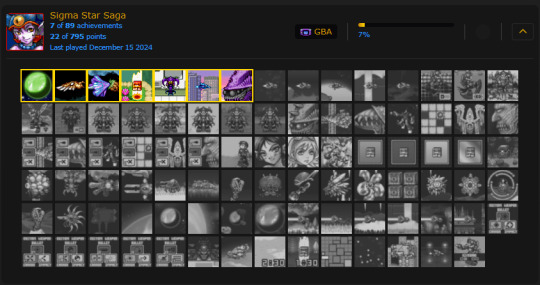
The short version is RA is a way to earn achievements for retro games that are emulated. It’s a website that is user submitted and tracks all the achievements you have unlocked, what games you’ve earned for, what you’ve contributed, has a leaderboard, and tracks a ton of stats about your gaming habits. It’s kind of like social media too as you can look up people’s accounts and see what they’re playing and follow them. This is really cool because you can see what kind of games I play when I’m not streaming and even leave a comment on my page. You can also see how many people are tackling the achievements for a given game.
Why use Retro Achievements?
If you weren’t one of the people foaming at the mouth when I said “Achievements for Retro Games” then I don’t know what to tell you. Sometimes our dopamine deprived brains need little treats as we play the game to encourage us to finish it. It also makes playing games we’ve played before more interesting as some of these achievements ask us to play in creative ways to earn rarer achievements. I also like that it tracks my gaming stats so I can go “Oh, I have all these points but I haven’t finished a game in 6 months.”
How Does It Work?

It’s very easy to get started. You go to https://www.retroachievements.org then sign up an account. You use this account information to log into an emulator in the emulator’s settings. Not every emulator is going to have support for this so what I suggest is getting a front end or emulation station to handle the log in. Front ends are also very convenient, like on android Daijisho handles picking emulators for me as well as putting my games in a launch list like you’d see on a console. I recommend checking out this video from Retro Game Corps on how to set up Retrobat. It can be a little annoying to set up but once you do you’re not going to want to go back, it’s super convenient.
Then once you sign into RA through a front end or emulator you pick a game and start playing. It’ll tell you if the game has achievements or not and how many you have unlocked with a pop up. Some front ends also let you check whether they have achievements using a little trophy icon. Note that you need to be connected to wifi for this to work. Hence why I make a big deal about getting a retro handheld with wifi. Once you’re logged it and connected to the net it’s automatic, you don’t even need to check the site or whatever. Although you should check back in after 100 points so you can add a profile picture.
What games have achievements?

No achievements for you, Jimbo.
As I mentioned, not all games are going to have achievements. Since the achievements are made by users and there are 1000 GBA games not all of them are going to be blessed by our achievement lords and saviors. So games that have achievements are going to be ones are popular for the most part. But the best way to find out is to just try. I’ve been surprised by what has achievements. Like you wouldn’t expect Pokemon Mini’s games to have achievements but they do. Even more surprising the translations also have achievements.

Let's A F***ING GO!
Mario & Luigi Superstar Saga, yep, 100% has achievements. Digimon Anode version on wonderswan with a translation patch, also yes. 3 game pack! The Adventures of Jimmy Neutron: Boy Genius Hyphen Attack of the Twonkies, no achievements. The Polar Express? Yes surprisingly. As you can see, it’s a bit of a coin flip. More recent ones are also less likely to have achievements because people are less likely to be emulating them. For example Halo 2 has no achievements. Sometimes your front end might not be able to find achievements for a game like Pokemon Conquest is showing as no achievements because it thinks I’m playing a romhack of it and that’s happening regardless of the version I play. If anyone knows how to fix this on Daijisho, I’ve hit a brick wall. For the most part though you won’t have this issue.
The popular ones have achievements, and translations from franchises too. It’s mostly games you’d actually play. But don’t despair Jimmy Neutron fan singular, if you want achievements for a game you can add them yourself or you can request it be added. If someone feels like it they might add achievements for you. Remember that this is a volunteer system so if your game reeks understand that people might not want to do it. I think you need to be a frequent user to request though as I don’t have any requests I can make. This is probably to prevent spam or trolling.
Additional Features
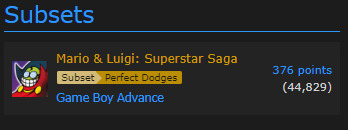
If getting all the achievements on Hardcore Mode isn't hard enough you can always try to go for perfect boss fights.
Retro Achievements doesn’t just track achievements as I said. There are tons of additional features if you use the website. One such additional feature is Hardcore mode, and this can be used without using the site. It’ll be a toggle in your front end’s RA section. Anyway, you know how some weirdos complain that using save states isn’t a legitimate way to play retro games. Well if you turn on hardcore mode you won’t be able to load save states and if you do you’ll disable hardcore mode. Hardcore mode gives you extra achievement points for playing games the LeGiTiMaTe way. It incentivizes and rewards you for playing the games as they were InTeNdEd. You’ll be able to finally look your Shigeru Miyamoto body pillow in the eyes without feeling shame. Go ahead and do it, he missed you.
Hardcore achievements are also tracked on the site. So you can see how many have earned an achievement and how many were earned hardcore. As you might guess, hardcore play isn’t as popular and some achievements might be hard to earn without a save state. That means as you get further down the list you’ll see less playing on hardcore. For example, speedrun style achievements have significantly less hardcore players because it’s easier to set a state before the timer starts. The rest of these features are going to be site based, don’t worry the site is very light and loads quick so you can easily check it on mobile.
Achievement of the Week is a weekly achievement contest where an achievement that takes only a couple hours to unlock is picked. Then players compete to earn it by the end of the week. Once you earn it you’re added to the leaderboard. This expands into the achievement of the month, and has a monthly, weekly, and yearly leaderboard. This feature has a lot of rules like lifelines and stuff, I’d suggest checking it out for yourself if interested.
If you want a place to keep track of a retro backlog then find a game then click “Want To Play”. If you see this and you’re someone high up in RA, please consider changing this to “Backlog” I think it’s a more commonly used term and it’s less wordy. Maybe “Wishlist” or “Play Later”. It’s weird that on the suggestions list it’s called “Backlog” but isn’t on the front side. Want to Play feels verbose. Anyway, click the want to play button or if you’re searching in a list you can click the plus then you can hover on your profile picture at the top right and click “Want To Play”. This will take you to a list of games on your backlog. You can sort by system and search. I don’t use this because I just play whatever I’m in the mood for. But if I stream Achievement Hunting this would be a useful feature.

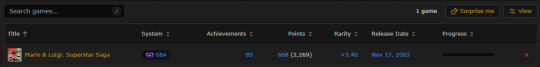
If you don’t know what to play you can hover on your PFP and click “Game Suggestions” and the site will recommend a list of games for you. Some randomly selected, and some based on your interests.
If you want to challenge yourself with something new you can check out the plethora of custom leaderboards. You can comment on game pages, these are useful for seeing tips on how to beat certain achievements. You can view popular games beign played, what new achievement sets are being worked on, what games and who recently beat them, and that’s just what I’ve seen. There is tons of features and information on the games and player habits. If you’re not using retro achievements already you should definitely be using it.
How To Use Retro Achievements
You stuck around to the end, I must have sold you on it or you skipped to the end. Either way, set up is incredibly easy. I’ll be showing you how to set up retro achievements on your emulator but quick note. I will only show you how to do it on Retro Bat for windows and Daijisho for Android. If you’re using a Retroid Pocket device I recommend using Daijisho over the RP Launcher. I also don’t recommend logging into individual emulators unless you only play games on one system. Instead you should use a frontend, you only need to log in once and it’ll handle logging in for every system launched from it. Also launchers like Retrobat and Daijisho are very customizable and pretty. It’s way better than looking at an emulator’s launch list. Again, I’ve linked in the description a Retro Bat guide from Retro Game Corps. It can be a little annoying to set up but it’s worth the pay off. If you don’t feel like using one of these then you’ll need to find another guide. Lastly, if you end up liking retro achievements you should join their Patreon for only a dollar. This is an awesome service and it makes great games even greater.
Step one, make a retro achievements account. Go to retroachievements.org then click sign up at the top right. I’ve already done this, but you’ve signed up for a site before, you know what to do.
Next is if you’re using retro bat to open up the menu, click game settings, then click retro achievements, click the enable toggle then put in your info. You can go through the toggles below for stuff like leaderboard mode or hardcore mode. If you’re cool with playing without save states and want more achievement points then enable hardcore. That’s it, now you launch games and you’ll earn achievements as you play.
If you’re on Daijisho you go to settings, scroll down, then click “Retro Achievements”. Tap account credentials and put in your username then web api key. You can do this by clicking the web api key button and it’ll open up your browser. Login, then go to your settings. Scroll down, click the copy button. Then go back to Daijisho and paste it into the web api key box. Then click save. Click the toggle to enable RA then you’re done. Sort of, you may need to go into Retro Arch to enable hardcore mode. Launch a game, click your retro arch quick menu button. Go to achievements, then click hardcore mode and turn it on. Easy peasy, you’re all done. Go play something.
#retrocollection#retrocollector#retrogaming#retrocollecting#gamecollecting#gamecollection#gaming#retro#achievement#achievements#games#game#gamer#video#video games#videogame#emulation#emulator#handheld#mario#mario and luigi#mario bros#super mario#sigma#sigma star saga
5 notes
·
View notes
Text
so like, there's a very small chance that the switch 2 doesn't get a price decrease, right? it's overpriced and while the nintendo diehards who'd buy anything with their logo on it are gonna get it no matter what, i feel like it's gonna be a lot like the 3DS where the sales are pretty decent at first because there's always gonna be Those People buying it because it's a nintendo product, and then that shit's gonna fall off a cliff dramatically. i think the price drop would most likely be somewhere in the 50-100 dollar range, and honestly 350 wouldn't be that bad y'know? i think best case scenario is 300, since obviously they wouldn't price it lower than the switch 1 and 300 in this day and age would honestly be a pretty slick price.
and like, the thing is that to my knowledge (and correct me if i'm wrong), console manufacturers are pretty much always making the consoles themselves at a loss and they make up for it with game sales. that's why emulation handhelds and handheld PCs either use cheap phone processors or they charge prices that are fucking exorbitant relative to historical dedicated handhelds. if you want a good comparison of both archetypes, look at the anbernic store and see most of their emulation handhelds that usually run either linux or android going for 50-150 dollars, meanwhile ayaneo's handheld PCs tend to range from 700-1500 bones.
the steam deck is able to fit in as a nice middle ground still above the original switch but below the switch 2 (at least, the base model is). i have no direct proof of this being their thought process, but i'd posit that this is possible because even if the base model steam deck isn't the most profitable thing on earth, they also get a cut of every game you buy on it since they fucking own steam, which pretty much rules the digital PC game market with the only real competition being either astroturfed bullshit (which is to say, the epic games store and all those pissant little developer specific stores), primarily focused on indie games (itch.io), and basically steam but without the DRM and a heavier focus on older games and preservation (gog), 2/3 of which are perfectly valid platforms but also just hold less of a market share due to having more niche focuses.
this got away from me but Grod do i hope that the switch 2 price goes down. i really, REALLY hope i'm right in thinking that most people aren't gonna go for this shit. and i also sincerely hope that there's enough of a backlash to the game cart bullshit that they just go back to using normal fucking cartridges that you can directly play off of, even with the price in mind that could very well be the most egregious thing of this whole launch. i guess we'll wait and see
2 notes
·
View notes
Text
$130 Off BodyLink Next Generation Full Body Tracking Fitness and Motion Game Console and VR/AR Peripheral
Start the New Years Off Right! And Stay Motivated on your Weight-Loss and Fitness Journey with 'BodyLink' the Next Generation Full Body Tracking Fitness and Motion Game Console and Virtual Reality Peripheral Accessory! The missing link for Full Body Tracking for VR and AR games. Ready for Meta Quest and SteamVR. Full Body Tracking VR Chat Avatar. Play Full Body Tracking games like Dance Dash (included) with up to 4 players. Use Augmented Reality games and apps like DressX, to try on the latest fashion in the comfort of your living room. Relive the old days with motion based controller games and retro emulations. Burn calories and track along your favorite fitness and yoga videos, like your own at home personal trainer. Next Gen Android Gaming Console Features: Google Play Store Library, Cloud Gaming, Streaming Services. Your new and final streaming box! BodyLink: https://bodylink-motion-games-unleashed.kckb.me/adamincipio
While You Wait, The Quell Impact Resistance Band based Fitness Game System: 'Burn Over 600 Calories Per Hour' ($40 Off: https://quell.refr.cc/cash-offer/u/adamincipio?s=rp&t=cp or use code: 'FRIEND-Q747G3K') compliments the Full Body Tracking of BodyLink, for a truly Full Bodied Workout HIIT At-Home System.
#exercise game#fitness game#fitness#gift for a friend#gift for dad#gift for her#gift for him#gift for kids#vr games#vrchat#virtual reality#meta quest#steamvr#AR#augmented reality#family game night#family games#motion gaming#just dance#dance game#Dance Dash#cloud gaming#full body tracking#full body sensor#tv shows#movies#streaming#streamer#BodyLink#Rebuff Reality
3 notes
·
View notes
Note
Since they are 17 years old, are the Wii, PS3, and the 18 year old 360 now retro consoles?
If you're trying to make me feel old, I am slowly becoming immune to this feeling.
Actually, I find it comforting! There was a guy at work like five years ago who caught me emulating the SNES version of Final Fantasy 5 on my Android tablet. He was like, at least ten years younger than me, but he's like "Wow, you're a gamer???" and asked what games I was currently playing.
The list I gave him happened to be, at the time, mostly, like, SNES, Dreamcast, and maybe some PS2 games. I don't remember which. I may have even just rattled off a list of my favorite games of all time rather than simply saying what I was currently playing.
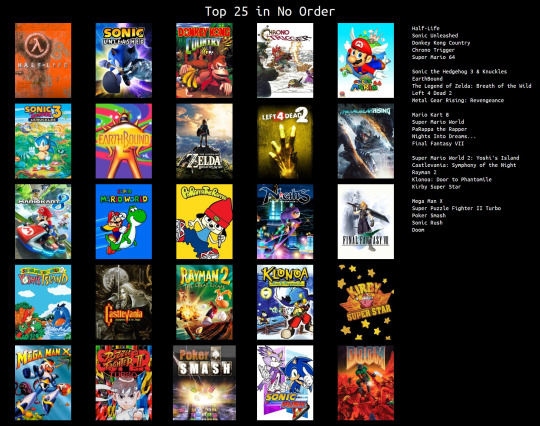
But he kind of smiled and went "Ah, so you're a retro gamer. That's pretty cool."
And there was a part of my brain SCREAMING like "No! I have a somewhat modern PC! I own new games from THIS YEAR! I play a little bit of everything!!!! I'm just playing a lot of older games right now!!!!!!"
But then another part of my brain was like "Dude shut up, what if this borderline-teenager like, wants to know your Steam account name so he can send you a friend request? That could get awkward."
So I just kind of nodded and went "yeah I guess"
Nothing anyone says to me about old games can make me feel more awkward than having to swallow that
The Xbox 360 being retro is cool because there were a lot of good games on the Xbox 360, imo.
11 notes
·
View notes
Text
A couple weeks ago I went through another “I want a Steam Deck but I cannot fucking afford it” phase, and started thinking how most of the games I’d want to play on it were old anyway, and wouldn’t require something as powerful as a SD. This led me down a rabbit hole of discovering the world of Chinese handhelds lol…after much research, I ended up spending 1/3 the price of the Deck model I was looking at and I picked up this gorgeous little guy, the Retroid Pocket 5.

(Pic alongside my old PS Vita ☺️ It runs one of my all-time favorite games, the Vita exclusive Soul Sacrifice, better than the Vita itself, which is awesome)

And honestly I’m kind of obsessed with this lil thing. It runs on Android OS, and it can play everything from obscure 70s home console games to emulated arcade machines, all the way up to PS2 era for consoles and 3DS (and even some Switch) for handhelds. It can play PSP and Vita, it can even play older PC games apparently (though I haven’t tried that yet). Bottom line is I’m having a blast with it, playing so many old games I had as a kid and a bunch I never got to try.
It was a bit of a bitch to get everything set up (and I’m still not done weeks later, lmao) but I found a good video guide that walked me through it all, and so far I’ve only downloaded (1) program that was bundled with malware 😀👍 I got rid of it…I think
It even plays freaking Dante’s Inferno!!! (the PSP port) like what more do you need?!

In conclusion this is not a paid ad, I’ve just been meaning to ramble about my Retroid here ever since I got it.
And now if you’ll excuse me, I go back to playing Croc
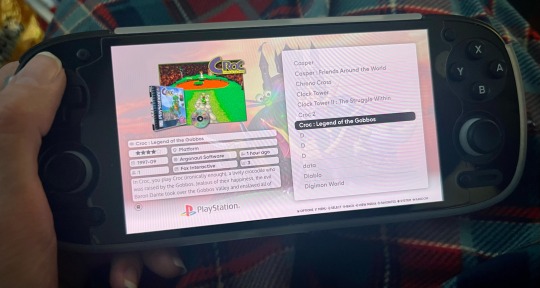
#this thing is so much smaller and more portable than the SD too#like lbr here. the Steam Deck is only portable in the loosest definition of the word.#meanwhile I’ve been throwing this bad boy in my backpack and playing it during quiet periods at work#I almost went with an Odin 2 Mini but it was way more expensive for not That much more power (and an LCD screen that’s also smaller)#I’m glad I ended up with the RP5 instead#I love him he is like a son to me now
6 notes
·
View notes
Text
Why GTA V can't be played on Mobile devices?

One of the most anticipated game as well as hyped game of this era, Grand Theft Auto V has limitations too. In a sense that it cant be played on portable devices like Mobile devices(Android or iOS). There are several reasons why this game cant be played on the mobile devices. Since the concept of bringing/developing GTA V on Mobile is quite intriguing, There are lots of challanges and difficulties that you need to face to play this game on mobile devices, Here are some in-depth analysis why GTA V cannot be played on Mobile devices:
Technical Workability
Processing Power: Since, there are lots of generation of advanced mobile devices, despite their impressive advancements and power the game still lacks powerful processor to handle this game on the mobile devices. Not only this, Rockstar Games are dedicated to release this game on consoles and pc version only because this game is developed using RAGE game engine and this game engine is not compatible to play it on the mobile devices. Just in case, if the game is made available on the mobile devices then compromisation should be done that leads sacrifice in performance and visual fidelity.
Graphics Potential
Nowadays smartphones devices has been advanced, even top-tier mobile devices would struggle to render GTA 5's extremely detailed environments at an acceptable quality and frame rate. Even if it works on mobile devices it wont works smoothly or the FPS will drop it will be too poor to play on. Its necessary to downgrade in graphical system so that it can be played on mobile devices.
Control Concerns
There are lots of crazy stuff in GTA V which can be done inside the game. So one of the most important thing that should be changed on the mobile devices ie "Control Precision". There will be problem in the controlling system. Touchscreens just cant be applicable to run the game smoothly, Precise driving control, shooting, running and walking and many more wont work properly which is important concerns for mobile devices.
Hardware Problem
Since games like Grand Theft Auto V uses hardware in full potential so there might be the heating issue, which cant be ignored or solved, even with the cooler on the devices wont be appropriate. Mobile devices will be destroyed because of this issue so its quite impossible to play GTA V on the mobile devices properly.
Storage Issue
Storage problem is huge issue of this game, because the game requires more than 100 GB of free space to play, There might be needed more free space for online mode too, which is not compatible for low-end devices even on the high-end mobile devices it can be issue due to file size of images in gallery can create trouble.
Online Issue
As we know that, Grand Theft Auto V is compatible for online mode too, which is pretty amazing features for open-world game lovers. But the issue is that it can be problematic for the mobile gamers because of the lagging issue. It requires intense-speed internet connections for smooth online experiences. So consistent internet connection is quite impossible.
However, there are some legit ways to play Grand Theft Auto V on mobile devices. But first thing first, you need to be aware of fake websites that provides apps/games. They all are false promises, so you need to be aware of this scams and phising.
So if you are eager to hop into the game on mobile devices then there are options too like emulators, remote play, mods, cloud gaming services, also similar open world games.
4 notes
·
View notes
Text
Okay, anyways, might as well ramble about what I got in that package that arrived in mail earlier today: I ordered myself this small neat handheld Android-console, called "Retroid Pocket 2S". It's basically pretty much this fun small handheld for emulation and playing older video games. I got it pretty much for school breaks and possible traveling, if I ever go anywhere in the future.
Anyways, here it is <333 A transparent green-colored shell and all.... I wanna mod it sometime and change the buttons into PlayStation-styled ones, but oh well, too broke right now to do that, lol
(Also please don't mind the nasty fingerprint smudges, I don't have a cloth to wipe them off at the moment and this thing is such a fingerprint magnet overall, like. Damn </3)

6 notes
·
View notes
Text
trying to get twewy solo mix to work on my phone, but not having any luck (please help if possible, I really want to get into twewy)
Why solo mix? I can't afford the switch version, and I can't play the ds version without emulation.
I have a 2022 moto g stylus. I do not own a pc, laptop, or any sort of computer. The only console I have is a 2017 model switch (slightly broken, meaning I can't play in handheld, and I'm forced to use pro controller for everything)
I recently decided that I would like to get into twewy, but I've been having some trouble doing so. I saw a thread on reddit where a person wanted to download solo mix, but couldn't since it didn't work on their phone (link to the thread)
in the thread, there was a patched version of solo mix that could run on newer phones (it's the google drive link in the thread btw), so i downloaded it.
The zip file came with an apk and another file, which I was supposed to place in the obb folder inside the android folder in my phone's files. I did exactly that.
Whenever I try to load the game, I get this screen that says I need to download an update.

Clicking the download button doesn't do anything, and I'm stuck on this screen unable to do anything
If anyone knows about why this is happening, please help
UPDATE: IT HAS BEEN RESOLVED
Starting the app creates a new folder in android/obb, which is where the .obb file was actually supposed to go. After placing it there, the game starts normally!
10 notes
·
View notes
Text
What is Jailbreaking : Pros and Cons
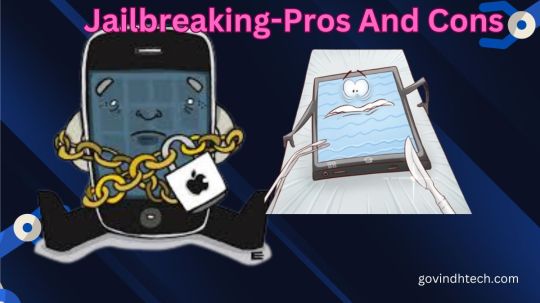
Jailbreaking lets you install non-official software on a locked device. By jailbreaking, the device owner can access the OS root and all features. It’s called jailbreaking because it removes perceived restrictions.
What is jailbreaking? Most people refer to jailbreaking the iPhone, the most “locked down” mobile device. Early iPhones had no app store and fewer iOS options. The first iPhone was only available on AT&T in the US, so users needed a jailbroken iPhone for other carriers.
Learn if iPhone jailbreaking is worth it and how to fix a jailbroken iPhone in this video:
Apple’s ‘walled garden’ software has always contrasted with Android’s customization. Many jailbreakers want Android-like iOS. Jailbreaking lets users install unapproved apps and customize the interface.
Since its inception, jailbreaking has involved adapting phone and game console codes. It can mean installing custom mobile software or removing movie DRM. It usually refers to Apple products. The iPad and iPod Touch can be jailbroken.
Jailbreaking is sometimes confused with “cracking” (software) and “rooting” (phones). Rooting removes manufacturer protections to install alternative mobile operating systems, like a jailbreak. Many people jailbreak Amazon Firesticks, Roku streaming boxes, and Nintendo Switches to run media software and emulated games instead of the built-in apps.
A jailbroken iPhone or iPad can use the App Store without affecting its core features. Jailbroken devices download apps Apple rejected or use jailbreaking features from independent app stores. After jailbreaking iOS devices, Cydia, a storefront, is most popular.
Hacking forums and sites offer free jailbreak codes to promote unrestricted device use. Although technical knowledge is helpful, most jailbreaks include full instructions and desktop tools to apply the new code.
Sometimes jailbreaking is “tethered” or “untethered”:
Tethered jailbreaks require an on iOS device and computer. Jailbreaking the iPhone requires a computer and software. Untethered jailbreaks : Jailbreaks without computers. Everything needed to jailbreak iPhone is on it. Booting off a computer doesn’t jailbreak it. Since iPhone apps have OS access, jailbreaking is less popular. Apple publicly opposes jailbreaking, so it has fixed jailbreak vulnerabilities in hardware and software, making many iOS versions hard to jailbreak.
Is jailbreaking safe? Phone jailbreaking is legal but risky. Online criminals can hack jailbroken phones.
Jailbreaking your phone abandons Apple security. Side-loaded apps are unsafe in Apple’s App Store because it doesn’t screen them. Jailbreaking your phone disables iOS updates, including security updates, leaving you vulnerable to new threats.
Apple prohibits jailbreaking iOS and warns users of risks, including:
Security holes Stability issues Possible freezes, crashes Shorter battery life Apple discourages iPhone and iOS device jailbreaking. iPhone viruses are rare and usually caused by jailbreaking. Jailbreaking voids your warranty, so fix phone issues.
You should also consider phone ownership and content. Does your boss own the phone? Your work email linked? Your data and company are at risk from malware. Your company is vulnerable to cyberattacks from jailbroken phones.
Companies that give employees mobile devices usually protect company data. Locking down phones to allow certain features, updating devices and apps, and installing a mobile device agent to detect jailbroken phones are examples.
Pros and cons of jailbreaking Jailbreak benefits Increased device control Apple aims for a unified design. If that’s too restrictive, jailbreak your phone to add icons, wallpapers, and menus. Instead of Apple or anyone else, you become full device administrator. Install screensavers or icons on your iPhone home screen. Jailbreaking allows you to connect your iPad to your PC and control what you see and do by allowing file system access and device communication.
Install and use unauthorized apps Apple removes App Store apps for security. Jailbreaking installs non-App Store apps. The most popular jailbroken phone storefront, Cydia, lets you install games and networking apps. Also banned from Apple’s app store are retro gaming emulators, which let you play older computer games for free. However, Cydia provides them free.
Remove pre-installed apps You can’t change or delete iOS’s default apps like Apple Watch, Weather, Games Center, etc. Non-users dislike these apps’ memory usage. Replace Apple’s default apps with third-party ones with jailbreaking. Siri can use Google Maps instead of Apple Maps for directions.
Extra anti-theft features Some jailbreakers say it boosts anti-theft. Find My iPhone doesn’t work in airplane mode, off, or offline. The jailbreak app iCaughtU claims to outperform Find My iPhone. The front-facing camera emails the owner a photo of a thief who enters the wrong passcode.
Cons of jailbreaking Stop auto-updates Apple will stop automatic updates. Each iOS version requires the jailbreaking community’s hack. Since jailbreaking each iOS version takes time, you can’t update your jailbroken phone until the latest update is jailbroken. Major updates may make jailbreaking difficult.
Problem updating software Several unauthorized modifications have rendered iPhones inoperable after iOS updates.
Voiding phone warranty The iOS end-user software license agreement prohibits unauthorized iOS modifications. Unauthorized software may prevent Apple from servicing an iPhone, iPad, or iPod touch. If your jailbroken device breaks, Apple may deny repairs.
Shorter battery life Hacked software drains iPhone, iPad, and iPod touch batteries faster.
Your phone could brick Bricked phones cannot boot, respond to input, or make calls. Jailbreaking does not brick the phone, but it poses risks.
Content or services may disappear Due to the loss of iCloud, iMessage, FaceTime, Apple Pay, Weather, and Stocks, jailbreaking a phone for more content can backfire. Third-party apps using Apple Push Notification Service have had trouble receiving notifications or received notifications from hacked devices. Push services like iCloud and Exchange have server synchronization issues. Third-party providers may block jailbroken devices.
Your phone may crash more Your jailbroken iPhone or iPad may crash more. Jailbroken apps can access features and APIs Apple-approved apps cannot, so they may not be tested. The device may crash frequently, freeze built-in and third-party apps, and lose data.
Unreliable voice and data Jailbreaking can cause dropped calls, unreliable data, and inaccurate location data.
Data breaches Hackers accessed 225,000 jailbreakers’ iCloud accounts. Security vulnerabilities in jailbreaking allowed hackers to hack devices.
Security can be compromised iOS is one of the most secure mobile operating systems because it’s closed to protect your data and system. Jailbreaking your phone increases hackers’ chances of stealing data, damaging it, attacking your network, or installing malware, spyware, or viruses.
Security risks of jailbreaking Security risks arise from jailbreaking phones. Jailbreak gives you more device control, but apps get more control. These apps requesting root access pose the greatest security risks. Malware can gain root access to all data.
Jailbreaking bypasses Apple’s “walled garden”. Because jailbroken phones bypass Apple’s app vetting, viruses and malware are more likely. Jailbreaking allows free app and game piracy. This means you trust app developers over Apple.
Jailbroken iPhones can compromise bank account, password, and social media data. This risk was highlighted by KeyRaider, which stole 225,000 Apple IDs and thousands of certificates, private keys, and purchasing receipts. The victims reported abnormal app purchases and ransomware-locked phones.
Jailbroken Malware and bugs can crash iPhones and disable important features. Smartphones raise mobile crime risk. You must monitor new threats and scams and install comprehensive mobile security.
Read more on Govindhtech.com
#jailbreaking#iphone#Amazon#apple#malware#CyberSecurity#ipad#AppleWatch#technology#TechNews#govindhtech
7 notes
·
View notes