#digitalexperiencemonitoring
Explore tagged Tumblr posts
Video
tumblr
Digital Experience Monitoring and Assurance Solutions | CX Testing | Incight
Enhance your CX with Incight, predict digital customer experiences that includes product analysis of pre, post & real-time data. Get 7-day free trail now.
https://www.incight.ai/
#softwareconsulting#digitalexperiencemonitoring#customerexperiencetesting#digitalassurancesolutions#mobileapptesting#customerexperiencemeasurement
1 note
·
View note
Text
How to Monitor Office 365 Without Using SCOM
Do You Still Use SCOM?
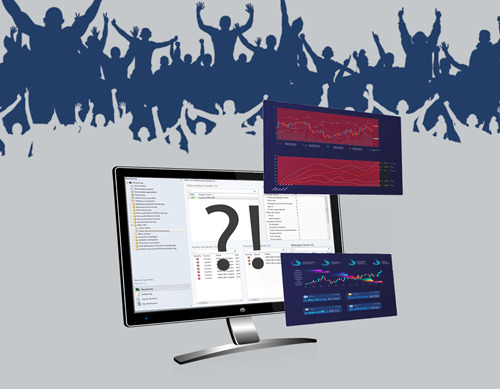
Gartner predicts that spending on public cloud services will rise to 21% in 2023. Most organizations today support fully remote operations and use SaaS services from the cloud. But is your Microsoft Systems Center Operations Manager (SCOM) tool suitable for monitoring mission-critical services like Microsoft 365?
Learn more at
https://www.exoprise.com/2022/11/22/microsoft-scom-office-365-monitoring-better-alternative/
0 notes
Link
Link:- https://dailybodh.com/business/digital-experience-monitoring/
Table Contents hide 1 Introduction –2 What is Digital Experience Monitoring?3 How Does DEM Work?4 Digital Experience Monitoring Use Cases –
0 notes
Photo

Photo By Uddipan Saikia | Unsplash #consumerelectronics #digitaldesign #consumerelectronicsshow #digitalexperiencemonitoring #digitalmarketer https://instagr.am/p/CSyxuV6hGbD/
0 notes
Link
Table Contents hide 1 Introduction –2 What is Digital Experience Monitoring?3 How Does DEM Work?4 Digital Experience Monitoring Use Cases .....
#why is digital experience monitoring important?#Whatisdigitalexperiencemonitoring#HowdoesDEMwork#digitalexperiencemonitoring
0 notes
Link
Customer Sentiment Analysis Tool | Digital Customer Experience Monitoring
Enhance your CX with Incight, predict digital customer experiences that includes product analysis of pre, post & real-time data.
#digitalcustomerexperience#customersentimentanalysis#appsentimentanalysis#digitalexperiencemonitoring#mobileappexperience
0 notes
Text
How can Real-Time Visibility and Predicting End-User Experience Go Together

Delivering a superior end-user experience has become the sine-qua-non for the success of any software application. In addition, real-time digital experience monitoring can assist businesses in staying ahead of the competition. The practice of tracking user behavior while the latter interacts with a website, mobile, or web application can yield valuable data for stakeholders to understand the former’s behavior. Monitoring the digital customer experience is considered a key capability of an end-to-end application performance management solution.
In fact, business enterprises can identify application glitches/issues and minimize any mean time to repair (MTTR) by tracking every customer transaction in real-time. Today, modern applications speedily deliver a host of end-user services, including the popular voice technology. The humongous data generated therein can overwhelm the IT systems. This is why businesses should ensure the reliability and performance of distributed systems across multi-cloud and on-premise environments.
Why is real-time visibility into the end-user experience important?
Any real-time visibility into customer behavior garners critical data about the browsing and buying patterns of customers. This can help enterprises tweak the quality of their products, improve the supply chain, and track their assets better. Also, it enables businesses to get real-time insights into data-driven predictive customer decisions and augment capabilities. These capabilities may include customer branding, personalized product recommendations, intelligent and secure communication, driving efficiency, customer scheduling, and improving capacity utilization, among others. By providing an omnichannel customer experience and real-time visibility into the deliverables, you can help build customer confidence in the product or service.
Digital experience monitoring for individual end-user transactions can help determine the performance of a website, web, or mobile application. Teams, using performance monitoring tools, can simulate customer interactions and record, test, and monitor test transactions in an omnichannel environment. By using a digital experience assurance tool, teams can monitor the performance of digital platforms across channels, devices, and geographic locations and come to know of any performance issues in quick time. This preempts the possibility of such issues turning into serious outages.
By monitoring the performance of a digital customer experience platform using tools, businesses can evaluate site performance, eliminate errors, save time, and improve the efficiency of processes. It can also offer a centralized view of key performance indicators and business-critical site performance metrics that are easy to understand. Monitoring any digital experience platform can deliver instant visibility into the end-users’ interactions with the platform and help stakeholders understand their behavior.
In manufacturing or retail, for example, offering real-time visibility into the inventory data right from the point of distribution to the point of sales can achieve a host of benefits. These include maximizing operational output, optimizing stocking, and driving better financial outcomes. An insight into the inventory data can significantly reduce shopping cart abandonment given that customers are willing to abandon their cart if some items are not in stock. Transparency in retail stock positions can motivate customers to purchase products if they see the availability of limited stock of items.
How to provide real-time visibility into the end-user experience
Predicting customer buying patterns can be the touchstone to improving the delivery of service, augmenting inventory stocks in real-time, and eliminating supply chain bottlenecks. This is where digital tools such as Artificial Intelligence (AI) and Machine Learning (ML) can help enable supply chain competencies, make them resilient, and improve agility and predictability. AI and ML systems can learn continuously from data generated in the supply chain and dynamically update the automated systems. These enable the management of supply chains to become more efficient and predictable and help match supply to demand.
Another methodology to transform supply chains is hyper-automation. Here, Robotic Process Automation (RPA) combines with AI and ML to streamline supply chains and make them more resilient. Since RPA automates various repetitive tasks in the supply chain, it helps to reduce errors and frees employees to execute more complex tasks. Both RPA and AI can complement each other to predict risks, analyze data, and improve decision making. The future of supply chains will be powered by real-time data to deliver accurate forecasts.
Conclusion
Business enterprises need to deliver a seamless customer experience for success. Any level of customer experience assurance can only be achieved if performance issues are monitored in real-time using specific tools. These tools provide in-depth insights into the customers’ journey and key performance metrics to help prevent outages and bottlenecks.
Resource
James Daniel is a software Tech enthusiastic & works at Cigniti Technologies. I'm having a great understanding of today's software testing quality that yields strong results and always happy to create valuable content & share thoughts.
Article Source: nasscom.in
#digitalexperiencemonitoring#digitalcustomerexperience#digitalexperienceplatform#customerexperienceassurance
0 notes
Text
4 Best Practices for IT to Support Hybrid Work in 2022
Increase Employee Visibility and Optimize Application Performance with Digital Experience Monitoring

I hate to say this, but #Omicron is at the doorstep. According to the CDC website, there have been over 60M cases in the US so far. As a result, companies like Google and Apple are delaying returning to the office while some call the return date as now ‘history’. Although we cannot predict the nature of the virus, we have some best practices to help our customers and IT manage their employee experience in a hybrid distributed environment.
Gain Proactive Control by Localizing the Problem
You probably have offices in multiple locations and want to monitor the application and network performance of multiple mission-critical apps such as Microsoft 365, Salesforce, Workday, and so on that your team members rely on every day. Whether you deploy sensors in a public cloud or on-prem, visualizing the uptime and availability of different services on a map is critical. That way, your team can pinpoint issues faster, troubleshoot right away and minimize disruption.
In the following example, you will see that Microsoft Teams has a service problem on a specific site. Click the sensor link to learn more details about the health of the Teams AV application based on metrics such as jitter, packet loss, bit rate, etc.
For more information, see our video on How to Monitor Teams AV Performance.

Manage Microsoft Teams, Zoom, and Collaboration App Sprawl
Your sales team uses Salesforce to manage customer relationships, so you now have the Slack messaging app that comes with the CRM. Windows also offers Microsoft Teams as another collaboration tool. Some users may use Zoom or WebEx for video conferencing. Each tool serves its purpose for different departments, but this leads to a collaboration app sprawl that you need to manage.
As an admin, you often have to answer questions such as: Can we support all of these tools in our ecosystem while still offering employees the highest call quality? What is the system and company-wide usage behavior for these apps? How do various problems with Wi-Fi and network connectivity affect the audio-video performance and availability of communication tools? Where do most of the problems come from?
Track the network activity of all your collaboration tools from an endpoint device to the cloud. View all KPIs in a single dashboard and optimize performance for glitch-free meetings.

Understand User Engagement through Benchmarking User Digital Experience
As more and more employees start working remotely (including me!), our contact with the outside world is through a standard web browser (Google Chrome, Internet Explorer) or with communication tools such as Microsoft Outlook, Teams, Slack. In addition, we access SaaS applications every day or use the Teams Desktop app to collaborate on projects. But how do network administrators collectively assess overall performance and objectively measure the productivity level of their employees?
In the lower-left column, you will see two scorecards that provide baseline digital experience scores and trend analysis within a company. The higher the score, the better the engagement levels. After onboarding new employees, compare their experience scores with the rest. Clicking on each of these scorecards provides more detail on troubleshooting.
Learn more about Digital Experience Monitoring and aggregation of scores.

Solve Business Problems with Real User Monitoring Data Widgets
Since the beginning of the pandemic, IT and business have become more aligned and this is obvious. Before the pandemic, when everyone worked from the office, there was physical visibility and personal interaction. But now, the shift towards visibility of experience is accelerating and ensuring that remote interactions and meetings during a conference call run smoothly.
Companies want to know how many users working from different locations are having poor experiences with their Wi-Fi, network, or desktops? How did Microsoft Teams migration or new application rollout go? Was the mass introduction of high-performance workstations a long-term success for all employees? Can the costs or investments be justified? Your team will be accountable and invited to provide inputs to these issues.

We already offer multiple templates, but you can create your custom dashboards and visualization reports and stay confident when your answer executives. Drill into each of these widgets and discover meaningful, actionable data.
IT Makes Work Better with Synthetic Monitoring and RUM
We hope these tips have been helpful. Sooner or later, you will need to optimize your monitoring strategy in 2022 to include digital experience monitoring and consider several remote employee issues that hinder productivity. From locating a problem to customizing your dashboards, support teams can do a lot with Exoprise. So, get an idea of our platform and see for yourself why a mix of synthetics and real user monitoring is more valuable for your organization.
Request a demo, and we will be happy to answer all your questions.
Originally published on www.exoprise.com/blog on Jan 18, 2022
#DEM#CX#EX#employeeexperience#digitalexperience#digitalexperiencemonitoring#ITBestpractices#IT#real user monitoring
0 notes
Text
Troubleshooting Remote Worker Experience? Read This Gartner Report First.

Waltham, MA — April 8, 2021 — Exoprise, the leading provider of Digital Experience Monitoring (DEM) for Microsoft 365, Salesforce, and SaaS applications, today announced today that it has been recognized by Gartner as a representative vendor for end-user digital experience monitoring for remote work.
In its How to Monitor and Troubleshoot Remote Worker’s Application Performance report of March 24, 2021, Gartner notes that “Network performance monitoring and diagnostics (NPMD) and application performance monitoring (APM) tools have traditionally been two separate toolsets. But IT leaders who need to understand the end-to-end performance experience of home workers should focus on solutions that offer converged synthetic monitoring across these two areas. The key reason is that home workers will predominantly rely on ISPs to connect to cloud services and, in order to obtain sufficient insight into these services, synthetic monitoring across both the network and the application layer is required”.
While most vendors offer either network or application layer monitoring, Exoprise excels as a converged and holistic tool to support end-to-end cloud monitoring requirements for remote employees. The pandemic is forcing IT executives to measure and collect application performance and productivity insights from the end-user perspective. By quickly deploying endpoint agents on end-user devices, the Exoprise solution instantly captures advanced telemetry across the network, application, ISP, devices, etc., and precisely locate bottlenecks to shorten troubleshooting time during remote work.
“We are excited to be part of Gartner’s latest research report. Businesses can rely on Exoprise synthetic and real user monitoring better together solution to meet the growing needs of their remote workforce and gain immediate visibility into Microsoft 365 performance issues,” said Exoprise CEO Jason Lieblich.
Originally published at https://www.exoprise.com on April 8, 2021.
0 notes
Link
Customer Experience Assurance | App Ratings and Reviews
Enhance your CX with Incight, predict digital customer experiences, app rating & reviews that includes product analysis of pre, post & real-time data.
#customerexperienceassurance#appstoreoptimization#mobileappexperience#digitalexperiencemonitoring#digitalassurancesolutions
0 notes
Photo

Photo By Uddipan Saikia | Unsplash #consumerelectronics #digitaldesign #consumerelectronicsshow #digitalexperiencemonitoring #digitalmarketer https://instagr.am/p/CSyxuV6hGbD/
0 notes