#drupal 8 for beginners
Explore tagged Tumblr posts
Text
The Evolution of PHP: Shaping the Web Development Landscape
In the dynamic world of web development, PHP has emerged as a true cornerstone, shaping the digital landscape over the years. As an open-source, server-side scripting language, PHP has played a pivotal role in enabling developers to create interactive and dynamic websites. Let's take a journey through time to explore how PHP has left an indelible mark on web development.
1. The Birth of PHP (1994)
PHP (Hypertext Preprocessor) came into being in 1994, thanks to Rasmus Lerdorf. Initially, it was a simple set of Common Gateway Interface (CGI) binaries used for tracking visits to his online resume. However, Lerdorf soon recognized its potential for web development, and PHP evolved into a full-fledged scripting language.
2. PHP's Role in the Dynamic Web (Late '90s to Early 2000s)
In the late '90s and early 2000s, PHP began to gain prominence due to its ability to generate dynamic web content. Unlike static HTML, PHP allowed developers to create web pages that could interact with databases, process forms, and provide personalized content to users. This shift towards dynamic websites revolutionized the web development landscape.
3. The Rise of PHP Frameworks (2000s)
As PHP continued to grow in popularity, developers sought ways to streamline and standardize their development processes. This led to the emergence of PHP frameworks like Laravel, Symfony, and CodeIgniter. These frameworks provided structured, reusable code and a wide range of pre-built functionalities, significantly accelerating the development of web applications.
4. PHP and Content Management Systems (CMS) (Early 2000s)
Content Management Systems, such as WordPress, Joomla, and Drupal, rely heavily on PHP. These systems allow users to create and manage websites with ease. PHP's flexibility and extensibility make it the backbone of numerous plugins, themes, and customization options for CMS platforms.
5. E-Commerce and PHP (2000s to Present)
PHP has played a pivotal role in the growth of e-commerce. Platforms like Magento, WooCommerce (built on top of WordPress), and OpenCart are powered by PHP. These platforms provide robust solutions for online retailers, allowing them to create and manage online stores efficiently.
6. PHP's Contribution to Server-Side Scripting (Throughout)
PHP is renowned for its server-side scripting capabilities. It allows web servers to process requests and deliver dynamic content to users' browsers. This server-side scripting is essential for applications that require user authentication, data processing, and real-time interactions.
7. PHP's Ongoing Evolution (Throughout)
PHP has not rested on its laurels. It continues to evolve with each new version, introducing enhanced features, better performance, and improved security. PHP 7, for instance, brought significant speed improvements and reduced memory consumption, making it more efficient and appealing to developers.
8. PHP in the Modern Web (Present)
Today, PHP remains a key player in the web development landscape. It is the foundation of countless websites, applications, and systems. From popular social media platforms to e-commerce giants, PHP continues to power a significant portion of the internet.
9. The PHP Community (Throughout)
One of PHP's strengths is its vibrant and active community. Developers worldwide contribute to its growth by creating libraries, extensions, and documentation. The PHP community fosters knowledge sharing, making it easier for developers to learn and improve their skills.
10. The Future of PHP (Ongoing)
As web technologies continue to evolve, PHP adapts to meet new challenges. Its role in serverless computing, microservices architecture, and cloud-native applications is steadily increasing. The future holds exciting possibilities for PHP in the ever-evolving web development landscape.
In conclusion, PHP's historical journey is interwoven with the evolution of web development itself. From its humble beginnings to its current status as a web development powerhouse, PHP has not only shaped but also continues to influence the internet as we know it. Its versatility, community support, and ongoing evolution ensure that PHP will remain a vital force in web development for years to come.
youtube
#PHP#WebDevelopment#WebDev#Programming#ServerSide#ScriptingLanguage#PHPFrameworks#CMS#ECommerce#WebApplications#PHPCommunity#OpenSource#Technology#Evolution#DigitalLandscape#WebTech#Coding#Youtube
30 notes
·
View notes
Text
Web Development 101: A Beginner’s Guide to Building Your First Website
Introduction: Turning Your Website Dream into Reality
In the digital age, having a website is as essential as having a phone number or business card. Whether you’re a small business owner, freelancer, content creator, or simply exploring a passion project, building your first website is a foundational step. But where do you start if you're a total beginner? That’s exactly what this guide is for.
This beginner-friendly article will walk you through Web Development 101, from choosing your domain to launching your first live site. Let’s demystify the process and help you bring your ideas to life online—without the tech overwhelm.

1. What Is Web Development?
Web development is the process of creating and maintaining websites. It includes everything from writing code and designing the user interface to handling hosting, functionality, and performance.
Web development is generally divided into three categories:
Front-End Development: What users see (design, layout, interactivity).
Back-End Development: What happens behind the scenes (servers, databases, logic).
Full-Stack Development: A combination of both front-end and back-end.
For beginners, front-end development and website builders are usually the starting points.
2. Choose Your Website Type and Goal
Before you jump into design, define the purpose of your website. Ask yourself:
Is it a personal blog or portfolio?
A business website to sell services or products?
An e-commerce store?
A landing page for lead generation?
Knowing your goal will help you choose the right tools, features, and structure.
3. Pick a Domain Name and Hosting Provider
Your domain name is your website’s address (like www.yourname.com). Try to choose something:
Short, memorable, and easy to spell
Reflective of your brand or niche
.com or relevant extensions (.ae, .org, .shop, etc.)
Next, you'll need web hosting—the server space where your website lives. Top beginner-friendly hosting providers include:
Bluehost
SiteGround
Hostinger
GoDaddy
Some website builders (like Wix and Squarespace) include hosting in their packages.
4. Choose a Website Builder or CMS
If you don’t know how to code, no worries! Website builders and content management systems (CMS) make it super easy:
Website Builders (drag-and-drop, no coding):
Wix – Great for beginners and creatives
Squarespace – Clean templates, ideal for portfolios
Shopify – Perfect for e-commerce
Weebly – Simple and budget-friendly
CMS Platforms:
WordPress.org – Most popular, highly customizable, requires basic setup knowledge
Joomla / Drupal – For more advanced users
For most beginners, WordPress or Wix are ideal starting points.
5. Select a Template or Theme
Templates (also called themes) give your site its look and layout. Whether you're using WordPress or a builder, pick a theme that matches your website's purpose.
Consider:
Mobile responsiveness (a must in 2025)
Customization options
Page load speed
SEO-friendly structure
Premium themes may cost more but often offer better support and performance.
6. Plan Your Website Structure
Keep your navigation simple and user-friendly. Most starter websites include:
Homepage
About Page
Services/Products
Blog (optional)
Contact Page
Use clear calls-to-action (CTAs) like “Book Now,” “Shop,” or “Contact Us” to guide visitors.
7. Add High-Quality Content
Content is what keeps users engaged and informs search engines what your site is about.
Tips for great website content:
Keep text clear, concise, and conversational
Use visuals: images, videos, icons
Write with your audience in mind
Use keywords naturally for SEO
If you're creating a blog, aim for consistency. Start with 3–5 cornerstone articles in your niche.
8. Make Your Website Mobile-Friendly
Over 70% of web traffic now comes from mobile devices. Ensure:
Fonts are readable
Buttons are easy to tap
Layouts adapt to different screen sizes
Images are optimized for fast loading
Most modern themes are already responsive—but always test across devices before going live.
9. Optimize for SEO (Search Engine Optimization)
You want people to find your website on Google, right? Then SEO is a must.
Beginner SEO checklist:
Use descriptive titles and meta descriptions
Include target keywords in your content
Add alt text to images
Use header tags (H1, H2, H3…) properly
Create internal and external links
Tools like Yoast SEO (WordPress) or Rank Math make optimization easier.
10. Test and Launch Your Website
Before hitting publish, double-check:
All links work
Spelling and grammar are clean
Site loads quickly
Mobile responsiveness is solid
Your contact forms function
Once satisfied, publish your website and start sharing it via social media, email, and business cards.
11. Keep It Updated
A website is never truly “done.” Update it regularly to:
Add fresh content
Fix bugs
Enhance performance
Improve SEO rankings
Use Google Analytics or similar tools to track how users interact with your site and make improvements accordingly.
Conclusion: Your Digital Presence Starts Here
Building your first website might seem intimidating, but with the right tools and a bit of guidance, it's totally achievable. Whether it’s a personal project or a business venture, your site is your digital home—so make it a reflection of your goals, style, and value.
So go ahead: buy that domain, pick your builder, and start creating. You’ll be amazed how quickly your digital vision becomes a reality.
FAQs: Beginner Web Development
1. Do I need to know how to code to build a website? No! Website builders and platforms like WordPress allow you to create professional sites without writing code.
2. What’s the difference between a website builder and WordPress? Website builders are easier for beginners but less flexible. WordPress offers more control but has a steeper learning curve.
3. How much does it cost to build a website? Anywhere from $50–$300/year for basic hosting and domains. Premium themes and features may add more.
4. Can I make money from my website? Yes! Through ads, affiliate marketing, selling products/services, or offering paid memberships.
5. How long does it take to build a website? You can launch a basic site in a day. A fully developed site with content and SEO may take 1–4 weeks.
0 notes
Text
Petalhost – Trusted Drupal Web Hosting Provider India
When it comes to building robust, flexible, and feature-rich websites, Drupal stands out as one of the most powerful content management systems (CMS) available today. Whether you’re managing a personal blog, a corporate website, or a government portal, Drupal offers unmatched scalability, security, and customization. However, to truly unlock the potential of Drupal, you need a hosting provider that is optimized for its performance. That’s where Petalhost, a leading Drupal Web Hosting Provider India, comes in.
Why Choose Drupal for Your Website?
Before diving into the benefits of choosing Petalhost, it’s important to understand why so many developers and businesses choose Drupal. Known for its modular architecture, extensive API support, and strong security features, Drupal is perfect for content-heavy sites that require stability and scalability. It’s open-source, developer-friendly, and trusted by thousands of global organizations including universities, NGOs, and Fortune 500 companies.
But to run a Drupal site smoothly, you need reliable hosting infrastructure that supports its technical requirements. And that’s exactly what Petalhost delivers.
Petalhost — The Ideal Drupal Hosting Partner
Petalhost has positioned itself as a reliable and cost-effective Drupal Web Hosting Provider India with services specifically tailored for Drupal-powered websites. Whether you’re a beginner or a seasoned developer, Petalhost offers the tools and support you need to build, manage, and scale your Drupal site efficiently.
1. Optimized Performance for Drupal
Petalhost’s servers are configured to support the advanced functionalities of Drupal. With powerful SSD storage, PHP 7.x/8.x support, and advanced caching options like OPcache and Memcached, your Drupal site loads faster and performs better — resulting in improved SEO and user experience.
2. Affordable Pricing Plans
Petalhost offers some of the most competitive pricing in the Indian hosting market. Starting as low as ₹49/month, you can enjoy a hosting environment that’s secure, fast, and scalable. These budget-friendly plans make it easy for small businesses, freelancers, and bloggers to get started with Drupal without breaking the bank.
3. Free One-Click Drupal Installation
Installing Drupal manually can be a complex process, especially for beginners. Petalhost simplifies this with a one-click Drupal installation feature via Softaculous, available in the cPanel dashboard. This allows you to get your site up and running in minutes.
4. 99.9% Uptime Guarantee
Downtime is a major concern for any website owner. With Petalhost, you get a 99.9% uptime guarantee, ensuring your Drupal website remains accessible to visitors and search engines around the clock.
5. Robust Security Measures
Drupal is known for its security, and Petalhost complements it with built-in security features including free SSL certificates, DDoS protection, daily backups, and server-level firewalls. This layered approach to security ensures that your data and website remain protected from cyber threats.
6. 24/7 Technical Support
One of the key advantages of choosing Petalhost is their round-the-clock customer support. Whether you need help with Drupal installation, configuration, or performance optimization, their experienced support team is always available via chat, email, or ticket system.
7. Developer-Friendly Tools
Petalhost provides access to tools and resources that developers love, including Git support, SSH access, and the ability to create staging environments. These tools allow developers to test, deploy, and manage their Drupal projects with ease.
Final Thoughts
If you’re looking for a dependable and affordable Drupal Web Hosting Provider India, Petalhost is a name you can trust. With performance-optimized servers, rock-solid security, and a user-friendly interface, Petalhost makes Drupal hosting simple and effective — no matter your level of expertise.
Whether you’re launching a new Drupal site or looking to migrate an existing one, Petalhost has the tools, support, and pricing to help you succeed. Get started with Petalhost today and experience high-quality Drupal hosting made in India.
0 notes
Text
Why Linode Accounts Are the Best Choice and Where to Buy Them
Linode has become a trusted name in the cloud hosting industry, offering high-quality services tailored for developers, businesses, and enterprises seeking reliable, scalable, and secure infrastructure. With its competitive pricing, exceptional customer support, and a wide range of features, Linode accounts are increasingly popular among IT professionals. If you're wondering why Linode is the best choice and where you can buy Linode account safely, this article will provide comprehensive insights.

Why Linode Accounts Are the Best Choice
1. Reliable Infrastructure
Linode is renowned for its robust and reliable infrastructure. With data centers located worldwide, it ensures high uptime and optimal performance. Businesses that rely on Linode accounts benefit from a stable environment for hosting applications, websites, and services.
Global Data Centers: Linode operates in 11 data centers worldwide, offering low-latency connections and redundancy.
99.99% Uptime SLA: Linode guarantees near-perfect uptime, making it an excellent choice for mission-critical applications.
2. Cost-Effective Pricing
Linode provides affordable pricing options compared to many other cloud providers. Its simple and transparent pricing structure allows users to plan their budgets effectively.
No Hidden Costs: Users pay only for what they use, with no unexpected charges.
Flexible Plans: From shared CPU instances to dedicated servers, Linode offers plans starting as low as $5 per month, making it suitable for businesses of all sizes.
3. Ease of Use
One of the standout features of Linode accounts is their user-friendly interface. The platform is designed to cater to beginners and seasoned developers alike.
Intuitive Dashboard: Manage your servers, monitor performance, and deploy applications easily.
One-Click Apps: Deploy popular applications like WordPress, Drupal, or databases with just one click.
4. High Performance
Linode ensures high performance through cutting-edge technology. Its SSD storage, fast processors, and optimized network infrastructure ensure lightning-fast speeds.
SSD Storage: All Linode plans come with SSDs for faster data access and improved performance.
Next-Generation Hardware: Regular updates to hardware ensure users benefit from the latest innovations.
5. Customizability and Scalability
Linode offers unparalleled flexibility, allowing users to customize their servers based on specific needs.
Custom Configurations: Tailor your server environment, operating system, and software stack.
Scalable Solutions: Scale up or down depending on your resource requirements, ensuring cost efficiency.
6. Developer-Friendly Tools
Linode is a developer-focused platform with robust tools and APIs that simplify deployment and management.
CLI and API Access: Automate server management tasks with Linode’s command-line interface and powerful APIs.
DevOps Ready: Supports tools like Kubernetes, Docker, and Terraform for seamless integration into CI/CD pipelines.
7. Exceptional Customer Support
Linode’s customer support is often highlighted as one of its strongest assets. Available 24/7, the support team assists users with technical and account-related issues.
Quick Response Times: Get answers within minutes through live chat or ticketing systems.
Extensive Documentation: Access tutorials, guides, and forums to resolve issues independently.
8. Security and Compliance
Linode prioritizes user security by providing features like DDoS protection, firewalls, and two-factor authentication.
DDoS Protection: Prevent downtime caused by malicious attacks.
Compliance: Linode complies with industry standards, ensuring data safety and privacy.
Conclusion
Linode accounts are an excellent choice for developers and businesses looking for high-performance, cost-effective, and reliable cloud hosting solutions. With its robust infrastructure, transparent pricing, and user-friendly tools, Linode stands out as a top-tier provider in the competitive cloud hosting market.
When buying Linode accounts, prioritize safety and authenticity by purchasing from the official website or verified sources. This ensures you benefit from Linode’s exceptional features and customer support. Avoid unverified sellers to minimize risks and guarantee a smooth experience.
Whether you’re a developer seeking scalable hosting or a business looking to streamline operations, Linode accounts are undoubtedly one of the best choices. Start exploring Linode today and take your cloud hosting experience to the next level!
0 notes
Text
Types of Website Creation Services
When building a website, businesses and individuals can choose from a variety of website creation services based on their needs, budget, and technical expertise. Here are the main types of website creation services available:
1. DIY Website Builders
Best for: Small businesses, freelancers, personal projects
Easy-to-use platforms with drag-and-drop functionality.
No coding required; ideal for beginners.
Offers pre-designed templates and customization options.
Examples: Wix, Squarespace, Weebly, Shopify (for eCommerce).
Pros: ✔ Affordable pricing plans. ✔ Quick setup and launch. ✔ Built-in hosting and maintenance.
Cons: ✘ Limited customization options. ✘ Less control over performance and scalability.
2. Custom Website Development
Best for: Medium to large businesses, enterprises, startups with unique requirements
Fully customized design and functionality based on business goals.
Developed using coding languages such as HTML, CSS, JavaScript, and frameworks like React, Angular, or Laravel.
Tailored solutions for eCommerce, SaaS platforms, and membership sites.
Pros: ✔ Complete control over design and features. ✔ Scalable and flexible for future growth. ✔ SEO-friendly and high performance.
Cons: ✘ Higher cost and longer development time. ✘ Requires ongoing maintenance and updates.
3. Content Management Systems (CMS)
Best for: Blogs, news websites, corporate websites
Platforms that allow users to manage content easily without technical skills.
Popular CMS options include WordPress, Joomla, and Drupal.
Offers plugins, themes, and SEO optimization features.
Pros: ✔ User-friendly interface for content updates. ✔ Wide range of plugins and themes available. ✔ Strong community support.
Cons: ✘ Regular updates and security measures required. ✘ Performance may be affected by too many plugins.
4. E-commerce Website Solutions
Best for: Online stores, product-based businesses
Specialized services to create online shopping platforms.
Includes inventory management, payment gateways, and order tracking.
Platforms like Shopify, WooCommerce, Magento, and BigCommerce.
Pros: ✔ Secure payment processing options. ✔ Customizable storefronts for brand identity. ✔ Built-in marketing and analytics tools.
Cons: ✘ Monthly fees or transaction costs. ✘ Requires proper product listing and optimization.
5. Static Website Design
Best for: Portfolios, informational websites, landing pages
Simple HTML and CSS-based websites without dynamic content.
Quick loading times and cost-effective solutions for smaller projects.
Pros: ✔ Fast loading speeds and low maintenance. ✔ Ideal for small businesses or individuals. ✔ More secure compared to dynamic sites.
Cons: ✘ Difficult to update content frequently. ✘ Limited functionality and interactivity.
6. Dynamic Website Development
Best for: Businesses needing interactive and real-time content updates
Websites built with databases to deliver dynamic content based on user interactions.
Developed using PHP, Python, JavaScript, and databases like MySQL.
Pros: ✔ Personalized user experience. ✔ Easy content management and updates. ✔ Supports integrations like APIs and third-party tools.
Cons: ✘ Higher development costs. ✘ Requires regular performance monitoring.
7. Freelance Web Design Services
Best for: Budget-conscious businesses and startups
Hiring individual freelance designers or developers for custom projects.
More personalized service and flexibility.
Pros: ✔ Cost-effective compared to agencies. ✔ Direct communication with the developer. ✔ Flexible project timelines.
Cons: ✘ Reliability may vary. ✘ Limited resources compared to full-service agencies.
8. Full-Service Web Development Agencies
Best for: Businesses seeking comprehensive web solutions
Agencies provide end-to-end services, including design, development, SEO, and digital marketing.
Ideal for long-term projects requiring ongoing support.
Pros: ✔ Expertise in multiple areas. ✔ Professional branding and strategy. ✔ Long-term maintenance and support.
Cons: ✘ Higher costs compared to freelancers or DIY solutions. ✘ Longer development timelines.
Choosing the right website creation service depends on factors like budget, technical requirements, scalability, and long-term business goals.
#web development company#webbitech#web development#website design#website development company#web design company#web design#website design company#coimbatore
1 note
·
View note
Text
A Content Management system is software that keeps track of all the content available on your website. There are various Content Management Systems available in the market to help you in management of your content. Content can be of any type i.e. simple text, videos, images etc. Selecting the right content management system is very important and every webmaster does this before starting the creation of their website. The use of Content Management systems has grown over the past few years. A major reason for using a Content Management System is that it does not require any technical knowledge to manage. Mainly there are three Content Management Systems to be used Wordpress, Joomla and Drupal. In this article we will discuss the two most proficient Content Management Systems in the market Drupal and Joomla. Both have their own benefits. Firstly we will discuss both the Content Management Systems then compare them. Joomla Joomla is a Content Management System that helps you to build the most interactive and impressive websites and online applications. It is free and open source framework for publishing web content. It is developed on a model-view-controller (MVC) web applications framework that can also be used independently and totally free of cost. Some features of Joomla are following: Built-in testing environment Caching Speed Media Manager Syndication Newsfeed Banners UTF-8 Coding Provision of International Languages Polls Optimized Web Hosting solution Search Categories Menus Large number of Joomla’s features is much easier to use than Drupal. Joomla is a better Content Management System for beginners. Easiness made its use so common, even new developers can install and setup Joomla applications easily within a few clicks. It is used in many websites, corporate applications, business websites, government applications, epaper, online publications, community based portals, online reservations, ecommerce, school websites, church websites and many other personal websites. Drupal Drupal is one of the most competitive Content Management system. You can easily build up your websites, blogs, RSS feeds, forums, polls, personal websites, business websites, ecommerce and many more. It was created over a decade ago and released as open-source software written in PHP and distributed under the license of GNU Public License. It is free of cost; you can download it from Drupal’s official web site and use it according to your requirements. There is no License fee etc. Some main features which differentiate Drupal from other content management systems are listed below: Multiuser System Optimization Tools File maintenance Tools High Level of Security Design of your website Automatic built-in testing environment User friendly Interface Vast support of Drupal Community The CMS War – Drupal Vs. Joomla Joomla and Drupal both are highly competent content management systems. Both hosting are the most popular choices having their own benefits. It is necessary to analyze their differences so that you can figure out which Content Management System will work for you. Quality Of The Sites In Drupal you can develop most advanced websites possible. While on the other hand although Joomla is easy to understand but the sites developed in it are more complex. Caching Joomla have a system cache plug-in by default to get better the speed of page loading. While in Drupal there are free plug-in for caching. These plug-in also enhance the performance and scalability of websites. Security Joomla is less secure Content Management System when compared to the security system present in Drupal. Usage Joomla is best for the sites that are less flexible with regards to structure and content, it is best for ecommerce and social networking sites. Drupal is the best choice for developing websites which are very complex in nature, having a large number of users, especially for ecommerce services. Rapid Development At this
time Joomla has come up with six different versions while Drupal has come up with seven versions and the eighth version is ready to launch. Technical Support Joomla is a Content Management System that does not need any technical expertise. Drupal is although easy to use while developing websites but somehow it requires certain technical expertise. Functionality It is very important to make sure that the tool you are choosing for website creation has plenty of tools it can be modules, plug-in any thing. Ease Of Work Ease of work varies depending up on your abilities, some systems are very easy for beginners and some have more options for advanced or professional users. Both Drupal and Joomla provides the basic and advanced features. Drupal will be difficult for a user who have been worked on blogger or any simple typing pad, it will take some time to be familiar with the system. Joomla is little harder for beginners but the available resources help beginners a lot. Features Whenever choosing a Content Management System first goes for its features, Joomla have tons of great features, which allow you to easily access, administrate and publish. A collection of custom features provides by Joomla like banners, polls, search categories, media manager, news feed, menus etc to make your website better. Drupal also have tons of features for creating websites containing image galleries, blog and ecommerce websites. Create multiple features in Drupal will create some difficulty for beginners because it requires programming knowledge. But if you have strong programming knowledge you can use all the features provided by the Drupal and customize your website in your style. Which one is better between Joomla and Drupal is hard , because the basic features of both content management systems are same , the functionality of both the systems are same. Beginners will find Joomla easy for themselves but advance users will find Drupal helpful for their custom websites. Both Joomla and Drupal have same official support but Joomla have better unofficial support compared to Drupal. If we see overall performance then Joomla is better content management system then Drupal for most of web developers. But if you are experienced web programmer then you might consider Drupal for you website. Ghulam e Mustafa is a project manager and webmaster at Web Masters Eye Web Design and Marketing Firm. He shared with you about two kinds of CMS systems and their preference.
0 notes
Text
Web Designing Course in Sonipat.
Here's a comprehensive course outline for a web design course offered by Pickles Animation. This course is designed to cater to both beginners and advanced learners, covering essential tools, techniques, and industry insights.
Course Outline for Web Design
Module 1: Introduction to Web Design
Overview of Web Design
History and evolution of web design
Key principles of web design (layout, color, typography)
Understanding the web design process
Web Technologies
Basics of HTML and CSS
Introduction to JavaScript
Understanding web browsers and how they work
Module 2: HTML and CSS Fundamentals
HTML Basics
HTML syntax and structure
Common HTML tags and attributes
Creating forms and tables
CSS Basics
CSS syntax and selectors
Styling text, colors, and backgrounds
Box model, padding, margin, and borders
Advanced HTML and CSS
Flexbox and CSS Grid layout systems
Responsive design principles and media queries
CSS transitions and animations
Module 3: JavaScript and Interactive Design
JavaScript Basics
JavaScript syntax and variables
Functions and events
DOM manipulation
Advanced JavaScript
Working with APIs and AJAX
ES6+ features
JavaScript frameworks (e.g., React, Vue.js)
Interactive Design
Enhancing user interactions with JavaScript
Introduction to jQuery
Creating interactive forms and components
Module 4: Web Design Tools and Software
Design Software
Adobe XD, Figma, or Sketch for UI design
Creating wireframes and prototypes
Collaborating and sharing designs
Development Tools
Code editors (e.g., Visual Studio Code, Sublime Text)
Version control with Git and GitHub
Browser developer tools for debugging
Module 5: Advanced Web Design Techniques
UI/UX Design Principles
User-centered design
Accessibility and inclusive design
Usability testing and feedback
Responsive and Adaptive Design
Mobile-first design approach
Progressive enhancement and graceful degradation
Testing and optimizing for various devices
Performance Optimization
Image and asset optimization
Minification and compression techniques
Lazy loading and caching strategies
Module 6: Content Management Systems (CMS)
Introduction to CMS
Understanding CMS and its benefits
Overview of popular CMS platforms (e.g., WordPress, Joomla, Drupal)
Working with WordPress
Setting up a WordPress site
Customizing themes and templates
Managing plugins and widgets
Module 7: E-commerce and Web Applications
E-commerce Fundamentals
Setting up an online store
Payment gateway integration
Product management and inventory
Web Applications
Introduction to web app development
Basics of backend development (e.g., Node.js, PHP)
Working with databases (e.g., MySQL, MongoDB)
Module 8: Portfolio Development and Career Preparation
Building a Web Design Portfolio
Selecting and showcasing your best work
Creating case studies and project descriptions
Designing a portfolio website
Career Preparation
Freelancing vs. working for an agency
Job search strategies and interview tips
Networking and professional development
Additional Features
Guest Lectures and Workshops: Sessions by industry experts on various topics.
Hands-On Projects: Real-world projects to apply learned skills.
Feedback and Critique Sessions: Regular feedback from instructors and peers.
Online Resources and Community: Access to tutorials, forums, and networking opportunities.

This course structure ensures that students gain a solid foundation in web design, practical experience with essential tools and techniques, and preparation for a successful career in the web design industry.
0 notes
Text
Why Stay With Hostlegends Max?
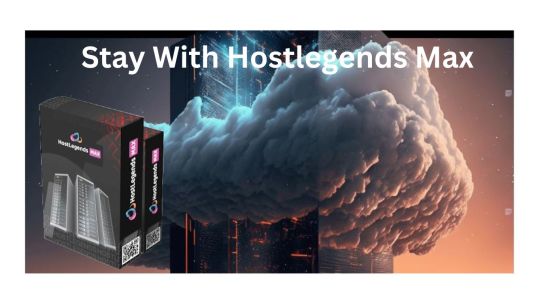
In the competitive world of online business, having a reliable web hosting provider is paramount to success. Among the myriad of options available, Hostlegends Max stands out as a trusted partner for individuals and businesses alike. With a commitment to excellence and a plethora of features tailored to meet various hosting needs, Hostlegends Max offers an unparalleled hosting experience.
1. Introduction to Hostlegends Max
Hostlegends Max is a leading web hosting provider renowned for its exceptional services and unwavering commitment to customer satisfaction. With years of experience in the industry, Hostlegends Max has established itself as a reliable partner for individuals and businesses seeking top-notch hosting solutions.
2. Benefits of Choosing Hostlegends Max
Reliable Hosting Services
At Hostlegends Max, reliability is at the core of everything we do. We understand the importance of keeping your website up and running smoothly, which is why we employ state-of-the-art infrastructure and cutting-edge technologies to ensure maximum uptime and minimal downtime.
To get Hostlegends Max, click here
Click Here
Enhanced Security Features
Security is paramount in the digital landscape, and Hostlegends Max takes it seriously. Our hosting platform is equipped with robust security measures to safeguard your website against malicious threats, ensuring the safety and integrity of your data.
Exceptional Customer Support
We pride ourselves on providing unparalleled customer support to our clients. Our team of knowledgeable experts is available 24/7 to address any queries or concerns you may have, ensuring a seamless hosting experience from start to finish.
3. Hosting Plans Offered by Hostlegends Max
Hostlegends Max offers a range of hosting plans to suit various needs and budgets:
Shared Hosting
Ideal for small businesses and personal websites, shared hosting provides a cost-effective solution for hosting your website on a shared server with other users.
VPS Hosting
For businesses that require more control and flexibility, VPS hosting offers dedicated resources within a virtualized environment, allowing for greater customization and scalability.
Dedicated Server Hosting
For high-traffic websites and mission-critical applications, dedicated server hosting provides unparalleled performance and reliability with a dedicated server solely for your use.
4. How to Sign Up with Hostlegends Max
Signing up with Hostlegends Max is quick and easy. Simply visit our website, select the hosting plan that best suits your needs, and follow the prompts to complete the registration process. Our friendly support team is available to assist you every step of the way.
5. Tips for Maximizing Your Experience with Hostlegends Max
Optimizing Website Performance
To ensure optimal performance of your website, consider implementing optimization techniques such as caching, image compression, and content delivery networks (CDNs).
Utilizing Additional Features
Take advantage of additional features offered by Hostlegends Max, such as SSL certificates, website builders, and one-click installation of popular CMS platforms like WordPress, Joomla, and Drupal.
6. Customer Reviews and Testimonials
Don't just take our word for it – hear what our satisfied customers have to say about their experience with Hostlegends Max. Read reviews and testimonials from real users to gain insight into the quality of our services and the level of satisfaction we strive to deliver.
7. Conclusion
In conclusion, Hostlegends Max is the ultimate destination for individuals and businesses seeking reliable, secure, and affordable web hosting solutions. With a wide range of hosting plans to choose from, exceptional customer support, and a commitment to excellence, Hostlegends Max is the perfect partner for all your hosting needs.
8. FAQs
Is Hostlegends Max suitable for beginners?
Absolutely! Hostlegends Max offers user-friendly hosting solutions tailored to meet the needs of beginners and experienced users alike.
Can I upgrade my hosting plan with Hostlegends Max?
Yes, you can easily upgrade your hosting plan with Hostlegends Max as your website grows and your needs evolve.
Does Hostlegends Max offer domain registration services?
Yes, Hostlegends Max offers domain registration services in addition to web hosting.
Is customer support available 24/7?
Yes, our dedicated support team is available 24/7 to assist you with any queries or concerns you may have.
Does Hostlegends Max offer a money-back guarantee?
Yes, we offer a 30-day money-back guarantee on all hosting plans for your peace of mind.
To get Hostlegends Max, click here
Click Here
#affiliate marketing#digital marketing#emailmarketing#content creator#ai open door#make money online#artificial intelligence#youtube#poster#1950s
0 notes
Text
Power of Digital Presence: Navigating the Best Content Management Systems
In the expansive landscape of the digital era, where creating and managing online content is paramount, the choice of the best Content Management System (CMS) plays a pivotal role. The right CMS not only streamlines the content creation process but also empowers users to maintain a dynamic and engaging online presence. Join us on a journey through the realm of digital possibilities as we explore the best Content Management System, unlocking the potential to shape your digital narrative.
Essence of a Content Management System (CMS)
A Content Management System is the backbone of your digital presence, offering a user-friendly interface to create, edit, and organize content on your website without requiring advanced technical skills. It serves as a centralized hub, allowing seamless collaboration among multiple users and ensuring a consistent and organized display of content.
The Quest for the Best: Top Content Management System
Embark on the quest to discover the best Content Management Systems that cater to diverse needs and preferences. Let’s unravel the features and functionalities that make these CMS platforms stand out in the dynamic world of digital content creation.
1. WordPress: The Powerhouse of Versatility
Undoubtedly the most popular CMS, WordPress boasts a vast ecosystem of plugins and themes, offering unparalleled flexibility. From simple blogs to complex websites, WordPress caters to users of all skill levels.
2. Joomla: Balancing Power and User-Friendliness
Joomla strikes a harmonious balance between power and user-friendliness. It’s an excellent choice for those seeking a robust platform with a bit more complexity than WordPress.
3. Drupal: Empowering Complex Websites
Geared towards developers and users with a technical inclination, Drupal excels in handling complex websites and offers extensive customization options. It’s the CMS of choice for those with specific requirements and a penchant for scalability.
4. Wix: Intuitive and Feature-Rich
Wix stands out for its drag-and-drop functionality, making it exceptionally user-friendly. It’s an ideal choice for beginners and small businesses looking to establish an online presence with ease.
5. Squarespace: Aesthetically Pleasing and Seamless
Squarespace combines aesthetic appeal with ease of use. It’s an excellent choice for creatives and businesses that prioritize visually stunning websites without compromising on functionality.
6. Magento: Elevating E-Commerce Experiences
Specializing in e-commerce, Magento is the go-to CMS for those aiming to create robust online stores. It offers advanced features and scalability for businesses of all sizes.
7. Ghost: Simplifying Blogging
Ghost is a minimalistic CMS designed specifically for bloggers. With a focus on content creation and a distraction-free interface, it’s an excellent choice for those prioritizing writing.
8. HubSpot CMS: Aligning Content with Marketing Strategies
HubSpot CMS integrates seamlessly with HubSpot’s marketing tools, allowing users to align their content strategy with marketing efforts. It’s an ideal choice for businesses focusing on inbound marketing.
9. Choosing the Right CMS: A Decision of Significance
The Best Content Management System for you depends on various factors, including your website’s purpose, your technical expertise, and your scalability requirements. Whether you prioritize simplicity, power, or specialized features, the key is to align the CMS with your specific needs and goals.
Empower Your Digital Presence with the Best Content Management System
In the ever-evolving digital landscape, your online presence is a crucial aspect of your identity. Choosing the best Content Management System is not just a decision; it’s a strategic move toward establishing a compelling and dynamic digital presence. Explore the features, weigh the options, and empower your online journey with a CMS that aligns seamlessly with your vision and goals. After all, in the world of digital storytelling, the right CMS is your trusted companion on the path to success.
Also Read:- Boosting Productivity and Elevating Your Workspace with 20 Must-Have Office Tech Gadgets
0 notes
Text
The Ultimate Guide to the Best Blogging Websites
In the digital age, blogging has become an essential platform for sharing knowledge, experiences, and creativity. Whether you're a seasoned blogger or just starting, the choice of the right blogging website can significantly impact your online presence. In this comprehensive guide, we'll explore the best blogging websites that can help you stand out in the digital realm, outrank your competitors, and reach a wider audience.
1. WordPress: The Powerhouse of Blogging
WordPress is undoubtedly the most popular choice among bloggers and website owners. It offers an array of themes, plugins, and customization options that cater to both beginners and experts. The versatility and user-friendliness of WordPress make it a top contender for ranking on Google. With its robust SEO features and a vast community of developers, WordPress empowers bloggers to optimize their content effectively.
2. Blogger: Google's Gem
Blogger, a platform by Google, is a straightforward choice for those seeking simplicity and convenience. It integrates seamlessly with other Google services, enhancing your chances of ranking on the search engine giant. While it may lack some advanced features, Blogger's ease of use makes it a great starting point for beginners.
3. Medium: Where Quality Meets Audience
Medium is the go-to platform for writers aiming to reach a broader audience. It boasts a built-in readership, allowing you to tap into an existing user base. Medium's clean design and easy-to-use interface make it a fantastic choice for those who want to focus solely on creating high-quality content.
4. Wix: Website and Blogging Combined
Wix is a versatile platform that not only offers blogging capabilities but also lets you build stunning websites. With its drag-and-drop editor and a plethora of templates, Wix ensures that your blog looks aesthetically pleasing. It also provides various SEO tools to optimize your content and improve your chances of ranking on Google.
5. Squarespace: Elegance and Functionality
Squarespace is synonymous with elegant and visually appealing websites. While it may not have the extensive customization options of WordPress, it excels in design and user experience. Its SEO-friendly features help bloggers climb the Google ranks effortlessly.
6. Tumblr: Microblogging Made Easy
For those who prefer short and concise content, Tumblr is an excellent choice. It's a microblogging platform that encourages quick and creative posts. While Tumblr may not offer the same level of SEO control as other platforms, its social media integration can help you attract a dedicated following.
7. Ghost: The Minimalist's Choice
Ghost is the perfect platform for minimalists who prioritize content over flashy designs. It offers a distraction-free writing environment and robust SEO features, making it a strong contender for ranking on Google. Ghost's simplicity allows you to focus on crafting high-quality articles that resonate with your audience.
8. Weebly: User-Friendly Blogging
Weebly is known for its user-friendly interface and intuitive website builder. While it may not be as SEO-focused as WordPress, it provides essential tools to optimize your content. Weebly is an excellent option for bloggers who want a hassle-free experience while still aiming for Google's top search results.
9. Joomla: For Advanced Bloggers
Joomla is a powerful content management system that caters to experienced bloggers and website developers. It offers extensive customization options and robust SEO tools. While it may have a steeper learning curve, Joomla empowers bloggers to have complete control over their websites and content optimization.
10. Drupal: The Developer's Choice
Drupal is another platform suited for advanced users and developers. Its flexibility and scalability make it an ideal choice for large-scale projects. With the right technical expertise, Drupal can help you achieve exceptional SEO results and outrank your competition on Google.
In conclusion, choosing the right blogging platform is crucial for your online success. Each of the platforms mentioned above has its strengths and weaknesses, catering to different needs and preferences. To outrank your competitors on Google, focus on creating high-quality, SEO-optimized content and leverage the unique features of your chosen platform.
0 notes
Text
Navigating the World of Content Management Systems
A Beginner’s Guide
As a seasoned web developer, I’ve witnessed the transformative power of Content Management Systems (CMS) in the world of web development. These platforms have revolutionized the way websites are built and managed, making it easier for both developers and content creators to collaborate seamlessly. In this beginner’s guide, I’ll walk you through the fundamentals of working with a CMS, empowering you to create dynamic and engaging websites with confidence.
1. Understanding the Essence of a CMS
A Content Management System is a software application that enables users to create, edit, and manage digital content without requiring extensive technical knowledge. It provides a user-friendly interface, allowing you to focus on content creation rather than complex coding.
2. Selecting the Right CMS for Your Project
Choose a CMS that aligns with the requirements and goals of your project. Popular CMS options like WordPress, Drupal, and Joomla offer diverse features and functionalities, catering to a wide range of projects.
3. Setting Up Your CMS
After selecting a CMS, follow the installation instructions provided by the platform’s documentation. Many CMSs have one-click installers that simplify the process, making it accessible to users of all levels.
4. Navigating the Admin Dashboard
Once your CMS is installed, familiarize yourself with the admin dashboard. This is the control center where you’ll manage content, customize settings, and monitor the overall performance of your website.
5. Creating and Managing Content
Begin by creating content for your website. Depending on your CMS, this may involve creating pages, posts, articles, or other content types. Utilize the intuitive editor to add text, images, videos, and other media.
6. Customizing Your Website’s Appearance
Explore the theme or template options provided by your CMS. These allow you to change the look and feel of your website without delving into complex coding. Choose a theme that complements your brand and desired aesthetics.
7. Installing Plugins or Extensions
Extend the functionality of your website by installing plugins or extensions. These add-ons provide additional features and capabilities, such as SEO optimization, contact forms, e-commerce functionality, and more.
8. Optimizing for SEO
Implement on-page SEO strategies within your CMS. This includes optimizing meta titles, descriptions, headings, and images to enhance your website’s visibility in search engine results.
9. Managing Users and Permissions
Control access to your website by setting up user roles and permissions. This ensures that team members have the appropriate level of access based on their responsibilities.
10. Backups and Security Measures
Regularly back up your website’s content and configurations to prevent data loss. Additionally, implement security measures such as strong passwords, SSL certificates, and security plugins to protect your website from potential threats.
11. Seeking Support and Resources
Take advantage of the vast community and resources available for your chosen CMS. Online forums, documentation, tutorials, and developer communities can provide invaluable assistance and insights.
Embracing a Content Management System is a powerful step towards creating dynamic and accessible websites. By following this beginner’s guide, penned by the experts at Future Insights, the best web development company in Bangalore and beyond, you’ll be equipped with the knowledge and skills to leverage the capabilities of a CMS, opening up a world of possibilities for your web development endeavours.
Remember, practice and experimentation are key, so don’t hesitate to dive in and start creating!
0 notes
Text
Why Learning PHP Is Still a Smart Career Move in 2025: Online and Offline Training Options
In the ever-evolving world of web development, programming languages come and go. Trends shift, new frameworks arise, and technologies become obsolete. Yet, PHP—a language that’s been around for over two decades—continues to be a cornerstone of web development. With over 75% of websites running on PHP in some form, its relevance remains strong even in 2025.
Whether you’re an aspiring web developer, a software enthusiast, or a professional looking to expand your tech toolkit, learning PHP can still be a career-defining move. And thanks to flexible learning options like online courses and local training centers, getting started with PHP is easier than ever.
This blog explores why PHP remains a viable choice, who should learn it, what skills you’ll gain, and the best places to start your journey—including PHP Online Course options and dedicated PHP Training in Chandigarh.
Why PHP Still Matters in 2025
Despite facing competition from newer technologies like Node.js, Python, and Ruby on Rails, PHP maintains a stronghold in the industry. Here's why:
Widespread Adoption: Platforms like WordPress, Joomla, and Drupal are still built on PHP. WordPress alone powers around 43% of all websites.
Vast Ecosystem: PHP boasts an enormous ecosystem of libraries, frameworks (such as Laravel, Symfony, and CodeIgniter), and CMSs.
Low Barrier to Entry: PHP is beginner-friendly, making it an ideal first programming language.
Continuous Development: PHP 8 and beyond have added modern features, making it faster and more secure.
Great for Freelancing: Many small and medium-sized businesses rely on PHP, creating a constant demand for PHP freelancers.
Who Should Learn PHP?
PHP is suitable for a variety of learners and professionals:
Students and Beginners: PHP is a gateway to understanding server-side programming and web development.
Freelancers: If you're looking to offer web development services, PHP knowledge is invaluable.
Working Professionals: Already in the tech field? Adding PHP to your skill set can increase your value in the job market.
Startup Founders: Want to build your MVP (Minimum Viable Product) quickly? PHP can be a fast and cost-effective choice.
Core Concepts Covered in PHP Training
Whether you're learning PHP online or attending a local institute, a well-structured training program will typically cover the following topics:
PHP Basics: Syntax, variables, operators, and control structures.
Form Handling: How to collect and process data from HTML forms.
File Handling: Reading and writing files using PHP.
Working with Databases: Integrating with MySQL or PostgreSQL.
Sessions and Cookies: Essential for user management and stateful applications.
Object-Oriented Programming: Classes, inheritance, and encapsulation in PHP.
Error Handling: Debugging and managing exceptions.
Security Practices: Preventing SQL injection, cross-site scripting, and other vulnerabilities.
Frameworks: Introduction to Laravel, CodeIgniter, or Symfony.
Advantages of Taking a PHP Online Course
Learning PHP online offers unmatched flexibility and accessibility. Here are some benefits:
Self-Paced Learning: Learn on your own schedule, at your own pace.
Wide Variety: Choose from video lectures, tutorials, and interactive coding platforms.
Cost-Effective: Many online courses are more affordable than classroom training.
Global Access: Learn from top instructors around the world.
Certification: Many platforms offer certificates that add value to your resume.
Some platforms even offer community support, quizzes, and project-based learning to help solidify your knowledge.
If you're looking for a reliable PHP Online Course, make sure it includes both theory and practical projects. This will ensure that you not only understand the concepts but can apply them in real-world scenarios.
The Importance of Localized Learning: PHP Training in Chandigarh
While online learning is incredibly useful, some learners benefit more from in-person or hybrid learning. For such individuals, classroom-based programs offer several advantages:
Hands-on Mentorship: Face-to-face interaction with trainers can enhance learning.
Structured Environment: Scheduled classes keep you accountable and motivated.
Peer Learning: Interacting with fellow students can lead to idea exchange and networking.
Career Guidance: Many institutes offer resume workshops, mock interviews, and job placement assistance.
If you’re based in northern India and looking for a practical, job-oriented course, consider enrolling in PHP Training in Chandigarh. Chandigarh is rapidly emerging as an IT education hub, and reputed institutes offer tailored PHP courses aligned with industry requirements.
Career Opportunities After Learning PHP
Completing a PHP course opens doors to several job roles:
Web Developer
Backend Developer
Full-Stack Developer
WordPress Developer
PHP Freelancer
Software Engineer
You can work with startups, agencies, or MNCs—or even start your own web development venture.
Some companies still maintain legacy PHP systems, offering lucrative opportunities for maintenance and upgrades. With experience, you can also pivot into software architecture or team leadership roles.
PHP vs. Other Backend Languages
Let’s take a quick look at how PHP compares to other popular backend languages:
Feature
PHP
Python
Node.js
Ruby
Ease of Learning
Easy
Very Easy
Moderate
Moderate
Speed
Fast
Moderate
Very Fast
Moderate
Community Support
Large
Huge
Large
Small
Frameworks
Many
Many
Many
Few
Hosting Support
Excellent
Good
Good
Limited
As the table shows, PHP holds its own against newer competitors. It continues to be a viable and practical choice for backend development.
How to Choose the Right PHP Course
When selecting a PHP course—online or offline—consider the following:
Curriculum: Ensure the course covers the latest PHP version and frameworks.
Project Work: Look for courses that include real-world projects.
Trainer Experience: Learn from professionals who have real development experience.
Student Reviews: Feedback from previous students can offer valuable insights.
Job Support: Institutes that help with job placements can provide added value.
Final Thoughts
PHP may not be the flashiest language on the market, but its practicality, widespread use, and ease of learning make it a smart choice in 2025. Whether you're a student just starting out or a professional aiming to diversify your skill set, learning PHP can open up a world of opportunities.
With flexible PHP Online Course options and top-rated PHP Training in Chandigarh programs available, there’s no better time to invest in your future. The web is evolving, and so should you.
Start learning PHP today—and become a part of the digital transformation that’s shaping our world.
0 notes
Text
Are You Ready to Begin Your Journey into Web Design? Web Design Beginner Guide

1. Grasping the Basics
Before you dive into crafting visually appealing websites, it’s crucial to have a solid understanding of the foundational elements:
HTML (Hypertext Markup Language): This forms the core of web pages, defining their structure and content.
CSS (Cascading Style Sheets): CSS plays a crucial role in styling and layout, enabling you to control the visual presentation of your web content.
Responsive Design: Learn how to create websites that can adapt seamlessly to various screen sizes, ensuring an optimal user experience on desktops, tablets, and smartphones.
2. Choosing Your Tools
Effective web design relies on having the right software tools at your disposal. Here are some popular choices:
Text Editors: Start with simple text editors like Notepad (for Windows) or TextEdit (for Mac). As you progress, consider transitioning to more advanced code editors such as Visual Studio Code, Sublime Text, or Atom.
Graphics Editors: Adobe Photoshop and Adobe Illustrator are widely used for creating images and graphics. If you’re seeking free alternatives, explore options like GIMP and Inkscape.
3. Mastering HTML and CSS
HTML and CSS serve as the fundamental building blocks of web design. Numerous online resources and courses can aid you in acquiring these skills:
W3Schools: This platform offers interactive tutorials and comprehensive references for both HTML and CSS.
Codecademy: It provides hands-on coding lessons, encompassing HTML and CSS, among other topics.
Coursera and edX: These respected platforms offer web design courses presented by renowned universities and institutions.
YouTube: You’ll find a plethora of video tutorials that cater to HTML and CSS beginners, making learning more engaging.
4. Practice Makes Perfect
While understanding the theory is essential, practical application is equally vital. Begin by creating simple web pages to reinforce your newfound knowledge. Gradually, take on more complex projects. Building a personal website or blog is an excellent way to apply and enhance your skills.
5. Embrace Responsive Web Design
With the proliferation of mobile devices, it’s essential to learn how to design responsive websites. Familiarize yourself with media queries and techniques for adapting your designs to various screen sizes.
6. Proficiency in CSS Layouts
Comprehending CSS layout techniques, including Flexbox and CSS Grid, is crucial for creating well-structured and visually pleasing websites.
7. Explore Web Design Frameworks
Consider using front-end frameworks such as Bootstrap or Foundation. These frameworks offer pre-designed, responsive components that can expedite your web design projects.
8. Grasp UI/UX Design Principles

9. Understand Web Hosting and Domains
To make your websites accessible to a global audience, you’ll need web hosting and a domain name. Numerous hosting providers are available, including Bluehost, SiteGround, and HostGator.
10. Explore Content Management Systems (CMS)
For streamlining website creation and management, especially for larger projects, consider using content management systems (CMS) like WordPress, Joomla, or Drupal.
11. Lifelong Learning
Web design is a constantly evolving field. Stay updated with the latest trends, techniques, and technologies by following industry blogs, participating in webinars, and enrolling in advanced courses.
12. Build Your Portfolio
Create a portfolio showcasing your best work. Potential clients or employers will want to see examples of your capabilities.
13. Decide on Freelancing or Employment
Determine whether you want to work as a freelance web designer or seek employment at a design agency or company. Each path offers unique opportunities and challenges.
14. Network with Fellow Designers
Join web design communities, attend meetups, and connect with fellow designers. Collaboration and learning from peers can be highly beneficial.
15. Seek Feedback and Constructive Criticism
Don’t hesitate to request feedback on your work. Constructive criticism can help you grow and improve as a designer.
16. Bring Your Skills to Real Projects
Once you’ve honed your skills, start taking on real web design projects. Whether it’s designing websites for friends, local businesses, or personal ventures, practical experience is invaluable.
17. Find Inspiration

18. Keep Learning
Web design is an ever-evolving field. Stay curious and open to learning new techniques and technologies. Continuous learning will keep your skills sharp and in demand.
19. Consider Professional Training with ACTE Technologies

ACTE Technologies takes pride in its highly skilled trainers, who bring extensive industry experience to the table, ensuring you receive exceptional education and guidance. Moreover, ACTE Technologies frequently facilitates internships and job placements, providing opportunities to apply your web design skills in practical scenarios.
By choosing ACTE Technologies, you’ll not only establish a strong foundation in Web Design Couse but also gain access to a network of professionals and resources that can bolster your career aspirations.
Starting with the fundamentals and progressively advancing your skills is the key to success in web design. Keep in mind that patience and practice are your allies on this journey. As you become more proficient, you’ll possess the creative ability to bring your web design visions to life. So, roll up your sleeves, open your preferred code editor, and let your web design adventure
1 note
·
View note
Photo

Drupal Masterclass
The Best Way to Learn and Develop your Drupal from scratch
Drupal Masterclass – Learn to create anything with Drupal , Whether you’re a beginner or a web master, our learning system always create every course suitable for everyone, we can help you create a web for the first time or build a custom code on Drupal. Learn how to develop your Drupal to build your website from the ground up or to master theming, views, webform and even build the modules..!!
More than a decade.
You’ll learn all of the Drupal features that allow you to create and present content easily, quickly, and beautifully.
Drupal known as one the best Content Management System (CMS) with the level of difficulty hardest to learn compare to other CMS (for ex. Word Press). But with the 11 years experiences, Drupal Masterclass have created the simplest method to learn and easy to understand for everyone when it comes to start developing your website with Drupal. We are bringing you comprehensive courses and videos training to help you create your desired website.
Every instructor in our team has wide range of skills, awesome presentation, many years experience and of course for the love of Drupal.
#drupal course#Drupal CMS#Drupal vs Wordpress#drupal learning#drupal 8#learn drupal for beginners#drupal 8 udemy
0 notes
Text
free course site
freecoursesite freecoursesite python for data structures, algorithms, and interviews! free download learn assembly language by making games for the atari 2600 free download javascript from beginner to professional download digital marketing the ultimate guide to strategic marketing free download build 15 augmented reality (ar) apps with unity & vuforia free download c++: from beginner to expert download c++: from beginner to expert download c++: from beginner to expert download online course download online course free download build 15 augmented reality (ar) apps with unity & vuforia download online course online courses download download online courses python for data structures, algorithms, and interviews! download free download online course algorithms and data structures in python (interview q&a) free download free course online download download courses online spring framework in easy steps free download online courses free download the ultimate guide to making a 2d strategy game in unity kotlin coroutines for android masterclass download the git & github bootcamp udemy free download internationally accredited diploma certificate in nutrition download coursefreedl free online course download mern stack - react node from scratch building social network free download javascript tutorial and projects course (2022) torrent master responsive web design css grid, flexbox & animations pre-programming: everything you need to know before you code download the complete developers guide to mongodb download mastering data science and machine learning fundamentals the comprehensive android app development masterclass free download ultimate google ads training 2021: profit with pay per click torrent flutter rest api development course: build a movie app flutter 1.2 with firebase&stripe build shop app from scratch complete guide to tensorflow for deep learning with python download next.js react node javascript mern lms elearning marketplace free download the comprehensive android app development masterclass 2022 complete python bootcamp from zero to hero in python torrent download boxing training course complete workout set free download martial arts course free download data structures & algorithms essentials using c++ (2022) download mvvm design pattern using swift in ios free download complete python bootcamp from zero to hero in python download gui development with python and tkinter free download download spring framework in easy steps master computers - from beginner to expert in one week home business: the complete cpa marketing course free download the complete youtube course by youtubers with 100mn+ views free download the comprehensive android app development masterclass download node.js, express, mongodb & more: the complete bootcamp 2022 download free next.js - build full stack apps with next.js using redux free download selenium java test framework & best practices - masterclass html&css tutorial and projects course 2022 (flexbox&grid) torrent python zero to hero udemy free download learn social engineering from scratch freecoursesite learn social engineering from scratch download learn social engineering from scratch download python beyond the basics - object-oriented programming php course free download node.js, express, mongodb & more: the complete bootcamp 2022 free download english for beginners intensive spoken english course free download english for beginners: intensive spoken english course free free courses download sites ebay dropshipping course free download udemy course download online photoshop master course: from beginner to photoshop pro advanced amazon marketing - the complete amazon ads course home business: the complete cpa marketing course drupal tutorial: drupal 8 beginner to advanced in 8 projects node.js api masterclass with express & mongodb download python django 2021 - complete course amazon kdp course free download amazon kdp course free download building perceptive ai in unreal engine javascript tutorial and projects course master matlab through guided problem solving network hacking continued - intermediate to advanced free download python django 2021 – complete course pre programming course selenium webdriver with java -basics to advanced+frameworks free download the complete mobile ethical hacking course freecoursesite english for beginners: intensive spoken english course torrent react for the rest of us english for beginners intensive spoken english course udemy free download machine learning use in flutter the complete guide write php like a pro: build a php mvc framework from scratch write php like a pro: build a php mvc framework from scratch digital marketing masterclass:get your first 1,000 customers freecource site stripe masterclass with react.js & node.js react native expo for multiplatform mobile app development 2022 complete python bootcamp from zero to hero in python free the git & github bootcamp download learn api technical writing: json and xml for writers download full stack mern bootcamp free download embedded systems programming on arm cortex-m3/m4 processor free download react native and redux course using hooks learn elementor - wordpress front-end development course free download hip hop dance for beginners udemy free download mongodb - the complete developer's guide 2020 accelerated javascript training download java puzzles to eliminate code fear laravel multi user blogging platform with seo (2 projects) laravel multi user blogging platform with seo (2 projects) microcontroller embedded c programming: absolute beginners udemy free download freecourse download learn social engineering from scratch free download learn social engineering from scratch free download coursefreedownload html & css tutorial and projects course node.js api masterclass with express & mongodb freecoursesite free cource site real world python test automation with pytest (django app) prateek narang udemy course free download freecourse.dl download complete web design course: html, css, javascript and jquery free corse site laravel classified ads web application from scratch the bible of competitive programming & coding interviews 2022 complete python bootcamp from zero to hero in python for free 2022 complete python bootcamp from zero to hero in python freecoursesite the complete flutter ui masterclass | ios, android, & web complete web design course: html, css, javascript and jquery download course free download node.js, express, mongodb & more: the complete bootcamp 2022 free node.js, express, mongodb & more: the complete bootcamp 2022 torrent amazon affiliate course free download the complete android ethical hacking practical course c|aehp learn perl 5 by doing it how to make a retro style 3d fps in the godot game engine the web developer bootcamp 2022 free download course downloader course download free the bible of competitive programming & coding interviews free download data analysis masterclass (4 courses in 1) javascript tutorial torrent udemy ros course free download udemy ros course free download next.js - build full stack apps with next.js using redux course download cold email mastery free download free couse site full stack web development and ai with python introduction to windows powershell 5.1 download freecoursessites capital market immersion youtube course free download youtube course free download the python programming comprehensive bootcamp frecourse site react, context & sass build a real world responsive website offensive approach to hunt bugs unreal engine 4 – multiplayer souls-like action rpg by devaddict free course downloads unity game development create 2d and 3d games with c# free download data structures and algorithms essentials courses free download freecoursite football tactics course free learn to build an e-commerce app with .net core and angular free download freecourssite 2022 complete python bootcamp from zero to hero in python embedded linux step by step using beaglebone black free download intensive spoken english course for beginners freesoursesite java from beginner to expert download full stack programming for complete beginners in python spring boot udemy course download spring boot udemy course download free course download free download course the complete mobile ethical hacking course free download download any course for free calisthenics course free download mern stack – react node from scratch building social network udemy django course free download full web ethical hacking course freecoursesite python gui programming using tkinter and sqlite3 freecouresesite become a great singer: your complete vocal training system udemy couse free download freecoursesites download free course download node.js, express, mongodb & more: the complete bootcamp 2022 freecourse online freecoursites the complete mobile ethical hacking course download freecoursesote arp spoofing &man in the middle attacks execution &detection a beginner's guide to augmented reality with unity how to start an amazon fba store on a tight budget download freecourse site the complete python/postgresql course 2.0 introduction to windows powershell 5.1 ultimate google ads training 2021 reverse engineering: ida for beginners the complete mailchimp email marketing course free download master electron: desktop apps with html, javascript & css qt 6 c++ gui development for beginners : the fundamentals react front to back 2022 free download the complete self-driving car course - applied deep learning css - the complete guide 2022 (incl. flexbox, grid & sass) free download algorithms and data structures in python (interview q&a) download c# performance tricks: how to radically speed up your code english for beginners intensive spoken english course boxing training course, complete workout set learn network hacking from scratch (wifi & wired) freecoursesite learn network hacking from scratch (wifi & wired) freecoursesite microcontroller embedded c programming: absolute beginners download free coursite end to end java project development using spring boot esp32 for arduino makers python for data structures, algorithms, and interviews! freecourses download unity 2020 urp make a juicy 2d shooter prototype udemy course free downloader go java full stack with spring boot and angular download complete asp.net mvc course in c# free couse download ultimate web designer & web developer course download udemy course online free paid course download bug bounty hunting course free download powermta server + ip rotation powermta server + ip rotation algorithmic trading a-z with python machine learning & aws free download from 0 to 1: data structures & algorithms in java complete python bootcamp: go from zero to hero in python 3. node.js api masterclass with express & mongodb free download learn c++ for game development free download the complete flutter ui masterclass udemy lightroom course free download next amazona: build ecommerce website like amazon by next.js paid course download microcontroller embedded c programming absolute beginners free download free paid courses download react testing with jest and enzyme free download the complete mobile ethical hacking course free tensorflow 2.0: deep learning and artificial intelligence complete course in autocad electrical 2021 node js udemy course free download node js udemy course free download free course downloader data structures and algorithms in python udemy free download embedded linux step by step using beaglebone black building recommender systems with machine learning and ai free download api testing with restsharp and specflow in c# download seo training course by moz free download free courses download udemy ros for beginners basics motion and opencv download courses free learn assembly language by making games for the atari 2600 full mobile hacking course freecoursesite free cource download complete wordpress theme & plugin development course 2021 free download tech explorations arduino step by step the beginner's guide to artificial intelligence in unity free download django ecommerce build advanced django web application download courses for free the web developer bootcamp 2022 torrent freecoursesite online courses free download the web developer bootcamp 2022 download coursedownload 2022 complete python bootcamp from zero to hero in python the web developer bootcamp 2022 free download online course download node.js, express, mongodb & more: the complete bootcamp 2022 download freecoursesites 2022 complete python bootcamp from zero to hero in python free python django 2021 - complete course free download free online course download english for beginners: intensive spoken english course download udemy course for free
2 notes
·
View notes
Text
WHAT YOU DON'T KNOW ABOUT BLUEHOST COMPANY!!!.
Today, I will give you genuine review on Bluehost hosting.
So let's start....
We’ve been a paying Bluehost web hosting customer throughout 2017 – 2021.That means we’ve been monitoring their cheapest “basic” shared hosting plan performance (both average load time and uptime) for 4+ years.This Bluehost review relies heavily on data, as well as the overall experience with their hosting features and customer support.In a nutshell, all Bluehost plans offer their customers 24/7 live chat, unmetered bandwidth, and five email accounts. Similarly to many other website hosting companies, they too offer their new users a free domain for the first year. Their plans start from $2.75/mo and include improved security, backups, and free SSL certificate. These help to keep your blog or website protected and safe.Overall, their last 24-month performance has been good. Bluehost is clearly at the top with its uptime (99.99%) and a fast load time of 405ms (0.4 seconds).Pros of Using Bluehost Hosting
1. Best Uptime – 99.99% – Throughout the YearUptime is one the most important aspects when choosing a web host – after all, if your site is down, your users can’t access it. So consistently good uptime should be one of your top priorities.After reviewing 30 web hosts, our benchmark for “good” uptime is 99.93%. That might seem pretty high, but it’s actually even slightly below average. Type those numbers into a calculator, and you’ll quickly see it translates into at least 26 minutes of downtime each month or just over five hours over the course of a year.So ideally, we don’t want to see anything less than that.The good news is that Bluehost easily surpasses this benchmark, comfortably keeping our test site live for 99.99% of the time during the last 34 months (2018-2021).Here’s the monthly breakdown of the past 12-months:January 2021 average uptime: 100% December 2019 average uptime: 100%November 2019 average uptime: 100%October 2019 average uptime: 99.96%September 2019 average uptime: 99.99%August 2019 average uptime: 99.99%July 2019 average uptime: 100%June 2019 average uptime: 99.98%May 2019 average uptime: 100%April 2019 average uptime: 100%March 2019 average uptime: 99.99%February 2019 average uptime: 100%Conclusion? Bluehost is one of the most reliable web hosting provider according to our uptime study.
2. Top 5 Website “Load” Speed – 405ms
A report from Google last year found that the vast majority of mobile websites are way too slow.That’s a problem for two major reasons. Google’s mobile-first index can either elevate or hide your site in user searches based on its loading speeds. Studies show that slow websites almost always translate into lower sales.So, after uptime, your host’s page loading times are the second most important thing that can literally make or break your site’s success.We have been keeping track of Bluehost’s performance since February 2018 using a third-party tool, Pingdom. And once again, we were pleased with the results — an average page loading speed of 405ms which places them as the 5th fastest site out of everybody that we’ve tested.
3. Low Introductory Pricing ($2.75/mo)
We’ll look into Bluehost’s full pricing and plans in just a moment.However, if you were to go check out the starting prices, you’ll notice the lowest advertised price is $3.95/month. That’s a pretty good deal considering they’ve supposedly reduced it already from $7.99/month originally.For that price, you get pretty much everything you need for a single website. That includes 50 GB SSD storage, unmetered bandwidth, a free SSL certificate, and more.So you’d be getting a pretty good value for the price, plus their consistent uptime and page loading speeds.The good news is that we’ve been able to work out a deal with Bluehost for our readers that takes the starting price down even further to $2.75/month.This is the lowest rate we’ve seen anywhere online (and trust us, our team spends way too much time online as it is). So it’s a great deal if you’re in the market for a new affordable host.
4. Good Security Options
Even though Bluehost is one of the “cheaper” options on the market, we have been pleased to see that they don’t cut too many corners or skimp on critical features like security.Bluehost provides a lot of good security options by default, including the free SSL certificate for each plan like we mentioned earlier.All plans also include a domain privacy feature that will help keep the personal information you used to sign up for a domain private. This prevents hackers from finding and using these personal details for phishing schemes to trick you or others into handing over sensitive information.SiteLock is included to help prevent malware attacks, which are unfortunately fairly common on WordPress sites. CodeGuard is another form for protection, which also provides daily backups so you can roll back previous versions of a site if it does get hacked.Postini, from Google, is the final security tool worth noting. It provides spam protection for your email, so anything suspicious is prevented from getting in your inbox.Altogether, this is a pretty decent security package to keep your site safe and sound.
5. Many Integrations, Apps, and eCommerce Features
Beyond the included security features, Bluehost also provides access to a huge number of different apps and integrations so you can use the most popular services on the web.For example, they have a domain manager if you’d rather just purchase and manage multiple domains through them. You can set daily, weekly, or monthly backups just in case.You can install WordPress with a single click (more on that in the next section below). You can also install other popular content management systems (CMS) like Drupal, Joomla, run an e-commerce shop, and more
6. ‘Official’ WordPress.org Recommended Host
WordPress is the most widely used website platform on the market.Of course, you can use almost any web hosting provider to create a WordPress site. But the fact that Bluehost is one of the few officially recognized partners is encouraging.
7. Easy to Use for Beginners
Some of the web hosts we’ve seen are best only for advanced users.LiquidWeb, for example, is great if you know what you’re doing. But they lack a user-friendly interface for non-technical people. So if you’re a beginner, you’d have a tough time getting a site live.The layout of Bluehost’s control panel (cPanel) makes it easy to use. You just need to point and click in most cases.It also has features for advanced users, but beginners too can easily install and start-up WordPress.Or, they can use the Bluehost website builder tools(such as Weebly or Drupal) to start with a template that you can customize by just dragging-and-dropping features.
8. 30-Day Money-Back Guarantee
Getting the best deal on web hosting usually means prepaying for a few months, a year or several years at a time.Bluehost is no different — more on that below. But they do offer a 30-day money-back guarantee on their plans.You can try out the service to gauge their performance for yourself, and then still ask for a refund if you’re not completely satisfied. We have a few words of caution, though.According to their terms, here’s what does and doesn’t fall under that guarantee:You can only get refunds on the web hosting cost, not any other products like domains or other add-ons.A $15.99 fee will be deducted if you received a free domain name in your plan.Any requests after 30 days will not be refunded.It’s not exactly a no-questions-asked policy like we’ve seen from some hosts. So make sure you’re OK with those points before signing up.
9. Customer Support
Bluehost offers everything from a knowledge base, to live chat, email ticket support, and even phone support. We tried out the live chat and Vinutha from Bluehost connected within two minutes.
Cons of Using Bluehost Hosting
Site Migrations Are Not FreeBluehost Pricing, Hosting Plans & Quick FactsBluehost’s Basic plan will cost you $3.95/mo (or $2.75 with our discount).Free domain? Yes for 1st year, then renews at $15.99.Ease of Sign-up: Easy two-page sign-up process.Payment Methods: Major credit cards and PayPal.Hidden Fees and Clauses: No refund on any domain names. Renewal rates for both domains and hosting increase.
Upsells: Some Upsells. Unfortunately, it’s a common occurrence in the web hosting industry and happens with a lot of different big-name hosting companies.
Account Activation: Most users enjoy instant activation. If the information is inaccurate or there’s suspicion of fraud, activation might get delayed.
Control Panel and Dashboard Experience: Simple and easy-to-use control panel.Installation of Apps and CMS (WordPress, Joomla, etc.): Mojo Marketplace makes app installation quick and easy.Do We Recommend Bluehost?Yes, we do.Bluehost has ranked at or near the top for both uptime and loading times for more than a year.In addition, they offer strong security support, a money-back guarantee, and plenty of user-friendly apps, all for one of the lowest rates in the industry ($2.75/month).So overall, Bluehost delivers strong performance and good value.So below is the Bluehost web hosting buy now button. Click to buy
2 notes
·
View notes