#easy tutorials
Explore tagged Tumblr posts
Text

🎥 AI Tools Made Easy in Tutorials Designed for YouTube Beginners! 🤖✨ Jumpstart your YouTube journey with simple, step-by-step tutorials on using AI tools! From editing hacks to content ideas and analytics, these guides are tailored to help new creators master AI without the overwhelm. Start creating like a pro, even if you're just beginning! 🚀💡 Click this link : https://tinyurl.com/fbhea698
#ai tools#youtube beginners#video editing#ai for creators#learn with ai#content creation#easy tutorials#youtube tips#tech for newbies#boost your channel#digital creativity#ai explained#beginner friendly#step by step#youtube growth#digital marketing#creator community#channel growth#tech tools#ai#digital#content strategy
0 notes
Text
🎮 HEY I WANNA MAKE A GAME! 🎮
Yeah I getcha. I was once like you. Pure and naive. Great news. I AM STILL PURE AND NAIVE, GAME DEV IS FUN! But where to start?
To start, here are a couple of entry level softwares you can use! source: I just made a game called In Stars and Time and people are asking me how to start making vidy gaems. Now, without further ado:
SOFTWARES AND ENGINES FOR PEOPLE WHO DON'T KNOW HOW TO CODE!!!
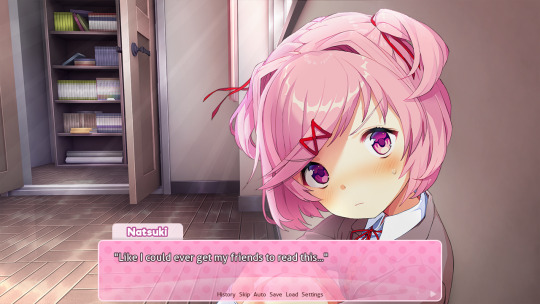
Ren'py (and also a link to it if you click here do it): THE visual novel software. Comic artists, look no further ✨Pros: It's free! It's simple! It has great documentation! It has a bunch of plugins and UI stuff and assets for you to buy! It can be used even if you have LITERALLY no programming experience! (You'll just need to read the doc a bunch) You can also port your game to a BUNCH of consoles! ✨Cons: None really <3 Some games to look at: Doki Doki Literature Club, Bad End Theater, Butterfly Soup
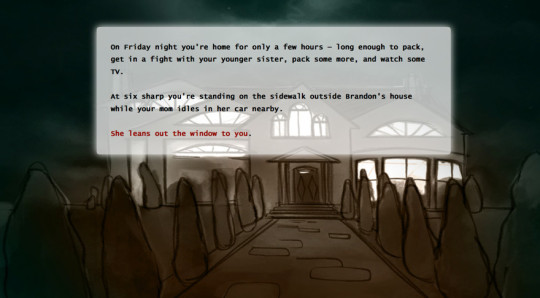
Twine: Great for text-based games! GREAT FOR WRITERS WHO DONT WANNA DRAW!!!!!!!!! (but you can draw if you want) ✨Pros: It's free! It's simple! It's versatile! It has great documentation! It can be used even if you have LITERALLY no programming experience! (You'll just need to read the doc a bunch) ✨Cons: You can add pictures, but it's a pain. Some games to look at: The Uncle Who Works For Nintendo, Queers In love At The End of The World, Escape Velocity

Bitsy: Little topdown games! ✨Pros: It's free! It's simple! It's (somewhat) intuitive! It has great documentation! It can be used even if you have LITERALLY no programming experience! You can make everything in it, from text to sprites to code! Those games sure are small! ✨Cons: Those games sure are small. This is to make THE simplest game. Barely any animation for your sprites, can barely fit a line of text in there. But honestly, the restrictions are refreshing! Some games to look at: honestly I haven't played that many bitsy games because i am a fake gamer. The picture above is from Under A Star Called Sun though and that looks so pretty

RPGMaker: To make RPGs! LIKE ME!!!!! NOTE: I recommend getting the latest version if you can, but all have their pros and cons. You can get a better idea by looking at this post. ✨Pros: Literally everything you need to make an RPG. Has a tutorial inside the software itself that will teach you the basics. Pretty simple to understand, even if you have no coding experience! Also I made a post helping you out with RPGMaker right here! ✨Cons: Some stuff can be hard to figure out. Also, the latest version is expensive. Get it on sale! Some games to look at: Yume Nikki, Hylics, In Stars and Time (hehe. I made it)
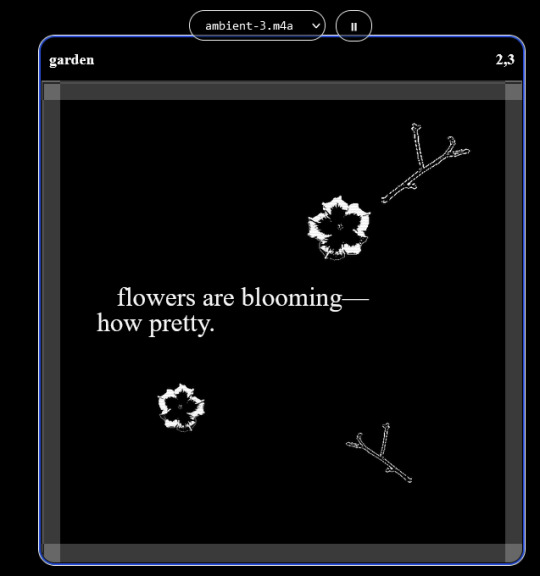
engine.lol: collage worlds! it is relatively new so I don't know much about it, but it seems fascinating. picture is from Garden! NOTE: There's a bunch of smaller engines to find out there. Just yesterday I found out there's an Idle Game Maker made by the Cookie Clicker creator. Isn't life wonderful?
✨more advice under the cut. this is Long ok✨
ENGINES I KNOW NOTHING ABOUT AND THEY SEEM HARD BUT ALSO GIVE IT A TRY I GUESS!!!! :
Unity and Unreal: I don't know anything about those! That looks hard to learn! But indie devs use them! It seems expensive! Follow your dreams though! Don't ask me how!
GameMaker: Wuh I just don't know anything about it either! I just know it's now free if your game is non-commercial (aka, you're not selling it), and Undertale was made on it! It seems good! You probably need some coding experience though!!!
Godot: Man I know even less about this one. Heard good things though!
BUNCHA RANDOM ADVICE!!!!
-Make something small first! Try making simple: a character is in a room, and exits the room. The character can look around, decide to take an item with them, can leave, and maybe the door is locked and you have to find the key. Figuring out how to code something like that, whether it is as a fully text-based game or as an RPGMaker map, should be a good start to figure out how your software of choice works!
-After that, if you have an idea, try first to make the simplest version of that idea. For my timeloop RPG, my simplest version was two rooms: first room you can walk in, second room with the King, where a cutscene automatically plays and the battle starts, you immediately die, and loop back to the first room, with the text from this point on reflecting this change. I think I also added a loop counter. This helped me figure out the most important thing: Can This Game Be Made? After that, the rest is just fun stuff. So if you want to make a dating sim, try and figure out how to add choices, and how to have affection points go up and down depending on your choices! If you want to make a platformer, figure out how to make your character move and jump and how to create a simple level! If you just want to make a kinetic visual novel with no choices, figure out how to add text, and how to add portraits! You'll be surprised at how powerful you'll feel after having figured even those simple things out.
-If you have a programming problem or just get confused, never underestimate the power of asking Google! You most likely won't be the only person asking this question, and you will learn some useful tips! If you are powerful enough, you can even… Ask people??? On forums??? Not me though.
-Yeah I know you probably want to make Your Big Idea RIGHT NOW but please. Make a smaller prototype first. You need to get that experience. Trust me.
-If you are not a womanthing of many skills like me, you might realize you need help. Maybe you need an artist, or a programmer. So! Game jams on itch.io are a great way to get to work and meet other game devs that have different strengths! Or ask around! Maybe your artist friend secretly always wanted to draw for a game. Ask! Collaborate! Have fun!!!
I hope that was useful! If it was. Maybe. You'd like to buy me a coffee. Or maybe you could check out my comics and games. Or just my new critically acclaimed game In Stars and Time. If you want. Ok bye
#reference#gamedev#indie dev#game dev#tutorial#video game#ACTUAL GAME DEVS DO NOT INTERACT!!!1!!!!!#this is for people who are afraid of coding. do not come at me and say 'actually godot is easy if you just--' I JUST WILL NOT.#long post
36K notes
·
View notes
Text
hey so i've been working on a lot of things (and also second guessing myself a lot because perfectionism) but here's some very random sneak peeks if y'all are interested!!



#and happy black history month!!#how are we already entering into the final week :((#also#i've been inspired to write some 'creating deco cc' tutorials#i saw someone ask where they could find some easy-to-follow ones on x and i thought why not???#i'm far from the best but i can do lil sumn sumn i suppose
1K notes
·
View notes
Text
Monogrammed Crochet Cup Cozie
Hi, Sweet Friends, This week I have created several Crochet Drink/Coffee Cup Sleeves just to start off Creative Thursdays Before Christmas. If you have followed my blog over these many years, Thursdays are Creative Thursdays, however, starting in August, I make craft tutorials on Homemade Christmas Gifts. Most of these gifts are short-hour projects whereas others can have many days to assemble.…

View On WordPress
#Christmas#CJD.Sign#Creative Day Thursdays#crochet#crochet cup cozies#Crochet DIY#Crochet gifts#DIY#Easy tutorials#Homade Christmas Gifts#photography by CJD.Sign#sewing tutorials#tutorials
1 note
·
View note
Text

Babygirl EVIL
#maybe i should make a tutorial on drawing sg characters#love drawing gihun but im still not consistent with him i think#sometimes i yassify him too much ehehe#who can blame me he's pretty#inho is easy just slap hair on the roblox face#myart#seong gi hun#seong gihun#hwang inho#hwang in ho#inhun#457 ship#squid game
457 notes
·
View notes
Text




✨🐱✨ © adorable
#stray kids#skz#bystay#skzco#lee know#minho#usersemily#usersa#usernoona#userlau#mimotag#mt#gifs#here come dat boi#the quick and easy set for my mental stability#actually as much as i love making big gifs#i loove making small gifs#cause i get to use the super secret#very sharp preset from that one tutorial#(it's not secret)
431 notes
·
View notes
Text






Forgot to post these simple little chicken hacky sacks/heat packs i made for my siblings for christmas. 100% cotton and filled with sunflower seeds (the chickens did NOT appreciate me borrowing from their stash but i was out of rice) so they can be heated up for hand warmers or to ease aches and pains
(or for balancing it on your head i guess)

#brother why#chickens#tiny fluffy dinosaurs#the BEST animals#chickenblr#sewing#hacky sacks#they are so easy to make#maybe I'll make a tutorial if i make some more#arts and crafts#textiles#makenna made a thing
1K notes
·
View notes
Text
I finally finally made these lines work, so here's Raphael acknowledging that you broke into his house but didn't steal the hammer (both variations depending on whether you made a deal or not)

(Those lines are currently impossible to get in the game because setting off the alarm in his house will automatically trigger his boss fight).
#if anyone was able to trigger these lines naturally please please let me know because I have no idea#also “chiding softly” really surprises me?#like he's not mad at all?#so this means you can go there fuck Haarlep steal his stuff (apart from the hammer) and he doesn't care lol#setting these flags manually is really easy I can make a tutorial if anyone's interested#video#mine#bg3#raphael bg3
298 notes
·
View notes
Text
a reminder to young/new artists;
YOU WILL GET THERE EVENTUALLY.
i promise you, you will get there eventually. you will have the art style you've always envied, the quality you thought you'd never reach, the skill you think you don't have. you will get there.
you just have to keep going.
#and i know that's not easy. i have been there. every artist has.#but no one gets where they are through lack of effort and practice#you dont have to follow fancy tutorials. you dont have to do fancy lessons. you dont have to do anything other than-#-doing what you love. doing what makes YOU happy. i promise you YOU WILL GET THERE.#take it from an artist that thought he never would. you will get where you want to be.#a talking bunny#feeling sentimental :') realized im the artist young me always dreamed of being and thats just. hoohkjghfgh#i never thought i'd get here. so. something for artists that may be like me#U WILL GET THERE!! IF I CAN SO CAN U!!!
208 notes
·
View notes
Text
How to maintain center parted bangs with a trim, no need to go to the barbershop(cr: 丝缕浮游)
#china#fashion#chinese fashion#video#tutorial#haircut#it's easy to understand so didn't sub it#just pay attention to the length and that the scissors should be vertical when triming
283 notes
·
View notes
Text
this took 3 hours
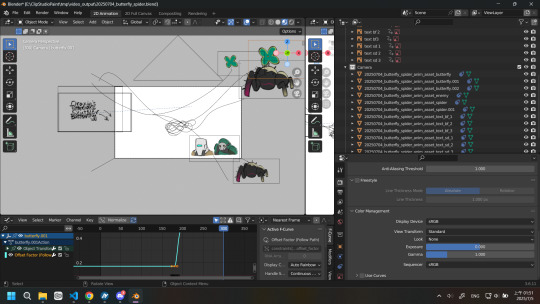
#why does it take so long oh god#i just thought it would be funny if they do. uh. that#and i also thought animating with fcurves and stuff would be easy#no#im not familiar with anything video related (other than ffmpeg and python but i aint using that) so i went with blender#turns out i basicalaly knows notohing about blender so i had to watch tutorial videos and stuff in the middle of this#im not animating again this took way too long than i wouldve liked#…well its not like i wanna draw or do anything else today but STILL#warframe#warframe titania#warframe oraxia#my art#(also tumblr cant upload video with desktop for some reason i had to use my phone to post this. tumblr staff plz fix)
118 notes
·
View notes
Text





Alternative/Goth/Punk/Fairycore crochet patterns on my Etsy, RoseOfMayGreece!
#goth#punk#crochet#pattern#tutorial#pentagram#stained glass#fairycore#anarchy#patches#granny square#alternative#RoseOfMayGreece#etsy#forest#easy crochet#intermediate#beautiful#witchy#pagan#dark#moon#moon phases#night#elven
202 notes
·
View notes
Text

—the crux of you
✦ partner piece ✦ series ✦ details below the cut!



#ffxiv#final fantasy xiv#ff14#final fantasy 14#ffxiv art#aymeric de borel#warrior of light#wolmeric#aymeric x wol#aureia malathar#art tag#hi hello this took me ALL OF MAY#it's done wooooooohooooooo#ty to rue for getting me screenshot refs of aymeric's impossible armour (what is with this gear like SERIOUSLY what is with it)#and to han for helping with the tiles/reflection situation#you're the best! <3 <3#i wanted to do something for aureia and aymeric that encapsulated their whole relationship#it doesn't work out in the end#ishgard was simpler for them#the war with garlemald tears them apart#idk aaaaaa there's something about having the happy ishgard section in the rain/snow after a storm#(yes the snow is there you can't really see it lmao it's supposed to be slushy snow/rain)#and then the dawn of an end when they reach the ghimlyt dark#i watched an art tutorial in april that was like - “reflections are an easy way to add instant drama”#and I said “oh really?? CHALLENGE ACCEPTED”#i don't think this is what the art teacher actually meant hahahaha
93 notes
·
View notes
Note
hi! this is Insomniac Anon here!!! I noticed on some of ur artworks (specifically the unique magic posters), that u have a textured look to em, like paper or grain ... i wanted to ask how u get that effect? is it a brush, a filter, or like an overlay/png u use ... ? pls tell me!! ;v; I really like how the texture looks, so i wanted to know how 2 do it since ure a very big inspo 2 me LAWL ... I've been doing art practices in diff styles i find, so, i wanted to know a bit more how you do it :^D
thank you! :D :D :D it's usually photos/textures of paper that I've messed around with; I have a bunch of free/paid/ones I took myself. anytime I see good photos of paper I add it to the collection...it is my weakness. 😔
I mostly use Photoshop, but this should work in any program that supports blending modes (also I did this in like an hour to use as an example, please forgive it :')
image by itself before texturing:

with the texture pasted in (for this one I'm using this public domain one from Pexels):
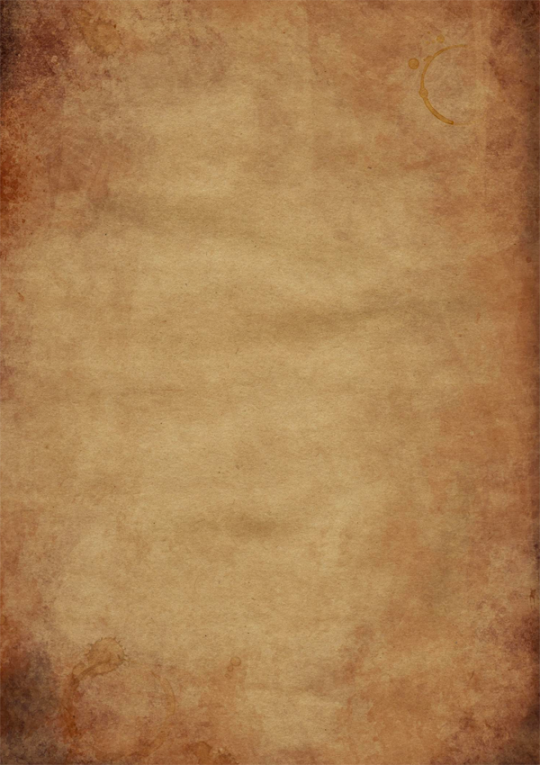
then mess around with the blending mode to see how it looks -- in this case I went with overlay, but soft light and hard light are usually good ones too, it really depends on the texture:
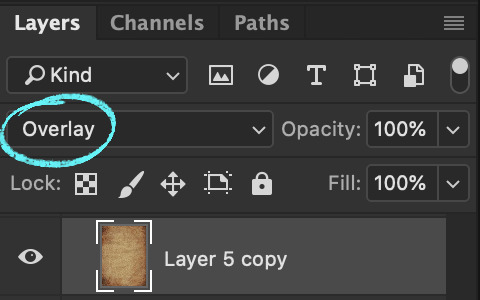

then with a bunch of messing around with opacity/colors/saturation/levels/adding in a bit more texture until I like how it looks:

et voilà, texture! (waves hands)
#art#how do art#twisted wonderland#it's a general tutorial i guess but just cause it's grim#usually i end up using a couple different papers on top of each other with bits masked out/levels super messed with and the like#it is super fun to just mess around with and throw things on and see how they look!#but it is also very easy to waaaay overdo so uhhhh exercise caution i guess. less is often more and all#once you start layering textures on there it's just difficult to stop#dangit art stop being so fun#(this also tends to screw with your colors and values a lot so always check and adjust as you go!)#(if you don't want any color influence at all you can just turn the saturation of the paper layer all the way down so it's pure grayscale)
428 notes
·
View notes
Note
Mine friend, I don't know who to ask, but y'know... How do you draw body hair?? I'm going to choke Price for being difficult
Hey Lia !!
Honestly, a lot of it is looking at references, trying to understand the movement of the hair, and then trying to recreate it.
Make yourself a nice folder full of pictures of hairy bodies, and look at it for way too long before attacking the art.
I use this one ref a lot, here's a quick rundown of the hair movement on this person's chest, it helps me a lot when I'm drawing:

I draw each hair individually but you really don't have to, it depends on your style I think.
I also like to use a brush that is not too opaque, something more akin to a real pencil. I also add some depth to the body hair during the coloring phase, with a light airbrush !
Here's a quick little timelapse I took while drawing :
youtube
Like you see on the video, I usually start from one side and then do the other, but this often leads to me having to correct the first side I made because I prefer the second one, but it's really up to you how you do it. I also use a brush size that is bigger than the one I use for the lineart.
I also suggest checking out this body hair tutorial, which is absolutely amazing and can show you a different art style than mine! Don't be afraid to look at how different artists draw hair and get inspiration from them either, that's how you evolve your art.
If you want to try out my brush, I use the "colored pencil" one from this CSP pack : https://assets.clip-studio.com/en-us/detail?id=1842027
Here you go, I hope this helped ! I could always upload my file of body hair reference and send it to you if you need it ! Don't hesitate to ask. Mwah <3
#ask#nekro yapping#tutorial#body hair tutorial#truly hope this helps#Feels weird to me to give people advice on art when I feel like I can barely draw in the first place BUT WHATEVER#I love drawing body hair it's relaxing#also just so you know#sometimes I'm drawing and I'm not satisfied so I start from the start again#it's fine#sometimes it takes a few try#getting the movement right especially at odd angles is not easy !!#please don't hesitate to come to me if you ever want feedback or anything#I'd be happy to help <3
46 notes
·
View notes
Text


Heres a tutorial on how i make thease badges! Have fun yall🌟💖
#badges#diy#diy patches#diy projects#diy craft#diy punk#diy ideas#handmade#dbd craft#crafts#art and craft#craftblr#hand crafted#paper craft#easy crafts#tutorial#craft tutorial#fallout 4 fanart#fallout fanart#fallout#fallout art#fall out#fallout chems#fallout merch#dbd#dbd ghostface#ghostface fanart#ghostface#dbd fanart#dbd art
115 notes
·
View notes