#editingtips
Explore tagged Tumblr posts
Text
P1 -Types of Scarcity in Post-Apocalyptic Fiction: A Comprehensive Guide to Survival Elements in Dystopian Worlds

Understanding the Types of Scarcity
Material Resources: First, start with food, water, fuel, and ammo. Once you have the basics, move to less commonly thought-about things like batteries, clothing, scrap metal, and wood.
Skills and Knowledge: Doctors, engineers, survival experts, and mechanics would be some people worth knowing or being in a post-apocalyptic world. What if there were none?
Emotional Resources: Once the world goes to hell, trust and community become resources. Surviving sometimes means getting along with others; you'll want all parties to mean it. Getting fed to a zombie so someone can escape sounds like no fun.
Information: Who are you going to let hold the map for you? Things can get harder on your team if it gets stolen, left behind, or destroyed. In a world without GPS, information is a resource; let's face it, you must trust its handler.
This is part one of a five-part writing guide to post-apocalyptic scarcity. Tune in next time for a more in-depth breakdown of scarcity and who makes the decisions? Not me, that's for sure. I'd probably be the one used as zombie bait first.
-Indigo Everly
Want more advice? Check out my other articles!
#WritingCommunity#AmWriting#WritersLife#WritingTips#WritingInspiration#CreativeWriting#WritingPrompts#Writeblr#WritingResources#FictionWriting#PoetryCommunity#NonfictionWriting#Screenwriting#WritersOnTumblr#NaNoWriMo#WritingProcess#CharacterDevelopment#Plotting#EditingTips#Storytelling#PostApocWrite#WastelandWriters#EndTimesFiction#SurvivalWriting#ApocalypticThemes#DystopianElements#SHTFWriting (SHTF: Sh*t Hits The Fan)#FalloutFiction#AfterTheEnd#DystopianDrama
231 notes
·
View notes
Text
5 Common Grammar Mistakes and How to Fix Them
Even the best writers make grammar mistakes. The key is recognizing them and knowing how to correct them. Here are five common grammar pitfalls and simple tips to avoid them:
1. Subject-Verb Agreement
The Mistake: Using a singular verb with a plural subject or vice versa. Example: "The list of rules are confusing." The Fix: Match the verb to the subject, not the words in between. Corrected: "The list of rules is confusing."
Quick Tip: Ignore phrases between the subject and verb when deciding agreement.
2. Misplaced Modifiers
The Mistake: Placing descriptive words in the wrong part of the sentence, causing confusion. Example: "She almost drove her kids to school every day." The Fix: Place modifiers next to the word they describe. Corrected: "She drove her kids to school almost every day."
Quick Tip: Ask yourself: "What exactly is being described?"
3. Comma Splices
The Mistake: Joining two independent clauses with only a comma. Example: "I love writing, it’s so relaxing." The Fix: Use a period, semicolon, or conjunction to separate the clauses. Corrected: "I love writing; it’s so relaxing."
Quick Tip: If both parts of the sentence can stand alone, they need proper separation.
4. Confusing "Their," "There," and "They’re"
The Mistake: Mixing up these commonly confused words. Example: "Their going to the park over there." The Fix:
"Their" shows possession: "Their books are on the table."
"There" refers to a place: "Let’s go over there."
"They’re" is a contraction of "they are": "They’re excited to go."
Quick Tip: Replace "they’re" with "they are" to see if it fits.
5. Apostrophe Misuse
The Mistake: Using apostrophes for plurals or misplacing them in possessive forms. Example: "The dog’s are barking loudly." The Fix: Use apostrophes only for contractions or to show possession. Corrected: "The dogs are barking loudly." (Plural) or "The dog’s collar is red." (Possessive)
Quick Tip: Ask yourself if the word shows ownership or if it’s just plural.
Final Thoughts: Grammar mistakes happen to everyone, but with practice, they’re easy to fix. Double-checking your writing and keeping these tips in mind can make a huge difference. Need help with editing? Feel free to reach out—I’m here to help! ✍️
Need an editor? Let’s collaborate! DM me or check out my pinned post for details.✨
"Like everything metaphysical the harmony between thought and reality is to be found in the grammar of the language." Ludwig Wittgenstein
#ftediting#ftfiction#freelance editor#writing tips#writing community#writing advice#improve your writing#editingtips#grammar mistakes#writing skills#tumblr writers#fiction writers#indie authors#bloggingtips#educationalcontent
11 notes
·
View notes
Text

Earth Tones · Tons Terrosos — Free PSD Coloring Pack 🌿
Add warm, natural tones to your photos and designs with this easy-to-use PSD color grading by KTZE.
📥 Download for free: Gumroad | Ko-fi
Use, share, and tag me if you post edits! ✨
💡 Esta coloração foi criada para realçar tons suaves e terrosos, trazendo aconchego e naturalidade às suas imagens.
If you like this, please ❤️ like or 🔄 reblog! Se gostou, por favor ❤️ curta ou 🔄 reblogue!
🔗 Follow for more: 🌿 Tumblr | 🖼️ DeviantArt | ☕ Ko-fi | 📦 Gumroad | 🎨 Behance | 📌 Pinterest | 📷 Instagram
📷 Preview image from Pixabay — used for demonstration purposes only.
#earthtones#warmtones#colorgrading#psd#psdcoloring#photoshopedits#photoedit#photographyedit#photoeditors#digitalart#digitalartist#digitaldesign#designresources#freeresources#freepsd#graphicdesign#creativepack#adobephotoshop#creativeassets#naturephotography#wildlifephotography#photographytools#imageediting#photoeffects#cozytones#softtones#visualstyle#artistsoninstagram#editingtips#resources
2 notes
·
View notes
Text
Looking for experts to help you edit videos that can make a deep impact on the audience? Connect with GXYZ Radio now!
2 notes
·
View notes
Text
Things to Consider When Choosing a Free Online Editor
0 notes
Text
Want a cleaner, smarter way to change backgrounds?
My new guide shows how to do it fast with AI in Photoshop 2025. It’s fun, easy, and perfect for anyone wanting fresh photo edits!
0 notes
Text
This new trick lets you turn ANY idea into an image—in seconds
Okay but WHY is this cat and dog studying like they’re prepping for finals?? 😹📖 And why is this lion handling paperwork like a boss? Oh right… because image generation just got insanely real.
Watch this TikTok and prepare to be amazed: [TikTok Link]
0 notes
Text
how to edit videos like a pro
How to Edit Videos Like a Pro: A Journey Through the Lens In a world where video content reigns supreme, having the ability to edit videos like a pro is not just a skill; it’s an art form. Imagine standing in front of your computer, the glow of the screen illuminating your face as you transform raw footage into a masterpiece. Whether you’re an aspiring filmmaker, a vlogger, or someone wanting…

View On WordPress
#ColorGrading#ContentCreator#DigitalMedia#EditingSoftware#EditingTips#FilmProduction#SoundDesign#VideoEditing#VideoProduction#VideoTutorial#artificial intelligence#business#content-creation#marketing#software#start-up#technology
0 notes
Text
Key Benefits of Professional Editing for Flawless Content
Discover how professional editing with Proaccuracy enhances clarity, accuracy, and impact—ensuring your content stands out with polished perfection every time.
#ProfessionalEditing#ContentEditing#Proaccuracy#EditingBenefits#FlawlessContent#WriteBetter#ContentQuality#EditingTips#PolishedWriting
0 notes
Text

Best 10 Video Editing Tips for Beginners
Explore the 10 best video editing tips for beginners that are efficient and accessible for every business and creator.
0 notes
Text
Struggling with plot holes? Learn 3 powerful steps to eliminate inconsistencies, use AI tools to catch hidden errors, and craft airtight stories readers will love!
0 notes
Text
The Art and Science of Photo Editing: Unlocking Your Creative Potential
In today’s digital world, photo editing has become an essential part of photography, whether for professional photographers, content creators, or casual enthusiasts. While some might see it as simply manipulating an image, photo editing is a powerful tool that allows individuals to enhance, transform, and communicate ideas through visual art. But how did this art form come about, and why is it so important today?

The Evolution of Photo Editing
When photography first emerged in the early 19th century, the process was painstaking and time-consuming. The invention of the daguerreotype in 1839 by Louis Daguerre, for example, required photographers to work with long exposure times and complex chemical processes. Editing was virtually impossible—if you wanted to alter a photo, you'd need to physically manipulate the photograph itself, often by retouching or painting on it.
Fast forward to the 20th century, and we see the rise of digital photography. The creation of the digital image revolutionized the way we capture and edit photos. Suddenly, editing was not only possible but also far more accessible. With programs like Adobe Photoshop, Lightroom, and others, photographers and designers now had the ability to tweak every pixel, adjust colors, and even remove unwanted elements. But it wasn’t until the rise of smartphones and apps like Instagram that photo editing reached mainstream audiences. Today, nearly everyone with a smartphone is a potential photo editor, thanks to powerful and easy-to-use tools.
Why Photo Editing Matters
Photo editing isn’t just about making pictures “prettier” or “perfect”—it’s about telling a story and conveying emotion. The beauty of photo editing lies in its versatility. Whether it’s improving the exposure, changing the color palette, or even creating surreal or fantastical images, photo editing helps photographers and artists achieve their vision. Here are a few reasons why photo editing is so important:
Enhancing Visual Appeal A good photo can always be improved. Sometimes, an image might have too much contrast, be too dark, or not quite capture the scene's true colors. Photo editing allows for adjustments that can make an image more eye-catching and professional-looking, helping the photographer convey their artistic intent more effectively.
Correcting Technical Issues Not every shot is perfect. Perhaps your camera settings weren’t optimal, or the lighting conditions weren’t ideal. Photo editing tools allow you to fix these issues—whether by reducing noise, correcting white balance, or adjusting sharpness. It can even help correct minor imperfections in skin tones for portraits or balance the exposure between dark and light areas.
Expressing Creativity Some photographers and digital artists use photo editing as a way to push the boundaries of reality. Through layering, digital painting, and creative effects, photo editing becomes a medium for creating images that would be impossible to capture with a camera alone. From dreamlike landscapes to sci-fi compositions, photo editing gives creators the freedom to experiment and break conventional rules.
Branding and Marketing For businesses and brands, photo editing is a key component of digital marketing. Whether it’s enhancing product images or creating engaging social media content, edited photos help brands stand out. With the rise of visual storytelling, edited images have become one of the most powerful tools in the marketer’s toolkit.
The Tools of the Trade
There’s no shortage of photo editing tools available today, ranging from simple apps to sophisticated desktop software. Depending on your goals and skill level, here are some popular tools to consider:
Adobe Photoshop Photoshop is the industry standard for photo editing. It’s an incredibly powerful program with a steep learning curve. For professionals, it offers a vast array of features, including advanced retouching, compositing, and color correction. Photoshop can handle everything from simple adjustments to complex manipulations.
Adobe Lightroom While Lightroom isn’t as complex as Photoshop, it’s excellent for photographers who want to manage and edit large quantities of photos quickly. It’s known for its user-friendly interface, non-destructive editing (meaning your original image remains intact), and powerful tools for color correction, exposure adjustment, and batch editing.
GIMP (GNU Image Manipulation Program) For those who want a free alternative to Photoshop, GIMP is a great choice. It offers many of the same features as Photoshop, from advanced retouching to custom brushes and plugins. While it’s not as polished as Adobe products, it’s a powerful tool in its own right.
Snapseed If you’re editing on your smartphone, Snapseed is one of the best free photo-editing apps out there. It’s packed with features, including filters, tools for adjusting exposure, contrast, saturation, and even more advanced features like lens blur and healing. Snapseed is perfect for quick edits and on-the-go adjustments.
VSCO Another great app for smartphone users, VSCO is known for its simple interface and wide range of beautiful filters. It’s particularly popular among Instagram users, offering presets that give photos a film-like aesthetic. While it may not offer the in-depth features of Photoshop, it’s an excellent tool for casual editing.
Tips for Effective Photo Editing
While photo editing can seem intimidating at first, some simple techniques can help make the process more intuitive and effective. Here are a few tips for getting started:
Start with Exposure and Contrast Adjusting exposure is one of the easiest ways to improve a photo. Make sure your image isn’t too dark or too light. Contrast adjustments can also help add depth and make your subject pop against the background.
Don’t Overdo It It’s easy to get carried away with filters and effects, but subtlety is key. The best edits often look natural, with enhancements that complement the photo rather than overpower it.
Use Layers for Flexibility If you're working in software like Photoshop, always edit in layers. This allows you to make adjustments without permanently altering the original image, giving you more flexibility to experiment.
Focus on the Details Retouching small details can make a big difference, especially in portrait photography. Use the clone tool or healing brush to remove blemishes or distractions, and pay attention to elements like skin texture or stray hairs.

Conclusion: Photo Editing as a Form of Art
At its core, photo editing is about transforming a visual into something meaningful. Whether you're correcting an image’s technical flaws or creating something entirely new, photo editing empowers you to express yourself and communicate ideas visually. As technology continues to evolve, so too will the ways in which we edit and manipulate images. For both professionals and hobbyists, the future of photo editing holds endless possibilities, enabling us to turn ordinary images into extraordinary works of art.
#PhotoEditing#Photography#Photoshop#PhotoRetouching#CreativeEditing#PhotoEnhancement#ImageEditing#Lightroom#PhotoManipulation#VisualArt#PhotoEffects#EditingTips#MobilePhotography#CreativePhotography#EditingTools#PhotoFilters#PhotographyTips#PhotoArt
1 note
·
View note
Text
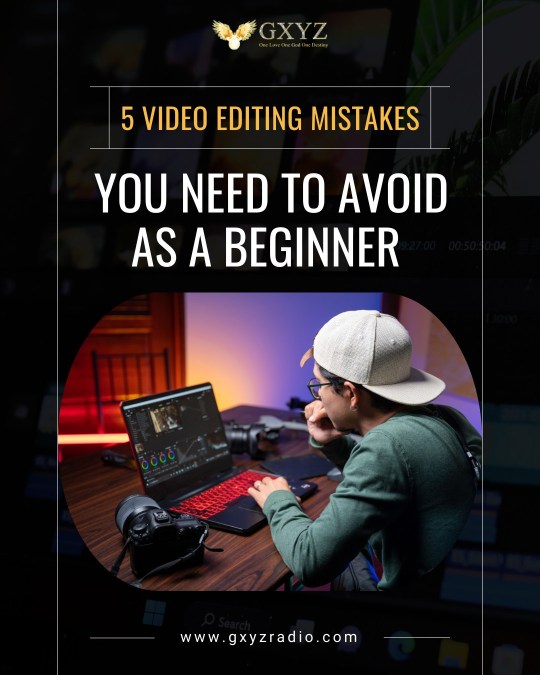
5 Video Editing Mistakes You Need to Avoid as a Beginner
Edit videos like a professional by avoiding the five mistakes we’ve outlined for all our beginners.
1 note
·
View note
Text
Things to Consider When Choosing a Free Online Editor
0 notes
Text
Photo Art That Feels Like Magic
We just dropped new photo tricks! ✨ Glitch vibes 🎥 Motion magic 🌈 One-color power Follow to stay fresh and artsy!
#photoedit#glitchaesthetic#photomanipulation#creativeedits#editingtips#adobephotoshop#graphicdesign#PhotoClippingRetouching#photoediting#photoshoptutorial
0 notes
Text
youtube
Jade Malay 5 Shocking Mistakes That Are Ruining Your Writing
Are you making these shocking writing mistakes? In this video, Jade Malay breaks down five common errors that weaken your writing and how to fix them. Whether you’re a student, blogger, or professional writer, avoiding these pitfalls will help you craft clearer, more engaging content.
From overcomplicating sentences to weak, passive language, these mistakes can hurt your credibility and readability. Learn how to improve sentence flow, eliminate repetitive words, and edit ruthlessly for a polished final draft. Don’t let these bad habits ruin your writing!
Watch until the end for valuable tips on how to enhance your writing skills. Don’t forget to like, comment, and subscribe for more content!
#JadeMalay#WritingMistakes#ImproveYourWriting#WritingTips#GrammarTips#BetterWriting#ContentCreation#EditingTips#PassiveVoice#WritingSkills#YouTubeEducation#Youtube
0 notes