#embed tag html5
Explore tagged Tumblr posts
Text
Let's understand HTML

Cover these topics to complete your HTML journey.
HTML (HyperText Markup Language) is the standard language used to create web pages. Here's a comprehensive list of key topics in HTML:
1. Basics of HTML
Introduction to HTML
HTML Document Structure
HTML Tags and Elements
HTML Attributes
HTML Comments
HTML Doctype
2. HTML Text Formatting
Headings (<h1> to <h6>)
Paragraphs (<p>)
Line Breaks (<br>)
Horizontal Lines (<hr>)
Bold Text (<b>, <strong>)
Italic Text (<i>, <em>)
Underlined Text (<u>)
Superscript (<sup>) and Subscript (<sub>)
3. HTML Links
Hyperlinks (<a>)
Target Attribute
Creating Email Links
4. HTML Lists
Ordered Lists (<ol>)
Unordered Lists (<ul>)
Description Lists (<dl>)
Nesting Lists
5. HTML Tables
Table (<table>)
Table Rows (<tr>)
Table Data (<td>)
Table Headings (<th>)
Table Caption (<caption>)
Merging Cells (rowspan, colspan)
Table Borders and Styling
6. HTML Forms
Form (<form>)
Input Types (<input>)
Text Fields (<input type="text">)
Password Fields (<input type="password">)
Radio Buttons (<input type="radio">)
Checkboxes (<input type="checkbox">)
Drop-down Lists (<select>)
Textarea (<textarea>)
Buttons (<button>, <input type="submit">)
Labels (<label>)
Form Action and Method Attributes
7. HTML Media
Images (<img>)
Image Maps
Audio (<audio>)
Video (<video>)
Embedding Media (<embed>)
Object Element (<object>)
Iframes (<iframe>)
8. HTML Semantic Elements
Header (<header>)
Footer (<footer>)
Article (<article>)
Section (<section>)
Aside (<aside>)
Nav (<nav>)
Main (<main>)
Figure (<figure>), Figcaption (<figcaption>)
9. HTML5 New Elements
Canvas (<canvas>)
SVG (<svg>)
Data Attributes
Output Element (<output>)
Progress (<progress>)
Meter (<meter>)
Details (<details>)
Summary (<summary>)
10. HTML Graphics
Scalable Vector Graphics (SVG)
Canvas
Inline SVG
Path Element
11. HTML APIs
Geolocation API
Drag and Drop API
Web Storage API (localStorage and sessionStorage)
Web Workers
History API
12. HTML Entities
Character Entities
Symbol Entities
13. HTML Meta Information
Meta Tags (<meta>)
Setting Character Set (<meta charset="UTF-8">)
Responsive Web Design Meta Tag
SEO-related Meta Tags
14. HTML Best Practices
Accessibility (ARIA roles and attributes)
Semantic HTML
SEO (Search Engine Optimization) Basics
Mobile-Friendly HTML
15. HTML Integration with CSS and JavaScript
Linking CSS (<link>, <style>)
Adding JavaScript (<script>)
Inline CSS and JavaScript
External CSS and JavaScript Files
16. Advanced HTML Concepts
HTML Templates (<template>)
Custom Data Attributes (data-*)
HTML Imports (Deprecated in favor of JavaScript modules)
Web Components
These topics cover the breadth of HTML and will give you a strong foundation for web development.
Full course link for free: https://shorturl.at/igVyr
2 notes
·
View notes
Text
Best Website Development Company in Delhi for SEO-Friendly Websites
In today’s digital-first world, a beautiful website isn’t enough. If your website looks great but doesn’t rank on Google, you’re practically invisible to potential customers. That’s why modern businesses aren’t just searching for a development agency—they're looking for the best website development company in Delhi that knows how to build SEO-friendly websites from the ground up.
Enter Maverick India—a name that’s become synonymous with performance-driven, search-optimized, and visually stunning websites.
Whether you're a startup, SME, or a large enterprise, if ranking on Google and converting visitors into customers is your goal, this guide is your roadmap—and Maverick India is your destination.
Why SEO-Ready Web Development Is the New Standard
Let’s get one thing straight: SEO is not something you add after the website is built. It starts right from the wireframe, design layout, coding structure, and content architecture.
Here’s why an SEO-friendly website matters more than ever:
72% of online experiences begin with a search engine
SEO brings in organic, high-intent traffic
Websites optimized for search engines also improve user experience
Google’s Core Web Vitals now impact rankings directly
Mobile-first, fast-loading sites have higher engagement and conversions
If your developer doesn’t understand SEO, your marketing efforts will always fall short.
What Makes a Website SEO-Friendly?
Before we dive into why Maverick India is the go-to website development company in Delhi, let’s cover what goes into creating an SEO-friendly website:
Clean, Structured Code
Search engines love organized code. HTML5, schema markup, and semantic tags help bots understand your content better.
Mobile Responsiveness
Over 70% of users access websites via mobile. Google rewards mobile-first design and penalizes poor mobile UX.
Fast Loading Speeds
Page speed is a direct ranking factor. A well-optimized backend with compressed assets, clean CSS, and lazy loading makes all the difference.
SEO-Optimized Architecture
URL structure, internal linking, navigation, and crawlability—all these influence how Google sees your website.
Optimized On-Page Elements
Title tags, meta descriptions, alt attributes, header hierarchy—these should be part of the design process, not afterthoughts.
Maverick India: SEO Meets Stunning Design
So, what sets Maverick India apart as the best website development company in Delhi when it comes to building SEO-friendly websites?
1. Built for Search from Day One
Unlike generic developers who only focus on aesthetics, Maverick India embeds SEO logic right into the development process. From clean coding practices to schema integration, every element of your website is designed to rank.
2. Mobile-First, Lightning-Fast Websites
Speed matters. Maverick India uses lightweight frameworks, optimized image loading, and clean scripts to create websites that load under 3 seconds, ensuring higher Google rankings and better UX.
3. Keyword-Informed Architecture
Working alongside their in-house SEO experts, the web development team structures your site for targeted keyword performance. Whether it’s service pages or product categories, Maverick India ensures that the content is discoverable and indexable.
4. UX/UI Meets SEO
A visually stunning website that’s also optimized for search is rare, but Maverick India nails the balance. With intuitive navigation, conversion-focused layouts, and SEO-smart design elements, they build sites that please both users and search engines.
5. SEO Plugin Integration & CMS Best Practices
For WordPress or other CMS platforms, they install and configure SEO plugins (like Yoast or RankMath) to simplify ongoing optimization. They also guide you on content publishing, image SEO, and meta-tag management—even post-launch.
Trusted by Brands Across Industries
From e-commerce stores and tech startups to healthcare clinics and law firms, Maverick India has delivered custom, SEO-optimized websites across verticals.
Their clients report:
3x faster indexing of new websites
Up to 60% increase in organic traffic post-launch
Drastic improvements in bounce rate and user engagement
Faster ROI from digital marketing campaigns
That’s the power of combining technical web development with smart SEO.
Why Maverick India Is the Best Website Development Company in Delhi
In a city full of agencies offering cookie-cutter websites, Maverick India stands out for three key reasons:
Strategy-First Development
They don’t just ask, “What do you want your website to look like?” They ask, “What do you want your website to achieve?”
Holistic In-House Expertise
Unlike firms that outsource SEO or design, Maverick India offers a full-stack digital team—SEO strategists, UI/UX designers, developers, and content writers all under one roof.
Transparent Process & Support
They involve you at every stage—sharing design prototypes, technical audits, and SEO reports—so your website launches not only on time but with long-term visibility in mind.
Final Thoughts
Your website is more than your digital storefront—it's your #1 marketing asset. And in 2025, that asset must be fast, responsive, and—most importantly—search engine optimized from the very start.
So, if you’re looking to work with the best website development company in Delhi for creating a site that’s SEO-friendly and future-ready, look no further than Maverick India.
They don’t just build websites—they build high-performing digital experiences that rank, convert, and grow your business.
Want to Rank Higher on Google with a Brand-New Website?
Get in touch with Maverick India today and take the first step toward building a website that works for your business and wins on search engines.
0 notes
Text
HTML Interview Questions: Crack Your Web Developer Interview

HTML (HyperText Markup Language) is the foundation of every website you see on the internet. Whether you're a fresher stepping into the tech world or an experienced developer preparing for a job switch, mastering HTML interview questions is crucial for clearing any web developer interview.
In this guide, we’ll explore the most commonly asked HTML interview questions, along with clear explanations and examples. These questions are ideal for both beginners and intermediate developers aiming to showcase their front-end knowledge.
Why HTML is Important in Web Development Interviews
HTML is the standard markup language used to create the structure of web pages. It forms the base upon which CSS and JavaScript work. Employers test HTML skills in interviews to evaluate a candidate’s understanding of webpage structure, semantic elements, accessibility, and proper coding practices.
Basic HTML Interview Questions and Answers
1. What is HTML?
Answer: HTML stands for HyperText Markup Language. It is used to structure content on the web using elements like headings, paragraphs, links, lists, and images.
2. What are HTML tags and elements?
Answer: HTML tags are the building blocks used to create HTML elements. Tags are enclosed in angle brackets, like <p> for paragraphs. An element includes the start tag, content, and end tag, e.g., <p>This is a paragraph</p>.
3. What is the difference between HTML and HTML5?
Answer:
HTML5 is the latest version of HTML.
HTML5 supports semantic elements like <article>, <section>, and <nav>.
It introduces multimedia tags like <audio> and <video>.
HTML5 supports APIs for geolocation, local storage, and canvas graphics.
4. What is a semantic HTML element?
Answer: Semantic HTML elements clearly describe their meaning to both the browser and developer. Examples include <header>, <footer>, <article>, and <aside>. These improve SEO and accessibility.
5. What is the difference between <div> and <span>?
Answer:
<div> is a block-level element used for grouping content.
<span> is an inline element used for styling small pieces of text or elements.
Intermediate HTML Interview Questions
6. How do you create a hyperlink in HTML?
Answer: Use the <a> tag with the href attribute. Example: <a href="https://example.com">Visit Example</a>
7. How can you insert an image in HTML?
Answer: Use the <img> tag with the src and alt attributes. Example: <img src="image.jpg" alt="Description of image">
8. What is the purpose of the alt attribute in images?
Answer: The alt attribute provides alternative text if the image can't load and improves accessibility for screen readers.
9. What is the use of the <meta> tag?
Answer: <meta> provides metadata about the HTML document such as character encoding, page description, keywords, and author. It is placed inside the <head> tag.
10. What are void (self-closing) elements in HTML?
Answer: Void elements do not require a closing tag. Examples include <img>, <br>, <hr>, <input>, and <meta>.
Advanced HTML Interview Questions
11. What is the difference between id and class attributes in HTML?
Answer:
id is unique and used to target one specific element.
class can be used on multiple elements for grouping and styling.
12. How do you create a form in HTML?
Answer:<form action="/submit" method="post"> <input type="text" name="username"> <input type="password" name="password"> <input type="submit" value="Login"> </form>
This creates a form that takes input and submits data to a server.
13. What are some new input types in HTML5?
Answer: HTML5 introduced new input types such as:
email
date
time
number
range
color These enhance validation and user experience.
14. What is the use of <iframe> in HTML?
Answer: <iframe> is used to embed another HTML page or external content (like YouTube videos) within a current webpage.
Example:<iframe src="https://example.com" width="600" height="400"></iframe>
15. How does HTML handle accessibility?
Answer: HTML supports accessibility through:
Semantic tags
alt attributes for images
ARIA (Accessible Rich Internet Applications) roles
Proper use of forms and labels
These features make content more usable for screen readers and assistive technologies.
Bonus Tips to Crack HTML Interviews
Practice Real Code: Use platforms like CodePen or JSFiddle to experiment with HTML structures.
Understand Semantic HTML: Many companies focus on code that is SEO- and accessibility-friendly.
Be Clear with Fundamentals: Interviewers often focus on basic but important questions.
Combine with CSS & JavaScript: Know how HTML works in combination with styling and scripting.
Ask Clarifying Questions: If you're given a coding task, ask questions before you begin coding.
Final Thoughts
Cracking a web developer interview starts with having a strong grip on the basics, and HTML is at the core of front-end development. This guide — “HTML Interview Questions: Crack Your Web Developer Interview” — has walked you through a range of frequently asked questions from beginner to advanced levels.
By preparing these questions and practicing real-world HTML code, you’ll be well-equipped to confidently answer your interviewer and demonstrate your understanding of webpage structure, elements, and best practices.
So, keep coding, stay curious, and crack that web developer interview!
0 notes
Text
Smart School Online Course Nulled Script 3.0

Unlock Premium E-Learning with Smart School Online Course Nulled Script Empower your educational platform with the Smart School Online Course Nulled Script, a revolutionary tool tailored for modern e-learning environments. Whether you're an educational institution, a training center, or an independent tutor, this script offers a complete solution to bring your courses online effortlessly and professionally—without the heavy licensing fees. What is Smart School Online Course Nulled Script? The Smart School Online Course is a comprehensive learning management system (LMS) designed for institutions and educators seeking a powerful, easy-to-use, and cost-effective platform. This nulled version gives you full access to premium features completely free, making it the ideal choice for startups, educators, and organizations that want to launch online learning without breaking the bank. Technical Specifications Backend: PHP, MySQL Frontend: HTML5, CSS3, Bootstrap Framework: CodeIgniter Supported Devices: Desktop, Tablet, Mobile Multilingual Support: Yes Browser Compatibility: Chrome, Firefox, Safari, Edge Core Features and Benefits Advanced Course Management: Create, manage, and categorize online courses with ease. Integrated Video Lessons: Upload or embed video lessons directly from YouTube or Vimeo. Student Progress Tracking: Monitor student performance through progress reports and analytics. Interactive Quizzes and Exams: Boost engagement with dynamic quizzes, exams, and assignments. Secure Payment Gateway: Monetize your courses with built-in payment options. Mobile-Responsive Design: Students can learn anytime, anywhere, on any device. Multi-Teacher Support: Assign multiple instructors to different courses or sections. Why Choose Smart School Online Course Script? This nulled version is perfect for budget-conscious educators who need a premium LMS without the price tag. Unlike many open-source alternatives, this script comes with a clean UI, strong technical support community, and unmatched functionality. Downloading the Nulled Script from our website ensures you get full access to updates, modules, and premium features—all for free. Real-World Use Cases Universities and Colleges: Manage courses across faculties and departments online. Coaching Centers: Provide recorded lectures, mock tests, and performance analytics. Freelance Educators: Offer niche courses like coding, art, or digital marketing with monetization options. Corporate Training: Build internal training portals for employees. How to Install Smart School Online Course Nulled Script Download the Nulled Script from our website. Unzip the package and upload the contents to your web server. Set up your database and configure the config.php file with correct credentials. Run the installation wizard via your browser to finalize setup. Login to the admin panel and start customizing your online school! Frequently Asked Questions (FAQs) Is it safe to use the nulled version? Yes, all our scripts are tested and verified for safety. The Smart School Online Course Nulled Script is free from malicious code and safe for production use. Will I receive future updates? Absolutely! We provide continuous updates and improvements to ensure your platform remains secure and feature-rich. Can I monetize my courses using this script? Yes, the built-in payment module supports multiple gateways, allowing you to earn directly through your platform. Does it work on mobile devices? Yes, the script is fully responsive and optimized for all screen sizes, offering a smooth experience on phones and tablets. Enhance Your Platform with Related Tools To create a seamless design experience for your site, don’t forget to check out the elementor nulled pro plugin—perfect for building stunning landing pages, course pages, and more. Also, explore world-class WordPress themes like avada nulled to give your educational site the edge it deserves. Download the
Smart School Online Course Nulled Script today and redefine the way you deliver education online—simple, smart, and completely free!
0 notes
Text
Why Choose SKT Sandwich – Free Snacks WordPress Theme for Your Café or Food Blog?
Are you looking to launch a website for your café, sandwich shop, or street food venture without breaking the bank? The SKT Sandwich – Free Snacks WordPress Theme offers an excellent solution with its visually delicious design, easy customization, and mobile-ready layout. Whether you're running a local deli or building a food recipe blog, this theme helps present your brand in the most appetizing way possible.
Let’s explore what makes this free WordPress theme ideal for food businesses and culinary creators.
A Perfect Visual Treat for Food Lovers
First impressions matter, especially in the food business. With SKT Sandwich, your website gets a clean, colorful, and modern design that instantly appeals to foodies. The layout highlights images of dishes beautifully, encouraging site visitors to explore more.
With space for mouth-watering food photography, featured menus, and contact details, this free snacks WordPress theme ensures your visitors get all the information they need within seconds.
Responsive and Mobile-First Design
Over 60% of website traffic comes from mobile devices. That’s why the SKT Sandwich theme is designed with full mobile responsiveness in mind. Your website will look and function flawlessly across desktops, tablets, and smartphones.
Whether someone is browsing for lunch options on their phone or checking your latest recipe blog on their tablet, your site will always deliver a smooth and consistent experience.
Easy to Customize for Any Small Food Business
One of the major strengths of SKT Sandwich is its user-friendly customization options. Even if you’re not tech-savvy, you can change colors, fonts, headers, and layout sections using the WordPress Customizer.
You can also personalize your homepage by featuring best-selling snacks, adding customer reviews, or embedding your Instagram feed. These features help create a brand identity that reflects your unique style and offerings.
Want to start with this theme? Download SKT Sandwich – Free Snacks WordPress Theme and get online quickly.
Fast Loading for Better SEO and User Experience
Speed matters, especially for hungry visitors! The SKT Sandwich theme is optimized for performance, ensuring your pages load quickly. A fast-loading site not only improves user experience but also helps your rankings on Google and other search engines.
When combined with proper keyword usage and content strategy, the SKT Sandwich theme can boost your food blog’s SEO and help attract more organic traffic.
WooCommerce Compatibility for Selling Online
Planning to sell snacks, sauces, or meal kits directly from your site? SKT Sandwich is compatible with WooCommerce, the most popular eCommerce plugin for WordPress.
This means you can easily set up a shop, manage orders, accept online payments, and grow your food business without hiring a developer. From takeout orders to custom merchandise, WooCommerce support expands your revenue opportunities.
Ideal for Food Bloggers and Recipe Creators
If you’re a food blogger or aspiring chef, SKT Sandwich also serves as a fantastic platform to share recipes and cooking tips. The theme’s layout supports blog post formats, video embeds, and image galleries—giving your food content the attention it deserves.
Use categories, tags, and sidebar widgets to keep your content organized and engaging for your readers.
SEO-Friendly and Schema Ready
To help your site get found by search engines, this theme is SEO-friendly and follows modern HTML5 structure. It also supports schema markup, which enhances how your content appears on search engines, such as showing star ratings, recipe cards, or store hours in rich snippets.
By optimizing your content and site structure, you’ll improve your chances of showing up in Google’s featured results.
Looking for a free theme that’s SEO ready and food-focused? Try the SKT Sandwich WordPress Theme today.
Built-in Social Media Integration
Marketing your food brand is easier when your site and social media work together. SKT Sandwich supports social media links and sharing features so visitors can quickly connect with you on platforms like Instagram, Facebook, or Twitter.
Promote your food photos, new menu items, and blog updates directly from your website with easy social media integration.
Final Thoughts
The SKT Sandwich – Free Snacks WordPress Theme is more than just visually appealing—it's a functional, mobile-friendly, and customizable platform tailored for cafes, food trucks, snack bars, and culinary bloggers. With WooCommerce support, SEO readiness, and stunning image sections, it gives your food venture the online presence it deserves—without any cost.
#free snacks WordPress theme#snack shop WordPress template#fast food WordPress theme free#food delivery WordPress theme#gourmet snack website theme#free food business WordPress template#healthy snacks WordPress theme#junk food WordPress theme#free theme for food truck#café and snack WordPress theme#free eatery website template#quick bites WordPress theme#takeaway snacks WordPress theme#snack bar WordPress theme#crispy snacks WordPress theme#free snack product template#treats and snacks WordPress theme#street food WordPress theme#free munchies WordPress theme#snacks company WordPress theme
0 notes
Text
Architecture Website Design Best Practices: What Works in 2025

Introduction
In 2025, an architecture firm’s website is more than just a digital brochure — it's a virtual showroom, brand ambassador, and client acquisition engine rolled into one. The expectations from architecture website design have evolved significantly, driven by advancements in design technology, user behavior, and the competitive digital landscape. For architects looking to stand out, adopting the latest best practices in Architecture Website Design is essential for building trust, showcasing expertise, and winning new business.
Let’s dive into the most effective architecture website design strategies that are defining success in 2025.
Core Elements of Successful Architecture Website Design
At its foundation, every architecture website must seamlessly blend aesthetics with usability. The following core elements ensure a strong foundation:
Visual Storytelling: Architecture is visual by nature. In 2025, websites are leveraging high-resolution imagery, short cinematic videos, and immersive galleries to communicate design philosophy and project details.
Responsive & Mobile-First Design: With mobile usage exceeding desktop for most web traffic, responsive layouts that adapt fluidly across devices are non-negotiable.
Performance Optimization: A slow-loading website will quickly lose potential clients. Optimizing images, using lightweight frameworks, and leveraging CDNs are standard practices.
Clear Navigation Structure: Architecture Website Design should include intuitive menus and logical content hierarchy so users can easily browse portfolios, services, and contact information.
Design Trends That Work in 2025
2025 introduces new visual and interactive paradigms that elevate user engagement:
3D Models and Interactive Walkthroughs: Cutting-edge firms now embed real-time 3D models and virtual tours using WebGL and tools like Matterport to allow users to explore spaces dynamically.
Minimalist and Grid-Based Layouts: Clean lines, consistent spacing, and a grid-first approach help maintain visual clarity and elegance — essential for architectural firms.
Micro-Interactions and Animations: Smooth hover effects, project loading transitions, and subtle animations enhance the user journey without overwhelming the design.
Dark Mode & Accessibility-First Design: Offering dark mode toggle options and ensuring color contrast and screen reader compatibility are now part of inclusive design.
Technical Best Practices
Under the hood, robust architecture ensures a website is visible, secure, and future-proof:
SEO-Optimized Architecture: Use of semantic HTML5, clean URLs, schema markup (especially for projects and team pages), and optimized image alt tags improve search engine visibility.
Accessibility Compliance (ADA): Architecture Website Design in 2025 must meet WCAG 2.2 standards. This includes keyboard navigation, alt text, ARIA labels, and color contrast.
Website Security: Secure SSL (HTTPS), anti-spam forms, and up-to-date plugins/frameworks protect client data and enhance trust.
Core Web Vitals: Google’s performance metrics — Largest Contentful Paint (LCP), First Input Delay (FID), and Cumulative Layout Shift (CLS) — must be optimized to ensure ranking and user satisfaction.
User Experience and Conversion Optimization
Design should not only impress but also convert:
Strategic CTAs: “Schedule a Consultation,” “Download Portfolio,” or “Request a Quote” placed contextually across the site.
Integrated Tools: Live chat, appointment booking tools, and downloadable lead magnets (like design brochures) improve engagement.
Smart Portfolio Filters: Allow users to filter projects by type (residential, commercial, interiors, etc.) to quickly find relevant examples.
CMS and Tech Stack Recommendations
Choosing the right technology is as crucial as design:
WordPress with Elementor or Webflow: Ideal for firms needing full control with visual editors.
Headless CMS with Next.js or Gatsby: Perfect for high-performance, custom-built sites with decoupled frontends.
Reliable Hosting: Use providers offering global CDNs, automatic backups, and high uptime. Services like Vercel, Kinsta, or Cloudflare-backed hosting are great choices.
Case Studies and Real-World Inspirations
Here are a few standout architecture website examples that reflect 2025’s best practices:
BIG (Bjarke Ingels Group) – A masterclass in minimalist, content-first design with immersive project visuals.
Zaha Hadid Architects – A clean UX with strong branding, video headers, and interactive case studies.
Snøhetta – Uses storytelling and bold typography with structured navigation to guide users effectively.
Each of these websites exemplifies how great architecture website design combines beauty with performance.
Conclusion
The bar for Architecture Website Design in 2025 is higher than ever. It's no longer enough to showcase projects — your website must create immersive experiences, offer intuitive functionality, and load flawlessly across all devices. From implementing 3D walkthroughs to optimizing Core Web Vitals and integrating modern tech stacks, every element matters.
0 notes
Text
How to Embed Secure Videos on Your Website Using HTML5

The role of video in online content has never been more significant. Whether running an e-learning platform, an e-commerce site, or a content-driven blog, embedding videos can drastically enhance user engagement and convey complex information more effectively. With the rise of HTML5, embedding videos on websites has become more seamless, secure, and accessible. In this guide, we’ll walk you through everything you need to use an HTML5 video player on your website. We'll cover everything from the basics of HTML5 video integration to advanced features and the latest trends to ensure your website delivers a top-notch video experience. What is an HTML5 Video Player? HTML5 video players are the standard for embedding video content on websites today. Unlike previous technologies like Flash, HTML5 is natively supported by all modern browsers, making it the preferred choice for web developers. The HTML5 element allows you to embed a video without additional plugins, providing a smoother, faster, and more secure video experience. Why Choose HTML5 for Video Playback? Cross-Platform Compatibility One of the key advantages of HTML5 is its cross-platform compatibility. HTML5 videos can be played across all modern browsers and devices, including desktops, tablets, and smartphones. This ensures that your content reaches the widest possible audience without technical barriers. Improved Security HTML5 is more secure than legacy technologies like Flash, often prone to vulnerabilities and exploits. With the addition of Digital Rights Management (DRM) and encrypted video streams, HTML5 video players can offer high content protection, making it ideal for businesses concerned with piracy and unauthorized access. Faster Load Times HTML5 video players are optimized for faster load times, crucial in maintaining user engagement and reducing bounce rates. The lightweight nature of HTML5 ensures that your videos load quickly, even on slower internet connections, providing a better user experience. Customizability HTML5 video players offer extensive customization options, allowing you to tailor the video player’s appearance and functionality to match your website’s branding and user experience goals. HTML5 provides the flexibility to create a unique video experience, from custom controls to interactive features. How to Embed an HTML5 Video Player on Your Website Embedding an HTML5 video player on your website is straightforward. Here’s a step-by-step guide: Step 1: Prepare Your Video File Before embedding your video, ensure it’s in a web-friendly format. The most commonly supported formats for HTML5 are MP4, WebM, and Ogg. MP4 is the most widely used format due to its compatibility with most browsers and devices. Video Compression: Compress your video files without losing quality to reduce load times. Tools like HandBrake or Adobe Media Encoder can help you optimally balance file size and quality. Step 2: Write the HTML Code Once your video is ready, you can embed it using the following HTML code: Your browser does not support the video tag. In this code: Width and height: Define the dimensions of your video player. Controls: Adds play, pause, volume, and other controls to the video player. Source src: Specifies the video file’s location and format. Alternative Text: Always include alternative text like "Your browser does not support the video tag" to inform users if their browser doesn’t support HTML5. Step 3: Customize the Video Player HTML5 allows for extensive customization of the video player. You can use CSS to style the video player’s controls or JavaScript to add interactive features like subtitles, playlists, or chapter markers. Styling with CSS: Customize the appearance of your video player with CSS. For example, you can hide or style the default controls to match your site’s design better. Adding Captions: Enhance accessibility by adding captions or subtitles using the element in HTML5. This ensures your content is inclusive and complies with accessibility standards. Advanced Features of HTML5 Video Players While the basic setup is sufficient for many use cases, leveraging advanced features can take your video experience to the next level: DRM and Video Security For businesses that need to protect their video content, HTML5 supports advanced DRM solutions like Widevine, FairPlay, and PlayReady. These technologies ensure only authorized users can access your content, making it ideal for premium video services or educational platforms. VdoCipher Integration: VdoCipher provides an out-of-the-box DRM solution for HTML5 video players. By integrating VdoCipher, you can secure your videos with encryption and watermarking, preventing unauthorized downloads and screen recording. Adaptive Bitrate Streaming Adaptive bitrate streaming is a technology that adjusts the video quality in real time based on the viewer’s internet connection. This ensures smooth playback and minimizes buffering, even on slow networks. HLS and DASH: Implement adaptive streaming protocols like HLS (HTTP Live Streaming) or DASH (Dynamic Adaptive Streaming over HTTP) to deliver a seamless video experience across different devices and network conditions. Google Analytics Integration: Use Google Analytics to track video performance metrics directly within your existing analytics dashboard. This lets you understand how your videos contribute to overall site performance. Best Practices for Using HTML5 Video Players To get the most out of your HTML5 video player, follow these best practices: Optimize Video Loading Ensure your videos load quickly using a content delivery network (CDN) and optimizing file sizes. A fast-loading online video player improves user experience and boosts your site’s SEO. Lazy Loading: Implement lazy loading for videos that are below the fold. This technique delays loading the video until the user scrolls to it, reducing initial load times and improving page speed. Enhance Accessibility Make your videos accessible to a broader audience by adding captions, transcripts, and audio descriptions. This not only complies with accessibility standards but also improves user experience for all viewers. Keyboard Navigation: Ensure your video player is fully navigable via keyboard for users with disabilities. This includes providing keyboard shortcuts for essential controls like play, pause, and volume adjustment. Regularly Update and Test As with any web technology, it’s essential to regularly update your video player to ensure compatibility with the latest browsers and devices. Regular testing across different platforms will help you catch any issues before they affect your users. Browser Testing: Test your video player on all major browsers and devices to ensure consistent performance. Tools like BrowserStack can help you automate this process. Conclusion HTML5 has revolutionized how videos are delivered online, offering a secure, fast, and customizable solution for embedding videos on your website. Whether you want to enhance user engagement, protect your content, or optimize for SEO, an HTML5 video player is the way to go. Following the steps and best practices outlined in this guide, you can create a seamless video experience that captivates your audience and drives results. Read the full article
0 notes
Text
Basics of HTML

HTML (HyperText Markup Language) is the standard language used to create web pages. It provides the structure and content of a webpage, which is then styled with CSS and made interactive with JavaScript. Let’s go through the basics of HTML:
1. HTML Document Structure
An HTML document starts with a declaration and is followed by a series of elements enclosed in tags:<!DOCTYPE html> <html> <head> <title>My First Webpage</title> </head> <body> <h1>Welcome to My Website</h1> <p>This is a paragraph of text on my first webpage.</p> </body> </html>
<!DOCTYPE html>: Declares the document type and version of HTML. It helps the browser understand that the document is written in HTML5.
<html>: The root element that contains all other HTML elements on the page.
<head>: Contains meta-information about the document, like its title and links to stylesheets or scripts.
<title>: Sets the title of the webpage, which is displayed in the browser's title bar or tab.
<body>: Contains the content of the webpage, like text, images, and links.
2. HTML Tags and Elements
Tags: Keywords enclosed in angle brackets, like <h1> or <p>. Tags usually come in pairs: an opening tag (<h1>) and a closing tag (</h1>).
Elements: Consist of a start tag, content, and an end tag. For example:
<h1>Hello, World!</h1>
3. HTML Attributes
Attributes provide additional information about HTML elements. They are always included in the opening tag and are written as name="value" pairs:<a href="https://www.example.com">Visit Example</a> <img src="image.jpg" alt="A descriptive text">
href: Used in the <a> (anchor) tag to specify the link's destination.
src: Specifies the source of an image in the <img> tag.
alt: Provides alternative text for images, used for accessibility and if the image cannot be displayed.
4. HTML Headings
Headings are used to create titles and subtitles on your webpage:<h1>This is a main heading</h1> <h2>This is a subheading</h2> <h3>This is a smaller subheading</h3>
<h1> to <h6>: Represents different levels of headings, with <h1> being the most important and <h6> the least.
5. HTML Paragraphs
Paragraphs are used to write blocks of text:<p>This is a paragraph of text. HTML automatically adds some space before and after paragraphs.</p>
<p>: Wraps around blocks of text to create paragraphs.
6. HTML Line Breaks and Horizontal Lines
Line Break (<br>): Used to create a line break (new line) within text.
Horizontal Line (<hr>): Used to create a thematic break or a horizontal line:
<p>This is the first line.<br>This is the second line.</p> <hr> <p>This is text after a horizontal line.</p>
7. HTML Comments
Comments are not displayed in the browser and are used to explain the code:<!-- This is a comment --> <p>This text will be visible.</p>
<!-- Comment -->: Wraps around text to make it a comment.
8. HTML Links
Links allow users to navigate from one page to another:<a href="https://www.example.com">Click here to visit Example</a>
<a>: The anchor tag creates a hyperlink. The href attribute specifies the URL to navigate to when the link is clicked.
9. HTML Images
Images can be embedded using the <img> tag:<img src="image.jpg" alt="Description of the image">
<img>: Used to embed images. The src attribute specifies the image source, and alt provides descriptive text.
10. HTML Lists
HTML supports ordered and unordered lists:
Unordered List (<ul>):
. <ul> <li>Item 1</li> <li>Item 2</li> <li>Item 3</li> </ul>
Ordered List (<ol>):
<ol> <li>First item</li> <li>Second item</li> <li>Third item</li> </ol>
<ul>: Creates an unordered list with bullet points.
<ol>: Creates an ordered list with numbers.
<li>: Represents each item in a list.
11. HTML Metadata
Metadata is data that provides information about other data. It is placed within the <head> section and includes information like character set, author, and page description:<meta charset="UTF-8"> <meta name="description" content="An example of HTML basics"> <meta name="keywords" content="HTML, tutorial, basics"> <meta name="author" content="Saide Hossain">
12. HTML Document Structure Summary
Here’s a simple HTML document combining all the basic elements:<!DOCTYPE html> <html> <head> <title>My First HTML Page</title> <meta charset="UTF-8"> <meta name="description" content="Learning HTML Basics"> <meta name="keywords" content="HTML, basics, tutorial"> <meta name="author" content="Saide Hossain"> </head> <body> <h1>Welcome to My Website</h1> <p>This is my first webpage. I'm learning HTML!</p> <p>HTML is easy to learn and fun to use.</p> <hr> <h2>Here are some of my favorite websites:</h2> <ul> <li><a href="https://www.example.com">Example.com</a></li> <li><a href="https://www.anotherexample.com">Another Example</a></li> </ul> <h2>My Favorite Image:</h2> <img src="https://images.pexels.com/photos/287240/pexels-photo-287240.jpeg?auto=compress&cs=tinysrgb&w=1260&h=750&dpr=1" width="300" alt="A beautiful view"> <hr> <p>Contact me at <a href="mailto:[email protected]">[email protected]</a></p> </body> </html>
Key Takeaways
HTML is all about using tags to structure content.
The basic building blocks include headings, paragraphs, lists, links, images, and more.
Every HTML document needs a proper structure, starting with <!DOCTYPE html> and wrapping content within <html>, <head>, and <body> tags.
With these basics, you can start building your web pages!
Source: HTML TUTE BLOG
0 notes
Text
Website Development Interview Questions.....
Website development interview questions:
In such a situation, it is critical to be ready for interviews, especially when entering the web development field. Irrespective of your plan of working with a leading organization such as SkyWeb Design Technologies, an organization that deals in web and mobile applications, or with any organization of your preference, it is important to learn the basics.
1. What is HTML, what is it used for?
Answer: HTML stands for Hyper Text Markup Language it’s most commonly used markup language in the creation of Web documents or anything related to the Web environment. It determines the layout of the material posted on the World Wide Web and includes such components as headings, paragraphs, hyperlinks, images, and others.
2. What makes HTML5 different from the prior version of HTML?
Answer: HTML5 is the version of HTML that is currently in use. It adds new elements and attributes and enhanced support for multimedia that are <article>, <section>, <header>, <footer>, <audio>, <video> and new APIs such as Canvas, Web Storage and Geolocation.
3. Here are some of the frequently used HTML tags and what they are used for:
Answer:
<p>: Defines a paragraph.
<h1> to <h6>:
<a>: Defines a hyperlink.
<img>: Embeds an image.
<ul> and <ol>: is unordered list, and ordered list.
<div>: division. So it defines a division or section.
<span>: Sets a block of text, mainly used for applying a style on.
4. What is CSS and why should one bother with it?
Answer: HTML is used to create a structure of a web page while CSS (Cascading Style Sheets) is used for appears of web pLAST EDITED: pages. It enables you to use aspects like colors font, space and position to your html elements which in turn creates aesthetically pleasing and more functional website to the users.
5. Please also provide me with a definition of what the box model in CSS .
Answer: The CSS box model describes the rectangular boxes generated for elements in the document tree and consists of:The CSS box model describes the rectangular boxes generated for elements in the document tree and consists of:
Content: The inner content area referred to as Knowledge Creation is:
Padding: Margin between the stuff and its visual frame.
Border: These are the line on the right and at the bottom of the padding and content.
Margin: (h) Space referring to the area beyond the border surrounding an element and other elements.
6. JavaScript is a programming language and web development tool, but how is it defined and what does it do?
Answer: JavaScript is also a language used in the designing of web sites to provide flexibility and impressive features on any web page. It lets you to work with HTML and CSS, manage events, verify data in forms, use animations, and work with servers.
7. What are variables in JavaScript and how can one declare them?
Answer: In JavaScript, variables refer to the means of storing data values. You can declare them using the var, let, or const keywords:You can declare them using the var, let, or const keywords:
javascript
var name = "ram";
let age = 25;
const isStudent = true;
8. What is the difference between let, const, and var?
Answer:
var: Any variable declared in a function block is either function-scoped or globally-scoped which even can be redeclared and again updated.
let: Local, write-only, specifically they allow updating the variable but not declaring it in the same block.
const: declared only in block can’t be updated, or redeclared after the declaration.
9. What is an array; Explain how you can define an array in JavaScript?
Answer: An array can be defined as a united variable for storing more than one value. We can create an array using square brackets []:
javascript
let fruits = [‘apple’, ‘banana’,’ cherries’];
10. What is a function and how does one describe or create one using JavaScript?
Answer: Function is a set of statements and instruction used to do a certain job or achieve a specific goal. we can define a function using the function keyword:
javascript
function greet(name) {
return ‘Hello, ‘ + name;
}
11. What is the event handling of JavaScript?
Answer: Javascript as the name suggests is an event driven language; this means that functions can be written that will take actions based on events such as a click, key press or even mouse movements. we can handle events by attaching event listeners to elements:
javascript
document. getElementById("myButton"). addEventListener("click", function() {
alert("Button clicked!");
});
12. What is the Document Object Model (DOM)?
Answer: DOM is a programming interface for the web documents. It depicts a document as a tree structure of nodes; this assist in managing the content and structures of the web pages by applying JavaScript.
13. How do you select an element by its ID in JavaScript?
Answer:
I can select an element by its ID using the getElementById method:
javascript
let element = document.getElementById("myElement");
14. What is responsive web design, and why is it important?
Answer:
Responsive web design ensures that web pages look good and function well on devices of various screen sizes and resolutions. It is important because it improves user experience and accessibility, and it is favored by search engines.
15. What are some basic steps to create a responsive web design?
Answer:
Use flexible grid layouts: Utilize relative units like percentages instead of fixed units like pixels.
Media queries: Apply different styles based on screen size, orientation, and other characteristics.
Flexible images: Ensure images scale appropriately within their containers.
Viewport meta tag: Set the viewport to control layout on mobile browsers.
html
<meta name="viewport" content="width=device-width, initial-scale=1.0">
These questions and answers demystify basic facts which a fresher that wants to join the web development team should know.
Thanks for visit us……
For more Information to visit our website: skyweb design Technologies.
Address: 15th floor, manjeera trinity corporation ,kukkatpally , HYDERABAD.
#app development#website development interview questions#website development services#best website designers#skyweb design technologies#best app developers in hyderabad
0 notes
Text
Web Development and Design Foundations with HTML5

In the digital age, web development and design are essential skills for creating engaging, functional, and aesthetically pleasing websites. At the heart of this process is HTML5, the latest version of the Hypertext Markup Language. HTML5 serves as the foundation for building web pages, offering new elements, attributes, and behaviors that allow for more dynamic and interactive web content.
Understanding HTML5
HTML5 is the fifth iteration of HTML, introduced to enhance the capabilities of web development and design. It is designed to be both backward-compatible and forward-looking, ensuring that it works with older browsers while also providing new functionalities for modern web applications. The primary goal of HTML5 is to improve the web's ability to handle multimedia, graphics, and interactive content without relying on external plugins.
Key Features of HTML5
One of the most significant enhancements in HTML5 is the introduction of semantic elements. These elements, such as header, footer, article, and section, provide meaning to the structure of a web page, enhancing accessibility and improving code readability. This not only benefits developers but also aids search engines in understanding the content of a web page better.
HTML5 includes native support for audio and video through the audio and video elements, which eliminates the need for external plugins like Flash. This makes it easier to embed and control multimedia content directly within the HTML code, improving the user experience and enhancing web page performance.
Another critical feature of HTML5 is the canvas element, which allows for drawing graphics on the fly using JavaScript. This capability, along with Scalable Vector Graphics (SVG), enables the creation of complex visual content and interactive graphics. These tools are essential for modern web applications that require dynamic and responsive visual elements.
HTML5 also offers new input types and attributes for forms, such as date, email, range, and number. These enhancements improve user experience by providing better validation and more interactive form elements. Additionally, the new elements reduce the need for JavaScript to validate user input, streamlining the development process.
Local storage options like localStorage and sessionStorage are introduced in HTML5, allowing web applications to store data on the client side. This feature enhances performance by reducing the need for server requests, enabling faster access to stored data and improving the overall user experience.
Building Blocks of HTML5
To create a web page with HTML5, understanding its basic building blocks is essential. Every HTML5 document begins with the DOCTYPE declaration, followed by the html, head, and body tags. The html element is the root of the document, the head element contains meta-information, and the body element includes the content of the web page.
Text elements in HTML5 include headings, paragraphs, lists, and emphasis elements, which structure the text content of a web page. Headings range from h1 to h6, providing different levels of importance, while paragraphs group related sentences together. Lists, both ordered and unordered, organize items, and emphasis elements like em and strong highlight important text.
Links and images are integral parts of web development. The anchor element creates hyperlinks, allowing users to navigate between different web pages, while the image element embeds images into the web page. Both elements support various attributes to enhance functionality and improve user interaction.
HTML5 allows for the creation of tables to display tabular data. Tables consist of rows and columns, with the table, tr, th, and td elements defining the structure. Tables are useful for presenting data in an organized manner, making it easier for users to understand and interpret the information.
Designing with HTML5 and CSS3
While HTML5 provides the structure, CSS3 (Cascading Style Sheets) is used to style and layout web pages. CSS3 introduces new features like rounded corners, gradients, shadows, and animations, which enhance the visual appeal of web pages. CSS3 rules consist of selectors and declarations. Selectors target HTML elements, and declarations specify the style properties and values.
Responsive design is enabled through media queries, which apply different styles based on the device's screen size. This ensures that web pages look good on all devices, from desktops to smartphones. Flexbox and Grid are CSS3 layout modules that provide powerful tools for creating complex, responsive layouts, allowing developers to align, distribute, and size elements efficiently.
Best Practices for Web Development with HTML5
Using semantic HTML improves code readability and accessibility. Elements like nav, article, and aside provide context and meaning to the content, making it easier for search engines and assistive technologies to understand the structure of a web page. Ensuring your web pages are accessible to all users, including those with disabilities, is crucial. Use attributes like aria-label and role to provide additional information to assistive technologies.
Performance optimization is essential for a good user experience. Optimize your web pages by minimizing file sizes, using efficient coding practices, and leveraging browser caching. Testing your web pages across different browsers and devices ensures consistent behavior and appearance, addressing cross-browser compatibility issues.
Writing clean, well-documented code that is easy to maintain and update is a best practice in web development. Use external stylesheets and scripts to keep your HTML files concise, improving code organization and maintainability.
Conclusion
HTML5 forms the backbone of modern web development, providing the structure and functionality needed to create dynamic and interactive web pages. Coupled with CSS3 for styling and responsive design, HTML5 allows developers to build websites that are both visually appealing and highly functional. By understanding the foundations of HTML5 and adhering to best practices, you can create robust and accessible web applications that meet the demands of today's digital landscape. Whether you're a beginner or an experienced developer, mastering HTML5 is a crucial step in your web development journey.
0 notes
Text
A Comprehensive Guide for HTML CSS JavaScript Online Training
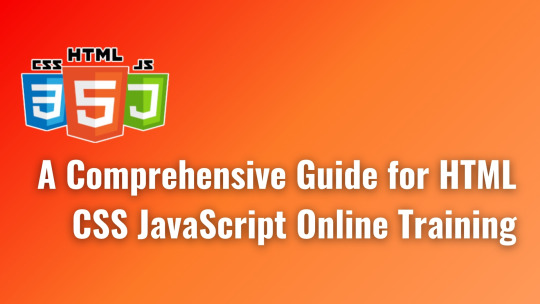
In today’s digital era, having a responsive website is not just a luxury; it’s a necessity. With the proliferation of devices with various screen sizes and resolutions, ensuring your website looks great and functions seamlessly across all platforms is paramount. If you’re ready to dive into the world of responsive web design while honing your skills in HTML, CSS, and JavaScript, you’re in the right place. Naresh IT’s HTML CSS JavaScript Online Training is here to guide you every step of the way.
Why Responsive Design Matters
Before we delve into the intricacies of creating a responsive website, let’s understand why it’s crucial for online success. In a world where users access the internet from smartphones, tablets, laptops, and desktops, a responsive website ensures a consistent user experience regardless of the device used. This not only enhances user satisfaction but also improves your site’s visibility and accessibility, ultimately boosting your online presence.
Getting Started with HTML, CSS, and JavaScript Online Training
Our comprehensive online training program covers everything you need to know to create stunning, responsive websites from scratch. Whether you’re a beginner or seasoned developer looking to enhance your skills, our expert instructors provide step-by-step guidance and hands-on exercises to ensure your success.
Key Topics Covered in Our Course:
HTML Fundamentals: Learn the building blocks of web development, including tags, attributes, and semantic markup. Dive into the latest HTML5 features and techniques to create well-structured and accessible web pages.
CSS Essentials: Master the art of styling your web pages with CSS. Explore selectors, properties, and values to customize the appearance of your site. Discover responsive design principles, such as media queries and flexible layouts, to adapt your content to different screen sizes.
JavaScript Basics: Elevate your web development skills with JavaScript. From manipulating the DOM to handling events and animations, our course covers everything you need to add interactivity and dynamism to your websites.
Building a Responsive Website: Step-by-Step Guide
Now that you have a solid understanding of HTML, CSS, and JavaScript, let’s embark on the journey of creating a responsive website. Follow these essential steps:
Planning Your Design: Start by defining your website’s goals, target audience, and key features. Sketch out wireframes and create a visual design mockup to guide your development process.
Mobile-First Approach: Embrace the mobile-first approach by designing your website for small screens first. This ensures a seamless experience for mobile users and simplifies the scaling process for larger devices.
Flexible Layouts with CSS Grid and Flexbox: Utilize CSS Grid and Flexbox to create flexible layouts that adapt to different screen sizes. These modern CSS techniques allow you to create complex grid structures and flexible containers with ease.
Media Queries for Responsive Styling: Implement media queries to apply different styles based on the device’s screen size and orientation. Adjust font sizes, margins, and padding to optimize readability and usability across devices.
Optimizing Images and Media: Ensure fast loading times and optimal performance by optimizing images and media assets for various devices. Use responsive images and video embeds to deliver the best viewing experience without compromising on quality.
Testing and Debugging: Thoroughly test your responsive website across different devices, browsers, and screen resolutions. Use browser developer tools and online testing platforms to identify and fix any layout or functionality issues.
Continuous Improvement: Responsive web design is an ongoing process. Monitor user feedback, analyze website analytics, and stay updated on the latest web development trends to continuously improve your site’s responsiveness and performance.
Take Your Skills to the Next Level with Naresh IT
Ready to embark on your journey to becoming a responsive web design expert? Enroll in Naresh IT’s HTML CSS JavaScript Online Training today and unlock your full potential. With our comprehensive curriculum, expert instructors, and hands-on projects, you’ll gain the skills and confidence to create stunning, responsive websites that stand out in today’s competitive online landscape.
youtube
Don’t miss out on this opportunity to elevate your career and make a lasting impact in the world of web development. Join Naresh IT’s growing community of learners and start your journey towards success today!
#javascript#programming#html#developer#webdevelopment#100daysofcode#html5#css3#javascriptdeveloper#codingisfun#javascripts#htmlcss#webdesign#codingpics#codingdays#Youtube
1 note
·
View note
Text
HTML
In the vast landscape of web development, HTML stands as the cornerstone upon which the digital world is built. Short for Hypertext Markup Language, HTML provides the fundamental structure for creating web pages, enabling developers to craft content that is both visually appealing and functionally robust. From simple static websites to complex web applications, HTML serves as the backbone of the internet, shaping the way we interact with information online.
Understanding HTML: The Building Blocks of the Web
HTML is a markup language comprised of a series of elements, each designed to define the structure and content of a web page. These elements, represented by tags enclosed in angle brackets (<>), form the basic building blocks of HTML documents. Every element serves a specific purpose, whether it's to create headings, paragraphs, images, links, or forms. By arranging these elements in a hierarchical manner, developers can organize and present information in a clear and logical format.
The Anatomy of an HTML Element
At its core, an HTML element consists of a start tag, content, and an end tag. The start tag, denoted by the opening angle bracket (<), identifies the beginning of the element, while the end tag, marked by the closing angle bracket (</), signifies its conclusion. The content sandwiched between the start and end tags constitutes the actual information or functionality associated with the element.
For example, the following HTML snippet illustrates the structure of a simple paragraph element:
htmlCopy code
<p>This is a paragraph.</p>
Here, <p> represents the start tag, while </p> serves as the end tag, encapsulating the text "This is a paragraph."
Beyond Text: Enhancing Web Pages with HTML
While HTML is primarily used for displaying text-based content, it also supports a wide range of multimedia elements and interactive features. Developers can embed images, videos, audio files, and even interactive maps directly into their web pages using specialized HTML elements.
Additionally, HTML provides mechanisms for creating hyperlinks that connect different web pages together, enabling seamless navigation between content. By leveraging anchor <a> tags, developers can define clickable links that transport users to other pages or external websites with a simple click.
Moreover, HTML offers support for forms, allowing users to input data and interact with web applications. From basic text inputs to complex dropdown menus and checkboxes, HTML form elements enable developers to collect information from users and process it dynamically.
Embracing Accessibility and Semantic Markup
In recent years, there has been a growing emphasis on accessibility and semantic markup within the web development community. Semantic HTML involves using elements that convey meaningful information about the content they enclose, making it easier for search engines, screen readers, and other assistive technologies to interpret and navigate web pages.
By employing semantic elements such as <header>, <nav>, <main>, <article>, <section>, and <footer>, developers can create well-structured, semantically-rich documents that enhance both usability and search engine optimization (SEO). This not only improves the user experience for all visitors but also ensures that web content remains accessible to individuals with disabilities.
The Evolution of HTML: Towards a More Dynamic Web
Over the years, HTML has evolved significantly to keep pace with advancements in web technology and user expectations. The latest iteration, HTML5, introduced a plethora of new features and enhancements aimed at enriching the web experience.
HTML5 incorporates native support for multimedia elements such as <video> and <audio>, eliminating the need for third-party plugins like Adobe Flash. It also introduces new semantic elements like <article>, <section>, and <figure>, providing developers with more options for structuring their content.
Furthermore, HTML5 introduces APIs (Application Programming Interfaces) for handling audio/video playback, geolocation, drag-and-drop functionality, and offline web applications, among others. These APIs empower developers to build more interactive and responsive web experiences that rival the capabilities of native desktop and mobile applications.
Conclusion: Embracing the Power of HTML
In conclusion, HTML remains a foundational technology that underpins the entirety of the World Wide Web. Its simplicity, versatility, and accessibility make it an indispensable tool for developers seeking to create compelling online experiences. By mastering the basics of HTML and embracing its evolving capabilities, developers can unlock endless possibilities for innovation and creativity in the digital realm.
As we continue to push the boundaries of web development, HTML will undoubtedly remain at the forefront, driving the evolution of the internet for years to come. Whether you're a seasoned developer or a novice just starting out, understanding HTML is essential for anyone looking to leave their mark on the ever-expanding landscape of the web.
Web Development Company in Dehradun
0 notes
Text
A Fun Guide to Three.js 3D Web Magic

Ever imagined bringing a splash of 3D wonder to your web pages? Well, you’re about to embark on an exciting journey into the realm of Three.js! In this guide, we’re not just going to explore the magic it holds, but we’re going to have some hands-on fun with its most dazzling features. And rest assured, we’re going to keep it as interactive and enjoyable as a carnival ride!
So, are you ready to kickstart this adventure into the vibrant world of Three.js?
What is Three.js?
Three.js is a JavaScript library that makes it easy to create 3D graphics on the web. Whether you’re building games, visualizations, or interactive experiences, Three.js is your ticket to the third dimension. Let’s embark on this journey!
Cool Features of Three.js
1. Cross-Platform Compatibility
One of the standout features of Three.js is its seamless compatibility with various web browsers. Whether your audience is using Chrome, Firefox, Safari, or Edge, Three.js ensures a consistent and captivating 3D experience across platforms.
2. Abundance of Geometry and Materials
With Three.js, you have access to a rich library of predefined geometries (like cubes, spheres, and planes) and materials (including basic, Lambert, Phong, and more). This makes it easy to create intricate 3D scenes with minimal effort.
3. Lighting and Shadows
Creating realistic lighting and shadows is a breeze with Three.js. To add depth and realism to your scenes, you can experiment with various light sources like ambient, directional, point, and spotlights.
4. Animation and Interactivity
Three.js empowers you to bring your creations to life with animations and interactivity. You can animate objects, control camera movements, and respond to user input to craft dynamic and engaging experiences.
5. Post-Processing Effects
Elevate your visuals with post-processing effects like bloom, depth of field, and vignette. These effects add a layer of polish and professionalism to your 3D scenes.
Getting Started with Three.js
Now, let’s walk through a basic tutorial by making a spinning 3D moon to kickstart your journey with Three.js. Before starting you can view the live demo here!
Step 1: Setting Up Your Environment
Section Breakdown:
Document Type Declaration:
<!DOCTYPE html> declares the document type and version (HTML5 in this case).
2. HTML Root Element:
<html> tags define the root of the HTML document.
3. Head Section:
<head> contains meta-information about the document and external resources like stylesheets and scripts.
4. Character Encoding and Viewport:
<meta charset="UTF-8"> sets the character encoding to UTF-8 for proper text display.
<meta name="viewport" content="width=device-width, initial-scale=1.0"> ensures proper scaling on different devices.
5. Page Title:
<title> sets the title displayed in the browser tab.
6. Internal CSS:
<style> contains CSS rules. In this case, it removes any default margin from the body.
Step 2: JavaScript Section
Section Breakdown:
Loading Three.js Library:
<script src="https://threejs.org/build/three.min.js"></script> loads the Three.js library from an external source.
Script Tags:
<script> tags are used to embed JavaScript code within the HTML document.
Step 3: Setting up the Scene and Camera
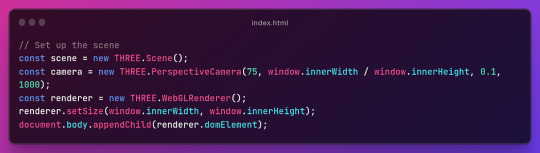
Section Breakdown:
1.Creating a Scene:
const scene = new THREE.Scene(); creates a new 3D scene.
2. Setting up the Camera:
const camera = new THREE.PerspectiveCamera(75, window.innerWidth / window.innerHeight, 0.1, 1000); sets up a perspective camera with specified parameters (field of view, aspect ratio, near and far clipping planes).
3. Initializing the Renderer:
const renderer = new THREE.WebGLRenderer(); creates a WebGL renderer.
4. Setting Renderer Size and Appending to DOM:
renderer.setSize(window.innerWidth, window.innerHeight); sets the size of the renderer to match the window.
document.body.appendChild(renderer.domElement); appends the renderer’s canvas element to the document body.
Step 4: Creating a Sphere and Adding Moon Texture
Section Breakdown:
1.Creating a Sphere:
const geometry = new THREE.SphereGeometry(5, 32, 32); creates a sphere geometry with specified radius and segments.
2.Loading a Texture:
const textureLoader = new THREE.TextureLoader(); creates a texture loader.
const texture = textureLoader.load('path_to_your_image.jpg'); loads an image texture.
3.Applying Texture to the Sphere:
const material = new THREE.MeshBasicMaterial({ map: texture }); creates a material using the loaded texture.
const sphere = new THREE.Mesh(geometry, material); creates a mesh using the sphere geometry and applied material.
scene.add(sphere); adds the sphere to the scene.
Step 5:Animating the Moon
Section Breakdown:
1. Animation Loop:
function animate() { ... } defines an animation loop using a recursive requestAnimationFrame call.
2.Sphere Rotation:
sphere.rotation.y += 0.01; incrementally rotates the sphere around the y-axis. Adjust the value for different rotation speeds.
3.Rendering the Scene:
renderer.render(scene, camera); renders the scene using the defined camera.
Step 6: Setting Camera Position and Handling Window Resizing
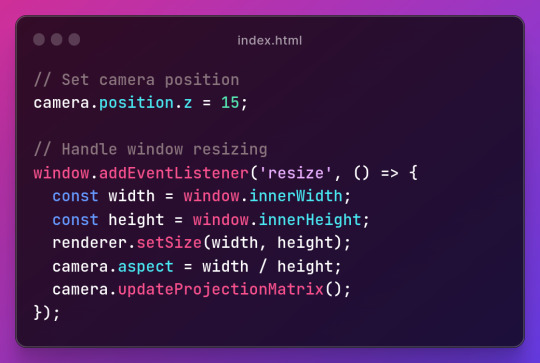
Section Breakdown:
1.Setting Camera Position:
camera.position.z = 15; sets the camera’s position along the z-axis.
2.Handling Window Resizing:
window.addEventListener('resize', () => { ... }); adds an event listener for window resizing.
3.Inside the event handler:
const width = window.innerWidth; and const height = window.innerHeight; retrieve the new window dimensions.
renderer.setSize(width, height); updates the renderer’s size.
camera.aspect = width / height; adjusts the camera’s aspect ratio.
camera.updateProjectionMatrix(); updates the camera’s projection matrix.
Conclusion
And there you have it! You’ve just created a basic 3D scene using Three.js. Customize it further by tweaking textures and rotations. Integrate it into your projects for added charm. Access the full source code here.
In the next part, we will learn to add key, mouse, and touch controls. Happy coding!😃

0 notes
Text
Full stack web development course in trichy
we are known as best web designing course in tirchy
The HyperText Markup Language or HTML is the standard markup language for documents designed to be displayed in a web browser. It defines the meaning and structure of web content. It is often assisted by technologies such as Cascading Style Sheets (CSS) and scripting languages such as JavaScript.
Web browsers receive HTML documents from a web server or from local storage and render the documents into multimedia web pages. HTML describes the structure of a web page semantically and originally included cues for its appearance.
HTML elements are the building blocks of HTML pages. With HTML constructs, images and other objects such as interactive forms may be embedded into the rendered page. HTML provides a means to create structured documents by denoting structural semantics for text such as headings, paragraphs, lists, links, quotes, and other items. HTML elements are delineated by tags, written using angle brackets. Tags such as <img> and <input> directly introduce content into the page. Other tags such as <p> and </p> surround and provide information about document text and may include sub-element tags. Browsers do not display the HTML tags but use them to interpret the content of the page.
HTML can embed programs written in a scripting language such as JavaScript, which affects the behavior and content of web pages. The inclusion of CSS defines the look and layout of content. The World Wide Web Consortium (W3C), former maintainer of the HTML and current maintainer of the CSS standards, has encouraged the use of CSS over explicit presentational HTML since 1997.[2] A form of HTML, known as HTML5, is used to display video and audio, primarily using the <canvas> element, together with JavaScript.
www.jalsedu.com
0 notes
Text
HTML Interview Questions and Answers

In today's digital world, HTML is a fundamental skill for anyone interested in web development. Whether you are a beginner or an experienced professional, it is important to have a good understanding of HTML and its various features. In this article, we will explore some common HTML interview questions and provide detailed answers to help you prepare for your next interview. So, let's dive in! What is HTML? HTML stands for Hypertext Markup Language. It is the standard markup language used for creating web pages and applications. HTML uses a set of tags to structure the content and define the layout of a web page. These tags are interpreted by web browsers to display the content in a visually appealing and interactive manner. Why is HTML important? HTML is the backbone of the web. It plays a crucial role in structuring web content and enables the seamless integration of various elements like text, images, links, and multimedia. HTML provides a standardized way of designing web pages, making them accessible and compatible across different devices and browsers. Without HTML, the internet as we know it today would not exist. How does HTML work? HTML works by combining various tags to define the structure and content of a web page. These tags are enclosed in angle brackets () and are usually paired as opening and closing tags. The content between these tags is what appears on the web page. For example, the ` tag is used to define a heading, while the ` tag defines a paragraph. What are the different versions of HTML? HTML has evolved over time, with different versions introduced to enhance functionality and accommodate the changing needs of web development. Some of the major versions of HTML include: HTML4: The most widely used version before the introduction of HTML5. It introduced features like cascading style sheets (CSS) and scripting languages for more dynamic web pages. HTML5: The latest version of HTML, introduced in 2014. It introduced many new features and improvements, such as support for multimedia elements, canvas for graphics, and improved form validation. What are the basic tags in HTML? HTML consists of a wide range of tags that serve different purposes. Some basic tags include: ``: Represents the root element of an HTML document. ``: Contains meta information about the web page, such as the title and external CSS or JavaScript files. ``: Contains the visible content of the web page. ``: Headings of different levels. ``: Represents a paragraph. ``: Creates a hyperlink to another web page or resource. ``: Embeds an image into the web page. What is the purpose of DOCTYPE in HTML? The DOCTYPE declaration is used to inform web browsers about the version of HTML being used. It helps the browser understand how to interpret and display the web page correctly. The DOCTYPE declaration is placed at the very beginning of an HTML document, before the `` tag. What is the difference between id and class in HTML? In HTML, both id and class attributes are used to select and apply styles to elements. The main difference is that the id attribute can only be used once per page, while the class attribute can be used multiple times. The id attribute is typically used to uniquely identify a specific element, while the class attribute is used to group elements with similar characteristics. How can you create a hyperlink in HTML? You can create a hyperlink in HTML using the tag. The href attribute of the tag specifies the URL or file path of the destination. For example: Visit Example This will create a hyperlink that, when clicked, will take the user to the specified website. What is the role of forms in HTML? Forms are an essential part of HTML and are used to collect user input. They allow users to enter data, make selections, and submit information to the server for processing. HTML provides several tags for creating forms, such as ``, ,, and ``. These tags enable the creation of input fields, checkboxes, radio buttons, dropdown menus, and text areas. What are some new features in HTML5? HTML5 introduced numerous features that improve the web development experience. Some notable features include: - Canvas: A powerful element for drawing graphics on the fly. - Video and Audio: Built-in support for embedding videos and audios without the need for external plugins. - Local Storage: Allows websites to store data on the user's device. - Geolocation: Enables websites to retrieve the user's geographic location. How can you style HTML elements? CSS (Cascading Style Sheets) is used to style HTML elements and control their appearance. CSS allows you to set properties like color, font size, margin, padding, and more. You can apply CSS styles to HTML elements by using the style attribute or by linking an external CSS file to the HTML document. The style attribute applies styles directly to the selected element, while an external CSS file provides a centralized way of managing styles for multiple elements. What is the role of CSS in HTML? CSS plays a vital role in HTML by separating the presentation from the structure. It allows web developers to control the layout, colors, fonts, and other visual aspects of a web page. CSS also enables the creation of responsive designs that adapt to different screen sizes, making websites more accessible on various devices. By using CSS, you can enhance the user experience and make your web pages visually appealing. Conclusion In this article, we have covered some important HTML interview questions and provided detailed answers to help you prepare for your next interview. HTML is a fundamental skill for web development, and having a good understanding of its various features is essential. By mastering HTML, you will be able to create stunning and interactive web pages. So, keep practicing and exploring the vast world of HTML! FAQs FAQ 1: Is HTML a programming language? No, HTML is not a programming language. It is a markup language used for structuring web pages and defining their content. FAQ 2: Can I use HTML without CSS? Yes, you can use HTML without CSS. However, CSS is recommended to enhance the visual appearance and layout of your web pages. FAQ 3: Is HTML case-sensitive? In general, HTML is not case-sensitive. However, it is good practice to use lowercase tags and attribute names for consistency. FAQ 4: Can I use HTML to create mobile apps? While HTML can be used to create mobile apps, it is more commonly used for building responsive web pages that can be accessed on mobile devices. FAQ 5: Are there any alternatives to HTML? Some alternative markup languages to HTML include XML (eXtensible Markup Language) and Markdown. However, HTML remains the standard for web development due to its widespread usage and browser support. Read the full article
0 notes
Text
HTML embed Tag
The HTML <embed> tag is used to embed external content such as a web page, image, media player, web application etc in an HTML document. This element is new in HTML5. Syntax <embed src="" /> Example <!DOCTYPE html> <html> <head> <title>HTML Embed Tag</title> </head> <body> <h2>HTML embed tag example</h2> <p>Add image using embed tag</p> <embed src="mylogo.png" style="border:1px solid #000;"…

View On WordPress
#embed#embed tag#embed tag - html 5#embed tag and attributes#embed tag by ks computer#embed tag html#embed tag html5#embed tag in html#embed tag in html example#embed tag in html for pdf#embed tag ks computer#embed tag pdf#embed tag use in html#embed video html#embed youtube video#html 5 embed tag#html embed tag#html embed youtube video#tag embed html#what is embed tag in html#youtube embed code
0 notes