#eml to pdf software
Explore tagged Tumblr posts
Text
Portable Outlook Mac Backups with Mail Backup X: Built to Move
Data that lives in one machine, tied to one setup, often becomes fragile. You may not notice this until something shifts, such as acquiring a new device, changing your workspace, traveling, or needing a repair. Outlook for Mac does its job well inside its own environment, but its data doesn’t travel easily. Mail Backup X shifts the balance by creating portable Outlook Mac backups independent of the client or the system.

You can take your archives with you, store them on multiple platforms, and open them independently of Outlook. This creates a working model where your information remains accessible wherever you are.
Setting Up an Outlook Mac Backup That Moves with You
So, first, let’s see how exactly you can do that with the help of “Mail Backup X.”
Begin by opening Mail Backup X and clicking on “My Backup Profiles.” Select “Add New Backup” to begin.
Choose Outlook Mac and then the tool will locate and link to the local database without needing a manual path.
Pick the folders you want to back up.
Give the backup profile a name that reflects its purpose or contents.
Select a storage location. This might be your Mac’s internal drive, an external USB drive, or a connected cloud account. All options create the same .mbs format.
Since portability is the goal, use cloud or external drives as your primary or mirror location. You can add one or more mirrors by clicking the “Add Mirror” button and selecting additional destinations.
Set the schedule. Automatic backups can detect new emails and act as needed. Recurring backups can run at fixed times, every hour, daily, weekly, based on your preference.
If you plug in a USB drive and register it, the tool can automatically copy your Outlook Mac backups to that drive each time it connects.
Click save. The first backup starts immediately. You can continue using Outlook Mac while it runs in the background.
Accessing Your Portable Outlook Mac backups
Once the backup of your Outlook Mac data exists, you can move it anywhere. If you open the software on another Mac or a Windows PC with Mail Backup X installed, you can import the archive using the “Open Archive” button. This creates a new profile in the viewer, where your emails appear exactly as they were backed up, folders intact, attachments preserved, timestamps in place.
You can search through the archive as though it were still part of your live email. The search bar handles both basic queries and complex expressions. This makes it easy to locate a specific piece of information, even inside a large, multi-year archive.
Exporting to Other Formats Without Losing Portability
Let’s say you’re no longer using Outlook or need to switch to a different client. The export feature allows you to convert your Outlook Mac backed up data into formats compatible with the most popular email platforms. You can export an entire folder to PST for Microsoft Outlook or choose EML files for clients like Thunderbird or Apple Mail.
If you want to create a fixed record for documentation, legal, or archival purposes, exporting to PDF offers a practical option.
Each export happens within the viewer itself. Select the folders or messages you want, choose the format, and designate an output location. The software handles the conversion, keeps the structure intact, and reports progress in real time.
How Portable Are Mail Backup X Archives?
Q: What format does the tool use for Outlook Mac backups?
On macOS, each backup profile creates a compressed archive saved as an .mbs package. This archive contains your backed-up Outlook Mac data and can include all folder structures, metadata, and attachments. Unlike standard exports from Outlook, this format is recognized by the tool on any supported machine. That means you can copy it to another system, open it using the app there, and continue working with it just as before.
Q: How can you access the contents of an archive on a new computer?
You launch Mail Backup X on the new system, click “Open Archive,” and select the .mbs file. The app then reindexes the archive, rebuilding the folder view and search-index, so everything appears as it did on the original machine. There is no need to restore anything to Outlook or import it into another mail client. The archive opens as a viewable and searchable profile within the app. Note, seeing the contents of backed up package can also be done through the free version of the tool.
Q: What makes this system more flexible than native Outlook export options?
Outlook’s own export tools produce files like .olm, which are not readable outside the client itself. Mail Backup X archives are readable without Outlook, searchable through the built-in viewer, and transferable between Mac and Windows. If you use different devices at home and at work, or if your machine changes, you won’t lose access to your mail.
Q: Can the tool export Outlook Mac backed up data to standard formats for use elsewhere?
Yes. You can export individual messages or entire folders or the entire profiles into formats like PST, EML, MBOX, and PDF. This means you can migrate your email data into a different client or share selected parts without sending the whole backup. The export function doesn’t require you to unzip or decode the archive manually. Everything happens from within the interface, with folder selection, target format, and destination handled in a few steps.
The Value of Data That Travels Well
There’s freedom in knowing your data is not locked to one interface, one operating system, or one machine. For people who work across platforms, this means fewer technical blocks and smoother handoffs. If you’re handing over a project to someone else, switching devices, or simply archiving years of communication, you want that archive to open and function wherever needed.
Mail Backup X does not build walled gardens. It gives you a way to create Outlook Mac backups that are light to carry and easy to read. From compressed .mbs files to cloud mirrors, from USB snapshots to export tools, everything is shaped with mobility in mind.
A free trial version is available for you to explore these features and see how portable your Outlook Mac email backups can become. The process starts simply but opens into a much larger system of access and control. Once you see your archive appear, complete, structured, and untied from your machine, you begin to understand what portability really looks like.
You don’t start over each time the device changes, or the setup evolves. With Mail Backup X, the Outlook Mac backup remains intact, readable, and ready, wherever your work moves next. What stays with you, in the end, is access without interruption.
0 notes
Text
Learn how to use Mbox converter tool and convert Mbox files into other formats like - PST, EML, HTML, PDF, etc.
0 notes
Text
Many people know that there is a super classic search file artifact —— Everything, it can help you search all the files in the whole computer in a very short period of "instant" time, is absolutely a necessary tool for every pursuit of efficiency people.
However, while Everything is amazing, it can only perform file name search, missing the "text content search" a feature that many people need! Todays TextSeek full-text search tool is a perfect solution to this problem. It has the ability to search files in seconds and find the location of the document through text content...
Infamously fast hard disk document full-text search software-compact!
TextSeek The Chinese version is a free small and high-speed desktop document full-text search software artifact (Windows)! It has a powerful local Chinese full-text search engine, which can find any text on a computers hard disk in a "lightning" time, quickly helping users locate the documents they need.
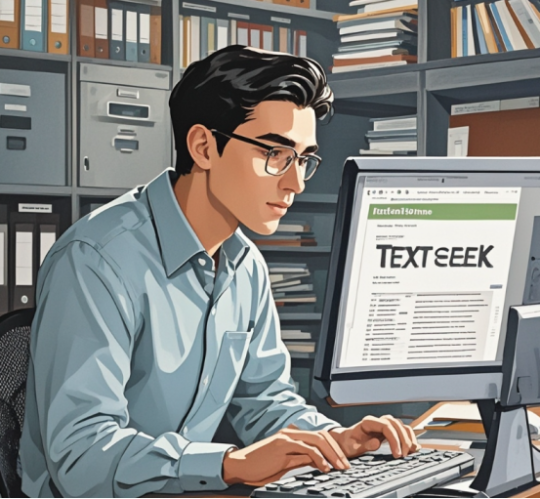
In the process of work or study, it is inevitable that we will encounter some situations: such as spending time to write Office, PDF documents or write some program code, in the need to use, turned through the whole hard disk can not find, and can not remember its file name, then very helpless.
And this free TextSeek full-text search tool can end all your trouble with finding documentation! It has the same excellent performance and search speed as Everything, similar interface, TextSeek can also support the search for various TXT text, Office (Word, Excel, PPT), PDF documents, e-books and various program source code content.
The software supports fuzzy matching search and exact full word matching search, can specify the search range (all hard disk / specified disk characters), can specify the search file format type, etc.
Compared to Windows 10s own search function, TextSeeks performance and search speed are significantly faster! TextSeek The search is also very fast, and it is optimized for SSD SSD. It is an excellent alternative to the lightweight and efficient Windows, equipped with a search function and a Baidu searcher.

TextSeek Supported document formats
Plain text format (. txt)
Microsoft Word(doc,docx)
Microsoft Excel(xls,xlsx)
Microsoft PowerPoint(ppt,pptx)
Microsoft Outlook(eml)
Portable File Format (PDF)
All kinds of plain text code (js, html, php, css, cpp, py, etc., some formats need to be added manually)

TextSeek By default, the software will index. doc,.docx,.ppt,.pptx,.xls,.xlsx,.pdf,.txt and other formats, but also exclude system folders such as C: \ Windows. If you want it to index or exclude more formats or folders, you can manually add them in the Settings.
In addition, TextSeek supports command-line calling, which can be used to write batches, scripts, or work with other programs to do more.
sum up:
TextSeek Just like installing a local Baidu search engine on a computer, you just need to remember the keywords in the document, you can instantly find the required document through this "full-text search tool", greatly save the time to find information, can very effectively improve the efficiency of using the computer work, and it is completely free.
TextSeek This artifact can really let users feel the "carefree" search search pleasure! Even if you have never had the habit of sorting out data, all the documents are littered, the hard disk is almost like shit impossible to describe, it can help you find files in 1 second, is absolutely the necessary installed tool that everyone should have.
0 notes
Text
Mac Gmail backup facility with no extra efforts on the clients’ part
To carry Gmail backup is quite important if you wish to keep your data secure. It is the methodology that you choose for the same that would determine how the experience goes for you. Before you decide on which facilities you want in the Gmail backup software you should first have thorough information about the mail account, get it here- . Avoid using a freeware as it can cause harm to your precious data and thus cause irrevocable damage.

How to Gmail backup that is regularly effective on a long term?
The Gmail backup tool that can provide the same facility to other mail clients as well- Mail Backup X is the best every software you will come across for mail backup as well as archiving. It has got several superb inbuilt qualities that keep the mail backup process quite smooth and free of hassles. Everyone can try out the software for free for Gmail email backup as a free demo version of it available here.
Gmail backup facility relevant for other mail clients as well
This software functions quite well as a Gmail backup software as well as for other major mail clients. It can be used to backup and archive data from Gmail as well as Hotmail, yahoo mail, apple mail, outcook, postbox and thunderbird. It can also be used to change the format of the data files of these mail clients as it is compatible with them all. It can be thus used to change the format of the data files to and from .eml, .rge, .pst, .olm and .mbox. This makes it quite easy to share data to various platforms.
Auto-USB backup and inbuilt ftp client
The data files stored in usb cables can be automatically updated by this software as it smartly remembers the data folder name and its location in the database. To enhance the safety of the data after the backup they are saved in the pdf form. That procedure also makes them altogether safer and more shareable. Also, they are stored in the proper sequential order so that it does not get tough to find them.
It is possible to carry both primary backup and mirror backup with this software as it comes with an inbuilt ftp client. Keeping that tool active makes it easier to have a copy of all the data ready as it keeps arriving in the system.
Intrinsic ability to save storage space and to find data files instantly
While backing up your data this software also makes sure that you never run out of storage space. It religiously backs up your data, but also makes sure that the files are compressed before being stored. Also, it gets easier for the users to find out data files as there is an ultra-fast data search facility available with it which is also relevant for complex files.
You can get either the free demo version from the link below, and later upgrade to the full version or get the full version directly from the link below www.mailbackupx.com/make-backup-of-gmail-emails/.
youtube
#gmail backup#backup gmail#gmail backup tool#backup gmail mail#gmail backup software#gmail mail backup#gmail email#Youtube
1 note
·
View note
Text
Easy and Quick PST Converter Tool
DevopixTech Software Solutions offers a reliable PST converter tool, designed to seamlessly convert PST files into various formats like EML, MBOX, and PDF. Our user-friendly software ensures efficient and secure data migration, supporting batch conversion and preserving email integrity. Ideal for businesses and individuals seeking smooth email management solutions. Contact us: +91-7827275804
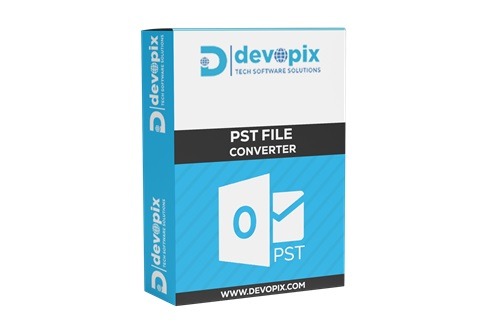
1 note
·
View note
Text

eSoftTools Windows Live Mail Converter Software
Des - A stand-alone software called eSoftTools Windows Live Mail Converter can convert contacts, emails, and calendars from Windows Live Mail to a number of other formats, including Outlook PST, PDF, MSG, and EML. This utility may load emails into it by automatically locating where they are stored on the local system. With this software, users can convert EML files in mass. This tool offers a number of advanced features. The mail's metadata is kept intact as they are converted to any of the formats. The utility works with Outlook 2019, 2016, 2013, 2010, and other versions when converting EML files to PST. Files can be exported from Windows Live Mail conversion software in a safe way without being harmed or corrupted.
1 note
·
View note
Text
VeryUtils EML to PDF Converter is a highly powerful tool to Convert EML files to PDF with all attachments
VeryUtils EML to PDF Converter is a highly powerful tool to Convert EML files to PDF with all attachments.
VeryUtils EML to PDF Converter is Your Ultimate Solution for Seamless Email Data to PDF Conversion.
In the realm of digital communication, managing email data efficiently is paramount for both personal and professional endeavors. However, dealing with diverse file formats can pose challenges, especially when it comes to archiving and sharing information. Enter VeryUtils EML to PDF Converter – an innovative software designed to streamline the conversion process while ensuring the integrity and security of your email data.
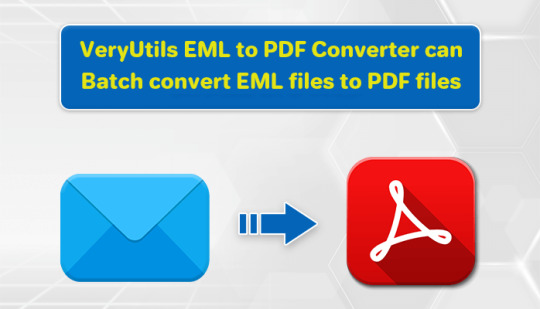
✅ VeryUtils EML to PDF Converter Key Features:
Swift and Error-Free Conversion: VeryUtils EML to PDF Converter facilitates rapid and 100% accurate conversion of EML files to PDF format, both individually and in batch mode. With its intuitive interface and robust algorithms, users can seamlessly migrate their email data without the risk of data loss or corruption.
Batch Printing Capabilities: Say goodbye to the hassle of converting EML files one by one. With batch processing capabilities, users can effortlessly convert entire directories of EML data into PDF format, enhancing productivity and efficiency without requiring an internet connection.
Preservation of Email Components: Rest assured that your email components and EML file structure remain intact throughout the conversion process. VeryUtils ensures that key elements such as sender details, recipient information, subject lines, hyperlinks, and more are accurately preserved, maintaining the integrity of your email content.
Wide Compatibility: Whether you're using Thunderbird, Windows Live Mail, Outlook Express, or other email clients, VeryUtils supports the seamless transfer of EML files across various platforms. Additionally, the software is compatible with all versions of Windows OS, ensuring versatility and ease of use for all users.
Attachment Handling: VeryUtils EML to PDF Converter allows users to export attachments separately to a designated folder, ensuring comprehensive data migration without sacrificing file organization or integrity.
No Dependency on Adobe Reader or Additional Software: Bid farewell to dependencies on external applications. VeryUtils operates independently, eliminating the need for Adobe Acrobat or any other software installations. Users can seamlessly convert EML files to PDF format without any extra hassle or overhead.
✅ Why Choose EML to PDF Conversion?
Portability and Independence of PDF Files: PDF files offer unparalleled portability and independence, allowing users to access and view their content across multiple devices without the need for specific software installations. By converting EML files to PDF format, users can ensure seamless accessibility and convenience for their archived data.
Enhanced Security and Sharing Capabilities: With PDF files, users can apply strong passwords to protect their sensitive data from unauthorized access, ensuring enhanced security and privacy. Additionally, PDF files are easily shareable, allowing for seamless collaboration and communication across various platforms.
Effortless Printing: PDF files are renowned for their compatibility and ease of printing, making them the preferred choice for document output. By converting EML files to PDF format, users can simplify the printing process and ensure consistent, high-quality output across different devices and platforms.
Backup Multiple EML Files in One PDF: VeryUtils EML to PDF Converter enables users to efficiently backup multiple EML files into a single PDF document, ensuring comprehensive data management and organization. With its user-friendly interface and advanced features, the software simplifies the migration process while maintaining data safety and integrity.
✅ Conclusion: In conclusion, VeryUtils EML to PDF Converter stands as a reliable and efficient solution for seamlessly converting EML files to PDF format. With its robust features, wide compatibility, and user-friendly interface, the software empowers users to streamline their data migration processes while ensuring the security and integrity of their email content. Experience the convenience and efficiency of EML to PDF conversion with VeryUtils – your ultimate solution for hassle-free data management.
0 notes
Link
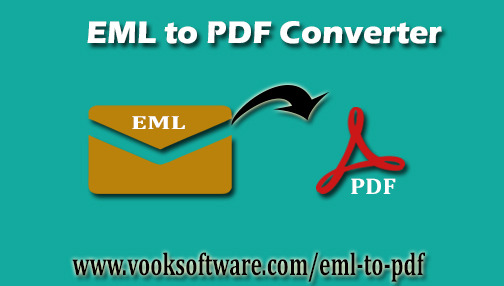
Now use VOOK EML to PDF Converter in which users can convert single or multiple EML files in PST format without any error.
for more information visit: https://goo.gl/X4eJ67
#eml to pdf converter#eml to pdf software#file converter eml to pdf#convert eml to pdf#eml to pdf conversion tool
14 notes
·
View notes
Link
1 note
·
View note
Text
Looking for an efficient way to convert EML to PDF files? Have you considered using an IGNISSTA EML to PDF converter software?
In today's digital world, file conversions have become an essential part of our daily tasks. One of the most commonly used conversions is from EML to PDF format. Whether it's for personal or professional use, we often need to convert our email messages and attachments to a format that is easy to share and view. This is where IGNISSTA EML to PDF Converter comes in. In this blog, we'll take a closer look at this powerful tool and its benefits.
What is IGNISSTA EML to PDF Converter?
IGNISSTA EML to PDF Converter is a software tool designed to convert EML files to PDF format. This tool is designed to be efficient, easy to use, and compatible with 2019, 2016, 2013, 2010, 2007, & past versions of Windows. IGNISSTA EML to PDF Converter allows you to convert EML files quickly and accurately, making it an ideal tool for anyone who needs to convert large numbers of EML files to PDF.
Benefits of IGNISSTA EML to PDF Converter
User-Friendly Interface
The interface of IGNISSTA EML to PDF Converter is user-friendly and straightforward, making it easy for even the most inexperienced users to use. The interface is well-designed, and you can quickly convert EML files to PDF without any difficulty.
Fast and Accurate Conversion
IGNISSTA EML to PDF Converter is designed to be fast and accurate. It can convert EML files to PDF format quickly and without losing any data. This tool saves you time and effort because you can convert multiple files at once.
Flexibility
IGNISSTA EML to PDF Converter is a flexible tool that allows you to choose the files you want to convert and the output folder where the converted files will be saved. You can also choose to include attachments in your PDF files, which is particularly useful if you need to share email messages with files attached.
Reliable and Secure
IGNISSTA EML to PDF Converter is a reliable and secure tool that ensures your data is safe during the conversion process. The tool is designed to prevent any data loss or corruption, ensuring that your files are converted accurately and securely.
Cost-Effective
IGNISSTA EML to PDF Converter is a cost-effective solution for converting EML files to PDF format. You don't need to invest in expensive software or services to convert your files. With IGNISSTA EML to PDF Converter, you can get the job done quickly and affordably.
How to Use IGNISSTA EML to PDF Converter
Using IGNISSTA EML to PDF Converter is simple and straightforward. Here's how you can get started:
Open "Ignissta EML to PDF Converter" Software to Convert EML to PDF File.
Browse or Search for EML Files & Select EML file or Folders.
Check Preview All Folder of Selected Files.
Click on the Next Button and Select the destined file format, to be converted to, EML Files to PDF.
Select EML to PDF Conversion Style like Save all emails in single PDF or Save separated PDF file for each.
Choose the "Target path" where you want to save the converted PDF file & Click Export to start EML to PDF conversion process.
In the window popped up, you can see the EML to PDF Conversion process.
Conclusion
IGNISSTA EML to PDF Converter is a powerful and reliable tool for converting EML files to PDF format. Its user-friendly interface, fast and accurate conversion capabilities, flexibility, security, and affordability make it an ideal solution for both personal and professional use. If you need to convert EML files to PDF format, IGNISSTA EML to PDF Converter is definitely worth a try.
1 note
·
View note
Text
1 note
·
View note
Link
If you are searching for a solution on how to convert EML to PDF with attachments? Use given EML to PDF Converter free software to export EMI to PDF with error-free productivity.
1 note
·
View note
Link
Want to convert batch EML files into PDF file format? Then get the best solution in this article
0 notes
Text
Free EML to PDF Converter
Convert with professional Ignissta EML to PDF Converter with 100% securely and completely. This software is capable of large data conversion and tested by IT Professionals. Safe and effective software for #EMLToPDF Adobe conversion. Now in latest version you can convert and access many advance options such as- convert selected files, convert as per time, date (user choice), delete duplicate files, export files into Office 365 and many more. Guaranteed conversion with NO BUGS. NO ADS.
Know How to Quick convert EML to PDF Files
Open the Ignissta secure EML to PDF software through clicking on the software icon
Browse for the targeted EML file that needs to be converted to
Now, using the Preview menu option, view the files selected for conversion
Now, select the destined format targeted to convert to
In the pop-up window, browse and select the files that you want to ignore and delete them
Select the destined folder where you want to save the converted files
In the end, select the Export menu option and initiate the conversion process
Finally, now you have learned the process involved for the process of conversion of email properties of Ignissta EML to PDF converter. From this tool you can save your time and efforts for complex EML data conversion. Any queries? Ask with Ignissta Experts.
Things you need to know about Ignissta Software
Ignissta Software has the best available developer staff that has contributed their true level of efforts in developing the most efficient software to benefit our clientele with error-free features and smooth performance. Our developer staff at Ignissta is elegantly skilled and experienced in developing the most efficient software that not only aids you in meeting your requirements but also has the ability to provide step by step guidance in completing the activity.

Get free EML to PST converter with Ignissta EML to PDF converter. Visit to website for more information.
0 notes
Text
How to Convert OST to PST
Know-How to Convert OST to PST Format Easily
Many MS Outlook users have a list of questions in their mind on how to convert OST to PST format easily. If you have queries in your mind, then continue reading the blog as we have discussed the solutions in detail so that a user finds a professional solution. If an individual is operating in MS Outlook in an offline mode, then the mailbox items will be stored in OST format (Offline Storage Table). Outlook stores the mailbox items in PST format (Personal Storage Table) once the internet connection is available. Find out which method will allow a user to convert OST to PST format easily.
A-List of Common Reasons Why A User Converts OST to PST Format
In this section, we have shortlisted some common reasons why a user needs to convert OST to PST format:
● When the Exchange Server is not operating.
● Sudden shut down of the operating system.
● When the Exchange Server crashes.
● While backing up the Exchange Server mailbox items.
Find Out the Steps on How to Convert OST to PST Manually
In this section, we have mentioned the manual steps in detail on how to convert OST to PST format. Read the blog and discover the manual steps and find out the limitations that are involved in the manual process:
Know the Steps of ‘Import or Export’ Method on How to Convert OST to PST
● Run Outlook on your machine.
● Double-click on the ‘File’ button.
● Right-click on the ‘Import/Export’ tab.
● Press on the ‘Export to a file’ tab.
● Click on the ‘Next’ tab.
● Double-click on the ‘PST’ option.
● Go to the Next tab.
● Click on the ‘Parent Root’ tab.
● Press on the ‘Include Subfolders’ tab.
● Now, move to the resultant file.
Know the Steps of ‘Drag and Drop’ Method on How to Convert OST to PST
The users should make a new PST file and then choose the OST mailbox items which they need to convert to PST format and use the drag and drop option to create a new PST file.
● Open and run MS Outlook on your machine.
● Now make a new PST file in MS Outlook.
● Then choose the OST mailbox items to convert to PST type.
● Now, copy and paste all the mailbox items into the new PST file created.
Know the Steps of Outlook Archive Feature’ Method on How to Convert OST to PST
Once the user enables the ‘Archive’ option, all the mailbox items will automatically get converted into PST format. Below, we have listed the steps to do it:
● Open and run MS Outlook on your machine.
● Right-click on the ‘File’ tab.
● Press on the ‘Options’ button.
● Click on the ‘Advanced Settings’ tab.
● Press on the ‘Auto Archive Settings’ button.
● Browse the mailbox items to store the resultant archived items.
Limitations of the Manual Method to Convert OST to PST
● The manual method does not guarantee a 100 % conversion of data.
● It involves huge risk and there is a chance that it might get stuck in between.
● The users cannot perform selectively and batch conversion.
● It takes plenty of time.
● Conversion of corrupt and deleted items is not possible.
Know-How to Convert OST to PST Format Easily by Using a Reliable and Secure Software
To beat the limitations of the manual method, many IT experts have recommended KDETools OST to PST converter. The software has a wide range of robust features that help a user to perform a safe and quick conversion from OST to PST. using this software will allow a user to convert any form of OST mailbox items including deleted, corrupt, and damaged items.
Exclusive Features of KDETools OST to PST Converter
● Perform a quick and secure conversion of OST to 10 plus formats such as Zimbra, Office 365, PST, MBOX, EML, Gmail, Exchange Server, EMLX, PDF, and etc.
● Use the free demo version and convert up to 30 items.
● Convert batch items from OST to PST and complete the conversion quickly.
● Supports all editions of Outlook and Windows.
● Perform conversion of OST mailbox items such as folders, contacts, tasks, subfolders, calendars, and etc.
Summary- In this blog, we have discussed the manual steps in detail and listed three manual ways to convert OST to PST. We have also mentioned the limitations of the manual method and recommended professional and reliable software that will ensure 100 % successful results.
https://www.kdetools.com/blog/convert-ost-to-pst-outlook-2016-2013-2010-2007.html
1 note
·
View note