#emulator app for android
Explore tagged Tumblr posts
Text


Android - GEKKO Amiga Emulator v1.8
7 notes
·
View notes
Text
isnt it crazy that someone can make a completely legal app for ios but if apple doesn't want it in its app store because of lol lmao reasons you have to then go through a gazillion loops just to get this one app and also millions of people buy apple's products because they don't see the problem with an operating system that fully controls what you can or can't have on your device and also has several other major problems. insane
#m#like ive been taking my 3ds to english classes because the kids find it more fun than regular ol' excerises#and also watching movies gets stale pretty fast#but out of the 9 games i own only three let me change the language to english#because pokemon and apparently professor layton too thought it was a very smart idea to have region-locked games 🤪#but getting a ds emulator on ios is soooooooo goddamn dififcult. cant just download a zip file you have to hack your iPad or smth#cant download music either you have to download itunes and put your music files on iTunes and then sync your iPad to itunes#but also it makes a backup copy everytime even though i don't want one and there's no way to turn that off#and also cant transfer files to your ipad you have to do it through a third party app and they all have really small storage limits#and another gazillion issues that windows or even android don't have 🧨💣🧨🧨💣🧨💣🧨💣🧨💣🧨💣#hate this thang. i cant believe people told me it was worth spending 600€ on this than buying another cheap ass drawing tablet
9 notes
·
View notes
Text
Top Free Gaming Launchers on Android – Organize Your Games Like a Pro!
If you’re a fan of gaming on your Android device, you know that managing your emulators, games, and apps can get messy. That’s where game launchers come in! These frontends act as a central hub for all your games, making it easy to organize, launch, and customize your gaming experience. The best part? Today, we’re focusing exclusively on free game launchers — meaning no subscriptions, no in-app…
0 notes
Text
Why BlueStacks Changed the Way I Play Mobile Games
Practical perspectives from a gamer’s experimentation for a tool used by 400+ million users Discovering BlueStacks It all started with my need for better controls. If you’re a gamer like me, you know how frustrating it can be to play a mobile game with awkward touch controls. I’m used to playing games with a keyboard and mouse or a controller, so when I tried out Rocket League SideSwipe on my…
#Android apps on Windows#Android gaming on PC#Best Android emulator 2024#BlueStacks emulator#Gaming tips for PC#How to use BlueStacks#Ideas on Gaming and Console Emulators#Mobile games on PC#PC gaming setup#Rocket League SideSwipe PC#Tech tools for gamers
0 notes
Text

Alight Motion APK for PC: A Comprehensive Guide for 2024
Welcome to our in-depth guide on using Alight Motion APK for PC! If you're a creative professional or a hobbyist looking to enhance your video editing experience, you’ve probably come across Alight Motion—one of the most popular mobile video editing apps. While Alight Motion is primarily designed for Android and iOS devices, many users seek ways to run it on a PC for a more robust editing experience. In this guide, we will explore how you can use Alight Motion APK on your PC, providing you with reliable methods and tips to ensure smooth functionality.
What is Alight Motion?
Alight Motion is a mobile application known for its powerful video editing capabilities. It offers a range of features, including:
Multi-layer video editing: You can work with multiple layers for graphics and videos, similar to professional software.
Vector and bitmap support: Provides flexibility in working with various image formats.
Visual effects: A wide array of effects and animations to enhance your videos.
Keyframe animation: Allows precise control over motion graphics and animations.
While Alight Motion excels on mobile devices, running it on a PC can provide a more extensive workspace and improved performance. Below, we outline the best methods to run Alight Motion APK on your PC.
Method 1: Using an Android Emulator
The most popular way to run Alight Motion APK on a PC is through an Android emulator. Emulators create a virtual Android environment on your computer, allowing you to install and use mobile apps. Here’s how you can do it:
Download an Android Emulator: Choose a reputable emulator like BlueStacks, NoxPlayer, or LDPlayer. These emulators are well-known for their stability and performance.
Install the Emulator: Follow the installation instructions provided by the emulator’s website. It usually involves downloading an executable file and running it.
Set Up the Emulator: Once installed, open the emulator and complete the initial setup, which includes signing in with your Google account.
Download Alight Motion APK: Obtain the Alight Motion APK file from a trusted source. Be cautious of downloading APKs from unknown sites as they might contain malware.
Install the APK: Drag and drop the APK file into the emulator or use the emulator’s built-in APK installer to install Alight Motion.
Launch and Use: After installation, open Alight Motion from the emulator’s app drawer and start editing your videos.
Alight Motion APK
#Alight Motion APK#Alight Motion for PC#Video Editing Software#Android Emulator for PC#BlueStacks for Alight Motion#Run Mobile Apps on PC#Video Editing Tools#PC Video Editing Apps#How to Install Alight Motion on PC#Alight Motion Alternatives#Alight Motion Tips and Tricks#Video Editing on PC#Install APK on PC#App Player Software#Tech Tips and Guides#@Everyone
1 note
·
View note
Text
How to Run Android Apps on Windows with BlueStacks
When Microsoft introduced the Windows Subsystem for Android (WSA) many people were happy because the system allowed them to run native Android apps on Windows System. You can check this to know how to Install Windows Subsystem for Android (WSA). But it is no longer news that Microsoft will be ending WSA support on March 5th, 2025. Despite this news, we still have another way or options to run…

View On WordPress
#Android#android emulator#android studio#android studio emulator#app#App Service Environment#bluestacks#Microsoft Windows#Windows#Windows 10#Windows 11#Windows Server#Windows Server 2016#Windows Server 2019
0 notes
Link
#Instagram on Chromebook#improved communication#Creative Way-out#time management#digital ethics#vpn service#cyber ghost#nord vpn#express vpn#vpn#virtual private network#browse instagram#social media usage#digital ethic#android emulator#mobile app#web#school chromebooks#schools#chromebook#blogs#my blogs#blogging#blog lovers#blogger#technology#tech blog
0 notes
Text
Twine/SugarCube ressources
Some/most of you must know that Arcadie: Second-Born was coded in ChoiceScript before I converted it to Twine for self-publishing (for various reasons).
I have switched to Ren'Py for Cold Lands, but I thought I would share the resources that helped me when I was working with Twine. This is basically an organized dump of nearly all the bookmarks I collected. Hope this is helpful!
Guides
Creating Interactive Fiction: A Guide to Using Twine by Aidan Doyle
A Total Beginner’s Guide to Twine
Introduction to Twine By Conor Walsh (covers Harlowe and not SugarCube)
Twine Grimoire I
Twine Grimoire II
Twine and CSS
Documentation
SugarCube v2 Documentation
Custom Macros
Chapel's Custom Macro Collection, particularly Fairmath function to emulate CS operations if converting your CS game to Twine
Cycy's custom macros
Clickable Images with HTML Maps
Character pages
Character Profile Card Tutorial
Twine 2 / SugarCube 2 Sample Code by HiEv
Templates
Some may be outdated following Twine/SugarCube updates
Twine/Sugarcube 2 Template
Twine SugarCube template
Twine Template II
Twine Template by Vahnya
Sample Code and more resources
A post from 2 years ago where I share sample code
TwineLab
nyehilism Twine masterpost
How to have greyed out choices
idrellegames's tutorials
Interactive Fiction Design, Coding in Twine & Other IF Resources by idrellegames (idrellegames has shared many tutorials and tips for Twine, browse their #twine tag)
How to print variables inside links
How do I create a passage link via clicking on a picture
App Builder
Convert your Twine game into a Windows and macOS executable (free)
Convert your Twine game into a mobile app for Android and iPhone (90$ one-time fee if memory serves me right) // Warning: the Android app it creates is outdated for Google Play, you'll need to update the source code yourself
268 notes
·
View notes
Text
In light of the recent Nintendo boycotts, I come bearing a gift
I'll copy/paste a message I've been sharing in discord servers
If you like Nintendo games but hate the company, today's your lucky day
This is totally illegal and you absolutely shouldn't do it because its wrong, so I'm gonna tell you exactly what to do so that you guys know not to do it!
You guys absolutely should not download Azahar Nintendo 3DS emulator and then go onto Citra-emulator.com to find old Nintendo DS and Nintendo 3DS games and then open the games through Azahar for to play free, including Tomodachi life, ACNH, The Sims 3, Nintendogs + Cats and Flipnote Studio.
You really shouldn't do this stuff its its illegal but if you did it, it would totally work and no one could stop you. Also I work in tech and virus scanned random files and they all came up clean so its safe but its still illegal don't do it................. (But you totally could and no one would stop you)
The Citra emulator doesn't work because the dev got hit with a lawsuit. He went on to work on Azahar. They say not to do this for legal protection, but it fully works.
As far as I know, these games do not have piracy barriers EXCEPT Tomodachi Life (A large red cross over the character faces). I have a debug file that fixes this. If you guys come across another game that has a barrier let me know and I'll search for a debug
Tutorial
Use this link to download the emulator
https://azahar-emu.org/ scroll all the way up to "Download". Download the version that corresponds with your system (Windows, Mac, Linux, Android)
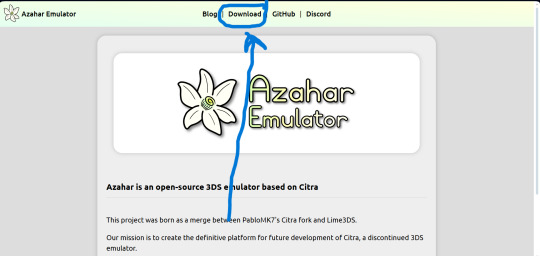
And this link to download the game files
https://citra-emulator.com/ Scroll all the way up to "3DS ROMS". There is an incomplete but still extensive collection of games, both Japanese and English titles as well as Pokemon ROM hacks
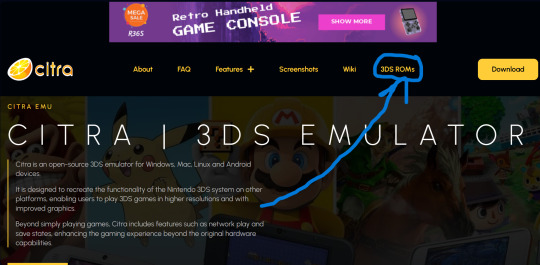
On Windows, place the game files on your desktop and open them. It will ask you what app you want to open the file with. Choose "Select app on PC", search for Azahar and select it then press "okay"
(I'm not 100% on the process for Linux and Mac but I'm sure they're similar. On Android I know for certain they are)
You'll know if it works because the game icons will switch from a paper file to the Azahar flower
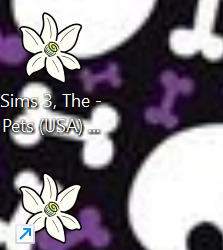
Once you see these flowers, you are all set and ready to play!
And here is the error fix for Tomodachi life. Download this file and open it like normal. It will ask you what app you wish to open it with. Open it with Azahar.
Don't panic! A lowkey scary looking dialogue box will pop up for a moment and text will very quickly load onto it. This is Azahar reading the file and saving the commands. It will very quickly close itself. Once that window closes itself, you're all set to open Tomodachi Life and play like normal!
https://drive.google.com/file/d/1_BQfoGycmpaaOvBEm29LU1FKqy7cgG6j/view?usp=drive_link
(This is an upload from my own personal google drive account. I pinkie promise there's no virus on this. and if there is you have full permission to yell at me and put me on blast)
and that's everything I got! Feel free to reblog with other sites or tips you have! <3 Have fun lovelies!
#toby rambles#stardew valley#creepypasta#mouthwashing#hatsune miku#thats not my neighbor#animal crossing#The sims#simblr#tamagotchi#emulation#game emulator#activism#boycott nintendo#vocaloid#epic the musical#epic telemachus#epic odysseus#epic penelope#Stardew valley#stardew#sdv elliott#sdv sebastian#sdv haley
85 notes
·
View notes
Text


C64 Emulator for Android - Mobile C64 (Lite) v1.11.15
3 notes
·
View notes
Text
If you haven't checked it out yet then Candlelight Games held an AMA event in r/choices. While I'm still censored by the CCP there for reasons unknown to me, other people asked plenty of interesting questions that were answered. Some of my key takeaways:
CL has a "no AI" rule in the contracts with art vendors, though naturally they're unable to control and enforce it. I still suspect the artist used AI assistance when creating Bardak or whatever his name was, considering the suspicious elements both in the workflow and final outcome. Whether there is AI involved in art or not I choose to believe CL has nothing to do with it. For now.
The current plan for the game seems to release it for free in episodes though mobile app stores and include microtransactions, which is... unfortunate. Premium choices always cut the natural flow of the story and ruin immersion. Also, Google and Apple are such puritans and gatekeepers that they don't leave a lot of creative freedom to adult game devs. I would have launched a Patreon or Subscribestar, dripfed the episodes through those platforms and finally put the finished product on sale on Steam and other stores and likely release some censored version on mobile. There's quite a few adult game devs among the top supported Patreons and if you want more male players then PC support is recommended. I even prefer to play Choices with Android emulator.
One of the female LI's nickname is "Niel" better be pronounced differently than the male name Neil. Hopefully the female LIs will get better treatment than the girls in their Choices books. The game's introduction mentioning "your infuriatingly attractive rival" isn't exactly reassuring though.
16 notes
·
View notes
Text
How to Play PSP Games on Android with PPSSPP – A Comprehensive Guide
Facebook X Threads Pinterest LinkedIn Tumblr Reddit In the world of emulation, PPSSPP stands out as one of the best PSP emulators available, especially for Android devices. This guide will walk you through the steps to install and configure PPSSPP, so you can enjoy your favorite PSP games on your Android device. This post also serves as a companion to my YouTube tutorial video. Why…

View On WordPress
#android app#article#emulator#gaming tutorial#how to#ppsspp#ppsspp emulator#Psp#psp emulator#tips and tricks
0 notes
Text
wanna up computer literacy in the newer gens?
make them install and use linux with a partitioned dual boot.
have them make an app to put on their own android phone.
get them into gmod.
have them home brew a 3ds.
show them a 2077 cyberdeck.
show them rugged build computers and custom fabricated cases for portable micro atx builds.
teach them emulation and safe practice torrenting.
teach them to steal.
teach them to love janky tech and cables running across floors and walls and ceilings.
have them learn the components of a motherboard and how to build their own computer.
teach them to install custom firmware in their car's display.
teach them to proxy and how to access sites that aren't suggested by Google.
you know what taught me computer literacy?
i wanted something i couldn't have and made do.
these kids need to learn to be curious.
if you don't look at something and ask yourself "how does that work?" and then learn about it what the fuck are you even alive for?
#I keep seeing posts about reduced computer literacy because of closed systems and it breaks my heart#computer literacy is punk as fuck
157 notes
·
View notes
Note
Hiii how do you get those wide pics of lnds? Is there a pc version of the game?
(≧∇≦)ノ Hi there Anon!
And I WISH there was a PC version! 😭 I'm actually running a PC Android Emulator - MuMu Player 12 to play the game and capture the wide shots!
I'll put the method out here for others that are curious too and want to take their own pics :3 ⤵⤵
Mainly for Windows PC:
Firstly, is to grab a emulator! one that works with your PC. (Personally I have had issues with LD Player and Bluestacks u-u so I ended up with MuMu Player 12. But others might have issues with MMP12 and use LDPlayer instead. So it really depends!)
Download the game, of course! And also this other app called "Screen Orientation Control" by OHMAE Ryosuke on the Play Store (this app will force the game to take the landscape pics)
Next is to ensure your emulator display settings are wide enough. For the Extra Wide ones, I used these custom values! (refer to image below the list)
And then, you'll want to make sure to fire up the Screen orientation app, and select the landscape option
Now, fire up the game and use the in-game camera and snap away! (Don't worry, the game will look not much different from usual at this point, but the key is in the camera snaps!)
Finally, save your the pictures from the game album into Local, and you got yourself all the wide wide pics~

You can also do similar steps for your Android phones! Just need to skip step 3, since phones are limited to their actual device resolutions u-u
And big apologies for Apple users... I have 0 clues on that front 🥺
28 notes
·
View notes
Text
vent app was crazy i knew several people who had been permadevice banned and downloaded android emulators on their computers to still use it
15 notes
·
View notes
Text
youtube
This has been around for a few months, but I'm only just hearing about it. Artic Base for homebrew 3ds lets your physical 3ds connect wirelessly to a modified version of the Citra 3ds emulator (available for android, linux, mac, and windows), so that the emulator can read game files from the 3ds and write save files back to it. You are emulating the game - contrary to some youtube videos you are NOT streaming the game from the 3ds - but all the files are taken from and go back to the 3ds, so there's no piracy involved and no need to find or download roms. Unless the games on your 3ds are themselves pirated, in which case shame on you you naughty child!
This allows a switch-like experience where you can play a game portably on your 3ds, then when you get home boot up the same game and the same save file to play on a bigger screen in higher resolution with a more comfortable controller via citra, saving your game back to the 3ds. It also lets you take advantage of Citra's ability to play multiplayer online even though the 3ds servers are down by emulating a local connection over the internet. It's also an easy option to stream or record gameplay if you're into that without the trouble of installing a capture card mod onto your 3ds.
Now, granted, this was all already possible by copying save files back and forth from your 3ds memory card to your computer, but to do that you still had to go through the bother of setting up citra and getting your game files on there - either by finding roms or by dumping the files yourself. That could be a pretty significant hassle, but Artic base handles it all for you.
There is a downside - every time you load or save anything in your game, that data has to be transfered between your 3ds and Citra over wifi, which does add a delay and some slowdown whenever that's happening. But most of the time gameplay runs very smoothly.
Anyway, Artic Base requires a modded 3ds. Instructions can be found HERE. The process isn't very difficult, but read the directions carefully and take your time, as there's always a risk of breaking a device when installing custom firmware if you mess something up. Don't rely on video guides for this process! if the video is out of date, it might give you instructions that are no longer correct for the current methods and files!
Even if you're not interested in Citra, modding adds so much utility to the 3ds that you really should look into it if you have one. Button remapping, using larger memory cards (I wouldn't go over 128gigs), backing up save files, backing up entire games so you don't lose access to them if the aging cartridges go bad, even community ports of entire games like Doom or Off or Fallout, access to the pretendo network which is slowly rebuilding online functionality for 3ds and wii, the ability to stream from your computer to your 3ds, access to h-shop to download game updates and patches no longer available from nintendo after the e-shop's closure, and so much more.
Anyway, once you have a modded 3ds, Artic Base can be found on the Universal Updater app. I prefer the .cia version over the .3dsx version, so you don't have to go through Homebrew Launcher every time you want to use it. If you want to install it manually instead, it can be found HERE.
You also need a modified version of Citra to connect to your 3ds, which can be found HERE.
30 notes
·
View notes