#faster browser than Chrome
Explore tagged Tumblr posts
Text
#Brave browser#Chrome browser#Brave vs Chrome#secure browser#private browsing#ad blocker browser#BAT rewards#Brave browser benefits#faster browser than Chrome#privacy-focused browser#Brave crypto rewards#Brave performance#Chrome alternative#Brave speed comparison#best browser 2025.
0 notes
Text
i do not understand why everyone says Firefox is so great on mobile
its one of the worst mobile browsers ive used
i keep seing people say 'oh its so fast, you can use all the extensions you need, everythinga so much smoother' and i dont know what version yall are using but that aint the case in my experience
for me i cant seem to save pictures, you have a very small selection of extensions to choose from, half the pages dont load, and the ones that do load dont work
theres so many times i tried to use firefox to download something and the page wont work, like the download button is unclickable or never shows up
then i use it in chrome and it goes right through
so idk if people are literally just saying it so people dont use chrome, understandable because chrome/Google are the worst, or if it just hates specifically me
but until the day it actually functions im stuck using chrome or whatever chrome equivalent if i ever find one that works better
#even on computer Firefox isnt great i dont know why people insist its flawless or whatever#like its slow its kinda clunky its not this amazing spectacular browser that works so much better than the rest#it works fine#adding extensions slows it down which is something i do not see people mention#not to say its no good its a good browser#but my main reason for using it isnt that its way better faster smoother#i use it because chrome is terrible#thats the biggest factor in my use of firefox for desktop#if chrome didn't suck i probably would not be using it
5 notes
·
View notes
Text
Want to keep using Ad Blockers? Stop Using Chrome, Switch to Firefox.
So with the rollout of Manifest V3, Google Chrome is pretty much crippling all ad blockers on Chrome. Effectively, ad blockers can no longer update their lists without fully updating their plugins. It's pretty shitty.
And you may be asking yourself -- what can I do? The answer is simple:
Switch to Firefox. Now.
Now I've been a Firefox evangelist for a long time, I know, but it's a free, open source browser made by a nonprofit org. It's literally the most ethically developed any software could possibly be. It's on every major desktop platform, and it's just... good.
Why would you use a browser made by a corporation that literally removed "Don't be evil" from their mission instead of this? I know that, like, a long ass time ago Chrome was faster, but that's not remotely true anymore. Heck, on Mac Chrome eats way more RAM than Firefox. It's ridiculous.
That's not even mentioning the fact that the amount of Chromium engine browsers out there is kind of ruining the web. Mozilla has their own rendering engine built on open web standards, and diversity in rendering engines helps everyone.
So yeah. If you're using a computer, go get Firefox. They have an Android version too. (They sorta have an iOS app -- but that uses Webkit because of Apple's limitations on third party browser engines -- but it will let you access your sync'd Firefox passwords).
Make your life better.
190 notes
·
View notes
Text
YouTube Downloads through VLC: Step by Step
[EDIT: I've been receiving reports for some time now that this method no longer works. I suspect something about the switch to YouTube Music as a separate app, and/or YouTube's ongoing attempts to force Chrome use, broke the compatibility with the Github version of youtube.luac -- I haven't managed to look into whether there's an updated working version out there yet. Sorry!]
So this guide to easily downloading off YouTube is super helpful, but there's enough important information hidden in the reblogs that (with the permission of OP @queriesntheories ) I'm doing a more step-by-step version.
Please note: these downloads will be in YouTube quality. My test video download is coming through at 360p, even though the video I'm starting from is set to 720p. They're legible, but they won't look great on a TV. For high visual quality, you'll want to seek out other methods.
This guide is written for Windows 10, since that's what I can test on. It's been tested on Firefox, Chrome, and Edge (which is a Chromium browser, so the method should work in other Chromium browsers too). So far, I haven't tracked down a way to use this download method on mobile.
BASIC KNOWLEDGE:
I'll try to make this pretty beginner-friendly, but I am going to assume that you know how to right-click, double-click, navigate right-click menus, click-and-drag, use keyboard shortcuts that are given to you (for example, how to use Ctrl+A), and get the URL for any YouTube video you want to download.
You'll also need to download and install one or more programs off the internet using .exe files, if you don't have these programs already. Please make sure you know how to use your firewall and antivirus to keep your computer safe, and google any names you don't recognize before allowing permission for each file. You can also hover your mouse over each link in this post to make sure it goes where I'm saying it will go.
YOU WILL NEED:
A computer where you have admin permissions. This is usually a computer you own or have the main login on. Sadly, a shared computer like the ones at universities and libraries will not work for this.
Enough space on your computer to install the programs listed below, if you don't have them already, and some space to save your downloaded files to. The files are pretty small because of the low video quality.
A simple text editing program. Notepad is the one that usually comes with Windows. If it lets you change fonts, it's too fancy. A notepad designed specifically to edit program code without messing it up is Notepad++, which you can download here.
A web browser. I use Firefox, which you can get here. Chrome or other Chrome-based browsers should also work. I haven't tested in Safari.
An Internet connection fast enough to load YouTube. A little buffering is fine. The downloads will happen much faster than streaming the entire video, unless your internet is very slow.
VLC Media Player, which you can get here. It's a free player for music and videos, available on Windows, Android, and iOS, and it can play almost any format of video or audio file that exists. We'll be using it for one of the central steps in this process.
If you want just the audio from a YouTube video, you'll need to download the video and then use a different program to copy the audio into its own file. At the end of this post, I'll have instructions for that, using a free sound editor called Audacity.
SETUP TO DOWNLOAD:
The first time you do this, you'll need to set VLC up so it can do what you want. This is where we need Notepad and admin permissions. You shouldn't need to repeat this process unless you're reinstalling VLC.
If VLC is open, close it.
In your computer's file system (File Explorer on Windows), go to C:\Program Files\VideoLAN\VLC\lua\playlist
If you're not familiar with File Explorer, you'll start by clicking where the left side shows (C:). Then in the big main window, you'll double-click each folder that you see in the file path, in order - so in this case, when you're in C: you need to look for Program Files. (There will be two of them. You want the one without the x86 at the end.) Then inside Program Files you're looking for VideoLAN, and so forth through the whole path.
Once you're inside the "playlist" folder, you'll see a lot of files ending in .luac - they're in alphabetical order. The one you want to edit is youtube.luac which is probably at the bottom.
You can't edit youtube.luac while it's in this folder. Click and drag it out of the playlist folder to somewhere else you can find it - your desktop, for instance. Your computer will ask for admin permission to move the file. Click the "Continue" button with the blue and yellow shield.
Now that the file is moved, double-click on it. The Microsoft Store will want you to search for a program to open the .luac file type with. Don't go to the Microsoft Store, just click on the blue "More apps" below that option, and you'll get a list that should include your notepad program. Click on it and click OK.
The file that opens up will be absolutely full of gibberish-looking code. That's fine. Use Ctrl+A to select everything inside the file, then Backspace or Delete to delete it. Don't close the file yet.
In your web browser, go to https://github.com/videolan/vlc/blob/master/share/lua/playlist/youtube.lua
Click in the part of the Github page that has a bunch of mostly blue code in it. Use Ctrl+A to select all of that code, Ctrl+C to copy it, then come back into your empty youtube.luac file and use Ctrl+P to paste the whole chunk of code into the file.
Save the youtube.luac file (Ctrl+S or File > Save in the upper left corner of the notepad program), then close the notepad program.
Drag youtube.luac back into the folder it came from. The computer will ask for admin permission again. Give it permission.
Now you can close Github and Notepad. You're ready to start downloading!
HOW TO DOWNLOAD:
First, get your YouTube link. It should look something like this: https://www.youtube.com/watch?v=abc123DEF45 If it's longer, you can delete any extra stuff after that first set of letters and numbers, but you don't have to.
Now open VLC. Go to Media > Open Network Stream and paste your YouTube link into the box that comes up. Click Play. Wait until the video starts to play, then you can pause it if you want so it's not distracting you during the next part.
(If nothing happens, you probably forgot to put youtube.luac back. coughs)
In VLC, go to Tools > Codec Information. At the bottom of the pop-up box you'll see a long string of gibberish in a box labeled Location. Click in the Location box. It won't look like it clicked properly, but when you press Ctrl+A, it should select all. Use Ctrl+C to copy it.
In your web browser, paste the entire string of gibberish and hit Enter. Your same YouTube video should come up, but without any of the YouTube interface around it. This is where the video actually lives on YouTube's servers. YouTube really, really doesn't like to show this address to humans, which is why we needed VLC to be like "hi I'm just a little video player" and get it for us.
Because, if you're looking at the place where the video actually lives, you can just right-click-download it, and YouTube can't stop you.
Right-click on your video. Choose "Save Video As". Choose where to save it to - I use my computer's built-in Music or Videos folders.
Give it a name other than "videoplayback" so you can tell it apart from your other downloads.
The "Save As Type" dropdown under the Name field will probably default to MP4. This is a good versatile video format that most video players can read. If you need a different format, you can convert the download later. (That's a whole other post topic.)
Click Save, and your video will start downloading! It may take a few minutes to fully download, depending on your video length and internet speed. Once the download finishes, congratulations! You have successfully downloaded a YouTube video!
If you'd like to convert your video into a (usually smaller) audio file, so you can put it on a music player, it's time to install and set up Audacity.
INSTALLING AUDACITY (first time setup for audio file conversion):
You can get Audacity here. If you're following along on Windows 10, choose the "64-bit installer (recommended)". Run the installer, but don't open Audacity at the end, or if it does open, close it again.
On that same Audacity download page, scroll down past the installers to the "Additional resources". You'll see a box with a "Link to FFmpeg library". This is where you'll get the add-on program that will let Audacity open your downloaded YouTube video, so you can tell it to make an audio-only file. The link will take you to this page on the Audacity support wiki, which will always have the most up-to-date information on how to install the file you need here.
From that wiki page, follow the link to the actual FFmpeg library. If you're not using an adblocker, be careful not to click on any of the ads showing you download buttons. The link you want is bold blue text under "FFmpeg Installer for Audacity 3.2 and later", and looks something like this: "FFmpeg_5.0.0_for_Audacity_on_Windows_x86.exe". Download and install it. Without this, Audacity won't be able to open MP4 files downloaded from YouTube.
CONVERTING TO AUDIO:
Make sure you know where to find your downloaded MP4 video file. This file won't go away when you "convert" it - you'll just be copying the audio into a different file.
Open up Audacity.
Go to File > Open and choose your video file.
You'll get one of those soundwave file displays you see in recording booths and so forth. Audacity is a good solid choice if you want to teach yourself to edit soundwave files, but that's not what we're here for right now.
Go to File > Export Audio. The File Name will populate to match the video's filename, but you can edit it if you want.
Click the Browse button next to the Folder box, and choose where to save your new audio file to. I use my computer's Music folder.
You can click on the Format dropdown and choose an audio file type. If you're not sure which one you want, MP3 is the most common and versatile.
If you'd like your music player to know the artist, album, and so forth for your audio track, you can edit that later in File Manager, or you can put the information in with the Edit Metadata button here. You can leave any of the slots blank, for instance if you don't have a track number because it's a YouTube video.
Once everything is set up, click Export, and your new audio file will be created. Go forth and listen!
#reference#vlc media player#youtube downloader#youtube#uh what other tags should i use idk#how to internet#long post
240 notes
·
View notes
Text
Apple is warning its iPhone users to delete a common app, claiming it’s a danger to digital privacy.
Without mentioning the company by name, Apple issued a video warning for users to stop using Google Chrome.
In a video titled “Privacy on iPhone | Flock,” parodies Alfred Hitchcock’s 1963 film “The Birds” to demonstrate how browser information isn’t really hidden from trackers.
“Flock” is likely a play on Google’s initial tracking cookie replacement plan called FLoC (Federated Learning of Cohorts), which “is a new way for advertisers and sites to show relevant ads without tracking individuals across the web.”
In the video, iPhone users are being followed by surveillance cameras when browsing the internet, and the cameras finally explode and leave the user alone when they decide to use Safari as their browser.
The video from Apple is gaining traction after Google announced Tuesday that it won’t remove third-party cookies in Chrome after promising to do so.
The controversy has led Apple to promote its browser, Safari, as a “browser that’s actually private.”
Chrome allows websites and advertisers to track users’ activity in order to serve personalized ads, which also brings in a multi-billion-dollar revenue stream for Google.
The 36-year-old didn't respond to reporters' shouted questions as he walked into a Long Island courthouse, but he told The Associated Press on Thursday that he’s resigned to his fate.
“I’m doing as well as any human being would be doing given the circumstances,” Santos wrote in a text message on Thursday, adding that he was “ready to face the music.”
Prosecutors are seeking seven years in federal prison for Santos, arguing in recent court filings that he “remains unrepentant” and has not shown genuine remorse, despite what he claims.
Google initially planned to get rid of third-party cookies and develop a new way to issue targeted ads while still preserving user privacy, but the plan fell apart and the company has chosen to “maintain our current approach to offering users third-party cookie choice in Chrome.”
Tracking cookies aren’t inherently bad themselves, but they can open the door to privacy risks and sometime increase the likelihood of your data and sensitive information being leaked or stolen — meaning if you have an iPhone and use Chrome, you likely will continue to be tracked unless you use Incognito Mode or clear cookies manually.
Apple’s argument that Safari is safer has been backed up by experts, too.
“When it comes down to your security, Safari is probably your best bet,” Elly Hancock from Private Internet Access said in a blog post.
“Safari is more secure and privacy-friendly than Chrome, but Chrome is faster and offers enhanced performance.”
6 notes
·
View notes
Text
The more I write, the more I understand why Google (in this case, specifically google drive) has such a chokehold on the world.
There is just no other platform that covers all the bases when it comes to the different services and abilities I want to have available for my work.
Google Drive offers a cloud storage i can access on pretty much any device that can download the app or access a browser, and if I'm willing to stoop to using chrome (im not), I can even access/edit my files offline. I can share my files with anyone else that also has access to the app or a browser easily and directly, and give them varying amounts of access to the work. I can have conversations with them INSIDE the document, either in the chat window or through leaving comments on the work itself, all in real time, and easily respond to suggestions from others without having two versions of the project open and skimming for the differences.
There's even an ao3 script I can use for google docs that adds in the html coding I need to make my formatting work properly on the archive.
In an attempt to move away from google drive, I tried a few other options, and none gave me the freedom/services that I need/want from a writing platform. There are file-sharing websites that would let me send a document to someone else, but no way to transfer back comments unless they reformatted the file, edited it, then sent it back for me to reformat. Plus those websites almost always require the other person to also have an account with them. There are offline options, like Scrivener, which is what I use currently for a few different fics, and while it has lots of options, there are almost none that relate to intercommunicative work with editors or Betas or anyone else. Because everything is saved to my computer rather than a cloud, I can work offline, but I'm limited to only being able to access my work from a single device, unless I save everything to an external harddrive and plug it in whenever I want to work. I can't access it on my phone, or share it with others, or leave comments within the work for referencing later. Because it uses its own formatting, I can't even copy/paste writing into it or out of it. In order to put anything in ao3 from scrivener, I have to download the file in a specific format, then re-upload it to google drive and run it through the script i have, THEN copy/paste it into ao3. In order to get any perspective from an editor/beta, I still have to download it and upload to drive, then share the file with the person I want. Then, either I make the changes in the drive document, then Re-download and Re-upload it to scrivener and have to completely recreate the chapters/files that I had working for me, or just have both versions open and only make changes in the scrivener version and just keep downloading/uploading it over and over again to drive. I believe the mac version of scrivener is supposed to let you send documents more easily to other people who ALSO own scrivener, but it's not the kind of back and forth sharing that I would want. It's just a faster file-share than downloading and e-mailing it to someone.
No matter where I look, i cannot find any other platforms that offer the ability to save your work to a cloud (without it ONLY being hosted on the cloud, like Drive. I just want to be able to save a copy of it so that my work is in two places) then share it with others easily, and allow them to make edits/suggestions/comments within the document, while still letting you retain the ability to work on your documents offline when you so choose. Why then, do I not want to use google drive, if it offers everything I'm looking for? Because google fucking sucks. If my documents get to more than like 60 pages long, the entire page starts lagging, as if I'm asking the page to load a massive picture instead of basic text. There is no fix except to make an entirely new document and repaste the words. Drive also kicks me offline at random, despite my internet working literally everywhere else on my computer, and while my work is offline, I can't make any changes, so I have to deal with random pauses in my writing where i'm just waiting for it to reconnect. I can't use the offline edits feature without using a chrome browser. Plus, it breaks constantly, buttons on the screen going missing and documents corrupting in strange ways. In short, it's google. I don't want to use it. But for some reason NO ONE else has made a platform that actually works like google drive, but isn't shit. I don't know whether what google drive offers is actually that difficult to recreate without the concessions that google forces people to put up with, or if no one making websites/platforms understands that this is what people need/want.
The hoops writers have to go through in order to do any collaborative work (and in fandom, that's SO Much more common) outside of google drive is infuriating, and made more so Because google drive exists. I wouldn't be so annoyed that I'm not getting All the options that I want from one platform, if it weren't for the fact that drive is sitting RIGHT THERE proving that it's totally possible for it to exist. it's just that no one's made it, or if they have, it's locked behind a massive paywall.
#personal#rant#writing rant#I hate google but drive is the only reasonable option for people who need beta-work midway through their writing process#NO i do not want to write out the entire fic or even entire chapters before being able to get advise/help/opinions from my beta#Yes that makes me picky and prissy and NO i don't care
21 notes
·
View notes
Text
Y'all I am literally BEGGING you to get Firefox. It's faster, it has access to most extensions Chrome has (and better ones like uBlock), it doesn't have catastrophic memory leaks (looking at you Edge), it can import your preferences and bookmarks and browser history from any chromium browser, etc
Like I'm not kidding it takes 5 minutes and you get a better product that's not owned by a trillion dollar company with better adblocking software and less tracking than any other browser out there.
(and if you're unaware, Edge, Opera GX, Brave, etc are all Chromium browsers, as in they have the same underlying engine that Chrome has. So when Google made a unilateral decision to remove adblockers from their web store, that affected every single Chromium browser out there as well)
2 notes
·
View notes
Text
What the hell I just switched to Firefox cause I tried using Duck duck go but it was extremely slow and Firefox is way faster than Chrome!!! And it imported everything from my chrome browser!
3 notes
·
View notes
Text
so at work we can't access the Chrome web store anymore and have to go through the world's slowest and most annoying request process (I'm literally still waiting for permission to access a website a customer asked me to research on a project that ENDED IN LIKE OCTOBER) any time we want to install a browser extension and I can't afford to but I genuinely want to quit my job over it because it's just the latest lemon juice doused paper cut. like aside from the current mostly hormone-deficiency-driven temper tantrum I'm throwing about it, I'm not actually a child and neither are my colleagues. we're skilled professionals whose jobs are entirely internet-based and we work on a pace much faster than tediously lumbering corporate behemoth, and every additional roadblock they throw between us and actually being able to do our jobs effectively and efficiently makes me less likely to want to do any of it in the first place
#i shouldn't even be posting this but if i complain at one more colleague i will have to chop off my own head#anyway i recently learned that like 99% of the reason i won't do something is if i dont value with the reasoning for it#so lmaoooooo boy do i have the wrong job rn#my job is literally to make things work with less friction for customers but apparently I work for always more friction inc
7 notes
·
View notes
Text
Writeup: AOpen i945GMm-HL shenanigans
AOpen i945GMm-HL - The Retro Web
Welp. This board is weirder than I ever thought it'd be. Not the board in general, but the specific one I bought.
To begin, it turns out that my particular board, and likely many others of the same model, are OEM-customized boards that AOpen provided to a little company called RM Education. They make all-in-one PCs for the UK market.
...And they are using evaluation BIOSes (in other words, BIOS software that's normally only meant for prototyping and... well, evaluation) in their retail boards.
My specific board contains BIOS version R1.08, which is actually R1.02 apparently. There is evidence of an R1.07 existing as well from a reddit thread on the r/buildapc subreddit, but I doubt that it's been dumped anywhere.
Moving on to the original point of this writeup, I got this board because I wanted to build a system that pushed the 32-bit Core Duo T2700 as far as possible, meaning I needed a mobile-on-desktop board. AOpen built a reputation for doing this sorta stuff in the 2000s, so I went ahead and picked one of their boards for use (although I would've much preferred using the top of the line AOpen i975Xa-YDG instead if it were being sold anywhere. That's a VERY tasty looking board with its full size DIMM slots and SLI-compatible dual PCIe x16 slots and ability to crank the FSB all the way to 305MHz).
Slightly surprisingly, the Core Duo T2700 is quite the overclocker! It's able to push from 2.3GHz all the way up to 2.7GHz with some FSB overclocking using the SetFSB tool. It's multiplier-locked to a range from 6.0 to 14.0, so I can only push it through this means.
The board I'm using, the AOpen i945GMm-HL, supports running the FSB up to 195MHz. It's okay-ish in terms of stability, but crashes when running Aida64 benchmarks unless I loosen the memory timings from the 5-5-5-15 settings that it uses at 333MHz to 5-6-6-18, which is just the tiniest bit faster than its stock settings for 400MHz operation by SPD. With these settings, it's much more stable and is able to run the benchmarks, though unless I lower the FSB from 195MHz to 190, it will consistently crash Chrome when trying to play Youtube videos on integrated graphics. I'll likely experiment some to see if adding a card capable of handling the video playback in hardware helps.
For now, this is all for this blog post. I'll follow-up with more details as they come in reblogs. As follows are the specs of the system:
AOpen i945GMm-HL (OC'ed from 166MHz FSB to 195MHz, 190MHz for more stability)
Intel Core Duo T2700 @ 2.7GHz (OC'ed from 2.3GHz)
2x 2GB Crucial DDR2 SO-DIMMs @ 5-6-6-18 timings
Some random 40GB Hitachi hdd lol
Windows XP Pro SP3, fully updated via LegacyUpdate
Supermium Browser (fork of Google Chrome and the reason why I was able to test Youtube playback in the first place)
Coming up: Installing One-Core-API and Java 21 to play Minecraft 1.21 on a 32-bit system out of spite for Microsoft "dropping support" for 32-bit CPUs.
2 notes
·
View notes
Text
EVERYBODY HAS TO WAIT
Every Design type has “to Wait” (Pt. 1)
When people first encounter Human Design, and they read that they have to “wait” they immediately go into contraction. “What do you mean I have to wait?! I’m here to accomplish projects and I’m here to be successful!”
To which I say, well, exactly. You are here to accomplish projects, to be recognized, and to be successful, but you still have wait.
Everybody has to wait.
[To find your Human Design Authority: https://app.maiamechanics.com/#/free-chart?no_reload=true]
The idea that one needs to “wait” is usually a negative connotation.
We think about waiting and we think about that time in the waiting room when we felt really sick, we were holding a little green ticket with a number on it, and it seemed like the clock on the wall would change to when our number was next in line.
That’s not the kind of waiting that I am talking about. The kind of waiting I am talking about in this great movie, or this great symphony we are all a part of, looks more like walking up to the counter at a cafe.
And instead of initiating, and asking the barista for a coffee, you wait. You wait, standing there in a really cool jean jacket that you painted yourself. You wait until she says “Hey, cool jacket…Can I get you anything?” and then you tell her you want a coffee.

Those with the Projector type must “wait for the invitation”
You waited, you were recognized and then you received recognition.
And then the signature of the Projector, success.
See? Doesn’t that make for a much better movie than just the story of a guy going up to the counter and ordering a coffee with a dollar bill?
How did you get to that cafe? Did anyone invite you there? Well no, in a way, “I invite myself.” To which I say, yes, you invited yourself, but what you really did was follow your Inner Authority.
[See my Video: What’s Inner Authority? https://youtu.be/JbWS1dgQ0uo?si=cfl7AtIo-T9LXIoQ]
Let’s say you have Emotional Authority. You’ve been walking by this cafe for weeks, imagining how great the coffee must be, but then also pained because you know that familiar feeling of disappointment when the cup is empty.
Plus, you just can’t seem to find the time. But then you find yourself sitting alone one day, resting in the now, and you look at your tab in your Google Chrome browser, it’s a link to the coffee shop’s website that you’ve had open for weeks and have been meaning to look at - and know you feel like you just know the truth - you need to get the that damn coffee shop.

Follow your Inner Authority, see where you end up!
Human Design is a very ‘yin’ system. It’s a ‘circle’ way of being. This is not how we have been raised or conditioned to act in the West - a way of life which wants us to hustle, get it done, do more, and faster.
And by the way, waiting is not just for Projectors, although that is the type that is usually told “to wait” and is the example I described in the situation above.
In fact, everyone has to do some form of ‘waiting’ Projectors are waiting for the invitation / Generators are waiting to respond / Manifestors are waiting to initiate / Reflectors are waiting a full moon cycle.
It’s up to each and everyone’s Inner Authority to guide them to the place or object that will invite, evoke response, provoke them to initiate, or surprise them by the moon.
But, you say “what if there’s not enough invitations?!” No, there’s always an invitation in the space. Just go out into nature for 20 minutes and see what wants to invite you next.
“Wouldn’t waiting make me lazy?”
Well, the question of what qualifies as “laziness” is really up to you. Is a fisherman activity looking into the pond, waiting for trout to bite the line lazy? Was Newton lazy waiting for the apple to fall on his head from the tree and he came up with the theory of gravity?

[By the way, I don’t believe in Newtonian physics, but that’s a story for another day…]
When a lot of people hear the term “Projector” they think about doing “projects.” At first, I had a bad reaction to this description, but now I think it’s pretty accurate.
Our ability to focus our aura and take in the life-force energy of a group can enable us to be enormously creative and push the boundaries in a way that has a lasting impact on culture.
In fact, Ra said some of the greatest mystics of the modern era had totally Open Sacral (i.e., Osho, Aldous Huxley, Pierre Teilhard de Chardin).
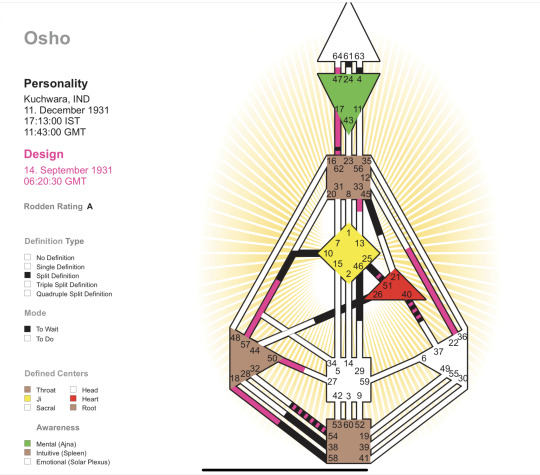
Osho was a mystic with a totally Open Sacral
So YES, obviously keep doing your writing and creativity and business plans and stuff like that and sharing them, etc. BUT make sure before you do that task, that you check in with your Inner Authority to see if it’s true.
If not, it’s really not yours to do. (someone else will do the dishes.)
The Projector needs to be a bit of a mysterious one, a method actor, a wandering sadhu or a wandering bard. Maybe the guy or gal who shows up to the party, talks to one or two people, drops a business card, and then leaves. And a few weeks later gets invited on a private yacht.
I mean..or not! I don’t know how it works.
I’m just here to investigate it, and test things out.
You don’t have to show up to the yacht, or go to every event or party.
You have to show up but also know when enough is enough.
This is your Design, your experiment, your movie.
Follow the moment of invitation, see where you end up.
#human design#human design wisdom#human design projectors#human design generators#human design manifestors#human design reflectors#human design youtube
5 notes
·
View notes
Photo
Ngl Edge is better than Chrome too- Like Chrome eats your device like crazy and its not even that fast i tested downloading speed in chrome, opera, opera GX, edge and firefox and edge wins downloading 2 times faster than bother operas and chrome and 1/3 faster than firefox. In conclusion Fuck Chrome Use any other browser Even Avast browser is better atp-
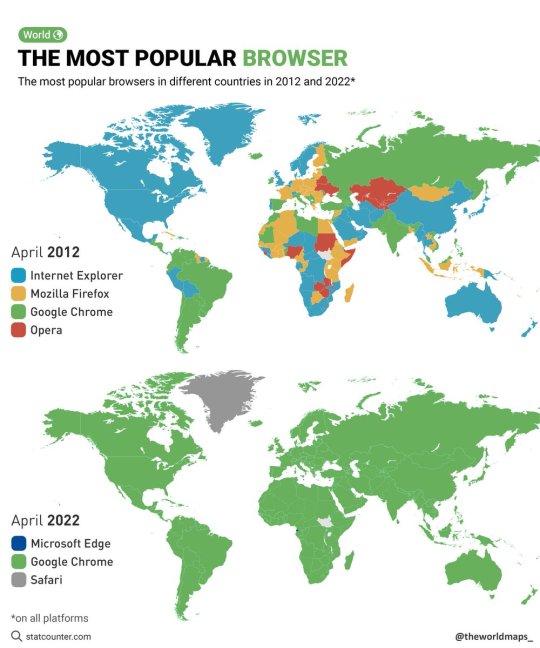
The most popular browsers in different countries in 2012 and 2022.
by @theworldmaps_
163K notes
·
View notes
Text
Streamline Your SEO with Rapid URL Indexer's New Chrome Extension
Rapid URL Indexer has just released a powerful new tool for SEO professionals and content creators - a Google Chrome browser extension that makes URL indexing faster and more efficient than ever before.
In today's fast-paced digital landscape, getting your content indexed quickly by Google can make all the difference in your visibility and traffic. This new extension from Rapid URL Indexer addresses that need with a simple yet effective approach.
One-Click URL Submission
The standout feature of Rapid URL Indexer's Chrome extension is the ability to submit any URL for indexing with just a single click. No more copying URLs, switching between tabs, or navigating through multiple interfaces. When you're on a page you want indexed, one click sends it to Rapid URL Indexer's system for processing.
This streamlined approach is perfect for content creators who publish frequently and need to ensure Google discovers their new pages quickly.
Automatic Indexability Assessment
Before you even submit a URL, the extension performs a valuable service by checking if the current page meets basic criteria for indexing. This pre-submission analysis helps you identify potential issues that might prevent successful indexing, saving you time and resources.
The extension evaluates factors like:
Presence of noindex tags
Robots.txt restrictions
Canonical tags pointing elsewhere
Basic on-page elements
Instant Index Status Verification
Wondering if Google has already indexed a particular page? The extension includes a one-click verification feature that checks the current URL against Google's index. This immediate feedback helps you make informed decisions about which pages need indexing assistance.
How Rapid URL Indexer Works
Rapid URL Indexer has built its reputation on a simple promise: they get your links indexed in Google Search, or you get 100% of your credits back. This performance-based model means you only pay for actual results.
The service uses proprietary technology to help Google discover and crawl your content more efficiently. While they don't guarantee specific ranking positions (no legitimate service can), they do guarantee that your content will be added to Google's index.
Perfect for Various Use Cases
The Chrome extension is particularly valuable for:
Blog publishers who need new articles discovered quickly
E-commerce sites launching new product pages
News websites competing to get breaking stories indexed first
Digital marketers monitoring landing page indexing for campaigns
SEO agencies managing indexing for multiple client websites
Part of a Complete Indexing Ecosystem
Rapid URL Indexer's Chrome extension doesn't exist in isolation. It's part of a comprehensive suite of tools that includes:
A WordPress plugin for automatic submission of new and updated content
Zapier integration for creating automated indexing workflows
API access for custom implementation
Web interface for bulk submissions and project management
This ecosystem approach ensures that no matter how you prefer to work, Rapid URL Indexer offers a solution that fits your workflow.
The Importance of Timely Indexing
While indexing is just one aspect of SEO, it's a critical foundation. Content that isn't in Google's index simply won't appear in search results, regardless of its quality or relevance. In competitive niches or time-sensitive situations, the speed of indexing can significantly impact your results.
Rapid URL Indexer's Chrome extension addresses this specific need with a focused, efficient solution that integrates seamlessly into your browsing experience.
Getting Started
The extension is available now through the Chrome Web Store and works with any Rapid URL Indexer account. New users can sign up for Rapid URL Indexer and immediately take advantage of the Chrome extension's capabilities.
For SEO professionals looking to optimize their workflow and ensure maximum visibility for their content, this extension represents a valuable addition to their toolset.
https://rapidurlindexer.com/google-chrome-extension/
0 notes
Text
0 notes
Text
WhatsApp Sales CRM: A Simple Way to Grow Your Sales
Today, every business wants to close deals faster and serve customers better. But sales teams often struggle with too many tools, delayed responses, and missed follow-ups. This is where a WhatsApp sales CRM helps.
Let’s understand what WhatsApp sales CRM is and how platforms like Kraya AI make it easy to boost sales without complex systems.
What is WhatsApp Sales CRM?
A WhatsApp sales CRM is a simple tool that manages your sales conversations, leads, and follow-ups directly on WhatsApp. Instead of switching between apps to update lead details or send reminders, your team can do everything within WhatsApp itself.
Why businesses use WhatsApp sales CRM:
Customers prefer WhatsApp over emails or calls
Faster replies improve lead conversion
Sales teams find it easier than using separate CRMs
Automated follow-ups save time and increase closures
How Kraya AI Makes WhatsApp CRM Simple
Kraya AI is a WhatsApp sales CRM that helps businesses qualify leads, manage pipelines, and automate follow-ups without leaving WhatsApp Web. Here’s how it works:
Automatic Lead Qualification Kraya’s AI can check incoming messages and qualify leads based on your rules, like location, budget, or intent.
Inbuilt CRM on WhatsApp You can save lead details, add notes, set reminders, and track stages directly in the WhatsApp chat window.
Automated Messaging Send instant welcome messages, FAQs, and follow-ups automatically, so no lead is left unattended.
Simple Chrome Plugin Kraya AI works as a Chrome plugin on WhatsApp Web. There is no need to install heavy software or manage a separate app.
Clear Reporting View reports on leads, calls, and sales performance to know what is working and what needs improvement.
Benefits of Using WhatsApp Sales CRM
Here’s why many sales teams are switching to Kraya AI’s WhatsApp CRM:
✅ Faster Responses Automatic replies to new leads within seconds.
✅ No Missed Follow-ups Set reminders and automated follow-up sequences so you never forget to reconnect with leads.
✅ Easy to Use Sales teams continue working on WhatsApp without learning a new system.
✅ Higher Conversions With quick replies and structured follow-ups, the chances of closing deals increase.
✅ Save Time Sales reps save hours each week by automating repetitive messaging and lead qualification.
Real Business Results
Companies using Kraya AI’s WhatsApp sales CRM have seen:
2x increase in sales revenue
60% faster replies to leads
40+ hours saved per month by automating follow-ups
For example, a financial services company shared:
“We reduced manual work by 60% and our sales team can now focus only on hot leads. Our conversions have doubled.”
How to Start Using WhatsApp Sales CRM
Install Kraya AI Plugin Add the Kraya AI Chrome extension to your browser.
Connect Your WhatsApp Login to WhatsApp Web and the plugin will activate automatically.
Set Qualification Rules Define which leads are hot, warm, or cold based on your business needs.
Create Message Templates Write welcome messages, FAQs, and follow-ups for quick replies.
Train Your Team Show them how to update lead stages, notes, and reminders within chats.
Go Live and Monitor Results Start engaging leads and check reports weekly to improve your workflow.
Tips to Get the Best Out of WhatsApp Sales CRM
💡 Personalize Your Messages Use customer names and relevant details for better replies.
💡 Keep Follow-ups Friendly Don’t sound robotic; keep it human while automating.
💡 Check Reports Regularly Understand which templates and follow-ups convert better.
Conclusion
A WhatsApp sales CRM is the simplest way to manage your leads, automate replies, and close deals faster without complicated software. Kraya AI makes this even easier with its Chrome plugin and AI-powered automation.
If your sales team is tired of juggling multiple tools and missing out on leads, it’s time to try a WhatsApp sales CRM like Kraya AI. You will see the difference in response times, team productivity, and your revenue within weeks.
👉 Visit Kraya AI to see how WhatsApp CRM can transform your sales process today.
0 notes
Text
Essential Testing Strategies for MERN stack Developers in 2025
Reference :
Introduction

MERN stack testing is very important for making sure that apps run well and don't have any bugs. MongoDB, Express.js, React, and Node.js are all part of the MERN stack, which is used to make full-stack JavaScript apps. Startups and businesses like it because it is flexible, works with JavaScript, and can be developed quickly.
As web apps get more dynamic and data-driven, they need to be tested thoroughly every time. From API logic and database operations to UI workflows and real-time interactions, developers need to check every part of their application.
This blog will look at different levels of MERN stack testing strategies. You will learn the best ways to use tools, integrate them, and use them in real life to help MERN stack developers ship faster and smarter.
Why Testing Is Important in the MERN stack?
There are a lot of moving parts in modern JavaScript apps, but the MERN stack brings them all together. A bug in one part of the stack can affect the whole thing, from rendering the UI in React to handling the backend logic in Node.js and Express to storing data in MongoDB. Testing makes sure that every feature works as it should and keeps working that way after each update.
Testing in MERN stack Projects has many benefits, such as:
Makes code better and helps find logical mistakes early
Stops regressions when adding new features or fixing bugs
Catches UI or functional problems before deployment, which improves the overall user experience.
Gives developers more confidence to make changes quickly and safely
In agile environments where developers push code often, testing is very important. It works well with CI/CD workflows by checking builds and finding bugs early in the deployment process. Thorough test coverage makes onboarding easier for teams by making it clear how the app is set up and how it should work.
Important Types of Tests for MERN Stack Apps

Testing your app from different angles makes sure it works perfectly. Unit, integration, and end-to-end testing are the three main types of testing that help the MERN stack.
Testing Units
Unit tests check the smallest parts of your app on their own. This could be a React component, a utility function, or just one Express route handler.
Suggested Tools:
Jest: Great for unit testing on both the front end and the back end
Mocha and Chai are lightweight tools that work well for backend services.
When you write unit tests:
Pay attention to the input and output that you can predict.
Use libraries like Sinon to mock dependencies to avoid side effects.
Make tests quick and modular.
For example, try out a product price calculator or a user role validation function with different sets of input.
Testing for Integration
Integration tests check that components can work together. This could be the link between Express routes and MongoDB, or how a React form sends data to the backend and gets a response back.
Tools that are recommended:
Supertest: To test middleware logic and simulate API requests
Chai: For clear, concise statements
Jest: Used with a test environment set up to create database mocks or test DBs
Integration testing helps find problems between layers that unit tests might not find. Always include situations like:
Logging in a user and getting their profile information
Filling out a form and saving the information to MongoDB
Uploading files or doing things that take more than one step
Testing from Start to Finish (E2E)
End-to-end testing makes the frontend and backend work together like real users do. It makes sure that the whole application works as it should in real life.
Tools that are recommended:
Cypress is fast, easy to use, and has a lot of debugging tools.
Selenium: Still strong, especially for testing across browsers
Puppeteer: The best way to test a headless browser in Chrome
For example:
Signing up a new user, logging in, changing a profile, and logging out
Putting things in a cart and going through the checkout process
Checking that the UI works on all screen sizes
By mimicking full workflows, E2E testing makes you more sure that something is ready for production.
Best Practices for MERN Stack Testing
You need more than just tools to keep your codebase in good shape. You need rules that apply to all parts and features!
Best Practices That Work:
Make small, separate parts of your app that are easy to test on their own.
Use builders or factories to make fake data on the fly.
Don't share state between tests; reset environments before each run.
Make sure that test cases reflect how things are really used and cover CRUD operations.
When setting up SSR for React, use strategies that know about hydration.
Make sure the output is meaningful, not just matches on the surface.
Write down each test case in your codebase or test suite. Patterns that are clean and reusable help make sure that quality is the same across teams!
Testing for Performance and Load
Performance testing sees how well your MERN stack can handle a lot of work over time. It looks at how your system works when it's under stress, when there's a lot of traffic, or when there are a lot of complicated data sets.
Main Areas of Focus:
MongoDB: Keep an eye on slow queries, aggregation stages, and indexes that are missing
Node.js and Express: Keep an eye on API latency when multiple requests are made at the same time.
React: Check for bottlenecks in rendering time, memory use, and the lifecycle of components
Suggested Tools:
Lighthouse checks the performance of the front end and the web vitals.
Artillery: Load testing for APIs with scenarios that you can change
Apache JMeter: Old support for heavy test scripts and multiple protocols
As part of staging deployments, performance tests should be run regularly. Use monitoring tools like New Relic, Datadog, or Prometheus to keep an eye on performance drops.
Putting a Testing Workflow into Place
Testing workflows make sure that your codebase stays stable while you add new features and deploy them.
How to Add Testing to Agile Environments?
Use test-driven development (TDD) or behavior-driven development (BDD) models to write tests.
Set up Git hooks to run unit tests automatically before you push or merge code.
Use GitHub Actions, GitLab CI, or CircleCI to add Jest, Mocha, or Cypress to your CI/CD pipeline.
Use Istanbul, Coveralls, or Codecov to keep track of coverage and make sure all logic paths are tested.
An example of a GitHub Actions workflow is:
yaml
jobs:
test:
runs-on: ubuntu-latest
steps:
- uses: actions/checkout@v3
- name: Install dependencies
run: npm install
- name: Run tests
run: npm run test
Common Mistakes and How to Stay Away from Them?

Avoiding mistakes saves a lot of time spent debugging. These problems can often make tests less accurate or less effective.
Mistake 1: Not paying attention to async operations
When tests don't wait for promises to resolve, async bugs go unnoticed.
To fix this, use async/await in your test cases. Mock asynchronous services like HTTP calls or database access the right way!
Mistake 2: Not checking for errors
A lot of developers only write tests for paths that work!
Fix: Add test cases for inputs that aren't valid, tokens that have expired, or permissions that have been denied. Fix mistakes on both the front end and the back end.
Mistake 3: Not covering all aspects of integration
Testing units on their own without checking the whole flow gives you false confidence. To fix this, write tests that cover the whole workflow. Include calls to routes, logic for controllers, and interactions with the database.
Mistake 4: Test Data That Doesn't Change
Hardcoded data might pass tests without showing how things really work.
Use random or dynamic data generators to fix the problem. Make seed functions that can be used again and again in test environments!
MERN Stack Testing Tools and Frameworks
Your tests will be fast, reliable, and easy to maintain if you choose the right tools. The MERN stack has four layers: frontend, backend, database, and integration points. You need a set of tools that work with each one!
Let's look at the best ones by type!

Tools for Testing the Frontend:
Jest is quick and adaptable, and it can do both mocking and snapshot testing. Great for testing units and putting them together.
React Testing Library: Tests should be based on how users use the app, not how it was built.
Cypress is the best tool for end-to-end testing. It lets you travel through time, wait automatically, and have a great experience as a developer.
Lighthouse checks performance, accessibility, SEO, and more in real time.
Tools for Testing the Backend:
Mocha and Chai are a lightweight pair with strong BDD syntax and assertion handling.
Supertest: Test RESTful APIs made with Express and pretend to make requests and get responses.
Artillery: Tests HTTP, WebSocket, and more. Allows for scripting and data seeding.
JMeter is great for old systems or apps that use more than one protocol.
Full-stack and Useful Tools:
Puppeteer is a headless browser that you can use to test user interfaces and take screenshots.
K6: A performance testing tool that is easy for developers to use and focuses on API-level benchmarks.
Postman Performance Testing: Now can script tests and test load.
Istanbul (NYC): A tool for checking code coverage that is often used with Jest.
Coveralls and Codecov work with CI to show and keep track of test coverage over time.
All of these tools support agile practices, work well with CI/CD pipelines, and help make tests more accurate across the MERN stack. Choose tools that fit the way your team works, the size, and complexity of the application.
Bottomline
Testing that works keeps your MERN stack together, from managing state in React to handling backend logic in Node.js and working with databases in MongoDB. It makes sure that your app works the same way all the time, even when there are updates, spikes in traffic, or new features are added.
Teams that use full-stack testing get more than just code that doesn't have any bugs. They make user journeys smoother, release new features faster, and keep things stable over time. Developers stop regression and make sure that their code works the way it should in the real world by doing unit, integration, and end-to-end testing.
MERN stack development is more scalable, maintainable, and ready for production when it is thoroughly tested. When developers put automated testing first, they avoid technical debt and can build with confidence.
Don't think of testing as something you do after you release your MERN app. For every project that uses modern MERN state management, a reliable testing suite makes sure that the code is clean, the results are predictable, and the deployment pipelines are trustworthy. You can always consult with an expert from any software product engineering service!
#MERNStack#JavaScriptTesting#FullStackDev#ReactJS#NodeJS#Cypress#Jest#WebDev#SoftwareTesting#DevTips#BackendDev#FrontendDev
0 notes