#figcaption html5
Explore tagged Tumblr posts
Text
Let's understand HTML

Cover these topics to complete your HTML journey.
HTML (HyperText Markup Language) is the standard language used to create web pages. Here's a comprehensive list of key topics in HTML:
1. Basics of HTML
Introduction to HTML
HTML Document Structure
HTML Tags and Elements
HTML Attributes
HTML Comments
HTML Doctype
2. HTML Text Formatting
Headings (<h1> to <h6>)
Paragraphs (<p>)
Line Breaks (<br>)
Horizontal Lines (<hr>)
Bold Text (<b>, <strong>)
Italic Text (<i>, <em>)
Underlined Text (<u>)
Superscript (<sup>) and Subscript (<sub>)
3. HTML Links
Hyperlinks (<a>)
Target Attribute
Creating Email Links
4. HTML Lists
Ordered Lists (<ol>)
Unordered Lists (<ul>)
Description Lists (<dl>)
Nesting Lists
5. HTML Tables
Table (<table>)
Table Rows (<tr>)
Table Data (<td>)
Table Headings (<th>)
Table Caption (<caption>)
Merging Cells (rowspan, colspan)
Table Borders and Styling
6. HTML Forms
Form (<form>)
Input Types (<input>)
Text Fields (<input type="text">)
Password Fields (<input type="password">)
Radio Buttons (<input type="radio">)
Checkboxes (<input type="checkbox">)
Drop-down Lists (<select>)
Textarea (<textarea>)
Buttons (<button>, <input type="submit">)
Labels (<label>)
Form Action and Method Attributes
7. HTML Media
Images (<img>)
Image Maps
Audio (<audio>)
Video (<video>)
Embedding Media (<embed>)
Object Element (<object>)
Iframes (<iframe>)
8. HTML Semantic Elements
Header (<header>)
Footer (<footer>)
Article (<article>)
Section (<section>)
Aside (<aside>)
Nav (<nav>)
Main (<main>)
Figure (<figure>), Figcaption (<figcaption>)
9. HTML5 New Elements
Canvas (<canvas>)
SVG (<svg>)
Data Attributes
Output Element (<output>)
Progress (<progress>)
Meter (<meter>)
Details (<details>)
Summary (<summary>)
10. HTML Graphics
Scalable Vector Graphics (SVG)
Canvas
Inline SVG
Path Element
11. HTML APIs
Geolocation API
Drag and Drop API
Web Storage API (localStorage and sessionStorage)
Web Workers
History API
12. HTML Entities
Character Entities
Symbol Entities
13. HTML Meta Information
Meta Tags (<meta>)
Setting Character Set (<meta charset="UTF-8">)
Responsive Web Design Meta Tag
SEO-related Meta Tags
14. HTML Best Practices
Accessibility (ARIA roles and attributes)
Semantic HTML
SEO (Search Engine Optimization) Basics
Mobile-Friendly HTML
15. HTML Integration with CSS and JavaScript
Linking CSS (<link>, <style>)
Adding JavaScript (<script>)
Inline CSS and JavaScript
External CSS and JavaScript Files
16. Advanced HTML Concepts
HTML Templates (<template>)
Custom Data Attributes (data-*)
HTML Imports (Deprecated in favor of JavaScript modules)
Web Components
These topics cover the breadth of HTML and will give you a strong foundation for web development.
Full course link for free: https://shorturl.at/igVyr
2 notes
·
View notes
Text
Estructurar de manera semántica y significativa el contenido de nuestras páginas web.
El mundo de las etiquetas HTML5 <article>, <hgroup>, <figure> y <figcaption> para estructurar de manera semántica y significativa el contenido de nuestras páginas web. ¿Qué es <article>? La etiqueta <article> representa un contenido independiente y autocontenido, como un artículo de blog, un post en un foro o un comentario. Es ideal para agrupar contenido relacionado que puede ser distribuido o…
0 notes
Text
HTML figcaption Tag
The HTML <figcaption> tag defines the caption of <figure> element. it can be used as the first or last child of the <figure> element. Syntax <figcaption>Caption...</figcaption> Example <figure> <img src="/image/logo.png"> <figcaption>KrTricks Logo</figcaption> </figure> Output: Global Attributes The <figcaption> tag supports all the Global Attributes in HTML. Event Attributes The <figcaption>…

View On WordPress
#bangla figcaption tag in html5#figcaption#figcaption html#figcaption html5#figcaption tag#figcaption tag in html#figcaption tag in html in hindi#figure & figcaption tag-html5#figure and figcaption tag#figure and figcaption tag in html#figure tag#figure tag in html#how to use figure and figcaption tag in html#html figcaption#html figcaption tag#html figure & figcaption tag#html figure tag#html5 figcaption#tag figcaption do html5
0 notes
Note
hi I'm asking because I'm curious tbh, what do you do differently with your themes that makes them more accessible? what makes a theme accessible in general?
generally i just adopt a common sense approach to what i make, like... i test my themes on actual blogs before releasing them so if i think certain design choices detract from navigability then i nix them right there. it sorta depends on the theme and the look i’m going for? but i do have a list of things i stick to at all times
things like colors (all colors imo, but at least the text-related ones) should be customizable. you don’t know that your default color choices look good or soothing to other people.
(dark text on light bg is considered most readable as a standard practice, but the rising prevalence of dark modes in apps shows that a lot of people prefer the opposite. but, again, not all - discord removing their light theme as an april fool’s joke screwed over a lot of people who needed the light theme for readability reasons)
fonts and font sizes should be customizable. i can’t stress this enough. literally 50% of what i’m complaining about when i say that a lot of themes are inaccessible is that they use some godforsaken 8 pt pixel font - impossible to read, and can’t be changed without going into the actual HTML, which not everyone is comfortable with or can navigate
the posts themselves should be formatted with care because tumblr’s default styling for blockquotes and such is just... horrible. i hate super narrow post widths for tumblr themes because if the blockquotes aren’t styled a certain way then even a post with like, 4-5 comments on it will bunch up until there’s just one letter on each line. it’s ridiculous. the unnested captions people prefer these days do a better job, but the documentation for that on the official tumblr variables page is still really shoddy and it’s clear they don’t intend for theme makers to be able to properly use them so. honestly using this website is a daily battle
infinite scroll is bad like... it’s just really bad and i hate how many themes have it. i know it exists on all social media feeds because you’re going to waste a lot more time scrolling down an endless feed than if you had to switch pages at intervals. predatory design that cares more about #engagement than anything else is depressingly prevalent. but just from an archiving standpoint, if someone is going down your blog looking for content, then infinite scroll makes it a nightmare to remember where you left off - and bad code can result in it just murdering your browser if you go deep enough
images in photo posts and such should have alt-text fields so screen readers can describe them if they’re captioned
on that note, a lot of newer HTML5 tags are designed to play nice with assistive tech and browsers as a whole, so using proper “figure” “figcaption” “article” “nav” etc tags is important for reasons other than divitis looking bad
flashing images/graphics/colors/text in a theme are all bad, both because they can cause seizures and because they distract from content. i have fading/blinking effects in some of my themes, but i keep the transitions slow and allow for the animation to be disabled (both thru customization options and as a javascript toggle for visitors)
tiny cursors are a blight and i don’t know who came up with them but they suck in particular
all iconified navigation (such as when you have a house icon to signify “go back to the index page”) should have tooltips that say what they do in plain text. iconography is not universally intuitive and there’s a lot of context we tend to take for granted
there’s probably other stuff tbh like. this is just off the top of my head and it’s by no means comprehensive or even like... high-effort? there’s a lot more that could be done if specializing accessibility features for specific disabilities (legally blind people have different needs than sighted people who can’t read small text, for starters) but this is just a For General Audiences kind of deal
31 notes
·
View notes
Text
What's new in HTML 5
HTML 5 provides an extensive range of benefits over the previous versions of HTML. There are certain features in HTML 5 that makes it more special. One such main feature is its compatibility. it is supported by all the major browsers like chrome, safari, firefox, and opera as well as ioS for chrome safari and Android browsers. so that the users can have a consistent experience on the site, doesn't matter what browser or device they use. HTML5 also facilitates offline browsing. The browsers which support offline browsing will download HTML, CSS, JavaScript, images, and other resources that make up the application and cache them locally. so that the users can load the site without an active internet connection. HTML5 enables one to write more semantically meaningful code. They have introduced new semantically meaningful tags like <nav>, <sectio>, <figure>, <data>, <figcaption>. These make it easier to write cleaner codes that clearly delineate style from content. HTML5 also supports multimedia without the need for flash or other plugins.

0 notes
Text
Reset CSS
/* http://meyerweb.com/eric/tools/css/reset/ v2.0b1 | 201101 NOTE: WORK IN PROGRESS USE WITH CAUTION AND TEST WITH ABANDON */ html, body, div, span, applet, object, iframe, h1, h2, h3, h4, h5, h6, p, blockquote, pre, a, abbr, acronym, address, big, cite, code, del, dfn, em, img, ins, kbd, q, s, samp, small, strike, strong, sub, sup, tt, var, b, u, i, center, dl, dt, dd, ol, ul, li, fieldset, form, label, legend, table, caption, tbody, tfoot, thead, tr, th, td, article, aside, canvas, details, figcaption, figure, footer, header, hgroup, menu, nav, section, summary, time, mark, audio, video { margin: 0; padding: 0; border: 0; outline: 0; font-size: 100%; font: inherit; vertical-align: baseline; } /* HTML5 display-role reset for older browsers */ article, aside, details, figcaption, figure, footer, header, hgroup, menu, nav, section { display: block; } body { line-height: 1; } ol, ul { list-style: none; } blockquote, q { quotes: none; } blockquote:before, blockquote:after, q:before, q:after { content: ''; content: none; } /* remember to define visible focus styles! :focus { outline: ?????; } */ /* remember to highlight inserts somehow! */ ins { text-decoration: none; } del { text-decoration: line-through; } table { border-collapse: collapse; border-spacing: 0; }
0 notes
Text
A Newbie's Information to HTML5
New Post has been published on http://tiptopreview.com/a-beginners-guide-to-html5/
A Newbie's Information to HTML5

HTML5 was designed to do nearly something you need to do online with out having to obtain browser plugins or different software program. Need to create animations? Embed music and films? Construct superior functions that run in your browser? You may with HTML5.
On this submit, we’ll cowl every part it’s essential to find out about HTML5, together with:

What’s HTML5?
HTML5 is the latest model of HTML. The term refers to two things. One is the updated HTML language itself, which has new elements and attributes. The second is the larger set of technologies that work with this new version of HTML — like a new video format — and enable you to build more complex and powerful websites and apps.
To understand how HTML has evolved over the years, let’s look at the differences between HTML and HTML5.
HTML vs HTML5
HTML is the World Wide Web’s core markup language. Originally designed to semantically describe scientific documents, it has since evolved to describe much more.
Most pages on the web today were built using HTML4. Although much improved since the first version of HTML written in 1993, HTML4 still had its limitations. It’s biggest was if web developers or designers wanted to add content or features to their site that weren’t supported in HTML. In that case, they would have to use non-standard proprietary technologies, like Adobe Flash, which required users to install browser plugins. Even then, some users wouldn’t be able to access that content or feature. Users on iPhones and iPads, for example, wouldn’t be able to since those devices don’t support Flash.
Cue, HTML5. HTML5 was designed to cut out the need for those non-standard proprietary technologies. With this new version of HTML, you can create web applications that work offline, support high-definition video and animations, and know where you are geographically located.
To understand how HTML5 can do all that, let’s look at what’s new in this latest version of HTML.
What is new in HTML5?
HTML5 was designed with major objectives, including:
Making code easier to read for users and screen readers
Reducing the overlap between HTML, CSS, and JavaScript
Promoting design responsiveness and consistency across browsers
Supporting multimedia without the need for Flash or other plugins
Each of these objectives informed the changes in this new version of HTML. Let’s focus on seven of those changes below.
New Semantic Elements
HTML5 introduced several new semantically meaningful tags. These include <section>, <header>, <footer> <nav>, <mark>, <figure>, <aside> <figcaption>, <data>, <time>, <output>, <progress>, <meter> and <main>. These make it easier to write cleaner code that clearly delineates style from content, which is particularly important to users with assistive technologies like screen readers.
Inline SVG
Using HTML4, you’d need Flash, Silverlight, or another technology to add scalable vector graphics (SVGs) to your web pages. With HTML5, you can add vector graphics directly in HTML documents using the <svg> tag. You can also draw rectangles, circles, text, and other vector-based paths and shapes using this new element. Below is an example of a circular shape created using the SVG <circle> element.
Form Features
You can create smarter forms thanks to HTML5’s expanded form options. In addition to all the standard form input types, HTML5 offers more, including: datetime, datetime-local, date, month, week, time, number, range, email, and url. You can also add date pickers, sliders, validation, and placeholder text thanks to the new placeholder attribute, which we’ll discuss later.
WebM Video Format
Before HTML5, you needed browser plugins to embed audio and video content into web pages. Not only did HTML5 introduce <audio> and <video> tags which eliminated the need for browser plugins, it also introduced the WebM video format. This is a royalty-free video format developed by Google that provides a great compression to quality ratio. This can be used with the video element and is supported by most browsers.
Placeholder Attribute
HTML5 introduced the placeholder attribute. You can use this with the <input> element to provide a short hint to help users fill in passwords or other data entry fields. This can help you create better forms. However, it’s important to note that this attribute is not accessible to assistive technologies. Feel free to read more about the problems with the placeholder attribute.
Server-sent Occasions
A server-sent occasion is when an internet web page routinely will get up to date information from a server. This was potential with HTML4, however the net web page must ask
HTML5 helps one-way server-sent occasions. Meaning, information is repeatedly despatched from a server to the browser. Consider how helpful this may be in case your web site included inventory costs, information feeds, Twitter feeds, and so forth. Server-sent occasions had been supported within the earlier model of HTML, however the net web page must repeatedly request it.
Native Net Storage
With the earlier model of HTML, information is saved regionally through cookies. With HTML5, net storage is used instead of cookies because of a scripting API. This lets you retailer information regionally, like cookies, however in a lot bigger portions.
Now that we perceive what’s new in HTML5, let’s check out why you need to be utilizing it in your web site.
Why HTML5?
HTML5 presents a variety of advantages over earlier variations of HTML — a few of which we’ve talked about briefly above. Let’s take a better take a look at only a few the reason why HTML5 is so particular.
It’s suitable throughout browsers.
HTML5 is supported by all the main browsers, together with Chrome, Firefox, Safari, Opera, in addition to iOS for Chrome and Safari and Android browsers. It could even work with the older and fewer well-liked browsers like Web Explorer. Meaning when constructing with HTML5, that customers could have a constant expertise in your website, it doesn’t matter what browser they use or whether or not they’re on cell or desktop.
It permits offline shopping.
HTML5 means that you can construct offline functions. Browsers that assist HTML5 offline functions (which is most) will obtain the HTML, CSS, JavaScript, photos, and different sources that make up the appliance and cache them regionally. Then, when the consumer tries to entry the net software and not using a community connection, the browser will render the native copies. Meaning you received’t have to fret about your website not loading if the consumer loses or doesn’t have an energetic web connection.
It means that you can write cleaner code.
With HTML5’s new semantic components, you may create cleaner and extra descriptive code bases. Earlier than HTML5, builders had to make use of numerous common components like divs and elegance them with CSS to show like headers or navigation menus. The consequence? Lots of divs and sophistication names that made the code tougher to learn.
HTML5 means that you can write extra semantically significant code, which permits you and different readers to separate model and content material.
It’s extra accessible.
Additionally because of HTML5’s new semantic components, you may create web sites and apps which might be extra accessible. Earlier than these components, display screen readers couldn’t decide that a div with a category or ID identify “header” was truly a header. Now with the <header> and different HTML5 semantic tags, display screen readers can extra clearly look at an HTML file and supply a greater expertise to customers who want them.
The best way to Use HTML5
To start out utilizing HTML5 in your web site, it’s really useful that you just create an HTML template first. You may then use this as a boilerplate for all of your future tasks transferring ahead. Right here’s what a primary template seems to be like:
<!DOCTYPE html> <html lang=”en” manifest="/cache.appcache"> <head> <title>That is the Title of the Web page</title> <meta charset="utf-8"> <hyperlink rel="stylesheet" rel="noopener" goal="_blank" href="https://blog.hubspot.com/bootstrap/css/bootstrap.min.css"> <!-- This hyperlink is barely essential in case you’re utilizing an exterior stylesheet --> <model> /* These model tags are solely essential in case you’re including inside CSS */ </model> </head> <physique> <h1>It is a Heading</h1> <p>It is a paragraph.</p> </physique> </html>
Let’s stroll via the method of constructing this file line-by-line so you may create an HTML template in your net tasks. You may observe alongside utilizing a basic text editor like Notepad++.
First, declare the type of document as HTML5. To do so, you’d add the special code <!DOCTYPE html> on the very first line. There’s no need to add “5” in this declaration since HTML5 is just an evolution of previous HTML standards.
Next, define the root element. Since this element signals what language you’re going to write in, it’s always going to be <html> in an HTML5 doc.
Include a language attribute and define it in the opening tag of the HTML element. Without a language attribute, screen readers will default to the operating system’s language, which could result in mispronunciations of the title and other content on the page. Specifying the attribute will ensure screen readers can determine what language the document is in and make your website more accessible. Since we’re writing this post in English, we’ll set the file’s lang attribute to “en.”
Also include the manifest attribute in your opening HTML tag. This points to your application’s manifest file, which is a list of resources that your web application might need to access while it’s disconnected from the network. This makes it possible for a browser to load your site even when a user loses or doesn’t have an internet connection.
Create the head section of the doc by writing an opening <head> and closing </head> tag. In the head, you’ll put meta information about the page that will not be visible on the front end.
In the head section, name your HTML5 document. Wrap the name in <title></title> tags.
Below the title, add meta information that specifies the character set the browser should use when displaying the page. Generally, pages written in English use UTF-8 so add the line: <meta charset = “UTF-8“ />.
Below, add links to any external stylesheets you’re using. If you’re loading Bootstrap CSS onto your project, for example, it will look something like this: <link rel=”stylesheet” rel=”noopener” target=”_blank” href=”https://blog.hubspot.com/bootstrap/css/bootstrap.min.css”>. For the sake of this demo, I’ll include a dummy link and a comment in HTML noting that it’s optional.
Now create the body section of the doc by writing an opening <body> and closing </body> tag. The body section contains all the information that will be visible on the front end, like your paragraphs, images, and links.
In the body section, add a header and paragraph. You’ll write out the heading name and wrap it in <h1></h1> tags, and write out the paragraph and wrap it in <p></p> tags.
Lastly, don’t forget the closing tag of the html element.
When you’re done, you can save your file with the .html extension and load it into a browser to see how it looks.

Image Source
When did HTML5 come out?
The primary public draft of HTML5 was launched by the Net Hypertext Software Know-how Working Group (WHATWG) in 2008. Nevertheless, it was not launched as a World Vast Net Consortium (W3C) suggestion till October 28, 2014. This suggestion was then merged with the HTML Dwelling Commonplace by WHATWG in 2019.
To know why the specification course of spanned over a decade, let’s take a look at the sophisticated historical past of HTML5.
In 1999, the yr after HTML4 was launched, the W3C determined to cease engaged on HTML and as an alternative concentrate on creating an XML-based equal referred to as XHTML. 4 years later, there was a renewed curiosity in evolving HTML as folks started to understand the deployment of XML relied completely on new applied sciences like RSS.
In 2004, Mozilla and Opera proposed that HTML ought to proceed to be developed at a W3C workshop. When the W3C members rejected the proposal in favor of constant to develop XML-based replacements, Mozilla and Opera — joined by Apple — launched the Net Hypertext Software Know-how Working Group (WHATWG) to proceed evolving HTML.
In 2006, the W3C reversed course and indicated they had been serious about taking part within the growth of the HTML5 specification. A yr later, a gaggle was shaped to work with the WHATWG. These two teams labored collectively for quite a few years till 2011, after they determined that they had two separate objectives. Whereas the W3C wished to publish a completed model of HTML5, the WHATWG wished to publish and repeatedly keep a dwelling normal for HTML.
In 2014, the W3C printed their “final” model of HTML5 and the WHATWG continued to take care of a “living” model on their website. These two paperwork merged in 2019, when the W3C and WHATWG signed an agreement to collaborate on the event of a single model of HTML transferring ahead.
Which browsers assist HTML5?
All the newest variations of main browsers — together with Google Chrome, Opera, Mozilla Firefox, Apple Safari, and Web Explorer — assist many HTML5 options however not all. Presently, Chrome and Opera are probably the most suitable with HTML5, with Firefox and Safari following carefully behind. Web Explorer is the least suitable, though it partially or absolutely helps most HTML5 options.
Beneath is a desk to point out the various compatibility of the main browsers. This is a key:
✓ Absolutely supported
≈ Partially supported
✗ Not supported
Chrome opera Firefox safari Web explorer New semantic components ✓ ✓ ✓ ✓ ≈ Inline SVG ✓ ✓ ✓ ✓ ✓ Expanded kind options ✓ ✓ ≈ ≈ ≈ WebM video format ✓ ✓ ✓ ≈ ✗ Placeholder attribute ✓ ✓ ✓ ✓ ≈ Server-sent occasions ✓ ✓ ✓ ✓ ✗ Native net storage ✓ ✓ ✓ ✓ ✓
If you would like a extra detailed breakdown of the totally different variations of browsers that assist HTML5, take a look at Caniuse.com.
HTML5 is the Way forward for the World Vast Net
With its new semantic components, expanded kind choices, format-independent video tag, and extra, HTML5 is revolutionizing how builders construct net pages. This, in flip, is altering shoppers’ experiences online. We are able to now watch movies with out being requested to replace Flash or obtain one other software program. We are able to use functions after we don’t have an web connection. We are able to have the identical nice expertise on a website whether or not utilizing a cellphone, pill, or Sensible TV — and extra.

Source link
0 notes
Photo

The HTML FIGCAPTION Element #100DaysOfCode #CodeNewbie #HTML5 #WebDevelopers #DevCommunity The figcaption element represents a caption or legend for the rest of the contents of the figcaption element's parent figure element, if any.
0 notes
Text
Some Innocent Fun With HTML Video and Progress
The idea came while watching a mandatory training video on bullying in the workplace. I can just hear High School Geoff LOL-ing about a wimp like me have to watch that thing.
But here we are.
The video UI was actually lovely, but it was the progress bar that really caught my attention – or rather the [progress].value. It was a simple gradient going from green to blue that grew as the video continued playing.
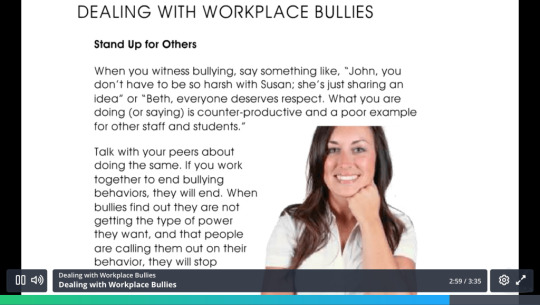
If only I had this advice in high school…
I already know it’s possible to create the same sort gradient on the <progress> element. Pankaj Parashar demonstrated that in a CSS-Tricks post back in 2016.
I really wanted to mock up something similar but haven’t played around with video all that much. I’m also no expert in JavaScript. But how hard can that actually be? I mean, all I want to do is get know how far we are in the video and use that to update the progress value. Right?
My inner bully made so much fun of me that I decided to give it a shot. It’s not the most complicated thing in the world, but I had some fun with it and wanted to share how I set it up in this demo.
CodePen Embed Fallback
The markup
HTML5 all the way, baby!
<figure> <video id="video" src="http://html5videoformatconverter.com/data/images/happyfit2.mp4"></video> <figcaption> <button id="play" aria-label="Play" role="button">►</button> <progress id="progress" max="100" value="0">Progress</progress> </figcaotion> </figure>
The key line is this:
<progress id="progress" max="100" value="0">Progress</progress>
The max attribute tells us we’re working with 100 as the highest value while the value attribute is starting us out at zero. That makes sense since it allows us to think of the video’s progress in terms of a percentage, where 0% is the start and 100% is the end, and where our initial starting point is 0%.
Styling
I’m definitely not going to get deep into the process of styling the <progress> element in CSS. The Pankaj post I linked up earlier already does a phenomenal job of that. The CSS we need to paint a gradient on the progress value looks like this:
/* Fallback stuff */ progress[value] { appearance: none; /* Needed for Safari */ border: none; /* Needed for Firefox */ color: #e52e71; /* Fallback to a solid color */ } /* WebKit styles */ progress[value]::-webkit-progress-value { background-image: linear-gradient( to right, #ff8a00, #e52e71 ); transition: width 1s linear; } /* Firefox styles */ progress[value]::-moz-progress-bar { background-image: -moz-linear-gradient( to right, #ff8a00, #e52e71 ); }
The trick is to pay attention to the various nuances that make it cross-browser compatible. Both WebKit and Mozilla browsers have their own particular ways of handling progress elements. That makes the styling a little verbose but, hey, what can you do?
Getting the progress value from a video
I knew there would be some math involved if I wanted to get the current time of the video and display it as a value expressed as a percentage. And if you thought that being a nerd in high school gained me mathematical superpowers, well, sorry to disappoint.
I had to write down an outline of what I thought needed to happen:
Get the current time of the video. We have to know where the video is at if we want to display it as the progress value.
Get the video duration. Knowing the video’s length will help express the current time as a percent.
Calculate the progress value. Again, we’re working in percents. My dusty algebra textbook tells me the formula is part / whole = % / 100. In the context of the video, we can re-write that as currentTime / duration = progress value.
That gives us all the marching orders we need to get started. In fact, we can start creating variables for the elements we need to select and figure out which properties we need to work with to fill in the equation.
// Variables const progress = document.getElementById( "progress" ); // Properties // progress.value = The calculated progress value as a percent of 100 // video.currentTime = The current time of the video in seconds // video.duration = The length of the video in seconds
Not bad, not bad. Now we need to calculate the progress value by plugging those things into our equation.
function progressLoop() { setInterval(function () { document.getElementById("progress").value = Math.round( (video.currentTime / video.duration) * 100 ); }); }
I’ll admit: I forgot that the equation would result to decimal values. That’s where Math.round() comes into play to update those to the nearest whole integer.
That actually gets the gradient progress bar to animate as the video plays!
CodePen Embed Fallback
I thought I could call this a win and walk away happy. Buuuut, there were a couple of things bugging me. Plus, I was getting errors in the console. No bueno.
Showing the current time
Not a big deal, but certainly a nice-to-have. We can chuck a timer next to the progress bar and count seconds as we go. We already have the data to do it, so all we need is the markup and to hook it up.
Let’s add a wrap the time in a <label> since the <progress> element can have one.
<figure> <video controls id="video" src="http://html5videoformatconverter.com/data/images/happyfit2.mp4"></video> <figcaption> <label id="timer" for="progress" role="timer"></label> <progress id="progress" max="100" value="0">Progress</progress> </figcaotion> </figure>
Now we can hook it up. We’ll assign it a variable and use innerHTML to print the current value inside the label.
const progress = document.getElementById("progress"); const timer = document.getElementById( "timer" ); function progressLoop() { setInterval(function () { progress.value = Math.round((video.currentTime / video.duration) * 100); timer.innerHTML = Math.round(video.currentTime) + " seconds"; }); } progressLoop();
Hey, that works!
CodePen Embed Fallback
Extra credit would involve converting the timer to display in HH:MM:SS format.
Adding a play button
The fact there there were two UIs going on at the same time sure bugged me. the <video> element has a controls attribute that, when used, shows the video controls, like play, progress, skip, volume, and such. Let’s leave that out.
But that means we need — at the very minimum — to provide a way to start and stop the video. Let’s button that up.
First, add it to the HTML:
<figure> <video id="video" src="http://html5videoformatconverter.com/data/images/happyfit2.mp4"></video> <figcaption> <label id="timer" for="progress" role="timer"></label> <button id="play" aria-label="Play" role="button">►</button> <progress id="progress" max="100" value="0">Progress</progress> </figcaotion> </figure>
Then, hook it up with a function that toggles the video between play and pause on click.
button = document.getElementById( "play" ); function playPause() { if ( video.paused ) { video.play(); button.innerHTML = "❙❙"; } else { video.pause(); button.innerHTML = "►"; } } button.addEventListener( "click", playPause ); video.addEventListener("play", progressLoop);
Hey, it’s still working!
CodePen Embed Fallback
I know it seems weird to take out the rich set of controls that HTML5 offers right out of the box. I probably wouldn’t do that on a real project, but we’re just playing around here.
Cleaning up my ugly spaghetti code
I really want to thank my buddy Neal Fennimore. He took time to look at this with me and offer advice that not only makes the code more legible, but does a much, much better job defining states…
// States const PAUSED = 'paused'; const PLAYING = 'playing'; // Initial state let state = PAUSED;
…doing a proper check for the state before triggering the progress function while listening for the play, pause and click events…
// Animation loop function progressLoop() { if(state === PLAYING) { progress.value = Math.round( ( video.currentTime / video.duration ) * 100 ); timer.innerHTML = Math.round( video.currentTime ) + ' seconds'; requestAnimationFrame(progressLoop); } } video.addEventListener('play', onPlay); video.addEventListener('pause', onPause); button.addEventListener('click', onClick);
…and even making the animation more performant by replacing setInterval with requestAnimationFrame as you can see highlighted in that same snippet.
Here it is in all its glory!
CodePen Embed Fallback
Oh, and yes: I was working on this while “watching” the training video. And, I aced the quiz at the end, thank you very much. 🤓
The post Some Innocent Fun With HTML Video and Progress appeared first on CSS-Tricks.
Some Innocent Fun With HTML Video and Progress published first on https://deskbysnafu.tumblr.com/
0 notes
Text
Some Innocent Fun With HTML Video and Progress
The idea came while watching a mandatory training video on bullying in the workplace. I can just hear High School Geoff LOL-ing about a wimp like me have to watch that thing.
But here we are.
The video UI was actually lovely, but it was the progress bar that really caught my attention – or rather the [progress].value. It was a simple gradient going from green to blue that grew as the video continued playing.
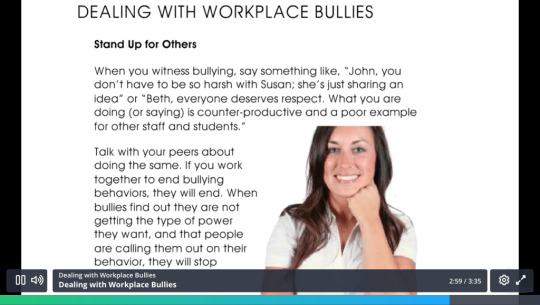
If only I had this advice in high school…
I already know it’s possible to create the same sort gradient on the <progress> element. Pankaj Parashar demonstrated that in a CSS-Tricks post back in 2016.
I really wanted to mock up something similar but haven’t played around with video all that much. I’m also no expert in JavaScript. But how hard can that actually be? I mean, all I want to do is get know how far we are in the video and use that to update the progress value. Right?
My inner bully made so much fun of me that I decided to give it a shot. It’s not the most complicated thing in the world, but I had some fun with it and wanted to share how I set it up in this demo.
CodePen Embed Fallback
The markup
HTML5 all the way, baby!
<figure> <video id="video" src="http://html5videoformatconverter.com/data/images/happyfit2.mp4"></video> <figcaption> <button id="play" aria-label="Play" role="button">►</button> <progress id="progress" max="100" value="0">Progress</progress> </figcaotion> </figure>
The key line is this:
<progress id="progress" max="100" value="0">Progress</progress>
The max attribute tells us we’re working with 100 as the highest value while the value attribute is starting us out at zero. That makes sense since it allows us to think of the video’s progress in terms of a percentage, where 0% is the start and 100% is the end, and where our initial starting point is 0%.
Styling
I’m definitely not going to get deep into the process of styling the <progress> element in CSS. The Pankaj post I linked up earlier already does a phenomenal job of that. The CSS we need to paint a gradient on the progress value looks like this:
/* Fallback stuff */ progress[value] { appearance: none; /* Needed for Safari */ border: none; /* Needed for Firefox */ color: #e52e71; /* Fallback to a solid color */ } /* WebKit styles */ progress[value]::-webkit-progress-value { background-image: linear-gradient( to right, #ff8a00, #e52e71 ); transition: width 1s linear; } /* Firefox styles */ progress[value]::-moz-progress-bar { background-image: -moz-linear-gradient( to right, #ff8a00, #e52e71 ); }
The trick is to pay attention to the various nuances that make it cross-browser compatible. Both WebKit and Mozilla browsers have their own particular ways of handling progress elements. That makes the styling a little verbose but, hey, what can you do?
Getting the progress value from a video
I knew there would be some math involved if I wanted to get the current time of the video and display it as a value expressed as a percentage. And if you thought that being a nerd in high school gained me mathematical superpowers, well, sorry to disappoint.
I had to write down an outline of what I thought needed to happen:
Get the current time of the video. We have to know where the video is at if we want to display it as the progress value.
Get the video duration. Knowing the video’s length will help express the current time as a percent.
Calculate the progress value. Again, we’re working in percents. My dusty algebra textbook tells me the formula is part / whole = % / 100. In the context of the video, we can re-write that as currentTime / duration = progress value.
That gives us all the marching orders we need to get started. In fact, we can start creating variables for the elements we need to select and figure out which properties we need to work with to fill in the equation.
// Variables const progress = document.getElementById( "progress" ); // Properties // progress.value = The calculated progress value as a percent of 100 // video.currentTime = The current time of the video in seconds // video.duration = The length of the video in seconds
Not bad, not bad. Now we need to calculate the progress value by plugging those things into our equation.
function progressLoop() { setInterval(function () { document.getElementById("progress").value = Math.round( (video.currentTime / video.duration) * 100 ); }); }
I’ll admit: I forgot that the equation would result to decimal values. That’s where Math.round() comes into play to update those to the nearest whole integer.
That actually gets the gradient progress bar to animate as the video plays!
CodePen Embed Fallback
I thought I could call this a win and walk away happy. Buuuut, there were a couple of things bugging me. Plus, I was getting errors in the console. No bueno.
Showing the current time
Not a big deal, but certainly a nice-to-have. We can chuck a timer next to the progress bar and count seconds as we go. We already have the data to do it, so all we need is the markup and to hook it up.
Let’s add a wrap the time in a <label> since the <progress> element can have one.
<figure> <video controls id="video" src="http://html5videoformatconverter.com/data/images/happyfit2.mp4"></video> <figcaption> <label id="timer" for="progress" role="timer"></label> <progress id="progress" max="100" value="0">Progress</progress> </figcaotion> </figure>
Now we can hook it up. We’ll assign it a variable and use innerHTML to print the current value inside the label.
const progress = document.getElementById("progress"); const timer = document.getElementById( "timer" ); function progressLoop() { setInterval(function () { progress.value = Math.round((video.currentTime / video.duration) * 100); timer.innerHTML = Math.round(video.currentTime) + " seconds"; }); } progressLoop();
Hey, that works!
CodePen Embed Fallback
Extra credit would involve converting the timer to display in HH:MM:SS format.
Adding a play button
The fact there there were two UIs going on at the same time sure bugged me. the <video> element has a controls attribute that, when used, shows the video controls, like play, progress, skip, volume, and such. Let’s leave that out.
But that means we need — at the very minimum — to provide a way to start and stop the video. Let’s button that up.
First, add it to the HTML:
<figure> <video id="video" src="http://html5videoformatconverter.com/data/images/happyfit2.mp4"></video> <figcaption> <label id="timer" for="progress" role="timer"></label> <button id="play" aria-label="Play" role="button">►</button> <progress id="progress" max="100" value="0">Progress</progress> </figcaotion> </figure>
Then, hook it up with a function that toggles the video between play and pause on click.
button = document.getElementById( "play" ); function playPause() { if ( video.paused ) { video.play(); button.innerHTML = "❙❙"; } else { video.pause(); button.innerHTML = "►"; } } button.addEventListener( "click", playPause ); video.addEventListener("play", progressLoop);
Hey, it’s still working!
CodePen Embed Fallback
I know it seems weird to take out the rich set of controls that HTML5 offers right out of the box. I probably wouldn’t do that on a real project, but we’re just playing around here.
Cleaning up my ugly spaghetti code
I really want to thank my buddy Neal Fennimore. He took time to look at this with me and offer advice that not only makes the code more legible, but does a much, much better job defining states…
// States const PAUSED = 'paused'; const PLAYING = 'playing'; // Initial state let state = PAUSED;
…doing a proper check for the state before triggering the progress function while listening for the play, pause and click events…
// Animation loop function progressLoop() { if(state === PLAYING) { progress.value = Math.round( ( video.currentTime / video.duration ) * 100 ); timer.innerHTML = Math.round( video.currentTime ) + ' seconds'; requestAnimationFrame(progressLoop); } } video.addEventListener('play', onPlay); video.addEventListener('pause', onPause); button.addEventListener('click', onClick);
…and even making the animation more performant by replacing setInterval with requestAnimationFrame as you can see highlighted in that same snippet.
Here it is in all its glory!
CodePen Embed Fallback
Oh, and yes: I was working on this while “watching” the training video. And, I aced the quiz at the end, thank you very much.

The post Some Innocent Fun With HTML Video and Progress appeared first on CSS-Tricks.
source https://css-tricks.com/some-innocent-fun-with-html-video-and-progress/
from WordPress https://ift.tt/2SnVwW2 via IFTTT
0 notes
Text
HTML figure Tag
The HTML <figure> tag is used to specify self-contained content, like illustrations, diagrams, photos, listings, etc in document.You can add caption of this element with the help of <figcaption> tag. Syntax <figure>Image....</figure> Example <figure> <img src="/image/logo.png"> <figcaption>KrTricks Logo</figcaption> </figure> Output: Global Attributes The <figure> tag supports the Global…

View On WordPress
#figcaption tag in html#figure#figure bangla tag#figure html5#figure in html5#figure tag#figure tag htm5#figure tag html#figure tag in html#figure tag in html in hindi#figure tag in html5#figure tag in html5 in hindi#figure tag use in html#html figure#html figure caption#html figure tag#html figure tag in bangla#html5#tag figure#tag figure html#tag figure html5
0 notes
Text
HTML là gì? Các kiến thức cơ bản nhất về HTML phải biết
HTML là gì?
HTML viết tắt cho Hypertext Markup Language, được Tim Berners-Lee phát triển lần đầu tiên vào năm 1990. HTML được sử dụng để tạo các tài liệu điện tử (hay còn gọi là page như web page) và các tài liệu này sẽ được hiển thị trên World Wide Web. Mỗi trang thường sẽ chứa một tập hợp kết nối đến các trang khác, các kết nối này được gọi là siêu liên kết. Mỗi trang web bạn thấy trên Internet sẽ sử dụng một phiên bản mã HTML này hoặc một phiên bản HTML khác.
Mã HTML sẽ đảm bảo định dạng chính xác của hình ảnh và văn bản sao cho trình duyệt Internet của bạn có thể hiển thị chúng theo đúng ý tưởng thiết kế và trình bày.
Không có HTML, trình duyệt sẽ không biết phải hiển thị văn bản dưới dạng phần tử như thế nào hay tải hình ảnh hoặc các phần tử khác ra sao. HTML cũng cung cấp một cấu trúc trang cơ bản, các Cascading Style Sheets (CSS) sẽ được xếp ở lớp trên để thay đổi các hiển thị. HTML có thể được mô tả như xương sườn (cấu trúc) và CSS như lớp da (giao diện) của một trang web.
Cấu trúc thẻ HTML

Trong ví dụ về thẻ HTML ở trên, chúng ta có thẻ thấy 1 thẻ HTML không có nhiều thành phần. Hầu như tất cả các thẻ HTML đều có thẻ mở chứa tên kèm theo thuộc tính, thẻ đóng có dấu gạch nghiêng bên phải ”/” và tên của thẻ đóng đó. Đối với các thẻ không có dấu đóng như <img>, cách tốt nhất là kết thúc thẻ bằng dấu gạch nghiêng bên phải. Mỗi thẻ sẽ nằm bên trong và cả bên ngoài dấu ngoặc góc và các nội dung giữa thẻ mở và đóng sẽ được hiển thị hoặc bị tác động bởi thẻ.
Trong ví dụ trên, thẻ <a> đang tạo một liên kết có tên ” Computer Hope” đang trỏ đến tệp Hope.html.
HTML cấu trúc như thế nào?
Sau đây là một ví dụ về một trang web cơ bản được viết bằng HTML cũng như mô tả từng phần và chức năng của nó.
<!DOCType HTML PUBLIC “-//W3C//DTD HTML 4.01 Transitional//EN” “https://www.w3.org/TR/html4/loose.dtd”>
<html lang=”en”><head>
<title>Example page</title>
<meta http-equiv=”Content-Type” content=”text/html; charset=windows-1252″>
</head>
<body>
<h1>This is a heading</h1>
<p>This is an example of a basic HTML page.</p>
</body></html>
Phần lệnh trên chứa các thành phần chính cho một web page cơ bản. Dòng đầu tiên (DOCType) mô tả phiên bản HTML được dùng để viết, qua đó trình duyệt Internet có thể diễn giải được phần văn bản theo sau. Tiếp theo, thẻ mở HTML sẽ cho trình duyệt biết rằng nó đang đọc mã HTML.
Theo sau thẻ HTML là phần head (mở đầu) chứa các thông tin về trang như tiêu đề, thẻ meta và vị trí để xác định tệp CSS. Phần body (thân) là tất cả các nội dung có thể xem được trên trình duyệt. Cuối cùng, các thẻ đóng sẽ cho vào trong ngoặc đóng mỗi phần tử với cú pháp thích hợp.
HTML5 là gì?

HTML5 là phiên bản cập nhật của HTML từ HTML4 (XHTML tuân thủ theo một sơ đồ đánh số phiên bản khác). HTML5 sử dụng các quy tắc cơ bản như HTML4, nhưng được bổ sung thêm một số thẻ và thuộc tính mới hỗ trợ ngôn ngữ đặc tả tốt hơn và cũng hỗ trợ một số yếu tố động sử dụng JavaScript. Các thành phần mới bao gồm, <article>, <sid>, <audio>, <bdi>, <canvas>, <datalist>, <chi tiết>, <embed>, <hình>, <figcaption>, <footer>, < tittle>, <keygen>, <mark>, <meter>, <nav>, <output>, <process>, <rp>, <rt>, <ruby>, <time>, <track>, <video> và <wbr>.
Ngoài ra, còn có một số kiểu input mới cho các biểu mẫu, bao gồm tel, search, url, email, datetime, ngày, tháng, tuần, thời gian, datetime-local, số, phạm vi và màu.
Với một số cải tiến được thực hiện để phân tách cấu trúc và kiểu thành phẩn, một số yếu tố đã được loại bỏ hoặc sử dụng ít hơn trong HTML5.
Các yếu tố sau không còn được sử dụng trong mã HTML bao gồm: <acronym>, <applet>, <basefont>, <big>, <centre>, <dir>, <font>, <frame>, <frameset>, <noframes>, <strike> và <tt>. HTML5 cũng đơn giản hóa việc khai báo doctype như sau:.
<!doctype html>
Ví dụ điển hình về HTML5
<!doctype html>
<html>
<head>
<meta charset=”utf-8″>
<title>Example page</title>
</head>
<body>
<h1>This is a heading</h1>
<p>This is an example of a basic HTML page.</p>
</body>
</html>
The post HTML là gì? Các kiến thức cơ bản nhất về HTML phải biết appeared first on Staretcinema.
Tham khảo nguồn bài viết của Staretcinema tai HTML là gì? Các kiến thức cơ bản nhất về HTML phải biết
0 notes
Text
Smart Watch Band M4 Fitness Tracker Heart Rate KIDS WOMENS MENS For Android IOS
New Post has been published on https://fitnesstech.website/product/smart-watch-band-m4-fitness-tracker-heart-rate-kids-womens-mens-for-android-ios/
Smart Watch Band M4 Fitness Tracker Heart Rate KIDS WOMENS MENS For Android IOS

html, body, div, span, applet, object, iframe, h1, h2, h3, h4, h5, h6, p, blockquote, pre, a, abbr, acronym, address, big, cite, code, del, dfn, em ,img, ins, kbd, q, s, samp, small, strike, strong, sub, sup, tt, var, b, u, i, center, dl, dt, dd, ol, ul, li, fieldset, form, label, legend, table, caption, tbody, tfoot, thead, tr, th, td, article, aside, canvas, details, embed, figure, figcaption, footer, header, hgroup, menu, nav, output, ruby, section, summary, time, mark, audio, video margin: 0; padding: 0; border: 0; font-size: 100%; font: inherit; vertical-align: baseline; em font-style:italic; /* HTML5 display-role reset for older browsers */ article, aside, details, figcaption, figure, footer, header, hgroup, menu, nav, section display: block; body line-height: 1; ol, ul list-style: none; blockquote, q quotes: none; blockquote:before, blockquote:after, q:before, q:after content: ”; content: none; table border-collapse: collapse; border-spacing: 0;
a img border: none;
ul list-style-type: disc; list-style-position: inside; ol list-style-type: decimal; list-style-position: inside; ul ul, ol ul list-style-type: circle; list-style-position: inside; margin-left: 15px; ol ol, ul ol list-style-type: lower-latin; list-style-position: inside; margin-left: 15px;
.desc_details table, .desc_details td border: 1px solid black; word-wrap: break-word; word-break: break-all; imgmax-width:100%; #subbody margin: 0 auto; position: relative; table border-spacing: 0; #promotion_html margin: 0 auto; padding-top:3px #Attributestable, #ItemSpecificstable margin-top: 6px; #Attributestable td padding: 3px; border:1px solid #b2b2b2; .m_p max-width:786px; #mobilebox .m_p width:100%; max-width:786px; .topsuname font-weight:bold; .gboxout background-size: cover; line-height: 39px; border-top-left-radius: 4px; border-top-right-radius: 4px; background-color: #cccccc !important; font-family: Squada One !important; font-size: 17px; color:#333333; position: relative !important; z-index:1; .gbox font-family: Arial !important; font-size:12px; color:#7f7f7f !important; #tttboxmargin: 20px auto; padding: 0 16px; #ddtboxmargin: 20px auto; padding: 0 16px; #tttbox .cbp, #tttbox .dbbox, #ddtbox .cbp, #ddtbox .dbboxwidth:100%; .desc_details ul text-align:left; margin-left:20px; #tabscontent text-align:left; .tabpage padding:2px 2px 2px 2px; border:2px; border-color:#7f7f7f; border-style:double; border-bottom-left-radius: 10px; border-bottom-right-radius: 10px; #tabscontentmargin-bottom:10px .m_pic_a imgwidth:100%; @font-face font-family: ‘Orbitron’; font-style: normal; font-weight: 400; src: local(‘Orbitron-Light’), local(‘Orbitron-Regular’), url(https://themes.googleusercontent.com/static/fonts/orbitron/v3/94ug0rEgQO_WuI_xKJMFc_esZW2xOQ-xsNqO47m55DA.woff) format(‘woff’); @font-face font-family: ‘Squada One’; font-style: normal; font-weight: 400; src: local(‘Squada One’), local(‘SquadaOne-Regular’), url(https://themes.googleusercontent.com/static/fonts/squadaone/v2/DIbfqh10Zkwc_Qd08Y0saRsxEYwM7FgeyaSgU71cLG0.woff) format(‘woff’);
#herebannerposition: relative; width: 800px; min-height: 100px; margin: 0 auto; text-align: center; .mobile-nav-holder margin-top: 5px !important;margin-bottom: 1px; .mobile-nav-holder .mobile-selector, .mobile-topnav-holder .mobile-selector, #mobile-nav, #mobile-nav li a, #mobile-nav li a:hover, .mobile-nav-holder .mobile-selector .selector-down border-color: #dadada; .mobile-nav-holder .mobile-selector, .mobile-topnav-holder .mobile-selector background: #fff; border: 1px solid #DADADA; line-height: 31px; width: 100%; position: relative; font-size: 12px; cursor: pointer; #mobile-nav border-left: 1px solid #DBDBDB; border-right: 1px solid #DBDBDB; list-style-type: none; padding: 0px; margin: 0px; width: 99%; background: #ffffff; #mobile-nav li a border-bottom: 1px solid #DBDBDB; color: #333333; padding: 7px; font-size: 12px; display: block; line-height: normal; text-align:left; text-decoration: none; .ttopsunametext-decoration: none;margin-left: 17px; .ckcat atext-decoration: none; .ckcatdisplay: inline-block;width: 208px;margin-left:8px; .ckcat.ckstarmargin-left: 1px;width: 180px; summary.cklv1padding-left: 10px; summary.cklv2padding-left: 30px; .ckcat.cklv2padding-left: 18px; .ckcat.cklv2 a,.ckcat.cklv3 afont-family: Arial !important;font-size: 13px;color: #666666 !important; .ckcat.cklv3margin-left: 44px;width: 150px; .cklv2 .ckcat.ckstarmargin-left: 1px;width: 165px; details summary::-webkit-details-marker color: #000;font-size:80%; .s9660display:none; .s9670display:inline; color: #000; .textshadowStyle1text-shadow: 4px 4px 2px rgba(150, 150, 150, 1); .textshadowStyle2text-shadow: 6px 6px 0px rgba(0,0,0,0.2); .textshadowStyle3text-shadow: 4px 3px 0px #fff, 9px 8px 0px rgba(0,0,0,0.15); .textshadowStyle4text-shadow: 1px 1px 2px black, 0 0 1em blue, 0 0 0.2em blue; *.practices background:#def; border:1px solid silver;display:inline-block; padding:0.5em 0.75em; margin:5px;*.practices,display:inline;zoom:1; *.practicesStyle1-moz-box-shadow:4px 4px rgba(20%,20%,40%,0.5);-webkit-box-shadow:4px 4px rgba(20%,20%,40%,0.5);box-shadow:4px 4px rgba(20%,20%,40%,0.5); *.practicesStyle2-moz-box-shadow:4px 4px 3px rgba(20%,20%,40%,0.5);-webkit-box-shadow:4px 4px 3px rgba(20%,20%,40%,0.5);box-shadow:4px 4px 3px rgba(20%,20%,40%,0.5); *.practicesStyle3-moz-box-shadow:-4px -4px 3px rgba(20%,20%,40%,0.5);-webkit-box-shadow:-4px -4px 3px rgba(20%,20%,40%,0.5);box-shadow:-4px -4px 3px rgba(20%,20%,40%,0.5); *.practicesStyle4-moz-box-shadow:4px 4px 12px 4px rgba(20%,20%,40%,0.5);-webkit-box-shadow:4px 4px 12px 4px rgba(20%,20%,40%,0.5);box-shadow:4px 4px 12px 4px rgba(20%,20%,40%,0.5); *.practicesStyle5-moz-box-shadow:4px 4px 12px -2px rgba(20%,20%,40%,0.5);-webkit-box-shadow:4px 4px 12px -2px rgba(20%,20%,40%,0.5);box-shadow:4px 4px 12px -2px rgba(20%,20%,40%,0.5); *.practicesStyle6-moz-box-shadow:inset 3px 3px 3px rgba(20%,20%,40%,0.5);-webkit-box-shadow:inset 3px 3px 3px rgba(20%,20%,40%,0.5);box-shadow:inset 3px 3px 3px rgba(20%,20%,40%,0.5); *.practicesStyle7-moz-box-shadow:1px 1px 3px 2px rgba(20%,20%,40%,0.5) inset;-webkit-box-shadow:1px 1px 3px 2px rgba(20%,20%,40%,0.5) inset;box-shadow:1px 1px 3px 2px rgba(20%,20%,40%,0.5) inset; *.practicesStyle8-moz-box-shadow:2px 2px 2px rgba(20%,20%,40%,0.6),4px 4px 6px rgba(20%,20%,40%,0.4),6px 6px 12px rgba(20%,20%,40%,0.4);-webkit-box-shadow:2px 2px 2px rgba(20%,20%,40%,0.6),4px 4px 6px rgba(20%,20%,40%,0.4),6px 6px 12px rgba(20%,20%,40%,0.4);box-shadow:2px 2px 2px rgba(20%,20%,40%,0.6),4px 4px 6px rgba(20%,20%,40%,0.4),6px 6px 12px rgba(20%,20%,40%,0.4); *.practicesStyle9-moz-box-shadow:inset 1px 1px 2px 2px rgba(20%,20%,40%,0.5);-webkit-box-shadow:inset 1px 1px 2px 2px rgba(20%,20%,40%,0.5);box-shadow:inset 1px 1px 2px 2px rgba(20%,20%,40%,0.5); *.practicesStyle9 img-moz-box-shadow:2px 2px 2px rgba(20%,20%,40%,0.6),4px 4px 6px rgba(20%,20%,40%,0.4),6px 6px 12px rgba(20%,20%,40%,0.4);-webkit-box-shadow:2px 2px 2px rgba(20%,20%,40%,0.6),4px 4px 6px rgba(20%,20%,40%,0.4),6px 6px 12px rgba(20%,20%,40%,0.4);box-shadow:2px 2px 2px rgba(20%,20%,40%,0.6),4px 4px 6px rgba(20%,20%,40%,0.4),6px 6px 12px rgba(20%,20%,40%,0.4); *.practicesStyle10-moz-box-shadow:8px 24px 2px rgba(100%,0%,0%,0.4),16px -4px 2px rgba(0%,100%,0%,0.4),24px 12px 2px rgba(0%,0%,100%,0.4);-webkit-box-shadow:8px 24px 2px rgba(100%,0%,0%,0.4),16px -4px 2px rgba(0%,100%,0%,0.4),24px 12px 2px rgba(0%,0%,100%,0.4);box-shadow:8px 24px 2px rgba(100%,0%,0%,0.4),16px -4px 2px rgba(0%,100%,0%,0.4),24px 12px 2px rgba(0%,0%,100%,0.4); *.practicesStyle11-moz-box-shadow:6px 6px 6px rgba(20%,20%,40%,0.5),inset 1px 1px 4px 2px rgba(20%,20%,40%,0.5);-webkit-box-shadow:6px 6px 6px rgba(20%,20%,40%,0.5),inset 1px 1px 4px 2px rgba(20%,20%,40%,0.5);box-shadow:6px 6px 6px rgba(20%,20%,40%,0.5),inset 1px 1px 4px 2px rgba(20%,20%,40%,0.5); .cimgtext-align: center; #mmtable .mmtabletextmargin-left: 20px; #pttable tr tdwidth: 50%;vertical-align: middle; #pttable tr td divmargin: 0px 30px 0px 30px; .poster_picmax-width:800px; .ItemSpecificstableALL tr td:first-child,.AttributestableALL tr td:first-childmin-width: 110px; .ItemSpecificstableALL tr td:last-child,.AttributestableALL tr td:last-childmin-width: 110px; #policy_box1_text,#policy_box2_text,#policy_box3_text,#policy_box4_text,#policy_box5_text,#policy_bot_textoverflow: hidden;display: block; #policy_bot_text margin-left: 7px; width: 770px; #tabpage_2,#tabpage_3,#tabpage_4,#tabpage_5display:none;
.hotitemli margin: auto; margin-top: 2px; .hotitemli div font-size: 12px; .hotitemli td vertical-align: middle; padding: 2px; .hotitemli td a img margin-left: 3px; .hotitemli > tbody > tr border-bottom: 1px solid #E5E5E5; .hotitemli > tbody > tr:last-child border-bottom-width: 0px; .navitemc clear: both; font-weight:bold; width: 140px; white-space:nowrap; overflow:hidden; text-overflow: ellipsis; font-family: Arial !important; font-size: 12px; .navitemc a text-decoration: none; color: #7f7f7f !important; .navitemc a em color: #ff5656; .navitemc.big width: 200px; text-align: center; .navitemc.big a em font-size: 16px; .navitemc.medium width: 100px; .navitemc.medium a em font-size: 16px;
.abright display: inline-block; width:100%; float: right; text-align: right; margin: 2px; .ableft display: inline-block; width:100%; float: left; text-align: left; margin: 2px; .abcenter display: block; width:100%; text-align: center; margin: 2px; .dbbox display: inline-block; //overflow: hidden; vertical-align: top; .cbp display:inline-block;vertical-align: top; #Below_All_Product_Photo,#Below_All_Product_Posters,#above_product_Photo,.MM_h_desc,#desc_html,#feedback_html,#poster_html,#tabContainer,#policy_html width: 800px; margin: auto; text-align: center; word-break: break-word; margin-top: 2px; #policy_html margin-bottom: 5px; .mm5margin:3px .needpaddingpadding-top: 5px;padding-bottom: 5px; #right1080 max-width: 840px; vertical-align: top; padding-top: 12px; #Attributestablemargin-top: 6px; #Attributestable td:first-childtext-align: left; #Attributestable tdpadding: 3px;border:1px solid #b2b2b2; #ItemSpecificstablemargin-top: 6px; #ItemSpecificstable td:first-childtext-align: left; #ItemSpecificstable tdpadding: 3px;border:px ; #subbody .mcenterwidth:100%;margin: auto; #subbody .outerwidth: 100%;text-align: center; #subbody .innerdisplay: inline-block; #logoclear:both;text-align:center; .navitemitemcolor:#7f7f7f .top3pxpadding-top: 2px; border-radius: 4px; .table_d width:100%; .m_pmax-width:786px !important; #mobilebox .m_pwidth:100% ; max-width:786px !important; #promotion_htmldisplay:none; .shopsubnameaddonposition: absolute; font-family: Orbitron !important;font-size: 29px;color:#a5a5a5;top:180px;left:46px; .shopnameaddonposition: absolute;font-family: Impact !important;font-size: 75px;color:#ffffff;top:100px;left:41px; .mpicbanner .shopnameaddonfont-size: 37.5px; .settopheight: 35px; .catbuttoncursor: pointer;margin:3px;border-radius: 2px;BORDER: #555 1px solid;text-shadow: 0 1px 1px rgba(0,0,0,.3);box-shadow: 0 1px 2px rgba(0,0,0,.2);FONT-SIZE:10px;min-width: 4em;height: 20px;COLOR: #FFFFFF;background-color: #333333;font-family: Arial; .catbutton:hoverbackground-color: #7f7f7f; .layoutborder background-color: #ffffff; border:1px solid #dddddd; border-bottom-left-radius: 5px; border-bottom-right-radius: 5px !important; border-top-width: 0px; z-index: 0; text-align: left; width:218px; padding-top: 2px; padding-bottom: 2px; min-height: 36px; overflow: hidden; .notop top: 0px !important; border-top-width: 1px; border-top-left-radius: 5px; border-top-right-radius: 5px; .gboxout background-color: #cccccc !important; font-family: Squada One !important; font-size: 17px; color:#333333; position: initial; z-index:1; border-top-right-radius: 5px; border-top-left-radius: 5px; width:220px; .gboxout div padding-left: 10px;
.tdescexttdtext-align: inherit !important;padding: 5px;
.gbox font-family: Arial !important; font-size:12px; color:#7f7f7f !important; .Cattop ul li:hover acolor: #333333;text-decoration: none; #subbody .widthset850max-width:850px #subbody .widthset160max-width:160px #floatafloat:right;#c_box clear: both;.fontboxposition: absolute; #subbodyborder-radius:10px;box-shadow:4px 4px 3px rgba(158,158,158,0.5);width:850px;background-color: #ffffff; border: 10px groove #4f4f4f; #subbody #left1080 padding:10px; line-height:1.5; vertical-align: top; #mobileboxbackground-color: #ffffff; border: 5px groove #4f4f4f;padding:5px 5px 5px 5px; .overftext-align: center; position: relative; overflow: hidden; #menubarheight:25px; margin: 0 auto; .catnbwidthsetmax-width:800px; .menurow float:left; width:152px; position:relative; font-size:15px; color:#f7f7f6; font-family:Arial; top: 20%; .menurow aposition: relative; .menurow a:link, .menurow a:visited, .menurow a:hoverfont-family:Arial !important;color:#f7f7f6; text-decoration: none; .menuright border-right: #f7f7f6 1px solid; #menudisplay
height:25px; width:850px; background-image:url(https://www.cdnclouds.net/p/a85198ec00c98327a1fc-6e5b651ceca4748932b8d034f637f5a0.r28.cf2.rackcdn.com/da8dcc8d56b0e54b5174072524a5ccd5_banner2.jpg); .navpicpadding-top: 2px;padding-bottom: 2px; #feedback_html text-align:left;
.mobpovinfobackground-color: #ffffff;
.policy_box_header background: #333333; color: #ffffff; font-family: Arial; font-size: 17px; border-top-right-radius: 5px; border-top-left-radius: 5px; margin-top: 10px; padding: 10px 0; text-align: left;
.policy_box_header div padding-left: 10px;
.mobile_policy_box_header background: #333333; color: #ffffff; font-family: Arial; font-size: 17px; border-top-right-radius: 5px; border-top-left-radius: 5px; margin-top: 10px; padding: 10px; text-align: left;
.policy_box background-color: #ffffff; border: 2px double #7f7f7f; border-top-width: 0px; overflow: hidden; border-bottom-left-radius: 5px; border-bottom-right-radius: 5px; margin-bottom: 10px;
.policy_box_notop margin-top: 10px; border-top-width: 2px; border-top-left-radius: 5px; border-top-right-radius: 5px;
.policy_box p padding: 6px; .policy_box table margin: 6px;
#policy_box1 text-align:left; #policy_box2 text-align:left; #policy_box3 text-align:left; #policy_box4 text-align:left; #policy_box5 text-align:left;
#poster_htmltext-align:center; clear:both ;width: 800px; .poster_picpadding-top:3px; #rmpicposition: relative; #rmpic_lposition: absolute;left:0px;top:50%;filter: alpha(opacity=40);opacity: 0.4;z-index: 9999; #rmpic_rposition: absolute;right:0px;top:50%;filter: alpha(opacity=40);opacity: 0.4;z-index: 9999; .poster_pic imgmax-width: 786px; .poster_youtube_pic position: relative; .poster_youtube_pic img padding: 10px 0; .poster_youtube_pic:before content:url(‘https://www.soldeazy.com/pub/icon/yt_play_icon.png’); position: absolute; transform: scale(.2); margin: -60px 0 0 -10px; opacity: 0.5; .poster_youtube_pic:hover:before transition: all 250ms; opacity: 1; #mobilebox .poster_youtube_pic:before margin: -110px 0 0 -80px; .desc_details text-align: left; font-size: 14px; font-family: Arial !important; line-height: 1.5; color: #000000; //overflow: hidden; padding-left:0px !important; margin-bottom: 12px; .desc_details ul text-align:left; margin-left:20px; list-style:square; padding-left: 0px; .descdiv margin: 6px 0px 0px 0px; padding: 0px; .m_desc_detailswidth:100%; #linkIddisplay:inline-block; #descmargin-top:30PX; .desc_boxpadding-left:5px !important; .marginmargin-top:5px;overflow:hidden; .marginmargin: 5px; .mousedowncursor: pointer; .toptwopxpadding-top: 4px; .m_pic_rmax-width:100%; .sold_subtitle line-height:1.5;padding-top: 30px;padding:10px;text-align:center;color: #000000;font-family: Arial !important;font-size:26PX; #mobile_subtitletext-align:center;color: #000000;font-family: Arial !important;font-size:26PX; .w180font-size: 8px; #gallerybox-shadow: 3px 3px 5px rgba(0,0,0,0.1); .pbp margin-bottom: 3px; border-radius: 10px; border: 1px solid transparent; vertical-align: top; width: 100%; overflow: hidden; padding-top: 3px; padding-bottom: 3px; .user_edit ul, .user_edit dl*margin-right: 0px;padding: 0 40px;list-style: square; .user_edit ol*margin-right: 0px;padding: 0 40px;list-style:decimal;
.user_edit table, .user_edit tr, .user_edit td border: double; #policy_html table, #policy_html tr, #policy_html td border: double; #soldtab table, #soldtab tr, #soldtab td border: double;
#herebanner imgmax-width: 800px; .w180text-align: center;width:220px;height: 250px;float:left; .wbox imgwidth:150px; .wboxbox-shadow: 3px 3px 5px rgba(0,0,0,0.1);display: inline-block; border: 1px solid #9c9c9c; margin-top:10px;margin-bottom:30px; .eazylogobackground-image: url(‘https://soldeazy.com/pub/icon/icon1.png’);background-repeat:no-repeat;background-position:right center;width: 100%; height: 20px;float: right; position: relative; .eazylogo:hoverbackground-image: url(‘https://soldeazy.com/pub/icon/icon2.png’); .eazylogo.eazylogo–mega-showcasedisplay:none;float : none;bottom: 0px; right: 0px; opacity: 0.5; position: absolute; @font-face font-family: ‘Orbitron’; font-style: normal; font-weight: 400; src: local(‘Orbitron-Light’), local(‘Orbitron-Regular’), url(https://themes.googleusercontent.com/static/fonts/orbitron/v3/94ug0rEgQO_WuI_xKJMFc_esZW2xOQ-xsNqO47m55DA.woff) format(‘woff’); @font-face font-family: ‘Squada One’; font-style: normal; font-weight: 400; src: local(‘Squada One’), local(‘SquadaOne-Regular’), url(https://themes.googleusercontent.com/static/fonts/squadaone/v2/DIbfqh10Zkwc_Qd08Y0saRsxEYwM7FgeyaSgU71cLG0.woff) format(‘woff’); @media all and (-ms-high-contrast: none), (-ms-high-contrast: active) .s9660display:inline summary.cklv1padding-left:4px summary.cklv2padding-left:22px .cklv3.ckcatmargin-left:39px @-moz-document url-prefix() .s9670font-size: 10px;
#galleryposition: initial; .mpicbox width:100%; -webkit-overflow-scrolling: touch; overflow-y: hidden; overflow-x: scroll; margin-top: 1px; .Cat_gbox padding: 5px; strongfont-weight:900; .ebaybtn text-decoration: none; right: 2px; background: #808A0E; display: inline-block; text-align: center; color: #fff; text-decoration: none; font-weight: bold; line-height: 1; font-family: ‘Helvetica Neue’, ‘Helvetica’, Arial, Verdana, sans-serif !important; cursor: pointer; border: none; outline: none; -moz-box-shadow: inset 0 1px 0 rgba(255,255,255,.5); -webkit-box-shadow: inset 0 1px 0 rgba(255,255,255,.5); box-shadow: inset 0 1px 0 rgba(255,255,255,.5); text-shadow: 0 -1px 1px rgba(0,0,0,0.28); border: 1px solid #808A0E; -moz-border-radius: 4px; -webkit-border-radius: 4px; border-radius: 4px; font-size: 18px; z-index:5; .ebaybtnbuybackground: #3525F3; .ebaybtnbinclear:after clear: both; content: ; display: inline-block; font-size: 0; height: 0; visibility: hidden .showbtn display:none; text-decoration: none; background: red; display: inline-block; text-align: center; color: #fff; text-decoration: none; font-weight: bold; line-height: 1; font-family: ‘Helvetica Neue’, ‘Helvetica’, Arial, Verdana, sans-serif !important; cursor: pointer; border: none; outline: none; -moz-box-shadow: inset 0 1px 0 rgba(255,255,255,.5); -webkit-box-shadow: inset 0 1px 0 rgba(255,255,255,.5); box-shadow: inset 0 1px 0 rgba(255,255,255,.5); text-shadow: 0 -1px 1px rgba(0,0,0,0.28); border: 1px solid red; -moz-border-radius: 4px; -webkit-border-radius: 4px; border-radius: 4px; font-size: 18px; z-index:5;
.cathidedisplay:none;
.mpicbanner .shopsubnameaddonleft:2px; .mpicbanner .shopsubnameaddontop:inherit; .mpicbanner .shopsubnameaddonbottom:8px; .mpicbanner .shopnameaddontop:15px; .mpicbanner .shopnameaddonleft:2px;
.gboxtext-decoration: none; .gboxoutclear: both; .Cat-List padding:4px; background-color: #FFFFFF; font-size:12px !important; white-space:inherit; .shop_cat_bbackground-color: #FFFFFF .Cat-List:hoverbackground-color: #FFFFFF; .Cat-List a:hover color:#333333 .Cattop list-style: none; .lv1afont-family: Arial !important;font-size: 12px;color:#7f7f7f; width: 160px;text-decoration: none; .lv2afont-family: Arial !important;font-size: 12px;color:#7f7f7f; width: 160px;font-weight: normal;text-decoration: none; #menudisplaywidth:1080px; text-align: center; #subbody .widthset850max-width:1080px; display: block; #subbodywidth:1080px;
body > tabletable-layout: fixed; #showbtnmdisplay: none; .showbtndisplay:none; .ebaybtndisplay: none; #mobilebox display: block; #subbody display: none;
@media screen and (-webkit-min-device-pixel-ratio: 1.25) and (max-device-width: 760px) #subbodydisplay: none; #tttboxdisplay: none; #ddtboxdisplay: none; .mobile_megadisplay: block !important;; .showbtndisplay:inline-block; .ebaybtndisplay: inline-block; #mobilebox display:block; width: auto !important #logoclear:both;text-align:center; width:120PX;margin:0 auto #mobilephone thbackground-size: 1px 100%; .menubackgroundbackground-size: 1px 100%; @media screen and (-webkit-min-device-pixel-ratio: 1.25) and (min-width: 621px) and (max-device-width: 760px) #mobilebox display: none; #subbodydisplay: block; .showbtndisplay:inline-block; .ebaybtndisplay: inline-block; #tttboxdisplay: none; #ddtboxdisplay: none; .mobile_megadisplay: block !important; #mobilephone .desc_detailsfont-size:1.8em !important; #mobilephone .sold_subtitlefont-size:1.2em !important; #mobilephone .mobpovinfofont-size:2em !important; #mobilephone .ItemSpecificstableALL font-size:1.8em !important; #mobilephone .shopnameaddonfont-size:2em !important; @media screen and (-webkit-min-device-pixel-ratio: 2) and (min-device-width: 761px) and (max-device-width: 1200px) #mobilebox display: none; #subbodydisplay: block; #left1080display:none !important; #subbodywidth:850px !important #menudisplaywidth:850px !important #usegraphic_setting_Shop_Name_Bannerwidth:850px !important #policy_htmlwidth:800px !important #tabContainerwidth:800px !important #feedback_htmlwidth:800px !important #policy_box1width:800px !important #policy_box2width:800px !important #policy_box3width:800px !important #policy_box4width:800px !important #policy_box5width:800px !important #herebannerwidth:843px !important @media screen and (min-device-width: 1200px) #mobilebox display: none; #subbodydisplay: block;
Features:
1. Sports record (pedometer, calorie burning, mileage, can display the trend chart of each time period).
2. Sleep monitoring (can show the trend of sleep quality trend per time period)
3. Dynamic and static heart rate monitoring function
4. Blood pressure monitoring function
5. Support call reminder, SMS, FaceBook, Twitter, WhatsApp, WeChat, alarm reminder
6. Support remote control camera, bracelet support stopwatch function
7. There are three display styles.
Note:
1.Do not use in hot water.
2. The product is waterproof to IP67 and can be used for waterproofing. It is not used for diving and for a long time in the water.
Standby_online

#sold_gallery_container position: relative; margin-bottom: 16px; #sold_gallery_mobile_container position: relative; .sold_gallery_main position: absolute; visibility: hidden; opacity: 0; top:0px; left:0px; transition: visibility 0s, opacity 0.5s; text-align: center; background-color: #ffffff;
.sold_gallery_large_img_table .sold_gallery_main visibility: visible; opacity: 1; position: relative;
.sold_gallery_thumbnail:hover > .sold_gallery_main visibility: visible; opacity: 1; .sold_gallery_thumbnail padding:2px; cursor: pointer; text-align: center; .sold_gallery_thumbnail_img transition: opacity 0.5s; max-width: 100%; max-height: 230px; .sold_gallery_thumbnail_img:hover opacity: 0.5;
#sold_gallery_mobile_container > table width: 100%; #sold_gallery_mobile_container .sold_gallery_thumbnail .sold_gallery_thumbnail_img max-height: 25vh; #sold_gallery_mobile_container .sold_gallery_main width: 100%; height: 100vw; #sold_gallery_mobile_container .sold_gallery_main img max-width: 100%; max-height: 100vw;












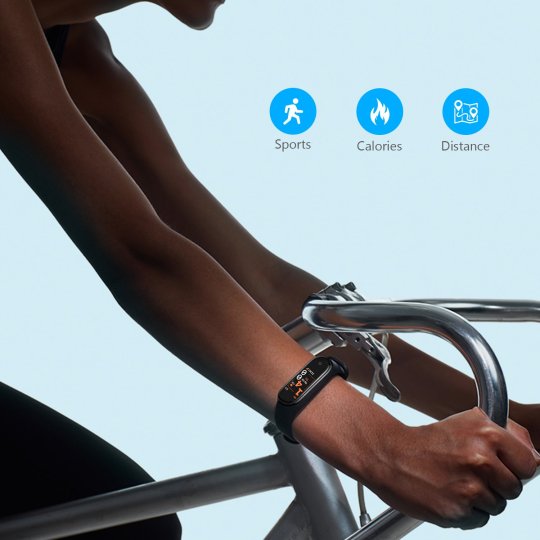
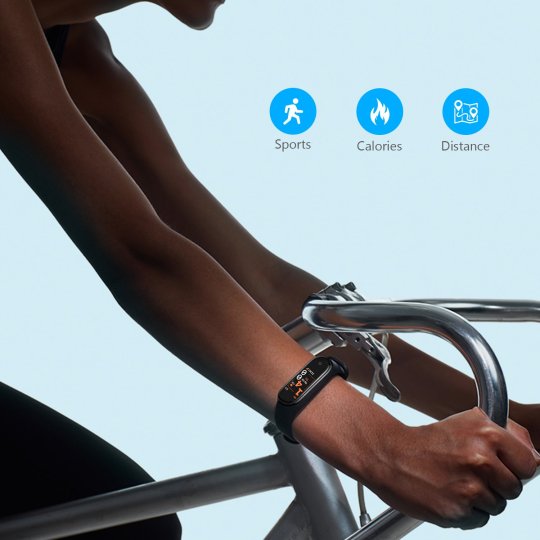


























Smart Watch Band M4 Fitness Tracker Heart Rate KIDS WOMENS MENS For Android IOS
Features:
1. Sports record (pedometer, calorie burning, mileage, can display the trend chart of each time period).
2. Sleep monitoring (can show the trend of sleep quality trend per time period)
3. Dynamic and static heart rate monitoring function
4. Blood pressure monitoring function
5. Support call reminder, SMS, FaceBook, Twitter, WhatsApp, WeChat, alarm reminder
6. Support remote control camera, bracelet support stopwatch function
7. There are three display styles.
Note:
1.Do not use in hot water.
2. The product is waterproof to IP67 and can be used for waterproofing. It is not used for diving and for a long time in the water.
3.Please ensure that it is fully charged for the first time. If the power is too low to start, please charge1.5- 2 hours.
4.Android 4.4 or above, IOS above8.5, Bluetooth 4.0.
(Please read the user Manual before use.)
Specifications:
Bluetooth name: M4
APP name: Wearfit
Screen size: 0.96inch
Bluetooth: 4.0
Battery type: Polymer lithium battery
Battery capacity: 90mAh
Strap Size: 255*20*2mm
Charging time: 1.5-2 hours
Use time: 2-3 days
How to use step by step 1. Download and install APP "Wearfit" from App store/ GooglePlay, or scan QR code in user manual 2. Make sure the smart phone bluetooth is on, Turn Bluetooth on—do NOT search, pair or any other action. only TURN BLUETOOTH ON
3. Open the "Wearfit" APP, press the top left corner, enter into the APP OPTION LIST, then press "Link your Health Band "-then "ALLOW", Please open the GPS to find the bracelet faster.
Package included:
1 x Smart fitness tracker 1 x USB charger 1 x User Manual

table#Attrid307737 border-collapse:separate table#Attrid307737 tr:last-child td:last-childborder-bottom-right-radius: 10px; table#Attrid307737 tr:last-child td:first-childborder-bottom-left-radius: 10px; table#Attrid307737 tr:nth-of-type(1n) table#Attrid307737 tr:nth-of-type(2n) table#Attrid307737 tdpadding: 3px; table#Attrid307737font-size:12px !important;font-family:Arial !important;color:#4c4c4c !important;text-align:left !important; table#Attrid307737 td:first-childfont-weight: 900; !important;;padding:3px;border:1px none ; #m_pre307737border:1px none ;overflow: hidden;border-radius: 10px;
Item Specifics Feature Blood Pressure, Heart rate, Sleep Monitor, Remote control Brand Unbranded Compatible Brand Universal MPN 5STB-BTD0212 Bluetooth 4.0 Model M4 Wristband Operating System Android,IOS Waterproof IP67 Screen size 0.96 inches color screen Battery type Polymer lithium battrey Battery capacity 90mAh Charging time 1.5-2 hours Standby time 30 days APP OS IOS 8.5 & above, Android 4.4 & above APP Wearfit
Payment
» We accept Paypal payment only. Please make sure you are able to pay by Paypal before purchasing. » Payment was expected within 48 hours. E-cheque will be held until cleared. » Please make sure you select the correct shipping address when paying for this item.
Shipping
» All items will be shipped within 1-2 business days after payment cleared. » Your package will be shipped via USPS from our US warehouse. » Delivery time varies between 2-5 business days or longer depending on the shipping area (i.e Hawaii, Alaska, APO).
Returns
» All our products have been checked and packed in good condition. » Every product gets a 30-day Hassle-Free Warranty.
Contact Us
» We highly appreciate that you can contact us first if any problem occured. We will do our best to resolve the issues for you.
We are professional online seller and we respect all intellectual property rights and owners. If you think we are in violation of your Trademark, Design, or Patent Rights, please contact us immediately instead of eBay. We are willing to comply with your policy and remove any offending listing.
Standby_online
Your best choice

DESCRIPTION
PAYMENT
SHIPPING
RETURN POLICY
CONTACT US
Hightlight Item

Wireless Bluetooth Noise Cancelling Trucker Headset Earpiece Earbud For Driving
USD 11.99

SAVFY Mini Wireless Bluetooth Stereo In-Ear Headset Earphone Earbud US
USD 13.29

Mini TWS Twins True Wireless In-Ear Stereo Bluetooth Earphones Earbuds Headset
USD 27.99

Bluetooth 5.0 Headset Mini TWS Twins Wireless In-Ear Stereo Earphones Earbuds
USD 32.99

Fitness Smart Watch Band FIT -BIT Sport Activity Tracker For Kids Android iOS
USD 10.99

Endoscope 5.5mm Borescope Camera Inspection For Android PC Laptop Waterproof LED
USD 8.99

1080P Lightning to HDMI Digital TV AV Cable Adapter for iPhone X Xs Xr 8 7 iPad
USD 9.99

Wireless Headset Bluetooth Earpiece Hands-free Calling with Clear Voice Earbuds
USD 13.69

Smart Watch FIT#BIT Band M4 Fitness Tracker Heart Rate KIDS MENS For Android IOS
USD 9.99

New Wireless Bluetooth Handsfree Car Kit FM Transmitter Aux Audio USB MP3 Player
USD 16.99
Shop Category
Store Home
Electronics
Home&Beauty
Other
Hot Item

1080P Lightning to HDMI TV AV Adapter Cable for iPhone 6 6S 7 8 Plus X Xs Xr
USD 10.69

Smart Watch Sport Blood Pressure Heart Rate Monitor for iOS Android
USD 17.99

Fitness Smart Watch Band FIT -BIT Sport Activity Tracker For Kids Android iOS
USD 10.99

360° Rotation Wireless Automatic Sensor Car Phone Holder and Charger 2 in 1
USD 11.99

Chainsaw Teeth Sharpener Sharpens Chainsaw 16-20Inch Saw Chain Sharpening System
USD 10.99
Picture

New List Item

Smart Watch Band M4 Fitness Tracker Heart Rate KIDS MENS For Android IOS Black
USD 0.99

Dental Ultrasonic Scaler Handpiece Tooth Whitening Teeth Scaling Stains Remover
USD 15.00

Bluetooth 5.0 Headset TWS Wireless Earphones Earbuds Stereo In-Ear With Mic
USD 0.99

Wireless Bluetooth Noise Cancelling Trucker Headset Earpiece Earbud For Driving
USD 0.99

Bluetooth In-Car Wireless FM Transmitter MP3 Radio Adapter Car Kit 2 USB Charger
USD 10.99
Help & Info
Payment Policy
Shipping Policy
Return Policy
FAQ
About Us
Smart Watch Band M4 Fitness Tracker Heart Rate KIDS WOMENS MENS For Android IOS
#sold_gallery_container position: relative; margin-bottom: 16px; #sold_gallery_mobile_container position: relative; .sold_gallery_main position: absolute; visibility: hidden; opacity: 0; top:0px; left:0px; transition: visibility 0s, opacity 0.5s; text-align: center; background-color: #ffffff;
.sold_gallery_large_img_table .sold_gallery_main visibility: visible; opacity: 1; position: relative;
.sold_gallery_thumbnail:hover > .sold_gallery_main visibility: visible; opacity: 1; .sold_gallery_thumbnail padding:2px; cursor: pointer; text-align: center; .sold_gallery_thumbnail_img transition: opacity 0.5s; max-width: 100%; max-height: 230px; .sold_gallery_thumbnail_img:hover opacity: 0.5;
#sold_gallery_container .sold_gallery_large_img_table width: 100%; #sold_gallery_container .sold_gallery_main width: 640px; height: 640px; #sold_gallery_container .sold_gallery_main img max-width: 640px; max-height: 640px;












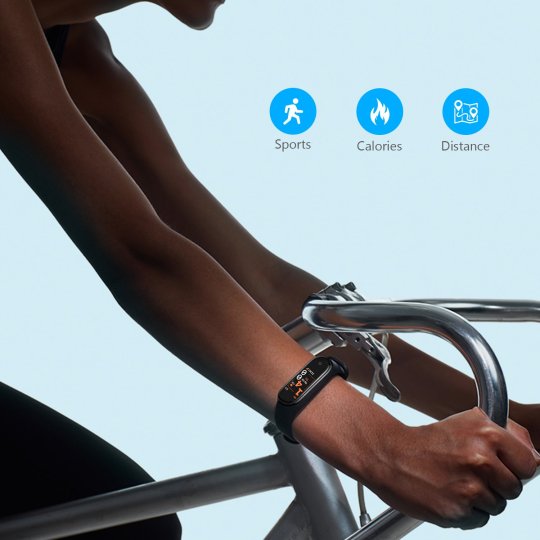
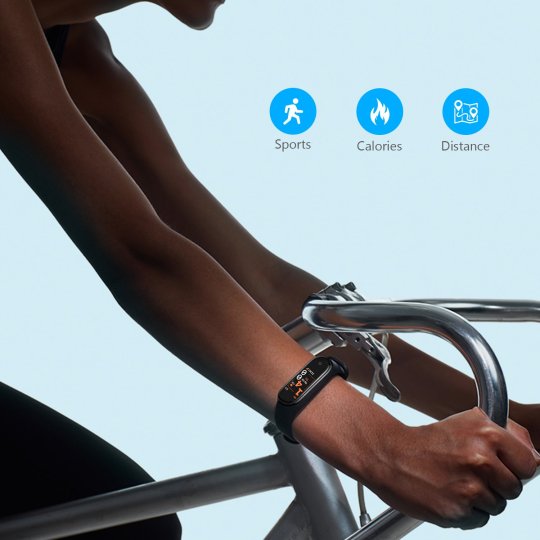


























Features:
1. Sports record (pedometer, calorie burning, mileage, can display the trend chart of each time period).
2. Sleep monitoring (can show the trend of sleep quality trend per time period)
3. Dynamic and static heart rate monitoring function
4. Blood pressure monitoring function
5. Support call reminder, SMS, FaceBook, Twitter, WhatsApp, WeChat, alarm reminder
6. Support remote control camera, bracelet support stopwatch function
7. There are three display styles.
Note:
1.Do not use in hot water.
2. The product is waterproof to IP67 and can be used for waterproofing. It is not used for diving and for a long time in the water.
3.Please ensure that it is fully charged for the first time. If the power is too low to start, please charge1.5- 2 hours.
4.Android 4.4 or above, IOS above8.5, Bluetooth 4.0.
(Please read the user Manual before use.)
Specifications:
Bluetooth name: M4
APP name: Wearfit
Screen size: 0.96inch
Bluetooth: 4.0
Battery type: Polymer lithium battery
Battery capacity: 90mAh
Strap Size: 255*20*2mm
Charging time: 1.5-2 hours
Use time: 2-3 days
How to use step by step 1. Download and install APP "Wearfit" from App store/ GooglePlay, or scan QR code in user manual 2. Make sure the smart phone bluetooth is on, Turn Bluetooth on—do NOT search, pair or any other action. only TURN BLUETOOTH ON
3. Open the "Wearfit" APP, press the top left corner, enter into the APP OPTION LIST, then press "Link your Health Band "-then "ALLOW", Please open the GPS to find the bracelet faster.
Package included:
1 x Smart fitness tracker 1 x USB charger 1 x User Manual

table#Attrid307742 border-collapse:separate table#Attrid307742 tr:last-child td:last-childborder-bottom-right-radius: 5px; table#Attrid307742 tr:last-child td:first-childborder-bottom-left-radius: 5px; table#Attrid307742 tr:nth-of-type(1n)padding: 5px!important;background:#ffffff; table#Attrid307742 tr:nth-of-type(2n)padding: 5px!important;background:#e5e5e5; table#Attrid307742 td divpadding: 5px;text-align:; table#Attrid307742 font-family: !important;font-size:14px !important;color:# !important;text-align:left !important; table#Attrid307742 td:first-childfont-weight: 900; !important; table#Attrid307742 tdpadding:12px;border:1px solid #e5e5e5;
Item Specifics Feature : Blood Pressure, Heart rate, Sleep Monitor, Remote control Brand : Unbranded Compatible Brand : Universal MPN : 5STB-BTD0212 Bluetooth : 4.0 Model : M4 Wristband Operating System : Android,IOS Waterproof : IP67 Screen size : 0.96 inches color screen Battery type : Polymer lithium battrey Battery capacity : 90mAh Charging time : 1.5-2 hours Standby time : 30 days APP OS : IOS 8.5 & above, Android 4.4 & above APP : Wearfit
Payment
» We accept Paypal payment only. Please make sure you are able to pay by Paypal before purchasing. » Payment was expected within 48 hours. E-cheque will be held until cleared. » Please make sure you select the correct shipping address when paying for this item.
Shipping
» All items will be shipped within 1-2 business days after payment cleared. » Your package will be shipped via USPS from our US warehouse. » Delivery time varies between 2-5 business days or longer depending on the shipping area (i.e Hawaii, Alaska, APO).
Returns
» All our products have been checked and packed in good condition. » Every product gets a 30-day Hassle-Free Warranty.
Contact Us
» We highly appreciate that you can contact us first if any problem occured. We will do our best to resolve the issues for you.
We are professional online seller and we respect all intellectual property rights and owners. If you think we are in violation of your Trademark, Design, or Patent Rights, please contact us immediately instead of eBay. We are willing to comply with your policy and remove any offending listing.
All rights reserved.

Powered by SoldEazy
On Sep-24-19 at 19:38:42 PDT, seller added the following information:
.dc_tracker_imgdisplay:none;.dc_tracker_img:last-of-typedisplay:block;p:empty+hrdisplay:none;hr+span.ebaydisplay:none;

0 notes
Link

In the last article we talked about one of the assistive technologies designed to help people with disabilities access the web: screen readers. If you remember, we said that screen readers translate the info they see on the screen into audio and/ or Braille output. But in order for this to work, developers need to make sure the HTML can be read and translated by the screen readers.
One of the simplest steps a developer can take in order to make their page/ application accessible for everyone is to use semantic HTML as much as possible. But what is that? Is it any different from regular HTML?
The answer is no. Semantic HTML is markup that describes its meaning very clearly. For example, elements like header, table, section or article are very clear about their content while div or span say nothing about what they might have inside. Since 2014, HTML4 got upgraded to HTML5. With the new version, many semantic elements were added so writing accessible code become so much simpler than before. Unfortunately, even today we can see lot of non-semanticmarkup in the wild. Consider the following example:
<div> <div>This is a list</div> <br> <span>First item</span> <br> <span>Second item</span> <br> <span>Third item</span> </div> </div>
This is of course an exaggeration but a very clear example of not so friendly screen readers code. Although we wrote valid tags, they're not used for the purpose they're intended (we're trying to create a list using divs and brs instead of using the correct elements). Now look at the correct example:
<section> <h2>This is a list</h2> <ul> <li>First item</li> <li>Second item</li> <li>Third item</li> </ul> </section>
When the screen reader encounters the second example, it's very clear that the user it's looking at a section of a web page and that inside the section we have an unordered list - things that are impossible to understand from the first example.
Semantic HTML doesn't require any additional effort compared to non-semantic HTML, especially if you use it right from the beginning of your project. A quick list of semantic elements:
<article> <aside> <details> <figcaption> <figure> <footer> <header> <main> <mark> <nav> <section> <summary> <time>
This doesn't mean we should never use divs or spans or other elements that don't convey their meaning very clearly, but if you care about making your application accessible to everyone, you should definitely use HTML5 as much as possible. Besides a larger number of users, other advantages of semantic HTML is that the code is simpler, easier to read and more maintainable (think about only about all the ids and classes you could avoid using while trying to make non-semanticelements be more specific; for example, someone could write something like <div id=header></div> instead of <header></header>).
0 notes