#figure tag in html5
Explore tagged Tumblr posts
Text
9 AM on my day off, icepack on one hand, using the other to Google whether to use <em> or <i> for the italics when writing a comment on a fanfic in AO3.
#a11y#(em for emphasis)#(i for a character's thoughts or foreign words)#(cite for book titles)#these tags literally didn't exist yet when i was spending hours and hours HTMLing my fics twenty years ago#good and important additions!#but it's going to take some trial and error to figure out how to battle AO3's fic upload box into submission so i can format my own#fics correctly and hopefully slightly faster than the hours and hours it took me as a kid#instead of even longer with all these new tags omg#(does ao3 even render HTML5 correctly for screen readers?)#(i hope so!)#fanfiction#ao3
4 notes
·
View notes
Text
Let's understand HTML

Cover these topics to complete your HTML journey.
HTML (HyperText Markup Language) is the standard language used to create web pages. Here's a comprehensive list of key topics in HTML:
1. Basics of HTML
Introduction to HTML
HTML Document Structure
HTML Tags and Elements
HTML Attributes
HTML Comments
HTML Doctype
2. HTML Text Formatting
Headings (<h1> to <h6>)
Paragraphs (<p>)
Line Breaks (<br>)
Horizontal Lines (<hr>)
Bold Text (<b>, <strong>)
Italic Text (<i>, <em>)
Underlined Text (<u>)
Superscript (<sup>) and Subscript (<sub>)
3. HTML Links
Hyperlinks (<a>)
Target Attribute
Creating Email Links
4. HTML Lists
Ordered Lists (<ol>)
Unordered Lists (<ul>)
Description Lists (<dl>)
Nesting Lists
5. HTML Tables
Table (<table>)
Table Rows (<tr>)
Table Data (<td>)
Table Headings (<th>)
Table Caption (<caption>)
Merging Cells (rowspan, colspan)
Table Borders and Styling
6. HTML Forms
Form (<form>)
Input Types (<input>)
Text Fields (<input type="text">)
Password Fields (<input type="password">)
Radio Buttons (<input type="radio">)
Checkboxes (<input type="checkbox">)
Drop-down Lists (<select>)
Textarea (<textarea>)
Buttons (<button>, <input type="submit">)
Labels (<label>)
Form Action and Method Attributes
7. HTML Media
Images (<img>)
Image Maps
Audio (<audio>)
Video (<video>)
Embedding Media (<embed>)
Object Element (<object>)
Iframes (<iframe>)
8. HTML Semantic Elements
Header (<header>)
Footer (<footer>)
Article (<article>)
Section (<section>)
Aside (<aside>)
Nav (<nav>)
Main (<main>)
Figure (<figure>), Figcaption (<figcaption>)
9. HTML5 New Elements
Canvas (<canvas>)
SVG (<svg>)
Data Attributes
Output Element (<output>)
Progress (<progress>)
Meter (<meter>)
Details (<details>)
Summary (<summary>)
10. HTML Graphics
Scalable Vector Graphics (SVG)
Canvas
Inline SVG
Path Element
11. HTML APIs
Geolocation API
Drag and Drop API
Web Storage API (localStorage and sessionStorage)
Web Workers
History API
12. HTML Entities
Character Entities
Symbol Entities
13. HTML Meta Information
Meta Tags (<meta>)
Setting Character Set (<meta charset="UTF-8">)
Responsive Web Design Meta Tag
SEO-related Meta Tags
14. HTML Best Practices
Accessibility (ARIA roles and attributes)
Semantic HTML
SEO (Search Engine Optimization) Basics
Mobile-Friendly HTML
15. HTML Integration with CSS and JavaScript
Linking CSS (<link>, <style>)
Adding JavaScript (<script>)
Inline CSS and JavaScript
External CSS and JavaScript Files
16. Advanced HTML Concepts
HTML Templates (<template>)
Custom Data Attributes (data-*)
HTML Imports (Deprecated in favor of JavaScript modules)
Web Components
These topics cover the breadth of HTML and will give you a strong foundation for web development.
Full course link for free: https://shorturl.at/igVyr
2 notes
·
View notes
Text
Empowering South Florida Brands with Web & SEO Excellence
In today’s digital-first landscape, a strong online presence is no longer a luxury—it’s a necessity. Businesses across South Florida are realizing the importance of customized website solutions and expert SEO strategies to stay ahead of the competition. Whether you're launching a new brand or refreshing your digital identity, finding the right website development agency in West Palm Beach can define your business's long-term success.

Why Professional Web Design Matters
A well-designed website is more than just an online brochure. It’s the first impression your potential customers have of your brand. A professional website development agency in West Palm Beach understands this and provides tailored solutions that align with your business goals. From custom layouts and mobile responsiveness to seamless navigation and branding consistency, their work ensures that your visitors stay engaged and convert into loyal customers.
These agencies use the latest development technologies, such as HTML5, CSS3, and React, to create dynamic, visually compelling websites that perform well across all devices. But the functionality doesn't stop there. Local businesses benefit from regionally tailored content and design elements that resonate with target audiences in West Palm Beach and beyond.
The Role of SEO in Miami’s Competitive Market
No matter how attractive a website looks, it’s ineffective if potential customers can’t find it. This is where seo agency services in Miami come into play. In such a diverse and competitive market, your business needs strategic keyword targeting, on-page optimization, and data-driven campaigns to gain visibility on search engines.
Agencies in Miami specialize in providing comprehensive SEO services that include technical audits, backlink strategies, and content development. These experts understand the regional search behavior and align their strategies to improve organic rankings for businesses in Miami. Whether you’re in the hospitality industry, retail, or professional services, SEO drives targeted traffic that leads to higher conversion rates.
Integrating Web Design and SEO for Maximum Impact
The true magic happens when web development and SEO work in harmony. An effective digital strategy doesn’t treat design and optimization as separate elements. The leading agencies combine the expertise of a website development agency in West Palm Beach with the precision of seo agency services in Miami, ensuring that your site is both user-friendly and search engine-friendly.
This synergy helps businesses build authority online while offering visitors a seamless and engaging experience. For example, fast-loading pages with optimized meta tags, structured data, and compelling calls-to-action boost both rankings and user satisfaction. Integrating local SEO techniques also helps businesses target customers in specific neighborhoods and communities throughout South Florida.
Why Local Expertise Makes a Difference
Choosing a local agency brings unique advantages. Developers and SEO professionals in West Palm Beach and Miami understand the pulse of the local market. They know how to speak the language of your audience—literally and figuratively. This results in campaigns that are more culturally relevant, timely, and effective.
Furthermore, working with a nearby team allows for better communication, quicker turnaround times, and face-to-face collaboration when needed. Whether it’s updating your website or adjusting your SEO strategy based on analytics, local teams offer the flexibility and insight that national firms often lack.
In conclusion, aligning your brand with a trusted website development agency in West Palm Beach and taking advantage of targeted seo agency services in Miami is a smart investment for any South Florida business looking to grow online. For those ready to transform their digital strategy, pasyonmarketing.com offers a comprehensive suite of solutions that combine creativity, technology, and performance.
For more info:- linkedin
0 notes
Text
gd.tv 2025 postmortem
https://itch.io/jam/gamedevtv-jam-2025
So, I already participated in this jam last year. In both times, it was because I wanted a course, tohugh today I see it probably won't be my goal next year because I have enough courses that cover every other course I do not have. It is likely I won't participate in next jam, or at least not for the course (but for flex....lol)
My game:
https://vitaliadev.itch.io/so-about-chrystal
The bad:
Due to perfectly foreseen circumstances, I messed up my project I of course broke my project and didn't have the recent working copy because I wanted to play around with plugins I didn't play before.
I have been in quite bad health recently, so I spent 2 days sleeping and resting, after what I half-forgot what I was doing, so I lost my concentration and didn't follow the plan (which led to issue above ^)
Because I had a broken file, I ended up doing a text version of my game in last 2 days, but I forgot music (in 3d project i had it hanks to using template that allowed me to quickly replace stuff).
I may have wasted a lot of time interacting with the jam community, as well as other jams I planned to be a part of later. It can be fun and all, but it also got an anon hater & wasted time by random chit-chat as a procrastination form voting on games and dealing with my personal stuff irl. So, this point is kinda about me procrastinating in general and using seemingly productive means for it like chatting with the community.
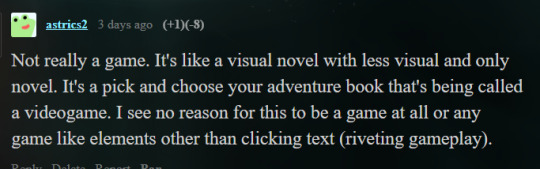
The good:
had HTML5 version compared to last year (if i had a truly good game it would be irrelevant tho)
kinda unrelated, but this game helped me to understand what i want on my itch.io and why i need custom css that now i got granted
Used my original project, so I didn't make a fully new idea that would grow like new type of mold as it always happens
I wrote a good script very quickly because I planned well, and i got massive update on my main idea for the project's universe.
The game is relatively simple by design, so I can actually finish it right now, If i commit to this project.
Doing a jam again made me spend recent few weeks very productively and I helped me to get back into creative flow, and gamedev in general.
I got a course as a prize that fits to my cat game idea.
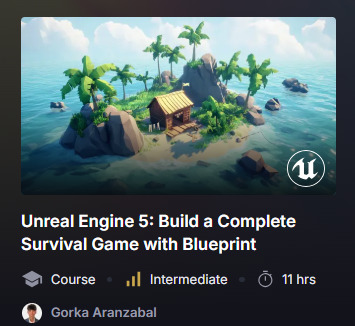
revamped my youtube and added some videos on the game
got my game advertisement tagline (God, I'm funny):
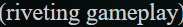
Results of the jam :
page 23/52; place 457/1023
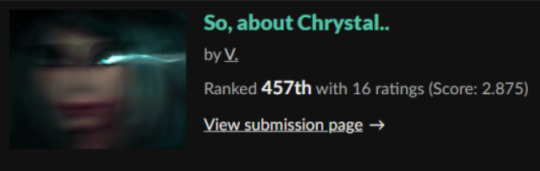
versus old entry 51/54; 1030/1082 This jam was a year apart, 573places & 2scores up.

Comparison to the previous year:
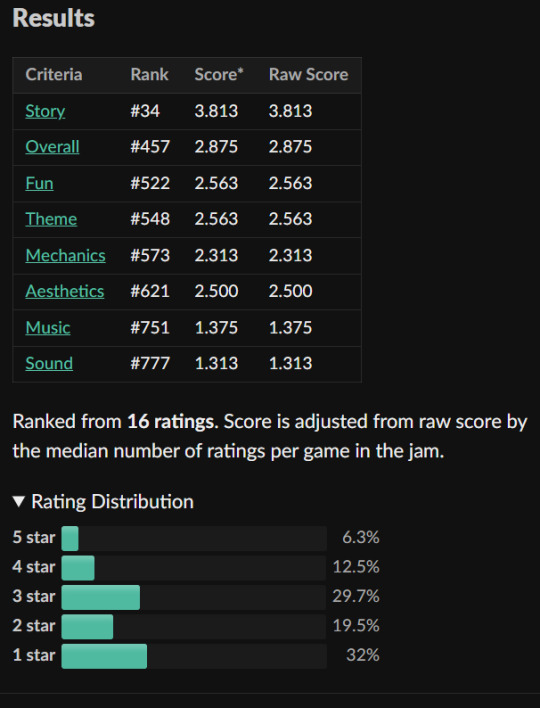

And for further progress analysis, here's results form another jam i did twice (48hours, not 10 days):
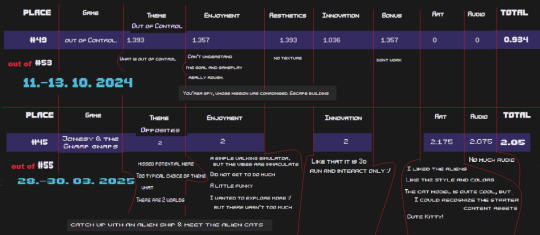
There the time was roughly half a year in between, raised myself 1 point and 4 places position 49/53 in 2024, 45/55 in 2025.
To sum up: half a year I upgrade my rating in 1 point and climb up the ladder. Though, i recalled it wrong, i only participated irl in 1 jam, first one with Out of Control game. So perhaps I could finish because I wasn't on location and had more smooth process this way (again, time was wasted on chit chat irl).
---
Things to do in jams:
Always check if I have music and sounds
consider how to deal with HTML5 (either i don't work in UE5 at all or I work in UE4.23, which needs new templates and learning)
prep meals etc beforehand
Things to do in general:
do postmortem for year of jams (8 total) + video
play some jam games i had no time for
test UE 5.6
clean up the file mess after broken projects
organize my desktop, i have a lot of jams' related stuff dumped all over folders
update all my Twine games with pics and music
check out UE templates
UE new course - for cat game
get screen etc for home
ue template - combat for Jack's game likely
sort my tag system tumlbr posts
Some other thing to do in general:
deal asap with my docs
figure out wth is my health situation now because it hasn't been normal
There were many things more in my head but whatevers
#gamedev.tv#gdtv jam 2025#gdtvjam#postmortem#gamedev#indiedev#unreal engine#unreal engine 5#game jam#solodev#devlog#youtube#game development#brainstorm#twine
0 notes
Text
HTML
In the vast landscape of web development, HTML stands as the cornerstone upon which the digital world is built. Short for Hypertext Markup Language, HTML provides the fundamental structure for creating web pages, enabling developers to craft content that is both visually appealing and functionally robust. From simple static websites to complex web applications, HTML serves as the backbone of the internet, shaping the way we interact with information online.
Understanding HTML: The Building Blocks of the Web
HTML is a markup language comprised of a series of elements, each designed to define the structure and content of a web page. These elements, represented by tags enclosed in angle brackets (<>), form the basic building blocks of HTML documents. Every element serves a specific purpose, whether it's to create headings, paragraphs, images, links, or forms. By arranging these elements in a hierarchical manner, developers can organize and present information in a clear and logical format.
The Anatomy of an HTML Element
At its core, an HTML element consists of a start tag, content, and an end tag. The start tag, denoted by the opening angle bracket (<), identifies the beginning of the element, while the end tag, marked by the closing angle bracket (</), signifies its conclusion. The content sandwiched between the start and end tags constitutes the actual information or functionality associated with the element.
For example, the following HTML snippet illustrates the structure of a simple paragraph element:
htmlCopy code
<p>This is a paragraph.</p>
Here, <p> represents the start tag, while </p> serves as the end tag, encapsulating the text "This is a paragraph."
Beyond Text: Enhancing Web Pages with HTML
While HTML is primarily used for displaying text-based content, it also supports a wide range of multimedia elements and interactive features. Developers can embed images, videos, audio files, and even interactive maps directly into their web pages using specialized HTML elements.
Additionally, HTML provides mechanisms for creating hyperlinks that connect different web pages together, enabling seamless navigation between content. By leveraging anchor <a> tags, developers can define clickable links that transport users to other pages or external websites with a simple click.
Moreover, HTML offers support for forms, allowing users to input data and interact with web applications. From basic text inputs to complex dropdown menus and checkboxes, HTML form elements enable developers to collect information from users and process it dynamically.
Embracing Accessibility and Semantic Markup
In recent years, there has been a growing emphasis on accessibility and semantic markup within the web development community. Semantic HTML involves using elements that convey meaningful information about the content they enclose, making it easier for search engines, screen readers, and other assistive technologies to interpret and navigate web pages.
By employing semantic elements such as <header>, <nav>, <main>, <article>, <section>, and <footer>, developers can create well-structured, semantically-rich documents that enhance both usability and search engine optimization (SEO). This not only improves the user experience for all visitors but also ensures that web content remains accessible to individuals with disabilities.
The Evolution of HTML: Towards a More Dynamic Web
Over the years, HTML has evolved significantly to keep pace with advancements in web technology and user expectations. The latest iteration, HTML5, introduced a plethora of new features and enhancements aimed at enriching the web experience.
HTML5 incorporates native support for multimedia elements such as <video> and <audio>, eliminating the need for third-party plugins like Adobe Flash. It also introduces new semantic elements like <article>, <section>, and <figure>, providing developers with more options for structuring their content.
Furthermore, HTML5 introduces APIs (Application Programming Interfaces) for handling audio/video playback, geolocation, drag-and-drop functionality, and offline web applications, among others. These APIs empower developers to build more interactive and responsive web experiences that rival the capabilities of native desktop and mobile applications.
Conclusion: Embracing the Power of HTML
In conclusion, HTML remains a foundational technology that underpins the entirety of the World Wide Web. Its simplicity, versatility, and accessibility make it an indispensable tool for developers seeking to create compelling online experiences. By mastering the basics of HTML and embracing its evolving capabilities, developers can unlock endless possibilities for innovation and creativity in the digital realm.
As we continue to push the boundaries of web development, HTML will undoubtedly remain at the forefront, driving the evolution of the internet for years to come. Whether you're a seasoned developer or a novice just starting out, understanding HTML is essential for anyone looking to leave their mark on the ever-expanding landscape of the web.
Web Development Company in Dehradun
0 notes
Text
From Zero to Hero: Supercharging Your WordPress Theme with an Optimised Functions File
Welcome to the first installment of our epic mini-series aimed at turning you into a WordPress wizard! In this episode, we're diving into the mystical world of the functions.php file. Forget capes and wands, this file is the real MVP in your WordPress arsenal. Learn how to code your functions.php for optimal performance, boost your website's speed, and keep it cleaner than a cat on 'nip—all while understanding the 'what' and 'why' behind each magical line of code. Don't just build a theme; build an empire. Stay tuned, you digital Demi-god, this is where your journey begins! 🚀
The functions file in WordPress, fondly known as functions.php, is the bloody backbone of your WordPress theme. It's where you can add, remove, or tweak functionalities without mucking up the core WordPress files. Here's a stripped-down example for optimal performance:
phpCopy code
<?php // Add Theme Support function theme_setup(){ add_theme_support( 'post-thumbnails' ); // Enables Post Thumbnails add_theme_support( 'title-tag' ); // Adds <title> Tags add_theme_support( 'html5', array( 'search-form' ) ); // Enables HTML5 Support } add_action( 'after_setup_theme', 'theme_setup' ); // Enqueue Styles and Scripts function enqueue_styles_scripts(){ wp_enqueue_style( 'main-css', get_stylesheet_uri(), array(), '1.0', 'all' ); wp_enqueue_script( 'main-js', get_template_directory_uri() . '/js/main.js', array( 'jquery' ), '1.0', true ); } add_action( 'wp_enqueue_scripts', 'enqueue_styles_scripts' ); // Register Menus function register_my_menus() { register_nav_menus( array( 'main-menu' => __( 'Main Menu' ), 'footer-menu' => __( 'Footer Menu' ) ) ); } add_action( 'init', 'register_my_menus' ); // Remove WP Version Number function remove_version() { return ''; } add_filter('the_generator', 'remove_version'); // Remove Junk from Head remove_action('wp_head', 'rsd_link'); remove_action('wp_head', 'wlwmanifest_link'); ?>
So, what's happening here, you ask?
Theme Setup: We're kicking off by enabling post thumbnails, title tags, and HTML5 support for search forms. Why? So that your theme can handle these bloody essentials without breaking a sweat.
Enqueue Styles & Scripts: Here, we're adding our styles and scripts. "Enqueueing" ensures that WordPress loads these assets in an orderly and non-conflicting manner.
Register Menus: We're creating two menus, the Main Menu and the Footer Menu, to keep everything tidy and simple.
Remove WP Version Number: For a bit of extra security, we’re removing the version number of WordPress. You don't want some bugger figuring out you're running an old version and exploiting a vulnerability, do you?
Remove Junk from Head: The last bit of code is about cleaning up unnecessary links that WordPress adds to the site's <head>. Less is more!
Hope that helps, you digital marvel! Let me know if you're hungry for more knowledge
#wordpress#php#hosting#webdesign#technology#website#php programming#php script#phpdevelopment#software#development#developer#php framework
0 notes
Text
What are HTML5 and CSS3?
The abbreviation CSS stands for “cascading style sheets”. Web designers and writers use CSS to style and format HTML content. CSS is used to improve the look and feel of a web page as well as to manage its style.
This article will explain what CSS3 and HTML5 are. We also explain how it will assist us in developing a cutting-edge website.

What do CSS3 and HTML5 mean?
HTML and CSS, two core language elements, are used to build web pages.
HTML discusses how the pages are assembled in tables, text, headers, and pictures or graphics. It's the standard computer language for making web pages look good.
On the other hand, CSS is the code used to describe each page's appearance, mainly in layout, fonts, and colours.
HTML5
A new version of HTML called HTML5 has been released. It is a huge step up from HTML4, which didn't let web designers add features to sites that HTML didn't enable. They had to use their tools and add plugins to their browsers to do that.
Web users couldn't access the content without a device supporting those proprietary technologies or apps. One example is that Adobe Flash can't be used in Safari on Apple mobile devices.
HTML5's main goal was to eliminate the need for plugins and private technologies. You can make offline apps and add music, video, and animations to your web pages without downloading extra plugins.
CSS3
To add and change things on a web page, web designers and writers use CSS3 and HTML. CSS lets you style a web page in a way that is easy for people to use and looks good. You can choose from different fonts, pictures, colours, tables, etc.
We needed CSS to move different parts of a web page around. Values like "fixed" and "absolute" let you move the visual parts of a web page.
A previous CSS form, CSS2, has been updated to become CSS3. It has a lot of useful improvements and new features that make your online presence better and are now used in modern browsers, such as:
Let people watch videos from other sources without having to add extra plugins
Adding graphics to a web page has become easy.
letting information be shown in more than one column
letting you precisely place all of a web page's navigable parts
Making changes to a document's white space
How do HTML5 and CSS3 work?
There are plenty of different ways for web developers to express themselves with HTML5 and CSS3. Here is a quick rundown of what they are so you can make websites that are on the cutting edge.
The Navigation Tag
This part of HTML5 is often forgotten. Finally, it would help if you always tried to put valuable links inside Nav ("") tags. That may not seem like a big deal, but it becomes apparent when considering how it could help your website's SEO.
Search engine optimization, or SEO, is ensuring that famous search engines, like Google, will list your website. If your name is higher on this list, more people will likely visit your website, and you can expect more business.
Inside links help Google determine what search terms people should use to find your site. The links in your menu are a good sign for crawlers. When you use the Nav tag, tell the bots, "These are the most important links on the website," and help them figure out what it's about. There's no chance you'll get in trouble for not having a Nav tag, but you should do everything possible to help the search engine bots.
The headers and footers
These tags are essential, but they do an important job. When it comes to SEO, headers and footers ("<header>" and "<footer>") work well. The tags split the main text from the header and footer.
Each of the <div> tags in the header and footer are different from the others. This way, search engines can tell the information on your website apart from other material and rank it correctly.
Audio, video, and output
Users are showing an increasing interest in various forms of multimedia. Gone are the days when guests could only read text-based information. It's easy to add video and audio tags ("<video>" and "<audio>"), and HTML5 lets you make any changes you want with JavaScript and different codecs, so you can quickly get the content to work the way you want it to.
The output ("<output>") tags in HTML5 are also used to make customizations easier. Making the page output in JavaScript makes it easier to change and edit any JavaScript parts that are on it than trying to do it through HTML. It sounds pretty easy, and it does make the process go more quickly.
The Articles
People who visit your site should be able to choose how they want to read your information if you want to get all kinds of customers. There is an article tag ("<article>" for those who love reading).
Instead of using many Div tags, developers can use the Article tag to markup single pieces of information, like a blog post. Using the Article tag to separate a website's main text even more between the header and the footer helps make the code cleaner and helps search engines find the site better.
Regarding search engine optimization (SEO), the article tag is likely one of the best. Some things are likely to happen, but they still need to. Search engine crawlers will likely use these tags to determine what information is on your site and give it the right amount of weight in the algorithm. This will help your site rank higher because Google likes content. When you wrap your text in an article tag, you tell Google your site has content. It's also possible that keyword and link texts inside the Article tag will be given more weight than those outside it. This is because, in articles for search engine bots, you have written specific content about the keyword. For the same reason, giving the article title (<title>") traits can also help your search engine optimization (SEO).
Canvas
Canvas tags ("<canvas>") are a more modern feature of HTML 5 that can be used to add different images. This lets you make more changes to the design because certain tags can wrap around where the graphics, images, or charts should go. This makes the design of your website simpler and your code clearer.
Captions and Figures
These two things work together to speed up a long process. You can separate a picture or image by using the figure tag ("<figure>"). After that, a caption ("<figcaption>" tag) can be used to add text to the figure's caption. The caption tags help determine where the caption should go next to the image. This makes adding the necessary text to the image a lot easier.
These tags can be used in the same ways that headers, footers, articles, and sections are.
Making use of CSS3
The abbreviation CSS refers to "cascading style sheets." It is a language for creating style sheets that may be used in conjunction with HTML5. CSS2 is the style sheet language that is currently being used by the World Wide Web Consortium (W3C). The W3C is an organization that makes sure that the best codes are used online. The most recent stable point in the growth of CSS was in 2010. However, W3c is working on adopting CSS3, and some of its modules have already been accepted.
With CSS3, you can focus more on the website's appearance, while HTML5 handles the layout. With CSS3, you can get the newest benefits in fonts, colours, and different backgrounds and border styles.
It's important to remember that not all browsers can handle CSS3. Some work well with some programs and could be better with others. For instance, Firefox can't handle reflections right now. Safari and Chrome, on the other hand, allow everything except overflow scrolling. This module is currently not supported by any major web browsers.
Internet Explorer is at the bottom of the list because it only handles a few modules. However, the most recent versions are getting better at this. Here is a list of all the browsers that support CSS3.
Some Attributes and Pseudo Class Selectors
You can add more details about features to tags and divisions with pseudo class selectors. They are easy to spot because they come after a colon. For example, Hover is an easy selector showing text when the mouse is over a specific tag.
It is possible to set a page's root (":root:") element in CSS3. This has always been " in HTML, but in CSS3, the feature is now more powerful. With CSS3, more class selectors give you more choice over how siblings match. This is paired with more flexibility, which lets related parts do more complex things. This makes the whole process easier to understand and more linked, which makes the result much better.
In the same way, the new attribute selectors give you more power over certain parts of your elements. You can give attributes or look for matches with other elements to make this happen. You can choose traits with this format: "element[att^=val]".
Conclusion
CSS3 and HTML5 are fundamental languages that enable us to create web pages. CSS3 and HTML5 allow us to include navigation tags, header and footer, audio, video, article, canvas, caption, figures, and more. It aided us in developing a cutting-edge website.

Janet Watson MyResellerHome MyResellerhome.com We offer experienced web hosting services that are customized to your specific requirements.
Facebook Twitter
0 notes
Text
HTML figure Tag
The HTML <figure> tag is used to specify self-contained content, like illustrations, diagrams, photos, listings, etc in document.You can add caption of this element with the help of <figcaption> tag. Syntax <figure>Image....</figure> Example <figure> <img src="/image/logo.png"> <figcaption>KrTricks Logo</figcaption> </figure> Output: Global Attributes The <figure> tag supports the Global…

View On WordPress
#figcaption tag in html#figure#figure bangla tag#figure html5#figure in html5#figure tag#figure tag htm5#figure tag html#figure tag in html#figure tag in html in hindi#figure tag in html5#figure tag in html5 in hindi#figure tag use in html#html figure#html figure caption#html figure tag#html figure tag in bangla#html5#tag figure#tag figure html#tag figure html5
0 notes
Note
hi. im learning html by myself and i was wondering if it was necessary to know every tag? like do i need to dedicate time to learn as many tags as possible or are the basic ones enough?
Hiya!! It's great to hear that you're learning HTML on your own!! Props to you! I hope it's going well for you!

To answer your question, it's not necessary to know every single HTML tag. In fact, even experienced web developers don't necessarily know every single tag, as there are many that are rarely used - I know for sure that the other developers on my team don't know them all and would have to search it to see if it's a real tag or not 😅
However, it's important to have a good understanding of the basic HTML tags and their attributes, as these are the building blocks of any web page. Some of the most important tags to learn include:
html, head
title, meta
h1 h6
p
a
img, figure, figurecaption
ul , ol, li
div, span, section, main, article, footer, nav
table, tr, td, thead, tbody, tfoot
form, input, textarea, select
Note >> Some are semantic tags, tags that provide meaning to the content they contain. They describe the purpose or role of the content, rather than just its appearance. Helps with accessibility for those who might have difficulty navigating the web.

Here is a link to an HTML5 Cheat book that includes a page about the most common HTML tags: 'A Developer's Paradise: The Ultimate HTML5 Cheat Sheet' - [LINK]
But I hope this helps! Good luck and don't worry - the more you code in HTML and with the tags, the more they become second nature!! Repeating a process over and over again helps with memory! 👏🏾💗

#my asks#resources#codeblr#progblr#studyblr#programming#coding#comp sci#studying#coding advice#programmer#100 days of code#web dev#web development#computer science#compsci#study tips#html5 css3#html#css
76 notes
·
View notes
Text
Brief 4: Game controller
The next project is a playful and social exploration of (social/physical) interaction and games. Games can be a place where it is possible to experiment with new forms of interactions. Using what you already have learnt so far this semester you are going to do an experiment in social game design.

Your brief is to:
Make a socially interesting gamecontroller (for an existing game)! The focus is on the physical and social experience of a game played with others. In groups of 5 you are to invent, build and test a new way of controlling a game: It could be a multiplayer controller for a single player game. It could be a single player controller for a multiplayer game. It could be a spectator sport. It could be competitive. It could be very complicated or very simple. Could the controller completely change the game?
Process
Working in groups of 5 you will...
Analyse and choose a game. It could be anything, but it needs to be playable on a computer and controllable with a keyboard.
Think about what possibilities you have to work with. A slow-paced MMORPG is probably not the best choice, while a seemingly simple game can become brilliant through a new bit of controller design. Quickly choose your game Find a game! Do this fast and brutally. (You could spend all week playing stuff, so get on with it.)
Some game examples here, here and here. (And check out a site like Kongregate with tags like ‘html5-games’ and ‘keyboard-only-games’)
Figure out the controls and characteristics of the game. What do you have to work with? Develop your controller through prototyping. You can work in any scale: from a pocket to a room.
Sketch, build, test, think, repeat.
Things to consider:
How does you controller effect the game-experience. How is it social? Is it challenging? Is it fun? Really?
Technology / methods
You will be using Ipac-modules that are typically used by people making their own arcade game-machines. These work like computer keyboards where the buttons are externalised through screw terminals. Screw a switch onto a terminal, and activate the corresponding key.
They can be a bit fiddly, but relatively easy to understand. Go try them out. The keys/switches overview is here.
Deliverables
A working testable game-controller-thing that can be tried out by the rest of the class.
One group member documents result on Moodle
Everyone documents process and #result on tumblr
We will have a test-off, a bit of voting, and a winner! (Using the tried and tested Eurovision Songcontest Model)
Inspirational stuff
Nintendo do a lot of weird and wonderful stuff, like Nintendo Labo, Nintendogs, or perhaps you remember the trailer for Nintendo Wii
Phoenix Perry - What do creative coding toolkits of the future look like? (MIT Media talk)
1 note
·
View note
Text
Staff
So now the tag search only returns a single most recent post, or “all” the “top” posts, I guess in yet another attempt to force a shitty algorithm on everyone.
God you unmitigated assholes, stop fucking with the website and breaking it further with every fucking update. Nothing you useless programmer wannabes have done has ever been for the betterment of the userbase, you know, the reason you assholes can get paid to spam a bunch of MLM scams in ads? The only reason this website exists? That I can block with ease because you dweebs can barely figure out how to format HTML5, let alone actually write good code?
I swear to god the day every worthless web ”dev” is out of work and forced to actually do something useful for society is the day the internet will return to normal instead of being an ad serving network for scammers and a day care center for San Francisco script kiddies.
2 notes
·
View notes
Text
HTML figcaption Tag
The HTML <figcaption> tag defines the caption of <figure> element. it can be used as the first or last child of the <figure> element. Syntax <figcaption>Caption...</figcaption> Example <figure> <img src="/image/logo.png"> <figcaption>KrTricks Logo</figcaption> </figure> Output: Global Attributes The <figcaption> tag supports all the Global Attributes in HTML. Event Attributes The <figcaption>…

View On WordPress
#bangla figcaption tag in html5#figcaption#figcaption html#figcaption html5#figcaption tag#figcaption tag in html#figcaption tag in html in hindi#figure & figcaption tag-html5#figure and figcaption tag#figure and figcaption tag in html#figure tag#figure tag in html#how to use figure and figcaption tag in html#html figcaption#html figcaption tag#html figure & figcaption tag#html figure tag#html5 figcaption#tag figcaption do html5
0 notes
Text
WebsiteDesignCourseInDelhi
You'll also learn about SEO, including how organic and paid searches work, how to set up Google analytics, and how to optimise your website for search engines, in addition to these basic web design skills. WebsiteDesignCourseInDelhi
Once you've mastered the basics, you can move on to more advanced topics such as creating complex animations and interactions, as well as a variety of other lessons that will help you stand out in your design work. WebsiteDesignCourseInDelhi
Webflow puts everything you'll need to build responsive websites in front of you, even if you don't know anything about HTML, CSS, or JavaScript. The Webflow University courses break down the fundamentals and include step-by-step guidance to help you become the designer you've always wanted to be. WebsiteDesignCourseInDelhi
2. Creating a Clean & Simple Website with Webflow
With Creating a Clean & Simple Website with Webflow, Jan Losert, a talented Czech designer, has put together a detailed online web design course. WebsiteDesignCourseInDelhi
He demonstrates the fundamentals by demonstrating how to design and create a startup community website step by step. Jan seems to be truly enthusiastic about architecture, and his upbeat demeanour makes all of these lessons inspiring to watch. WebsiteDesignCourseInDelhi
He not only walks you through every step of the process, but he also makes the whole website free to clone. This allows you to see how the different elements fit together and how the whole page design works together. Understanding these principles is much simpler when you work on this simplified, real-world example rather than beginning with something too ambitious. WebsiteDesignCourseInDelhi
These lessons go into the main design concepts that everybody should be aware of. A few of the topics covered include navigation, calls to action, div blocks, SEO, and responsive web design. This free online course has a lot to offer, and even if you have little experience, you'll find something useful.
If you want to learn how to build websites, you shouldn't start with anything too difficult. Jan's Creating a Clean & Simple Website with Webflow is a great place to start because it's a simple project with a lot of features.
3. The Webflow Masterclass WebsiteDesignCourseInDelhi
Flux Academy's creator, Ran Segall, epitomises what it means to be a self-employed web designer. He brings both experience and skills as someone who understands graphic design, what it takes to work with customers, and how to run a company. His premium Webflow Masterclass combines all of his knowledge into a course that is both educational and inspirational for any aspiring web developer. WebsiteDesignCourseInDelhi
The underlying thread that runs through this coursework is an entrepreneurial spirit. Learning how to build personalised websites not only makes you a better designer, but it also allows you to charge more for your services. WebsiteDesignCourseInDelhi
Along with tutorials in learning about web design and Webflow, there's other materials to help you out in your career. One of the hardest things when you're blazing the trail as a freelance designer is figuring out how much to charge. There’s a discussion dedicated to pricing your own work. This mix of teaching design skills, and navigating other aspects of the job, makes this a well rounded
This online course is a celebration of the no-code movement as well as a way to expand your skills. Ran's philosophy is to use Webflow to open new doors to innovation and sales by moving beyond the bounds of templates. This is a positive message for any web designer, regardless of where they are in their career. WebsiteDesignCourseInDelhi
4. Memorisely
It's like working in building and not knowing architecture if you're a web designer and don't know anything about UX or UI design. You can put something together that has a structure, but it's difficult to know if it'll be a functional space that people would enjoy traversing
The emotional experience of a website is formed by UX, while the controls and pathways to navigate through it are created by UI. Both disciplines take the raw materials of a page design and bring them together in such a way that working through it is enjoyable for the user.
Also for those with a lot of experience, it's easy to get the terms UI and UX mixed up. You should be aware that UX (user experience) refers to how the user flow and information layout of a website affects anyone scrolling through it.
You should also be aware that UI (user interface) is concerned with the accessibility of menus and buttons, as well as their visual styling. Being able to speak about UI and UX without sounding like a fool increases people's confidence in you as a web designer.
Memorisely provides training in both to better educate you and extend your knowledge of these web design disciplines.
Memorisely provides 6-week part-time bootcamps as well as monthly ebooks that cover different aspects of user interface and user experience design. These ebooks are particularly useful for those who want to stay up to date on new technologies and ideas, and they provide models (some of which are Webflow) to demonstrate these concepts. WebsiteDesignCourseInDelhi
5. Design + Code
Wow, that was incredible. On Design+Code, there are plenty of interesting courses to choose from. If you want to learn React, Vue, After Effects, or Webflow, there are plenty of resources available. WebsiteDesignCourseInDelhi
Other subjects appealing to creatives include sound design, video editing, software design, and game production, which can be found in their list of courses. It's like going to a warehouse store for design geeks and techies, with racks stacked with goodies to help you learn new skills.
Their free Webflow course walks you through the process of creating a functional website. This isn't a bare-bones, uninteresting website created solely for the purpose of learning, but a fully functional website with multiple pages containing interactions, CMS info, and payment processing. Webflow assets are given, making it simple to follow along with and experiment with the template on your own.
Conversions are emphasised in this online course. It explains how to improve the user experience by using content, calls to action, and integrating customer input. It's all too tempting for new web designers to get caught up in the visual aspect of things and forget these design concepts that aid conversions.
6. Design. Build. Launch.
Caler Edwards' Design. Build. Launch has a lot to recommend it. Designing with Webflow is the subject of a YouTube collection. One of the best aspects of this online course is that you can receive your own portfolio page upon completion. You will not only learn about the web design process, but you will also take home something useful. Another fantastic feature of this web series is that it starts the design process with the free Adobe XD app. Caler demonstrates how to wireframe as well as some of the fundamentals of UX and UI design.
This is a good place to start because it gives you some practical theory before you start designing. Keeping these principles in mind when you start creating a page template with Webflow will help you understand what you're doing better.
The course then walks you through the process of creating a web design step by step. You'll learn how to add linked navigation, practise responsive web design, and bring together elements to build your layout.
The series' final video discusses SEO, which is critical for organic scope. This is one of the most enigmatic aspects of web design, but Caler makes these principles simple to grasp.
He goes into how to use Webflow to add title tags, meta descriptions, and how social media's open graph systems operate. This is an easy step to overlook when creating the first website.
7. Learn UI/UX
Learnux.io has a number of web design courses available. When you first visit their website, you'll be greeted with fresh and enjoyable scroll activated animations, interactions, and smart page design, all of which make a strong first impression. You know you've found the right place to learn about these aspects of web design because the UI and UX are so well thought out.
New designers who want to understand how CSS and HTML work will benefit from the HTML/CSS lessons in particular. Knowing how to understand the nuances of cascading style sheets will help you understand how they function when you're using them in places like Webflow.
From the fundamentals of UX and usability to prototyping and handoff, these video courses cover every aspect of the design process, ensuring that beginners have the skills they need to create their first website.
Begin with web design courses and end up a designer
When you first decide to learn how to be a web designer, the path ahead of you can seem intimidating. Essential concepts like UI and UX design, graphic design, CSS, HTML5, responsive web design, and design guidelines to follow are all laid out in front of you. If you've ever wanted to be a designer, there are a plethora of classes and design platforms available, including Figma, Adobe XD, and Webflow.
If you’ve ever wanted to be a designer, there are so many classes and design platforms like Figma, Adobe XD, and Webflow that can help you on your way.
Let us know in the comments below if there are any other web design courses you think aspiring web designers should know about!
1 note
·
View note
Text
Brief 3: Game controller challenge
The next project is a playful and social exploration of (social/physical) interaction and games. Games can be a place where it is possible to experiment with new forms of interactions. Using what you already have learnt so far this semester you are going to do an experiment in social game design.

Your brief is to:
Make a socially interesting gamecontroller (for an existing game)!
The focus is on the physical and social experience of a game played with others. In groups of five you are to invent, build and test a new way of controlling a game: It could be a multiplayer controller for a single player game. It could be a single player controller for a multiplayer game. It could be a spectator sport. It could be competitive. It could be very complicated or very simple. Could the controller completely change the game?
Process
Working in groups of 5 you will:
Analyse and choose a game. It could be anything, but it needs to be playable on a computer and controllable with a keyboard.
Think about what possibilities you have to work with. A slow-paced MMORPG is probably not the best choice, while a seemingly simple game can become brilliant through a new bit of controller design.
Choose your game before lunch Wednesday 26th August.
Some game examples here, here and here. And check out a site like Kongregate with tags like ‘html5-games’ and ‘keyboard-only-games’.
Figure out the controls and characteristics of the game. What do you have to work with?
Develop your controller through prototyping. You can work in any scale: from a pocket to a room.
Sketch, build, test, think, repeat.
Things to think about:
How does you controller effect the game-experience.
How is it social?
Is it challenging?
Is it fun?
Technology / methods
You will be using Ipac-modules that are typically used by people making their own arcade game-machines. These work like computer keyboards where the buttons are externalised through screw terminals. Screw a switch onto a terminal, and activate the corresponding key.
They can be a bit fiddly, but relatively easy to understand. Go try them out. The keys/switches overview is here.
Deliverable
A working testable game-controller-thing that can be tried out by the rest of the class.
Documentation from each group member
We will have a test-off, a bit of voting, and a winner! (Using the tried and tested Eurovision Songcontest Model)
Schedule
Tuesday 25.08 @11:00 Introduction + Find a game! Do this fast and brutally. (You could spend all week playing stuff, so get on with it.) Be analytical regards to the game’s characteristics.
Tuesday 25.08 (after lunch) Guided tour at The Henie Onstad Museum. Starts at 14 - don’t be late!
Wednesday 26.08 Work in groups and experiment with different modes of interaction. Mentoring by Jonas / Elias / Erlend
Thu 22.8 Work in groups
Fri 23.8 @13:00 Demonstration/testing
4 notes
·
View notes
Note
hi I'm asking because I'm curious tbh, what do you do differently with your themes that makes them more accessible? what makes a theme accessible in general?
generally i just adopt a common sense approach to what i make, like... i test my themes on actual blogs before releasing them so if i think certain design choices detract from navigability then i nix them right there. it sorta depends on the theme and the look i’m going for? but i do have a list of things i stick to at all times
things like colors (all colors imo, but at least the text-related ones) should be customizable. you don’t know that your default color choices look good or soothing to other people.
(dark text on light bg is considered most readable as a standard practice, but the rising prevalence of dark modes in apps shows that a lot of people prefer the opposite. but, again, not all - discord removing their light theme as an april fool’s joke screwed over a lot of people who needed the light theme for readability reasons)
fonts and font sizes should be customizable. i can’t stress this enough. literally 50% of what i’m complaining about when i say that a lot of themes are inaccessible is that they use some godforsaken 8 pt pixel font - impossible to read, and can’t be changed without going into the actual HTML, which not everyone is comfortable with or can navigate
the posts themselves should be formatted with care because tumblr’s default styling for blockquotes and such is just... horrible. i hate super narrow post widths for tumblr themes because if the blockquotes aren’t styled a certain way then even a post with like, 4-5 comments on it will bunch up until there’s just one letter on each line. it’s ridiculous. the unnested captions people prefer these days do a better job, but the documentation for that on the official tumblr variables page is still really shoddy and it’s clear they don’t intend for theme makers to be able to properly use them so. honestly using this website is a daily battle
infinite scroll is bad like... it’s just really bad and i hate how many themes have it. i know it exists on all social media feeds because you’re going to waste a lot more time scrolling down an endless feed than if you had to switch pages at intervals. predatory design that cares more about #engagement than anything else is depressingly prevalent. but just from an archiving standpoint, if someone is going down your blog looking for content, then infinite scroll makes it a nightmare to remember where you left off - and bad code can result in it just murdering your browser if you go deep enough
images in photo posts and such should have alt-text fields so screen readers can describe them if they’re captioned
on that note, a lot of newer HTML5 tags are designed to play nice with assistive tech and browsers as a whole, so using proper “figure” “figcaption” “article” “nav” etc tags is important for reasons other than divitis looking bad
flashing images/graphics/colors/text in a theme are all bad, both because they can cause seizures and because they distract from content. i have fading/blinking effects in some of my themes, but i keep the transitions slow and allow for the animation to be disabled (both thru customization options and as a javascript toggle for visitors)
tiny cursors are a blight and i don’t know who came up with them but they suck in particular
all iconified navigation (such as when you have a house icon to signify “go back to the index page”) should have tooltips that say what they do in plain text. iconography is not universally intuitive and there’s a lot of context we tend to take for granted
there’s probably other stuff tbh like. this is just off the top of my head and it’s by no means comprehensive or even like... high-effort? there’s a lot more that could be done if specializing accessibility features for specific disabilities (legally blind people have different needs than sighted people who can’t read small text, for starters) but this is just a For General Audiences kind of deal
31 notes
·
View notes
Text
Features and differences between HTML and HTML5

We are moving into the age of technology, isn’t that right? The internet and websites are the fundamental pillars of the digital world. Nowadays, there are numerous websites for each domain. You are aware that every website (no matter how complex or large) is built with HTML.
HTML 5 is the most recent version of HTML. It is a very simple, easy, and widely used language in the world of website design, web application design, and mobile app design.
The basic entry point in the web design domain is HTML; with HTML knowledge, it is easier to survive in the web design field. Codeship Technologies provides Best HTML5 Training Course in Pune which covers Basics to Advance course content.
What Is A Mark-Up Language?
A computer language consists of keywords understanding, tags or names that help format the overall page outlook and the included data. A few examples of mark-up languages are HTML, BBC, XML, and SGML.
HTML is highly used for creating Website pages generally displayed on the World Wide Web. Every single page consists of a set of HTML tags, containing hyperlinks that are used for linking to other pages. Every page that we see on the Web is written using a form of HTML code.
Overall, mark-up languages are essential tools for creating structured and formatted content that can be readily displayed and shared across different platforms and devices.
What Is HTML?
HTML refers to Hyper Text Mark-up Language.HTML stands for the standard mark-up language to create web pages. HTML defines the structure of a Web page.HTML contains a complete series of components. In short, the task of the HTML elements is to tell the browser how to display the website content.
There is a variety of HTML tags; they support you to design your web page. There are four essential tags in HTML. HTML is a key component of web development and is used in conjunction with other technologies such as CSS and JavaScript to create dynamic and interactive web pages. Web browsers use HTML to interpret and display web pages to users.
HTML has evolved over the years, with the latest version being HTML5. HTML5 includes new features such as multimedia support, improved forms, and offline storage, making it a powerful and versatile tool for web development.
What Is HTML5?
HTML5 is usually thought to be the fifth form, or release, of the Hypertext Mark-up Language. HTML is a standardized descriptive language that specifies a web page’s structure.
HTML5 is the term not only meant HTML5; it is a combination of HTML, JavaScript, and CSS with APIs. For instance, animation and drawing using canvas, microdata, offline storage, drag and drop, audio and video, web APIs embedded fonts, etc.
Features Of HTML
Easily Accessible:
HTML is easy to use and simple language. Tags used in HTML help programmers to easily build a structure. There are various in-built tags that make it easier for us and help us to read the content and style them along with the requirements.
Semantic Elements:
HTML includes tags for annotating definite elements for special uses purpose. A semantic element defines its content. For instance, the article describes the page content, the table indicates the text stored in a tabular form, time, etc.
Media support:
We can easily add audio, videos, and pictures to our web page with the help of HTML. Tags like audio, videos, images, and figures can be used to present media.
SEO — Search Engine Optimisation:
As HTML is a well-structured language and we can easily optimize HTML pages to make them Search Engine friendly. A number of search engines collect data on the World Wide Web with the help of web crawlers and plot keywords with their respective documents.
Case Insensitive:
HTML is a case-insensitive Language. So we can’t make mistakes with tags by writing them in lowercase or uppercase.
Game Development:
HTML can be used to build simple 2D and 3D games. The canvas tag can be used along with CSS (Cascading Style Sheets) and JavaScript to create and design good games.
Features Of HTML5
HTML5 is the cutting-edge version of the hypertext markup language (HTML) used for web development. Here, we have mentioned some key features of HTML5:
Different Semantic Elements: HTML5 introduces new semantic elements such as header, footer, article, section, and more, which make it easier to structure and organize web pages.
Multimedia Assistance: HTML5 provides native support for multimedia elements such as and eliminates the need for third-party plugins like Flash.
Canvas and Scalable Vector Graphics: HTML5 includes a new canvas element that allows for vigorous, scriptable versions of 2D shapes as well as bitmap images. It also includes support for Scalable Vector Graphics which provides for the creation of high-quality, resolution-independent graphics.
Offline Storage: HTML5 delivers new APIs for offline storage, allowing web applications to store data on the user’s device and remain to function in the state when the user is not connected to the internet.
Geolocation: HTML5 consists of a new API for geolocation and allows web applications to access the location information of the user.
Performance Improvements: HTML5 includes several performance optimizations, such as the ability to load scripts asynchronously, which can improve page load times and overall performance.
These are just very few among the many HTML5 features that make it a powerful and versatile tool for web development.
Learn The Essentials Of Website Development With The Best Website Design Training Institute In Pune
Key Difference Between HTML And HTML5
HTML and HTML5 are both hypertext mark-up languages basically used for web development. HTML5 is the newest version of HTML and has several improvements over its previous version.
Memory Storage: HTML: Cookies are used to store temporary data. HTML5:Memory Storage: HTML5 stores temporary data in the database associated with the current webpage.
Browser Compatibility: HTML: It works well in all old browsers. Google Chrome, Mozilla Firefox, and so on. HTML5:Browser Compatibility: It works flawlessly in all new browsers. For example, Google Chrome versions 61 and up, Mozilla Firefox versions 4 to 63, and so on.
Mobile Friendliness: HTML: It is not compatible with mobile devices. HTML5:Mobile Friendliness: It is compatible with mobile devices.
Multimedia Support: HTML: External plugins, such as Adobe Flash Reader, are required to use audio, video, and other media. HTML5:Audio and video can be easily used by using tags such as
JavaScript Support: HTML: JavaScript is not permitted to run directly in the browser. HTML5:Allows JavaScript to run directly on the browser using the JS Web worker API.
Conclusion:
HTML is the most popular markup language for creating web pages and applications. HTML5 is the most recent HTML version.
In this HTML vs HTML5 article, we discussed the key differences between HTML5 and its predecessors. In addition to the features listed above, HTML5 introduces a slew of new elements, form controls, attributes, and APIs that will be especially useful to developers and end users.
Codeship Technologies is a leading IT Training Institute that provides HTML5 Training in pune to students and working professionals. We offer hands-on training in productive skills to help you improve your performance.
This course will ensure that participants gain a thorough understanding of what HTML and HTML5 are, what their benefits are, and why they should use them. Participants in this course will learn how to use HTML, HTML within CSSS, HTML5 with CSS3, and how to create responsive web design.
We hope this HTML vs HTML5 article comparison is useful for you.
0 notes