#flutter animation
Explore tagged Tumblr posts
Text


antlered flutter flies (toxonevra superba) | this_mama_fetz on ig
#stim#insects#bugs#nature#sfw#green#brown#black#white#antlered flutter flies#toxonevra superba#flies#animals#leaves#wings#ishy gifs#postish
41K notes
·
View notes
Text
0 notes
Text
MIRA APPRECIATION POST LET’S GOOOO
New headcanon that as the lead dancer and choreographer of HUNTR/X, Mira took poledancing courses as a way to strengthen her core + flexibility and eventually learned to incorporate a lot of the moves into her polearm wielding combat. Whenever she practices her poledancing, Zoey and Rumi lock ✨💥👩❤️💋👩THE FUCK👩❤️💋👩💥✨ in on what they consider a private performance because tbh who wouldn’t?
#i made this edit at four am it took me over an hour and I have NO REGRETS THATS MY GIRLLLLLLL#YOU SPIN ME RIGHT ROUND BABY RIGHTT ROUNNDDD….!!!!#anyways yeah mira supremacy she’s sooooo fine but im pretty sure everyone already knew that :]]]#now imagine the dance studio built within the damn huntrix avengers tower came with poles to practice poledancing#mira in her sport bra and legs going ham practicing these cunty as fuck complex moves on the pole and zoerumi so intensely locked in#like its a flipping baby senory video got their eyes GLUES on every movement every twist and flex of muscle#on the way mira’s dragon back tattoo stretches and pulls bc YYEYAHHEHSHSHSEHHSH IMMA HUGE MIRA DRAGON BACK TATTOOO TRUTHER HEHEHEHEHE#she got my little bi heart fluttering with those moves like okaayyy girl i wasnt aware of ur game but i’d love to know more#shoutout to wolverine from xmen evos iykyk <333#gen one of my fave niches is ‘unexpected poledancing mid battle’ bc the sheer swagger and necessary strength and CAMP of it all#ugh. so so good. somebody animate poledancing mira and my life is yours no questions asked.#kpop demon hunters#kpdh#mira kpdh#mira kpop demon hunters#zoey kpop demon hunters#zoey kdph#rumi kpop demon hunters#rumi kdph#polytrix#superspicyburger#zoemira#rumira#zoerumi#spicyburger#<- imma be real are the other two like#superspicy#superburger#who even knows anymore <3333
553 notes
·
View notes
Text
Mesmerizing Monarchs
A common term for a group of butterflies is a “kaleidoscope,” aptly capturing their mesmerizing effect when seen together. Other terms include a “swarm” or a “flutter,” each evoking different images and behaviors associated with butterfly groupings.
#reddit#naturegifs#video#thetacaptain#animalspick.com#butterflies#butterfly#monarch#monarchs#insect#bug#flying#group of butterflies#fauna#animal#kaleidoscope#swarm#flutter#trees#nature
298 notes
·
View notes
Text

Kageyama’s act of service
#anime#fanart#haikyuu!!#hq hinata#hq fanart#kagehina#haikyū!!#hinata shouyou#hinata shoyo#hinata shoyuo#hq kageyama#haikyuu kageyama#Kageyama will make your heart flutter in an instant!!
729 notes
·
View notes
Text

Honeybug out for a fly :3c
#id in alt text#art#digital art#mlp#my little pony#pony art#pony animation#mlp animation#oc animation#animation#idk why I love animating my flutter shy nags so much but here we are lol#honeybug#I had to compress this like 500% just to post it I#hate file size restrictions 😭
212 notes
·
View notes
Text

I’m just going to. succumb to my fatigue and accept the fact I will never fully line or color this. And post this as it is
#professor layton#fanart#animation#Claire Foley#looping gif btw. I got laz. y and decided to make her flutter her eyelashes instead#Scrap Metal to be Reused In The Future#Oh My Fucking God I Made A Mistake. It’s Midnight I Have Shit I Need To Do
134 notes
·
View notes
Text
This photo of Sabo isn't talked about enough

Like, the black leather pants, the white tank top, showing off his scandalous tits and collar bones, the leather jacket. The smirk.
Mmm 🫣🫣🫣🫣🫣 fanning myself like a woman sweatin in church.
~~~~~~~
It's Like. Seeing a woman's ankles for the first time. Clutching my pearls. I'm pregnant now.
Oi Vei
🎵feels like the very first time🎵
🎶it feels like the very first time🎶
I'm done rambling.......................
Or am I?please don't read my tags
#🍃//tara's tavern#admin post#one piece#🍃 thoughts#anime#sabo#flame emperor sabo#sabo the revolutionary#ace#luffy#one piece anime#revolutionary army one piece#🍃;;// having wine with sukuna 🍷🍷🍷#this man is so sexy#the filthy things i wanna say and i cant say em bec their just so damn filthy#you know when u walking past a man#and you get a wiff of some good ass smelling cologne when he walks past#thats sabo. and hes got the face to match it too#he steals Dior from nobles i dont take criticism its canon#when a man just looks. so so sexy and your pussy does the fluttering thing??? yeah. that. That's what this picture does to me#sabo x reader#self ship#taras ramblings#i love me tall men#one piece sabo#op sabo#sabo op#revolutionary sabo#revolutionary army#asl brothers
280 notes
·
View notes
Text
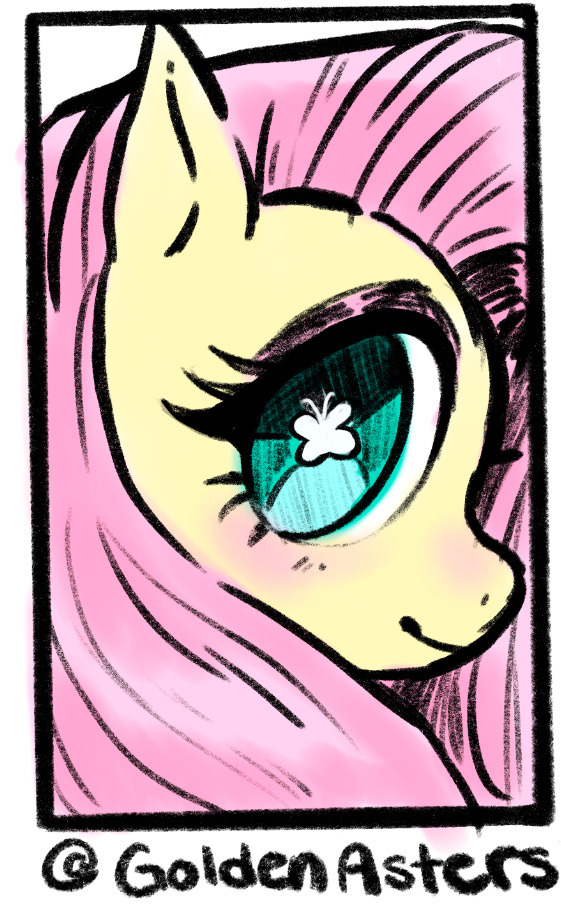
Fluttershy sketch
#mlp#my little pony#mlp g4#mlp art#mlp friendship is magic#my litte pony friendship is magic#fluttershy#fluttershy fanart#fanart#art#digital art#artists on tumblr#illustration#aster’s art#my art#aster’s fanart#sketch#sketches#flutter#butterfly#portrait#digital artist#small artist#sketching#thumbnails#thumbnail#animals#horse#horse art#animal art
75 notes
·
View notes
Text


ugh he is so awful. i need him carnally
#he's just. *clenches fists* dismissive and arrogant in that exact way that makes my heart flutter. i need help 🙈💖💖💖#herbert west#re-animator#reanimator#jeffrey combs#starleskatalks
258 notes
·
View notes
Text

gojosexual
#sukuna ryomen#gosuku#sukugo#jujutsu kaisen#anime fanart#artists on tumblr#yeah. he goes crazy with it when gojo's six eyes flutter at him
97 notes
·
View notes
Text
How to Create Custom Animations in Flutter – A Step-by-Step Guide

In the world of mobile app development, animations are essential for developing creative, engaging and visually appealing mobile apps. In Flutter, Google’s open-source UI software development kit is the most reliable, powerful and robust framework for custom application development. This eye-catching, responsive, and visually appealing animation is made only possible with the Flutter app development, if you want to add the subtle transitions in your business project.
In this blog, we will go through a step-by-step process of custom animations development in Flutter. We will also represent the most crucial concepts and the Flutter animation framework and deliver the coding examples that will support you to get started.
Why Use Custom Animation in Flutter Development?
In the app development process animation will help you to boost the user experience, give feedback, and make your app responsive and dynamic for your business. However, custom animation is most significant when the standard widgets and transitions do not meet your project’s design requirements and demands. If you wish to build a custom animation, then, you need to have full control over how your UI elements are transmitted, faded, or transformed in your app or project. Therefore, it also delivers a unique user experience for your application.
Which are the Most Significant Flutter Animation Concept?s
Let’s see some of the basic or key animation concepts in Flutter app development, before moving forward with the code example.
Tween: In this animation, it is essential to describe a wide range of values between which an animation should interpolate. For instance, you can develop the usage of the Tween to know the beginning and ending values for an animation in the app.
Controller: An Animation Controller is responsible for managing and controlling the animation state. It will automatically handle the animation playback, duration, and will operate forward or backward in your business project.
Animation: The Flutter app will represent the updated or modified value over time. It can be simple, such as modifying the opacity or the complexity of a full-page transition.
Benefits of Android App Development For Your Business in 2024
What is the Flutter Animation Framework?
Flutter provides a robust and reliable animation framework that eases the development of animations. Let’s have a look at some of the essential components of the Flutter app’s framework:
1. Animation Controller
It controls the timing and playback of an animation in your Flutter app. It allows the user to describe a duration, curve, and animation loop or reverse. Let’s see a simple example of creating an AnimationController.
dart
AnimationController controller = AnimationController(
duration: Duration(seconds: 2),
vsync: this, // TickerProvider (e.g., State or TickerProviderStateMixin)
);
2. Tween Animation
It defines a range of values that an animation should interpolate between. If you want to animate a widget position from one point to another, use a Tween<Offset> in your example.
dart
Animation<Offset> positionAnimation = Tween<Offset>(
begin: Offset(0, 0),
end: Offset(100, 100),
).animate(controller);
3. AnimatedBuilder
It is a handy tool for creating widgets that are based on animation. It also allows you to rebuild a part of your UI tree whenever the animation value changes. Let’s have a look at a simple example of how to use AnimatedBuilder:
dart
AnimatedBuilder(
animation: positionAnimation,
builder: (context, child) {
return Positioned(
left: positionAnimation.value.dx,
top: positionAnimation.value.dy,
child: child,
);
},
child: MyWidget(),
)
Developing Custom Animations
Here, we have covered the basics of the Flutter animation framework. Let’s create some custom animations.
Simple Opacity Animation
In this example, fade a widget in and out using an opacity animation. In this scenario, we will use a Tween<double> for interpolating the opacity value.
dart
class OpacityAnimationExample extends StatefulWidget {
@override
_OpacityAnimationExampleState createState() => _OpacityAnimationExampleState();
}
class _OpacityAnimationExampleState extends State<OpacityAnimationExample> with SingleTickerProviderStateMixin {
late AnimationController controller;
late Animation<double> opacityAnimation;
@override
void initState() {
super.initState();
controller = AnimationController(
duration: Duration(seconds: 2),
vsync: this,
);
opacityAnimation = Tween<double>(
begin: 0.0,
end: 1.0,
).animate(controller);
controller.forward(); // Start the animation
}
@override
void dispose() {
controller.dispose(); // Clean up the controller
super.dispose();
}
@override
Widget build(BuildContext context) {
return Center(
child: AnimatedBuilder(
animation: opacityAnimation,
builder: (context, child) {
return Opacity(
opacity: opacityAnimation.value,
child: Container(
width: 200,
height: 200,
color: Colors.blue,
),
);
},
),
);
}
}
In this illustration, we have created an opacity animation that begins at 0.0 and ends at 1.0, making a blue container fade in. The ‘AnimatedBuilder’ Widget will rebuild a container whenever the animation value changes.
Animating Widget Properties
Flutter can animate widget properties like size, rotation, and position. Let’s look at how to animate the widget position using the transform widget.
dart
class PositionAnimationExample extends StatefulWidget {
@override
_PositionAnimationExampleState createState() => _PositionAnimationExampleState();
}
class _PositionAnimationExampleState extends State<PositionAnimationExample> with SingleTickerProviderStateMixin {
late AnimationController controller;
late Animation<Offset> positionAnimation;
@override
void initState() {
super.initState();
controller = AnimationController(
duration: Duration(seconds: 2),
vsync: this,
);
positionAnimation = Tween<Offset>(
begin: Offset(0, 0),
end: Offset(100, 100),
).animate(controller);
controller.forward(); // Start the animation
}
@override
void dispose() {
controller.dispose(); // Clean up the controller
super.dispose();
}
@override
Widget build(BuildContext context) {
return Center(
child: AnimatedBuilder(
animation: positionAnimation,
builder: (context, child) {
return Transform.translate(
offset: positionAnimation.value,
child: Container(
width: 100,
height: 100,
color: Colors.red,
),
);
},
),
);
}
}
In this example, we use a ‘Transform.translate’ widget to forward the red container from its initial position to a new position defined by the ‘positionAnimation’.
Complex Custom Animation
Custom complex animation can get complicated with imagination. You can combine various animations, use different curves, and develop innovative animation that will match your application’s design. Let’s see a simple example of a complex custom animation.
dart
class ComplexAnimationExample extends StatefulWidget {
@override
_ComplexAnimationExampleState createState() => _ComplexAnimationExampleState();
}
class _ComplexAnimationExampleState extends State<ComplexAnimationExample> with SingleTickerProviderStateMixin {
late AnimationController controller;
late Animation<Offset> positionAnimation;
late Animation<double> opacityAnimation;
@override
void initState() {
super.initState();
controller = AnimationController(
duration: Duration(seconds: 2),
vsync: this,
);
positionAnimation = Tween<Offset>(
begin: Offset(0, 0),
end: Offset(100, 100),
).animate(CurvedAnimation(
parent: controller,
curve: Curves.easeInOut,
));
opacityAnimation = Tween<double>(
begin: 0.0,
end: 1.0,
).animate(controller);
controller.forward(); // Start the animation
}
@override
void dispose() {
controller.dispose(); // Clean up the controller
super.dispose();
}
@override
Widget build(BuildContext context) {
return Center(
child: AnimatedBuilder(
animation: controller,
builder: (context, child) {
return Transform.translate(
offset: positionAnimation.value,
child: Opacity(
opacity: opacityAnimation.value,
child: Container(
width: 150,
height: 150,
color: Colors.green,
),
),
);
},
),
);
}
}
In this example, we have merged the position and opacity animation to develop a more intricate animation effect.
Gestures and Interactivity
Developing animations that respond to user interaction is the most essential aspect of mobile app development. In Flutter, implementing the interactivity to your custom animations is easy.
Trigger Animations
You can trigger an animation according to the user’s action by pressing a button or making gestures. For instance, to animate the widget, a button is clicked, and for that, you can make the utilization of the following code:
dart
GestureDetector(
onTap: () {
controller.forward(); // Start the animation
},
child: MyButtonWidget(),
)
Gesture-Based Animation
Flutter delivers multiple gestures, such as GestureDetector and Draggable. GestureDetector is used to make interactive animations. Here, we will build a draggable widget that is animated when it is dragged into the project or in application.
dart
class DraggableAnimationExample extends StatefulWidget {
@override
_DraggableAnimationExampleState createState() => _DraggableAnimationExampleState();
}
class _DraggableAnimationExampleState extends State<DraggableAnimationExample> {
late AnimationController controller;
late Animation<Offset> positionAnimation;
@override
void initState() {
super.initState();
controller = AnimationController(
duration: Duration(seconds: 1),
vsync: this,
);
positionAnimation = Tween<Offset>(
begin: Offset(0, 0),
end: Offset(0, 100),
).animate(controller);
}
@override
void dispose() {
controller.dispose();
super.dispose();
}
@override
Widget build(BuildContext context) {
return Center(
child: GestureDetector(
onVerticalDragUpdate: (details) {
// Update the animation value based on drag
controller.value -= details.primaryDelta! / 100.0;
},
onVerticalDragEnd: (details) {
// Determine whether to complete or reverse the animation
if (details.velocity.pixelsPerSecond.dy > 200) {
controller.reverse();
} else {
controller.forward();
}
},
child: AnimatedBuilder(
animation: controller,
builder: (context, child) {
return Transform.translate(
offset: positionAnimation.value,
child: Container(
width: 100,
height: 100,
color: Colors.orange,
),
);
},
),
),
);
}
}
In the above-described example, the widget can be vertically dragged up or down, and the animation will respond to drag gestures. The onVerticalDragUpdate and onVerticalDragEnd callbacks will control or manage the animation based on user actions or input.
Optimizing Animations
Animation optimization is crucial to get smooth performance in your Flutter app. Below are some tips that support you to enhance the animation performance.
Performance Consideration
Minimize Rebuild Area: Use an AnimatedBuilder Widget or the same techniques to rebuild only the UI components based on animation. This will reduce the number of widgets that need to be rebuilt and will also improve performance.
Leverage const Constructors: Utilize a const constructor for your widget to decrease the widget tree modification during the animations.
Ignore Huge Use of Widgets: In the UI tree, you should limit the widgets, particularly when the animation has a complex or difficult layout. Also, a deep widget tree can slow down the animations.
Use AnimatedOpacity and AnimatedContainer
Flutter gives particular widgets, such as AnimatedContainer and AnimatedOpacity, which will create a simple standard animation by managing the underlying animation logic for you. These widgets will automatically animate changes to their properties, like size and opacity.
dart
AnimatedContainer(
duration: Duration(seconds: 1),
width: _isExpanded ? 200.0 : 50.0,
height: _isExpanded ? 200.0 : 50.0,
color: _isExpanded ? Colors.blue : Colors.red,
)
In this above-described example, container size and colors are animated smoothly and easily when the _isExapnded changes.
Hero Animations
If you need a seamless transition between multiple screens, you must consider using Hero animations. These animations smoothly interpolate the transition of widgets from one screen to another and develop visually pleasing effects while navigating between the different parts of your application.
Animation Built Using External Tools
Another way to add new value to your mobile app is to use one of our external tools, Flutter, in your project. Flutter creates an animation that is exported in the Flutter app. Let’s have a look.
Adobe After Effects
It is the most popular animation and visual effect software, which permits you to make complex animations. The plugin known as Lottie exports it in various formats.
Sketch
An app designer most likes a vector graphic editor. It uses a plugin, Sketch2Flutter, that allows the developer to export design and animation.
Figma
A plugin known as Flutter will interact with export designs and animations and Flutter coding. Thus, this code is used to develop the animation directly inside your Flutter application.
Conclusion
Creating custom animation in Flutter permits you to integrate the touch of creativity and interactivity into your mobile application. The Flutter animation framework gives flexibility and reliability. It provides a creative app user interface that captivates and engages your users.
Firstly, you must begin with the basics and understand the significant animation concepts and the Flutter animation framework. Simple animations are possible with complicated animations and are most trustworthy with the framework. Flutter focuses on performance and developer productivity, which makes it a superb choice for creating animations that are not visually appealing. It is also responsive and smooth. If you want to create a delightful user experience in the custom application, hire Flutter developer to simplify your complex animation. Happy Coding!
0 notes
Text

☆⌒(ゝ。∂)☆⋆。 . * ꙳ ✦ ⊹🌞🌈☆⌒(ゝ。∂)☆⋆。 . * ꙳ ✦ ⊹
#🌈🧇🎀 ⊹︵︵︵ ⊹ ୨୧ ⊹ ︵︵︵ ⊹ 🌈🧇🎀#🎀⭐🌈 ‧₊˚ ⋅⋅˚ ๑‧˚₊˚ ๑‧˚₊꒷︶🎀🍮︶꒷꒦⊹๑‧˚₊🎀⭐🌈.・✫・#かわいい#アニメ#kawaii#anime#aesthetic#animecore#otakucore#webcore#kawaiicore#weebcore#vn#visual novel#game cg#nostalgiacore#00s#flutter of birds~鳥達の羽ばたき~#flutter of birds ~Tori-tachi no Habataki~#early 2000s#2000s#2000s core#2000s aesthetic#2000s nostalgia#y2k aesthetic#y2kcore
222 notes
·
View notes
Text

42 Butterflies of North America
#butterfly#butterflies#gif#tenor#moth#flutter#wings#animals#insects#bugs#flap#flapping#moths#north america#fauna#animal#flying insects#tabletopwhale.com
113 notes
·
View notes
Text
just a dumb idea, dont take this seriously
okay maybe another bonus

#alan becker#ava#animator vs animation#ava victim#ava ballista#ava primal#ava agent#ava hazard#ava tco#tsc and yellow are there too but theyrenot the main focus and plus theyre only visible forlike 1 second#okay so i WOOULD have animated this with vic and tco but i had a second thought. hope the doodle makes up for it#btw it was a personal choice to “”unglassify“” agent to make the hypnotizing more effective. i think. i dontknow man. glasses#primal was a pain to animate AUHUGHH THE LAGGING I HAD TO ENDURE.... it was worth it though#IM SO PROUD OF THIS AAAAHHHHHHHGHHGHH I FINALLY DID AN ANIMATION MEME GUYS!!!!!!!!!!!!! how did i do (flutters eyes at you)#i dont know how this idea would work but like i said. dont take this seriously pleaseep leapslepselpplease pleaseplease#lilacsart
277 notes
·
View notes
Text









deadboy600; day 4 prompt: based off your favorite mlp character answer: fluttershy
🐎 🌷 🐇 / 🦋 x 🦋 / 🐇 🌷 🐎
#stimboard#stimblr#stim#deadboy600#rarity and rainbow dash and afew others were also high on my list when i was younger but it was mainly flutters#bunny#rabbit#white#yellow#pink#pastel#merch#my little pony#mlp#fluttershy#animals#butterfly#flowers#picnic#fairycore#plush#plushie#toycore#figure
73 notes
·
View notes