#foobar component
Explore tagged Tumblr posts
Text
foo_vis_milk2 ~ Foobar2000 MilkDrop 2 Visualizer
foo_vis_milk2 is a port for foobar2000 of Winamp’s MilkDrop 2 music visualizer. It additionally migrates rendering from its original DirectX 9 to DirectX 11. MilkDrop 2 takes you flying through visualizations of the soundwaves you’re hearing. It uses beat detection to trigger myriad psychedelic effects, creating a rich visual journey through sound. Features: Uses DirectX 11 for…
View On WordPress
2 notes
·
View notes
Text
So I'm an old fart that still uses an mp3 player that transfers files via USB or SD card, and since changing to Linux, updating that thing has been PAINFUL due to the loss of MediaMonkey. Absolutely none of the modern Linux music players do proper playlist-based file syncing. (That is, you select the playlists to update, and sync both the files and the playlist m3u to the target device, even if the target device uses a different file folder structure from your computer.) Rhythmbox pretends to, but in practice you can only do it once and all subsequent tries error out. Having to wipe the entire gigabytes of data every single time I want to update the player? Um, no. The closest I got was using Strawberry to transfer files, but it doesn't sync the playlist itself, which is a huge hassle. And I know, another major old-fart moment, as the younguns these days just use cloud servers and dynamic playlists and service-based playlists and shit. Which is therefore what all of the non-dead Linux music players focus on. But I think I have finally got a working solution, by running 32-bit Foobar2000 through Wine with the OneWaySync component. (Although, I will still have to use a bash script to do auto-edits of the device playlist filepath, since Foobar is exporting Wine-assigned filepaths. Thankfully I already have one basically good to go from my Strawberry setup.)
#linux#linux mint#ubuntu#foobar2000#music player#category: other#MusicBee through Wine was going to be my next try#with a highly dubious 'install amarok 1.4 or banshee' after that
9 notes
·
View notes
Text
Capturing the ambience of Tom Clancy's Splinter Cell (2002)
The original Splinter Cell wrings spooky atmosphere out of its relatively mundane settings. At a technical level, SC's sound design mixes positional sound effects and highly-detailed stereo ambience tracks.
This guide will cover the Windows version. However, note that there are minor discrepancies between it and the original Xbox release. You can remedy much* of this with the Enhanced SC patch.
*Not all maps are supported, due to challenges in the map porting process).
Capturing Footage
To disable the HUD, use drennan's toggle mod. To hide the player-character, open the in-game console with F2, type INVISIBLE 1, and press Enter.



You can freely move your character, and therefore the camera, by entering FLY or GHOST (for no-clip). Enter WALK to return to normal character control.
To save time, you optionally can bind these console commands to key presses via your SplinterCellUser INI file.
Optimizing Graphics
Follow the relevant section on PCGamingWiki. It will walk you through installing ThirteenAG's widescreen fix and dgVoodoo.
This guide also addresses numerous settings only found only in INI files. The most important of these is ForceShadowMode, which must be set to "Buffer" mode for faithful rendering on modern systems.


Extracting Sounds
I explored two options: DecUbiSnd and vgmstream. The former can read STREAM.SS0 directly; you'll find SC's stereo ambient streams there. Maps generally organize their streams as three layers, the first of which is used for music - but it varies.

Use the Save As option to extract WAV/OGGs of your desired streams.
vgmstream can extract Splinter Cell's streams and sound effects* via MAPS.SM0. I recommend using the Foobar component to find the sounds you want.


Once you've identified their desired indicies, you can Convert to WAV inside Foobar - just be sure to disable looping from the component's settings. You can also use vgmstream's command line interface e.g.:
vgmstream-cli.exe -i -s 6070 -o embassy.wav "F:\Tom Clancy's Splinter Cell\Sounds\MAPS.SM0"
The resulting WAVs will contain as many as three stereo layers, for a total of six channels.
*Note: sound effects can be played back at various speeds in-game, thanks to Unreal Engine
Appendix 1: Viewing level sounds with Audacity
Because they are apparently simple WAVs, it's possible to view MAPS.SM0's content in Audacity. Import the file as Raw Data, using the settings below.


You'll find the sounds are laid out chronologically, with Presidential Palace last.
2 notes
·
View notes
Text
i would give thousands of dollars for a component that somehow gets her working in foobar
youtube
i NEED HER for foobar NOW
66 notes
·
View notes
Text
Itunes Bpm Analyzer
The GetSongBPM song analyser calculates the beats per minute of any song. The simple drag and drop app could not be easier to use, and will measure the BPM from any audio file. It supports a wide range of file formats. Finding the songs with the best tempo. Last time, I mentioned that MixMeister BPM Analyzer does a great job of crawling through your music files and deriving the Beats Per Minute (BPM) for each track. However, running iTunes afterward and displaying the Beats Per Minute column, or setting up a smart playlist that uses the BPM attribute, I found that the BPM data had not fully made its way into the iTunes database.
I have figured out a way to add Beats Per Minute to music in iTunes using free software (for those using Windows):
1) Install foobar2000. When you double click on the exe file to install it, you can select to add a portable version or install it.
2) After installation, install a plugin to foobar2000 named 'BPM Analyser' (they call plugins 'components'). The download will have an extension named *.fb2k-component.
3) Open foobar2000 and set up the left pane named 'Album List' so it has the folder where your iTunes music is stored. Right click on any song or groups of songs and select 'BPM Analyser'. Then select 'Automatically analyze BPMs' to show results. You can check to see if you agree with the results by playing the song and right clicking on the songs again and selecting 'Manually tap BPM for current track'. It will display a button that you can tap in time with the music. You can then compare the two numbers to see if they agree and then press the button 'Update File' to add the number to the BMP tag in the music file. Of course if you trust the automatic calculation, you can click on 'Update File' when it is done. I have found the automatic calculation is usually accurate though occasionally off.
4) Install Mp3tag:
The foobar plugin just adds the number to the BPM field. iTunes requires that each entry to have ' BPM' entered after the number. After installing Mp3tag, open the music file that you changed with foobar. You will need to add a heading for BPM because it won't be there by default. Do this by right clicking on the column headings. Highlight the files you want to change and then click on the 'Convert' pull down menu and select 'Tag – Tag'. Select 'BPM' in the pull down list and enter the following in the 'Format String':
%BPM% BPM
Itunes Bpm Analyzer Mac
Then click on the 'OK' button. Mp3tag will add some lead zeros to the number and that is OK.
5) Open iTunes and display the the 'Songs' view. Add the BPM column heading if you haven't already. The BPM field will be blank. You can play the song or right click on the song and select 'Song Info' to make it update the tag information. This will take too long if you have added very many BPM counts.
Download the 'UpdateTagInfo' script from here:
Itunes Bpm Analyzer
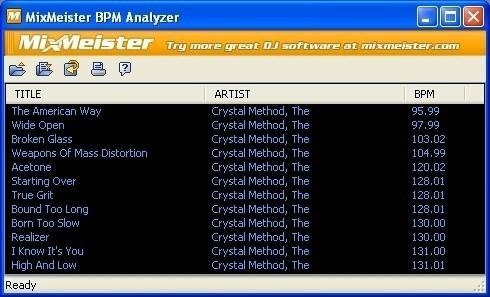
Highlight the songs you want to update in iTunes. Double click on the file 'UpdateTagInfo.vbs' and then click on 'Yes'. This will update all the files you selected.
There are quite a few steps but it doesn't usually take long once you do it a few times. Step 3 may take some time if you select hundreds of songs.
iTunes-OTHER, Windows 8
Posted on Jan 31, 2018 12:18 PM
1 note
·
View note
Photo

Went to Maker Faire #tokyo at Big Sight today and managed to meet everybody who I was looking for including robotics and electronics engineers. I dropped the robotics project five years ago as each prototype cost me 2 million yen - if I continued with the project then you would not be reading this as we would have gone bankrupt focusing our little precious cashflow on a niche market. While I still do not have plans to pursue making our 1/3 line of Smart Dolls move on their own - the powered suit project that I mentioned a few years ago is something I still want to do. While there are hobbyists out there who have made great one-off 1/3 scale robotic dolls, there hasn't been any attempt by a manufacturer to make a robotic doll on a mass scale - its not just the R&D costs of getting such a project up and running - its the maintenance costs too as motors are a wear and tear component. However R&D costs is something that consumers are not concerned about. For example, a website tore apart the Google Glass and ranted on how the components cost only 155 USD - naturally consumers called it a rip off as it was sold for about 1500 USD at the time. But the development, research, molds, countless number of prototypes, trial and error etc (not to mention running costs such as staffing) is something that (most) consumers don’t give a flying foobar about. I nearly forgot to mention the software development which is the most important part of that product. Anyway to folks who regularly ask about the robotics project - now you know ;-) I decided that I would rather stay in business instead. #smartdoll #makerfaire #mftokyo2019 #3dprinting #fashiondoll #japan #diy (at Tokyo Big Sight) https://www.instagram.com/p/B0wjpPdA-OW/?igshid=10l46isiuzaq8
5 notes
·
View notes
Text
How Best To Rip 1,500 Music CDs? Your Tech Questions Answered
Free FLAC to MP3 Converter is a light-weight and unobtrusive app that converts FLAC files to the MP3 format. With Freemake instrument, you can too mix an enormous file divided into components into one music track. Add elements of your media into the app and enable the Be part of files" possibility in the prime right nook. Then convert the tune in a regular approach. Along with simply listening to the music output from every of these phones, we also had to get some exact figures to see how these telephones stacked up towards one another. To try this, we hooked the telephones up to FuzzMeasure on an iMac by running them by a Focusrite Scarlett 18i20 The Focusrite Scarlett is capable of processing and breaking down the very best high quality audio playback from all the devices, and FuzzMeasure gave us readings on these measurements. In case you have any questions or know some other technique to convert flac to mp3, tell us within the comments beneath. With CoolUtilis you'll import quite a few WMA information out of your laptop computer, Dropbox or Google Drive and convert them to MP3 format. The app options an intuitive GUI, flac2mp3 home windows with drag-and-drop help being provided in case you do not need to decide on your FLAC recordsdata utilizing the Add" button. Tips about find out how to Convert FLAC to WAV and Vice Versa. After you will have ready your guidelines of audio info to bear the conversion, it's essential to point out the output format. A new music streaming app with official albums, playlists, and extra. As far as FLAC over MP3, truthfully what you do not know will not harm you. Should you're pleased with the sound by way of an mp3 and you are not an audiophile, just benefit from the music as it is. It is a LOT of labor to re-rip every CD you personal and takes numerous storage space to store FLAC so I would say do not hassle until you actually care. Step 2: Choose a neighborhood FLAC file after opening the Browse to upload it. Or you may insert the URL of the FLAC if it hasn't been downloaded in your computer. Whereas it's a quite blast listening to it in your pc there's only a handful of purposes that permit for FLAC playback on cellular devices. And even if you are lucky sufficient to have FLAC-friendly cellular machine music player then you still need to bear in mind your storage capability. Flac recordsdata, as a result of that amazing bitrate they cary take an infinite quantity hard drive space. Generally you might have to convert FLAC to MP3 instantly however you do not want to set up any application on your Mac. What you are able to do is put your faith in a web-based FLAC to MP3 converter. On-line converter may be very handy when you've gotten a steady and quick network connection. All you could do is add your FLAC file, select the output format and high quality, convert FLAC to MP3, and obtain the resulting file.

All Free FLAC to MP3 Converter to darmowy program umożliwiający konwertowanie utworów zapisanych jako FLAC do formatu MP3. FLAC needs to be created from an excellent source like a grasp or tremendous audio CD to sound good. Using the identical app you can too convert wma to mp3 amongst many different supported audio formats, together with MPC, APE, WV, FLAC, OGG, WMA, AIFF, WAV, and others. It's an excellent utility to have around on the Mac for converting audio recordsdata, and provided that it is free and quick, it's hard to beat. For conversion, add the FLAC file(s) that you have to convert, select the output folder, then start the encoding course of. Transcoding is a horrible thought. This is the very reason that I ran screaming in terror from Google Play Music. Transcoding a lossy-compressed format to another lossy-compressed format seems like rubbish. If that is what's happening with Spotify Join and Chromecast, I feel I will reconnect my AirPort Specific. Probably you may be utilizing a compressed or uncompressed lossless format like PCM Audio, WAV, AIFF, FLAC, ALAC, or APE. An uncompressed PCM audio file is about 10 times greater than a CD quality MP3 file. With any of those apps, you'll must manually switch the information to your iOS machine. Connect the gadget to your Mac, launch iTunes, and choose the gadget in iTunes's supply list on the left. Click the Apps tab and scroll all the way down to the File Sharing part. Click on the app you want to use, and drag your music information into the documents record to the best (or click on the Add button to decide on the recordsdata through the Finder). Your information will transfer instantly, and it is best to have the ability to play them by your chosen app on your iOS device. (They won't appear in the usual Music app.) Alternatively, you can stash recordsdata in Dropbox and then select to open them in an app equivalent to VLC, though it's a must to obtain and open every monitor individually. The FLAC file format related to theflac filename extension refers back to the FLAC audio encoding algorithm. FLAC is the acronym for Free Lossless Audio Codec. The algorithm is from the lossless audio compression household of codecs for flac2mp3 digital audio compression. It was developed by the foundation, a non-revenue organization that produces open and free to make use of multimedia codecs, and had its preliminary launch in 2001. Though there isn't widespread compatibility for the format as in comparison with related codecs akin to MP3, the FLAC format enjoys some compatibility and support with in automobile and home stereo manufacturers as effectively audio playback software and transportable audio gadgets.
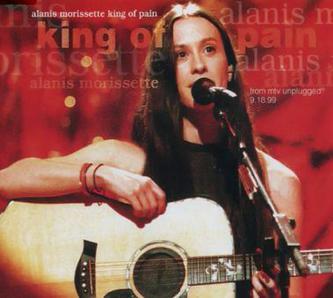
FLAC is the format that offers a pleasant compromise between the massive dimension but excellent high quality" of uncompressed music files and small however lower than glorious" compressed MP3 or AAC recordsdata. There should be no distinction audibly between a lossless format like FLAC and an uncompressed format like AIFF. Plus you get the good thing about a decrease storage requirement, someplace between 30 and 40% much less on avaerage. A FLAC file is a Free Lossless Audio Codec file. It wont bring any sound high quality loss when compressing, however can reduce the file measurement to round half of its original size. At the moment, flac files are the preferred lossless audio recordsdata, and supported by numerous media gamers. AnyBurn can burn Audio CD from flac information.
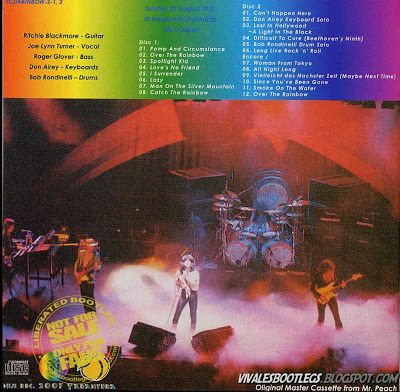
Best of all, it may well edit and convert a spread of audio formats, together with WAV, AIFF, FLAC, MP3, and Ogg Vorbis. For those who're looking to convert analog to digital, or convert between numerous digital codecs, that is the way in which to go. Obtain and install an application that may convert FLAC recordsdata to MP3 using the LAME code. Examples embody Audacity, Foobar 2000 and EnLAMEr (see Sources). CRC checksums are used for identifying corrupted frames when utilized in a streaming protocol. The file also features a complete MD5 hash of the uncooked PCM audio in its STREAMINFO metadata header. FLAC permits for a Rice parameter between 0 and sixteen.
1 note
·
View note
Text
How To ConvertApe &Cue ToMp3 In Mac OS X?
When you've ever tried to seek for software that can convert audio and video information on Windows, you might understand how laborious it can be to search out dedicated solutions which can be really free and function as marketed. After choosing the correct profile, click on the Browse button and select your destination folder and http://www.audio-transcoder.com/ the title of the brand new MP3 file that can be created. You need one fundamental software program program for this, an audio recorder. In essentially the most primary terms, this merely means a software program that allows you to click on a "file" button in your laptop screen, and then routinely records what you communicate or sing into your microphone. If you end up done recording, you click a "stop" button on your display, and you've got an audio file.
BTW, in the event you set a high bitrate for MP3 file, like encoded with 320kpbs, chances are you'll nearly not have the ability to understand the differences between original APE and transformed MP3 for which is too delicate for human ears. If Audacity does not detect FFmpeg, obtain the ZIP choice, extract the files inside to a well-known folder, then open Audacity, ape mp3 converter mac go to Library Preferences and configure it to search on the well-known folder you extracted the files to. From Rel. three.2 FreeRIP Pro can take advantage of the multi core architecture of newer PCs, spawning as many parallel file conversion tasks as the obtainable CPUs. Because of this converting, for example, 20 FLAC recordsdata to MP3 on twin core machine would take roughly half the time it would be wanted on a single core machine with the same clock velocity. PowerISO will begin changing the flac files to MP3 format. You may see the detailed progress data when converting. Click the "Open folder" button to entry the converted FLAC information by way of Home windows Explorer. Faasoft DTS to AC3 Converter , a professional yet straightforward-to-use DTS Converter, has the power to easily convert DTS to almost every kind of common audio formats like DTS to AC3, DTS to MP3, DTS to WAV, DTS to AAC, FLAC, AIFF, AU, MP2, RA, M4A, Apple LossLess, and so forth with zero quality loss. Free APE to MP3 Converter is a free program that converts APE recordsdata (Monkey's Audio) to MP3 or WAV format. As well as, this system lets you extract audio tracks from audio recordsdata primarily based on the CUE sheet. Click on Profile" drop-down button to select MP3 MPEG Layer-three Audio (.mp3)" because the output format from Basic Audio" class. Our software program library provides a free obtain of Boxoft free APE to MP3 (freeware) is essentially the most frequent filename for this program's installer. Our antivirus scan exhibits that this obtain is malware free. You probably have an AMR file you need to open with an iPhone or different cell device, convert it to a more universal audio format like MP3 using any of the converter applications we examined. Because AMR is a compressed audio format, you don't risk dropping fidelity if you convert it to a different lossy format. Nevertheless, do not anticipate the audio high quality to enhance while you convert the file. If you solely must convert a small number of information which can be lower than one minute lengthy, we suggest a free program like Freemake However, when you've got multiple files that you'll want to convert and edit, we recommend utilizing a more sturdy converter like Swap or Audials as a result of they are considerably sooner and make it easier to batch convert a number of information directly. One of the best for-pay audio conversion software we examined additionally consists of simple enhancing instruments you employ to trim unwanted pauses and parts of the recording you do not need. As we put earlier, you'll find numerous free instruments on-line for conversion. However to ease your looking, we'll introduce 3 on-line OGG to MP3 converters in the following components. This going through a wave file intermediate is a harder way. For Home windows use Foobar 2000 with monkey audio decoding help and lame mp3 encoder to go direct fromape tomp3. Some would possibly let you know that it goes by means of a wave intermediate, however Foobar 2000 does it transparently to the consumer if it certainly goes by way of an intermediate. All free software program. And in the following passage, we will cowl largely in the right way to convert APE audio information to MP3 or other codecs, which could be performed in some moveable and in style media players. Some need to be downloaded onto your computer or Mac, while you can obtain with some online converters. Simply check the specified options from the article now. The right WAV to MP3 Converter that has a free trial version is iSkysoft iMedia Converter Deluxe. This software program is an audio converter that helps completely totally different input and output video codecs. You presumably can enter codecs like WAV, MP3, APE, MKA, AU, FLAC, CAF and output file codecs like MP3, AAC, OGG, M4A, APE SD2 and AIFF. Help Apple Lossless Audio Freeware obtain of Superior MP3 Converter House windows eight 1.1, measurement eleven.ninety Mb. Please observe that legal guidelines concerning using Free APE To MP3 Converter 4dots may vary from country to nation. Please be sure that you are utilizing Free APE To MP3 Converter 4dots in accordance with the legislation in your country. Click on Download to avoid wasting your transformed MP3 file(s). Step 4. Click on "Convert File" button to start conversion. 2. Click on the "Add Recordsdata" button. An audio file converter is one sort of file converter that (surprise!) is used to transform one type of audio file (like an MP3 , WAV , WMA , and many others.) into one other sort of audio file. The audio CD accommodates audio tracks (.cda) information which can't be copied to make use of straight. CD to MP3 Ripper will allow you to to tear the audio from CD to MP3, WMA, APE or WAV for widespread players. Highest quality SoX Pattern Charge Converter is used to carry out the audio resampling. As to APE information related to Cue, if there is not a Cue file, it might truly't select the observe when enjoying the file. Open the Cue file with Notepad program, you may see that it information the singers of complete album in APE recordsdata, album title, APE file establish, observe number, each observe title, artist, start time and end time. Thus it is so important for you once you want to burn CD with the APE file, or to split single APE file into individual songs. After the conversion is finished, you will hear an audio notification (besides the completed status displayed on the primary interface) and you will discover your WMA audio recordsdata within the output folder supplied at "Step 3". You can manually browse your computer or immediately open it by clicking on the "Output Folder" button from the program's menu bar. Changing APE files into WMA format with FormatFactory three.three (Freeware) may appear a bit difficult, at first, however, if you happen to follow the step-by-step information, you should have no problem completing the duty. If you want to search for different functions that can aid you with this conversion job, then be happy to browse the tools discovered within the "Alternative Downloads" part.
1 note
·
View note
Text
foo_listenbrainz ~ Submit Listens To ListenBrainz
Status: alpha. [+] submits listens while online [+] provides UI to configure user name and token [-] no checks for online status, no exception handling [-] no caching of the listens history while offline [-] configurable server url [-] no separate thread for network requestsgitlab.com/ykBuilds/foo_listenbrainz
View On WordPress
0 notes
Text
How To Convert APE Files To MP3
Dont know something about APE. The following information will show you find out how to convert FLAC information on Mac within three easy steps. A specific thanks" goes to Richard Williamson for his comparability video. When the two segments are carried out by the use of my laptop computer computer, there is no perceptible sound distinction. I consider that if that video had been performed by means of bigger high quality gear there would nonetheless be no precise distinction because of the compression that may have been used when the video was uploaded. The graphic present of the differential extraction most certainly has extra which means. Additionally supported, MP3 to MP3 - to transform to a unique bitrate. Select your APE file(s). Convert APE to lossy audio formats, like changing APE to MP3, to AAC, OGG, WMA, and many others. Tips. You can even merge audio by clicking on the + merge button" and alter the audio bitrate under Settings. What's extra, HD Video Converter Manufacturing facility Professional also works as an audio compressor ape to flac converter online video that permits you compress WAV file and different large dimension audio formats like ALAC, FLAC to MP3 and similar compressed audio formats. Trim APE recordsdata to only preserve your desired APE audio section: Click on "Trim" button and a "Video Edit" window will pop up. Enter the "Begin Time" and "Finish Time" to get the APE phase you like. Press the Select button to select recordsdata to transform. Step 4. Select FLAC" and click on on Convert". Optionally, you can too click on on Edit" to customise the audio parameters. VSDC Free Audio Converter is said to be suitable with all Windows working programs. A converter that means that you can extract audio knowledge from CDs can help you save your audio in a more useful format. These are among the prime features you can find in many of the merchandise we've reviewed. Poweramp (Determine E) provides an amazing UI that permits you to change tracks with a left or proper swipe and change playlists with an up or down swipe. Beyond the UI, you may get support for all of the widespread audio file formats. The Poweramp 10 band EQ is among the most responsive I've used and the tone controls actually add to the depth of sound. Convert Any Video to Over 1,000 Formats. MP3 is a lossy format, which suggests components of the music are shaved off to reduce the file dimension to a more compact stage. It is supposed to use "psychoacoustics" to delete overlapping sounds, nevertheless it isn't all the time successful. Usually, cymbals, reverb and guitars are the sounds most affected by MP3 compression and can sound actually distorted or "crunchy" when an excessive amount of compression is utilized. In addition to the professional APE converters, you too can use some online options to get rid of the program. Simply try the selected online tools to transform APE recordsdata as below. This is an interesting article, and the checks are worthy of consideration, however now we have to think about why somebody would use MP3 or AAC over FLAC or raw PCM to retailer their music. Certainly, many customers have area constraints, however they nonetheless need to listen to their tunes on their desktop, laptop or moveable machine. 30 years in the past, they'd have used a cassette machine, reminiscent of a Sony Walkman.
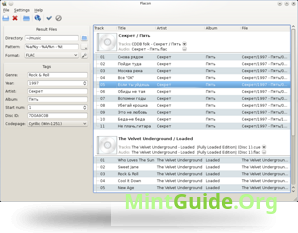
Replace: All2Mp3 has been discontinued, however AudioConverter and Audacity stay alternatives for Mac users to convert FLAC to mp3. to ape converter can batch-convert audio files from one format to a different. With reference to the original query, if storage means much less you would possibly wish to consider encoding velocity. If both are indistinguishable I would personally go for the quickest encoder. Also look into the parameters the encoders assist. Generally you'll be able to choose a different stability between compression and time (I do know Flac has something like that).

Note: You need to know that if you end up importing an APE file to the program, the Files of Sort have to be All Recordsdata", or else it can't work. Thanks! Another newb to Foobar - I had been utilizing MusicMatch Jukebox since version 5, bought a lifetime license somewhere around version 7, and had been steadfastly refusing to alter when Yahoo purchased it and then dropped support totally. I finally needed to change the one laptop that still ran XP and lost my means to run MMJB on the brand new machine. This tutorial has made the change-over virtually painless.
Output formats include MP3, MP2, MMF, FLAC, APE, WMA, WAV, WV, TTA, OGG, MPC, AMR, AC3, and AAC. Super additionally makes it doable to extract audio knowledge from video recordsdata and save as any of the above-listed output codecs. Just like Change, Xilisoft lets you extract audio from video recordsdata. A number of the supported video file codecs embrace MP4, MOV, M4V, MKV, AVC, AVI, WMV, among others. This converter is suitable with 18 completely different file codecs and is capable of changing information to sixteen different output codecs. Xilisoft is without doubt one of the most versatile audio converter software program in our lineup.

APE audio format (additionally known as the Monkey's audio format) is a popular lossless compression format supported by numerous Windows-based media gamers. ape to flac converter online video achieves high quality with a 50% file size discount in comparison with many widespread lossy codecs. In the meantime, this format lets you create glorious copies of your CD tracks with zero detriment to sound quality. As to the downsides of this format, it poses difficulty encoding as a result of it uses a CPU-intensive compression sample. One other shortcoming is that it's platform-dependent and works on Home windows only.With fre:ac you easily rip your audio CDs to MP3 or WMA files for use together with your hardware player or convert recordsdata that don't play with different audio software. You can even convert whole music libraries retaining the folder and filename construction. Added help of ID3 Tags ("Person Textual content", "Encoder by", "Modifed by", "Orig Artist", "Orig Album", "Orig Filename", "Orig Lyricist", "Orig Yr", "Lyricist", "SubTitle", "Content material Group", "Key", "BPM", "Writer", "Copyright", "User URL", "ISRC", "Play Count", "Album Artist", "Disc", "Conductor").
1 note
·
View note
Text
Foobar: 2016 Zero FXS

Zero motorcycle’s service and support is so bad that an owner abandoned their bike at a rental property my friend owned. He even signed the title over to my friend (the landlord). Then, I was told it’s mine if I come get it... who says no to a free motorcycle?
Service Stats
In Service Date: 7/27/2020 In Service Mileage: 2,730 Out of Service Date: 3/10/2021 Out of Service Mileage: 3,194 Service Life: 7 months, 464 miles
The History & Story
I wrote up this story in a separate blog post. But I never did talk about the demise of this machine. So the DC-DC converter on it was faulty, as a result none of the 12v stuff worked on it -- no lights, horn, signals, ABS, etc. I managed to rig up a 12v battery to power these low voltage components and make it road worthy. I taught at least 5 people how to ride on it before I managed to fry the Main Bike Board while trying to repair the existing DC-DC converter on it.
After killing it to the point that it wouldn’t turned back on, I popped out the two batteries and sold them plus the off-board rapid charger to another Zero owner in March of 2021. Eric met me in Asheville, he lives in Oak Ridge TN, to pick up the batteries and the charger. His 2014 model bike’s batteries had finally worn down to the point that it was hard to make his 15 mile a day commute with the bike. He said the new to him batteries were giving him more than 50 miles of range, and that he was so happy he could keep his bike going a few more years.
At the same time I found someone who wanted the motor for a conversion project on Reddit. I gave him the bike for free so long as he paid to have it hauled from North Carolina to Washington State. Believe it or not, he found someone to do it for a cheap price and they came with a big Dodge RAM and loaded the frame into the bed of the truck and took it to him. I never got an update on the conversion project, but I hope the motor is being put to good use.

0 notes
Text
Head fi bitperfect

HEAD FI BITPERFECT DRIVERS
HEAD FI BITPERFECT UPGRADE
HEAD FI BITPERFECT PC
You can follow any responses to this entry through the RSS 2.0 feed. This entry was posted on Saturday February 14th, 2009 at 8:00 PM and is filed under Tweaks.
HEAD FI BITPERFECT PC
So before anyone contemplates buying an expensive DAC to complement their PC based music collection, please check thoroughly that your soundcard supports bit perfect audio or alternatively read these posts below for details of a windows based solution that guarantees bit perfect audio.īit Perfect Audio part 1 Bit Perfect Audio part 2 Bit Perfect Soundcard The good news is that there are soundcards available for under £20 which will output bit perfect sound providing they are used with the right drivers. A good example of this the Soundblaster Audigy Cards that can output a 16/44.1 digital signal but due to the design of the on board digital signal processing chip (DSP), all sound is first up-sampled to 16/48 and then down-sampled to 16/44.1 if you want to output CD sample rate sound from either a disc or a file. The next stage of the quest for Bit Perfect Audio, is to be aware that not all soundcards support bit perfect audio (i.e they cannot output 16/44.1 audio cleanly without some sort of re-sampling), so no matter how sophisticated your shiny new DAC is, it will never sing to its potential, due to the quality of its digital input. The use of kernel streaming naturally not only improves digital output but also analogue output because you have removed an unnecessary re-sampling stage (and this also applies to multi-channel audio from DVD software). You will know if kernel streaming is working because the wave volume control in the mixer will no longer operate. The other handy feature about Re-Clock is that it tells you exactly at what frequency and sampling rate audio is sent to the sound card. What many people don’t know is that there is a way to bypass the kmixer and use Media Player by using a program called Re-Clock that can configure all audio to use Kernel Streaming and hence send bit perfect audio to the soundcard.
HEAD FI BITPERFECT DRIVERS
Therefore in order to achieve bit perfect audio, the kmixer must be bypassed which in XP usually means using ASIO drivers or kernel streaming which is supported by WinAmp and Foobar, but sadly not the native Windows Media Player which I personally prefer for its usability and integration to the operating system. Even with all inputs muted so that Kmixer works at the rate of the outputted music, it still performs DSP on the volume levels and is not bit perfect. Anyone with experience of handling digital audio files will tell you that it is not ideal to up-sample from 16 bit 44.1 khz (CD standard) to 16 bit 48khz. With regard to the PC, if you take Windows XP as an example any audio file “ripped” from an audio CD will never be bit perfect audio when it reaches the computer’s soundcard because the XP operating system has a component called the Kmixer which up-samples all audio to 16bit/48khz so all the inputs have a common sample rate unless all inputs bar the wave input are muted. One of the most least explained facts about digital audio and one that seems to escaped the various magazine reviews and manufacturers’ promotion material surrounding these new external DACs is question of bit perfect audio, that is that the digital output from the computer soundcard is the same as the digital output from the stored audio file.įirstly there are two things to understand about a standard PC audio set up, one is the way the PC’s operating system handles and mixes sound from applications and the second is how the soundcard handles and mixes sound. Therefore it makes more sense to feed the digital output of a PC to a dedicated external audiophile DAC to achieve the best sound quality which leads us on to the topic of this post. However the analogue output is usually of a poor standard due to widespread use of poor components such as cheap and nasty DACs, not to mention reliance on a PC’s power supply which is not designed for audio applications and is critical if any sort of true hi-fi reproduction is to be achieved. The same situation now exists with PC’s as the majority of soundcards all provide digital outputs as analogue output.
HEAD FI BITPERFECT UPGRADE
Standalone DACs were all the rage in the mid nineties as they offered a reasonably priced upgrade to compact disk owners without having to replace the whole player providing it had a digital ouput socket which could then be fed to an external DAC. In the last year or so, there has been a flood of standalone digital to audio converters (DACs) that are aimed at personal computer owners who want to improve the reproduction of their music collection stored on computer hard disks.

1 note
·
View note
Text
Best flac player for windows

#BEST FLAC PLAYER FOR WINDOWS INSTALL#
#BEST FLAC PLAYER FOR WINDOWS 32 BIT#
#BEST FLAC PLAYER FOR WINDOWS MANUAL#
#BEST FLAC PLAYER FOR WINDOWS FULL#
#BEST FLAC PLAYER FOR WINDOWS SOFTWARE#
So, if you are a sound-loving geek, it’s a perfect solution for you. You have only a few color themes and playlist designs, as well as inferior song filters and undetailed search. The interface falls somewhat behind, though. The equalizer allows you to set the frequency manually or experiment with preset modes.
#BEST FLAC PLAYER FOR WINDOWS MANUAL#
Here you can go to the console mode and write manual command to edit the sound quality to the highest precision. However, unlike iTunes, that’s oriented on an ‘average’ user with moderate quality taste, this one is explicitly written for geeks. Known as a strong iTunes’ contender, Foobar doesn’t slack off in terms of additional features and customization possibilities.
#BEST FLAC PLAYER FOR WINDOWS FULL#
These efforts pay off in full when you end up with the player, equipped to process up to 10 high-res formats. There is a free official add-on on the website, so the entire process takes less than a minute.
#BEST FLAC PLAYER FOR WINDOWS INSTALL#
Foobar supports FLAC files by default, but to access DSD, you have to install an additional component.
#BEST FLAC PLAYER FOR WINDOWS SOFTWARE#
The software is regularly updated though, so the program supports all the new technical standards. As the name hints, the tool was released in 2000, which also explains why the interface feels so outdated. Perhaps, one of the most popular non-built-in Windows media players, and for a good reason, indeed. Here, you’d have to get by with the simplest features: making a playlist, editing metadata for a track or an album, sorting songs by their name, date of access, performer, or format. That’s because the app needs to focus its operating memory and consumed CPU on delivering high-performance output rather than providing users with personalization and customization. This is a rare feature, actually, typical for professional software but unusual for a home tool.Ĭonsidering that the tool is focused on technical specs, it can come off as too complicated for beginning audiophiles. If you want to run your songs through in a spectrum analyzer or attach some EQ, VST3 plugins will come in handy. You can choose whether you want t o run high or low-performance algorithms, depending on the quality of your track and capacities of your sound system. The primary purpose of the platform is to give users full control over the quality of the output. Just like iTunes, this platform is both one of the Windows media players and macOS and works almost at perfection on both. Plus, because of iTunes popularity, you can always find a bunch of free guides and tutorials, as well as active user communities on Reddit and technical forums. The interface can seem a bit overwhelming at first but you’ll get used to it rather quickly. In terms of supported features, it’s undoubtedly one of the richest Windows media players on the list. Here you can make smart playlists, both manually and automatically, under a set of pre-written conditions, synchronize albums with an iPhone or iPad, access the store, and rip off CDs. Still, it’s worth the trouble once you take a look at the list of additional iTunes’ perks. Granted, changing the sample rate is not the most comfortable way of getting the most out of your sound. You have to change a sample rate, adapting it to the requirements of your hi-res system and high-quality track. To increase the technical specs of the player, you need to go to the MIDI tool and edit a playlist or an individual track.
#BEST FLAC PLAYER FOR WINDOWS 32 BIT#
Similarly, you can choose to install both iTunes download 32 bit and 64 big – both versions take care of high-res music rather smoothly. While this is certainly not its primary purpose, the program is technically perfectly capable of working with high-quality formats. Hysolidįor a while, iTunes users were convinced that the platform doesn’t support high-res sounds. Here is the full list of our preferred high-res tools with the best-designed functionality and interface in the package. To make things easier, we picked our favorite Windows media players and reviewed them. Quite often, if the player is geared to support high-quality sounds, it misses out on essential aspects of users experience and personalization. We tested several dozens of Windows media players that claim to support high-rec tracks, and it turned out, the situation wasn’t as optimistic as we had initially anticipated. Your goal is to find software that supports FLAC, DSD, or MQA formats, but also offers the typical functionality range. So, users have to see other alternatives out there. Unfortunately, built-in video players for Windows do not support the hi-res tracks. However, when it comes to a high-quality sound, that’s where the situation becomes really tricky. The simplicity of the interface, the complexity of functionality, personalized settings, search filters, converting, the capacity of making automated playlists. There are a lot of factors that come into play. Finding Windows media players for just any audio is a big deal.

0 notes
Text
Top 10 software downloads for pc free.30+ BEST Software & Programs for Windows 10 PC
The best free software for a new PC | PCWorld - Top 10 software downloads for pc free
Google Software Download Link · Ninite Download Apps · Softpedia Download Apps · MajorGeeks Software Download · FileHippo Software Downloads. Avira Free Antivirus Download Avira. Download Computer Software - Best Software & Apps ; IObit Uninstaller. ( votes) · IObit Uninstaller for Windows ; AnyDesk. (
https://bit.ly/3A0gP4q
https://bit.ly/3HZO8HM
https://bit.ly/3IaA7qQ
https://bit.ly/3ntNpqg
https://bit.ly/3txfeSG
https://bit.ly/3fpL8s3
https://bit.ly/33AnGFI
https://bit.ly/3A0Y6Wu
https://bit.ly/3qumsoy
https://bit.ly/3tujCSh
Top 10 software downloads for pc free -
https://bit.ly/321bdua
https://bit.ly/33xEs8p
https://bit.ly/3tvuqzv
https://bit.ly/3Gx0MgY
https://bit.ly/3GB1FFw
https://bit.ly/3tsMaeY
https://bit.ly/3roAZRI
https://bit.ly/3qyA3Li
https://bit.ly/3GC23nc
https://bit.ly/3I8GgUj
Jul 02, · Software for productivity is what this list is about; there are plenty of other places to find free PC games. For more free software, check out The Best iPhone Apps and The Best Android ted Reading Time: 7 mins. Dec 24, · Best Free Software Downloads for Windows 11/10 PC PC software December 24, admin From date and time to date and time, we now have been protecting nicely freeware and free time software program in our Downloads part. Jan 28, · List of top & best free software downloads, open source software, freeware, free utilities & tools for Windows 11/10 computer. Available as free download.
Top 10 software downloads for pc free.30+ BEST Software & Programs for Windows 10 PC
This software helps you to share videos with your family. Foobar has an open component architecture that allows you to extend the functionality of the player. AVG Secure Browser. Google Chrome bit Free.
https://bit.ly/3nu3xs7
https://bit.ly/3I452F4
https://bit.ly/3rfF1fi
https://bit.ly/3FwDvdT
https://bit.ly/322qdrM
https://bit.ly/3FtgYOZ
https://bit.ly/3Gypk9v
https://bit.ly/3FxuwZX
https://bit.ly/3tDQwQi
https://bit.ly/3Fztnkm
Ninite is known for its safety and security. It can unzip all major file formats, including zip, download pc ubuntu free tar, rar, cab, etc. Edit and convert images in an easy to use, yet powerful professional-grade software. And while a lot of its offerings aren't particularly great, you can actually find some solid apps dowbloads the Store. Microsoft's upcoming Windows 10X operating system has long been rumored to be the software giant's first foray into the dual screen world we all look top 10 software downloads for pc free It can be used to view degree videos up to 8K resolution. Being one of the best video player s in the market, it offers to play files, discs, devices, webcams, streams and all the popular codecs. A free powerful security program for PC FortiClient is a useful, reliable, and free security software, which lets you enhance endpoint protection on a Windows PC.
https://bit.ly/3fv0tHQ
https://bit.ly/3I6QNPV
https://bit.ly/3rpomWL
https://bit.ly/3GzPngi
https://bit.ly/3fre6Yv
https://bit.ly/3ttldry
https://bit.ly/3FCijTz
https://bit.ly/3Fz8xSl
https://bit.ly/3A2ePJ4
https://bit.ly/3qwk8xl
0 notes
Text
Foobar2000 No Asio Drivers Found

Asio Plugin
Foobar2000 Asio Plugin
Foobar2000 No Asio Drivers Foundation
Foobar Asio
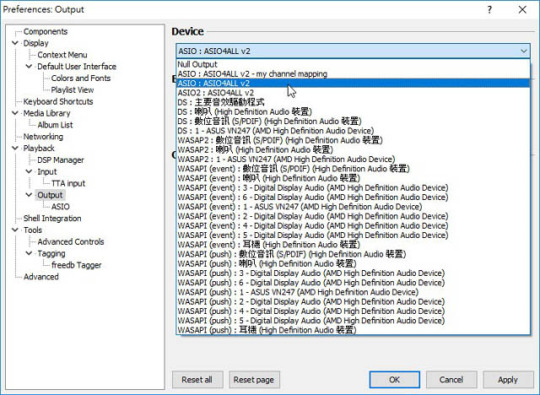
Note that this option is not available with some output modes such as ASIO - ASIO architecture doesn't support variable data formats by design, the format that needs to be sent is determined by the driver. This checkbox controls whether to add dither when playing audio that's encoded at a higher bit depth than the chosen output format.
These two devices are the only ones showing up in the ASIO control panel; unchecked everything else. The A4A control panel gives no options to adjust sample rate or anything. Jamulus keeps showing 'No usable ASIO audio device (driver) found - ASIO4ALL v2:The audio device does not suppport the required sample rate.
I have reported before that the driver installer executable rmeinstaller.exe does not work properly. I have used it on three different Windows 10 Pro 64 bit machines, all of which are updated to the latest version ( 1803 ). The installer hangs after the first screen. The task continues to run without any CPU activity and after waiting for approximately 60 seconds appears to continue and finish correctly. However after a reboot the icon for the control tool is not present. To get around this is was necessary to go to the C:Users%username%AppDataLocalTemprme directory and run or rerun dpinst64.exe. Incidentally I also tried running as administrator but that made no difference.
Foobar2000にASIOの設定をする。 foobar2000にWASAPIの設定をする。 聞き比べた結果は WindowsはOS側のカーネルミキサーという共通機能において、Windows側のすべての音が、そのミキサーによって一緒の音にされてしまうため音が変化します。 (OSの低サンプリングレートな操作音 + 音楽再生アプリの高. Adds ASIO output support. Useful for rare/obscure soundcards that provide ASIO drivers but no regular Windows audio drivers, as well as for bit-exact output on any soundcards that provide ASIO drivers. Installation and Usage. Install the ASIO component from the foobar2000 official components site. Set your output device to one of your ASIO. FULL VIDEO: ASIO drivers is often quite straight forward, but it has some quirks that may prove annoying, so I show and exp.
On the particular machine I was building today ( core -I7 but with a fairly old socket LGA 1366 motherboard) there was a further problem even then because the ASIO drivers were not working. In Audacity ( built with ASIO support ) no ASIO drivers were even detected. In Foobar 2000 the output could be set to Madiface ASIO but when play was pressed it said that the driver could not be loaded. I checked a number of things but eventually found that I had to disable the Realtek HD Audio ( Realtek ALC889 codec) by switching off the on board audio device in BIOS. Not the first time I have found that Realtek drivers break ASIO ( and not only the RME ASIO drivers).
Read the step-by-step guide on how to play DSD files (.dsf, .dff, sacd iso) via foobar2000 player software with plugins by audio software developer Yuri Korzunov.
How do I play DSD files (DSF, DFF, SACD ISO) on Foobar2000 - Quickstart
How to play DSF and SACD ISO
To play SACD ISO or DSF (DSD files) in foobar2000 audio player software:
Install foobar2000.
Download foobar SACD plugin foo_input_sacd - xxxx.zip by link Warning: SSF/DSF Decoder plugin doesn't relate to DSD playback.
Unpack foo_input_sacd - xxxx.zip to a folder.
Launch the playback software and open Preferences (<Ctrl+P> key combination) > Components.
Click Install button. In opened Install component window select foo_input_sacd.fb2k-component file (dsf component) from the folder.
Click OK button into Preferences window. Restart foobar2000.
Open .iso (be sure, that it is SACD ISO) or .dsf file into the player.
Push Playback button.
How to play DFF files
To playback DFF files in foobar 2000 program:
Download foobar plugin DSDIFF files (.DFF) by link
Launch the playback software and open Preferences (<Ctrl+P> key combination) > Components.
Click Install button. In opened Install component window select downloaded foo_input_dsdiff.fb2k-component file (DFF decoding component).
Click OK button into Preferences window. Restart foobar 2000.
Open .dff file into the player.
Push Playback button.
Watch and share: Hi Res Audio (How it works. Sound quality. 7 Myths)
Read how to play at DSD DAC >
General sound quality matters of an audio playback
In this part, we discuss general audio playback issues without referring to certain software.
Playing DSF, DFF SACD ISO (DSD files) on PCM DAC may be performed 2 ways:
directly on an audio player (real-time conversion DSD to PCM), or
PCM files, that pre-converted from DSD files offline.
If DSD files are played back at DSD DAC, offline or real-time resampling (at some playback software) may be applied.
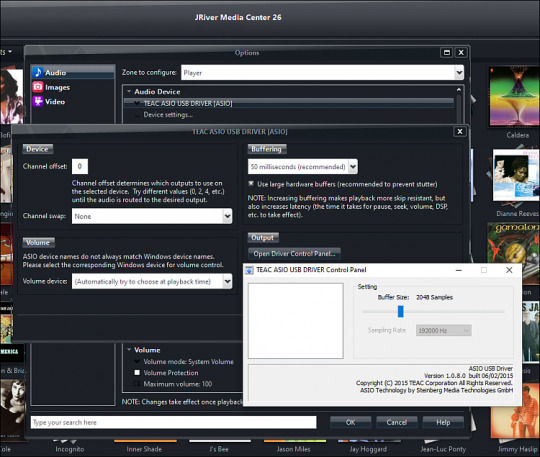
When we use way #1, we no need to do something with files.
Way #2 may be preferable, if an offline conversion sound quality is better than a real-time one. A backup of original audio files are recommended for offline conversion. Because:
further player and/or offline conversion software may use more advanced DSD to PCM conversion by sound quality or
a new equipment will be bought (read below).
Sample rate and bit depth of played back file may be a matter for a player software (except bit-perfect mode) and equipment (including DAC). Read details >
Sound quality may be compared via measurements or via hearing.
See the comparison of these ways (infographics) >
WARNING: • DSF, DFF, ISO (1-bit audio) is supported in maximal PROduce-RD and configurable Modula-R • For ISO tracks, DSF, DFF with length more 3 minutes FREE demo mute 2 second silence in the output middle • DVD ISO is NOT supported
Some SACD ISO files contain 2.0 and 5.1 channel variants of an album. If your audio system is stereo, you have options:
extract stereo variant of the album;
downmix multichannel variant to stereo.
The first option is preferable because we can suppose, that 'human-mixed' stereo variant is better than an 'auto-mixed' one.
But there is no guarantee, that it is so for any case.
Also, the quality of an automatical downmix depends on implementation.
Downmix may be done inline, during playback.
Check now: Ilightshow.
Playback issues
Message: 'Unable to open item for playback (Unsupported file format)'
Need to install foo_input_sacd plugin and restart the software.
Supported DSD sample rates
In the version 1.3.16 with the DSD input plugin v. 1.0.10 DSD512 is supported to playback at PCM DAC. Leadertask.
Foobar DSD playback via DSD DAC:
To play DSD on foobar 2000:
Download ASIOProxyInstall.
Unpack and launch ASIOProxyInstall-xxx.exe
Download foobar's ASIO plugin here
Launch the foobar playback software and open Preferences (<Ctrl+P> key combination) > Components.
Click Install button. In opened Install component window select foo_out_asio.fb2k-component file.
Click OK button into Preferences window. Restart foobar2000.
Open Preferences (<Ctrl+P> key combination) > Output > ASIO.
Into ASIO drivers list double click on foo_dsd_asio driver to configure according to your DSD DAC device.
Go to Preferences > Output. Into Device drop-down list select DSD : ASIO : foo_dsd_asio.
Push OK button into Preferences window.
Frequently Asked Questions
What is DSF file?
DSF file one of DSD file types. Read details..
What is DFF audio file?
DFF file one of DSD file types. Read details..
What is SACD ISO?
SACD ISO is one of DSD file types. It is image of SACD optical disk.
Read how to rip SACD to SACD ISO..
Does VLC play DSF files?
As the author know, VLC don't play DSF. Read aboutdetails and current state..
How do I play DSF files with foobar2000?
Read quick start guide..
How do you play DFF?
Asio Plugin
Read:
How do you play a SACD ISO file?
Read:
How do you play SACD on Foobar?
SACD may not be played on ordinary optical disk drive. As the author know, some SONY VAIO computers can to do it with special program. Only SACD ISO image file may be played on Foobar2000.
Read:
How do you play DSD music?
Read:
Read also
Foobar2000 Asio Plugin
Additional information
Foobar2000 No Asio Drivers Foundation
Read the articles
Foobar Asio
July 08, 2020 updated | since November 01, 2018

0 notes