#forgot excel password 2016 remove tool
Explore tagged Tumblr posts
Link

0 notes
Text
Winrar Remover Activation Key Download

Winrar Password Remover Full Software Effective and Secure WinRAR/RAR Password Recovery RAR Password Unlocker is ended up being a useful apparatus when you overlooked WinRAR/RAR secret word and can’t open the RAR documents. It can recoup RAR secret key at rapid through 3 assault alternatives: Brute-power, Brute-power with client characterized Mask and Dictionary. Backing all RAR documents made by any apparatuses,recoup RAR secret word speedier with SSE, and so forth. Bolster multi-center CPU and GPU speeding up.3 proficient secret key assault alternatives accessible.
Winrar Remover Activation Key Download For Pes 2018 Pc
Contents1 WinRAR Password Cracker Free Download2 How to recover WinRAR password if you forget2.1 Note3 Features4 How to install?5 Free download features5.1 Advise WinRAR Password. Winrar Password Remover Full Software Effective and Secure WinRAR/RAR Password Recovery RAR Password Unlocker is ended up being a useful apparatus when you overlooked WinRAR/RAR secret word and can’t open the RAR documents. It can recoup RAR secret key at rapid through 3 assault alternatives: Brute-power, Brute-power with client characterized. Extract and copy the reg key file (‘rarreg.key‘) to WinRAR’s installation directory; All done, enjoy! // Download URLs // Version: Official Installer: Universal Reg Key File: Latest (Homepage 1 Homepage 2) If some download link is missing, and you do need it, just please send an email (along with post link and missing link) to remind us.
Downloads: 83459 Tags: winrar password remover activation key winrar password remover keygen winrar password remover license key winrar password remover serial key download winrar password remover patch Winrar password remover activation code winrar password remover crack winrar password remover for-pc winrar password remover serial key winrar password remover serial number winrar password remover full version free download winrar password remover key generator winrar password remover no survey winrar password remover 2015 winrar password remover windows 7 winrar password remover windows 8 winrar password remover with crack winrar password remover v4 03 winrar password remover keygen
Winrar Password Remover 2015 Crack patch & Serial Number Free Download Introduction as the name indicates it is a password remover which can remove password by only one click. It is superb software which is specially make for professionals for opening of RAR files. Winrar Password Remover 2015 Crack this is the best software for opening such files which are not opening due to any reason. Password recovery of RAR files is also very easy so if you forgot you can recover it easily.
Jan 08, 2016 rar file password cracker download. Acronis True Image Home 2009 Crack Keygen. Winrar password remover serial key download winrar password remover patch winrar password remover serial key. Winrar Password Remover 2017 Crack & Serial Key is specially designed for professional uses to open the RAR files which are unable to open due to any cause.
So this software has lots of superb package of tools which complete recovery task. Winrar Password Remover 2015 Crack is very efficient as it completes its task in very less time in a flawless way so it is professional software just because of its excellent features. This winrar has advance features which help in recovering password very speedily.
So it is the best software among all password recovery software working these days. Winrar Password Remover 2015 Crack is also perfect in a way that it is very safe and free from the risk of virus. It is also very easy in installing it and recovering the WinRAR/RAR password. Features Features of Winrar Password Remover 2015 Crack: • Simple • Spontaneous graphic interface.
Serial Numbers For Peavey Guitars here. • Technology of multi-threading • Many recovery method • Can support alphabetic character • Can support Numeric character • Periodic features development • Any password even complex can recover • Speedy so time saving • Easy to use System Requirements System Requirements Winrar Password Remover 2015 Crack: • Processor of Pentium 4 or higher • Operating systems are windows XP, Vista, 7, 8, 8.1 • 2GB RAM required • Hard disk of 2GB How to Install How to install Winrar Password Remover 2015 Crack: • Download the link below. • Open and install this software. • Close the software. • Copy the license file. • Wait till it completed.
• Now enjoy full free crack software. Winrar Password Remover 2015 Crack patch & Serial Number Free Download Posted on Author Categories Tags, Post navigation.
Brute-force assault, User characterized Mask and The built in dictionary attack. Winrar Password Remover 2015 Patch uses its more exceptional pursuit calculation strategy, and additionally different center CPU’s system, this WinRAR password recuperation programming helps you to appreciate quick password recovery speed than some other opening programming that you have ever used.
The advance algorithm found inside WinRAR Remover, will break WinRAR passwords inside of a couple of minutes and permits you to get to your information inside of minutes. Using stealth and pace, the system rapidly derives the best possible password needed to get to your record. Just install winrar password remover tool in your computer system, Open it and give the location of your password protected zip file. WinRAR Password Remover 2015 supports the following operating systems: Windows XP, Vista and Windows 7. Winrar Password Remover 2015 Keygen Features: • Provides basic and intuitive graphical user – interface. • Lets you open any password protected RAR document.
• You can recoup lost or overlooked password of encoded RAR document. • It offers different recuperation techniques: Brute-power assault, Dictionary assault or Mask assault. • You can take advantage of multi-threading innovation to accelerate the recovery process. Winrar password remover 2015 Serial Number: • M4AN-W25I-7548-57T7-310F • 1312-6Q37-2UXJ-152S-973O • KEKZB-A2899-22442-ZI6VR-JYDW0 Winrar Password Remover 2015 Crack Activation Keys: • V19HQR3F508S4D4S1S586H14UUD9L5B11IW • 18XWD8NZ20EO202T8EC429YV0S73 • YJX7ZWD6W556S3QNKO292G9HDFFJHM How it works? • Download Winrar password remover 2015 Crack and Extract with WinRAR • Install RAR full Setup • When installation done, don’t run the program • Copy Crack File RAR Password Recovery and paste into default installation • Directory i.e C:Program Files Top Password and replace the original.
Reviews of Winrar Password Remover 2015: “ This is really a professional rar password remover. I keep asking myself what the rar password is but finally I really lose it, I can’t remember it at all. So I come here to download this rar password recovery software. It works, it is very professional rar password remover!
Winrar Password Remover Free Download

Thanks.” “By zejiqwln” “At first I was a little sceptical but the rar password cracker did after a while get the password off the rar file. Thanks a lot.” “By Oaks” “Wow thank you. A lot easier to use than I expected and file works fine.
WinRAR Password Cracker is great! “ “By Alyssa H.” Screenshots: Download link of this software is given below. Featured Posts • Wondershare MobileTrans Crack 7.0.1 + Serial Download Free Introduction of Wondershare • IDM 6.23 Serial Number Patch for build 7 full. free download • Windows 10 iso Highly Compressed Full Version Free Download Download • Windows 8.1 Loader Activator by Daz, Extreme Edition 2015 Download • Microsoft toolkit 2.5 Beta 4 download windows 7 activator Microsoft • Windows 7 Loader Activator v2.2.2 2015 by Daz Download Windows • Windows 8.1 Permanent Activator 2015 by KMS, Daz Download Also.

0 notes
Text
Password Recovery For Excel Mac
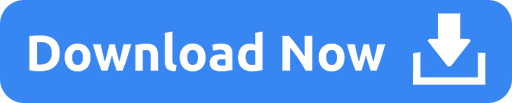
Overview of Excel Files. An Excel file, most commonly found with the extension '.xlsx', is a. Download Excel Password Recovery on Windows & Mac. Compatible with Windows 10, 8, 7 and MacOS 10.9 to 10.13. Free Download Buy Now ' Such a relief to find this software today. I did forget the password of my Office Salary Excel file and it was a complete disaster as.
Best Excel Password Recovery Tool
Password Recovery For Excel Macro
'How to remove password from my Excel file and sheet? What is the way of removing the protection?.'
Put it simply, you set a password to encrypt your workbook/spreadsheet and now what to remove password protection from Excel, do you? OK, here you'll find 7 effective solutions!
Hey, before you dive into further, ask yourself if you know the Excel password. As you can see, the methods are divided into 2 groups.
Now, let's check how to remove a password from Excel 2019/2017/2016/2013/2010/2007.
Part 2. Remove Password from Excel (You Forgot the Password)
Part 1. Remove Password from Excel (You Know the Password)
There are 4 types of Excel password encryption/protection. I'll give brief introductions and show you how to remove.
Since you remember the passcode, it'll be super easy for you to remove password from Excel File, Sheet, Workbook, and Read-Only Protection.
Way 1. Delete the Encrypted Password (Open Locked Microsoft Excel)
If it requires a password to open a password-protected Excel file, it means this workbook is locked. To remove Excel opening encrypted password, follow the steps below.
Step 1. Double-click your encrypted Microsoft Excel Workbook, then enter the password to open it.
Step 2. Click 'File' in the top left corner and then select 'Info'.
Step 3. For Excel 2019/2017/2016/2013/2010, click on 'Protect Workbook' and select 'Encrypt with Password' from the drop-down list.
(For Excel 2007 and older versions, click on 'Protect Document' and select 'Encrypt with Password')
Step 4. Clear the password box (make it empty) and then click OK.
After removing password in Excel file, don't forget to save the file. Now you've successfully deleted the encryption protection.
Way 2. Unprotect Excel Workbook or Spreadsheet
Excel 'Protect Workbook' password is set to protect its structure from being altered, hidden, and renamed. And the 'Protect Sheet' password is to keep your important data safe in the worksheet.
Now let's check how to remove password protect from Excel.
Step 1. Find and open the Excel Workbook/Worksheets.
Step 2. Click 'Review' in the top menu bar.
Step 3. Select 'Unprotect Sheet' or 'Protect Workbook', and then enter your password. Lastly, click OK.
This will remove the password from encrypted Excel sheet or Workbook.
Way 3. Remove Read-Only Limit Protection on Excel
You can't edit or modify the Excel spreadsheets if the read-only mode is turned on. If you know the password and want to turn it back off, here are the steps for you to disabled read-only restriction in excel document.
Step 1. Open the read-only protected Excel file and enter the password. Next, click OK.
Step 2. Go to the menu top toolbar and then click File > Save As > Browse (select a location) > Tools > General Options
Step 3. Locate 'Password to modify' and empty the text box next to it. Click OK to continue.
Step 4. After that, click Save.
Part 2. Remove Password from Excel (You Forgot the Password)
What to do if you forgot Excel password? That's OK. Even though you don't know the passcode, there're useful workarounds to help. In the following sections, you'll learn methods that enable you to remove password from Excel without password.
Way 4. Unprotect Excel Spreadsheet without Password
With this trick, you can easily unprotect Excel spreadsheet/worksheet without knowing the password. Let's see how to do it!
Note: make a backup of your Excel workbook and save it to another folder on computer.
Step 1. Change the extension of the protected worksheet: rename it from *.xlsx to *.zip.
Step 2. Open the ZIP File, double-click the 'xl' folder, and then open the 'worksheets' folder.
Step 3. In there, you can find the spreadsheets (in .xml format).
Step 4. Open a sheet file in Notepad. Now search for the content: <sheetProtection algorithmName='SHA-512″ hashValue='.
Then, select the entire line (the characters between'<' and '> ') and delete it.
Step 5. Save the file to a new folder.
Step 6. Do the same steps for all other spreadsheets.
Step 7. When it's done, drag and drop the modified .xml files to the 'worksheets' folder. Make sure they overwrite all the original XML files.
Step 8. Rename the *.Zip file back into *.xlsx
Voila! Open it and check if the password protection for Excel Spreadsheet/worksheet is removed.
Way 5. Crack/Break Excel Opening Password with Software
Can you remove opening password from excel without password? Sure! Password Genius Standard can easily break Excel file password, and then you can use the passcode to delete the encryption.
In addition to Excel, it also can recover password for Outlook, Word, PowerPoint, PDF, RAR, ZIP, etc.
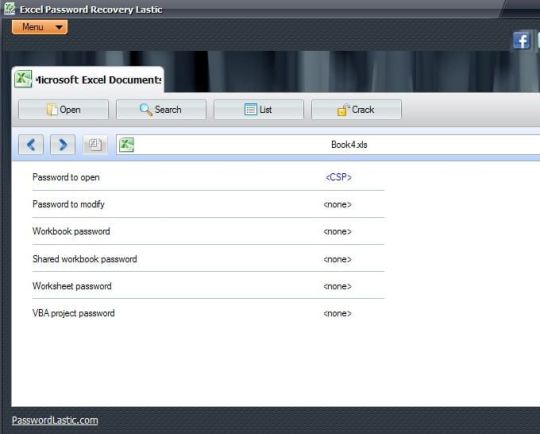
Check how to crack forgotten Excel password:
Step 1. Download and install the software on PC/Mac. After launching it, select 'Recover Passwords for Files and Archives'.
Step 2. From the password recovery list, click 'Excel Password Recovery'.
Step 3. Click 'Open' to import the password encrypted Excel file.
Step 4. In this step, you need to select the attack type, then set the range, length, and so on.
Mode 1. Brute-force: It is the mode you use when you can recall the password range and length, which will greatly reduce the passcode-cracking time.
Mode 2. 'Mask': If you still remember some characters of the password, then the 'Mask' attack may be best for you. Just enter the known character and replace the rest with '?' in the 'Mask' box.
Mode 3. 'Dictionary': After selecting the 'Dictionary' attack, select the 'Dictionary' tab and then click 'Select Dictionary' to import the dictionary into the Password Genius.

Mode 4. 'Smart': This mode does not require you to make any settings. However, it takes longer to figure out your Excel password.
Step 6. Click 'Start' and wait until the password is retrieved. Once your see the cracked excel password, click 'Copy' in the dialog box. Next, open the encrypted Excel file with the password.
After all these steps, now you can manually remove a password from an Excel file.
Just like Password Genius, PasswordFab for Excel can quickly remove password from excel. The three attack types provide the highest possibility to recover passwords. When you cannot open excel with a password for some reason, PassFab for Excel is a recommended tool. Additionally, there are more excel password removers that can help.
Way 6. Use Workbook Unprotect Genius
Likewise, you can use another assistant software Excel Workbook Unprotect Genius to remove sheet protection password, read-only password, and Workbook protection password.
How to use the Workbook Unprotect Genius
Step 1. Get the software downloaded on your computer. After that, click Open to import a password protected excel Workbook.
Step 2. Click the 'Remove Password' button
Note: If the file is .XLS, you'll need to convert it to .xlsx before password protection removal.
Way 7. Remove passwords from Excel files Online
In case you don't want to install the program on your computer, you can an online tool (www.lostmypass.com).
It's very convenient to use. Just go to the site and upload your password locked Excel document. A few minutes later, you will get the recovered password on screen.
The problem is, I don't think it's safe to upload important documents to an online site. Besides, the service pricing is higher than using software.
The Bottom Line
All in all, we talked about 7 solutions to remove password from Excel workbook and spreadsheet. As you can see, removing protection from Excel is not so much difficult.
As always, if any method helps you solve your problem, please leave a comment and let me know. Thanks a lot!
When you forget password, only VBA programming, extension modification and Excel password remover can solve your problem. But obviously, the first 2 methods are too complicated, and even worse, they can't delete the password of latest Excel, which means you may take the time to deal with useless things.
To save time and money, open and modify the Excel 2019/2016/2013/2010/2007/2003 related to work or life, now let's take a look at the top 7 XLSX/XLS password remover.
Part 1. Summary of Excel Password Remover
Here I have summarized the features of each tool. Any freeware to try? If on MS Excel 1997/2003, you can try #1 Rixler Excel Password Recovery Master, #2 Free Word/Excel Password Recovery Wizard. But for other cases, not really or completely free, and the price varies.
If you want to do it online without software, go to #3 password-find.com
If you want a one-stop password recovery tool, try #4 Password Genius Standard, which supports other MS files apart from Excel. But it only recovers Excel open password.
The other three tools: #5 Straxx Excel Password Remover can only remove Excel workbook protected password. And the rest #6, as well as #7, can recover both kinds of Excel password.
Part 2. Introductions of Excel Password Cracker
In this part, you'll see the review result of each tool.
#1. Rixler Excel Password Recovery Master
Rixler Excel Password Recovery Master is the best free Excel password remover that can delete or restore various forms of Excel passwords. It has a unique way of unlocking the Excel, that is, crack Excel password with password encryption server and cloud computing.
Review Result
You can save on the budget if you are using MS Excel from 97 – 2003. It's free and can quickly decrypt workbook and worksheet passwords with simple UI and UX.
Advantages:
1. Support a variety of Excel formats: XLS, XLT, XLA, XLSX, XLSM, XLTX, XLTM, XLSB, XLAM.
2. This is a free password recovery tool.
Disadvantages:
1. Only paying $14.98 for Rixler Excel Password Recovery Pro can unlock Excel files after Excel 2013.
2.Only support Excel, not including other MS Office like Word, PPT and so on.
#2. Free Word/Excel Password Recovery Wizard
It is an Excel password breaker designed for Excel open password. There are 2 recovery methods: Dictionary Attack and Brute Force Attack, where 'Dictionary Attack' is the primary way of Excel passwords.
Review Result
The free unprotect feature only supports from MS 97 – 2003. I tried Dictionary Attack and Brute Force Attack in the order suggested by the official. The Word password was successfully retrieved. It claims to purchase an extra password dictionary for $15 to find the Excel password.
Advantages:
1. Remove Word password as well as specific versions of Excel for free – from 1997 to 2003.
2. An additional password dictionary is provided although paid.
3. Crack the Excel password by character combination.
Disadvantages:
1. Spend a lot of time looking for lengthy and complicated passwords.
2. For Excel 2007-2010, it suggests going to Password-Find.
#3. password-find.com
password-find is an online cracker for Excel password that allows you to retrieve Excel open and protected password without downloading it to PC/Mac.
Review Result
I can try the 'Remove Password' mode for free. Although it will remove the password and allow me to access the Excel, I still need to pay for the Pro one to display everything in the Excel file. And the password still exists after leaving the site.
Advantage:
1. Free to unlock part of the Excel files.
2. Unlock password protection for workbook and worksheet.
3. No need to download, convenient and fast.
4. It is an office password deletion tool, also works as a Word, PowerPoint and RAR password remover
Disadvantages:
1. There is a limit on the size of Excel file.
2. Not completely free. It takes $19.95 to remove password from 10 documents. And you won't get the password.
#4. Password Genius Standard
The Password Genius Standard is the best one of the paid Excel password crackers. It combines multiple technologies to accelerate Excel password recovery to quickly remove Excel password without losing data or corrupting data.
Review Result
The 4 recovery types: Normal, Mask, Dictionary, Smart are provided to use in different situations. I quickly recovered the Excel password with intimate prompts and navigation. In general, the more complex the password, the more time it takes.
Advantage:
1. 4 recovery modes to meet the needs of the market.
2. It is possible to perform Excel, Word, PowerPoint, Outlook, RAR, PDF, ZIP password recovery.
3. Built-in acceleration technology.
4. It can recover passwords of up to 3 characters for free, but for others, it says $29.95.
Disadvantages:
1. Can only recover Excel open password, but not worksheet/workbook.
#5. Straxx Excel Password Remover
Straxx Excel Password Remover developed for worksheet and workbook protection password deletion, and you can delete Excel passwords with macros within minutes.
Review Result
After selecting one from 'Unprotect Sheet', 'Unprotect workbook' and 'Unprotect all', I can delete worksheet/workbook protection. However, it should be noted that it can only crack passwords for free in Excel 2007 and 2010 on PC.
Advantage:
1. Excel 2007 and 2010 protection passwords on Windows can be removed free of charge.
2. It has simple steps of password cracking.
3. The original workbook will not be modified.
Best Excel Password Recovery Tool
Disadvantages:
1. It needs $28 if you're on Mac or want to remove protection on Excel 2013/2016/2019.
2. It can't recover Excel open password.
#6. iSeePassword Excel Password Recovery
This is a remover of Excel password, consisting of 2 methods: Recover Open Password from Excel and Remove Workbook/Worksheet Password.
Review Result
I tried to use these 3 attack modes to recover Excel open password. It's all done within 30 minutes!
Advantages:
1. It can crack open password and protection password.
2. Simple and clear design.
3. Three useful attack algorithms.
Disadvantages:
1. It takes $29.95, but only for Excel, not supporting Word, PowerPoint, and RAR etc.
#7. PassFab for Excel
As an Excel password remover, PassFab for Excel has fully realized its potential. It allows users to perform Excel password recovery with one click.
Review Result
There is a detailed Excel recovery guide on its official website. I easily retrieved my open password by the guidelines. Of course, it can also remove the password quickly.
Advantage:
1. Three Attack modes: 'Brute Force Attack', 'Brute Force with Mask Attack' and 'Dictionary Attack'.
2. In 'Dictionary Attack' mode, it allows downloading the latest password dictionary for free.
3. The perfect combination of open and protection password recovery.
Password Recovery For Excel Macro
4. Its price is $15.95 for a lifetime license on 1 PC.
Disadvantages:
It only supports Excel, not including other Microsoft files.
The Bottom Line
When you try any of Excel password remover that suits you, you will find it easy to remove/recover Excel passwords. Each software has its own unique attributes, and discovering its uniqueness is the key to your choice of software. I hope that the software description of this review will give you some hits.
Of course, if you have a better Excel password breaker to recommend, please leave a comment below.
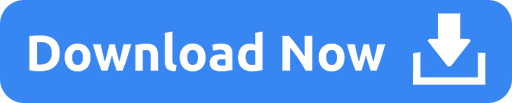
0 notes
Text
Tips to encrypt documents and PDF files with Office

Microsoft Office allows you to encrypt your documents or secure your PDF files, which makes it possible to protect your document with a password. In other words, if you set a password on a document, then no one can open it without it. In this article we’ll tell you how to password protect documents and PDF files. The instruction was created in Office 2016 but is suitable for other versions of the office.
How secure is it to password protect a document?
In Office 2007 and above, Microsoft took security more seriously and switched to Advanced Encryption Standard (AES). Now, if you set a password for a document, it will be very difficult to crack it, and in theory your document will be completely safe.
In document protection, you can set a password for editing a document. That is, a person without a password will be able to view documents, but not edit. This type of protection can be easily cracked and removed. Therefore, if you set a password, then it is desirable for the entire document. Second caveat: password encryption works well if you save documents in modern formats such as docx. If you save the document in the old format, such as doc, the office will use the old and weak type of encryption.
In general, if you save documents in a modern format and set a password for the entire document, your documents are safe.
How to protect Office documents with a password?
To protect, that is, to set a password for any Office document, you need to open it first. It doesn't matter what you open - Word, Excel, PowerPoint or Access. In an open document, go to the "File" in the upper left => Information => click on the "Document Protection" button => Encrypt with a password. In Word, this button is "Document Protection", in Excel - "Book Protection", in PowerPoint - "Presentation Protection", in Microsoft Access - Password Protection. But all around this button is in the "Details". Also, using this button, you can simply restrict editing so that people without a password can see the document but not edit it. To do this, select "Limit editing." But as described above - this is not safe. Create and enter a password, and then click OK. The more complicated the password is, the harder it is to pick it up, if you specify your birthday as the password, then do not be surprised if it is opened without problems. Although it may in this way you make subordinates remember when you have a name day. It is best to use numbers, letters and signs, so that everything is.
If you forgot your password - forget about the document, it will be very difficult to crack it . In the confirmation window, enter the password again and click "OK" Now save and close the document, and if you open it again, you will be asked for a password to open it. To remove the password, go to "File" => Details => click on "Document Security" => Encrypt with password => leave the password field blank and click "OK" => the password will be deleted from the document.
How to Secure your PDF file by creating password?
You can also export any Office document to a PDF file and password protect it or you can also try third party tool like pdfbeaver.com to secure you PDF.
· Open an Office document (Word, Excel, PowerPoint) => go to "File" => Export => Create a PDF / XPS document => click on the "Create PDF / XPS" button · In the window that opens, select "Options" => check the box "Encrypt document with password" and click "OK"
· Create and enter a password in the field "Password" and "Confirmation" => click "OK". Try not to forget it, so as not to encounter a "pleasant" pastime with the theme "Guess so I can write here." ·
Choose a location to save the PDF, and click Publish.
· Now find the saved PDF file and try to open, while opening it you will be asked for a password. This function allows you to protect important documents. That's all for today, if there are additions - write comments! Good luck to you.
0 notes
Text
Unlock RAR Password

What is Dux RAR Password recovery software?
Dux RAR password recovery software is the most good and it is very reliable, it works on your RAR file to recover a password. If you’re lost or forgot password and you want to recover any RAR file password. Use DDR RAR Password Recover Tool to recover Maximum and minimum length of RAR archive file password. Dux software support RAR archives without data loss. We discuss there are three excellent options to recover the RAR password.
Why we need to rar password recovery software
Basically, users need RAR File Password some of the time because that is using any type of files store in RAR file and then you compress rar file for need other files but mostly user put the password in RAR file and unfortunately, you lost your rar password and your rar file is never open and you do not remember your password, you store a very important file in rar. So this condition you find any third-party tool that easily recovers your password just a few minutes and you very easily access your rar password without any lost your data.
Solution of RAR File Password:
If you face this problem and not open your rar file without your correct password, so it’s simple solution of lost rar password just you take help with rar password recovery software. Everyone knows that multiple recover tool available in online markets you can just open Google and search rar password recovery tool. You will see much software for related to password recovery so you can get any one software try to Unlock Rar Password.
Dux RAR Password Recovery Software:
Dux RAR Password Recovery Software working process very smoothly and it recovers any RAR file password without any harm to your important data in the RAR file. It Cracks any kind of password-protected from the WIN RAR archive file. I am some information about RAR software this software is a complete option for recover multiple RAR file passwords. And also remove password protection from the RAR file database. if you put a password in your RAR file and no any ideas founding you so this condition this Dux RAR Password Recovery Software help that time when you lost the RAR password, dux software recovers RAR password with high-speed quality and allows to open RAR password. RAR password recovery software support and help to recover RAR file password Dux RAR password recovery free is rapidly recovering RAR file password and also provides free demo for recover first 2 characters of your RAR file password.
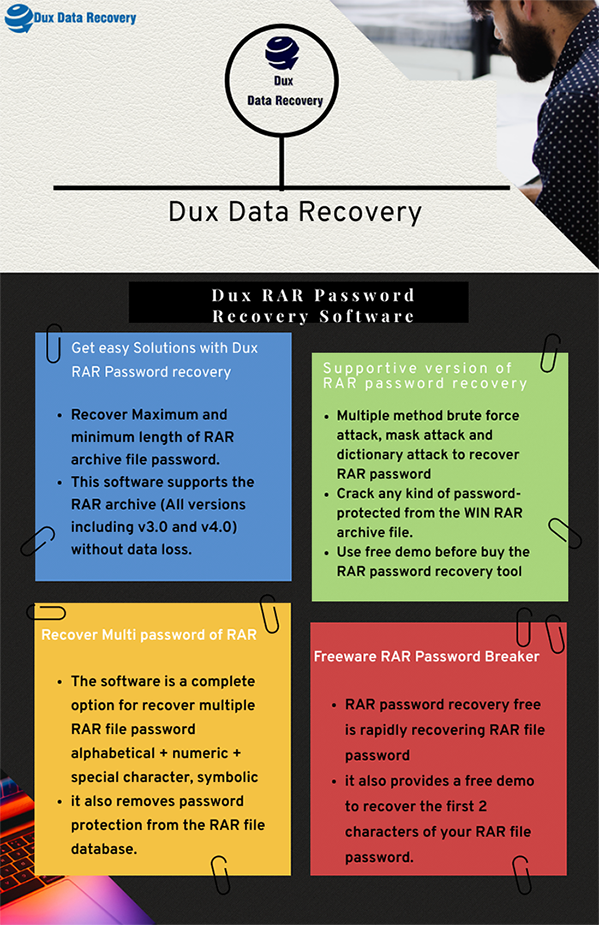
Top 3 Excellent Options to Remove Win RAR Password
If you lost your RAR password but no ideas in your mind so I will give some information everyone how you can recover your RAR password with 3 very Important methods:-
1) Dictionary attack: Dictionary attack is a form of brute force attack this is work is very properly and every word of a dictionary is entered systematically to break into a password-protected computer, server or file. Dictionary attacks recovery password successful because most people have to use short passwords that are either words or common passwords.
2) Mask attack: Mask attack is a very simple process and this is similar to brute-force attack but it except some characters know. While in the case of brute force attack each and every possible combination.
3) Brute force attack: Dux Brute Force attack is a method in which repetitive attempts are made to break any password with so many options shows on your file tool or break into a website. In this approach combination of various passwords are used to gain access to any password-protected file or website.
Some unique point of RAR Password Recovery Software:
· Dux Recover Maximum and minimum length of RAR archive file password.
· It also, support RAR archives (All versions including v3.0 and v4.0) without data loss.
· Dux recover rar password thorough multiple method brute force attack, mask attack and a dictionary attack with safe and secure.
· If you also doing Crack any kind of password-protected from WIN RAR archive file.
· It very supportive program because that gives you free demo before buying the RAR password recovery tool and it also recover 3 character rar password.
· Break RAR Password from all XLSX versions 2019, 2016, 2013, 2010, etc.
· Money-Back Guarantee Feel Free to Purchase Dux tools! We are committed to 100% customer satisfaction and thus we provide 30 days money-back guarantee.
Read more:
https://www.duxdatarecovery.com/rar-password-recovery.php
Download Software
0 notes
Text
Forget Excel Password? Easy Method to recover forgotten password for excel file

MS Excel is a spreadsheet which approach with the Microsoft Office collection. You can add password security on excel file for prevent unauthorized access of your excel data. But often, it happens a lot that user lost or forgot Excel file password. So you don’t worry about your excel password recovery. If you are lost the excel file password then Stella Excel file password Unlocker tool provides you an numerous of method that can do to unlock the Excel file. In this post, we will introduce advance methods which can unlock Excel file password.
Stella excel password breaker software is sharp method to recover lost excel password using brute force attack, mask attack and dictionary attack. SDR excel file password remover software really helpful tool to recover lost excel file password. This excel password Unlocker tool smoothly unlock your excel file password.
This Stella excel password cracker online free tool to and allows to open excel file password without any mistake in your excel file database after that it provides you permit access your excel file password. This tool break any types of password as alphabetical, numeric, symbolic, special, character of excel file password.
Some quite Feature of Stella Excel Password Recovery Software
# this tool extract file password of excel file database.
# It retrieve lost XLSX password from all version of 97, 98, 2000, 2003, 2007, 2010, 2013, 2016, 2019.
# It provides you three method to brute force attack, mask attack and dictionary attack to remove XLSX file password protection.
# This tool crack excel spreadsheet
Read more information:- https://bestexcelpasswordrecovery.blogspot.com/
0 notes
Text
Best Excel Password Remover tool named eSoftTools Excel Password Recovery Software
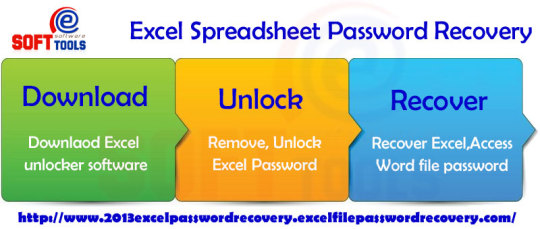
Nowadays in the digital world, peoples face problems as Lose Data, Forgot Password, Overclocked Files, etc. So, another side Engineers make a solution to these types of problems and they made Software like Data Recovery, Password Remover, Unlock password protected file, etc. The commonly used Microsoft Office Excel, Word, & Access tools are faced with this password recovery problem.
The best Excel Password Remover tool named eSoftTools Excel Password Recovery Software is a perfect solution to unlock overclocked Excel (.xlsx, .xlsb, .xls, .xlsm, .xla, .xlam, .xltm) file password within a few seconds. They give three recovery attack method such as Dictionary attack, Mask attack, & Brute Force attack to instantly break password protection form Excel sheet with supported versions 97, 98, 2000, 2002, 2004, 2006, 2008, 2010, 2013, 2015, 2016, & 2019 and Windows 10 (32-bit, & 64-bit), Win 8.1, Win 8, Win 7, Win XP, & Win Vista.
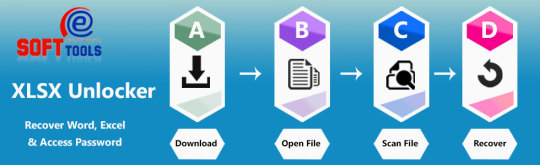
It can also, Recover the Word Document File Password and Access File Password with FREE DEMO VERSION.
Advanced Key Features of Excel Password Unlocker
Recover all Excel file (.xlsx, .xlsm, .xls, .xlsb, .xla, .xlam, .xltm) formats
It gives three recovery attacks like Dictionary, Brute Force, & Mask Attack
Instant Remove Excel sheet password protection
supports all MS Excel versions 97 up to 2019 and Windows 10 (32-bit, & 64-bit)
Unlock all multiple types of Excel password combinations like Alphabetic, Numeric, Alphanumeric, & Symbolic Character
Get More Info:- https://www.esofttools.com/excel-password-recovery.html
0 notes