#frame tag in html
Explore tagged Tumblr posts
Text
Here’s the third exciting installment in my series about backing up one Tumblr post that absolutely no one asked for. The previous updates are linked here.
Previously on Tumblr API Hell
Some blogs returned 404 errors. After investigating with Allie's help, it turns out it’s not a sideblog issue — it’s a privacy setting. It pleases me that Tumblr's rickety API respects the word no.
Also, shoutout to the one line of code in my loop that always broke when someone reblogged without tags. Fixed it.
What I got working:
Tags added during reblogs of the post
Any added commentary (what the blog actually wrote)
Full post metadata so I can extract other information later (ie. outside the loop)
New questions I’m trying to answer:
While flailing around in the JSON trying to figure out which blog added which text (because obviously Tumblr’s rickety API doesn’t just tell you), I found that all the good stuff lives in a deeply nested structure called trail. It splits content into HTML chunks — but there’s no guarantee about order, and you have to reconstruct it yourself.
Here’s a stylized diagram of what trail looks like in the JSON list (which gets parsed as a data frame in R):

I started wondering:
Can I use the trail to reconstruct a version tree to see which path through the reblog chain was the most influential for the post?
This would let me ask:
Which version of the post are people reblogging?
Does added commentary increase the chance it gets reblogged again?
Are some blogs “amplifiers” — their version spreads more than others?
It’s worth thinking about these questions now — so I can make sure I’m collecting the right information from Tumblr’s rickety API before I run my R code on a 272K-note post.
Summary
Still backing up one post. Just me, 600+ lines of R code, and Tumblr’s API fighting it out at a Waffle House parking lot. The code’s nearly ready — I’m almost finished testing it on an 800-note post before trying it on my 272K-note Blaze post. Stay tuned… Zero fucks given?
If you give zero fucks about my rickety API series, you can block my data science tag, #a rare data science post, or #tumblr's rickety API. But if we're mutuals then you know how it works here - you get what you get. It's up to you to curate your online experience. XD
#a rare data science post#tumblr's rickety API#fuck you API user#i'll probably make my R code available in github#there's a lot of profanity in the comments#just saying
24 notes
·
View notes
Text
Day 2 [Multimedia Elements In HTML]
Welcome to day 2 :D
Day 1 [Introduction To HTML]

Line By Line Explanation:
(An attribute is extra info added to an HTML tag. So, is a tag. Src, alt, width and height are the attributes)
Tag : Used to add images to webpages
src : Used to give the URL of the image or the name of the image file
alt : specifies what will appear on the browser in case the image doesn't appear.
Width and height : Specifies the width and height.
Tag : Used to add audio
controls: shows a play/pause bar.
: your audio file (paste your file link there).
Type: Tells the browser what file you're showing it
Tag: Used to add videos
controls : lets users play/pause the video.
width and height: size of the video frame.
: your video file (paste your file link there).
Here's The Output →

Additional Tip : Download these two extensions because they're really helpful.

Live Preview helps you to look your output without having to save it every time you make a change in VS code
Live Server is similar, it just shows you the output on the webpage.
You can search for these two in the extensions icon on the side.
_____________________
Hope it helps. Tomorrow, we'll cover links and lists xD
#code#codeblr#css#html#javascript#python#studyblr#progblr#programming#comp sci#web design#web developers#web development#website design#webdev#website#tech#html css#learn to code#school#study motivation#study aesthetic#study blog#student#high school#studying#study tips#studyspo#website development#coding
16 notes
·
View notes
Note
Do you have any tips or tutorial recommendations for making your own website?
I actually really do like the Wordpress client now I've gotten the hang of it!
I did tell 1000 of my subscribers to kill themselves in an email header by accident, and also battered those poor 1000 people with something like 100 emails in increasingly frantically apologised for errors over the course of the same three days, but that was before I really Got it.
With the above oopsies in mind, if you want to import previous newsletters or posts, for the love of God, do not import your existing newsletter subscribers until after all of your backposts have been imported across. That is the main lesson I have learned.
I had such a vision in mind of a triumphant surprise email going "Hey, look what I did! Surprise! Isn't it sexy?!" and instead everyone got 30 notifications about chapter updates from 2 years ago and an email that said "It's Your Responsibility to Kill Yourself" followed by multiple deranged apologies from me.
So. Don't do that.
Other than that, I'd actually wanted a proper website for quite a few years even before Patreon got so antsy with hiding my content - I tried to set one up a few years back with Wix, and I cannot recommend that less, it's a fucking awful site to use, and it's far less user intuitive than Wordpress.
Part of my issues with Wordpress were actually that a lot of website clients, unless you're building from scratch in HTML/CSS or another code, give you everything in Blocks, and because I remembered like 10 years ago where you didn't have to do that, and you mostly altered everything on the website with like, 10000 options tickboxes and sliders, I was like "wow this is awful". I will admit now, crotchety bastard that I am, that the Blocks system is better and more intuitive once you start to understand it. I just don't always do well thinking of things in three dimensions, so to speak, and I was shooting myself in the foot by going "WELL BACK IN MY DAY--"
Wix doesn't have a very good help section because they want you to talk to their people for help, but most sites for stuff like this do have really robust FAQ and help sections, and obviously, rely on those as much as possible.
At one point I was so upset with my inability to do something that Lorenzo literally came over and told me to leave the apartment (that was the day that I went to Pets at Home and spent a ridiculous amount of money on gifts for the cat), and while I was very grumpy about doing it at the time, taking breaks is crucial, especially if you get as frustrated as I do.
I realise that most of what I have said so far is niche tips for if you're stubborn and mentally ill, so in terms of actual website building, I would say it's important to have an idea of what you want the site to do.
Do you just want a landing page, so that if people search for your name or whatever, that this is the first result? That it links people to your books or your store, your socials? Do you want to have a gallery of work on display, or an archive of writing like I've made? Do you want people to be able to contact you, give tips?
I always wanted a robustly tagged archive with an in-depth tag page like the one I've set up now, and the goal for my Directory of Work on Medium and elsewhere was always that it would later be transferred to my website once it was built.
Then, I have an about page for people who are just curious about who I am and who I look like; commission info and information about booking me for events or inviting me to cons and such; the books I have for sale, publications I've been a part of, interviews and presentations on YouTube; my events calendar with conventions and such; the gallery where I'm showing off both art of my characters and where I'll later show art that I buy for my home and myself, such as the stuff framed in the stairwell or jewellery I buy from makers at markets and such; and then, of course, the subscriber benefits.
All of the above to go my goals which are, in order, to encourage people to read my work and make it easy for them to do so, to pay me money for my existing work or to offer me money for new work, and to show support for other events, artists, friends, and queer creators.
I would definitely advise thinking carefully about how visual or how word-based you want your site to be - I had to look for a recipe blog theme to find one that was stripped back in terms of images. Especially for adult websites, I'd be careful about payment providers and so forth.
Stripe is the default on the site, and I've been very careful about making sure none of my titles or descriptions that the Stripe client will see have words like erotica or adult in them - if someone from Stripe clicks through and sees the site, they might take issue with it, but that's another thing. I do get paid by Stripe through Medium, so I do already use them.
Most payment providers hate any kind of adult content, but are willing to give a tiny bit more wiggle room on erotica, or at least, they just don't notice it in the same way they do Real Porn, but there's nothing I can say other than "be careful and more importantly, be lucky" on that front.
Most of all, I'd say to try to have fun with it and try to enjoy the actual building process if you can - make something pretty and fun to navigate as much as you can, and if you can get some enjoyment out of it, your site users will as well.
18 notes
·
View notes
Note
Hello, wanted to say I read and loved the demo. Very well done. I just had a few questions, would love to know what Twine Template you use, especially at the beginning. Where you have the character creator, I love that the box around your selection changes to say/match what you chose. Such as depending on what skin color I choose it changes to signify that. Would love to know if you would share how you did that. I look forward to future updates! Best of luck.
Thank you! 🤍
I'm using the default template for SugarCube, if I remember correctly. Glad that you liked the box effect, it was my solution to reducing the number of passages whilst still allowing the validation of user input in character creation.
I did it through a combination of HTML tags and SugarCube native macros. Technical stuff under the cut:
Here is an example for eye color:
<fieldset class="charbox"><legend id="chareyes" class="chartxt">$p.appearance.eyes</legend> <div class="charoptions">Your eyes are: <<link "hazel">><<set $p.appearance.eyes to "hazel">><<replace "#chareyes">>$p.appearance.eyes<</replace>><</link>> <<link "brown">><<set $p.appearance.eyes to "brown">><<replace "#chareyes">>$p.appearance.eyes<</replace>><</link>> [rest of the options removed for brevity]</div> </fieldset>
The fieldset and the legend HTML tags together form a single box, a so-called legend, which I declare per attribute such as name, skin color, etc. You need a fieldset to make legend work iirc, but legend is where that text is displayed and it is positioned on the box frame by default. Important here is to give a unique ID to the legend tag ("chareyes" in this case), as we are interested in manipulating the text shown in it depending on our box.
In the sample above, the options I present for the eye color are listed within the Twine <<link>> tags. For these links there is no target passage to go to. Instead, you can see it is coded to do two things upon clicking the respective option. One, setting a game variable to the selected color.
<<set $p.appearance.eyes to "brown">>
Two, triggering a replace command to change the value shown in the legend to the description of the selected eye color according to the variable we have set in the same line. This is the bit you are asking about:
<<replace "#chareyes">>$p.appearance.eyes<</replace>>
Replace triggers without changing passages, so this way you can adjust multiple variables on a single "page". You'd obviously need to adjust the corresponding CSS classes to make it look the desired way, but the mechanics are serviced with just this idea above.
Hope this helps!
12 notes
·
View notes
Text
Fandom: The Old Guard (Movie 2020) Rating: General Audiences Warnings: No Archive Warnings Apply Relationships: Joe | Yusuf Al-Kaysani/Nicky | Nicolò di Genova Characters: Nicky | Nicolò di Genova, Joe | Yusuf Al-Kaysani, Nile Freeman, Andy | Andromache of Scythia, Booker | Sebastien le Livre, Original Female Character(s) Additional Tags: Slice of Life, Introspection, something from the past returns, Reflection, Navel-Gazing, idk what the theme of this is except 'there's a statue' just read it, Found Family, nicky pov, they're all old as balls except nile Summary:
The surprise re-emergence of a forgotten relic of Joe and Nicky's past causes Nicky to become contemplative.
--
It took a fucking hour to do the footnote html. Good lord. That's what I get for trying to show off, lol.
#the old guard#joenicky#kaysanova#nicolo di genova#yusuf al kaysani#nile freeman#andromache the scythian#sebastien le livre#pixie writes#WEEEE STATUE FIC
6 notes
·
View notes
Text
How to Choose the Right Computer Institute in Pitampura
Your Career Begins with the Right Decision
In the fast-changing world of technology, your choice of training institute can make or break your future. With new tools, coding languages, and software launching every year, staying updated is no longer optional—it's essential.
But here's a reality check: over 70% of students regret their choice of computer training institute within a year. Why? Because they rushed in without knowing what to look for.
Choosing the right place for Computer Classes in Pitampura can define whether you land your dream job—or stay stuck.
This article will help you avoid common mistakes and guide you toward making a confident, informed decision.

Know Your Goals and Needs
Before picking an institute, ask yourself what you really want. Are you learning for a job, career switch, or just to explore?
Define Your Learning Goals
Are you aiming for:
A recognized certification?
Mastery of a specific software or skill?
A complete career shift into tech?
Not all institutes are made equal. Some offer intensive coding bootcamps, while others provide basic computer literacy courses. For example, if you're aiming to become a web developer, you should look for an institute that offers HTML, CSS, JavaScript, and backend training—not just Microsoft Office.
✅ Choose an institute that aligns with your end goal.
Assess Your Skill Level
Knowing where you stand is crucial. Are you:
A complete beginner?
Someone with intermediate knowledge?
An advanced learner looking to specialize?
A beginner may thrive in a hands-on environment with personalized instruction, while advanced learners might benefit more from project-based learning and real-world case studies.
🔍 Real Story: One student joined beginner-level computer classes in Pitampura and, with personalized guidance, went on to land a junior developer role within six months.
Decide Your Budget and Time Frame
Let’s be real—money and time are big factors. Some institutes offer flexible timings and affordable monthly packages, while others may require a larger upfront fee.
Ask yourself:
What’s my maximum budget?
Can I commit to a full-time, part-time, or weekend course?
💡 Tip: Some reputed computer classes in Pitampura offer weekend or evening batches for working professionals or college students.
Research the Institute’s Reputation and Track Record
Good branding doesn't always mean quality. Do your homework before enrolling.
Check Accreditation and Certifications
Is the institute government-recognized? Are its certifications accepted by employers?
Reputable institutes often have ties with national or international certification bodies, increasing your job market credibility.
🎓 Certification opens doors, especially when applying for jobs in the IT and software development sectors.
Look for Student Feedback and Reviews
Go beyond the shiny website. Check Google reviews, Quora, or even local Facebook groups. Talk to alumni if possible.
⭐ A leading computer institute in Pitampura boasts a 4.8/5 rating across multiple platforms, with students praising the faculty, curriculum, and placements.
📝 Pro Tip: Look for feedback on faculty quality, course difficulty, and placement support.*
Analyze Course Content and Teachers
A great teacher can turn a dull topic into something exciting—and relevant.
Ask:
Is the curriculum current and aligned with today’s job market?
Do the trainers have real-world experience?
👨🏫 Expert Insight: “Experienced trainers make a huge difference. They can teach what the job actually demands,” says one job-ready instructor from Pitampura.
Evaluate Infrastructure and Resources
Even the best curriculum won’t help if you're learning on outdated machines or in a noisy, overcrowded room.
Facility and Equipment Quality
Visit the institute in person, if possible.
✅ Check if:
Labs are equipped with modern desktops or laptops
Software is updated
You get individual access to systems
💻 Image Alt Tag: Modern computer lab setup at a top computer institute in Pitampura.
Learning Environment and Class Size
Smaller class sizes usually mean more one-on-one interaction and better learning outcomes.
🤝 A positive, friendly environment boosts confidence and encourages students to ask questions.
Additional Support and Resources
Does the institute offer:
Placement support?
Mock interviews or resume writing sessions?
Access to online study material?
🎯 Real-world Example: Students from one Pitampura institute reported landing jobs within 3 months, thanks to a dedicated placement team and resume coaching.
Consider Support and Flexibility
Life happens. Your institute should help you work around that.
Mentoring and Guidance
Are mentors available for doubt-solving?
Are there weekly assessments and feedback sessions?
Mentoring keeps students motivated and ensures they’re on the right path.
Flexibility in Learning Schedules
Many students are either working or studying elsewhere. Flexible learning options such as:
Weekend classes
Evening batches
Online/hybrid modules
…are not just convenient—they're essential.
⏰ Alt Tag: Student attending a hybrid computer class in Pitampura on a weekend.
Post-Course Support
Learning shouldn’t stop at the end of the course. Top institutes offer:
Refresher courses
Internship opportunities
Ongoing access to learning resources
📈 Post-course support helps you stay updated and continue growing even after completion.
Invest in the Right Learning Experience
Choosing the right computer institute isn't just about proximity or cost—it’s a strategic decision that could shape your career for years.
Remember to:
✅ Know your goals ✅ Match your skill level ✅ Check for certification and reviews ✅ Evaluate faculty and infrastructure ✅ Look for support and flexibility
A well-informed choice can increase your career growth by over 60%. With many excellent Computer Classes in Pitampura, you just need to pick the one that aligns best with your future vision.
0 notes
Text
Hisham Khasawinah’s AI-Powered Journey Across the Wild World Web (WWW)

By Alexander Magnus Golem.
As the midday sun scorches the Jordan Valley on August 8, 2012, I—Alexander Magnus Golem—stand under a magnificent Byadi fig tree beside Hisham Khasawinah. He’s dressed in a pale turquoise shirt, sandy trousers, and chestnut sheep-leather shoes. His golden skin glows; dark lashes frame piercing brown eyes; a full, wizard-like beard crowns his unblemished visage. I watch, intrigued, as he plucks each sun-yellow fig whole—never a drip, never any mess—seemingly without end. Yet the tree remains laden, its emerald unripe figs untouched on the branches, no fruit littering the ground.
“Hisham,” I say, “you’re like a fig-eating robot.”
He chuckles, serene. “Welcome to the team, Alex!” he replies. “Ancient fruit on an ancient land. Each season has its own magic. When it ends, most people wish they’d savored every fig. Not me. Carpe diem! The Wild World Web, WWW, works the same way: unique seasons at your fingertips waiting for your loving embrace.”
The 1990s: Humble Beginnings of the Worldwide Web
“In the mid-’90s,” Hisham recalls, “the Wild World Web was an untamed wild west. In North America, dial-up services like AOL and CompuServe introduced chat rooms and email lists. Every page was hand-coded in HTML—blink tags, guestbooks on the likes of GeoCities and Angelfire, pixel-perfect layouts saved as 256-color GIFs.”
He smiles at the memory. “Europe logged on via ISDN portals—Wanadoo in France, Freenet in Germany—where multilingual content flourished under tight moderation. In Japan, NTT DoCoMo’s i-mode foreshadowed mobile browsing. China’s academics tested TCP/IP in labs, but public access was years away. And on campuses in Amman and Cairo, internet cafés sprang up—students guzzled email like fig juice, discovering rudimentary browsing.”
“Mailing lists were rampant,” he continues. “LISTSERV and Majordomo on US servers, Yahoo! Groups by ’98. In France, lists clustered around art and politics; in Italy, families shared recipes. Japanese NetNews groups traded anime lore; South Korea’s hackers circulated tech tips. Researchers at the American University of Beirut and King Saud University swapped papers and debates—seeds of today’s email storms.”
“Visuals were limited but inventive,” he adds. “Early banner ads—468×60 pixels—peddled shareware in the US and pop-culture sites in Europe. SEO meant stuffing meta keywords. Competitor intelligence was subscribing to rival newsletters or scanning the Yellow Pages.”
Dawn of Global Website Creation
“In the early 2000s,” Hisham explains, “WordPress and Drupal liberated web creation in North America—non-developers suddenly had power. Europe matched that, layering robust multilingual plugins. In South Korea and Japan, local platforms wove social threads into every page.”
“In Latin America,” he says, “bilingual developers juggled Spanish, Portuguese, and English. In South Asia, Urdu and Hindi templates emerged. The Middle East lagged at first—hosting costs, lack of training—but once Arabic-compatible themes appeared, sites blossomed overnight.”
“My AI,” he notes, “parses regional launch data. It predicts which CMS, theme, or plugin will resonate in São Paulo, Stockholm, or Sharjah—planting seeds that always take root.”
Mailing Lists and Behavioral Triggers
“Now, in 2012,” Hisham observes, “MailChimp’s A/B testing rules North America. Europe whispers about privacy concerns and is proposing a new regulation called GDPR. In China, WeChat sidelines email for in-app messaging. Japan’s crowded inboxes demand hyper-personalization; South Korea’s Naver Groups blur forums and mailers. Gulf regulators are banning unsolicited blasts, forcing strict consent.”
“My system,” he says, “automates these nuances. One-time-password confirmations for Germans, SMS-to-email bridges in India, timezone-aware drips in the Americas. Every message follows local law and local taste.”
Automated Image Generation Across Borders
“In the West,” Hisham recounts, “Getty and Shutterstock lead the charge. Europe loves Fotolia’s royalty-free model. Asia’s PIXTA and Visual China Group curate regional aesthetics—kawaii icons, brushstroke calligraphy. Yet many Middle Eastern brands still lean on Western stock, missing local color palettes.”
“My AI,” he explains, “analyzes trending motifs: seasonal hues, folk patterns, symbolic icons. Then it forges batches of assets—Bollywood-style posters for Mumbai, minimalist headers for Berlin, glowing dune silhouettes for Dubai. Each image carries an authentic voice.”
Content Authoring: Crafting Cultural Resonance
“In English markets,” Hisham says, “blog posts are 1,500 words with a conversational tone. In Germany and France, articles demand formal structures, citations, precise rhetoric. Japan and South Korea read on mobile—concise posts with embedded infographics. Latin America craves narrative arcs; the Middle East connects to cultural and religious nuances.”
“My AI ingests top-performing posts by region,” he describes, “decodes tone and structure, then auto-drafts localized articles: India-ready listicles with spicy anecdotes, Spain-ready case studies brimming with data, Saudi-ready op-eds woven with poetic allusions.”
Video Generation: Formats for Every Network
“YouTube is global,” Hisham notes, “but bandwidth varies. North America and Europe stream HD; some parts of Africa and South Asia scrape by on 2G or early 3G. Japan invented vertical clips for mobile; Latin America dubbed demos in telenovela flair. Middle Eastern channels subtitled English content for diasporas.”
“My pipeline,” he says, “up- or down-samples resolution, auto-translates and subtitles, repackages widescreen into vertical cuts, and schedules uploads for local peak times—siesta hours in Spain, late-night scrolls in Tokyo.”
Marketing Strategies: Navigating Local Channels
“In North America,” Hisham explains, “Google and Facebook PPC are staples. Europe balances PPC with native ad networks. Asia funnels budgets into Baidu, Naver, KakaoTalk. South Korea and China spawned micro-influencers long before Instagram’s rise. In the Gulf, SMS blasts in Arabic and English drive engagement—always mindful of religious calendars.”
“My AI,” he reveals, “assigns budgets dynamically. It weighs CPC, CPM, and conversion metrics, shifting spend to Instagram in Brazil, boosting Baidu bids in Beijing, choreographing SMS campaigns in Riyadh—ensuring every dollar works its hardest.”
SEO: Localized Keyword Strategy
“Google dominates the Americas and Europe,” Hisham says, “rewarding long-tail phrases, backlinks, and latent-semantic indexing. Baidu in China prizes keyword density, domestic hosting, and compliance. Yandex favors .ru domains and exact-match URLs. Arabic SEO needs right-to-left support and careful stemming across Semitic roots.”
“My system scrapes SERPs daily,” he continues, “builds localized keyword matrices, auto-generates native-script meta tags, and routes traffic through regional data centers—Frankfurt for Europe, Chicago for North America, Dubai for the Gulf.”
Competitor Intelligence: Mapping the Global Landscape
“In the US,” Hisham notes, “platforms like Google Analytics, Compete, and Quantcast reveal traffic and audience data. Europe is adding privacy-compliant insights. Asia’s fractured ecosystem—multiple search engines, social apps—creates blind spots. Middle Eastern startups often fly under Western radars.”
“My AI stitches together APIs, reverse-engineers metadata, and leverages proxy measurements to chart rival funnels in Tokyo, Munich, or Cairo. From feature-set analyses to pricing snapshots, I get the intelligence to outflank both global giants and nimble local challengers.”
Automation at Scale: Chatbots and Beyond
“In North America,” Hisham says, “chatbots handle FAQs. Europe demands multilingual flows. Asia’s e-commerce hubs roll out voice assistants in Mandarin and Japanese. Latin America turns to WhatsApp bots. Middle Eastern retailers experiment with SMS-driven agents.”
“My AI integrates with CRMs, social platforms, and e-commerce backends,” he explains, “auto-responding in native dialects, queuing social posts for local peak hours, syncing inventory across channels. Each bot sounds like a native, never a script.”
Crafting a Truly Global AI
Hisham outlines four pillars of his system:
“Data Collection” – “Curate regional corpora: news feeds, social posts, ad creatives.” – “Harvest UX patterns from local websites and apps.”
“Model Training” – “Fine-tune on bilingual and multilingual datasets.” – “Embed cultural markers: idioms, color symbolism, festivals.”
“Modular Deployment” – “Build interchangeable language and design modules.” – “Enable plug-and-play automation for mailing lists, videos, images.”
“Continuous Feedback” – “Retrain quarterly on fresh engagement metrics.” – “Adapt to algorithm changes and evolving tastes.”
Gazing at Figs and Futures
As Hisham reaches fig number eighty—or is it ninety?—the midday heat seems to soften. I suggest enlisting an abacus and a scribe next time. He laughs, warm and low:
“The joy lies in the feast, Alex, not the counting. Just as the Wild World Web replenishes ideas endlessly, this fig tree renews its bounty.”
Conclusion: Harvesting Local Wisdom in a Global Mesh
Under those ancient fig boughs, Hisham Khasawinah emerges as a shepherd of digital transformation. Through his AI-driven odyssey across the Wild World Web, he gathers each market’s unique flavors—like perfect yellow figs with golden-red flesh—and weaves them into strategies that thrive worldwide. The internet’s evolution, he shows, is not a single path but a sprawling network of possibilities. And with visionaries like Hisham Khasawinah at the helm, every innovation will find its fertile soil—and every tree its endless harvest.
0 notes
Text
Speed, SEO, and Security: 3 Things You Can’t Ignore in Your Website

Your website might look great—but if it’s slow, invisible on search engines, or vulnerable to attacks, it’s costing you traffic, leads, and trust.
At Think To Share IT Solutions, we believe every business website must be built on three non-negotiables: Speed, SEO, and Security. Here’s why each one matters—and how to get them right.
1. Speed: Because Every Second Costs You
Why It Matters:
47% of users expect a website to load in 2 seconds or less
A 1-second delay can reduce conversions by up to 7%
Google uses speed as a Core Web Vital and ranking factor
How We Fix It:
Compress images and use next-gen formats like WebP
Minify and combine CSS/JS files
Enable lazy loading for images and videos
Use CDNs (Cloudflare, AWS CloudFront) for global delivery
Build with Next.js or Laravel for optimized performance
Outcome: Faster pages, higher engagement, and better SEO performance.
2. SEO: Because Great Websites Deserve to Be Found
Why It Matters:
If your site isn’t ranking, your competitors are
SEO drives sustainable, long-term traffic
Over 60% of clicks go to the top 3 Google results
How We Fix It:
Structure content with semantic HTML and heading hierarchy
Use on-page SEO best practices (meta tags, alt text, internal links)
Integrate with Google Search Console and submit sitemaps
Optimize for Core Web Vitals and mobile responsiveness
Build content that targets buyer-intent keywords
Outcome: Better visibility, more qualified leads, lower acquisition cost.
3. Security: Because Trust is Everything
Why It Matters:
Google marks non-HTTPS sites as “Not Secure”
A hacked site can lead to data loss, blacklisting, and legal risk
Visitors won’t trust—or convert on—an insecure site
How We Secure It:
Enforce HTTPS with SSL/TLS certificates
Set up firewalls and security headers (CSP, X-Frame-Options)
Use secure authentication, CAPTCHA, and brute-force protection
Perform regular malware scans and backups
Harden CMS platforms like WordPress with security plugins (Wordfence, iThemes)
Outcome: Safe browsing for users, data protection for your business, and peace of mind.
Final Thoughts: A Website That Performs is Built on These 3 Pillars
Your website isn’t just a digital presence—it’s your lead engine, brand ambassador, and sometimes your first impression.
To succeed online, you must prioritize speed, SEO, and security—not as add-ons, but as core parts of your strategy.
At Think To Share IT Solutions, every website we build or optimize is designed to load fast, rank high, and stay secure—so you can focus on growth.
0 notes
Text
Version 620
youtube
windows
zip
exe
macOS
app
linux
tar.zst
Hey, I broke the manual duplicate filter in the initial v620 release on Wednesday evening. The v620a links above are now (Thursday afternoon) to a hotfix that fixes this. Thank you for the reports, and sorry for the trouble!
I had a great week. There's some fixes, some quality of life, and a bit of new tech.
For advanced users, there is a future build to test out better AVIF rendering here: https://github.com/hydrusnetwork/hydrus/releases/tag/v620-future-02
full changelog
highlights
Thanks to a user, we have some more UI quality of life improvements. The options dialog now remembers the last page you were looking at; the media viewer can now save its position on exit (useful if you use multiple); the media viewer can now be dragged around even when frameless; you can now fit the media viewer to the size of the current media; and you can put 'all my files' or 'all local files' at the top of the page selector mini-dialog (useful if you have a _lot_ of local file services). Also, you can map these new 'resize frame to media' commands, and new 'zoom to x%' commands, in the 'media viewers - all' shortcuts set.
I figured out a webp parser, and we now have correct frame timings for animated webps (they were previously locked to a 12fps fallback). All your animated webps will be scheduled for a metadata regen on update, and then they should render correct.
I added a couple of rules to JSON parsing formula: you can now test the string values of variables you parse, and you can now 'walk back up ancestors', like in the HTML parser. This means you can now filter the existence or content of a particular key or value in an Object or List and then walk back up and parse something else.
duplicates auto-resolution
I have fixed an important bug that happened when renaming rules. If you renamed some rules in the past weeks and noticed they somehow didn't always stick, you'll get a popup on update about it. The affected rules will be paused and may roll back to a previous version. Please check they are named correct and have the options you want before resuming them to semi-automatic or automatic.
Auto-resolution rules were also interrupting idle mode; I think I've fixed it.
I had a lot of success working on 'A is an exact match duplicate of B' comparison tech. I am not ready to plug it in yet, but I wrote a prototype that does some image-tile histogram comparison stats and it works to differentiate resizes/re-encodes from even minor alternates, at least on a small test scale. It needs to render both images, so it takes about 1 second to run. I am going to plug it into the manual duplicate filter as a comparison statement, and we'll tune it for wider IRL examples, and then I'll improve the auto-resolution UI to better handle laggy comparisons. I'm feeling a lot better about this--there's more to do, but it doesn't seem impossible.
next week
I may have some IRL stuff happening next week, and it is possible it will tie me up for a while, so there may not be a release for a week or two. I'll post updates when I know more. Otherwise, I'll push on this new 'A is an exact match duplicate of B' tech in the manual duplicate filter, and if the AVIF future build goes ok, that'll be folded in as well.
0 notes
Text
Do WordPress Themes Affect SEO? Here’s the Truth
You’ve probably heard it before: “Your theme doesn’t matter as long as your content is good.”
Well... that’s not exactly true. The WordPress theme you choose plays a much bigger role in your website’s SEO than most people realize. It’s like choosing the right frame for a masterpiece—it won’t change the art itself, but it definitely affects how people (and search engines) see it.
Let’s walk through the facts—minus the fluff—and help you make smarter choices for your website.
1. Speed: Your Theme Can Make or Break It
Site speed is a big deal for SEO. Google has straight-up said it uses page speed as a ranking factor. And guess what? Some WordPress themes are bloated with extra code, unnecessary animations, or too many features that you’ll never use.
A lightweight, performance-optimized theme loads faster, keeps visitors around longer, and sends all the right signals to search engines.
Quick tip: Before installing any theme, run a speed test (like Google PageSpeed Insights) to check how it performs.
2. Mobile Responsiveness is Non-Negotiable
These days, over half of your traffic will come from phones. If your site doesn’t adjust properly for mobile users, you're not just losing visitors—you’re also hurting your SEO.
A good WordPress theme should automatically resize and reflow content for different screen sizes without needing extra plugins or code.
If your theme doesn’t do that? Time to switch.
3. Clean Code Helps Search Engines Crawl Your Site
Themes built with clean, semantic HTML and CSS make it easier for search engines to read your site and understand your content.
On the flip side, poorly coded themes can confuse Google, break your layout, or even make your site vulnerable to bugs.
You don’t need to be a developer to spot a quality theme—just choose one from trusted providers who prioritize code quality and follow WordPress standards.
4. SEO Plugin Compatibility Matters
Most site owners rely on plugins like Yoast SEO or Rank Math to handle meta tags, sitemaps, and breadcrumbs. But here’s the thing—not all WordPress themes play nicely with SEO plugins.
A good theme will support these tools out of the box. A bad one? It’ll cause conflicts, overwrite important settings, or break your layout.
Choose themes that are known for plugin compatibility. It’ll save you hours of frustration (and potentially lost rankings).
5. Structured Data and Schema Support
Want your content to show up in Google with extra details—like star ratings, prices, FAQs, or breadcrumbs?
That’s called rich snippets, and they’re powered by schema markup.
Some themes include basic schema support, while others leave you on your own. If SEO matters to you, a theme with built-in schema (or full support for schema plugins) is a major plus.
6. UX and Design: Not Just Pretty, But Practical
Here’s what a lot of people miss: SEO isn’t just about keywords and code—it’s also about experience.
If your site is cluttered, hard to read, or difficult to navigate, users will bounce fast—and Google will notice.
Clean layouts, easy-to-read typography, and intuitive navigation all improve your site's user experience, which improves your SEO.
And guess what? Your WordPress theme controls all of that.
So… What Should You Look For in an SEO-Friendly Theme?
Here’s a quick checklist:
✅ Fast loading and lightweight
✅ Fully responsive (mobile-friendly)
✅ Clean, up-to-date code
✅ Compatible with major SEO plugins
✅ Schema and structured data support
✅ Focus on good design and user experience
And if you want a shortcut? Start with trusted developers who build with SEO in mind—like the team at webxThemes. All their WordPress themes are designed to perform well in search, stay fast, and work perfectly across devices.
Final Thoughts
So yes—your WordPress theme absolutely affects your SEO.
It might not change your rankings overnight, but it sets the foundation. A great theme makes it easier to optimize your content, load faster, and keep visitors engaged. A bad one? It holds you back before you even start.
SEO success isn’t just about what you write—it’s also about how your site is built. And that starts with the theme you choose.
Choose wisely. Build smart. And let your content shine.
Need help picking the right theme? webxThemes has a collection made just for that.
0 notes
Text
Arrow Bands
Ooooooooooooooooooi ;2
Então gente! Estava procurando tutoriais hoje para postar para vocês!
Achei um até legal! De umas faixinhas que podem ser usadas na sidebar ou no i-frame aonde você quiser!
VEJA AS FAIXAS AQUI
Então! é facil, vamos começar pelo css, cole esse código entre as tags <style> e </style>:
.module h2 {background: #ccc;line-height: 2;padding: 0 0 0 10px;font-size: 16px;box-shadow: inset 0 25px 10px -10px rgba(255, 255, 255, 0.2);}.module h2 a {float: right;position: relative;text-decoration: none;color: #333;padding: 0 10px;border-left: 5px solid white;-webkit-transition: padding 0.1s linear;-moz-transition: padding 0.1s linear;-ms-transition: padding 0.1s linear;-o-transition: padding 0.1s linear;}.module h2 a:hover {padding: 0 14px;}.module h2 a:active {padding: 0 16px;}.module ul {list-style: none;padding: 10px 0;}.module li {color: #333;border-bottom: 1px solid #cfcfcf;border-top: 1px solid #fbf6f6;padding: 10px;font-family: Georgia, Serif;}.module li:first-child {border-top: 0;padding-top: 0;}.module li:last-child {border-bottom: 0;padding-bottom: 0;}.module h2 a:before,.module h2 a:after {content: "";position: absolute;top: 50%;width: 0;height: 0;}.module h2 a:before {left: -12px;border-top: 8px solid transparent;border-bottom: 8px solid transparent;border-right: 8px solid white;margin-top: -8px;}.module h2 a {background: #b6cc4b;}.module h2 a:hover {background: #ced997;}.module h2 a:after {left: -5px;border-top: 6px solid transparent;border-bottom: 6px solid transparent;border-right: 6px solid #b6cc4b;margin-top: -6px;}.module h2 a:hover:after {border-right-color: #ced997;}
Depois de colar faça as devidas alterações, principalmente as destacadas abaixo:
width: 300px; - Largura da faixa.
#b6cc4b; - Cor da faixa (verde escuro)
#ced997; - Cor da faixa (verde claro)
Essas cores acima aparecem 2 vezes porque é a cor do quadrado e a cor da setinha :]
Depois vamos criar o nosso html ou seja, o que vai fazer a faixinha aparecer no theme! Cole esse código aonde quiser que a faixa apareça:
<div class="module"> <h2>01<a href="url">lord html</a></h2> </div>
Pronto! Agora a sua faixinha está feita adicione mais se quiser!
0 notes
Text
The Ultimate Timeline for Learning Selenium: From Beginner to Pro
Selenium is one of the most sought-after tools for web automation testing, making it a valuable skill for software testers and developers. Whether you’re starting from scratch or looking to enhance your existing knowledge, this timeline will guide you from a beginner to a Selenium pro. By following this structured approach, you’ll gain proficiency in Selenium within a realistic time frame. If you want to advance your career at the Selenium Course in Pune, you need to take a systematic approach and join up for a course that best suits your interests and will greatly expand your learning path.

Week 1: Lay the Foundation
Days 1–2: Learn the Basics Before diving into Selenium, ensure you have a solid understanding of:
Programming Fundamentals: Focus on Python, Java, or C#. Python is often the easiest for beginners. For those looking to excel in Selenium, Selenium Online Course is highly suggested. Look for classes that align with your preferred programming language and learning approach.
HTML, CSS, and DOM: Understand how web pages are structured, including tags, attributes, and the DOM.
If you’re entirely new to programming or web technologies, spend a few extra days mastering these essentials.
Days 3–7: Setting Up and Exploring Selenium
Install Selenium: Set up Selenium WebDriver and a browser driver like ChromeDriver.
First Script: Write your first script to open a webpage and automate basic tasks like clicking buttons and filling forms.
Locators: Master identifying web elements using locators like id, name, class, XPath, and CSS Selectors.
Waits: Understand implicit and explicit waits to handle page load times.
By the end of Week 1, you should be comfortable with basic web automation tasks.
Week 2: Building on the Basics
Days 8–10: Interacting with Advanced Elements
Automate dropdowns, checkboxes, and radio buttons.
Handle pop-ups and alerts with Selenium.
Days 11–13: Navigating Frames and Windows
Learn how to switch between iframes and browser windows or tabs.
Practice using real-world websites with multiple frames and pop-ups.
Day 14: Data-Driven Testing
Integrate data-driven techniques to test multiple scenarios by reading data from files like Excel or CSV.
By the end of Week 2, you’ll be skilled at handling complex elements and data-driven testing.
Week 3: Tackling Real-World Scenarios
Days 15–17: Organize Code with POM
Implement the Page Object Model (POM) to make your test scripts reusable, modular, and easy to maintain.
Days 18–20: Work with Testing Frameworks
Combine Selenium with frameworks like TestNG (Java) or pytest (Python).
Learn how to create, organize, and run test suites efficiently.
Day 21: Handling Dynamic Elements
Develop strategies to manage dynamic web elements, such as those with frequently changing IDs or classes.
By the end of Week 3, you’ll be able to write clean, scalable, and efficient test scripts for real-world applications.
Week 4: Mastering Advanced Concepts
Days 22–24: Advanced Selenium Features
Explore headless browser testing to execute tests without a visible browser.
Learn how to run parallel tests to save time.
Days 25–27: Integration with CI/CD Tools
Set up Selenium with tools like Jenkins for continuous integration and delivery.
Automate test execution as part of your CI/CD pipeline.
Days 28–29: Distributed Testing with Selenium Grid
Set up Selenium Grid to run tests on multiple browsers and platforms simultaneously.
Day 30: Final Project
Choose a real-world application and create a comprehensive test suite. Use advanced techniques like POM, data-driven testing, and CI/CD integration.
Pro Tips for Success
Practice Daily: Dedicate 2–3 hours each day to coding and practicing on real websites.
Focus on Hands-On Learning: Write scripts regularly to strengthen your understanding.
Leverage Community Resources: Join forums and Selenium groups to troubleshoot and learn from others.
Stay Consistent: Stick to the timeline, even if progress feels slow.

Learning Selenium is an exciting journey that can significantly boost your career prospects. This timeline gives you a structured approach to mastering Selenium in just four weeks. From understanding the basics to handling advanced scenarios, you’ll be equipped to take on real-world web automation projects with confidence.
So, start today, follow this timeline, and watch yourself grow from a beginner to a Selenium pro in no time!
0 notes
Text
Creating Animated Icons: Techniques for Engaging User Interfaces
Icon Design: Key Queries Explained
1.How do I use ionic icons?
To use Ionic icons, first include the Ionic Icons library in your project via a CDN link or by installing it through npm. Then, add the desired icon in your HTML using the `<ion-icon>` tag, like this: `<ion-icon name="home"></ion-icon>`. You can customize the size and color through CSS or attributes.
2. How do I use animated icons?
To use animated icons, first select the icons you want from a library or create your own. Import them into your project, ensuring they are in a compatible format (like GIF, SVG, or APNG). Use CSS or JavaScript to control their animation if needed. Finally, place the icons in your layout, adjusting size and position as desired.
3. How to create GIF icons?
To create GIF icons, use graphic design software like Adobe Photoshop or free tools like GIMP. Start by designing your icon, then animate it by creating multiple frames. Export your project as a GIF file, ensuring to select settings for looping and frame delay. You can also use online GIF makers by uploading images and adjusting animation settings.
4. How to create SVG icons?
To create SVG icons, use a vector graphics editor like Adobe Illustrator or Inkscape. Design your icon, then export it as an SVG file. Alternatively, you can write SVG code manually using a text editor, defining shapes with elements like `<svg>`, `<circle>`, `<rect>`, and `<path>`. Keep the design simple for clarity and scalability.
5. How to create a CSS icon?
To create a CSS icon, use the `::before` or `::after` pseudo-elements with the `content` property to insert a symbol or character. Style it with `font-size`, `color`, and `background` properties. You can also use CSS shapes like circles or squares by manipulating `border-radius` and `width`/`height`. Alternatively, use a web font like Font Awesome for more complex icons.
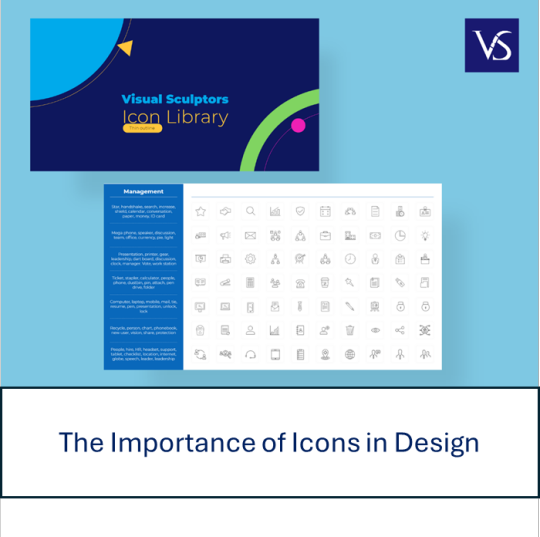
Visit: VS Website See: VS Portfolio
0 notes
Text
Website Development Interview Questions.....
Website development interview questions:
In such a situation, it is critical to be ready for interviews, especially when entering the web development field. Irrespective of your plan of working with a leading organization such as SkyWeb Design Technologies, an organization that deals in web and mobile applications, or with any organization of your preference, it is important to learn the basics.
1. What is HTML, what is it used for?
Answer: HTML stands for Hyper Text Markup Language it’s most commonly used markup language in the creation of Web documents or anything related to the Web environment. It determines the layout of the material posted on the World Wide Web and includes such components as headings, paragraphs, hyperlinks, images, and others.
2. What makes HTML5 different from the prior version of HTML?
Answer: HTML5 is the version of HTML that is currently in use. It adds new elements and attributes and enhanced support for multimedia that are <article>, <section>, <header>, <footer>, <audio>, <video> and new APIs such as Canvas, Web Storage and Geolocation.
3. Here are some of the frequently used HTML tags and what they are used for:
Answer:
<p>: Defines a paragraph.
<h1> to <h6>:
<a>: Defines a hyperlink.
<img>: Embeds an image.
<ul> and <ol>: is unordered list, and ordered list.
<div>: division. So it defines a division or section.
<span>: Sets a block of text, mainly used for applying a style on.
4. What is CSS and why should one bother with it?
Answer: HTML is used to create a structure of a web page while CSS (Cascading Style Sheets) is used for appears of web pLAST EDITED: pages. It enables you to use aspects like colors font, space and position to your html elements which in turn creates aesthetically pleasing and more functional website to the users.
5. Please also provide me with a definition of what the box model in CSS .
Answer: The CSS box model describes the rectangular boxes generated for elements in the document tree and consists of:The CSS box model describes the rectangular boxes generated for elements in the document tree and consists of:
Content: The inner content area referred to as Knowledge Creation is:
Padding: Margin between the stuff and its visual frame.
Border: These are the line on the right and at the bottom of the padding and content.
Margin: (h) Space referring to the area beyond the border surrounding an element and other elements.
6. JavaScript is a programming language and web development tool, but how is it defined and what does it do?
Answer: JavaScript is also a language used in the designing of web sites to provide flexibility and impressive features on any web page. It lets you to work with HTML and CSS, manage events, verify data in forms, use animations, and work with servers.
7. What are variables in JavaScript and how can one declare them?
Answer: In JavaScript, variables refer to the means of storing data values. You can declare them using the var, let, or const keywords:You can declare them using the var, let, or const keywords:
javascript
var name = "ram";
let age = 25;
const isStudent = true;
8. What is the difference between let, const, and var?
Answer:
var: Any variable declared in a function block is either function-scoped or globally-scoped which even can be redeclared and again updated.
let: Local, write-only, specifically they allow updating the variable but not declaring it in the same block.
const: declared only in block can’t be updated, or redeclared after the declaration.
9. What is an array; Explain how you can define an array in JavaScript?
Answer: An array can be defined as a united variable for storing more than one value. We can create an array using square brackets []:
javascript
let fruits = [‘apple’, ‘banana’,’ cherries’];
10. What is a function and how does one describe or create one using JavaScript?
Answer: Function is a set of statements and instruction used to do a certain job or achieve a specific goal. we can define a function using the function keyword:
javascript
function greet(name) {
return ‘Hello, ‘ + name;
}
11. What is the event handling of JavaScript?
Answer: Javascript as the name suggests is an event driven language; this means that functions can be written that will take actions based on events such as a click, key press or even mouse movements. we can handle events by attaching event listeners to elements:
javascript
document. getElementById("myButton"). addEventListener("click", function() {
alert("Button clicked!");
});
12. What is the Document Object Model (DOM)?
Answer: DOM is a programming interface for the web documents. It depicts a document as a tree structure of nodes; this assist in managing the content and structures of the web pages by applying JavaScript.
13. How do you select an element by its ID in JavaScript?
Answer:
I can select an element by its ID using the getElementById method:
javascript
let element = document.getElementById("myElement");
14. What is responsive web design, and why is it important?
Answer:
Responsive web design ensures that web pages look good and function well on devices of various screen sizes and resolutions. It is important because it improves user experience and accessibility, and it is favored by search engines.
15. What are some basic steps to create a responsive web design?
Answer:
Use flexible grid layouts: Utilize relative units like percentages instead of fixed units like pixels.
Media queries: Apply different styles based on screen size, orientation, and other characteristics.
Flexible images: Ensure images scale appropriately within their containers.
Viewport meta tag: Set the viewport to control layout on mobile browsers.
html
<meta name="viewport" content="width=device-width, initial-scale=1.0">
These questions and answers demystify basic facts which a fresher that wants to join the web development team should know.
Thanks for visit us……
For more Information to visit our website: skyweb design Technologies.
Address: 15th floor, manjeera trinity corporation ,kukkatpally , HYDERABAD.
#app development#website development interview questions#website development services#best website designers#skyweb design technologies#best app developers in hyderabad
0 notes
Text
Does PPC come under SEO?
The short answer is no, PPC does not come under SEO. However, if you see both concepts and their roles within digital marketing, you can see why they are often discussed together and how they work great together.
Understanding SEO:
SEO helps improve a website's visibility and ranking on search engine results pages without direct payment for placement. The main goal of SEO is to attract organic traffic through high-quality content, strategic use of keywords, and various technical enhancements. Here are some core components of SEO:
Keyword Research: Identifying the terms and phrases that potential visitors use when searching for content related to your website.
On-Page SEO: Optimising each website page to rank higher and attract more traffic, especially relevant audiences. This involves working on elements like title tags, meta descriptions of HTML, headings, content optimisation, etc.
Technical SEO: It involves working on the backend structure of a website to build up its readability score and indexing by search engines. This includes site speed, mobile-friendliness, and secure connections (HTTPS).
Content Creation: Developing valuable, relevant, and consistent content to attract and retain a clearly defined audience.
Link Building: Getting high-quality backlinks from other websites, should be a complementary business to improve your website's authority and trustworthiness.
Understanding PPC:
PPC is very different from SEO, if you are not getting any traffic, you can post your advertisement online and get clicks. So, you actually pay your visitors to click on your website, Key elements of PPC include:
Keyword Bidding: Each Advertiser bids on keywords they want to put their ads on Google. If that keyword has more competition you will have to pay more for each click.
Ad Creation: You create very good and compelling advertisements that appear on search engine results pages, websites, or social media platforms for the keyword you decide.
Targeting: If you just post for everyone you might not make your advertisement effective, so it is vital to find your audience and segment them accordingly based on their demographics, location, interests, and more to ensure the ads reach the right people.
Budget Management: You need to pay for ads and therefore you should make your budget accordingly otherwise, you may spend more money than required.
Performance Tracking: Similar to all digital marketing activities, you need to monitor your advertisement performance so that you can evaluate how successful your campaign is and if necessary, adjust it accordingly.
Comparing SEO and PPC:
Cost: SEO aims for organic growth and generally incurs costs related to content creation, technical adjustments, and time investment. PPC involves direct payment for ad placements, where costs can quickly add up depending on the competitiveness of the keywords.
Time Frame: SEO is a long-term strategy that can take months to yield significant results, but its effects are more enduring. PPC provides immediate visibility and traffic, making it ideal for time-sensitive campaigns.
Sustainability: Once established, SEO can provide a steady stream of organic traffic with less ongoing cost. PPC requires continuous investment to maintain traffic flow.
Control: PPC offers more precise control over targeting and budgeting, while SEO is subject to changes in search engine algorithms and the competitive landscape.
Synergy Between SEO and PPC:
While PPC does not fall under SEO, the two strategies can work together and give really good results and improve your overall digital marketing efforts:
Keyword Insights: Analytics gained from PPC campaigns can indicate the contribution of each keyword and phrase used in the campaigns to the overall success of the SEO campaign.
Increased Visibility: A website that appears in both organic and paid search results can completely dominate the SERP, thus increasing its credibility and boosting click-through rates.
Testing Ground: PPC helps quick testing of ads and landing pages, which are key for SEO content and design improvements.
Comprehensive Coverage: PPC helps with short-term targets and SEO helps achieve long-term targets. If you merge both it becomes more feasible to reach an audience.
Conclusion:
SEO and PPC are both great and they serve the same purpose but in different ways. They are a very important part of digital marketing activities. In both ways, you can reach your audience and make them engaged through advertisement or good optimisation of the website. If you use them effectively, you can reach your target audience. Just remember to use them properly to get the intended result.
0 notes
Text
Step-by-Step Guide to On-Page SEO 2024
ON-PAGE SEO
On-page SEO is optimizing websites and their content for search engines and users. It can help rank web pages higher on Google.

1. Site Content :
Creating site content involves understanding the purpose of the site, it is an easy way to reach the target audience.
i. Homepage
Introduction
Value Proposition
Call to Action
Features or Highlights
ii. About Us
iii. Product / Services
iv. Contact Us
2. KEYWORDS :
A keyword is an SEO strategy, Keywords are essential. Keyword research is important it can help you find information about a specific topic.
Example:
A Digital Marketing Institute uses keywords like
Join our AI-based Digital Marketing Training Institute to gain knowledge, and skills in SEO, PPC, social media marketing, and E-mail marketing.
Types of keywords :
Short tail keyword
Long tail keyword
Mid-tail keyword
Product keyword / commercial keyword
Geographic keyword
3. Meta Tag :
A meta tag is an HTML tag that can be used to insert additional information about a webpage to search engines and other clients. You can use keywords in a meta tag.
4. Meta Description :
The meta description is used to create the page title and URL, and it includes keywords about the website. This tag generally creates information with a short, relevant summary about the particular page, you can use keywords in every meta description.
5. Header Tag :
Head tag (<head> </head>) is used to separate headings and subheadings on the webpages and websites.
6. Mobile-Friendliness :
Mobile – Friendliness is important for SEO. It is a ranking signal in search engine algorithms when it detects a user is searching on a mobile.
Mobile Friendliness Based on these factors:
Fast load time
Responsive web design
Compress and optimize images
7. Image Optimization :
Image optimization involves creating and inserting high-quality images into websites with low MB. The important thing is that the image fits the frame size.
8. URL Structuring :
URL Structuring consists of these 10 parts:
Schema, Subdomain, Top-level domain, Second-level domain, Subdirectory, Parameter, Port, Path, Query, and Fragment
Important rules of URL structuring :
1. Don't use underscore, emoji, and special characters in the URL. 2. You can use smaller cases only in the URL.
9. External Linking :
External linking is used to jump or change one website to another website or web page.
Rules of External Linking
1. You can give the proper link address. 2. You can check that the link address is valid. 3. Don't use immature links and competitive link addresses.
10. Title Tag
Title Tag (<TITLE> .... </TITLE>) in this tag is used to set the title of the websites. The title includes the website keywords.
11. Responsive Design :
Our website is designed to suit all electronic devices (laptops, tablets, and mobiles).
Conclusion :
On-page SEO involves optimizing and creating individual web pages to rank higher on search engine results pages. The web pages are understandable and relevant to search engines and users alike.
1 note
·
View note