#how to clean the Macbook Pro keyboard
Explore tagged Tumblr posts
Text

Beginner Blender Tutorial Basic Render: Part Three (Adjusting Render Settings, Adding Lights, and Rendering!)
(Continuing from Part Two)
Step 1: Adjusting Render Settings
I exclusively render in Cycles, and though I'll be doing some Eevee runs for the sake of tutorials, I'm going to share what I know today and show you how to set up a Cycles render the way I do
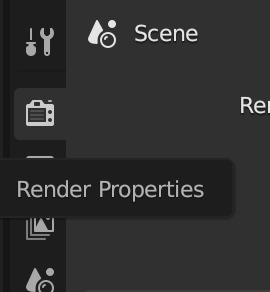
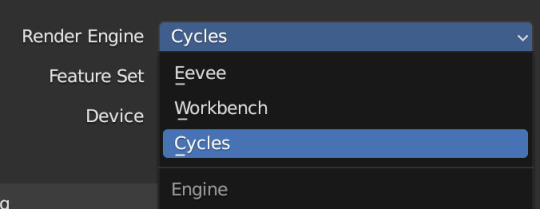
Navigate to Render Properties and select "Cycles" in the Render Engine dropdown

If you have an older system, leave CPU selected If you have a newer or beefier computer, select GPU complete I render on a MacBook Pro, so I'll select GPU
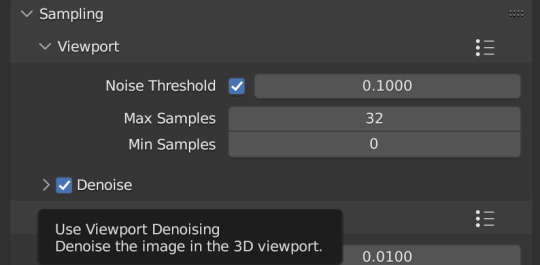
Under Sampling -> Viewport, make sure you click on the Denoise, this will clean up our render preview so we can more easily see what the final result will look like
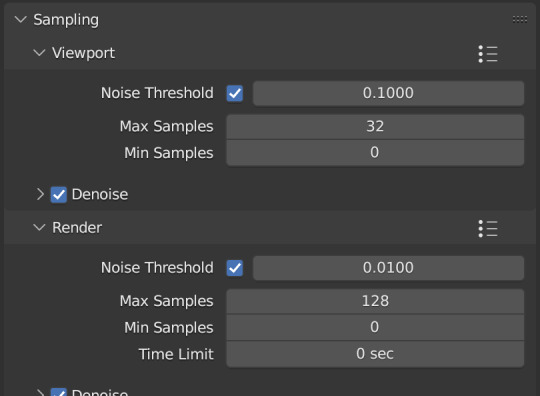
Under the same Sampling tab, adjust your Max Samples to match mine (32 in the viewport and 128 in the render window, this will speed up your render time)
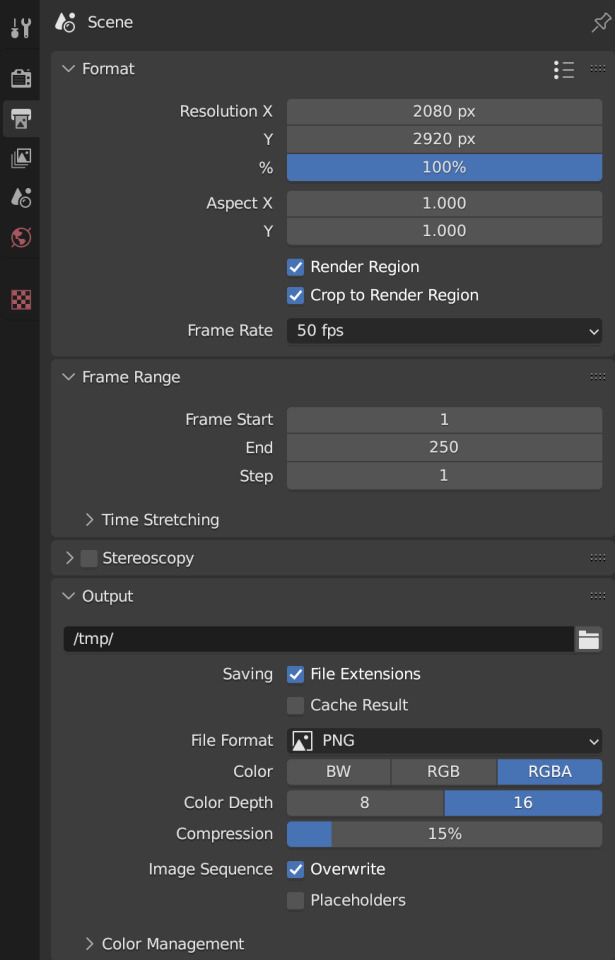
Click into Output Properties and select "Render Region" and "Crop to Render Region", and change the frame rate to 50fps In the Output tab, change the Color Depth to 16 Nothing will change in our 3D Viewport, but the settings are ready to go
Step 2: Adding Lights
Right now, if we were to change our mode to Rendered, we'd have nothing but a black box. This is because our sim is in a cube with no light source Let's add some lights! For portraits, I like to use a combination of Spot and Point lights You add in lights the same way you add in the camera and the cube, either by clicking "Add" in the top menu or with Shift+A on your keyboard and selecting Light -> Spot or Point I'm going to add a Spotlight first I like to add in lights in Rendered view, but be careful using rendered view as it ups the chances that your Blender will crash

I added in a spotlight but it appears that nothing happened Objects are added into Blender at the Cursor point. I never adjusted mine so it's at the center of the axis, meaning below my sim's feet and outside of the box Using G and X,Y,Z, I'm going to move my spotlight up

Now the light is above her, but I want it shining on her, so I'm going to rotate it forward Rotate objects using the R key and X,Y,Z directions on your keyboard

That's not bad, but I want more dynamic light. I'm going to add two more spotlights for 3 point lighting
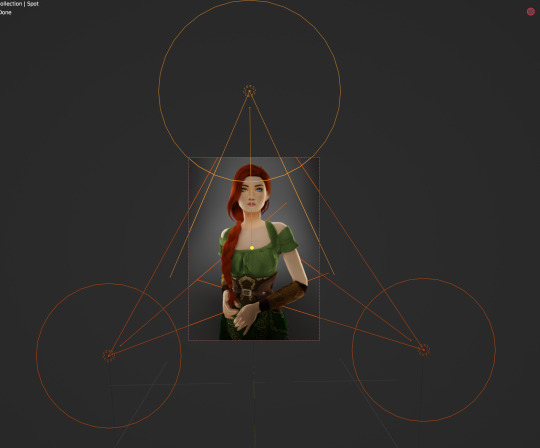
This is looking better, and you can see where my lights are and how they're oriented Now let's adjust the background Select your cube in the Outliner panel and navigate to Material Properties Click "new" in the bar Then navigate to your Shader Editor window and you'll see a Principled BSDF Node is here
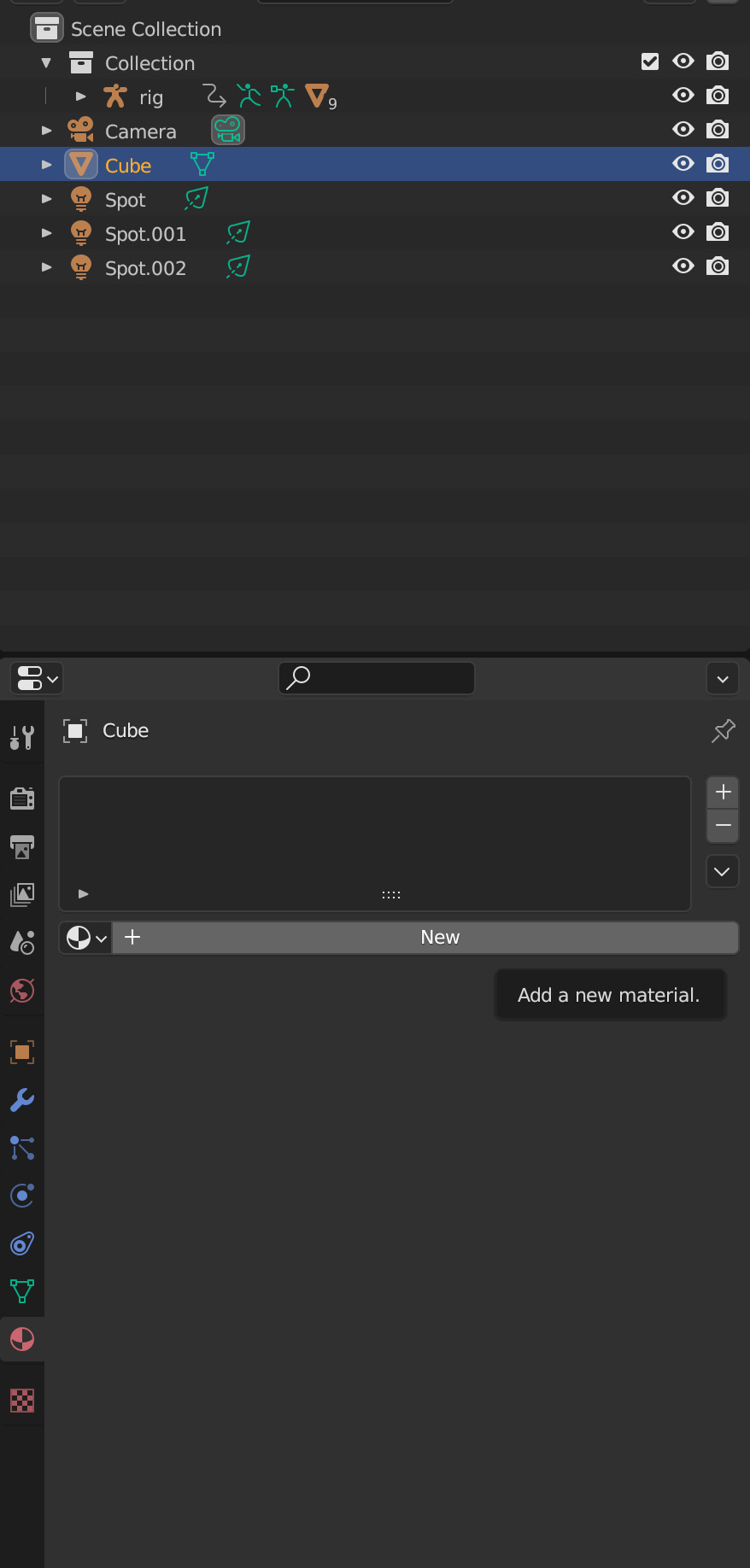
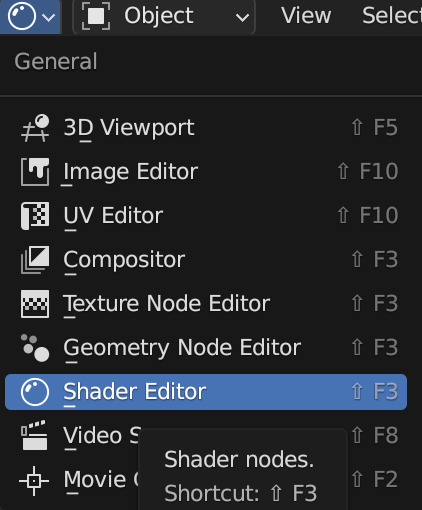
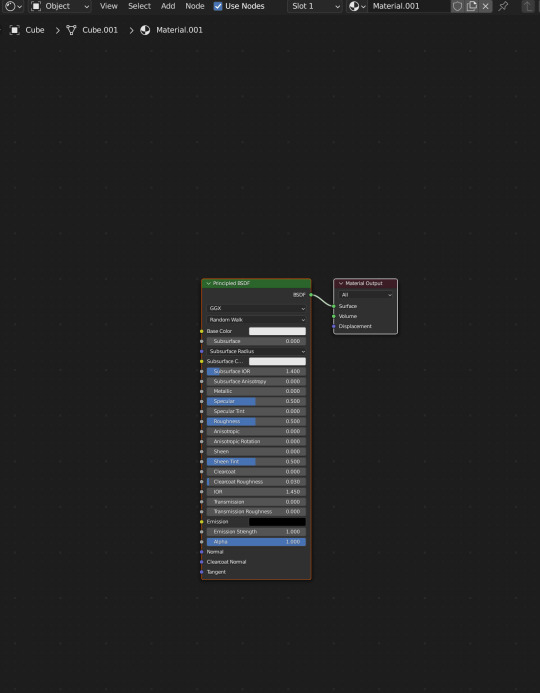
We're not going to do anything too fancy here, just change the color of the cube and some aspects of how it looks Change the color of your box using the color wheel then adjust your nodes to everything is set to zero except roughness
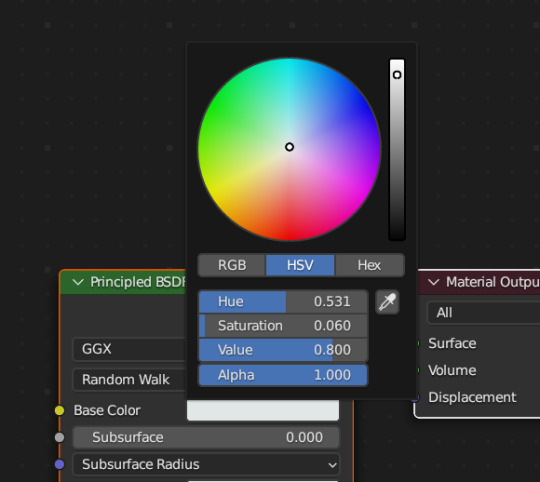
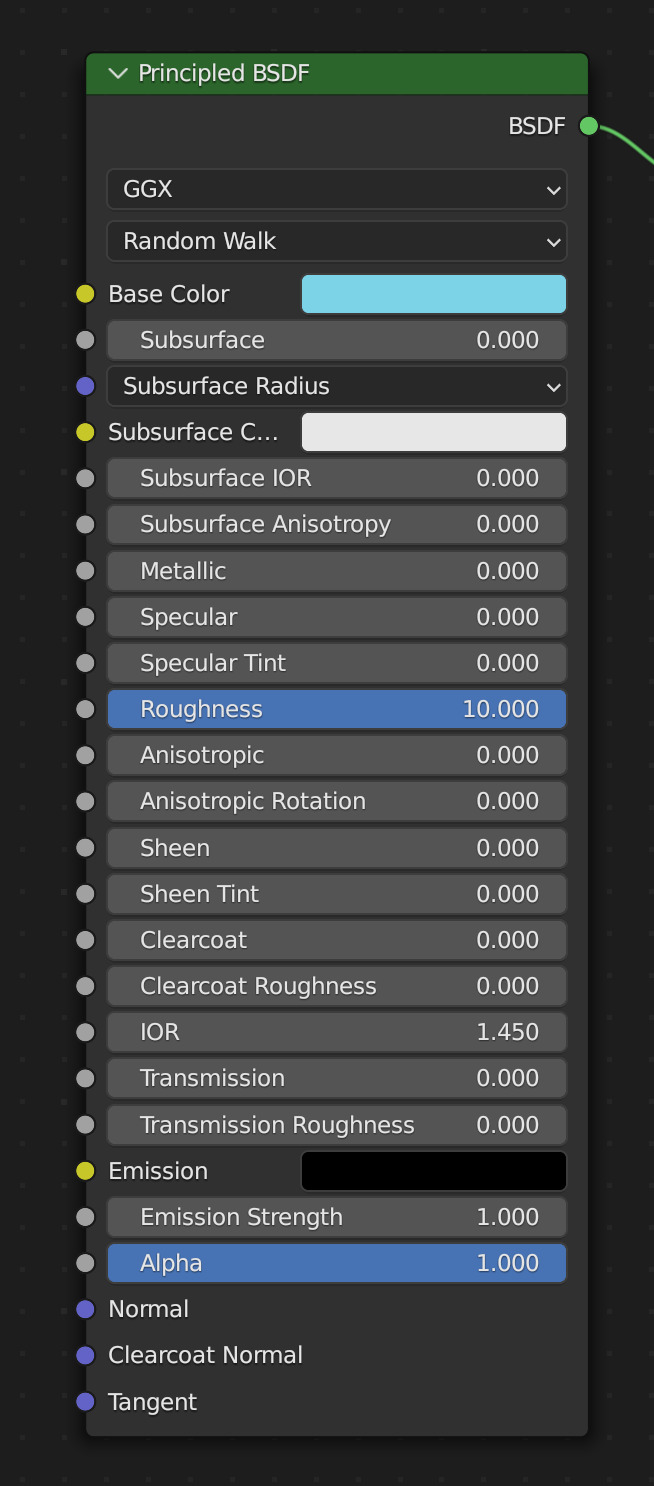
You should have something like this (of course use whatever color compliments your sim best)

I don't want the background to be super flat, so I'm going to adjust the Metallic value on mine Now I have this:
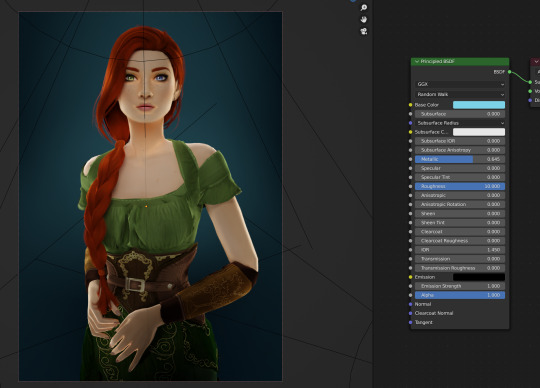
I like the lighting but I think it might be a little too bright Let's adjust it a little In your Outliner panel, select one of the spotlights then go to "Object Data Properties" (the little lightbulb)
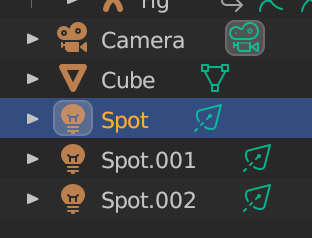
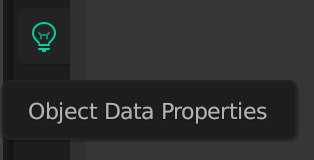
I'm going to adjust the Power to 5 and click off multiple importance and click on shadow caustics, like this:
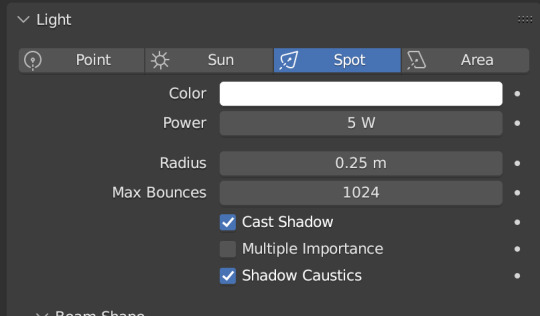
Do the same for all three spotlights and you should have something like this:

That's better, but let's draw attention to her face with a Point light Add in a point light the same way as a spot (shift+A, light -> point) or Add in the top bar) and move it in front of her face
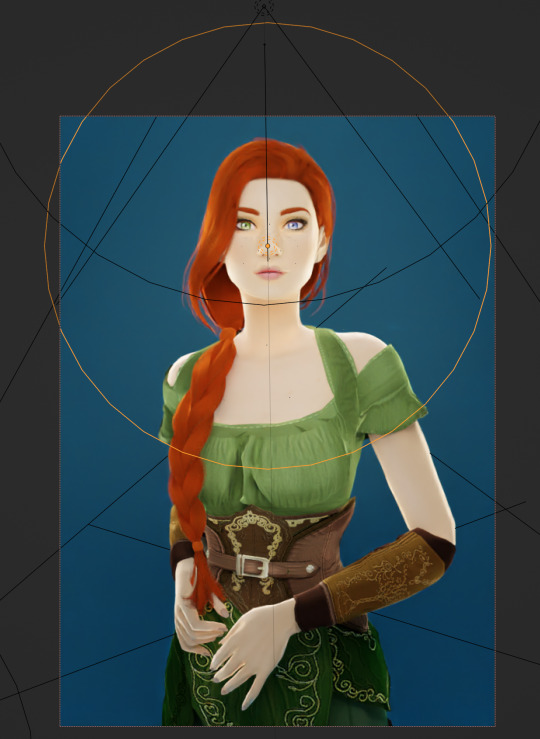
This is obviously way too bright, so let's adjust it like we did for the spotlights I've changed the radius and adjusted the power to 8, as shown here:
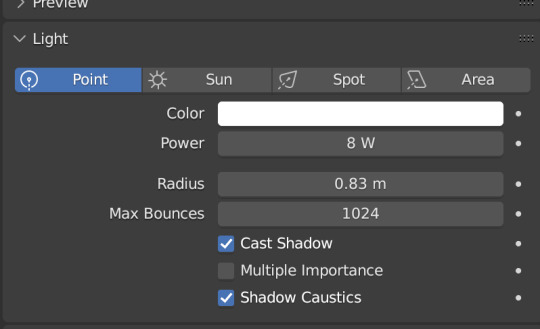
Here's the result:

That's much better! Normally at this point I would probably change her hair and add in jewelry and make minor adjustments to this and that, but for the sake of this super simple beginner render, we're ready to go! Before you run your render, save this file somewhere easy to find. I'll be using the same file for future tutorials!
Step 3: Rendering!
Once you've done all the setup, rendering is actually super easy Make sure you switch your 3D viewport back to Material Preview (rendering while in rendered mode has a tendency to make blender crash) Then go up to the navigation bar and select Render -> Render Image
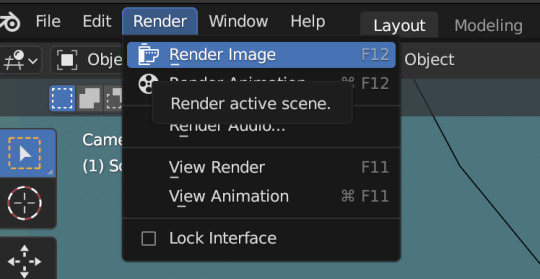
A new window will pop up, and your render will begin!
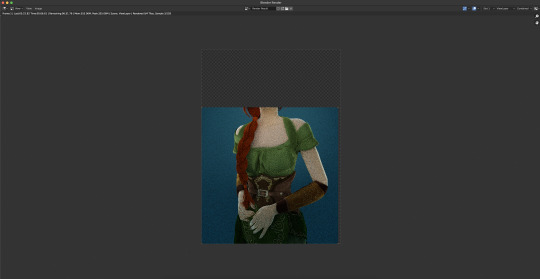
Rendering time will depend on how complex your scene is and how many assets you've added in. Ours is very simple so mine says it'll take about 6 minutes
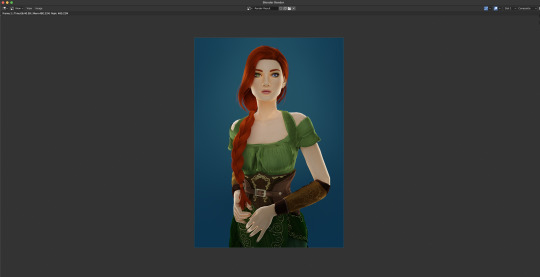
And it's done! Save your render and either post it or edit it in your favorite photo editor!
UPDATE 7/17/23
As you can see, my render was looking very glowy. I didn't know why (there was no glare node in the compositing settings or anything that would cause this, or so I thought), until I adjusted the roughness values on my sim.
Now it looks like this:

So if yours is looking glowy, adjust the roughness to 0, then back up to 10 and that should fix it!
Homework:
Your Render School homework is to create a simple portrait render using these tutorials and tag me in it! I can't wait to see what yall make!
Please leave any questions in the comments below or send an ask and I'll help as best I can!
Happy Rendering!
#salemsims tutorial#render school tutorial#sims 4 render#tutorial#sims 4 blender tutorial#blender#render tutorial#sims render tutorial
64 notes
·
View notes
Text
A life update- 5th September 24
Very long post so . . . you might want to be prepared for a long and lengthy post here.
Aloha everybody,
so it has been a while ever since I did an actual post of my own on Tumblr however there are sad news I do want to truthfully share with everyone ever since it has been a long while I did an actual post on here.
Firstly, the first sad news I got to say is my 6 year old 2019 Macbook Pro had gone dead on me last night after dinner and when i did tried to turn it back on and also I tried pressing all of the correct keys onto the keyboard of the Macbook Pro unfortunately it didn't truthfully work which does truthfully worries me ever since I am going to have a huge and grave loss over many of the files I had neglected it for way too long and worse; those files won't be truthfully recovered at all to be honest ever since the 6 year old Macbook with the now discontinued touch bar had decided to take it's own life dejectedly out of nowhere.
(For anyone who are truthfully wondering what is the type of Macbook model I am using; the Macbook Pro I am using is a 6 year old 2019 model with the now discontinued touch bar which I'd think it might be a relief because I truthfully don't know whether my 6 year old Macbook pro with the touch can be repairable and if not then I guess I'll have to start all over with a brand new Macbook; a brand new OS [That's Mac OS Sonoma which I am not feeling truthfully impressed about in my own opinion.] and most of all having to re-do so many of the work I did have neglected for way too long honestly and clearly.)
Secondly, I have been feeling truthfully missing for a very long while ever since i do have to focus on my current job where I am now working as a receptionist in addition to a cleaner as well whom she did have to clean up the massage beds and sanitize it as well ever since working with not one but two jobs can be so challenging especially when we are talking about how it may look like family owned business but in reality you only have two people running the business and yet they both are part of the family which is actually both an advantage and a disadvantage.
(Again, I am actually working at a my family's Traditional Chinese Clinic in case if you are wondering what exactly I am truthfully talking about here obviously.)
Despite how I also lost many of the documents from my now 6 year old dead Macbook Pro I am supposed to do it for here as well as my personal blog however the good news is that I did managed to publish the Lolex AUS GP 24-Paula's edition onto my personal blog in earlier of this year in addition to many of the pictures I did truthfully saved on both my Macbook as well as publishing and uploading them on both my personal blog and also here as well plus my X account as well, i guess if there is one lesson I did truthfully learn from the experience of having a Macbook pro; it is to make sure to always back up on everything and never ever (EVER) forget your files especially the ones which you had seldom used it ever since Macbook doesn't last for long and make sure, you can take very good care of it as well plus to make it both clear and understanding; make sure you can always back-up your files every now and then from your very own laptop everybody since we may never know what is going to truthfully happens to your laptop everyone.
Thirdly, although I do have to re-write many of the writing projects by paper and pen (More accurately; both my diary and also a pen as well) and also on my iPad as well which I am feeling thankful I have it to make sure I can do the writing just in case if something goes wrong with my laptop plus it is also going to take a very long while ever since I do easily get drained and burned out both from my very own work in real life as well as having to truthfully experience on what feels like a 'One hour/ 1 Hour ride' back to home and vice versa going to work now ever since my estranged family/ ohana have to move out to a brand new location back in the month of November which is around late November 2022 all because of the nosy and the equally talkative neighbors whom they do truthfully have nothing to do all day but to simply gossip on about us out of both jealousy and spite from two houses away from the old and currently vacant old house where we used to live for 17 years long and honestly; to dig a deeper hole into the grave; the opposite neighbor of the nosy and talkative neighbors whom all they want to do is to gossip about us as if we are truthfully the main topic of both the news and the gossip in addition to also thinking about how we are also 'The talk of the town' just as when they mentally think we are the same as the royal family however we are just only a normal family whom we are all just living with our normal daily lives from the house no. 22; unfortunately another terrible neighbor we do have to truthfully experience is how the daughter had told her mother about how she felt so scared about going to sleep at night in her own room only because of how loud and noisy yet irritatingly crazy (But more so in a paranoid type of way where people would ask you questions of are you mentally ill or not honestly.) I am for making so much of noise very late at night then this is where we are truthfully forced to move out of late November 2022 to a brand new house and a brand new location where everyone seems to be very happy but I am the only one who seems to be the one and only genuinely unhappy camper from the move to the brand new house and the brand new area obviously.
And finally, i know this does feels like a very long post on here however I'll only be returning to writing if I am feeling truthfully both equally productive and also creative about the idea of the writing process however with so many of the things are happening in my very own real life in a very crazy way (Not in either a good way nor it does happens in a bad way but more so of a bumpy way where I did felt as if I am surfing in the waters of Waikiki during the summer season); I won't be continuing doing any writing projects unless if I am truthfully and willing to do it thus if there is another lesson I do have to pretty much learn from the experience, I'd think it is truthfully okay to take the time to truthfully take a step back and also having to truthfully prioritize and take care of yourself first despite how it does truthfully selfish and uptight at certain times but . . . if there is a lesson we can learn from it; I would say, it is truthfully okay to take steps back & take care of yourself first.
Anyway, since this is a very long and lengthy life update I have done it on here for the very first time however i am going to definitely carry on with this blog as usual whenever I can truthfully get the time to do any of the writing (Plus if you didn't feel like doing it; that's truly okay because another lesson we can definitely learn is our own personal projects isn't going anywhere for real--I learn that lesson from Tina who is Imawonder as both an artist and also a YouTuber from YouTube as well as a business owner of her very own online art shop of Imawonder.) Projects however I'll still sometimes pop in whenever I can on here plus I'll see you all very soon; take really good care of yourself and sending endless peace, love and prayers to everyone in general.
#my own post#my own words#my own writing#my own thoughts#my writing#personal#personal life update#life update#paula writes
2 notes
·
View notes
Text
MacBook Service Center Near Me | Green Apple Service Center

Table of content
1. Introduction 2. How much does it cost to Repair a MacBook in Bangalore? 3. Our Range of MacBook Repair Services in Bangalore 4. Why Choose Green Apple Service Center for MacBook Repair in Bangalore? 5. Conclusion 6. FAQs
Introduction
Let’s be honest. We all love our MacBook. It is our best friend for office work, online classes, designing, video editing, or watching movies at night. But like any machine, it can also face issues. And when that happens, finding a trusted MacBook service centre near me becomes very important.
Don’t worry. In this blog, We will tell you everything — how much it costs to repair your MacBook in Bangalore, what kind of repair services you can get, and why Green Apple Service Center is one of the best places you can trust. By the end, you will have a full idea about MacBook servicing and know exactly what to do when your MacBook gives trouble.
How much does it cost to Repair a MacBook in Bangalore?
This is the first question everyone asks. And it’s a very valid question. Repairing a MacBook is not as cheap as a regular laptop. But with a proper service centre, you can get value for your money.
The cost depends on the type of problem:
✔️ If your MacBook screen is damaged or cracked, you may need a MacBook Screen Replacement in Bangalore, which can cost anywhere between ₹15,000 to ₹50,000, depending on the model.
✔️ For battery problems, a MacBook Battery Replacement in Bangalore usually ranges from ₹8,000 to ₹25,000. Again, the model matters.
✔️ New models like the M1 and M2 battery replacement will cost slightly more because of their advanced parts.
✔️ Small issues like keyboard problems, touchpad issues, or minor software repairs can cost much less — sometimes just ₹1,500 to ₹5,000.
The main point is that MacBook battery replacement and screen replacement costs may feel high, but if you get it done at a trusted place like Green Apple Service Center, you can be sure of genuine parts and professional work.
👉 Also read: MacBook Screen Replacement in Bangalore – Up to 20% Off
Our Range of MacBook Repair Services in Bangalore
At Green Apple Service Center, you don’t have to worry. We offer almost every kind of repair you may need for your MacBook. Let me share a few common services:
🔧 MacBook Screen Replacement
A broken MacBook screen can make your work life very difficult. We handle all models ��� MacBook Air, MacBook Pro, or the latest M1 and M2 models. Our technicians carefully replace the screen using genuine Apple parts.
🔋 MacBook Battery Replacement
If your MacBook battery drains quickly or shows a “service battery” warning, it’s time for a replacement. We provide genuine MacBook Battery Replacement in Bangalore, restoring your battery life to normal.
👉 Also read: MacBook Battery Replacement in Bangalore – Up to 20% Off
🛠 Keyboard and Trackpad Repair
Sticky keys? Non-working trackpad? We repair these with original parts and proper calibration.
💻 MacBook Software Services
Are you facing startup problems? Spinning beach ball? We fix system errors, reinstall macOS, and recover data safely.
❄ Overheating and Fan Issues
If your MacBook gets hot often, we clean internal fans, apply fresh thermal paste, and restore cooling performance.
⚡ Charging Port Repair
Charging issues can be frustrating. We handle charging port repairs professionally to ensure safe charging.
Why Choose Green Apple Service Center for MacBook Repair in Bangalore?
Now you may wonder — there are so many MacBook repair shops, why should you trust Green Apple Service Center?
Let me give you a few solid reasons:
✅ Genuine Parts Only
We only use original parts for MacBook Screen Replacement in Bangalore and MacBook Battery Replacement in Bangalore—no fake, low-quality parts.
✅ Experienced Technicians
Our team has highly skilled technicians who handle all MacBook models, including the latest M1 and M2 battery replacement models.
✅ Pickup and Drop Service
Don’t have time to visit? We offer free pickup and drop service all across Bangalore.
✅ Transparent Pricing
You get full cost details upfront. There are no hidden charges. You’ll know exactly what you are paying for.
✅ Quick Turnaround
We understand that your time is valuable. Most repairs are done quickly without compromising quality.
✅ Excellent Customer Support
We are always available to answer any questions or provide follow-up help even after the service.
Many people search for a MacBook service centre near me and are confused with many options. But with Green Apple Service Center, you get peace of mind knowing your MacBook is in safe hands.
Conclusion
A MacBook is a big investment. It is not just a laptop — it becomes a part of your daily work, study, and entertainment life. So when it shows any problem, you need a service centre that understands its value.
Whether you are facing MacBook screen problems or MacBook battery issues, or you simply want a regular check-up, choosing a trusted centre like Green Apple Service Center can save you from future headaches.
Next time you search for a MacBook service centre near me, remember that experience, genuine parts, and customer care matter more than cheap rates. With Green Apple, you get the complete package — trusted service, genuine parts, and friendly support.
Frequently Asked Questions
Do you offer doorstep service? Yes. We offer pickup and drop facilities across Bangalore, so you don’t have to travel.
Is it safe to get the M2 battery replacement done locally? Yes, but only if you visit a trusted centre like Green Apple, which uses genuine parts for M2 battery replacement.
How long does MacBook battery replacement take? Usually, MacBook Battery Replacement in Bangalore takes 1-2 days, depending on stock availability.
How much does MacBook screen replacement cost in Bangalore? The MacBook Screen Replacement in Bangalore can cost between ₹15,000 to ₹50,000, depending on your MacBook model.
#Apple service center near me#Best Apple Service Center in Bangalore#Bangalore Apple repair stores#Apple repair near me#Apple service center Kammanahalli#Apple service center Bangalore#MacBook repair near me#MacBook keyboard replacement#MacBook battery replacement Bangalore#MacBook screen replacement#MacBook repair services in Kammanahalli#Best Apple Service Center in Kammanahalli#MacBook Repair Kammanahalli#MacBook Pro Repair Service Center Kammanahalli
0 notes
Text
Reliable MacBook Repair in Horamavu – Expert Solutions at Machub for Every Mac Issue
If you are a MacBook user living in or near Horamavu, Bangalore, you know how crucial it is to have a reliable device for work, study, or creative pursuits. MacBooks are known for their performance and durability, but like any electronic device, they can encounter problems over time. Whether it’s a cracked screen, battery issue, keyboard malfunction, or software glitch, you need a repair center that understands the intricacies of Apple devices. That’s where Machub comes in. At Machub, we offer professional, Apple-grade MacBook repair in Horamavu, ensuring your device is restored to perfect working condition with precision and care.
In this article, we will explore the common MacBook issues, why Machub is the best choice for repairs, and what makes our services stand out in Horamavu.
Common MacBook Problems We Fix at Machub Horamavu
No matter how carefully you use your MacBook, issues can arise due to age, wear and tear, accidental damage, or software conflicts. Here are some of the most frequent MacBook problems we handle at Machub:
✅ Cracked or Damaged Display: Dropped your MacBook or closed it on an object accidentally? A broken screen not only affects visibility but can also lead to further damage. Machub offers quick and precise screen replacements with genuine parts.
✅ Battery Draining Fast: Is your MacBook battery not holding charge or draining too quickly? We provide battery health diagnostics and replacements using top-quality Apple-grade batteries.
✅ Keyboard and Trackpad Issues: Sticky keys, unresponsive keyboard, or faulty trackpad? Our experts can clean, repair, or replace these components, restoring smooth functionality.
✅ Logic Board Failures: MacBook logic board repairs require advanced skills. Our trained technicians can diagnose and repair logic board faults, saving you from expensive replacements.
✅ Liquid Damage: Accidental spills are common, but they can be disastrous for your MacBook. At Machub Horamavu, we offer deep cleaning, component-level repairs, and part replacements for liquid-damaged MacBooks.
✅ Slow Performance and Software Glitches: From macOS upgrades gone wrong to malware or corrupt files slowing your system, we provide software troubleshooting, data recovery, and system optimization.
✅ Ports, Hinges, and Casing Repairs: Physical wear and tear can cause loose hinges, dented casing, or malfunctioning USB/charging ports. Our team ensures your MacBook looks and works as good as new.
Why Choose Machub for MacBook Repair in Horamavu?
Here’s what makes Machub the preferred choice for MacBook users in Horamavu:
🌟 Apple-Grade Expertise: Our technicians are highly trained in Apple device repairs, with years of experience in fixing all MacBook models, including MacBook Air, MacBook Pro (Retina, M1, M2), and more.
🌟 Use of Genuine Parts: We believe in quality and longevity. That’s why we use only genuine or top-tier compatible parts, ensuring your MacBook functions reliably post-repair.
🌟 Free Pickup and Delivery in Horamavu: Your convenience matters. We offer free doorstep pickup and delivery for MacBook repairs in and around Horamavu, saving you time and effort.
🌟 Quick Turnaround: We understand how important your MacBook is to your daily life. Our streamlined process ensures fast diagnosis and repair, often within 24-48 hours for most issues.
🌟 Transparent Pricing: With Machub, there are no hidden charges. We provide detailed estimates upfront and ensure you approve the repair before we proceed.
🌟 Warranty on Repairs: We stand by our work. Most MacBook repairs at Machub come with a warranty period, giving you peace of mind.
Our MacBook Repair Process at Machub Horamavu
At Machub, we follow a customer-first process designed for maximum transparency and efficiency:
1️⃣ Booking the Repair: Call us or book online to schedule a repair. Our team arranges free pickup at a time that suits you.
2️⃣ Diagnostics: Once your MacBook reaches our center, we perform a comprehensive diagnostic test to identify all underlying issues.
3️⃣ Estimate Sharing: We provide a clear repair estimate and seek your approval before starting the work.
4️⃣ Expert Repair: Our technicians use specialized tools and follow Apple-recommended protocols for every repair.
5️⃣ Quality Check: Before returning the device, we conduct a multi-point quality check to ensure everything works perfectly.
6️⃣ Delivery: Your MacBook is safely delivered back to your doorstep. You pay only after you’re satisfied with the repair.
MacBook Models We Repair in Horamavu
Machub caters to all MacBook models, old and new:
🔹 MacBook Air (2010-2024) 🔹 MacBook Pro (13", 14", 15", 16", Intel, M1, M2 models) 🔹 MacBook Retina 🔹 MacBook 12-inch
No matter your MacBook model, we have the expertise to bring it back to life.
Customer Testimonials – Why Horamavu Trusts Machub
💬 “I had a liquid spill on my MacBook Pro, and Machub saved it. Their service was fast, affordable, and professional. Highly recommended!” – Anil R., Horamavu
💬 “Machub replaced my MacBook Air battery in record time. Loved the free pickup and delivery!” – Sneha M., Ramamurthy Nagar
💬 “I was worried about data loss, but Machub recovered all my files and fixed my MacBook. The team was friendly and transparent.” – Vikas P., Horamavu Agara
Tips to Keep Your MacBook in Top Shape
👉 Use a good protective case: Prevent physical damage from accidental drops. 👉 Avoid overcharging: Prolong your battery health by unplugging after a full charge. 👉 Keep liquids away: Be extra careful with beverages around your MacBook. 👉 Update macOS regularly: Stay protected with the latest security patches. 👉 Get periodic checkups: Visit Machub for preventive maintenance to avoid costly repairs later.
Service Areas Around Horamavu
Machub not only provides MacBook repair in Horamavu, but also caters to surrounding areas:
✅ Ramamurthy Nagar ✅ Kalyan Nagar ✅ Banaswadi ✅ Kasturi Nagar ✅ KR Puram ✅ Babusapalya ✅ TC Palya ✅ Outer Ring Road (near Horamavu)
Wherever you are near Horamavu, we’re just a call away.
Conclusion: The Best MacBook Repair Service Near You
Your MacBook deserves the best care, and Machub Horamavu is here to deliver it. With expert technicians, genuine parts, transparent pricing, and customer-first service, Machub is the trusted name for MacBook repair in Horamavu. Don’t let MacBook issues slow you down — contact Machub today and experience hassle-free, professional Apple repair services right at your doorstep.
0 notes
Text
Top MacBook Repair in Attibele | Fast, Trusted Solutions at Fixcare
Your MacBook is more than just a laptop—it's your lifeline to work, creativity, and connection. Whether you use it to run your business, create digital art, write code, or simply stay in touch with loved ones, a MacBook is an essential part of your daily life. But what happens when it breaks down? A cracked screen, a dying battery, water damage, or software glitches can bring your productivity to a screeching halt.
If you're in Attibele, Bangalore, and searching for reliable MacBook repair services, look no further than Fixcare—your trusted neighborhood Apple repair expert. Known for delivering fast, professional, and affordable MacBook Repair in Attibele, Fixcare is the preferred choice for thousands of customers seeking dependable Apple device solutions.
Why Fixcare is Attibele's #1 Choice for MacBook Repair
At Fixcare, we understand the frustration that comes with a malfunctioning device. That’s why our mission is simple: Restore your MacBook quickly, affordably, and without stress.
Here’s why Fixcare stands out in the Attibele region:
✅ Apple-Certified Technicians
Our team of technicians is trained and certified to handle all kinds of MacBook issues—from the simplest to the most complex.
✅ Genuine & OEM Spare Parts
We use only original and OEM-grade MacBook parts, ensuring your device performs like new after repair.
✅ Same-Day or 24-48 Hour Service
We know your time is valuable. Most repairs are completed within hours, not days.
✅ Free Pickup & Drop in Attibele
Busy schedule? No problem. We offer free doorstep pickup and delivery services throughout Attibele.
✅ Transparent Pricing with Warranty
No surprises, no hidden charges. Get upfront estimates and enjoy up to 6 months warranty on repairs.
MacBook Repair Services We Offer in Attibele
We provide full-service MacBook diagnostics, repair, and upgrades for all MacBook models, including MacBook Pro, MacBook Air, and MacBook Retina.
🔧 Screen Replacement
Cracked your Retina display or dealing with screen flickering? We offer fast screen replacements using original LCD assemblies.
🔧 Battery Replacement
MacBook not holding a charge? We provide battery replacements that restore your Mac’s power backup and performance.
🔧 Keyboard & Trackpad Repair
Facing sticky keys or an unresponsive trackpad? Our specialists replace or clean these components with precision.
🔧 Logic Board Repair
Our team is experienced in component-level motherboard repairs—saving you the cost of complete replacements.
🔧 Liquid Damage Treatment
Spilled coffee or water on your MacBook? We do complete liquid damage diagnosis and cleaning, often saving the device.
🔧 Charging Port Replacement
Not charging or detecting the adapter? We replace or repair MagSafe and USB-C charging ports on all MacBook models.
🔧 SSD & RAM Upgrades
Want faster speed or more storage? We offer SSD upgrades, RAM installation, and software optimization services.
🔧 macOS Troubleshooting
Is your MacBook stuck at the Apple logo or crashing frequently? We fix OS corruption, reinstall macOS, and recover data safely.
Common MacBook Issues Fixed at Fixcare Attibele
Here are the top issues customers bring to Fixcare—and how we fix them: IssueSolutionCracked DisplayFull LCD replacement with OEM screenMacBook Not Turning OnDiagnostic + Logic board repairBattery Draining FastBattery replacement with genuine cellKeyboard/Touchpad DeadCleaning, realignment, or part replacementWater SpillageLiquid damage treatment and board cleaningOverheating & Fan NoiseThermal paste application and internal cleaningSlow PerformanceSSD upgrade and software optimizationCharging Port LooseDC-in board replacement
MacBook Models We Repair in Attibele
We service every MacBook model Apple has released, including:
MacBook Pro 13”, 15”, 16” (Intel & M1/M2 chip variants)
MacBook Air (2012–2023, including M1 and M2 versions)
MacBook Retina (12-inch)
MacBook 2015–2019 Intel versions
No matter the age or model, if your MacBook has an issue, Fixcare has the solution.
The Fixcare MacBook Repair Process – What to Expect
We believe in a transparent and smooth customer experience. Here’s how our repair process works:
Step 1: Free Device Assessment
Walk in or schedule a free pickup. We assess your device using professional tools and share a detailed diagnosis—completely free.
Step 2: Quotation Approval
Once you get the quote, you can decide whether to go ahead with the repair. No pressure. No obligation.
Step 3: Professional Repair
Our team performs the repair using high-grade tools and genuine parts. Your MacBook is treated in an ESD-protected lab to ensure safety.
Step 4: Quality Testing
After repair, your MacBook undergoes multi-level quality checks to make sure every component works perfectly.
Step 5: Delivery & Support
Once approved, we’ll hand over your device or deliver it to your location. Every repair comes with a warranty card and future support.
Fixcare’s Reputation in Attibele – What Customers Say
⭐⭐⭐⭐⭐ "Fixcare helped me when my MacBook Air wouldn’t boot. They picked it up, fixed it in two days, and even optimized the software. Great service!" — Arjun S., Attibele Industrial Area
⭐⭐⭐⭐⭐ "The best MacBook repair service in Attibele! Fixed my water-damaged MacBook Pro without losing my data." — Megha R., Sarjapur Road
⭐⭐⭐⭐⭐ "Transparent, affordable, and professional. Highly recommend Fixcare to anyone with a damaged MacBook." — Rohit V., Electronic City Phase 2
Areas We Serve Near Attibele
Our service reach extends beyond Attibele into:
Chandapura
Anekal
Bommasandra
Hosur Road
Electronic City
Sarjapur
Jigani
Hebbagodi
Huskur
Dommasandra
Wherever you are in and around Attibele, our free pickup and drop service ensures help is just a call away.
FAQs – MacBook Repair in Attibele
❓ Can you repair older MacBooks like 2015 models?
Yes, we service all MacBooks from 2010 onwards, including rare and older models.
❓ Is your service center authorized by Apple?
We are an independent MacBook repair specialist using genuine parts and Apple-grade tools—but at nearly half the cost.
❓ How long does a screen or battery replacement take?
Typically, 2–4 hours, depending on stock and damage extent.
❓ Will I lose my data during repair?
Not usually. We take extreme care to retain your data. For logic board repairs, we offer data backup before proceeding.
❓ Do you charge for diagnosis?
No. Device inspection is free, even if you don’t go ahead with the repair.
Book MacBook Repair in Attibele Now
MacBook problems don’t have to mean downtime or heavy costs. Whether you’re a student, remote worker, business owner, or tech enthusiast, Fixcare delivers fast, honest, and high-quality MacBook repair in Attibele—right at your doorstep.
0 notes
Text
Premium Refurbished MacBooks with Flawless DVI Support | Exact Solution Electronics

In today's digital workspace, reliable external display connectivity is crucial. At Exact Solution Electronics, Poland's premier destination for certified refurbished Apple products, we specialize in providing high-performance MacBooks with guaranteed DVI compatibility. Whether you're a graphic designer needing accurate color representation, a financial analyst requiring multiple screens, or a student looking for an affordable Apple solution, our refurbished MacBooks deliver exceptional value without compromising quality.
The Exact Solution Electronics Difference
What sets our refurbished MacBooks apart from competitors?
1. Meticulous Refurbishment Process
Every MacBook in our inventory undergoes a rigorous 25-point inspection and refurbishment process:
Comprehensive hardware diagnostics
Battery health verification (minimum 85% capacity)
Keyboard and trackpad functionality testing
Display quality assessment (no dead pixels or image retention)
Thorough port testing (including DVI compatibility verification)
2. Genuine Apple Components
Unlike some refurbishers who use third-party parts, we insist on:
Original Apple displays
Authentic Apple batteries
Factory-grade thermal paste replacement
OEM-grade cleaning solutions
3. Unbeatable Value Proposition
Our pricing structure offers remarkable savings:
Entry-level MacBooks starting at just 1,800 zł
Mid-range professional models typically 40-50% below retail
Premium configurations still 25-35% less than new
Detailed Product Showcase: DVI-Compatible MacBooks
1. MacBook Pro 16" Core i9 2.3GHz (2019) - Grade B
Price: 4,199 zł (originally 6,299 zł) Key Features:
9th Gen 8-core Intel Core i9 processor
16GB DDR4 RAM (upgradeable to 64GB)
AMD Radeon Pro 5500M with 4GB GDDR6
Four Thunderbolt 3 ports for maximum connectivity
Perfect for: Video editors, 3D designers, software developers
DVI Performance: Supports dual 4K displays via Thunderbolt to DVI adapters
2. MacBook Air M1 (2020) - Grade A
Price: 2,999 zł (originally 4,299 zł) Key Features:
Apple M1 chip with 8-core CPU
8GB unified memory (16GB available)
Silent fanless design
18-hour battery life after refurbishment
Ideal for: Business professionals, students, writers
DVI Performance: Requires USB-C to DVI adapter (included as free bonus)
3. MacBook Pro 14" M3 Pro (2023) - Grade A+
Price: 7,999 zł (originally 9,999 zł) Key Features:
M3 Pro chip with 11-core CPU
18GB unified memory
Liquid Retina XDR display
Three Thunderbolt 4 ports
Best for: Photographers, music producers, architects
DVI Performance: Supports Pro Display XDR with DVI conversion
Complete DVI Connectivity Solutions
We don't just sell MacBooks - we provide complete display solutions:
Recommended Adapters
Apple Mini DisplayPort to DVI Adapter (315 zł)
Official Apple product
Supports resolutions up to 2560×1600
Gold-plated connectors for optimal signal
USB-C to Dual DVI Adapter (429 zł)
Connect two DVI monitors simultaneously
4K resolution support
Aluminum housing for durability
Display Configuration Services
Our technicians can help with:
Multi-monitor setup optimization
Color calibration for design work
Display arrangement troubleshooting
Adapter compatibility verification
Customer Success Stories
Hear from professionals who chose our DVI-ready MacBooks:
"As a video editor, I needed reliable DVI output for my reference monitor. Exact Solution's refurbished MacBook Pro performs flawlessly and saved me 3,000 zł compared to new." - Marek W., Warsaw
"The team helped me configure a triple-display DVI setup for my trading workstation. Their after-sales support is exceptional." - Anna K., Kraków
Frequently Asked Questions
Q: How does your refurbishment process ensure DVI compatibility?
A: Every MacBook undergoes:
Physical port inspection
Signal output testing
Stress testing under load
Adapter compatibility verification
Q: What if I need a different adapter than what's included?
A: We offer a 14-day adapter exchange policy to ensure perfect compatibility.
Q: Can I upgrade the RAM or storage on refurbished models?
A: Many Intel-based models are upgradeable - our technicians can perform upgrades before shipment.
Q: Do you offer business discounts for multiple purchases?
A: Yes, we provide special pricing for educational institutions and businesses purchasing 3+ units.
Why Professionals Trust Our Refurbished MacBooks
Performance Guarantee - All systems benchmarked to ensure they meet original specifications
Quality Assurance - 98.7% customer satisfaction rate on Allegro
Eco-Friendly Choice - Reduce e-waste by choosing refurbished
Local Support - Polish-based service center for quick turnaround
Limited Time Offers
This month only:
Free Apple Mini DisplayPort to DVI adapter with any MacBook Pro purchase
50% discount on AppleCare+ coverage
Free next-business-day shipping on orders over 3,000 zł
Conclusion: Your Perfect DVI-Ready MacBook Awaits
At Exact Solution Electronics, we've made it our mission to provide premium refurbished Apple products that meet the needs of discerning professionals. Our DVI-compatible MacBooks offer the perfect balance of performance, reliability, and value.
Ready to upgrade your workstation? Visit our store today: Exact Solution Electronics
0 notes
Text
MacBook Issues? We’ve Got You
Your MacBook is more than just a computer it’s your work companion, study partner, creative studio, and connection to the world. So when something goes wrong, it can throw your entire day off balance. Whether it’s a cracked screen, battery that dies in an hour, or a keyboard that’s stuck on repeat, MacBook issues can feel overwhelming. But don’t worry we’ve got you.
Common MacBook Problems—and How We Fix Them
1. Screen Damage or Display Issues
One of the most common issues MacBook users face is screen damage. Cracks, flickering, ghosting, or backlight bleeding can make it hard—or impossible—to use your MacBook effectively.
Our Solution: We offer fast, high-quality screen replacements using OEM or original parts, restoring your display to like-new clarity. Most screen repairs can be completed the same day.
2. Battery Draining Too Quickly
If your MacBook barely lasts an hour unplugged, or suddenly dies without warning, your battery may be reaching the end of its life.
Our Solution: We perform battery diagnostics and replace worn-out batteries with premium replacements that restore your MacBook’s original performance. Our service includes battery calibration and warranty coverage.
3. MacBook Not Turning On
Pressing the power button and seeing nothing but a black screen? This could be a logic board failure, power supply issue, or even a dead battery.
Our Solution: Our technicians conduct a full system diagnostic to determine the root cause and provide efficient repairs—whether it’s a component-level logic board fix or a simple battery swap.
4. Keyboard or Trackpad Problems
Sticky keys, unresponsive buttons, or a trackpad that’s jumping around the screen can make even the simplest tasks frustrating.
Our Solution: From individual key repairs to full keyboard or trackpad replacements, we make sure your input devices work smoothly and reliably again.
5. Overheating and Fan Noise
MacBooks are designed to be quiet and efficient. If yours is constantly overheating or making loud fan noises, it’s likely due to dust buildup or a failing fan.
Our Solution: We clean the internal cooling system, replace any faulty fans, and apply fresh thermal paste to reduce overheating and restore quiet performance.
6. Software Errors or macOS Problems
Getting the spinning beach ball too often? Apps freezing or system crashes becoming a daily routine? Software issues can be just as crippling as hardware ones.
Our Solution: We handle everything from virus removal and macOS reinstallation to data recovery and system optimization. You’ll walk out with a MacBook that runs clean and fast.
7. Liquid or Water Damage
Spilled coffee, water, or soda on your MacBook? Liquid damage is serious, but not always fatal to your device.
Our Solution: Bring it in immediately—our technicians clean internal components, prevent corrosion, and replace any damaged parts. Early treatment is key to saving your device.
Why You Shouldn’t DIY MacBook Repairs
We get it—you’re tech-savvy and tempted to open up your MacBook yourself. But Apple devices are notoriously compact and complex. Attempting a repair without the proper tools or experience can lead to:
Further damage to internal components
Data loss
Voided warranty
Fire or safety risks (especially with batteries)
Our advice: Let the pros handle it. We’ve fixed hundreds of MacBooks and know exactly how to diagnose and repair even the trickiest problems.
What Makes Our MacBook Repair Service Different?
You have options for MacBook repair—but not all service providers are created equal. Here’s why customers choose us:
Certified and Skilled Technicians We know MacBooks inside and out, from 2010 models to the latest M-series laptops.
Quick Turnaround Time Many repairs are completed the same day. No long waits or unnecessary delays.
Affordable, Transparent Pricing You’ll know the cost up front, with no surprise charges. Plus, we’ll explain all your options clearly.
High-Quality Parts and Workmanship We use only the best components—OEM-grade or original Apple parts—to ensure your MacBook runs like new.
Warranty-Backed Repairs Our work is backed by warranty for your peace of mind.
Friendly, Local Service We treat your device like our own and always go the extra mile to help.
How to Get Started
If your MacBook is acting up, don’t wait—get it checked by a professional as soon as possible. Here’s how easy it is to work with us:
Contact Us or Visit Our Shop Tell us what’s going on, and we’ll schedule a free diagnostic.
Get a Clear Estimate We’ll explain the issue and quote a price before doing any work.
Let Us Fix It We’ll handle the repair with care, speed, and expertise.
Pick Up and Power On Enjoy your fully functional MacBook—like the problem never happened.
Whatever MacBook issue you’re facing from a broken screen to a boot failure we’ve got you. Our goal is to make the repair process as easy, fast, and affordable as possible. With expert technicians, transparent pricing, and a commitment to customer care, you can trust us to bring your MacBook back to life.
MacBook issues? We’ve got you. Don’t let tech trouble slow you down—reach out today and let us take care of the rest.
Would you like help turning this into a landing page or flyer for your business?
#External Hard Drive Data Recovery#USB Data Recovery Calgary#iPhone Data Recovery#iPad Data Recovery
0 notes
Text
Protecting Your Devices with Confidence: Why Screen Shield is the Go-To Choice for Tempered Glass Screen Protectors
In today’s digital era, our devices are more than just tools—they’re essential parts of our daily lives. Whether it’s the smartphone that connects you to the world, or the laptop that powers your productivity, protecting these devices from damage is a smart investment. That’s where Screen Shield comes in—a trusted brand dedicated to safeguarding your screens with premium quality solutions.
One of the most effective ways to prevent screen damage is by using a Tempered Glass Screen Protector, and for MacBook users, having the right MacBook Pro 13 Screen Protector is crucial. This article dives deep into why Screen Shield stands out in this space and how its range of screen protectors ensures peace of mind, enhanced durability, and crystal-clear clarity for your beloved gadgets.
Understanding the Importance of Screen Protection
Before diving into the features and benefits of Screen Shield products, it’s essential to understand why screen protection matters.
Daily Use & Wear: Whether in a pocket, bag, or on your desk, your devices are exposed to scratches, smudges, and even accidental drops.
Costly Repairs: Cracked screens are among the most common smartphone and laptop damages, and repairs can be expensive or even irreparable.
Device Longevity: A well-protected device retains its aesthetic value and functional integrity longer, improving resale value and user satisfaction.
That’s where the Tempered Glass Screen Protector becomes invaluable. It acts as a sacrificial layer that absorbs impact, resists scratches, and keeps your original screen in pristine condition.
Why Choose Screen Shield?
Screen Shield is not just another accessory brand—it’s a company committed to engineering premium screen protection with cutting-edge technology and attention to detail. Here’s why thousands trust Screen Shield:
1. Superior Material Quality
All Screen Shield products use tempered glass with a 9H hardness rating—the industry standard for strength. This ensures top-tier protection against sharp objects, drops, and daily wear. The glass is chemically treated to increase durability without compromising on visibility or touch sensitivity.
2. Precision Fit for Every Device
When you purchase a Macbook Pro 13 Screen Protector from Screen Shield, you’re getting a product tailored to the exact dimensions of the device. With edge-to-edge coverage and precision cutouts for the webcam and sensors, these protectors fit perfectly and function seamlessly.
3. Crystal Clear Clarity
Cheap screen protectors often add a visible layer that dulls your display. Not with Screen Shield. Their tempered glass screen protectors maintain 99.9% transparency, preserving the brightness and color accuracy of your screen.
4. Easy Installation
Each product comes with a complete installation kit—cleaning wipes, dust removers, and alignment tools—making the process simple even for first-timers. Air bubble issues? Virtually eliminated with the company’s automatic adhesion layer.
5. Oleophobic Coating
Smudges, fingerprints, and greasy residues can affect your viewing experience. Screen Shield applies a high-quality oleophobic coating to repel oils and keep your screen looking clean and sharp.
Spotlight on the MacBook Pro 13 Screen Protector
Among Screen Shield’s flagship offerings is the MacBook Pro 13 Screen Protector—a perfect companion for Apple’s widely used laptop. Whether you're a student, creative professional, or business executive, protecting your MacBook’s display is essential.
Benefits:
Anti-Glare Option: Helps reduce reflections and eyestrain when working under bright light or outdoors.
Scratch-Resistant: Prevents micro-abrasions from daily use or keyboard contact when closed.
Bubble-Free Adhesion: No messy glue or sticky residue—just a smooth, flawless finish.
Touch Bar Compatibility: Designed not to interfere with MacBook's touch bar or FaceTime camera.
For professionals who spend hours editing images or videos, students attending online classes, or travelers who rely on their laptops on the go, this protector adds a much-needed layer of security.
Versatility Beyond the MacBook
While the MacBook Pro 13 Screen Protector is one of their most sought-after items, Screen Shield offers tempered glass screen protectors for a wide range of devices including:
Smartphones (iPhone, Samsung Galaxy, Google Pixel)
Tablets (iPad, Galaxy Tab)
Gaming consoles (Nintendo Switch, Steam Deck)
Wearables (Apple Watch)
Other laptops and notebooks
Each protector is custom-designed to fit its respective device with laser-cut accuracy, ensuring a sleek, protective finish that doesn’t interfere with usability.
Real User Experiences: What Customers Are Saying
The quality of a product is often best judged by those who use it daily. Here are some testimonials from satisfied Screen Shield users:
"I dropped my iPhone face down on a concrete floor and was sure it was a goner. But thanks to the Screen Shield tempered glass screen protector, my screen was completely intact!" – Jessica R.
"The installation kit made applying the MacBook Pro 13 screen protector super easy. It fits like a glove and doesn't affect my screen's brightness one bit." – Alex M.
"I’ve used cheaper brands in the past, but they always bubbled or chipped. Screen Shield is the only brand I trust now. Worth every penny!" – Priya T.
These testimonials reinforce the brand’s reputation for quality, consistency, and customer satisfaction.
Screen Shield’s Commitment to Sustainability
In addition to product excellence, Screen Shield takes environmental responsibility seriously. Their packaging is designed to be eco-friendly, and the company partners with recycling programs to responsibly manage product waste. By choosing Screen Shield, consumers support a company that values both product durability and environmental sustainability.
Where to Buy
Screen Shield products are available through their official website, major online retailers like Amazon, and select tech accessory stores. Ordering directly from their site often includes:
Free shipping on select items
Bundle discounts
Extended warranty options
Dedicated customer support
They also offer a satisfaction guarantee—if you’re not happy, they’re ready to make it right.
Final Thoughts: A Small Investment for Big Protection
In an age where our devices are constantly exposed to potential damage, a tempered glass screen protector is a must-have accessory. And when it comes to reliability, clarity, and performance, Screen Shield leads the way.
Whether you’re protecting your smartphone or need the perfect MacBook Pro 13 screen protector, choosing Screen Shield means you’re investing in a high-quality solution that truly works. With cutting-edge technology, user-friendly design, and a commitment to excellence, it’s easy to see why Screen Shield is the trusted choice for millions of device owners around the globe.
0 notes
Text
Find the Best Computer & Laptop Repair Shops Near You in Edmonton South
In today’s digital world, computers and laptops are essential for both personal and professional use. Whether you use your MacBook for creative projects or a Windows laptop for remote work, a sudden breakdown can be stressful. If you're searching for the best computer repairing shop in Edmonton South or looking for a laptop repair shop near me, you’re in the right place.
Best Computer Repairing Shop – Edmonton South
When your computer runs into problems—slow performance, virus infections, or hardware issues—you need a trusted expert to fix it fast. Tech4Service stands out as the best computer repairing shop in Edmonton South, offering fast diagnostics, affordable solutions, and top-tier customer service.
At Tech4Service’s Computer Repair Page, they offer a full range of repair services, from software troubleshooting to hardware upgrades. Whether it’s a desktop that won’t boot or a gaming PC with overheating issues, the skilled technicians at Tech4Service use advanced diagnostic tools to get your machine running like new.
Their team is certified and experienced in handling all major brands including Dell, HP, Lenovo, ASUS, Acer, and more. They provide honest estimates and never recommend unnecessary repairs, making them a trusted name in Edmonton South.
Best MacBook Repairing – Edmonton South
Apple products require specialized care. If you're facing issues with your MacBook, from battery failure to logic board problems, you'll need a professional who understands Apple’s ecosystem. Look no further than Tech4Service for the best MacBook repairing in Edmonton South.
Their Mac Repair Services are tailored to suit various MacBook models, including MacBook Pro, MacBook Air, and iMacs. With genuine Apple parts and Apple-certified technicians, you can trust Tech4Service to restore your Mac’s performance without compromising on quality.
They handle everything from screen replacements and keyboard repairs to complex motherboard fixes. Plus, they’ll back their work with a service warranty, giving you peace of mind.
Computer Repair Shop Near Me
Typing “computer repair shop near me” into Google gives you dozens of results, but how do you choose the right one? For Edmonton South residents, Tech4Service should be your first choice. Their convenient location, combined with expert-level service and transparent pricing, makes them a go-to for locals needing immediate tech support.
Whether you're dealing with malware, system crashes, or failed updates, Tech4Service offers same-day repair options and onsite support for your convenience. Their dedicated technicians provide personalized solutions that ensure long-term performance, not just temporary fixes.
Laptop Repair Shop Near Me
When your laptop breaks down, you need help fast. A laptop repair shop near me that is both reliable and affordable can be hard to find—but Tech4Service fits the bill perfectly.
Their Laptop Repair Page covers a wide array of services such as screen replacements, data recovery, fan cleaning, RAM upgrades, and more. Whether it’s a student laptop, a business ultrabook, or a gaming machine, they handle each device with the care it deserves.
Tech4Service also supports emergency laptop repairs with flexible drop-off and pick-up options. This is especially helpful for professionals and students who rely heavily on their devices for daily productivity.
Laptop Repair Near Me – Quick & Affordable Service
Still searching for laptop repair near me in Edmonton South? Tech4Service ensures that expert help is always just around the corner. Their skilled technicians understand how crucial your laptop is to your daily life and offer solutions that are both fast and budget-friendly.
From cracked screens to power issues, Tech4Service delivers top-notch repair solutions. With a customer-first approach and a strong reputation across Edmonton South, they are committed to getting your laptop back up and running quickly.
Conclusion
Whether you're looking for the best computer repairing shop in Edmonton South, need MacBook repair by certified professionals, or are simply typing "computer repair shop near me" into Google, Tech4Service is the answer. Their full-service team, fair pricing, and high customer satisfaction make them a top-rated choice for all your tech repair needs.
Visit their site today to book your service:
Computer Repair
Mac Repair
Laptop Repair
#Best Computer Repairing Shop Edmonton South#Best Macbook Repairing Edmonton South#Computer Repair Shop Near Me#Laptop Repair Shop Near Me#Laptop Repair Near Me
0 notes
Text
How Much MacBook Repair Costs in Dubai?
If your MacBook begins to show signs of trouble such as damaged screen or battery problems or some other internal hardware issue, you cannot help but think about how much it'll cost you to fix. Repair costs in Dubai can vary widely and vary based on various factors. In this post, we'll examine the common repair costs for MacBooks sold in Dubai and outline what you should look out for when deciding repairs for your MacBook.
Factors Affecting MacBook Repair Costs in Dubai
Before getting into the nitty gritty, you must be aware of the variables that impact the price for MacBook repairs. The price can vary across an array of costs based on the problem, the model, and a variety of other factors. When deciding on a repair company, you should consider Professional MacBook Repair Services In Dubai including MacBook Repair Dubai, which assures high-quality repairs as well as expert management of your gadget.
The nature of issue that the MacBook has will have a huge effect on how much it costs. Replacements for screens or battery problems will be a lot less expensive as compared to fixing the motherboard or fixing damaged liquids.
Model of the MacBook
The different models have various repair costs. Older models will come with cheaper parts, while the latest models such as MacBook Pro M1 or MacBook Pro M2 could require expensive parts, resulting in more expensive repairs. For instance, replacing the battery for an earlier model MacBook could be less expensive than the MacBook Pro model.
Warranty Status
If your MacBook is covered by an extended warranty or AppleCare, you could be exempt from paying the repair fee completely or even have it reduced. If the warranty has been canceled, you might be required to cover repairs out of pocket.
Labour Costs
The cost of repair work can vary depending on the degree of difficulty involved. Complex work, such as repairs for water damage or motherboard repair, requires greater skill and patience, and therefore a greater labor expense.
Quality of Parts
Utilizing authentic Apple parts is vital to keeping your MacBook in good condition and for the longest period of time. Although some repair shops employ imitation parts at a lower price, the original parts will cost more, but will ensure that your MacBook is running flawlessly.
Average Prices for Common MacBook Repairs in Dubai
After identifying the variables that affect repair costs, let's discuss the estimated cost of typical MacBook fixes in Dubai.
Screen Replacement One of the most frequent issues is a cracked, or damaged screen. If your screen is damaged, it's likely to cost between AED 800 to AED 1,500 to replace it, based on the model of your MacBook. MacBook Pro screen replacements typically will be on the higher side of this spectrum.

2. Battery Replacement As time passes, the battery capacity of your MacBook will decrease, and you'll notice that it is running out more quickly than it did before. It will take AED 300 - AED 800 for replacing a battery depending on the model. Modern models with larger batteries, such as Apple's MacBook Pro, are more costly.
3. Keyboard and Trackpad Repairs If your keyboard or trackpad malfunctions, repairs are expected to cost between AED 600 - AED 1,200 for a keyboard replacement. Problems with trackpads are usually less, ranging from AED 500 and AED 800.
4. Motherboard Repairs Repairs to motherboards are typically the most costly. The cost will vary based on the severity of the problem. Repairing the motherboard or replacing it may cost anything between AED 1,500 to AED 3,000. It is typically a fix necessary for catastrophic hardware malfunctions.
5. Liquid Damage Repairs Liquid damage can be one of the most costly repairs, and could mean replacement of the internal components with a fresh clean. The repair can cost anywhere between AED 1,000 to AED 3,500, based on how many internal components are damaged.
6. Storage Upgrades To upgrade the storage capacity on your MacBook, it is possible to shell out AED 500 - AED 2,200, based on the kind as well as the size SSD you want in order to update to.
Why Choose Professional MacBook Repair Services
If you're looking to repair your MacBook, it is important to ensure that you are selecting a repair service which guarantees quality repairs and genuine parts. Here are some reasons why expert repair services are crucial:
Qualified Technicians Experts with training have the knowledge about Apple devices, so the device you have purchased MacBook will be properly taken care of. They know the particulars of your device and will repair it without causing more harm.
Original Parts Usage Professional services such as MacBook Repair Dubai assure that your MacBook is repaired with the original Apple parts or their high-quality equivalent. This will not only guarantee the longevity of your device but also ensures that it will continue to perform like new.
Repair Warranty If you select an expert repair service, typically, you will receive a guarantee on the repair. If the issue arises again during the warranty period, the center is able to resolve the issue at no cost or at the discounted cost.
Quick Turnaround Time Repair services that are certified by professionals tend to have faster turnaround times as compared to repair shops that are not certified. Your MacBook is repaired within the shortest amount of time, which will reduce your time in the repair.
Inexpensive in the Long Term While professional repairs might be more expensive in the short run, they are cheaper over the long run. Utilizing authentic parts and expert technicians, you can avoid the risk of having to deal with repeated issues that could lead to future repairs that will incur a higher price.

What's the Best Way to Get Your MacBook Pro in the Best Hands in Dubai
If you are MacBook Pro owners, the selection of a reliable service provider is even more important. MacBook Pro is a powerhouse laptop, which is why it needs professional attention. The most reliable service center should be staffed by experts, use genuine parts, and provide the guarantee of repair.
MacBook Repair Dubai is one of the top repair businesses that repair MacBooks that are located in Dubai. With decades of experience as well as a staff of specialized technicians, they will ensure that your MacBook is in safe hands. If you need a replacement for your screen, battery issues, or any other complicated repairs, they can help with quick and prompt service.

Final Thoughts
MacBook repairs in Dubai will vary based on many variables, such as the model, the type of issue, and the repair center you visit. Although some repair options are affordable, while others are into the upper end of costs. Always look for expert MacBook repair and maintenance service in Dubai to ensure the highest quality, long-term durability, and efficacy.
If it's a damaged display, battery replacement, or motherboard problem, it is possible to trust MacBook Repair Dubai to get your MacBook running at best.
Contact Us
If you're experiencing any problem concerning your MacBook or need estimates, do not hesitate to get in touch with us. For more information, go to the website Contact Us!
#macbookprorepair#macbookrepairdubai#Best Macbook Repair Services In Dubai#Professional Macbook Repair Services In Dubai
0 notes
Text
A Quick Guide to Laptop Repairs for Remote Work and Study Challenges
Just imagine that it’s Monday morning, your coffee’s steaming, and you’re ready to tackle the week. But as you open your laptop, the screen flashes an ominous error message. Panic sets in. Deadlines loom, Zoom calls await, and your entire workflow grinds to a halt. Sound familiar? You’re not alone. With professionals and students relying on laptops for remote work and study, hardware and software hiccups aren’t just annoyances - they’re productivity killers.
In this guide, we’ll navigate the most common laptop challenges you might face and share actionable solutions to keep you running smoothly - whether you’re drafting a thesis, closing a deal, or binge-watching lectures. Let’s dive in.
The Remote Work Revolution: Why Your Laptop is Your Lifeline
The shift to remote and hybrid models isn’t slowing down. But this convenience comes with a catch: Laptops endure more wear and tear than ever. From overheating during marathon coding sessions to accidental coffee spills mid-meeting, your device is under constant siege.

Let’s break down the top issues and how to address them - before disaster strikes.
Common Laptop Issues Derailing Remote Productivity
1. Hardware Hurdles: Keys, Drives, and Overheating, Oh My!
Hardware failures are the silent saboteurs of remote work. Here’s what to watch for:
Laptop Keyboard Replacement: Spilled soda? Broken keys? A malfunctioning keyboard can halt your progress. While DIY kits exist, improper installation risks damaging internal components. Professionals like Dell & Mac Computer Repair Service ensure seamless replacements, using OEM parts to preserve functionality.
Laptop Hard Drive Recovery: That dreaded “disk not found” error can erase weeks of work. Whether it’s mechanical failure or accidental deletion, laptop hard drive recovery requires specialized tools and expertise. Pro tip: Always back up data to the cloud or an external drive - prevention beats panic.
Overheating: Lagging performance and sudden shutdowns are often traced back to dust-clogged fans. Regular cleaning (or professional servicing) can extend your laptop’s lifespan.
2. Software Snafus: Viruses, Updates, and Security Breaches
A single malware attack can cripple your system - and your progress.
SonicWALL Internet Security: Cyber threats surged significantly, targeting remote workers through phishing and ransomware. Robust firewall solutions like SonicWALL encrypt your connection, block malicious traffic, and safeguard sensitive data. Pair this with regular antivirus scans to stay protected.
Update Overload: Skipping OS updates? Big mistake. Patches fix vulnerabilities and optimize performance. Schedule updates during downtime to avoid mid-meeting reboots.
3. The Mac-specific Maze: When Your Apple Device Acts Up
MacBook’s are lauded for their sleek design, but they’re not immune to issues.
Mac Hard Drive Replacement: Older Mac models with HDDs are prone to slower performance and failure. Upgrading to an SSD (solid-state drive) via a Mac hard drive replacement boosts speed and reliability. Certified technicians can clone your data seamlessly, minimizing downtime.
Choosing the Right Repair Service: Don’t Gamble with Your Gear
Not all repair shops are created equal. Here’s how to pick a partner you can trust:
Certifications Matter: Look for Apple, Microsoft, or CompTIA-certified technicians. These credentials ensure familiarity with the latest tech.
Onsite vs. Mail-In: Why ship your laptop when services like Mobile Computer Repair offer same-day, in-home fixes? Their experts arrive equipped to handle everything from laptop keyboard replacement to OS reinstalls.
Transparent Pricing: Beware of hidden fees. Reputable providers offer free diagnostics and upfront quotes.
Preventive Care: Extend Your Laptop’s Lifespan
An ounce of prevention is worth a pound of cure.
Regular Maintenance: Clear dust from vents, update software, and uninstall unused programs.
Invest in Protection: Use surge protectors and padded cases to avoid physical damage.
Backup Religiously: Leverage cloud service solutions to auto-save your work.

Wrapping Up: Stay Ahead of the Curve
Laptops are the engines driving our remote lives, but even the best machines need TLC. Whether it’s laptop hard drive recovery, fortifying your system with SonicWALL Internet security, or upgrading via Mac hard drive replacement, proactive care, and expert support keep you in control.
And if you’re in Los Angeles or the Valley? Mobile Computer Repair has your back. Withyears of expertise, certified technicians, and a 100% satisfaction guarantee, they’re the silent partners you need in your corner.
Don’t let tech troubles steal your momentum. Schedule a diagnostic today - because your time is too valuable to waste on spiny wheels and error messages.
#managed service provider#laptop repair services#sonicwall internet security#video security camera#laptop keyboard replacement
0 notes
Text
How to Prevent Common MacBook Repairs and Keep Your Laptop Running Smoothly

MacBooks are known for their sleek design, powerful performance, and durability. However, even the best laptops can experience issues over time. With proper care, you can avoid many common Macbook repairs and keep your device running smoothly for years. Here’s how:
Regularly Clean Your MacBook
Dust and debris can accumulate inside your MacBook, leading to overheating and potential hardware damage. Use a soft, lint-free cloth to wipe down the exterior, including the keyboard, screen, and trackpad. Consider using a can of compressed air to clean out the vents and keyboard. This simple step will help keep your MacBook cool and extend its lifespan.
Protect the Battery
Battery issues are one of the most common Macbook air repairs. To prolong your battery life, avoid charging it to 100% or letting it drain to 0% frequently. Instead, aim for a range between 20% and 80% for optimal battery health. Additionally, avoid leaving your MacBook plugged in for extended periods. If you’re not using it for a while, try to charge it to about 50% before storing it.
Use a Reliable Antivirus and Keep Software Updated
Cyber threats can lead to data loss or system malfunctions. Install a trusted antivirus program and keep it updated regularly to protect against malware and viruses. Additionally, always keep your macOS up to date, as software updates often include critical bug fixes and security patches that help your MacBook run efficiently.
Avoid Overheating
Excessive heat can damage internal components and lead to performance issues. To prevent overheating, ensure your MacBook is used in a well-ventilated area. Avoid using it on soft surfaces like beds or couches that can block the air vents. You can also invest in a cooling pad to provide additional airflow when using your MacBook for heavy tasks like gaming or video editing.
Handle with Care
Your MacBook is a precision piece of technology, so it’s important to handle it with care. Avoid dropping it, placing heavy objects on top of it, or putting pressure on the screen. Always use a protective case or sleeve when carrying it around to minimize the risk of physical damage.
Free Up Space on Your Hard Drive
Running out of storage can slow down your MacBook and cause it to behave erratically. Regularly check your storage and delete unnecessary files, apps, or documents. Consider using iCloud or an external hard drive to store large files and keep your internal storage optimized for faster performance.
Keep Your MacBook Secure
Security issues like accidental data loss can lead to major headaches. Always back up your MacBook using Time Machine or a cloud service to prevent data loss in case of theft or failure. Use strong passwords and enable FileVault to encrypt your data and protect it from unauthorized access.
Manage Your Apps
Too many apps running simultaneously can slow down your fix MacBook’s performance. Close unused apps and check your Activity Monitor regularly to monitor resource-heavy apps. Be selective about the apps you download and keep your system streamlined for better performance.
Avoid Spilling Liquids
Spilling liquids on your fix MacBook is one of the quickest ways to cause damage. Keep drinks away from your laptop, and if an accidental spill does occur, turn off your MacBook immediately, dry it off, and take it to a professional for inspection.
Use a Quality Charger
Using a low-quality or non-certified charger can damage your MacBook’s battery and charging port. Always use an Apple-approved charger and cables to ensure safe and efficient charging.
Conclusion:
By following these simple yet effective tips, you can minimize the need for Macbook pro repairs and keep your laptop running smoothly. Regular maintenance, careful handling, and smart usage will help extend the life of your MacBook, saving you time, money, and frustration in the long run. Should you encounter any issues, don’t hesitate to reach out to a professional technician for repairs. Keeping your MacBook in top condition ensures that it remains a powerful tool for work, creativity, and entertainment.
#MacBook Repair#MacBook Repair near me#MacBook Repair shop near me#MacBook Repair Shop#MacBook Air Repair#Same Day MacBook Repair#Expert MacBook Repair#macbook repair shop#macbook repair price#macbook repair cost
0 notes
Text
How to Extend the Life of Your MacBook: Do’s and Don’ts
Owning a MacBook — whether it’s a MacBook Pro, MacBook Air, or any other Apple MacBook model — represents a significant investment. Apple devices are known for their quality, but proper care and maintenance can help you extend the life of your laptop even further. Whether you’re using a lightweight MacBook Air for portability or a high-powered Mac Pro, following these do’s and don’ts will keep your MacBook running smoothly for years.
Do’s for Maintaining Your MacBook
-Regularly Clean Your MacBook Keeping your Apple MacBook clean is essential for optimal performance. Dust and debris can build up in the keyboard, vents, and ports, which may cause overheating or malfunction. Use a microfiber cloth to wipe down the screen and an air duster to clean the keyboard and ports.
Update macOS Frequently Always keep your MacBook Pro, MacBook Air, or Mac Pro updated with the latest macOS version. Apple releases updates to improve performance, fix bugs, and patch security vulnerabilities. Staying current ensures your MacBook operates efficiently.
Use a Quality Protective Case Investing in a high-quality protective case can shield your MacBook from accidental drops, scratches, and spills. Whether you own a MacBook Air or a MacBook Pro, a case can prevent external damage that might shorten its lifespan.
Calibrate Your Battery For MacBook users, proper battery management is key. Try to avoid keeping your laptop plugged in all the time, as this can harm the battery’s health. Instead, let your Apple MacBook cycle between charging and discharging to preserve its longevity.
Back-Up Your Data Use Apple’s built-in Time Machine feature or an external drive to back up your data regularly. This is essential for both MacBook Air and MacBook Pro users to safeguard files in case of hardware issues.
Don’ts That Can Damage Your MacBook
Don’t Overcharge Your MacBook Keeping your MacBook Pro or MacBook Air plugged in for long periods can overheat the battery and shorten its lifespan. Unplug it when fully charged, and avoid charging overnight.
Don’t Block the Vents Many users unknowingly block MacBook’s ventilation system by placing it on soft surfaces like beds or couches. Always use a hard, flat surface to ensure adequate airflow and prevent overheating, especially for the MacBook Pro, which handles more intensive tasks.
Don’t Install Unverified Software Avoid downloading software from unknown sources. Malware and viruses can slow down or damage your Apple MacBook. Stick to the App Store or trusted platforms to ensure your Mac Pro or other models remain secure.
Don’t Use Harsh Cleaning Agents Avoid using household cleaning products on your MacBook Air or MacBook Pro. These can damage the screen coating or the aluminum body. Instead, use products specifically designed for electronics.
Don’t Ignore Warning Signs Strange noises, overheating, or sudden crashes on your Apple MacBook are warning signs. Ignoring them can lead to more significant problems. Seek professional help to resolve these issues early.
Additional Tips for MacBook Longevity Whether you’re a creative professional working on a Mac Pro or a student with a MacBook Air, adopting good habits can make a big difference. For example, avoid eating or drinking near your laptop, organize your digital files to maintain system performance, and always use certified Apple accessories to prevent hardware damage.
By following these do’s and do n’ts, you can maximize the life of your MacBook, ensuring it remains your trusted companion for years. Regular maintenance, safe usage practices, and timely updates will keep your MacBook Pro, MacBook Air, or Apple MacBook running at peak performance. Remember, a little care goes a long way in preserving your investment.
0 notes
Text
Professional MacBook Repairs for Every Issue in Dubai
If you are a MacBook user in Dubai, you know how important it is to keep your device in perfect working condition. From personal projects to professional tasks, your MacBook is essential for staying connected, productive, and efficient. However, like all electronic devices, MacBooks are not immune to technical problems, hardware failures, or software issues. When your device stops working or performs inefficiently, seeking professional repair services becomes critical.
In Dubai, there are a range of professional MacBook repair services & Surface pro 4 screen replacement available that cater to every issue you may face, ensuring that your laptop gets the care and attention it needs to get back on track. Whether your MacBook is facing hardware damage, software glitches, or performance slowdowns, a professional service can diagnose, repair, and restore your device effectively.
Common MacBook Issues in Dubai
Before diving into the repair options, it’s useful to understand some of the most common issues that MacBook users in Dubai face. Knowing the types of problems that may arise can help you identify when it’s time to seek professional assistance.
1. Screen and Display Issues
A cracked or malfunctioning screen is one of the most common problems MacBook users experience. Whether it’s caused by accidental drops, internal malfunctions, or backlight failures, a damaged display can significantly affect your ability to use your MacBook. Flickering, dead pixels, or lines on the screen are indicators that your display needs attention. Professional repair services can replace or fix the screen efficiently, ensuring that your display functions correctly without compromising quality.
2. Battery and Power Problems
Over time, all laptop batteries degrade, and MacBooks are no exception. If you notice your battery draining faster than usual, or if your MacBook shuts down unexpectedly, you may have a battery problem. Other power-related issues include failure to charge, overheating, or a MacBook that won’t turn on at all. In these cases, professional services can replace your battery or diagnose power-related faults to restore normal functionality.
3. Keyboard Malfunctions
Keyboards are highly susceptible to damage, especially from spills or physical wear and tear. If certain keys stop working, feel sticky, or become unresponsive, it can make typing difficult and frustrating. In some cases, dust and debris might be the culprit, but more serious issues may require a keyboard replacement. Expert technicians can assess whether a simple cleaning will suffice or if your keyboard needs to be fully replaced of Motherboard repair.
4. Water or Liquid Damage
Accidentally spilling water or other liquids on your MacBook can cause serious internal damage. Liquids can short circuit the internal components, affecting everything from the motherboard to the battery. Acting quickly is essential when dealing with water damage. Professional repair centers in Dubai have the tools and expertise to dry, clean, and repair any damage caused by liquids, potentially saving your device from complete failure.
5. Slow Performance and Overheating
If your MacBook is running slowly or frequently overheating, it could indicate issues with internal hardware or software malfunctions. Slow performance is often linked to storage problems, a clogged cooling system, or malware. Regular cleaning, component upgrades, and professional diagnostics can resolve these issues and restore your device to optimal performance.
6. Software Glitches and Operating System Problems
Software issues are another common problem that MacBook users face. If your operating system becomes unresponsive, crashes frequently, or shows error messages, you may need software troubleshooting. This could involve reinstalling the operating system, removing viruses or malware, or resolving conflicts between software programs. A professional technician can diagnose and fix software issues to ensure smooth operation.
Why Choose Professional MacBook Repair Services?
Given the complexity of modern MacBooks, professional repair services offer a range of benefits that DIY fixes cannot match. From ensuring high-quality parts to providing expert knowledge, professional services are the safest way to repair your MacBook efficiently and effectively.
1. Accurate Diagnosis
A professional repair service offers accurate diagnostics to identify the root cause of the issue. With specialized tools and expertise, technicians can assess whether the problem is hardware-related, software-based, or caused by external factors. This prevents unnecessary repairs or part replacements and ensures that the problem is addressed properly.
2. Certified Technicians
Professional repair centers employ certified technicians with years of experience in handling a wide variety of MacBook issues. Their expertise allows them to fix even the most complex problems, including motherboard repairs, data recovery, and advanced troubleshooting. Their knowledge ensures that your MacBook will be repaired to the highest standards.
3. Quality Parts and Components
One of the biggest concerns with unauthorized or DIY repairs is the use of low-quality or counterfeit parts. Professional MacBook repair in Dubai guarantee the use of high-quality components that are compatible with your MacBook. This ensures the longevity of your repairs and reduces the risk of future issues.
4. Warranty and Service Guarantees
Many professional repair services in Dubai offer warranties or service guarantees for their repairs. This provides peace of mind, knowing that if the problem persists or recurs, you can return to the service center for additional repairs at no extra cost. These warranties are typically only available through professional repair centers and are a key benefit of choosing expert services.
5. Timely Service
A major advantage of professional MacBook repair services is the ability to receive timely repairs. Professional technicians can diagnose and fix your device in a much shorter timeframe than attempting to fix it yourself or waiting for unreliable repair services. Whether it’s a quick battery replacement or a more complex issue, professional services offer the fastest route to getting your MacBook back in working order.
Choosing the Right Repair Service in Dubai
When selecting a professional MacBook repair service in Dubai, consider the following factors to ensure that you’re choosing a reputable provider:
Reputation: Look for reviews and recommendations from other customers to gauge the quality of the service.
Experience: Choose repair centers with a proven track record in fixing a variety of MacBook issues.
Cost Transparency: Ensure that the service center provides clear pricing for diagnostics and repairs, avoiding hidden fees.
Customer Support: A good repair service will offer excellent customer support and clear communication throughout the repair process.
Conclusion
No matter the issue with your MacBook—whether it's hardware damage, software problems, or performance slowdowns—professional MacBook repair Dubai can help restore your device to peak condition. By choosing certified technicians, high-quality parts, and timely service, you can trust that your MacBook is in good hands.
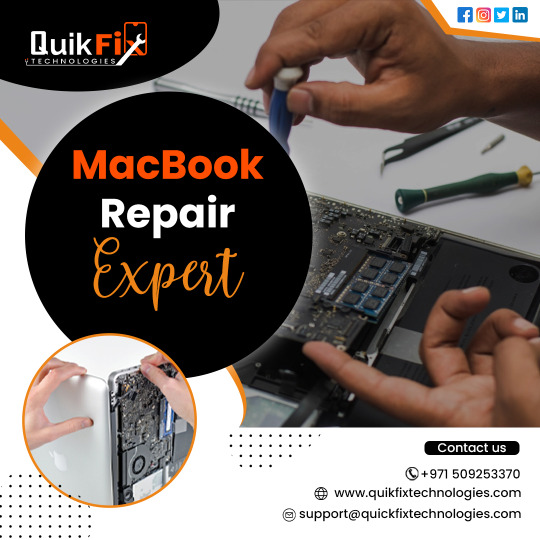
0 notes
Text
Quick & Professional MacBook Repair in Kundalahalli | Machub
If you’re in Kundalahalli, Bangalore, and your MacBook is giving you trouble, there’s no need to panic. Whether it’s a cracked screen, battery drain, keyboard issues, or a complete system failure, Machub is here to help. As a trusted MacBook service center in Bangalore, we specialize in quick and professional MacBook repair in Kundalahalli, offering Apple-grade support with transparent pricing and warranty-backed service.
This article covers everything you need to know about our repair services—what we offer, how we do it, why we’re different, and why hundreds of Mac users in Kundalahalli trust us with their precious devices.
✅ Why Choose Machub for MacBook Repair in Kundalahalli?
Your MacBook is a premium device, and it deserves premium care. Here’s what makes Machub the most preferred MacBook repair center near Kundalahalli:
Apple-Certified Technicians Our team is trained to handle all MacBook Air and Pro models, including Intel-based and the latest Apple M1, M2, and M3 chip variants.
Quick Turnaround Time We understand your time is valuable. Most repairs are completed within 24 to 48 hours, and we even offer same-day service for select issues.
Genuine Parts with Warranty Every part we replace—screens, batteries, keyboards, SSDs—is sourced from reliable vendors and comes with a minimum 3-month warranty.
Free Pickup and Drop in Kundalahalli Busy schedule? Don’t worry—we offer free doorstep pickup and delivery, making the repair process completely hassle-free.
Transparent Pricing Before we begin any repair, we provide a detailed quote. No surprises, no hidden charges—only honest service.
Data Safety First We follow strict protocols to protect your data during any repair, giving you peace of mind.
📍 Areas We Serve Around Kundalahalli
Machub provides MacBook repair services across Kundalahalli and nearby localities, including:
AECS Layout
Brookefield
Whitefield
Marathahalli
ITPL Road
Kundanahalli Gate
Hoodi
Varthur
Kadugodi
Graphite India
No matter where you are in East Bangalore, expert MacBook help is just a call away.
🔧 Common MacBook Issues We Repair at Machub
We’ve handled just about every MacBook issue you can think of. Here are the most frequent problems our customers in Kundalahalli face:
1. MacBook Screen Replacement
Cracked screen? Vertical lines? No display? We replace damaged MacBook screens with high-quality Retina or LCD displays for all models.
2. MacBook Battery Replacement
Experiencing fast battery drain or a MacBook that doesn’t charge? Our battery replacements are fast, affordable, and come with up to 12 months of warranty.
3. Keyboard & Trackpad Issues
Unresponsive or sticky keys? Faulty trackpad clicks? We repair or replace top cases and input hardware to restore your MacBook’s typing experience.
4. Liquid Damage
Spilled coffee, tea, or water? Don’t switch it on—bring it to us! We clean, dry, and repair internal corrosion and damage efficiently.
5. Logic Board Repair
One of the costliest components, the logic board can sometimes be repaired at a fraction of replacement cost. Our chip-level experts specialize in logic board repairs.
6. Performance Issues
Slow MacBook? Freezing apps? We diagnose software and hardware issues and suggest SSD upgrades, RAM improvements (where possible), or system cleanups.
7. MacBook Won’t Turn On
This could be due to various reasons—from dead batteries to faulty power ICs. We diagnose and fix it within hours.
8. Overheating or Noisy Fan
Your MacBook could be overheating due to dust accumulation or a failing fan. We clean or replace cooling components to restore proper thermal performance.
💻 Supported MacBook Models
We provide support and repairs for:
MacBook Air (2012 to M2 2024)
MacBook Pro (2012 to M3 2024)
MacBook Retina 12” Models
Intel and Apple Silicon (M1, M2, M3) Devices
No matter the model, you’ll receive expert support every time.
🔍 Our Repair Process
Here’s how Machub ensures a smooth, professional, and efficient repair experience:
Free Pickup or Walk-in Book a free pickup online or walk into our service center near Kundalahalli.
Diagnosis & Quote We thoroughly diagnose your MacBook and provide a no-obligation quote.
Repair & Quality Check Once approved, we perform the repair and run multiple post-repair tests.
Delivery & Warranty Your MacBook is delivered back to your home or office in perfect condition.
💼 Business MacBook Repairs in Kundalahalli
Machub also provides corporate repair solutions for startups, coworking spaces, IT companies, and educational institutions in Kundalahalli.
We offer:
Bulk device maintenance
Annual Maintenance Contracts (AMC)
Priority repair handling
On-site diagnosis & health checks
Discounted parts and service packages
🗣️ Customer Testimonials – What Kundalahalli Says About Machub
“I had a MacBook Pro with a broken display and couldn’t find a reliable place nearby. Machub picked it up from Kundalahalli and delivered it back in 2 days. Super professional!” — Anjali P., UI Designer
“Their pricing was transparent, and the battery replacement came with a 12-month warranty. Highly recommend them for MacBook repairs in Bangalore!” — Rohit M., IT Professional
“My MacBook got water damaged during a trip. Machub recovered my data and fixed the logic board without burning a hole in my pocket.” — Sneha R., MBA Student
🌐 How to Book a MacBook Repair in Kundalahalli
📌 Tips to Prevent MacBook Damage
To reduce the chances of future repairs, follow these preventive care tips:
Use a MacBook sleeve or hard case
Avoid overcharging your battery
Keep liquids away from your laptop
Regularly clean vents to prevent overheating
Shut down your MacBook at least once a week
Use original charging accessories only
✅ Why Machub is the Best Choice for MacBook Repair in Kundalahalli
Let’s recap the reasons why Machub is the top-rated MacBook service center near you:
Certified MacBook specialists
Fast and reliable service
Transparent pricing
Free pickup and drop
Genuine parts with warranty
Excellent customer service
1000+ satisfied customers in Bangalore
Whether you're a college student, software engineer, or business owner, Machub ensures your MacBook is in safe hands.
📞 Get Your MacBook Repaired by Experts Today
Your MacBook deserves expert care—and you deserve a repair partner who’s honest, experienced, and efficient. If you’re in Kundalahalli and your MacBook needs help, Machub is just one call away.
Don’t wait for the issue to get worse. Book your service with Machub – Quick & Professional MacBook Repair in Kundalahalli today and enjoy peace of mind with warranty-backed service, doorstep convenience, and expert workmanship.
0 notes
Text
Fixcare: Trusted MacBook Repair Experts in Bangalore You Can Rely On
MacBooks are premium machines, valued for their performance, design, and reliability. However, even the most durable devices can encounter issues over time—from logic board failures to screen cracks or battery degradation. When your MacBook runs into trouble, you need expert service that is fast, trustworthy, and effective.
Welcome to Fixcare, your trusted destination for MacBook repair in Bangalore. With a team of certified technicians, original spare parts, and a reputation built on excellence, Fixcare has become a household name for Apple users in Bangalore.
In this article, we’ll take you through Fixcare’s MacBook repair services, why we’re the best in Bangalore, and how we offer more than just a repair—we offer peace of mind.
Why MacBook Repairs Need Experts
MacBooks are intricately engineered, and attempting DIY repairs or trusting unqualified technicians can do more harm than good. Here’s why professional MacBook repair is essential:
Precision Engineering: Apple products use specialized parts and require delicate handling.
Proprietary Hardware: Components like the logic board, SSD, and Retina display are unique and complex.
Data Safety: Mishandling can lead to permanent data loss.
Value Protection: Using original parts and certified service ensures your device’s longevity and resale value.
Fixcare’s technicians are Apple device specialists who know the ins and outs of every MacBook model—from the MacBook Air and Pro to the latest M1 and M2 chip versions.
Fixcare’s Promise for MacBook Repair in Bangalore
Fixcare isn’t just a repair center—it’s a complete Apple device care solution. Our promise is simple:
Genuine Parts
Certified Technicians
Free Diagnosis
Doorstep Pickup and Delivery
Quick Turnaround Time
Warranty on Repairs
Transparent Pricing
We believe MacBook users deserve fast, hassle-free service without compromise.
Common MacBook Issues We Fix
1. MacBook Screen Replacement
Cracked, dead pixels, flickering, or unresponsive screens are a common problem. Fixcare offers:
Retina display replacement
LED/LCD screen repair
Backlight issues correction
We use original Apple screens and complete the replacement usually within 24–48 hours.
2. MacBook Battery Replacement
Does your MacBook shut down randomly or lose charge quickly? It might be time for a battery replacement. Symptoms include:
Battery not charging
Battery service warning
Overheating
We offer genuine MacBook batteries with up to 6–12 months warranty.
3. Keyboard and Trackpad Repairs
If keys are sticky, unresponsive, or your trackpad isn’t functioning properly, we can help. Our services include:
Full keyboard replacement (including butterfly & magic keyboards)
Trackpad sensor issues
Backlit keyboard replacement
4. MacBook Logic Board Repair
The logic board is the heart of your MacBook. If it’s damaged due to water, overheating, or age, it can cause:
No display
Startup failure
Audio/USB ports not working
Our expert technicians can repair or replace logic boards, helping you avoid costly replacements whenever possible.
5. Water Damage Repair
Spilled water, coffee, or juice on your MacBook? Immediate action can save your device. We offer:
Deep cleaning and corrosion removal
Component-level diagnosis
Data recovery (if necessary)
6. MacBook SSD Upgrade or Replacement
Running out of storage? Or is your MacBook failing to boot? Fixcare offers:
SSD upgrades (128GB to 1TB+)
macOS reinstallation
Secure data migration
7. MacBook Hinge & Body Repairs
Loose hinges, bent corners, or broken frames don’t just affect aesthetics—they impact usability. We provide:
Body panel replacements
Hinge repair
Chassis alignment
MacBook Models We Repair at Fixcare
We offer repair services for all Apple MacBook models, including:
MacBook Air (2012 to M2 2023)
MacBook Pro (2012 to M3 2024)
MacBook 12-inch Retina
Intel and M-series devices
Whether it's an old MacBook that needs a second life or the latest Pro with Touch Bar, Fixcare has the expertise.
Why Choose Fixcare for MacBook Repair in Bangalore
✅ Certified Technicians
Our engineers are trained and experienced in handling Apple products. Whether it's chip-level logic board repair or software issues, your MacBook is in safe hands.
✅ Original Apple Parts
We never compromise on quality. All parts used at Fixcare are original or OEM grade, ensuring perfect fit and long-lasting performance.
✅ Transparent Pricing
No hidden charges. We give you a free diagnosis, an upfront quote, and proceed only after your approval.
✅ Free Pickup & Drop
Can’t come to us? No problem! We’ll send a Fixcare executive to pick up your device and deliver it after the repair.
✅ Fast Turnaround
We value your time. Most repairs are completed within 24–48 hours, depending on the complexity.
✅ Warranty on Repairs
All our MacBook repairs come with up to 6 months warranty. If something goes wrong, we’ll fix it again at no extra cost.
Customer Testimonials
“Fixcare is the best MacBook repair in Bangalore. My Pro had a dead screen, and they replaced it within 24 hours. Superb service!” – Anita Rao, Indiranagar
“I had water damage on my M1 MacBook Air. Apple quoted a full replacement. Fixcare repaired it for 1/3rd the cost!” – Rahul Jain, Koramangala
“Efficient, honest, and professional. Fixcare is my go-to for any Apple repairs.” – Siddharth Menon, Whitefield
Our Service Areas in Bangalore
Fixcare provides MacBook repair in Bangalore across all major localities:
Koramangala
Indiranagar
Whitefield
HSR Layout
Jayanagar
Electronic City
Marathahalli
BTM Layout
MG Road
Arekere
Yelahanka
Hebbal
Can’t find your location? We probably cover it! Just call us for confirmation and doorstep pickup.
Doorstep Service for MacBook Repairs
Don’t have time to visit our service center? We offer doorstep pickup and drop across Bangalore. Just book a service through our website or call us, and we’ll take care of everything:
Book a Repair – Call or WhatsApp us to describe your issue.
Free Pickup – Our technician picks up your MacBook at your preferred time.
Diagnosis & Quote – We perform a full check and share a transparent quote.
Repair & Testing – After your approval, we repair your MacBook and test it thoroughly.
Free Delivery – We deliver your MacBook back, good as new.
Affordable MacBook Repair in Bangalore
One of the biggest concerns people have is the cost of MacBook repair. At Fixcare, we strive to offer the best value: ServiceStarting Price (INR)Screen Replacement₹6,999Battery Replacement₹3,499Logic Board Repair₹4,999SSD Upgrade (256GB)₹3,999Keyboard Replacement₹3,499Water Damage Cleaning₹1,499Hinge Repair₹1,999
Note: Prices vary by model. You’ll always receive a detailed quote before repair.
Conclusion: Fixcare is Your Best Choice for MacBook Repair in Bangalore
MacBooks deserve premium care, and that’s what Fixcare delivers. Whether it’s a minor glitch or a major fault, we approach every repair with professionalism and dedication. With original parts, trained experts, affordable pricing, and city-wide doorstep service, Fixcare has earned its name as the most trusted MacBook repair in Bangalore.
So the next time your MacBook acts up, don’t panic—just contact Fixcare. We’ll bring it back to life.
0 notes