#how to install windows
Explore tagged Tumblr posts
Text
Stobotnik but it's a shipping video made in windows movie maker from 2007 youtube
as requested by @madirws (with art by @madirws, @cheap-slaw, @carro-carrot, @demetera-kaziaik, @duckngk and @vyodka)
#hope i caught the vibe well enough#i had to install wmm for this#thank you internet archive#the hardest part was actually adding all the jpg compression#it's so funny how hard it is to make stuff deliberately low quality now#stobotnik#sonic movie#dr robotnik#agent stone#sonic#sonic movie 2#eggman#sonic robotnik#movie robotnik#dr ivo robotnik#dr. robotnik#robotnik#robotnik x stone#doctor robotnik#ivo robotnik#sonic cinematic universe#sonic movie fanart#sonic movie 3#sonic fanart#sonic the hedgehog#sonic the movie 2#sonic fandom#windows movie maker
769 notes
·
View notes
Text

#sherlock#it might be the cough medicine but I'm really feeling the bbc sherlock wedding episode today#a good feeling ₍՞◌′ᵕ‵ू◌₎♡#like finding an old block of cheese in the back of the fridge you forgot about and its gotten super hard and chewy#i currently have half a block of gouda curating in the vegetable cupboard#waiting#how are you doing friends!! C:#I'm good! I still have the cough but I also got a new scarf#I'm still thinking about buying window colors as well but I am waiting if that is also just because of the cough medicine#I can't believe it's already been a year since I have moved! last year I was doing everything here for the first time#and now everything is happening for a second time! that year was both very long and also happened very fast#our floor in the “office” my father wanted to install still is not completly done but he threw up last time he tried#he did not threw up because of the floor but because every time he does a home renovation project he drinks 3 liters of Cherry Coca Cola#we are trying to not make him drink 3 liters of Cherry Coca Cola but he doesn't want anyone else to finish the floor I think so we just do#not mention the hole in the floor#have a nice autumn day friends!! I hope you're doing well! ( ´͈ ◡ `͈ )#♥
3K notes
·
View notes
Text


deskpet mikey :)
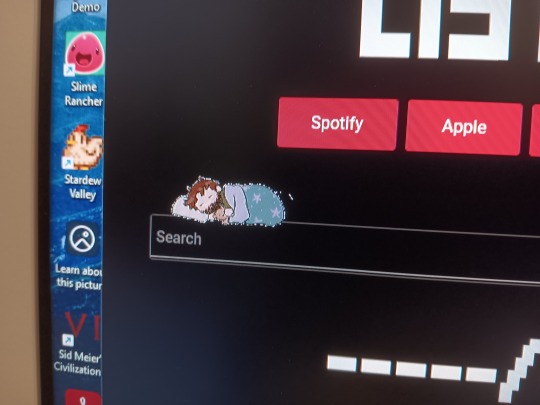
#if anyone wants him i can put him on a github repo with instructions on how to configure him to ur screensize / the right file path#also u need to have python and pyautogui installed and also he only works properly on windows. i need to fix the little white dots#i love my barely functional son 🫶#my art :D#woe.begone
61 notes
·
View notes
Text
bill gates is a rabid dog and he must be beaten to death with a stick
#trying to install windows on my old turbofucked laptop#windows won't even start the installer! linux will do it just fine though#Genuinely not sure how we end up here I thought Windows was the hardware compatibility team#linux#that laptop ran fine for six years with Ubuntu and later Arch and it only made me want to destroy Nvidia a few times#Microsoft hate tag
134 notes
·
View notes
Text

Cedric week:
•Day four
•JAN 8TH• magical mishaps!!!!
#cedric the sorcerer#sofia the first#cedric week#cedric week 2025#GOD.#so bad and lazy i dont even want to watermark this..#i woke up really early due to people coming in and installing new windows where i live#and i kept trying to go back to sleep#didnt realize how much time passed#then my brother and mom decided to go just drive around and pick up groceries#can you tell i did this in five minutes?..#posting bad or lazy art makes me mad#a lot of things make me mad#but not the point#i didnt have like anytime to work on anything#busy day..#also they were installing the windows in my brothers room#so he came to hang out with me..#i dont like drawing in front of people#if anythings wrong im blaming it on the bad sleep i got.
63 notes
·
View notes
Text
successfully installed my ac in UNDER FIFTEEN MINUTES and for the FIRST time did not have to use ANY duct tape because i THOUGHT AHEAD and several weeks ago asked my FRIEND who is a WOODWORKER to SLIGHTLY MODIFY A SMALL PIECE OF WOOD that my stepdad made for me (badly) ten years ago to hold my ac exhaust in place and it is WORKING as i INTENDED IT TO several weeks ago WHEN I ASKED MY FRIEND THE WOODWORKER TO PERFORM THIS SMALL MIRACLE FOR ME!!!
#NO duct tape? not any???????#granted it has only been up for a few hours. so we'll see if duct tape becomes necessary over time#and there is a slight gap between the apparatus and the window through which air can leak and sound can enter#which is usually covered by the duct tape BUT i think i might have a solution to that which would involve only a small amount of#masking tape#what motivated me to finally do something about this small piece of wood that my stepdad did not correctly drill 10 years ago#is that this year apparently my landlord is going to do ac inspections?? and write us up if they're not in compliance with the lease??#and the lease has all these regulations about ac installation and specifies what can be used and get this. duct tape is not on the list#masking tape isn't on the list either but there would be so little of it i can't see how anyone would object#my posts
26 notes
·
View notes
Text
Woo got Linux working! On a related note I have gotten over any fear of breaking things through the command line and also can now roll back to an earlier system backup. Yes those are related. In my defense, breaking things in interesting ways is a great way to figure out what's actually going wrong.
#Had issues getting my trackpad to work and went through All The Drivers#thank you that one redditter who went through this same thing six months ago and figured out that installing a previous kernel fixed it#Official documents out random redditter in#RIP Windows 11 I shall not miss the 4 times you managed to force updates in the two non-consecutive hours I used you#Nor how each update progressively added more unwanted ad junk and invasive features#Save me Linux-Wan you're my only hope#The Cinnamon desktop seems adorable I'm looking forward to playing with its features tomorrow#Wow it's been awhile since a new OS has been exciting#Instead of Oh What Fresh Hell Is This
89 notes
·
View notes
Text


Ugly sobbing in bed at 3am because I took a shower earlier and when I finished there was a dead cockroach next to my foot that wasn't there when I got in and because I sat down to eat afterwards and then I saw this huge alive motherfucker on my chair and it started flying around the apartment and tried to fly at me.
I managed to get the alive one out and the dead one is still on the floor of my shower and I'm too scared to try and move it because I'm scared it's actually alive and also because it's literally massive and I cannot touch it.
Yeah anyways did not expect to get a full on panic attack because of a goddamn cockroach. I don't usually have such a big issue with them. But here we are.
#im assuming the way they got in is the fact that I left the windows open a lot lately#because i don't have am AC yet and it's super hot rn#and i also don't have mesh on my windows so bugs enter very easily#idk how the first roach got into the bathroom under my nose like that and just decided to take a shower with me#I'm too scared to go to sleep rn i also don't have a door to my room#so i can't even like. close the door and pretend ot somehow keeps the roaches out.#im moving out of here im sick of it#im gonna get an apartment in one of those ugly buildings i hate and be done with it#and then I'll have an elevator and won't hear my neighbours and have mesh on my windows and have a proper fucking kitchen#and maybe even a landlord that actually keeps his word and installs stuff on time#i shouldn't have went for this apartment so fast#morgan medaberet#image id#described#image id in alt text#tw cockroaches#cw cockroach
14 notes
·
View notes
Text
OH, in other news I finally got genshin running on linux with no graphical issues. It was annoying- I really hope mihoyo considers official linux support once windows 10 reaches end of life in october- but that means I'm no longer tied to windows 10 myself \o/ good riddance
#also distrohopped again. saw fucking *pewdiepie* make a video promoting linux and showing off his lovingly riced arch installation#and that got me curious about trying arch so i'm on endeavouros now. might look into hyprland and ricing in the future.#if you don't know what any of that means don't worry about it dsghjksgdf. just look up linux mint; linux does not have to be that deep#anyway i feel like windows 11's issues are genuinely tipping more people into trying alternatives and i'm all for it#pewds linux vid has 5m views over 10 days and he has serious reach with people who've never watched that sort of content#for chinese companies and consumers specifically i've also been wondering if relying on a usamerican OS is a good idea#even if windows wasn't a data harvesting machine what if the huawei google situation happens again but much worse#but i'm profoundly ignorant about anything to do with that so idk how plausible that is#.txt
11 notes
·
View notes
Text

Darby Allin & Jack Perry
AEW Dynamite 5.15.2023
#I LEARNED HOW TO MAKE GIFS#jack perry#darby allin#junglecorpse#installed my 2009 version of photoshop onto my windows 11 laptop baybeeeeeeee
40 notes
·
View notes
Text
Drugged myself with benadryl so I will be asleep at midnight on NYE for the first time in years 😴 happy new year babes, I hope it treats you kindly 🎉🌠🫂
#i set up my alarm clock today with the goal of completing my resolution of waking up at a reasonable time lol#i also installed blinds in my windows today and learned how to use a drill! one last productive thing for the year teehee
10 notes
·
View notes
Text
apparently "running your main computer on an os that is notoriously difficult to use for beginners" has also meant that ive cut back on doom scrolling a ton because im too busy reading documentation
#labz.txt#even with the installer doing a lot of heavy lifting. ive realized how much shit i didnt have control over in windows
15 notes
·
View notes
Note
have you heard of rain world
I have the game! I just haven't played very far into it at all, because I suck bad at it. ^.^
#funny talking tag#It is really cool so far I just get mad.#Also not supported on Linux so I have to boot up Windows for that and I just don't remember to do that + dear god a fresh install of Window#is so so so so yucky it's terrible I forgot how much stuff I've disabled on my old laptop#Anyway I should play it again soon yeah.
22 notes
·
View notes
Text
I was very very good and didn't bite the contractor guy that came into my house today even though I wanted to very much
#It's been months of fucking around#Just to install some stupid window insulation the landlord is doing#(bc of new renting laws I think)#He's routinely hours late#And has come with the wrong size of insulation panel like THREE TIMES#how the fuck does this keep happening
33 notes
·
View notes
Text
I've been writing code or editing config files (also code) for like 14 hours per day for the last week.
And so I took a break to make a color palette instead, primarily using Mastodon album covers to pull from (Leviathan being the main focus). I need to organize it better before actually sharing but it's intended for both app/system usage as well as code editors. It's looking solid for both dark and light modes though.
I wish there were more hours in the day, there is so much that I want to do. 😭
#I'm gonna chill down a little bit today#but switching to linux as my daily driver while deep into a software project was kind of silly of me#no regrets though I hate microsoft and I hate how slow my windows boot is even though it's now a barebones install with nothing on it#other than browsers and code editors#anyways all the defaults were fine and there really doesn't need to be much config tinkering but like...#if there's something that even mildly annoys you then you can just change it#and brother do I take advantage of that
3 notes
·
View notes
Text
How to bypass Microsoft Account when installing Windows 11

Microsoft has confirmed that the popular “bypassnro” command, which let users to skip connecting to the Internet and signing into a Microsoft Account, is being removed, when setting up a new Windows 11 PC.
Microsoft is now requiring every Windows 11 device be set up with an internet-connected account.
Windows 11 PCs that have already been set up without a Microsoft Account will be unaffected. This change only affects the Windows 11 install and setup experience, where the OS requires an internet connection and a Microsoft Account to progress.
There are still ways to bypass these requirements, Currently, it’s also possible to manually re-add the bypassnro command to your system by typing the following into a command prompt: “reg add HKLM\SOFTWARE\Microsoft\Windows\CurrentVersion\OOBE /v BypassNRO /t REG_DWORD /d 1 /f shutdown /r /t 0”
However, there’s no guarantee Microsoft will allow this additional workaround for long. There are other workarounds as well, such as using the unattended.xml installation, but this requires a lot more work and includes creating a new Windows installation image from scratch.
Steps to Create an Unattended XML File for Local Account
1. Basic unattend.xml to Skip Microsoft Account:
Here’s a minimal XML file that configures a local administrator account and skips OOBE (Out-of-Box Experience) prompts:
<?xml version="1.0" encoding="utf-8"?> <unattend xmlns="urn:schemas-microsoft-com:unattend"> <settings pass="oobeSystem"> <component name="Microsoft-Windows-Shell-Setup" processorArchitecture="amd64" publicKeyToken="31bf3856ad364e35" language="neutral" versionScope="nonSxS" xmlns:wcm="http://schemas.microsoft.com/WMIConfig/2002/State" xmlns:xsi="http://www.w3.org/2001/XMLSchema-instance"> <OOBE> <HideEULAPage>true</HideEULAPage> <HideOEMRegistrationScreen>true</HideOEMRegistrationScreen> <HideOnlineAccountScreens>true</HideOnlineAccountScreens> <!-- Skips Microsoft account --> <HideWirelessSetupInOOBE>true</HideWirelessSetupInOOBE> <NetworkLocation>Work</NetworkLocation> <ProtectYourPC>1</ProtectYourPC> </OOBE> <UserAccounts> <LocalAccounts> <LocalAccount wcm:action="add"> <Password> <Value>YourPassword123</Value> <!-- Change this --> <PlainText>true</PlainText> <!-- Set to false if hashed --> </Password> <DisplayName>LocalAdmin</DisplayName> <Name>LocalAdmin</Name> <Group>Administrators</Group> </LocalAccount> </LocalAccounts> </UserAccounts> <AutoLogon> <Password> <Value>YourPassword123</Value> </Password> <Enabled>true</Enabled> <Username>LocalAdmin</Username> <LogonCount>999999</LogonCount> </AutoLogon> </component> </settings> </unattend>
2. Save the File
Save as autounattend.xml (for USB boot) or unattend.xml (for deployment tools).
Place it in the root of your Windows 11 installation USB or inject it into the ISO.
3. Use the File During Installation
Boot from the USB, and Windows Setup will automatically apply the settings.
No Microsoft account prompt will appear.
Get a Windows 11 Product key at keyingo.com for half price !
6 notes
·
View notes