#html web design cost
Explore tagged Tumblr posts
Note
Hey Derin,
I am thinking about making a website for my writing. There are a lot of options, so I'm kinda overwhelmed.
So I'm asking other authors I know, on and offline, about their websites. Mostly I'm wondering how much code I need to learn and what my upfront and upkeep costs might be.
How did you go about setting up your website? Did you learn code? Do you pay a monthly fee?
Any pointers are greatly appreciated!
My website is through Wordpress.com, although I would've gone with somebody else if the Matt Mullenweg stuff had all preceded me getting a website. You can also use Wix, Canva, Weebly, or whatever other website builder you like.
If you want to build a proper website, you need to code; however, for basically any of these 'free website builder' tools, you don't. I had to do zero coding to build mine, not even any html. I just signed up for a free account and built it from a template, much like making a Tumblr page.
I'm pretty sure all of the options I listed above let you make a free website. There are also multiple smaller free website builders out there. I pay for mine now, so I can control the domain name and provide the stories without any ads (free websites are usually full of ads and I have online ads). But I didn't start paying until I was making enough on Patreon to do so. You absolutely can do it for free; I did for a long time. There are zero upfront costs and zero coding required to do things this way.
You can, of course, code a proper website and buy a domain for it if you have the skills and cash and want more flexibility and control in designing your website. For web serials, I've never found this necessary.
46 notes
·
View notes
Text
Object permanence

I'm on a 20+ city book tour for my new novel PICKS AND SHOVELS. Catch me in PDX on Jun 20 at BARNES AND NOBLE with BUNNIE HUANG. After that, it's LONDON (Jul 1) and MANCHESTER (Jul 2). #20yrsago Music critic to labels: Give me CDs/MP3s/vinyl or don’t bother http://sfj.abstractdynamics.org/archives/005579.html
#20yrsago #20yrsago Music critic to labels: Give me CDs/MP3s/vinyl or don’t bother http://sfj.abstractdynamics.org/archives/005579.html
#15yrsago Schneier at the airport https://www.schneier.com/blog/archives/2010/05/scene_from_an_a.html
#15yrsago September 2008 crash cost $108K per US household https://web.archive.org/web/20110505220244/https://www.pewtrusts.org/our_work_report_detail.aspx?id=58695&category=618
#10yrsago Amazon will finally start paying tax in the UK https://www.theguardian.com/technology/2015/may/23/amazon-to-begin-paying-corporation-tax-on-uk-retail-sales
#10yrsago What Sony and Spotify’s secret deal really looks like https://www.theverge.com/2015/5/19/8621581/sony-music-spotify-contract
#5yrsago Coronagrifting and other bad design fictions https://pluralistic.net/2020/05/24/coronagrifting/#coronagrifting
#5yrsago Bloomberg editorial calls for a supersized New Deal https://pluralistic.net/2020/05/24/coronagrifting/#more-fdr
#1yrago They brick you because they can https://pluralistic.net/2024/05/24/record-scratch/#autoenshittification

9 notes
·
View notes
Text
How to get into Coding!
Coding is very important now and in the future. Technology relies on coding and in the future you will need to know how to code to get a high-paying job. Many people consider having Computer Science field-related jobs, especially in AI. What if you are interested it in general or as a hobby? What if you don't know what you want to do yet for college?
Pick a language you want to learn: Personally, I started out with HTML and CSS. I recommend if you want to do web design HTML and CSS are good languages to start with. Otherwise, start with JavaScript or Python.
2. Find Resources: Basically you want to look at videos on YouTube, and take classes that have coding like AP CSP, AP CS A (harder class), Digital Information Technology, etc. You can also attend classes outside in the summer like CodeNinjas and use websites like code.org, freeCodeCamp, and Codecademy. Also, ask your friends for help too! You can find communities on Reddit and Discord as well.
3. Start Practicing: Practice slowly by doing small projects like making games for websites and apps. You can work with friends if you are still a beginner or need help. There's also open-source coding you can do!
4. Continue coding: If you don't continue, you will lose your skills. Be sure to always look up news on coding and different coding languages.
5. Certifications: If you are advanced in coding or want to learn more about technology, you can do certifications. This can cost a lot of money depending on what certification you are doing. Some school districts pay for your certification test. But if you take the test and pass, you can put it on your resume, and job recruiters/interviewers will be impressed! This can help with college applications and show initiative if you want a computer science degree. This shows you are a "master" of the language.
#tech#coding#learning#education#hobby#fun#jobs#high school#college#university#youtube#reddit#certification#javascript#java#python#html css#css#html#ap classes#ap csp#information technology#technology#computer science#programming#software engineering#web design#web development#discord chat#discord server
10 notes
·
View notes
Text
The Ultimate Guide to SEO: Boost Your Website’s Rankings in 2024
Search Engine Optimization (SEO) is a crucial digital marketing strategy that helps websites rank higher on search engines like Google, Bing, and Yahoo. With ever-evolving algorithms, staying updated with the latest SEO trends is essential for success.
In this comprehensive guide, we’ll cover: ✔ What is SEO? ✔ Why SEO Matters ✔ Key SEO Ranking Factors ✔ On-Page vs. Off-Page SEO ✔ Technical SEO Best Practices ✔ SEO Trends in 2024 ✔ Free SEO Tools to Improve Rankings
Let’s dive in!
What is SEO? SEO stands for Search Engine Optimization, the process of optimizing a website to improve its visibility in organic (non-paid) search results. The goal is to attract high-quality traffic by ranking for relevant keywords.
Types of SEO: On-Page SEO – Optimizing content, meta tags, and internal links.
Off-Page SEO – Building backlinks and brand authority.
Technical SEO – Improving site speed, mobile-friendliness, and indexing.
Why SEO Matters ✅ Increases Organic Traffic – Higher rankings = more clicks. ✅ Builds Credibility & Trust – Top-ranked sites are seen as authoritative. ✅ Cost-Effective Marketing – Outperforms paid ads in the long run. ✅ Better User Experience – SEO improves site structure and speed.
Without SEO, your website may remain invisible to potential customers.
Key SEO Ranking Factors (2024) Google’s algorithm considers 200+ ranking factors, but the most critical ones include:
A. On-Page SEO Factors ✔ Keyword Optimization (Title, Headers, Content) ✔ High-Quality Content (Comprehensive, Engaging) ✔ Meta Descriptions & Title Tags (Click-Worthy Snippets) ✔ Internal Linking (Helps Google Crawl Your Site) ✔ Image Optimization (Alt Text + Compression)
B. Off-Page SEO Factors ✔ Backlinks (Quality Over Quantity) ✔ Social Signals (Shares, Engagement) ✔ Brand Mentions (Unlinked Citations Still Help)
C. Technical SEO Factors ✔ Page Speed (Google’s Core Web Vitals) ✔ Mobile-Friendliness (Responsive Design) ✔ Secure Website (HTTPS Over HTTP) ✔ Structured Data Markup (Rich Snippets)
On-Page vs. Off-Page SEO On-Page SEO Off-Page SEO Optimizing content & HTML Building backlinks & authority Includes meta tags, headers Includes guest posts, PR Controlled by you Requires outreach Both are essential for a strong SEO strategy.
Technical SEO Best Practices 🔹 Fix Broken Links (Use Screaming Frog) 🔹 Optimize URL Structure (Short, Keyword-Rich) 🔹 Improve Site Speed (Compress Images, Use CDN) 🔹 Use Schema Markup (Enhances SERP Appearance) 🔹 Ensure Mobile Responsiveness (Google’s Mobile-First Indexing)
SEO Trends in 2024 🚀 AI & Machine Learning (Google’s RankBrain, BERT) 🚀 Voice Search Optimization (Long-Tail Keywords) 🚀 Video SEO (YouTube & Short-Form Videos) 🚀 E-A-T (Expertise, Authoritativeness, Trustworthiness) 🚀 Zero-Click Searches (Optimize for Featured Snippets)
Free SEO Tools to Improve Rankings 🔎 Google Search Console – Track performance. 🔎 Ahrefs Webmaster Tools – Analyze backlinks. 🔎 Ubersuggest – Keyword research. 🔎 PageSpeed Insights – Check site speed. 🔎 AnswerThePublic – Find user queries.
2 notes
·
View notes
Text
WEB AND APP DEVELOPMENT #WebDevelopmentUnleashed #AppDevelopmentInsights
Unlock the Power of Web and App Development
In the digital era, having a strong online presence is crucial for success. Whether it's a responsive website or a feature-rich mobile app, these tools help businesses reach wider audiences, improve engagement, and boost growth.
At KSoft Technologies, we specialize in creating websites and applications tailored to your business needs, ensuring innovation and functionality go hand in hand.
What is Web Development?
Web development involves designing and building websites that are visually appealing, user-friendly, and fully functional. It includes:
Frontend Development: Focuses on the design and user experience, using technologies like HTML, CSS, and JavaScript.
Backend Development: Handles server-side logic, databases, and APIs using tools like Node.js, PHP, and Python.
A key focus today is responsive design, which ensures your website works flawlessly on desktops, tablets, and smartphones. We at KSoft Technologies prioritize seamless designs that enhance user engagement.
What is App Development?
App development refers to creating software applications for mobile devices or desktops, enabling businesses to connect with users on the go.
Native Apps: Built for specific platforms like Android or iOS.
Web Apps: Accessible through browsers for cross-platform compatibility.
Hybrid Apps: A combination of both, offering flexibility and cost-efficiency.
The app development process includes planning, designing, coding, testing, and launching. With tools like Flutter, React Native, and Swift, we build apps that deliver exceptional user experiences.
Why Choose KSoft Technologies?
At KSoft Technologies, we turn your ideas into reality with cutting-edge web and app development solutions. Whether you need a professional website, a mobile app, or both, our team is here to ensure your project is efficient, scalable, and aligned with your goals.
Ready to take your business to the next level? Explore our services and get started today at KSoft Technologies! 🚀
#web development#erp development#web and mobile app development company#techinnovation#flutter mobile development#app development#app design
3 notes
·
View notes
Text
MDCA (Master Diploma In Computer Application) : Full Form, Eligibility, Duration, Syllabus, Scope

What is the MDCA course?
The Master Diploma in Computer Application (MDCA) is a professional diploma course that helps you learn both basic and advanced computer skills. It is designed for students, job seekers, and working professionals who want to improve their knowledge of computers and information technology. MDCA full form is Master Diploma in Computer Application (MDCA). This course covers practical topics like using Microsoft Office, programming, web design, accounting software, and internet tools. It is a good option for those who want to get a job in an office, start a career in IT, or continue with higher studies in the computer field. The MDCA computer course is easy to understand and useful in many real-life situations.
What is the use of MDCA?
The Master Diploma in Computer Application (MDCA) is a professional, career-oriented diploma that provides comprehensive computer education. It benefits students, job seekers, and professionals who want to build strong technical skills for various IT, business, education, and administration roles.
Who Should Take MDCA?
Students wanting a career in IT
Job seekers needing computer skills
Small business owners
Teachers or office staff upgrading digital literacy
MDCA Computer Course Syllabus
No.Title of the Subject1. Computer organization2. Operating system concepts using windows and Linux3. Personal computer software tools (MS Word,MS Excel and Power Point)4. Programming in c5. Object oriented programming through c++6. Open office7. Lab – I (MS Office)8. Lab – III (C and C++)9. Database management system using SQL,PL/SQL and Oracle10. Visual programming languages using VB11. Java Programming and Internet Applications12. Computer networks13. Lab -I (Oracle)14. Lab I (VB)15. Lab -III (Java)16. Seminar17. Project and viva
Why Choose the MDCA Course?
1. Comprehensive Curriculum Covering Diverse IT Domains
The MDCA program encompasses a wide range of subjects, including:
Computer Fundamentals
Operating Systems (Windows, Linux)
Office Automation Tools (MS Word, Excel, PowerPoint)
Programming Languages (C, C++, Java)
Database Management Systems (SQL, Oracle)
Web Designing (HTML, CSS, JavaScript)
Accounting Software (Tally ERP)
Desktop Publishing (Photoshop, CorelDRAW)
Basic Hardware and Networking
This extensive curriculum ensures that students gain practical knowledge applicable to various IT sectors.
2. Eligibility and Duration
Eligibility: Candidates who have completed their 10th or 12th grade can enroll, making it accessible to a broad audience.
Duration: The course duration varies between 12 to 24 months, allowing students to choose a pace that suits their schedule.
3. Enhanced Employability
Completing the MDCA course opens doors to various job opportunities, such as:
Computer Operator
Data Entry Operator
Web Designer
Junior Programmer
IT Support Technician
Graphic Designer
The practical skills acquired make candidates suitable for roles in both private and public sectors.
4. Cost-Effective Learning
The MDCA course is quite affordable, with fees usually ranging from ?12,000 to ?24,000, depending on the institute you choose. This makes it a budget-friendly way to learn important computer and IT skills. For many people, it’s a smart choice because it offers good value for the money and helps build useful skills for jobs or further education in the field of computers.
5. Foundation for Advanced Studies
The knowledge gained from the MDCA course serves as a solid foundation for pursuing higher education in computer applications, such as:
Bachelor of Computer Applications (BCA)
Master of Computer Applications (MCA)
Post Graduate Diploma in Computer Applications (PGDCA)
This progression can lead to more specialized roles in the IT industry.
1 note
·
View note
Text
Finding a Good Web Developer in Stamford
In today’s digital age, having a strong online presence is crucial for businesses of all sizes. Whether you're a startup or an established enterprise, hiring a skilled web developer can significantly impact your success. If you're located in Stamford and looking to enhance your website or create a new one, here are some essential tips to help you find the right web developer for your needs
Define Your Project Requirements Before you start your search, it's important to have a clear understanding of what you need. Are you looking for a simple informational website, a complex e-commerce platform, or a custom web application? Defining your project requirements will help you communicate effectively with potential developers and ensure you find someone with the right expertise
Look for Local Talent Stamford has a vibrant tech community, making it easier to find local web developers. Consider attending local meetups, tech events, or networking gatherings to connect with professionals in the area. This not only helps you find potential candidates but also allows you to gauge their skills and expertise through personal interactions
Check Portfolios and Previous Work A web developer’s portfolio is a crucial indicator of their skills and style. Look for developers who have experience in your industry or who have worked on projects similar to yours. Reviewing their previous work can give you insights into their creativity, technical abilities, and overall quality of work
Read Reviews and Testimonials Don’t just take a developer's word for it—check online reviews and testimonials from previous clients. Platforms like Google, Clutch, or even social media can provide valuable feedback about a developer's reliability, communication skills, and project management capabilities. Look for developers who have consistently positive reviews and a solid reputation in the Stamford community
Evaluate Technical Skills Web development encompasses a range of skills, from front-end design to back-end programming. Depending on your project, you may need a developer who is proficient in specific technologies such as HTML, CSS, JavaScript, PHP, or frameworks like React or Angular. Ensure that the developers you consider have the technical skills necessary to meet your project requirements
Communication is Key A successful web development project relies heavily on clear communication. During initial discussions, pay attention to how well the developer listens to your ideas and concerns. A good developer should be able to explain technical concepts in a way that you can understand and should be open to feedback throughout the development process
Discuss Budget and Timelines Before committing to a developer, discuss your budget and project timelines upfront. Be honest about what you can afford and ask for a detailed breakdown of costs. Additionally, establish clear deadlines to ensure that the project stays on track. A reputable developer will provide you with a realistic timeline and work within your budget
Consider Ongoing Support Web development doesn’t end once your site goes live. Look for developers who offer ongoing support and maintenance services. This can include regular updates, bug fixes, and security monitoring. Having a reliable developer available for future needs can save you time and stress down the line Conclusion Finding a good web designer in Stamford or a web designer in Rutland requires careful consideration and research. By defining your project needs, exploring local talent, reviewing portfolios, and ensuring effective communication, you can find a developer who aligns with your vision and goals. Investing time in this process will pay off, resulting in a high-quality website that effectively represents your brand and engages your audience.
#digital marketing#online business#web development#google ads#wordpress#web design#web developers#website#website design#wordpress websites webdesign seo webdevelopment webcompany
2 notes
·
View notes
Text
Page Optimization Best Practices: A Blueprint for Online Growth
Page optimization is an essential system in virtual advertising and net development that ensures websites are person-friendly, functional, and aligned with seek engine tips. It encompasses quite a few techniques and practices aimed at improving a website's performance, visibility, and general user revel in (UX). By optimizing a page, companies and content creators can achieve better search engine ratings, force organic visitors, and ultimately enhance conversion costs. This complete manual explores the facets of page optimization, from its technical factors to consumer-centered techniques.

On-Page Optimization
The Importance of Page Optimization
In the state-of-the-art competitive digital landscape, merely having an internet site is inadequate. Users anticipate rapid-loading, cellular-friendly, and easily navigable pages. Moreover, serps like Google prioritize web sites that supply value through optimized overall performance. Here’s why page optimization is essential:
Enhanced User Experience: Optimized pages load quickly, are visually appealing and provide intuitive navigation. This maintains users engaged and decreases bounce costs.
Higher Search Engine Rankings: Search engines reward optimized pages with better ratings, growing visibility, and natural reach.
Increased Conversions: A properly optimized web page encourages customers to take desired movements, including creating a purchase, signing up for a publication, or downloading content.
Better Accessibility: Optimization guarantees your content is on the market to all customers, such as people with disabilities, through features like alt textual content and proper structure.
Cost Efficiency: Pages optimized for speed and overall performance lessen server load and bandwidth utilization, reducing hosting expenses.
Key Elements of Page Optimization
Page optimization is multi-faceted, involving each technical and content-associated components. Below, we delve into its middle elements:
Page Speed Optimization
Page speed refers to how quickly a webpage masses its content. It's a crucial rating issue for search engines like Google and Yahoo and significantly affects consumer retention. A postponement of even a 2nd can bring about massive drops in personal engagement and conversions.
Minimize HTTP Requests: Reduce the number of factors like photographs, scripts, and CSS documents.
Compress Images: Use equipment like TinyPNG or ImageOptim to lessen image sizes without compromising quality.
Enable Browser Caching: Cache static files so returning site visitors don’t need to reload all factors.
Use a Content Delivery Network (CDN): Distribute content across more than one server to reduce latency.
Optimize Code: Minify CSS, JavaScript, and HTML to put off unnecessary characters.
Mobile-Friendliness
With over half of internet traffic coming from cellular gadgets, ensuring a web page is cell-pleasant is non-negotiable.
Responsive Design: Use CSS frameworks like Bootstrap to ensure the page adapts to specific screen sizes.
Viewport Settings: Define the viewport for your HTML to govern how your website is displayed on cell devices.
Clickable Elements: Ensure buttons and hyperlinks are properly sized and spaced for touchscreens.
Content Optimization
Content is at the heart of any website. Optimizing content for relevance, readability, and engagement is crucial.
Keyword Research: Identify and use goal key phrases naturally in your content.
Structured Data: Use schema markup to help serps recognize your content material.
Readability: Use brief paragraphs, subheadings, and bullet points to make content material scannable.
Engaging Visuals: Incorporate great images, movies, and infographics to complement textual content.
On-page search engine marketing
On-page search engine marketing entails optimizing character internet pages to rank better in seek engine results.
Title Tags: Create compelling and keyword-rich titles within 50-60 characters.
Meta Descriptions: Write concise descriptions that summarize the page content material and consist of target keywords.
Header Tags (H1, H2, and so forth.): Use headers to shape content material logically and improve readability.
Internal Linking: Link to different applicable pages in your website to enhance navigation and search engine optimization.
Technical Optimization
Technical optimization makes a specialty of backend upgrades to beautify overall performance and seek engine crawlability.
Robots.Txt File: Guide engines like Google on which pages to crawl or ignore.
Canonical Tags: Avoid duplicate content material problems by specifying the favored version of a website.
SSL Certificate: Secure your website online with HTTPS to reinforce consideration and ratings.
404 Error Pages: Create consumer-friendly error pages to guide users to lower back to practical parts of your website online.
Tools for Page Optimization
Several tools can simplify and streamline the optimization manner:
Google PageSpeed Insights: Analyzes web page speed and affords actionable guidelines.
GTmetrix: Offers insights into website performance and areas for development.
Ahrefs/Semrush: Helps with keyword studies, content optimization, and search engine marketing monitoring.
Hotjar: Tracks user behavior via heatmaps and session recordings.
Strategies for Effective Page Optimization
To reap meaningful effects, you want a well-rounded strategy. Here’s a step-by-step approach:
Conduct an Audit
Before enforcing modifications, conduct a comprehensive audit to identify existing troubles. Tools like Screaming Frog or Google Analytics can reveal overall performance bottlenecks, broken hyperlinks, and content gaps.
Prioritize User Intent
Understand your target market's wishes and design pages that cope with them. Whether users are seeking data, products, or services, make certain your content aligns with their intent.
Focus on Core Web Vitals
Google’s Core Web Vitals — Largest Contentful Paint (LCP), First Input Delay (FID), and Cumulative Layout Shift (CLS) — are crucial for web page optimization. Aim to meet their benchmarks for stepped forward user revel in and scores.
Test and Iterate
Optimization is an ongoing system. Use A/B checking out to experiment with web page layouts, calls-to-movement (CTAs), and different elements. Monitor overall performance and refine based on results.
Keep Up with Trends
The digital landscape evolves swiftly. Stay knowledgeable about updates to look engine algorithms, layout developments, and emerging technologies.
Common Challenges and Solutions
While web page optimization gives huge advantages, it also affords challenges:
Balancing Speed and Functionality: Advanced capabilities like animations can sluggish down your website online. Use light-weight libraries and green coding to strike stability.
Content Overload: Too a whole lot of content material can crush users. Focus on turning in concise, cost-driven information.
Managing Multiple Platforms: Ensuring steady overall performance across desktop, cell, and drugs requires thorough testing and responsive design.
The Future of Page Optimization
As technology advances, web page optimization will keep evolving. Emerging tendencies like voice seek, AI-pushed personalization, and augmented truth (AR) integration will redefine consumer expectations. Websites will want to leverage these improvements at the same time as adhering to foundational optimization ideas.
Additionally, the rise of privacy policies emphasizes the want for transparent facts practices. Optimized pages will not only perform nicely but additionally build acceptance as true through secure and ethical dealing with of personal records.
2 notes
·
View notes
Text
What Is Linux Web Hosting? A Beginner's Guide
In the ever-evolving digital landscape, the choice of web hosting can significantly impact your online presence. One of the most popular options available is Linux web hosting. But what exactly does it entail, and why is it so widely preferred? This beginner’s guide aims to demystify Linux web hosting, its features, benefits, and how it stands against other hosting types.
Introduction to Web Hosting
Web hosting is a fundamental service that enables individuals and organisations to make their websites accessible on the internet. When you create a website, it consists of numerous files, such as HTML, images, and databases, which need to be stored on a server. A web host provides the server space and connectivity required for these files to be accessed by users online.
There are several types of web hosting, each designed to cater to different needs and budgets. Shared hosting is a cost-effective option where multiple websites share the same server resources. Virtual Private Server (VPS) hosting offers a middle ground, providing dedicated portions of a server for greater performance and control. Dedicated hosting provides an entire server exclusively for one website, ensuring maximum performance but at a higher cost. Cloud hosting uses multiple servers to balance the load and maximise uptime, offering a scalable solution for growing websites.
Web hosting services also include various features to enhance the performance and security of your website. These can range from basic offerings like email accounts and website builders to more advanced features like SSL certificates, automated backups, and DDoS protection. The choice of web hosting can significantly influence your website’s speed, security, and reliability, making it crucial to choose a solution that aligns with your specific requirements.
Understanding the different types of web hosting and the features they offer can help you make an informed decision that suits your needs. Whether you are running a personal blog, a small business website, or a large e-commerce platform, selecting the right web hosting service is a critical step in establishing a successful online presence.
What Is Linux Web Hosting?
Linux web hosting is a type of web hosting service that utilises the Linux operating system to manage and serve websites. Renowned for its open-source nature, Linux provides a stable and secure platform that supports a wide array of programming languages and databases, making it a favoured choice amongst developers and businesses. This hosting environment typically includes support for popular technologies such as Apache web servers, MySQL databases, and PHP scripting, which are integral to modern website development.
One of the distinguishing features of Linux web hosting is its cost-effectiveness. As an open-source system, Linux eliminates the need for costly licensing fees associated with proprietary software, thereby reducing overall hosting expenses. This makes it an attractive option for individuals and organisations operating on a budget.
Moreover, Linux is celebrated for its robust performance and high stability. Websites hosted on Linux servers experience less downtime and faster loading times, which are critical factors for maintaining user engagement and search engine rankings. The operating system’s extensive community of developers continuously works on updates and improvements, ensuring that Linux remains a cutting-edge choice for web hosting.
Linux web hosting also offers considerable flexibility and customisation options. Users have the freedom to configure their hosting environment to meet specific needs, whether they are running simple static websites or complex dynamic applications. This versatility extends to compatibility with various content management systems (CMS) like WordPress, Joomla, and Drupal, which often perform optimally on Linux servers.
In summary, Linux web hosting provides a reliable, secure, and cost-effective solution that caters to a diverse range of web hosting requirements. Its compatibility with essential web technologies and its inherent flexibility make it a preferred choice for many web developers and site owners.
Key Benefits of Linux Web Hosting
Linux web hosting offers several compelling advantages that contribute to its widespread adoption. One of its primary benefits is cost-effectiveness. The open-source nature of Linux eliminates the need for expensive licensing fees, allowing users to allocate their resources more efficiently. This makes it an ideal choice for individuals and organisations with budget constraints. Additionally, Linux is celebrated for its high stability and robust performance. Websites hosted on Linux servers often experience minimal downtime and faster loading speeds, which are essential for maintaining user engagement and achieving favourable search engine rankings.
Another significant benefit is the extensive community support that comes with Linux. The active community of developers and enthusiasts continuously works on updates, patches, and security enhancements, ensuring that Linux remains a secure and reliable platform for web hosting. This ongoing development also means that any issues or vulnerabilities are promptly addressed, offering peace of mind for website owners.
Flexibility is another key advantage of Linux web hosting. The operating system supports a wide range of programming languages, including PHP, Python, and Ruby, making it suitable for various types of web applications. Additionally, Linux servers are highly customisable, allowing users to configure their environment to meet specific needs, whether they are running simple static sites or complex dynamic applications.
Moreover, Linux web hosting is highly compatible with popular content management systems (CMS) like WordPress, Joomla, and Drupal. This compatibility ensures that users can easily deploy and manage their websites using these platforms, benefiting from their extensive plugin and theme ecosystems.
Lastly, Linux's superior security features are worth noting. The operating system is inherently secure and offers various built-in security measures. When combined with best practices such as regular updates and strong passwords, Linux web hosting provides a highly secure environment for any website.
Understanding Linux Distributions in Web Hosting
Linux comes in a variety of distributions, each tailored to meet specific needs and preferences. Among the most popular for web hosting are Ubuntu, CentOS, and Debian. Ubuntu is celebrated for its ease of use and extensive community support, making it a great choice for those new to Linux. CentOS, a favourite in enterprise environments, offers impressive stability and long-term support, which ensures a dependable hosting experience. Debian stands out with its robust package management system and commitment to open-source principles, providing a reliable and secure foundation.
Each distribution brings its own strengths to the table. For example, Ubuntu’s frequent updates ensure access to the latest features and security patches, while CentOS’s extended support cycles make it a solid choice for those requiring a stable, long-term hosting environment. Debian’s extensive repository of packages and minimalistic approach offers flexibility and customisation, catering to the needs of experienced users.
Selecting the right Linux distribution largely depends on your specific requirements and technical expertise. If you prioritise user-friendliness and a wealth of resources for troubleshooting, Ubuntu might be the ideal pick. On the other hand, if you need a rock-solid, stable platform for an enterprise-level application, CentOS could be more appropriate. For those seeking maximum control and a commitment to open-source principles, Debian is a compelling option.
Ultimately, understanding the nuances of these distributions will enable you to choose a Linux environment that aligns with your web hosting needs, ensuring optimal performance and reliability.
Linux Hosting vs Windows Hosting: A Comparative Analysis
When evaluating Linux hosting against Windows hosting, several critical factors come into play. Cost is a significant differentiator; Linux hosting is generally more affordable due to its open-source nature, which eliminates the need for expensive licensing fees. In contrast, Windows hosting often incurs additional costs related to proprietary software licenses.
Compatibility is another important aspect to consider. Linux hosting is renowned for its compatibility with a broad array of open-source software and applications, including popular content management systems like WordPress, Joomla, and Magento. These platforms typically perform better on Linux servers due to optimised server configurations. On the other hand, Windows hosting is the go-to option for websites that rely on Microsoft-specific technologies such as ASP.NET, MSSQL, and other .NET frameworks.
Performance and stability are also crucial elements in this comparison. Linux hosting often provides superior uptime and faster loading speeds due to the lightweight nature of the Linux operating system. The robust performance of Linux servers is further enhanced by the active community that continuously works on optimisations and security patches. Windows hosting, while also reliable, can sometimes be more resource-intensive, potentially affecting performance.
Customisation and control levels differ significantly between the two. Linux offers greater flexibility and customisation options, allowing users to tweak server settings and configurations extensively. This level of control is particularly beneficial for developers who need a tailored hosting environment. Conversely, Windows hosting is typically easier to manage for those familiar with the Windows operating system but may offer less flexibility in terms of customisation.
Security measures also vary between Linux and Windows hosting. Linux is often praised for its strong security features, which are bolstered by a large community dedicated to promptly addressing vulnerabilities. While Windows hosting is secure, it may require more frequent updates and maintenance to ensure the same level of protection.
Common Use Cases for Linux Web Hosting
Linux web hosting is versatile and caters to a broad range of applications, making it a popular choice across various sectors. One of the most common use cases is hosting blogs and personal websites, particularly those built on platforms like WordPress. The open-source nature of Linux and its compatibility with PHP make it an ideal environment for WordPress, which powers a significant portion of the web.
E-commerce websites also benefit greatly from Linux web hosting. Solutions like Magento, PrestaShop, and OpenCart often perform better on Linux servers due to their need for a robust, secure, and scalable hosting environment. The flexibility to configure server settings allows online store owners to optimise performance and ensure a smooth shopping experience for their customers.
Content Management Systems (CMS) such as Joomla and Drupal are another prime use case. These systems require reliable and flexible hosting solutions to manage complex websites with large amounts of content. Linux's support for various databases and scripting languages ensures seamless integration and optimal performance for CMS-based sites.
Developers frequently turn to Linux web hosting for custom web applications. The operating system supports a variety of programming languages, including Python, Ruby, and Perl, making it suitable for a wide array of development projects. Its command-line interface and extensive package repositories allow developers to install and manage software efficiently.
Additionally, Linux web hosting is commonly used for educational and non-profit websites. The low cost and high reliability make it a practical choice for schools, universities, and charitable organisations that need a dependable online presence without breaking the bank.
Setting Up a Linux Web Hosting Environment
Setting up a Linux web hosting environment can be straightforward with the right approach. Begin by selecting a reputable hosting provider that offers Linux-based plans. After signing up, you'll typically be granted access to a control panel, such as cPanel or Plesk, which simplifies the management of your hosting environment. Through the control panel, you can manage files, databases, email accounts, and more.
Next, if you're using a content management system (CMS) like WordPress, Joomla, or Drupal, you can often find one-click installation options within the control panel. This feature makes it easy to get your website up and running quickly. Additionally, ensure that you configure your domain name to point to your new hosting server, which usually involves updating your domain's DNS settings.
For those who prefer more control or are comfortable using the command line, you can manually set up your web server using SSH access. This method allows you to install and configure web server software like Apache or Nginx, as well as databases such as MySQL or PostgreSQL.
Regardless of the setup method you choose, it's crucial to secure your server from the outset. This includes setting up a firewall, enabling SSH key authentication for secure access, and regularly updating all software to protect against vulnerabilities. Regularly monitoring your server's performance and security logs can help you stay ahead of potential issues, ensuring a stable and secure hosting environment for your website.
Security Best Practices for Linux Web Hosting
Securing your Linux web hosting environment is paramount to safeguarding your website against potential threats. Begin by ensuring your server software and all installed applications are up to date. Regular updates often include patches for security vulnerabilities, making this a critical step. Utilise strong, unique passwords for all user accounts, and consider employing SSH key authentication for added security when accessing your server remotely.
Setting up a firewall is another essential measure. Tools like iptables or firewalld can help you configure firewall rules to control incoming and outgoing traffic, thereby reducing the risk of unauthorised access. Implementing intrusion detection systems (IDS), such as Fail2Ban, can provide an additional layer of security by monitoring and blocking suspicious activities.
Consider deploying an SSL certificate to encrypt data transmitted between your server and users' browsers. This not only enhances security but also boosts user trust and can improve your search engine rankings. Additionally, limit the use of root privileges; create separate user accounts with the necessary permissions to minimise potential damage in the event of a breach.
Regularly backup your data to mitigate the impact of data loss due to hardware failure, cyber-attacks, or human error. Automated backup solutions can simplify this process, ensuring your data is consistently protected. Monitoring your server's logs can also be invaluable for identifying unusual activity early. Tools like Logwatch or the ELK Stack can assist in log management and analysis, enabling you to take swift action if anomalies are detected.
Common Challenges and How to Overcome Them
Setting up and maintaining a Linux web hosting environment can present various challenges, especially for those new to the platform. One frequent issue is navigating the command line, which can be daunting for beginners. Engaging with online tutorials, forums, and communities like Stack Overflow can be invaluable for learning the basics and troubleshooting problems. Another common challenge is software incompatibility. Ensuring your web applications are compatible with the Linux distribution you choose is crucial; consulting documentation and support resources can help mitigate these issues.
Security configuration can also be a complex task. Implementing best practices such as setting up firewalls, regular updates, and using strong authentication methods requires a good understanding of Linux security principles. Managed hosting services can offer a solution here by handling these technical aspects for you, allowing you to focus on your website content.
Resource management is another area where users might struggle. Monitoring server performance and managing resources effectively ensures your website runs smoothly. Utilising monitoring tools and performance optimisation techniques can help you stay ahead of potential issues. Lastly, when it comes to server backups, regular, automated solutions are essential to prevent data loss and minimise downtime. Being proactive in addressing these challenges will ensure a more seamless and secure Linux web hosting experience.
Popular Control Panels for Linux Web Hosting
Control panels are invaluable for simplifying the management of your Linux web hosting environment. Among the most popular are cPanel, Plesk, and Webmin. cPanel is renowned for its intuitive interface and extensive feature set, making it a favourite among users who need a straightforward yet powerful management tool. Plesk offers robust functionality and supports both Linux and Windows servers, providing versatility for those who manage multiple server environments. Webmin stands out as a free, open-source option that allows comprehensive server management through a web interface, catering to those who prefer a customisable and cost-effective solution. Each control panel brings unique strengths, helping to streamline tasks such as file management, database administration, and security configurations.
Choosing the Right Linux Web Hosting Provider
Choosing the right Linux web hosting provider involves several key considerations. Firstly, evaluate the quality of customer support offered. Responsive and knowledgeable support can be invaluable, especially when troubleshooting technical issues or during the initial setup phase. Check if the provider offers 24/7 support and multiple contact methods such as live chat, email, and phone.
Another crucial factor is the security measures in place. Opt for providers that offer robust security features, including regular backups, SSL certificates, firewalls, and DDoS protection. These features help safeguard your website against potential threats and ensure data integrity.
Reliability and uptime guarantees are also vital. Aim for providers that offer at least a 99.9% uptime guarantee, as frequent downtimes can significantly affect your website’s accessibility and user experience. Additionally, look into the provider’s data centre infrastructure and redundancy measures, which can impact overall performance and reliability.
Scalability is another important aspect to consider. As your website grows, you’ll need the flexibility to upgrade your hosting plan seamlessly. Check if the provider offers scalable solutions, such as easy transitions to VPS or dedicated hosting, without causing disruptions to your site.
Lastly, consider the hosting plans and pricing structures available. While cost-effectiveness is a significant benefit of Linux web hosting, ensure the plans align with your specific needs. Compare the features, storage, bandwidth, and other resources included in different plans to find the best value for your money.
Reading customer reviews and seeking recommendations can also provide insights into the provider’s reputation and service quality. By carefully evaluating these factors, you can choose a Linux web hosting provider that meets your requirements and supports your online endeavours effectively.
Conclusion and Final Thoughts
Linux web hosting stands out as an optimal choice for both beginners and seasoned web developers. Its open-source nature provides an affordable, highly customisable, and secure environment, suitable for a diverse range of websites, from personal blogs to large e-commerce platforms. The extensive community support ensures ongoing improvements and prompt resolution of issues, contributing to its reliability and performance. Choosing the right hosting provider is crucial; look for robust security measures, excellent customer support, and scalability to accommodate your website's growth. By leveraging the strengths of Linux web hosting, you can build a resilient and efficient online presence that meets your specific needs and goals.
4 notes
·
View notes
Text
Expert HTML Development Services for High-Performance Websites

In the digital age, having a fast, responsive, and high-performing website is essential for businesses looking to stand out in a competitive online landscape. Whether you are launching a new website or revamping an existing one, professional HTML development plays a crucial role in ensuring an optimal user experience. Our HTML5 Development Services are tailored to build high-quality websites that are scalable, SEO-friendly, and fully responsive.
Why Choose Professional HTML5 Development Services?
HTML5 is the backbone of modern web development. It offers enhanced functionality, improved semantics, and better multimedia support compared to its predecessors. Whether you're a startup, a small business, or a large enterprise, investing in expert HTML5 Development Services ensures that your website is:
Fast and Lightweight: Clean and efficient HTML code leads to faster load times.
Cross-Browser Compatible: Seamless performance across Chrome, Firefox, Edge, Safari, and more.
Mobile-Friendly: Responsive design for an optimal experience on all devices.
SEO-Optimized: Structured code that enhances search engine visibility.
Future-Ready: Built with the latest web standards to ensure longevity.
Our HTML5 Development Services
1. Custom HTML5 Web Development
We provide tailored HTML5 Development Services to meet your specific business needs. Our developers write clean, well-structured code to ensure your website is optimized for performance and user engagement.
2. Responsive Web Design
With mobile users surpassing desktop users, responsiveness is non-negotiable. Our team ensures that your website adapts seamlessly to different screen sizes and resolutions, offering an exceptional user experience across all devices.
3. HTML5 Website Redesign
If your current website is outdated or not performing as expected, we offer redesign services using HTML5. We enhance usability, speed, and design aesthetics to align with modern web standards.
4. PSD to HTML5 Conversion
Convert your design files (PSD, Sketch, Figma, or Adobe XD) into pixel-perfect HTML5 websites. Our developers ensure precision, interactivity, and browser compatibility while maintaining design integrity.
5. HTML5 & CSS3 Animation
Enhance user engagement with interactive animations and effects using HTML5 and CSS3. We create smooth, lightweight animations that add a dynamic touch to your website without compromising performance.
6. HTML5 Web Applications
Looking to develop a feature-rich web application? Our HTML5 Development Services cover everything from simple UI elements to complex single-page applications (SPAs) powered by HTML5, CSS3, and JavaScript frameworks like React and Angular.
7. eCommerce Website Development
We build robust eCommerce websites using HTML5, ensuring fast loading times, intuitive navigation, and seamless integration with payment gateways for an enhanced shopping experience.
Benefits of Hiring Professional HTML5 Developers
When you Hire HTML5 Developers, you gain access to a team of skilled professionals who can turn your vision into reality. Here’s why you should work with us:
1. Expertise in Modern Web Technologies
Our developers are proficient in HTML5, CSS3, JavaScript, and front-end frameworks, ensuring cutting-edge web solutions tailored to your needs.
2. High-Quality Code
Clean, well-commented, and optimized code ensures your website runs smoothly with minimal maintenance.
3. SEO-Optimized Development
We follow best practices to ensure your website ranks well on search engines, driving organic traffic and boosting online visibility.
4. Cost-Effective Solutions
Get premium HTML5 Development Services at competitive pricing, ensuring value for your investment.
5. On-Time Delivery
We adhere to strict deadlines to ensure timely project completion without compromising quality.
Industries We Serve
Our HTML5 Development Services cater to various industries, including:
eCommerce & Retail – High-performance shopping portals
Healthcare – Secure and accessible healthcare platforms
Education – Interactive e-learning solutions
Finance – Secure financial applications
Entertainment & Media – Engaging multimedia websites
Corporate & Business Websites – Professional and feature-rich business websites
How to Hire HTML5 Developers for Your Project

If you’re looking to Hire HTML5 Developers, follow these steps:
Share Your Requirements – Discuss your project scope and objectives with us.
Get a Free Consultation – Our experts analyze your needs and propose the best solutions.
Choose a Hiring Model – Select from dedicated, hourly, or project-based hiring models.
Development & Deployment – Our team develops, tests, and deploys your website efficiently.
Ongoing Support & Maintenance – We provide post-launch support to ensure optimal performance.
Get Started with Expert HTML Development Today!
A well-developed website is crucial for business success. Our HTML5 Development Services ensure your website is not only visually appealing but also high-performing, responsive, and optimized for search engines. Whether you need a simple landing page or a complex web application, our team has the expertise to deliver exceptional results.
Looking to Hire HTML5 Developers for your next project? Contact us today and let’s build a website that stands out!
By choosing expert HTML development services, you ensure that your website is built with the latest web technologies, offering seamless performance and a great user experience. Don't settle for less – invest in professional HTML5 development and take your online presence to the next level.
#HTML Development Services#Hire HTML5 Developers#HTML Design Services#Hire HTML Developer#hire HTML developers#HTML development company
1 note
·
View note
Note
Some thoughts on Twine vs Choicescript: The user-end UI for Twine is highly modifiable -- it's just CSS and there are several templates out there. Choicescript basically just has a light and dark mode and that's it. So from a user experience perspective, Twine is significantly better, but it might require some CSS knowledge. As far as the coding -- if you prefer the way Choicescript handles it, you can actually just do that. Twine does have a GUI (one which I personally hate), but it's not mandatory. You can just type the code in a text processor or IDE and compile to html. Also, Choice of Games is a trash company and publishing a Choicescript game for any commercial cost *does* require you to go through them (not if it's free though).
Thanks for your thoughts, but I did say my dislike is irrational and autism-induced. Twine is just so broad.
I do have experience with web-design, so I'm not concerned about the look itself should I end up with Twine; my main reason for not deciding on a new engine yet (apart from the poll not being finished) is that, while dynamic object generation is doable in Twine (albeit in a somewhat convoluted way), I'm not sure yet if I can implement the navigation bars for the more complex menus the way I want (I'll make a longer clarification post about the technical stuff when I'm back at home/my pc tomorrow).
When I say I dislike the way Twine code looks I'm referring to the <> form - but tbh, I'm just a C/C++ purist and dislike pretty much every other language (apart from Assembler, my beloved), including ChoiceScript (WHERE ARE MY PARENTHESES?)
Publishing is not a concern since I would never dare to monetize anything I make in the first place.
(edit: my answer feels somewhat passive-aggressive, but that's not intended, and I genuinely don't know how to change this, so - sorry 😞 )
7 notes
·
View notes
Text
HTML, RichText, and BB_Markup
Back in the day "RichText" or text that can be stylized like you would in Microsoft Word, or an E-Mail, wasn't often available in social media platforms.
And there's still some social media platforms who don't allow it at all.
This has multiple reasons, the processing is done in script at the browser level, and so there used to be performance reasons not to allow it. Or most of your users would experience a slow down just to view the text, why bother with it?
As browsers started getting more comfortable and fast enough to deliver HTML pages, with the markup allowed in HTML, HTML became the default. But as JavaScript grew in popularity, scope and use. HTML itself became a way for people to inject scripts directly into the page.
And instead of just, cleaning script tags and other injection vulnerabilities, websites took HTML away from users all together. This was a problem, in Part, directly influenced by the W3C {World-wide web consortium}, and big-browser (Microsoft, Netscape, and Mozilla, and later Google, Apple, and Opera) who all implemented HTML/CSS/JS differently.
Nobody knows why they did this, they just did. (Actually, there's a bunch of different reasons, but as you look deeper into the rabbit hole, the more absurd it gets.)
After that, forum and social media designers came up with *BB_Markup* I think BB means blackboard, but who knows for sure anymore.
BB was basically a shorthand HTML markup that used square-brackets instead of triangle-brackets, and at a server level, that markup got turned into *safe* HTML markup--to avoid user-level injection attacks.
We also get a bunch of other short hand that may or may not be used in certain platforms (like reddit) to this day. Wrapping text in asterisks to italicize a word, or tildes or the little wavey dash (~) which denote bolding under lining or strike through depending on what you're used to.
All sorts of things that some people who were netizens of the 90s and early-00s might still be in the habit of using.
Today, there's little reason for browsers to even allow <script> or script-referencing mark-up at that particular level anymore. Which would solve A LOT of early security issues. But they don't change it back because a lot of websites still use tricks like that, because that's what developers do.
Even though advertising still allows injection and browser-hijacking at a "user-level" just like in the olden days. Yep, if you host ads, there's a good chance you're allowing those ads to deliver malware to your users.
Looking at you YouTube and websites that say "Please stop using ad-block". They don't use them to prevent you from getting paid, they use them to stop you from injecting their device with malware.
You big dummys.
That's part of the reason why I'm an advocate of "ad-reform". Advertising companies are leveraging their ad-platforms for more than simply delivering ads.
There's a drive to put internet tools only in the hands of companies, taking net freedoms a lot of early-adopters take for granted, not like ad-block, more like not having to worry about malware being delivered to you while you're powerless to stop it.
I'm not even talking about internet surveillance, I'm talking about advertising companies delivering malware to office equipment. You know those hacks that seemingly target large databases everyday?
Paid Advertising.
Since a lot of, too many even, Internet users these days even know the basics of HTML/CSS/JS, they don't even get to see what it feels like to have the inspection tools be taken away from you so you can see how it is these websites are f* you.
I can't even [view source] on my phone anymore. *That's considered* a bigger security risk than ad-delivery hijacking *your* phone.
How much does ad delivery cost these days, and you can see, that's the price of delivering malware to the user. Not just advertising products.
11 notes
·
View notes
Text

Create Stunning Websites Effortlessly with Teasoft Free Website Builder. Welcome to Teasoft Free Website Builder, your ultimate solution for creating dynamic and professional websites with ease. Whether you're a seasoned developer or a beginner, our intuitive platform offers a variety of templates and tools to help you build stunning websites without any coding knowledge.
Benefits:
User-Friendly Interface
Wide Range of Templates
Responsive Design
SEO-Friendly
Integrated Tools
Cost-Effective Solution
Ready to start building your website? Visit Teasoft Free Website Builder https://www.teasoft.in/misc-tool/website-builder today and explore the endless possibilities. Discover how our user-friendly platform, with its extensive range of templates and tools, can help you bring your vision to life with ease. Visit our website to learn more about how Teasoft can empower your web development journey.
2 notes
·
View notes
Text
Difference Between Static And Dynamic Website ✨🌐
In the development of a web project, one of the key decisions involves choosing between a static website and a dynamic website. 💻 Both options serve different purposes and are suited to various kinds of projects. 🎯 Understanding the differences between the two is crucial for determining the right fit for your requirements. 🚀

What is a Static Website? 🖥️📄
A static website is a type of website that contains fixed content.
📑 Each page is created using basic HTML and CSS and remains constant for every user. 🧑💻 The information displayed does not change dynamically based on user interactions or preferences. 🛑 Typically, static websites are built with a limited budget 💰 and consist of a fixed number of pages. 📋
Static websites are commonly used by smaller companies 🏢 or individuals 👤 looking to establish a simple online presence. Since these websites are straightforward to develop, they serve as an efficient ✅ and cost-effective solution for showcasing basic information like contact details 📞, services 🛠️, or portfolios 🎨.
Key Characteristics of Static Websites:
✅ Fixed Content: Content remains the same for all users. 📝 ✅ No Interactivity: No forms, user logins, or personalized experiences. 🚫 ✅ Lower Cost: Building a static website is affordable. 💵 ✅ Faster Loading Times: No database or server-side delays. ⚡ ✅ Developer Assistance for Updates: Updates require coding expertise. 🛠️
Limitations of Static Websites:
⚠️ Content Stagnation: Information can become outdated. 🕰️ ⚠️ Maintenance Challenges: Updating multiple pages is time-consuming. 🛑 ⚠️ Lack of Scalability: Not ideal for projects requiring frequent updates. 🚷
📝 When to Choose Static Websites: Static websites are perfect for:
Small businesses 🏪 with limited budgets.
Personal portfolios 📁.
Informational websites ℹ️.
Temporary or landing pages ⏳.
What is a Dynamic Website? 🌟🔗
A dynamic website is a more advanced type of website 🧑💻 where the content changes dynamically based on user interactions 🤝, preferences 🎯, or other parameters. 🛒 Examples include e-commerce platforms 🛍️, blogs 🖋️, and social media websites 📱.
Dynamic websites are highly functional 🛠️ and allow for greater interactivity 🧑🤝🧑. The content can be updated easily without touching the code 🧩. This flexibility makes dynamic websites ideal for businesses that want to keep their content fresh 🌱 and engaging 🌟.
Key Characteristics of Dynamic Websites:
💡 Interactive Content: Features like forms 📋, comments 💬, and personalization 🎨. 💡 Easy Updates: Use of a CMS (Content Management System) simplifies updates. 🛠️ 💡 Scalability: Suitable for large-scale projects with growing needs. 📈 💡 Responsive Design: Dynamic websites adapt to all devices 📱💻. 💡 Database Integration: Stores and retrieves content on demand 📊.
Advantages of Dynamic Websites:
✨ Engaging User Experience: Offers personalized experiences. 🧑🤝🧑 ✨ Regular Updates: Blogs 🖋️, news updates 🗞️, and new products 🛒 are easy to add. ✨ Efficient Data Management: Centralized data storage 🗂️. ✨ Future-Proof: Easily expandable to support new features 🔧.
Disadvantages of Dynamic Websites:
⚡ Higher Cost: Development is more complex. 💵 ⚡ Slower Loading Times: Due to server-side processing 🌐. ⚡ Complexity: Requires skilled developers 🧑💻.
📝 When to Choose Dynamic Websites: Dynamic websites are great for:
E-commerce platforms 🛍️.
News websites 📰.
Blogs 🖋️.
Membership sites 🧑🤝🧑.
Educational platforms 📚.
Comparing Static and Dynamic Websites 🆚

Static Websites:
🔹 Content: Fixed 📝. 🔹 Interactivity: None 🚫. 🔹 Cost: Low 💰. 🔹 Maintenance: Developer assistance needed 🛠️. 🔹 Scalability: Limited 📉. 🔹 Speed: Fast ⚡. 🔹 Best for: Portfolios 📁, informational pages ℹ️.
Dynamic Websites:
🔸 Content: Dynamic 🔄. 🔸 Interactivity: High 🧑🤝🧑. 🔸 Cost: High 💵. 🔸 Maintenance: Easy with CMS 🛠️. 🔸 Scalability: High 📈. 🔸 Speed: Slower 🌐. 🔸 Best for: E-commerce 🛒, blogs 🖋️, membership sites 👥.
Why Choose KSoft Technologies for Your Website? 💻✨
At KSoft Technologies, we understand that each business has unique needs. Whether you’re looking for a simple static website for your portfolio 📁 or an interactive dynamic website to engage your customers 🧑🤝🧑, we provide tailored solutions to match your goals. 🎯
🖥️ Static Websites: Affordable and perfect for small businesses 🏪. 🌟 Dynamic Websites: Scalable, engaging, and future-ready 📈.
Let us help you create a website that not only reflects your vision 🌟 but also boosts your online presence 🚀.
📞 Contact us today to get started!

Conclusion 🏁
Static and dynamic websites serve different purposes 🎯. Static websites are affordable and straightforward 🖥️, while dynamic websites offer scalability and interactivity 🌟.
At KSoft Technologies, we’ll guide you every step of the way 🧭. Let us bring your website to life and ensure it stands out in today’s digital world 🌐.
💻 Start your web journey with us today and take your business to the next level 🚀!
#StaticVsDynamic#WebDevelopment#WebDesign#WebsiteBuilding#DynamicWebsites#StaticWebsites#OnlinePresence#TechSolutions#WebsiteOptimization#DigitalMarketing
1 note
·
View note
Text
Responsive Design in India: Meeting the Mobile-First Demand

In an era where mobile internet usage has overtaken desktop browsing, the importance of responsive India web design has never been more critical. As one of the fastest-growing internet markets in the world, India exemplifies this shift towards a mobile-first paradigm. Businesses, both large and small, are recognizing the necessity of adopting responsive design to cater to the vast and diverse mobile user base.
The Rise of Mobile Internet in India
India’s internet landscape has experienced explosive growth over the past decade. With affordable smartphones and widespread 4G connectivity, the number of mobile internet users in the country has surged dramatically. According to recent statistics, over 75% of internet users in India access the web via mobile devices. This mobile-first trend necessitates websites that provide a seamless experience across all screen sizes, from desktops to smartphones and tablets.
What is Responsive Design?
Responsive web design India is an approach to web development that ensures websites function optimally on various devices and screen sizes. It involves flexible layouts, fluid grids, and media queries that adjust the content and design elements based on the device's screen size. This approach eliminates the need for separate mobile and desktop sites, providing a consistent and user-friendly experience regardless of the device being used.
Benefits of Responsive Design
Improved User Experience: A responsive website adapts to the user’s device, offering an optimal viewing experience. This reduces the need for zooming or scrolling and ensures that navigation is intuitive, which is crucial for retaining visitors.
SEO Advantages: Search engines like Google prioritize mobile-friendly websites in their rankings. Responsive design enhances SEO efforts by providing a single URL and HTML code for all devices, making it easier for search engines to crawl and index the site.
Cost-Effective: Maintaining one responsive website is more cost-effective than managing separate sites for desktop and mobile. It also simplifies content management, as updates need to be made only once.
Increased Mobile Traffic: With more people accessing the internet via mobile devices, a responsive design ensures that a larger audience can access and interact with the website, leading to increased traffic and engagement.
The Indian Market: A Case Study in Responsive Design
Indian web design companies are at the forefront of implementing responsive design principles to meet the unique demands of the local market. Businesses across various sectors—from e-commerce to education—are leveraging responsive design to enhance their digital presence.
E-commerce
In the competitive e-commerce sector, a seamless mobile shopping experience is crucial. Companies like Flipkart and Amazon India have adopted responsive design to ensure that their platforms are accessible and user-friendly on all devices. This approach has significantly contributed to the growth of mobile shopping in India.
Education
Educational institutions and e-learning platforms in India are also embracing responsive design. Websites like BYJU'S and Khan Academy India provide mobile-friendly interfaces, allowing students to access learning resources on-the-go, thereby supporting the mobile-first learning trend.
Challenges and Future Directions
While the benefits of responsive design are clear, there are challenges that businesses in India face, such as:
Diverse Device Ecosystem: India’s market is characterized by a wide range of devices with varying screen sizes and capabilities. Designing for this diversity requires thorough testing and optimization.
Connectivity Issues: Despite advancements, some regions still experience inconsistent internet connectivity, necessitating designs that are optimized for performance even on slower networks.
Looking ahead, the future of responsive website design in India involves integrating emerging technologies like Progressive Web Apps (PWAs) and Accelerated Mobile Pages (AMP) to further enhance mobile experiences. These technologies promise faster load times and better performance, which are critical in a mobile-first world.
Conclusion
Responsive design is no longer a luxury but a necessity in India's mobile-first digital landscape. By ensuring websites are accessible and user-friendly across all devices, businesses can meet the demands of the growing mobile internet population. As Indian web design companies continue to innovate and adapt to this trend, the future of web development in India looks promising, with responsive design playing a pivotal role in shaping a mobile-first digital economy.
#web design#website#web design india#website design india#india web design#responsivedesign#responsivewebsite
2 notes
·
View notes
Text
ADCA (Advanced Diploma in Computer Applications) Full Form, Eligibility, Duration, Syllabus, Scope
What is ADCA? ADCA full form is Advanced Diploma in Computer Applications. ADCA is a comprehensive diploma program designed to provide foundational and intermediate knowledge of computer applications. It typically covers areas such as:
Office productivity software (MS Word, Excel, PowerPoint)
Basic programming (often C, C++, or Python)
Database management
Accounting software (like Tally with GST)
Web design basics (HTML/CSS)
Internet and email use
Basic graphics and multimedia tools
The course usually spans 12 months, is divided into two semesters, and is available through various private institutes, training centers, and some state-affiliated education boards across India. ADCA course fee ranges between Rs. 10,000 to Rs. 15,000, depending on the institution’s quality and location.
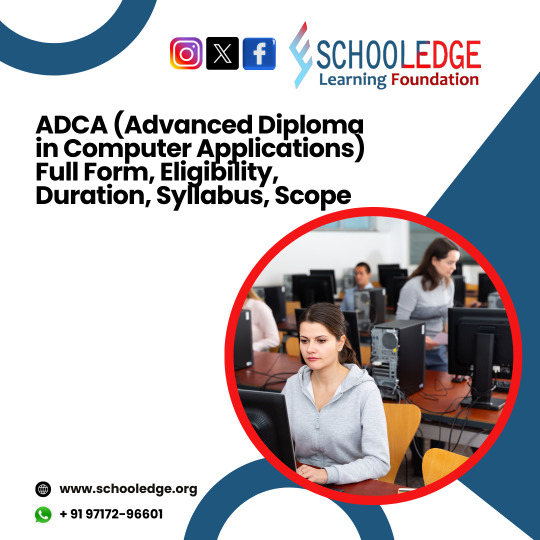
Who Should Take This Course?
ADCA is ideal for:
Students (10th/12th pass) seeking a professional skill to enhance employability
Job seekers aiming for entry-level roles in IT support, data entry, or office administration
Small business owners want to manage their accounting, design, or office tasks.
Working professionals looking to upskill in computer usage and basic programming.
Beginners in IT who want a low-cost and practical entry point into the digital workforce
What is the use of ADCA?
In an era dominated by digital transformation, ADCA holds increasing relevance:
Digital Literacy: It builds foundational digital skills critical for nearly every job today.
Improves Workplace Efficiency
Learning office tools like MS Word, Excel, and email helps you work faster and smarter. These skills are helpful in many jobs—especially in schools, offices, shops, and banks—where digital work is a daily routine.
Boosts Employability
Today, most jobs—even non-technical ones—require basic computer knowledge. ADCA gives you the skills employers expect, like using a computer, typing, handling data, and doing simple digital tasks.
Helps Small Business Owners and Entrepreneurs
If you run a shop or business, ADCA helps you manage accounts, create invoices, design flyers, and even make a simple website. It gives you the digital tools to grow your business and save money by doing tasks yourself.
Bridging the Skill Gap: Helps youth in semi-urban and rural areas gain access to IT careers without needing a full degree.
Course Duration & Eligibility
Duration: 12 Months (Typically 2 Semesters)
Eligibility: 10th / 12th pass or equivalent
ADCA Computer Course Syllabus
1. Fundamentals of Computer
Introduction to Computers
Computer Architecture
Computer Peripherals
Computer Hardware and Software
2. Operating Systems (OS)
Windows
Linux/Unix
DOS
3. Programming Languages
C
C++
Java
Python
4. Web Technologies
HTML, CSS, and JavaScript
Web Development Tools
Server-side Scripting (PHP, ASP.NET, Node.js)
Database Connectivity (MySQL, SQL Server)
5. Database Management System (DBMS)
Introduction to DBMS
SQL and Database Design
Data Security and Integrity
6. Software Engineering
Software Development Life Cycle (SDLC)
Software Testing
Project Management
7. Networking Concepts
Basics of Networking
TCP/IP Protocol Suite
Network Security
8. Mobile App Development
Introduction to Mobile App Development
Android Development
iOS Development
9. Data Structures and Algorithms
Basic Data Structures (Arrays, Linked Lists, Trees)
Algorithm Design and Analysis
10. Cyber Security
Introduction to Cybersecurity
Security Threats and Countermeasures
11. Soft Skills and Communication
Effective Communication
Presentation Skills
Teamwork and Leadership
12. Project Work
Practical Application of Knowledge Acquired Throughout the Course
ADCA Course Module & Topics Covered:
The Detail for an Advanced Diploma in Computer Applications (ADCA) course includes topics such as: ModuleTopics CoveredFundamentals of ComputersBasic concepts, architecture, and peripheralsOperating SystemsWindows, Linux, and DOSProgramming LanguagesC, C++, Java, PythonWeb TechnologiesHTML, CSS, JavaScript, PHP, SQLDatabase ManagementSQL, database design, and securitySoftware EngineeringSDLC, testing, project managementNetworkingBasics of networking, TCP/IP, and network securityMobile App DevelopmentAndroid/iOS development basicsData Structures & AlgorithmsArrays, linked lists, trees, algorithmsCyber SecurityIntroduction to threats and countermeasuresSoft SkillsCommunication, presentation, teamworkProject WorkPractical applications
Why Choose ADCA?
The Advanced Diploma in Computer Application (ADCA) opens up numerous opportunities in the ever-growing field of IT. Here is a look at the scope and career prospects for individuals who complete this course:
Scope of ADCA
Wide Range of Skills: The ADCA course teaches students useful computer skills like using software, basic programming, managing data, building websites, and understanding online safety. These skills help students work in many different jobs.
High Job Demand: As more businesses use technology, the need for trained computer professionals is growing. ADCA graduates can find jobs in software, IT services, schools, banks, hospitals, and more.
Foundation for Advanced Studies: The ADCA course lays a solid foundation for further studies in IT. Graduates can pursue advanced diplomas and undergraduate and postgraduate degrees in computer science, information technology, and related fields.
Career Prospects
ADCA graduates have a wide range of career options available to them. Some of the common job roles include:
Software Developer: Develop and maintain software applications using programming languages learned during the course, such as C, C++, Java, and Python.
Web Developer: Design and develop websites and web applications using HTML, CSS, JavaScript, and server-side scripting languages.
Database Administrator: Manage and maintain databases, ensuring data security, integrity, and efficient performance.
IT Support Specialist: Provide technical support and troubleshooting assistance for computer systems, software, and networks.
Network Administrator: Oversee and manage an organization’s computer networks, ensuring smooth and secure operations.
Cybersecurity Analyst: Protect an organization’s computer systems and networks from cyber threats by implementing security measures and monitoring for vulnerabilities.
Mobile App Developer: Create and maintain mobile applications for Android and iOS platforms.
Project Manager: Manage IT projects, ensuring they are completed on time, within budget, and meet the desired quality standards.
Data Analyst: Analyze and interpret data to help organizations make informed decisions.
Educator/Trainer: Teach computer applications and IT courses in schools, colleges, or training centers.
Which is Better DCA or ADCA?
Course Level
Entry-Level Course: DCA is perfect for beginners who want to learn basic computer skills. It covers essential tools for office work, including MS Office, internet usage, and typing.
What You will Learn:
MS Word, Excel, PowerPoint
Internet basics & email
Typing and computer fundamentals
ADCA (Advanced Diploma in Computer Applications)
Intermediate-Level Course: ADCA builds on what you learned in DCA. It offers more in-depth training in IT skills, making it ideal for those wanting to enhance their programming, web design, and accounting knowledge.
What You will Learn:
Advanced MS Office
Programming basics (C/C++)
Web design (HTML, CSS)
Database management and Tally with GST
Syllabus: Includes everything from DCA plus programming (C/C++), web design (HTML/CSS), database management (MySQL), accounting software (Tally), and graphic design (Photoshop).
2. Course Duration
DCA:
Typically, it lasts 6 months (may vary depending on the institute or location).
ADCA:
Generally spans 12 months, divided into two semesters, offering more detailed training over a more extended period.
3. Eligibility
DCA:
Open to anyone with a 10th-grade pass or equivalent. It is ideal for individuals with minimal or no prior computer knowledge.
ADCA:
Typically requires a 10th/12th pass or a completed DCA. ADCA is more suitable for students who have a basic understanding of computers and wish to learn more advanced skills.
4. Skills Acquired
DCA:
Basic computer skills such as:
Microsoft Office (Word, Excel, PowerPoint)
Internet usage, email management
Typing skills
ADCA:
In addition to DCA skills, ADCA covers:
Programming (C/C++ or Python)
Web Design (HTML, CSS)
Database management (MySQL)
Tally with GST (Accounting Software)
Basic graphic design tools like Photoshop
Project work and real-world applications
5. Career Opportunities
DCA:
Ideal for entry-level roles like:
Data Entry Operator
Office Assistant
Computer Operator
Basic technical support
ADCA:
Opens up higher-level job opportunities, including:
Junior Programmer
Web Designer
Accounting Clerk (with Tally skills)
Junior Database Administrator
Graphic Designer (basic)
IT Support Specialist
6. Salary Expectations
DCA:
Entry-level salaries for DCA graduates typically range from ?8,000 to ?15,000 per month, depending on the job role and location.
ADCA:
Graduates of ADCA can expect higher starting salaries, generally ranging from ?15,000 to ?25,000+ per month, depending on the specialization (e.g., programming, web design).
7. Which One is Better?
DCA is suitable for:
Individuals who are new to computers
People looking for entry-level office jobs
Those on a limited budget and time
ADCA is suitable for:
People looking to specialize in IT and office-related work
Those interested in roles requiring programming, web design, or accounting skills
Individuals aiming for a broader skill set and higher-paying jobs
1 note
·
View note