#i used clip studio paint's lasso tool‚ lasso fill‚ and g-pen on these
Explore tagged Tumblr posts
Text


some lovestory icons i quickly did on one layer w/ lasso tool… (allowed to use with credit)
#great god grove#click clack#thespius green#ggglovestory#my art#i used clip studio paint's lasso tool‚ lasso fill‚ and g-pen on these
484 notes
·
View notes
Note
I would love to know what kind of brushes you use for your Pokemon a day drawings if you're willing to share? I find them to be a huge inspiration and would love to study them as a beginner artist
Absolutely! I'll break the process down real quick. I use Clip Studio Paint and mostly default brushes, but you can probably replicate the brush I use for inking in any program.
For sketching I tend to use brushes that don't work with pressure (i.e. the default no-pressure round brush that must be called "Marker" in english or some variation of it, but in lower opacity), but recently I've been having a lot of fun sketching with this one - https://assets.clip-studio.com/es-es/detail?id=1917613 / The reason for this is so that I don't put too much pressure on my hand when sketching, and it's been doing wonders as someone who draws A LOT.
For lineart I use a modded version of the default G-Pen, basically: minimum brush pressure is set to 15, so that the lines at the end aren't completely tapered; speed is turned on just because I like that a lot in my sketching/inking brushes, gives some extra sauce and will help you in your arm movements (not just hand movements! When sketching and inking it is recommended that you draw with your whole arm, it takes a while to learn but ultimately it'll lead to less hand and arm pain and smoother inking), and I like to keep my stylus pressure lower for this kind of thing. This is what works best for me, but I'd totally recommend you or anyone to mess with the settings until you find something that clicks with you. I don't use a ton of stabilization either, usually between 5-15.

For coloring I use the bucket tool, a BIG round airbrush or the gradient tool, and the lasso tool. I have all my flats in one layer and then I make 2 layers for shading and 2 layers for light. I use the lasso tool to fill in the shadows as it's pretty fast for me and it's healthier for my hand (no need for pressure!). Here's the settings for those layers:

Purple layers are the shading, the first layer is set to 40% opacity and the second one is set to 45%, both of them are set to the "Normal" blending mode. Normally, I'd use a "Multiply" layer for shading, but for these I use "Normal" and just lower the opacity and choose colors that are darker and more saturated than the base colors (i.e. if I'm shading Pikachu, I'll choose a dark red-pink overall, and then I'll go in and change the shading of the cheeks to a dark purple). I'll create a mask for the second layer using the first layer and then I'll have a gradient coming from below to add more "depth", this second layer just adds more depth, overall.
Yellow layers are the lights, I have them set at 30% opacity, one of them is set to "Overlay" and the other one is set to "Normal". I do the same thing of creating a mask for the light layers but instead it'll only refer to the areas that aren't shaded (basically, select the first shading layer and then invert the selection and create the mask).
After that I'll just add any extra white lights (i.e. in the eyes or more "metalic" parts) and I'm done! I also tend to use a (monochrome) noise layer over everything at 18% opacity and in "Overlay" mode.
Hope that's well explained! I've been so busy these past months that I'm no longer sure if anything I say makes sense, haha.
Also feel free to show/tag me in what you do and I'll try to check it out, though I'm not very active on here.
7 notes
·
View notes
Note
Sorry if this bothers you, but which brushes do you use most to draw?
thank you for the question! i usually use clip studio paint's default g-pen for sketching and lineart, then the lasso fill tool and air brush for coloring! the only changes i did was some pen pressure and stabilization settings

sometimes i try to use new brushes i found on csp asset store but in the end i keep circling back to the default brushes ^^'
for smoothing out the cellshade edges/blending i use this brush!

hope this helps! :3
11 notes
·
View notes
Note
Can i ask how u do lineart so well,, it looks so smooth,,
I've always been very big on keeping my lineart clean and smooth! :) I'm very inspired by comic and graphic novel illustration, so naturally, I try to take notes from that sort of aesthetic in a lot of my art.
The short answer is that I just have a lot of practice, and am very picky about how my lineart looks. So, I'll often spend a long time making sure it looks just how I'd like it, before moving on, even if the lines aren't necessarily going to be the focus of the final drawing.
The longer answer kinda depends on what lineart you're asking about! The style of my lineart tends to change to fit whatever mood I'm going for, so I have a lot of different line styles with varying levels of smooth-ness.


On the super-smooth end of the spectrum, we have these bubbly, cartoony lines! These are a pain to draw, to be honest. But they really contribute to giving that cute look :) For these, I used the Clip Studio Paint G-Pen, with some minor adjustments to the settings, mainly so that there's not too much line width variation. The uniform, thick lines are important for this look! :) Drawing in this style really just a lot of trial and error. Usually when doing lineart, I'll erase away at lines to get them to the right thickness, or even just clean up a sketch and call that lineart, rather than doing lines on a new layer. But, that's a lot harder to do when the line thickness has to stay consistent. So, I end up just drawing the same line 7 times over, un-doing my work and re-doing it until i'm satisfied. Again, it's a pain! I used to draw like this a lot more frequently, but I stopped because I found that other approaches are often a lot more satisfying and rewarding. This is still great, for that cutesy look, though.


Next, we have what I would affectionately call my ref sheet lines. As much as it's probably a bad idea, I have a habit of just kinda skipping the lining stage of art. I'll just take my sketch, and tidy it up until it's clean enough. But for a drawing where there's only going to be flat colors, that sort of roughness can look sloppy, In my opinion. So, particularly when doing ref sheets, or other art which I don't intend to render, I will actually go through the effort of fully sketching out my idea and lining on a separate layer. The result is a lot cleaner and more deliberate, and looks a lot nicer when colored! Especially if I take the time to color the lineart :) I also really like doing small details with thin lines, particularly body/facial hair, elastic cuffs on clothing, and the seams of clothes, too. I like drawing those little details a lot, and I think they shine the most in my cleaner line style :D
For this, and for most of my lineart, I use these brushes which you can find on the Clip Studio Asset Store:

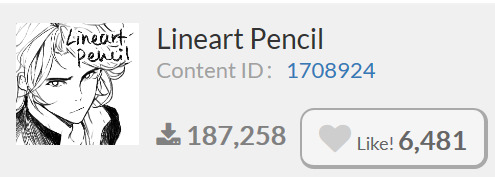
I'll bounce back and fourth between these, and Kozmo's Scratchy Scribbler brush, which you can find on Ko-fi!
Additionally, I have a modified G-Pen with a pencil texture that I think I made myself? I don't remember making it, but I also don't know where it came from! So i guess I did, lol.

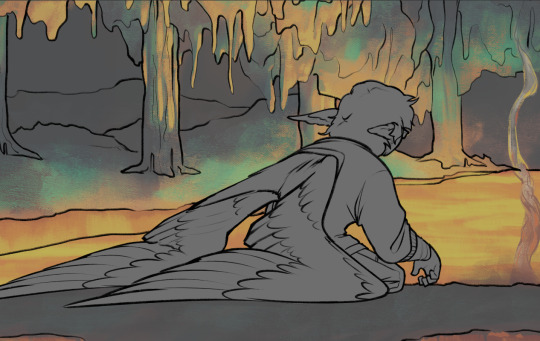

A little more messy than my ref-sheet lines, we have the line style which you probably see most often on my page. As mentioned before, I usually kinda skip the sketch step for these? I don't encourage that, it's a bad habit of mine. But I make it work! I feel like the best way to explain my process with this is to just offer you a timelapse of my lineart process:
I just kinda... go. and it works out! most of the time. lots of cleanup and tweaking, and as you can see with Bdubs and Etho here, sometimes I do actually just. do a sketch and then line over it. So maybe I have no idea what my own process even is, LOL.


Now, to completely abandon your original question here's how i don't do smooth lineart! :D In this style, for the most part, I ignore the cleanliness of my lines, only really erasing with the lasso fill tool, when lines get too cluttered to actually read. Usually I'll only go for this when I'm already planning on painting over the lines. Because sometimes an idea doesn't need or want clean lines, and sometimes I just want to paint some values or slap some colors together and call it a day. Love my clean lines, but scratchy, messy lines are fun too! :)
Not sure if any of this really explained how i do smooth lineart, but I sure did talk about lineart for a while. I hope you could find something interesting or insightful in here! :) thanks for the ask, and I hope you have a great day <3
#inbox#digital art#art process#timelapse#lineart#another ~1k words on my art process?#yippee!!!#askeliyips#ask
18 notes
·
View notes
Text
✦ Brushes I mostly use ✦
Here you have a list of brushes I mostly use for digital drawing! As I specified in the last post, I draw with Clip Studio Paint, so all of them are from Clip Studio Assets. However, they can be exported to .sut format, so if someone would like one of them, I think I can share them, just write me a DM via Twitter or Instagram!
And here you have!
My personal brushes
I’ll start with my personal, custom brushes, since I don’t have it anywhere but Kofi (I’ll confess that I’ve just uploaded only for this) (?). As specified in the description, I use them for colouring and they are just default brushes from Clip Studio that I’ve edited a bit.
Brushes for sketches
HiBipencil (ver.2) [10 CLIPPY]: I use this pencil for lining sketches, but lately I’ve been using Desing Pencil too, which is free and was available in previous CSP versions.
Nibby blocker [credits to @sproutkind]: For those who like to sketch with shapes, this may be an option. I usually start drawing in a grey canvas and then use this brush with a darker/lighter color (or even use the Lasso Fill to draw quicker). After that, I sketch details with HiBipencil or Design Pencil.
鉛筆R: Another brush to sketch and sometimes even for chibi lineart.
Brushes for lineart
Texturised brush: Some years ago, I was using this default brush from CSP, I don’t know if the current versions still have it.
asdsadad (Yes, I have this name): Personally, I cannot remember it but I think is a modified brush from @sproutkind's sad pen).
Mameo鉛筆: This is the brush I mostly use for lineart, but sometimes I alternate with asdsadad!
Kawacy: I use this brush for chibis lineart.
Brushes for colouring
Lasso Fill: One of the tools I mostly use, specially for lighting shapes, hard shadows and so on.
Bucket: the default one. However, right now I don’t use it too much and I fill spaces with Lasso Fill or even manually.
G pen: a custom one (included in my Kofi).
Transparent watercolor: a custom one (included in my Kofi). For blending.
Opaque watercolor: a custom one (included in my Kofi). For hard lights/shadows.
Dense watercolor: a custom one (included in my Kofi). Only to draw lips, so I don’t use it too much.
Default blur.
Default airbrush.
blend_sharp_archv + blend_dirty_archv: original & modified; for quick coloring or irregular shapes like fire.
Soft paint
Paint/カモミ塗りブラシ
Other tools (Automatic actions)
RGB effect: For this, just apply the automatic action and then move/resize the layers however you want.
Dreamy effect: To make the illustration a bit more red or blue.
Aaand I think that’s all! Maybe in the future I’ll update this list depending on new brushes I discover, but by the moment this is more or less my current display. I hope this would be helpful!
2 notes
·
View notes
Note
two questions have u ever shared your brush settings? also do you take commissions :D?
HI COW!! and no i don't think i've shared them before, because there's not much to share :p i don't really mess with brush settings at all other than changing density/opacity when needed
for the black and white doodles just now, i used the himog brush w default settings + the default g pen in clip studio paint :D same goes for the landscape drawings, its all the g pen with adjusted opacity (though i also used the lasso tool to fill in blocks of color, i was really inspired by the technique in this speedpaint)
and as for commissions, i'm not taking any right now because of school + work, but my dms are open if anyone wants to arrange something in the future :D
7 notes
·
View notes