#including a custom coded website that's going to have some super cool features
Explore tagged Tumblr posts
Text
btw i know i've been radio silent on here about my wips lately but do not be fooled, so much progress has been made it's unreal mostly at the expense of the actual university work i need to be doing
#and like i will talk about it at some point#but i feel like it gets confusing#bc it's like six different books#and i jump between them real fast#and i don't actually expect anyone to know what the fuck i'm talking about#i'm working on some very cool stuff though#including a custom coded website that's going to have some super cool features#to host all my books on#give me one more month until my last uni assignment is in and i am going to be backkk bitches
1 note
·
View note
Text
How a Professional Website Can Help You Generate More Leads and Sales
Hey there! So, let’s chat about your website for a sec. It’s not just some online space you throw together, it’s one of your best tools for marketing and making sales. Whether you’ve got a small business or you're building something bigger, having a well-designed website can boost your chances of getting leads and closing those sales.
Let’s dive into how a top-notch website can help you attract, engage, and turn visitors into loyal customers!
1. Building Trust and Credibility
You know how, when people first stumble upon your brand, they usually check out your website to see what you're all about? If it looks outdated or just plain unprofessional, they might bounce right off without doing anything. But when you have a professionally designed site, it helps you:
Establish credibility for your brand
Build trust with new visitors
Make a memorable impression that brings them back for more
People are way more likely to trust businesses that present themselves well online.
2. Designed to Convert Visitors into Leads
Now, good design isn’t just about looking pretty, it’s about getting results! A professional website has all these nifty features that help convert visitors into leads, like:
Strong calls to action (CTAs) that guide them on what to do next
Easy-to-find contact forms and lead magnets
Simple navigation so they don’t get lost in the process
Click-to-call buttons that work seamlessly on mobile
These elements are like little signposts leading users toward taking action, whether that's filling out a form, booking a call with you, or even making a purchase.
So yeah, having an awesome website is super important if you want to connect with your audience and grow your business!
3. Boosts Your Visibility with SEO
Okay, so having a stunning website is awesome, but it’s only going to be useful if people can actually find it, right? That’s where Search Engine Optimization (SEO) comes in.
When a website is developed by professionals, it usually includes:
Coding and structure that are friendly for search engines
Smart on-page optimization like titles, headers, and meta tags
Quick loading times and a design that works well on mobile devices
Schema markup to help you show up better in search results
With all these pieces in place, your site can climb higher on Google and attract a steady stream of organic traffic. Pretty cool, huh?
4. Mobile-Friendly and Responsive
Did you know that over half of all internet traffic comes from mobile devices? If your website isn’t user-friendly on phones or tablets, you could be missing out on potential leads.
A professional web development team makes sure:
Your site looks fantastic, no matter the screen size
It loads quickly, even when folks are using mobile data
Navigation is super easy for those who are scrolling with their thumbs
Phone numbers and calls-to-action are just a tap away
This not only makes for a better user experience but also keeps visitors engaged longer, both of which are crucial for getting those conversions.
5. Always Available
Unlike a brick-and-mortar store that closes at night, your website is always awake! It can generate leads and share info at any time of day or night.
Here are some key perks:
You get customer interactions around the clock
Automated lead capture works even after hours
Informative content helps users make decisions when they need to
Think of your website as your best sales rep—it’s always working behind the scenes to bring in business.
6. Smart Integration with Lead Tools
Having a custom-built website means you can connect some pretty powerful tools to help automate lead generation and keep folks engaged.
You might use things like:
WhatsApp and chat features to connect with visitors
CRM systems for tracking leads
Exit-intent popups and lead magnets to catch attention
Email marketing integrations to stay in touch
These features not only improve the customer experience but also make it way easier to nurture those leads.
7. Supports Your Digital Marketing Strategy
Your website is like the backbone of all your digital marketing efforts. Whether you're running ads, sending out emails, or using social media, everything should drive traffic back to your site.
With a professional website in your corner, you can:
Launch targeted Google Ads campaigns
Keep tabs on user behavior using analytics tools
Promote new offers through dedicated landing pages
Retarget visitors with Facebook and Instagram ads
This multi-channel approach boosts your return on investment (ROI) and helps people remember your brand.
Conclusion
Your Website Is Your Best Salesperson! If you’re serious about ramping up your leads and sales, having a professional website is essential for digital success. It builds trust, attracts the right crowd, and turns casual visitors into loyal customers.
At Xplore Intellects, a web development company in Coimbatore, we also specialize in creating websites that focus on conversions while being SEO-friendly and fully responsive to fit your business goals. Whether you’re starting fresh or looking to revamp what you've got, we’re here to help you craft a digital experience that gets results.
Let’s get your website working for you! Start today with Xplore Intellects—your partner in digital growth!

0 notes
Text
Best Websites to Edit Online Video in 2024

Best Websites to Edit Online Video in 2024
Do you want to make cool videos? Here are the Best Websites to Edit Online Video in 2024. These tools help you create amazing videos easily. Let's explore them together!

FlexClip
FlexClip is a fantastic online tool for making videos. You can record, create, and edit videos, movies, and slideshows in just a few minutes.
Why Flexclip Is Great
Easy to use
Lots of stock images, videos, and music
Cool video templates
Supports many photo and video formats
Flexible editing features
Custom watermarks
High-resolution video export
With FlexClip, you can cut clips, add text and voice recordings, and make your video look amazing. It’s super simple and very powerful!
How To Get Flexclip
Lifetime access
Redeem your code within 60 days of purchase
All future updates included
Stack up to 3 codes
Only for new users without existing paid accounts
FlexClip gives you a 60-day money-back guarantee. Try it for 2 months to see if you like it. Why not give it a try?
Other Great Websites to Edit Online Video
1. Wevideo
WeVideo is another great tool. It’s easy to use and has many features. You can create videos for school projects, business, and fun.
Why Wevideo Is Awesome
Easy to use
Cloud storage
Lots of templates
Green screen feature
Voiceover recording
With WeVideo, you can make professional-looking videos. It’s perfect for kids and adults alike!
2. Clipchamp
Clipchamp is a cool video editor that works in your browser. You can edit videos without downloading any software.
Why Clipchamp Is Cool
No software download needed
Lots of templates
Stock footage and audio
Custom branding
High-resolution export
Clipchamp makes video editing fun and easy. You can create videos for social media, school, or work.
3. Animoto
Animoto helps you create videos quickly. It’s great for making slideshows and short movies.
Why Animoto Is Fun
Easy to use
Drag-and-drop interface
Lots of templates
Stock photos and videos
Music library
Animoto is perfect for making birthday videos, school projects, and more. It’s super user-friendly!
4. Kizoa
Kizoa is an online video editor with lots of features. You can create slideshows, videos, and collages.
Why Kizoa Is Great
Easy to use
Lots of templates
Special effects
Music library
High-resolution export
Kizoa makes video editing fun and easy. You can create videos for any occasion!
5. Magisto
Magisto is an online video editor that uses AI to help you create videos. It’s great for making professional-looking videos quickly.
Why Magisto Is Amazing
AI-powered editing
Lots of templates
Stock footage and music
Custom branding
High-resolution export
Magisto makes it easy to create videos for social media, business, and more.

Why Use Online Video Editors?
Online video editors are great because you don’t need to download any software. You can edit videos right in your browser. They are easy to use and have lots of features. You can create amazing videos for any occasion!
How to Choose the Best Online Video Editor?
When choosing an online video editor, consider these things:
Ease of use: Is it easy to use?
Features: Does it have the features you need?
Templates: Does it have lots of templates?
Stock media: Does it have stock images, videos, and music?
Export quality: Can you export high-resolution videos?
Choose the one that fits your needs the best. All the tools we mentioned are great, so you can’t go wrong!
Frequently Asked Questions
What Are The Best Websites To Edit Videos?
Some of the best video editing websites include FlexClip, WeVideo, Clipchamp, and Adobe Spark.
Is Flexclip Good For Video Editing?
Yes, FlexClip offers powerful tools for creating professional videos with ease.
Can I Use Flexclip For Free?
FlexClip offers a free version with limited features and premium plans for more advanced tools.
Which Website Offers The Best Video Templates?
FlexClip is known for its extensive library of stunning video templates.
Do Online Video Editors Support High Resolution?
Yes, many online editors, including FlexClip, support exporting videos in high resolutions.
What Features Does Flexclip Offer?
FlexClip offers trimming, splitting, text/animations, overlays, transitions, music, and custom watermarks.
Are There Any Storage Limits With Flexclip?
FlexClip provides 10 GB cloud storage and 50 GB video hosting space with premium plans.
How User-friendly Is Flexclip?
FlexClip is very user-friendly, making it accessible even for beginners.
Conclusion
There are many great websites to edit online video in 2024. Our top pick is FlexClip. It’s easy to use and has lots of features. Other great tools include WeVideo, Clipchamp, Animoto, Kizoa, and Magisto. Try them out and see which one you like the best!
Remember, making videos can be fun and easy. With the right tools, you can create amazing videos for any occasion. Happy editing!
FlexClip is very user-friendly, making it accessible even for beginners.
1 note
·
View note
Text
@staff @wip
I know y'all get a lot of angry stuff from tumblr users (including me in the past lmao) so I thought I'd make a little list of stuff that I LOVE and appreciate about tumblr dot com for y'all. So here's my bullet pointed love letter to tumblr dot com:
I LOVE that you can make a custom desktop blog where you have full access to the HTML/CSS and can copy paste code that you write elsewhere directly into it instead of being forced to just pick some dumb non customizable theme. The customization flexibility for your website is one of those things that keeps me here rather than somewhere else for all of my blog needs! Like also that it's a whole website rather than a profile. I have a website I can link to very easily. I have multiple cool websites!
On the note of custom desktop blog themes, the options for custom side pages are also awesome. I like being able to have a custom coded about page on my blog. It's fun and awesome.
I love that we still have a chronological feed here on tumblr. that's lovely and tragically unique in the social media landscape of today!
I love that you guys added an option for people to ban reblogs on certain posts, that's a really nice option, especially for certain personal vent posts. This blog is like a public diary of the last decade of my life so that's nice to ban people from reblogging some of those posts.
I love that we still have easy to see time stamps on posts so you can know exactly when people posted stuff.
The polls feature that y'all added this year is really fun and cute and people really got into it in fun ways.
I love that tumblr has something fun and funny every year for april fools' day. No one else is doing it like tumblr does it for that. So many of the april fools' day events on this site have been so creative and funny.
Adding a notification block by post natively to the site this year was big! I love that. I'd used extensions to do that for years, which only work on desktop, so it's really nice to natively have that option so it works on mobile too!
I love that you guys let people access the site api to make all kinds of fun add-ons, site modifiers and other stuff for tumblr so that users can further customize their experience. I super appreciated that after everything we saw go down on reddit this year.
The queue feature is amazing! No one else does that like y'all do, and it is a great feature to keep posts alive a lot longer and have your blog put stuff out when you're away.
The native tag filtering that y'all added is nice too, because it allows people to tag filter on mobile (which we couldn't before since most tag filters people where using were browser add ons).
I like that we can have as many side-blogs as we want! Having sites on your account for all your needs and interests is so fun!
The newer, easier way to add alt text to your images is really nice. I love that that's something we can do!
I like that you can keep your likes and following lists private. No one else does that, but you guys do and I love that for us tumblr users.
I love that y'all added a feature to go back and edit within a tag. I like being able to edit my tag typos without having to delete everything in the tag. This is especially great because I'm a tag chatter 11 years running.
I love the drafts feature, especially since you can keep 100s of drafts instead of like, one. That's nifty.
I like that I can tag search on someone's desktop blog by typing in theirurl dot tumblr dot com/tagged/cool tag. Like that's cool.
Like, sure, like any tumblr user in the universe I have my tumblr complaints, but there are so many great things about this site that have kept me coming back since 2011. So, uh, yeah. That's my spiel.
1 note
·
View note
Text

I'm aware it's the end of February, I had this written about 3 weeks ago but family issues have gotten in the way of well, pretty much everything and my free time has evaporated.
That said...
Hello, lovelies!
First of all, Happy New Year! I hope everything is going well for you all so far. I have news, read on for the news! And a thank you gift!
Did you know that the development of My Littlest Skeleton is still ongoing? I know!
So, the funny thing about this little Halloween game that was only going to take 2 months, it's been 4. You could say things have... escalated since then.
I've been having a blast working on it and it's gone and the feature creeped itself out of microgame territory, so here's the deal...
The Pixelbark Newsletter!
Let's start with the big announcement, I have started the Pixelbark Newsletter!
This will be a consistently posted newsletter about all things Pixelbark. For the next few months, it will be focused on the development of My Littlest Skeleton and another project that I have going on which will also be released this year. But moving forward it will also contain tidbits about development and general things that I find cool and exciting. It will be posted monthly.
If you're interested please sign up!
As a thank you; those that do will receive a free Steam Key for my game NEON Ultra which is yours to do with as you, please! Claim it as your own, give it to a cutie pie, sell it on a grey market dodgy website, it's up to you!
Those that are signed up will also get a discount code for My Littlest Skeleton when it releases!
Click here to Sign up for the Newsletter!
January Progress
Anyway, here's what I've been working on this month, it's been a development-heavy month so not much in the way of visuals I'm afraid!
The Big Interaction System Rewrite
This is where the majority of the effort has gone this month, the old interaction system was this mess of custom code, animation triggers and Unity Timeline hackery using Signal Emitters, I won't explain in detail how it works because nobody needs that in their life. It was an absolute headache to work in and adding one new object took several days to do including building the art and animations.
The big challenge I was really facing with this is knowing when an animation starts, and when it ends, so that I can swap out the animated Skeleton with the Ragdoll Skeleton accordingly. Along with having triggers so I know when to play sound effects, update the motives, and so on and so on.
Another huge requirement is the ease of use, which means I've gone ahead and built some editor tools too so I can now quickly put together interactable prefabs. I'm hoping this will speed me up a lot!
This is all still very much a work in progress, since it's the major key element of gameplay I really want to take the time to get this right.
Here it is in action!
There are still some things that need ironing out yet, but chief among them is the Skeleton snapping into place when he interacts with things. I have a solution in my brain to goop already for that, I'll get there as I go down the list of priorities!
Behaviour Trees are exciting until you overuse them
Behaviour Trees are cool, when I built my first one for My Littlest Skeleton I was super excited to use it, and it shows, because I've used it for everything.
So some of the work this month has been taking things that don't belong in the behaviour tree out and replacing them with more custom scripts. The first one of these is the code that tells a motive (like hunger) to update. Long term I just want the Skeleton-specific actions to go in the behaviour tree. I think it will help the game scale more organically as I get bogged down in even more feature creep...
Debugging Tools
Last, on the list this month is Debugging Tools! Those are things I should have built at the start...
Quite heavily inspired by The Sims I've made a method of opening a console and typing commands like rosebud in for increasing the currency, or set_motive hunger 50 to set his hunger motive to a value of 50%.
Nothing amazing or groundbreaking, but it's going to speed testing up that's for sure.
A lesson to be learned here, do this first and keep it updated as you add more stuff. It will save you so much time and energy down the line!
Oh, and No Clip mode! So I can make videos more easily now.
I'm considering just keeping these in because cheat codes and cool and need to come back. What do you think?
And that is everything my commit history is telling me I did this month!
Marketing Push
I will be beginning the marketing push for My Littlest Skeleton as we go into February! It's early days yet but rest assured I'll have a lot to say soon!
Commissioned an Artist
I have commissioned an artist to help make the key art for the marketing, it's someone whose work I've admired for a long time so I'm super excited to start working with him!
Newsletter
As mentioned above there's now a newsletter that you can sign up for and get yourself a free game and a discount code in the future. And also keep up to date with everything that's going on!
For frequent updates and to chat with me directly; I'm dotted around on the internet and always available!
Twitter ~ Mastodon ~ Newsletter ~ Discord
See you next thing!
❤️ Amy
My Littlest What Now?
Never heard of My Littlest Skeleton? Not to worry! Allow me to explain:
My Littlest Skeleton is a cosy and relaxing simulator where you care for your very own little Skeleton chum! Pull your unique Skeleton back from the depths of the Nether Region. Then help them fulfil their needs and keep their furnishings in top shape as they will degrade over time! The happier your Skeleton becomes, the greater the rewards! So make sure you take good care of them, because, after all, there is a Skeleton in all of us!
6 notes
·
View notes
Text
What do each part do for a gaming pc
Unforgettable Moments In Gaming Part 3
It really is time to recognize the finest gaming blogs of the year. EDIT:I made use of to watch the Feedback video over at G4 just about every week, but it is gone down hill the last couple of occasions I watched it and now that Adam Sessler isn't on it and they have that girl from IGN that every person hates in each and every episode I just cannot be bothered to watch it any far more. Nevertheless worth going back and watching some of the older ones though. Klepic applied to be on that show and back then in the early days was when it was the very best. Back when they in fact talked about gaming news with some semblance of intellect as an alternative of just gushing about what ever game they are told is cool this week.
You are quietly accepting and at peace with your choice to become a board gamer for life. Your family knows you adore board games and almost certainly play them with you. Your friends know really like board games, and you have good gaming groups. You have committed to assigning aspect of your home to be a board gaming area. For the first time, you've started to eliminate games from your collection. Perhaps you have sold the games, or you basically do not have space to preserve virtually all of them. Mentally you accept that you do not will need to play every game, and you have likely narrowed down a handful of games that you want to play often.
I got into action games late but when I did it completely changed how I viewed gaming forever. The game which brought me round was Viewtiful Joe. Right here was a game with a deep and open-ended combat method which seemed to be constructed as a means for the player to express creativity. This system is then pitted against opponents and obstacles which have been created from the ground up to interact meaningfully with the core program. The course was fixed, but the technique for dealing with that course was completely down to the ingenuity, talent and inspiration of the player. You play like you have a huge audience watching and the game regularly entices you to increase the concentrate is not basically on acquiring the player from A to B, the concentrate is on finding the player to play Viewtifully”.
The Acer Predator Helios 300 is a great inexpensive gaming laptop that proves that even if you never have the type of income to acquire the MSI GS65 Stealth that also characteristics on this greatest laptops list, you do not have to sacrifice too a lot when it comes to power. The Acer Predator Helios 300 packs some outstanding elements, such https://crazyrock.online/ as a new 8th generation 6-core Intel Core i7 processor, Nvidia GTX 1060 graphics card and 16GB of RAM. Even though it's nonetheless an highly-priced proposition compared to standard laptops, for a gaming notebook you are obtaining a heck of a lot of energy for the price tag.
Live in the planet of games on this site that is committed to providing out magazine style assessment contents on the hottest games, features on the gaming neighborhood and multiplayer user interface for its readers. How to download games on laptop or computer. Purchase games & game keys with Green Man Gaming - get the most effective rates, amazing bundles & exclusive game deals every day! Take a look at to discover Green Man Gaming.
7 and a Half Very Simple Things You Can Do To help But GAMING
CrystalSkull is packed with enough options to assist you create nearly any kind of gaming web site with WordPress. The integrated assessment system means your content will rival the articles identified on the major gaming review internet sites. With CrystalSkull, you will be in a position to develop your personal custom criteria for your testimonials, then add a score for every single item, ahead of awarding a final general rating for the assessment.
The stereotypical image of the geeky gamer, sitting alone in his space, playing video games all night extended, is lengthy gone. Gamers have turn into the genuine stars of social media. No other niche has grown so immensely with the age of social media than the field of gaming. Supported by social media like YouTube and the reside-streaming platform Twitch, the numbers of gaming channels boomed. No wonder that brands recognized the possible that these gaming influencers bring with them. We have put with each other a list of some of the biggest gaming influencers you need to know.
Microsoft — with our nearly 40 years of gaming experience beginning with Computer, as well as our breadth and depth of capabilities from application to hardware and deep encounter of being a platform firm — is well equipped to address the complex challenge of cloud game-streaming. With datacenters in 54 Azure regions and solutions offered in 140 countries, Azure has the scale to provide a good gaming experience for players worldwide, regardless of their location.
Augmented reality games are becoming a front-runners of gaming industry. Currently, this is not just the fantastical concept. AR games allow you to fight aliens, capture fantastical creatures, defend kingdoms in the real world. And all of this is possible devoid of super pricey headsets - just an AR-enabled smartphone or console is essential. Wolf's Gaming Weblog is on a run to give you the most correct and honest critiques on the prime games in Xbox One, Personal Pc games and Board games. With this website in your bookmarks tab, the weather is usually great to get your hands on some on the net games.
The Game Fanatics brings to you accurate critiques, podcasts, gadget articles, gaming articles, and weekly YouTube videos about terrific on-line games. The internet site is dedicated to showing the planet some of the greatest games launched and the developers of the very same. As a user reaches a gaming web page, they anticipate to come across loads of visual content and media files. So, give them what they want. In order to provide a properly-structured presentation of your content material, use galleries on your site's pages and posts.
It's February! In 2017 that indicates that we get six extra weeks of winter AND your yearly dose of video game statistics and trends. We're taking a appear at major events and shifts in the gaming industry and contemplating the existing state of gaming. Take a peak, or keep for a week! All statistics are thoroughly researched. See sources at the bottom of the web page for extra information.
Sophisticated technologies power CrystalSkull, from the newest W3C valid HTML5 code to custom CSS3 styling and animations as well as fascinating and awe-inspiring Parallax smooth scrolling and visual effects sections, so your customers will be dazzled by your tech prowess. Under the hood, CrystalSkull is particularly customizable and veritable brimming with options and options for you to just and efficiently deck out your CrystalSkull gaming magazine or blog website to your precise specs. With out of the box support for bbPress, starting and managing your own full-fledged on the internet gaming forums for any niche, cult or mass marketplace game or audience has never ever been simpler, and the effective Theme Barracks powers a wealth of customization solutions that will make your CrystalSkull gaming web page the belle of the ball.
There's never been a far more exciting time to be a gamer. The variety of experiences provided by today's games is unprecedented, and realizing what you want is the first step in making your dream gaming getup. Do you want cutting-edge graphics and gameplay that only 4K and HDR provide? Prefer to take your game worlds on-the-go? Appreciate revisiting wonderful retro games from yesteryear? Believe of Finest Invest in as your nicely-stocked gaming quartermaster, prepared at a moment's notice with all of the ideal video game offers, gadgets, games, and high-powered consoles to elevate your gaming to the highest level.
Considerably, for a lot of of these folks, their mobile phone will be their first computer system - a so-known as ‘mobile-very first generation' - so most of the things we do on desktop or laptops, they will be undertaking on mobiles, again which includes all their gaming. Right here is a few of the most effectively-identified gaming internet sites where you can get the newest news from.
In the ‘90s, televisions got bigger, and gaming consoles got a lot more powerful. Nintendo and Sega fought for the leading spot with the Super Nintendo Entertainment Program, and the Sega Genesis, respectively. You are going to come across all the retro games for SNES and Genesis you loved back in the day in a single easy spot. From Golden Axe to Mega Man X, all your favored 16-bit titles are offered at the Retro games store.
3 notes
·
View notes
Text
How to build a liquid cooled gaming computer
50 Very best Gaming Sites To Check out In 2017
Twitter is exactly where game publishers, the gaming media, well-known game streamers and entertainers, esports leagues, teams, players and commentators interact with their most engaged fans and with 1 another. On-line gaming holds immense possible for developers as well as investors. The above list makes it apparent that on line gaming has emerged as a significant segment of the entertainment industry. With mobile games, pay-to-play games, and totally free-to-play (F2P) games becoming even more creative, it is expected that the international on the web gaming industry will grow at an immense rate.
The close to future promises a bunch of new opportunities for Computer and mobile games. It means we will enjoy high high-quality gaming content material no matter what device is utilized. Hey guys! I am hunting for indie gaming blogs out there that are seriously excellent. There's an endless supply of gaming sources on line if you know exactly where to look or who to get in touch with.
I got into action games late but when I did it completely changed how I viewed gaming forever. The game which brought me round was Viewtiful Joe. Right here was a game with a deep and open-ended combat system which seemed to be constructed as a implies for the player to express creativity. This program is then pitted against opponents and obstacles which have been developed from the ground up to interact meaningfully with the core technique. The course was fixed, but the strategy for dealing with that course was absolutely down to the ingenuity, ability and inspiration of the player. You play like you have a substantial audience watching and the game frequently entices you to enhance the focus is not basically on acquiring the player from A to B, the concentrate is on having the player to play Viewtifully”.
Whether you want to build a smaller-scale group web page and spread data about your players or handle substantial-scale organizations like Team liquid or Virtus Pro with a variety of gaming divisions, PixieHuge is ideal for you. PixieHuge delivers you with sections with designated purposes such as player profiles,, sponsor promotions, numerous game departments, match history and achievements list.
Reside in the planet of games on this web site that is committed to giving out magazine style critique contents on the hottest games, characteristics on the gaming community and multiplayer user interface for its readers. How to download games on computer. Acquire games & game keys with Green Man Gaming - get the greatest costs, awesome bundles & exclusive game deals each day! Visit to discover Green Man Gaming.
27 Ways To Improve GAMING
The theme is best for gaming editorials and reports as well as blogs as it has an inbuilt infinite loading feature. Additionally, with its integration with Ajax, you can very easily produce a nicely paged and sorted blog instantly. The theme also supplies creative web site section creation tools, custom widgets, lightbox galleries, social sharing and much more.
The theme characteristics Unity 3d prepared design, HTML5 games' full-screen compatibility for mobile devices as properly as MyArcadePlugin compatibility to allow you to build an astounding arcade knowledge for your viewers. Gameleon functions a myriad of add-ons and options to guarantee that you can share an exquisite gaming practical experience with your guests.
Microsoft — with our almost 40 years of gaming encounter starting with Pc, as nicely as our breadth and depth of capabilities from computer software to hardware and deep knowledge of becoming a platform company — is effectively equipped to address the complex challenge of cloud game-streaming. With datacenters in 54 Azure regions and services obtainable in 140 nations, Azure has https://dmc91.site/ the scale to deliver a fantastic gaming knowledge for players worldwide, regardless of their location.
Augmented reality games are becoming a front-runners of gaming industry. These days, this is not just the fantastical notion. AR games enable you to fight aliens, capture fantastical creatures, defend kingdoms in the genuine globe. And all of this is achievable without the need of super expensive headsets - just an AR-enabled smartphone or console is essential. Wolf's Gaming Blog is on a run to give you the most accurate and sincere critiques on the major games in Xbox A single, Private Computer games and Board games. With this web site in your bookmarks tab, the weather is often excellent to get your hands on some on the web games.
We're going to the International Festival for Business enterprise this month and will be hosting a one of a kind occasion Inspiring Entrepreneurs '˜Going Global' exactly where leading small business folks will tell us the secrets of their achievement. One particular of these entrepreneurs is Paul Sulyok, CEO and Founder of Green Man Gaming Green Man Gaming is a pioneering, worldwide eCommerce technology company that has gone from strength to strength since its launch in 2010. We asked him how he did it.
Blogs listed should be either mainly about board games, or include adequate relevant content material to be regarded a 'gaming blog'. Tech Guided is a technologies and gaming community website that publishes articles on the greatest Pc, CPU, video game cards and other useful gadget reviews that is necessary for a smooth gaming experience.
Sophisticated technologies power CrystalSkull, from the most up-to-date W3C valid HTML5 code to custom CSS3 styling and animations as effectively as fascinating and awe-inspiring Parallax smooth scrolling and visual effects sections, so your users will be dazzled by your tech prowess. Under the hood, CrystalSkull is exceptionally customizable and veritable brimming with choices and selections for you to basically and efficiently deck out your CrystalSkull gaming magazine or weblog website to your precise specs. With out of the box assistance for bbPress, beginning and managing your personal complete-fledged online gaming forums for any niche, cult or mass market place game or audience has never ever been a lot easier, and the potent Theme Barracks powers a wealth of customization solutions that will make your CrystalSkull gaming web-site the belle of the ball.
Alia Lia” Shelesh, better known as Sssniperwolf is the initially female gaming influencer on our list. She started her YouTube profession by playing very first-person shooter games like Get in touch with of Duty, Halo, and Far Cry. Her account currently consists of vlogs and distinct video games that she plays and has more than 7 million subscriptions.
Drastically, for lots of of these individuals, their mobile telephone will be their initial pc - a so-called ‘mobile-initial generation' - so most of the things we do on desktop or laptops, they will be undertaking on mobiles, again including all their gaming. Here is a couple of of the most effectively-identified gaming websites where you can get the most recent news from.
In the ‘90s, televisions got bigger, and gaming consoles got a lot more highly effective. Nintendo and Sega fought for the best spot with the Super Nintendo Entertainment Program, and the Sega Genesis, respectively. You are going to obtain all the retro games for SNES and Genesis you loved back in the day in 1 handy spot. From Golden Axe to Mega Man X, all your preferred 16-bit titles are accessible at the Retro games shop.
1 note
·
View note
Text
How to Make Big Money in the GTA 5 Stocks
GTA 5 Cheats
Grand Theft Auto Online is a persistent, open world on-line multiplayer video game developed by Rockstar North and published by Rockstar Games. When you commence off in GTA Online the initial vehicle you steal will turn out to be your permanent ride, at least until you have got a bit more money to throw at acquiring and storing automobiles, so it pays to pick wisely. You don't have to worry about discovering the tricks or spotting the correct heist to make cash now.https://www.thegtaplanet.net/
<a href=><img src= title="free gta 5 money" alt="gta 5 free money generator"></a>
Right here, players who have tricked the game's mechanics to accumulate huge sums of cash are stripped of their assets and forced to cool their heels a while, separated from the majority of players for up to months at a time. Keep in mind to Select the amount of RP you want to create in your GTA 5 on the web account.
System CashBill obsluguje wplacanie donejtów na Funds Lobby przez prawie wszystkie polskie Banki. Before completing 1 of the assassination missions below, switch to each and every character, and invest all your income in the listed business. Head over to our Producing Income in GTA 5 page and you are going to score far more income than you can commit!
Like its predecessors, GTA 5 offers the players the capability to start their personal company. We have worked really difficult to develop a undetectable GTA income cheat and update our algorithms along with Rockstars updates and patches. You can read Prime Comments below by the leading customers worldwide who used our tool and received massive quantity of money inside the GTA Online game with out any pressure, as it really is super straightforward to use.
Issues i am debating is familiar to those that have played a handful of the versions of gta 5 cheats. Jezeli chcesz aby taka dodatkowa sesja Money Lobby odbyla sie namów 4 kolegów aby skorzystali z Funds Lobby razem z toba. You can hack limitless quantity of Money to unlock the Character although playing the GTA 5!
Save your money for Weapons , Ammo, and Armor , and invest in a $25,000 Garage if you're interested in collecting Vehicles At the moment you can only have a single house in your ownership. Some of the folks who have been playing the mode for a Grand Theft Automobile V player have been asking yourself how the GTA V On the internet narrative correlates or crosses.
There are other GTA 5 online hacks out there but none operate as well as this 1, we can totally guarantee you that. We are also providing internet based therefore now commence the Online GTA five argent Générateur. Bez logowania na konto, po prostu zbierasz GTA$ 100 000 000 podczas sesji Cash Lobby a w tym czasie Twój poziom RP postaci wzrosnie do 150 LVL.
Fastest funds in the game is through heists and now delivering vehicles from the warehouse. GTA Money is accessible on other websites too but they ask for payment before you can redeem them to get pleasure from the services of GTA, but this web site gives cost-free GTA funds which can be generated in matter of seconds without having any payment.
Verify our our YouTube video which shows you what you are in a position to purchase with our GTA cash cheat. If you're stuck earning money at the commence of the game, you can give your self a leg up with these totally free money cheats and glitches. If you are okay with the police getting hot on our tail, there is no easier way to get cash in Grand Theft Auto V than robbing a retailer.
Now produce unlimited GTA Income from the generator present on this web site and take pleasure in all features and functionality of GTA Gaming. Many individuals will be a bit worried when it comes to making use of our hack but we can guarantee you are in protected hands and have nothing to be concerned about.
Income is the gaming currency and it has a lot of importance considering that it aids you to move forward faster and also to unlock the a variety of attributes of the game. Which has an incredible line in faked videogame web site news pieces about their great income grabbing technique.
Also Watch this video below on GTA 5 funds hack on-line You will be able to find out a lot of new things which you are not conscious of. The advent of the new gameplay mode has as soon as once more catapulted GTA V back up the UK Games Charts. Use the Quickly Swim cheat to get out there faster, make confident you have two characters offered otherwise you will drown.
And if you do...don't use to mod menu to be a jerk...just hook up with income and then stop utilizing it. Whilst playing the game, quickly press Triangle, Left, Proper(two), Square, R2, R1. The code can be entered up to 4 instances to increase its impact.
Read our Creating Funds in GTA On-line web page and you'll quickly be swimming in a sea of luxury and decadence. It will give you the funds to really open up this game and assist you uncover its true possible. That was the automobile driven by the Zaibatsu Corporation in GTA 2, and a luxury vehicle in GTA three.
When the game initial came out, it created a lot of sense to put your income into Ammu-Nation as soon as possible. An even far better defense against cash-drain, throughout income farming, is to keep altogether outside the open planet and hop from Job to Job as swiftly as possible.
There will be a pop-up or window which will ask for the amount to be redeemed for GTA five. In addition, an additional strategy to receiving the funds to respawn is switching to a different character, and then switching back to the original character. Yes, our service functions with all platforms this includes Xbox One, Xbox 360, PlayStation three, PlayStation 4 and of-course Microsoft Windows (Computer).
With patience, you can simply gather up to $two million in 30 minutes just on the glitch alone! Street crimes such as performing shop hold-ups will nonetheless award players with modest amounts of funds like prior to. Please make confident you selected your device where you playiing Grand Theft Auto five.
The money will not only let you purchase a mansion residence, princely vehicles, and lethal weapons but you will also be capable to start your very personal enterprise or invest in some else'. Earning cash to make your move is just a click away now and so is becoming undefeatable.
The distinction among the two markets is that the LCN is directly connected to the factors you do in the game, creating it a confident-fire way to make cash. It worked completely for me, I generated a lot of income to my account in such a quick time. Even when GTA Online players find out a Job that is comparatively easy to run and supplies higher GTA$ payouts, Rockstar appears to often uncover the approach and neuter it.
Their actions are a little far more significant than the gamers in there who have just been quitting jobs mid-mission (yet another GTA crime), given that GTA dollars are obtainable as in-game purchases, $1million getting worth about £5. The maximum quantity of funds that any character can have in the game is $2,147,483,647.
3 notes
·
View notes
Text
Facebook Messenger Desktop App Mac

A simple app that lets you text, video chat, and stay close with people you care about. Turn off the light in Dark Mode Give your eyes some rest with a sleek new look. We would like to show you a description here but the site won’t allow us.
Facebook Messenger Desktop App Mac Desktop
Facebook Messenger Desktop App Mac Download
Facebook Messenger Desktop App Mac
Facebook Messenger Desktop App Mac Pro

Chances are if you've heard of Facebook, you’ve heard of Messenger. But, if the latter isn’t true, you’ll learn the best of the basics for using the application in this article.
In short, Messenger is the instant messaging extension of Facebook. The app was released in 2011 and has since rivaled the features and functionality of most other similar apps.
The Facebook Messenger app is designed to go well beyond standard text messaging by offering features like HD video calling, voice messaging, and group chat.
Don’t have a Facebook account, you say? No worries.
Aside from its numerous cool features (which we’ll discuss here shortly), what makes Messenger uber-awesome is that you do not need a Facebook account to access or use it. Rather, Messenger is a standalone app that anyone can use. There are many ways to access Facebook Messenger, whether you have Facebook or not or whether you prefer desktop or mobile.
Now for the ins and outs of Facebook’s nifty little messaging app.
How to Set Up Messenger Without Facebook (5 Steps)
Setting up Messenger without Facebook is simple. However, the sign-up process must be completed using the Messenger mobile app. The first step is to download the Messenger app on your mobile device.
To create a Facebook Messenger account:
Open the Messenger app on your mobile device.
Click Not on Facebook? at the bottom of the screen.
Enter your mobile phone number and click Continue.
Enter the code that Messenger sends to the phone number you entered.
Messenger will attempt to read your phone contacts:
To allow the app to access your contacts, click Allow.
To restrict the app from accessing your contacts, click Deny.
How to Access Facebook Messenger from Your Desktop
Once you’ve completed the steps above, you’ll be able to access and use Messenger from your desktop without Facebook. Simply go to Messenger.com and sign in to use the app on your desktop.
Alternatively, an unofficial option would be to download a third-party app called Messenger for Desktop. Keep in mind that this is not an official Facebook app, but it will get the job done.
If you’re already using Facebook and just want to access Messenger from your desktop, the process is similar: go to Messenger.com and log in using your Facebook login credentials.
How to Use Facebook Messenger on Your Desktop
Now for the fun part.
As we noted earlier, Messenger comes with a handful of really cool features.
Quick Note: For those without a Facebook account, you’ll be happy to know that these features are the same as the ones available to Facebook users—so you’re not missing out on anything (trust us, we double-checked).
Let’s take a quick look at each of the features and discuss how you can use them on your desktop.
Use Messenger for Voice and Video Calls
Yes, you read that correctly: Messenger offers both voice call and video call options.
So, depending on what kind of mood you’re in, you can place a standard audio call to your family and friends, or instead, opt for the face-to-face video call option. But perhaps best of all, these calls can be made to anyone in the world.
From Your Desktop
To use Messenger for voice and video calls on your desktop you need to:
Click on the phone icon in the top right corner to place a voice call
Click on the video camera icon in the top right corner to place a video call

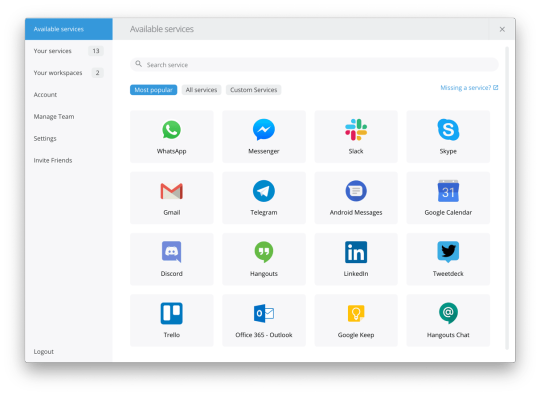
Send Text Messages Using Messenger
Facebook introduced the option to send and received SMS text messages in 2016.
With this option, you can—as you may have already guessed—send and receive text messages.
Much like other texting platforms, your texts can include photos and videos.
From Your Desktop
To send a text message using Messenger, you need to:
Click on the settings icon in the upper left corner and click SMS
Enable Default SMS App
Quick Note: SMS messages are different than actual Messenger conversations. These are text messages that are sent and received using the Messenger app. On the other hand, Messenger conversations are just that: Messenger conversations with others who are using Messenger. The former (SMS) requires you to enter the contact’s phone number, the latter (Messenger convo) does not.
Another Note: SMS messages appear in purple. Messenger conversations are shown in blue.
And Lastly: SMS messages can be archived, unarchived, and deleted.
Take Pictures and Videos Using Messenger
Another feature of Messenger is the ability to take pictures and videos.
From Your Desktop
To take pictures and videos using Messenger, you need to:
Open the conversation that you want to add the video or picture
Click on the camera icon
Click the shutter button to take a picture
Hold the shutter button to take a video
Search and Send Stickers, GIFs, and Emoticons
If you like to express your emotions through picture characters and other cute media, consider yourself in luck. Messenger comes chocked full of stickers, GIFs, and emojis for just about any feeling, emotion, or reaction.

From Your Desktop
To search and send stickers, GIFs, and emojis on your desktop, you need to:
Click on the smiley face (☺) icon directly under the icon field
Type something (e.g., food) into the Search icons field to filter stickers, GIFs, and emojis
Send Money via Facebook Messenger
Owe a friend a few dollars? Messenger can handle that too.
Sending money is super simple with Messenger and can be used with the click of one button. Literally.
From Your Desktop
To send money via Messenger on your desktop you need to:
Click on the Send Money button, at which time you can select your recipient, input the amount you want to send, and add an optional memo to accompany the payment.
Start a Group Chat in Messenger
Sometimes the conversation is better when all of your friends are involved.
If that’s the case, you’ll want to take advantage of Messenger’s group chat option.
From Your Desktop
To start a group chat in Messenger, you need to:
Click the pencil-on-paper icon
Select or type the name of each person you want to add to the group chat
Proceed by typing your message
When finished, click Send
Facebook Messenger Desktop App Mac Desktop
Log Out of Messenger
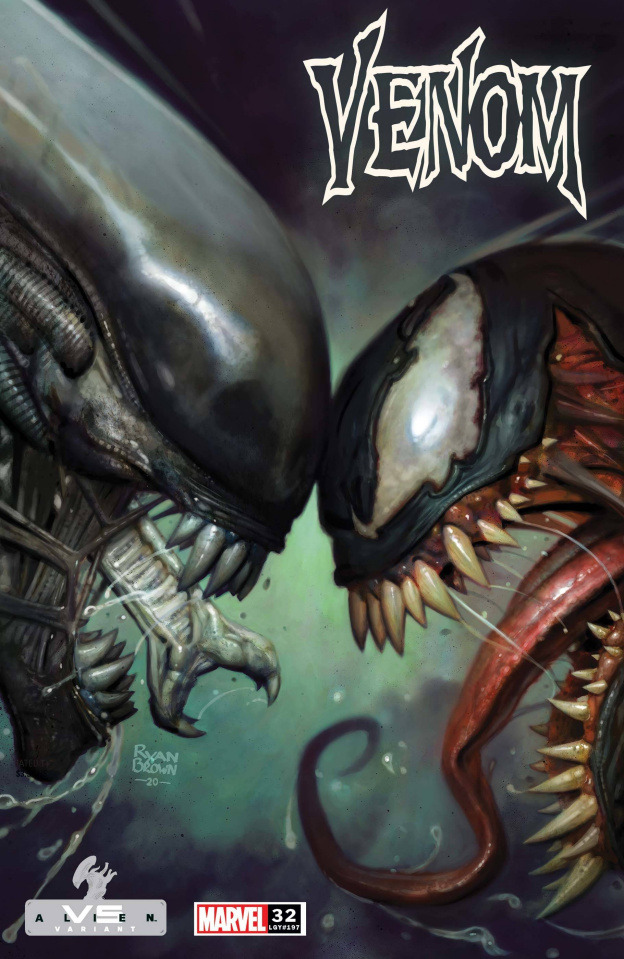
All good things must come to an end, right?
Well, in this case, when you’re ready to logout of Facebook Messenger for the day, you can do so quickly and easily.
From Your Desktop
To log out of Messenger on your desktop, you need to:
Click on the settings icon in the upper left corner and click Log Out
Other Awesome Features
A few more awesome features of Facebook Messenger that deserve our attention include:
Requesting an Uber or Lyft ride (using your existing account)
Sharing your location with others (available on the mobile app only)
Creating reminders (available on mobile app only)
Sharing your custom scan code with others for instant adding
Recording voice messages
Facebook Messenger Desktop App Mac Download
Messenger also lets you know when your messages are seen by the recipient and allows you to play games inside the app—eliminating the need to visit another website.
You’d be hard-pressed to find a better multi-feature messaging app than Messenger, if we may say so ourselves.
And what’s the best way to add Messenger to your daily mix without it disrupting your productivity? With Shift, of course!
Facebook Messenger Desktop App Mac
That’s right, your Shift Advanced account integrates with Messenger.
Facebook Messenger Desktop App Mac Pro
And the end result is quite beautiful. No more logging in and out of Messenger, or switching between multiple tabs. Add it to your Shift Advanced account and call it a day.

0 notes
Text
New Post has been published on Strange Hoot - How To’s, Reviews, Comparisons, Top 10s, & Tech Guide
New Post has been published on https://strangehoot.com/how-to-delete-truecaller-account-and-remove-number-truecaller/
How to delete Truecaller account and remove the number from Truecaller?
Do you want to delete or remove or unlist your mobile number from truecaller website and application? This article will help you to unlist your number from truecaller. In the digital era, mobile applications have occupied and successfully made their dominant space in our android and iOS phones.
There is nothing wrong in saying that these applications have now been as important as brushing our teeth as soon as woke up. Earlier technology doesn’t had such an impact on our lives but now our day is incomplete without our mobile phones, and the other electronic gadgets.
Since we live in this global village and we have digitally smart people with us, the data shows that around 80 percent of people who own the mobile devices search for the services and almost everything over the internet. Also, out of this 80 percent, around 30 percent of people check their mobile phones as soon as they open their eyes in the morning.
Out of a heap of quirky and professional applications, we have some mobile applications that are dedicatedly meant for being the spy of our phone. One such application is Truecaller.
The majority of the population of this global village is familiar with the world-class renowned application, Truecaller. In a very little time, Truecaller has made the people go la-la with its spy features. But the question is what is actually a Truecaller?
Truecaller is a normal mobile application developed back in 2009. The motive behind designing and developing this application was to find the number of details and cease the ratio of unknown and fraud calls around the globe. The Truecaller works with a simple scheme of searching the contacts on the phone book contacts that are synced with the application to get the social media integration and all the details of the mentioned contact number.
Or in easy words, Truecaller helps you to find the owner of the unknown contact number.
You might have impressed by now with the Truecaller, right? Wait, don’t make your judgments so early. Read the whole blog to know the Truecaller in the best way. Let’s begin it.
How Truecaller actually works?
Truecaller doesn’t require any rocket science. It works on a simple working process. Whenever the user downloads the Truecaller, it automatically collects all the information on your phone and stores the same data in its database. Getting downloaded on each phone has made the Truecaller a huge database application. So, through the process of Crowdsourcing, Truecaller enables you to know the contact numbers that are not stored in your database.
Also, one more thing, you might have noticed that Truecaller only allows either Facebook, Yahoo! Or Gmail to access it. You couldn’t connect to the Truecaller database if you don’t have your ID on any of them. This is because your email IDs contain a lot more than information about you and your behavior that you can’t even think of. There are databases that organized the data from gathering the information from your accounts. In case you open your email ID fro you, Truecaller will automatically receive all your phone data too.
The information that is gathered by the Truecaller from your phone are:
Your IP address
Geographical location
Device ID
SIM card usage
Photo
Gender
Address, pin code and country
Content operated by you
What you order
Screen resolution
Web browser
IMSI
Ad data and much more
You might be thinking after so much of things is your data safe. Don’t worry, we have every insight about the Truecaller for you. Keep scrolling down.
Not this much, Truecaller offers you many more things. Have a look:
Profiling
Profile is the foremost thing that appears to the users. It is nothing less than your first impression. So, just like any other social media platform, Truecaller offers you the opportunity to set up your own profile and customize it accordingly. Make it appealing and pleasant enough.
Spam the unknowns
Almost every one of us has experienced the frustrating unknown calls in the midst of our daily chores. Truecaller has worked on this thing and allow you the freedom to spam the people accordingly. Whenever the number is spammed, you will get notified with a red-colored contact card and a note with a ‘Spam’ on it.
Video Calls
Video calls are always in trend. Many miles just becomes no distance with video calls. Yes. Truecaller offers you the feature of video calls too. Like any other social media platform, you can use Truecaller too for video calls.
Truecaller as default dialer for phone
You can go to the ‘settings’ of your phone and tap on the ‘missed call notifications’. Enabling this will help you to make the Truecaller as your default dialer. Thus, whenever you are going to call anyone, you can open the dialer phone directly.
Search email ID’s
Contact details include your phone number and email ID’s too. Truecaller fetches your email ID’s too with just a single app. This application has a really vast database for worldwide users. That’s why Truecaller is known as a mystical app too.
Check the online status
Alike the other applications, you can check the online status of the contact details. Even whenever you open the panel, you will be able to see a dot mentioned below your recent contacts with green of online and red for offline.
Payment Mode
To expand its wings in almost every place and to provide more convenience, Truecaller has tied up with several banks like HDFC Bank, ICICI Bank, Kotak Mahindra, and Axis Bank for Truecaller pay. This helps the user to create the Virtual Payment Address and can be used to transfer the UPI payments for the same. Even you can recharge through the Truecaller pay option mentioned in the app.
Chatting
Though chatting and texting is not a popular feature of Truecaller, but Truecaler offers you the space to send the Flash message and send it to your contact. In the next 60 seconds, the user can see the message of the Flash screen on their panel. Now like the other apps, call and have the super-cool chatting option with the Truecaller.
Truecaller being the popularly used application has a unique mode of making money. These modes can turn out to be a risk for us sometimes. Here are the points of how Truecaller makes money.
Advertisement
Truecaller doesn’t require any explanation. Thus, it has been a big source of advertisements for the other brands. Truecaller earns a huge amount from advertising and with the ad viewing experience. In normal words, they show ads of the different brands to its users and earn a wholesome amount from the respective brands.
If you are a premium subscriber then only you can get rid of these apps else you have to view the different apps on Truecaller.
Sharing of data
You might be unknown what data costs in the current times. If not, let us tell you that data costs much more than a currency. Yes, you are thinking right. Truecaller shares your data to the third party and earn heaps of money from them. They collect data from all its users and forward the filtered users’ details to the respective advertisers.
Even you can get the number of celebrities from the Truecaller. No not free of course. You need to ask the Truecaller to share the contact number of the certain celebrity and then they will send you a quotation of how much money they will charge from you.
Pay them an amount and you can get the contact number of the person.
Business
Truecaller’s one of the main sources of making money is through the Truecaller business. In this, a company lists its number in the Truecaller business and reduces your spam score which is most spammed by the viewers.
In other ways, the Truecaller refurbishes your image into a new and shining one. For this, Truecaller charge a really big amount from the companies. Even they offer a paid version on the mobile application too.
These are the top three sources of earning money. But do you think, it is safe? Surely not.
Thinking of how to remove your account from Truecaller? It is very simple. We have bought a step-by-step guide for the same.
Step 1 :- Open your Truecaller app
Step 2 :- Tap the people icon in the upper left corner of the application
Step 3 :- Now click on the settings of Truecaller
Step 4 :- Now go to the drop-down menu and click the ‘Privacy center’
Step 5 :- A popup will appear and then click on the Deactivate option
Step 6 :- Once you will click the pop-up, a message will occur ‘by deactivating account you will delete the profile data. Do you wish to continue?’
Step 7 :- Say ‘yes’ if you are sure to deactivate your account
These steps will deactivate your account permanently from Truecaller.
How to unlist you phone number from Truecaller?
Also, after removing the Truecaller from your phone. Your number will still be visible in the list through the previous database. Thus, o completely remove your number from the list you need to unlist the number from the Truecaller. Wondering how?
Here are simple steps that you need to follow to unlist yourself permanently from the database.
Step 1 :- Visiting the website
Go to the official website www.truecaller.com Here
Step 2 :- The option
Now go to the ‘Unlit phone number’ page
Step 3 :- Entering your digits
Enter your whole mobile number with the correct country code.
Step 4 :- Make sure you are not a robot
After that verify yourself as not a robot
Step 5 :- Unlist your details
You can tick just a reason to unlist yourself. Also, you can mention the reason in the given column too.
Step 6 :- Verify your details
After that enter the verification captcha and click on the ‘Unlist’ option
Note- In around 24 hours, your number will get removed.
Conclusion
Truecaller is a service that is most popular worldwide for searching the contacts that are not so familiar to you. From being a contact number search app to a video call and chatting application, Truecaller has come up a long way. Thus, still, there are some hidden facts that are known to most of the users of Truecaller.
However, if you are unknown to the interesting and some mysterious insights about the Truecaller, this blog is surely for you. The features like blocking the calls and SMS are just a glimpse of what Truecaller can do for you. Explore a new side of Truecaller with the above-written insights. Thankfully, Truecaller comes with the space of doing things on your own without any restrictions. Be it adding your account or deleting the account permanently. You can do both in easy steps. To help you with the Truecaller and your information, we have mentioned the hook and nook of Truecaller in our blog. You can have the full information about the virtual directory.
Read More: 10 Hidden Facts Of WhatsApp You Should Know – Whatsapp Facts
0 notes
Text
That's a Wrap: MozCon Virtual 2020 Day Two Recap
New Post has been published on https://tiptopreview.com/thats-a-wrap-mozcon-virtual-2020-day-two-recap-2/
That's a Wrap: MozCon Virtual 2020 Day Two Recap
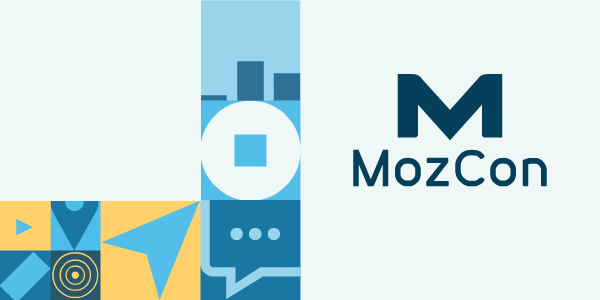
Wow! What a crazy ride MozCon has been this year. In case you missed it, we were able to double the number of attendees and include over 2,800 people.
Not only were we able to include them, we were also able to see their families, pets, and home offices. It was an unusual experience for sure, but one we won’t be forgetting any time soon.
As always, the speakers served up some flaming hot content (including an actual movie). We can’t wait to share some of these takeaways with you!
Britney Muller — Accessible Machine Learning Workflows for SEOs
Britney started off by assuring everyone that they absolutely can use machine learning. She knows this because she was able to teach her dad how to use it!
Let’s jump right in.
Basically, machine learning can be used for a lot of things.
There’s endless possibilities w/ #machinelearning:
Some cool things: – AI-generated faces – Auto-excuse generator (need that)
Leveraging for SEO: – Keyword research – Forecasting time series – Extracting entities and categories from URLs – Internal link analysis #mozcon
— Seer Interactive (@SeerInteractive) July 15, 2020
Britney suggests starting with a notebook in Colaboratory for increased accessibility. She showed us to do the basics like upload, import, and download data before jumping into the fun stuff:
Using Google NLP API to extract entities and their categories from URL
Using Facebook’s Prophet data for time-series predictions
Keyword research using Search Console Data and a filtering function
Honestly, we were surprised at how easy she made machine learning look. Can’t wait to try it ourselves!
Izzi Smith — How to Be Ahead of the (CTR) Curve
Not all clicks are created equal! While you may want as many clicks as possible from the SERP, there’s a specific type of click you should be striving for — the almighty long click.
“What is a click without the intent to be there?”
Google’s patent clearly states that reactions to search results are gauged, and short interactions (clicks) can lower rankings while longer interactions (clicks) can lead to higher rankings.
Great point by the wonderful @izzionfire – focus on the “long clicks” – the ones where users spend a long time on your page after clicking your result.
Google tends to show answers for the “short clicks” within the SERP – if it doesn’t now, it will soon.#MozCon pic.twitter.com/mCvWUpDTKQ
— Lily Ray ???? (@lilyraynyc) July 15, 2020
Are you ready to track your clicks and get to work? Good! Izzi broke it all down for you:
Pull your data from Google Search Console, specifically by using their API.
Know what you are looking for BEFORE getting into the data.
Look for these patterns:
Performance-based core update impacts — decrease in positions and impressions
Identifying Irrelevant rankings — large impression spike (with low CTR) then a sharp decline in impressions
Losing SERP feature — a sharp decrease in CTR and a decrease in impressions
Izzi, you’re a rockstar! We can’t wait to go play with all of our data later.
Flavilla Fongang — How to Go Beyond Marketing for Clients: The Value of a Thriving Brand Ecosystem
Flavilla is a true gem. Instead of focusing on the top of the funnel, she focused on how we can keep customers coming back.
She told us that “business is like love”. You don’t want to move too fast. You don’t want to move too slow. You have to add value. You have to keep things exciting.
“Your clients don’t continue buying from you because you meet their expectations. They do it because you EXCEED them.” It’s like falling in love. — @FlavillaFongang #MozCon pic.twitter.com/S4RwlkC6pp
— Sarah Bird (@SarahBird) July 15, 2020
Flavilla challenged us to find what makes us remarkable:
Can you offer a unique experience?
Can you create a community?
Can you offer integrations?
Can you partner with people to bring something new?
Really sit down and think about why you started your brand and reflect on it. If you build a brand people come back to, you’ll have far less to worry about.
Brian Dean — How to Promote Your Content Like a Boss
We finally did it! We got Brian Dean to speak at an SEO conference.
If you don’t know him by now, you haven’t been searching hard enough. Brian is a master of content creation and marketing.
It wasn’t always that way, though. Brian’s first blog never took off because he spent more time creating content than he did promoting it. Once he realized just how important promotion was, he went all-in and ended up reaping the benefits.
This year, he finally shared with us some of his Jedi-like promotion tactics.
7 promotional strategies 1. Create for the linkerati (bloggers+journalists) 2. Expanded social posts 3. Avoid JarJar outreach 4. The Jedi mind trick 5. Hyperdrive-boosted Facebook posts 6. Infiltrate scarif: subreddits 7. Hack the Halonet: click to tweet links@backlinko #mozcon
— James Wirth (@jameswirth) July 15, 2020
He shared multiple tips for each of these strategies, but here is a quick summary:
Social sites hate it when you post links. Instead, tease the content with a “hook, lead, summary, link, call-to-action”.
Ask journalists or bloggers if they’d be interested in reading your pieces, but do so before you publish it to take some pressure off.
Actually personalize your outreach by mentioning something on the contact’s site.
Boost Facebook posts with ample engagement to audiences who have interacted with previous posts.
Just implementing one of these tactics could change the way your content is received by the internet. Who knows what could happen if you implemented all of them?
Joy Hawkins — Google My Business: Battling Bad Info & Safeguarding Your Search Strategy
Not everyone does local SEO, but if you do (or if it ties into what you do at all) you’re going to want to buckle your seatbelt.
Joy showed us some of the insights she was able to pull from a large study she did with her team. They had noticed a major discrepancy in the data between Google My Business and Google Search Console, and wanted to get to the root of it.
TL;DR version of @JoyanneHawkins presentation at #mozcon
Don’t trust Search Console impressions, y’all
— Greg Gifford (@GregGifford) July 15, 2020
Joy shared some major findings:
Google My Business “views” are a lot of different things (not just the traditional impressions we’re used to tracking).
Mobile searches don’t show website icons in the local pack.
The search queries that show up in GMB are different from the ones that are shown in Search Console.
Explicit intent does not always mean higher intent than implicit intent
If you work in local search, Joy wants to challenge you to move away from views and Search Console impressions. Instead, focus on the search data that GMB provides for keywords and on click data in Search Console.
Michael King — Runtime: The 3-Ring Circus of Technical SEO
In true Michael King style (with a ton of flare), he showed us just what’s possible at a virtual conference and blew our minds with technical SEO awesomeness.
That moment you think you kinda know technical SEO and then you see @iPullRank at #MozCon. Mind. BLOWN.
— Lauren Turner (@laurentracy_) July 15, 2020
We watched “Jamie” get through the three rings using slick techniques.
How do you identify which keyword on a site owns a URL? -Position -Traffic -Linking authority metrics
Use on all ranking pages to determine best URL for each keyword on the site, then adjust anchor text as needed@iPullRank #MozCon
— Jennifer Slegg (@jenstar) July 15, 2020
All Google products have services you can connect to via ABScript – you can create a full data ecosystem, all via basic JavaScript@iPullRank #MozCon
— Ruth Burr Reedy (@ruthburr) July 15, 2020
@ipullrank #seo #mozcon #techseo
holy fizzle Ebay builds internal links programatically to boost rankings from page 2 to page 1.
— Noah Learner (@noahlearner) July 15, 2020
There were so many of these, friends!
The thing is, all of this has been out there and accessible, but as Mike says in Runtime, “Doing things the same way everyone else does them is going to get you everyone else’s results. Do things your own way.”
Dana DiTomaso — Red Flags: Use a Discovery Process to Go from Red Flags to Green Lights
The idea of discovery is not a new one, but Dana came ready to shine a new light on an old tactic. Most of us do minimal research before agreeing to do a project — or at least minimal compared to Dana and her team!
These are just a few questions from Kick Point’s discovery process:
If there were no limitations, what would you want to be able to say at the end of this project?
Which of these metrics affects your performance report?
What does your best day ever look like?
What didn’t work last time?
The discovery process isn’t just about talking to the client, though, it’s about doing your own research to see if you can find the pain points.
Actually testing your client’s transaction process. I only do that when setting up eCommerce tracking and test the purchasing journey for customers.
Go beyond what data implies and see for yourself how you stack up to your competitors. Brilliant @danaditomaso #MozCon pic.twitter.com/dkz21fK1kd
— nikrangerseo (@nikrangerseo) July 15, 2020
As always, Dana shared some true gems that are sure to make our industry better.
David Sottimano — Everyday Automation for Marketers
David brought us automation greatness all the way from Colombia! There were so many practical applications and all of them required little to no coding:
Wit.ai for search intent classification
Using cron for scheduling things like scraping
Webhooks for passing data
Creating your own IFTTT-like automation using n8n.io on Heroku
We got to see live demonstrations of David doing each of these things as he explained them. They all seemed super user-friendly and we can’t wait to try some of them.
#mozcon @dsottimano dropping a ton of automation knowledge and showcasing @bigmlcom power pic.twitter.com/p3gWVBbWX5
— John Murch (@johnmurch) July 15, 2020
Oh yeah, David also helped us build and release the Moz API for Sheets!
Russ Jones — I Wanna Be Rich: Making Your Consultancy Profitable
Most businesses fail within their first five years, and that failure often comes down to business decisions. Now, Russ doesn’t enjoy all of this decision-making, but he has learned a few things from doing it and then seeing how those decisions affect a business’s bottom line.
The number one way to become more profitable is to cut costs. Russ looked at cutting costs by having fewer full-time employees, renting/owning less space, making leadership changes, and cutting lines of service.
When it comes to actually bringing in more money though, Russ suggests:
Adding new service lines
Raising prices
Automating tasks
Acquiring new business
At the end of the day, Russ boiled it down to two things: Don’t be afraid to change, and experiment when you can — not when you must.
If you experiment only when you have to, you’re going to fail. If you experiment now, when you can and don’t wait until you must, chances are you’re going to grow, succeed and beat out your competitors. @rjonesx #MozCon
— Amy merrill (@MissAmyMerrill) July 15, 2020
Heather Physioc — Competitive Advantage in a Commoditized Industry
SEO is not dead, it’s commoditized. A strong line to start off a presentation! We can always count on Heather to bring forth some real business-minded takeaways.
First, she helped us understand what a competitive advantage actually is.
Competitive advantages should be: – Unique – Defensible – Sustainable – Valuable Consistent@HeatherPhysioc #MozCon
— Melina Beeston (@mkbeesto) July 15, 2020
Then, it was time to go through her competitive advantage framework.
Steps to having a competitive advantage (not just linear though – it’s a cyclical process) via @HeatherPhysioc #Mozcon pic.twitter.com/W0ZBAduKHP
— Alan Bleiweiss (@AlanBleiweiss) July 15, 2020
As we went through this framework, Heather assigned A LOT of homework:
Examine your brand: What do you do? Who do you serve? Why? Find the patterns within the answers.
Write a brand statement.
Activate your advantage: How can you live it fully? What things can’t you do in support of your purpose? How will you know you’re putting it to work?
She mentioned a lot of great tools throughout her presentation. Get a list of those tools and access to her slides here.
Wil Reynolds — The CMO Role Has Been Disrupted: Are You Ready for Your New Boss?
Have you ever thought about who holds the fate of the CMO in their hands? Wil started out by explaining that the CEO, CFO, and CIO actually have far more power over marketing than we give them credit for. While they all know that data is what will make their businesses successful, they also hold keys to our success: budget, IT teams/implementations, veto authority.
The issue we face isn’t that we don’t know what we are doing, but more so that we don’t know how to communicate it.
“I don’t know a whole lot of CEOs that read Search Engine Land, but they’re the ones that write our checks.” – @wilreynolds
So instead of throwing shade at our least-favorite phrases the c-suite uses, we may want to make sure non-SEOs understand our value.#MozCon pic.twitter.com/S6fClFevZo
— James Wirth (@jameswirth) July 15, 2020
How can you show up to talk the talk and walk the walk? Use your data, and use it to give the customers a voice at the table (something all executive teams are attempting to achieve).
SEO + PPC + Analytics + CRM = magic@wilreynolds #mozcon pic.twitter.com/JICfWiOB3X
— Jason Dodge (@dodgejd) July 15, 2020
Wil’s team has done an amazing job simplifying and documenting this process for all of us in search. If you haven’t yet, we highly suggest checking out their blog.
That’s a wrap
Folks, this was fun. We’re so happy that we could bring people together from all over the world for two days during this crazy time.
While there weren’t any Roger hugs or fist pumps, there were still lessons learned and friendships made. It doesn’t get any better than that. We hope you feel the same.
If you were able to attend the live conference, we would love to hear your thoughts and takeaways! Be sure to take time to reflect on what you’ve learned and start plans for implementation — we want to see you make a difference with your new knowledge.
Until next year, Moz fans!
Source link
0 notes
Photo

What’s New With WordPress Theme Bundle?
Wordpress is one of the best website building platform in whole wide world. It covers nearly 35% space on the internet. If you want endorse your brand or make yourself a brand, you will need an accurately functioning website. And Wordpress is the best place for it.
Wordpress Themes have their own different market. There are numerous companies around the world that sell slick Wordpress Themes for you. Not just single themes, but Wordpress Theme Bundles have a strong hold on market. Most of the customers prefer WordPress Theme bundle than single theme. These Wordpress Theme Bundles have differently designed, multipurpose website theme that you can use for adding content and making your mark on the WWW.
As Wordpress Theme bundle has its own set of business, things get updated day by day. Everyday there’s a new trend in WordPress Themes or new addition in plugins. You have to be aware of each change as to make your website look more relevant. But also, not every trend is useful for your purpose, so choose wisely as to avoid blunders.
So, here we are going to take a look on top innovative sites where you can get best Wordpress Theme Bundles.
Tesla Themes It’s one of the best Wordpress Theme developing company in the market. They create strong and attractive themes for website in reliable price. But Tesla is mostly known for its Wordpress Theme Bundle which includes such strongly coded themes in mere price. The company keeps updating their work to give customer smooth experience. They have Wordpress themes for blogs, Ecommerce site and for other profession too.
Tesla’s Wordpress Theme bundle is also known for classy collection of themes. What makes these themes classy? Well the answer is its responsive functioning and elegant design. Each theme has its own class when it comes to design and layout. To manage the changes in the theme, is also a piece of cake for customer. The themes are user friendly and you can make changes in colors and content without worrying about coding and programing. And that’s the beauty of it.
Tesla’s Wordpress Theme Bundle comes with a price of 99$. You get about 68 themes into this bundle, which means 1.46$ per theme. It gives you open license to use on your own website or on your client’s website. They also provide a strong support system and documentation if something goes wrong. Apart from all of this, Tesla gives updates of themes time to time, so your site will also be relevant for users and viewers too.
CSS Igniter Just like Tesla, CSS Igniter is also one of the best WP theme making company in the market. It produces responsive, strongly coded and well-designed themes for customers. It keeps adding some innovative features to the themes to make user’s experience smoother. CSS igniter is one of those companies which focus more on user’s experience and new updates in the market.
Along with single themes for different professions, it provides classy collection in Wordpress Theme Bundle. This bundle contains different WP themes, build according different professional needs and designed with classy layout. You can buy it in very reliable price. You can get 83 themes in this bundle for 69$ only. Which means 83 cents per theme. It’s the best deal you can find in the market.
CSS Igniter started its journey in the market quite early than most of the companies. It has maintained its reputation by upgrading system as new trends come into business. The company adds several features to its theme which gives users a glitch free experience. The design and functioning of the themes from this company often known for their bold and strong coding. Along with so many features, it works on multiple devices. It also gives open license to use on your websites and your client’s website too.
CSS Igniter is one of the best companies in the market and one of the cheapest too. It doesn’t compromise with quality in spite of being cheapest. So you can put your trust on its Wordpress Theme Bundle.
INK Themes This company not only provides strongly coded themes, but also in best deal. INK Themes is known for its mind blowing offer on Wordpress Theme Bundle. It gives 2 thousand plus different theme in just 147$. Yes! You heard right. 2 thousand plus theme in merely $147 which means 7 cents per theme. Isn’t it cool!
INK Themes gives one of the best Wordpress Theme Bundle. The themes are strongly coded, multipurpose and multilingual too. The themes can be used for personal blogs, Ecommerce website, for different professions from construction to fashion and for media professional too. With 2 thousand plus themes you have huge scope and variety to choose from.
In spite of such a huge variety, the company gives one of the best performing WP themes in the market. This is the USP of INK Themes. The Wordpress Theme Bundle provided by this company is not only beneficial for your profession but also for your pocket.
Themify One of the best WP Theme making companies with reliable price tags, Themify makes its mark on customer’s heart. The Wordpress Theme Bundle from Themify gives you the exact deal you are looking for. With best performance it gives best deal for your pocket too. So if you are looking for convenient WP Theme Bundle, Themify has what you want.
Themify give 42 WP themes in 89$, which means 2.11$ per theme. It looks a bit expensive than the above theme bundles but its worth for well-functioning and strongly coded themes. The bundle is packed with disposable WP Themes. It also include powerful themeslike Ultra which is completely customizable with Themify Shoppe. What Themify Shoppe does is that it gives you a platform to open your own online store and build Ecommerce for your business. Plus each theme has eye catching, impactful and unique design. Each WP theme from Themify has Themify builder to help you with the customization. Along with the pre-build, strong coded theme, you have the liberty to make changes in it as you want.
VWTheme VWThemes is one of the fastest growing company in the market. It has grown not only its business, but people’s trust too. Along with single theme, it provides best collection in its Wordpress Theme Bundle.
It provides 68 themes in 99$. It’s the best WP theme bundle deal you can find on the internet. Along with its super exciting deal, it provides well-functioning themes with customization option. The themes are SEO optimized, multipurpose and due to support of RTL and WPML its multilingual too. The WP themes in provided by VWThemes are easy to use.
The designers of VWThemes have made each theme according to its target customer’s expectation. The layout of this theme includes different sections, sliders and several templates to make it more customizable. You don’t need to know about coding or programming to make changes it the website. VWThemes provide WP themes for different professions from construction to media and fashion to Ecommerce. Each website theme has its own style. The Wordpress Theme Bundle from VWThemes give you multipurpose themes in a mere price only for you. So choose wise when it comes to website designs and be innovative in your business!
For more details: Phone: +91-0712-205-6070 Skype Id: Vw Theme Email: [email protected] https://www.vwthemes.com/contact/
0 notes
Text
Massive Stock Market & Forex Widgets
New Post has been published on https://intramate.com/wordpress-plugins/massive-stock-market-forex-widgets/
Massive Stock Market & Forex Widgets

LIVE PREVIEWGet it now for only $52




Massive Stock Widgets for WordPress is your go-to plugin to display stock information on your website. With over thousands of stocks to choose from, and a myriad of customizable designs, you have ample opportunities to add unique, creative and professional looking widgets to your website.
Upon purchasing Massive Stock Widgets, you will get a code to activate it.
The Key Aspects
Assorted Widgets: Massive Stock Widgets has an array of 11 widgets ranging from Ticker to News. Each of these widgets are unique and offer a number of options which let you customize them.
Market Information: Lets you show market information about the price of a stock or a commodity.
Massive Collection of Stocks: Innumerable stocks from major as well as minor exchanges all over the world, including popular exchanges such as NASDAQ, NYSE, SSE, JSE, NSE, LSE, etc.
Fully Customizable: Massive Stock Widgets provide a suite of design options to customize your widget.
Link to Stock Pages: This is a feature that lets you link the stock to its specific page. For example, if you’ve chosen to display AAPL (Apple Inc.) on NASDAQ, then linking to the asset page will essentially link the widget to the AAPL stock page on NASDAQ.
Glossy Effects: The Glossy option, when enabled, adds a glossy tint to your widget. This is super effective when used with the right combination of background and themes.
Unique Widgets
Ticker: The ticker is a stripe or a marquee element that can be placed at the top, bottom or anywhere else on your webpage. It displays the statistics of the chosen stock(s). The speed, position and the direction of the information scrolling on the ticker can be adjusted using the Ticket Speed, Ticker Position, and Ticker Direction options. There are eight themes in ticker which includes a cool LED theme. The widget can be customized to show the 24-hour change, the % change and the price action chart of the stock. The user can also customize the text color, widget background, chart color, outline, fill and the fill gradient as they fancy. Other handy options include Round Corners, Glossy, and Link to stock pages, on the respective exchange. The wide range of stocks let you compare the price of the same stock in two different exchanges (E.g.: NASDAQ, Santiago Stock Exchange, etc) at the same time.
Table: The table widget allows you to show information about multiple stocks in the form of a table. It offers numerous options to display the information about a stock. A few of these are the symbol, price, company, the 24-hour chart, opening price, closing price, the 24h high and low, 24h change, % change, volume, market capitalization, 52-week high, 52-week low, dividend yield, dividend rate, shares, etc. The table can adapt to the size of different devices as it is fully responsive. There is also a toggle option to determine where you want the table to be responsive or not. There are two themes, light and dark and you can customize the outline, fill and the fill gradient of the stocks price action chart.
Chart: With the massive stock chart widget, you can display the price action chart of any stock. Chart supports both sparkline and candle stick formats. Theremare two aesthetic themes, the light and the dark. However, you can change the text color, background color as well as the chart color as you see fit. One notable feature of the sparkline chart is the fill gradient, where you can select the fill color and adjust the gradient color using rgba values. You can also set the chart height and the default view of the chart to display daily, weekly, monthly, quarterly, half yearly and the yearly price action. With the Date Range option,you can add the option to change the chart view at the top right-hand side of thechart. The end-users to your website can use this option to toggle between views.
Search: Search is a distinct widget even amongst our massive stock widgets. The search lets you add a search bar to your WordPress website, where users can search to view the stocks. This is especially useful if you’re building a stock news website or a data providing platform. You can easily add placeholder texts to the search bar, enlarge its size with the Large size option, add round corners to the default rectangular search bar design, link to stock pages and determine the text color (the color of the text when a user searches for a particular stock) and the background color of the search bar.
Card: The card widget can be used to display the stock information in the form of a card or a rectangular box. The card widget has several prominent features that define it. It offers seven themes and eight different designs! Some designs provide you with price action charts while some others provide a complete overview of the stock. Design 8 gives you everything. Its really up to you which design you want to choose. The border radius of the card widget can be adjusted anywhere from 0px to 100px so that the corners become smooth and round.
List: With the list Massive Stock Widget for WordPress, you can enumerate a list of stocks that are displayed stacked one after another. Customize the widget by highlighting the stocks logos and/or linking to coin pages. The list widget hasseven themes and five designs. Each design has a peculiar touch to it. Certain designs of the list widget can expand or dropdown to reveal additional information such as the volume, chart, or market capitalization.
Company: The company widget is another distinguished widget where you get to display information about the company behind a stock that offers its shares. The portfolio of the company, such as Apple Inc., is displayed where you can set the widget to show a description of the company under the General tab as wellas the status, sector, industry, symbol, exchange, and the number of employees under the Highlights tab. Also add additional information under the More Information tab to display the company name, the name of the exchange its stock is listed in, the companys address, sector, industry, phone number and itswebsite. The widget has seven default themes but you also have the option to choose the background color and the text color.
Label: Present a concise label of a desired stock on your website with the help ofthe label widget. Choose multiple stocks and add a theme to them. Along with the default themes, the custom text and background colors let you set a scores of themes. There are four exclusive designs offering stock information slightly different from each other. Remove the sharp edges by setting the border radius. Overall, the label stock widget is a cool and compact widget.
Button: Using the button widget, you can insert buttons to the stock website or the stocks page on your website. Add multiple stock buttons and personalize them to your liking by selecting from a list of seven default themes or choosing a custom text and background color. There are three size options to choose from: normal, small and large. Under the Style tab, you can set the style of the button to either Plastic, Flat, Cool or Outline. You can also remove styles by selecting the No Style option. The Full Widget option allows you to extend the button to the full width of the webpage. The buttons sharp edges can be smoothened using the border radius option. You can set the border radius anywhere between 0px and 100px.
News: Display hot stock news from websites like CNBC or the ABC news using the feed URLs. Live news updates from these websites will be reflected onto your site as and when the articles get posted. The news has the option to determine the number of news to be shown per page and the content length in the description. You can either show the images (uploaded by the respective news websites along with the news article) as thumbnail icons to the left of the news content or hide them using the Show Images option.
License Information
The license can be used to activate the widget on only one website (one domain). The license will not work on multiple websites.
For any queries relating to the use of your license, you can contact us at [email protected].
Frequently Asked Questions
How to add the Massive Stock Widgets Plugin to my WordPress website?
You can add the Massive Stock Widgets Plugin by selecting the Plugin -> Add New option on the left-hand panel of your WordPress admin page. You can then click the Upload Plugin option at the top of the page.
Now click Choose File to choose the Massive Stock zip file that you downloaded after purchase of the widget. Click Install Now, wait for the plugin to be installed and then click Activate Plugin. Your Massive Stock Widgets plugin will appear below the Posts option on the left-hand side panel.
How to activate the Massive Stock Widgets Plugin?
You can activate the Massive Stock Widgets plugin by selecting the Settings option under the plugin. Look for the License option and enter your purchase code or activation key in the respective input field below the Purchase Code option. Finally, click the Activate License button. Your plugin will be activated.
How can I use Shortcodes?
Shortcodes are a convenience way to add widgets to your posts. They are unique to each widget. For example, if you select the Ticker widget, then you can see ashortcode exclusive to the ticker widget on the shortcode panel to the right side of the Edit Widget page. Copy this code.
Now, in WordPress Gutenberg editor, whenever you add a new post, click the + button and then choose the [/] Shortcode option. Paste the shortcode in thegiven field. The widget will be added and you can view it once you publish your post.
How do I obtain the license?
The license to your Massive Stock Widgets plugin will be available in the License certificate & purchase code file in the zip file that you downloaded right after purchase.
LIVE PREVIEWGet it now for only $52
0 notes
Text
Top 12 Web-Based Color Tools for Web Designers
Picking the perfect color scheme shouldn’t be a miserable task. All you need are the right tools for the job and an eye for design.
I can’t help develop your eye for picking colors, but I can share a bunch of handy color tools that’ll likely improve your eye as you use them.
These tools are all 100% free, so they’re easy to bookmark and reuse time & time again. They can also work for web, mobile, print, or any other medium that needs incredible colors.
1. ColorHexa
Recently I was browsing the web and stumbled onto ColorHexa. It’s by far one of the coolest color tools I’ve ever seen.
This isn’t technically a color generator or a scheme design tool. Instead, it’s an information library on all colors with suggested gradient ideas, related shades, and dozens of color codes(ex: hex, RGB, CMYK, CIE-LAB, HSL and more).
You’ll never find a more complete list of information on color. This is super useful for all designers, including web designers, and it’s a great place to start researching colors for your projects.
2. Colors.css
If you do some research into color psychology you’ll learn how different colors stack together & what sort of mood they give. This plays into contrast for certain types of colors and how they work together.
Every browser comes with default colors that are often too harsh. Colors.css fixes that.
It’s a free CSS library that restyles the default color palette. This means you can use color names like “blue” and “red” with totally different values.
They even have an entire accessibility page full of ideas for matching color schemes that’ll improve readability on your site.
3. ColorPick Eyedropper Extension
How often do you find a site with a beautiful color scheme? I find amazing sites all the time and it’s difficult to export those colors from the stylesheet.
You can use Chrome DevTools but this requires digging around in the code to pick out the hex colors. Instead you can use the ColorPick Eyedropper extension made exclusively for Google Chrome.
You just click the toggle window in the extensions panel, then hover any color you want to study. This gives you the full hex code along with a “copy” link to copy the exact color to your clipboard.
Pretty cool right? And it’s a free plugin, so there’s nothing to lose by trying it out.
4. Coolors
The Coolors site is a large color scheme generator. You can find dozens of generators on the web, but this one’s a little different since it supports Adobe programs with its own add-on.
You can also get this as a Chrome extension or even as a custom iOS app for your phone.
Really the true value is in the browser webapp that auto-generates color schemes on the fly. You can then mix & match colors, change settings, adjust for color blindness, and randomize your own schemes based on certain criteria.
It’s a great application, but it comes with a small learning curve. Shouldn’t take you more than 15-20 minutes to figure out how it all works.
5. Ambiance
Ambiance is another color scheme site but it works a little differently. This one pulls color palettes from ColourLovers and displays them in an easy-to-consume style.
This means you’ll need to check the original link on Color Lovers to find more data about any particular scheme.
I still think Ambiance is a handy site to bookmark only because of its usability. This app is way more straightforward to use than Colour Lovers so it’s easier to pair colors together and get them working.
6. Material UI Colors
With a quick Google search you’ll find a bunch of sweet material design tools on the web. They seem never-ending and many of them rely on the color styles typically found in Android apps.
With the Material UI Colors webapp you can find perfect color schemes that match with Google’s material guidelines.
Easily change the tint of all colors with the slider in the top-left corner of the screen. Or randomize your selections to match an existing site’s color choices.
You can also switch between hex and RGB depending on whatever format you want. A great app for material design lovers.
7. Color Supply
The Color Supply website is pretty unique but also very strange. It gives you a bunch of interesting color tools for matching color schemes, picking the foregrounds & backgrounds, plus different ways to compare how those colors would look on a page.
But this doesn’t have any guide or specific purpose. It acts like a color scheme generator that you have to just kind of learn as you go.
It will output different colors with hex codes near the bottom of the page to copy. Plus it’ll show you how those colors work in a gradient, in icons, and with text. Nice tool but it comes with an awkward learning curve.
8. Color Safe
The WCAG works hard towards a more accessible web. Color is one of the easiest ways to build your accessibility without losing time testing.
Color Safe is a free webapp that can test your color choices. You pick from a small set of fonts & sizes, then pick whatever colors you want for your foreground & background.
From there you’ll get an accessibility rating along with suggestions on how to improve your color choices(if needed).
Really great tool for anyone concerned about accessibility on the web.
9. Color Hunt
For a user-curated gallery of color schemes take a look at Color Hunt.
This free project was launched a couple of years back and continues to be a source of design inspiration. People submit their own color schemes into the site, then others vote on those color schemes.
You can sort by newest or by most popular and even vote on your favorites. Pretty cool right?
It’s an extremely simple web app so don’t expect too many features. It’s just a neat way to visually browse through many different color patterns at once.
10. Open Color
Looking for something a little more web-friendly? Then check out the Open Color library.
This is a massive open source collection of color choices built around accessibility and browser support. Each color has been optimized for easy matching regardless of your layout’s design.
Check out the GitHub repo for more info and to download a copy of the styles.
11. HTML Color Codes
HTML Color Codes is another info-focused color webapp.
This lets you pull all forms of HTML/CSS code for your color choices right from the app. You can search for any color you want, or go by their recommendations. Plus this even has a tool for generating color palettes that you can download as Adobe Swatch files.
Don’t let the name fool you: this app is for more than just HTML color.
It’s a brilliant tool for digital designers of all types who want easy access to color codes and reusable palettes.
12. Adobe Color CC
I can’t pass over the incredible Adobe Color CC webapp.
This free tool used to be called Adobe Kuler but it’s gone through a few iterations over the years. It’s still a free color picker but the interface has changed to make it easier for designers to build & save color schemes.
If you’re an Adobe user this tool is worth bookmarking. It supports up to 5 different colors in one scheme, and you can even upload images to pull dynamic color schemes automatically.
from Web Designing Tips https://1stwebdesigner.com/web-based-color-tools/
1 note
·
View note
Text
Hosting your own NuGet Server and Feed for build artifacts with BaGet
NuGet is the package management system underlying the .NET programming platform. Just like Ruby Gems or NPM Packages, you can bring in 3rd party packages or make your own. The public repository is hosted at http://nuget.org BUT the magic is that there's alternatives! There are lots of alternative servers, as well as alterative clients like Paket.
There's a whole ecosystem of NuGet servers. You can get filtered views, authenticated servers, special virus scanned repositories, your own custom servers where your CI/CD (Continuous Integration/Continuous Deployment) system can publish daily (hourly?) NuGet packages for other teams to consume.
Ideally in a team situation you'll have one team produce NuGet Packages and publish them to a private NuGet feed to be consumed by other teams.
Here's just a few cool NuGet servers or views on NuGet.org:
FuGet.org
FuGet is "pro nuget package browsing!" Creating by the amazing Frank A. Krueger - of whom I am an immense fan - FuGet offers a different view on the NuGet package library. NuGet is a repository of nearly 150,000 open source libraries and the NuGet Gallery does a decent job of letting one browse around. However, https://github.com/praeclarum/FuGetGallery is an alternative web UI with a lot more depth.
Artifactory
Artifactory is a, ahem, factory for build artifacts of all flavors, NuGet being just one of them. You can even make your own internal cache of NuGet.org. You can remove or block access to packages you don't want your devs to have.
NuGet Gallery
You can just run your OWN instance of the NuGet.org website! It's open source
NuGet.Server
NuGet.Server is an MVP (Minimum Viable Product) of a NuGet Server. It's small and super lightweight but it's VERY limited. Consider using BaGet (below) instead.
GitHub Packages
GitHub has a package repository with a small free tier, and it also scales up to Enterprise size if you want a "SaaS" offering (software as a service)
Azure Artifacts
Azure Artifacts can also provide a SaaS setup for your NuGet packages. Set it up and forget it. A simple place for your automated build to drop your build artifacts.
MyGet
MyGet can hold packages of all kinds, including NuGet.They are well known for their license compliance system, so you can make sure your devs and enterprise are only using the projects your org can support.\
LiGet
A NuGet server with a Linux-first approach
BaGet (pronounced baguette)
This is one of my favorites. It's a new fresh NuGet server written entirely in ASP.NET Core 3.1. It's cross platform, open source, and runs in Azure, AWS, Google Cloud, behind IIS, or via Docker. Lovely! It's also a great example of some thoughtfully architected code, good plugin model, nice separation of concerns, and a good test suite. If you are using NuGet.Server now, move over to BaGet!
Let's focus on BaGet for now! Go give them some love/stars on GitHub!
Setting up a cross platform personal NuGet Server with BaGet
BaGet is a lovely little server. So far it supports:
Cross-platform
Dockerized
Cloud ready
Supports read-through caching
Can index the entirety of nuget.org. See this documentation
Coming soon: Will supports private feeds
The most initially powerful feature in my opinion is the Read-through caching.
This lets you index packages from an upstream source. You can use read-through caching to:
Speed up your builds if restores from nuget.org are slow
Enable package restores in offline scenarios
This can be great for folks on low bandwidth or remote scenarios. Put BaGet in front of your developers and effectively make a NuGet "edge CDN" that's private to you.
If you are familiar with Docker, you can get a BaGet NuGet server up in minutes. You can also use Azure or AWS or another cloud to store your artifacts in a scaleable way.
NOTE: You'll notice that the docs for things like "running BaGet on Azure" aren't complete. This is a great opportunity for YOU to help out and get involved in open source! Note that BaGet has a number of open issues on their GitHub *and* they've labeled some as "Good First Issue!"
If you want to try running BaGet without Docker, just
Install .NET Core SDK
Download and extract BaGet's latest release
Start the service with dotnet BaGet.dll
Browse http://localhost:5000/ in your browser
That's it! All the details on Getting Started with BaGet are on their GitHub. Go give them some love and stars.
© 2019 Scott Hanselman. All rights reserved.





Hosting your own NuGet Server and Feed for build artifacts with BaGet published first on https://deskbysnafu.tumblr.com/
0 notes
Photo

Five Ways to Lazy Load Images for Better Website Performance
With images being among the most popular type of content on the web, page load time on websites can easily become an issue.
Even when properly optimized, images can weigh quite a bit. This can have a negative impact on the time visitors have to wait before they can access content on your website. Chances are, they get impatient and navigate somewhere else, unless you come up with a solution to image loading that doesn’t interfere with the perception of speed.
In this article, you’ll learn about five approaches to lazy loading images that you can add to your web optimization toolkit to improve the user experience on your website.
What Is Lazy Loading?
Lazy loading images means loading images on websites asynchronously — that is, after the above-the-fold content is fully loaded, or even conditionally, only when they appear in the browser’s viewport. This means that if users don’t scroll all the way down, images placed at the bottom of the page won’t even be loaded.
A number of websites use this approach, but it’s especially noticeable on image-heavy sites. Try browsing your favorite online hunting ground for high-res photos, and you’ll soon realize how the website loads just a limited number of images. As you scroll down the page, you’ll see placeholder images quickly filling up with real images for preview. For instance, notice the loader on Unsplash.com: scrolling that portion of the page into view triggers the replacement of a placeholder with a full-res photo:

Why Should You Care About Lazy Loading Images?
There are at least a couple of excellent reasons why you should consider lazy loading images for your website:
If your website uses JavaScript to display content or provide some kind of functionality to users, loading the DOM quickly becomes critical. It’s common for scripts to wait until the DOM has completely loaded before they start running. On a site with a significant number of images, lazy loading — or loading images asynchronously — could make the difference between users staying or leaving your website.
Since most lazy loading solutions work by loading images only if the user has scrolled to the location where images would be visible inside the viewport, those images will never be loaded if users never get to that point. This means considerable savings in bandwidth, for which most users, especially those accessing the Web on mobile devices and slow-connections, will be thanking you.
Well, lazy loading images helps with website performance, but what’s the best way to go about it?
There’s no perfect way.
If you live and breathe JavaScript, implementing your own lazy loading solution shouldn’t be an issue. Nothing gives you more control than coding something yourself.
Alternatively, you can browse the Web for viable approaches and start experimenting with them. I did just that and came across these five interesting techniques.
#1 Native Lazy Loading
Native lazy loading of images and iframes is super cool. Nothing could be more straightforward than the markup below:
<img src="myimage.jpg" loading="lazy" alt="..." /> <iframe src="content.html" loading="lazy"></iframe>
As you can see, no JavaScript, no dynamic swapping of the src attribute's value, just plain old HTML.
The loading attribute gives us the option to delay off-screen images and iframes until users scroll to their location on the page. loading can take any of these three values:
lazy: works great for lazy loading
eager: instructs the browser to load the specified content right away
auto: leaves the option to lazy load or not to lazy load up to the browser.
This method has no rivals: it has zero overhead, it's clean and simple. However, although at the time of writing most major browsers have good support for the loading attribute, not all browsers are on board yet.
For an in-depth article on this awesome feature for lazy-loading images, including browser support workarounds, don't miss Addy Osmani's “Native image lazy-loading for the web!”.
#2 Lazy Loading Using the Intersection Observer API
The Intersection Observer API is a modern interface that you can leverage for lazy loading images and other content.
Here’s how MDN introduces this API:
The Intersection Observer API provides a way to asynchronously observe changes in the intersection of a target element with an ancestor element or with a top-level document’s viewport.
In other words, what’s being asynchronously watched is the intersection of one element with another.
Denys Mishunov has a great tutorial both on the Intersection Observer and on lazy loading images using it. Here’s what his solution looks like.
Let’s say you’d like to lazy load an image gallery. The markup for each image would look like this:
<img data-src="image.jpg" alt="test image">
Notice how the path to the image is contained inside a data-src attribute, not a src attribute. The reason is that using src means the image would load right away, which is not what you want.
In the CSS, you give each image a min-height value, let’s say 100px. This gives each image placeholder (the img element without the src attribute) a vertical dimension:
img { min-height: 100px; /* more styles here */ }
In the JavaScript document, you then create a config object and register it with an intersectionObserver instance:
// create config object: rootMargin and threshold // are two properties exposed by the interface const config = { rootMargin: '0px 0px 50px 0px', threshold: 0 }; // register the config object with an instance // of intersectionObserver let observer = new intersectionObserver(function(entries, self) { // iterate over each entry entries.forEach(entry => { // process just the images that are intersecting. // isIntersecting is a property exposed by the interface if(entry.isIntersecting) { // custom function that copies the path to the img // from data-src to src preloadImage(entry.target); // the image is now in place, stop watching self.unobserve(entry.target); } }); }, config);
Finally, you iterate over all of your images and add them to this iterationObserver instance:
const imgs = document.querySelectorAll('[data-src]'); imgs.forEach(img => { observer.observe(img); });
The merits of this solution: it’s a breeze to implement, it’s effective, and has the intersectionObserver do the heavy-lifting in terms of calculations.
On the flip side, although the Intersection Observer API is supported by most browsers in their latest versions, it’s not consistently supported by all of them. Fortunately, a polyfill is available.
You can learn more on the Intersection Observer API and the details of this implementation in Denys’s article.
#3 Lozad.js
A quick and easy alternative for implementing lazy loading of images is to let a JS library do most of the job for you.
Lozad is a highly performant, light and configurable lazy loader in pure JavaScript with no dependencies. You can use it to lazy load images, videos, iframes and more, and it uses the Intersection Observer API.
You can include Lozad with npm/Yarn and import it using your module bundler of choice:
npm install --save lozad yarn add lozad
import lozad from 'lozad';
Alternatively, you can simply download the library using a CDN and add it to the bottom of the HTML page in a < script> tag:
<script src="https://cdn.jsdelivr.net/npm/lozad/dist/lozad.min.js"></script>
Next, for a basic implementation, add the class lozad to the asset in your markup:
<img class="lozad" data-src="img.jpg">
Finally, instantiate Lozad in your JS document:
const observer = lozad(); observer.observe();
You’ll find all the details of how you can use the library on the Lozad GitHub repository.
If you don’t want to dive into the workings of the Intersection Observer API or you’re simply looking for a fast implementation that applies to a variety of content types, Lozad is a great choice.
Only, be mindful of browser support and eventually integrate this library with a polyfill for the Intersection Observer API.
The post Five Ways to Lazy Load Images for Better Website Performance appeared first on SitePoint.
by Maria Antonietta Perna via SitePoint https://ift.tt/39Exrjo
0 notes