#infinityfree
Explore tagged Tumblr posts
Note
komaedas have you tried straw.page?
(i hope you don't mind if i make a big ollllle webdev post off this!)
i have never tried straw.page but it looks similar to carrd and other WYSIWYG editors (which is unappealing to me, since i know html/css/js and want full control of the code. and can't hide secrets in code comments.....)
my 2 cents as a web designer is if you're looking to learn web design or host long-term web projects, WYSIWYG editors suck doodooass. you don't learn the basics of coding, someone else does it for you! however, if you're just looking to quickly host images, links to your other social medias, write text entries/blogposts, WYSIWYG can be nice.
toyhouse, tumblr, deviantart, a lot of sites implement WYSIWYG for their post editors as well, but then you can run into issues relying on their main site features for things like the search system, user profiles, comments, etc. but it can be nice to just login to your account and host your information in one place, especially on a platform that's geared towards that specific type of information. (toyhouse is a better example of this, since you have a lot of control of how your profile/character pages look, even without a premium account) carrd can be nice if you just want to say "here's where to find me on other sites," for example. but sometimes you want a full website!
---------------------------------------
neocities hosting
currently, i host my website on neocities, but i would say the web2.0sphere has sucked some doodooass right now and i'm fiending for something better than it. it's a static web host, e.g. you can upload text, image, audio, and client-side (mostly javascript and css) files, and html pages. for the past few years, neocities' servers have gotten slower and slower and had total blackouts with no notices about why it's happening... and i'm realizing they host a lot of crypto sites that have crypto miners that eat up a ton of server resources. i don't think they're doing anything to limit bot or crypto mining activity and regular users are taking a hit.



↑ page 1 on neocitie's most viewed sites we find this site. this site has a crypto miner on it, just so i'm not making up claims without proof here. there is also a very populated #crypto tag on neocities (has porn in it tho so be warned...).
---------------------------------------
dynamic/server-side web hosting
$5/mo for neocities premium seems cheap until you realize... The Beautiful World of Server-side Web Hosting!
client-side AKA static web hosting (neocities, geocities) means you can upload images, audio, video, and other files that do not interact with the server where the website is hosted, like html, css, and javascript. the user reading your webpage does not send any information to the server like a username, password, their favourite colour, etc. - any variables handled by scripts like javascript will be forgotten when the page is reloaded, since there's no way to save it to the web server. server-side AKA dynamic web hosting can utilize any script like php, ruby, python, or perl, and has an SQL database to store variables like the aforementioned that would have previously had nowhere to be stored.
there are many places in 2024 you can host a website for free, including: infinityfree (i use this for my test websites :B has tons of subdomains to choose from) [unlimited sites, 5gb/unlimited storage], googiehost [1 site, 1gb/1mb storage], freehostia [5 sites/1 database, 250mb storage], freehosting [1 site, 10gb/unlimited storage]
if you want more features like extra websites, more storage, a dedicated e-mail, PHP configuration, etc, you can look into paying a lil shmoney for web hosting: there's hostinger (this is my promocode so i get. shmoney. if you. um. 🗿🗿🗿) [$2.40-3.99+/mo, 100 sites/300 databases, 100gb storage, 25k visits/mo], a2hosting [$1.75-12.99+/mo, 1 site/5 databases, 10gb/1gb storage], and cloudways [$10-11+/mo, 25gb/1gb]. i'm seeing people say to stay away from godaddy and hostgator. before you purchase a plan, look up coupons, too! (i usually renew my plan ahead of time when hostinger runs good sales/coupons LOL)
here's a big webhost comparison chart from r/HostingHostel circa jan 2024.

---------------------------------------
domain names
most of the free website hosts will give you a subdomain like yoursite.has-a-cool-website-69.org, and usually paid hosts expect you to bring your own domain name. i got my domain on namecheap (enticing registration prices, mid renewal prices), there's also porkbun, cloudflare, namesilo, and amazon route 53. don't use godaddy or squarespace. make sure you double check the promo price vs. the actual renewal price and don't get charged $120/mo when you thought it was $4/mo during a promo, certain TLDs (endings like .com, .org, .cool, etc) cost more and have a base price (.car costs $2,300?!?). look up coupons before you purchase these as well!
namecheap and porkbun offer something called "handshake domains," DO NOT BUY THESE. 🤣🤣🤣 they're usually cheaper and offer more appealing, hyper-specific endings like .iloveu, .8888, .catgirl, .dookie, .gethigh, .♥, .❣, and .✟. I WISH WE COULD HAVE THEM but they're literally unusable. in order to access a page using a handshake domain, you need to download a handshake resolver. every time the user connects to the site, they have to provide proof of work. aside from it being incredibly wasteful, you LITERALLY cannot just type in the URL and go to your own website, you need to download a handshake resolver, meaning everyday internet users cannot access your site.
---------------------------------------
hosting a static site on a dynamic webhost
you can host a static (html/css/js only) website on a dynamic web server without having to learn PHP and SQL! if you're coming from somewhere like neocities, the only thing you need to do is configure your website's properties. your hosting service will probably have tutorials to follow for this, and possibly already did some steps for you. you need to point the nameserver to your domain, install an SSL certificate, and connect to your site using FTP for future uploads. FTP is a faster, alternative way to upload files to your website instead of your webhost's file upload system; programs like WinSCP or FileZilla can upload using FTP for you.
if you wanna learn PHP and SQL and really get into webdev, i wrote a forum post at Mysidia Adoptables here, tho it's sorted geared at the mysidia script library itself (Mysidia Adoptables is a free virtual pet site script, tiny community. go check it out!)
---------------------------------------
file storage & backups
a problem i have run into a lot in my past like, 20 years of internet usage (/OLD) is that a site that is free, has a small community, and maybe sounds too good/cheap to be true, has a higher chance of going under. sometimes this happens to bigger sites like tinypic, photobucket, and imageshack, but for every site like that, there's like a million of baby sites that died with people's files. host your files/websites on a well-known site, or at least back it up and expect it to go under!
i used to host my images on something called "imgjoe" during the tinypic/imageshack era, it lasted about 3 years, and i lost everything hosted on there. more recently, komaedalovemail had its webpages hosted here on tumblr, and tumblr changed its UI so custom pages don't allow javascript, which prevented any new pages from being edited/added. another test site i made a couple years ago on hostinger's site called 000webhost went under/became a part of hostinger's paid-only plans, so i had to look very quickly for a new host or i'd lose my test site.
if you're broke like me, looking into physical file storage can be expensive. anything related to computers has gone through baaaaad inflation due to crypto, which again, I Freaquing Hate, and is killing mother nature. STOP MINING CRYPTO this is gonna be you in 1 year

...um i digress. ANYWAYS, you can archive your websites, which'll save your static assets on The Internet Archive (which could use your lovely donations right now btw), and/or archive.today (also taking donations). having a webhost service with lots of storage and automatic backups can be nice if you're worried about file loss or corruption, or just don't have enough storage on your computer at home!
if you're buying physical storage, be it hard drive, solid state drive, USB stick, whatever... get an actual brand like Western Digital or Seagate and don't fall for those cheap ones on Amazon that claim to have 8,000GB for $40 or you're going to spend 13 days in windows command prompt trying to repair the disk and thenthe power is gong to go out in your shit ass neighvborhood and you have to run it tagain and then Windows 10 tryes to update and itresets the /chkdsk agin while you're awayfrom town nad you're goig to start crytypting and kts just hnot going tot br the same aever agai nikt jus not ggiog to be the saeme
---------------------------------------
further webhosting options
there are other Advanced options when it comes to web hosting. for example, you can physically own and run your own webserver, e.g. with a computer or a raspberry pi. r/selfhosted might be a good place if you're looking into that!
if you know or are learning PHP, SQL, and other server-side languages, you can host a webserver on your computer using something like XAMPP (Apache, MariaDB, PHP, & Perl) with minimal storage space (the latest version takes up a little under 1gb on my computer rn). then, you can test your website without needing an internet connection or worrying about finding a hosting plan that can support your project until you've set everything up!
there's also many PHP frameworks which can be useful for beginners and wizards of the web alike. WordPress is one which you're no doubt familiar with for creating blog posts, and Bluehost is a decent hosting service tailored to WordPress specifically. there's full frameworks like Laravel, CakePHP, and Slim, which will usually handle security, user authentication, web routing, and database interactions that you can build off of. Laravel in particular is noob-friendly imo, and is used by a large populace, and it has many tutorials, example sites built with it, and specific app frameworks.
---------------------------------------
addendum: storing sensitive data
if you decide to host a server-side website, you'll most likely have a login/out functionality (user authentication), and have to store things like usernames, passwords, and e-mails. PLEASE don't launch your website until you're sure your site security is up to snuff!
when trying to check if your data is hackable... It's time to get into the Mind of a Hacker. OWASP has some good cheat sheets that list some of the bigger security concerns and how to mitigate them as a site owner, and you can look up filtered security issues on the Exploit Database.
this is kind of its own topic if you're coding a PHP website from scratch; most frameworks securely store sensitive data for you already. if you're writing your own PHP framework, refer to php.net's security articles and this guide on writing an .htaccess file.
---------------------------------------
but. i be on that phone... :(
ok one thing i see about straw.page that seems nice is that it advertises the ability to make webpages from your phone. WYSIWYG editors in general are more capable of this. i only started looking into this yesterday, but there ARE source code editor apps for mobile devices! if you have a webhosting plan, you can download/upload assets/code from your phone and whatnot and code on the go. i downloaded Runecode for iphone. it might suck ass to keep typing those brackets.... we'll see..... but sometimes you're stuck in the car and you're like damn i wanna code my site GRRRR I WANNA CODE MY SITE!!!


↑ code written in Runecode, then uploaded to Hostinger. Runecode didn't tell me i forgot a semicolon but Hostinger did... i guess you can code from your webhost's file uploader on mobile but i don't trust them since they tend not to autosave or prompt you before closing, and if the wifi dies idk what happens to your code.
---------------------------------------
ANYWAYS! HAPPY WEBSITE BUILDING~! HOPE THIS HELPS~!~!~!
-Mod 12 @eeyes

203 notes
·
View notes
Text
i bought a domain for my family to share i couldnt delibrareate what framework to use cuz im trying. to accommodate Pet Site on it. but i finilly decided on slim framework 4 + twig templates + doctrine. so im trying to figure out how that all waorks but i need to set up a homepage on my new domain
i will be honest neocities has SUCKED In recent years their server goes down constantly with no warning/maintenace logs. both your site frontend and the site editors. so visitors cant even access your site at random and its been happening more and more. like wtf is the issue. i used to pay for premium but like its not worth it at $5/mo..... just switch to a dedicated server host!!!!!! its actually cheaper unless you specifically want more than like 10 static sites. im using hostinger.
also hostinger used to have 000webhost which is ran my test site and they nuked it >:( so i switched my test site to infinityfree. which is running lovely. and support seems responsive there and helps you figure out how to work around free account limitations, like no domain e-mail.
anyway i was working off an old pet site framework called mysidia addoptables from like 2011 (last release was 2021) but recently i decided i cant work with it anymore it's too janky, dated, and just messed up 😅 i love the community that still hangs around it but the code is FUUUUUUCKED. so i'm starting from scratch...
this is also still my firsrt foray into php but mysidia has taught me BAD HABITS.... i literally have a folder of screenshots where i just screencap the code and soyjak at how bad it is. (why did you install smarty template and htmlpurifier and then... barely use them..........)
ANYWAYS. all my pet site progress is no longer very easy to catalog cuz it's just boring code. but by god it's easier to figure out how to roadmap it now that i'm not working with the stupidiest base code. i guess you can look at these upcoming pets tho :^) (wont be released til i draw all their other painted forms)

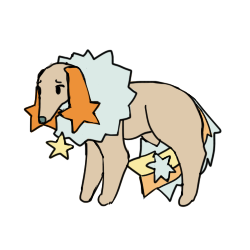
2 notes
·
View notes
Text
استضافة مجانية ودومين: هل هي بداية جيدة أم قفزة في المجهول؟
استضافة مجانية ودومين يبدو خيارًا جذابًا لمن يبدأون مشروعًا إلكترونيًا صغيرًا أو مدونة شخصية بدون ميزانية، إلّا أنّ هذا الخيار يُرافقه العديد من القيود التي قد تحول التجربة إلى كابوس رقمي على المدى القصير أو الطويل.
أولًا: ما المقصود بـ "است��افة مجانية ودومين"؟
عادةً ما تقدم شركات أو منصات خدمات استضافة مجانية تتيح لك رفع موقع على الإنترنت بدون تكلفة شهرية، وغالبًا ما يمنحوك دومين فرعي (Subdomain) مجاني، مثل yourwebsite.provider.com. بعض الأنظمة تسمح بربط دومين مدفوع، لكن معظمها لا يسمح باستخدام دومين احترافي مجاني بالكامل. لمزيد من الفهم، يُمكنك الاطلاع على تعريف عام لاستضافة المواقع في ويكيبيديا.
الميزات التي قد تجعلك تفكر في الخيار المجاني
لا تكلفة مادية مطلقًا، مثالي للمبتدئين أو للتجربة.
سهولة الإعداد: غالبًا ما توفر لوحة تحكم بسيطة وقوالب جاهزة ومثبتات بنقرة واح��ة.
فرص التعلم: مثل بناء موقع WordPress مجاني وتجربته عمليًا بدون مخاطرة مالية.
لكن الأهم: ما هي القيود الحقيقية؟
1. عنوان غير احترافي
غالبية الخدمات المجانية توفر لك دومين فرعي، مما يقلل من مصداقية موقعك ويرفع صعوبة تذكره. خاصة إذا كنت تستهدف جمهورًا واسعًا أو تحاول بناء علامة تجارية.
2. أداء غير مضمون
الاستضافة المجانية غالبًا ما تتعامل مع خوادم مزدحمة، سرعة تحميل متدنية، ولا توفر ضمان uptime، ويُحتمل انهيار موقعك فجأة.
3. إعلانات على موقعك
من الشائع أن تفرض المنصة إعلانات تلقائية، أو شعار النشر الخاص بها ضمن موقعك، بدون تحكم منك، وهذا يؤثر سلبيًا على تجربة المستخدم والهوية البصرية لمشروعك.
4. محدودية الموارد
مساحة التخزين، عرض النطاق الترددي، وتعدد الصفحات يكون محدودًا وبدون دعم قواعد بيانات أو CMS.
5. أمان ضعيف ودعم فني معدوم
غالبية المنصات لا توفر شهادات SSL أو نسخ احتياطية منتظمة، وغالبًا التعطل يحدث بدون إشعار، ولا دعم فني سريع للتعامل مع أي مشكلة.
6. صعوبة الترحيل لاحقًا
إذا فكرت في الانتقال لخدمة مدفوعة، غالبًا لن يتح لك نقل الموقع بسهولة عبر نفس الدومين أو محرك المحتوى. قد تُضطر لإعادة بنائه، مما يشكل خسارة لجهودك السابقة.
السيناريوهات المناسبة لاستخدام الاستضافة المجانية
مدونة شخصية أو موقع تعليمي فقط للتجربة.
مشروع تعليمي أو اختبار تقني قبل الاستثمار.
موقع portfolio بسيط جدًا لا يتطلب أداء احترافي.
لماذا قد تفكر في الدفع للحصول على استضافة مدفوعة + دومين؟
هوية ومصداقية قوية باستخدام domain.com وليس دومين فرعي.
أداء وموثوقية أعلى (كحد أدنى 99% uptime).
خصائص إضافية مثل SSL مجاني، البريد الإلكتروني الخاص بالدومين، قواعد بيانات ديناميكية، ودعم 24/7.
تجنب الإعلانات المفروضة والتخصيص الكامل لواجهة الموقع.
يُذكر أن بعض المنصات مثل Hostinger، BlueHost أو Namecheap غالبًا تقدم دومين مجاني لأول سنة عند شراء استضافة مدفوعة، وهي خيارات بأسعار تبدأ من 2-3 دولارات شهريًا.
تجربتي العملية
كنت أبدأ تجربة شخصية بموقع WordPress مجاني على InfinityFree لمدونتي. لاحظت أن معظم الزوار يهربون بسبب بطء الأداء، وأحيانًا واجهت توقف كلي بدون سبب مرئي، ف��لاً عن صعوبة نقل المحتوى بعد التحديث. ومن Reddit أكد البعض أن المشاكل ما بتيقفش، وكأن الخدمة مجرد إعلانات مبطنة.
👁️🗨️ خلاصة القرار: متى تبدأ مجاني، ومتى تدفع؟
ابدأ بـ استضافة مجانية ودومين فرعي فقط للتجربة أو مشروع تجريبي بسيط.
لكن بمجرد أن تخطط للنمو، جذب جمهور، أو بيع منتجات، انتقل إلى استضافة مدفوعة + دومين احترافي.
ابحث عن مزود يقدم دومين مجاني للسنة الأولى، وSSL، وسرعة عالية، ودعم فني قوي — الأمر ليس مكلفًا جدًا حسب التقارير الأولية للموثوقين في السوق.
0 notes
Text
Which Web Hosting Service Is Best in 2025? Let’s Break It Down
So, you’ve got an idea for a website—maybe a blog, a business, or an online store—and now you’re asking the big question: “Which web hosting service should I use?”
I get it. With so many options out there, it’s easy to feel overwhelmed. I’ve built websites myself, and choosing the right hosting is like picking a home for your brand. You want something reliable, fast, and easy to manage. So, I’ve put together this guide based on real experience and research to help you make the right call.
What Even Is Web Hosting?
Before we dive into the best providers, here’s a quick refresher: Web hosting is basically where your website lives. It’s the space on the internet where all your site’s files, images, and code are stored. When someone visits your site, the host delivers everything they need to see your content.
And trust me, not all hosting is created equal. Speed, uptime, customer support—they all matter, especially when your site starts gaining traffic.
1. Best Overall for Beginners: Bluehost
If this is your first website, Bluehost is like that helpful friend who walks you through everything. It’s super beginner-friendly, gives you a free domain, one-click WordPress install, and solid customer support.
Why I like it: Simple to use, reliable, and affordable
Best for: Bloggers, small business owners, beginners
Starts at: $2.95/month
You won’t have to Google every little thing—you’ll actually enjoy building your site.
2. Best for Speed & Support: SiteGround
If you’re someone who wants top-notch performance, SiteGround might be your match. It’s a bit pricier, but you get amazing speed, daily backups, and stellar support.
Why it stands out: Fast loading times, great security
Best for: Business sites, serious bloggers
Starts at: $3.99/month
I used SiteGround for a client’s eCommerce store and it’s been smooth sailing.
3. Best for Growing Websites: HostGator
Planning to scale up? HostGator gives you room to grow. Whether you're starting small or expecting big traffic, they’ve got plans that scale easily.
Why it’s great: Unlimited bandwidth, lots of storage
Best for: Startups, growing brands
Starts at: $2.75/month
Their dashboard is a bit old-school, but it works—and they have great uptime.
4. Best for Tech-Savvy Users: A2 Hosting
Now, if you’re a developer or someone who wants blazing-fast speeds and a little more control, A2 Hosting is fantastic. Their Turbo servers are no joke.
Why you’ll love it: Developer tools, super-fast servers
Best for: Developers, advanced users
Starts at: $5/month
You can tweak things the way you like—perfect if you’re a bit of a tech nerd (no judgment, I am too!).
5. Best Free Option: InfinityFree
Just starting out or want to test the waters before spending money? InfinityFree offers decent features for a totally free hosting service.
Good for: Testing, student projects, personal experiments
Drawbacks: Limited speed, no email support
Price: Free (yes, really)
Don’t expect miracles, but hey—it’s a solid stepping stone.
Final Thoughts: What’s Your Best Hosting Option?
If I had to sum it up:
Go with Bluehost if you’re starting fresh and want peace of mind.
Pick Site Ground for top performance and premium support.
Choose HostGator if you’re planning to grow big.
Try A2 Hosting if you want speed + control.
Use Infinity Free if you just want to explore for free.
1 note
·
View note
Text
Exploring Free Web Hosting Services: A Practical Guide
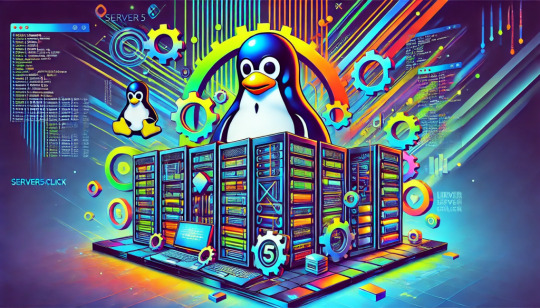
In an increasingly digital world, having a website is essential for personal branding, businesses, and creative projects. However, many people hesitate due to the costs associated with web hosting. Fortunately, free web hosting services offer a viable solution for those looking to establish an online presence without financial commitment. This article delves into what free web hosting service are, their advantages, limitations, and some of the best options available.
What is Free Web Hosting?
Free web hosting refers to services that allow users to host their websites without any charges. These platforms typically provide essential features but often come with limitations compared to paid hosting services. Users can create websites using their tools, often with pre-built templates, but they might also have to contend with advertisements and branding from the hosting provider.
Advantages of Free Web Hosting
No Financial Cost: The most significant benefit of free web hosting is that it requires no upfront investment. This is particularly appealing to students, hobbyists, or small startups that may be operating on a tight budget.
User-Friendly: Many free hosting platforms are designed with beginners in mind. They often feature intuitive interfaces and drag-and-drop builders, enabling users to create and manage websites without technical expertise.
Experimentation and Learning: Free web hosting provides a risk-free environment for users to learn about web development and website management. This can be a valuable opportunity for individuals wanting to enhance their skills before committing to paid services.
Flexibility: Free hosting services allow users to explore various platforms and technologies without long-term commitments. This flexibility is beneficial for those unsure of their hosting needs.
Limitations of Free Web Hosting
Resource Restrictions: Free hosting typically comes with limited storage, bandwidth, and features. This may pose challenges as your website grows or if you expect significant traffic.
Advertisements: Most free hosting services display ads on your site, which can detract from the user experience and appear unprofessional.
Limited Support: Free services often offer minimal customer support. Users may have to rely on community forums or self-help resources, which may be challenging for beginners.
Performance Issues: Free web hosting providers may not guarantee optimal uptime or speed, leading to slow loading times or downtime that could harm user experience and SEO rankings.
Subdomain Limitations: Users of free hosting services frequently receive a subdomain (e.g., yoursite.provider.com) rather than a custom domain (e.g., yoursite.com). This can affect the credibility of your brand.
Top Free Web Hosting Services
WordPress.com: This platform is ideal for bloggers and content creators. It offers a user-friendly interface and a variety of themes. While it has limitations on customization in the free version, it remains a popular choice for starting a blog.
Wix: Known for its visually appealing drag-and-drop interface, Wix allows users to create stunning websites effortlessly. The free plan includes Wix branding and ads but provides a wide range of design options.
Weebly: Weebly is another excellent website builder that offers free hosting. It features a simple drag-and-drop interface suitable for small businesses and portfolios. Basic e-commerce options are also available in the free plan.
InfinityFree: This provider offers unlimited disk space and bandwidth, making it suitable for those seeking flexibility. However, support options may be limited, so users should be prepared to troubleshoot on their own.
000webhost: A part of Hostinger, 000webhost provides free web hosting with a user-friendly control panel. While it has some limitations, it’s an excellent option for developing small websites and gaining experience.
Conclusion
Free web hosting services can be a fantastic starting point for anyone looking to establish an online presence. While there are drawbacks, such as limited resources and potential ads, these services provide a risk-free way to learn and experiment. As your website grows, you can always transition to paid hosting options for enhanced features and performance. Whether you’re starting a blog, showcasing a portfolio, or launching a business, free web hosting offers an accessible entry into the digital landscape.
0 notes
Text
Free Hosting là gì?
Khi bắt đầu một dự án website hoặc blog cá nhân, chi phí là một yếu tố quan trọng mà nhiều người phải cân nhắc. Và đối với những ai mới bắt đầu, hoặc đang thử nghiệm với các ý tưởng, free hosting (hosting miễn phí) là một lựa chọn không thể bỏ qua. Tuy nhiên, liệu free hosting có phải là giải pháp tối ưu cho mọi nhu cầu? Hãy cùng tìm hiểu sâu hơn về những lợi ích, hạn chế và cách chọn lựa dịch vụ hosting miễn phí.
1. Free Hosting Là Gì?
Free hosting là dịch vụ lưu trữ website mà bạn không phải trả phí. Các nhà cung cấp dịch vụ hosting miễn phí thường đưa ra gói cơ bản với dung lượng lưu trữ hạn chế, băng thông hạn chế và các tính năng hạn chế khác. Tuy nhiên, đối với người mới bắt đầu hoặc chỉ cần một trang web đơn giản, free hosting vẫn có thể đáp ứng được nhu cầu ban đầu.
2. Lợi Ích Của Free Hosting
Chi Phí 0 Đồng
Lợi ích rõ ràng nhất của free hosting chính là không phải trả bất kỳ chi phí nào. Điều này rất thuận tiện cho những người muốn bắt đầu mà không muốn đầu tư quá nhiều tiền vào dịch vụ lưu trữ.
Dễ Dàng Bắt Đầu
Hầu hết các dịch vụ hosting miễn phí đều dễ sử dụng, với giao diện trực quan và các công cụ hỗ trợ như trình cài đặt 1-click cho các CMS phổ biến như WordPress, Joomla hay Drupal. Điều này giúp người mới bắt đầu dễ dàng tạo dựng trang web mà không cần phải có kiến thức chuyên sâu về kỹ thuật.
Lý Tưởng Cho Các Dự Án Thử Nghiệm
Nếu bạn chỉ muốn thử nghiệm với một ý tưởng hoặc phát triển một website cá nhân, free hosting là lựa chọn lý tưởng. Bạn có thể học hỏi và khám phá các công cụ và giao diện mà không cần phải bỏ ra bất kỳ chi phí nào.
3. Hạn Chế Của Free Hosting
Mặc dù free hosting có nhiều lợi ích, nhưng cũng không thiếu hạn chế mà bạn cần phải lưu ý.
Tốc Độ Chậm và Băng Thông Hạn Chế
Các dịch vụ hosting miễn phí thường giới hạn băng thông và dung lượng, điều này có thể làm giảm tốc độ truy cập website của bạn, đặc biệt là khi lưu lượng truy cập tăng cao. Nếu website của bạn phát triển và thu hút nhiều người dùng, free hosting sẽ không thể đáp ứng được.
Thiếu Tính Năng và Tùy Chỉnh
Free hosting thường đi kèm với những tính năng hạn chế. Bạn có thể không có quyền truy cập vào các công cụ bảo mật nâng cao, khả năng tùy chỉnh mã nguồn, hoặc các tính năng tối ưu hóa hiệu suất. Điều này có thể ảnh hưởng đến khả năng quản lý website khi bạn muốn mở rộng.
Quảng Cáo Và Thương Hiệu
Nhiều nhà cung cấp dịch vụ hosting miễn phí chèn quảng cáo vào website của bạn, điều này không chỉ làm giảm trải nghiệm người dùng mà còn khiến website của bạn trông thiếu chuyên nghiệp. Bạn cũng không thể sử dụng tên miền tùy chỉnh (custom domain) mà phải chấp nhận tên miền của nhà cung cấp.
Bảo Mật Kém
Các dịch vụ hosting miễn phí thường không cung cấp các tính năng bảo mật mạnh mẽ như SSL, sao lưu tự động hay các công cụ phát hiện và ngăn chặn tấn công. Điều này khiến website của bạn dễ bị tấn công hơn, đặc biệt nếu bạn đang quản lý dữ liệu người dùng nhạy cảm.
4. Khi Nào Nên Sử Dụng Free Hosting?
Free hosting là lựa chọn tuyệt vời nếu bạn:
Chỉ cần một trang web đơn giản, không yêu cầu tính năng phức tạp.
Là người mới bắt đầu, muốn thử nghiệm hoặc học hỏi về xây dựng website.
Có ngân sách hạn chế và không muốn đầu tư vào hosting cho đến khi website phát triển.
Tuy nhiên, nếu bạn dự định phát triển một website lớn, có nhiều người dùng hoặc cần các tính năng bảo mật và hiệu suất cao, việc sử dụng dịch vụ hosting trả phí sẽ là lựa chọn phù hợp hơn.
5. Các Dịch Vụ Free Hosting Nổi Bật
Dưới đây là một số dịch vụ hosting miễn phí phổ biến mà bạn có thể tham khảo:
WordPress.com: Dịch vụ miễn phí của WordPress cho phép bạn tạo blog hoặc website đơn giản với các tùy chọn nâng cấp gói trả phí.
Wix: Một công cụ xây dựng website kéo-thả dễ sử dụng, với một số tính năng miễn phí nhưng có giới hạn.
Weebly: Cung cấp hosting miễn phí với khả năng tạo trang web đơn giản nhưng hạn chế tính năng tùy chỉnh.
InfinityFree: Dịch vụ hosting miễn phí với dung lượng và băng thông không giới hạn, mặc dù vẫn có một số hạn chế về bảo mật và quảng cáo.
000WebHost: Dịch vụ hosting miễn phí phổ biến với một số công cụ hỗ trợ người dùng mới bắt đầu.
6. Kết Luận
Free hosting là một lựa chọn tuyệt vời cho những ai mới bắt đầu và muốn tiết kiệm chi phí. Tuy nhiên, nếu bạn muốn website của mình phát triển bền vững và có tính chuyên nghiệp cao, bạn sẽ cần phải nâng cấp lên dịch vụ hosting trả phí. Hãy cân nhắc kỹ nhu cầu và mục tiêu của bạn trước khi quyết định sử dụng dịch vụ hosting miễn phí.
Nguồn: https://hostinfy.wordpress.com/2025/03/13/free-hosting-la-gi/
0 notes
Text
Infinityfree Tutorial - Free WebHosting - Free Domain

In this blog, I will discuss one of the best unlimited hosting service providers—InfinityFree.
This platform offers free hosting for your WordPress blog or website, making it an excellent choice for beginners and budget-conscious users.
With InfinityFree, you can host your WordPress blog without worrying about monthly fees or strict limitations.
Let NTED guide you step-by-step through the process of setting up your WordPress blog on InfinityFree's free hosting service.
For more Explaining , you can visit our blog https://nted.in/blogs/infinityfree-tutorial-free-webhosting-free-domain/
1 note
·
View note
Text
"TOP" các trang web cung cấp dịch vụ lưu trữ web miễn phí - cho người dùng text, thử nghiệm, thiết kế và viết blog chất lượng trên thị trường hiện nay.
InfinityFree: dịch vụ lưu trữ web miễn phí, cung cấp dung lượng và băng thông không giới hạn cùng các công cụ quản lý như cPanel. Dịch vụ không chèn quảng cáo, mang lại trải nghiệm chuyên nghiệp cho người dùng và khách truy cập.
GoogieHost: nền tảng lưu trữ web miễn phí, cung cấp các tính năng như SSL miễn phí, tài khoản email theo tên miền, băng thông không giới hạn và hỗ trợ cài WordPress với một cú click chuột, giúp người dùng có giải pháp hosting chất lượng mà không tốn chi phí.
Freehostia: dịch vụ lưu trữ web miễn phí và trả phí, nổi bật với hệ thống cân bằng tải giúp cải thiện tốc độ và hiệu suất. Dịch vụ phù hợp cho người mới bắt đầu và doanh nghiệp nhỏ, với tùy chọn nâng cấp khi cần thêm tài nguyên.
x10Hosting: cung cấp lưu trữ và băng thông không giới hạn, hỗ trợ PHP, MySQL, SSL miễn phí, và cài đặt WordPress dễ dàng. Đội ngũ kỹ thuật luôn sẵn sàng hỗ trợ, đảm bảo trải nghiệm tốt nhất cho người dùng.
Byethost: nền tảng lưu trữ web miễn phí và trả phí, hỗ trợ tạo và quản lý website dễ dàng, phù hợp cho cá nhân và doanh nghiệp mới, giúp khởi động dự án mà không cần đầu tư lớn ban đầu.
#AwardSpace: nền tảng lưu trữ web với các gói miễn phí và trả phí, giúp người dùng dễ dàng tạo và quản lý website mà không cần nhiều kiến thức kỹ thuật.
Trích nguồn: https://www.coffeetipee.com/dich-vu-luu-tru-rieng-ao-vps-nen-mua-o-dau-uy-tin-on-dinh/
0 notes
Text
How to Make a FREE Business Website in 2025 (WordPress & Elementor Tutorial for Beginners)
Creating a professional business website for free in 2025 is simpler than ever with tools like WordPress and Elementor. Here’s a step-by-step guide tailored for beginners:
Step 1: Choose a Free Hosting Platform
Platforms like InfinityFree, 000webhost, or WordPress.com (free plan) allow you to host your site for free.
Register an account on your chosen platform. Note that free plans may have limitations like ads or a subdomain (e.g., yoursite.wordpress.com).
Step 2: Install WordPress
If your free hosting service doesn’t automatically install WordPress, access the hosting dashboard and use the 1-click WordPress installer.
Log in to your WordPress admin panel at yourdomain.com/wp-admin.
Step 3: Select a Free Theme
Go to Appearance > Themes > Add New in your WordPress dashboard.
Search for a business-friendly, responsive theme like Astra, OceanWP, or Neve.
Install and activate your chosen theme.
Step 4: Install Elementor (Free Version)
Navigate to Plugins > Add New in the WordPress dashboard.
Search for "Elementor" and click Install Now, then Activate.
Elementor allows drag-and-drop design, making it easy for beginners.
Step 5: Create Essential Pages
Home Page
Go to Pages > Add New, name it "Home," and click Edit with Elementor.
Use Elementor templates or build a custom design using widgets like headings, images, and buttons.
About Page
Highlight your business mission, values, and team.
Use Elementor to add an engaging layout.
Contact Page
Include a contact form (use the free WPForms plugin), business address, phone number, and a Google Map (via Elementor widgets).
Service/Products Page
Showcase your offerings with images, descriptions, and links.
Use Elementor’s pricing table or image gallery widgets.
Step 6: Customize Site Settings
Go to Appearance > Customize to modify:
Site Identity: Add your logo and site title.
Colors and Fonts: Match your brand aesthetic.
Menu: Create and organize your navigation menu under Appearance > Menus.
Step 7: Optimize for Mobile
Use Elementor’s responsive mode to ensure your site looks great on mobile devices.
Adjust text sizes, spacing, and layouts as needed.
Step 8: Publish Your Website
Set your homepage: Go to Settings > Reading and select the static page option, then choose "Home."
Click Publish on each page to make your site live.
Step 9: Promote Your Website
Share your site on social media, Google My Business, and email signatures.
Encourage clients to visit and provide feedback.
Bonus: Upgrade as Needed
For more features like a custom domain, advanced themes, or premium Elementor widgets, consider upgrading to paid plans when your budget allows.
By following these steps, you can build a professional-looking business website for free using WordPress and Elementor in 2025!
For Get More Information then click here - https://digisequel.com/
0 notes
Text
How Can I Create a Website Without a Domain Name? Here’s How!

Creating a website without a domain name is possible and can be ideal for testing or personal projects. This guide explains how to build a website without buying a domain while keeping it functional and visible on the web.
Why Create a Website Without a Domain Name?
Many people choose to skip a custom domain when
1.Use a Website Builder’s Free Subdomain
Platforms like Wix, WordPress, and Weebly offer free website creation with their subdomains. For instance, instead of “yourwebsite.com,” it might look like “yourwebsite.wixsite.com.”
Advantages:
- No need for hosting, as most builders provide free hosting for subdomains.
- Fast and easy to set up.
- Free or low-cost setup.
Disadvantages:
-Limited customization and branding.
Less professional-looking URL.
2.Utilize GitHub Pages for Coding Projects
For developers or those with coding knowledge, GitHub Pages provides a free hosting solution where your site can be accessible at "username.github.io/project."
Advantages:
-Ideal for static sites, personal projects, or portfolios.
Free SSL (secure connection).
Disadvantages:
- Requires basic coding knowledge.
- Limited to HTML, CSS, and JavaScript.
3.Free Hosting Providers with Temporary URLs
Some hosting providers like InfinityFree and 000WebHost offer free plans with temporary URLs. These temporary URLs allow you to create, test, and host sites without a purchased domain.
Advantages:
- Cost-free hosting options.
- Access to control panels for site management.
- Option to add a custom domain later.
Disadvantages:
- Advertising may be displayed.
- Limited support and resources.
4.Use a Localhost Environment for Offline Testing
For complete control over site functionality, set up a local server using software like XAMPP or Local by Flywheel to run your website offline. While this won’t make your site publicly accessible, it’s perfect for building and testing.
Advantages:
- Full control over testing without online exposure.
- No internet required for access.
- Great for testing advanced functionalities.
Disadvantages:
- Requires technical setup.
- Not accessible over the web.
Key Considerations for Websites Without a Domain Name
Creating a website without a domain can be useful but often comes with limitations. As your project grows or turns commercial, transitioning to a custom domain can increase credibility and improve search engine rankings.
Conclusion
Building a website without a domain name is a viable option, especially for beginners or those working on non-commercial projects. Free subdomains, GitHub Pages, free hosting services, and localhost environments make it easy to establish a web presence. Once ready to grow, consider registering a domain to enhance branding and professionalism.
0 notes
Text
Práctica de FTP

Objetivo: Aprender a utilizar un host gratuito, subir un micrositio web mediante FTP, y documentar los pasos realizados. Material necesario: - Computadora con acceso a internet. - Un editor de texto (como Notepad++, Sublime Text, Bloc de notas, etc). - Un cliente FTP (FileZilla o WinSCP). - Acceso a una impresora para entregar el documento impreso. Pasos a seguir: - Formación de equipos: Dividan la clase en equipos de 7 personas. - Elección del host gratuito: Cada equipo deberá elegir uno de los siguientes hosts gratuitos y registrarse: - InfinityFree - AwardSpace - ProFreeHost - Registro en el host: Accedan al sitio web elegido y realicen el proceso de registro. Cada equipo debe tomar nota del nombre de usuario, contraseña, y la dirección del sitio asignada. Recuerda documentar todos los pasos en un archivo de Word para su entrega impresa. - Creación del micrositio web: Usen un editor de texto para crear un micrositio que incluya: - Información sobre la materia. - Una breve descripción del tema "FTP". - Los datos del profesor. - Los nombres completos de todos los integrantes del equipo. Guarden los archivos HTML y los recursos (imágenes, estilos) en una carpeta y mediante FTP los subirán a internet (su host gratuito, registrado previamente) - Instalación del cliente FTP: Descarguen e instalen uno de los siguientes programas para subir su micrositio: - FileZilla - WinSCP - Subida del micrositio mediante FTP: - Abran el cliente FTP (FileZilla o WinSCP). - Introduzcan los datos proporcionados por el host (servidor FTP, usuario, contraseña). - Conéctense al servidor. - Naveguen hasta el directorio raíz del servidor (usualmente public_html). - Suban todos los archivos y carpetas del micrositio a este directorio. - Verificación: Una vez que los archivos se hayan subido, verifiquen que el micrositio funcione correctamente accediendo a la dirección web proporcionada por el host. - Documentación: Elaboren un documento en Word que contenga: - Portada: Nombre de la materia, tema de la práctica, nombre del profesor, y los nombres completos de los integrantes del equipo. - Contenido: - Introducción sobre el host elegido y por qué lo seleccionaron. - Todos los pasos realizados durante la práctica (con capturas de pantalla incluidas). - Conclusiones breves sobre la experiencia. - Entrega: Impriman el documento y entreguen en un folder. Notas importantes: - Todos los integrantes deben participar activamente en la práctica. - Revisen la ortografía y formato del documento antes de imprimirlo. ¡Buena suerte y que disfruten aprendiendo sobre cómo usar FTP y hosting web! Read the full article
0 notes
Text
Hébergeur gratuit pour WordPress, Prestashop... : Guide InfinityFree
See on Scoop.it - Création de sites, référencement, ...
youtube
loadYouTubePlayer('yt_video_pNuVoysUkNw_tA5ekto2qWg5VTCN');
Envie de créer un site WordPress ou Prestashop gratuitement ? 🚀 Découvrez InfinityFree, l'hébergeur gratuit qui va booster votre projet sans vous ruiner 💸 ! Je vous guide étape par étape dans ce tuto complet 🎯 Lancez vos petits projets et prototypes sur internet, installez vos CMS en quelques cliques et accédez à votre compte FTP ✨ *Chapitres de la vidéo :* 00:00 : Intro du guide InfinityFree 00:17 : Créer son compte InfinityFree 00:57 : Hébergeur, serveur et installation WordPress 05:59 : Hébergeur, serveur et installation Prestashop 08:29 : Hébergeur, serveur et accès FTP 10:27 : Récapitulatif des notions vues *Sources et liens :* InfinityFree : https://www.infinityfree.com *Mes sites et réseaux :* 🧑🏫 Formation en ligne : https://brainyup.com 📄 CV et Portfolio : https://lucasgrimont.com 🤝 LinkedIn : https://www.linkedin.com/in/lucasgrimont
0 notes
Text
Recursos básicos para desarrollo web
HTML5 Boilerplate Nos proporciona todos los archivos básicos para comenzar un proyecto HTML con el reset de CSS Normalize (Un Stylesheet que reduce las inconsistencias de estilos entre navegadores).
Initializr Nos proporciona todos los archivos básicos para comenzar un proyecto HTML adaptable, basado en HTML5 Boilerplate y con la opción de que esté preparada para usar el framework de Bootstrap.
Meyerweb Reset de CSS (como Normalize) Reduce las inconsistencias de estilos entre navegadores.
HTML5 Shiv Nos permite usar elementos de HTML5 y que se ejecute el codigo correctamente en navegadores no compatibles con HTML5.
Modernizr Librería Javascript para la detección de capacidades de los navegadores, que tiene como objetivo el desarrollo de aplicaciones web con HTML5 y CSS3 que funcionen en cualquier dispositivo. Incluye HTML5 Shiv. (Manual)
Bootstrap Framework para el desarrollo front-end. Es una biblioteca multiplataforma o conjunto de herramientas de código abierto que prioriza el diseño responsive.
jQuery Biblioteca de JavaScript.
Typescale Calcula el tamaño de las fuentes del texto y previsualiza como quedarían.
Drupal CMS para profesionales
Wordpess.org CMS para principiantes
Can I Use Proporciona información actualizada sobre la compatibilidad de los navegadores con HTML5 y CSS3.
AOS Biblioteca de javascript de transiciones al hacer scroll
Slick Slider Biblioteca de javascript para sliders
DummyImage | Lorem Picsum | PlaceKitten | Lorem Space
Trinchera Dev Servidor gratuito para WordPress.
Infinityfree Hosting gratuito
0 notes
Text
Free Web Hosting: A Beginner's Guide

In today's digital age, having an online presence is essential, whether for personal use, a blog, or a business. For many, the first step is finding a reliable web hosting service. While there are numerous paid options available, free web hosting can be an attractive choice for beginners or those on a tight budget. This article explores the pros and cons of free web hosting, highlights some popular providers, and offers tips for getting started.
What is Free Web Hosting?
Free web hosting provides individuals and businesses with the ability to host their websites without incurring costs. These services typically offer basic features, allowing users to create and publish websites quickly. While the idea of free hosting is appealing, it often comes with limitations.
Advantages of Free Web Hosting
Cost-Effective: The most significant advantage is, of course, the price. Free hosting allows users to get their websites online without financial investment, making it perfect for students, hobbyists, or small startups.
Easy to Use: Many free hosting providers offer user-friendly interfaces and simple setup processes, making it easy for beginners to create and manage their websites without technical expertise.
Learning Opportunity: For those new to web development, free hosting can serve as a testing ground. Users can experiment with different designs, platforms, and content management systems (CMS) without the fear of losing money.
No Commitment: Free hosting services usually don’t require long-term contracts. Users can try out different hosts and switch if they find a better option, allowing for flexibility.
Disadvantages of Free Web Hosting
Limited Resources: Free hosting plans often come with restrictions on storage space, bandwidth, and features. This can hinder the performance and scalability of your website as it grows.
Ads and Branding: Many free hosting providers display ads on users' websites, which can detract from your site’s aesthetics and professional appearance. Some hosts may also include their branding in the domain name.
Lack of Support: Technical support is often minimal or non-existent with free hosting. Users may need to rely on community forums or online tutorials for assistance.
Security Risks: Free hosting can pose security risks, as these providers may not offer robust security measures. This could expose your site to vulnerabilities and data breaches.
Popular Free Web Hosting Providers
Here are a few well-known free web hosting services that you can consider:
000webhost: A popular choice among beginners, 000webhost offers free hosting with no ads, 1 GB of disk space, and 10 GB of bandwidth. It also includes a website builder and supports PHP and MySQL.
InfinityFree: This service provides unlimited disk space and bandwidth, along with a user-friendly interface. InfinityFree is ad-free and supports PHP and MySQL as well.
WordPress.com: Ideal for bloggers, WordPress.com offers a free plan that includes a WordPress subdomain, basic features, and access to a community of users. However, customization options are limited unless you upgrade.
Wix: Known for its drag-and-drop website builder, Wix offers a free plan that includes a Wix-branded domain. It’s great for creating visually appealing websites quickly, though storage and bandwidth are limited.
Getting Started with Free Web Hosting
To begin your journey with free web hosting, follow these simple steps:
Choose a Provider: Research and select a free hosting provider that suits your needs. Consider factors like ease of use, available features, and any limitations.
Sign Up: Create an account with your chosen provider. Most services will require you to provide an email address and create a password.
Set Up Your Website: Use the provider’s website builder or CMS to design and customize your site. Add content, images, and any necessary plugins to enhance functionality.
Publish Your Site: Once you’re happy with your design, hit publish! Share your site with friends and family to get feedback.
Monitor Performance: Keep an eye on your website’s performance and user engagement. If you find limitations with your free plan, consider upgrading to a paid service for greater resources and support.
Conclusion
Free web hosting can be an excellent starting point for individuals looking to establish an online presence without financial commitment. While it comes with limitations, it offers valuable learning opportunities and the chance to experiment with web development. As your website grows, you can always transition to a paid hosting service that better suits your needs.
0 notes
Text
Is it possible to make an e-commerce site with PHP and MySQL for free?
Yes, it is possible to create an e-commerce site using PHP and MySQL for free. PHP is a server-side scripting language, and MySQL is a popular open-source relational database management system. Together, they provide a powerful and cost-effective solution for building dynamic websites, including e-commerce platforms.
To get started, you'll need the following:
Web Hosting: There are several free hosting providers that support PHP and MySQL. Examples include 000webhost, InfinityFree, and Heroku. Keep in mind that free hosting may have limitations, such as bandwidth and storage restrictions.
Domain Name: You can either use a free subdomain provided by the hosting service or register a free domain from services like Freenom.
Code Editor: You can use any text editor for writing PHP code. Popular choices include Visual Studio Code, Sublime Text, or Atom.
PHP and MySQL Knowledge: Basic understanding of PHP and MySQL is necessary for developing the backend of your e-commerce site.
Here's a simplified overview of the steps you might take:
1. Set Up a Development Environment
Download and install a local server environment like XAMPP or WampServer to develop your site locally before deploying it.
2. Design Your Database
Plan and create a MySQL database to store product information, user data, and order details.
3. Write PHP Code
Develop the backend logic using PHP to handle user authentication, product management, and order processing.
4. Create Frontend
Design the frontend using HTML, CSS, and JavaScript to create a user-friendly interface. You may also consider using a front-end framework like Bootstrap.
5. Implement E-commerce Features
Add features such as product listing, product details, shopping cart, and checkout functionality.
6. Testing
Test your e-commerce site thoroughly to ensure that it works as expected and is secure.
7. Deploy
Once you're satisfied with your site, upload the files to your hosting provider.
0 notes
Text
ioForos - alojamientos web gratis o muy baratos
ioForos – alojamientos web gratis o muy baratos
Si quieres abrir una comunidad online o cualquier otra página web, necesitas un alojamiento (hosting). ¿Te gustaría empezar con un alojamiento gratuito o muy barato? Si o no y porqué? A continuación, aunque explicaré de la forma más breve posible, hay muchos factores a tener en cuenta y no solo eso, sino que a medida que avanzo con la charla, te mostraré en tiempo real ciertos ejemplos. Las…

View On WordPress
#000webHost#alojamiento barato#alojamiento gratis#aruba.it#awardSpace#FreeHostia#FreeHosting#Hostalia#Hostinger#infinityFree#LucusHost#masbaratoimposible#ProFreeHost
0 notes