#linux endeavourOS
Explore tagged Tumblr posts
Text
Linux Life Episode 89

Hello everyone and welcome to my ongoing journey in the world of Linux. I admit its been pretty quiet on my laptop. However I have been using Hyprland a lot more than normal. I still fall back to KDE Plasma 6.4 X11 occasionally but I admit to be honest I am living on Hyprland and Wayland.
I managed to add a few things to the configuration files. The first thing I added to the config files was I added a way using Super, Shift and Up or down means I can move programs between virtual desktops.
So I can take a split window to its own desktop if one is free or I can bring a separated one down if I want to combine them both on screen. So it seems I am learning some things. All hope is not lost…
I also managed to auto run Crystal Dock. Now apparently this is not a new program rather than a one that disappeared for many years but now version 2.2 works with Wayland which many others don’t.
So once again I now have a dock. Its odd you have to run a program then pin it to the dock. It’s the only way you can get them to work. However many programs although you can run them many won’t allow you to pin them so some I normally have on the dock can not be done.
They still work under Hyprland you just have to launch them using ROFI (set on Super +D) rather than the dock. However quite a lot of the programs can be pinned so that was why I added it to the the autoexec section of the config files.
As I said Crystal Dock is not perfect it’s Auto hide and Intelligent Autohide gets stuck but to be honest hopefully in time that may get fixed but then again I have no idea as Crystal Dock has only just returned so I have no idea if it going to continue to be worked on now it works for Wayland or if it was patched just to get people off their back.
I am going to hope that they have returned and Crystal dock will be fixed to work correctly. I admit if you flick between the two on startup it does get over minor issues of sticking, but it’s annoying that I have to do that.
Obviously in time I hope they address how to add programs and manage to add ways I can add certain emulators and stuff but the fact I even have a dock at all in Wayland I really admit is impressive as I was about to think finding one would be impossible.
I have been over the issues i had with the Cairo Dock version that works with Wayland as it has its own issues. Primarily it sometimes adds duplicates or after a while just resets its own config and buggered its self up but the guys behind Cairo dock admit they have made it basic and don’t intend to go any further until they are forced to do so. Which is entirely their prerogative.
I admit I have returned to using Firefox after quite a while using Brave. I did like Brave as it continued to block ads on YouTube when Firefox had its fail moment for a while. However Brave kept signing me out YouTube every other day and it was getting bloody annoying keep having to 2 step authenticate which requires opening my phone and getting to Gmail just to say yes it’s me.
Firefox is supposedly now keeping data on people and selling it off to the highest bidder which did give me some objection but I figured well if Google who are running my email have not sold my info I guess the remainder can be split up between the various social media and Firefox. If anyone truly believes they have any form of privacy or that your data isn’t been given willy nilly to anyone who is willing to pay then you are deluding yourself beyond belief.
Admittedly under Linux its not as evasive as say Apple or Microsoft but people still ask for telemetry data and people opt in to help.
KDE admitted that 78% of its users are on Wayland now thats from the telemetry opt in people have given them. Audacity has an opt in to give info back to the Muse group who now own it.
Data is worth a lot of money. If you think only the Muse Group or only KDE will see the telemetry you opted into then you need to be much more aware of how the corporate business world works.
Even Free Open Source Software isn’t talking about price… its talking about free as in the freedom to be modified its not proprietary and going to charge you for licensing. Many get this confused and are thrown how Linux companies can charge for service contracts.
As it happens most Distros don’t charge so the free as in monetary does apply but things like RHEL (Red Hat Enterprise Linux) and SuSE Linux and there is more that charge fees for customer support on a monthly basis. It’s supporting businesses who need someone to phone if the server goes down at 3am.
Can’t imagine Red Hat will help you much if you call up asking how to run Monkey Pants Solitaire 3 on Steam using Proton even if you have paid for RHEL. They might but i don’t think it’s one of their common issues. I could be wrong…
I can’t remember if I opted into or out of the KDE study. I more than likely if given a choice will have opted out but honestly I can’t remember.
To be honest why I still bounce back to KDE is normally when something goes awry. For example I once in a blue moon play Extreme Tux Racer and it’s only one track I play.
For some reason it stopped working with SFML version 2 and the only way to get it working was to build it using a patched one from GitHub that allowed it to use SFML 3 so now it works which it had stopped doing for a while.
This is sometimes where Arch can be pain when programs you don’t use regularly suddenly stop and don’t inform you and then you have to figure how to get around that luckily it doesn’t happen that often.
For all people say Arch breaks things regularly, that’s not true. OK, it breaks the odd time or two. However normally someone fixes it or suggests a fix virtually immediately.
So very rarely are you completely stuck without a program. I’m sure someone is going to give me an example of something in the AUR that no one maintains anymore and has gone completely tits up which I don’t use just to prove a damned point.
I’m sure there is lots of dead ends with various programs in the AUR luckily they just tend not to be the ones I happen to be using.
Anyway that’s enough waffling from me for this episode… So until next time take care...
0 notes
Text

When each one of your PCs has a different Linux Distro installed
54 notes
·
View notes
Text
Keep in mind its a laptop with a NVIDIA quadro 1200m with a i7 7th gen it has a 256g NVMe
49 notes
·
View notes
Text
Now these are thinkpads
@arch-official @endeavouros-official look at these gorgeous laptops

99 notes
·
View notes
Text
Installed Arch today, got any tips?
#linux#arch#arch linux#Technically its EndeavourOS but close enough#currently having the time of my life customizing everything
61 notes
·
View notes
Text

For any of you with a Neocities-style 88x31 badge collection, please please please feel free to use the one I made for EndeavourOS users!!! <3
#linux#linuxposting#arch linux#endeavouros#88x31 buttons#88x31#web design#neocities#geocities#retro web
91 notes
·
View notes
Text
listening to sad songs and mourning the loss my my beloved arch linux install.
#i switched to endeavour and i’m genuinely on the verge of tears#linux#linuxposting#arch linux#arch my beloved#endeavouros#ugh i’m so sad
41 notes
·
View notes
Text
wanted to mess around with using something other than Sway on my one 2-in-1 laptop/tablet. shoutouts to @endeavouros-official and @kde-plasma-official.


26 notes
·
View notes
Text
wuh? Linux has randomly decided I didn't need any audio output coming from the audio jack. Bluetooth headphones are fine. audio through hdmi too. only the headphone jack.
20 notes
·
View notes
Text
OH, in other news I finally got genshin running on linux with no graphical issues. It was annoying- I really hope mihoyo considers official linux support once windows 10 reaches end of life in october- but that means I'm no longer tied to windows 10 myself \o/ good riddance
#also distrohopped again. saw fucking *pewdiepie* make a video promoting linux and showing off his lovingly riced arch installation#and that got me curious about trying arch so i'm on endeavouros now. might look into hyprland and ricing in the future.#if you don't know what any of that means don't worry about it dsghjksgdf. just look up linux mint; linux does not have to be that deep#anyway i feel like windows 11's issues are genuinely tipping more people into trying alternatives and i'm all for it#pewds linux vid has 5m views over 10 days and he has serious reach with people who've never watched that sort of content#for chinese companies and consumers specifically i've also been wondering if relying on a usamerican OS is a good idea#even if windows wasn't a data harvesting machine what if the huawei google situation happens again but much worse#but i'm profoundly ignorant about anything to do with that so idk how plausible that is#.txt
11 notes
·
View notes
Text
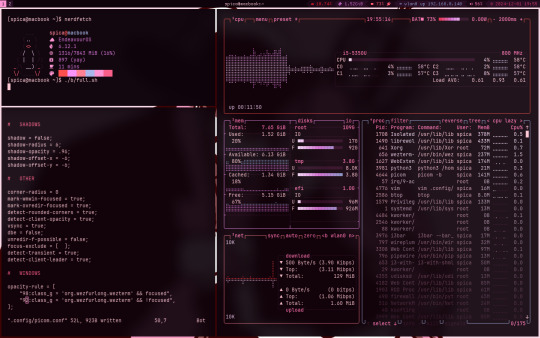
endeavourOS, x11/i3, wezterm, i3bar with bumblebee-status and dmenu, picom, feh, btop; palette is mine, wallpaper is het ship propaganda i reblogged yesterday
20 notes
·
View notes
Text
Linux Life Episode 83

Well, here we are again ladies and gentlemen back at the blog stuff regarding my ongoing Linux experience.
Well since we last spoke I am afraid I had to retire my Dell Inspiron M6800 (Mangelwurzel) as the sound card finally decided to give up. So that meant the touchpad, the sound card and the top pair of memory sockets had stopped working so it had to go.
I have recovered the two 480GB SSDs that it had so I can reuse them in another project should the time come for it. However when one machine exits stage right to the farm. Luck would have it I managed to get a new laptop.
The machine admittedly is another Dell laptop but this one is new. The machine in question is a Dell Inspiron 3525. It's a 15.6” laptop with a Ryzen 7 5200U with 16GB RAM, an Integrated Radeon Vega 8 graphics card, and a 1TB NVME drive.
Sure enough for the first 2 hours of its new existence, it did have a copy of Windows 11 Home (stop spitting at the back there). However, after a bit of learning how to get around the BIOS, I managed to install Endeavour OS Galileo (the latest version).
As I had an AMD graphics card (even if it’s integrated) I decided to run KDE Plasma (in the past I have ran MATE but I thought I would change it up).
Now for the first few days, I was running just the basic setup but when I installed Steam only a few games would start. Terraria, Stardew Valley, and Starbound worked fine as they, I believe use Open GL. However, when I tried to run a game using Proton there was no dice as Vulkan was not listed.
I had to install the version of MESA with Vulkan from the extras and then I could get Untitled Goose Game to run including picking up my XBOX 360-style gamepad. However Path of Exile and Pacman Championship Edition 2 both threw errors running Linux native versions.
However, I then turned on Proton usage, and using the Windows versions both games worked without error. Strange but I am not going to argue they work and I am not going to question beyond that.
For some reason they work if it’s through DXVK but not through the actual Linux Vulkan driver go figure that. Considering I can now play them both fine I am not going to fight it.
Parkitect 1.9a works fine through Wine as it’s a GOG game version I am using.
I admit while I am not a huge game player it’s nice to see them in action.
I have also installed and tested various emulators the list includes Fuse (ZX Spectrum), VICE (c64), Caprice32 (Amstrad CPC), Atari800 (Atari 8 bit), and DOSBox-X (MSDOS). I will probably test a few more in time but all successful so far.
I even did my usual build of GDASH and it works fine. So I can play various incarnations of Boulder Dash should I ever feel so.
Set up OBS Studio, KDEnlive, VLC, Audacity, and more so it can be used to create videos or podcasts should the decision take me.
Also, Cairo-Dock is my choice of on-screen dock as it has been for many years. It’s pretty reliable and I can set it up pretty quickly now.
I have also installed some productivity apps in the form of LibreOffice, RedNotebook, Obsidian, and Focuswriter. I also installed InMyDiary via Wine as the Windows version is the most up-to-date one (I like Lotus Organiser and it looks/works the same).
So it has been running for over a week and I admit I am impressed with its capabilities.
However, it does seem the world of Linux is looking to dump X11 in favour of the Wayland compositor. Now on Mangelwurzel, I could not use Wayland as Nouveau could not run it.
But this new Dell (currently named Parsnip but could be subject to change) has a better graphics card and I have installed the version of KDE Plasma Wayland also.
So I can log out of X11 and switch to Wayland if necessary. It works and I admit speed-wise, it's slightly faster at program opening than X11, but Cairo Dock doesn’t support Wayland just yet.
However, I did manage to get a dock in the form of Latte Dock and it does work fine.
However Steam doesn’t like Wayland it works but man is slow and problematic so at this time I still have the system boot into X11 and change up to Wayland should I need it.
So where do I go with this new Dell laptop so far it has performed more than adequately. Also, EndeavourOS once again proves to be my preferred Linux flavour and I won’t be going back to a stable (Debian, Mint, Ubuntu) environment anytime soon unless forced.
Well, that’s a wrap for the moment… In turn, I will probably install MAME and maybe play with QEMU but that’s for the next episode should I get around to it.
Until next time… Take care.
1 note
·
View note
Text

lookit what i did :3 @endeavouros-official @arch-official
it's this laptop's whole OS now && yes even kde!! mostly bc the apu can handle it xD
,,,still customizing...
#linux#arch linux#endeavouros#devuan-official#friendly interactive shell#cool-retro-term#kde#kde plasma#os#cute#:3#nothin' to see here...#recycled laptop
30 notes
·
View notes
Video
youtube
How to Update in Linux Mint #linux #FOSS #CachyOS #Nobara #EndeavourOS
6 notes
·
View notes
Text
im at my wits end if anyone has a bit more comfortability with linux and specifically with nvidia drivers i would really like some help. details of my dilemma under the cut
so i built this pc, i don't think most of the hardware specs really matter but the problem is that the GPU is a PNY/NVIDIA quadro k6000. it's a much older one, and the consensus online seems to be that it's just a piece of garbage [which i am. inclined to agree with at this point. it seemed good at the time bc i was having a tough time justifying the cost of a PC to begin with and it had the most processing power of anything in budget. whatever. ill do more research next time but i certainly cannot afford to swap it out now]
it uses older drivers, 470xx, which i cannot get to work on linux (specifically, i've tried endeavour and manjaro so far.)
endeavour installs with generic drivers by default. manjaro Has an option to install with proprietary drivers, but if i try that, the installer just hangs forever. i think it might be because the drivers are old enough that they aren't bundled in, and it can't connect to the internet to pull down alternative drivers so early on in the install.
installing drivers manually after installing the OS itself seems to be the thing to do, except that when i do, the OS loses the ability to see any information about the monitor. in practice, this means that it gets stuck at a completely absurd tiny resolution (i think it's like. 600x300. not usable at all) and will not respond to any attempts to set the resolution manually. the only way to fix this is to uninstall all of the NVIDIA drivers and then im back where i started. ive tried so many things i can't even remember them all to list them but suffice to say nothing's worked so far. i have the same exact issue on both endeavour and manjaro.
i really like the convenience of aur so i don't really want to go to a non arch-based distro but i will if i have to because it is driving me insane that i spent so much money on this thing and it refuses to play any of the games that i was hoping to play on it. i also don't have a lot of confidence that distro hopping will even do anything since i did already try once and manjaro is supposed to work super well with NVIDIA. and it just doesn't.
6 notes
·
View notes
Text
arch users, is there a noticeable difference in how many programs support arch vs. debian?
#*fax machine noises*#linuxposting#linux#i just assume that since ubuntu is the mainstream linux distro that there would be a focus on debian support#but i'm realizing that i haven't really been testing that theory out so i could be completely wrong#gonna be keeping an eye out for that now. i really want to mess around with endeavouros but i do not want to build from source constantly
5 notes
·
View notes