#mono headers
Explore tagged Tumblr posts
Text







──I'll set you free, can't tell me nothin', I'm so far



Namjoon moodboard !!
#bts messy packs#bts moodboard#bts icons#bts layouts#bts messy moodboard#bts messy icons#bts messy layouts#blue moodboard#kim namjoon moodboard#namjoon moodboard#kim namjoon icons#kim namjoon#namjoon#namjoon icons#namjoon layouts#namjoon messy icons#namjoon messy layouts#namjoon messy packs#namjoon messy headers#rm messy layouts#rm moodboard#rm layouts#rm icons#rm#rm bts#rm bangtan#rm mono#rpwp is coming#rpwprpwprpwp#rm rpwp
464 notes
·
View notes
Text
⋆˚✿˖° Black & White Space ~ (masterlist) headers ★






Please like, reblog & credit if you use them!
#space#deep space#mono space#masterlist#masterlist headers#black and white#black and white space#space masterlist#headers#space headers
19 notes
·
View notes
Text
idk what to add to my pfp for pride…
6 notes
·
View notes
Text

HEYYYYYYYYYYYYYYYYYY
just because he's a rock brain doesn't mean he can't surprise us with his presence, FOR SOMETHING HE IS AL GUAPO REY MONO (and drama queen lmao)
I can't hold the urge to draw Wukong in the yellow dress, literally my entire twitter/X header is full of it!
so.... as a wise man once told me, if you can't fight them UNITE THEM AND HERE'S THE RESULT!
I really liked how it turned out, I hope you do too
Reference:

#lmk#lego monkie kid#lmk fanart#lmk sun wukong#lmk wukong#sun wukong#wukong#lmk monkie king#lmk monkey king#monkey king#lego monkie kid fanart#monkie kid fanart#monkie kid#monkie kid sun wukong#lego monkie king#QUEEENNNNN#HE'S A QUEEN#A HE KNOWA LETSGOOOOO#YEAAAA
464 notes
·
View notes
Text


•✦ [ 14. 𝐂𝐀𝐅𝐅𝐈𝐄𝐍𝐄 𝐆𝐇𝐎𝐔𝐋 ] ✦• a header / character template.
─── 𝒅𝒆𝒔𝒄𝒓𝒊𝒑𝒕𝒊𝒐𝒏.
another halloween treat! this is a psd inspired by ghosts and ghouls with cobwebs and skull imagery. template works nicely with black and white gifs and in general, is a very easy to use template and looks best with THIS psd coloring. as per usual, if you have any questions, feel free to ask! enjoy!
─── 𝒆𝒙𝒕𝒓𝒂 𝒅𝒆𝒕𝒂𝒊𝒍𝒔.
fonts: giornata, andale mono
PSD coloring is NOT INCLUDED [ click here for psd ]
images do not belong to me and are credited to their rightful owners.
do not copy, do not steal, or monetize. [ read my rules ]
tip me at my coffee jar ♥
please credit me if you use the content.
please [ like/reblog ] this if you intend to use.
•✦── 𝐚𝐜𝐜𝐞𝐬𝐬 𝐠𝐫𝐚𝐧𝐭𝐞𝐝 𝐢𝐧 [ 𝐝𝐢𝐬𝐜𝐨𝐫𝐝 ] 𝐬𝐨𝐮𝐫𝐜𝐞 𝐥𝐢𝐧𝐤. ──✦•
179 notes
·
View notes
Text
Silly Creepypasta Contacts
Inspired by this post

These are all from BEN’s Perspective cuz who else would do this? let’s be honest.
A few of them may need explaining-

21 Pilots Bitch (Judge Angels)
🎶you’re the judge, oh no, set me free, oh no
I know my soul’s freezing, hells hot for good reason
So please… take me🎶
“The Judge” song by 21 Pilots
No brain-only scythe (Scarecrow)
🎶if I only had a brain🎶
Slender’s Lapdog (Rouge)
Rouge is given the nickname “The Operator’s Watch Dog”
BEN’s making fun of that
Nordic Cat (Kat Hunter)
The name of Kat’s cat is Loki, a Nordic god
To BEN, Kat means nothing in comparison to Loki
Which is correct
Chippy (Toby)
Toby likes chips
Aaaaannnnddd someone called him “twitchy” once and BEN thought they said “Chippy”
It’s just a running joke now.
Boring (Tim)
“Masky” is a boring asf name
He would have called Brian Boring too but the Voyeur was too good
Voyeur (Brian)
The camera
Whack-a-clown (Candy Pop)
The mallet
Frosty (Ani)
🎶 frosty the snowman🎶
Precious Baby (Lost Silver)
He thinks of Lost Silver as a lil bean
He’s not exactly wrong either
Scary Bitch (Kate)
Joker Reject (Jeff) ; Cat Woman (Nina) ; Lesbian Batman (Jane)
Jeff has the Joker smile
the people he tried to murder are going to beat the shit outta him
Tick-Tock (Clockwork)
Muscles (Zero)
Girly is strong
Buff friend
Not a Twink 🤯 (Liu)
BEN was thoroughly shocked to find that Liu actually has muscle and such, it’s just hidden under all them layers-
Bendy Eyes (EJ)
Referring to Bendy and the Ink Machine
Since the liquid coming out of his eye sockets looks like ink
Wine God (Kagekao)
Villain (Dark Link)
In the game, Dark Link is one of the characters you fight in the Water Temple
Plamt (Doll Maker)
His first name is “Vine”
King of Twinks (Jason)
The ultimate twink
Adopts twinks as his kids
Mono IT (L. Jack) ; Drag IT (L. Jill)
IT as in Pennywise the clown
Mono(chrome)
Drag, as in dressing/being in drag
Circus music (Candy Cane)
Sock boi (Puppeteer)
Referring to sock puppets
No friends lol (Nathan)
He’s a “nobody” so he has no friends

Divider Creds: Sister-Lucifer
Header Creds: ME!!!


#creepypasta#creepypasta fandom#crp#crp fandom#creepypasta headcanon#crp headcanon#homicidal liu#eyeless jack#ticci toby#jeff the killer#creepypasta judge angels#creepypasta bloody painter#bloody angel#creepypasta laughing jack#laughing jill#scarecrow creepypasta#rogue proxy#kat hunter creepypasta#tim marble hornets#brian marble hornets#candy pop#ani creepypasta#lost silver creepypasta#creepypasta ben drowned#zero creepypasta#creepypasta jane the killer#nina the killer#kagekao#creepypasta dark link#doll maker creepypasta
45 notes
·
View notes
Text
come to think of it, it's been a hot minute since i posted my fic writing setup, hasn't it?
(feat. sneak preview of make no plans chapter 9)

my vim setups tend to terrify everyone because i LOVE splits but this is because i feel a deep inner need to see like eight different things simultaneously. most other text editors i've tried make this difficult and annoying to set up, but like... i want to see the outline and my notes file while i write? hello?? also i have a vim plugin that autosaves my session layout so it just automagically pops back up whenever i run vim in the fic repo root directory.
at the very top: tabs. i have all the fic i'm semi-actively working on open simultaneously in the same vim session because why not. to a first approximation, each project gets its own tab (and also a more or less incomprehensible working title).
the split layout: there's only really room for two columns on a laptop screen so that's what i go with for this; for coding on the Big Screen i usually use three. (this frightens my coworkers and makes me look extremely l33t.) for fic, i keep my various notes files, my outline, and anything i'm referencing open in the right column, and the chapter(s) i'm working on (and the author's notes file) in the left column. (when i'm writing code i usually do tests and header files in the right column, source code in the middle column, and config files in the left column, but this isn't a hard and fast rule.) often i'll have more than one split pointed at the same notes file (or chapter file!) so i can look at multiple bits of it simultaneously.
i write all my fic in markdown (and use pandoc to convert it to html for poasting -- i should probably write a makefile or something but rn i just use bash scripts sprinkled about my various fic project folders). my main markdown extensions are preservim/vim-markdown (syntax preview, like italics and stuff) and masukomi/vim-markdown-folding (collapses and expands sections of markdown, which i use heavily in my outline and notes files). i also put the wordcount in the statusline for markdown files, mostly so i know if a chapter is fooming out of control on me.
and the font is victor mono, which has very pretty cursive italics <3
#the trashcan speaks#my fic#(tangentially)#wait. AM i l33t???#i'm like 'yeah i have this overly complicated vim setup that tricks everyone into thinking i'm l33t'#but. uh. well#WAIT I HAVE A TAG FOR THIS >#yes i write all my fic as markdown files in vim. we exist
15 notes
·
View notes
Text

Fruit Jam RP2350B credit-card mini computer with all the fixin's 🍓🍇💾
We were catching up on a recent Hackaday hackchat with Eben Upton (https://hackaday.io/event/202122-raspberry-pi-hack-chat-with-eben-upton) and learned some fun facts: such as the DVI hack for the RP2040 was inspired by a device called the IchigoJam (https://www.hackster.io/news/ichigojam-combines-strawberry-and-raspberry-to-deliver-a-raspberry-pi-pico-powered-educational-micro-66aa5d2f6eec). We remember reading about this back when it was an LPC1114, now it uses an RP2040. Well, we're wrapping up the Metro RP2350 (https://www.adafruit.com/product/6003), and lately, we've been joking around that with DVI output and USB Host support via bit-banged PIO, you could sorta build a little stand-alone computer. Well, one pear-green-tea-fueled-afternoon later we tried our hand at designing a 'credit card sized' computer - that's 3.375" x 2.125", about the same size as a business card (https://hackaday.com/2024/05/07/the-2024-business-card-challenge-starts-now/) and turns out there's even a standard named for it: ISO/IEC 7810 ID-1 (https://www.iso.org/standard/70483.html).
Anyhow, with the extra pins of the QFN-80 RP2350B, we're able to jam a ridonkulous amount of hardware into this shape: RP2350B dual 150MHz Cortex M33 w/ PicoProbe debug port, 16 MB Flash + 8 MB PSRAM, USB type C for bootloading/USB client, Micro SD card with SPI or SDIO, DVI output on the HSTX port, I2S stereo headphone + mono speaker via the TLV320DAC3100 (https://www.digikey.com/en/products/detail/texas-instruments/tlv320dac3100irhbt/2353656), 2-port USB type A hub for both keyboard and mouse or game controllers, chunky on-off switch, Stemma QT I2C + Stemma classic JST 3-pin, EYESPI for TFT displays, 5x NeoPixels, 3x tactile switches, and a 16-pin socket header with 10 A/D GPIO + 5V/3V/GND power pins. The PSRAM will help when we want to do things like run emulations that we need to store in fast RAM access, and it will also let us use the main SRAM as the DVI video buffer.
When we get the PCBs back and assembled, what should we try running on this hardware? We're pretty sure it can run DOOM. Should that be first? :) We also need a name. Right now, we're just calling it Fruit Jam since it's inspired by the IchigoJam project.
#fruitjam#rp2350b#raspberrypi#microcomputer#hackaday#diyelectronics#retrocomputing#creditcardpc#hardwarehacking#usbhost#dvioutput#psram#retrogaming#makercommunity#opensourcehardware#homemadecomputer#minipc#embeddeddevelopment#techinnovation#electronicsproject#tinkering#cortexm33#doomport#custompcb#hacktheplanet#hardwaredesign#diytech#retroconsole#handheldgaming#fruitjampc
34 notes
·
View notes
Text
About Me
I'm Inell (she/her/hers). Forties. Ace. I write fanfic, and I've been actively writing in fandoms since 1999. I’m a fandom old for sure! Current fandom: 911 (Buck/Eddie) and Teen Wolf (Stiles). Fandom old who isn’t here for drama and wank!
I’m on Bluesky here & you can find me on Discord under Inell13.
I am basically a Buddie mono shipper. I have written Buck/Connor, Buck/Tommy, and BuddieTommy since joining the fandom, but my heart belongs to Buddie.
I don’t care what other people ship; I filter things I don’t want to see. I’m very anti-drama in my fandom space. I try not to reblog hate against characters or ships that I don’t enjoy because I have friends who do enjoy them. My general motto is that fandom is for fun, and I’m going to spend my minimal free time focusing on things I enjoy, not hating on characters/ships that I don’t like.
Currently accepting 911 prompts from this list.
Also accepting Buck/Eddie prompts from this list.
Inell watches 911 live blogging
I started writing in BTVS with Willow as my OTC. Then I moved into Harry Potter, where Hermione was my OTC. I dipped my foot into the Star Trek XI fandom, where Kirk/McCoy was my OTP, and Avengers fandom, where I wrote a long Steve/Clint series.
I am currently swimming around in Teen Wolf, where Stiles is my OTC. I have a long crossover series that’s Stiles/Bucky Barnes that I’m updating sporadically. I’ve also done a deep dive into 9-1-1 fandom, where I enjoy writing Buck/Eddie and FireFam.
My Ask is always open if you want to chat. I’ve been around fandoms since the days of posting boards and egroups, into the live journal era, and beyond. My general philosophy is ship and let ship, and not my kink but enjoy yourself. I don’t like drama and hate in my fandom experience. I do block tags, and I try to curate my experience. I have never had a ship I love writing in fandom actually go canon, so I tend to live in the fanon & love it. Now, if my current ship did go canon, I certainly wouldn’t complain! But I won’t stop shipping it regardless.
I like writing happy endings and romance, and I ride the wave of the muse in terms of spamming fic when she's talkative and possibly going days with nothing if she stops talking. I’m always happy to be tagged for fic I might like & I like chatting about fic and fandom.
Prompting Me
My Ask is always open! You can prompt me or send me questions/comments on fic/whatever. I can't promise to write every prompt that I receive. I prefer general prompts, like a ship & a dialogue prompt etc. You can find prompts that I’ve reblogged in my tags. If you have a rating restriction or an AO3 account, put those in the Ask. One prompt per ask.
I generally don't write M-preg, age regression, adult/baby play, scat, emesis play, necrophilia, rape/non-con, extreme underage, non-consensual adultery/cheating, hardcore BDSM, pain play, humiliation, character death, watersports, sounding, tragedy, dark fic, unhappy endings etc.
If you happen to send me a kink/prompt not on the above list that I realize I can’t write, I’ll let you know unless it's anon. I tend to like happy endings, romance, fun tropes, smutty times, and plot that is more centered on friendships or relationships than Big Bads etc. I have a fondness for either the getting together, the first times in relationships, or slices of life in established relationships. Really, if you’re familiar with my writing, you probably know what’s safe to prompt and what probably isn’t!
My Fic
My Fic on AO3 - Best place for all Teen Wolf & 9-1-1 fic as I’ve post everything there from 2015 forward.
My Fic Archive - This is best for finding anything written from 1999-2015.
Header by @emziess
Icon by @saryasy
68 notes
·
View notes
Text
simple ao3 skin

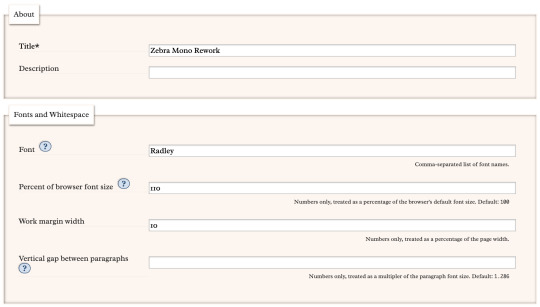
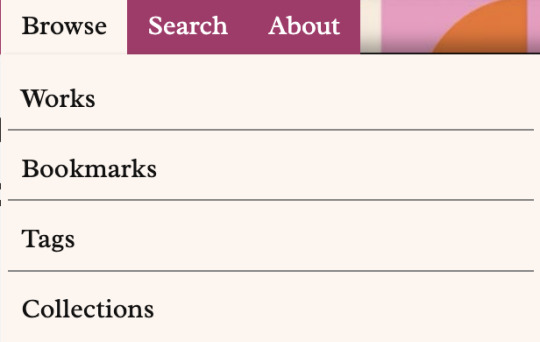




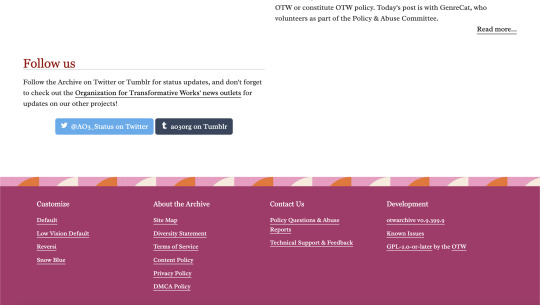
made this while procrastinating my final project
parent skin: zebra mono (ao3 public skin)
font, font size, and margin width edited with wizard (can be easily changed!)
css code: below the break!
header ul.primary,
footer,
.autocomplete .dropdown ul li:hover, li.selected, a.tag:hover { background: #000 url('https://i.pinimg.com/736x/a5/9d/f7/a59df777843458ba08859f8cb2b0b027.jpg'); background-size: 500px; }
footer ul,
header .primary a {
background: #AA336A; }
header .primary a:hover {
background: #FFF5EE; }
header .heading a,
header .actions a:hover,
header .actions a:focus,
header .dropdown:hover a,
header .open a,
header fieldset,
header form,
header p,
dashboard a:hover,
.actions a:hover, .actions input:hover, .delete a, span.delete, span.unread, .replied, span.claimed, .draggable, .droppable, span.requested, a.work, .blurb h4 a:link, .blurb h4 img, .system .latest h3, .system div.news h3, .system .tweets h3, .required, .error, a.cloud7, a.cloud8 { color: #000; }
outer #header #greeting .icon,
dashboard.own,
.error, .comment_error,
header ul.primary,
.LV_invalid, .LV_invalid_field, input.LV_invalid_field:hover, input.LV_invalid_field:active, textarea.LV_invalid_field:hover, textarea.LV_invalid_field:active,
header .primary a,
header .primary .current,
header .primary input,
header .search input {
border-color: #000 !important; }
.icon { background: none; }
#lesbian colors!! bless up!!#(it was an accident but nobody has to know that)#ao3#ao3 skins#archive of our own#pink#orange#white#Zebra Mono#simple#meso-z
13 notes
·
View notes
Note
Not a request or anything, but do you have any tips about how to make graphics, buttons, etc? I want to try start making my own but idk where to start, it’s alright if you don’t want to tho! :)

Not good at giving out any tips, but ill surely try! View under cut since this will be pretty long.

When I first started making my own graphics, i take a look at others graphics for general examples and inspirations. Then, maybe after awhile of taking a look, you might as well spark up an idea in your head on how you visualise your graphic to be like. It could honestly be whatever you want it to be, either just for yourself or others, it can be anything!
Back onto the topic, you also should grab some pngs and overlays as well as masks to create your very own graphic. If youre creating a graphic based off a character, dont forget to download resources (art, renders, etc) of your character. Also dont forget to credit the artists if you are planning to publish your graphic that you have made! If you cant find the artist of one art, then thats okay! You can always ask someone to help out with.
Now, its time for the fun part! Creating and coloring your graphic ^_^!
Remember how I said that you might get an idea on how you probably want your graphic to look like? Now its time to make your idea visually similar, if not, alike to your idea.
You basically have to put whatever youve downloaded from tumblr (or other sites) that you might make use of in your graphic, but you might aswell start with your mask first, then putting the details and other pngs to stylize it.
For tumblr header graphics, i always like to find whatever is in my gallery of that character that I wanna make of, then cutout some parts of the background.

Take a look at my upcoming Subspace graphic (for anon). You could see a hole in it. Thats usually where I grab overlays or transparent pngs to fill it in for a nicer look.
Once youre done adding all details and stuff that you'd think would fit with your graphic, dont merge them all immediately, though you can merge one or two, but not all! (unless you want to merge like... all of them completely so you dont have to recolor each layer.) I always use the folder feature in IbisPaint to merge it as one when closed, but separated if open! This helps save the stuff you have added in your graphic so you dont have to re–add it if you make a mistake.
For coloring, there are two ways I do it: 1. Greyscale coloring, and 2. Non–greyscale. What might these ways look like, you potentially might ask? Well, its time i'll show it.

Heres one of my finished (and published) graphics. This is what I like to call greyscale coloring. " But its literally grey? " Not what I mean by literally. I mean recoloring all the pieces in your graphic using the greyscale filter.

This is the uncolored version of the upcoming subspace header for anon. This is method 2, Non–Greyscale.
These are the two filters that I use to recolor a graphic into a color that anon requests or a color that I think fits.

If youre using method 2, you might aswell use the Parallel Gradiation instead of Mono color since it would look a bit ugly to my style. Or, you can use solid colors instead! Now, Ill show how I layer it:


These are preferrably used in method 2. Solid colors and gradiation maps. I take a look at ibis paint colorings (since im not too good in it) that other tumblr users made, then experiment with my own!

Preferrably used in the greyscale coloring method: Parallel Gradiation. For these two colorings, youre free to edit it however you can—stylize how you want and like it to be! I actually dont make use of Mono color very much, but I use it if I feel like my graphic looks too weird with the coloring, tho I still usually dont recommend using Mono Color.
Use whatever you like in these, put it all together ... and BAM!!! You created your very first graphic ^_^
Heres some notes that I would like to address:
First, its not always needed to make it super detailed as possible. Simple graphics also look appealing!
Second, everything I state here is just a little guide of tips and etc. Doesnt mean you have to necessarily follow all of them! Youre always free to experiment and expand further more!
Lastly, if your graphic looks unpleasing or ugly to you in your eyes, its okay! Thats a beginner mistake ^_^. Im also a beginner myself, so you can always try again if you need to!!

#⠀⠀ᶻ 𝗓 𐰁⠀⠀THE DREAMS TERROR.#⠀⠀𖥔⠀⠀TIRELESS CONVERSATIONS.#⠀⠀𖥔⠀⠀ANSWERED BY HER.#editblr#edit blog#tips#graphic making
7 notes
·
View notes
Note
hello love, I just want your advice on how to customize my tumblr post like yours. I don't know how to add a header or to make the header small like a line(idk how to explain it), is there any tutorial on YouTube that can help me?.
I’m thankful that you asked for this because I’ve been meaning to make a post with guidelines on how I do my aesthetics on my post.
VARIOUS FONTS
Apart from the font variety that Tumblr usually provides, should it not be enough, you can also head on over to this site which will provide a wider variety of fonts that can be copied and pasted into your Tumblr post: Fancy Fonts Generator or any other.
COLOURED/GRADIENT TEXT
There are two ways to achieve coloured text on your Tumblr posts:
You can select or highlight your text and a series of colourful bubbles will appear on the screen—at the bottom for mobile and overhead for PC/laptop—for you to choose from. These are the basic, flat and standard colours Tumblr is limited to provide.
If you wish to have a wider variety of colours (like what I use) outside of Tumblr’s range, you can follow this tutorial I made to achieve the gradient texts I add to my posts. It is noted that the use of PC/laptop is preferred for editing gradient text >> Gradient Text Tutorial
You can also follow that same gradient text tutorial should you wish to have mono-coloured texts while using colours outside of Tumblr’s range. Simply allow your starting and ending colours to be the same code.
Please note only fonts provided on Tumblr can be turned into gradient text. Any external fonts would not appear in the gradient colours, but instead as one colour.
AESTHETICS/DIVIDERS/BANNERS
For my aesthetics that you see besides the character names like this ˚₊‧꒰ა໒꒱ ‧₊˚ and others, I just search for aesthetic symbol texts and copy and paste them.
The large strips of images I have on my Masterlist and Navigation posts are called banners/headers. The smaller ones that state text like “MDNI”, “Support/Reblog” or plain colours are dividers. I customise both on Canva—you don’t need premium, simply set up an account to save as you create.
With dividers, when I’m making the background transparent, I use Remove Background. If you are creating a simple coloured divider, you don’t need to remove it. It’s a simple strip of colour customised to your liking. The website is free, you don’t need to pay a dime, also Canva has lots of great options without premium.
Also, remember that Tumblr has an MB file limit, so don’t go crazy designing your banner or divider and then it’s too large to be uploaded. Furthermore, if you’re going to create a transparent image (not GIF because the RB site only allows images) do not use extremely intricate graphics that contain lots of cut-outs/spacings on your canvas or cover most of it with graphics/images. Leave a healthy ratio of images to space according to the size of the canvas. This way, the background-removing tool would be able to precisely remove the background without any issues.
If I missed anything, or if you would like any extra assistance, feel free to reach out! I’d be happy to help 🤗
30 notes
·
View notes
Text
NEW!!! BUTTONS!!!
Hi hello hi hello. If you check out the script site now, you might notice something....

Buttons!
That's right. You now have a floating settings menu to accompany you down the page, on both desktop AND mobile!
First, you see that pretty "Go to top" button, yeah? No more scrolling back up! Fling yourself up at incredible speeds with one easy click~
And that second thing there, settings?
If you click it, something special happens!

More buttons!
You're going to recognize some dear old friends in there. The "Toggle expressions" button as well as the Font Changers (Default, Cascadia Mono, and OpenDyslexic3) have been moved to this section from the sidebar!
As well as a new addition, which started me down this long and ardous (somewhere around 4ish hours of dicking around) path, the "Toggle choices" button!
This one opens and closes all dialogue options. The swanky things you can click on. Please do note about this one, it switches around what's opened and what's closed. If you're fresh on a page, everything is closed by default, so it doesn't matter. If you clicked it once to open everything, then it'll close everything. If you've already opened some things but not others, eheh,,, Yeah, well, it's easier to make this way.
Hope you enjoy the changes! Do you like them? Do you not like them? Did you notice that I changed how the header looks on mobile and it's like, way better now? Are the buttons annoying? Say something, if you've got something to say~
And that is all from me, to you.
Toodles~
(Special thanks once again to glowstar for helping with this and listening to me rant about my progress in vaer dms. Yahoo.)
22 notes
·
View notes
Text
My Commission Board!
________________
CONTACT INFO
FORM LINK: Closed Peach's commission form
***I take about 3-5 openings for commissions***
email: [email protected]
twitter: @SweetTamago2p
tumblr: p3achpunch.tumblr.com
General base price list
Quick Sketch 20 USD Headshot : 30 USD Half body/Hips up: 35 USD Full body: 50 USD Chibis 35 USD ***I am not at the moment accepting complex pieces, if I am accepting prices will be discussed through messaging.*** -The base price for each additional character is 10 USD (bust/torso), 15 USD (half body/thigh up) and 20 USD(full body). The base color prices 5 USD black and white/mono-coloring 10 USD flat coloring 15 USD for color and shading 20 USD for color, shading, and rendering
Terms of Service
Upon commissioning me you have agreed to the following terms;
General
Pricing and Terms of Service can change at any time. The ToS and pricing you are subject to is what is agreed upon at the time of the transaction.
The commissioned piece is a digital good only. No physical copy will be provided.
I reserve the right to refuse or cancel any commission.
Payment & Refunds
Payment will be made through PayPal invoice only.
The price list is only a general baseline. I will give you a final price estimation before I send you the invoice.
The initial agreed-upon price might change if major changes to the artwork are requested after the sketch has been approved.
Payment is made either 100% upfront or 50% upfront then 50% after the sketch is approved.
Cancellations are free of charge until the concept sketch is received. Once the cleaned sketch is received, cancellations will only be refunded up to 40% of the total commission value I received.
If the commission is canceled before I start working on it (either because you canceled the order, or if I cannot begin with your commission for any reason), you will get a full refund.
Usage Policy
The commissioned artwork is for personal use only, and is not permitted for commercial use without my permission. Any such use needs to be discussed with me beforehand.
Printing or making “merch” of the artwork is allowed as long as it’s for personal use only. It is ok to post for covers or art in fanfiction as long as you are not making a profit off my work.
You are allowed to repost the commissioned work to personal galleries (DeviantArt, Fur Affinity, Tumblr, Twitter, etc.) with appropriate credit and a link to my social media.
You are allowed to share the artwork on social media and use it as a profile picture, header etc. Credit is required, you cannot claim the artwork itself as your own.
I might use the artwork in the future for posting or commercial purposes. If you dont want me to publish or use the artwork, please let me know beforehand.
Don't use the artwork, or any previous iterations of it (sketch, progress updates) to train AI or generate AI images. Any use of AI concerning my work is strictly forbidden.
THINGS I WILL DO
Original characters
Fanart
Mechs ( depending on how complex the design may be)
Furry
NSFW ( you must be of age to request this)
Your pets
Any other requests that is not listed please feel free to ask
THINGS I WON’T DO
Gore (to an extent: so no organs falling out or stab in the eye stuff etc.)
Immoral or hateful content
anything that makes me uncomfortable
General commissioning info You can contact me via email, [email protected] (or in my DMs), and give me a general gist of what you want me to draw! If it’s an OC or a character you think I haven’t drawn before; please provide some reference images. I’ll answer within a week, but if I don’t please check my twitter and tumblr for an update post! When you send me an email (or a DM) one of three things will happen:
I’ll accept the commission or ask for more info!! Let’s go yeehaw!
I’ll reject it. I will message you to let you know if I can’t do it, but sometimes I won’t be able to. If I don’t answer within a week and there’s no update post on my twitter or tumblr just assume I won’t be able to do it.
I’ll put you on hold! I might not be able to do your commission immediately. But! I’m interested and willing to do it in the future when I’m capable of taking commissions again.
Time
Please understand that this is not my primary form of income and that I work and go to school. smaller pieces will take about 1 week-2weeks to finish once I have begun, larger complex pieces may take longer to up to a month.
Any further questions please do not hesitate to ask.
6 notes
·
View notes
Text
HELLO!!
you can call me nes, arc, or mono. i'm 20 and i go by they/them :)
most gendered terms are also fine except miss, ma’am, sis, and lady. do not call me that
icon + blinkies + header + banner + check out my ao3!
this is a multifandom blog so i'll post about whatever i like including random posts. in terms of fandom, nowadays i’m mostly into tma (jon is my fav character of all time), but i may also post about dsmp, bts, and random books and films
all liked art that hasn't been reblogged yet is queued!!
i tag all bts content with #btsposting. i’m less consistent with other fandom tags
my dsmp interest is exclusively about the characters, not the ccs. i main c!sbi & co (esp c!crime). i heavily dislike the dteam and will gold so DNI if you support them. please disregard posts i’ve made endorsing them in the past

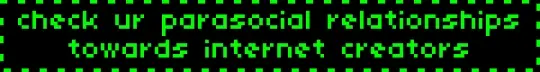



16 notes
·
View notes
Text
Hi! Mono here. Figured I should explain this account!
The header image is right here!
So this is going to be my Digital Altar, a place where I can honor those I worship, and talk a little about my practice. I don't label my practice, but I always try to be respectful towards practices that are closed. So if I talk about wanting to do something, and it turns out it's from a closed practice (Hoodoo, Voodoo, Santaria, Indigenous, etc.) please let me know! I am always looking to learn, but I don't get to practice often because of my current living and work situation.
I will use #Monos Devotion on my text posts. I'll develop more over time.
On that note! My practice will change over time, as well as those I worship. I will try to keep this updated, but for now these Entities are the ones I'm working/worshipping:
Marquis Cimeries (also known as Kimaris, Cimeies, and Cimejes.) The 66th Demon in the Lemegeton. Otherwise known as the Ars Goetia. He is said to locate lost or hidden treasure, teaches Trivium (Logic, Rhetoric, and Grammar), and can make a man into a warrior of his own image. He is described as a man riding a black horse.
I speak to him via Pendulum and Tarot. Though he has been with me for several years, and sometimes we don't need either one to communicate. I will use 🐎 when tagging something for him.
Mellona or Mellonia. She is the minor Roman Goddess of bees and honey. I also associate her with wildflowers and other pollinators.
I speak to her through Tarot and Pendulum. I will use 🐝 when tagging her in something.
4 notes
·
View notes