#odoo purchase
Explore tagged Tumblr posts
Text
Master Odoo purchase lead times with our step-by-step tutorial! Learn to set vendor delays, buffer days, reorder rules, and automate dynamic lead-time calculations. #Odoo #ERP #SupplyChain #InventoryManagement
0 notes
Text
How Odoo Purchase Software Simplifies Your Procurement Process
Managing procurement manually can be a challenge for growing businesses. Missed orders, delayed deliveries, and supplier communication issues can slow down operations and impact profits. This is where Odoo Purchase Software steps in to simplify and automate the entire procurement process.
In this blog, we'll explore how Odoo Purchase Management helps businesses save time, improve accuracy, and maintain strong supplier relationships, all while keeping costs under control.
1. Centralized Purchase Order Management
The Odoo Purchase module provides a centralized platform to create, track, and manage Purchase Orders (POs). You no longer have to manage orders through scattered spreadsheets or emails. With just a few clicks, you can:
Create RFQs (Requests for Quotation) or POs
View vendor responses
Convert RFQs to POs instantly
Track order status from draft to done
This reduces errors, ensures consistency, and speeds up procurement workflows.
2. Automated Reordering with Smart Rules
Odoo lets you configure Reordering Rules based on minimum and maximum stock levels. When a product's stock falls below the minimum level, Odoo automatically generates a purchase RFQ.
This avoids stockouts and ensures your inventory is always ready to meet demand. This feature is particularly useful for businesses with fast-moving or seasonal stock.
3. Supplier Price Management
The Odoo Purchase app supports Vendor pricing lists and Multiple Vendors per product. You can define vendor prices, delivery lead times, and quantity discounts for each supplier.
During the RFQ creation, Odoo automatically suggests the best vendor based on price and availability giving you cost control and faster decision-making.
4. Purchase Approval Workflows
With the Approval Process feature, you can set validation levels for POs. For example, a PO over a certain amount can require manager or finance approval.
This adds an extra layer of control, ensures accountability, and helps prevent overspending or unauthorized purchases.
5. Vendor Communication & Portal Access
Odoo simplifies communication with vendors by integrating email and portal access. Vendors can:
View RFQs and confirm orders via the portal
Send messages or attach documents
Track delivery schedules
This reduces delays and keeps all communication organized within the system.
6. Bill & Payment Tracking
The Vendor Bills feature in Odoo Purchase allows you to:
Match bills with received products
Track Bill Amount, Paid Amount, and Due Amount
Automate invoice creation from POs
This helps finance teams stay on top of payments and avoid missed due dates. You can also integrate it with the Odoo Accounting module for full financial control.
7. Reporting & Purchase Analysis
Odoo provides built-in Purchase Reports to analyze vendor performance, order trends, and total spending. With just a few filters, you can generate reports based on the following:
Purchase order status
Vendor-wise purchase volume
Product category spending
These insights help in negotiation, planning, and improving procurement strategies.
8. Integration with Inventory & Manufacturing
One of the biggest advantages of Odoo Purchase Software is its seamless integration with Inventory and Manufacturing modules. When goods are received:
Inventory levels are updated automatically
Manufacturing orders are triggered based on stock levels
This end-to-end automation reduces manual work and speeds up production.
9. Easy Import & Export Options
You can easily import bulk vendor data or purchase orders using Excel/CSV. Export options let you download purchase reports, bills, or product lists for offline review or external analysis.
This makes it easy to migrate data or share insights with other departments.
10. Customization & Scalability
Odoo is modular and highly customizable. Whether you're a small business or a large enterprise, the Purchase module can be tailored to fit your workflows, approval chains, and vendor management rules.
You can even add custom fields, automate email notifications, or integrate with third-party tools.
Conclusion
Odoo Purchase Software brings clarity, control, and efficiency to the procurement process. From RFQ creation to vendor bill tracking, everything is managed in one integrated system.
With features like smart reordering, price comparison, purchase approval, and vendor portals, your team can focus more on strategy and less on paperwork. Whether you're new to Odoo or looking to enhance your current setup, the Purchase module is a game-changer for managing procurement with confidence.
0 notes
Text
ODOO PURCHASE
Mastering Odoo Purchase: A Complete Guide to Efficient Procurement
Procurement is more than just buying — it's a strategic process that affects your company’s cash flow, operations, and customer satisfaction. The Odoo Purchase module is a robust tool that simplifies this process through automation, integration, and analytics. Whether you're a small business or a large enterprise, Odoo helps you manage everything from vendor selection to invoice matching — all from a single interface.
Deep Dive into Odoo Purchase Workflow
Let’s explore each stage in greater detail:
1. Automatic Purchase Requisition
When inventory reaches below the reorder level, Odoo can automatically trigger a purchase requisition.
You can set reordering rules based on:
Minimum quantity
Maximum quantity
Safety stock level
2. Request for Quotation (RFQ) with Multi-Vendor Capability
Generate and send RFQs to multiple suppliers at once.
Track the status of each quotation (sent, received, won, lost).
Use vendor pricelists to pre-fill prices based on vendor agreements.
3. Purchase Order (PO) Management
Accept a quotation and convert it to a PO.
Include delivery dates, incoterms, payment terms, and taxes.
Attach PDF copies or documents to each PO for traceability.
4. Goods Receipt & Quality Check
Odoo integrates with Inventory to manage goods reception.
Support for partial deliveries, backorders, and product inspection.
Custom workflows can be built for quality control before stock is accepted.
5. Vendor Bill & 3-Way Matching
The system checks if:
The invoice matches the PO
The products have been received
Quantities and prices align
Automates reconciliation and prevents payment errors.
Advanced Features of Odoo Purchase
1. Procurement Rules
Define rules like Buy, Make to Order, or Drop-shipping for each product.
Control how products are sourced based on customer demand or internal manufacturing needs.
2. Purchase Agreements
Blanket Orders: Long-term contracts for recurring purchases.
Call for Tenders: Send RFQs to multiple vendors and analyze bids before deciding.
3. Vendor Analysis Reports
Visualize vendor reliability, pricing, and delivery performance.
Use pivot tables or graphs to assess procurement trends over time.
4. Multi-Currency and Multi-Company Support
Seamless transactions with global vendors using real-time exchange rates.
Centralized purchasing for multi-company operations.
Real-World Use Cases
Retail & Distribution
Auto-replenishment based on POS or eCommerce orders.
Manage centralized procurement for multiple store locations.
Manufacturing
Link raw material procurement directly to production schedules.
Use MRP (Manufacturing Resource Planning) integration to predict demand.
Healthcare & Education
Keep track of approved vendors and contracts for regulated purchases.
Ensure compliance with financial regulations.
Service-Based Companies
Handle indirect procurement: laptops, software, subscriptions, office supplies.
Enable approval flows for departmental budgets.
Best Practices for Odoo Purchase Implementation
Define Approval Workflows
Use Odoo's rules engine to set approvals by amount, department, or product category.
Train Users with Role-Based Dashboards
Customize the interface for procurement officers, managers, and finance users.
Use Tags & Categories
Classify POs and vendors by type, region, or urgency for faster filtering and reporting.
Automate Notifications
Notify vendors of delays, send auto-reminders, or flag orders that require approval.
Leverage Studio or Developer Mode
Customize PO templates, add fields like “project code” or “budget line,” or automate vendor selections using Python logic.
Extensions and Custom Modules
Odoo Purchase can be extended with:
Approval Modules: Multi-level approval rules.
Advanced Procurement Scheduler: For batch planning and MRP integration.
Vendor Portal: Allow vendors to log in, view POs, submit invoices, and track payments.
Barcode Integration: Speed up goods reception with barcode scanners.
Example: How a Construction Firm Uses Odoo Purchase
Company: BuildPro Construction Pvt Ltd Problem: Delays in ordering materials, budget overruns, poor vendor coordination Odoo Solution:
Automated POs based on project schedules
Approval required for all orders above ₹1,00,000
Centralized vendor contracts with region-wise delivery planning
Vendor bill validation with 3-way matching
Result:
28% reduction in procurement delays
17% improvement in vendor payment cycle
Real-time visibility into project procurement spend
Reporting & Analytics
Purchase Report by Vendor
Top Products Ordered
Average Lead Time per Vendor
Delayed Deliveries
Monthly Purchase Spend (by category, department, project)
All reports can be exported to Excel or PDF and scheduled for automatic emailing.
Conclusion
Odoo Purchase is not just a procurement tool — it's a strategic procurement management system. By integrating with inventory, accounting, sales, and manufacturing, it becomes the core engine that drives smarter, faster, and more cost-effective purchasing.
Whether you're aiming to streamline basic purchases or implement enterprise-level sourcing policies, Odoo Purchase provides the flexibility, power, and integration needed to succeed.
VISIT: https://banibro.com/odoo-purchase/
Email: [email protected]
1 note
·
View note
Text

CRM Marketing
Streamline your customer engagement, enhance decision-making, and scale effortlessly with our cutting-edge CRM software tailored to your unique business needs.
Contact us today for a customized CRM solution designed to elevate your marketing strategies and drive growth!
📞 +91-8050966966
🌐 www.erpbangalore.com
ERP Bangalore specializes in a wide range of ERP services, including:
✅ CRM Marketing ✅ Turbocharge your business ✅ ERP for Chemical Industry ✅ ERP Software for Construction Industry ✅ ERP for Food Processing Industry ✅ ERP Software for Wood Industry ✅ ERP for Medical Device Industry ✅ ERP for Auto Components Industry ✅ Employ the best communication tools ✅ ERP Software for Wine Industry
#ERP#CRM#Development#Developer#Software#Odoo#Zoho#Bangalore#Karnataka#india#Erpbangalore#businessmanagementsoftware#production#salesfunctions#inventorycontrol#purchasing#qualityassurance#accountingandfinancials#financials#regulatoryreporting#erpsystem#Cantonment#Vyalikaval#SadashivaNagar#SankeyRoad#MillersRoad#InfantryRoad#CunninghamRoad#LavelleRoad#ResidencyRoad
0 notes
Text
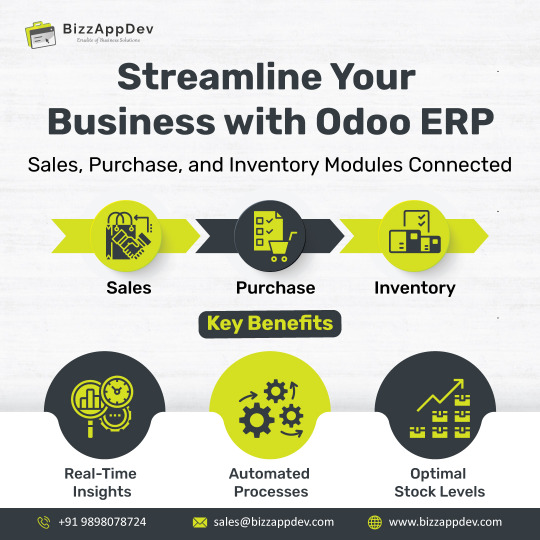
Boost Your Business Efficiency with Odoo ERP! 🚀
Are you struggling to streamline your sales, purchase, and inventory processes? Discover how the integrated power of Odoo ERP can transform your business operations! 🌟
📈 Sales Module:
Seamlessly manage your sales pipeline with real-time insights.
Automate order processing and invoicing to save valuable time.
Enhance customer satisfaction with accurate and timely deliveries.
📦 Purchase Module:
Simplify your procurement process with automated purchase orders.
Gain control over supplier management and negotiations.
Ensure cost-effective purchasing with smart analytics and forecasts.
🏷️ Inventory Module:
Maintain optimal stock levels with precise inventory tracking.
Reduce manual errors with automated stock adjustments.
Achieve perfect order fulfillment with efficient warehouse management.
🌐 Integrated Power:
By connecting Sales, Purchase, and Inventory modules, Odoo ERP provides a unified platform that:
Ensures real-time data synchronization across departments.
Enhances decision-making with comprehensive visibility and analytics.
Boosts operational efficiency, driving growth and profitability.
Join the revolution of smart business management with Odoo ERP! Contact us today to learn how we can tailor Odoo to your specific needs.
#OdooERP #SalesManagement #PurchaseManagement #InventoryManagement #BusinessEfficiency #ERPIntegration #BizzAppDevSystems
#odoo erp#businessgrowth#odooimplementation#odoo#business#erp solution#efficiency#salesmanagement#purchase#purchase management#odoo inventory#inventory software#inventoryoptimization#erpintegration
0 notes
Text
youtube
Looking to streamline your construction operations? Watch how Odoo Construction Management can transform your project workflows, resource allocation, site coordination, and cost tracking — all in one powerful, integrated platform.
In this video, we demonstrate how Odoo for Construction Companies can handle everything from planning and scheduling to vendor management and real-time project tracking with absolute efficiency. Whether you're managing residential, commercial, or large-scale infrastructure projects, Odoo’s modular capabilities adapt to your business needs.
Key Features of Odoo Construction Project Management covered:
✔️ Project Planning & Milestone Tracking ✔️ Real-time Progress Monitoring ✔️ Purchase and Inventory Management ✔️ Employee Timesheet & Attendance ✔️ Equipment Tracking ✔️ Vendor and Subcontractor Management ✔️ Cost Control & Budget Analysis ✔️ Document Management and Reporting
As official Odoo Ready Partners, iProgrammer Solutions Pvt. Ltd. brings years of expertise in implementing tailored Odoo solutions for the construction industry. Our experts ensure seamless Odoo integration that matches your business workflows and scales with your projects.
Ready to streamline your construction operations? Visit our website to explore how we can implement Odoo for your construction company
Get in touch for customized Odoo implementation strategies built specifically for your construction needs.
#odooconstruction#odooconstructionmanagement#odooconstructionprojectmanagement#odooforconstruction#odooforconstructioncompany#odooimplementation#odoocustomization#odoo#odoodevelopment#odoosupport#odoopartner#odoopartnerinindia#odoopartnerinpune#erpforconstruction#Youtube
2 notes
·
View notes
Text
Odoo ERP Customization || Transines Solutions
A successful Odoo ERP customization and implementation requires careful planning, technical expertise, and a collaborative approach with a trusted Odoo partner
With a dedicated team of experienced developers and odoo consultants. we work closely with businesses to understand clents requirements and provide customized solutions From custom module development to integration services,
6 REASONS TO PARTNER WITH US
Swift Solutions
Get your ERP implemented and supported promptly, eliminating the wait for an ERP expert to travel to your location. This not only saves you time but also cuts costs.
Seasoned Expertise
We have acquired expertise across diverse technologies, industries, and application types to extend the most efficient and timely assistance to you.
Deeds, not Words
Your questions deserve straightforward answers. Our ERP consultants will not confuse you with technical jargon. We are here to help you understand technicalities in plain language
Business Insight
We craft, assess, and endorse ERP solutions with a keen eye on the business benefits they bring to your company, ensuring a seamless integration of technology and business objectives.
All-in-One ERP Companion
Covering all facets of your business, our ERP software handles CRM, sales, purchase, inventory, HR, accounting, and manufacturing, making us your complete ERP partner.
Satisfaction Assured
100% Satisfaction is a Guarantee we offer. Our commitment is to ensure your complete satisfaction with our services, which instills us to go that extra mile to make you happy. Enjoy a hassle-free ERP experience with us
contact us by email at reagarding odoo related quaries feel free to contact us on [email protected]. we will get back to you as soon as possible with the help your your Odoo requirements.
2 notes
·
View notes
Text
Beyond Clicks and Code: Inside the Real Work of Odoo Development Companies
Ask any CTO or operations lead when they knew it was time for a serious ERP — and you’ll probably hear a version of the same story:
“Nothing talks to anything else. Our finance team works in spreadsheets. Our warehouse still uses WhatsApp. Our CRM is an Excel file with tabs named after sales reps.”
That chaos — the tangle of disconnected systems, manual entries, and late-night panic over broken formulas — is usually when a company looks at Enterprise Resource Planning. And among the available platforms, Odoo stands out: modular, open-source, flexible, and affordable. That’s when many organizations turn to an experienced Odoo development company to help make sense of the mess.
But here’s the part most businesses miss:
Odoo isn’t magic. It’s a toolkit. What makes it powerful is how it’s built — and that’s where Odoo development companies come in.
Let’s pull back the curtain — not on the demo videos or marketing pages, but on what these teams actually do, line by line, decision by decision.
1. They Don’t Start with Code — They Start with Listening
You can’t build what you don’t understand.
A real Odoo development team begins not with modules or models — but with meetings. They talk to people:
The CFO who wants cash flow forecasting
The warehouse manager still printing pick lists
The HR head juggling three compliance standards
Then, they translate business language into technical architecture:
“We need approvals” → state-machine transitions on purchase orders
“Different rates by state” → dynamic tax computation logic
“We work offline sometimes” → asynchronous sync and data queuing
The goal is to make Odoo understand how the business actually works — not how it should.
2. Custom Modules Aren’t a Feature — They’re the Foundation
You can install Odoo out of the box. But for any serious business — especially in the U.S. — vanilla won’t do.
Why?
Sales Tax: Avalara doesn't handle all state rules by default. You need custom logic and region-based overrides.
Payroll: U.S. labor laws vary by state and even municipality. PTO accrual, break rules, and overtime require deep customization.
Dashboards: Executives demand real-time reporting, not spreadsheets. KPIs like COGS, MRR, and deferred income require custom SQL + QWeb/JS widgets.
These aren’t tweaks. They’re architectural rebuilds.
Behind the scenes, developers:
Extend core models
Override default methods
Define security roles and access logic
Write robust integration tests for critical workflows
3. Integration Isn’t Optional — It’s Expected
Most businesses already use dozens of services:
Stripe for billing
Shopify for storefront
Twilio for messaging
UPS for logistics
Legacy CRM or MES systems
The job of an Odoo development company isn’t to just “connect” — it’s to orchestrate.
That means:
Writing Python middleware (FastAPI/Flask)
Managing OAuth tokens and API keys
Creating cron jobs for non-real-time syncs
Parsing JSON, XML, and CSV safely into Odoo’s ORM
Great devs build resilience: they assume failure and plan for recovery.
4. Data Migration Is a Battle of Patience and Precision
Here’s the truth: Every ERP implementation involves digital archaeology.
Weeks of:
Decoding broken spreadsheets
Extracting legacy data from Access or FileMaker
Normalizing inconsistent SKUs and records
Writing ETL pipelines using Pandas
Testing imports in staging environments
Building rollback scripts to prevent live corruption
This is where a mistake can kill the go-live.
Good Odoo teams know this — and they test obsessively.
5. Performance and Scaling Go Beyond Hosting
Sure, anyone can host Odoo on AWS. But once:
Sales reps are logging in hourly
Warehouses are printing 300 pick tickets
Cron jobs trigger 100,000 line items
Bottlenecks happen — and that’s where real engineering begins:
PostgreSQL: Query optimization, indexing, slow query monitoring
ORM: Avoiding nested loops and inefficient searches
Web Layer: Load balancing with NGINX, caching with Gzip
Workers: Separating cron from real-time tasks
Caching: Redis for sessions and metadata
Deployment: Docker for environment isolation, Helm for Kubernetes scaling, CI/CD pipelines for fast deployment
Performance isn’t a checkbox — it’s a continuous engineering discipline.
6. Security Isn’t Just About User Roles — It’s Architecture
In the U.S., compliance is not optional:
Healthcare → HIPAA
Finance → SOC 2, PCI
Education → FERPA
Retail → CCPA / GDPR
Security must be engineered into the platform:
Row-level and field-level permissions
Encrypted fields for sensitive PII
RBAC linked to departments and positions
Two-Factor Auth via Okta or Azure AD
Automated backups with encryption
Audit logs and real-time monitoring tools (Sentry, New Relic, Fail2Ban)
Security isn’t reactive — it’s embedded in the design.
7. They Build for Maintainability, Not Just Delivery
ERP disasters often start with one bad decision: prioritizing speed over structure.
The best teams write boring code:
Clearly documented
Easy to test
Easy to extend
That includes:
Docstrings on every function
Unit + integration tests
Version-controlled configs
No hardcoded values — use config parameters
Consistent naming conventions
CI checks for linting and test coverage
A year from now, someone else will own that code — make it readable.
8. They Say No — And That’s a Good Thing
The hardest thing a dev team can say?
“No.”
No to a 4-week, 10-module rollout
No to cloning a broken legacy ERP
No to skipping UAT before go-live
Because saying yes to those things means technical debt, user frustration, and ERP failure.
Great developers ask hard questions. They push for clarity, not convenience. That’s not arrogance — that’s craftsmanship.
In Conclusion: Odoo Isn’t the Product. The Team Is.
You can install Odoo in five minutes. You can browse apps and install modules in an hour.
But building a resilient, secure, scalable ERP — that’s:
Months of engineering
Thousands of decisions
Countless hours of testing and optimization
Odoo development companies aren’t just vendors. They’re:
Translators
Engineers
Strategists
Problem-solvers
When your dashboards reflect live data, your warehouse hums without WhatsApp, and your finance team never opens Excel — you’ll realize:
This isn’t just software. This is how your company runs.
#Odoo Development Company#Odoo ERP Implementation#Custom Odoo Modules#Odoo Integration Services#Odoo Performance Optimization
0 notes
Text
Enhancing Business in Qatar: The Advantages of Odoo CRM
Qatar's commercial landscape is thriving! With numerous companies aiming for excellence, a robust customer-centric approach is no longer optional – it is imperative. This is where Odoo CRM plays a crucial role, providing an essential tool for enterprises throughout the nation.
Odoo CRM enables Qatari businesses to genuinely comprehend and cater to their customers. It consolidates all customer data – from initial inquiries to previous purchases – into a single, centralized location. No more disorganized notes or overlooked details!
As a result, your sales team can deliver personalized service, foster stronger relationships, and ensure that no follow-up is overlooked. You will acquire clear insights into your sales pipeline, empowering you to make informed decisions that effectively promote business growth.
What sets Odoo CRM apart for Qatar is its capacity to integrate effortlessly with other business functions (such as sales, accounting, and inventory) within the Odoo ecosystem. Additionally, with an expanding network of local Odoo partners, you can receive customized support and modifications to meet Qatar's distinct market requirements.
In a competitive environment like Qatar, investing in Odoo CRM Software is a wise choice. It assists businesses in streamlining operations, obtaining valuable insights, and ultimately, cultivating enduring customer relationships that lead to success.
0 notes
Text
Import Odoo Purchase Orders like a pro! Stop manual entry. Our ultimate guide simplifies Odoo PO data imports for maximum efficiency. Learn how! #Odoo #PurchaseOrder #DataImport #ERP #OdooTips #Procurement
0 notes
Text
How Odoo Purchase Software Helps Manage Purchase Orders
Managing purchase orders efficiently is crucial for maintaining smooth operations and ensuring that the correct goods and services are delivered on time. Odoo, a popular open-source ERP system, offers powerful tools for managing purchase orders. With Odoo Purchase Software, businesses can automate and streamline the purchase process, improving efficiency and reducing manual errors. This blog will explore how Odoo Purchase Software helps manage purchase orders effectively.
Centralized Purchase Order Management
One of the main challenges businesses face is managing purchase orders across multiple suppliers and departments. Odoo Purchase Software centralizes all purchase orders in one place, making it easier for users to access, update, and track orders. Whether you're placing new orders or checking the status of existing ones, the software provides a clear and organized view of all your purchase activities.
With Odoo, you can effortlessly search and filter purchase orders based on various parameters, such as status, supplier, and date. This makes it simple to find any purchase order without going through piles of paperwork or spreadsheets.
2. Automated Purchase Order Creation
Odoo Purchase Software helps automate the creation of purchase orders, saving valuable time. You can generate purchase orders directly from vendor quotations or sales orders, reducing the need for manual data entry. The software also allows you to set up automatic purchase orders based on stock levels or predefined triggers for frequently purchased items.
When stock levels reach a certain threshold, Odoo can automatically generate a purchase order to replenish inventory. This feature prevents stockouts and allows you to maintain consistent supply levels without needing to track inventory manually.
3. Improved Supplier Management
Odoo Purchase Software helps you manage your suppliers effectively by storing their details, including contact information, payment terms, and purchase history. This readily available information lets you quickly review supplier performance and make better decisions when selecting vendors.
The software also allows you to track the status of each supplier's order, including delivery dates and outstanding amounts. This gives you real-time insights into supplier performance and helps you maintain strong, reliable relationships with your vendors.
4. Better Control Over Budgets and Costs
Controlling procurement costs is essential for maintaining a healthy bottom line. Odoo Purchase Software provides tools for setting purchase budgets and monitoring expenses. You can create purchase orders with predefined budgets and compare them with actual spending to identify discrepancies.
Odoo also helps you avoid over-purchasing by providing accurate, real-time information about available stock. This ensures you don't order more than necessary, reducing unnecessary costs and storage fees.
5. Enhanced Collaboration Between Teams
In many organizations, purchase order management involves multiple departments, including procurement, finance, and warehouse teams. Odoo's collaborative features make it easy for different teams to work together. For example, the finance team can review and approve purchase orders, while warehouse managers can track received goods against orders.
By enabling all relevant teams to work from a single platform, Odoo reduces miscommunication and ensures everyone is on the same page. This collaboration also allows for faster decision-making and improves overall purchasing order management efficiency.
6. Real-Time Reporting and Analytics
Odoo Purchase Software provides real-time reports and analytics that give you deep insights into your purchase operations. You can track purchase orders, supplier performance, and inventory levels in real time, which helps you make informed decisions. These reports also allow you to identify trends, such as frequent stockouts or delays from specific suppliers.
Odoo's data-driven approach can help you optimize your purchase process, improve supplier selection, and reduce procurement costs.
7. Seamless Integration with Other Modules
One of the main advantages of using Odoo is its integration with other Odoo modules, such as inventory, accounting, and sales. This seamless integration ensures that your purchase orders are directly connected to your inventory and financial records.
For example, when a purchase order is confirmed, the inventory module automatically updates the stock levels, and the accounting module records the transaction. This reduces the need for manual updates and ensures that all data is accurate and up-to-date across the system.
Conclusion
Odoo Purchase Software offers a comprehensive solution for managing purchase orders. By centralizing purchase order management, automating order creation, improving supplier relations, and providing real-time insights, Odoo makes it easier for businesses to handle procurement efficiently. With features that enhance collaboration, control costs, and integrate with other modules, Odoo is a valuable tool for businesses of all sizes looking to optimize their purchase order management process.
0 notes
Text
Odoo ERP for Construction – Streamline Project Management and Site Operations
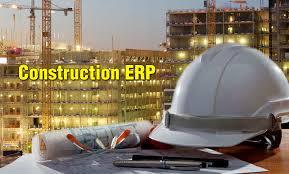
Odoo ERP for construction helps manage contracts, projects, procurement, and workforce efficiently, improving on-site productivity and budget control.
Odoo ERP for Construction – Build Smarter, Manage Better
The construction industry faces unique challenges—tight deadlines, multiple vendors, fluctuating budgets, and on-site coordination. Without a centralized system, managing these aspects becomes overwhelming and prone to errors. A tailored ERP Consultation helps streamline every phase of the construction lifecycle, from bidding and procurement to execution and project delivery. With customizable workflows, real-time reporting, and mobile accessibility, Odoo ERP enables contractors, developers, and construction firms to operate with control, clarity, and agility.
Key Features of Odoo Construction ERP
Project Management Plan tasks, set milestones, assign teams, and track progress visually through Kanban or Gantt views.
Budgeting & Cost Control Monitor real-time expenses, manage BOQs (Bills of Quantities), and forecast project profitability.
Procurement & Vendor Management Automate purchase requests, manage subcontractors, and streamline vendor communications.
Timesheet & Workforce Tracking Record labor hours, assign work shifts, and track employee productivity on-site.
Document & Drawing Management Store and share blueprints, permits, and project documents in a centralized digital repository.
Mobile Accessibility Access project data, submit reports, and update task statuses from the field.
Related Industry Use Cases
Banibro has implemented Odoo ERP for a wide range of industries with similar operational complexity:
Manufacturing ERP – Automating shop floor and BOM tracking
Logistics ERP – Coordinating fleet and warehouse movements
Healthcare ERP – Managing resource-heavy service delivery
Education ERP – Handling student lifecycle and administration
Ready to Upgrade Your Construction Business?
Whether you're managing one project or a dozen sites, Odoo ERP can bring unmatched clarity and efficiency to your operations. With the right consulting partner, your digital transformation journey becomes faster and easier.
Speak to our ERP construction consultants today – Contact Us
0 notes
Text
SO Procurement Planner – Smart Sales Order Procurement in Odoo for Manufacturing Companies

In manufacturing, aligning raw‑material procurement with incoming sales orders is vital for on‑time delivery and cost control. Manually juggling stock checks, shortage calculations, and purchase requests can be tedious and error‑prone. Our custom SO Procurement Planner plugin for Odoo automates this critical link between Sales and Inventory, streamlining purchasing decisions and freeing your team to focus on production.
Discover this solution on our main blog.
Module Overview
The SO Procurement Planner plugin seamlessly integrates with Odoo’s Inventory and Sales modules. From the moment a sales order is confirmed, it automates material checks, calculates shortages, and kick‑starts purchase requests, all without manual intervention.
Key Features
Real‑Time Stock Verification: Instantly assesses availability of finished goods and their BoM components.
Shortage Calculations: Determines precise quantities of raw materials needed when stock is insufficient.
Automated Reporting: Generates a detailed Stock Availability Report for each sales order.
One‑Click RFQs: Create Requests for Quotation per component or in bulk directly from the report.
Offline Access: Download procurement reports as PDFs for review outside Odoo.
Native Odoo Workflow: RFQs flow into the standard Purchase app, allowing your procurement team to finalize orders as usual.
How It Works (Step‑by‑Step)
Sales Order Confirmation Once a sales order is confirmed, the plugin kicks in by checking stock levels for the finished product. If quantities fall short, it instantly evaluates availability of all BoM components.
Automatic Inventory Analysis Without any manual scans, the plugin:
Lists available quantities of each raw material (e.g., RM1, RM2).
Computes shortages and highlights what needs ordering.
Presents data in two tabs:
Product Availability — Finished goods on hand
BoM Components — Raw materials required
Centralized SO Procurement Dashboard Under Inventory → SO Procurement, users see the live procurement status for every sales order. Status stages range from “Nothing Ordered” to “All Components Received,” and you can select items to order with a click.
Generate RFQs Instantly In one action, draft RFQs are created and linked to your preferred vendors. The system groups similar items to minimize clutter and saves you switching between apps.
Finalize Purchase Orders Your procurement team reviews RFQs in the standard Purchase module, makes any necessary adjustments, and confirms them as official Purchase Orders. All actions remain visible in the Sales Order view for end‑to‑end traceability.
Why It Matters
Implementing this plugin delivers tangible benefits:
Accelerated Procurement Decisions — Get material data in seconds.
Reduced Estimation Errors — Automated calculations eliminate guesswork.
Streamlined Sales‑to‑Purchase Flow — No more manual handoffs.
Enhanced Collaboration — Sales, inventory, and purchasing teams stay aligned.
Scalable for Growth — Ideal for manufacturers expanding production.
Final Thoughts
The SO Procurement Planner bridges the gap between Sales and Inventory in Odoo, giving your operations team clarity and control over procurement. Note that this version supports single‑level BoMs only, nested sub‑assemblies will be added in future updates.
Ready to streamline your sales‑to‑procurement pipeline? Learn how our Odoo ERP implementation services at Ahex Technologies can deploy this plugin in your environment. Have questions or want a demo?
Reach out on our contact page today!
0 notes
Text
Why Odoo ERP Software Is the Ideal Choice for Modern Businesses
In 2025, choosing the right business management tool is critical—and that’s why more companies are turning to Odoo ERP software. Known for its flexibility, customization, and all-in-one approach, Odoo empowers businesses to manage everything from sales and CRM to finance, inventory, and beyond. Odoo ERP software has become a strong solution that fits the needs of today. Known for its open-source foundation, modular design, and wide range of business applications, Odoo offers more than just ERP—it’s an entire business ecosystem.
Let’s explore why Odoo is quickly becoming the go-to ERP platform for businesses across industries.
1. A Centralized System for All Operations
At its core, Odoo ERP softwarecombines essential business functions into one integrated system. Whether it’s sales, inventory, accounting, HR, or marketing, everything works seamlessly under one platform.
This reduces the need to manage different software tools and data silos. For small to mid-sized companies, this centralized approach improves efficiency and reduces overhead costs.
2. From OpenERP to Odoo: A Strong Foundation
Some may wonder, what is Open ERP? Before Odoo changed its name, it was called this.The transformation from Open ERP to Odoo marked a major step forward in making ERP systems more user-friendly, visually appealing, and customizable for all business types.
This evolution has helped Odoo become a global platform trusted by startups, SMEs, and large enterprises alike.
3. Tailored to Fit Your Business with Customization
One of the key reasons organisations pick Odoo is that it can change.Through Odoo customization, organizations can tailor modules to match their workflows, customer journeys, and reporting requirements.
Need a unique approval flow? Want to automate specific purchase orders? Odoo’s flexible architecture allows for easy customization without disrupting core system performance.
4. Bridging the Gap Between ERP and CRM
Many companies face challenges managing separate tools for internal operations and customer relationships. With Odoo, ERP CRMintegration is built into the platform, offering a seamless experience between back-office processes and customer-facing activities.
Whether it’s syncing lead data from the website, tracking customer support tickets, or automating follow-ups, Odoo provides smooth communication betweenERP and CRM functions.
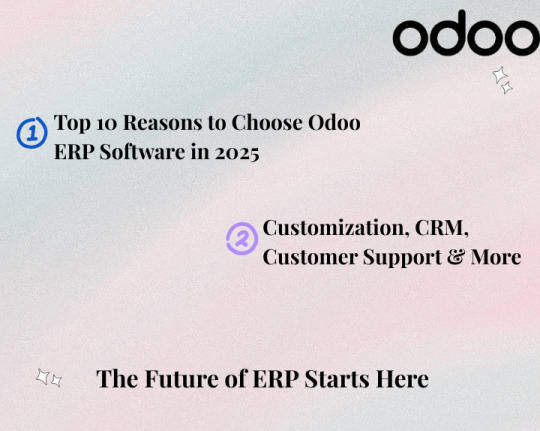
5. Outstanding Customer Support Options
Implementing an ERP system isn’t just about software—it’s about support. With Odoo customer support, businesses can rely on expert guidance throughout the journey.
Support options range from basic on boarding and documentation to full-service implementation by certified partners. This hands-on help ensures smooth system adoption and minimizes downtime during setup or migration.
6. Scalable Modules for Every Industry
Odoo’s modular structure makes it incredibly scalable. Companies can start with just one or two applications and add more as their needs grow.
For example, a retail business may begin with POS and Inventory modules, then later add eCommerce, Accounting, and Marketing tools. The flexibility to build over time helps control costs while ensuring future-readiness.
7. Professional Web Presence with Odoo Website Design
In today’s digital age, having a good online presence is crucial.Odoo website custom designallows businesses to build stunning, responsive websites that reflect their brand identity and offer excellent user experience.
The website builder includes drag-and-drop features, SEO tools, and multi-language options. Whether it’s an informational site or a full-fledged online store, Odoo’s web capabilities make it easy to launch and manage.
8. Smart Reporting for Better Decisions
Data is the backbone of good decision-making. Odoo includes embedded dashboards and reporting tools that enable groups to track KPIs, sales trends, and performance measures in real time.
Instead of pulling reports from various sources, managers can access insights in one place—making business decisions faster and more accurate.
9. Adaptable for Global and Local Needs
Odoo supports multi-language, multi-currency, and regional tax rules, making it ideal for both local and international businesses. Its flexibility makes it especially valuable for companies working across different regions or managing global supply chains.
With regular updates and a vast community of developers, Odoo continues to evolve, staying ahead of business needs worldwide.
10. Odoo ERP Customization Enables Long-Term Success
For companies with unique operations, off-the-shelf solutions often fall short. That’s where Odoo ERP customization proves its worth. It allows organizations to modify or extend Odoo’s features based on niche requirements.
This could be anything from advanced approval hierarchies to tailored invoicing templates. With the right implementation partner, companies can get exactly what they need—without compromise.
Real-World Example: Prefortune Technologies LLP
A growing number of businesses choose Odoo partners like Prefortune Technologies LLP to implement and customize their ERP systems. Known for delivering tailored Odoo solutions, Prefortune helps companies streamline operations through expert-level customization, design, and support services.
They specialize in everything from module development to building fully customized Odoo websites, making them a trusted name in the Odoo ecosystem.
Final Thoughts
The business landscape is changing rapidly—and companies need tools that can keep up. Odoo offers an ERP platform that’s flexible, cost-effective, and ready for the future.
With its origins as OpenERP, the platform has transformed into a business suite that supports everything from operations to customer experience. Whether it’sOdoo customization, strong Odoo customer support, or designing a fully functional website, the system delivers real value to businesses at every level.
For those looking to scale efficiently and stay agile in a competitive market, Odoo isn’t just a good choice—it’s the smart one.
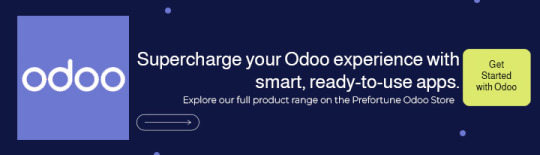
1 note
·
View note
Video
youtube
Odoo Approvals Portal | Odoo Portal Approvals Portal | Odoo Approvals Portal From Portal Simplify Approval Requests for Portal Users https://codersfort.com/download-view/odoo-portal-approvals/ Take your approval workflows to the next level with the Odoo Portal Approvals module. This powerful add-on allows portal users—such as customers, vendors, or external partners—to submit approval requests directly through the Odoo portal. Whether it’s document approvals, travel requests, quotations, or custom workflows, this module empowers your external users to initiate and track requests without needing backend access. Key Features of Odoo Portal Approvals ✅ Direct Approval Requests from Portal Portal users can create and submit approval requests through a clean, user-friendly interface. ✅ Customizable Approval Types Configure multiple approval types to suit your business workflows—leaves, expenses, documents, purchase requests, and more. ✅ Real-Time Tracking Users can view the status of their requests in real-time, reducing the need for follow-ups and manual updates. ✅ Fully Integrated with Odoo Seamlessly integrates with Odoo’s Approval module and other related workflows, ensuring a smooth experience. ✅ Secure and Controlled Access Maintain strict control over what portal users can see and do with robust access rights and approval rules.
0 notes
Text
Why ERP Software is Revolutionising Businesses in the UAE
The UAE is witnessing rapid economic growth, with businesses striving to stay ahead in a competitive environment. In such a fast-paced market, relying on traditional methods can limit productivity and hinder scalability. This is where ERP software in UAE comes in as a game-changer, integrating every aspect of your operations into a single efficient platform. Whether you are a small trading firm or a large manufacturing enterprise, embracing modern ERP software solutions UAE ensures your business runs smarter, faster, and more profitably.
How ERP Software Benefits UAE Businesses
Streamlined Operations with Odoo ERP UAE: Modern ERP systems like Odoo accounting software UAE, inventory, HR, CRM, and sales modules into one powerful solution. This integration helps businesses achieve real-time visibility and better control over every process.
ERP for Manufacturing UAE: Manufacturing companies benefit with streamlined production planning, bill of materials, work order management, and quality control. With Odoo implementation UAE, production bottlenecks are reduced, ensuring faster delivery cycles and improved customer satisfaction.
ERP for Trading Companies UAE: Trading businesses rely on ERP for managing inventory, purchase, sales orders, and POS software UAE integration. This ensures efficient stock control, seamless transactions, and enhanced profitability.
Odoo Customisation UAE for Local Needs: Odoo ERP offers flexible Odoo customisation to meet UAE’s specific tax (VAT) compliance, bilingual invoicing, and unique business workflows. This makes it the preferred choice for companies seeking tailored solutions.
Choosing the Right ERP Implementation Partner UAE: To successfully implement your ERP, partnering with an experienced ERP implementation partner UAE ensures smooth deployment, training, and ongoing support tailored to your industry requirements.
Industries Leveraging ERP Software Solutions UAE
Retail & E-commerce: Integration of ERP POS software UAE, online sales channels, and inventory management for an uninterrupted customer experience.
Construction & Contracting: Comprehensive project management, subcontractor coordination, and cost control on a single platform.
Service-Based Businesses: Efficient scheduling, invoicing, and CRM software UAE features to enhance client relationships and revenue.
Conclusion
Investing in ERP software in UAE is no longer optional; it’s a necessity for businesses aiming to grow sustainably and remain competitive. With the right Odoo ERP UAE solution and an experienced implementation partner, you can transform your operations from routine to revolutionary.
📧 Email: [email protected] 🌐 Visit: www.banibro.com Let Banibro transform your operations from routine to revolutionary. Contact us today and take the first step toward smarter business management.
0 notes