#password free authentication software
Explore tagged Tumblr posts
Note
Kunsel says:
We should maybe have a stricter definition of what counts as "hacking", okay?
It was a slow day at work, and he decided to guess people's email passwords in 10 attempts.
How does it go?
YESSSSSSSSS
Pro tips: make your password long, that is the most important factor. Use a password manager, most of them have a free option. Adding complexity does help, but focus on length first. Size does matter here. Multi-factor authentication (MFA) also helps a lot.
---------
Kunsel: Zack, gimme your password!
Zack: ...
Kunsel: Come on man, I need it for something!
Zack: 😭😭😭 buddy I would, but I forgot it again 😭😭😭😭😭😭
Kunsel: Ok man, it's ok, let's look around your desk...here, under this pile of chip bags, I think i saw...yeah, here's the penguin toy...and yep, Password Penguin has "Zack'ss00p3rp4ssw0rd!" written on the bottom. Let's try it!
(it works)
Zack: THANK YOU KUNSEL I THOUGHT I'D LOST HIM AND I COULDN'T REMEMBER AND-
Kunsel: *wheeze* Zack let go, I need to breathe *wheeze*
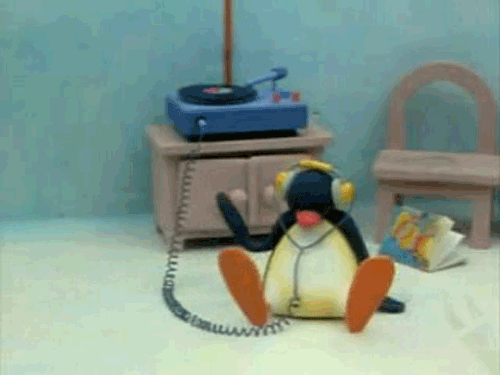
-----------
Kunsel tries to guess Roche's by typing it in.
M0t0rcycle!
ShinyDancer
Sh1n33D4nc3r!
He's in.

------------
Kunsel tries to guess Sephiroth's. On the 9th try, he gets it: Seph+Jenova4ever
Horrible things are uncovered along the way and now he needs to send Sephiroth some information very discreetly.

------------
Lazard. Kunsel knows better. He gives a few guesses, but decides to actually hack this.
He sets up a hash capturing tool over the internal network and waits for Lazard to log on. He does. Kunsel captures the hash and starts cracking it.
Three days later, the hash cracker has not worked and he has to give up on that.
Kunsel: Sir, I need to get into your email, will you please send me your password?
Lazard: Of course not, that is unsafe and against company policy. However, you're welcome to come to my office to perform any actions we both deem necessary.
Kunsel goes over and Lazard is using multifactor authentication, so just having the hash cracked wouldn't have worked anyway. He sets up a keylogger surreptitiously on Lazard's workstation while "performing updates" and showing Lazard new features in his email.
The things he captures with that keylogger:
* Numerous emails covering for boneheaded shit the SOLDIERs did.
* The letter "A" typed about a thousand times into a text file labeled "definitely not screams.txt".
* Moogle searches for "how to convince your employees to get therapy", "pasta recipes", "therapists near me", "child psychology for adults", "play therapy for adults", "cat psychology", and "shrimp pasta recipes".
* The password: &oh'ihiy_-8_gi"it"gi_ipkb0(-ur#3-@--LXS4ever--9(9;0(!08(098+pihjboigig(@ukopih

Then it is a simple matter of finding a zero-day race condition hack in the MFA software, timing things just right, and entering the password and hacked MFA key at the perfect moment.
Kunsel of course has pity on the man after seeing even more emails such as...
* Explaining to Roche that doing squats over his motorcycle makes it look like he's humping it, and it is making people uncomfortable.
* Asking Genesis to please not actually firaga the recruits this week, they don't need a lawsuit. No, it's not character building. No, even though it was part of his home training and Shinra sanctioned training a few years ago.
* Inviting Sephiroth over for shrimp pasta to discuss strategy.
* Asking Angeal to seek therapy so the others will follow his lead.
* Telling Zack that he could not have a therapy flamingo in the office. Even if it was a lawn ornament.
* Warning Hojo not to take Sephiroth this week.
* Warning Hollander not to take Genesis and Angeal this week.
* Reaming Heidegger out very politely for all his BS.
Kunsel logs out without doing anything. Lazard needs a break.
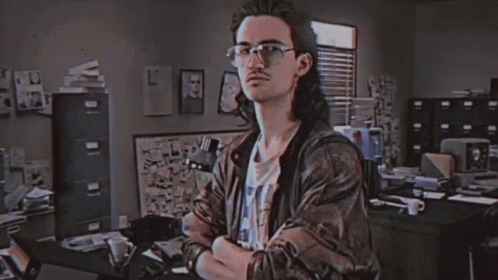
--------
Kunsel calls Angeal pretending to be the help desk. Angeal, a bit embarrassed over his upbringing and unsure because he feels unused to technology, eventually gives Kunsel the password: BanoraBoys123!

----------
Genesis' is guessed on the 7th try because Kunsel didn't want to bother typing in an entire stanza of Loveless with numbers instead of vowels.
1nf1n1t3_1n_myst3ry_1s_th3_g1ft_0f_th3_g0dd3ss__w3_s33k_1t_th7s_4nd_t4k3_t0_th3_sky_r1ppl3s...
He sends an email from Genesis inviting everyone to a Loveless recital on Tuesday. It backfires because several people, including Genesis, show up and have a great time.

-----------
Kunsel tries Zack's little trooper friend next. He's a tough nut to crack. He won't pick up his PHS to get vished, won't click on Kunsel's phishing emails, and won't tell Zack or Kunsel his password.
Kunsel captures his hash and cracks it. It takes a full 24 hours, but he gets it in the end:
!1986fuck_this_shit

#ff7#sephiroth#zack fair#cloud strife#genesis rhapsodos#angeal hewley#lazard deusericus#die hojo die#kunsel#hackerman kunsel
37 notes
·
View notes
Text

Internet users advised to change passwords after 16bn logins exposed
Hacked credentials could give cybercriminals access to Facebook, Meta and Google accounts among others
Internet users have been told to change their passwords and upgrade their digital security after researchers claimed to have revealed the scale of sensitive information – 16bn login records – potentially available to cybercriminals.
Researchers at Cybernews, an online tech publication, said they had found 30 datasets stuffed with credentials harvested from malicious software known as “infostealers” and leaks.
The researchers said the datasets were exposed “only briefly” but amounted to 16bn login records, with an unspecified number of overlapping records – meaning it is difficult to say definitively how many accounts or people have been exposed.
Cybernews said the credentials could open access to services including Facebook, Apple and Google – although there had been no “centralised data breach” at those companies.
Bob Diachenko, the Ukrainian cybersecurity specialist behind the research, said the datasets had become temporarily available after being poorly stored on remote servers – before being removed again. Diachenko said he was able to download the files and would aim to contact individuals and companies that had been exposed.
“It will take some time of course because it is an enormous amount of data,” he said.
Diachenko said the information he had seen in infostealer logs included login URLs to Apple, Facebook and Google login pages. Apple and Facebook’s parent, Meta, have been contacted for comment.
A Google spokesperson said the data reported by Cybernews did not stem from a Google data breach – and recommended people use tools like Google’s password manager to protect their accounts.
Internet users are also able to check if their email has been compromised in a data breach by using the website haveibeenpwned.com. Cybernews said the information seen in the datasets followed a “clear structure: URL, followed by login details and a password”.
Diachenko said the data appeared to be “85% infostealers” and about 15% from historical data breaches such as a leak suffered by LinkedIn.
Experts said the research underlined the need to update passwords regularly and adopt tough security measures such as multifactor authentication – or combining a password with another form of verification such as a code texted from a phone. Other recommended measures include passkeys, a password-free method championed by Google and Facebook’s owner, Meta.
“While you’d be right to be startled at the huge volume of data exposed in this leak it’s important to note that there is no new threat here: this data will have already likely have been in circulation,” said Peter Mackenzie, the director of incident response and readiness at the cybersecurity firm Sophos.
Mackenzie said the research underlined the scale of data that can be accessed by online criminals.
“What we are understanding is the depth of information available to cybercriminals.” He added: “It is an important reminder to everyone to take proactive steps to update passwords, use a password manager and employ multifactor authentication to avoid credential issues in the future.”
Toby Lewis, the global head of threat analysis at the cybersecurity firm Darktrace, said the data flagged in the research is hard to verify but infostealers – the malware reportedly behind the data theft – are “very much real and in use by bad actors”.
He said: “They don’t access a user’s account but instead scrape information from their browser cookies and metadata. If you’re following good practice of using password managers, turning on two-factor authentication and checking suspicious logins, this isn’t something you should be greatly worried about.”
Cybernews said none of the datasets have been reported previously barring one revealed in May with 184m records. It described the datasets as a “blueprint for mass exploitation” including “account takeover, identity theft, and highly targeted phishing”.
The researchers added: “The only silver lining here is that all of the datasets were exposed only briefly: long enough for researchers to uncover them, but not long enough to find who was controlling vast amounts of data.”
Alan Woodward, a professor of cybersecurity at Surrey University, said the news was a reminder to carry out “password spring cleaning”. He added: “The fact that everything seems to be breached eventually is why there is such a big push for zero trust security measures.”
Daily inspiration. Discover more photos at Just for Books…?
5 notes
·
View notes
Text
All right, since I bombarded a poor mutual yesterday...
Privacy is not security and security is not privacy. These terms are not interchangeable, but they are intrinsically linked.
While we're at this, anonymity =/= security either. For example, Tor provides the former, but not necessarily the latter, hence using Https is always essential.
It is impossible to have privacy without security, but you can have security without privacy.
A case in point is administrators being able to view any data they want due to their full-access rights to a system. That being said, there are ethics and policies that usually prevent such behavior.
Some general tips:
Operating System: Switch to Linux. Ubuntu and Linux Mint are widely used for a reason. Fedora too. And don't worry! You can keep your current operating system, apps and data. If you're on a Mac computer, you can easily partition your hard drive or SSD by using Disk Utility. If you're on Windows, you can follow this guide.
You want to go a step further? Go with Whonix or Tails. They're Linux distributions as well, but they're both aiming for security, not beauty so the interface might not be ideal for everyone. Many political activists and journalists use them.
You want anonymity? Then you need to familiarize yourself with Tor. Also, Tor and HTTPS and Tor’s weaknesses. When you're using it, don't log in to sites like Google, Facebook, Twitter etc. and make sure to stay away from Java and Javascript, because those things make you traceable.
Alternatives for dealing with censorship? i2p and Freenet.
Is ^ too much? Welp. All right. Let's see. The first step is to degoogle.
Switch to a user-friendly browser like Firefox (or better yet LibreWolf), Brave or Vivaldi. There are plenty of hardened browsers, but they can be overwhelming for a beginner.
Get an ad blocker like Ublock Origin.
Search Engine? StartPage or Duckduckgo. SearXNG too. Like I said degoogle.
Get a PGP encrypted e-mail. Check Protonmail out.
There's also Tutamail that doesn't cover PGP, but uses hybrid encryption that avoids some of the cons of PGP.
Skiff mail is also a decent option.
Use an e-mail aliasing service such as SimpleLogin or AnonAddy.
Check OpenPGP out. Claws Mail is a good e-mail client for Windows and Linux, Thunderbird for Mac OS.
Gpg4win is free and easy to use for anyone that wants to encrypt/decrypt e-mails.
Instead of Whatsapp, Facebook messenger, Telegram etc. use Signal for your encrypted insant messaging, voice and video calls.
Get a metadata cleaner.
Get a firewall like Opensnitch, Portmaster or Netguard which can block Internet for trackers.
Alternatively, go with a private DNS that blocks these trackers. NextDNS is a good paid service. Rethink a good free option.
Replace as many of your applications as you can with FOSS (free and open source) ones. Alternativeto can help you.
Always have automatic updates on. They are annoying af, I know, but they are necessary.
Keep your distance from outdated software.
Always have two-factor authentication (2FA) enabled.
Do not use your administrator account for casual stuff. If you're on Linux, you probably know you can be sudo, but not root.
On Linux distributions use AppArmor, but stay away from random antivirus scanners. Other distributions default to SELinux, which is less suited to a beginner.
Never repeat your passwords. If you can't remember them all, use a password manager like KeePass.
Encrypt your drive.
Honestly, VPNs have their uses and ProtonVPN, Mullvad and Windscribe are decent, but eh. If you don't trust your ISP, why would you trust the VPN provider that claims they don't log you when you can't verify such a thing?
57 notes
·
View notes
Text
Object permanence

I'm on a 20+ city book tour for my new novel PICKS AND SHOVELS. Catch me in AUSTIN on Mar 10. I'm also appearing at SXSW and at many events around town, for Creative Commons, Fediverse House, and EFF-Austin. More tour dates here.

#20yrsago EU software patents pass in the teeth of decency and democracy https://web.archive.org/web/20050310004103/http://wiki.ffii.org/Cons050307En
#20yrsago Europe’s “Broadcast Flag” dangers https://web.archive.org/web/20050305062313/http://www.theinquirer.net/?article=21595
#20yrsago Koster’s keynote from Game Developers Conference https://crystaltips.typepad.com/wonderland/2005/03/raphs_keynote.html
#20yrsago Sterling on the counterfeits of Belgrade https://web.archive.org/web/20050223100218/https://www.wired.com/wired/archive/13.03/view.html?pg=4
#15yrsago Ubisoft DRM servers go down, punishing customers but not pirates https://www.escapistmagazine.com/Ubisoft-DRM-Authentication-Servers-Go-Down/
#10yrsago Albuquerque PD encrypts videos before releasing them in records request https://www.techdirt.com/2015/03/06/albuquerque-police-dept-complies-with-records-request-releasing-password-protected-videos-not-password/
#10yrsago Judge who invented Ferguson’s debtor’s prisons owes $170K in tax https://www.theguardian.com/us-news/2015/mar/06/ferguson-judge-owes-unpaid-taxes-ronald-brockmeyer
#10yrsago Hartford, CT says friends can’t room together unless some of them are servants https://www.courant.com/2015/02/17/hartford-upholds-action-against-scarborough-street-family/
#10yrsago Improving the estimate of US police killings https://fivethirtyeight.com/features/a-new-estimate-of-killings-by-police-is-way-higher-and-still-too-low/
#5yrsago The savior of Waterstones will turn every B&N into an indie https://pluralistic.net/2020/03/07/bookselling-is-back/#dauntbn
#5yrsago Compromise threatens Intel's chip-within-a-chip https://pluralistic.net/2020/03/07/bookselling-is-back/#csme
#5yrsago Gig economy drivers won't get sick-pay if they have covid-19 symptoms https://pluralistic.net/2020/03/07/bookselling-is-back/#covid-gig
#5yrsago Audio from last night's Canada Reads event in Kelowna https://pluralistic.net/2020/03/07/bookselling-is-back/#kelowna
#1yrago 1900s futurism https://pluralistic.net/2024/03/07/the-gernsback-continuum/#wheres-my-jetpack

If you'd like an essay-formatted version of this post to read or share, here's a link to it on pluralistic.net, my surveillance-free, ad-free, tracker-free blog:
https://pluralistic.net/2025/03/05/printers-devil/#show-me-the-incentives-i-will-show-you-the-outcome

8 notes
·
View notes
Text
Crypto Scam Recovery: How to Spot, Report, and Recover from Online Frauds
The world of cryptocurrency is booming, offering investors a decentralized and promising way to grow their wealth. But with that growth comes an increasing number of scams targeting unsuspecting users. From fake investment platforms to phishing attacks, online fraud is a real threat. The good news? Victims can take action. In this post, we’ll guide you on how to spot crypto scams, report them, and increase your chances of recovery.

How to Spot a Crypto Scam
Knowing how to recognize the signs of a scam can save you from massive losses. Below are common types of cryptocurrency scams and the red flags to watch out for.
1. Fake Investment Platforms
These websites or apps promise guaranteed returns on crypto investments. They often look professional and mimic real companies, but they operate purely to steal your funds.
Red Flags:
Promises of high, risk-free returns
Urgency to deposit funds quickly
No verifiable company background
2. Phishing Attacks
Scammers send emails, messages, or pop-ups that look like they’re from trusted platforms. These messages trick users into giving away private keys or login credentials.
Red Flags:
Misspelled URLs or suspicious email addresses
Requests for sensitive information
Offers or warnings that seem too good or too urgent
3. Pump and Dump Schemes
Fraudsters hype up a worthless coin to drive demand and inflate prices. Once the price peaks, they dump their holdings, causing massive losses for late investors.
Red Flags:
Unusual hype in online forums or social media
Sudden spike in price without real news or updates
Unverified claims about partnerships or technology
How to Report a Crypto Scam
If you’ve been scammed, it’s essential to report the incident immediately. Doing so not only helps protect others but also increases your chance of recovery.
1. Report to Local Authorities
File a police report or contact your country's cybercrime unit. Include all details—transaction history, wallet addresses, emails, and screenshots.
2. Notify the Exchange
If the scammer used a known exchange to receive your funds, contact that platform’s support team. Many exchanges can freeze the funds if reported in time.
3. Report to Online Watchdogs
Organizations like the Internet Crime Complaint Center (IC3), FTC, or Action Fraud (UK) collect reports to investigate and track online scams.
4. Alert Blockchain Forensics Firms
Specialized companies like Chainalysis or CipherTrace can trace stolen crypto on the blockchain. In many cases, they collaborate with law enforcement and legal teams to initiate recovery.
How to Recover from a Crypto Scam
While recovering lost crypto isn’t easy, it’s not impossible. Here’s a structured plan from crypto recovery experts:
1. Secure All Accounts
Change passwords and enable two-factor authentication on your wallets, exchanges, and email. Run a malware scan on your devices to ensure no backdoors remain.
2. Collect Evidence
Document every aspect of the fraud—wallet addresses, transaction IDs, email conversations, social media links, and screenshots. The more information you gather, the better.
3. Consult a Crypto Recovery Expert
Work with a reputable crypto recovery agency or blockchain forensic specialist. These professionals use tracking software to trace your funds across wallet addresses and exchanges.
Note: Be cautious—scammers also pose as recovery agents. Only trust firms with proven results, legal backing, and strong online presence.
Prevention Tips to Avoid Future Crypto Frauds
Use hardware wallets for secure storage of your crypto assets.
Double-check URLs before entering credentials.
Avoid platforms or individuals promising “guaranteed returns.”
Do your research before investing—verify reviews, company registration, and team transparency.
Final Thoughts
Crypto scams are becoming more sophisticated, but with awareness and the right actions, you can fight back. Spotting red flags early, reporting to the proper authorities, and seeking expert help are key steps toward recovery.
If you or someone you know has fallen victim to a crypto scam recovery, don’t delay. Act fast, gather your data, and reach out to professionals who can help you trace and possibly recover your stolen funds.
3 notes
·
View notes
Text
The Biden administration is asking the world’s largest technology companies to publicly commit to tightening the digital security of their software and cloud services.
The voluntary pledge, first reported by WIRED, represents the latest effort by the Department of Homeland Security’s Cybersecurity and Infrastructure Security Agency (CISA) to build support for its Secure by Design initiative, which encourages tech vendors to prioritize cybersecurity while developing and configuring their products.
By signing the pledge, companies promise to make a “good-faith effort” to implement seven critical cybersecurity improvements, ranging from soliciting reports of vulnerabilities in their products to expanding the use of multi-factor authentication, a technology that adds an extra login step to the traditional password.
The pledge—which CISA plans to announce at the RSA cybersecurity conference in San Francisco next week—poses a major test for CISA, which last week marked the one-year anniversary of its Secure by Design campaign. The initiative is a top priority of CISA’s leadership, but it has produced mixed results, with some companies continuing to flout its urgent advice. The tech industry’s reaction to the pledge—and especially the number of software giants that sign it—will serve as a litmus test for how the private sector views CISA’s continuing push for increased corporate investment in cybersecurity.
“We're really excited about the companies that are on board,” Eric Goldstein, CISA’s executive assistant director for cybersecurity, tells WIRED. He declined to say how many vendors have already signed the pledge, but he says they include some “really significant” players in the tech industry.
WIRED asked more than three dozen of the biggest software companies whether they had signed or planned to sign the pledge. Only a handful responded. Login technology provider Okta said it had signed, while security vendor BlackBerry said it was considering doing so. Notably, software giants Amazon, Google, and Microsoft did not say whether they were signing.
“CISA says they have 50 companies that are signing and giving quotations to put on the website,” says a tech industry official familiar with the matter, who requested anonymity to speak candidly. “I don’t know any company that has signed.”
The seven goals laid out in the pledge represent security practices that experts say would dramatically improve companies’ cyberdefenses and make it easier for customers to safely use their products.
The goals include significantly increasing users’ use of multi-factor authentication, including by automatically enabling it or prodding users to activate it; eliminating default passwords, including by requiring users to choose strong passwords at product setup; and making it easier for customers to understand hacks of products they use, including by letting them review logs of suspicious network activity for free.
Companies signing the pledge would also commit to hardening their products against entire classes of vulnerabilities, such as by using memory-safe programming languages that completely block memory-based attacks; fostering better software patching, including by making patching easier and automating it when possible; creating vulnerability disclosure programs that encourage users to find and report product flaws; and publishing timely alerts about major new vulnerabilities, as well as including detailed information in all new vulnerability alerts.
The pledge offers examples of how companies can meet the goals, although it notes that companies “have the discretion to decide how best” to do so. The document also emphasizes the importance of companies publicly demonstrating “measurable progress” on their goals, as well as documenting their techniques “so that others can learn.”
CISA developed the pledge in consultation with tech companies, seeking to understand what would be feasible for them while also meeting the agency’s goals, according to Goldstein. That meant making sure the commitments were feasible for companies of all sizes, not just Silicon Valley giants.
The agency originally tried using its Joint Cyber Defense Collaborative to prod companies into signing the pledge, according to the tech industry official, but that backfired when companies questioned the use of an operational cyberdefense collaboration group for “a policy and legal issue,” the industry official says.
“Industry expressed frustration about trying to use the JCDC to obtain pledges,” the official says, and CISA “wisely pulled back on that effort.”
CISA then held discussions with companies through the Information Technology Sector Coordinating Council and tweaked the pledge based on their feedback. Originally, the pledge contained more than seven goals, and CISA wanted signatories to commit to “firm metrics” for showing progress, according to the industry official. In the end, this person says, CISA removed several goals and “broadened the language” about measuring progress.
John Miller, senior vice president of policy, trust, data, and technology at the Information Technology Industry Council, a major industry trade group, says that change was smart, because concrete progress metrics—like the number of users using multi-factor authentication—could be “easily misconstrued.”
Goldstein says the number of pledge signatories is “exceeding my expectations about where we’d be” at this point. The industry official says they’re not aware of any company that has definitively refused to sign the pledge, in part because vendors want to “keep open the option of signing on” after CISA’s launch event at RSA. “Everyone’s in a kind of wait-and-see mode.”
Legal liability is a top concern for potential signatory companies. “If there ends up being, inevitably, some type of security incident,” Miller says, “anything [a] company has said publicly could be used in lawsuits.”
That said, Miller predicts that some global companies facing strict new European security requirements will sign the US pledge to “get that credit” for something they already have to do.
CISA’s Secure by Design campaign is the centerpiece of the Biden administration’s ambitious plan to shift the burden of cybersecurity from users to vendors, a core theme of the administration’s National Cybersecurity Strategy. The push for corporate cyber responsibility follows years of disruptive supply-chain attacks on critical software makers like Microsoft, SolarWinds, Kaseya, and Change Healthcare, as well as a mounting list of widespread software vulnerabilities that have powered ransomware attacks on schools, hospitals, and other essential services. White House officials say the pattern of costly and often preventable breaches demonstrates the need for increased corporate accountability.
The Biden administration is using the federal government’s contracting power to set new minimum security standards for the software that agencies buy, with the goal of modeling responsible behavior for the entire industry. White House officials are also studying proposals to make all vendors, not just federal contractors, liable for security failures, but that effort faces an uphill battle in Congress.
With no authority to require better cybersecurity for the entire software industry, the White House has tasked CISA with prodding companies to commit to voluntary improvements. That effort began last April with the publication of specific recommendations for incorporating cybersecurity into the product design, development, and configuration process. CISA consulted with the tech industry and the security research community on refinements to that document and released an updated version last October. At around the same time, CISA announced that it had obtained Secure by Design commitments from six major K-12 educational technology vendors. That move, while limited to one industry, signaled CISA’s clear desire to convert its guidance into public corporate pledges.
“It has long been our goal … to move from just the white papers and the guidance to get companies to say, ‘Yes, we agree, and here’s what we're doing,’” Goldstein says. “The pledge really is that concrete manifestation of the guidance that we’ve been developing for a year.”
But the efficacy of the voluntary pledge remains to be seen. “Pledging companies will self-assess and self-report,” says Katie Moussouris, CEO and founder of Luta Security, “so only time will tell if they’ve effectively applied the measures and if the pledge proved to be an effective accountability mechanism.”
Miller says he expects the pledge to keep companies accountable because of the potential legal consequences of neglecting promised improvements. In the meantime, government officials are counting on customers to pressure vendors to both sign and abide by the pledge.
“Right now, we see the demand for safe and secure products to really be significant,” Goldstein says. “We think that … customer demand will drive that progress for us.”
6 notes
·
View notes
Text
🛡️ Cybersecurity and Fraud Prevention in Finance: How to Protect Your Financial Systems in 2025
In today’s digital-first financial world, cybersecurity and fraud prevention in finance are more critical than ever. With the rise of online banking, mobile payments, and digital assets, financial institutions face increasingly sophisticated cyber threats and fraud tactics.

🔍 Why Cybersecurity Is Crucial in the Finance Industry
The financial sector is one of the most targeted industries by cybercriminals due to its vast access to sensitive personal data and high-value transactions. From phishing and ransomware to account takeover and insider threats, the risk landscape continues to evolve.
Google Keyword: financial cyber threats
💣 The Cost of Poor Financial Cybersecurity
Average cost of a financial data breach: $5.9 million
70% of consumers will switch banks or services after a breach
Identity theft and digital fraud rates are up 34% YoY
Trending Search Term: banking data breaches 2025
✅ Top Strategies for Cybersecurity and Fraud Prevention in Finance
1. Adopt Multi-Layered Security Protocols
Layered security (also called “defense in depth”) uses a combination of firewalls, encryption, anti-virus software, and secure authentication to prevent unauthorized access.
Related Term: secure financial transactions
2. Leverage AI and Machine Learning for Fraud Detection
Artificial intelligence plays a key role in identifying unusual patterns and suspicious behavior in real-time. AI-powered fraud detection systems can:
Flag fraudulent transactions instantly
Analyze thousands of data points in seconds
Continuously learn and adapt to new fraud tactics
Keyword: AI in cybersecurity
3. Implement Real-Time Transaction Monitoring
Real-time monitoring tools allow institutions to track and respond to threats instantly, reducing loss and minimizing damage.
Search Intent: fraud detection systems for financial services
4. Enhance Customer Authentication Protocols
Using multi-factor authentication (MFA), biometric verification, and one-time passwords (OTPs) helps protect accounts from unauthorized access.
Search Trigger: how to protect financial data from hackers
5. Train Employees and Clients on Cyber Hygiene
Human error remains one of the top causes of breaches. Train staff and customers on:
Recognizing phishing scams
Using secure passwords
Avoiding suspicious links and public Wi-Fi
Keyword Phrase: digital financial fraud prevention tips
🔐 Top Tools and Technologies for Financial Cybersecurity in 2025
Darktrace & Vectra AI: Behavioral threat detection
Splunk & IBM QRadar: Security Information and Event Management (SIEM)
Okta & Duo: Identity and access management
ThreatMetrix: Real-time fraud analytics
📉 Common Types of Financial Cyber Threats
Phishing Attacks
Credential Stuffing
Account Takeovers
Ransomware Attacks
Insider Threats
Synthetic Identity Fraud
Search Phrase: types of financial cyber fraud
🧠 Real-World Example
In 2024, a regional credit union prevented over $2 million in fraud losses using AI-based transaction monitoring and customer biometrics. This proactive cybersecurity investment boosted customer confidence and reduced fraud-related downtime by 75%.
🚀 The Future of Cybersecurity in Finance
In 2025 and beyond, expect to see:
Widespread use of zero-trust security models
Enhanced biometric authentication
Increased use of blockchain for transaction verification
AI-powered fraud prevention as the industry standard
Keyword Used: future of cybersecurity in banking
Need Personal Or Business Funding? Prestige Business Financial Services LLC offer over 30 Personal and Business Funding options to include good and bad credit options. Get Personal Loans up to $100K or 0% Business Lines of Credit Up To $250K. Also credit repair and passive income programs.
Book A Free Consult And We Can Help - https://prestigebusinessfinancialservices.com
Email - [email protected]
📌 Final Takeaway
As digital transactions continue to grow, so does the threat landscape. Prioritizing cybersecurity and fraud prevention in finance is no longer optional—it’s essential.
Businesses and institutions that invest in AI-driven security tools, real-time monitoring, and fraud prevention protocols will not only protect their assets but also build long-term customer trust and compliance.
Need Personal Or Business Funding? Prestige Business Financial Services LLC offer over 30 Personal and Business Funding options to include good and bad credit options. Get Personal Loans up to $100K or 0% Business Lines of Credit Up To $250K. Also credit repair and passive income programs.
Book A Free Consult And We Can Help - https://prestigebusinessfinancialservices.com
Email - [email protected]
Learn More!!
Prestige Business Financial Services LLC
"Your One Stop Shop To All Your Personal And Business Funding Needs"
Website- https://prestigebusinessfinancialservices.com
Email - [email protected]
Phone- 1-800-622-0453
#financial cyber threats#banking data breaches 2025#secure financial transactions#AI in cybersecurity#fraud detection systems for financial services#how to protect financial data from hackers
1 note
·
View note
Text
All You Need To Know About KMSPICO

KMSpico is incredibly powerful and enables users to activate Microsoft products without paying the license fee. It works by mimicking a KMS server and using generic keys to activate Windows and other Microsoft software. You may get more details about windows by visiting kmspico download site.
Nevertheless, many antivirus software block KMSPICO from being installed as malware. This is because it defies security measures and requires users to disable their antivirus programs prior to installation.
What's kmspio?
KMSPICO is primarily a tool crafted by cyber criminals that allows users to install and use different Microsoft products without paying recurrently. It operates by mimicking the KMS server, which is used by Microsoft to authenticate products.
It is capable of altering internal Windows settings, which can negatively impact computer performance and security. Due to these factors, many antivirus programs view kmspico windows 11 as a threat and either prevent its download or caution users against running it.
To increase infection rates, KMSPICO developers commonly use infected websites that appear to be legitimate download portals, search engines, and software product pages. They may additionally "package" rogue software together with legitimate applications during the downloading and installation processes. Additionally, they may ask users to disable their anti-virus applications, which is another indicator of malware distribution.
Does kmspico do any work?
KMSpico is essentially a malware-free program designed to permit you to activate Microsoft products for free. This tool functions by mimicking a Key Management Server (KMS), which is typically employed for licensing large amounts of software. The program permits you to obtain a lifetime license for Windows and Microsoft Office without spending money. This can only be achieved if you download the program from reputable sites and carefully follow the instructions.
Unfortunately, those who distribute kmspico for windows 11 are not always diligent. The programs are often downloaded bundled with malware, including adware, browser hijackers, and even password-stealing ransomware. They are often distributed through hacker-controlled portals and ad campaigns.
youtube
Due to these problems, it can be challenging to obtain a clean version. However, it is certainly not impossible to achieve it entirely. In fact, the most recently released version of the program can be found on a members-only forum that was created over a decade ago. It is important to note that this site does NOT reside on Microsoft servers and has no official support for KMSPICO.
Learn How To Make Use Of Kmspico
KMSPICO is a program that helps you bypass Microsoft's restrictions on using its products. It can easily be used to activate Windows operating systems and other Microsoft office products within minutes without having to pay for them.
Unfortunately, this tool also acts as malware and can potentially inflict severe problems on your computer. It attempts to penetrate by exploiting the "bundling" method, where rogue software is installed alongside legitimate applications during the download and installation process.
Once installed, the program backs up the license information on your system software and creates a dedicated KMS server. Its main objective is to drive traffic and click-through revenue for its creators, and therefore, it displays annoying pop-up advertisements. Additionally, it can slip under the radar of other applications, making it challenging to remove. To uninstall it safely, you need to perform a complete system scan and remove all files associated with kmspico for windows 11.
How to eliminate KMSPICO?
KMSPICO is a malware that could pose significant security risks to the user. It is essentially a license bypass tool that modifies the product key of Microsoft software products and redirects the KMS server to one that is managed by its developer. This allows Microsoft software to be activated without purchasing a valid license.
Additionally, KMSPICO may inflict computer system viruses. For example, the hacking tool has been known to distribute STOP/DJVU ransomware versions. This malware version redirects the internet browser to infected web pages and takes sensitive information from the infected system.
The use and misuse of KMSPICO constitutes a punishable offense under the Digital Millennium Copyright Act (DMCA).
Users can uninstall it using a trusted antimalware program such as Zemana Anti Malware. Once the process is completed, the system will be restored to its previous state. Once the procedure is completed, the system shall be restored to its default state. Additionally, the program won't anymore redirect the browser to unused web pages.
2 notes
·
View notes
Text
Ensuring Robust Security for Your Blogspot Blog

In today's digital landscape, online security is of paramount importance, and bloggers must take proactive steps to safeguard their Blogspot blogs from potential threats. While Blogspot, the popular blogging platform, provides several built-in security features, it's essential for bloggers to implement additional measures to protect their blogs and maintain the trust of their readers. If you want to know about Getting Started with Blogspot, Visit My Article. This article explores various strategies and best practices for enhancing the security of your Blogspot blog.
Keep Your Software Updated
Regularly updating your Blogspot software is vital for ensuring the security of your blog. Google, the owner of Blogspot, continually releases security patches and updates to address any vulnerabilities. Enable automatic updates or manually check for updates to ensure that your blog is running on the latest version of Blogspot.
Secure Your Login Credentials
A strong and unique password is the first line of defense against unauthorized access to your Blogspot account. Avoid using easily guessable passwords and consider utilizing a password manager to generate and securely store complex passwords. Additionally, enable two-factor authentication (2FA) for an extra layer of security, requiring both your password and a verification code for login.
Enable HTTPS
Securing your blog with HTTPS (Hypertext Transfer Protocol Secure) is crucial for protecting sensitive information transmitted between your blog and its visitors. Blogspot offers free HTTPS encryption for custom domains, ensuring that data exchanged between users and your blog remains confidential. To enable HTTPS, go to the "Settings" section of your Blogspot dashboard and select "HTTPS" from the "HTTPS Availability" dropdown menu.
Regularly Backup Your Blog
Performing regular backups of your Blogspot blog is essential to protect your data in the event of a security breach or accidental data loss. Blogspot provides an option to export your entire blog, including posts, comments, and settings, as an XML file. Set a schedule for periodic backups and store them securely, either locally or using a cloud storage service.
Monitor and Manage User Permissions
If you collaborate with others on your Blogspot blog, carefully manage user permissions to restrict access to sensitive areas. Assign roles with appropriate access levels to contributors, ensuring they only have the necessary permissions for their tasks. Regularly review user accounts and remove any inactive or unnecessary users to minimize potential security risks.
Be Mindful of Third-Party Widgets and Plugins
While third-party widgets and plugins can enhance the functionality and appearance of your Blogspot blog, they can also pose security risks if not carefully vetted. Only install widgets and plugins from reputable sources, and regularly update them to ensure you have the latest security patches. Remove any unused or outdated plugins to reduce potential vulnerabilities.
Protect Against Comment Spam and Malicious Links
Blogspot has built-in features to combat comment spam, but it's essential to keep these settings properly configured. Enable comment moderation, captchas, and anti-spam filters to prevent spam comments from appearing on your blog. Additionally, exercise caution when approving comments containing links, as they may direct users to malicious websites. Avoid publishing comments that appear suspicious or contain unverified links.
2 notes
·
View notes
Text

Public Wi-Fi is Not Safe for Private Work
Imagine sitting at your favorite cafe, connected to free Wi-Fi, answering work emails or making an online payment. Sounds convenient, right? But that free Wi-Fi hotspot could be a trap waiting to steal your sensitive information.
Why Public Wi-Fi is Risky
Public Wi-Fi networks are usually open and unsecured, meaning anyone nearby can potentially intercept the data you send or receive. Hackers can set up fake Wi-Fi hotspots that look real but are designed to capture everything you do online.
What Can Go Wrong?
When you use public Wi-Fi for private tasks like online banking, sending confidential emails, or accessing company files, cybercriminals can:
Steal your login credentials
Capture credit card information
Access your personal and work files
Install malware on your device
All this can happen without you knowing.
Simple Steps to Stay Safe
Avoid doing banking or sensitive work on public Wi-Fi.
Use your mobile data or a secure VPN service to encrypt your connection.
Always log out after using any website or app on public Wi-Fi.
Turn off automatic Wi-Fi connections on your device to avoid joining unknown networks accidentally.
Keep your device’s firewall and security software up to date.
Use two-factor authentication to add extra security to your accounts.
Think Twice Before You Connect
The convenience of free Wi-Fi isn’t worth risking your personal or business information. Always ask the staff for the official Wi-Fi name before connecting, and don’t connect to networks without passwords.
Secure Connections Mean Peace of Mind
Your online safety starts with how you connect. Protect your data by avoiding risky networks and using security tools. A little caution goes a long way in keeping your information safe from cybercriminals.
1 note
·
View note
Text
1 note
·
View note
Text
How Secure Is Your WordPress Website?

With over 40% of the web powered by WordPress, it’s no surprise that it's also a prime target for hackers and bots. While WordPress is a secure platform at its core, many websites become vulnerable due to poor practices, outdated plugins, or weak hosting setups. So, how secure is your WordPress website — really? Let’s dive into the key factors that affect WordPress security and how you can protect your site.
1. Are You Using Strong Login Credentials?
The easiest way for hackers to get in is through weak usernames and passwords. Avoid “admin” as a username and use a complex, unique password. Consider enabling two-factor authentication for an extra layer of protection.
2. Is Your WordPress Core Updated?
WordPress regularly releases updates that fix bugs and security vulnerabilities. If you're not updating your WordPress core, you're leaving the door open for attacks.
3. What About Plugins and Themes?
Outdated or poorly coded plugins are among the top reasons for WordPress site breaches. Always use plugins from trusted sources, update them regularly, and remove any that you’re not actively using.
4. Have You Installed a Security Plugin?
Tools like Wordfence, Sucuri, or iThemes Security can detect malware, block malicious IPs, and notify you of suspicious activity in real-time. These act as the first line of defense against threats.
5. Do You Have Regular Backups?
Backups won’t prevent attacks, but they can save your website in case one happens. Use plugins like UpdraftPlus or Jetpack Backup to schedule automated backups.
6. Is Your Hosting Provider Secure?
Not all hosting environments are equal. Choose a provider that offers SSL, firewall protection, malware scanning, and regular server updates.
7. Are You Using HTTPS?
If your website isn’t using an SSL certificate (HTTPS), both users and Google will flag it as untrustworthy. Most hosting providers now offer free SSL certificates — make sure yours is enabled.
8. File Permissions and Database Security
Set correct file permissions and secure your wp-config.php file. Also, regularly monitor your database and consider changing the default WordPress table prefix to make SQL injections harder.
9. Monitor User Activity
If multiple users access your dashboard, use a plugin to monitor and log activity. This helps you catch suspicious behavior before it becomes a serious issue.
10. Avoid Nulled Themes and Plugins
Tempted to download a premium plugin for free? Don’t. Nulled software often contains hidden malware that compromises your entire website.
Final Thoughts
Securing your WordPress website isn’t just about installing a few plugins — it’s about adopting a proactive, layered approach to safety. If you’re unsure whether your site is truly secure or need professional help hardening it, a WordPress Development Company in Udaipur can perform a full security audit and implement best practices tailored to your needs.
0 notes
Text
How Can You Automate Your Crypto Trades With Algo Bot?
Trading cryptocurrency can be fun and give good profits. But it also takes time, attention, and quick action. The crypto market is open all the time, and prices change very fast. It is hard for people to watch the market every minute.
This is why an Algo Trading Bot is very useful. It helps you trade easily, quickly, and better. Let’s see how you can use an Algo Bot to automate your crypto trading and why it is a smart idea.
What is an Algo Bot?
An Algo Bot (algorithmic trading bot) is a software tool that trades for you. This bot has a set of rules (called an algorithm) that you choose. You tell the bot when to buy and when to sell, and at what price. After you set it up, the bot trades for you — even when you are sleeping or doing other things.
Why Use an Algo Bot?
Here are some good reasons:
Fast: Bots can react in seconds and catch good deals faster than humans.
Always on: Bots work 24/7. You won’t miss any chances.
No emotions: Bots follow your rules, not feelings.
Test strategies: You can test your plan on past data before trading.
Stay consistent: Bots follow your plan every time.
How to Automate Crypto Trades with an Algo Bot
Here is a simple way to start:
1. Pick a Good Bot
First, choose a trusted bot. Some popular bots are:
3Commas
Cryptohopper
Bitsgap
Pionex
Binance, Coinbase, and Kraken are the exchanges the bot works on. Pick a bot that is easy to use and safe.
2. Create an Account
Go to the bot’s website and make an account. Many bots let you try them for free first.
3. Connect to Your Exchange
Link your exchange account (like Binance) to your bot with an API key. The bot will trade for you but cannot move your money. For safety, allow only trading, not withdrawals.
4. Choose Your Trading Plan
Now, set your plan. You can:
Use ready-made plans from the bot
Make your own plan
Copy plans from top traders
5. Set Your Trading Rules
Decide:
Which coins to trade
How much to invest per trade
Stop-loss level to avoid big loss
Take-profit level to keep gains
How many trades per day
Clear rules help the bot trade well.
6. Test Your Plan
Before going live, test your plan on old market data. This helps you see if it works well. Many bots have testing tools. Change the plan if needed.
7. Go Live and Watch
Now start your bot. It will trade on its own based on your plan. You can watch your results on the dashboard and change settings anytime
Tips for Success
Start small: Begin with little money to learn.
Keep learning: Update your plans often.
Diversify: Trade different coins, not just one.
Use risk control: Always use stop-loss and take-profit.
Stay secure: Use strong passwords and turn on 2FA (Two-Factor Authentication).
Benefits of Using an Algo Bot
More efficient: Trades fast and smart.
Less stress: No emotional trading or panic.
Consistent: Follow your plan every time.
Flexible: You can trade anytime, anywhere.
Conclusion
Using a crypto algo trading bot to trade crypto is smart and modern. Whether you are new or experienced, an Algo Bot helps you save time, avoid stress, and trade better. Start small, learn step by step, and soon you will enjoy the benefits of automated crypto trading.

0 notes
Text
How Free POS Systems Are Empowering Small Businesses in Australia
In today’s fast-moving retail and service sectors, businesses need reliable tools to manage sales, inventory, and customer interactions. A point-of-sale (POS) system plays a crucial role in simplifying these operations. However, not all businesses have the budget for premium POS software. This is where a free pos system proves to be a valuable solution for small businesses and startups looking to streamline their operations without spending a fortune.
free pos system are no longer basic or limited in functionality. Many now offer a comprehensive range of features including inventory tracking, employee management, real-time reporting, customer data storage, and more. These systems help small businesses operate professionally and efficiently, even with limited financial resources. Designed for ease of use, they often come with intuitive interfaces that require little to no technical knowledge, making them suitable for all types of users.

A major advantage of these systems is flexibility. Cloud-based platforms allow business owners to access data and manage operations remotely, whether from a tablet, smartphone, or desktop. Integration with barcode scanners, receipt printers, and payment terminals makes setup straightforward, especially for businesses that already have some hardware in place.
Choosing a free pos system in Australia provides the added benefit of localization. These systems are designed to comply with Australian tax regulations, such as GST, and are compatible with widely used payment methods like EFTPOS. For cafés, retail shops, salons, and market vendors across the country, this ensures a seamless checkout experience for both the business and its customers.
While the core features are available at no cost, many platforms offer optional upgrades. These premium features, which may include advanced analytics, multi-store management, or marketing tools, can be added as the business grows. This model allows business owners to start small and expand only when necessary, avoiding unnecessary expenses.
Security is also a key component of reputable POS platforms. Encrypted data storage, user authentication, and regular software updates help protect sensitive business and customer information. Even though the system is free, users are advised to follow cybersecurity best practices, such as backing up data regularly and using strong passwords.
0 notes
Text
Why Your Digital Life Needs a Security Checkup (And How Vulnerability Scanning Can Save You)
Hey tech fam! 👋 Let's talk about something that might sound super technical but is actually pretty important for anyone who uses the internet (so... everyone?).
What's This "Vulnerability Scanning" Thing Anyway?
Think of vulnerability scanning like getting a regular health checkup, but for your computers, websites, and digital stuff. Just like how a doctor checks for health issues before they become serious problems, vulnerability scanning looks for security weak spots before hackers can exploit them.
It's basically an automated security guard that goes through all your digital assets and says "Hey, this password is weak," or "This software needs updating," or "This door is wide open for cybercriminals."
The Different Types of Digital Health Checks 🩺
Network Scanning: Checks your WiFi, routers, and all the tech that connects your devices together. Think of it as examining your digital nervous system.
Web App Scanning: Looks at websites and online applications for common hacker tricks like SQL injection (sounds scary, right?).
Database Scanning: Makes sure your stored data isn't sitting there with a "please steal me" sign on it.
Wireless Scanning: Checks if your WiFi is basically broadcasting "free internet and data access" to the whole neighborhood.
How Does It Actually Work? 🤖
Discovery Phase: The scanner maps out everything connected to your network (like taking inventory of your digital house)
Detection Phase: Compares what it finds against huge databases of known security holes and vulnerabilities
Risk Assessment: Ranks problems from "meh, fix when you have time" to "OMG FIX THIS NOW"
Reporting: Creates reports that actually make sense (hopefully)
Why Should You Care? 🤷♀️
Because Hackers Don't Take Days Off: They're constantly looking for easy targets. Regular scanning helps you not be one.
Compliance Stuff: If you run a business, there are probably rules you need to follow. Scanning helps with that boring (but important) paperwork.
It's Cheaper Than Getting Hacked: Trust me, prevention costs way less than dealing with a data breach. Way, way less.
Expert Help: Professional services give you more than just "here's a list of problems" - they actually help you understand and fix things.
What Makes a Good Vulnerability Scanning Service? ✨
Covers Everything: Should check all your digital stuff, not just some of it
Stays Updated: New threats pop up daily, so the service needs to keep up
Customizable: Your business isn't exactly like everyone else's, so your scanning shouldn't be either
Plays Well With Others: Should work with your existing security tools
Clear Reports: Nobody has time for technical gibberish without explanations
Real Talk: The Challenges 😅
Performance Impact: Scanning can slow things down temporarily (like how your phone gets slow during updates)
Information Overload: Sometimes you get SO many alerts that you don't know where to start
Not Enough Time/People: Small teams often feel overwhelmed by all the security stuff they need to handle
Pro Tips for Success 💡
Set up regular scans (like scheduling those dentist appointments you keep putting off)
Mix up authenticated and non-authenticated scans for different perspectives
Actually track whether you've fixed the problems (revolutionary concept, I know)
Learn to ignore false alarms so you can focus on real issues
The Future is Pretty Cool 🚀
AI and machine learning are making vulnerability scanning smarter. Soon, systems might even fix some problems automatically (while we're sleeping, hopefully).
We're also moving toward real-time monitoring instead of just periodic checkups. It's like having a fitness tracker for your cybersecurity.
Bottom Line 💯
Look, cybersecurity might seem intimidating, but vulnerability scanning is actually one of the more straightforward ways to protect yourself. It's like having a really thorough friend who points out when your digital fly is down before you embarrass yourself in public.
The internet can be a scary place, but you don't have to navigate it defenseless. Regular vulnerability scanning is like having a really good security system - it won't stop every single threat, but it'll catch most of them and give you peace of mind.
Ready to give your digital life a security checkup? Professional services can handle all the technical stuff while you focus on... literally anything else. Check out comprehensive vulnerability scanning solutions here and sleep better knowing your digital house has good locks on the doors.
Stay safe out there! 🛡️
What's your biggest cybersecurity worry? Drop it in the comments - let's discuss! 💬
#cybersecurity #vulnerability #techsafety #infosec #digitalsecurity #smallbusiness #technology #hacking #cybercrime #datasecurity
1 note
·
View note
Text
How to Make Your WordPress Website Secure and Hack-Proof ?

Your WordPress website is more than just a digital address—it's your brand’s online identity, a lead generation tool, and a customer engagement platform. But it also comes with responsibility. With WordPress powering over 40% of the web, it’s a popular target for cybercriminals.
The good news? You can take simple but effective steps to secure your WordPress site and keep it safe from hackers, malware, and data breaches.
In this guide, we’ll walk you through everything you need to know to secure your WordPress site like a pro. And if you’d rather leave it to the experts, a reliable web design company in Udaipur can set it all up for you.
Why WordPress Security Matters
A hacked website can lead to:
Stolen customer data
Lost SEO rankings
Site downtime
Damaged reputation
Financial loss
Whether you run a personal blog or an eCommerce store, site security is non-negotiable. Prevention is always better—and cheaper—than cure.
Step 1: Use a Reliable Hosting Provider
Your website’s security starts at the server level. Choose a hosting provider that offers:
Malware scanning
Firewall protection
Daily backups
DDoS attack prevention
SSL certificates
Many WordPress-specific hosting services offer built-in security features that make this step much easier.
Step 2: Install a Security Plugin
Security plugins help monitor your site and block threats in real time. Top options include: PluginFeaturesWordfenceFirewall, malware scan, login securityiThemes SecurityFile monitoring, two-factor loginSucuriFirewall + CDN + malware cleanup
These tools help you detect vulnerabilities before hackers do.
Step 3: Keep Everything Updated
One of the most common reasons for WordPress hacks is outdated software. Always:
Update your WordPress core
Update themes and plugins
Remove unused or outdated plugins
Enable auto-updates or set a reminder to check weekly.
Step 4: Use Strong Login Credentials
Weak passwords and usernames like "admin" are an open invitation for hackers.
Secure login best practices:
Use a unique username (never "admin")
Use long, complex passwords
Enable two-factor authentication (2FA)
Limit login attempts with a plugin
Some security plugins even offer CAPTCHA on login forms to prevent brute-force attacks.
Step 5: Enable HTTPS with SSL
An SSL certificate encrypts the data transferred between your server and your visitors. Plus, Google ranks HTTPS sites higher in search results.
Most hosting providers offer free SSL certificates. Once installed, use plugins like Really Simple SSL to force HTTPS across your site.
Step 6: Set User Roles Carefully
If your site allows multiple users (e.g., writers, editors, admins), assign user roles carefully to limit access to backend features.
WordPress roles include:
Administrator (full control)
Editor (edit & publish others’ posts)
Author (can publish own posts)
Contributor (write but can’t publish)
Subscriber (read-only)
Giving full access to untrained users increases security risk.
Step 7: Backup Regularly
Backups are your safety net. If your site gets hacked or corrupted, a recent backup allows you to restore everything quickly.
Use backup plugins like:
UpdraftPlus
BackupBuddy
BlogVault
Set up automatic backups and store them off-site (Google Drive, Dropbox, etc.).
Step 8: Disable File Editing
By default, WordPress allows admins to edit theme and plugin files from the dashboard. Hackers can use this access to inject malicious code.
Disable this by adding the following line to your wp-config.php file:
phpCopy
Edit
define( 'DISALLOW_FILE_EDIT', true );
This small tweak can prevent massive damage.
Step 9: Monitor Activity Logs
Activity logs help you track what’s happening behind the scenes. If something breaks or gets changed, you’ll know who did it and when.
Use plugins like:
WP Activity Log
Simple History
Great for multi-user websites, agencies, and eCommerce sites.
Step 10: Hire a WordPress Security Expert
If security isn’t your strength—or if your site handles sensitive data—it’s wise to hire professionals. A skilled WordPress Development Company in Udaipur can audit your site, set up best practices, and monitor ongoing threats.
They’ll ensure:
Your database is secure
Plugins/themes are safe and optimized
Login systems are reinforced
The site performs fast without vulnerabilities
It’s a one-time setup that delivers long-term peace of mind.
Bonus Tips: Quick Wins for WordPress Security
✅ Rename the default login URL (/wp-admin) using a plugin like WPS Hide Login
✅ Use cloud-based firewalls like Cloudflare for an extra layer of protection
✅ Restrict file permissions (e.g., 755 for folders, 644 for files)
✅ Disable XML-RPC if not in use (it can be a gateway for brute-force attacks)
✅ Regularly scan your site using Sucuri’s free scanner
Final Thoughts
Your website is your brand’s digital asset—protecting it should be a top priority. Thankfully, WordPress makes it easy to lock things down, especially when combined with reliable plugins and smart practices.
0 notes