#queryoptimization
Explore tagged Tumblr posts
Text
BigQuery Essentials: Fast SQL Analysis on Massive Datasets
In an era where data is king, the ability to efficiently analyze massive datasets is crucial for businesses and analysts alike. Google BigQuery, a serverless, highly scalable, and cost-effective multi-cloud data warehouse, empowers users to run fast SQL queries and gain insights from vast amounts of data. This blog will explore the essentials of BigQuery, covering everything from loading datasets to optimizing queries and understanding the pricing model.
What is BigQuery?
Google BigQuery is a fully managed, serverless data warehouse that allows users to process and analyze large datasets using SQL. It seamlessly integrates with other Google Cloud Platform services, offering robust features like real-time analytics, automatic scaling, and high-speed querying capabilities. BigQuery excels in handling petabyte-scale datasets, making it a favorite among data analysts and engineers.

Google big Query
Loading Datasets into BigQuery
Before you can perform any analysis, you'll need to load your datasets into BigQuery. The platform supports various data sources, including CSV, JSON, Avro, Parquet, and ORC files. You can load data from Google Cloud Storage, Google Drive, or even directly from your local machine.
To load data, you can use the BigQuery web UI, the bq command-line tool, or the BigQuery API. When preparing your data, ensure it's clean and well-structured to avoid errors during the loading process. BigQuery also offers data transfer services that automate the ingestion of data from external sources like Google Ads, Google Analytics, and YouTube.

Loading Datasets into BigQuery
Writing and Optimizing SQL Queries
BigQuery offers a powerful SQL dialect that enables you to write complex queries to extract insights from your data. Here are some tips to optimize your SQL queries for better performance:
Use SELECT * sparingly: Avoid using SELECT * in your queries as it processes all columns, increasing execution time and costs. Specify only the columns you need.
Leverage built-in functions: BigQuery provides various built-in functions for string manipulation, date operations, and statistical calculations. Use them to simplify and speed up your queries.
Filter early: Apply filters in your queries as early as possible to reduce the dataset size and minimize processing time.
Use JOINs wisely: When joining tables, ensure you use the most efficient join types and conditions to optimize performance.
Partitioning & Clustering in BigQuery
Partitioning and clustering are powerful features in BigQuery that help optimize query performance and reduce costs:
Partitioning: This involves dividing a table into smaller, manageable segments called partitions. BigQuery supports partitioning by date, ingestion time, or an integer range. By querying only relevant partitions, you can significantly reduce query time and costs.
Clustering: Clustering organizes the data within each partition based on specified columns. It enables faster query execution by improving data locality. When clustering, choose columns that are frequently used in filtering and aggregating operations.

Partitioning & Clustering in BigQuery
Pricing Model and Best Practices
BigQuery's pricing is based on two main components: data storage and query processing. Storage is billed per gigabyte per month, while query processing costs are based on the amount of data processed when running queries.
To manage costs effectively, consider the following best practices:
Use table partitions and clustering: As discussed earlier, these techniques can help reduce the amount of data processed and, consequently, lower costs.
Monitor usage: Regularly review your BigQuery usage and costs using the Google Cloud Console or BigQuery's built-in audit logs.
Set budget alerts: Establish budget alerts within Google Cloud Platform to receive notifications when spending approaches a predefined threshold.
Optimize query performance: Write efficient SQL queries to process only the necessary data, minimizing query costs.
FAQs
What types of data can I load into BigQuery?
BigQuery supports various data formats, including CSV, JSON, Avro, Parquet, and ORC files. Data can be loaded from Google Cloud Storage, Google Drive, or your local machine.
How can I reduce BigQuery costs?
Use table partitions and clustering, optimize your SQL queries, and regularly monitor your usage and spending. Additionally, set up budget alerts to stay informed about your expenses.
Can I use BigQuery with other Google Cloud services?
Yes, BigQuery seamlessly integrates with other Google Cloud Platform services, such as Google Cloud Storage, Google Data Studio, and Google Sheets, allowing you to create a comprehensive data analysis ecosystem.
What is the difference between partitioning and clustering in BigQuery?
Partitioning divides a table into smaller segments based on date, ingestion time, or integer range, while clustering organizes data within partitions based on specified columns. Both techniques enhance query performance and reduce costs.
Is BigQuery suitable for real-time analytics?
Absolutely. BigQuery supports real-time analytics, allowing you to gain insights from streaming data with minimal latency. It is well-suited for applications requiring up-to-the-minute data analysis.
Embark on your journey with BigQuery, and unlock the potential of your data with fast, scalable, and efficient SQL analysis!
Home
instagram
#BigQuery#GoogleCloudPlatform#CloudAnalytics#SQLAnalytics#DataWarehousing#BigDataTools#QueryOptimization#DataScience#SunshineDigitalServices#ModernAnalytics#Instagram
0 notes
Text
Indexing and Query Optimization Techniques in DBMS
In the world of database management systems (DBMS), optimizing performance is a critical aspect of ensuring that data retrieval is efficient, accurate, and fast. As databases grow in size and complexity, the need for effective indexing strategies and query optimization becomes increasingly important. This blog explores the key techniques used to enhance database performance through indexing and query optimization, providing insights into how these techniques work and their impact on data retrieval processes.
Database Managment System
Understanding Indexing in DBMS
Indexing is a technique used to speed up the retrieval of records from a database. An index is essentially a data structure that improves the speed of data retrieval operations on a database table at the cost of additional writes and storage space. It works much like an index in a book, allowing quick access to the desired information.
Types of Indexes
Primary Index: This is created automatically when a primary key is defined on a table. It organizes the data rows in the table based on the primary key fields.
Secondary Index: Also known as a non-clustered index, this type of index is created explicitly on fields that are frequently used in queries but are not part of the primary key.
Clustered Index: This type of index reorders the physical order of the table and searches on the basis of the key values. There can only be one clustered index per table since it dictates how data is stored.
Composite Index: An index on multiple columns of a table. It can be useful for queries that filter on multiple columns at once.
Unique Index: Ensures that the indexed fields do not contain duplicate values, similar to a primary key constraint.
Benefits of Indexing
Faster Search Queries: Indexes significantly reduce the amount of data that needs to be searched to find the desired information, thus speeding up query performance.
Efficient Sorting and Filtering: Queries that involve sorting or filtering operations benefit from indexes, as they can quickly identify the subset of rows that meet the criteria.
Reduced I/O Operations: By narrowing down the amount of data that needs to be processed, indexes help in reducing the number of disk I/O operations.
Drawbacks of Indexing
Increased Storage Overhead: Indexes consume additional disk space, which can be significant for large tables with multiple indexes.
Slower Write Operations: Insertions, deletions, and updates can be slower because the index itself must also be updated.
Query Optimization
Query Optimization in DBMS
Query optimization is the process of choosing the most efficient means of executing a SQL statement. A DBMS generates multiple query plans for a given query, evaluates their cost, and selects the most efficient one.
Steps in Query Optimization
Parsing: The DBMS first parses the query to check for syntax errors and to convert it into an internal format.
Query Rewrite: The DBMS may rewrite the query to a more efficient form. For example, subqueries can be transformed into joins.
Plan Generation: The query optimizer generates multiple query execution plans using different algorithms and access paths.
Cost Estimation: Each plan is evaluated based on estimated resources like CPU time, memory usage, and disk I/O.
Plan Selection: The plan with the lowest estimated cost is chosen for execution.
Techniques for Query Optimization
Join Optimization: Reordering joins and choosing efficient join algorithms (nested-loop join, hash join, etc.) can greatly improve performance.
Index Selection: Using the right indexes can reduce the number of scanned rows, hence speeding up query execution.
Partitioning: Dividing large tables into smaller, more manageable pieces can improve query performance by reducing the amount of data scanned.
Materialized Views: Precomputing and storing complex query results can speed up queries that use the same calculations repeatedly.
Caching: Storing the results of expensive operations temporarily can reduce execution time for repeated queries.
Best Practices for Indexing and Query Optimization
Analyze Query Patterns: Understand the commonly executed queries and pattern of data access to determine which indexes are necessary.
Monitor and Tune Performance: Use tools and techniques to monitor query performance and continuously tune indexes and execution plans.
Balance Performance and Resources: Consider the trade-off between read and write performance when designing indexes and query plans.
Regularly Update Statistics: Ensure that the DBMS has up-to-date statistics about data distribution to make informed decisions during query optimization.
Avoid Over-Indexing: While indexes are beneficial, too many indexes can degrade performance. Only create indexes that are necessary.
Indexing and Query
Conclusion
Indexing and query optimization are essential components of effective database management. By understanding and implementing the right strategies, database administrators and developers can significantly enhance the performance of their databases, ensuring fast and accurate data retrieval. Whether you’re designing new systems or optimizing existing ones, these techniques are vital for achieving efficient and scalable database performance.
FAQs
What is the main purpose of indexing in a DBMS?
The primary purpose of indexing is to speed up the retrieval of records from a database by reducing the amount of data that needs to be scanned.
How does a clustered index differ from a non-clustered index?
A clustered index sorts and stores the data rows of the table based on the index key, whereas a non-clustered index stores a logical order of data that doesn’t affect the order of the data within the table itself.
Why can too many indexes be detrimental to database performance?
Excessive indexes can slow down data modification operations (insert, update, delete) because each index must be maintained. They also consume additional storage space.
What is a query execution plan, and why is it important?
A query execution plan is a sequence of operations that the DBMS will perform to execute a query. It is important because it helps identify the most efficient way to execute the query.
Can materialized views improve query performance, and how?
Yes, materialized views can enhance performance by precomputing and storing the results of complex queries, allowing subsequent queries to retrieve data without recomputation.
HOME
#QueryOptimization#IndexingDBMS#DatabasePerformance#LearnDBMS#DBMSBasics#SQLPerformance#DatabaseManagement#DataRetrieval#TechForStudents#InformationTechnology#AssignmentHelp#AssignmentOnClick#assignment help#aiforstudents#machinelearning#assignmentexperts#assignment service#assignmentwriting#assignment
0 notes
Text
Dynamic Where Condition usage in Database queries

Learn how to implement dynamic WHERE conditions in database queries to build flexible, efficient, and secure SQL statements. This technique allows developers to apply filters based on user input or runtime conditions, enhancing performance and customizability in data-driven applications.
#SQLQueries#DynamicWhereClause#DatabaseDevelopment#SQLTips#QueryOptimization#BackendDevelopment#DatabaseProgramming#CodingBestPractices#SQLInjectionPrevention#WebDevelopment
0 notes
Text
Dynamic Where Condition usage in Database queries

Learn how to implement dynamic WHERE conditions in database queries to build flexible, efficient, and secure SQL statements. This technique allows developers to apply filters based on user input or runtime conditions, enhancing performance and customizability in data-driven applications.
#SQLQueries#DynamicWhereClause#DatabaseDevelopment#SQLTips#QueryOptimization#BackendDevelopment#DatabaseProgramming#CodingBestPractices#SQLInjectionPrevention#WebDevelopment
0 notes
Text
Dynamic Where Condition usage in Database queries

Learn how to implement dynamic WHERE conditions in database queries to build flexible, efficient, and secure SQL statements. This technique allows developers to apply filters based on user input or runtime conditions, enhancing performance and customizability in data-driven applications.
#SQLQueries#DynamicWhereClause#DatabaseDevelopment#SQLTips#QueryOptimization#BackendDevelopment#DatabaseProgramming#CodingBestPractices#SQLInjectionPrevention#WebDevelopment
0 notes
Text
Dynamic Where Condition usage in Database queries

Learn how to implement dynamic WHERE conditions in database queries to build flexible, efficient, and secure SQL statements. This technique allows developers to apply filters based on user input or runtime conditions, enhancing performance and customizability in data-driven applications.
#SQLQueries#DynamicWhereClause#DatabaseDevelopment#SQLTips#QueryOptimization#BackendDevelopment#DatabaseProgramming#CodingBestPractices#SQLInjectionPrevention#WebDevelopment
0 notes
Text
8 Quick Ways to Optimize & Speed Up Python Queries in 2025
This guide covers 8 quick ways to optimize and speed up Python queries in 2025, helping developers improve performance with better data structures, libraries, and techniques for faster code execution.
#OptimizePython#PythonPerformance#SpeedUpQueries#TechTips#Python2025#QueryOptimization#FastPython#CodeEfficiency
0 notes
Text

#PollTime
What’s the best way to optimize Database Performance?
a) Indexing 📂
b) Caching 🧠
c) Database Sharding 🧩
d) Query Optimization 📑
Cast your #Vote
#simplelogic#makingitsimple#itcompany#dropcomment#manageditservices#itmanagedservices#poll#polls#itservices#itservicescompany#itservicemanagement#onpremises#managedservices#testyourknowledge#database#databaseperforamce#indexing#caching#queryoptimization
0 notes
Link
#optimisingsqlqueries#Queryoptimizer#sqlcodeoptimizer#sqloptimizer#sqlqueryoptimiser#sqlqueryoptimizer
0 notes
Text

Crack the Database Code: Indexing, the key to Unlocking Peak Performance.
.
.
#database #optimization #techniques #performance #growdata #user #increase #crucial #especially #application #k2k #indexing #queryoptimization
#artificial intelligence#ecommerce#branding#machine learning#vegetarian#marketing#veganfood#plantbased#technology
9 notes
·
View notes
Text

Generative AI is redefining the data engineering landscape—from automated code generation and pipeline documentation to query optimization and synthetic data creation. This intelligent toolkit empowers data teams to move faster, smarter, and more efficiently. At AccentFuture, we prepare professionals to harness these innovations for next-gen data systems. 🚀🔧 #GenerativeAI #DataEngineering #AccentFuture #AIinData #QueryOptimization #SyntheticData #LearnDatabricks
#best databricks online course#databricks course#databricks online course#databricks online course training#databricks online training#databricks training#databricks training course#learn databricks
0 notes
Text
В данном материале представлено 10 популярных хинтов языка T-SQL, которыми часто пользуются разработчики и администраторы баз данных Microsoft SQL Server
0 notes
Link
What is query optimization. What is meant by query optimization. What are the different types of query optimization. What is query processing. What are query processing steps.
0 notes
Photo

SQL Server Execution Plans - Part 1 http://ehelpdesk.tk/wp-content/uploads/2020/02/logo-header.png [ad_1] I nearly always use execution pl... #actualexecutionplan #agile #amazonfba #analysis #business #businessfundamentals #estimatedexecutionplan #excel #executionplan #executionplans #financefundamentals #financialanalysis #financialmodeling #forex #investing #microsoft #pmbok #pmp #queryoptimizer #queryplans #realestateinvesting #sql #sqlserver #sqlserverinternals #sqlserverqueryoptimizer #sqltraining #sqltutorial #stocktrading #tableau
0 notes
Text
Empower Your Data Analytics with Coginiti AI
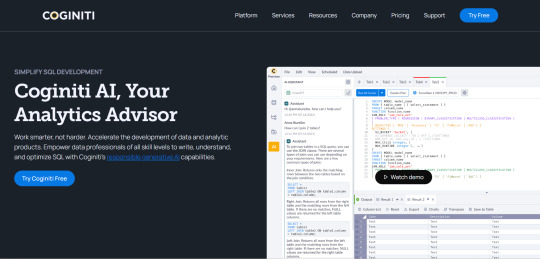
Coginiti AI is an advanced AI analytics advisor designed to simplify SQL development and improve the efficiency of data and analytics workflows. Whether you’re an individual data scientist or part of a large enterprise, Coginiti provides tools to enhance query performance, troubleshoot issues, and accelerate insights—all with the support of responsible AI.
Core Functionality: Coginiti offers an AI-powered analytics advisor that helps you develop data and analytics solutions faster. It provides real-time query assistance, syntax error identification, and performance optimization.
Key Features:
AI Writing Module: Offers real-time assistance with SQL queries, identifying errors, and suggesting improvements.
Performance Optimization: Helps reduce compute costs by optimizing joins and improving query performance.
Troubleshooting Assistance: Guides users in debugging queries and resolving errors effectively.
Learning Resource: The AI evolves with user interactions, providing relevant insights and explanations.
Benefits:
Efficiency: Reduce time spent on query writing and debugging, accelerating the journey to insights.
Adaptability: Suitable for individual professionals, teams, or enterprises with flexible deployment options.
Responsibility: AI capabilities are optional, ensuring a human-centered approach to data analytics.
Elevate your data analytics experience with Coginiti AI. Visit aiwikiweb.com/product/cogniti/
#DataAnalytics#AI#CoginitiAI#SQLDevelopment#DataEfficiency#DataScience#Automation#QueryOptimization#BusinessIntelligence#TechSolutions
0 notes
Text
В данном материале рассмотрены операторы, которые часто встречаются в плане выполнения запроса, Вы узнаете, что означает тот или иной оператор и как он обозначается, т.е. как выглядит в плане запроса
#MicrosoftSQLServer#TSQL#QueryOptimization#QueryProcessing#ПланЗапроса#ПланВыполненияЗапроса#ExecutionPlan
0 notes