#quickbooks dynamics 365 integration
Explore tagged Tumblr posts
Text
Expert Power Platform Services | Navignite LLP

Looking to streamline your business processes with custom applications? With over 10 years of extensive experience, our agency specializes in delivering top-notch Power Apps services that transform the way you operate. We harness the full potential of the Microsoft Power Platform to create solutions that are tailored to your unique needs.
Our Services Include:
Custom Power Apps Development: Building bespoke applications to address your specific business challenges.
Workflow Automation with Power Automate: Enhancing efficiency through automated workflows and processes.
Integration with Microsoft Suite: Seamless connectivity with SharePoint, Dynamics 365, Power BI, and other Microsoft tools.
Third-Party Integrations: Expertise in integrating Xero, QuickBooks, MYOB, and other external systems.
Data Migration & Management: Secure and efficient data handling using tools like XRM Toolbox.
Maintenance & Support: Ongoing support to ensure your applications run smoothly and effectively.
Our decade-long experience includes working with technologies like Azure Functions, Custom Web Services, and SQL Server, ensuring that we deliver robust and scalable solutions.
Why Choose Us?
Proven Expertise: Over 10 years of experience in Microsoft Dynamics CRM and Power Platform.
Tailored Solutions: Customized services that align with your business goals.
Comprehensive Skill Set: Proficient in plugin development, workflow management, and client-side scripting.
Client-Centric Approach: Dedicated to improving your productivity and simplifying tasks.
Boost your productivity and drive innovation with our expert Power Apps solutions.
Contact us today to elevate your business to the next level!
#artificial intelligence#power platform#microsoft power apps#microsoft power platform#powerplatform#power platform developers#microsoft power platform developer#msft power platform#dynamics 365 platform
2 notes
·
View notes
Text
How to Integrate Microsoft Dynamics 365 with Third-Party Applications

In today’s digital world, businesses use many applications to manage their operations. One software may be used for accounting, another for customer support, and another for sales or marketing. But when these systems don’t talk to each other, problems start to arise. This is where integration becomes important.
If you’re using Microsoft Dynamics 365, the good news is — it easily connects with other apps. Whether it’s your CRM, ERP, or any cloud-based tool, you can bring everything together in one place. In this article, we’ll explain how to integrate Microsoft Dynamics 365 with third-party applications, especially for small businesses in India.
What is Microsoft Dynamics 365?
Microsoft Dynamics 365 is a powerful business solution that combines CRM and ERP functionalities. It helps companies manage sales, customer service, finance, supply chain, HR, and more — all from one platform.
You can think of it as a complete Microsoft ERP solution. And since it is cloud-based, it is flexible, secure, and accessible from anywhere.
Many Indian businesses are already switching to MS Dynamics to save time, reduce costs, and improve efficiency.
Why Integration is Important
Most businesses use more than one software. You might be using email marketing tools like Mailchimp, payment gateways like Razorpay, or inventory systems like Zoho Inventory. If these tools work separately, you will have to enter data manually in each one. This wastes time and increases the chances of errors.
By integrating these tools with Dynamics 365, all your systems will talk to each other. This saves time, gives you accurate data, and helps you make better decisions.
Benefits of Integrating Dynamics 365 with Other Applications
Here are some clear benefits of integration:
No more manual data entry — Information is updated automatically.
Real-time data sharing — Everyone sees the latest data across departments.
Better customer experience — Sales, marketing, and support teams work in sync.
Increased productivity — Employees don’t waste time switching between apps.
Improved decision-making — You get a 360-degree view of your business.
For Dynamics 365 for small business, integration helps you compete with larger companies without increasing costs.
Tools for Integrating Microsoft Dynamics 365
There are many tools and technologies available to integrate Microsoft Dynamics 365 with third-party software. Here are some popular options:
1. Microsoft Power Automate
This tool lets you create automated workflows between MSDynamics and other applications like Gmail, Excel, Teams, and more. You can set rules so that tasks happen automatically.
2. APIs (Application Programming Interfaces)
Most modern apps provide APIs. Developers can use these to build a bridge between Dynamics 365 and your third-party tools. This method is great for custom integration.
3. Azure Logic Apps
If you’re using Microsoft Azure, Logic Apps offer a powerful way to automate workflows and connect Microsoft ERP systems with outside services.
4. Third-party Connectors
Some companies provide ready-made connectors for Microsoft Dynamics, such as Zapier, KingswaySoft, or Scribe. These tools reduce the need for coding.
Common Third-Party Apps You Can Connect with Dynamics 365
Here are some popular tools Indian businesses integrate with Dynamics 365:
Outlook and Gmail — For email and calendar syncing
Shopify / WooCommerce — For eCommerce order management
Tally or QuickBooks — For accounting and billing
Razorpay / PayU — For payment collection
Zoho Inventory — For stock and inventory management
Mailchimp / Sendinblue — For email marketing campaigns
Slack / Microsoft Teams — For team communication
With proper integration, all your departments can stay connected through Microsoft Dynamics 365.
Step-by-Step: How to Integrate Dynamics 365 with Other Apps
Here’s a simple step-by-step guide for integration:
Step 1: Identify Your Business Needs
First, decide what you want to achieve. Do you want to connect your sales system with your payment gateway? Or sync your CRM with your email tool? List down the apps you want to integrate with Dynamics 365.
Step 2: Choose the Right Integration Method
You can use Power Automate, APIs, or third-party connectors based on your needs and budget.
Step 3: Set Up Access Permissions
Make sure you have admin access to all the apps you want to connect. You’ll also need login details and API keys.
Step 4: Create and Test the Integration
Build your integration workflows, either by using tools or custom development. Then test the system to make sure data is flowing correctly.
Step 5: Train Your Team
Once integration is live, teach your team how to use it. This will help them get the most out of MS Dynamics.
What About Dynamics 365 Pricing?
Many business owners worry about the cost of integrating software. But the truth is, Dynamics 365 pricing is flexible. You only pay for the modules you need.
For example, if you are using Microsoft Business Central, you can choose between the Essentials and Premium plans. Microsoft Business Central pricing starts at a reasonable rate and is perfect for Indian businesses that want advanced features at a budget-friendly cost.
With Prudence Consulting, you get complete support in choosing the right plan, understanding the features, and calculating the true cost of ownership.
Why Choose Prudence Consulting?
At Prudence Consulting, we are experts in Microsoft Dynamics 365 solutions. We have helped many Indian companies integrate Dynamics 365 with third-party applications in industries like retail, manufacturing, logistics, and finance.
Here’s what we offer:
Free consultation to understand your needs
Expert advice on Dynamics 365 for small business
Customized integration using APIs and Power Automate
Post-implementation training and support
Affordable solutions that suit your budget
Our team ensures your integration project is smooth, error-free, and delivers real value.
Final Words
If you’re using multiple software tools and are tired of juggling between them, it’s time to integrate them with Microsoft Dynamics 365. With smart integration, your business can run more smoothly, save time, and grow faster.
Whether you run a startup or an established business in India, integration can unlock new levels of productivity. And with expert help from Prudence Consulting, it becomes even easier.
So, connect your tools, simplify your work, and take your business to the next level with Microsoft ERP solutions.
0 notes
Text
Why Microsoft Dynamics 365 Business Central Is the Smart ERP for Growing Businesses
Managing a growing business means juggling a lot — accounting, inventory, sales, purchasing, and customer service, just to name a few. And let’s face it: spreadsheets and disconnected systems only take you so far.

That’s where Microsoft Dynamics 365 Business Central comes in. It’s an all-in-one business management solution designed to help small and mid-sized companies work smarter, not harder.
Whether you’re outgrowing QuickBooks, looking to modernize your ERP, or need better visibility across departments — Business Central might be exactly what you’re looking for.
What Is Microsoft Dynamics 365 Business Central?
At its core, Business Central is an integrated ERP (Enterprise Resource Planning) platform that connects finance, operations, sales, and customer service into one streamlined system. It’s cloud-based, fully scalable, and part of the Microsoft Dynamics 365 ecosystem — meaning it works seamlessly with other Microsoft tools like Excel, Outlook, Teams, and Power BI.
Key Features of Business Central
Here’s what makes it powerful and practical:
1. Financial Management
Track your cash flow, budgets, fixed assets, and financial performance — all from a single dashboard. With built-in reporting and AI-powered forecasting, you can make smarter financial decisions, faster.
2. Sales & Customer Relationship Management
Keep tabs on customer interactions, automate sales processes, and personalize service. Business Central helps teams manage leads and close deals with more efficiency.
3. Inventory & Supply Chain
Real-time inventory tracking, predictive stock replenishment, and order processing — all in sync. Say goodbye to overstocking or missed sales due to stockouts.
4. Project Management
Plan, manage, and track project costs and resources. Great for service-based businesses that need accurate job costing and time tracking.
5. Automation & AI
Thanks to Microsoft’s ongoing AI integration, features like Copilot allow businesses to auto-generate product descriptions, predict future sales, and automate repetitive tasks.
Why Businesses Love Business Central
Unified System: No more juggling tools or re-entering data. Everything is connected.
Cloud-Based: Access your business from anywhere, anytime.
Customizable: Tailor it to your unique business needs with extensions and integrations.
Scalable: As you grow, Business Central grows with you — no need to switch platforms.
Secure: Built on Microsoft’s trusted Azure cloud infrastructure.
Who Is Business Central For?
Retail & eCommerce businesses looking for real-time inventory and financial tracking
Manufacturers who need supply chain management and job costing
Professional services firms that manage client projects and time-based billing
Wholesale distributors managing logistics, stock, and vendors
Basically, if you need better control over your business and want to run more efficiently — Business Central is for you.
How Avion Technology Can Help
Implementing a powerful ERP like Business Central takes the right strategy, planning, and technical expertise. At Avion Technology, we help businesses:
✅ Migrate from legacy systems (like QuickBooks or Dynamics NAV)
✅ Customize Business Central to match your workflows
✅ Integrate it with tools like Shopify, Power Apps, or Microsoft 365
✅ Train your team and provide long-term support
Explore our Business Central services
We don’t just implement — we optimize. That means your ERP actually works for your business, not the other way around.
If your business is growing and your current systems are slowing you down, it might be time for a change.
Microsoft Dynamics 365 Business Central isn’t just an ERP — it’s a smart, scalable, AI-ready platform that empowers your team, improves customer satisfaction, and gives you better control over every area of your operations.
🔗 Contact Avion Technology today and let’s talk about how Business Central can work for your business →
1 note
·
View note
Text
Industry-Wise Breakdown: Best ERP Software in Dubai for Retail, Manufacturing, and Construction
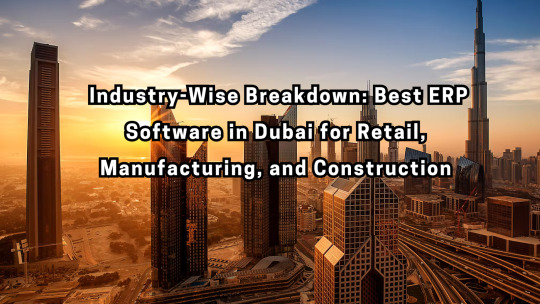
Dubai’s booming economy is home to a wide range of industries—each with its own unique operational challenges. From retail showrooms and manufacturing plants to large-scale construction projects, businesses are increasingly turning to ERP (Enterprise Resource Planning) software to streamline their operations and stay competitive.
But not all ERP systems are created equal. The needs of a retail chain differ significantly from those of a manufacturing unit or construction firm. In this blog, we break down the best ERP software in Dubai tailored to the specific needs of Retail, Manufacturing, and Construction industries.
1. Best ERP Software for Retail in Dubai
Retail in Dubai is fast-paced, dynamic, and highly customer-centric. With the rise of omni-channel selling and VAT compliance, ERP systems for retail must offer:
Real-time inventory tracking
POS integration
Customer loyalty management
Sales forecasting
Multi-store control
Top Choice: Odoo ERP (Retail Module) Odoo’s modular design makes it a great fit for Dubai's retail sector. With robust inventory, sales, and CRM features, it also integrates smoothly with eCommerce platforms and payment gateways.
Other Notables:
Microsoft Dynamics 365: Excellent for large retail chains with advanced reporting and AI-based insights.
SAP Business One: Reliable for businesses that want comprehensive control over finance, inventory, and CRM.
2. Best ERP Software for Manufacturing in Dubai
Manufacturers in Dubai are looking for solutions that can handle everything from raw material procurement to production planning and quality control. Key features include:
Bill of materials (BOM) management
Production scheduling
Shop floor control
Inventory and warehouse automation
Supply chain visibility
Top Choice: Oracle NetSuite ERP NetSuite is a cloud-based solution that supports lean manufacturing, offers real-time data visibility, and is highly scalable. It’s ideal for medium to large enterprises in Dubai’s manufacturing landscape.
Other Notables:
Infor CloudSuite Industrial (SyteLine): Specially built for manufacturers, with tools for product configuration and workflow automation.
ERPNext (Manufacturing Module): Great for SMEs looking for a cost-effective open-source alternative.
3. Best ERP Software for Construction in Dubai
Dubai’s construction industry is one of the most vibrant in the world. Project deadlines, budget management, resource planning, and regulatory compliance make ERP crucial for this sector. Important features include:
Project planning and scheduling
Job costing and budgeting
Contractor and subcontractor management
Equipment and resource tracking
Real-time reporting and dashboards
Top Choice: IFS ERP (Engineering & Construction Suite) IFS provides a project-centric ERP solution tailored to the complexities of large construction projects. It offers strong capabilities in asset management, finance, and project lifecycle tracking.
Other Notables:
SAP S/4HANA: Ideal for large-scale infrastructure companies with complex needs.
BuilderTREND + QuickBooks ERP Integration: Perfect for small to mid-sized construction businesses focused on job tracking and cost control.
Final Thoughts
Choosing the Best ERP Software Dubai isn’t just about picking a big-name brand—it’s about finding the right fit for your industry and business size. Dubai’s diverse market demands ERP solutions that are scalable, VAT-compliant, and tailored to sector-specific operations.
Whether you’re running a retail chain, managing a manufacturing plant, or overseeing major construction projects, investing in the right ERP can lead to higher efficiency, cost savings, and smarter decision-making.
Need Help Choosing the Right ERP for Your Industry? Get in touch with our Dubai-based ERP consultants today for a free demo and personalized recommendation.
0 notes
Text
Top Software Solutions for Businesses in Singapore
Why Businesses in Singapore Need Software Solutions
In today's fast-paced digital world, software solutions are essential for businesses looking to optimize operations, enhance productivity, and improve customer engagement. In Singapore, companies that implement the right technology gain a competitive advantage, ensuring efficiency and long-term success. Whether you're a startup or a well-established enterprise, investing in business software is key to staying ahead.
Key Software Solutions for Businesses in Singapore

1. Enterprise Resource Planning (ERP) Software
ERP software integrates critical business functions such as finance, human resources, and supply chain management into a single platform. The best ERP solutions in Singapore provide automation, real-time analytics, and streamlined processes for better decision-making.
2. Customer Relationship Management (CRM) Software
A CRM system helps businesses manage customer data, track interactions, and improve sales strategies. Leading CRM software in Singapore includes Salesforce, HubSpot, and Zoho CRM, enabling companies to build stronger relationships with clients.
3. Accounting and Financial Management Software
To maintain compliance with Singapore’s financial regulations, businesses require robust accounting software such as QuickBooks, Xero, and Sage. These solutions automate invoicing, payroll, and tax management, reducing errors and increasing efficiency.
4. E-commerce Solutions
For businesses looking to expand online, selecting the right e-commerce platform is crucial. Shopify, WooCommerce, and Magento are top choices for Singapore-based companies wanting to scale their digital sales channels.
5. Human Resource Management Systems (HRMS)
Managing employees effectively requires advanced HR software. Platforms like BambooHR, Workday, and SAP SuccessFactors help with payroll processing, performance tracking, and employee engagement.
6. Cybersecurity Solutions
With increasing cybersecurity threats, businesses must protect their data and systems. Cybersecurity software such as Norton, McAfee, and Bitdefender provides essential security against hacking, malware, and phishing attacks.
How to Choose the Best Software for Your Business
Selecting the right business software depends on various factors:
Business Objectives: Identify areas that require digital transformation.
Scalability: Choose software that can grow with your business needs.
Ease of Use: Ensure seamless integration with existing tools and processes.
Cost vs. ROI: Evaluate the software’s return on investment and pricing model.
Support and Updates: Opt for software providers offering continuous support and regular updates.
Leading Software Providers in Singapore
1. SAP Singapore
A global leader in ERP software, SAP helps businesses optimize their operations through automation and analytics.
2. Oracle Singapore
Oracle provides cloud-based business applications, including ERP, CRM, and database management solutions.
3. Microsoft Dynamics 365
Microsoft's powerful business tools integrate ERP, CRM, and analytics, making them ideal for growing businesses.
4. Zoho Corporation
Zoho offers a suite of cloud-based solutions, covering everything from sales and marketing to finance and HR management.
5. QuickBooks Singapore
Designed for small and medium-sized businesses, QuickBooks simplifies accounting, invoicing, and tax reporting.
Advantages of Implementing Software Solutions in Singapore
1. Enhanced Productivity
Automation eliminates repetitive tasks, allowing employees to focus on strategic goals.
2. Cost Efficiency
Business software reduces manual errors, lowers operational costs, and improves profitability.
3. Data-Driven Decision Making
With real-time data insights, businesses can make smarter, more informed decisions.
4. Improved Customer Experience
CRM and e-commerce solutions personalize customer interactions, boosting satisfaction and loyalty.
5. Regulatory Compliance and Security
Implementing compliant software ensures businesses meet Singapore’s regulatory requirements while safeguarding sensitive data.
Emerging Trends in Business Software Solutions
1. Artificial Intelligence (AI) and Automation
AI-powered software enhances automation, customer engagement, and predictive analytics.
2. Cloud Computing Adoption
Businesses are shifting towards cloud-based applications for improved accessibility and security.
3. Blockchain Technology
Blockchain enhances data security, transparency, and transaction efficiency.
4. Internet of Things (IoT) Integration
IoT-enabled business software optimizes logistics, supply chain management, and customer service.
5. No-Code/Low-Code Software Development
Businesses are adopting no-code/low-code platforms to create applications without extensive programming skills.
Conclusion
Investing in the right software solutions can transform business operations, enhance efficiency, and drive profitability. Companies in Singapore must leverage modern technology to remain competitive in an evolving digital landscape. By choosing the best business software, organizations can streamline workflows, enhance security, and improve customer engagement for sustainable success.
#singapore#website#website development#software#digital marketing#crm software#software development#digital transformation#applications
0 notes
Text
ERP vs. Accounting Software: What are the Differences and Benefits?
When managing finances and operations, businesses often find themselves choosing between ERP (Enterprise Resource Planning) software and Traditional Accounting Software. While both help track financial transactions, they serve different purposes. Let’s dive into the key differences and benefits of each to help you make an informed decision for your business.
Understanding the Basics
What is Accounting Software?
Accounting software is designed primarily to handle financial transactions, bookkeeping, invoicing, payroll, and tax management. Popular tools like QuickBooks, Tally, and Xero help businesses streamline their accounting operations.
What is ERP Software?
ERP software is an integrated system that manages multiple business functions beyond accounting. It includes modules for finance, HR, inventory, supply chain, CRM, and more. ERP systems like Microsoft Dynamics 365 Business Central, SAP, and Oracle NetSuite provide a centralized platform for complete business management.
Key Differences Between ERP and Accounting Software

Benefits of ERP Over Accounting Software
1) 360-Degree Business Visibility
Unlike standalone accounting software, ERP offers a holistic view of business operations, improving decision-making with real-time data.
2) Improved Efficiency and Automation
ERP automates not just accounting but also supply chain, HR, procurement, and CRM, reducing manual work and errors.
3) Scalability for Growth
As businesses expand, ERP adapts to changing needs, making it a future-ready investment compared to limited accounting tools.
4) Enhanced Compliance & Security
ERP solutions comply with industry regulations (GST, IFRS, GAAP, etc.) and offer advanced security features for data protection.
5) Better Decision-Making
With advanced analytics and AI-driven insights, ERP software like Microsoft Dynamics 365 Business Central empowers businesses with data-driven decisions.
Which One Should Your Business Choose?
If your business primarily deals with basic financial transactions, accounting software might be sufficient. However, if you aim for growth, process automation, and cross-department collaboration, an ERP system is the better choice.
Why Choose JRS Dynamics for ERP Software?
JRS Dynamics Info Solutions, we specialize in implementing Microsoft Dynamics 365 Business Central to help businesses streamline operations and drive growth. Here’s why we are the preferred ERP partner:
Expertise & Experience: Our team has extensive experience in ERP implementation across industries.
Tailored Solutions: We customize ERP solutions to fit your unique business needs.
Seamless Integration: We ensure smooth integration with your existing systems and processes.
Continuous Support: Our dedicated support team provides ongoing assistance to maximize ERP efficiency.
Cost-Effective Solutions: We offer scalable ERP solutions that provide high ROI and business value.
Final Thoughts
While accounting software is a great starting point for small businesses, ERP solutions provide an all-in-one approach for end-to-end business management. If you’re looking to upgrade from accounting software to a powerful ERP system, JRS Dynamics Info Solutions can help you implement Microsoft Dynamics 365 Business Central, tailored to your needs.
Ready to take your business to the next level? Contact JRS Dynamics Today and explore how an ERP can revolutionize your operations!
1 note
·
View note
Text
Top Financial Management Software for 2025: Our Picks

As kids, many of us dreamed of becoming Scrooge McDuck—after all, who wouldn't want to be the wealthiest duck on Earth, living in a giant money bin? But as we grew older, we came to appreciate Scrooge’s financial wisdom. His principles, such as ��a fool and his money are soon parted,” still apply today, as businesses continue to fail due to poor financial management (think WeWork, J.Crew, and JCPenney).
In the modern world, Financial Management Software (FMS) plays a pivotal role in helping businesses manage finances, track expenses, and maintain compliance. These tools have evolved from clunky systems to cloud-based platforms, offering seamless integration and scalability across borders, currencies, and languages.
FMS helps automate accounting tasks, streamline cash flow, and improve reporting. When choosing the right FMS for your business, look for tools that offer flexibility, easy integration with existing systems, and robust data security.
Here are the Top 5 Financial Management Software of 2025:
Cube – A cloud-based FP&A platform that integrates with Excel and Google Sheets, ideal for mid-market and enterprise businesses in North America.
Sage Intacct – A comprehensive, cloud-based solution known for scalability and real-time insights, suitable for larger organizations.
Intuit QuickBooks – Perfect for small to medium businesses, offering a user-friendly interface and extensive integrations with over 750 tools.
Xero – A cloud accounting platform ideal for small to mid-sized businesses with a clean interface, strong mobile support, and AI capabilities.
Microsoft Dynamics 365 – A robust FMS designed for large organizations, offering deep integration with Microsoft tools and AI-powered financial insights.
When investing in FMS, prioritize features that align with your business needs, and always ensure data security is a top concern.
0 notes
Text
Integrate Dynamics CRM QuickBooks for Seamless Accounting
Managing customer data and financial records separately can be time-consuming. With integrate Dynamics CRM QuickBooks, you can sync your sales, invoices, and transactions between Dynamics 365 and QuickBooks in real-time. Inogic’s InoLink eliminates manual data entry, reduces errors, and ensures your CRM and accounting system always stay updated. Get a complete 360-degree view of customer transactions directly in Dynamics 365 and make informed business decisions faster. With integrate Dynamics CRM QuickBooks, streamline your operations and improve efficiency effortlessly.

0 notes
Text
QuickBooks to Microsoft Dynamics 365 Migration with Intelegain
Discover how Intelegain Technologies can streamline your financial operations with a seamless migration from QuickBooks to Microsoft Dynamics 365. In this video, we guide you through the step-by-step process of transitioning to a more robust and integrated business management solution. With expert tips and insights, learn how Intelegain ensures data integrity, minimizes downtime, and enhances your business's scalability. Transform your financial processes today by harnessing the power of Dynamics 365.
Click here to Know more: https://www.intelegain.com/quickbooks-to-dynamics-365-business-central-migration/
0 notes
Text
Small Business Manufacturing ERP Software
This piece provides a comprehensive guide to selecting ERP (Enterprise Resource Planning) software for small manufacturing businesses in 2024.
The focus is on how ERPs streamline day-to-day operations, improve efficiency, and support business growth. It highlights the importance of choosing the right ERP, as there are many options ranging from giants like Microsoft Dynamics 365, SAP, and Oracle, to smaller players such as Acumatica, Intacct, and QAD.

The article breaks down six leading ERP solutions tailored for small manufacturers, listing their features, strengths, and pricing structures:
Microsoft Dynamics 365 Business Central : A scalable, modular ERP with strong integration into the Microsoft ecosystem. Prices range from $70 to $100 per user/month, making it ideal for small businesses that want an affordable, customizable solution.
2. Odoo ERP: Open-source and highly flexible, Odoo allows small manufacturers to pay only for the modules they need. It’s customizable and user-friendly, with pricing starting at $31 per user/month.
3. Acumatica ERP: Known for its flexible pricing model based on resources used, not per user, Acumatica is cloud-based and tailored for manufacturing. Pricing starts around $1,000 per month.
4. Fishbowl Manufacturing: Focused on inventory and manufacturing, this ERP integrates with QuickBooks and is cost-effective with a one-time license fee starting at $4,395 for one user.
5. Katana ERP: Designed for small manufacturers with real-time data insights and e-commerce platform integration. Prices start at $129 per month for up to 500 orders.
6. DELMIAWorks (formerly IQMS): Tailored for small manufacturers with options for both cloud and on-premises deployment. Pricing starts around $500 per user/month.
Conclusion
Microsoft Dynamics 365 as the best overall choice, given its affordability, scalability, strong integration, and customization capabilities. It's also easier to find IT professionals experienced in implementing and managing this system. The article encourages readers to consult ERP experts to find the best fit for their specific needs before making a final decision.
#Manufacturing ERP Software#ERP for manufacturers#best ERP for manufacturing industry#Microsoft Dynamics 365
0 notes
Text
Top 15 ERP Systems for Small Businesses in 2024

In today’s business environment, small businesses require robust ERP systems to manage operations efficiently. An ERP (Enterprise Resource Planning) system streamlines key business functions like finance, inventory, HR, and supply chain management, helping businesses make data-driven decisions. While traditionally seen as solutions for large enterprises, many ERP systems now cater specifically to small businesses, offering scalability, flexibility, and cost-effectiveness.
Here’s a list of the top 15 ERP systems for small businesses in 2024:
1. SAP Business One
A leading choice for small and midsize businesses, SAP Business One is known for its comprehensive features covering financial management, inventory, sales, and customer relationships. Its scalable nature allows businesses to grow without outgrowing their ERP solution.
2. Oracle NetSuite
Oracle NetSuite remains a popular cloud-based ERP solution, offering a unified business management suite that includes ERP, CRM, and e-commerce features. Its customizable and scalable platform is ideal for growing businesses.
3. Microsoft Dynamics 365 Business Central
Designed for small to medium businesses, Dynamics 365 Business Central provides end-to-end management of finances, sales, service, and operations. Its integration with other Microsoft tools like Office 365 and Power BI adds significant value.
4. Odoo
Odoo offers a unique blend of affordability and flexibility with its open-source ERP platform. It provides a wide range of modules, including CRM, inventory management, accounting, and more, making it a top choice for businesses on a budget.
5. Zoho ERP
Zoho is known for its extensive suite of business tools, and its ERP platform is no different. Zoho ERP covers everything from project management to financial reporting, making it a versatile option for small businesses.
6. Acumatica
Acumatica is a cloud-based ERP solution with a focus on ease of use and flexibility. It offers industry-specific editions, making it suitable for small businesses across different sectors.
7. Sage Intacct
Sage Intacct stands out for its robust financial management capabilities. It’s a preferred solution for businesses seeking a cloud-based ERP with strong accounting and budgeting features.
8. Infor CloudSuite
Infor CloudSuite provides small businesses with industry-specific ERP solutions. Known for its intuitive design and real-time data insights, Infor is perfect for businesses in manufacturing, distribution, and services.
9. Epicor
Epicor ERP is tailored to small and mid-sized businesses, particularly those in manufacturing, distribution, and retail. Its modular approach allows businesses to pick and choose the features that suit their needs.
10. Tally ERP 9
Tally is a household name among small businesses, especially in India. It’s known for its simplicity and powerful accounting features, making it a go-to solution for financial management.
11. QuickBooks Enterprise
QuickBooks is already popular for accounting, and its Enterprise version extends these capabilities to provide an all-in-one ERP solution. It’s particularly suitable for small businesses that prioritize financial management.
12. Brightpearl
Brightpearl is an excellent choice for retail and e-commerce businesses. It integrates ERP, order management, inventory, and accounting into one platform, helping businesses streamline their operations.
13. SYSPRO
SYSPRO offers an ERP solution with a focus on manufacturing and distribution. Its small-business edition is packed with industry-specific features and offers deep customization.
14. ERPNext
ERPNext is an open-source ERP solution offering a wide range of features for manufacturing, retail, services, and more. It’s highly customizable and provides a cost-effective solution for businesses looking for flexibility.
15. Priority ERP
Priority ERP offers cloud-based and on-premise solutions tailored for small businesses. With its user-friendly interface and modular design, it provides scalability and control at an affordable cost.
Choosing the right ERP system for your small business depends on your industry, specific needs, and budget. The options listed above provide a broad range of features and pricing models that can accommodate businesses of varying sizes and requirements. By investing in the right ERP, small businesses can unlock greater efficiency, improve decision-making, and scale operations seamlessly.
Partnering with Business Central ERP experts like Intelegain Technologies can help you discover the perfect ERP solution tailored to your small business needs. Get in touch with us to begin your journey toward streamlined operations and enhanced growth.
#erp software#dynamics 365#software development#technology#cloud services#microsoft#erp services#erp solution#erp systems#erp implementation#business central erp support services#d365 business central
0 notes
Text
How To Integrate Microsoft Dynamics 365 With Third-Party Applications

Microsoft Dynamics 365 is a powerful business solution that helps companies streamline operations, manage customer relationships, and enhance productivity. However, businesses often need additional tools to meet specific needs. Integrating Microsoft Dynamics 365 with third-party applications can help businesses enhance functionality and improve efficiency.
In this article, we will explore the best ways to integrate Microsoft Dynamics 365 with other applications. Whether you are a startup or an established company, learning how to connect Dynamics 365 to other software can improve workflow and performance.
Why Integrate Microsoft Dynamics 365 with Third-Party Applications?
Many businesses rely on multiple applications for different tasks such as accounting, customer management, or marketing. Integrating MS Dynamics with third-party apps can provide the following benefits:
Better Data Flow: Integration allows seamless data exchange between Microsoft ERP and other applications, reducing manual work.
Improved Efficiency: Connecting Microsoft Dynamics with other tools helps businesses automate processes and reduce errors.
Cost Savings: Instead of switching to a completely new system, companies can enhance their existing setup at a lower cost.
Enhanced User Experience: Employees can access important data from multiple sources within a single platform.
Steps to Integrate Microsoft Dynamics 365 with Third-Party Applications
1. Identify Integration Needs
Before integrating, analyze your business requirements. Identify which third-party applications need to be connected to Microsoft Dynamics 365. Common integrations include:
CRM & Sales Tools (e.g., Salesforce, HubSpot)
Accounting Software (e.g., QuickBooks, Xero)
E-commerce Platforms (e.g., Shopify, WooCommerce)
Marketing Tools (e.g., Mailchimp, Google Ads)
Productivity Tools (e.g., Microsoft Teams, Slack)
2. Choose the Right Integration Method
There are several ways to integrate Microsoft Dynamics 365 with third-party applications:
a) Using Microsoft Power Automate
Microsoft Power Automate (previously Microsoft Flow) allows businesses to create automated workflows between MS Dynamics and other applications. It supports multiple integrations without requiring complex coding.
b) Using APIs
Application Programming Interfaces (APIs) help connect Microsoft ERP with other systems. Most third-party applications provide APIs that allow easy integration with Microsoft Dynamics 365.
c) Using Pre-built Connectors
Many platforms offer ready-to-use connectors that help link Dynamics 365 with other applications. For example, Zapier provides pre-built integration solutions for various business apps.
d) Using Middleware Solutions
Middleware software such as Azure Logic Apps and MuleSoft can be used to connect Microsoft Dynamics 365 with other tools, ensuring smooth data exchange.
Integration Process: Step-by-Step Guide
Step 1: Set Up Microsoft Dynamics 365
Ensure your Microsoft Dynamics 365 system is properly configured. Choose the right subscription plan based on your business needs. If you are a small business, check Dynamics 365 for small business plans.
Step 2: Check Microsoft Dynamics 365 Pricing
Before integrating, review Dynamics 365 pricing and Microsoft Business Central pricing to ensure your plan includes necessary integration features. Some advanced integrations may require premium licensing.
Step 3: Enable API Access
To integrate third-party applications, enable API access in MS Dynamics. This will allow other applications to communicate with Microsoft Dynamics securely.
Step 4: Use Power Automate for Simple Integrations
If you need a basic integration, use Microsoft Power Automate. This tool helps automate workflows between Microsoft Dynamics 365 and other apps without programming skills.
Step 5: Connect Using APIs for Advanced Integration
For complex integrations, developers can use APIs provided by Microsoft Dynamics 365 and third-party applications. This ensures better control and customization.
Step 6: Test the Integration
Before going live, test the integration to check data flow and ensure accuracy. Validate if all necessary data is syncing correctly between Microsoft ERP and the third-party application.
Step 7: Monitor and Maintain
After successful integration, continuously monitor data flow and system performance. Regular updates and maintenance will ensure the integration runs smoothly.
Common Challenges and Solutions in Microsoft Dynamics 365 Integration
1. Data Sync Issues
Solution: Use API-based integration for real-time data
2. Security Concerns
Solution: Implement role-based access control to protect sensitive information.
3. Compatibility Issues
Solution: Ensure both MS Dynamics and the third-party application support the integration method chosen.
4. Integration Cost
Solution: Compare Dynamics 365 pricing and third-party app pricing to find a cost-effective solution.
Conclusion
Integrating Microsoft Dynamics 365 with third-party applications can improve efficiency, automate processes, and enhance overall business performance. Whether you use Power Automate, APIs, or middleware solutions, choosing the right integration method is essential.
For expert guidance, visit Prudence Consulting, a trusted partner in implementing and integrating Microsoft Dynamics 365. With the right approach, your business can unlock the full potential of Microsoft ERP and achieve seamless data flow between different systems.
By following this guide, businesses can ensure a smooth integration process, optimize their operations, and stay competitive in today’s digital world.
0 notes
Text
Comprehensive Guide to ERP Software for Retail Industry

Retail ERP vs. Traditional ERP
A erp software for retail industry system is catered to the special processes of multi-channel or omnichannel retailers. On the other hand, a traditional best erp software for retail is outfitted for general business requirements in different industries, e.g. manufacturing or construction. In retail ERP software, the center modules developed are around the workflow of the retail industry.
Some erp software for retail, for example, Brightpearl, can be designed such that they are retail ERPs. When you are looking for a retail version of classic ERP, you are spoilt for choice. Examples of ERP and accounting systems are Acumatica, NetSuite, Microsoft Dynamics 365, SAP Business One, and QuickBooks POS, to name just a few, whose frontend can be integrated with QuickBooks Desktop accounting software.
It pays to buy Quickbooks products and services from a value-added reseller that possess the experience in POS and the level of retail expertise to ensure your QuickBooks retail solution is fine-tuned.
It is possible to fit into a retail and traditional ERPs with an add-on software that serves with purpose specifically for retailers. For Example, AP automation or global mass payments software, for retailers ; Tipalti .Software has enabled companies like Touch of Modern to effectively handle accounts payable and large payment workflows with a small team.
Retail ERP Benefits
The ten good things in a retail ERP are:
Real-time visibility reporting and payment processing
An integrated omnichannel system across the front and back ends
Centralized customer database
eCommerce and physical store integration with an automated POS
Demand forecasting capability
Intelligent procurement, replenishment, and supply chain management
Real-time inventory management
Dynamic pricing capability
Automation in processes for efficient cost savings
Data analytics to support data-driven decision making.
Retail ERP is a real-time, specially customized software system connecting and integrating business processes involved in retail operations. A retail ERP enables retailers to better streamline, automate, and manage front-end and back-office business processes. This is software specially customized for ERP that's designed to help retailers improve their bottom line.
Multichannel commerce involves driving sales through physical retail stores (brick-and-mortar), e-commerce, call centers, and other online sales channels. They may access one or more warehouses and rely on inventory management to fulfill the orders and manage returns.
Automate and Extend Your Retail ERP
Tipalti powers efficiency and enhanced functionality in accounts payable. For businesses, our touchless invoice processing solutions reduce your business expenses.
Best Retail ERP Software Solutions
The erp software for retail business are either specifically designed for the retail sector or part of the traditional ERP systems, add-on third-party integrations poised at elevating the ERP for retail operations.
ERP Systems That Can House Retail-Specific Needs
Some best available ERP systems for retailers include:
Brightpearl
Brightpearl – A review
Brightpearl is an omnichannel retail ERP software solution designed for retailers and wholesalers.
The company bills its software as a Digital Operations Platform that can process thousands of orders daily. Brightpearl is purpose-built retail ERP. It offers eCommerce integrations with BigCommerce, Magento, Shopify, Amazon, eBay, and even Walmart these are erp software for retail shop.
Stated differently, Brightpearl, the retail version of Sage, allows for:
Real-time data
Sales order management
Inventory management and demand planning
Shipping and fulfillment
Warehouse management
Retail accounting
Purchasing and supplier management
Workflow automation
Reporting and business intelligence
Built-in, pre-integrated third-party app solutions for new channels and functional tools
SAP Business One
SAP Business One is ERP software that functions in the cloud for small and mid-sized businesses. By augmenting the following functionality to the ERP software, retailers using SAP Business One get support for:
eCommerce and omnichannel
Back office, online, and in-store operations
Point of sale and payment processing
In-store and inventory management
Analytics and reporting
Acumatica Retail-Commerce Edition
Acumatica
This is Acumatica's retail and eCommerce ERP solution. It is a multi-channel, cloud-based software, and it is best branded as the 'Retail-Commerce Edition' by small and middle-market businesses. Acumatica offers 24/7 customer service as a core feature in ERP.
It has other features such as:
Financial management
CRM
Warehouse management
Sales Order Management
Customer Self-Service Portal
Reporting and data analysis tools
Inventory management
Purchase
0 notes
Text
Best Purchase Management Software for Small and Medium Enterprises (SMEs) in the UAE

n today's competitive business environment, small and medium enterprises (SMEs) in the UAE need efficient purchase management solutions to streamline procurement processes, control costs, and improve supplier relationships. Investing in the right purchase management software can help SMEs automate purchasing activities, track expenses, and ensure seamless inventory management.
Key Features to Look for in Purchase Management Software
When selecting the best purchase management software for SMEs in the UAE, businesses should consider the following key features:
Automated Purchase Orders – Simplifies the procurement process by automatically generating purchase orders and tracking approvals.
Supplier Management – Helps businesses maintain strong relationships with suppliers, track vendor performance, and negotiate better deals.
Budget and Cost Control – Ensures spending remains within the allocated budget and provides insights into procurement costs.
Inventory Integration – Syncs with inventory management systems to prevent overstocking or shortages.
VAT Compliance – Ensures adherence to UAE’s VAT regulations, helping businesses maintain accurate tax records.
Cloud-Based Accessibility – Enables remote access and real-time collaboration for purchasing teams.
Reporting and Analytics – Provides valuable insights through reports on spending patterns, supplier performance, and cost-saving opportunities.
Multi-Currency and Multi-Language Support – Essential for SMEs dealing with international suppliers.
Top Purchase Management Software for SMEs in the UAE
Here are some of the best purchase management software solutions tailored for SMEs in the UAE:
1. Zoho Inventory
Best For: Small businesses looking for an affordable and easy-to-use solution.
Zoho Inventory offers a comprehensive purchase management module that integrates seamlessly with accounting and inventory systems. It automates purchase orders, manages supplier databases, and provides real-time analytics.
2. Odoo Purchase
Best For: SMEs looking for an open-source and customizable solution.
Odoo’s purchase module helps businesses automate procurement processes, control costs, and track vendor performance. It integrates with Odoo’s ERP suite, making it ideal for growing SMEs.
3. QuickBooks Online
Best For: Businesses that need strong financial and purchase management integration.
QuickBooks Online provides an easy-to-use purchase management system, allowing SMEs to manage purchase orders, expenses, and supplier transactions in one platform.
4. SAP Business One
Best For: Growing SMEs that require advanced procurement and supply chain management features.
SAP Business One offers robust purchase management tools that help SMEs automate procurement, manage supplier contracts, and gain real-time financial insights.
5. Microsoft Dynamics 365 Business Central
Best For: SMEs that require a scalable and cloud-based procurement solution.
This software provides end-to-end purchase management, ensuring that SMEs can track orders, manage supplier relationships, and integrate procurement with accounting and inventory systems.
Benefits of Using Purchase Management Software for SMEs
By implementing the right purchase management software, SMEs in the UAE can experience numerous benefits, including:
Increased Efficiency: Automates repetitive procurement tasks, reducing manual errors.
Cost Savings: Helps track expenses and negotiate better supplier deals.
Improved Compliance: Ensures adherence to UAE’s tax and procurement regulations.
Better Decision-Making: Provides real-time insights into purchasing trends and costs.
Enhanced Supplier Relationships: Streamlines vendor communication and performance tracking.
Conclusion
For SMEs in the UAE, having the right Purchase Management Software UAE is crucial for optimizing procurement operations and improving financial control. Whether you choose Zoho Inventory for affordability, Odoo Purchase for customization, or SAP Business One for advanced features, selecting a solution that aligns with your business needs can drive growth and efficiency. Investing in a powerful purchase management system can help SMEs achieve cost savings, compliance, and improved procurement workflows.
0 notes
Text
Unveiling The Sage Group Plc's Competitors: A Comprehensive Analysis
Introduction: Understanding The Sage Group Plc
The Sage Group Plc, a global leader in enterprise software solutions, operates in a competitive landscape shaped by the presence of formidable rivals. Understanding the competitive landscape is crucial for assessing market dynamics, identifying strategic opportunities, and driving sustainable growth. In this comprehensive analysis, we delve into The Sage Group Plc's key competitors, exploring their strengths, weaknesses, and market positioning.
Key Competitors of The Sage Group Plc
1. Intuit Inc.
As a leading provider of financial management and accounting software, Intuit Inc. poses a significant competitive threat to The Sage Group Plc. With flagship products such as QuickBooks and TurboTax, Intuit Inc. boasts a strong foothold in the small and medium-sized business (SMB) segment, offering user-friendly solutions tailored to the needs of entrepreneurs and freelancers. Despite intense competition, Intuit Inc. maintains a reputation for innovation and customer-centricity, leveraging cloud technology and artificial intelligence to enhance the user experience and drive customer loyalty.
To know about the assumptions considered for the study, Download for Free Sample Report
2. SAP SE
SAP SE emerges as another formidable competitor in the enterprise software market, offering a comprehensive suite of business solutions spanning ERP, CRM, and supply chain management. With a diverse portfolio of products and services catering to enterprises of all sizes, SAP SE commands a significant share of the global market, particularly in industries such as manufacturing, retail, and healthcare. Leveraging its extensive network of partners and ecosystem of third-party applications, SAP SE continues to expand its reach and solidify its position as a trusted advisor for businesses seeking digital transformation.
3. Microsoft Corporation
Microsoft Corporation represents a multifaceted competitor to The Sage Group Plc, with its suite of business productivity solutions, including Microsoft Dynamics 365 and Office 365. By integrating enterprise resource planning (ERP), customer relationship management (CRM), and productivity tools into a unified platform, Microsoft Corporation offers businesses a holistic approach to managing their operations and driving growth. With a focus on interoperability, scalability, and innovation, Microsoft Corporation remains a formidable force in the enterprise software market, attracting customers across industries and geographies.
4. Xero Limited
Xero Limited poses a disruptive threat to The Sage Group Plc's dominance in the SMB accounting software market. With its cloud-based accounting platform, Xero offers businesses a modern and intuitive solution for managing finances, invoicing, and payroll. By prioritizing simplicity, accessibility, and affordability, Xero has gained traction among small businesses, freelancers, and accounting professionals seeking an alternative to traditional software providers. Despite its smaller market share compared to industry giants, Xero's agile approach to product development and customer engagement positions it as a formidable competitor in the global marketplace.
Conclusion: Navigating The Sage Group Plc's Competitive Landscape
In a fiercely competitive market, The Sage Group Plc faces a diverse array of rivals, each vying for market share and customer loyalty. By understanding the strengths and weaknesses of its competitors, The Sage Group Plc can identify opportunities for differentiation, innovation, and strategic collaboration. Through a customer-centric approach, continuous product evolution, and a commitment to excellence, The Sage Group Plc can navigate the complexities of the competitive landscape and emerge as a leader in enterprise software solutions.
0 notes