#real user monitoring tools
Explore tagged Tumblr posts
Text
Real-User Monitoring (RUM) vs APM for PHP: When to Use What?
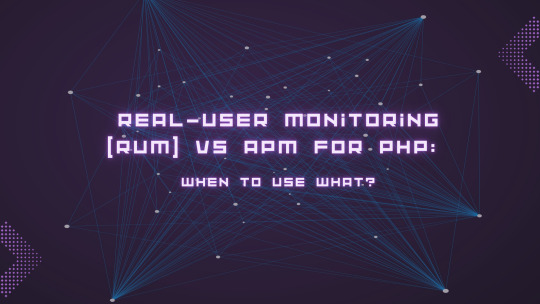
When it comes to optimizing PHP applications, performance monitoring tools play a pivotal role. Two of the most commonly used approaches are Real-User Monitoring (RUM) and Application Performance Monitoring (APM). While both serve the goal of improving application performance and user experience, they do so in different ways. Understanding their differences—and when to use each—can help PHP developers and DevOps teams make smarter decisions.
What is Real-User Monitoring (RUM)?
Real-User Monitoring (RUM) is a passive monitoring technique that tracks how actual users interact with your application in real time. It captures data directly from the user’s browser, including page load times, user locations, device types, browser versions, and session paths. This approach offers invaluable insight into the real-world performance of your PHP application across different environments and network conditions.
Pros of RUM:
Reflects real user experience
Tracks performance across regions, devices, and browsers
Helps identify frontend bottlenecks
Useful for UX and product teams
Limitations:
Doesn’t provide deep backend diagnostics Reactive in nature—only highlights issues after they affect users
What is APM?
Application Performance Monitoring (APM), on the other hand, takes a deeper, code-level view of your application. APM tools monitor server-side performance, database queries, external API calls, memory usage, and exception rates. This is especially valuable for debugging complex backend issues in PHP applications.
Pros of APM:
Provides detailed insights into application internals
Helps identify slow database queries, memory leaks, and bottlenecks
Proactive monitoring with alerting features
Great for developers and operations teams
Limitations:
May miss performance issues that only appear in the browser
Doesn’t account for real-world user variability (e.g., device or network)
RUM vs APM: When to Use What?
Think of RUM and APM as complementary tools rather than competing ones.
Use RUM when: You want to understand how your PHP application performs for real users across different environments. It’s perfect for tracking Core Web Vitals, optimizing frontend performance, and improving user satisfaction metrics.
Use APM when: You need to diagnose backend issues, monitor server health, or proactively track application performance trends. It's especially helpful during development, QA, or when troubleshooting live issues in production.
Best Practice: Combine RUM and APM
The most effective performance strategies don’t rely on just one tool. Combining RUM and APM gives you full-stack visibility—letting you see both the user’s experience and the backend’s performance. For PHP applications, this holistic view ensures faster troubleshooting, better user experience, and improved overall reliability.
Final Thoughts
Choosing between RUM and APM for your PHP application shouldn’t be an either-or decision. Each serves a distinct purpose and, when used together, provides a more comprehensive understanding of your application's performance. Whether you're scaling your product, optimizing frontend speed, or squashing backend bugs, knowing when to use what can make all the difference.
To get the most value, choose a monitoring platform that combines Real-User Monitoring, Application Performance Monitoring, and other capabilities like error tracking and infrastructure monitoring in one place. This unified approach streamlines performance insights, reduces blind spots, and empowers both frontend and backend teams to deliver a seamless user experience.
#application performance monitoring#application performance monitoring tools#apm tool#best apm tool#top apm tool#best rum tool#top rum tool#real user monitoring#real user monitoring tools#best real user monitoring#rum vs apm#rum vs apm tool#rum vs apm tool for php#rum vs apm tool for php monitoring#rum vs apm tool for php performance monitoring
0 notes
Text
How Data Analytics Enhances IoT Development for Smarter Business Solutions

#Introduction:#The combination of data analytics and the Internet of Things (IoT) is opening the door to more intelligent and effective business solutions#businesses can collect#evaluate#and act on real-time data#which improves customer experiences#lowers operating costs#and streamlines decision-making. This blog will discuss how data analytics enhances IoT development to provide more intelligent solutions a#Understanding the Core of IoT and Data Analytics#IoT Development involves creating systems and devices that communicate with each other over the internet#collecting data to automate processes and respond to changing environments. Sensors embedded in IoT devices capture enormous volumes of dat#from environmental conditions and machinery performance to user behavior and logistics data. However#this raw data alone has limited value until it’s processed and analyzed.#This is where Data Analytics comes into play. By analyzing IoT data#businesses can derive actionable insights#identifying trends#patterns#and anomalies. Data Analytics converts unstructured data into meaningful information#enabling businesses to make data-driven decisions.#The Role of Data Analytics in IoT Development for Smarter Solutions#Data Analytics is not just an add-on to IoT but a transformative element that enhances the functionality and intelligence of IoT solutions.#Real-Time Monitoring and Predictive Maintenance#Predictive Maintenance is crucial in sectors like manufacturing and energy#where machine downtime can lead to significant losses. IoT sensors embedded in machinery continuously collect data#which Data Analytics processes to predict equipment failures before they happen. This predictive approach minimizes disruptions#extending machinery life and reducing repair costs.#Enhanced Decision-Making Through Data Visualization#For organizations#it’s vital to not only collect data but also interpret it effectively. Advanced Data Analytics provides data visualization tools that trans#easily understandable formats. These insights enable business leaders to make quicker
0 notes
Text
Lens Kubernetes: Simple Cluster Management Dashboard and Monitoring
Lens Kubernetes: Simple Cluster Management Dashboard and Monitoring #homelab #kubernetes #KubernetesManagement #LensKubernetesDesktop #KubernetesClusterManagement #MultiClusterManagement #KubernetesSecurityFeatures #KubernetesUI #kubernetesmonitoring
Kubernetes is a well-known container orchestration platform. It allows admins and organizations to operate their containers and support modern applications in the enterprise. Kubernetes management is not for the “faint of heart.” It requires the right skill set and tools. Lens Kubernetes desktop is an app that enables managing Kubernetes clusters on Windows and Linux devices. Table of…

View On WordPress
#Kubernetes cluster management#Kubernetes collaboration tools#Kubernetes management#Kubernetes performance improvements#Kubernetes real-time monitoring#Kubernetes security features#Kubernetes user interface#Lens Kubernetes 2023.10#Lens Kubernetes Desktop#multi-cluster management
0 notes
Text

Pentagon’s Pizza Index has accurately predicted 21 global crises since 1983
As tensions rise in the Middle East, a curious, crowd-driven theory known as the “Pentagon Pizza Index” has caught fire online.
On June 12 and 13, users on X (formerly Twitter) reported a sudden spike in pizza deliveries near the Pentagon and Department of Defense in Washington, D.C., sparking speculation that the United States may be quietly entering crisis mode behind closed doors.
The timing? Just hours before Israel reportedly struck targets in Iran in response to Tehran’s earlier drone and missile attacks. And once again, pizza orders were booming.
Cold war roots of the pizza theory. What began as a Soviet spy trick is now a digital-age meme
The idea isn’t new. During the Cold War, Soviet operatives observed pizza delivery activity in Washington, believing it signalled crisis preparation inside U.S. intelligence circles. They coined it “Pizzint” — short for pizza intelligence.
This tactic entered public lore on 1 August 1990, when Frank Meeks, a Domino’s franchisee in Washington, noticed a sudden surge in deliveries to CIA buildings. The next day, Iraq invaded Kuwait. Meeks later told the Los Angeles Times he saw a similar pattern in December 1998 during the impeachment hearings of President Bill Clinton.

As former CNN Pentagon correspondent Wolf Blitzer once joked in 1990, “Bottom line for journalists: Always monitor the pizzas.”
WWIII warning: What is the Pentagon Pizza Index today? A meme, an OSINT tool, or a symptom of digital-age paranoia?
The modern Pentagon Pizza Index is tracked through open-source intelligence (OSINT) tools. These include Google Maps, which shows real-time restaurant activity, and social media observations. Pages like @PenPizzaReport on X have dedicated themselves to watching for abnormal patterns.
On 1 June 2025, the account posted, “With less than an hour to go before closing time, the Domino’s closest to the Pentagon is experiencing unusually high footfall.”
A few hours later, reports emerged of a fresh escalation between Israel and Iran. For believers in the theory, it was yet another sign that something bigger was underway.
The April 2024 pizza spike. A recent example that reignited interest
The most notable recent instance occurred on 13 April 2024, the night Iran launched a massive drone and missile strike against Israel. That same evening, screenshots from delivery platforms showed pizzerias around the Pentagon, White House, and Department of Defense tagged as “busier than usual.”

Multiple Papa John’s and Domino’s branches reported increased orders. The correlation prompted viral memes and renewed interest in the theory.
According to Euro News, a user on X posted on 13 June 2025, “The Pentagon Pizza Index is hiking.”
Inside the logic: Why pizza? Food, fatigue and national security
The concept is deceptively simple. When military staff face a national emergency, they work longer shifts and can’t leave their posts. They need quick, filling food — and pizza fits the bill.
Studies in behavioural psychology show that under stress, people prefer calorie-dense, familiar comfort foods. During high-alert operations, officials may work 16–20 hour days. That creates a visible consumption spike that outsiders can track.
And because platforms like Google and Uber Eats share real-time data on restaurant activity, amateur analysts can monitor these patterns — no hacking required.
World War III: Pizza as a proxy for preparedness. It’s not perfect, but it’s consistent
The Pentagon Pizza Index isn’t a foolproof system. It could easily be triggered by something mundane: a long staff meeting, a software glitch, or a nearby college football game.
That’s why modern OSINT analysts often cross-reference pizza spikes with other indicators — like unusual aircraft movements, ride-hailing activity, or power usage near government buildings. When multiple signs align, it suggests more than coincidence.
As a senior analyst put it: “You can’t bank a war call on a pizza. But if the Pentagon’s burning the midnight oil and feeding everyone, it’s worth a second look.”
Official silence, public curiosity. What the US government says — and doesn’t say
Despite the chatter online, the US government has made no mention of pizza deliveries as indicators of crisis.
Responding to speculation about American involvement in Israel’s airstrikes on Iran, Republican Senator Marco Rubio said:
“We are not involved in strikes against Iran, and our top priority is protecting American forces in the region. Israel advised us that they believe this action was necessary for its self-defence.”
Still, the Pentagon’s silence on the pizza theory hasn’t stopped internet users from speculating.
Humour meets anxiety in the age of digital vigilance
In an age where open-source tools let ordinary people track the movement of jets, ships, and even pizzas, the Pentagon Pizza Index sits at the bizarre intersection of humour and fear. It turns snack food into a warning system.
It’s also a reminder: not all intelligence requires a badge. Sometimes, the clue might be just down the road — in a Domino’s queue.
Whether you see it as absurd or insightful, one thing is clear: when the pizzas fly, people pay attention.
Daily inspiration. Discover more photos at Just for Books…?
76 notes
·
View notes
Note
what is the best way to get safer/more anonymous online
Ok, security and anonymity are not the same thing, but when you combine them you can enhance your online privacy.
My question is: how tech literate are you and what is your aim? As in do you live in a country where your government would benefit from monitoring private (political) conversations or do you just want to degoogle? Because the latter is much easier for the average user.
Some general advice:
Leave Windows and Mac operating systems and switch to Linux distributions like Fedora and Ubuntu (both very user friendly). Switch from Microsoft Office or Pages/Numbers/Keynote (Mac) to LibreOffice.
You want to go more hardcore with a very privacy-focused operating system? There are Whonix and Tails (portable operating system).
Try to replace all your closed source apps with open source ones.
Now, when it comes to browsers, leave Chrome behind. Switch to Firefox (or Firefox Focus if you're on mobile). Want to go a step further? Use LibreWolf (a modified version of Firefox that increases protection against tracking), Brave (good for beginners but it has its controversies), DuckDuckGo or Bromite. You like ecofriendly alternatives? Check Ecosia out.
Are you, like, a journalist or political activist? Then you probably know Tor and other anonymous networks like i2p, freenet, Lokinet, Retroshare, IPFS and GNUnet.
For whistleblowers there are tools like SecureDrop (requires Tor), GlobaLeaks (alternative to SecureDrop), Haven (Android) and OnionShare.
Search engines?
There are Startpage (obtains Google's results but with more privacy), MetaGer (open source), DuckDuckGo (partially open source), Searx (open source). You can see the comparisons here.
Check libRedirect out. It redirects requests from popular socmed websites to privacy friendly frontends.
Alternatives to YouTube that value your privacy? Odysee, PeerTube and DTube.
Decentralized apps and social media? Mastodon (Twitter alternative), Friendica (Facebook alternative), diaspora* (Google+ RIP), PixelFed (Insta alternative), Aether (Reddit alternative).
Messaging?
I know we all use shit like Viber, Messenger, Telegram, Whatsup, Discord etc. but there are:
Signal (feels like Whatsup but it's secure and has end-to-end encryption)
Session (doesn't even require a phone or e-mail address to sign up)
Status (no phone or e-mail address again)
Threema (for mobile)
Delta Chat (you can chat with people if you know their e-mail without them having to use the app)
Team chatting?
Open source options:
Element (an alternative to Discord)
Rocket.chat (good for companies)
Revolt.chat (good for gamers and a good alternative to Discord)
Video/voice messaging?
Brave Talk (the one who creates the talk needs to use the browser but the others can join from any browser)
Jami
Linphone
Jitsi (no account required, video conferencing)
Then for Tor there are various options like Briar (good for activists), Speek! and Cwtch (user friendly).
Georestrictions? You don't want your Internet Provider to see what exactly what you're doing online?
As long as it's legal in your country, then you need to hide your IP with a VPN (authoritarian regimes tend to make them illegal for a reason), preferably one that has a no log policy, RAM servers, does not operate in one of the 14 eyes, supports OpenVPN (protocol), accepts cash payment and uses a strong encryption.
NordVPN (based in Panama)
ProtonVPN (Switzerland)
Cyberghost
Mullvad (Sweden)
Surfshark (Netherlands)
Private e-mails?
ProtonMail
StartMail
Tutamail
Mailbox (ecofriendly option)
Want to hide your real e-mail address to avoid spam etc.? SimpleLogin (open source)
E-mail clients?
Thunderbird
Canary Mail (for Android and iOS)
K-9 Mail (Android)
Too many complex passwords that you can't remember?
NordPass
BitWarden
LessPass
KeePassXC
Two Factor Authenticators?
2FAS
ente Authenticator
Aegis Authenticator
andOTP
Tofu (for iOS)
Want to encrypt your files? VeraCrypt (for your disk), GNU Privacy Guard (for your e-mail), Hat.sh (encryption in your browser), Picocrypt (Desktop encryption).
Want to encrypt your Dropbox, Google Drive etc.? Cryptomator.
Encrypted cloud storage?
NordLocker
MEGA
Proton Drive
Nextcloud
Filen
Encrypted photography storage?
ente
Cryptee
Piwigo
Want to remove metadata from your images and videos? ExifCleaner. For Android? ExifEraser. For iOS? Metapho.
Cloak your images to counter facial recognition? Fawkes.
Encrypted file sharing? Send.
Do you menstruate? Do you want an app that tracks your menstrual cycle but doesn't collect your data? drip.
What about your sexual health? Euki.
Want a fitness tracker without a closed source app and the need to transmit your personal data to the company's servers? Gadgetbridge.
38 notes
·
View notes
Text
youtube
🐾 Welcome back, everyone! Join Robert on his 60-day journey with the incredible Halo Collar 3 in this must-watch review. As a proud dog owner, Robert shares how this futuristic Halo Collar has become a game-changer for the safety and training of his furry friend, Jameson.
🌐 The virtual fence feature is a protective bubble, ensuring Jameson's safety during outdoor adventures. Robert emphasizes the user-friendly Halo app, likening it to having a personal dog trainer in your pocket.
🎮 The Halo Collar 3 is more than just a collar—it's an essential tool for any dog owner who prioritizes their pet's safety and training. Robert showcases how the precision GPS, active GPS antenna, and innovative technology have elevated their adventures, allowing Jameson to roam freely with remarkable precision.
🛣️ Living near a busy road, Robert highlights how the collar's virtual fence has prevented Jameson from wandering into potentially dangerous areas. The upgraded GPS provides peace of mind, allowing Robert to easily locate Jameson even in remote areas.
🔋 The collar's durability, sleek design, and long-lasting battery life impress Robert. He emphasizes the simplicity of charging the collar overnight, ensuring it's ready for another day of exciting activities.
📈 The activity charts feature adds an extra layer of care, helping Robert monitor Jameson's daily activity levels and ensure he gets the exercise he needs. The collar goes beyond being a pet gadget, fostering a stronger connection between owner and pet.
📡 Robert dives into the technical aspects, explaining the reliance on over 150 satellites for accurate location tracking. The continuous location updates every second provide real-time information, reinforcing the importance of the collar in their daily lives.
🌈 With various colors available, including new orchid and sunburst options, the Halo Collar 3 is technologically advanced and customizable to match your pup's personality.
💡 In summary, Robert expresses his satisfaction with the reasonably priced Halo Collar 3, highlighting its sophisticated features, ease of use, and the endorsement of training routines by the renowned Cesar Millan. This collar has proven to be a blessing, providing for Jameson's well-being and security in ways that exceed expectations. Don't miss out on this revolutionary pet tech—watch the video to see it in action! 🐶✨
217 notes
·
View notes
Text






One of the most defining 16bit computers was introduced in June 1985.
ATARI ST 520
DESIGN HISTORY & STRATEGY
The Atari ST series was born in a turbulent time: Atari had just been acquired by Jack Tramiel, founder of Commodore, after leaving that company. Tramiel pushed for a quick-to-market product to compete with the Apple Macintosh and Commodore Amiga.
Development time: Less than one year — an aggressive schedule for a 16-bit GUI-based machine.
Initial models: The Atari 520ST was the first to ship, showcased at CES in 1985.
Innovative design: All-in-one casing (mainboard + keyboard), like the Amiga 500, but with better modularity (external floppy drive, monitor, etc.).
Former C=64 developer Shiraz Shivji led the design team. He tells a story about the Atari ST/Commodore Amiga history (source) "It is very interesting that the Warner Atari difficulties were due to Tramiel’s Commodore. The Commodore 64 was much more successful (I would say wildly successful) compared to the Atari Computers such as the 800 and the 400. We were also taking away sales from the video games division, the Atari 2600. Jay Miner was at Atari in the old days and was involved in the design of their products. He left Atari to design the Amiga. Atari had funded some of this effort and had an option to buy the Amiga. When we took over Atari in July 1984, the first order of business was to decide what to do with this option. The problem was that the Amiga was not quite ready and would need a lot of money to acquire. We decided to pass on Amiga, but this put enormous pressure on our own development team. Commodore, on the other hand, did not have an internally developed 32-bit graphics-oriented machine and did not have the confidence to develop the machine internally. They ended up buying Amiga for between $25-$30 million and spent a further $20 million or so and yet came out with a product a little after Atari. The roles were reversed, the Atari ST has a Commodore pedigree, while the Amiga has an Atari pedigree!"
MIDI AND MUSIC PRODUCTION
The 520ST included built-in MIDI ports — a revolutionary move. At the time, most other computers needed expensive third-party MIDI interfaces.
Key Software:
Steinberg Cubase – became the industry standard for MIDI sequencing.
Notator – early version of what later evolved into Logic Pro.
Pro 24, Dr. T's, and Hollis Trackman – widely used for composing, sequencing, and syncing synthesizers.
Used by Artists:
Fatboy Slim composed with the ST well into the 2000s.
Jean-Michel Jarre, Vangelis, The Chemical Brothers, and Underworld used it in studio setups.
Many studios kept an Atari ST just for MIDI due to its tight timing and reliability.
SOFTWARE ECOSYSTEM
TOS/GEM: A fast and responsive GUI OS that was very usable on 512KB of RAM.
Productivity apps:
Calamus DTP – high-quality desktop publishing
NeoDesk – an improved desktop GUI
GFA Basic – a powerful programming environment
Graphics tools:
Degas Elite, NeoChrome – pixel art, animation
Spectrum 512 – used clever tricks to display 512 colors
While the Amiga had better graphics and sound, many games were first developed for the ST, then ported to Amiga. Key games:
Dungeon Master – first-person RPG with real-time mechanics
Carrier Command, Starglider, Blood Money, Rick Dangerous
Flight simulators, strategy, and adventure games flourished
CULTURAL IMPACT
In Europe (especially the UK, Germany, France, and Hungary):
The ST became a cornerstone of bedroom coding, Demoscene, and music production.
Local software houses and users created a vibrant community around the machine.
The Atari ST was used in schools, small studios, and households well into the early '90s.
In education: The ST's affordability and easy-to-use software made it a favorite in European schools and computer labs.
DECLINE & LEGACY
By the early 1990s, the ST line was losing ground to IBM-compatible PCs and faster Amigas.
Later models like the STE, TT030, and Falcon 030 tried to revitalize the line, with limited success.
Atari shifted toward consoles (like the Jaguar) and left the computer market.
Long-term legacy:
The Atari ST's MIDI legacy lives on — it helped standardize digital music production workflows.
Many musicians and retrocomputing fans still collect and use STs today.
A vibrant retro software/demo scene remains active, especially in Europe.
#atari#atari st#anniversary#tech#technology#old tech#retrocomputing#retro computing#retro gaming#retrogaming#midi#cubase#calamus#notator#degas elite#16bit#Dungeon Master#Carrier Command#Starglider#Blood Money#Rick Dangerous#Flight simulators#80s#80s computer#fatboy slim#chemical brothers#jean michel jarre#vangelis
12 notes
·
View notes
Text
This month, Andrew Bernier, a US Army Corps of Engineers researcher and a union leader, says that he has received a barrage of menacing messages from the same anonymous email account. Unfolding like short chapters in a dystopian novel, they have spoken of the genius of Elon Musk, referenced the power of the billionaire’s so-called Department of Government Efficiency (DOGE), and foretold the downfall of “corrupt” union bosses.
But the most eerie thing about the emails, which Bernier says began arriving after he filed an official charge accusing the Trump administration of violating his union’s collective bargaining agreement, is that they included personal details about his life—some of which he believes might have come from surveillance of his work laptop. The author referenced Bernier’s union activities, nickname, job, travel details, and even the green notebook he regularly uses. The most recent email implied that his computer was loaded with spyware. “Andy's crusade, like so many before it, had been doomed from the start,” one email stated. “The real tragedy wasn't his failure—it was his belief that the fight had ever been real.”
The unsettling messages, which were reviewed by WIRED, are an extreme example of the kinds of encounters that workers across the US government say they have had with technology since President Donald Trump took office. WIRED spoke to current employees at 13 federal agencies for this story who expressed fears about potentially being monitored by software programs, some of which they described as unfamiliar. Others said that routine software updates and notifications, perhaps once readily glossed over, have taken on ominous new meanings. Several reported feeling anxious and hyperaware of the devices and technology around them.
At the General Services Administration (GSA), one worker cited a Chrome browser extension called Dynatrace, an existing program for monitoring app performance. Inside the Social Security Administration (SSA), another employee pointed to Splunk, a longstanding tool that’s used to alert IT staff to security anomalies like when an unauthorized USB drive is plugged into a laptop. At the US Agency for International Development (USAID), one worker was caught off guard by Google’s Gemini AI chatbot, installations of which kicked off days before Trump took office.
“Everyone has been talking about whether our laptops are now able to listen to our conversations and track what we do,” says a current GSA employee, who like other workers in this story, was granted anonymity because they didn’t have authorization to speak and feared retaliation.
Dynatrace and Splunk did not respond to requests for comment from WIRED.
The workers’ accounts come as Musk’s DOGE organization is rapidly burrowing into various government agencies and departments, often gaining access to personnel records, logs of financial transactions, and other sensitive information in the process. The efforts are part of the Trump administration’s broader plan to terminate thousands of government employees and remake the face of federal agencies.
Like many private companies, US federal agencies disclose to staff that they have tools to monitor what workers do on their computers and networks. The US government’s capabilities in this area have also expanded over the past decade.
It couldn’t be learned whether the Trump administration has begun using existing tools to monitor employees in new ways; multiple agencies, including the Social Security Administration and the General Services Administration, denied that they have. The White House did not respond to requests for comment. Public evidence has not emerged of new government purchases of user-monitoring software, which is generally needed for detailed surveillance such as tracking which files a worker has copied onto a thumb drive. Some of the updates and changes that have been noticed by federal workers date back to software purchases and plans enacted long before Trump was in power, WIRED reporting shows.
“I will say my concerns are primarily based in general fear as opposed to specific knowledge,” says a worker at the Department of Homeland Security, who adds: “I’d love to be told I��m wrong.”
But activity that some workers perceive as signs of increased surveillance has prompted them to take precautions. Bernier, who works as a civil engineer for the Army Corps based in Hanover, New Hampshire, says the messages he received spooked him enough that he asked local police to keep an eye on his home, removed the battery from his work-issued laptop, and kept his work phone on airplane mode while traveling to a non-work conference last week. “There are things I don’t control but actions I can take to protect myself and my family,” he says.
Bernier’s anonymous emailer and the Army Corps did not respond to requests for comment.
A person inside the Environmental Protection Agency told WIRED last week that they’ve witnessed coworkers back out of Microsoft Teams meetings, which can be easily recorded and automatically transcribed, when they are related to topics they believe could get them fired. “Definite chilling effect,” the person says. The EPA did not respond to a request for comment.
An employee at the National Oceanic and Atmospheric Administration (NOAA), whose work with international partners is being audited by DOGE operatives, says they and their colleagues began avoiding messaging one another and have “really cut down on putting things in writing” in recent weeks. They report that correspondence from their supervisors has also significantly dropped off. NOAA declined to comment.
At the Federal Bureau of Investigation, anxiety around officials possibly targeting officers and activities perceived as being disloyal to the president has cratered morale, a federal law enforcement source with knowledge of the agents' concerns tells WIRED. The FBI declined to comment.
Aryani Ong, a civil rights activist and cofounder of Asian American Federal Employees for Nondiscrimination, a group that advocates for government workers, says those she’s been in contact with are in a heightened state of alert. In response, some federal employees have turned to encrypted communications apps to connect with colleagues and taken steps to anonymize their social media accounts, Ong says. (Federal workers are granted an allowance to use non-official communication tools only “in exceptional circumstances.”)
Insider Threat
Long before Trump’s inauguration, user activity monitoring was already mandated for federal agencies and networks that handle classified information—the result of an executive order signed by then-president Barack Obama in the wake of a massive breach of classified diplomatic cables and information about the wars in Iraq and Afghanistan in 2010. The capability is part of government-wide insider threat (InTh) programs that greatly expanded after Edward Snowden’s leak of classified surveillance documents in 2013, and again after an Army specialist murdered four colleagues and injured 16 others at Fort Hood in 2014.
The US government’s current approach to digitally monitoring federal workers has largely been guided by a directive issued by the Committee on National Security Systems in 2014, which orders relevant agencies to tie user activity to “specific users.” The public portions of the document call for “every executive branch department and agency” handling classified information to have capabilities to take screenshots, capture keystrokes, and intercept chats and email on employee devices. They are also instructed to deploy “file shadowing,” meaning secretly producing facsimiles of every file a user edits or opens.
The insider threat programs at departments such as Health and Human Services, Transportation, and Veterans Affairs, also have policies that protect unclassified government information, which enable them to monitor employees’ clicks and communications, according to notices in the Federal Register, an official source of rulemaking documents. Policies for the Department of the Interior, the Internal Revenue Service, and the Federal Deposit Insurance Corporate (FDIC), also allow collecting and assessing employees’ social media content.
These internal agency programs, overseen by a national task force led by the attorney general and director of national intelligence, aim to identify behaviors that may indicate the heightened risk of not only leaks and workplace violence, but also the “loss” or "degradation" of a federal agency’s “resources or capabilities.” Over 60 percent of insider threat incidents in the federal sector involve fraud, such as stealing money or taking someone's personal information, and are non-espionage related, according to analysis by Carnegie Mellon researchers.
“Fraud,” “disgruntlement,” “ideological challenges,” “moral outrage,” or discussion of moral concerns deemed “unrelated to work duties” are some of the possible signs that a worker poses a threat, according to US government training literature.
Of the 15 Cabinet-level departments such as energy, labor, and veterans affairs, at least nine had contracts as of late last year with suppliers such as Everfox and Dtex Systems that allowed for digitally monitoring of a portion of employees, according to public spending data. Everfox declined to comment.
Dtex’s Intercept software, which is used by multiple federal agencies, is one example of a newer class of programs that generate individual risk scores by analyzing anonymized metadata, such as which URLs workers are visiting and which files they’re opening and printing out on their work devices, according to the company. When an agency wants to identify and further investigate someone with a high score, two people have to sign off in some versions of its tool, according to the company. Dtex’s software doesn’t have to log keystrokes or scan the content of emails, calls, chats, or social media posts.
But that isn't how things work broadly across the government, where employees are warned explicitly in a recurring message when they boot up their devices that they have "no reasonable expectation of privacy" in their communications or in any data stored or transmitted through government networks. The question remains if and to what extent DOGE’s operatives are relying on existing monitoring programs to carry out Trump’s mission to rapidly eliminate federal workers that his administration views as unaligned with the president’s agenda or disloyal.
Rajan Koo, the chief technology officer of Dtex tells WIRED that he hopes the Trump administration will adjust the government’s approach to monitoring. Events such as widespread layoffs coupled with a reliance on what Koo described as intrusive surveillance tools can stir up an environment in which workers feel disgruntled, he says. “You can create a culture of reciprocal loyalty,” says Koo, or “the perfect breeding ground for insider threats.”
Already Overwhelmed
Sources with knowledge of the US government’s insider threat programs describe them as largely inefficient and labor intensive, requiring overstretched teams of analysts to manually pore through daily barrages of alerts that include many false positives. Multiple sources said that the systems are currently “overwhelmed.” Any effort by the Trump administration to extend the reach of such tools or widen their parameters—to more closely surveil for perceived signs of insubordination or disloyalty to partisan fealties, for instance—likely would result in a significant spike in false positives that would take considerable time to comb through, according to the people familiar with the work.
In an email last month seeking federal employees’ voluntary resignations, the Trump administration wrote that it wanted a “reliable, loyal, trustworthy” workforce. Attempts to use insider threat programs to enforce that vision could be met by a number of legal challenges.
US intelligence community analysts are required by law and directive to provide unbiased and objective work. That means avoiding cherry-picking information to deliberately alter judgements or falling prey to outside pressure, including from personal or political biases. These standards, even when not officially codified, are core to the professional ethics of any intelligence practitioner or law enforcement analyst conducting assessments of insider threats.
A 2018 national insider threat task force framework notes that federal programs should comply with “all applicable legal, privacy and civil liberties rights, and whistleblower protections.” Bradley Moss, an attorney representing US intelligence and law enforcement personnel, says that "disloyalty" to the Trump administration is “too vague” an excuse to terminate employees with civil service protections, adding that if "they're going to go through the statutory process, they need to demonstrate actual cause for termination."
A federal law enforcement source warns that monitoring could theoretically be used to gather political intelligence on federal employees, while the administration looks for more palatable reasons to terminate them later; similar to how law enforcement may obtain evidence that's inadmissible in the course of a criminal investigation, but then search for another evidentiary basis to file charges.
Joe Spielberger, senior legal counsel at the Project On Government Oversight, a nonpartisan group fighting alleged corruption, says that if Musk were serious about cutting government waste, he would be strengthening protections for people who report corruption and mismanagement. Any warrantless or mass surveillance of federal workers without transparent guidelines, he says, would represent a major concern.
“When you create this culture of fear and intimidation and have that chilling effect of making people even more fearful about calling out wrongdoing, it ensures that corruption goes unnoticed and unaddressed,” Spielberger says.
24 notes
·
View notes
Text
Researchers have developed a new optical sensor that provides a simple way to achieve real-time detection of extremely low levels of arsenic in water. The technology could enable household testing for arsenic, empowering individuals to monitor their own water quality. Arsenic contamination is a serious environmental and public health challenge affecting millions of people around the world. This contamination occurs when natural geological processes release arsenic from rocks and soil into groundwater and can be exacerbated by mining, industrial waste disposal and use of arsenic-based pesticides. "Consuming arsenic-contaminated water can lead to severe health conditions including arsenic poisoning and cancers of the skin, lung, kidney and bladder," said lead researcher Sunil Khijwania from the Indian Institute of Technology Guwahati. "By creating a sensor that is sensitive, selective, reusable and cost-effective, we aim to address the need for a reliable and user-friendly tool for routine monitoring, helping to protect communities from the risks of arsenic exposure."
Read more.
#Materials Science#Science#Sensors#Optics#Arsenic#Clean water#Water#Gold#Alumina#Composites#Graphene#Nanotechnology#Fiber optics
17 notes
·
View notes
Text
carrd tips —
when you make a carrd for your muse , make sure you toggle the desktop / mobile versions of the site to make sure they don't look absolutely vile !
sincerely , a desktop user who's carrd looked actually insane on mobile lol

if you don't know how , just click the little icon next to the # that looks like a phone ! if you're a desktop user it will give you a preview of how it will look if you're viewing it on mobile . using this tool you can alter you page to look how you want !
a lot of elements will have mobile specific things you can edit when you scroll down !


selecting manual will give you a lot of options !

alternatively ! if you're a mobile user you can click the monitor icon instead and do the exact same <3 ( although i'll be honest , i don't use mobile when i edit my carrd so i'm not confident in giving tips for it . )
MOST IMPORTANTLY —
choose colours that are easy on the eyes . you'll want to ensure that people are able to read your fonts , so try to avoid colours that blend into each other too much . eye strain is very real ! and you want people to learn about your little scrunkly without harming them visually .
you can also play with your letter spacing and thickness that can help if you want more dynamic colours <3
at the end of the day it's all just for fun ! but i'm lowkey really passionate about these sorts of things ! so i hope some of these things i've learned can help you too so we can all have awesome carrds together in this time lil community !
10 notes
·
View notes
Text
Police stingray technology, also known as IMSI-catchers or cell site simulators, is a surveillance tool that law enforcement uses to track and gather information from cell phones:
How it works Stingrays mimic cell phone towers to trick nearby phones into connecting to them instead of the real tower. The device can then intercept and gather data such as call logs, text messages, and the contents of phone calls.
How it's used
Law enforcement can use stingrays to locate suspects during criminal investigations. They can also be used to cover large areas or gatherings of people, and then zero in on a specific phone.
Privacy concerns
Stingrays can capture the ID numbers of all nearby phones, not just the target phone. This can raise concerns about the privacy of other cell phone users in the area.
Transparency
The use of stingrays is often shrouded in secrecy, and the ACLU has uncovered evidence that law enforcement agencies are trying to conceal their use.
Disruption of emergency services
Stingrays are supposed to allow 911 calls to pass through to a legitimate cell tower, but other emergency calls may not get through.
13 notes
·
View notes
Text
How Do Trading Applications Help You Stay Ahead in the Stock Market?

Understanding Stock Trading Apps
Stock trading apps are mobile tools that let users manage investments and execute trades in real time. Designed for both beginners and seasoned traders, they simplify market participation through intuitive interfaces and instant access to data.
The best trading apps integrate features like live market updates, customizable watchlists, and analytical tools to support informed decision-making. Users can monitor portfolio performance, receive price alerts, and track trends, all while managing investments on the go. This flexibility has made such apps indispensable for modern investors seeking efficiency.
The Evolution of Stock Trading Through Mobile Apps
Mobile applications have transformed how individuals engage with financial markets, making stock trading more accessible than ever. While these the best Stock market mobile trading app offer unparalleled convenience, they also come with challenges, including technical glitches and cybersecurity risks.
Mechanics Behind Stock Trading Apps
These apps act as gateways to brokerage accounts, enabling users to buy or sell assets with a few taps. After setting up an account—which involves identity verification and funding—traders can execute orders, analyze charts, and access news seamlessly.
These the best trading platform provide detailed reviews and comparisons, helping users evaluate app reliability, data accuracy, and service quality. By aggregating expert insights, these resources simplify the process of identifying apps that best meet individual needs.
Advantages of Stock Trading Apps
Instant Market Access: Real-time data and lightning-fast trade execution allow users to capitalize on market shifts immediately.
Portability: Manage investments anytime, anywhere, eliminating the need for desktop-bound trading.
Educational Resources: Many apps offer tutorials, webinars, and research tools to help users refine their strategies.
Potential Drawbacks
Technical Vulnerabilities: Server outages or lagging data can delay trades, potentially leading to missed opportunities.
Security Risks: Despite encryption protocols, the risk of cyberattacks remains a concern, necessitating strong passwords and vigilance.
Limited Guidance: Automated platforms lack personalized advice, which may leave novice investors unsure about complex decisions.
Choosing the Right App
When selecting a stock trading app, prioritize factors like security measures, fee structures, and user experience. Cross-referencing reviews on sites can highlight strengths and weaknesses. Additionally, assess whether the app’s features—such as advanced charting or educational content—align with your skill level and goals. Many of these apps also simplify the demat account opening process, allowing users to quickly start trading with seamless onboarding and verification.
Final Thoughts
Stock trading apps democratize market participation but require careful consideration of their pros and cons. By balancing convenience with due diligence, investors can leverage these tools to build and manage portfolios effectively. Always supplement app-based trading with independent research or professional advice to navigate the markets confidently.
For more information, visit https://www.indiratrade.com/
#stock trading apps#best trading apps#online trading#stock market apps#trading platforms#investing apps#demat account opening#mobile trading#best trading platform#stock market investing#portfolio management apps
5 notes
·
View notes
Text
Forex Trading
Forex trading, or foreign exchange trading, involves buying and selling currencies to profit from changes in exchange rates. Here’s a detailed guide to get you started:
1. Understanding Forex Trading
Currency Pairs: Forex trading always involves trading one currency for another. Currencies are quoted in pairs (e.g., EUR/USD, GBP/JPY). The first currency is the base currency, and the second is the quote currency.
Pips: The smallest unit of movement in a currency pair’s exchange rate. For most pairs, a pip is 0.0001.
Leverage: Allows you to control a large position with a relatively small amount of money. While leverage can amplify profits, it also increases risk.
2. Setting Up Your Forex Trading
Choose a Reliable Broker: Select a forex broker that offers a user-friendly trading platform, competitive spreads, and good customer service. Look for brokers with a solid reputation and proper regulatory oversight (e.g., regulated by the Financial Conduct Authority (FCA) or the Commodity Futures Trading Commission (CFTC)).
Open a Trading Account: After selecting a broker, open a trading account. Many brokers offer demo accounts where you can practice trading without real money.
Deposit Funds: Fund your trading account with an amount you’re comfortable with. Remember, forex trading can be risky, so only invest money you can afford to lose.
3. Develop a Trading Strategy
Technical Analysis: Uses historical price data and charts to forecast future price movements. Key tools include indicators (like Moving Averages, RSI, MACD) and chart patterns (like head and shoulders, flags).
Fundamental Analysis: Involves analyzing economic indicators, news events, and other factors that might impact currency values. Key indicators include GDP, interest rates, inflation, and employment data.
Risk Management: Set stop-loss and take-profit orders to manage risk and protect your capital. Determine how much you’re willing to risk on each trade.
4. Executing Trades
Place Orders: Use your broker’s trading platform to place trades. You can choose from various order types, such as market orders, limit orders, and stop orders.
Monitor and Adjust: Keep track of your trades and the market conditions. Adjust your strategies and positions as needed based on market movements and your trading plan.
5. Continuous Learning and Improvement
Stay Informed: Follow financial news, economic reports, and market analyses to stay up-to-date with factors affecting currency markets.
Review and Reflect: Regularly review your trades to understand what worked and what didn’t. Learning from past trades helps improve your strategy.
Adapt: Forex markets are dynamic and can change quickly. Be ready to adapt your strategies to new market conditions.
6. Avoiding Common Pitfalls
Overleveraging: Using high leverage can lead to significant losses. Start with lower leverage until you gain more experience.
Emotional Trading: Avoid making decisions based on emotions. Stick to your trading plan and strategy.
Lack of Research: Ensure you conduct thorough research and analysis before making trading decisions.
Resources for Learning Forex Trading
Books: “Trading in the Zone” by Mark Douglas, “Currency Trading for Dummies” by Brian Dolan and Kathleen Brooks.
Online Courses: Platforms like Coursera, Udemy, and Babypips offer courses on forex trading.
Websites: Follow financial news on websites like Bloomberg, CNBC, and Reuters.
business, forex, art, usbiz, usa art, fine art, trading, forex trading
12 notes
·
View notes
Text
Boost Your Website Performance with URL Monitor: The Ultimate Solution for Seamless Web Management

In today's highly competitive digital landscape, maintaining a robust online presence is crucial. Whether you're a small business owner or a seasoned marketer, optimizing your website's performance can be the difference between success and stagnation.
Enter URL Monitor, an all-encompassing platform designed to revolutionize how you manage and optimize your website. By offering advanced monitoring and analytics, URL Monitor ensures that your web pages are indexed efficiently, allowing you to focus on scaling your brand with confidence.
Why Website Performance Optimization Matters
Website performance is the backbone of digital success. A well-optimized site not only enhances user experience but also improves search engine rankings, leading to increased visibility and traffic. URL Monitor empowers you to stay ahead of the curve by providing comprehensive insights into domain health and URL metrics. This tool is invaluable for anyone serious about elevating their online strategy.
Enhancing User Experience and SEO
A fast, responsive website keeps visitors engaged and satisfied. URL Monitor tracks domain-level performance, ensuring your site runs smoothly and efficiently. With the use of the Web Search Indexing API, URL Monitor facilitates faster and more effective page crawling, optimizing search visibility. This means your website can achieve higher rankings on search engines like Google and Bing, driving more organic traffic to your business.
Comprehensive Monitoring with URL Monitor
One of the standout features of URL Monitor is its ability to provide exhaustive monitoring of your website's health. Through automatic indexing updates and daily analytics tracking, this platform ensures you have real-time insights into your web traffic and performance.
Advanced URL Metrics
Understanding URL metrics is essential for identifying areas of improvement on your site. URL Monitor offers detailed tracking of these metrics, allowing you to make informed decisions that enhance your website's functionality and user engagement. By having a clear picture of how your URLs are performing, you can take proactive steps to optimize them for better results.
Daily Analytics Tracking
URL Monitor's daily analytics tracking feature provides you with consistent updates on your URL indexing status and search analytics data. This continuous flow of information allows you to respond quickly to changes, ensuring your website remains at the top of its game. With this data, you can refine your strategies and maximize your site's potential.
Secure and User-Friendly Interface
In addition to its powerful monitoring capabilities, URL Monitor is also designed with user-friendliness in mind. The platform offers a seamless experience, allowing you to navigate effortlessly through its features without needing extensive technical knowledge.
Data Security and Privacy
URL Monitor prioritizes data security, offering read-only access to your Google Search Console data. This ensures that your information is protected and private, with no risk of sharing sensitive data. You can trust that your website's performance metrics are secure and reliable.
Flexible Subscription Model for Ease of Use
URL Monitor understands the importance of flexibility, which is why it offers a subscription model that caters to your needs. With monthly billing and no long-term commitments, you have complete control over your subscription. This flexibility allows you to focus on growing your business without the burden of unnecessary constraints.
Empowering Business Growth
By providing a user-friendly interface and secure data handling, URL Monitor allows you to concentrate on what truly matters—scaling your brand. The platform's robust analytics and real-time insights enable you to make data-driven decisions that drive performance and growth.
Conclusion: Elevate Your Website's Potential with URL Monitor
In conclusion, URL Monitor is the ultimate solution for anyone seeking hassle-free website management and performance optimization. Its comprehensive monitoring, automatic indexing updates, and secure analytics make it an invaluable tool for improving search visibility and driving business growth.
Don't leave your website's success to chance. Discover the power of URL Monitor and take control of your online presence today. For more information, visit URL Monitor and explore how this innovative platform can transform your digital strategy. Unlock the full potential of your website and focus on what truly matters—scaling your brand to new heights.
3 notes
·
View notes
Text
How Adobe Target Helps You Personalize Experiences That Convert
In today’s fast-paced digital world, customers expect brands to know them. They want content that fits their needs, speaks to their interests, and responds to their actions all in real time. That’s where Adobe Target services come in. This powerful tool helps businesses create meaningful, personalized digital experiences that lead to more clicks, more engagement, and more conversions.
But simply using Adobe Target isn’t enough. To unlock its full value, you need the right strategy and setup. That’s where proper Adobe Target implementation makes the difference.
Why Personalization Matters
When a customer visits your website or app, every second counts. If they don’t see something relevant, they’re gone. Personalized experiences keep users interested. They encourage people to interact, click, and return. Generic messages just don’t work anymore.
With the help of Adobe Target services, businesses can show the right message, product, or offer to the right person at the right time. Whether it’s a custom banner, a product recommendation, or a location-based offer, Adobe Target lets you tailor your digital content to each visitor automatically.
What Adobe Target Does
Adobe Target is part of the Adobe Experience Cloud. It allows brands to:
Test content using A/B and multivariate testing
Deliver personalized messages based on user behavior and data
Use AI (Adobe Sensei) to automate decision-making
Track results and continuously improve based on performance
It works across websites, mobile apps, and even email or in-store screens. Whether you're a retailer, bank, or travel brand, Adobe Target helps make every digital moment more relevant and effective.
How Adobe Target Services Help
While Adobe Target is powerful, it takes time and experience to use it effectively. That’s why many businesses choose to partner with experts who offer Adobe Target services. These specialists help plan, build, and optimize your personalization strategy.
Here’s what’s usually included:
Audience segmentation: Identify and group users by behavior, preferences, or demographics.
Personalization design: Build content and offers tailored to specific audience groups.
Test creation: Design and run A/B or multivariate tests to see what performs best.
Performance monitoring: Track and analyze results, then adjust strategies based on real data.
Optimization support: Continuously improve your campaigns to increase conversion rates.
By using Adobe Target services, you don’t have to guess what your users want you test and learn what actually works.
Adobe Target Implementation: The Right Way to Start
A proper Adobe Target implementation is the foundation of successful personalization. If it’s done right, everything else segmentation, testing, automation runs smoothly.
Here’s what a solid implementation usually includes:
Business goal alignment Identify what success looks like: higher sign-ups, more sales, increased engagement.
Technical setup Make sure Adobe Target is installed correctly and integrated with your website, apps, and other tools (like Adobe Analytics).
Data connections Connect customer data from CRMs, websites, or third-party platforms to power targeting.
Audience creation Build specific user segments to deliver personalized content.
Initial campaign launch Start small with a basic personalization or test campaign, then scale once it’s working.
Ongoing support Keep testing, measuring, and improving. Adobe Target is most powerful when used continuously.
Real-World Examples of Adobe Target in Action
1. Online Retailer A major eCommerce brand used Adobe Target to display product suggestions based on browsing history. Result? A 25% increase in average cart value and more return visits.
2. Financial Services Brand By tailoring homepage banners to different customer segments, a bank increased its loan application starts by 30%. Personalized experiences led directly to business growth.
3. Travel Company Using Adobe Target’s testing tools, a travel site tested different call-to-action buttons across regions. One version led to a 20% boost in bookings. Simple change, big impact.
What You Can Expect from Adobe Target Services
When done right, personalization with Adobe Target can lead to:
Higher engagement: People stay longer and click more when the experience fits their needs.
Better customer satisfaction: Users appreciate content that feels made for them.
Smarter marketing: Real-time tests and personalization reduce guesswork.
Improved results: More conversions, better ROI, and faster business growth.
Businesses that invest in Adobe Target services often report noticeable improvements in performance within weeks of launching personalized experiences.
Final Thoughts
Personalization isn’t just a trend it’s the new standard. And Adobe Target gives you the tools to meet that standard. But to get it right, you need both smart planning and expert help.
That’s why Adobe Target services are so valuable. They turn a great platform into real results. And with a proper Adobe Target implementation, you can start personalizing at scale, improving customer experiences, and driving better outcomes for your business.
If your goal is to connect with your audience more effectively and convert more visitors into loyal customers, Adobe Target is the solution and the right team behind it makes all the difference.
#AdobeTargetServices#AdobeTargetImplementation#AdobePersonalization#DigitalExperienceOptimization#ABTesting#MultivariateTesting#WebsitePersonalization#AIInMarketing#ConversionOptimization#MarketingPerformance#Adobe#AdobeTarget#AdobeExperienceCloud#DigitalMarketing#MarketingTechnology#MarTech#CX#Personalization#CustomerExperience#MarketingAutomation
2 notes
·
View notes
Text
Michael Esposito Staten Island - Influencer Marketing Strategies for Explosive Brand Influence and Business Growth
The advent of the digital age has introduced a fresh phase of consumer behavior. Gone are the days of blind trust in traditional advertising. Today's savvy audiences crave authenticity, connection, and recommendations from trusted voices. This is where influencer marketing steps onto the stage, offering a potent blend of brand storytelling and audience engagement. Michael Esposito Staten Island - Mastering Influencer Marketing for Effective Brand Influence demonstrates how this approach can be leveraged to achieve remarkable results.
However, navigating the vast influencer landscape can feel like wandering through a social media jungle. Fear not, intrepid marketer! By wielding the following strategies, you can craft an influencer marketing campaign that ignites brand influence and propels your business towards exponential growth.

Know Your Audience: Precision Over Popularity
The initial step involves discarding the mindset that favors larger sizes as inherently better. Despite the substantial followings of mega-influencers, their ability to reach a specific audience may not be as effective as that of carefully chosen micro-influencers. Research conducted by Socialbakers demonstrates that micro-influencers (typically with 10,000 to 50,000 followers) frequently achieve engagement rates that surpass those of mega-influencers by sixfold. Here's why:
Niche Expertise: Micro-influencers tend to cultivate deep connections with their followers, fostering a sense of community and trust built around a specific niche. Partnering with micro-influencers within your target demographic allows you to tap into a highly engaged audience already receptive to your brand message.
Authentic Advocacy: Forget robotic endorsements. Micro-influencers are often passionate about the industries they represent, making their content feel genuine and relatable. This authenticity resonates with audiences who yearn for real connections and honest recommendations.
Embrace the Power of Storytelling: Content is King (and Queen)
Effective influencer marketing goes beyond product placement. It's about weaving brand narratives into the fabric of the influencer's content. Here's how to unlock the power of storytelling:
Collaborative Content Creation: Don't dictate; collaborate. Work with influencers to understand their content style and create campaigns that feel organic within their feed. This ensures brand messaging resonates seamlessly without compromising the influencer's voice or authenticity.
Interactive Experiences: Move beyond static images. Leverage the power of interactive formats like live streams, Q&A sessions, and interactive polls to foster real-time engagement with your target audience. Encourage user-generated content (UGC) that furthers the brand narrative and fosters a sense of community around your brand.
Data-Driven Content Strategy: Don't be afraid to experiment. Track what resonates best with your target audience by analyzing engagement metrics across different content formats. Use this data to refine your influencer selection process and create future content that sparks conversations and drives action.
Harness the Power of Social Listening: Identify Your Brand Advocates
Social listening tools offer a goldmine of insights to identify potential influencer partners. These platforms allow you to monitor conversations within your industry and identify individuals who are already organically discussing products or services relevant to your brand. Look for voices generating positive buzz and engaging their audience with informative and engaging content. This approach allows you to:
Discover Untapped Gems: Unearth passionate advocates who may not yet be on your radar. These individuals already possess brand affinity and their genuine enthusiasm has the power to resonate deeply with your target audience.
Understand Influencer Performance: Analyze the types of content and messaging that resonate with audiences within your target demographic. This can help you curate collaborations that are more likely to generate positive sentiment and drive conversions.
Measure and Adapt: Refining Your Influencer Marketing Strategy
Don't think of an influencer marketing campaign as a one-shot deal. It's more like a strategic partnership that needs continuous optimization. Track key metrics across all platforms, including:
Engagement Rates: Measure likes, comments, shares, and saves to gauge audience interaction with the influencer's content.
Website Traffic: Track how many visitors are directed to your website through the influencer's channels.
Conversion Rates: Analyze how many visitors take action on your website, such as making a purchase or signing up for a newsletter.
By analyzing these metrics, you can:
Refine Influencer Selection: Identify influencers who consistently deliver the strongest results for your brand.
Optimize Content Strategy: Learn what types of content resonate most with your target audience.
Adapt Campaign Goals: Refine your goals based on the campaign's performance and adjust your strategy for future collaborations.
Finally, influencer marketing stands as a formidable strategy for brands to cultivate brand influence and drive business growth in the digital age. By embracing effective strategies, nurturing authentic partnerships, and adapting to evolving trends and technologies, brands can harness the full potential of influencer marketing to propel their influence and achieve sustained business growth. Michael Esposito Staten Island: Harnessing Influencer Marketing for Business Growth provides valuable insights into how brands can successfully leverage this approach. As the influencer marketing landscape continues to evolve, staying abreast of emerging strategies and technological advancements will be pivotal for brands aiming to elevate their influence and drive exponential business growth.
In summary, influencer marketing strategies play a pivotal role in shaping brand influence and driving business growth, offering brands a compelling avenue to resonate with their audience, foster credibility, and achieve sustained success in the competitive digital landscape.
#michael esposito staten island#Brand Influence#Influencer Marketing#Embrace the Power#•#Interactive Experiences
17 notes
·
View notes