#reblog with pc specs
Explore tagged Tumblr posts
Note
GeForce RTX 4090?


The NVIDIA GeForce RTX 4090 would be Doritos Mountain Dew!
#reblog with pc specs#im on my school laptop#amd ryzen 7 8840HS#amd radeon 780M#16gb ram#1tb ssd#windows 11#rtx 4090#gpu#doritos#ask
47 notes
·
View notes
Text

hello! welcome to my tumblr. my name is boujeesimss! ౨ৎ
wcif friendly! ᵕ̈ (I try to answer all wcifs on the weekends)
new cc finds posts every monday, wednesday & friday! and new lookbooks every tuesday and thursdays! 🤍 posts will be up at 1pm est time! (you can always recommend ideas for either cc finds or lookbooks via my ask box)
you may use my code “BOUJEE” when shopping on the EA app. By using my code, it will directly support me as a sims creator. thank you so much in advance. <3
my content navigation 𖹭
lookbooks | cc recs | interiors | cas recs | screenies
gameplay 𖹭
penelope & bryant | nara whitlock
helpful corner 𖹭
ccfinds | wcif | simblr favs | ask | reblogs
socials 𖹭
instagram | pinterest | tiktok | twitter | bluesky | patreon (work in progress currently!)
common questions 𖹭
What do you play on? I currently use a ROG Zephyrus G15 2022 laptop to play Sims 4 (yes, I would recommend this laptop but if you have the room and $ to get a desktop, get the desktop!) I am currently shopping for a custom PC! I am so excited to finally upgrade my Sims set up! I will keep everyone updated and include my PC specs once everything comes in! <3 update* I did build and get my custom PC up and running but sadly... any game I play on it runs extremely slow, so I am in the process of trying to fix that. for now, I am still playing on my laptop </3
How are your photos so clear? I use SRWE & GShade in game and I use GIMP & Adobe Lightroom app to sharpen/color my photos.
Will you ever do YouTube? I dream about doing videos but my laptop is super loud when I play Sims, so I can’t do YouTube until I get a desktop that is a lot quieter sadly!
How do you make CC Finds? I set up a bare lot with just photo backdrops, I take quick screenshots of the items and move over to Canva. I use a 9-slot template for every CC Find. In Canva, I just zoom in the item and it becomes super clear. I then move the template over to Gimp to sharpen the entire photo. I do not use SRWE to make CC Finds (it would take a lot longer)
How do you make Lookbooks? I create usually 3 different outfit themes in CAS on Nara. I used to take the photos in CAS but learned quickly that the quality is not good in there! I also can’t get SRWE to work in CAS. I now take photos of Nara in Live Mode on a white backdrop. I do use SRWE to take each photo. It takes a little longer, but the quality is great. I then crop and sharpen the photos in GIMP.
How do you post so often? Like my bio says, I don’t have many hobbies other than Sims lol! I spend a lot of my nights scheduling posts for weeks to come. When the post goes public, I share it to my other social medias. At this moment, I have 28 scheduled posts. I am now starting to post daily at 2PM EST and 6pm EST time. So, keep an eye out at those times! I also have learned the art of working fast at creating posts. I also have a list of CC Finds, Lookbooks, screenies that I want to do. So, I pretty much always have a plan on what I am going to do that day. Some posts just come naturally. Also another tip! If you see my sim in a screenie wearing an outfit you like, just know a lookbook will probably be coming soon! (you can also do a WCIF under my ask, I won’t mind!)
a little about me ♡ ̆̈
hi there! my name is Jacqueline. I am 26 years old, and I have loved the sims since I was around 13. I was a super fan of LifeSimmer back in the day! she inspired me to begin playing sims 3. the rest was history hahah, i started my TikTok during the pandemic and don’t regret it one bit! I have loved sharing videos of my sim families and sharing tips with simmers all around the world. It is truly a blessing! I am new to Tumblr so excuse my page and all of its updates. we are a work in progress! I am a huge fan of Taylor Swift, I have two cats, one is named Penelope, and one is Paisley. I have 1 sister and an amazing mom who is my best friend. I love to stay home and play sims, watch reality tv or nap.
my goal for my Tumblr is to slow down my gameplay and appreciate the games beauty. I often rush through my sim families and create things fast.. it isn’t fun that way. I love to take screenshots, TikTok’s, lookbooks, decorate interiors, cc finds and lots more!
to finish off, i just hope whoever is reading this, truly loves sims as much as i do. it is a game that everyone should play in my opinion. young and old. there is nothing more fun than a game that involves clothes, houses and unlimited simoleons. last of all, i hope my content inspires you to make a page or a tiktok or an instagram sharing your gameplay. this community is always growing and it is so fun to see everyone’s ideas. my wcif is always open for any questions, recommendations, wcif (where can i find). now lets go create some sim content! see ya out there. xoxo jacqueline. ❤︎༝༚༝༚
(updated 06/15/2025)
305 notes
·
View notes
Note
@ wilds pc anon: (on anon myself as i’d like to offer my opinions without starting discourse) i love monster hunter, have been playing the series for 10 years starting with mh4u and backtracking to mh3u and mhfu. i cannot in good conscience recommend wilds in its current state. not only is the optimization for pc incredibly poor right now (when the steam reviews are worse than an early access game, you know something’s up), but as mod said in the tags before, it truly has little staying power compared to past titles. even ignoring g-rank/master rank stuff since this is a high rank title still, the game feels like it was released incomplete. didn’t have a final boss, gathering hub, or arena quests until the first title update. set building is nearly pointless as fights rarely take more than 5 minutes due the monsters staying down entire hunts with wound mechanics and paralysis being best in slot on nearly all weapons. there’s practically no pre-hunt prep anymore, just hop on your bird and it will autopath you to the target, no exploration needed. everything is on-rails in low rank, spending most of your time listening to dialogue while your bird walks for you instead of actually playing. (for me, this was fine for a first run as i enjoyed the story but will be grating when i go back for future challenge runs) the multiplayer system is leagues worse to navigate than it was in any past game i’ve played. focus mode could be a pro or con for you, i and many others dislike it for trivializing positioning and feeling less “monhun”, but a lot of my friends like the freedom of aim it offers. and yes, the optimization so far has been getting LESS stable each update for most, not more. the pros are that most weapons do feel very good to play (barring the bowguns which got absolutely gutted in this game sadly), and the monster designs are some of the best in the series so far. some real out there guys. no hate to wilds, like i said i’m a huge fan of the series and want to see it improve. TL;DR- wait for now. maybe by the time the last title update drops a lot of the pain points (especially optimization) will be ironed out! - rajang anon
I also don’t really want to start any discourse, so this WILL be the only ask like this I answer— I do like Wilds, but unfortunately, a lot of the concerns are pretty valid. For me the high point was the story, as given MH doesn’t generally focus much on a tight, thorough narrative, I thought it was very refreshing and fun with what they did there. However, as someone who’s played MH3U, 4U, GU and Rise… all of those felt like they had sooo much more content for me, and I put in crazy hours on those.
Wilds is not a BAD game. It’s very different from past titles, in some ways that are kind of disappointing, like the lack of friction. If you can afford it and have the specs, there’s nothing wrong with playing it and seeing what it DOES have to offer! It’s just, like, got a lot less content than prior titles, and feels as if it’s dumbed down some things that used to be part of the fun.
Once more updates hit like G-Rank and such, that might change. It does have a lot of event quests, but they’re all live service and limited-time, which is also aggravating. It’s kind of a real mixed bag, but I myself DID have fun in the time I spent with it. I guess you should just know what you’re getting into and what you like, as well as, of course, what your computer can actually handle.
(People are free to discuss further in reblogs and replies for now, if wanted, but again I won’t be answering any further asks of this type for Wilds!)
#asks#ill be so honest. if anything what aggravated me most#was actually how STUPID EASY the story was to grasp#and then 90% of the audience came out hating nata for whatever reasons. okayyyy#but thats the audience and not the game there. haha
10 notes
·
View notes
Text
Mhm, it does appear that an introduction post is the proper thing to do

PL/ ENG ; Pole, born and raised in Poland, somewhat fluent in both. #1 capital letters and gramatically correct sentences fan
DNI - Political extremists (TERFs/Tankies included). The rest (proship) has rather blurry borders, people define things in many different ways. Blocking based on vibes
When it comes to internet names - in Polish, simply, Wujek/Foliarz. Those two can be easily translated into english as Uncle/Truther respectively. To not make it weird, just go by the second option. Masc/neutral pronouns
I do not consume NSFW content. Dont make it awkward by reblogging with a blog full of things that would give a post-medieval eastern european peasant a cardiac arrest. Not put in DNI category, as the borders are damm blurry
My main interests include, with ones for this main blog in a funky color:
Biology, including paleology and spec evo. Commonly found in Bugblr community
Geography, geology (The only rocks with an "aura" are the radioactive and toxic ones)
Worldbuilding, including writing. My side account may write about it sometimes, however as of now, my worldbuilding project does not have any proper, public documentation
Balanced pain simulators, such as S.T.A.L.K.E.R. and The Long Dark
Half Life franchise and universe
Minecraft (especially modding)
Game, art design
Late 20th century Polish sung poetry (Kaczmarski + others) - considering how many there are of these, I feel like that counts as a interest. Yes, I know the controversies.
Please note that my "PC" has worse specs than Soviet building-sized bricks. Heated up some water and made ramen with it when trying to launch and play GTNH. Thus, there are many games that I simply cannot play at all
As of now, the blogs and public accounts on other sides:
@wujekfoliarz - Main blog
@trutheroffside - Side blog, "no fandom" ; Spec bio, worldbuilding, thoughts on random things, deep or not. Both PL/ENG posts, however they (2 as of now) are nice and sorteable by language
https://pl.pinterest.com/WujekFoliarz/ - Pinterest account, all art, no shame
https://www.reddit.com/user/FoliarzZOdludzia/ - Reddit account. Its reddit, browsing a reddit account is messy due to how the website operates. Main allure is "stonetossingjuicing", which is a subtrope of BHJ (Bonehurtingjuicing). Those were discontinued on Pinterest
Some might call this post a rather "plain one", however, I know better than to put all sensitive information, such as mental disorders, up for the public
Havent forgot anything, have I?

#intro post#introduction#ooh the colors were cool to play with#cowows...#I do get silly sometimes#I didnt forget anything did i??#so happy for TLD and STALKER to get shaggin. Cant wait for Blackfrost#canadian cold wilderness and anomalous radiation-based danger? Oh yes please#have i mentioned that the colors were fun to play with?#reddit migration#do i have to stress it that I do not support evil amogus comic guy and just edit his comics for fun#while stripping him of credit?
7 notes
·
View notes
Note
What is considered both a reasonable and maximum polycount for custom content hair and other types of custom content in The Sims 2 and does it depend on gaming specs? Also your work is great!
Thank you for taking the time to read it.
I, personally, use hair that is under 25K polys unless it's unique and cute. Anything over that is overboard and should get decimated. Any furniture or clothing over 10K is extreme for me.
As for specs, I'm inclined to believe that it's a game limitation, how powerful your computer specs are, and a secret third and fourth thing, your OS, and if you're a laptop user.
This OS talk is a side tangent, so bear with me:
Big disclaimer that this is all my opinion, not a factual piece. Don't take this as gospel and I'm far from an expert on operating softwares, computers, and CC for that matter. I went a little bit insane with the OS talk because you mentioned specs and this has been on my mind for a while 🥴
Every single time I've heard that someone installed TS2 on Linux, they are able to play on maximum settings with a BUNCH of CC for a long time and experience no pink soup or pink soup related crashing. I want to do my own research and play the same heavily detailed lot for the same amount of time on Windows and Linux and compare the differences as well as compare how they use resources differently. If I already did not have an attachment to Photoshop CC 2017, I would have made the switch by now.
Okay so Windows... I've played TS2 on my Asus laptop from 2020 and on my new desktop. Here's the spec difference
Laptop: Intel Core i7-9750H 6 Core Processor, 8 GB RAM, NVIDIA GeForce GTX 1650 (Windows 10)
Desktop: AMD Ryzen 5 2600X Six-Core Processor, 16 GB RAM, NVIDIA GeForce GTX 1080 Ti (Windows 11)
My laptop was really good for it's time (I bought it in March 2020), but it was pink soup galore for any cluttered CC lot, even with all of the fixes and GRM edits. My current setup is a mish mosh of my bf's and ex's computer parts and it runs perfectly fine, but I do not play long enough to encounter pink soup. (I have a job and I mainly play to get CC previews these days.) If you noticed, both my CPU and GPU were made before my laptop was sold, and yet it still performs way better. Laptops with top of the line hardware will never be more powerful than PCs with even mid to high level hardware from 5 years ago. Don't forget that laptops will throttle performance to protect itself from overheating and causing damage.
There is also no difference between installing and playing the game on Windows 10 and Windows 11, except that you should absolutely uninstall OneDrive if you haven't already. There might be some issue if you install with discs, but I don't own the discs.
And as for Mac, I truly believe that Mac is the worst way to experience Sims 2. Between the Super Collection crap, not being able to use third party tools (SimPE, Hair Binner, any other .exe files made to run for Windows), and the file limit that really hits you hard if you download a bunch of CC that you can't merge anyway because CCMerger can't run on Mac. I should say I have never played Sims 2 on a Mac, but this is my opinion after reading about the struggles of other MacOS users online.
The point of this OS tangent? None, really. I'm not trying to persuade you to use Linux or stop using Mac, this is simply what I've noticed and my opinions on the matter. There's millions of variables I did not cover such as DXVK, texture sizes, difference in specs between each OS and user and many other things I am forgetting.
Feel free to correct, add on, extrapolate or whatever. If you have any thoughts, please comment, add it in reblogs, or tag me in your post. I'm very interested in the current topics about high polys, pink soup and big textures for this game.
#spell.txt#cc discussions#my opinion on macs wont change though#sorry mac users#only thing im qualified for in this discussion is my photoshop certificate lmao
17 notes
·
View notes
Text

intro.
Hello, i'm Marie(she\her) ♡ real-life orthodontist and online-life simfluencer kinda
For a long time, I was just a quiet fan, admiring all the amazing lookbooks, builds, and edits others created. So if I follow you — yes, I mean you! hehe 💖
Whenever I post something, I try to put a little piece of myself into it. I care a lot about the details and atmosphere, and I hope that shows in what I share. Thank you from the bottom of my heart to everyone who supports me with likes, reblogs, or kind messages. You make this space feel warm and inspiring.
If you’d like, feel free to share a bit about yourself too — I’d love to get to know you. You can leave a comment under this post and tell me something about you.
@sheccfinds my cc finds account WCIF FRIENDLY always ♡
SIMBLR FAQ AND RESOURCES.
My PC Specs? ♡
Laptop MSI Thin 15 B12V ♡ Processor 12th Gen Intel® Core™ i5-12450H ♡ Video Card NVIDIA GeForce RTX 4050 Laptop GPU ♡ RAM 16 GB
Which GShade preset am I using? ♡
i use pearl gshade by @pixelglam
other navigation.
my downloads ♡ my save file ♡ my simsthetic in details ♡ meet Marie ♡ sheLOOKBOOK ♡ interiors and exteriors ♡ b&w collection ♡ sim dump ♡ my gameplay ♡
my socials.
simterest ♡ simtok ♡ simstagram ♡ simtube in progress
98 notes
·
View notes
Text

Final intro post wE SWEAR-
Do not ask us for donations

Credit to @/mkhnh for the lace dividers!
Things about us:
-We're the Crystallized Cosmos System
-We're a Mixed Origins System (Traumagenic, Stressgenic, and Raegenic)
-Our collective pronouns are They/Them and It/Its
-Our collective names are Crystals, Crystalline, Crystallized, Mint, and Cosmos
-The trenchcoat is eighteen, but there will be zero NSFW posts, this is because ninety-four percent of us are ace-spec

Current frequent fronters:
Rian (🧋💎), Leshy (🐛🍃), Berat (❄️🌊🌔), Myst (🦢⚜️), Nocturne (🐑🌹🌌), Azure, Two Time, Elliot (❤️🍕), Noli

More info under the cut:
Our other socials:
AO3: eclipsesandmilktea
TikTok: crystallized.cosmos
YouTube: 🧋Mintbubbletea🧋
Discord: Ask in DM's (Only if you're a mutual)
Tag guide:
#🌌💎~crystalline asks~💎🌌: For any questions
#🔥🌌💎|~| crystalline cosmos' hot takes |~|💎🌌🔥: For our hot takes
#💎🌌| |• • •| |𝕔𝕣𝕪𝕤𝕥𝕒𝕝𝕝𝕚𝕟𝕖 𝕣𝕖𝕓𝕝𝕠𝕘𝕤!!| |• • •| |🌌💎: For our reblogs
#💢💎|| crystallized ranting ||💎💢: For rant posts
#✨💎🌌|•••| 𝘺𝘢𝘱𝘱𝘪𝘯𝘨 𝘸𝘪𝘵𝘩 𝘧𝘳𝘪𝘦𝘯𝘥𝘴 |•••|🌌💎✨: For talking with mutuals
#💤💎|| crystalline sufferings from insomnia hours ||💎💤: For whenever our insomnia's being a pain
#🌌💎🌹cosmos' silly questions🌹💎🌌: For our silly questions :3
#berat's rivalry with art block: Whenever Berat rages at art block
#myst's/🦢⚜️'s advice: For any advice Myst gives
#crystalline saved tiktoks: For TikToks we have saved
#gilded veil: For our webcomic series
#squeak the shorkie: For our dog Squeak
#bubble the maltipoo: For our other dog Bubble
#bubble and squeak: For both of our dogs :3
#rian writes: For any writing Rian does
#rian being trixic hours: Self-explanatory, recommended that you filter this out if you're romance-repulsed
#wolfquest liveblogging: For when we liveblog WolfQuest
#raft liveblogging: For when we liveblog Raft
#clangen liveblogging: For when we liveblog Clangen
#voices of the void liveblogging: For when we liveblog Voices of the Void
#vintage story liveblogging: For when we liveblog Vintage Story
#cult of the lamb liveblogging: For when we liveblog Cult of the Lamb
#three am salt hours: For when it's three AM and we feel salty (Oddly specific, we know TwT)
#berat howling hours: For when Berat howls via posts
#cause and effect au: For our Solarballs AU that's currently on hiatus
Retired tags:
#rinky dinky pc saga: For when we had to use our old laptop because our phone was crapping out
#crystalline suffering in [school subject] hours: For when we were not having a good time in a school subject
#rian's saved tiktoks: For TikToks we saved before we were comfortable with being open about being plural
Some info about us:
-Our interests are Gemini Home Entertainment, Forsaken, Pressure, Hollow Knight, Cult of the Lamb, WolfQuest, Vintage Story, Baldur's Gate 3, RWBY, Red vs Blue, and Halo
-We need tonetags for things like jokes and criticism, this is because we all collectively have ADHD and Autism
-The hosts of this trenchcoat are Rian, Myst, Berat, Leshy, and Nocturne
-We're Elliot mains! Please stop running away from our pizzas, they aren't poisoned WE SWEAR- (/silly)
For our mutuals
Boundaries (W.I.P)
BYF (W.I.P)
System blogs:
@crystallized-cosmos-system (Main system blog)
@crystalline-cosmics (Rian, Anya, Rose, Kamaria, Berat, Daisuke, Saturn/Turn, and Blaze's blog)
@the-moons-talking-corner (Blog for the moons in this trenchcoat)
@dusting-of-shadows (Myst, Cloud Haetae, Shadow Milk, Candy Apple, and Black Sapphire's blog)
@dusting-of-life (Myst's blog)
@sugar-and-flour (Myst and Eternal Sugar's blog, it is recommended that you do not interact with it if you are romance-repulsed)
@bleating-for-eternity (Nocturne's blog, it's recommended that you avoid interacting with it if you are romance-repulsed)
@we-played-these-games-before (Blog for the Squid Game fictives in this trenchcoat)
Other blogs
@the-official-legacies-blog (Blog for our fanfiction webcomic series that's on hiatus)
@gilded-veil-official (Blog for Gilded Veil)
@crystalsandbubbletea-art (Art blog)
@crystaline-userboxes-dividers (Blog for making free to use dividers and userboxes, on hiatus because we got burnt out)
@crystals-warriors-rewrite (Blog for our Warriors rewrite)
@crystals-lo-rewrite (Lore Olympus rewrite blog, on hiatus)
@cornflower-clangen (Clangen comic blog, on hiatus)
@thelonecolumbineflower (RP blog for our CRK OC)
Gimmick blogs (LONG, BE WARNED):
(Note: All of these blogs are on hiatus due to lack of motivation)
@aroace-spec-empire
@definitely-totally-croatia
@totally-czechoslovakia
@actually-czechoslovakia
@the-republic-of-california-fr-fr
@the-ottoman-empire-for-real
@official-sakartvelo
@croatias-ghost-vesna
@crystals-la-bubble-tea (Gimmickverse sona)
@actually-titan
@totally-callisto
@venus-for-real
@actually-cuba
@nonbinary-communist-republic
@official-macula
@sclera-officially
@the-sol-sun-fr
@totally-the-moon-oculus
@totally-the-real-pisces
@mother-of-evil-chaos
@real-hellstar-remina
@the-planet-vulcan
@blue-marble-earth
@the-real-uranus
@the-real-planet-x
@iapetus-totally
@shattered-moon-chrysalis
@tethys-for-real
@amalthea-moon-of-jupiter
@polydeuces-of-saturn
@the-dwarf-planet-eris
@diomenia-daughter-of-callisto
+Two secret blogs

RWDE, Pro-life, anti-endos, Vivziepop stans/defenders, people we blocked, ableists, Zionists, Nazis, pedophiles/MAPS, anti-queer, radfems, TERFS, radqueers, anti-therian, anti-furry, JKR defenders, victim blamers, bodyshamers, pro-ED, pro-SH, anti-recovery, people who misuse tonetags, "LGB drop the T", proshippers/comshippers/darkshippers, anti-kin, anti-xenogender, anti-neopronouns, people who participate in r/systemscringe or anything similar to it DNI

That's all for now, we will update this when we need to ^^


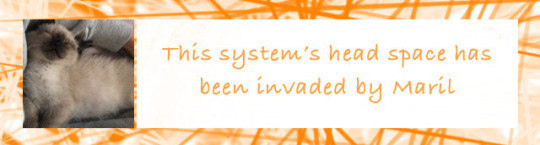
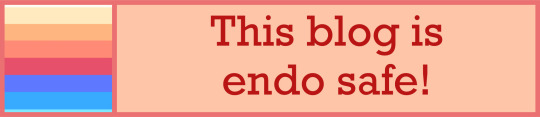
(Credit to the fellas who made the userboxes, we unfortunately don't remember who made them </3)
#crystalsandbubbletea#endo safe#endo friendly#endogenic safe#endogenic friendly#post made by rian‚ berat‚ azure‚ and leshy
4 notes
·
View notes
Note
I only have the courage to ask this because it is a good 1:30AM as I am writing this and the sleep deprivation is hitting me hard so I am sorry that you have to suffer through my ramble
Anywho, I think we should encourage more people to make COD OCs because it is so fun to see how people would interpret how their OC would react with the in game characters. I feel like most people do not one to do it due to the stigma associated with it and self inserts but OCs can be so fun
For example, I want to know more about Stray and learn everything I can but that may just be my Autism and my hyperfixation on talking about OCs I find interesting. I remember reading the post you had done for her after you reblogged it and it made me want to redo the biographies I had done for my two major COD OCs as I just loved it
We also need more trends for OCs. When I get round to posting about mine I want to try and make a trend where other creators can post ideas about skins their OC or self insert would have if they were in multiplayer since I myself love thinking of outfit designs as they can show so much of the OC's personality. Or a trend where we get to see OC voice lines if they were in the games and voice lines of them talking to other characters as I love when OCs have beef with the in game characters as it is just so fun
Since imagine if Stray and König had a matching skin set similar to how König and Horangi have a matching skin set
I just wanted to bring it up to you because you are one of the only few creators I follow that have a COD OC and I thought you may like a ramble. As you can probably tell I have a love for learning and talking about OCs, mine and others
Also for the ask game I want to know the answer to question 11 as I love hearing about OCs and their weapons especially if they customise their weapons
Have a good night wherever you are and please get some rest and I apologise about this ramble
I was literally laying in bed watching Naked and Afraid but this got me so excited that I got back on my PC to answer BHJEHBKEFKJHB
Yes yes!! I'd absolutely love to see more people creating their COD ocs, I have quite a lot of fun creating mine. OCs are definitely a lot of fun, you're basically creating a character from scratch AND you get the choice to make them look and act the way you want, as well as giving them any backgrounds and relationships you could possibly want!!
You can ask me anything about Stray!! I absolutely adore talking about my OCs, that also includes K-9, though I haven't made an official Military Personnel Profile for her yet!
AHHH yesyes!! Especially the skins would be interesting to see since the military has quite a lot of regulations, but I adore seeing characters in more casual clothes and what they'd dress like normally, little details such as masks and even weapon attachments could give them so much charisma.
Funny thing about the voice lines thing!! I was actually planning on making that for Stray since I have a professional microphone, but I got kinda lazy on creating voice lines to do the VA work HBJEFBHJ
Ahhh absolutely!! Even if it's something small, she definitely enjoys matching with König, so I can imagine her wearing a similar mask or maybe even a mask created by him because at the end of the day, they're spec ops and they need to maintain their privacy.
Question 11!!
What is your OC's weapon of choice? Have they ever actually used it? As it is used by both the German and British military, her weapon of choice is the AWM sniper, as it has a pretty precise and effective firing range. Although with the 141 she doesn't get the chance to be a sniper much and has become more hands-on, she used to work with the AWM quite a lot back in the German military and after being recruited as a KorTac member.
You too!! Don't apologize, I absolutely adore talking about my OCs and as someone who's also autistic, this itched a special part of my brain<333
21 notes
·
View notes
Text

Greetings Miraland ♥
✧・°・。・°・。・ Acting through Nikki as her mortal avatar, the primordial being Valkariel has alighted upon Miraland. These are the snapshots of her adventures in Infinity Nikki.
✧・°・。・°・。・ MIRALAND COLLECTION
Miraland Collection (MC) has launched which means I will begin including MC links in showcase posts for anyone looking for a complete item list used to create the look! Not everything is uploaded, but I will do my best. My full Miraland Collection is here!
✧・°・。・°・。・ TAGS
These are the tags I'll be using to sort my snapshots!
⤷ 「 #infinity nikki 」 - all of my Infinity Nikki posts ⤷ 「 #infinity valkariel styling 」 - outfit showcase posts ⤷ 「 #miraland collection 」 - outfits with item lists on MC ⤷ 「 #infinity valkariel snaps 」 - adventure snapshots ⤷ 「 #whimcam tips 」 - tips for using photo-mode ⤷ 「 #infinity nikki tips 」 - tips for the game ⤷ 「 #infinity valkariel musings 」 - personal thoughts on the game ⤷ 「 #infinity valkariel reblogs 」 - reblogs from other stylists
Please read on for what to expect on this blog.
✧・°・。・°・。・ INTRODUCTION
Hello and welcome to an Infinity Nikki interest blog. This character is 「Valkariel」 and her multiverse has expanded to Miraland. This is a side blog to store snapshots of her outfits and journey, along with tips and tricks for maximizing the potential of Momo's Camera. Nothing fancy! Almost everything is queued!
✧・°・。・°・。・ ABOUT THE PLAYER
The player behind her likes dress up games and taking screenshots. I previously played Love Nikki some years ago, but I wanted more screen space to enjoy the game and art. I do not optimize for gameplay in gacha games, so whatever outfit pieces I collect by sheer luck and passive gameplay will be what we work with. The true Nikki experience is looking like a mess for every style challenge anyway.
✧・°・。・°・。・ GRAPHICS SETTINGS / SPECS
I think I will focus on expanding photo mode options first. Because of this, graphics settings are very relevant. Please be aware that I play on PC, so many of the tips/discoveries for Momo's Camera ("Whimcam") that I write about may not apply on mobile. Apologies in advance if that is the case!
For any non-photo mode gameplay, I run on the lowest settings because I'm a little short on RAM, which makes the game stutter sometimes. Before I enter photo mode using Momo's Camera, I turn up my settings.
⤷ The most important one is "Post-processing" set to medium or higher since this is what allows the "Aperture" setting to blur the background with depth of field / bokeh.
⤷ For areas with a lot of flowers and foliage, "Scenery Details" must be set to high. A medium setting only renders the bushes without the flowers.
✧・°・。・°・。・ OUTRO
I'm very early on in the game still. As she progresses in the game, I'll add more to this post as needed. I hope you enjoy your stay!

6 notes
·
View notes
Text
Sims 4 CC Finds + Resources (Newbie Friendly!)

(Disclosure: This blog contains affiliate links. As an Amazon Associate I earn from qualifying purchases.)
To be able to open links in a new tab, you can view this post on my website: https://desireluxe.com/sims-4-cc-finds-and-resources/ | Tumblr didn't give me the option to do that.
CC Newbie? Check out "Sims 4 CC + Mods Installation Tutorial Zoom Replay | How to Download CC": https://youtu.be/L_9f_Uwe1_Q
Places to find CC:
Tumblr:
https://desireccfinds.tumblr.com/
https://emilyccfinds.tumblr.com/
https://public-ccfinds.tumblr.com/
https://mmfinds.tumblr.com/
Pinterest:
https://www.pinterest.com/DesireLuxe/sims-4-cc-more/
https://www.pinterest.com/nintensims/cc-finds/
Websites:
https://www.thesimsresource.com/
https://sims4.aroundthesims3.com/index.shtml
https://www.simsfinds.com/
Websites with CC finds, news, and mod updates:
https://snootysims.com/
https://simscommunity.info/
Reshade + Gshade Presets:
https://desireccfinds.tumblr.com/tagged/gshade-preset
https://desireccfinds.tumblr.com/
https://www.pinterest.com/DesireLuxe/sims-4-cc-more/gshadereshade-presets/
Other Places:
Search "Sims 4 CC Finds" on Twitter and TikTok
Important Chrome Extensions:
AdBlock (use the one with the hand inside the stop sign): https://chromewebstore.google.com/detail/adblock-%E2%80%94-best-ad-blocker/gighmmpiobklfepjocnamgkkbiglidom?utm_source=ext_app_menu
You only need the next two if the link is behind ad*fly:
Ad*fly Skipper: https://chromewebstore.google.com/detail/adfly-skipper/obnfifcganohemahpomajbhocfkdgmjb?utm_source=ext_app_menu
FastForward (previously Universal Bypass: https://fastforward.team/
Important Software:
Avast Antivirus: https://www.avast.com/index#pc
WinRar (necessary for unzipping RAR files; it's actually forever free, you only have to buy it if you want to make a donation): https://www.win-rar.com/start.html?&L=0
7zip (makes it easier to unzip zip files): https://www.7-zip.org/
If you'd like your website/blog added, you can message me! You can also tag me in your CC posts to be re-blogged. I only reblog free CC; so if it's still in early access, I will wait until it's public to reblog it.
My Gaming PC Specs: I have 100 GB of CC and all packs minus some of the kits.
Prebuilt PC brand: CyberPowerPC Graphics Card: NVIDIA GeForce RTX 3070 Processor: Intel Core i7-11700KF RAM: 32 GB
Recommended Gaming PCs on Amazon
Pink Gaming Setup Essentials on Amazon
View more stuff on my Amazon storefront (pink finds, home finds, etc)
9 notes
·
View notes
Text
WHO ELSE is building a new PC for Veilguard eh? Throw your parts list in a reblog! Because I'm nosy. I haven't finalized mine yet though >_> I'm debating my budget.
I built my current PC for Inquisition and have jokingly ever since called it my 'Dragon Age Machine', but the fact is that I genuinely don't game a whole lot, outside Dragon Age. So then I have this internal debate of, how much do I want to spend to make basically 1 game look pretty??? (I mean. I do have other games. I do play other games. But I don't consider myself like, 'A Gamer').
I also.... COULD... reuse my current PC. Maybe. the CPU is juuuuuust under min spec. I have plenty of RAM. I have no SSD space left, so it would have to go on an HDD and be slow as hell loading. But my GPU is one of the recommended ones since I upgraded it for RDR2 5 years ago. I *can* play BG3 and it's like, fine. But I don't want Veilguard to be slow and kinda ugly TT^TT
#dragon age: the veilguard#dragon age#da:tv#DAVe#y'all I'm for real give me your lists#and if anybody does anything like REALLY cool you should take pictures and post it
2 notes
·
View notes
Text
that last post i reblogged about the da4 specs reminded me of how when dai released in 2014 my pc was too shitty to properly run it so everything was lagging like crazy lmao.....and now 10 yrs later ill have the same problem w da4 bc im too poor to get a good pc. who wouldve guessed!!!! poor people continue being poor!!!!!!! :)))))))
2 notes
·
View notes
Text
Writeup: AOpen i945GMm-HL shenanigans
AOpen i945GMm-HL - The Retro Web
Welp. This board is weirder than I ever thought it'd be. Not the board in general, but the specific one I bought.
To begin, it turns out that my particular board, and likely many others of the same model, are OEM-customized boards that AOpen provided to a little company called RM Education. They make all-in-one PCs for the UK market.
...And they are using evaluation BIOSes (in other words, BIOS software that's normally only meant for prototyping and... well, evaluation) in their retail boards.
My specific board contains BIOS version R1.08, which is actually R1.02 apparently. There is evidence of an R1.07 existing as well from a reddit thread on the r/buildapc subreddit, but I doubt that it's been dumped anywhere.
Moving on to the original point of this writeup, I got this board because I wanted to build a system that pushed the 32-bit Core Duo T2700 as far as possible, meaning I needed a mobile-on-desktop board. AOpen built a reputation for doing this sorta stuff in the 2000s, so I went ahead and picked one of their boards for use (although I would've much preferred using the top of the line AOpen i975Xa-YDG instead if it were being sold anywhere. That's a VERY tasty looking board with its full size DIMM slots and SLI-compatible dual PCIe x16 slots and ability to crank the FSB all the way to 305MHz).
Slightly surprisingly, the Core Duo T2700 is quite the overclocker! It's able to push from 2.3GHz all the way up to 2.7GHz with some FSB overclocking using the SetFSB tool. It's multiplier-locked to a range from 6.0 to 14.0, so I can only push it through this means.
The board I'm using, the AOpen i945GMm-HL, supports running the FSB up to 195MHz. It's okay-ish in terms of stability, but crashes when running Aida64 benchmarks unless I loosen the memory timings from the 5-5-5-15 settings that it uses at 333MHz to 5-6-6-18, which is just the tiniest bit faster than its stock settings for 400MHz operation by SPD. With these settings, it's much more stable and is able to run the benchmarks, though unless I lower the FSB from 195MHz to 190, it will consistently crash Chrome when trying to play Youtube videos on integrated graphics. I'll likely experiment some to see if adding a card capable of handling the video playback in hardware helps.
For now, this is all for this blog post. I'll follow-up with more details as they come in reblogs. As follows are the specs of the system:
AOpen i945GMm-HL (OC'ed from 166MHz FSB to 195MHz, 190MHz for more stability)
Intel Core Duo T2700 @ 2.7GHz (OC'ed from 2.3GHz)
2x 2GB Crucial DDR2 SO-DIMMs @ 5-6-6-18 timings
Some random 40GB Hitachi hdd lol
Windows XP Pro SP3, fully updated via LegacyUpdate
Supermium Browser (fork of Google Chrome and the reason why I was able to test Youtube playback in the first place)
Coming up: Installing One-Core-API and Java 21 to play Minecraft 1.21 on a 32-bit system out of spite for Microsoft "dropping support" for 32-bit CPUs.
2 notes
·
View notes
Text
About:









Side blog for my original Cyberpunk 2077 content. Mostly screenshots, but there may be occasional writing blurbs and original art. Screen shots/photos all taken on PC (specs under the cut) using the vanilla in game camera, including the filters and adjustment tools. No post shot edits on 99% of the photos. (Any 'shopped edits are minor cropping and color grading only) Some modding in the form of model swaps and lighting via AMM and CET. All clothing and character appearances are vanilla or those available in AMM. Mods (such as ghost forward) used to access otherwise inaccessible areas for certain shots. Reblogging highly encouraged! Re-posting is prohibited. Please do not use my images for your own edits. Mild NSFW content may be posted occasionally. Any images of sexual situations will be marked as mature
This cut however is sfw. Unless computer specs get you hot.

8 notes
·
View notes
Note
Hey, this is a longshot—but d’you have a link to that “how to remove bloatware on Windows/what bloatware to remove” post?
I’m asking because a friend sent me a link to that one about pc specs you reblogged a while back, and I could’ve sworn I saw the bloatware one in the recommended posts for that one, but I forgot to like the post and now I can’t find it. I finally picked up a windows laptop and need to know what to disable.
So it sounds like you're referring to a post I reblogged from @ms-demeanor but I cannot seem to find it. But tumblr search and even the option of using duckduckgo to search tumblr for me is letting me down. Though the PC Specs post might be this one? https://ms-demeanor.tumblr.com/post/726025900027789312/so-the-counter-to-this-is-that-ssds-are-static
I may poke around a bit more later to see if I can find the post but for now... I can list off some of what I did based on my own recent experiences of setting up a new laptop after my old one decided to start blue screening if I moved it five inches in any direction. (That old laptop is now doing perfectly fine when left completely stationary, so I've been using it to experiment with creating a local file sync for back ups using some old hard drives i had lying around.)
Bloatware Social Media/Video Media Apps:
These are probably pretty obvious bloatware since this is a computer and all these services are therefor going to a.) work on the browser and b.) work better on the browser than the app anyway. Also there are a few cases like Facebook where there's a c.) why would I touch <insert application> with a ten foot pole anyway? reason for removing the App
Instagram
Facebook
Netflix
Prime Video
News - Microsoft news aggregation App (there are better options out there than this for news aggregation)
TikTok
Spotify - depends on your spotify usage tbh, but I don't use it since I just dumped all my music onto my local plex server and use that to play music all over the house
Twitter - Or X, whatever
Additionally:
Any preloaded game you don't find interesting. Depending on the vendor there could be a lot of games or no games.
X-Box gaming apps - while there are some reasons to keep the x-box gaming stuff, most people are gonna find it useless
WildTangent Games
Omen gaming - if you've got an HP laptop specifically, you will probably want to give Omen related game apps the boot too
Vendor specific applications - YMMV, I do keep some of these for diagnostic purposes, but you definitely want to at least give any HP this or Dell that or whatever type programs a harder look. Any program starting with the name of the vendor that created your laptop? At the very least look it up to see how important it really is/isn't
Adobe programs - there are free versions of everything adobe does that do it better than adobe does
3D Viewer - it's a 3D modeling program, but odds are you won't need/want this
Microsoft 365/Office/etc - Unless you need these programs specifically for professional reasons, LibreOffice is free and reliable and has multiple UI modes for the toolbars depending on your preferences
Microsoft Teams
Microsoft ToDo
Microsoft Family
Microsoft Maps
Mixed Reality Portal - Unless you're doing VR dev/VR gaming using this computer, there's no real reason to keep this one
Microsoft Whiteboard
Microsoft People
Sound Recorder - YMMV, this is useful for recording lectures and the like, but I prefer freeware like Audacity which is more reliable/just works better
Sticky Notes
Weather
Cortana
Amazon Alexa
I'll usually keep Edge around as a backup browser, but Firefox is definitely the best browser out there right now.
5 notes
·
View notes
Note
random question but can i ask if you have any advice for upgrading a pc to have more storage space? or just upgrading computers in general, i feel like i remember you talking/rebloging a post about that kind of thing before?
YOOOOOO hey anon!! For what it's worth storage space is absolutely always the easiest thing to upgrade on any given computer, including laptops. Quick disclaimer in that I consider myself fairly casual at actually working with computer hardware (I'm the defacto computer repair guy at work but work for a tiny org with around 20 employees so my experience comes down to fixing a couple of busted laptop keyboards/hard drives/batteries/I replaced a screen once, and I built my younger brother's computer) but I'm unusually comfortable with gutting hardware due to a combination of a longtime (like a decade now, woof) hobby of fixing games consoles and having a degree in computer engineering.
putting this under a read more BC I wrote an entire guide LMAO
You've got a few options depending on your exact situation (if your motherboard has extra slots you can add another harddrive but this usually involves having to add extra data cables and power cables - I've never done this so I'm no good lol) but your best options are either to get an external harddrive or just straight up swap the drive for a bigger one.
external harddrive is the easier scenario; you just... buy an external harddrive. back when I set up mine it was cheaper to just buy a usb harddrive enclosure and regular internal harddrives than to get an out of the box ready to go external harddrive, and you can even buy multi harddrive enclosures if you wanna go all in on massive storage (I like to think of myself as an archivist as opposed to a data hoarder, but regardless I frankensteined myself a 14tb external harddrive that plays host to my personal data like every photo I've taken in almost 2 decades, but also a stockade of leaked data I find interesting, a few more obscure shows I'm worried about losing, my own lost media finds, and so on).
if you don't want to deal with external harddrives (they take up some physical space albeit not much these days, you have to deal with slower usb transfer speeds, etc.) swapping out the harddrive for a bigger one on your computer is relatively easy, but you will need these prerequisites:
-knowledge of your computer make and model. this seems trivial but it makes working out what kind of harddrive you've got easier, as well as how to get into the boot menu. if you Google "how to find computer model" there's a myriad of guides - I know it's in windows settings somewhere but I don't remember, hahaha
-the type and size of harddrive - easiest way is to Google "(insert computer model) specs" and find the official specs sheet. Size is fairly obvious, but the two important bits are 1) whether it's SATA or PCIe NVMe, and 2) whether it's an SSD, M2 SSD, or a HDD.
-being comfortable in the fact you are going to have to fiddle around in the BIOS, albeit briefly. ooga booga you can really fuck things up in the bios, yes, but all you need to do is briefly change boot order then swap it back. you are not going to poo poo out your computer by doing this, I promise you 500%
-a usb to either SATA or PCIe NVMe, to match with what you found on the specs sheet
-a usb drive that's at least 8gb (I use cheap thumb drives, more on this in a sec)
-and finally the larger harddrive to replace it. you want to look for one that "matches" the old one but is larger; for example my primary drive in my personal is a SATA SSD that's 256gb, so I'd look for a SATA SSD in say, 512gb or 1tb. As for brand it doesn't matter too much but Seagate, Toshiba, and Western Digital tend to be the more reliable makes; you're better off picking up one of these over a small or no brand drive that may crap out on you early!
first step. we take da pen drive. we make some boot media with it. with windows this is super fucking easy, windows give you a downloadable tool that does this for your itself. Google "create installation media for windows", download the thing, run it, make a cup of tea whilst it writes to usb, bam. you have your Magic Installing Stick. I personally am a weirdo and I like to download windows isos and make my Magic Installing Stick using a little program called Rufus, but you don't have to do this. if you're using Linux this is probably easier but I'm a scrub who dual boots Linux onto my originally-windows system and all my work computers are windows so I have no experience but the Linux community fuckin loves writing guides so one of them will have u it's all good
second step. take password off computer. I don't know if this is necessary but the final step has worked everytime when I do this so. go into user settings and delete ALL passwords and shit on your user
next step. we boot into the bios. we are once again googling with the model name of the computer and this time it's "access (insert computer model) boot menu" because computer manufacturers can't agree on how to do that. turn the computer off, then back on, then spam whatever key the Google told you. you'll get some options, and you wanna pick "BIOS setup" or something like that. you are in the bios now. every bios is ALSO different but you want to find "boot options" or something to that effect and move "usb" or "removable devices" or something to THAT effect up to the top of the list. (I literally cannot be more specific this shit is so different in each computer....) once you've done that save and shut down.
then we get THE SCREWDRIVERS OUT. open the pc. see it's guts. look for the thing that looks like the new harddrive. it's pretty much always obvious and easily accessible because harddrives are the most likely computer component to fucking die so they're really easy to spot even on laptops where they don't want you repairing and upgrading them yourself. unclip it if it's a HDD/slide it out if it's either type of SSD. stick in the new one. congrats on the more memory now it's time to put the pc back together
now it's time for Magic Install Stick. put it in. boot up. in my experience sometimes the bios wants it in one particular usb slot so if it shits itself on bootup turn off and try another slot. eventually it will boot into windows install. install da windows. make another cuppa whilst you wait. boom it's a computer again
go back into bios by key spamming on bootup again. go back to the boot options. move "harddrive" back to the top of the list. you don't necessarily have to do this but I enjoy restoring peace and harmony to my bioses personally
set up windows. grab old drive. grab usb to sata/NVMe/whatever. put stick in usb device. plug usb device in. obtain files from old harddrive. move to new harddrive.
then you have lotsa space and you can enjoy :)
#ask#anonymous#i hope this uhhhhhhhhhhh. guide. i writed. is of use 💀#im too autistic for my own good thank u for enabling me anon
2 notes
·
View notes