#samsung unlock code
Explore tagged Tumblr posts
Text


I thought this one would be just another developer of mobile game that use The Sims 4 contents in its (fake) ads to fraud users by making people belive it is its game, when it has a completely different gameplay.
Unfortunately, Room Makover by FlyBird Casual Games is much more than this.
Room Makover has plenty of false ads. This time I actually tried the game, because the pictures and videos on Google Play were cute and I decided to give it a try.
I was so naive. Happens that the whole page on Google Play is full of fake contents.
It's just one of those mobile games in which you have to match and remove nails. Every time you pass a level, you will rewarded with bills that you can use to unlock part of a building under "makeover". You have just three option for every part of the building or the room to choose between.
There is nothing creative. Not actual building or cluttering rooms or decoring.
As, always, since I'm a curious little bitch, I decided to dig further into this FlyBird Casual Game and... Oh. God. Their site looks even less legit than LUCKY FORTUNE GAMES' one!
It is just a void page. There is nothing here. NOTHING. The only two working section are the privacy and conditions of use, in which they try to convince you that they didn't have any liability for damages or fraud committed.
The privacy one is curious, because mentions this Commissioner's Office in UK and a long list of partners. Both for ads and for data collection, which is hugely uncommon for this kind of games.
Sooooo... In this magical list of apps, I noticed a few tech nightmares, which I will explain briefly here:
Aarki is an AI company that builds advertising solutions to drive mobile revenue growth. Traslated from bullshit: they use AI to generate fake ads and sells it to shady corps.
Blind Ferret is the big deal here! Not only gave you digital marketing solutions, data collection and analytics, but also pays influencers and product placement on social media to promote the game and, hear me out, CREATE fake ads too! It's literally written in their site: "Our Creative Services don’t just make things look pretty. Our team uses data to guide us! How do we make brands shine? By turning the arts into a numbers game with top-performing creative content." This include: Graphic Design, Illustration, 2D Animation, Video Editing and Composition, Copywriting and conceptualizing.
InMobi is a big Corp that does native advertising, which means promoted contents, collabs with influencers, etc.
Ironsource. This one is a fucking cancer. IronSource Ltd. is an Israeli software company that focuses on developing technologies for app monetization and distribution, with its core production focused on the app economy. That would sound harmless, but Samsung use it in its budget and midrange smartphone to install multiple third-party apps during the set-up process. This platform slips bloatware on the pretext of recommended apps, leading to apps clutter and reduction in on-board storage space. The only purpose it exists on Samsung phones is to download games without your consent with no way to remove it (no app installed).
Mintegral is another fucking tech nightmare. Not only poses serious threats to your privacy and datas, but also uses malicious codes to spy your activity and when you seem intentioned to install a mobile app, Mintegral’s software would then fire off fake clicks on non-existent ads to claim credit for the install and essentially collect a bounty from app publishers who pay ad networks to promote their apps.
Mistplay is one of those "play to earn bucks" that I find very very dangerous. Because YOUR data are their revenue.
Tapjoy does monetization of ads and also surveys, that force users to download one from a long list of games, download it and playing for hours or since it is gained some in-game prize. This surveys are rewarded with credits and user can spend on the mobile game they actually want to play. Tapjoy has a huge market among IMVU users, who need credits to buy piece of clothing and accessories for their avi.
The other apps do mobile app marketing, using data collection that allow shady corps to target more gullable and naive people to scam. Plus they do also monetization surveys to earn money and at the same time forcefully grow the engagement of this shady corps.



Obviously, there is no user support mail listed in their Google Play page, but at least this has a contact mail listed on their website: [email protected]
As always, stay safe and please tell me if you know more about everything above or know the person who create this build first.
Help people to stay safe.
Thank you.
<<< previous Coloring app uses design of The Sims 4 builds without the consent of the creators and other mobile developers steal TS4 speed build contents and claim it's the actual gameplay of their mobile game.
#vavuskapakage#the sims 4 build#sims 4 build#ts4 build#mobile gaming#mobile games#fake ads#fake advertising#fake game#caught stealing#stealing content#stop stealing#scam alert#fake games#google play#fraud alert#internet fraud#fraud allegations#internet privacy#data protection#data breach#data analytics#datascience#big data#fraud#mobile ads#google ads#facebook ads#ads#false advertising
4 notes
·
View notes
Text
So that was fucking weird
My phones lock screen wasn't responding to anything at all, couldn't swipe to unlock, couldn't open the camera or calls, couldn't even tell it to shut down or restart
I concluded I'd have to wait for the battery at 71% to die in order to restart it because the chucklefucks at Samsung decided I wasn't allowed to open it to remove the battery instead, but I decided to keep trying
Randomly swiping at the screen opened the camera and I had to take a picture and then try to edit it to get the login screen to appear, however the numpad wasn't rendering and I had to blindly try to type my code
When I got in the navigation bar just wasn't there, and I had to change and reset it in order to get it to appear
"Smart" phones were a fucking mistake what a load if crap
5 notes
·
View notes
Text
Help me get a new phone
I've been having far too many issues with my iPhone 13. Every month or so, I need to either unlock my Apple ID account or put the password back into Settings*. iMessage won't sync between my iPhone and my MacBook Air M1. My MacBook Air itself has restarted unexpectedly twice in the last three weeks. I can't set up text message forwarding because the six digit code which I need to enter on my iPhone that is supposed to show up on my MacBook won't show up.
* I've been dealing with that particular issue since 2020, but it was such a minor thing that it wasn't worth raising a fuss over.
So.
New phone. We're going Android. The choice is what:
2 notes
·
View notes
Text
How to unlock the Samsung S24 5G phones
Are you ready to unleash the full potential of the upcoming Samsung Galaxy S24 Series? If you're snagging the latest S24, S24 Plus, or S24 Ultra but find yourself handcuffed by network restrictions, here's a quick guide on how to GSM network unlock your device.
Samsung Galaxy S24 5G Network Unlocking: The Essentials

Unlocking your Samsung Galaxy S24 series is easier than you might think. Here's what you need:
Foreign SIM Card: This is a SIM card from a different carrier than your current one.
Network Unlock Code: Normally, you'd get this from your original carrier by giving them a ring.
Now, let's say you hit a snag with your carrier, or you're still waiting for that unlock code. No sweat! You can turn to services like Cellunlocker.net. and they can provide you with the unlock code or even offer remote network unlock services if your phone prompts for an unlock app.
Here's how to do it:
Power On with a Twist: Insert a foreign SIM card into your Samsung Galaxy S24 Series phone and turn it on.
Code Prompt: Your phone will ask for the Sim Network Unlock Pin or Network Control Key. This is where you enter the unlock code provided.
Freedom Achieved: Once the correct code is entered, your phone is network unlocked!
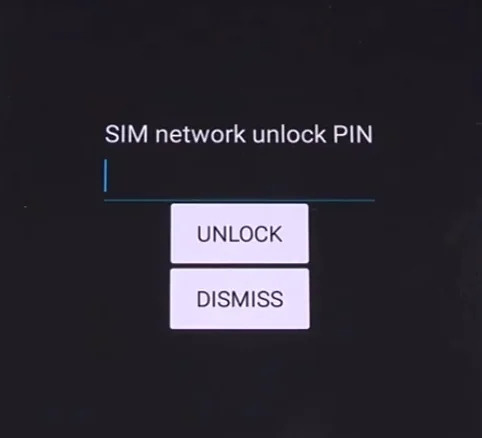
A Word of Caution
If your phone is blacklisted (due to being reported lost, stolen, or having unpaid bills), it might not work with other carriers in North America but could still be functional overseas. You can check the blacklist status of your phone using these websites:
- [USA Blacklist Check](https://stolenphonechecker.org/spc/consumer)
- [Canada Blacklist Check](https://www.devicecheck.ca/check-status-device-canada/)
What If There's No Prompt for a Code?
Sometimes, especially with newer models from carriers like Metro PCS or T-Mobile, you might not get a prompt for an unlock code. These models often use a Device Unlock App. In such cases, reaching out to the carrier directly or using remote network unlock services from third-party sites like Cellunlocker.net can be your best bet.
Unlocking your Samsung Galaxy S24 Series is all about giving you the freedom to choose your carrier and use your phone to its full potential, wherever your travels might take you. Whether it's through getting a code from your carrier or utilizing services like Cellunlocker.net for those tricky situations, the power to unlock is in your hands!
Remember, technology should bring you freedom, not restrictions. Happy unlocking!
#samsung#network unlock#cellunlocker.net#unlock#samsung galaxy s24#samsung s24 ultra#galaxy s24 plus#galaxy s24 ultra#s24
4 notes
·
View notes
Text
How to Root Samsung Galaxy J2 Core SM-J260F With Odin Tool

Learning how to root SM J260F, particularly the Samsung Galaxy J2 Core model, can significantly enhance your device's functionality and user experience. The root process allows you to access and modify the operating system's code, enabling you to install custom ROMs, remove pre-installed apps, and even boost your device's speed and battery life. In this guide, we'll walk you through the step-by-step process of how to root Samsung SM-J260F. We'll also delve into using the Odin Tool, a popular firmware flashing tool developed by Samsung. This tool is particularly useful when you want to root Samsung SM-J260F, unlocking a world of customizability and improved performance. So, let's get started with the process of rooting your Samsung Galaxy J2 Core model SM-J260F. Read more - Why we want to root - Full Details with a guide
Table of Contents
The Pros and Cons of Rooting Your Samsung Galaxy J2 Core SM-J260FThe Advantages of Rooting SM-J260F The Drawbacks of Rooting Samsung SM-J260F 8 Steps To Root SM J260F Verifying Successful Rooting of Your SM-J260F Reversing the Root Process on Samsung Galaxy J2 Core SM-J260F Conclusion Frequently Asked QuestionsWhat should I do if I can't find my Samsung SM-J260F model listed on the Chainfire website to root SM-J260F? Why did my attempts to root SM-J260F with applications like KingoRoot, Kinguser, FramaRoot, Kingroot, Vroot, Root Master, z4root, and Root Genius fail? I have rooted my Samsung SM-J260F, but the system indicates "su binary needs to be updated/The Superuser binary (su) must be updated". How can I resolve this issue? I've rooted my Samsung Galaxy J2 Core SM-J260F and now the Kinguser binary (su) needs updates? How to Fix the "Unfortunately, kinguser has Stopped" Error in Samsung Galaxy J2 Core SM-J260F After Rooting? What should I do if I encounter the "Unfortunately, kingroot has Stopped" error while trying to root SM-J260F? Why am I seeing "Root Failed! , No Strategy Found, ConnectionUnstabitil , need root" error when trying to root my Samsung SM-J260F? How to fix Google Play Store errors on my rooted SM-J260F? What should I do if I encounter the "could not do normal boot odin mode" error while trying to root SM-J260F? What should I do if my Samsung Galaxy J2 Core SM-J260F gets stuck on the logo screen after trying to root? Fix Bootloop on device (continuously restart)
The Pros and Cons of Rooting Your Samsung Galaxy J2 Core SM-J260F
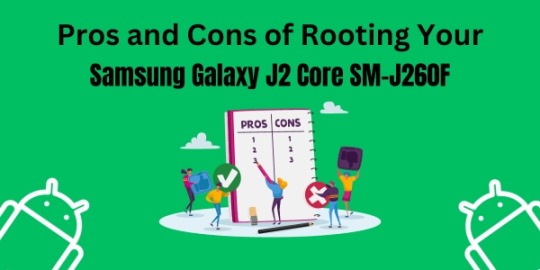
When deciding whether to root your SM J260F, it's essential to weigh the pros and cons. Rooting, though potentially beneficial, comes with its own set of risks and challenges. Here's a balanced look at the advantages and drawbacks of rooting your Samsung SM-J260F. The Advantages of Rooting SM-J260F 1. Custom Software (ROMs): One of the main reasons people choose to root Samsung SM-J260F is the ability to install custom ROMs. These ROMs can enhance performance, provide additional features, and even update your device to a newer version of Android. 2. Apps Permission Control: Rooting provides you with complete control over what your apps can and cannot do. This means you can block ads, remove bloatware, and enhance battery life. 3. Full Device Control: Rooting your Samsung SM-J260F allows for total control over your device. You can change the CPU speed, modify system files, use themes, and even change boot images. The Drawbacks of Rooting Samsung SM-J260F 1. Bricking Your Device: The most significant risk when you root Samsung SM-J260F is bricking your device, rendering it unusable. This usually happens when the rooting process is not followed correctly. 2. Voiding Your Warranty: Most manufacturers, including Samsung, will void your warranty if they find out you've rooted your device. 3. Security Risks: Rooting can make your device more vulnerable to viruses and malware because you bypass certain protections put in place by Google. 4. System Updates: Sometimes, rooting can cause issues with system updates. This means you may not be able to install updates or may face instability after an update. In conclusion, deciding how to root SM-J260F isn't a decision to be taken lightly. While the benefits can be significant, the risks are equally substantial. Always ensure you understand the process and the potential implications before proceeding.
8 Steps To Root SM J260F
Note - First Back up your data Step 1 - Charge your phone up to 50%. - Download the Samsung Galaxy J2 Core SM-J260F USB Driver and install it on your computer. - Turn ON USB Debugging and Developer mode on the phone. Step 2 Download the Odin program to your PC - Now download the Odin program to your laptop or your Computer. - After downloading, install and launch it. Step 3 - Take your phone and Turn it OFF by pressing the power key. - Now press and hold the Power key + Home key + Volume down key until boot to download mode.
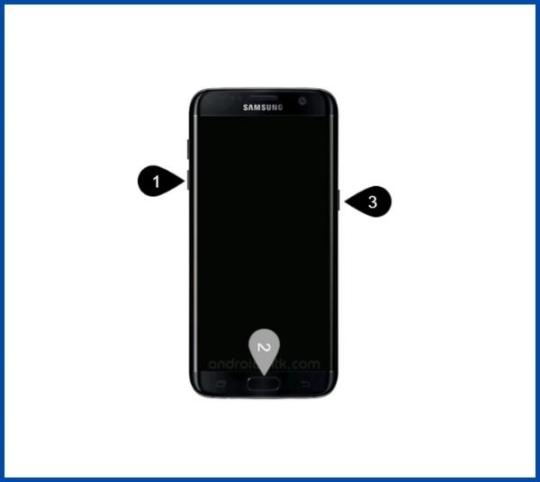
Step 4 - Connect your phone to your PC or laptop by using a USB data cable. It's better to use original Data cables. Step 5 Download the CF-Root file for Samsung Galaxy J2 Core SM-J260F - Download the CF-Root file for Samsung Galaxy J2 Core SM-J260F. (Yes this zip may include Odin tool again. Use one of the Odin.) - CF root file is ZIP so, you have to unzip it.
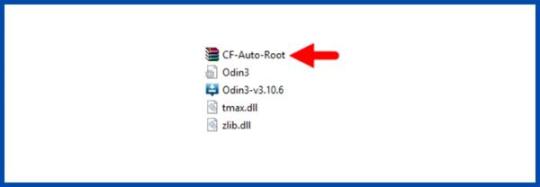
Step 6 - Now press the Volume up key to continue to Download Mode.
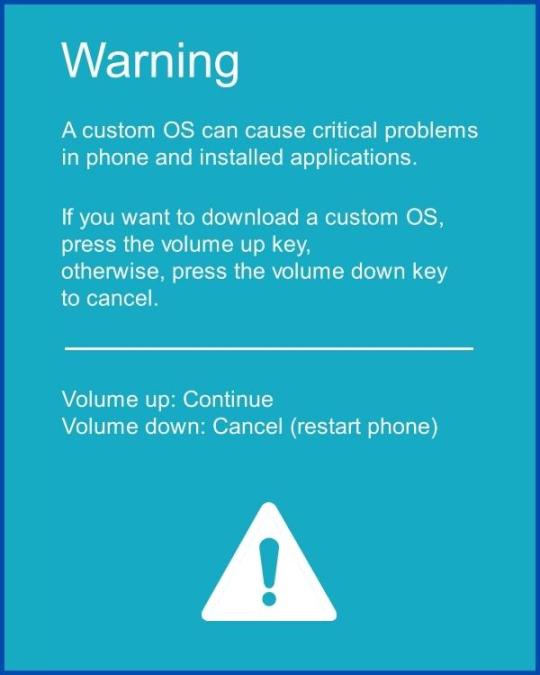
- After tapping the Volume up key, you will able to see the "Added" message in the Odin tool's notification box.

Step 7 - Click PDA / AP and browse to the downloaded CF-Root file. - Select "Auto Reboot".
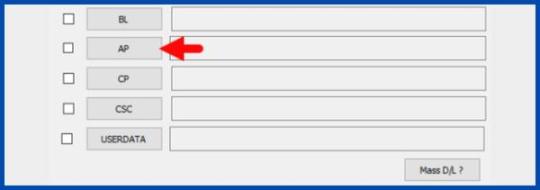
- Start Rooting by Clicking Start. - Read More - Increase RAM SIZE after root Step 8 - Please wait until the phone restarts automatically and it will display a green Pass.
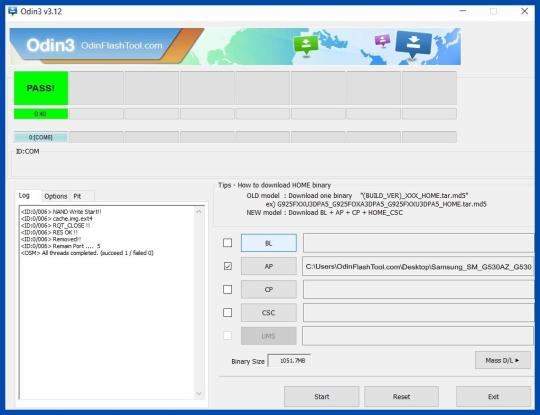
Root Samsung Galaxy J2 Core SM-J260F - The last step is to Factory Reset your phone after turning it on. - Now, Congratulations you have Successfully Rooted :) - Read more, OK I rooted. Now what next?
Verifying Successful Rooting of Your SM-J260F
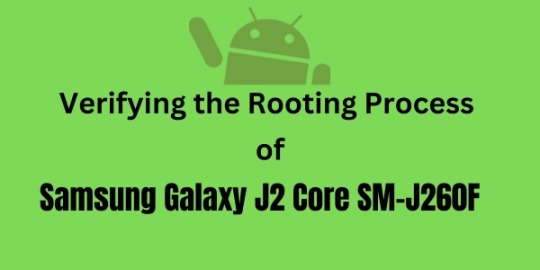
To confirm if you've managed to properly root your Samsung SM-J260F, there are a couple of straightforward methods you can utilize. If an application titled "SuperSu" is present on your device after the rooting process, it typically indicates successful root status. But if you're still harboring doubts about how to root SM-J260F and whether it's been done correctly, there's an additional step you can take. Simply make use of a trusted third-party application, specifically designed to assess root access on devices like the root Samsung sm-j260f. This will conclusively inform you if your phone has been rooted effectively. Top 10 Rooted apps for android devices
Reversing the Root Process on Samsung Galaxy J2 Core SM-J260F
After successfully executing the 'root sm j260f' process on your Samsung Galaxy J2 Core, you may decide that root permissions are no longer necessary for your needs. In this case, unrooting your Samsung SM-J260F becomes your next step. Rest assured, the process to revert back from the root Samsung sm-j260f is straightforward and involves a few simple steps. Click here for more detailed instructions on how to unroot sm-j260f and bring your device back to its original settings.
Conclusion
In conclusion, learning to root sm j260f using the Odin Tool unlocks the full potential of your Samsung Galaxy J2 Core. Despite being a technical process, it offers control and customization options. However, it's crucial to back up your data before rooting any device, including the Samsung sm-j260f variant. Remember, rooting may void your warranty, but the benefits can outweigh the risks if done correctly.
Frequently Asked Questions
What should I do if I can't find my Samsung SM-J260F model listed on the Chainfire website to root SM-J260F? If your specific model, such as the Samsung SM-J260F, isn't listed on the Chainfire website, don't worry - there are other options available to root your Samsung SM-J260F. The absence of your phone model could indicate that the developers are currently making or updating your phone's CF file. In the meantime, you can consider using a different method to root Samsung SM-J260F. Numerous rooting apps are available that can help you root your Samsung SM-J260F effectively. It's recommended to wait for the official update, but if immediate rooting is necessary, these apps can be a viable alternative. For more details on how to root SM-J260F using these alternative methods, refer this guide. Why did my attempts to root SM-J260F with applications like KingoRoot, Kinguser, FramaRoot, Kingroot, Vroot, Root Master, z4root, and Root Genius fail? Rooting applications such as KingoRoot, Kinguser, FramaRoot, Kingroot, Vroot, Root Master, z4root, and Root Genius can potentially root your Samsung SM-J260F. However, these applications may fail to root Samsung SM-J260F if your phone model isn't supported by the app. It's important to note that not all rooting applications are universal and can work with every phone model. If you're struggling with how to root SM-J260F using these applications, it's advisable to try the CF-Root method instead. This is considered the standard way to root mobile phones, including the SM-J260F, and is likely to be successful where other methods have failed. I have rooted my Samsung SM-J260F, but the system indicates "su binary needs to be updated/The Superuser binary (su) must be updated". How can I resolve this issue? If you encounter the "su binary needs to be updated" issue after rooting your SM-J260F, you can resolve it by following these steps: first, unroot your device and remove all rooting apps. Then, restart your phone to clear any remaining data from the apps. Update the Superuser binary (su) and proceed to root your Samsung SM-J260F again by following the provided guide. Always exercise caution when rooting your device or seek professional assistance if needed. I've rooted my Samsung Galaxy J2 Core SM-J260F and now the Kinguser binary (su) needs updates? If you're facing issues after you root sm j260f, you can follow these steps to unroot your phone: - Update Kinguser binary (su): Open the Kinguser app and follow the prompts to update. - Remove rooting apps: Go to Settings > Apps > Select the app > Uninstall. - Unroot your phone: Use a root access file manager to delete the "su" and "busybox" files from the /system/bin and /system/xbin directories. - Restart your phone: Restart your phone to ensure all changes take effect. If you want to root your phone again, follow a guide on how to root sm-j260f. Always take a full backup of your data before making any changes to your phone's software. How to Fix the "Unfortunately, kinguser has Stopped" Error in Samsung Galaxy J2 Core SM-J260F After Rooting? If you've recently attempted to root SM j260f and are experiencing the "Unfortunately, kinguser has stopped" error on your Samsung Galaxy J2 Core SM-J260F, here are some solutions you can try. Firstly, try restarting your device to see if the issue resolves itself. If the problem persists, follow these steps: - Open the Settings page on your device. - Navigate to the App or Application Manager. - Scroll down the list of applications to find 'kinguser'. - Once found, click on it and select 'Delete cache and data'. This process should ideally fix the error you're encountering after trying to root Samsung sm-j260f. If the problem still persists, you may need to consult with a professional or explore other forums that offer solutions on how to root sm-j260f without encountering such issues. What should I do if I encounter the "Unfortunately, kingroot has Stopped" error while trying to root SM-J260F? This is a common issue faced by many users attempting to root the Samsung SM-J260F. If you see the "Unfortunately, kingroot has Stopped" error message on your device, don't worry. Here's a simple solution to tackle this problem: Firstly, restart your device and check if the issue persists. If that doesn't work, follow these steps: - Navigate to the Settings page on your device. - Look for the app or application manager. - Find kingroot in the list of applications. - Select kingroot and delete both cache and data. This should ideally resolve the "Unfortunately, kingroot has Stopped" error you're facing while trying to root Samsung SM-J260F. If the issue continues, you might need to consider other methods on how to root SM-J260F. Why am I seeing "Root Failed! , No Strategy Found, ConnectionUnstabitil , need root" error when trying to root my Samsung SM-J260F? If you're encountering the "Root Failed!, No Strategy Found, ConnectionUnstabitil, need root" error while trying to root your SM-J260F, it's likely due to the use of an incompatible rooting app. For your Samsung device, we highly recommend you to root Samsung SM-J260F using the CF root method. This method is known to be quite effective and eliminates common issues that are often associated with other rooting methods. Just follow our step-by-step guide on how to root SM-J260F using the Odin tool to avoid such errors in the future. How to fix Google Play Store errors on my rooted SM-J260F? If you're facing Google Play Store errors after rooting your Samsung SM-J260F, follow these steps: - Switch to a new Google account. - In device settings, navigate to App Manager > Google Play Store. Clear both cache and data. - If errors persist, delete unnecessary media files to free up storage space. These steps should help resolve most Google Play Store errors after rooting your device. What should I do if I encounter the "could not do normal boot odin mode" error while trying to root SM-J260F? The "could not do normal boot odin mode" error often occurs when you use an incorrect CF root file while trying to root Samsung SM-J260F. However, there's no need to worry as you can still switch on your phone. For a comprehensive solution on how to resolve this issue and successfully root SM-J260F, please follow this link . Remember, using the correct files and procedure is crucial when you attempt to root Samsung SM-J260F to avoid such issues. What should I do if my Samsung Galaxy J2 Core SM-J260F gets stuck on the logo screen after trying to root? If your Samsung Galaxy J2 Core SM-J260F gets stuck on the logo screen after attempting to root Samsung sm j260f, there are a few steps you can take to resolve the issue. - Firstly, navigate to the Odin tool and switch to DL mode. Then, repeat the above steps for rooting your device. - If the problem persists, it's possible that the CF Root file you downloaded is damaged or incorrect. Read the full article
2 notes
·
View notes
Text
Savoir si mon téléphone Android est compatible eSIM
Tu te demandes si ton téléphone Android peut fonctionner avec une eSIM ? Tu n’es pas seul ! Avec de plus en plus d’opérateurs qui proposent des forfaits eSIM, c’est super pratique de pouvoir activer une ligne mobile sans carte SIM physique. Mais avant de te lancer, il faut vérifier que ton appareil est compatible. Pas de panique, je t’explique tout simplement, étape par étape ! 1. Commence par vérifier s’il y a un EID sur ton téléphone La première chose à faire, c’est de vérifier si ton téléphone dispose d’un EID (c’est l’identifiant unique de l’eSIM). 👉 Pour cela, ouvre ton appli Téléphone, tape le code suivant : *#06# puis appuie sur Appeler. Regarde ce qui s’affiche à l’écran : Si tu vois une ligne qui s’appelle EID, bonne nouvelle 🎉 : ton téléphone est très probablement compatible eSIM. Si tu ne vois que l’IMEI, il se peut que ton modèle ne prenne pas en charge l’eSIM. ➡️ Pas de panique, on va croiser cette info avec les étapes suivantes pour être sûr! 2. Vérifier dans les paramètres de ton téléphone Maintenant que tu sais s’il y a un EID, on va jeter un œil dans les réglages Android. Rends-toi dans : Paramètres → Réseau et Internet → Cartes SIM ou Gestionnaire de cartes SIM (le nom varie selon les marques). 🔍 Ce que tu cherches ici, c’est une option du type : Ajouter une eSIM, Ajouter un forfait mobile, Ou simplement eSIM. 💡 Si cette option s’affiche, tu peux te réjouir : ton téléphone prend bien en charge l’eSIM ! 👉 En revanche, si tu ne trouves rien de tout ça, ne t’inquiète pas. Passons à l’étape suivante pour confirmer. 3. Vérifie le modèle exact de ton téléphone Parfois, deux téléphones du même nom peuvent avoir des capacités différentes, selon la région ou la version. Par exemple, certains Samsung Galaxy S20 vendus aux États-Unis ne sont pas compatibles eSIM, alors que les versions européennes le sont. Eh oui, c’est un peu technique… Voici quelques marques et modèles bien connus compatibles eSIM : Google Pixel : à partir du Pixel 4 (et versions ultérieures) Samsung Galaxy : S20, S21, S22, S23, Z Flip, Z Fold (selon la version) Motorola, Huawei et Oppo : certains modèles haut de gamme uniquement 👉 Le plus simple, c’est de chercher sur Google le nom exact de ton téléphone avec les mots eSIM compatibilité. 4.Vérifie si ton téléphone est déverrouillé (unlocked) Même si ton téléphone est compatible eSIM, il doit être déverrouillé pour pouvoir utiliser une eSIM avec l’opérateur de ton choix. Pour le vérifier, essaie d’insérer une carte SIM d’un autre opérateur : Si ton téléphone l’accepte, il est déverrouillé ✅ S’il affiche un message du style “SIM non valide”, il est verrouillé 🔒 Tu peux aussi contacter ton opérateur pour savoir si ton appareil peut être débloqué. Pourquoi utiliser une eSIM, au fait ? Bonne question ! Utiliser une eSIM a plein d’avantages : Tu peux activer un forfait en quelques secondes, juste avec un QR code C’est super pratique en voyage, surtout avec les forfaits eSIM internationaux Tu peux gérer plusieurs lignes sur un seul téléphone : idéal si tu veux séparer vie pro et perso Et surtout… plus besoin de manipuler une minuscule carte SIM qu’on perd tout le temps 😅 En conclusion Voilà, tu sais maintenant comment vérifier si ton téléphone Android est compatible eSIM. Chaque étape est importante, alors prends le temps de bien les suivre. Et si tu es toujours dans le doute, n’hésite pas à me dire le modèle exact de ton appareil : je peux t’aider à y voir plus clair !
0 notes
Text
Seamless Travel Connectivity: Your Guide to Buying Australia eSIMs and Staying Connected in Japan
In today’s digitally connected world, travelers are constantly searching for easy, flexible, and cost-effective ways to stay online. If you’re planning an overseas adventure or simply need better mobile access without physical SIM cards, now is the perfect time to buy Australia eSIM options tailored to your needs. Whether you're traveling domestically or internationally, even seeking an eSIM for Japan from Australia, these digital SIMs provide unmatched convenience and reliability.
When you buy Australia eSIM, you unlock a host of benefits that traditional SIM cards just can’t offer. No more waiting in line at airport kiosks or dealing with carrier compatibility issues. eSIMs are downloaded directly to your device, allowing you to activate mobile data almost instantly—perfect for travelers who want to hit the ground running. Whether you’re in Sydney or Brisbane, the setup process is easy and entirely online.
Similarly, if your journey is taking you abroad—say, to the neon-lit streets of Tokyo or the tranquil temples of Kyoto—having an eSIM for Japan from Australia can simplify your experience. You’ll have the data you need from the moment your flight lands, letting you navigate, translate, and communicate without delay. That kind of access is invaluable when you're trying to find your hotel or contact a rideshare in a foreign country.
One of the biggest perks of using eSIMs is flexibility. You can switch plans, carriers, or countries without needing to remove or replace any physical component in your device. It’s especially beneficial for frequent flyers, digital nomads, and business travelers who hop from one region to another. For Australians heading to Japan, choosing an eSIM ahead of time means you’ll avoid expensive international roaming fees and have access to high-speed data from local Japanese networks.
Let’s also talk about cost. When you buy Australia eSIM, you often pay significantly less than what you’d spend on roaming services. You can shop online, compare different plans, and select one that matches your travel dates, destination, and data needs. Some providers even allow top-ups and custom plans, giving you complete control over your budget and usage.
The user experience is also incredibly streamlined. You no longer need to carry a paperclip or hunt for the tiny SIM slot. Once you purchase the plan, you simply scan a QR code, and the profile is installed onto your device. This also means you can maintain your local Australian number while adding an international plan—perfect for staying in touch with friends, family, or coworkers back home.
Technology-wise, modern smartphones—especially newer models of iPhones, Google Pixels, and Samsung Galaxy devices—are fully compatible with eSIM technology. So there’s no need to invest in new hardware. Just ensure your phone is unlocked and supports eSIMs, and you’re ready to connect.
Security is another major advantage. Losing a physical SIM card while traveling can be a hassle and a security risk. With an eSIM, everything is stored digitally and can be reinstalled if needed. Some services even provide secure backup and easy reinstallation options, giving you peace of mind while you travel.
If you’re new to this space, choosing a reputable provider is essential. At esim4u.com.au, travelers will find user-friendly platforms offering competitive pricing, responsive customer support, and tailored plans for global travel—including options to buy Australia eSIM and access eSIM for Japan from Australia seamlessly. It’s all about giving travelers control, convenience, and connectivity without borders.
In conclusion, whether you're preparing for an interstate trip or an international getaway, making the switch to eSIM technology is a smart move. With no shipping, no delays, and no physical installation required, eSIMs are redefining mobile connectivity for Australians at home and abroad. Start your journey with confidence, knowing you're always just a few taps away from being connected—no matter where you go.
0 notes
Text

https://onlineshopforall.liveblog365.com/mobiles-3/ Are you looking to upgrade to the latest Samsung products? Here’s your chance to enjoy amazing discounts and exclusive offers! By using my Samsung referral code – REFXT8H2DTWC, you can unlock special rewards while shopping for your favorite gadgets.
cliick the link to know more https://onlineshopforall.liveblog365.com/mobiles-3/
0 notes
Text
Elevate Your Digital Experience with Smart AI Assistants
At AI Idiom, we believe Artificial Intelligence is more than just a trend — it’s a transformation. From helping you manage your schedule to generating intelligent conversations, AI assistants are becoming everyday tools for work, study, and life. Whether you want to explore an AI assistant free, or learn about cutting-edge innovations like ChatGPT by OpenAI, we provide everything you need to stay ahead in the AI revolution.
What Is an AI Assistant?
An AI assistant is a digital solution designed to perform tasks, answer questions, and automate processes using artificial intelligence. These assistants are not just voice-based — they can be chatbots, mobile apps, or browser-based platforms that learn and adapt to your needs. Curious about what is AI assistant tech? We break it down in simple terms, so you can understand and start using it in your personal or professional life.
Try an AI Assistant Free Today
You don’t have to invest money upfront to see the benefits of AI. Many platforms now offer a free AI assistant that you can use immediately. These tools help with task management, email responses, writing assistance, and even coding. At AI Idiom, we highlight the best no-cost options for students, freelancers, and small businesses who want to experience the future — without a subscription.
Explore ChatGPT: AI Assistant by OpenAI
One of the most powerful AI tools available today is ChatGPT, developed by OpenAI. It’s a conversational AI assistant that understands natural language and provides responses in real time. From answering questions to generating blog content, AI assistant — ChatGPT is being integrated across industries. On AI Idiom, we help users discover how to use ChatGPT for business, education, and daily productivity.
Use AI Assistant Online — No Installation Needed
Looking for a fast, accessible solution? Try an AI assistant online. These web-based platforms require no downloads and let you access smart features on the go. Whether you’re using a PC, tablet, or smartphone, online assistants are perfect for flexibility. At AI Idiom, we review the top online AI tools that combine ease of use with intelligent performance.
Mobile Apps for AI Assistance
Need AI on your phone? Explore the top-rated AI assistant app options available for Android and iOS. These apps go beyond reminders — they help manage emails, organize meetings, and even suggest smart replies. We also compare features and user experience so you can choose the best app for your lifestyle.
Leaders in AI: Google and Samsung
Google’s AI assistant, built into Android and Google devices, is a leader in voice recognition and smart home integration. Meanwhile, Samsung’s AI assistant, Bixby, offers seamless control across Galaxy devices. At AI Idiom, we analyze how these platforms compare and where they shine in real-world use.
Chatbots and Personal AI for Business
Chatbots are transforming industries. An AI assistant chatbot can manage customer inquiries 24/7, improve service quality, and cut costs. For more personalized support, an AI personal assistant learns user behavior and preferences to anticipate needs. Whether you’re a business owner or a tech enthusiast, AI Idiom provides insights into these next-gen assistants.
Why Choose AI Idiom?
We make AI approachable and practical. From guides on how to use ChatGPT to listings of the best AI apps and online tools, AI Idiom is your trusted resource. Whether you’re just starting or looking to deepen your understanding of AI, we help you unlock its full potential.
Start exploring smart tools, compare apps, and discover AI assistants built for your future — only at www.aiidiom.com.
0 notes
Text
How to Redeem Samsung e voucher Malaysia?
Want to know how to redeem your Samsung e-voucher in Malaysia? This complete guide to Samsung e Voucher Redemption Malaysia walks you through every step — from using your Samsung redeem code to unlocking the best deals. Whether you’ve received Samsung redeem vouchers through a promotion or purchased a device eligible for a reward, redeeming them is quick and simple when you follow the right process.
Learn how to apply your Samsung redeem voucher code during checkout, check eligibility, and avoid common errors. We’ll also show you how to redeem Samsung points and turn your purchases into real savings via Samsung Rewards.
Whether it’s cashback, accessories, or device discounts, your Samsung redeem Malaysia options are just a few clicks away. Maximize your value and don’t miss out on exclusive Samsung offers by redeeming your rewards today.

1 note
·
View note
Text
Why Strong eSIM is the Best Way to Stay Connected While Traveling
Why Strong eSIM is the Best Way to Stay Connected While Traveling
Traveling is super fun! You get to see new places, try new foods, and meet new people. But one thing that can be a bummer is staying connected. You need the internet to find your way, talk to friends, or share cool pictures. That’s where Strong eSIM comes in! It’s like a magic key that keeps you online no matter where you go. In this article, we’ll talk about why Strong eSIM is awesome for travelers, how it works, and why it’s the best choice for your next trip.
What is an eSIM and Why is Strong eSIM So Cool?
An eSIM is a special kind of SIM card that’s built right into your phone or tablet. It’s not a physical card you have to pop into your device. Instead, it’s digital, which means you can set it up super fast. With Strong eSIM, you don’t have to worry about finding a store to buy a SIM card or paying crazy roaming fees. Roaming fees are when your phone company charges you a lot for using your phone in another country. Yuck!
Strong eSIM makes things easy. You just scan a QR code, and boom—you’re online! It works in over 100 countries, so whether you’re in Japan, the USA, or somewhere else, Strong eSIM has you covered. It’s like having a superpower for staying connected.
How Does Strong eSIM Work?
Using Strong eSIM is as easy as eating candy. Here’s how it works:
Check Your Phone: Make sure your phone is unlocked and works with eSIMs. Most new phones, like iPhones or Samsung Galaxies, are good to go.
Pick a Plan: Go to the Strong eSIM website and choose a data plan. They have plans for different places, like North America or Asia, and you can pick how much data you need.
Get a QR Code: After you buy a plan, Strong eSIM sends you a QR code by email. It’s like a secret code for your phone.
Scan and Connect: Use your phone to scan the QR code, and your Strong eSIM plan starts working. You’re online in just a couple of minutes!
This is so much easier than running around looking for a SIM card store when you land in a new country. Plus, Strong eSIM has super-fast internet, so you can watch videos, use maps, or call your family without any problems.
Why Travelers Love Strong eSIM
Travelers are giving Strong eSIM a big thumbs-up! On websites like Trustpilot, people say it’s super easy to use and works great. One person who went to Miami said, “I used Strong eSIM during my trip, and it worked perfectly. Setting it up was quick, and the internet speed was awesome!” Another traveler in Türkiye loved how Strong eSIM worked even in faraway places. They said the customer support team was always there to help, too.
Strong eSIM has a 4-star rating on Trustpilot, which means people really like it. They love that it’s affordable, fast, and easy to use. Whether you’re going to a big city like Tokyo or a small town, Strong eSIM keeps you connected without any hassle.
No Roaming Fees with Strong eSIM
One of the worst things about traveling is getting a huge phone bill because of roaming fees. With Strong eSIM, you don’t have to worry about that. Their plans are clear and simple, with no hidden costs. You pay for the data you need, and that’s it. No surprises when you get home!
For example, if you’re going to Japan, Strong eSIM has plans that give you tons of data for a fair price. You can use apps like WhatsApp or FaceTime to talk to your friends without needing a phone number. This makes Strong eSIM perfect for travelers who just need data to stay online.
Strong eSIM is Great for All Kinds of Trips
Whether you’re going on a short vacation or a long adventure, Strong eSIM has a plan for you. They have plans for different amounts of data and different lengths of time. For example:
North America 10GB/Day: Perfect for a trip to the USA, Canada, or Mexico. You get a lot of data to share with your devices or use as a hotspot.
Asia-Pacific 6GB 8 Days: Great for traveling in places like Japan, Australia, or Thailand.
Global Plans: If you’re visiting lots of countries, Strong eSIM has plans that work in over 190 countries!
You can pick a plan that fits your trip, so you’re not paying for more than you need. This makes Strong eSIM super flexible and budget-friendly.
Fast and Easy Setup with Strong eSIM
Setting up Strong eSIM is so fast, it takes less than 2 minutes! You don’t need to be a tech genius to use it. Just follow the steps on the Strong eSIM website, and you’re good to go. You can even set it up before you leave for your trip. When you land, just turn on your phone’s data, and you’re connected. It’s like magic!
Strong eSIM works on all kinds of devices, like iPhones, Samsung phones, Google Pixels, and even tablets. As long as your device is unlocked and supports eSIM, you’re ready to use Strong eSIM. If you’re not sure if your phone works with eSIM, you can check with your phone’s maker before you buy.
Strong eSIM Keeps You Connected Everywhere
One of the best things about Strong eSIM is that it works almost everywhere. They have partnerships with big phone companies, so you get great coverage and fast internet. Whether you’re in a busy city like New York or a quiet village in Japan, Strong eSIM makes sure you’re online.
For example, if you’re traveling to Japan, Strong eSIM gives you high-speed internet in places like Tokyo, Osaka, and even smaller towns. You can use maps to find your way, post pictures on social media, or video chat with your family. No matter where you go, Strong eSIM keeps you connected.
Affordable Plans with Strong eSIM
Traveling can be expensive, so it’s awesome that Strong eSIM has plans that don’t cost a lot. You can find plans that fit your budget, whether you need a little data for a short trip or a lot of data for a long one. Plus, Strong eSIM doesn’t charge extra fees, so you know exactly what you’re paying for.
For example, a traveler in Türkiye said, “I found Strong eSIM’s data plans to be affordable and flexible. I didn’t need to look for other providers!” That’s why so many people choose Strong eSIM—it saves you money and makes things easy.
24/7 Support from Strong eSIM
Sometimes, things don’t go as planned when you’re traveling. Maybe you have a question about your Strong eSIM plan or need help setting it up. Don’t worry! Strong eSIM has a team that’s ready to help you 24 hours a day, 7 days a week. You can reach them through WhatsApp or email, and they’re super quick to respond.
One traveler said, “I got fast support from Onur on WhatsApp for any troubleshooting. I’d definitely use Strong eSIM again when traveling to China!” Knowing that help is always there makes Strong eSIM a great choice for travelers.
Why Strong eSIM is Better Than Traditional SIM Cards
Before Strong eSIM, travelers had to buy physical SIM cards when they got to a new country. That meant finding a store, waiting in line, and sometimes dealing with language problems. With Strong eSIM, you can skip all that. You buy your plan online, get a QR code, and you’re done. It’s so much easier!
Plus, Strong eSIM is better for the environment because there’s no plastic SIM card to throw away. It’s a win for you and a win for the planet!
How to Get Started with Strong eSIM
Ready to try Strong eSIM for your next trip? Here’s what you need to do:
Visit the Website: Go to Strong eSIM’s website and look at their plans. They have options for tons of countries, so you’ll find one that works for you.
Choose Your Plan: Pick a plan based on where you’re going and how much data you need. Strong eSIM has plans for short trips, long trips, and everything in between.
Buy and Activate: Pay for your plan, get your QR code, and scan it with your phone. You’ll be online in no time!
Enjoy Your Trip: With Strong eSIM, you can focus on having fun instead of worrying about staying connected.
Strong eSIM for Business Travelers
If you’re traveling for work, Strong eSIM is a lifesaver. You need to stay connected for emails, video calls, or working on the go. Strong eSIM gives you fast, reliable internet so you can get your work done without any problems. Their plans are perfect for business travelers who need a lot of data or want to share their internet with other devices, like a laptop or tablet.
Strong eSIM also has a dashboard where you can manage your plans. If you need more data, you can top up your plan super easily. This makes Strong eSIM great for people who are always on the move.
Strong eSIM for Families and Groups
Going on a trip with your family or friends? Strong eSIM has plans that let you share your data. For example, their North America 10GB/Day plan lets you use your data as a hotspot, so everyone in your group can stay online. This is perfect for families who want to keep everyone connected without buying a bunch of different plans.
Kids love using their phones to play games or watch videos, and Strong eSIM makes sure they can do that without running out of data. Parents will love how easy it is to set up and how affordable the plans are.
Strong eSIM in 2025: The Future of Travel
Strong eSIM is always working to make their service even better. In 2025, they’re one of the top choices for travelers because they keep things simple and reliable. Their website says they’re all about giving you “seamless and reliable data access” no matter where you are. That’s why so many people trust Strong eSIM for their trips.
Whether you’re going to Japan, Europe, or anywhere else, Strong eSIM is ready to keep you connected. They’re always adding new plans and making their service even faster, so you can count on them for your future adventures.
Tips for Using Strong eSIM
Here are a few tips to make the most of Strong eSIM:
Check Your Device: Make sure your phone or tablet supports eSIM before you buy a plan. Most new devices do, but it’s good to double-check.
Plan Ahead: Buy your Strong eSIM plan before you leave for your trip. You can activate it when you land, so you’re ready to go.
Save Your QR Code: Keep the QR code email from Strong eSIM handy in case you need to set it up again.
Contact Support: If you have any questions, reach out to Strong eSIM’s 24/7 support team. They’re super helpful!
Why Strong eSIM is the Best Choice
There are a lot of eSIM providers out there, but Strong eSIM stands out because it’s easy, affordable, and reliable. Here’s why it’s the best:
Super Easy to Use: You don’t need to be a tech expert to set up Strong eSIM. It’s simple and fast.
Works Everywhere: With coverage in over 190 countries, Strong eSIM keeps you connected no matter where you go.
Great Prices: Strong eSIM has plans that fit any budget, so you don’t have to spend a lot to stay online.
Awesome Support: Their 24/7 support team is always there to help, so you’re never stuck.
Final Thoughts on Strong eSIM
Traveling is all about making memories, and Strong eSIM helps you stay connected so you can share those memories with the world. Whether you’re posting pictures, finding directions, or chatting with friends, Strong eSIM makes it easy and affordable. No more worrying about roaming fees or finding a SIM card store—just scan a QR code and you’re online.
So, next time you’re planning a trip, check out Strong eSIM at their website. Pick a plan, activate it, and enjoy your adventure with fast, reliable internet. With Strong eSIM, you’ll stay connected, strong, and ready for anything!
1 note
·
View note
Text
Why Strong eSIM is the Best Way to Stay Connected While Traveling
Traveling is super fun! You get to see new places, try new foods, and meet new people. But one thing that can be a bummer is staying connected. You need the internet to find your way, talk to friends, or share cool pictures. That’s where Strong eSIM comes in! It’s like a magic key that keeps you online no matter where you go. In this article, we’ll talk about why Strong eSIM is awesome for travelers, how it works, and why it’s the best choice for your next trip.
What is an eSIM and Why is Strong eSIM So Cool?
An eSIM is a special kind of SIM card that’s built right into your phone or tablet. It’s not a physical card you have to pop into your device. Instead, it’s digital, which means you can set it up super fast. With Strong eSIM, you don’t have to worry about finding a store to buy a SIM card or paying crazy roaming fees. Roaming fees are when your phone company charges you a lot for using your phone in another country. Yuck!
Strong eSIM makes things easy. You just scan a QR code, and boom—you’re online! It works in over 100 countries, so whether you’re in Japan, the USA, or somewhere else, Strong eSIM has you covered. It’s like having a superpower for staying connected.
How Does Strong eSIM Work?
Using Strong eSIM is as easy as eating candy. Here’s how it works:
Check Your Phone: Make sure your phone is unlocked and works with eSIMs. Most new phones, like iPhones or Samsung Galaxies, are good to go.
Pick a Plan: Go to the Strong eSIM website and choose a data plan. They have plans for different places, like North America or Asia, and you can pick how much data you need.
Get a QR Code: After you buy a plan, Strong eSIM sends you a QR code by email. It’s like a secret code for your phone.
Scan and Connect: Use your phone to scan the QR code, and your Strong eSIM plan starts working. You’re online in just a couple of minutes!
This is so much easier than running around looking for a SIM card store when you land in a new country. Plus, Strong eSIM has super-fast internet, so you can watch videos, use maps, or call your family without any problems.
Why Travelers Love Strong eSIM
Travelers are giving Strong eSIM a big thumbs-up! On websites like Trustpilot, people say it’s super easy to use and works great. One person who went to Miami said, “I used Strong eSIM during my trip, and it worked perfectly. Setting it up was quick, and the internet speed was awesome!” Another traveler in Türkiye loved how Strong eSIM worked even in faraway places. They said the customer support team was always there to help, too.
Strong eSIM has a 4-star rating on Trustpilot, which means people really like it. They love that it’s affordable, fast, and easy to use. Whether you’re going to a big city like Tokyo or a small town, Strong eSIM keeps you connected without any hassle.
No Roaming Fees with Strong eSIM
One of the worst things about traveling is getting a huge phone bill because of roaming fees. With Strong eSIM, you don’t have to worry about that. Their plans are clear and simple, with no hidden costs. You pay for the data you need, and that’s it. No surprises when you get home!
For example, if you’re going to Japan, Strong eSIM has plans that give you tons of data for a fair price. You can use apps like WhatsApp or FaceTime to talk to your friends without needing a phone number. This makes Strong eSIM perfect for travelers who just need data to stay online.
Strong eSIM is Great for All Kinds of Trips
Whether you’re going on a short vacation or a long adventure, Strong eSIM has a plan for you. They have plans for different amounts of data and different lengths of time. For example:
North America 10GB/Day: Perfect for a trip to the USA, Canada, or Mexico. You get a lot of data to share with your devices or use as a hotspot.
Asia-Pacific 6GB 8 Days: Great for traveling in places like Japan, Australia, or Thailand.
Global Plans: If you’re visiting lots of countries, Strong eSIM has plans that work in over 190 countries!
You can pick a plan that fits your trip, so you’re not paying for more than you need. This makes Strong eSIM super flexible and budget-friendly.
Fast and Easy Setup with Strong eSIM
Setting up Strong eSIM is so fast, it takes less than 2 minutes! You don’t need to be a tech genius to use it. Just follow the steps on the Strong eSIM website, and you’re good to go. You can even set it up before you leave for your trip. When you land, just turn on your phone’s data, and you’re connected. It’s like magic!
Strong eSIM works on all kinds of devices, like iPhones, Samsung phones, Google Pixels, and even tablets. As long as your device is unlocked and supports eSIM, you’re ready to use Strong eSIM. If you’re not sure if your phone works with eSIM, you can check with your phone’s maker before you buy.
Strong eSIM Keeps You Connected Everywhere
One of the best things about Strong eSIM is that it works almost everywhere. They have partnerships with big phone companies, so you get great coverage and fast internet. Whether you’re in a busy city like New York or a quiet village in Japan, Strong eSIM makes sure you’re online.
For example, if you’re traveling to Japan, Strong eSIM gives you high-speed internet in places like Tokyo, Osaka, and even smaller towns. You can use maps to find your way, post pictures on social media, or video chat with your family. No matter where you go, Strong eSIM keeps you connected.
Affordable Plans with Strong eSIM
Traveling can be expensive, so it’s awesome that Strong eSIM has plans that don’t cost a lot. You can find plans that fit your budget, whether you need a little data for a short trip or a lot of data for a long one. Plus, Strong eSIM doesn’t charge extra fees, so you know exactly what you’re paying for.
For example, a traveler in Türkiye said, “I found Strong eSIM’s data plans to be affordable and flexible. I didn’t need to look for other providers!” That’s why so many people choose Strong eSIM—it saves you money and makes things easy.
24/7 Support from Strong eSIM
Sometimes, things don’t go as planned when you’re traveling. Maybe you have a question about your Strong eSIM plan or need help setting it up. Don’t worry! Strong eSIM has a team that’s ready to help you 24 hours a day, 7 days a week. You can reach them through WhatsApp or email, and they’re super quick to respond.
One traveler said, “I got fast support from Onur on WhatsApp for any troubleshooting. I’d definitely use Strong eSIM again when traveling to China!” Knowing that help is always there makes Strong eSIM a great choice for travelers.
Why Strong eSIM is Better Than Traditional SIM Cards
Before Strong eSIM, travelers had to buy physical SIM cards when they got to a new country. That meant finding a store, waiting in line, and sometimes dealing with language problems. With Strong eSIM, you can skip all that. You buy your plan online, get a QR code, and you’re done. It’s so much easier!
Plus, Strong eSIM is better for the environment because there’s no plastic SIM card to throw away. It’s a win for you and a win for the planet!
How to Get Started with Strong eSIM
Ready to try Strong eSIM for your next trip? Here’s what you need to do:
Visit the Website: Go to Strong eSIM’s website and look at their plans. They have options for tons of countries, so you’ll find one that works for you.
Choose Your Plan: Pick a plan based on where you’re going and how much data you need. Strong eSIM has plans for short trips, long trips, and everything in between.
Buy and Activate: Pay for your plan, get your QR code, and scan it with your phone. You’ll be online in no time!
Enjoy Your Trip: With Strong eSIM, you can focus on having fun instead of worrying about staying connected.
Strong eSIM for Business Travelers
If you’re traveling for work, Strong eSIM is a lifesaver. You need to stay connected for emails, video calls, or working on the go. Strong eSIM gives you fast, reliable internet so you can get your work done without any problems. Their plans are perfect for business travelers who need a lot of data or want to share their internet with other devices, like a laptop or tablet.
Strong eSIM also has a dashboard where you can manage your plans. If you need more data, you can top up your plan super easily. This makes Strong eSIM great for people who are always on the move.
Strong eSIM for Families and Groups
Going on a trip with your family or friends? Strong eSIM has plans that let you share your data. For example, their North America 10GB/Day plan lets you use your data as a hotspot, so everyone in your group can stay online. This is perfect for families who want to keep everyone connected without buying a bunch of different plans.
Kids love using their phones to play games or watch videos, and Strong eSIM makes sure they can do that without running out of data. Parents will love how easy it is to set up and how affordable the plans are.
Strong eSIM in 2025: The Future of Travel
Strong eSIM is always working to make their service even better. In 2025, they’re one of the top choices for travelers because they keep things simple and reliable. Their website says they’re all about giving you “seamless and reliable data access” no matter where you are. That’s why so many people trust Strong eSIM for their trips.
Whether you’re going to Japan, Europe, or anywhere else, Strong eSIM is ready to keep you connected. They’re always adding new plans and making their service even faster, so you can count on them for your future adventures.
Tips for Using Strong eSIM
Here are a few tips to make the most of Strong eSIM:
Check Your Device: Make sure your phone or tablet supports eSIM before you buy a plan. Most new devices do, but it’s good to double-check.
Plan Ahead: Buy your Strong eSIM plan before you leave for your trip. You can activate it when you land, so you’re ready to go.
Save Your QR Code: Keep the QR code email from Strong eSIM handy in case you need to set it up again.
Contact Support: If you have any questions, reach out to Strong eSIM’s 24/7 support team. They’re super helpful!
Why Strong eSIM is the Best Choice
There are a lot of eSIM providers out there, but Strong eSIM stands out because it’s easy, affordable, and reliable. Here’s why it’s the best:
Super Easy to Use: You don’t need to be a tech expert to set up Strong eSIM. It’s simple and fast.
Works Everywhere: With coverage in over 190 countries, Strong eSIM keeps you connected no matter where you go.
Great Prices: Strong eSIM has plans that fit any budget, so you don’t have to spend a lot to stay online.
Awesome Support: Their 24/7 support team is always there to help, so you’re never stuck.
Final Thoughts on Strong eSIM
Traveling is all about making memories, and Strong eSIM helps you stay connected so you can share those memories with the world. Whether you’re posting pictures, finding directions, or chatting with friends, Strong eSIM makes it easy and affordable. No more worrying about roaming fees or finding a SIM card store—just scan a QR code and you’re online.
So, next time you’re planning a trip, check out Strong eSIM at their website. Pick a plan, activate it, and enjoy your adventure with fast, reliable internet. With Strong eSIM, you’ll stay connected, strong, and ready for anything!
1 note
·
View note
Text
Buy Borneo Schematics 1 PC Activation Code 1 Year
Borneo Schematics is a specialized software tool created for mobile hardware engineers and technicians. It provides in-depth schematics, board views, test points, circuit diagrams, and trace line maps for a wide range of smartphones and chipsets. With an intuitive interface and intelligent search features, the software allows for precise identification of faults and detailed repair planning—ideal for professionals working at the component level. The Borneo Schematics 1 PC Activation Code 1 Year license grants full access to these features for one year on a single computer, making it a valuable asset for any serious repair technician.

license grants full access to these features for one year on a single computer, making it a valuable asset for any serious repair technician.
For mobile repair technicians seeking an advanced diagnostic solution, the Borneo Schematics 1 PC Activation Code 1 Year is a trusted and powerful tool. Available from Mobi Firmware, this license enables one full year of access on a single PC, giving technicians the insights they need to perform accurate, efficient repairs at the hardware level.
What is Borneo Schematics?
Borneo Schematics is a specialized software tool created for mobile hardware engineers and technicians. It provides in-depth schematics, board views, test points, circuit diagrams, and trace line maps for a wide range of smartphones and chipsets. With an intuitive interface and intelligent search features, the software allows for precise identification of faults and detailed repair planning—ideal for professionals working at the component level.
By purchasing the Borneo Schematics 1 PC Activation Code 1 Year, users unlock full access to the platform's vast database of schematics and repair information for an entire year. This license is perfect for individual technicians or service centers focused on delivering high-quality results.
Key Features
1 PC Activation for 1 Year: Secure one-year license for use on a single computer
Wide Model Support: Samsung, Xiaomi, Vivo, Oppo, iPhone, Huawei, and more
Detailed Repair Diagrams: Includes boot points, test points, and component-level traces
Smart Search Tools: Find components and pathways
#Borneo Schematics#Borneo Schematics 1 Year#Borneo Schematics Activation Code#Borneo Schematics 1 PC License#Mobile Repair Software#Mobile PCB Diagrams#Mobile Phone Schematics#Borneo Schematics Download#Mobile Hardware Tool#PCB Level Repair Tool#Circuit Diagram Software#Mobile Repair Tools#Borneo Schematics License Key#Smartphone Repair Software#Mobile Test Point Finder#GSM Repair Tool#Chip Level Repair Software#Schematic Tool for Technicians#Borneo Activation Code#Buy Borneo Schematics
0 notes
Text
The Silent Struggle Behind Android OS: Freedom, and the Code That Binds Us
In the glittering world of mobile technology, about android OS -Android OS stands as a paradox—both a symbol of liberation and a battlefield of complexity. Behind its colorful interface and seemingly effortless usability lies a storm of fragmentation, security debates, development dilemmas, and user fatigue. This is not just an operating system—it is a philosophy, an ecosystem, and at times, a technological suffering masked by sleek design.
The Birth of an Open Dream
Android OS was born from idealism. Created by Android Inc. and acquired by Google in 2005, it aimed to provide a free, open-source operating system for mobile devices. On paper, it was freedom. In reality, freedom comes at a cost. The open nature of Android, though revolutionary, led to fragmentation—a term that developers dread and users don’t even realize they're victims of.
Unlike Apple’s iOS, which is tightly controlled, Android OS lives in chaos. Every manufacturer, from Samsung to Xiaomi, adds its own layer of customization. What should be a unified experience becomes a maze of interfaces, settings, and updates. The suffering begins not with bugs, but with inconsistency.
Fragmentation: The Curse of Freedom
One of the most persistent issues with Android OS is version fragmentation. While Google may release Android 14 with cutting-edge features, most users are stuck on Android 11 or 12. Device manufacturers delay updates, carriers restrict rollouts, and budget phones are left behind.
This fragmentation results in:
Security vulnerabilities
Developer nightmares
Inconsistent user experiences
Imagine a developer trying to build an app that works flawlessly on every Android version, screen size, and device manufacturer’s skin. It’s not development—it’s a warzone. The same code behaves differently on a Samsung Galaxy than it does on a OnePlus or a Pixel. The Android SDK is rich, but its implementation suffers from ambiguity.
The Custom ROM Renaissance: Hope or Despair?
For many power users, the answer to Android OS's inconsistency lies in custom ROMs. These community-built versions of Android, like LineageOS, Pixel Experience, and crDroid, promise a cleaner, bloat-free, and frequently updated OS.
But flashing a ROM isn’t easy. It demands:
Unlocking bootloaders
Wiping data
Navigating XDA threads filled with jargon
And often, it ends in a bricked device or a half-functional phone. Custom ROMs represent the hacker’s hope, but they are also a reminder of the suffering required for perfection in an imperfect world.
Security: Open Doors and Broken Locks
Security on Android OS is a double-edged sword. On one hand, Google Play Protect and monthly security patches offer decent protection. On the other, the Play Store is still occasionally flooded with malware-laced apps, spyware, and data mining tools disguised as innocent utilities.
And for users who venture outside the Play Store to sideload apps, the risks amplify. Malware like Joker and Triada exploit the very openness that defines Android.
This is the cruel irony of the Android OS: the freedom to install anything becomes the freedom to compromise everything. Security becomes a matter of personal responsibility, which most average users are ill-equipped to handle.
Developer’s Despair: Code Once, Debug Forever
Developing for Android isn’t just a career—it’s a trial by fire. The platform encourages innovation but demands constant adaptation. An app that works on Android 9 may crash on Android 13 due to deprecated APIs, new permissions models, or background process restrictions.
Tools like Android Studio, Jetpack Compose, and Kotlin try to make development smoother. But the underlying OS complexity turns every build into a gamble.
Developers often suffer from:
Endless compatibility testing
UI bugs due to device-specific issues
Battery optimization conflicts
Strict Play Store policies
Each update feels like treading on landmines. The suffering isn’t in writing code—it’s in making it work across the chaotic universe Android OS inhabits.
The OEM War: Bloatware, Ads, and Manipulation
Most Android users never experience “pure Android.” Instead, they get heavily modified skins like MIUI, One UI, ColorOS, or FuntouchOS—each trying to differentiate but often adding bloatware, unnecessary features, or even ads in system apps.
This user exploitation represents a deep philosophical corruption. Android was meant to liberate. Instead, OEMs have commercialized the user experience, embedding trackers, replacing default apps with affiliate versions, and prioritizing revenue over usability.
The user suffers unknowingly, tapping on what seems like a game only to be bombarded by ads, privacy invasions, and battery drain.
Digital Balance or Digital Burnout?
With the Android OS powering billions of devices, it shapes how people live, work, and think. The Digital Wellbeing initiative by Google was supposed to address this. But the irony remains: the same OS that tries to reduce screen time is designed to keep users engaged with infinite scrolling, constant notifications, and addictive app loops.
Behind the OS's logic is a battlefield of attention economy algorithms. The freedom of Android becomes a prison of choice—thousands of apps, endless customization, infinite distractions. For the mindful user, this is mental suffering cloaked in pixels.
Conclusion: The Beautiful Struggle of Android OS
Android OS is not just an operating system—it’s a canvas for creativity, a playground for hackers, and a minefield for developers and users alike. Its open-source roots inspire innovation but breed chaos. It offers freedom, but at the cost of control and consistency.
In a world obsessed with clean design and minimalism, Android OS remains a messy masterpiece—glorious in its imperfection, suffering from its success, and yet, still evolving.
As users, developers, and dreamers, we continue to engage with it—not because it's perfect, but because it's alive, raw, and real.
Meta Description (SEO): Explore the chaotic beauty of Android OS. From fragmentation to freedom, uncover the hidden struggles behind the world's most popular mobile operating system.
0 notes
Text
Best Washing Machine Service in Coimbatore – Trusted Experts Near You

Washing machines have become an essential part of every modern household. But like any appliance, they require timely maintenance and expert care to keep running smoothly. If you're searching for the best washing machine service in Coimbatore, you're in the right place!
Whether it’s a minor issue like noise during a spin cycle or a complete machine breakdown, Hap Serv has been the go-to service provider for hundreds of satisfied customers across the city.
Washing Machine Service in Coimbatore
Why Choose Professional Washing Machine Service?
Washing machines are complex appliances that require expert handling. Trying to fix issues yourself can lead to more damage or void your warranty. Professional technicians come equipped with the right tools, original spare parts, and brand-specific knowledge—ensuring your machine is in safe hands.
Common Problems We Fix:
Washing machine not spinning or draining
Water leakage from the drum or pipe
Loud noises during wash cycles
Error codes on display panel
Door not locking/unlocking
Power issues or machine not turning on
Washing Machine Service in Coimbatore
Why Hap Serv is the Best in Coimbatore
Here’s what sets Hap Serv apart as Coimbatore’s most trusted washing machine service provider:
✅ Expert Technicians
Our certified professionals specialize in Bosch, LG, Samsung, Whirlpool, IFB, and other major brands. We diagnose and repair all models—top load, front load, and semi-automatic.
✅ Quick Turnaround Time
We understand how important your time is. That’s why we offer same-day service in most cases and work with efficiency to minimize downtime.
✅ Genuine Spare Parts
We only use brand-authorized spare parts for replacements. This ensures long-lasting performance and peace of mind for you.
✅ Transparent Pricing
No hidden charges. No surprises. We provide clear estimates before starting any work, so you know exactly what you're paying for.
✅ Doorstep Service
Book a technician at your convenience, and we’ll come to your doorstep—anywhere in Coimbatore.
Washing Machine Service in Coimbatore
Service Available Across Coimbatore:
Whether you're in RS Puram, Peelamedu, Saibaba Colony, Singanallur, or Gandhipuram, Hap Serv is just a call away.
📞Contact Us: +91 99448 17412 🌐Website:www.hapserv.com
Don’t Wait – Book Your Service Today!
Delaying repairs can make things worse. Let our professionals handle it for you. At Hap Serv, we keep your laundry routine stress-free with expert washing machine service that Coimbatore trusts.
#Washing machine service#Samsung Washing machine service#LG Washing machine service#Bosch washing machine#Siemens Washing machine service
0 notes