#semantic error layouts
Explore tagged Tumblr posts
Text
Semantic Error | A Jeon Jungkook Series | Chapter 2
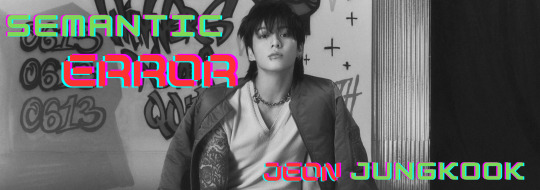
Based off of Semantic Error (bl) by J Soori Summary: While y/n starts to discuss her vision for the game she finds out that JK was someone she had hoped she would never have to deal with again. Giving up on her game for now she focuses on work and school but Jungkook has other plans for her this semester. Pairing: Techie inexperienced fem!reader x Artist fuck boy Jungkook Word count: 2.4k~ Warnings: Explicit language (a little bit). Idk that's pretty much it for this chapter. A/N: This is heavily based off of the original bl (boy love) and it covers chapters (episodes) 2-12. I've switched around the timeline and got rid of a few scenes here and there so they're not exactly alike but I would like to stick close to the original story so let me know what you think! P.s. If you don't mind spoilers I would highly suggest reading the original story. I read it on the app Manta with the english adaptation being done by Angy and you can also find the Kdrama on Viki :) Read from the beginning
Sitting down with JK and explaining my vision for the project is becoming increasingly annoying, he picks out the flaws in the designs that Hana drew up as well as called my whole concept boring, basically making me want to just start ground ground zero at this point.
"Are you sure you'll be able to actually be able to create what I want? In terms of functionality and the coding behind it all on your own?" he asks, questioning my abilities.
"If you give me a chance I'm sure I'll be able to create a fully functioning 2D application" I say simply, knowing what I'm capable of.
"You know there are other aspects that you have to think about besides the design factor of it all. Have you figured out how you're going to go about that or would you be needing my help as well?" he asks getting cocky, trying to belittle me.
"I am aware and it's your choice what you plan to help with. I just need a character and gaming environment design from you. I'm able to handle the rest if need be" I say plainly stating my intentions.
"Well if you want me then I'll work on it with you". We work out a rough layout of how this will all go and when I feel it's time to end the meeting I hand him my phone and ask him to put his number in so I will have a ways to contact him to set up future meetings.
"Looks like you already have my number" he says and I tilt my head curiously, not sure how I would've found myself in a situation where I would need his number.
He calls himself from my phone so he has my contact as well and I see the name Motherfucker pop up on his screen. "Wait you're a girl?" he says clearly as confused as I am. JK = Jungkook, how did I not put that together?!??!?!
I snatch my phone out of his grasp and see the contact name I've assigned to his number and my heart drops seeing the name Freeloader 3 on the screen. Grabbing my bag I run out of that study room and don't stop until I've made it home.
Closing the door behind me I pray I've somehow lost him and that he didn't chase after me to see which way I took to go home.
I'm a girl so there's no way that he could cause physical harm to me. Right? He seemed somewhat of an intimidating guy so I guess he could go either way. Guys like him seem like they could get away with murder if they wanted to.
I shiver as I feel all of my hairs standing on end praying that that somehow won't be my fate.
That was a shit way to start off my summer but hopefully I won't have to bump into him ever again since I won't really have any reason to go to campus these days.
I'll just focus on working at the PC cafe and save up so I won't have to worry about working when classes are back in session.
~~~~~~~
My summer is uneventful just as I had hoped for and just when I thought that I had forgotten that disaster none other than Jungkook walks into the the cafe.
I keep my head down hoping he won't see me but as soon as I hear a lull in the conversation he was in I knew I was screwed.
I look up at him and see that he's clearly staring me down and as soon as he confirms it's me he rolls his eyes and scoffs before he makes his way over to one of the open PCs.
Why couldn't he have just turned around and gone somewhere else? There's another perfectly good cafe on the other side of town so why did he have to pick this one?
Who am I kidding why would he go out of his way to go across town when all we had was a little argument and he's mad at me because he thinks I'm to blame for keeping him from graduating.
As soon as I finish restocking the snack bar I get a notification of a customer placing an order and I check the notification and see that low and behold it's from Jungkook.
After retrieving his food from the cook I make my way over to him and place his items down in front of him. He looks me up and down before opening his mouth to say something which I could only assume is utterly irrelevant to me.
"Hey we seem to have gotten off on the wrong foot, do you think there's a chance that we could just start over? I could even introduce myself since I never really got a chance to do it in the first place. Hello my name is Jeon Jungkook and I'm a visual arts major" he says while holding out his hand as a peace offering.
"And that matters to me why? I don't think we have any reason as to why we should be interacting anymore since I don't want to work with you anymore. It's best if we just forget it and remain as strangers" I say turning to go so I can get back to work.
He follows me over to the front desk where I unfortunately am forced to stay so I'm stuck having to listen to him until he goes away.
"I'm not looking for a fight I promise. I just want to start over. You seem like a pretty nice girl and I would love to get to know you better" he says flashing me a smile that I'm sure many girls have fallen for before but I don't find it the slightest bit charming.
"Sounds like you should try to get a bit more creative with your pickup lines, I'm not interested" I say and look through the system begging for someone to give me something to do.
"I promise I just want to get to know you, no ulterior motive on my part, but if you wanted to go about things that way then I can't lie that I find you extremely attractive a-"
"I suggest you go back to your seat unless you would like me to call management to get you permanently banned and file a restraining order for sexual harassment" I say taking care of some emails from our vendors for next week’s shipment, finally having found something productive to do.
"Okay I get it I'll back off, I didn't mean to offend you like that. For what it's worth, I really did want to be your friend" he says and goes back to his seat, finally providing me some peace and quiet.
~~~~~~
The first day back at school I fall back into my usual routine.
I always get up at a certain time so I have time to exercise and take a shower before class, I get my bike downstairs at 9:16 on the dot and I have my whole route calculated down to the second. I make sure to get to class half an hour early everyday so I don't have to worry about rushing and I have time to mentally prepare myself for the rest of the day.
Walking into the lecture hall for my Chinese class I find myself buffering at the sight of a bag on top of the usual seat I sit in. It's the perfect seat that provides me with the best view of the board and allows for next to no distractions. It's kept at a comfortable temperature and it gives me the best route out of the classroom when the lecture is over.
Glaring down at the bag I'm temped to just move it but decide that I'll just wait until the owner comes back and ask them to switch seats.
I'm surprised that out of all the seats in this big lecture hall that they picked my exact seat.
I brush it off and go through the material we are going to cover today until I'm greeted with the mysterious owner of the bag that has caused me so much turmoil this morning.
Looking up to make eye contact with them I'm left with the sight of a smug looking smile from the bane of my existence, Jungkook.
"What are you doing here?" I whisper since more students have started to make their way in. "I'm recruiting for my pyramid scheme. What does it look like I'm doing?" he says while taking a seat.
"Switch seats with me" I say standing up expecting him to do as I say. "No this is my seat" he says and starts to get out his class materials.
"Just switch seats with me" I demand starting to lose my temper, but before he's even able to mumble a response our professor comes in and asks us all to sit down, prohibiting me from trying to get him to give me my seat back.
"Oh Mr. Jeon what a pleasant surprise, I thought I saw that you signed up to be my TA this semester. Class this is Jungkook, he lived in Beijing for a year so feel free to ask him a lot of questions. You'll also be turning in all of your assignments to him so if you have any questions please feel free to reach out to either of us. Right Mr. Jeon?" she asks to confirm.
"Yes I'm here to help" he announces to the class. "And I'll be right there to hold your hand the entire time y/n" he mumbles to me, using my name to address me for the first time. It some how sends a shiver through my spine and I can see from out of the corner of my eye that he's pleased with my response.
Why can't my body just cooperate with me just once? He's just a mildly attractive guy that's it, don't let his antics distract you.
~~~~~
After class ends I rush over to my next class and am greeted with yet another bag on my favorite seat.
He couldn't have gotten to this one before me as well right? Is he some kind of super villain that is hell bent on making my life miserable? Maybe it belongs to someone else and I'll actually be able to reason with them this time.
As I sit waiting for class to start I see a flash of red show up in my peripheral vision "Oh are you in this class too?" I hear him buzz right in my ear as he sits down next to me yet again. "Jungkook what are you doing here? This class isn't even close to what your major is. It's also one of the more advanced classes so I know that you're just here to annoy me" I grumble while taking my textbook out.
"And how do you even know my class schedule?" I ask and widen my eyes as the sight of the notebook I thought I lost a few months ago.
"How did you get that" I ask while reaching for it, which he childishly moves out of my reach. "You left it at the library that one day that you ran away from me. I was going to try to stop you to tell you but by the time I stepped outside the door you were already gone. Was I really that scary?" he says mockingly.
"No, you were just unpredictable so I didn't feel comfortable being in a private room with you, that's all. Now give me my book back!" I demand, trying to reach for it again and as soon as I think I've got a chance at reaching it I hear the professor walk in.
"Mr. Jeon is it?" he asks, unamused at the sight he's presented with.
"Yes sir" he says while both of us quickly take our seats. "If you plan on taking this class just for the purpose of flirting then I suggest you drop it, especially since it looks like this isn't required for your major" he says clearly already annoyed with the both of us already.
Thanks for getting me on his bad side already Jungkook, I think to myself, trying to control the blush that wants to grow from the embarrassment he has just caused me.
"I'm sorry professor it won't happen again" Jungkook says apologizing for both of our behavior. "See that it doesn't" he scolds and starts the lecture.
He finally gives me my book back and doesn't speak to me again, but he sure as hell still makes his presence know with all the fidgeting he's been doing.
As the minutes tick by I feel myself losing more and more of my concentration and as soon as the lecture ends I'm up and out of my seat and head out of the building as fast as I can. I can sense that someone is following me though so I decide to stop and then feel someone bump into me.
"Hey you could've knocked us over!" he says acting like it's my fault. "Well if you hadn't been following me then we wouldn't have had this problem now would we?" I finish crossing my arms.
"What is it that you want from me? Or are you just trying to make my life miserable because you failed that class and you feel like it's my fault?" I say genuinely curious as to why he's acting like this.
"Well I mean I'm willing to put the class thing behind if you just start being nice to me. I'm actually a really nice guy to be around and I really meant it when I said I wanted to be friends. Plus you've got me interested in that game of yours so I was wondering if you would take me back?" he finishes really making an effort to start over just like he said before.
"So your way of trying to make amends is by annoying the crap out of me? You're a lot dumber than I thought you were" I say walking away and much to my distaste he ends up following me.
"Come on just think about it, I saw the way your eyes lit up when you saw my portfolio, admit it you need me" he says regaining that cocky attitude.
"I don't need anyone, and I especially don't need you. There are plenty of designers out there, you're replaceable" I say and storm off hoping my honest feelings stopped him from wanting to talk to me for the rest of the day.
prev / next
Series Masterlist
Mini Taglist: @jkslipppiercing @trina864 @goddesofimortality @kaitieskidmore97 @coolbluedude @00frenchfries00
Join my Taglist
Feel free to fill out the form or just comment to be added :)
#jungkook#jeon jungkook#jungkook fanfic#jungkook fanfiction#jungkook x reader#jungkook smut#bts jungkook#bts#bangtan#bangtan sonyeondan#kpop fanfic#kpop#fanfiction#fanfic#smut#angst#semantic error
75 notes
·
View notes
Text
Common Web Development Mistakes and How to Avoid Them
Introduction
Launching a website is exciting—but in the back of the smooth user interface and flashy animations, there’s a complex web of code, content material, and strategy. And in case you're no longer careful, even the smallest internet improvement errors can hurt your web page’s overall performance, usability, and search scores.
Whether you are a business proprietor, startup founder, or aspiring developer, understanding what not to do is just as vital as understanding the satisfactory practices. In this guide, we'll spoil down the most not unusual internet development errors—and extra importantly, the way to keep away from them for a quicker, purifier, and more person-friendly website.

1. Ignoring mobile Responsiveness
The error:
constructing a site that handiest seems right on computer and falls apart on mobile.
Why it matters:
With over 60% of internet traffic coming from cell devices, a non-responsive design ends in high leap fees, poor UX, and a dip in search engine optimization scores.
A way to keep away from it:
Use responsive frameworks like Bootstrap or Tailwind CSS.
Frequently check your website online on diverse screen sizes and gadgets.
Layout with cell-first concepts—optimize for small displays earlier than scaling up.
2. Sluggish Load times
The mistake:
Heavy photographs, bloated code, and too many scripts slow your website online to a crawl.
Why it subjects:
pace is an immediate ranking thing in Google and a first-rate person revel in difficulty—traffic will depart if a web page takes greater than 3 seconds to load.
A way to avoid it:
Compress pictures the use of tools like TinyPNG or WebP.
Minify CSS, JavaScript, and HTML.
Use lazy loading and caching.
Opt for a dependable, overall performance-centered internet host.
Three. Poor Navigation shape
The mistake:
customers can’t locate what they’re searching out because of a cluttered or confusing menu.
Why it topics:
horrific navigation frustrates users, increases bounce costs, and hurts seo crawlability.
How to keep away from it:
Keep navigation easy, smooth, and predictable.
Use breadcrumb trails, a properly-based sitemap, and clear category labels.
Restriction pinnacle-level menu items to five–7 to reduce decision fatigue.
Four. Loss of seo basics
The mistake:
Skipping primary seo like identify tags, meta descriptions, and header hierarchy.
Why it topics:
engines like google want dependent records to index and rank your content material nicely.
How to keep away from it:
Implement unique title tags and meta descriptions on every page.
Use proper heading tags (H1 for titles, H2/H3 for subsections).
Add alt text to all snap shots for accessibility and seo.
Submit your sitemap to Google seek Console.
5. No longer the use of Semantic HTML
The error:
the usage of <div> and <span> for the whole thing as opposed to suitable semantic tags.
Why it subjects:
Semantic HTML improves accessibility, search engine optimization, and code readability.
A way to keep away from it:
Use tags like <header>, <footer>, <article>, <section>, <nav>.
Make your code logical and descriptive to help screen readers and seek bots.
6. Broken hyperlinks and 404 errors
The mistake:
links that lead nowhere or to removed pages.
Why it subjects:
damaged links frustrate customers and signal terrible renovation to search engines.
How to keep away from it:
Run normal audits using tools like Screaming Frog or Ahrefs.
Set up 301 redirects for moved content.
Create a custom 404 web page that facilitates users navigate some other place.
7. Inconsistent design and Branding
The error:
blending fonts, colors, or button styles across pages with out a coherent gadget.
Why it topics:
A fragmented visual identity erodes believe and professionalism.
How to keep away from it:
Create and stick to a style guide.
Use steady coloration palettes, typography, and layout components.
Adopt design systems or UI kits for higher cohesion.
8. Not Optimizing for Accessibility
The mistake:
Ignoring customers with visible, auditory, or mobility impairments.
Why it matters:
Accessibility isn't always just ethical—it's regularly legally required and complements person reach.
A way to keep away from it:
Use sufficient color evaluation.
Make certain keyboard navigability.
Upload ARIA labels and proper semantic shape.
Test with equipment like WAVE or Lighthouse.
Nine. Forgetting go-Browser Compatibility
The error:
Your web site appears outstanding in Chrome, but breaks in Safari or Firefox.
Why it subjects:
not all customers browse the equal way—your web site have to paintings seamlessly everywhere.
The way to keep away from it:
Check throughout all main browsers regularly.
Keep away from browser-particular code.
Use standardized CSS and JavaScript practices.
10. No clean call-to-action (CTA)
The error:
users don’t know what to do subsequent—subscribe, contact, or purchase.
Why it topics:
A susceptible or missing CTA kills conversions and leads.
The way to avoid it:
Vicinity clear, visible CTAs on every page.
Use actionable language: “Get started out,” “down load Now,” “communicate to Us.”
A/B take a look at CTA styles, positions, and colours for maximum effectiveness.
End
Internet improvement isn’t pretty much making something that appears accurate—it’s about developing a site that works nicely, loads speedy, ranks high, and converts site visitors. Via averting these not unusual pitfalls and applying clever, strategic fixes, you’ll construct a virtual revel in that wins over both customers and engines like google.
Don’t simply build a internet site. Build a clever, user-pleasant, seo-optimized revel in.
FAQs
1. How regularly need to I audit my website for those issues?
As a minimum as soon as every three–6 months, or after predominant updates.
2. Can i fix those mistakes myself?
A few are clean (like compressing pictures), at the same time as others may need a developer’s help.
3. What gear can assist me pick out web improvement mistakes?
Use Google Lighthouse, GTmetrix, SEMrush, or Ahrefs for targeted diagnostics.
4. What’s the most damaging mistake from this listing?
Sluggish load instances and terrible cellular responsiveness are the various most critical.
5. How do I prioritize which problems to restore first?
Consciousness on anything that influences consumer enjoy or seo—like speed, broken hyperlinks, or cell problems.
0 notes
Text
Hawaii Website Design: Building Accessible, ADA-Compliant Websites for All Users
Creating a beautiful website is important—but creating one that’s accessible to everyone is essential. As more people rely on the internet to access services, make purchases, and engage with businesses, digital accessibility has become a legal, ethical, and strategic priority. That’s why Hawaii website design today must do more than just look good—it must meet accessibility standards that allow all users, including those with disabilities, to navigate and use your website effectively. At NogaTech, we’re committed to inclusive design that reflects Hawaii’s spirit of aloha and respect for all.
Accessibility is about removing barriers. Whether a visitor is using a screen reader, keyboard navigation, or high-contrast settings, your website should provide a smooth, clear experience. And for businesses in Hawaii—especially in education, healthcare, government, and tourism—accessibility isn’t optional. It’s required.
What Is Website Accessibility?
Website accessibility refers to how easily people with disabilities can interact with your site. Disabilities may be visual, auditory, cognitive, or physical—and an accessible site ensures that everyone, regardless of ability, can:
Navigate pages using a keyboard or assistive devices
Read text with appropriate contrast and font sizes
Understand visual content with proper image alt tags
Listen to videos with captions or transcripts
Fill out forms and click buttons without confusion or delay
ADA (Americans with Disabilities Act) compliance is a legal framework that outlines these requirements. Websites that fail to meet these standards risk not only alienating users—but also legal action.
That’s why more businesses are turning to Hawaii website design professionals to bring their digital presence up to modern accessibility standards.
Why Accessibility Matters for Hawaii Businesses
Hawaii is a diverse, inclusive community—and your website should reflect that. Tourists, kūpuna (elders), students, veterans, and residents with disabilities all deserve a website experience that’s easy to access and enjoyable to use.
When you prioritize accessibility, you gain:
Larger audience reach, including seniors and users with assistive devices
Improved SEO (search engines reward clean, accessible code)
Stronger brand reputation for inclusivity and care
Lower bounce rates from frustrated or excluded users
Reduced legal risk from non-compliance with ADA or WCAG standards
At NogaTech, we integrate accessibility directly into every Hawaii website design project. We don’t treat it as an afterthought—we treat it as a standard.
Key Features of an Accessible Website
When redesigning or developing a new site, we implement features and practices that make your website usable for all, including:
Keyboard-navigable menus and interfaces
Screen reader-friendly layouts with proper semantic structure
Alt text for all images to describe visual content
Color contrast adjustments to support visual impairments
Descriptive link text (no more “click here”)
Accessible forms with clear labels, errors, and instructions
Text resizing and zooming support without breaking layout
Closed captions and transcripts for video and audio content
We also run audits using WCAG (Web Content Accessibility Guidelines) and tools like WAVE or Axe to ensure compliance and provide clear recommendations.
Our Process: Accessibility Built from the Ground Up
When we take on a website design or redesign project, accessibility is integrated from day one. Our process includes:
Discovery: Identifying your audience, legal obligations, and accessibility needs
Design: Creating wireframes and layouts with clear structure and universal design principles
Development: Writing clean code, integrating assistive tech compatibility, and optimizing performance
Testing: Manual and automated accessibility audits across devices and screen readers
Training: If you’ll be maintaining your own content, we offer training on how to keep it accessible
Monitoring: We provide optional ongoing support and re-checks to maintain accessibility as content evolves
This ensures your website isn’t just compliant at launch—but stays inclusive over time.
Conclusion
Accessibility is more than a legal checkbox—it’s a reflection of your business values. With expert Hawaii website design from NogaTech, you’ll have a site that welcomes every user, reflects the inclusivity of our island communities, and stands up to modern standards. Let’s design a website that’s open to all—because accessibility is not an extra, it’s essential.
0 notes
Text
WordPress Theme Development: A Complete Guide
WordPress theme development is an essential skill for developers looking to create custom, high-performance websites. Whether you're building a theme for personal use, client projects, or to sell on marketplaces, understanding the fundamentals is crucial.
This guide covers everything from the basics to advanced techniques, helping you master WordPress theme development.
1. What is a WordPress Theme?
A WordPress theme is a collection of files that define the appearance and functionality of a website. It includes:
PHP Files – Control the structure and content.
CSS Stylesheets – Define the website’s look and feel.
JavaScript Files – Add interactivity and animations.
Template Files – Manage different parts of the website, such as headers, footers, and sidebars.
Themes can be either classic themes (built using PHP) or block themes (based on the WordPress block editor).
2. Tools Required for Theme Development
Before you start, set up a proper development environment. Here’s what you need:
Local Development Server: Install Local by Flywheel, XAMPP, or MAMP to test your theme locally.
Code Editor: Use Visual Studio Code or Sublime Text for writing clean code.
Version Control: Use Git for tracking changes and collaborating with teams.
Browser DevTools: Inspect and debug CSS, JavaScript, and responsive design.
3. Setting Up a Basic WordPress Theme
To create a custom theme, follow these steps:
Step 1: Create a Theme Folder
Navigate to wp-content/themes/ and create a new folder (e.g., mytheme).
Step 2: Add Essential Theme Files
Inside your theme folder, create the following files:
style.css (Main stylesheet)
index.php (Main template file)
functions.php (Handles theme functions)
4. Understanding WordPress Template Hierarchy
WordPress uses a hierarchy to determine which template file to load. Some important templates include:
index.php – Default template (fallback for all pages).
header.php & footer.php – Used for the site's header and footer.
single.php – Displays single blog posts.
page.php – Used for static pages.
archive.php – Displays category, tag, and author archives.
Understanding this hierarchy helps you create a structured theme.
5. Adding Dynamic Features with functions.php
The functions.php file is crucial for adding features like menus, widgets, and theme support.
Registering a Navigation Menu
6. Creating Custom Page Templates
To create a unique page design, you can build a custom template.
Example: Custom About Page Template
Now, when creating a new page in WordPress, you can select "About Page" from the Page Attributes section.
7. Making Your Theme Responsive
Use CSS media queries to ensure your theme works on all devices.
Additionally, using Flexbox and CSS Grid can help create a more flexible layout.
8. SEO & Performance Optimization
Optimize Code and Assets
Minify CSS & JavaScript using plugins like Autoptimize.
Load scripts asynchronously to improve speed.
SEO Best Practices
Use semantic HTML5 tags (<header>, <article>, <footer>).
Optimize images using WebP format for faster load times.
Install an SEO plugin like Yoast SEO to manage metadata and sitemaps.
9. Testing & Debugging Your Theme
Before deploying, ensure your theme is error-free.
Enable Debugging: Add this to wp-config.php: phpCopyEditdefine('WP_DEBUG', true); define('WP_DEBUG_LOG', true);
Use Theme Check Plugin: Install the Theme Check plugin to ensure your theme follows WordPress coding standards.
10. Publishing and Selling Your Theme
Once your theme is complete, you can:
Submit it to the WordPress Theme Repository.
Sell it on marketplaces like ThemeForest or TemplateMonster.
Offer premium versions on your own website.
Conclusion
WordPress theme development is an exciting and rewarding skill that allows you to build powerful, customized websites. By mastering the basics, following best practices, and continuously improving your designs, you can create themes that are functional, responsive, and optimized for SEO.
If you’re serious about WordPress development, start building and experimenting with your own themes today!
0 notes
Text
Crafting SEO-Friendly Websites: A Developer’s Roadmap to Visibility

In today’s digital ecosystem, a website’s success hinges not just on sleek design or functionality, but on its ability to be found. For developers, weaving SEO into the fabric of your build process isn’t optional—it’s critical. At CodingNectar.com, we’ve seen how SEO-savvy development drives traffic and growth. Let’s break down how to engineer websites that both users and search engines love.
1. Architect with SEO in Mind
A website’s structure is its backbone. Imagine constructing a skyscraper: without a blueprint, chaos ensues.
Flat Architecture Wins:
Keep pages within 3–4 clicks from the homepage for easy crawling.
Avoid orphan pages—every page should link back to your main navigation.
URLs That Speak Clearly:
Ditch cryptic strings like /page123. Opt for descriptive paths (e.g., /guides/seo-for-devs).
Use hyphens (-) to separate words—search engines read them as spaces.
Pro Tip: Tools like Screaming Frog act as X-ray goggles, uncovering broken links or duplicate content.
2. Nail Technical SEO Foundations
Think of technical SEO as the plumbing—it’s invisible but essential.
Mobile-First Isn’t a Trend, It’s a Rule:
Use responsive frameworks (e.g., Bootstrap) and test with Google’s Mobile-Friendly Tool.
Speed Is Non-Negotiable:
Compress images to WebP format (tools: ImageOptim).
Minify CSS/JS files and leverage browser caching.
Guide Search Engines:
Generate an XML sitemap.
Block irrelevant pages (e.g., test environments) via robots.txt.
3. Semantic HTML: SEO’s Best Friend
Clean code isn’t just for developers—it’s a love letter to search engines.
HTML5 Tags Are Your Allies:
Use <header>, <nav>, and <article> to add context.
Headings Hierarchy Matters:
One <h1> per page (your title), followed by logical <h2>-<h6>.
Alt Text: Describe, Don’t Keyword-Stuff:
alt="developer optimizing website speed" beats alt="SEO tips".
4. Ace Core Web Vitals
Google’s user experience metrics can make or break your rankings.
Largest Contentful Paint (LCP):
Target <2.5 seconds. Optimize hero images and lazy-load offscreen content.
First Input Delay (FID):
Defer non-critical JavaScript.
Cumulative Layout Shift (CLS):
Reserve image/video space with width and height attributes.
Test Tools: Google PageSpeed Insights and Lighthouse are your go-to auditors.
5. Content: Where Code Meets Strategy
Developers wear many hats—content strategist included.
Keyword Research:
Tools like Ahrefs uncover gems (e.g., “optimize Angular SEO” vs. generic terms).
SPA Challenges:
Use server-side rendering (Next.js/Nuxt.js) for React/Angular apps.
Canonical Tags:
Fix duplicate content with <link rel="canonical" href="https://your-primary-url">.
6. Security & Accessibility: SEO’s Silent Allies
HTTPS is Mandatory:
Free SSL via Let’s Encrypt boosts trust and rankings.
Accessibility Enhances SEO:
ARIA labels (e.g., aria-label="Contact form") aid screen readers and search bots.
7. Structured Data: Speak Google’s Language
Schema markup helps search engines “get” your content.
JSON-LD Example:
html
Copy<script type="application/ld+json"> { "@context": "https://schema.org", "@type": "Guide", "name": "SEO for Developers", "author": "CodingNectar.com" } </script> Run HTML
Validate with Google’s Structured Data Tool.
8. Monitor, Tweak, Repeat
SEO is a marathon, not a sprint.
Track Progress:
Google Search Console reveals crawl errors and keyword performance.
Moz or Ahrefs monitor rankings.
Fix Issues Promptly:
Redirect broken links (301s) and refresh stale content.
Avoid These SEO Blunders
Neglecting Mobile: Most searches happen on phones.
JavaScript Overload: Heavy scripts slow crawlers.
Duplicate Content: Canonical tags are your safety net.
Cheap Hosting: Slow servers = lost rankings.
Final Take: SEO is Part of Your Code
Building SEO-friendly sites isn’t about gaming algorithms—it’s about creating fast, accessible, and intuitive experiences. By embedding SEO into your development DNA, you’ll future-proof your work and unlock organic growth. At CodingNectar.com, we’ve turbocharged rankings for everyone from startups to Fortune 500s by merging technical rigor with SEO strategy.
Ready to code your way to the top? Start with SEO in your toolkit—your analytics will thank you.
0 notes
Text
Video Annotation Services: Enhancing AI with Superior Training Data
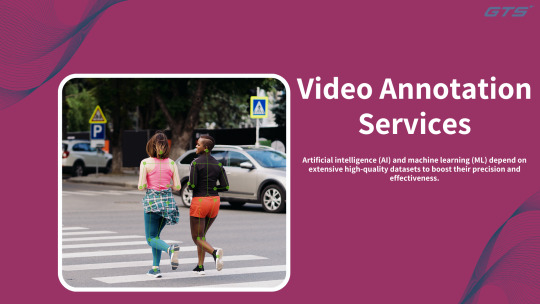
Introduction:
Artificial intelligence (AI) and machine learning (ML) depend on extensive high-quality datasets to boost their precision and effectiveness. A vital aspect of this endeavor is Video Annotation Services, a method employed to label and categorize various objects, actions, and events within video content. By supplying AI models with meticulously annotated video data, organizations can refine their AI solutions, rendering them more intelligent and dependable.
What is Video Annotation?
Video annotation refers to the process of appending metadata to video frames to facilitate the training of AI and ML algorithms. This process includes tagging objects, monitoring movements, and supplying contextual information that aids AI systems in comprehending and interpreting visual data. It is crucial for various applications, including autonomous driving, medical imaging, security surveillance, and beyond.
The Importance of High-Quality Training Data
The performance of AI models is significantly influenced by the quality of the data utilized for training. Inaccurately labeled or subpar data can result in erroneous predictions and unreliable AI outcomes. High-quality video annotation guarantees that AI models can:
Precisely identify and categorize objects.
Monitor movements and interactions within a scene.
Enhance real-time decision-making abilities.
Minimize errors and reduce false positives.
Essential Video Annotation Techniques
Bounding Boxes – These are utilized to outline objects within a video frame using rectangular shapes.
Semantic Segmentation – This technique involves labeling each pixel in a frame to achieve precise object identification.
Polygon Annotation – This method creates accurate boundaries around objects with irregular shapes.
Keypoint and Landmark Annotation – This identifies specific points on objects, facilitating facial recognition and pose estimation.
3D Cuboid Annotation – This technique incorporates depth information for artificial intelligence models applied in robotics and augmented/virtual reality environments.
The Role of Video Annotation Services in Advancing AI Applications
Autonomous Vehicles
Video annotation plays a vital role in training autonomous vehicles to identify pedestrians, other vehicles, traffic signals, and road signs.
Healthcare and Medical Imaging
AI-driven diagnostic tools depend on video annotation to identify irregularities in medical scans and to observe patient movements.
Security and Surveillance
AI-enhanced surveillance systems utilize annotated videos to recognize suspicious behavior, monitor individuals, and improve facial recognition capabilities.
Retail and Customer Analytics
Retailers employ video annotation to study customer behavior, monitor foot traffic, and enhance store layouts.
Reasons to for Professional Video Annotation Services
Engaging expert video annotation services offers several advantages:
Enhanced Accuracy – Skilled annotators deliver meticulous data labeling, minimizing errors during AI training.
Scalability – Professional services are equipped to manage extensive datasets with ease.
Cost Efficiency – Outsourcing annotation tasks conserves time and resources by negating the necessity for internal annotation teams.
Tailored Solutions – Customized annotation methods designed for specific sectors and AI applications.
Your Reliable Partner for Video Annotation
At we offer premier video annotation services aimed at equipping AI with high-quality training data. Our expert team guarantees precise and scalable annotations across diverse industries, assisting businesses in developing more intelligent AI models.
Why Select video annotation
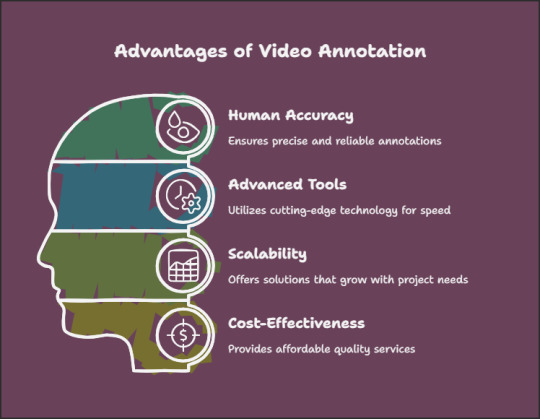
Proficient human annotators ensuring accuracy.
State-of-the-art annotation tools for expedited processing.
Scalable solutions customized to meet your project requirements.
Affordable pricing without sacrificing quality.
In Summary
Video annotation services are fundamental to AI training, ensuring that models are trained on high-quality, accurately labeled data. Whether your focus is on autonomous systems, healthcare AI, or security applications, investing in professional video annotation services like those offered by Globose Technology Solutions will significantly improve the accuracy and effectiveness of your AI solutions.
0 notes
Text
Web Design for Accessibility: Creating Inclusive Digital Experiences
In today's digital-first world, web design for accessibility is no longer an option—it’s a necessity. Millions of people rely on accessible websites to interact with online content, making it crucial for businesses, organizations, and developers to prioritize inclusive design.
Whether you’re building a new website or updating an existing one, focusing on accessibility ensures that people of all abilities—including those with visual, auditory, cognitive, and mobility impairments—can easily navigate and engage with your website. Beyond ethical considerations, accessible design also enhances user experience, improves search engine rankings, and helps businesses comply with legal requirements.
This blog explores the importance of web design for accessibility, key features to implement, and best practices for creating an inclusive digital environment.
Why Web Design for Accessibility Matters
1. Legal Compliance & Risk Reduction
Laws such as the Americans with Disabilities Act (ADA) and Section 508 require websites to be accessible.
Non-compliance can result in lawsuits, fines, and reputational damage.
2. Expanding Market Reach
Over 1 billion people worldwide have a disability, making accessible websites essential for reaching a wider audience.
A well-designed, accessible website can attract more users, customers, and potential business opportunities.
3. Improved SEO & Search Rankings
Search engines prioritize accessibility-friendly websites, leading to better organic rankings.
Features like alt text, semantic HTML, and fast page loading contribute to SEO performance.
4. Enhanced User Experience for Everyone
Accessible websites benefit all users, not just those with disabilities.
Features like clear fonts, intuitive navigation, and mobile responsiveness improve usability for everyone.
5. Brand Reputation & Corporate Social Responsibility
Prioritizing accessibility demonstrates a commitment to inclusion and diversity.
Businesses that focus on accessibility build trust and brand loyalty.
Essential Elements of Web Design for Accessibility
An accessible website is one that adheres to the Web Content Accessibility Guidelines (WCAG), ensuring that content is perceivable, operable, understandable, and robust for all users.
1. Alternative Text (Alt Text) for Images
Descriptive alt text helps visually impaired users understand images using screen readers.
Example: Instead of “image123.jpg,” use "A woman using a laptop in a café".
2. Keyboard Navigation
Websites should be fully navigable using a keyboard alone (Tab, Enter, Arrow keys).
Important for users with mobility impairments or who rely on assistive technology.
3. Proper Heading Structure & Semantic HTML
Use H1, H2, H3 tags to organize content logically.
Helps screen readers interpret content effectively.
4. High Contrast & Readable Fonts
Ensure a contrast ratio of at least 4.5:1 for text and background.
Use legible fonts like Arial, Verdana, or Open Sans.
5. Captions & Transcripts for Multimedia
Videos should include closed captions for users with hearing impairments.
Provide text transcripts for podcasts and other audio content.
6. Resizable Text & Zoom Compatibility
Users should be able to resize text up to 200% without breaking the layout.
Avoid fixed font sizes that prevent zooming.
7. Accessible Forms & Labels
All form fields should include descriptive labels and error messages.
Example: Instead of “Error!” use "Invalid email format. Please enter a valid email."
8. Skip Navigation Links
Provides a "Skip to Main Content" button for keyboard users.
Helps users bypass repetitive menus and go directly to content.
9. Avoid Auto-Playing Media & Flashing Content
Auto-playing videos or animations can be distracting and trigger seizures in some users.
Include play, pause, and stop options.
10. Mobile-Friendly & Responsive Design
Ensure the website is usable on all devices, including tablets and smartphones.
Use a responsive layout that adjusts to different screen sizes.
Best Practices for Implementing Web Design for Accessibility
Follow WCAG Guidelines
Adhere to WCAG 2.1 Level AA standards to ensure compliance.
Test with Real Users
Conduct usability testing with people who have disabilities to identify accessibility issues.
Use Accessibility Testing Tools
Utilize tools like WAVE, Axe, and Google Lighthouse to detect barriers.
Educate Your Team
Train designers, developers, and content creators on accessibility best practices.
Provide an Accessibility Statement
Include an accessibility statement on your website, outlining commitment and contact options for support.
Common Mistakes to Avoid in Web Design for Accessibility
Relying Only on Automated Testing – Manual testing is equally important.
Using Poor Color Contrast – Ensure text is always readable against the background.
Not Providing Keyboard Access – Ensure all website functions can be used via keyboard.
Forgetting Alt Text for Images – Screen readers need descriptions to interpret visuals.
Ignoring Mobile Accessibility – Ensure your website is mobile-friendly.
Conclusion
Web design for accessibility is not just about compliance—it’s about creating a better, more inclusive digital experience for all users. By implementing accessible design features, businesses and organizations can improve usability, enhance SEO, expand audience reach, and demonstrate corporate responsibility.
Whether you're starting from scratch or making improvements to an existing site, prioritizing accessibility ensures your website is welcoming, functional, and legally compliant. The time to act is now—make the web a more inclusive space for everyone!
0 notes
Text
Hyper-Intelligence SEO Tools: The Future of AI-Driven Digital Marketing

In the rapidly evolving digital marketing landscape, traditional SEO strategies are no longer sufficient to keep up with the ever-changing search engine algorithms. Businesses need cutting-edge solutions that leverage artificial intelligence (AI) and big data analytics to drive superior rankings and organic traffic. This is where Hyper-Intelligence SEO Tools come into play, revolutionizing the way brands optimize their online presence.
At ThatWare, we specialize in pioneering AI-driven SEO solutions that integrate hyper-intelligence to deliver precise, data-backed insights. In this article, we’ll explore what Hyper-Intelligence SEO Tools are, how they work, and why they are crucial for modern digital marketing success.
What Are Hyper-Intelligence SEO Tools?
Hyper-Intelligence SEO Tools are advanced AI-powered solutions designed to go beyond conventional SEO practices. They combine machine learning, natural language processing (NLP), predictive analytics, and automation to analyze vast amounts of data and provide real-time recommendations. These tools can:
Predict Google algorithm shifts before they happen.
Analyze user behavior and search intent with deep learning models.
Automate content optimization based on AI-driven keyword analysis.
Enhance technical SEO through automated site audits.
Optimize voice and visual search for next-generation SEO.
Key Features of Hyper-Intelligence SEO Tools
1. AI-Powered Keyword Research
Traditional keyword research relies on historical search volume and competition analysis. Hyper-intelligence SEO tools use predictive analytics and AI-driven clustering to identify emerging keywords, long-tail variations, and user-intent-based search queries.
2. NLP-Based Content Optimization
With Google’s algorithms prioritizing user intent and content relevance, NLP-powered tools analyze semantic relationships between words, latent topics, and contextual meaning to craft high-ranking content.
3. AI-Driven Technical SEO Audits
Hyper-intelligence tools automate technical SEO audits, identifying crawlability issues, schema markup errors, and Core Web Vitals deficiencies in real time. AI suggests the best fixes to improve site health.
4. Predictive SEO and Rank Tracking
Unlike standard rank tracking, hyper-intelligence tools use AI-powered predictive analysis to forecast ranking fluctuations. This helps businesses adjust their strategies proactively rather than reactively.
5. Competitor Intelligence and Gap Analysis
Using AI, these tools analyze competitor websites, backlink profiles, and content strategies, identifying opportunities and gaps to outperform rivals in SERPs.
6. Automated Link Building and Authority Growth
Hyper-intelligence SEO tools use AI-driven link prospecting to find high-authority backlink opportunities and natural link-building strategies that align with search engine guidelines.
7. Voice and Visual Search Optimization
With the rise of voice search and image-based search, AI-driven SEO tools optimize structured data and multimedia elements for enhanced discoverability across search platforms.
Why Businesses Need Hyper-Intelligence SEO Tools
1. Stay Ahead of Algorithm Updates
Google frequently updates its search algorithms, often catching businesses off guard. AI-driven hyper-intelligence tools predict these changes, allowing brands to adapt ahead of time.
2. Data-Driven Decision Making
Traditional SEO relies on manual analysis and gut instinct, whereas hyper-intelligence tools use big data analytics and AI modeling to make precise, data-backed SEO decisions.
3. Efficiency and Automation
SEO requires continuous monitoring and optimization. AI automates time-consuming tasks like keyword research, content recommendations, and technical audits, improving productivity and accuracy.
4. Improved User Experience (UX) & Engagement
AI-powered tools analyze user behavior, ensuring that website content, layout, and navigation align with user expectations, reducing bounce rates and improving engagement.
5. Competitive Advantage
Businesses leveraging hyper-intelligence SEO tools gain an edge over competitors by identifying untapped opportunities and implementing innovative ranking strategies.
ThatWare: Leading the Hyper-Intelligence SEO Revolution
At ThatWare, we specialize in cutting-edge AI-driven SEO solutions that combine deep learning, automation, and advanced analytics to help businesses dominate search rankings. Our proprietary Hyper-Intelligence SEO Tools ensure that brands stay ahead of the competition, adapting seamlessly to search engine algorithm shifts and evolving consumer behavior.
Why Choose ThatWare?
✔ AI-Integrated SEO Strategies for long-term digital success. ✔ Customized Predictive SEO Models tailored to business needs. ✔ Advanced NLP Content Optimization to match Google’s intent-based ranking system. ✔ Automated Technical SEO Fixes for seamless website performance. ✔ Data-Driven Link Building Strategies that enhance domain authority.
Conclusion
The future of SEO is AI-driven, predictive, and hyper-intelligent. Traditional manual methods can no longer keep up with the complexity of modern search algorithms. By embracing Hyper-Intelligence SEO Tools, businesses can gain a competitive advantage, increase organic traffic, and achieve sustainable growth in the digital marketplace.
At ThatWare, we empower brands with next-generation SEO technology that ensures data-backed, future-proof optimization strategies. Ready to take your SEO game to the next level? Contact ThatWare today!
0 notes
Text
How to Build an SEO-Friendly Website from the Ground Up

Introduction: A stunning website alone is insufficient in today’s competitive digital environment; it must be search engine optimized to draw in natural visitors. Creating an SEO-friendly website from the ground up is crucial for visibility and success, regardless of whether you’re a startup, business owner, or digital marketing company. To guarantee that your website ranks highly and provides an exceptional user experience, this resource will take you through the essential tactics and best practices.
1. Choose the Right Domain and Hosting
Your website’s foundation starts with a strong domain name and reliable hosting provider.
Pick an SEO-friendly domain: Keep it short, memorable, and relevant to your business.
Select a fast and secure hosting provider: Speed and security directly impact search rankings. Go for hosting services that offer excellent uptime, SSL certificates, and robust security.
2. Plan a Structured Website Architecture
A well-organized site structure enhances user experience and makes it easier for search engines to crawl and index pages.
Use a logical hierarchy: Organize pages into clear categories and subcategories.
Create an intuitive navigation system: Users should be able to find content within a few clicks.
Optimize URLs: Keep them concise and keyword rich.
3. Mobile First Design
With Google prioritizing mobile-first indexing, an SEO-friendly website must be fully optimized for mobile devices.
Use a responsive design that adapts to different screen sizes.
Ensure fast mobile loading speeds by optimizing images and using minimal CSS/JavaScript.
Enhance mobile usability by making buttons tappable and text easily readable.
4. Lightning-Fast Loading Speeds
Page speed is a ranking factor, and slow websites drive users away.
Minimize HTTP requests by reducing scripts and stylesheets.
Optimize images using next-gen formats like WebP.
Use a Content Delivery Network (CDN) to serve content faster across different regions.
Enable browser caching and compression to improve load times.
5. SEO Optimized Content Strategy
Content remains king in SEO.
Conduct keyword research using tools like Google Keyword Planner, Ahrefs, or SEMrush.
Write high-quality, original content that provides value and solves user intent.
Incorporate primary and LSI (Latent Semantic Indexing) keywords naturally.
Use compelling meta titles and descriptions to improve click-through rates (CTR).
Implement proper heading structure (H1, H2, H3, etc.) for readability and SEO.
6. Technical Best SEO Practices
Beyond content, technical SEO ensures search engines can crawl and index your site efficiently.
Use an XML sitemap to guide search engines through your site.
Set up robots.txt to manage which pages search engines should or shouldn’t index.
Implement structured data (Schema Markup) for rich snippets in search results.
Fix broken links and redirect errors to avoid harming user experience.
Optimize for Core Web Vitals focusing on LCP (Largest Contentful Paint), FCP (First Contentful Paint), and CLS (Cumulative Layout Shift).
7. Internal Linking and Backlinking
A proper link-building strategy boosts SEO and credibility.
Use internal links strategically to connect relevant pages and pass link juice.
Earn high-quality backlinks from reputable websites within your industry.
Avoid spammy or low-quality links that could trigger search engine penalties.
8. User Experience (UX) and Engagement
Google values user experience, and a site optimized for engagement improves SEO rankings.
Use clear CTAs (Call-To-Actions) to guide users effectively.
Ensure easy readability with a clean layout and proper typography.
Enhance interactivity with multimedia elements like videos and infographics.
Reduce bounce rates by delivering engaging, value-driven content.
9. Local SEO for Targeted Reach
For businesses targeting specific regions, local SEO is crucial.
Claim and optimize your Google My Business (GMB) listing.
Use local keywords in content and meta descriptions.
Encourage customer reviews to boost credibility and rankings.
10. Regular SEO Audits and Monitoring
SEO isn’t a one-time effort; it requires continuous tracking and optimization.
Use tools like Google Search Console and Google Analytics to monitor performance.
Conduct regular site audits to identify and fix SEO issues.
Update outdated content to maintain relevance and ranking.
Stay updated on algorithm changes to adjust strategies accordingly.
Conclusion Building an SEO-friendly website is a meticulous process that requires strategic planning, high-quality content, and technical optimization. Whether you’re a website development company or a digital marketing agency, following these best practices will ensure your site ranks higher, attracts organic traffic, and delivers an exceptional user experience. SEO is an ongoing game, stay updated, adapt, and watch your website thrive in search results.
#SEO#seo services#blog#like#digital marketing#emailmarketing#social media marketing#smm services#onedatasoftware
0 notes
Text
Designing Websites for Accessibility: A Step-by-Step Guide

Introduction
Why web accessibility matters.
The impact on users with disabilities, SEO, and legal compliance (WCAG, ADA, Section 508).
Common barriers in web design that affect accessibility.
1. Understanding Web Accessibility Standards
Overview of WCAG (Web Content Accessibility Guidelines).
Key principles: Perceivable, Operable, Understandable, Robust (POUR).
Legal requirements: ADA, Section 508 (US), EN 301 549 (EU).
2. Designing for Visual Accessibility
Ensure high contrast between text and background.
Use accessible fonts (legible sizes, scalable text, avoid all caps).
Provide alternative text (alt text) for images and icons.
Avoid color-dependent navigation; use labels and patterns.
3. Ensuring Keyboard Navigation & Focus Indicators
Make sure all elements are navigable via keyboard (Tab, Enter, Space).
Provide visible focus indicators (outline for selected elements).
Implement skip links for quick navigation (<a href="#maincontent">Skip to Content</a>).
4. Using Semantic HTML for Better Screen Reader Support
Use proper heading structures (<h1>, <h2>, <h3>).
Implement ARIA roles and landmarks (role="navigation", role="banner").
Ensure forms are labeled correctly (<label for="email">Email:</label>).
5. Making Multimedia Content Accessible
Provide captions and transcripts for videos.
Ensure audio content has transcripts.
Use ARIA live regions for dynamic content updates.
6. Creating Accessible Forms
Use clear labels instead of placeholders.
Provide error messages with suggestions for corrections.
Ensure form elements are focusable and operable via keyboard.
7. Responsive & Mobile Accessibility
Implement flexible layouts for different screen sizes.
Test accessibility on mobile devices using tools like Lighthouse.
Avoid hover-dependent interactions for touchscreen users.
8. Testing and Validating Accessibility
Use automated tools (axe, WAVE, Lighthouse).
Test with screen readers (NVDA, JAWS, VoiceOver).
Perform manual keyboard navigation tests.
9. Best Practices for Continuous Accessibility
Keep accessibility in mind from the design phase.
Regularly audit and update accessibility features.
Educate your team on inclusive design principles.
Conclusion
Recap the key steps for designing accessible websites.
How accessibility benefits all users, not just those with disabilities.
Encouraging developers and designers to adopt an inclusive mindset.
WEBSITE: https://www.ficusoft.in/web-designing-training-in-chennai/
0 notes
Text
How AI is Revolutionizing SEO Work at Webigg Technology
Introduction
At Webigg Technology, we are constantly innovating to provide cutting-edge SEO solutions that help businesses thrive in the digital landscape. The rapid advancement of Artificial Intelligence (AI) has significantly transformed SEO strategies, enabling businesses to optimize websites efficiently, enhance search rankings, and improve user experience. AI-driven SEO techniques help us at Webigg Technology deliver high-performance digital marketing solutions tailored to our clients' needs.
AI-Powered Keyword Research
AI has revolutionized keyword research by providing deep insights into search trends, user intent, and competition. At Webigg Technology, we use advanced AI-driven tools to:
Identify high-impact keywords with high search volume and low competition.
Analyze user intent (informational, navigational, transactional) for better targeting.
Discover long-tail and semantic keywords to capture diverse search queries.
AI-Driven Content Optimization
Quality content is at the core of SEO success, and AI tools help us at Webigg Technology create and optimize content efficiently. Our AI-powered approach includes:
Content Analysis: AI examines top-ranking pages and suggests improvements for readability, structure, and keyword placement.
Automated Content Generation: Tools like GPT-based models assist in creating high-quality, SEO-friendly content.
SEO Scoring: AI evaluates content against search engine ranking factors and provides optimization recommendations.
Voice Search Optimization
With the rise of voice assistants like Siri, Alexa, and Google Assistant, optimizing for voice search is crucial. Webigg Technology leverages AI to:
Identify and optimize conversational search queries.
Optimize content for featured snippets to increase voice search visibility.
Implement structured data and schema markup for improved voice search rankings.
AI-Powered SEO Audits and Site Optimization
Technical SEO is a fundamental part of our strategy at Webigg Technology. AI-driven tools allow us to conduct comprehensive SEO audits and resolve technical issues such as:
Identifying broken links and duplicate content.
Optimizing website speed and mobile responsiveness.
Detecting indexing and crawling errors for better search engine visibility.
Predictive SEO Analytics
AI helps us anticipate future SEO trends and user behavior, enabling our clients to stay ahead of the competition. Our predictive SEO approach includes:
Analyzing search trends and forecasting keyword performance.
Leveraging AI-driven heatmaps to understand user engagement.
Refining SEO strategies based on AI-powered competitor analysis.
AI in Link Building
Building high-quality backlinks is essential for SEO success. At Webigg Technology, AI helps us:
Identify authoritative backlink opportunities.
Detect and disavow harmful or spammy backlinks.
Automate and personalize link outreach campaigns for better success rates.
Enhancing User Experience (UX) with AI
Search engines prioritize user experience, and AI plays a crucial role in optimizing UX. Our AI-driven UX strategies include:
AI chatbots for improved customer engagement and reduced bounce rates.
Personalized content recommendations based on user behaviour.
A/B testing with AI to optimize website layout and design for better conversions.
AI and Local SEO Optimization
For businesses targeting local audiences, AI-driven local SEO strategies at Webigg Technology ensure:
Automated Google My Business (GMB) optimization.
AI-powered reputation management for customer reviews and engagement.
Tracking of local keyword performance and competitor insights.
Conclusion
At Webigg Technology, we harness the power of AI to redefine SEO strategies, ensuring our clients achieve top search rankings and maximize online visibility. AI-driven SEO is not just about automation but about delivering intelligent, data-driven strategies that yield measurable results.
Are you ready to elevate your SEO strategy with AI-powered solutions? Contact Webigg Technology today to get started on your path to digital success!
For more details on our products and services, please feel free to visit us at: Article Writing Services, Content Writing Services, Blog Writing Services, Press Release Submission Services & Press Release Writing.
Please feel free to visit us at:https://webigg.com/
0 notes
Text
The Importance of Video Data Collection Services in AI and Machine Learning

Introduction:
In the swiftly advancing domain of artificial intelligence (AI) and machine learning (ML), video data collection services have emerged as a fundamental element in the creation of robust and precise models. These services encompass the organized acquisition, annotation, and processing of video data to train algorithms for a variety of applications, ranging from autonomous vehicles to healthcare diagnostics. This detailed guide examines the complexities of video data collection services, highlighting their importance, methodologies, challenges, and future opportunities.
The Significance of Video Data in AI and ML
Video Data Collection Services as a valuable reservoir of information, capturing both temporal and spatial dynamics that static images fail to convey. This depth of information enables AI systems to comprehend intricate scenes, identify patterns, and make well-informed decisions. For example, in the context of autonomous driving, the analysis of video data empowers vehicles to detect and react to moving objects, traffic signals, and fluctuating road conditions in real-time.
Additionally, video data plays a crucial role in various applications, including:
Healthcare: Supporting surgical procedures through real-time analysis and evaluations following operations.
Retail: Improving customer experiences by examining shopping behaviors and refining store layouts.
Security and Surveillance: Observing activities to identify anomalies and promote public safety.
The dynamic characteristics of video data render it essential for training AI models that necessitate an understanding of motion, context, and interactions within different environments.
Essential Elements of Video Data Collection Services
The effective collection of video data involves several fundamental elements:
1.Data Acquisition
This refers to the process of capturing video footage pertinent to the intended application. During acquisition, it is essential to take into account factors such as frame rate, resolution, lighting conditions, and camera angles to guarantee the quality and relevance of the data.
2.Data Annotation
Annotation entails the labeling of video frames to recognize objects, actions, or events. Various techniques are employed, including bounding boxes, polygons, key points, and semantic segmentation. The precision of annotation is vital, as it significantly influences the learning and performance of the model.
3.Data Management
Handling substantial amounts of video data necessitates reliable storage solutions and effective retrieval systems. Proper organization of data, accompanied by relevant metadata, facilitates smooth access and processing during the training phase.
4.Quality Assurance
The implementation of rigorous quality checks is essential to maintain the integrity and appropriateness of the data for training purposes. This process includes verifying the accuracy of annotations, ensuring consistency across frames, and addressing any biases or errors.
Challenges in Video Data Collection

Video data collection is essential for the advancement of artificial intelligence; however, it is accompanied by numerous challenges:
1.Volume and Complexity
The substantial size of video data poses significant challenges in terms of storage and processing. Each individual frame often necessitates separate annotation, which dramatically increases the workload in comparison to static images.
2.Annotation Labor
The process of manual annotation is not only labor-intensive but also susceptible to human error. Achieving consistency among different annotators and upholding high standards of accuracy requires careful management.
3.Privacy Concerns
The gathering of video data, particularly in public or sensitive environments, raises important privacy considerations. Compliance with regulations and ensuring the anonymization of data when required is of utmost importance.
4.Diversity and Bias
It is vital to ensure that the dataset encompasses a wide range of scenarios to mitigate model bias. Insufficient diversity can result in models that underperform in practical applications.
Best Practices in Video Data Collection
To effectively manage the intricacies of video data collection, the following best practices are advised:
1.Establish Clear Objectives
Set specific aims for the data collection initiative, ensuring they align with the intended use of the AI model.
2.Ensure Data Diversity
Gather data from a variety of conditions, environments, and scenarios to develop a well-rounded dataset.
3.Implement Comprehensive Annotation Protocols
Create thorough guidelines for annotators to ensure consistency and precision. Employ annotation tools that enhance the efficiency of the labeling process.
4.Prioritize Data Security and Privacy
Adopt strategies to safeguard sensitive information, including data encryption and access controls. Ensure adherence to applicable data protection laws.
5.Continuous Quality Monitoring
Regularly evaluate the quality of the collected data and its annotations. Establish feedback mechanisms to promptly address any identified concerns.
Applications of Video Data Collection Services
The uses of video data collection services extend across various sectors:
1.Autonomous Vehicles
Training self-driving vehicles to navigate intricate environments by identifying objects, pedestrians, and traffic signals.
2.Healthcare
Supporting diagnostics and treatment planning through the examination of medical procedures and patient behaviors.
3.Retail
Improving customer experiences by analyzing in-store behaviors and optimizing product placements.
4.Security
Surveilling public areas to identify suspicious activities and prevent incidents.
5.Sports Analytics
Evaluating player movements and strategies to enhance performance and guide coaching decisions.
Future Directions in Video Data Acquisition
As technological advancements continue, several key trends are influencing the future of video data acquisition:
1.Automation of Annotation
Utilizing artificial intelligence to streamline the annotation process, thereby minimizing manual effort and enhancing overall efficiency.
2.Generation of Synthetic Data
Producing synthetic video data to supplement real datasets, thereby increasing diversity and addressing privacy issues.
3.Real-Time Data Analysis
Creating systems that can process and analyze video data instantaneously, facilitating prompt decision-making.
4.Improved Privacy Protections
Adopting advanced methodologies to anonymize data, ensuring individual privacy is safeguarded while maintaining data utility.
Conclusion
Video data acquisition services play a crucial role in the evolution of artificial intelligence and machine learning applications. By effectively capturing, annotating, and managing video data, these services deliver the essential datasets required for training advanced models. Visit Here: GTS.AI
0 notes
Text
Hire WordPress Developers-the key to Business Success
It is one of the most used content management systems in the world and caters to more than 40% of all websites. WordPress can do it all, in terms of flexibility, scalability, and usability—from personal blogs to large corporate sites. Creating a professional, secure, and optimized website is rarely something that happens because of basic knowledge. That is where a professional WordPress developer comes into play.
In this blog, we shall find out the benefits of hire WordPress developers, the skills they bring to the table, and how they can benefit your site's functionality, security, and all-round user experience.

Why Should You Hire WordPress Developers?
1. Customization and Personalization
The theme and plugins of WordPress may not match the specific needs of your business. A WordPress developer could create a custom theme that is a representation of your brand identity and serves your business's functionality needs. A WordPress developer may fulfill your requirements and let your imagination transform into a fully functional website, whether it's a specific feature, custom page layouts, or unique design elements.
2. Security Improvement
The presence of a superior security level is necessary for any form of website, especially if it involves the processing of sensitive customer data or e-commerce platforms. A professional WordPress developer keeps your website secure by embracing detailed security measures such as secure coding, security plugins, constant updates, and monitoring for vulnerabilities. Hiring a developer will help safeguard your site from malware hackers and data breaches.
3. Improve Website Performance
The right kind of optimization will ensure a website that works well for its users as well as search engines. Technical problems like slow pages cause bounce rates and significantly lower the rate of conversions. The ability of the WordPress developers to optimize your website is to make the code less bloated, improve images, streamline server response times, and reduce the number of unnecessary plugins. That means your website will work well for users as well as search engines.
4. SEO-Friendly Development
This refers to making sure that your website sees organic traffic, and the way WordPress developers can help ensure that happens from the word go, the site will be search engine-friendly. Aspects such as clean code structure, usage of semantic HTML tags, fast page loading, and mobile-friendliness are ensured by developers who have specialization in SEO. By looking at the technical SEO factors during the development of the website, there is a strong likelihood that your site will rank high on SERP, hence increasing both visibility and visitors.
5. Ongoing Maintenance and Support
Websites need to be maintained and updated regularly, whether the changes involve bug fixes or feature enhancements. With a full-time WordPress developer on board, you can always count on receiving more extensive support in solving problems that may emerge along the way. Whether your plugins need to be updated for better functionality, your website's security improved, or its errors troubleshooted, with a developer, your site continues to function without breakdowns and stays up-to-date and secure.
6. Scalability for Future Growth
As your business grows, so do the needs of your website. A WordPress developer would make sure your website scales and can therefore grow from where it has been up till this point, say with increased traffic, new features, or a new amount of content without its performance being compromised. You may wish to have an eCommerce section or expand your blog and integrate the third-party tools you want; a WordPress developer will see your website adapt to future demands.
Key Skills to Look for in a WordPress Developer
When engaging a WordPress developer, ensure he or she is the right fit for the project at hand. Here are some key competencies:
1. Proficiency in WordPress Core
An advanced WordPress developer should be familiar with the core functions of WordPress, such as developing themes, customizing plugins, creating custom post types, and dealing with taxonomies. They should handle the WordPress core files with no compatibility issues related to the whole website structure.
2. HTML, CSS, and JavaScript
Front-end development skills: Truly, any visually appealing, responsive, and interactive website cannot be done without front-end development skills. So, a WordPress developer should know how to code in HTML for structure, CSS for styling, and JavaScript for interactivity. That way, your website will not just work but also be attractive and user-friendly across different devices.
3. PHP and MySQL
PHP is the programming language used for WordPress, and MySQL is the system for database management that holds all your data. A good WordPress developer should know both PHP and MySQL so that they can handle complex functions like custom plugins and database queries and back-end logic.
4. Familiarity with Popular Plugins and Tools
Your WordPress developer should be aware of some of the leading plugins used to enhance your website's functionality. These are, among others, eCommerce using WooCommerce, pagbuilders like Elementor, SEO optimization with Yoast SEO, and caching purposes and performance optimization with WP Rocket. Further, he can debug plugin conflicts as well as make sure that the theme is compatible.
5. Mobile-First Development
Considering that most internet traffic in the world these days originates from mobile devices, your site should be mobile-friendly. The well-professional WordPress developer ensures your site is completely responsive while optimizing for all screen sizes, which guarantees that any device will deliver a smooth user experience.
6. Knowledge of Security Protocols
And whatever it is, security always plays the most important role of any website, so a professional WordPress developer has to be quite skilled and perform well in applying security best practices. It involves constant software updates, secure coding, integrating an SSL certificate, and using two-factor authentication. This ensures that your website is safe from all kinds of threats.
How to Hire a WordPress Developer
Having understood how much value a WordPress developer can add to your business, it is now time to hire the right one for your business. Here is a step-by-step guide to making you easy during the hiring process itself:
1. Define your project requirements.
Pre-trial planning before you scout for your developer identifies what your project intends to achieve. That is defining the features and functionalities you'll need, your budget, and the scope of work. Thus, it will be pretty easy to tell them what to expect when you land those developers.
2. Choosing the Appropriate Platform
You can get the best WordPress programmer through the various platforms. According to the size of your project and your budget, you are likely to use one of the following:
Other similar platforms, such as Upwork, Fiverr, or Freelancer, for ad-hoc or one-off work
Development agencies like AIS Technolabs for any kind of high-end, long-run jobs that involve a full-time team at one go
Job boards like LinkedIn or Indeed in case you're looking to hire a full-time in-house developer
3. Check portfolios and client feedback.
Another thing is that the portfolio of a developer can also point you to their past experience and skill sets. Go through the previous projects that they have done to figure out if they have worked on websites similar to yours or in the same industries that you are in. Go through the reviews and comments from the clients that they have worked with and see if you can get a grip about their reliability and communication skills.
4. Interviews
Interview the shortlisted candidates to determine their technical expertise and how good they are at problem-solving. Interview questions can be: How do they fare with WordPress? How are they about challenges, security, performance, and SEO?
5. Test Their Skills
In case you do not feel comfortable hiring a person purely based on interviews, ask them to perform a small test project. This helps you understand their skills and how they approach work ethics in meeting deadlines.
Conclusion:
We have the best talent in AIS Technolabs who create customized, security-enhanced, and performance-optimized websites on WordPress for you. Our engineers in AIS Technolabs are also well versed in custom themes, plugin development, SEO optimization, and ongoing support. Your WordPress site will not only look attractive but will remain functional, scalable for expansion and growth, as long as in the near future. With the AI-based WordPress developers in AIS Technolabs, you can have a really smooth development process, timely delivery, and exactly matched solutions to the business requirements. So, trust AIS Technolabs for all your WordPress development needs and contact us.
View page source:
0 notes
Text
How to Handle Complex PSD Designs During WordPress Conversion
Converting complex PSD designs to WordPress can be a challenging task, but with the right approach, you can achieve a seamless transition. Here’s a step-by-step guide to help you navigate the PSD to WordPress conversion process efficiently.
1. Understand the Design Thoroughly
Before starting the PSD to WordPress conversion, ensure you fully understand the PSD design:
Analyze Layout: Break down the design into sections like header, footer, content, and sidebar.
Identify Features: Note any special features such as sliders, forms, or interactive elements.
Check Responsiveness: Ensure you understand how the design should adapt to different screen sizes.
2. Prepare Your Tools
Equip yourself with the necessary tools for a successful PSD to WordPress conversion:
Design Software: Use Adobe Photoshop or a similar tool to inspect and slice the PSD.
Development Environment: Set up a local WordPress environment for testing.
Plugins and Themes: Install necessary plugins and choose a base theme if needed.
3. Slice the PSD
Slice the PSD into manageable pieces for the PSD to WordPress conversion:
Header and Footer: Extract these elements as separate images.
Content Areas: Slice images used in the content area, such as backgrounds and icons.
Buttons and Icons: Save these as individual images for easy integration.
4. Convert to HTML/CSS
Create a static HTML/CSS version of the design as a precursor to the PSD to WordPress conversion:
HTML Structure: Write clean, semantic HTML to match the design structure.
CSS Styling: Apply CSS to achieve the visual appearance. Use responsive design techniques like media queries for mobile optimization.
5. Integrate with WordPress
Convert your static HTML/CSS into a WordPress theme in the PSD to WordPress process:
Create a Theme: Set up a new WordPress theme directory and create necessary files (style.css, index.php, etc.).
Template Files: Break down the HTML into WordPress template files (header.php, footer.php, sidebar.php).
Theme Functions: Add theme support features in functions.php and enqueue styles/scripts properly.
6. Implement Functionality
Add dynamic functionality during the PSD to WordPress conversion:
Custom Post Types: Create custom post types if the design requires special content types.
Widgets and Menus: Set up widgets and custom menus as needed.
Plugins: Integrate plugins to add features like sliders, contact forms, or SEO enhancements.
7. Test Thoroughly
Ensure everything works as intended:
Cross-Browser Testing: Check compatibility across different browsers.
Mobile Responsiveness: Verify that the site looks good on various devices.
Performance: Test site speed and optimize images and scripts for better performance.
8. Debug and Optimize
Fix any issues that arise:
Debugging: Use debugging tools to identify and resolve errors.
Optimization: Optimize CSS and JavaScript files, and implement caching to enhance site speed.
9. Deploy and Monitor
Deploy the site to the live server:
Migration: Use migration tools or plugins to move from the local environment to the live server.
Monitor: Keep an eye on the site’s performance and user feedback to make necessary adjustments.
10. Documentation and Maintenance
Document the conversion process and plan for ongoing maintenance:
Documentation: Write detailed documentation for future reference.
Updates: Regularly update WordPress, themes, and plugins to ensure security and functionality.
By following these steps, you can effectively handle complex PSD designs during the PSD to WordPress conversion, ensuring a smooth transition from design to a fully functional website.
0 notes
Text
Essential Considerations When Designing a Shopify Plus Theme

Designing a Shopify Plus theme involves more than just creating an aesthetically pleasing layout. It requires a thoughtful approach to user experience, functionality, and scalability to ensure the theme supports the business’s goals and growth. This blog covers essential considerations for designing a successful Shopify Plus theme.
1. Understanding Business Goals and User Needs
Before diving into design, it's crucial to understand the business goals and user needs.
Business Objectives: Define what the business aims to achieve with the Shopify Plus store, such as increasing sales, improving brand awareness, or enhancing customer engagement.
Target Audience: Research the target audience’s preferences, behaviors, and needs to create a design that resonates with them and addresses their pain points.
2. Prioritizing User Experience (UX)
User experience is paramount in ensuring that visitors can navigate the store easily and efficiently.
Intuitive Navigation: Design a clear and straightforward navigation structure. Include essential elements like menus, search bars, and filters to help users find products quickly.
Visual Hierarchy: Use visual hierarchy principles to guide users’ attention to important elements, such as call-to-action buttons and promotional banners.
Mobile Optimization: Ensure that the theme is fully responsive and provides a seamless experience on mobile devices, where a significant portion of users will be shopping.
3. Customization and Branding
A Shopify Plus theme should reflect the brand’s identity and values.
Consistent Branding: Incorporate brand colors, fonts, and imagery to create a cohesive look that aligns with the brand’s identity.
Customizable Elements: Allow for flexibility in customizing elements like headers, footers, and product pages to adapt to changing brand needs and marketing strategies.
4. Performance and Speed
A well-designed theme should also be optimized for performance.
Efficient Code: Write clean, efficient code to minimize loading times and reduce the risk of errors.
Image and Asset Optimization: Use optimized images and assets to ensure fast loading times and smooth user experiences.
Testing and Monitoring: Regularly test the theme’s performance and make necessary adjustments to maintain optimal speed and functionality.
5. Scalability and Flexibility
As businesses grow, their e-commerce needs may evolve. Designing a scalable and flexible theme is crucial.
Modular Design: Use a modular approach to design, allowing for easy updates and additions without overhauling the entire theme.
Integration Capabilities: Ensure the theme can integrate seamlessly with third-party apps, tools, and systems, such as CRM and ERP platforms.
6. SEO Best Practices
Search engine optimization (SEO) is essential for improving the store’s visibility and attracting organic traffic.
Semantic HTML: Use semantic HTML tags to enhance search engine indexing and improve content accessibility.
Meta Tags and Alt Text: Include descriptive meta tags and alt text for images to boost SEO and improve search engine rankings.
URL Structure: Create clean and descriptive URL structures that are easy for search engines and users to understand.
7. Accessibility Considerations
Designing for accessibility ensures that all users, including those with disabilities, can navigate and interact with the store.
Keyboard Navigation: Ensure that all interactive elements are accessible via keyboard navigation.
Contrast and Readability: Use high-contrast colors and readable fonts to improve text visibility for users with visual impairments.
ARIA Roles: Implement ARIA roles and attributes to provide additional context for screen readers.
8. Security and Compliance
Security and compliance are critical for protecting user data and maintaining trust.
Data Protection: Ensure that the theme adheres to best practices for data protection and privacy, including compliance with regulations like GDPR.
Secure Payments: Implement secure payment options and SSL certificates to protect users’ financial information.
9. Testing and Quality Assurance
Thorough testing is essential to ensure that the theme functions as intended across various devices and browsers.
Cross-Browser Testing: Test the theme on different browsers (Chrome, Firefox, Safari, etc.) to ensure consistent functionality and appearance.
Device Testing: Test the theme on various devices, including desktops, tablets, and smartphones, to ensure a responsive and user-friendly design.
10. Documentation and Support
Providing documentation and support helps users understand and utilize the theme effectively.
User Guides: Create comprehensive user guides and documentation to assist users in customizing and managing the theme.
Support Channels: Offer support channels, such as email or live chat, to assist users with any issues or questions.
Conclusion
Designing a Shopify Plus theme involves a multi-faceted approach that balances aesthetics, functionality, and performance. By focusing on understanding business goals, prioritizing user experience, incorporating branding, optimizing for speed, ensuring scalability, adhering to SEO best practices, considering accessibility, ensuring security and compliance, performing thorough testing, and providing support, you can create a theme that not only looks great but also supports business growth and enhances user satisfaction.
0 notes
Text
10 Skills Required to Become an Accomplished Web Designer
Web design is a promising sphere that combines art with technique. First of all, it is crucial to recognise the fact that any beginner web designer in Melbourne requires the possession of diverse skill sets to design gorgeously as well as highly functional websites. Whether you are new to web designing or seeking to improve on your current skill level, this piece will guide you on the core competencies that are helpful in making a web designer great.

Graphic Design Skills
Web designers need to have basic knowledge of graphic design, like balance, contrast, and typeface. Understanding these principles assists in making the websites to be more presentable. Logos, banners, and any other thing you want to place on a website must be made using Adobe Photoshop and Illustrator.
Best Practices
Use a consistent colour scheme to establish brand identity.
Maintain a visual hierarchy to guide users through the website.
Employ whitespace effectively to avoid clutter and improve readability.
HTML and CSS Proficiency
These two are the fundamentals of web design- HTML, which is Hypertext Markup Language, and CSS, which is Cascading Style Sheets. Where HTML defines the areas of the page, CSS then puts its spin on how it will look. These languages enable the designers and SEO in Melbourne to produce the desired stylings quickly and easily.
Best Practices
Keep your HTML code semantic to improve accessibility and SEO.
Use CSS frameworks like Bootstrap to streamline the design process.
Regularly validate your code to avoid errors and maintain standards.
Responsive Design
In light of the modern demand for websites accessible from one’s handheld device, web designers in Melbourne are forced to come up with responsive designs. This means designing sites that are viewable in different sizes and on screens of different resolutions.
Best Practices
Use flexible grids and layouts to ensure content scales appropriately.
Implement media queries in CSS to apply different styles for different devices.
Test websites on multiple devices to ensure consistency.
UX/UI Design
UX or User experience centres on how a user is able to use a site, while UI or User Interface deals with how a user is able to interface with a site. Good UX/UI design makes the website is easy to use and is engaging to the end users.
Best Practices
You have to identify the population that you will be marketing the product to and the kind of behaviours they exhibit.
Make site maps and storyboards to determine the layout and processes of the website.
Ensure that you compile information on the users so that you can be in a position to make the best decision regarding the design of the logo.
Knowledge of Web Design Tools
In constructing websites, web designers in Melbourne exploit a number of instruments, which include the following: Acquaintance of the available and widely used web design applications improves the effectiveness of the designs and creativity used when designing.
Essential Tools
Adobe Creative Suite: In graphic design and prototyping, to be specific.
Sketch: An agglutination tool to enhance the vector-based UI/UX layout.
Figma: An effective method of achieving an interface design through the collaboration of engineers and designers.
SEO Knowledge
SEO in Melbourne or elsewhere is an important process of optimising the website. Its primary focus is to increase the ranking on the search engine. An understanding of even the basic SEO principles is now essential for web designers and SEO in Melbourne to guarantee that their creations are a positive factor, not a negative one, for sites’ rankings.
Best Practices
Always ensure you are using clean HTML code with semantics.
Make it possible for the website to be viewed and navigated easily by a person who is using a cell phone.
Optimal sizes should always be used when it comes to image files to enhance the rate at which they load.
Communication Skills
Web designers in Melbourne mostly have to work in teams and require good interpersonal skills to be able to communicate with customers, programmers, and other interested parties.
Best Practices
Clearly articulate design ideas and concepts.
Be open to feedback and willing to make adjustments.
Document design decisions to maintain clarity and consistency.
Time Management
Short time horizons characterise Web design projects for the most part. The organisation of the time enables designers to meet such deadlines while still working on the designs to the best of their ability.
Best Practices
Divide large tasks into sub-tasks and assign goals into mini achievable goals.
Employ specific communication and project-tracking applications such as Trello or Asana.
Organise activities according to their value to the business and the time within which they need to be completed.
Problem-Solving Skills
Web designers in Melbourne are faced with different hurdles ranging from the technical side of the design to the need to meet the needs of the client. Efficient problem-solving skills enable the eradication of these challenges, hence enhancing the faculty’s functionality.
Best Practices
Be aware of modern web design trends and innovations.
It is important to apply to forums and online communities for support as well as inspiration.
Introduce new techniques and find new solutions.
Continuous Learning
Regarding the web design industry, it is essential to understand that the field as a whole changes constantly. This shows that learning needs to be continuous, as this is the only way institutions can be relevant and competitive.
Best Practices
Take online classes or do workshops in order to develop a new set of skills.
Subscribe to industry blogs, podcasts and other personalities.
Go to online design conventions as well as other meetings.
To Sum Up
Thus, learning these ten skills will be the key to the successful future of the persons who become web designers in Melbourne and seo service Provider in Melbourne. More emphasis should be put on the enhancement of each one of them through training, experience, and, therefore, consistent education. As you advance, it will become inspiring and enjoyable to build aesthetically appealing and effective websites.
Make My Website is custom-designed for individuals who intend to become able web designers. Here, we have a team of professionals that offer a full website design package for you. Get in touch with us to learn about our services and how we can help you create beautiful, interactive websites.
0 notes