#sharepoint business application development
Explore tagged Tumblr posts
Text
Top 10 Microsoft SharePoint 365 Tips and Tricks 2023!

SharePoint Online is a great tool for creating intranets, document management and integrating your Microsoft 365 apps. Like everything though, Microsoft SharePoint tips and tricks are needed if you want to get setup quickly. To build a professional intranet or DMS you will need the help of a SharePoint developer. However, there are tasks that can be handled in-house and handy SharePoint tips and tricks to help you manage SharePoint. That’s why we have put together this list of useful SharePoint 365 tips and tricks to help you out.
SharePoint 365 Tips and Tricks 1: Understand the SharePoint Site Architecture
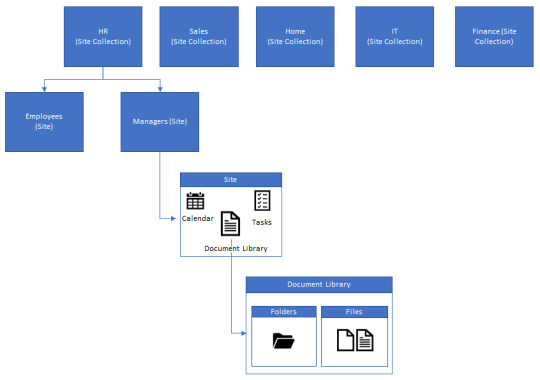
The first and most important thing to understand with SharePoint, is the architecture. It can be quite confusing to newbie’s how everything fits together with the other Microsoft 365 applications.
Overview
At a high-level, SharePoint works with a cascading structure. SharePoint sites are the top-level containers that house all content for a specific area (e.g a department like HR). These sites can contain subsites, document libraries, lists, web parts and pages.
Subsites – are used to house subsets of data for specific areas.
Document libraries – are used to store the sites documents.
Lists – are used to store data (like an online Excel spreadsheet). An example of a list could be a HR list of employee information.
Web parts – widgets that are used for functionality that can be embedded into a page.
Pages – are used to display content and information from lists and libraries.
Flat Structure vs Subsites
In the modern world of SharePoint, we have two possible ways of structuring SharePoint sites. Flat structure (recommended) and using subsites. Back in the old days of SharePoint, people used lots of subsites, sometimes going multiple levels deep. This caused SharePoint admins a nightmare to manage, as content was not easy to move and resulted in confusing navigation. So, flat structures were introduced. Creating all sites as ‘top-level’ sites and using hubsites to group them together (I will explain hubsites a bit later).
This is one of our favourite SharePoint 365 tips and tricks. People can often slip up by not knowing the recommended approach and it can be hard to rectify once you go down this path.
SharePoint 365 Tips and Tricks 2: Team site vs Communication site
Second on our list of Microsoft SharePoint tips and tricks, is the difference between SharePoint sites. In previous versions of SharePoint there were many site templates to choose from. Now in SharePoint 365 we just have two main ones. Team sites and communications sites.
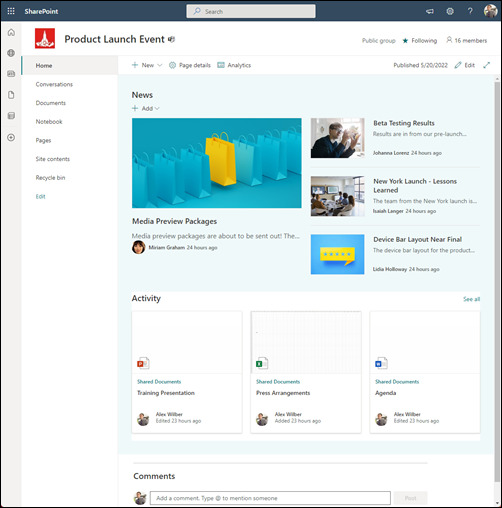
When creating a SharePoint site, we can use the team site template. They are mainly used for collaboration within a specific team, for a closed group, or limited amount of people. For example, if you work in the HR team and want a place to store and collaborate on documents for your team, this template should be chosen. Team sites, can be ‘group connected’, which bundles a SharePoint site together with other Microsoft 365 tools, like Teams, Outlook and OneNote. Or you can build a standalone Team site.
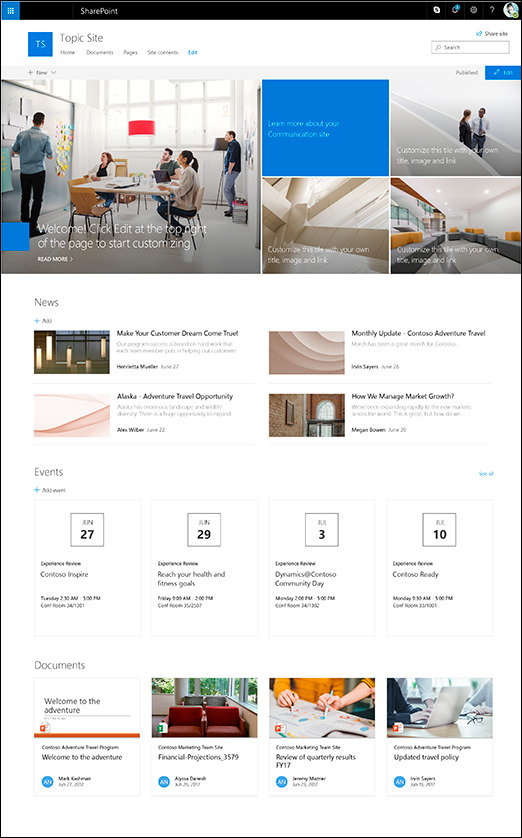
These site templates are generally used for information that will be displayed either company-wide, or to a large audience. The are most often used for intranets, to showcase information or display content in a more visually friendly way.
SharePoint 365 Tips and Tricks 3: Understanding integration between SharePoint and Teams
Understanding how SharePoint works with Microsoft Teams is very important in the modern workplace. This can sometimes be overlooked as an important tip, when describing how SharePoint works.
Teams is now a key part of many workplaces. It is used to chat with colleagues, video conferencing and collaborating on document within groups or ‘Teams’. When it comes to document collaboration, what most people aren’t aware of is that Teams is not much more than a user interface for SharePoint. When you create a new ‘team’ in Teams, this creates a new SharePoint site in the backend. All the documents you add and share within your team is stored in the SharePoint document library. For each channel you create within your team, this creates a new folder in your SharePoint document library. Which is used to categorise the content.
Lists vs Libraries
A very simple one of our Microsoft SharePoint tips and tricks to explain, but also something a lot of SharePoint newbies might not understand. What is the difference between a SharePoint list and a document library? Essentially, lists store content and libraries store files. Lists act like Excel or a database, to store and manage data. That data can then be used to develop apps, or create dashboards and reports to visualise and manage the data. Document libraries are purely containers for your document and folder structure, similar to working in file explorer on your laptop.
Using metadata to categorise your content
When setting up a new SharePoint library or list, you need to think about what metadata will be used, based on what it will be used for and structure it accordingly. If you ask any SharePoint developer for SharePoint 365 tips and tricks, this will come up, as it is a very important aspect of SharePoint.
For document libraries, there are two main ways of structuring content. Using a metadata structure, or a folder structure.
Metadata structure – the document or data is tagged with metadata, that is used to categorise the content. The metadata is filtered or searched to find the file you are looking for. For example you could have a date column and a department column and you could filter each column by the month and department you need to bring up all relevant documents. This structure is generally used for large libraries that need to be organised by multiple categorisations.
Folder structure – works just like your Windows file explorer, you use folders and subfolders to store files and organise them.
Microsoft SharePoint Tips and Tricks 6: Hub sites, home site and root site
As you start to get into the more advanced options within SharePoint, you will surely come across these three terms for sites, that seem quite similar. Let us break down what each one means.
Hub sites – as mentioned in ‘SharePoint 365 tips and tricks 1’, sites are often arranged in a ‘flat structure’ instead of using subsites to organise your content. However, the downside to this is you can end up with hundreds of rouge sites, not properly associated to similar sites. This is where hub sites come in. These are sites that are used to associate similar sites, to represent a structure.
Home site – this is generally set on the SharePoint site that is used for your intranet home page. This site tells users that this is the entry for your SharePoint intranet.
Root site – this is the default site that is created when setting up SharePoint, it cannot be deleted and is the site that is displayed under yourcomanyname.sharepoint.com
Microsoft SharePoint Tips and Tricks 7: Turbo Charging SharePoint with the Power Platform
SharePoint comes as part of the Microsoft 365 suite of products, so it integrates really well with the tools available in M365. However, there are three other Microsoft tools that can really super charge the Microsoft SharePoint functionality.
Power Automate – used for creating workflows within SharePoint and other Microsoft products. These workflows can be used to process data stored in SharePoint lists and libraries, to create anything from document approvals to complex business flows.
Power Apps – used to create mobile, desktop and tablet apps, that can be used as a custom user interface to display data from SharePoint lists and libraries.
Power BI – used to display your data into user friendly reporting dashboards to properly visualise data in graphs and charts.
Microsoft SharePoint Tips and Tricks 8: Permission structure and file sharing
SharePoint permissions can be a hard concept to grasp, as the permissions can get very granular and detailed. In short, access can be set at any level in SharePoint and cascades down from granting access to a SharePoint site, right down to granting access on individual files and folders.
Understanding your Branding Limitations
Back in previous versions of SharePoint, design and branding options were almost unlimited. You could use custom code to completely tailor your SharePoint page designs into anything you wanted. Although this is still possible in SharePoint online, one of our Microsoft SharePoint tips and tricks is not use this option. In modern SharePoint, Microsoft do not recommend doing so and there are very strict branding guidelines that should be followed. This is to avoid security risks and governance nightmares. Companies should now use SharePoint themes and templates to apply branding.
Uitilise Co-authoring
Although technically co-authoring is a feature of the Microsoft Office tools. It is a great SharePoint 365 tip, as it can be used to its full potential within SharePoint. Co-authoring provides the ability for multiple team members to collaborate on files together at the same time. Making changes in real time and even starting chats within the document.
Getting a grasp on managing SharePoint yourself is important for all SharePoint users. However, sometimes you do need a SharePoint expert to help out with tasks.
To get a quote for professional SharePoint consulting, click below.
#business application#digital workplace#employee engagement#employee experience#internet#microsoft#microsoft 365#microsoft office#microsoft teams#sharepoint#sharepoint development services#sharepoint online#tech news#technology
1 note
·
View note
Text
Expert Power Platform Services | Navignite LLP

Looking to streamline your business processes with custom applications? With over 10 years of extensive experience, our agency specializes in delivering top-notch Power Apps services that transform the way you operate. We harness the full potential of the Microsoft Power Platform to create solutions that are tailored to your unique needs.
Our Services Include:
Custom Power Apps Development: Building bespoke applications to address your specific business challenges.
Workflow Automation with Power Automate: Enhancing efficiency through automated workflows and processes.
Integration with Microsoft Suite: Seamless connectivity with SharePoint, Dynamics 365, Power BI, and other Microsoft tools.
Third-Party Integrations: Expertise in integrating Xero, QuickBooks, MYOB, and other external systems.
Data Migration & Management: Secure and efficient data handling using tools like XRM Toolbox.
Maintenance & Support: Ongoing support to ensure your applications run smoothly and effectively.
Our decade-long experience includes working with technologies like Azure Functions, Custom Web Services, and SQL Server, ensuring that we deliver robust and scalable solutions.
Why Choose Us?
Proven Expertise: Over 10 years of experience in Microsoft Dynamics CRM and Power Platform.
Tailored Solutions: Customized services that align with your business goals.
Comprehensive Skill Set: Proficient in plugin development, workflow management, and client-side scripting.
Client-Centric Approach: Dedicated to improving your productivity and simplifying tasks.
Boost your productivity and drive innovation with our expert Power Apps solutions.
Contact us today to elevate your business to the next level!
#artificial intelligence#power platform#microsoft power apps#microsoft power platform#powerplatform#power platform developers#microsoft power platform developer#msft power platform#dynamics 365 platform
2 notes
·
View notes
Text
The Vital Role of Windows VPS Hosting Services in Today’s Digital World
In the fast-paced, ever-evolving digital landscape, businesses and individuals alike are in constant pursuit of reliability, speed, and efficiency. One technological marvel that has been increasingly pivotal in achieving these goals is Windows VPS (Virtual Private Server) hosting services. These services offer a robust and versatile solution that caters to a wide range of needs, from small business operations to large-scale enterprises. But what makes Windows VPS hosting services so indispensable? Let's dive in.
1. Unmatched Performance and Reliability
When it comes to performance, Windows VPS hosting stands out. Unlike shared hosting, where resources are distributed among multiple users, VPS hosting allocates dedicated resources to each user. This means faster load times, reduced downtime, and a smoother user experience. For businesses, this translates to enhanced customer satisfaction and improved SEO rankings.
2. Scalability at Its Best
One of the standout features of Windows VPS hosting is its scalability. Whether you're a startup experiencing rapid growth or an established business expanding its digital footprint, VPS hosting allows you to easily upgrade your resources as needed. This flexibility ensures that your hosting service grows with your business, eliminating the need for frequent and costly migrations.
3. Enhanced Security Measures
In an age where cyber threats are a constant concern, security is paramount. Windows VPS hosting provides a higher level of security compared to shared hosting. With isolated environments for each user, the risk of security breaches is significantly minimized. Additionally, many Windows VPS services come with advanced security features such as firewalls, regular backups, and DDoS protection, ensuring your data remains safe and secure.
4. Full Administrative Control
For those who require more control over their hosting environment, Windows VPS hosting offers full administrative access. This means you can customize your server settings, install preferred software, and manage your resources as you see fit. This level of control is particularly beneficial for developers and IT professionals who need a tailored hosting environment to meet specific project requirements.
5. Cost-Effective Solution
Despite its numerous advantages, Windows VPS hosting remains a cost-effective solution. It offers a middle ground between the affordability of shared hosting and the high performance of dedicated hosting. By only paying for the resources you need, you can optimize your budget without compromising on quality or performance.
6. Seamless Integration with Microsoft Products
For businesses heavily invested in the Microsoft ecosystem, Windows VPS hosting provides seamless integration with Microsoft products. Whether it's running applications like SQL Server, SharePoint, or other enterprise solutions, the compatibility and performance of Windows VPS hosting are unparalleled.
In conclusion, Windows VPS hosting services are a critical asset in the modern digital world. They offer unmatched performance, scalability, security, control, and cost-effectiveness, making them an ideal choice for businesses and individuals striving for success online. As the digital landscape continues to evolve, embracing Windows VPS hosting can provide the stability and reliability needed to stay ahead of the curve.
3 notes
·
View notes
Link
2 notes
·
View notes
Text
What is the Best Microsoft Development Tool for Your Project?
Introduction
It is crucial to choose the right development tools for any project. It can be overwhelming to figure out which tools are most suitable for your project based on the vast array of options available. We will provide you with insight and criteria in this blog post to help you make informed decisions and select the best Microsoft development tools for your projects.
1) An overview of Microsoft's development tools

Several tools are industry favourites when it comes to Microsoft development. Listed below are a few popular Microsoft development tools:
A. Microsoft Visual Studio
It provides comprehensive tools, debugging capabilities, and integration with a variety of languages and frameworks, making it the leading integrated development environment (IDE) for Windows platform development.
B. Visual Studio Code
It's particularly well-suited to web development because it's lightweight and versatile. Customization options are extensive, extensions are numerous, and debugging capabilities are powerful.
C. Windows Forms
Windows Forms is a powerful framework for building applications with graphical user interfaces (GUI). In addition to providing a rich set of design options and controls, it simplifies the creation of desktop applications.
D. ASP.NET
Building dynamic and scalable web applications is easy with ASP.NET. A variety of development models are available, including Web Forms and MVC (Model-View-Controller), and it integrates seamlessly with other Microsoft tools. For more information on why choose .Net framework for your next project, please refer to our detailed article.
E. Microsoft SharePoint
Designed to facilitate collaboration, document management, and content publishing, SharePoint facilitates enterprise development. A wide variety of tools and services are available for building intranets, websites, and business solutions with it.
F. Azure
In addition to infrastructure as a service (IaaS), Microsoft Azure also offers platform as a service (PaaS) and software as a service (SaaS) services. An application development, deployment, and management environment that is scalable and flexible.
Help Using Microsoft Tools with Expertise
Would you like expert assistance in maximizing the potential of Microsoft tools for your development project? For more information, please visit our comprehensive development services page.
2) When choosing development tools, consider the following factors

You should consider the following factors when selecting Microsoft development tools:
A) Purpose and Technology Stack
Understand your project's purpose and the technology stack needed. Different tools are optimized for different purposes, such as web development, desktop applications, and cloud computing.
B) Ease of Use and Learnability
Make sure the tools are easy to use and easy to learn. Your development team's familiarity and learning curve with the tools should be considered. An intuitive interface and extensive documentation can significantly improve productivity.
C) Desired Features and Performance Goals
Determine what features and performance goals your project requires. Make sure your selected tools provide the necessary functionality and are capable of meeting your project's scalability and performance needs.
D) Specialized Tools and Services
Microsoft offers specialized tools and services tailored to specific requirements. Office 365 development services provide integration with the productivity suite, while Power BI and Power Apps development services enable low-code and advanced data analytics.
E) Security and Regular Updates
Protect against vulnerabilities by prioritizing tools that emphasize security and offer regular updates.
F) Cost-Effectiveness
Take into account the cost-effectiveness of the tools based on the needs and budget of your project. Each tool should be evaluated based on its licensing model, support options, and long-term expenses.
3) Considerations and additional Microsoft development tools

As well as the core development tools, Microsoft Office 365 is also worth mentioning. Microsoft Office 365 offers a range of productivity and collaboration tools, including Word, Excel, Teams, and SharePoint, that seamlessly integrate with development workflows.
Considering the use of development tools requires consideration of costs and prioritizing regular updates. The use of the latest tools ensures data protection, improves overall performance, and mitigates the risk of security breaches.
Using Microsoft development tools like Visual Studio, Visual Studio Code, Windows Forms, ASP.NET, SharePoint Development, and Azure, you have access to a comprehensive ecosystem that supports various development requirements. Power BI development services , Power Apps development services , and Office 365 development services can help you improve your development process and deliver high-quality solutions.
In addition to improving productivity, choosing the right tools can ensure streamlined development and the development of robust, scalable, and efficient solutions. Choosing the right Microsoft development tool for your project requires evaluating your project needs, exploring the available tools, and making an informed choice.
Office 365 Development Services
Get the most out of Microsoft's productivity suite with our Office 365 development services. You can find more information on our website.
4) Conclusion

You can significantly impact the success of your project by choosing the right Microsoft development tools.The factors such as purpose, ease of use, desired features, security, and cost-effectiveness can help you make an informed decision and choose the tools that are most appropriate for your project.
In addition to handling web development and MVP development projects, i-Verve has extensive experience with multiple technology stacks.
2 notes
·
View notes
Text
From Concept to Launch: How SharePoint Application Development Works
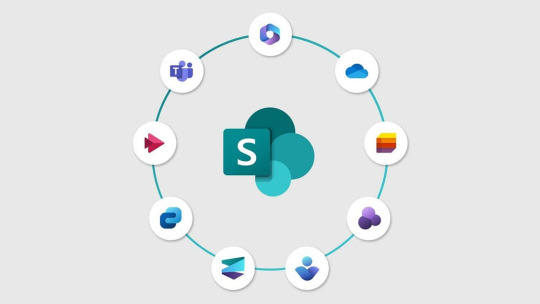
In the modern business environment, efficiency, collaboration, and streamlined operations are more crucial than ever. Organizations increasingly rely on digital platforms to centralize processes, manage content, and enhance productivity. Among these platforms, Microsoft SharePoint stands out—not just as a content management system but as a powerful application development framework.
With custom SharePoint application development, businesses can build tailored solutions that fit unique workflows, automate routine tasks, and seamlessly integrate with other Microsoft 365 tools. But how does it work? What’s involved in transforming an idea into a fully functional SharePoint app?
In this article, we walk you through the complete journey—from concept to launch—of developing a SharePoint application, and how this process delivers scalable, secure, and user-centric digital solutions.
Why Build a SharePoint Application?
Before diving into the process, let’s look at why businesses choose SharePoint for application development:
It’s already part of the Microsoft 365 ecosystem.
SharePoint supports custom forms, lists, workflows, and integrations.
Apps are available on mobile devices and the internet.
You benefit from Microsoft’s enterprise-level security and compliance features.
It supports both low-code/no-code and full-code development models.
Whether you’re building an HR onboarding portal, ticketing system, contract management tool, or a project tracking app, SharePoint offers a flexible and robust foundation.
Step 1: Defining the Vision (Concept Phase)
Every successful SharePoint application begins with a clear vision and business need. The concept phase involves identifying the problem you want to solve and understanding the users.
Key activities:
Stakeholder interviews and requirements gathering
Reviewing current pain points or inefficiencies
Defining goals and desired outcomes
Documenting essential features and user roles
Example:
A finance team needs a custom expense approval app to eliminate back-and-forth emails and spreadsheets. The concept might include role-based permissions (employee, manager, finance), automated notifications, and integration with Outlook and Excel.
Step 2: Feasibility Analysis and Planning
After the idea is obvious, the following step is to determine its viability and create a development roadmap. This includes technical, functional, and operational planning.
Key activities:
Platform choice (SharePoint Online, on-premises, hybrid)
Evaluating the existing SharePoint environment's readiness
Timeline and resource planning
Choosing between Power Platform tools (like Power Apps, Power Automate) vs. SPFx (SharePoint Framework) for custom coding
Deliverables:
Project scope document
Functional specifications
Wireframes or mockups
Tech stack selection (JavaScript, REST API, Graph API, etc.)
Planning is critical—skipping this step can lead to feature creep, budget overruns, or misaligned outcomes.
Step 3: Designing the User Experience (UX/UI Design)
SharePoint apps are used daily by employees, so intuitive design and usability matter. In this phase, designers work to create a user interface that is both efficient and engaging.
Key activities:
Designing user-friendly navigation and layouts
Creating responsive designs (desktop/tablet/mobile)
Aligning UI with corporate branding
Ensuring accessibility and ease of use
Tools Used:
Figma, Adobe XD (for design)
SharePoint modern site pages or SPFx for front-end development
Office UI Fabric or Fluent UI libraries
A well-designed SharePoint app reduces training time and improves adoption rates across the organization.
Step 4: Development and Integration
Now, the actual SharePoint application development begins. Depending on your needs, developers may build custom components or use Microsoft’s low-code tools for faster deployment.
Development approaches:
Low-Code Development:
Power Apps for custom forms and interfaces
Power Automate for workflow automation
SharePoint Lists for data storage
Custom Development (SPFx):
SPFx web parts and extensions
Custom APIs using Azure Functions
Integration with Microsoft Graph, Teams, Outlook, etc.
Key functions typically built:
Forms for data entry and updates
Automated workflows (approvals, status changes)
Role-based access controls
Connectivity with third-party tools, Excel, Teams, or Dynamics 365
By building within the Microsoft ecosystem, you ensure seamless connectivity and future scalability.
Step 5: Testing and Quality Assurance
Once the application is developed, it undergoes a rigorous testing phase to ensure it functions as intended and provides a seamless user experience.
Testing focus areas:
Functional testing (does everything work as expected?)
UI/UX testing (is the app intuitive and responsive?)
Performance testing (can it handle the user load?)
Security testing (are permissions and access correctly set?)
Cross-browser/device testing
Real-world user beta testing might uncover hidden usability problems or streamline processes.
Tip:
Use Microsoft Test Manager or Azure DevOps for structured testing and feedback management.
Step 6: User Training and Change Management
Even the most powerful SharePoint app won’t deliver results if your users don’t adopt it. That’s why training and change management are essential before launch.
Activities:
Training sessions or video walkthroughs
User guides or knowledge base articles
Live Q&A or helpdesk support
Communicating the value and benefits to end-users
Encouraging early adoption from department champions helps improve acceptance and drive organization-wide engagement.
Step 7: Launch and Go-Live
After thorough testing and training, it’s time to launch the SharePoint application. Whether it's rolled out company-wide or in phases, the launch should be smooth and well-communicated.
Best practices:
Launch during low-traffic periods
Monitor performance and user feedback
Set up a support process for early issues
Prepare rollback plans just in case
Once live, ensure the app is discoverable via your intranet, Microsoft Teams, or internal communications.
Step 8: Post-Launch Support and Continuous Improvement
SharePoint application development doesn’t end at launch. As your team uses the app, you’ll gather feedback, identify new features, and spot improvement opportunities.
Activities:
Monitor usage analytics via SharePoint and Microsoft 365 reports
Regularly update the app with patches and new features
Maintain documentation and training resources
Collect user feedback through forms or surveys
Remember, the best SharePoint applications evolve with your business.
Final Thoughts
SharePoint application development is a strategic way to solve complex business problems using a platform that many companies already have access to. From concept to launch, the process involves careful planning, development, and user engagement—but the payoff is huge.
With custom SharePoint apps, you gain:
Improved efficiency through automation
Better collaboration across departments
Secure and scalable business tools
Seamless integration within the Microsoft ecosystem
Whether you're looking to digitize a manual process or build a full-scale enterprise app, SharePoint provides the flexibility, security, and usability needed to bring your idea to life.
#sharepoint portal#SharePoint migration#SharePoint data migration#SharePoint customization#portal customization#SharePoint development#SharePoint integration#SharePoint#application development#SharePoint solutions
0 notes
Text
Why Low-Code Development is the Future of Business Applications
As digital transformation accelerates across industries, businesses are under pressure to innovate rapidly while managing costs and operational complexity. Traditional software development is often too slow, expensive, and resource-intensive to keep up. That’s why Low-Code Development Solutions are becoming a game-changer for modern enterprises.
In this blog, we explore what low-code development is, why it's critical for today’s digital landscape, and how it helps businesses build scalable, agile, and efficient applications—fast.
What is Low-Code Development?
Low-code development is an approach that enables the creation of applications through visual interfaces, drag-and-drop components, and minimal hand-coding. This empowers business users (often called "citizen developers") to collaborate with IT in building custom applications without needing deep programming expertise.
Key Features of Low-Code Platforms:
Visual workflow and UI builders
Reusable components and templates
API and third-party integrations
Built-in security and compliance tools
Support for cross-platform deployment
Popular platforms like Microsoft Power Apps, Mendix, and OutSystems are leading the charge—with Microsoft Power Platform at the center of the low-code revolution.
Why Low-Code is the Future
1. Accelerates Development Time
Build apps in days or weeks, not months. Rapid prototyping and deployment keep businesses agile.
2. Reduces Development Costs
Minimizes the need for large development teams. Lower overhead for infrastructure and maintenance.
3. Bridges IT and Business
Empowers business units to take ownership of their solutions while IT maintains governance.
4. Supports Digital Transformation
Low-code platforms integrate easily with legacy systems and cloud services, enabling end-to-end modernization.
5. Enables Continuous Innovation
Fast iteration and feedback loops allow teams to adapt quickly to changing market needs.
Business Use Cases of Low-Code Development
✔ Internal Tools and Dashboards
Quickly build data dashboards, reporting tools, and workflow automation systems.
✔ Customer Portals and Apps
Develop client-facing web and mobile apps for better customer service.
✔ Automation of Manual Processes
Replace spreadsheets and email chains with structured digital workflows.
✔ Integration with ERP and CRM Systems
Seamlessly connect to existing platforms like Microsoft Dynamics 365 ERP and CRM.
Power Platform: Microsoft’s Low-Code Suite
Microsoft Power Platform is one of the most popular and robust low-code environments available today. It includes:
Power Apps: Build custom apps quickly with minimal code
Power Automate: Automate workflows between systems
Power BI: Gain actionable insights from real-time data
Power Virtual Agents: Create chatbots without coding
Together, they provide a powerful toolkit for end-to-end business app development.
Why Choose Acumant for Low-Code Development?
At Acumant, we specialize in helping businesses realize the full potential of low-code through tailored consulting, app development, and support services.
✔ Strategic Planning
We assess your business needs and recommend the right platform, tools, and roadmap.
✔ End-to-End Development
From ideation to deployment, we handle everything—including integration and testing.
✔ Governance & Security
Ensure compliance, scalability, and performance across all low-code applications.
✔ Training & Support
Upskill your internal teams with best practices and tools for sustained success.
Case Study: Automating Procurement in Manufacturing
Challenge: A manufacturing firm was using spreadsheets to manage procurement workflows.
Solution: Acumant developed a Power App integrated with Dynamics 365 and SharePoint. It automated approval flows with Power Automate and provided real-time visibility through Power BI dashboards.
Results:
70% reduction in procurement cycle time
Enhanced collaboration between departments
Full audit trails for compliance
Future Trends in Low-Code Development
AI Integration: Tools like Microsoft Copilot bring AI-assisted app building
Citizen Developer Enablement: More non-technical users driving innovation
Composable Architecture: Mix and match components to build apps faster
Cloud-Native & Mobile-First: Optimized for scalability and mobility
Conclusion
Low-Code Development Solutions are redefining how businesses build, deploy, and scale digital applications. Whether you're launching a new internal tool or modernizing legacy systems, low-code offers unmatched speed, agility, and cost-efficiency.
Start your low-code journey with Acumant’s experts today and unlock rapid innovation for your enterprise.
Internal Links:
ERP Solutions
CRM Services
QA & Testing
Data & AI
0 notes
Text
Office Professional Plus 2016: The Ultimate Business Software Solution
Unleashing the Power of Tradition and Innovation in Business Tools
In today’s rapidly evolving digital landscape, choosing the right office suite can be a daunting task. However, A Timeless Workhorse: Why Office Professional Plus 2016 is the Smart Choice for Your Business highlights why Office Professional Plus 2016 remains a top contender for organizations seeking reliability, comprehensive features, and long-term value. This edition of Microsoft Office combines the best of traditional productivity tools with innovative functionalities, ensuring your business stays ahead of the curve.
Office Professional Plus 2016 is more than just a software package; it’s a strategic asset. Its robust applications such as Word, Excel, PowerPoint, Outlook, Access, and Publisher are designed to streamline workflow, enhance collaboration, and boost efficiency. The suite’s intuitive interface makes it accessible for users at all skill levels, reducing training time and allowing teams to focus on what truly matters—growing your business.
One of the most compelling reasons to choose Office Professional Plus 2016 is its perpetual license model. Unlike subscription-based services, a one-time purchase grants you lifetime access to a fully functional suite without recurring fees. This cost-effective approach is ideal for businesses that prefer predictable expenses and want to avoid the complexities of ongoing subscriptions. Moreover, the software is compatible with various Windows operating systems, ensuring seamless integration into your existing infrastructure.
Microsoft Access and Publisher are integral components of Office Professional Plus 2016, empowering businesses to develop custom database solutions and create professional publications effortlessly. Access enables you to manage large datasets and automate processes, while Publisher provides tools for designing marketing materials, newsletters, and more. These features help your organization maintain a polished, consistent brand image across all platforms.
Security and compliance are crucial in today’s environment. Office Professional Plus 2016 offers advanced security features to protect sensitive information, including data encryption, information rights management, and regular updates to safeguard against emerging threats. Additionally, its compatibility with SharePoint and OneDrive facilitates secure file sharing and remote collaboration, vital for modern hybrid work environments.
Beyond its technical prowess, Office Professional Plus 2016 is celebrated for its reliability and stability. Many organizations have relied on this version for years, appreciating its proven performance and minimal disruptions. Its compatibility with older hardware and software ecosystems makes it a practical choice for businesses looking to maximize their existing investments.
Investing in Office Professional Plus 2016 is a strategic decision that aligns with long-term business goals. It offers a comprehensive, secure, and user-friendly environment that adapts to your evolving needs. For companies aiming to maintain continuity while embracing innovation, this suite is undoubtedly a smart choice.
In conclusion, Office Professional Plus 2016 stands as a testament to Microsoft's commitment to delivering powerful, reliable, and versatile office solutions. Its combination of classic features and modern enhancements makes it an indispensable tool for any forward-thinking business. Discover more about this timeless workhorse and why it remains a top pick for organizations worldwide by visiting our detailed review A Timeless Workhorse: Why Office Professional Plus 2016 is the Smart Choice for Your Business.
#Office Professional Plus 2016#Business Productivity Software#Perpetual License#Full Office Suite#Microsoft Access#Microsoft Publisher#One-Time Purchase
0 notes
Text
Cheap Windows VPS Hosting with CloudMinister Technologies – Performance Meets Affordability
In today's digitally driven world, businesses and developers seek performance, control, and affordability in their hosting solutions. For those needing the power of a virtual server with the familiarity of the Windows operating system, Windows VPS hosting is the go-to choice. At CloudMinister Technologies, we specialize in offering Cheap Windows VPS hosting without compromising on performance or security.
This blog explores the value of choosing Windows VPS, its benefits, and how CloudMinister Technologies stands out in delivering top-notch Windows VPS solutions at affordable rates.
What is Windows VPS Hosting?
A Windows VPS (Virtual Private Server) is a virtualized server environment that runs on a Windows operating system. It combines the affordability of shared hosting with the control and flexibility of a dedicated server. Each VPS operates in its own isolated environment, giving users administrative (root) access and the ability to install custom applications.
Windows VPS is particularly beneficial for businesses and individuals running .NET applications, MSSQL databases, or other Microsoft-based software.
Why Choose Windows VPS Hosting?
Before diving into CloudMinister's offerings, let’s understand why Windows VPS hosting is a preferred solution for many:
1. Full Administrative Control
Users get full Remote Desktop Protocol (RDP) access, giving them the freedom to manage their server environment as needed—installing applications, configuring settings, and managing security protocols.
2. Scalability
As your business grows, your server can grow with it. Upgrading your VPS plan is seamless and doesn't require downtime or major changes to your system.
3. Familiar User Interface
The intuitive Windows GUI makes it easy for users who are not comfortable with Linux or command-line environments.
4. Compatibility with Microsoft Applications
Ideal for running applications like ASP.NET, Microsoft SQL Server, Microsoft Exchange, SharePoint, and more.
5. Better Security than Shared Hosting
With isolated server environments, Windows VPS ensures greater protection against malware and external attacks than shared hosting.
Why CloudMinister Technologies for Windows VPS Hosting?
At CloudMinister Technologies, we are committed to making Windows VPS hosting both powerful and affordable. Our infrastructure is optimized to deliver consistent performance, reliability, and top-tier customer support—tailored to meet the needs of startups, developers, SMEs, and enterprise clients.
Here’s what sets us apart:
1. Unbeatable Pricing for Maximum Value
We provide cheap Windows VPS hosting plans that don’t compromise on performance. Our cost-effective solutions are ideal for users looking for affordable hosting to run resource-intensive applications.
2. Powerful Hardware Infrastructure
Our VPS servers are hosted on enterprise-grade SSD storage and Intel Xeon CPUs to ensure lightning-fast speed, quick boot times, and low latency.
3. Windows OS Licensing Included
All our plans come with licensed Windows Server OS pre-installed—no additional licensing cost is required. Choose from Windows Server 2012, 2016, 2019, or 2022 based on your needs.
4. Instant Setup and Quick Deployment
We understand that time is critical. Our automated provisioning system ensures your Windows VPS is deployed in just a few minutes.
5. 24/7 Technical Support
Whether you're a seasoned system admin or a beginner, our expert support team is always available to help you configure, manage, or troubleshoot any issues.
6. Data Center Locations in India
With data centers located across India, we provide low-latency connectivity for users targeting Indian or nearby geographical markets. Faster loading times mean better user experience and improved SEO rankings.
Use Cases of Cheap Windows VPS Hosting
CloudMinister's Windows VPS is suitable for a wide range of use cases, including:
1. Running Windows-based Applications
Whether it’s a custom .NET software, a Microsoft SQL-based app, or any Windows desktop application, our VPS environment is fully optimized for smooth execution.
2. Forex Trading
Traders can run platforms like MetaTrader 4/5 continuously without worrying about downtime or internet issues.
3. Game Server Hosting
Host multiplayer Windows-based games or private servers for popular titles with scalable RAM and CPU power.
4. Remote Desktop Workspace
Turn your VPS into a virtual office. Access your desktop, files, and applications from anywhere with a stable internet connection.
5. Development and Testing
Developers building cross-platform or Windows-specific software can use our VPS as a secure and dedicated test environment.
Key Features of CloudMinister’s Windows VPS Plans
Here are some of the standout features bundled with our Windows VPS hosting:
Remote Desktop Access (RDP)
Pre-installed Windows Server OS
SSD-Powered Storage
DDoS Protection
Full Root Access
Flexible Billing Options (Monthly/Quarterly/Annually)
99.99% Uptime Guarantee
Firewall and Antivirus Support
Easy Upgrade Path
How to Choose the Right VPS Plan?
When choosing a VPS plan, consider the following:
CPU & RAM Requirements: For heavier applications like SQL Server or Forex terminals, opt for higher CPU and RAM specs.
Storage Needs: Ensure sufficient SSD space to store your applications, databases, and logs.
Traffic Handling: Consider bandwidth and data transfer limits if your application receives high traffic.
Backup Solutions: Always opt for plans that include data backup or allow easy integration with backup services.
CloudMinister offers a range of Windows VPS plans to match different needs and budgets—whether you're just starting out or managing enterprise-scale applications.
Getting Started with CloudMinister Windows VPS
Setting up your Windows VPS with CloudMinister is simple and quick:
Choose Your Plan – Select from multiple budget-friendly plans tailored to your requirements.
Select Windows Version – Pick your preferred Windows Server version.
Confirm & Pay – Complete the checkout process.
Access Your VPS – Within minutes, you'll receive your RDP login credentials via email.
Our support team is available 24/7 to assist with initial setup, software installation, and security hardening.
Why Cheap Doesn’t Mean Low Quality
At CloudMinister Technologies, “cheap” means cost-effective, not poor quality. Our Windows VPS plans are designed to offer maximum performance at minimal cost, making premium hosting accessible to freelancers, small businesses, and startups.
We continually invest in our hardware, optimize our infrastructure, and deliver industry-leading service levels—all while maintaining affordable pricing.
Final Thoughts
If you’re looking for cheap Windows VPS hosting that delivers performance, scalability, and robust support, CloudMinister Technologies is your go-to solution. Whether you're hosting a business application, building a remote desktop workspace, or developing Windows-based software, we’ve got a plan tailored to your needs.
Don’t let high hosting prices hold you back. Experience the power of Windows VPS at affordable rates—only with CloudMinister Technologies.
Ready to Get Started?
Explore our VPS plans today at www.cloudminister.com and launch your Windows VPS within minutes.
0 notes
Text
Explore Cutting-Edge IT Research, Innovative Technologies, and Scientific Developments Shaping the Future of Digital Transformation and Smart Solutions
IT Researches: Innovating IT & AI Solutions Globally
Founded in 2007 (Iranian calendar year 1386), IT Researches is a London-based international information-technology company and computer research centre specializing in AI-powered services and Microsoft software licensing. With branches across Iran, the UK, Russia, and Armenia, it delivers both commercial and scientific solutions—including licensing, consulting, development, and integration—through strategic partnerships with major tech players
International Reach & Local Presence
Originally established through official representation in Iran, IT Researches has expanded its footprint significantly. The organization now comprises five legal entities in multiple countries under brands such as IT Researches, Talee, and Rayan Net. The UK branch, operating under Talee, holds a formal Microsoft partnership (collaboration ID 4560062)
This multi-country setup enables IT Researches to serve a broad range of clients—from local enterprises in Tehran to regulated institutions in London—with tailored AI and cloud solutions across diverse markets .
IT Researches focuses on leveraging cutting-edge IT, AI, and machine-learning technologies. Their core capabilities include:
Neural networks, genetic algorithms, fuzzy systems
Machine learning, data mining, and big data analytics
Image processing and natural language/audio processing
Expert systems and business intelligence platforms
These technologies are applied to solve real-world problems—such as automating data extraction, predicting workloads, and streamlining analytics—by simulating human-like reasoning and learning in software systems
AI-Powered Services: Practical & Purposeful
Rather than mere innovation for its own sake, their AI services are crafted to address immediate organizational needs. A recent strategic expansion reinforces this, emphasizing applied AI and Microsoft ecosystems to help clients transition from manual operations to automated, analytics-driven workflows
Key application areas include:
Predictive analytics: anticipating trends in service demand, staffing, or equipment needs
Natural Language Processing (NLP): extracting data from documents in legal, governmental, or medical sectors
AI assistants: automating customer inquiries and routing with intelligent virtual agents
Custom machine-learning models: built from proprietary data to eliminate rule-based or manual processes
Comprehensive Microsoft Stack Integration
In addition to AI capabilities, IT Researches offers full-service consulting and implementation across Microsoft technologies:
Microsoft 365: including Teams and SharePoint integration for secure hybrid work collaboration
Azure: delivering cloud infrastructure with adherence to governance, compliance, and cost control
Windows Server & SQL Server: covering on-premises deployments, database architecture, tuning, and analytics
Windows 365: enabling cloud-based PCs for BYOD and remote-work environments
Power Platform: low-code tools (Power Apps, Power Automate) for digitizing forms, workflows, and dashboards
A real-world example: the company built a case-intake Power App for a legal-aid provider, integrated with SharePoint, delivered in six weeks, and now central to daily operations
This integrated approach provides clients with a unified digital solution—from on-prem servers to cloud-native apps—while minimizing complexity and aligning security and compliance standards .
Collaborative, Sector-Aware Delivery
IT Researches emphasizes collaboration. Rather than replacing internal teams, their consultants and developers work alongside client staff—co-designing, mentoring, documenting, and implementing governance to empower client sustainability .
Their typical clientele includes SMEs, charities, public-sector bodies, and mission-driven organizations that lack deep IT resources but need robust, regulated, and scalable platforms
openpr.com
. Their solutions are judged by usability, explainability, and long-term maintainability as much as by technical function
Vision & Positioning
Headquartered in London and operating globally, IT Researches occupies the nexus between applied research and real-world implementation. With a team of developers, data scientists, analysts, and consultants, they design systems tailored to client challenges in regulated environments—prioritizing security, scalability, compliance, and user adoption
Their mission: move organizations from “AI curiosity” to “AI utility”, enabling measurable benefits such as administrative efficiency, workflow automation, data-driven decision-making, and secure remote work.
Conclusion
IT Researches exemplifies how global IT consultancies can offer locally responsive, AI-driven, and Microsoft-integrated solutions that solve real business problems. By blending advanced research with practical technology application—and supporting clients with mentorship and governance—they stand out as a partner for organizations seeking digital transformation that is strategic, sustainable, and user-centric.
0 notes
Text
Teams to be unbundled from Microsoft 365 | EU antitrust probe

To avoid an EU antitrust fine, Microsoft has announced it will be unbundling Microsoft Teams from the Microsoft Office package of products. This is to avoid competition concerns raised by the EU competition enforcer.
Teams was added to Microsoft 365 (formerly Office 365) for free in 2017, along with other popular apps like SharePoint. It was added to provide chat and video conferencing for the M365 suite and has seen a huge surge in users in recent years. This surge is largely due to the covid-19 pandemic and the shift in working behaviours, that saw staff around the world adapting to hybrid working. This shift caused an influx of people using chat and video software to collaborate with colleagues. Apps like Zoom quickly benefitted from this and saw record breaking usage during the pandemic. Microsoft quickly realised this trend and ramped up it’s efforts to make Teams the go-to app for staff collaborating from home. The Teams app (which replaced Skype as the Microsoft chat and video app), was already being pushed to the forefront of the Microsoft suite by Microsoft, but this sped up the process.
This spike in users has already caused some of Microsoft’s competitors to complain to the EU regulation body, including Slack, who opened a formal complaint about three years ago. These complaints caused the European Commission to launch an investigation into how Microsoft is using products to influence users online habits. The European Commission gave a statement announcing they felt that Microsoft might be “abusing and defending its market dominance in productivity software, by restricting competition”. Microsoft has now responded with the news that it will unbundle Teams from the other Microsoft Office products, as an attempt to appear more compliant. This change will take affect from 1st October and the removal of the Teams app from the M365 bundle will affect users in the EU and Switzerland.
Also, this change may affect your company in ways you are unaware of, because of the way Teams and SharePoint are integrated with each other. If you didn’t already know, Teams and SharePoint work hand-in hand and everything that is shared within Teams, is stored in SharePoint in the background.
If you are concerned about how this change might affect your SharePoint setup. Please contact us for some free, expert advice.
#business application#digital workplace#employee engagement#employee experience#internet#microsoft#microsoft 365#microsoft office#microsoft teams#sharepoint#sharepoint development services#sharepoint online#software#business growth#business#european commission#european culture#european union#intranet
1 note
·
View note
Text
Azure Cloud Services for Growing Businesses | iZoe
Microsoft Azure is a leading cloud platform that provides a diverse set of cloud computing services — from virtual machines and data storage to artificial intelligence and machine learning tools. Powered by Microsoft’s global data center network, Azure enables companies to innovate faster with on-demand computing power, smart analytics, and advanced data security.
Whether you want to move your existing apps to the cloud or build new cloud-native solutions, Azure's pay-as-you-go model enables you to scale up or down as per your requirements — making it both cost-effective and future-ready.
Why Choose Azure Cloud Services?
When you choose Azure Cloud Services through iZoe Solution, you gain access to the most advanced features and expertise that drive success:
1. Scalable Infrastructure
No matter your company’s size, Azure empowers you with on-demand scalability. Deploy new virtual machines instantly, scale your storage capacity as needed, and maintain high performance without investing in additional hardware.
2. Enhanced Security
Your data is one of your most valuable assets, so we make security a top priority. Azure offers built-in multilayer security across physical data centers, operations, and networks. Features like encryption, identity management, and advanced threat intelligence ensure that your data stays protected around the clock.
3. Cost Optimization
Azure's pay-as-you-go pricing ensures that you only pay for what you use — helping you manage IT budgets more effectively. iZoe Solution will help you monitor usage and optimize resources to maximize ROI and minimize waste.
4. Seamless Integration
Already using Microsoft tools like Office 365, Dynamics 365, or SharePoint? Azure integrates seamlessly with these and other Microsoft products. This simplifies workflows, enhances collaboration, and enables you to leverage your existing software investments.
5. AI and Analytics
Harness Azure's advanced AI and machine learning services to discover new insights, automate processes, and create data-driven strategies. With iZoe Solution’s expertise, you can explore predictive analytics, automated processes, and customized models to help you make smarter decisions faster.
Azure Services Offered by iZoe Solution
At iZoe Solution, we offer end-to-end support for Azure Cloud implementation tailored to your unique business needs. Our experienced team simplifies migration and ensures you gain long-term value with hands-on expertise.
Here’s what we can help you with:
Azure Virtual Machines & Networking Deploy Windows and Linux-based VMs to meet your compute requirements and create secure, scalable networks.
Cloud Storage & Backup Store and manage your data securely with solutions like Azure Blob Storage, SQL Database, and automated backups for data safety.
Azure Active Directory Enable secure authentication and single sign-on across all your business applications with centralized identity management.
Azure DevOps & Containers Develop, test, and deploy your apps faster with containerized solutions and automated DevOps pipelines.
Cost & Resource Optimization Continuously monitor usage to control costs, manage performance, and right-size resources with iZoe Solution's guidance.
When you choose iZoe Solution as your Azure Cloud partner, you gain access to a team of certified cloud experts dedicated to delivering personalized service. Our client-centric process ensures you get the most out of your Azure investment — from consultation and deployment to ongoing support and optimization.
Reach out to iZoe Solution today to discover the power of Azure Cloud Services tailored to your unique business needs. Let’s unlock new opportunities together.
0 notes
Text
Why .NET Is a Top Pick for Custom Enterprise Solutions
When it comes to building scalable, secure, and high-performing enterprise applications, .NET continues to be a top contender. Businesses across industries are choosing .NET development services for their flexibility, long-term support, and unmatched integration capabilities. But what exactly makes .NET the go-to framework for custom enterprise solutions? Let’s dive into the reasons that make .NET stand out.

Robust Architecture for Complex Business Needs
Enterprise-level applications require a solid foundation. The .NET framework offers a modular and layered architecture that supports the separation of concerns, ensuring maintainability and scalability. Whether you’re building ERP systems, CRMs, or custom intranet portals, .NET's structure allows developers to handle large codebases and complex business logic efficiently.
Language Interoperability and Flexibility
One major strength of .NET is its support for multiple programming languages, including C#, F#, and VB.NET. This flexibility allows enterprises to integrate existing systems or onboard new teams without starting from scratch. Additionally, .NET supports both object-oriented and functional programming models, which makes it adaptable to different development preferences and project requirements.
Secure and Scalable by Design
Security is non-negotiable for enterprise applications. .NET provides built-in features such as role-based security, Windows authentication, and cryptographic services. Its scalability is also a major draw—whether your organization is serving 100 users or 100,000, .NET can handle the load seamlessly, especially when paired with cloud platforms like Microsoft Azure.
Seamless Integration with Microsoft Ecosystem
Organizations already using Microsoft technologies (such as Office 365, SharePoint, or Dynamics 365) find it easier to integrate with custom .NET applications. This synergy saves time and money while providing a consistent user experience across systems.
Long-Term Support and Backward Compatibility
Microsoft provides extensive documentation, active community support, and long-term product support for .NET. This ensures that enterprise applications built using .NET development services remain secure and functional for years, even as the technology stack evolves.
Powerful Tooling and Developer Productivity
Visual Studio, one of the most powerful IDEs on the market, offers a rich set of tools, including code analyzers, debugging support, and integrated testing. These features enhance developer productivity and reduce the overall time to market for enterprise applications.
Ideal for Legacy System Migration
Enterprises with legacy systems often look to modern platforms to reduce operational risks and improve performance. .NET is a preferred choice for such migrations due to its stability and compatibility. For instance, if you're considering migrating from ColdFusion to ASP.NET, .NET offers tools and practices that make the transition smoother and more efficient.
Cloud-Ready for the Future
With the rise of cloud-native applications, .NET Core and now .NET 8 provide full support for microservices, containers, and DevOps practices. This cloud readiness ensures that your enterprise applications remain competitive and aligned with future technological trends.
Final Thoughts
From flexible architecture and language support to unmatched security and cloud integration, .NET ticks all the boxes for custom enterprise solutions. Businesses looking for scalable, secure, and future-ready applications continue to rely on .NET development services to drive digital transformation and improve operational efficiency. Whether you're modernizing legacy applications or building new solutions from the ground up, .NET provides the reliability and performance enterprises demand.
0 notes
Text
Understanding Visio: A Powerful Tool for Visual Communication
In today's fast-paced digital environment, clear communication is key. Whether you're managing a complex system, planning a project, or explaining a workflow, visuals help convey information faster. This is where Visio comes into play. With its user-friendly design and advanced features, this diagramming software simplifies complex data into easy-to-understand visuals.
What is Visio?
Visio is a diagramming and vector graphics application developed by Microsoft. It helps users create flowcharts, network diagrams, organizational charts, floor plans, engineering designs, and more. You don’t need to be a designer to use it. With a wide range of built-in templates, even beginners can produce professional-quality visuals.
Businesses, engineers, project managers, and IT professionals use Visio to turn concepts into clear visuals. It saves time, reduces confusion, and boosts team collaboration.
Why Choose Visio MS for Your Business?
The Visio computer program offers a significant advantage for teams and businesses that rely on diagrams. You can connect Visio diagrams to real-time data from Excel, SharePoint, or SQL databases. This feature allows for live updates, so visuals always reflect the most recent data.
Visio MS also integrates seamlessly with Microsoft 365. You can work on diagrams in your browser, collaborate in real time, and leave comments. It helps boost productivity and keeps everyone on the same page.
Another benefit of Visio MS is its ability to map out business processes using BPMN (Business Process Model and Notation). If your company focuses on process optimization, this functionality will be invaluable.
TXVisio: A Rising Term in the Software Space
If you've come across the term TXVisio online, you're not alone. Many people use this term when referring to Microsoft Visio, though it's not an official product name. It has become a popular search keyword that leads users to the trusted Visio platform.
In most cases, TXVisio simply directs users to Visio MS or the Visio computer program. If you're searching for diagramming tools, this is the software you're likely looking for.
Subheading With Keyword: Benefits of Using the Software Visio
The software Visio package provides benefits for professionals across industries. Its intuitive drag-and-drop interface makes it easy to use, even for those with no design experience. Whether you're designing an IT network, building a flowchart, or laying out a floor plan, Visio offers the tools to make it happen.
Here are some of the main benefits:
Versatility: It supports a variety of diagram types and customizations.
Scalability: You can use it for both small projects and large-scale enterprise diagrams.
Compatibility: It integrates well with other Microsoft Office tools like Excel, Teams, and PowerPoint.
Automation: Link visuals to live data for automatic updates.
All these features make software Visio a smart investment for professionals who need high-quality visual documents.
Who Uses Visio?
Many industries rely on Visio. Engineers use it to map mechanical parts or building layouts. IT professionals map out networks or server architectures. Project managers rely on it for planning and workflow diagrams. Even educators use it to create teaching aids that help explain complex concepts visually.
If your work involves planning, designing, or process tracking, Visio can save time and make your work more effective.
Subheading With Keyword: Why Visio MS Is Better Than Free Tools
While there are free diagramming tools available, none offer the same flexibility and depth as Visio MS. Free tools often limit the number of shapes or diagrams you can use. They may also lack the ability to integrate with data or collaborate in real time.
In contrast, Visio MS offers professional-level features that support complex workflows. Its integration with Microsoft 365 ensures that your work remains secure and accessible.
Whether you're building system architecture or mapping business processes, Visio MS is built for performance and precision.
Buying the Right Visio License
There are different licensing options depending on your needs. If you're a casual user or student, a one-time purchase might be enough. For business teams, monthly subscriptions can offer flexibility and cloud access.
You can buy Visio as a standalone product or as part of a Microsoft 365 business plan. Always make sure to purchase from a verified provider like SoftwareBase.uk to ensure license authenticity.
Subheading With Keyword: How to Get Started with the Visio Computer Program
Getting started with the Visio computer program is easy. First, purchase a valid license from a trusted vendor. Then download the installation file and follow the prompts. After installation, launch the program and choose a template from the library. You can start customizing immediately by dragging shapes, inserting text, and formatting elements to match your needs.
If you’re working on a team project, consider using the online version to collaborate in real-time. It’s a great way to keep everyone aligned and eliminate confusion.
Final Thoughts
Whether you're a business analyst, IT professional, or project manager, Visio offers the tools to simplify complex information. With seamless integration, smart diagramming tools, and strong compatibility, Visio is more than just a drawing app—it’s a powerful communication solution.
If you're ready to upgrade your visual workflow, explore the benefits of Visio MS, TXVisio, or the full software Visio suite today. Choosing the right diagramming tool could be the step that makes your work clearer, faster, and more efficient.
0 notes
Text
Comprehensive SharePoint App Development, Sitecore Services & BI Solutions by IDS Logic
In today’s digitally connected world, businesses must continuously optimize internal processes, boost collaboration, and enhance customer engagement. To achieve this, companies rely on advanced enterprise solutions like SharePoint app development, Sitecore CMS, and business intelligence tools. IDS Logic, a leading software development company, offers specialized services in these areas—helping businesses transform digitally with confidence and agility.

Whether you’re seeking robust SharePoint applications, a team of experienced SharePoint developers, scalable Sitecore development services, or insight-driven SharePoint BI tools, our experts deliver reliable, secure, and future-ready solutions that align with your business goals.
Streamline Workflows with Custom SharePoint App Development
SharePoint has evolved into a powerful collaboration and content management platform trusted by organizations globally. With our SharePoint app development services, we help businesses harness the full capabilities of SharePoint by developing custom solutions that improve team productivity, automate repetitive tasks, and foster seamless collaboration.
At IDS Logic, we understand that every business has unique needs. Our SharePoint apps are built to:
Simplify document and data management
Enable mobile collaboration
Integrate with Microsoft 365 and third-party systems
Enhance security and compliance
Our apps are user-friendly, scalable, and responsive—ideal for enterprises looking to improve business operations and team collaboration across departments.
📌 Related Service: Learn more about our custom SharePoint development here: SharePoint App Development
Hire Dedicated SharePoint Developers to Maximize ROI
Creating enterprise-grade SharePoint environments requires technical expertise and a deep understanding of business processes. That’s where our dedicated SharePoint developers come in. At IDS Logic, we offer flexible engagement models that allow you to hire developers on a full-time, part-time, or project basis—ensuring you have the right resources to execute your SharePoint initiatives.
Why Hire Our SharePoint Developers?
Extensive experience in SharePoint Online & On-Premise
Proficiency in Power Automate, Power Apps & SharePoint Framework (SPFx)
Expertise in migration, integration, customization, and support
Agile project management with transparent reporting
Our developers don't just write code—they work as an extension of your team, collaborating closely to deliver secure, scalable, and user-centric solutions.
📌 Need expert SharePoint help? Hire our seasoned professionals here: Dedicated SharePoint Developer
Personalize Digital Experiences with Sitecore Development Services
Customer experience is a key differentiator in today’s competitive landscape. Sitecore, a leading digital experience platform, enables brands to deliver personalized, data-driven content across channels. IDS Logic offers end-to-end Sitecore development services to help businesses build dynamic websites and applications that engage and convert.
Our Sitecore expertise includes:
Sitecore CMS development and customization
Multi-site, multilingual implementation
CRM and third-party integrations
Personalization, marketing automation, and analytics
Whether you are starting a new Sitecore project or need help optimizing an existing platform, our certified developers deliver solutions tailored to your marketing and content strategies.
Sitecore’s powerful tools combined with our strategic approach ensures that your digital experience is seamless, scalable, and results-driven.
📌 Explore how we can help you with Sitecore: Sitecore Development Services
Make Data-Driven Decisions with SharePoint BI Tools
Making informed decisions requires access to reliable, real-time data. At IDS Logic, we provide advanced SharePoint BI tools and reporting services that allow organizations to turn complex data into clear, actionable insights.
SharePoint’s integration with business intelligence platforms such as Power BI, Excel Services, and PerformancePoint offers a centralized dashboard for monitoring KPIs and analyzing trends.
Our BI Services Include:
Custom dashboards and data visualizations
Automated report generation
Data warehouse integration
Real-time analytics and forecasting
Our team ensures that your SharePoint environment becomes more than just a collaboration platform—it becomes your decision-making hub.
📌 Learn more about our BI capabilities: SharePoint Business Intelligence
Why Choose IDS Logic?
IDS Logic is a trusted partner for companies worldwide looking for high-performance digital solutions. Our teams of SharePoint, Sitecore, and BI experts bring technical proficiency, strategic thinking, and a customer-first mindset to every project.
#SharePointDevelopment#SitecoreServices#BusinessIntelligence#DigitalTransformation#HireSharePointDevelopers
0 notes
Text
10 Ways Custom SharePoint Development Boosts Team Productivity
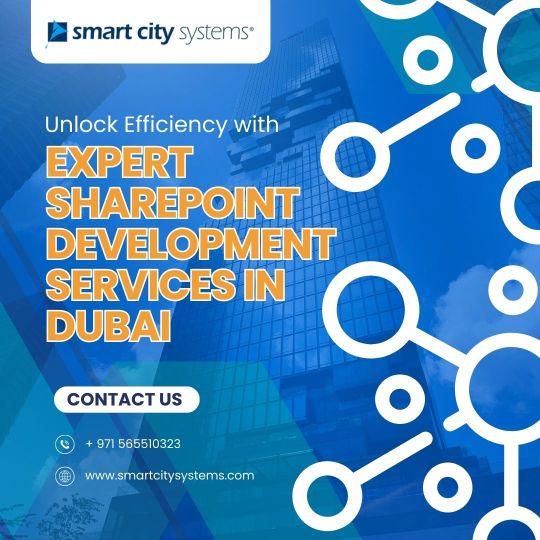
In today’s fast-paced digital world, businesses need more than just basic tools to stay ahead. Productivity depends not only on individual performance but also on how efficiently teams can collaborate, communicate, and access the information they need, when they need it. That's where custom SharePoint development steps in.
Microsoft SharePoint has evolved far beyond a simple document library. With the right customization, it becomes a powerful productivity hub that helps teams work smarter, faster, and more efficiently. Below, we explore 10 ways custom SharePoint development services boost team productivity and transform the way businesses operate.
1. Centralized Information Access
One of the biggest time-wasters in any organization is searching for information scattered across emails, hard drives, and file-sharing platforms. With custom SharePoint development, you can create a centralized knowledge hub tailored to your team’s specific needs.
From project documents to training materials and client data, everything is stored in an organized, searchable structure, which reduces the time spent searching for information and improves decision-making speed.
2. Automated Workflows Save Hours
Manual, repetitive tasks drain productivity. Custom SharePoint development allows you to automate workflows across departments—from HR onboarding and leave approvals to IT support requests and invoice processing.
By integrating Power Automate and customizing logic-driven workflows, SharePoint eliminates bottlenecks, ensures consistency, and frees up your team to focus on more strategic work.
3. Tailored User Experience Increases Engagement
A standard SharePoint environment may not reflect your organization’s structure or brand identity. Through custom development, you can create a branded and intuitive user interface that’s aligned with how your team works.
Custom dashboards, menus, and layouts make navigation seamless, reduce the learning curve, and increase user adoption, essential for maximizing ROI from any digital platform.
4. Real-Time Collaboration Tools
SharePoint integrates tightly with Microsoft 365 apps like Teams, Outlook, OneDrive, and Excel, enabling real-time co-authoring and communication.
Custom SharePoint portals can include project-specific collaboration spaces, shared calendars, discussion boards, and live editing tools that help teams collaborate regardless of location or time zone—perfect for hybrid or remote work models.
5. Role-Based Access Enhances Security & Efficiency
Not all team members need access to the same files or data. SharePoint’s permission structure can be customized to provide role-based access controls.
This means employees see only what’s relevant to them, reducing clutter and the risk of data leaks. A cleaner, personalized workspace contributes directly to focus and efficiency.
6. Improved Task Management and Tracking
SharePoint can be customized to include task lists, Kanban boards, and progress trackers that integrate with project timelines and team dashboards.
Managers can assign, monitor, and update tasks in real-time, while team members get notifications and clear visibility of their responsibilities. This reduces misunderstandings, increases responsibility, and maintains unity among all parties.
7. Integration with Business Applications
Every organization uses a variety of software tools—CRM, ERP, HRMS, finance systems, and more. With custom development, SharePoint can act as a unified interface that integrates with third-party applications.
Rather than switching between platforms, your team can access all key systems and data from one place, saving time, reducing errors, and streamlining workflows.
8. Mobile Accessibility for On-the-Go Teams
In a mobile-first world, teams often need to collaborate outside the office. Custom SharePoint development ensures your intranet or portal is fully responsive and mobile-friendly.
Whether it’s field agents updating reports or executives accessing dashboards during travel, SharePoint ensures your team stays connected and productive from any device.
9. Faster Decision Making with Custom Dashboards
Custom SharePoint solutions can include real-time dashboards that visualize key metrics and performance indicators relevant to different departments.
Sales teams can track pipeline movement, HR can monitor employee engagement, and operations can oversee project timelines—all from one dashboard. Decisions based on data are made more quickly, accurately, and efficiently.
10. Streamlined Document Management and Compliance
Lost files, outdated versions, and access issues can cripple team efficiency. When properly configured, SharePoint document management features include audit trails, version control, check-in/check-out, and compliance tracking.
This ensures everyone is working on the most recent version, reduces risk, and keeps documentation aligned with industry regulations—all while improving workflow speed.
Why Customization Matters
While SharePoint offers powerful out-of-the-box features, true productivity gains come from tailoring the platform to your team’s specific needs. No two businesses are the same, and custom development ensures your SharePoint environment reflects your unique processes, goals, and workflows.
A customized SharePoint portal can:
Mirror your organizational hierarchy.
Reflect your branding and user roles.
Integrate the exact tools your team uses
Align with your strategic KPIs
Grow with your business.
Final Thoughts
Custom SharePoint development isn’t just a technical upgrade—it’s a strategic investment in your team’s productivity. You can make your workplace smarter, more connected, and more efficient by customizing SharePoint to meet your specific business needs.
Whether you’re managing a remote team, handling sensitive data, or trying to scale your operations, custom SharePoint solutions can help you reduce friction, improve performance, and drive business success.
#sharepoint development#sharepoint development services#sharepoint intranet development#sharepoint intranet portal development#sharepoint portal development#sharepoint portal solutions
0 notes