#sims 4 cc zip file tips
Explore tagged Tumblr posts
Text

Quick Guide: Stay Safe While Downloading Sims 4 CC & Mods
I just published a quick guide to help you download Sims 4 CC & mods safely. ⚠️ From trusted sources to spotting red flags. Keep your game clean and secure! 😊
Read it now
#avoid malware in sims 4 mods#how to avoid malware sims 4 mods#how to download mods safely sims 4#patreon sims 4 cc download#safe sims 4 cc creators#safe sims 4 download sites#sims 4 cc best practices#sims 4 cc community guide#sims 4 cc download checklist#sims 4 cc education#sims 4 cc folder structure#sims 4 cc mod manager#sims 4 cc mod security tips#sims 4 cc mods support guide#sims 4 cc protection#sims 4 cc safe download#sims 4 cc safe hosting platforms#sims 4 cc safety guide#sims 4 cc safety tutorial#sims 4 cc virus warning#sims 4 cc zip file tips#sims 4 custom content security#sims 4 custom content tips#sims 4 mod folder organization#sims 4 mod malware prevention#sims 4 mod safety#sims 4 mod safety checklist#sims 4 modding guide#sims 4 mods antivirus#sims 4 script mod warning
288 notes
·
View notes
Text
Hey everyone it seems there a malicious individual trying to hack the sims cc community again and fill it with malware you need to stay vigilant as a creator and a downloader so
i have some tips for both to stay safe while downloading:
1- sims cc file extension is always .Package never download anything that is .exe
2- do not auto unpack zip files and rar files into your mods folder directly, open each zip or rar individually check the file extensions and drag them to your mods folder one by one
3- the only mods that have a .ts4script extension are ones that affect gameplay or how the game works, understand that if you are downloading cas or bb items you shouldn't have a .ts4script file
4- if you are downloading gameplay mods that do have .ts4script make sure that A) the creator hasn't announced on their pages that its infected B) you are downloading from a link provided by the creator of the mods themselves not something off of google or a link you got sent and make sure dates of upload match dated of announcements
5- if the mod or cc creator has retired and hasn't posted for a while LOOK AT THE DATES OF THE UPLOAD if it has been "updated recently" after the creator has left the community its most likely re-uploaded by a hacker and infected
6- download mod gaurd by Twisted mexi and keep it updated and keep your windows defender or malware detector Program up to date and always running do not disable it
7- make sure everything you download comes from a direct link from the cc creator, in this day and age do not trust link shortners, adfly, linkverse, etc get the universal bypass extension and ublock extension to stay safe but genuinely NEVER CLICK ON THOSE no matter how much the creator reassures you its safe it. is. NOT.
8- this is more of a general saftey precaution but, create a system restore point weekly before you run the game with new mods that way if anything happens you could have a chance to restore your windows to an earlier date before you downloaded anything.
9- BACK UP YOUR SHIT im serious right now either weekly or monthly put your files somewhere safe like a usb a storage card a hard drive even an online cloud if you dont have any of the previous.
10- files you should back up are your media from games and media everything else, any mods, games saves, work files, passwords, saved bookmarks, any documents txt files word files pdfs, links you saved, brushes or actions for Photoshop if you have any, any digital bills or certificates if you have any, and keep a physical list of all programs you have installed and where you installed them from
11- turn on any 2 factor authentication and security measures for any account you have
12- google and firefox have the option to check your paswords and emails against any data leaks USE THIS FEATURE and change any leaked passwords
13- regularly check your logged in sessions to make sure all the logged in devices or computers are yours and log out any that aren't and any old devices or unused sessions do this for every website and app you have an account on if available
14- change your passwords often. I know this is a hassle i know its hard to come up with new passwords but changing your passwords every few months will help you against anything mention previously that wasn't detected.
15- and as a cc creator check your cc and the accounts you host cc on and its uplaod and update dates make sure nothing has been changed without your permission :(
16- generally try not to get swept up in the "i must get it" fever you do not need to "shop" for mods weekly or monthly you do not need to download everything by that one creator you do not need to download new cc everytime you want to make a sim, im guilty of this so i know how hard it is to resist but take a breath and think "do i want this or do i need it" before downloading.
These are prevention methods i cant claim they are 100% will prevent any hacking but its better to be safe than sorry and these do keep you safe so
Brought to you by someone who has had their laptop ruined and data leaked from downloading cc once upon a time
3K notes
·
View notes
Text


Nestled in the heart of Lombard Drive, this exquisite 2.5-bedroom, 2-bathroom residence embodies the elegance of modern French Colonial design. A harmonious blend of light neutrals and bold dark accents graces both the interior and exterior, creating a timeless aesthetic. The home’s grand façade is framed by lush, meticulously curated gardens, where vibrant red and white hydrangeas weave a captivating tapestry around the estate. Beyond the charming exterior, a private backyard oasis awaits—an entertainer’s dream featuring a striking sunken conversation pit seamlessly encircled by a shimmering pool, perfect for intimate gatherings and luxurious outdoor living.

40 x 30
Residential Lot
2 beds, 1 nursery
2 full bathrooms
Furnished
$570,487
Requirements:
Turn bb.moveobjects on before placing. **optional** TwistedMexi has a script mod that does it for you automatically, so there is no reason to always have to type it in.
T.O.O.L by TwistedMexi.
Required CC - Please refer to the included PDF document for downloading items that were not included in the zip file, as some are still in early access.
One of the cabinets is a recolor; download the original mesh here if you load into the lot and something is missing. The file name is [KKB'sMM]Aesthete - Cabinet ver.2.
The lush red hydrangeas are a recolor; download the mesh here.
Terms of Use:
Do not re-upload my lots and claim them as your own.
You're welcome to edit or modify my builds, but please remember to credit me as the original creator!
Do not put my builds behind a paywall.
I've included some of my recolors, please refer to those posts for their TOU.
Thank you to all CC Creators.
Please let me know if there's any problem with the build. Tag @sarahelizasims so I can see your gameplay and any personal touches you've made!
I sincerely apologize for the number of zip files. I had a tough time finding a way to upload everything at once or compress the main folder as a whole. As a result, I had to create multiple folders to split up the CC. If you have any tips on compressing and optimizing large files, I would greatly appreciate your help!
Please note that this is a very CC heavy build, which might cause lag in your game. I organize CC files to their content creator in my downloads. Make sure you're actively running batch fixes on your files.
My game is DirectX11, so you may need to update your images to DX11 in the Sims 4 Studio.
📥DOWNLOAD (Available for FREE on Patreon)
Floor Plan & Photo Gallery:

























#sims 4 cc#ts4 cc#sims cc#ts4 build#sims build#sims download#ts4 download#the sims 4 cc#ts4cc#thesims4#sims 4#simblr#ts4#builds#brindleton bay#newcrest#sarahelizasims#*lombard drive
499 notes
·
View notes
Text






🥊 🏈 ACNH Sports Stuff ⚽ 🥅
Sims 4, base game compatible | 38 items | extra swatches added by me 💗
I hope you enjoy! ☺️💗
A tip for building your boxing ring: I placed the corners and ropes and got that all lined up, before raising the platform a bit. I tried to build another one with the platform raised first, and the middle rope-only piece wants to snap to the higher floor, so make sure you do the raising after those are placed.
Always suggested: bb.objects ON, it makes placing items much easier. For further placement tweaking, check out the TOOL mod.
Use the 0,9 keyboard feature to raise items or lower them
Use the scale up & down feature on your keyboard to make the items larger or smaller to your liking. If you have a non-US keyboard, it may be different keys depending on which alphabet it uses.
Download below, all in a zip file or pick & choose!
Set contains: Buy: -Ball Catcher (Basketballs) | 4 swatches | 2390 poly -Ball Catcher (Soccer Footballs) | 4 swatches | 2390 poly -Ball Catcher (Volleyballs) | 6 swatches | 2390 poly -Baseball | 2 swatches | 194 poly -Baseball and Mitt | 8 swatches | 938 poly -Baseball Bat (2 items, up & down versions) | 8 swatches each | 266 poly each -Baseball Mitt | 8 swatches | 746 poly -Baseball Mitt Chair (functional living chair) | 6 swatches | 1164 poly -Baseball Stuff Cluster (all the items) | 8 swatches each | 1202 poly each -Basketball | 4 swatches | 434 poly -Basketball Net (decor) | 3 swatches | 2359 poly -Basketball Net (wall decor) | 3 swatches | 997 poly -Bicycle (2 items, adult & child size) | 9 swatches each | 2402 poly each -Boomerang (2 items, wall item on hooks and clutter item) | 6 swatches each | 410 poly each -Boxing Ring Corner | 3 swatches | 1432 poly -Boxing Ring Drape 1 & 2 (2 items, mirrored) | 5 swatches each | 54 poly each -Boxing Ring Ropes | 1 swatch | 225 poly -Gridiron Football | 1 swatch | 1186 poly -Gridiron Football Helmet (2 items, adult & child size) | 10 swatches each | 2053 poly each -Gridiron Football Rug | 2 swatches (I made a brighter version of the original) | 692 poly -Judge's Bell | 6 swatches | 880 poly -Mountain Bike | 12 swatches | 2402 poly -Mountain Bike (wall) | 12 swatches | 2392 poly -Pennant Flag (wall) | 4 swatches | 316 poly -Scoreboard | 3 colors for frame, 4 colors for number tabs, 12 total swatches | 1200 poly -Skateboard | 8 skateboard colors, 1 blank and 4 stickers, 40 total swatches | 960 poly -Skateboard Rack (wall) | 4 swatches | 1810 poly -Soccer Football | 1 swatch | 434 poly -Soccer Football Goal | 4 swatches | 4666 poly -Volleyball | 6 swatches | 434 poly
Build: -Dojo Wall | 1 swatch |Paneling -Sumo Ring Floor | 25 swatches, goes together like a puzzle | Misc -Boxing Ring Floor | 25 swatches, goes together like a puzzle | Misc
Type “acnh sports" into the search query in build mode to find quickly. You can always find items like this, just begin typing the title and it will appear.
As always, please let me know if you have any issues! Happy Simming! 💗
📁 Download all or pick & choose (SFS, No Ads): HERE
📁 Alt Mega Download (still no ads): HERE
🌻 Download on Patreon
Will be public on March 14th, 2025 💗 Midnight CET
Happy Simming! ✨ Some of my CC is early access. If you like my work, please consider supporting me (all support helps me with managing my chronic pain/illness & things have been rough as of late):
★ Patreon 🎉 ❤️ |★ Ko-Fi ☕️ ❤️ ★ Instagram📷
Thank you for reblogging ❤️ ❤️ ❤️
@sssvitlanz @maxismatchccworld @mmoutfitters @coffee-cc-finds @itsjessicaccfinds @gamommypeach @stargazer-sims-finds @khelga68 @suricringe @vaporwavesims @mystictrance15 @moonglitchccfinds @xlost-in-wonderlandx @jbthedisabledvet @fischottersims
CC Previously Made: -Golf Bag -Ski Rack -Surfboard -Volleyball Net (& another volleyball) -Wooden Field Sign -Desktop Mic -Handy Water Cooler -Wrestling Figure -Full Length Mirror
#ts4cc#s4cc#sims 4 sports#sims 4 boxing#sims 4 skateboard#sims 4 retail#sims 4 boxing ring#sims 4 football#sims 4 soccer#sims 4 basketball#sims 4 baseball#sims 4 goal#sims 4 scoreboard#sims 4 animal crossing#sims 4 maxis match#simdertalia
183 notes
·
View notes
Text

Sims 4 Mod Folder Organizer + Icon DLL (Downloadable Folder Template Included!)
Hey Simmers! 💛
I’m excited to share something a little different today — not new custom content (CC), but a downloadable folder setup and icon system to help you organize all the Sims 4 CC and mods you already have.
✨ What’s Included
✅ A clean, pre-built folder template to keep your Mods folder tidy and script-friendly ✅ A custom-made icon DLL file with over 900 Sims 4 folder icons, so you can apply cute, matching icons to each folder on your computer (Windows) ✅ A detailed guide on organizing, troubleshooting, and clear instructions
💡 Important: This is NOT CC or Gameplay Mods!
You’re not downloading any Sims 4 content itself — this is just an external tool to help you organize your existing CC and mods on your computer more easily.
📁 Folder Template Categories
The folder template includes suggested categories like:
CAS Mods
Build/Buy Mods
Script Mods
Utilities
Gameplay Mods
Visual & UI Tweaks
…and more! You can adjust or expand them however you like to fit your own collection.
🛠 How to Use
1️⃣ Download and unzip the folder template. 2️⃣ Move your existing CC and mods into the matching folders. 3️⃣ Use the included .dll to apply cute folder icons (Windows only). 4️⃣ Keep your Mods folder cleaner, easier to manage, and easier to update!

⚠ Reminder The .dll file doesn’t go inside your Sims 4 Mods folder or into the game — it’s used outside the game on your computer folders, like your Sims 4 Mods folder or any other folders you want to decorate.
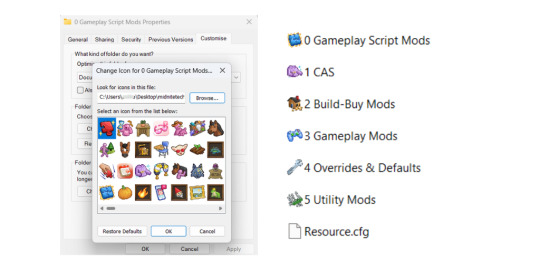
You can store the .dll anywhere on your computer — but if you move or delete it later, the folder icons you’ve applied will stop displaying. So be sure to keep it in a permanent, safe location.
✅ The download also includes a detailed guide with:
Step-by-step instructions for applying the folder icons using the .dll
A troubleshooting section if anything isn’t working as expected
Tips and recommendations for organizing your custom content (CC) and mods for easier management
📥 Note on Downloading
When you download the folder template and .dll, make sure to extract the zip to a new, separate folder — I recommend creating a fresh folder just for this setup. That way, you can organize your mods and CC cleanly without accidentally mixing the template folders into your existing Mods folder. Once you’ve organized everything, you can move your files into your actual Sims 4 Mods folder as needed.
Thank you so much for supporting me — I hope this helps you keep your Sims 4 setup tidy and stress-free. 💛
PATREON (✅ (free for all members)
121 notes
·
View notes
Text
How to make a zip folder and your followers lives easier, not harder
You'll need:
Your cc
7zip
Knowledge on how to make a new folder
Sims 3 Thumbnail Extractor (only if you really want to make their lives easier)
An SFS account or any hosting site.
STEP 1: Create a new folder where you have your new cc. Name it whatever, or don't.
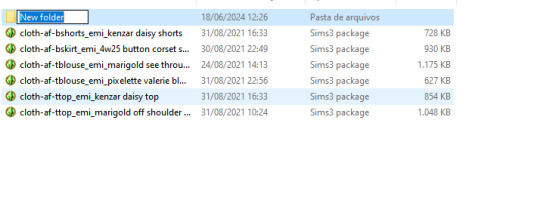
STEP 2: Throw said cc inside the folder
STEP 3 - optional: Extract and open S3TE. Untick 'add _ to name' and click 'choose folder'. Browse to the folder location, press 'ok'.

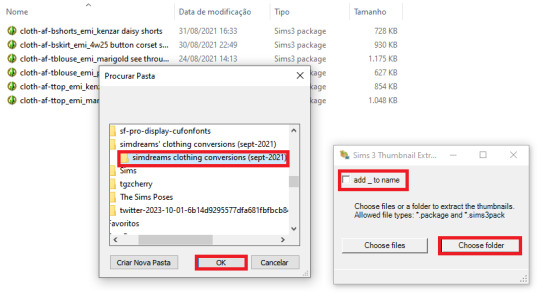
STEP 4 - optional: Voilà!!! You have effortless thumbnails! PRO TIP: You can get somewhat useful thumbnails straight out of TSRW if, just before exporting your file, you frame your mesh in a good, close angle. Delete the useless blank ones.

STEP 4.1 - optional: If you don't have good thumbnails, just throw your preview pics inside. Or don't, if you don't want to make anyone's life easier. PRO TIP: Rename thumbnail and cc the same. STEP 4.2 - optional (EDITED): If you're really devoted to making your followers' lives easier (I love you already), you can learn how to add good thumbnails here, here and here STEP 5: Leave your folder. Click on it with the right mouse button. Select 7-zip... < "add to yourfoldername.zip". If you have WinRAR installed, an option will show up below with the same command '"add to yourfoldername.zip"!

STEP 6: Throw zip folder on SFS and share only one link!
98 notes
·
View notes
Text

BPD TRAIT:
Hello my name is Sara and I make Sim Traits and Aspirations. I wanted to make this trait for a long time now to bring awareness to a mental illness that is misunderstood as much as it’s bashed and romanticized. This trait was made with the utmost care and respect. I did tons of research and I always have first hand experience seeing someone struggle with this on a day to day basis. My partner has BPD and has helped me along the way to make sure I convey BPD in a neutral light however I will like to preface my trait is not here to diagnose anyone and this trait goes into some rather heavy topics I will be linking some resources if you ever feel like you are alone in the fight against your mind you are not!! I don’t know exactly what goes on fully inside of a person's mind with BPD but with the research and accounts from my partner and others first hand experience with BPD,And through doing this trait. I feel like I got a better understanding of what people go through with this mental illness. I hope you guys enjoy this trait.
With Love,
DKitten34
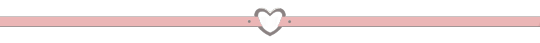
I want this trait to spread awareness and respect the people who have this so I kept it very minimal on the amount of Buff replacements and proxy buffs and a Rare Trait Exclusive.
5 Proxy Buffs
5 Buff Replacements
The Rare Trait Exclusive included with The BPD Trait is that when your Sis is Feeling the following emotions I bumped it up to either 1.5 or 1.1
1.1: Stressed, Uncomfortable, Happy and Angry.
1.5: Sad and Dazed.
People with BPD tend to feel certain emotions a little bit more intensely than “normally” and their emotions can be unpredictable. That's why I heighten the emotional buffs.
So for ages many people don’t get a diagnosis till they are well into their teen years so I wanted to make sure I convey that part accurately.
Teen-Elder.
All my mods are playtested and are up to date with the latest patch:PC:1.105.332.1020/Mac: 1.105.332.1220

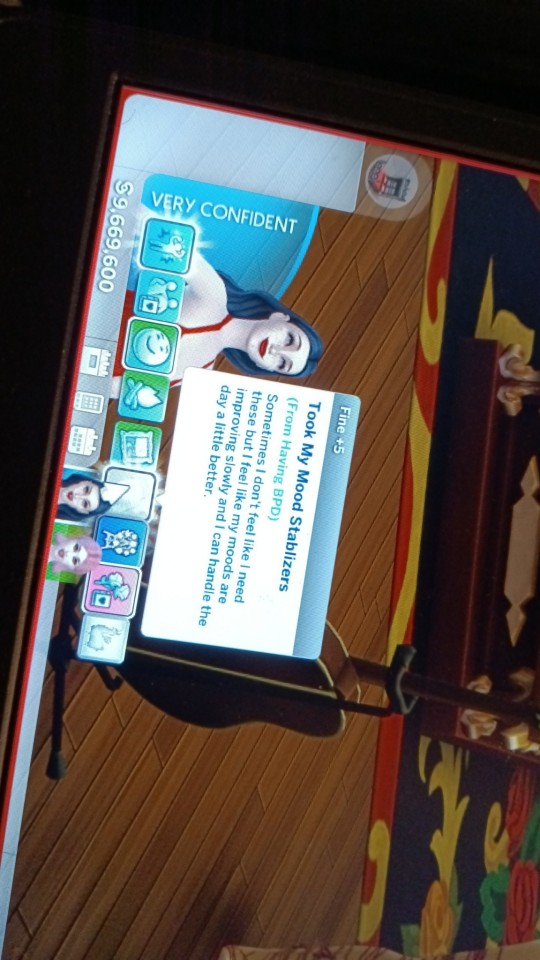
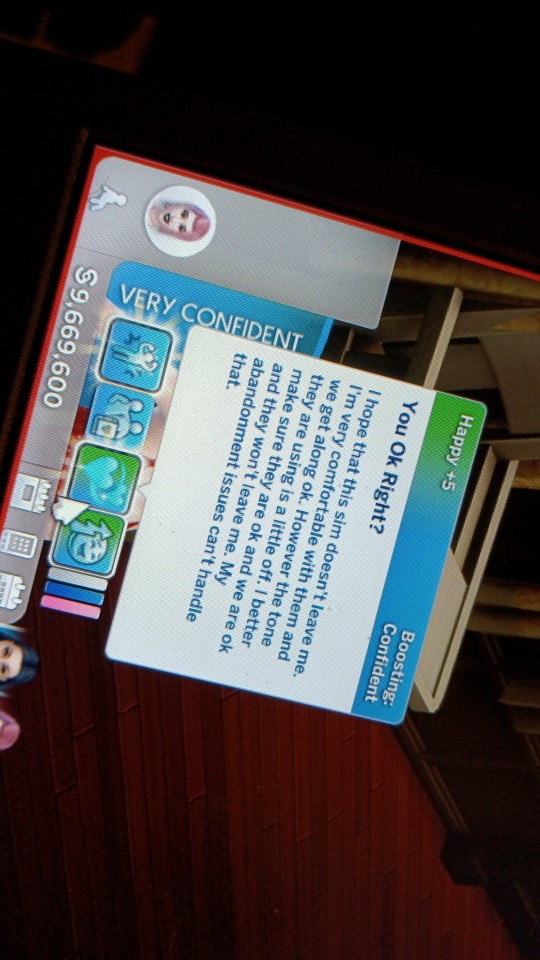
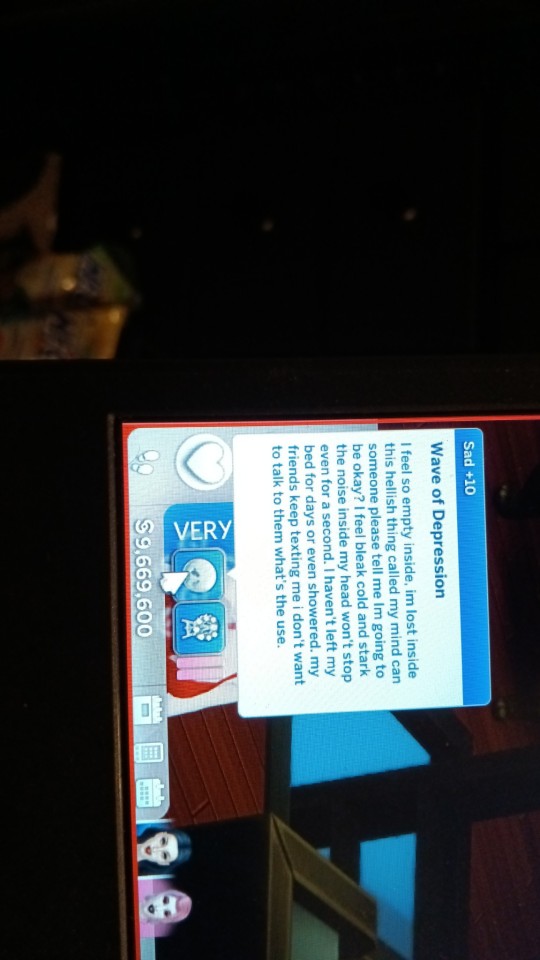

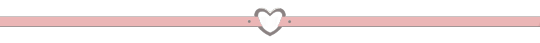
📁How to Download📂
Open your file folder folder go to the file named Electronic arts it should be in your documents section of your files. Click it!
Click on the next folder named The Sims 4 after that find your mods folder, that is the folder where you’ll be placing the BPD Trait in.
Grab the BPD trait and drag it into your Mods folder make sure the path of your directory is going as follows ( Your User for you computer > Documents> EA> The Sims 4>Mods). You want to ALWAYS check that before downloading any mod or extracting a Zip file mod into your folder that was a tip btw!
Tip: Make sure to have Game options set to allow CC and Script mods.
Always Delete that thumbcache in the same place of your documents folder containing your sims folder!!
My TOU:
If you decide to download any and use any of my content, please don’t post them on any other sites
Do not put them behind a paywall site.
Please if you want to credit me on any posts, I would like to see what trouble your Sims get into with my content
And Please don’t alter or repackage my files in any way.
Thank you again for joining me on my modding journey and enjoy!!
PLUR And in Plumbob we trust!
💗💗💗💗💗💗💗💗💗💗💗💗💗💗💗
EA tag DaddysKitten34 (Let's be besties!)
#the sims 4#ts4#ts4 screenies#ts4 simblr#ts4 gameplay#ts4cc#the sims#the sims community#sims 4#sims#sims4 custom content
8 notes
·
View notes
Note
Default CC Won’t Load/Show in game?
Hello, I am having trouble getting “Default Replacements” to load in game.
My install of TS3 is less than a week old. I have all of the packs, patch 1.67, Windows 11.
I have added other CC and Mods of different file types (sims3pack, .package) successfully, but anytime I attempt to add a “Default Replacement” it does not show/load in the game.
The all of the CC and Mods that I am using is newly downloaded and patch appropriate. Everything else loads without any problems, All I am trying to do is add a Default Skin and Default Eyes, one file of each.
Both are .package files. I added them to my Sims 3/Packages/Mods folder and I also tried placing them in my overrides folder and I received the same result. Could it be something in the config or resource file that needs to be changed to accept Default Replacements? I’m not sure what else it could be.
I have also read through the FAQ, troubleshooting and how to install cc and other similar articles on the Sims Wiki. I’m not currently the most tech savvy but I can learn and follow instructions, if anyone would like to help me. Any advice is appreciated, thanks in advance.
Hello, thank you for messaging us, and thank you for all the game info.
As far as Custom Content goes, there can be several things causing the inability to load.
Sometimes it's as simple as Clearing cache from The Sims 3 folder. It is recommended to clear it every time the player adds new or removes any Mods or Custom Content.
All CC in .package form goes only into The Sims 3/Mods/Packages folder, or another folder within the Packages one if you're organising your files. Remove it from the Overrides folder.
Is your Resource.cfg file within your Mods folder?
Should none of the tips above work, move out your Mods folder to another safe place (say, Desktop, another Drive or external disk). Clear the cache again. Generate a new Mods folder by downloading one from Mod The Sims, or from SimFileShare created by SimsPlayer. MTS has detailed instructions on what their folder contains, SimsPlayer's quote on their folder: It has a resource.cfg file, an Overrides folder with Ccmerged.package file from NonaMena and ContentPatch.package from ZeeGee Sims. As well as some sub-folders you can add custom content and mods to. All that is included is nointro.package and NoBuildSparkles.package. –It works with All Sims 3 versions.
Place the new Mods folder into The Sims 3 folder. Next up, start adding .package files one by one to test them out. Use just one file to test if the game will recognize it. Of course, clear cache files before starting the game up.
5. In doing so, please make sure to check your files aren't compressed, zipped or actually CC for The Sims 2 or The Sims 4.
If nothing works, please get back to us with the new information from these things, so we could figure something else out. Below I'll leave you some website, forums questions and tips to check out just in case:
Sims 3 - How-To: Fix Problems with Mods/CC (carls-sims-4-guide.com)
Fixing Problems with Custom Content and Mods : r/Sims3 (reddit.com)
Solved: *ISSUE* The Sims 3 Mods Folder - not working. - Answer HQ (ea.com)
Solved: .package cc files not showing up in-game - Answer HQ (ea.com)
CC wont work on Sims 3 - Answer HQ (ea.com)
Solved: Sims 3 CC won't show up in game - Answer HQ (ea.com)
7 notes
·
View notes
Text
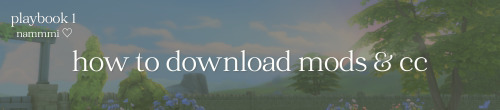
Bahasa Melayu version here.
Hi! Welcome to my first Tumblr playbook (tutorial+guide). I've noticed that many new Malaysian Simmers don't know or unsure of how to download mods or CC (Custom Content), so I've decided to create a comprehensive tutorial just for all of you ♡. This tutorial isn't just for Malaysian Simmers but for all new Simmers out there (that's why this blog post is bilingual). I love sharing my experiences playing Sims, and I'm here to help you! Follow my socials; I have a support channel for questions, mod and CC finds. I'm also active on TikTok and Tumblr, where I share all sorts of things related to Sims 4.
This tutorial might be a bit long because I'll provide detailed explanations so you won't be left in the dark. At least when you encounter issues, you'll know how to solve them on your own. For beginners, I recommend reading it all because I'll be sharing based on my own experiences, including some tips, hehe.

♡‧₊˚ What are mods and custom content?
I'm sure you know what mods and custom content (CC) are. Mods enhance gameplay, while CC includes objects, clothing, hair, and more.
Custom content can be divided into two categories: alpha and Maxis Match. What's the difference?
• Alpha -> More realistic and detailed. Uses higher-resolution textures, so it can be quite heavy on your computer if you download a lot.
• Maxis Match -> Matches the Sims game art style, which is somewhat cartoonish.
My preference? I like Maxis Match, but there are times when I accept alpha, like makeup and clothing. But it doesn't matter; it's your game, and everyone has their preferences, right? There's nothing wrong with liking alpha.
♡‧₊˚ Where can you find and download mods and CC?
For beginners, I suggest avoiding skeptical websites to prevent viruses. I have my finds here, and I'm active on Pinterest too. I'm only sometimes active on Tumblr for finds, but I'm very active on Pinterest because I love window shopping there. Other trustworthy websites include Curseforge (though there aren't many choices), The Sims Resources (lots of ads lol) (TSR is easy for finding alpha CC), ModTheSims (lots of mods), or go directly to the Patreon/Tumblr creators themselves.
My favorite way to find CC and mods is through Tumblr and Pinterest. They're perfect for discovering underrated CC and mods and for finding amazing custom content creators who might not get enough recognition.

I also use SimFileShare to upload my merch designs. You can download base game recolors here.

Alright, now let me tell you about the types of mod files. Beginners should know this because if you don't place them in the right folder, they won't appear in the game.
Custom content and small mods are usually .package files. There are also .script files for scripted mods. But it's different if you're downloading tray files (houses or sims). I have a tutorial on that on another blog post here (not updated yet).
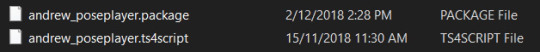

Okay, we've covered mods and CC. It's time to download and add them to the game. Remember! Download from trusted sources only. If you want to download from other sources, you're on your own, okay?
♡‧₊˚ Where is the mods folder?
The mods folder is automatically generated by the game, so you don't need to create it yourself.
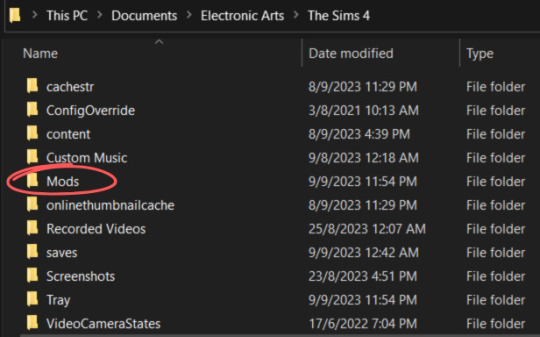
To download mods, just click download and wait for it to finish. If the file is in .package format, drag and drop it into your mods folder. It's the same for .script files, but script files are a bit sensitive; they can't be more than one folder deep. If they are, the game won't recognize them.
What if the file you downloaded is in a ZIP file format? You'll need WINRAR software to extract the file into your mods folder.
We're almost there! Lastly, go into the game > Game options > Others > Check "Enable Custom Content and Mods" AND "Script Mods Allowed." Both of them need to be checked. In this image, there's only one arrow lol. (Image taken from EA Help)

Restart the game. A pop-up will appear. If you see the names of your mods or CC in there, it means congratulations, you've successfully installed them!
If the game updates, a "Mods Disabled" pop-up will appear. Just follow the steps again because when the game updates, it automatically disables those settings, so don't worry if you think your mods disappeared, they didn't.

When downloading CC and mods, make sure to read what the creator says. Sometimes there are requirements, like needing certain packs or downloading a mesh, and more. Also, read the comments; someone might mention if the mods or CC are broken. If they're broken, it's better to avoid downloading.
Here's another example: when reading the creator's description, sometimes you'll see "high poly." High poly means the CC is more detailed and uses a higher number of polygons (for example, textured hair and other alpha CC). For those with non-high-end PCs, remember that downloading a lot of high poly CC can impact your game's performance. Your game might lag, etc.
For those who like or want to recolor certain CC, read the creator's terms of condition (TOU) first. Some creators don't allow recoloring, and some do but with restrictions, like not including the mesh, among other things.
Don't get too excited about downloading a bulk of CC all at once, hahaha. I suggest downloading a bit at a time or keeping track (write the names on a piece of paper) and check in the game first to make sure everything is okay. Also, check if the newly downloaded CC or mods are in the game. If they're not but you've installed them correctly, just delete the file. It'll save space in the long run. If your game breaks, that means some of the mods or CC you've just downloaded need to be filtered out and removed. It can be difficult to detect issues when you download everything all at once.
I share how to manage mods here (not updated yet). I highly recommend doing this mods managing process before you proceed to download a lot of mods and CC. It'll make it easier to detect any issues.
I also share how to detect broken mods here (not updated yet).
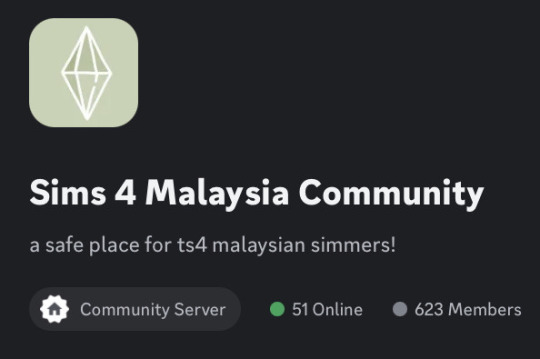
If you need support, feel free to join my Discord server (Sims 4 Malaysia). Here, I've set up a support channel where you can ask questions, share your Sims and gameplay pictures, and chat with other simmers. I also post sneak peeks and summaries for upcoming playbooks in the playbook channel. Even if you're not Malaysian, you're welcome to join if you want!
Okay, that's all. I hope you're all doing well. Remember, downloading these files is at your own risk. I'm just here to share how to do it. Thanks to those of you who read all the way to the end! If you find this tutorial helpful, feel free to spread the words!
2 notes
·
View notes
Text
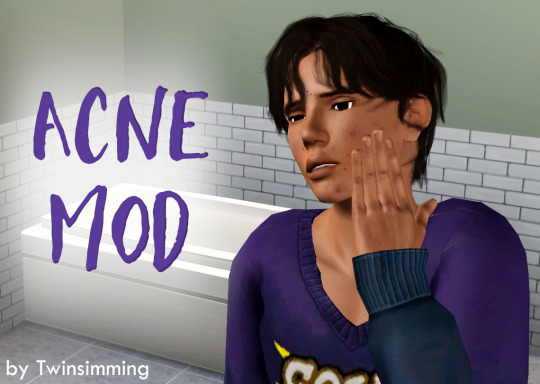
Acne Mod by Twinsimming 🧼
Acne has been sorely missing from The Sims 3, so I've created this mod to add an acne system to the game! I recently hit 2,000 followers on this blog, so please consider this a follower gift and a thank you for supporting me 💙💙💙
Thank you to @misspats3 for helping me with the lovely cover photo!
Overview
New Acne System
New Interaction
New Moodlets
Requirements
In order for the face acne to show up, please download Around The Sims 3′s converted acne face overlay here called “ATS3-makeup-TU-acnee-sims4”.
Around The Sims 3 has allowed me to add a modified package file of the acne face overlay to properly enable Adult acne. The package is now included in the zip file with the mod.
(Thank you for allowing me to use your cc @aroundthesims!)
Acne System
Sims aged Teen to Adult will have a random chance of getting the new custom Acne Breakout moodlet that applies face acne at 6:00am every day.
By default Teens have a 20% base chance, Young Adults have a 10% base chance, and Adults have a 5% base chance.
Certain traits can also increase or decrease the chance of a sim getting acne by 5%.
Increased Chance Traits - Slob and Unlucky
Decreased Chance Traits - Neat and Lucky
Pregnant Young Adult and Adult sims have their chance of acne increased by 5%.
Sims will also get the Embarrassed moodlet, unless they have the Brave, Inappropriate, Insane, or Rebellious trait.
Sims with the Diva or Dramatic trait will take a larger hit to their mood when the Acne Breakout moodlet is active (-30 instead of -20).
Occults
Werewolves, Witches, Fairies, Genies, and Mermaids are half as likely to get acne as humans (Teens 10%, Young Adults 5%, and Adults 1%).
Vampires and Plant Sims have no chance of getting acne (vamps because they’re technically dead and plant sims because they’re… you know, plants). Pregnant sims of these occult types do not have their chance of acne increased.
All of these percentages are tunable in the XML file.
Interactions
- [New] Apply Acne Toner: An interaction at the sink that only appears when a sim has acne, gives sims the custom Feeling Fresh moodlet and reduces the Acne Breakout moodlet by 4 hours. This interaction can only be used once every 6 hours.
- [Additional Feature] Gussy Up: Using the Gussy Up interaction on a mirror has a 5% chance of removing a sim’s acne.

New Moodlets
Acne Breakout: Given when sims get acne, lasts 24 hours, -20 mood
Feeling Fresh: Given when sims use the Apply Acne Toner interaction, lasts 6 hours, +10 mood
Tuning
I wanted to make this mod as flexible as possible, so there are quite a few tunable values listed on the mod page under the spoiler.
Conflicts & Known Issues
This is a new script mod so there shouldn’t be any conflicts.
Credits
EA/Maxis for The Sims 3 and The Sims 4, Visual Studio 2019, ILSpy, SmoothJazz, Blender, s3pe, TSRW, Gimp, Milkshape, Notepad+++, and Script Mod Template Creator.
Thank You
Additional thank yous to Gamefreak130, Battery, @flotheory, @zoeoe-sims, TheSweetSimmer, and olomaya for helping to make this mod all that it could be!
If you like my work, please consider tipping me on Ko-fi.
Download @ ModTheSims
1K notes
·
View notes
Text
The Ultimate Guide to Sims 4 CC: Tips, Tricks, and Top Picks
Are you looking to take your gameplay to the next level? Well, look no further than Sims 4 CC! Custom Content is a game-changer that allows you to personalise your game and add unique elements that aren't available in the base game. In this Ultimate Guide, we'll cover everything you need to know about using CC, from how to install it to our top picks for CC items. Whether you're a die-hard Sims 4 fan or a newbie, we've got you covered. So, let's get started on this exciting journey and make your Sims 4 gameplay more fun and unique!
What is Sims 4 CC?
Sims 4 CC is like having your own personal designer for your Sims 4 game. It's all about player-created content that can be added to the game, from clothing and hairstyles to furniture and mods that change the gameplay. Think of it as a way to customise your gameplay and make it truly your own. The best part is that anyone can create their own CC, so the options are endless. With Sims 4 CC, you can make your Sims look and feel like no one else's, and that's what makes it so exciting!
How to Install Sims 4 CC
Here's a quick and easy step-by-step guide to installing Sims 4 CC:
Find a reliable CC website: Start by finding a reputable website that offers Sims 4 CC. Not all websites are trustworthy, so make sure to do your research and read reviews before downloading anything.
Download the CC item: Once you've found a reliable website, download the CC item you want to add to your game. The file will usually be in a .zip or .rar format.
Extract the files: To extract the files from the downloaded file, right-click on the file and select "Extract files" or use a program like WinRAR to extract them.
Move the CC files to the Mods folder: Once you've extracted the files, move them to the Mods folder in your Sims 4 game directory. To find the folder, go to Documents > Electronic Arts > The Sims 4 > Mods.
Enable CC in the game: Finally, start up the game and go to the Options menu. Select "Other" and then "Enable Custom Content and Mods." Once you've done that, the CC items you've installed should be available in the game.
It's important to note that not all CC items are created equal, and some may cause issues or conflicts with the game. Make sure to only download CC from reliable sources and keep an eye out for any warnings or red flags. With these simple steps, you can easily install Sims 4 CC and start exploring all the amazing customization options out there!
Top Sims 4 CC Picks
Here are our top Sims 4 CC picks broken down into easy-to-read points:
Hair: There's nothing like a good hair CC to really make your Sim stand out. Some of our favorite creators include Anto and Stealthic, who offer a wide variety of styles and colours to choose from.
Clothing: Whether you want your Sims to rock a casual streetwear vibe or dress up in formalwear, clothing CC has got you covered. Some of our favorite creators include Lumy-Sims and Rusty Nail, who offer high-quality clothing options for all occasions.
Furniture: If you're looking to spruce up your Sim's home, furniture CC is a great place to start. Creators like Peacemaker and Leo Sims offer a wide variety of unique pieces that can really make your Sim's space feel like their own.
Mods: Mods are a type of CC that can add a whole new level of gameplay to Sims 4. Some popular mods include MC Command Center, which allows for more control over game mechanics, and the Sims 4 Studio, which lets you create your own CC.
Makeup: Don't forget about makeup CC! Adding some unique eye shadow or lip color can really make your Sim's face pop. Some of our favorite makeup CC creators include Pralinesims and S-Club.
No matter what type of Sims 4 CC you're interested in, there's sure to be a creator out there who offers exactly what you're looking for. With so many talented people in the community, the customization options are truly endless.
Tips and Tricks for Using Sims 4 CC
Using custom content (CC) in Sims Grow can be an amazing way to enhance your gameplay and make your game truly unique. However, we understand that it can be a bit intimidating to use at first. That's why we've put together some tips and tricks to help you get the most out of your Sims 4 CC experience.
Keep your CC organized: Trust us, organizing your CC into different folders will save you a ton of time in the long run. By separating your CC into categories like hair, clothing, and furniture, you can easily find what you need when you need it.
Know your computer's limits: If you have a slower computer, be mindful of how much CC you download and use. While it's tempting to download everything under the sun, doing so could slow down your game or even crash it altogether.
Be selective with your CC downloads: Not all CC is created equal. Some creators may not have optimized their CC for gameplay, which could cause issues like broken animations or glitchy objects. Always check the comments and reviews before downloading, and stick to reputable sources.
Use CC to enhance your gameplay: Mods like MC Command Center can add a ton of new features to your game, like changing your Sims' emotions or controlling NPC actions. Downloading new careers and skills can also add more depth to your Sims' lives.
Experiment with different CC: Don't be afraid to try new CC creators and styles. You never know what hidden gems you might find! Plus, experimenting with different CC can help you find your own unique style for your Sims.
We hope these tips and tricks help you get the most out of your Sims 4 CC experience! Have fun customising your Sims' lives.
Conclusion
In summary, Sims 4 CC can be a game-changer when it comes to customizing your Sims' lives. It allows you to personalize everything from their appearance to their hobbies and careers, making for a truly immersive gameplay experience. However, it's important to approach CC with caution, as not all CC is created equal. Keeping your CC organized and being selective with your downloads can help ensure a smooth gameplay experience. By following our tips and tricks, you'll be well on your way to creating a Sims 4 world that's truly your own. So go forth and experiment with different CC, and see what amazing things you can create!
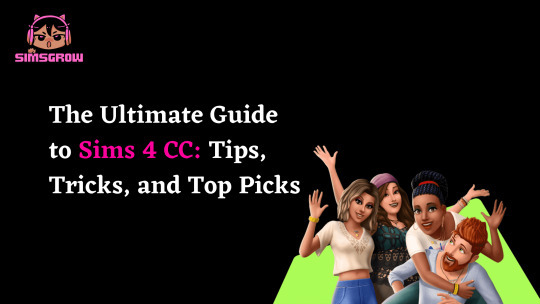
12 notes
·
View notes
Text
Pro tips for if you are going to use the sims 4 mod manager to clean up your mods folder :
1)install the latest ver. Dont use your old install, the newer one is much more stable, faster, can load a huge amount of cc and has the multi page viewer instead of having a 500 packages load cap.
2) do not delete from inside the program, for some reason (for me) it creates duplicates. instead create a folder called delete, use the transfer option, multi select all the files you want to delete, move them to the folder, and then delete the folder when you're done ( also its fun to see how much you deleted in total!) .
3)if you right click a package you can edit all of its info, including clicking " search image on google" which is really helpful when a package doesnt have a thumbnail, and you dont know what it is. it works perfectly 9/10 times.
4) for build and buy its much faster to just go in game ,open up an empty lot ,put down everything you want in it, save it to your library, and then using sims 4 tray importer to extract all these items all at once with one click (as if you are including the cc in a download zip) .
5) same for skin details ,it takes about 10 mins to create 2 or 3 sims with your favorite skindetails packed on them, save to library ,and extract with tray importer.
6) create folders for themed cc that you just collect specific themed cc in ! where you can keep it on a seprate drive or usb and put in game when you need to use it. it saves so much space and you wont feel guilty for deleting unique cc that you wanted to use! specifically for one save or lookbook its not worth to keep it in game indefinitely so do this instead!
7) dont be afraid to delete alot! if you look at somthing and say "hmmm i've never used it but i might" delete instantly! trust me you will never use that item and you will forget about it once you scroll away.
And thats all i have! Have fun!
128 notes
·
View notes
Photo


hello and welcome to: I am procrastinating part 2. A few days ago I decided to just write down things I’ve learned from having a royal simblr for almost six months, this includes sending sims over, hosting an event, things i’ve learned on collabs and some lil tips from someone who has also started from zero.
guide on how to send your sims over for events
guide on hosting an event
tips on starting out
tips on collabs (giving your sims away to others, etc.)
and my old screenshots tips
ill also add every single guide’s transcript under the cut for easy reading if anyone doesn’t want to go to each page. its long since it has everything !!

I. How to send your sims over for events.
1. Dressing your sims
Whenever I send my sims over, I try and put all their outfits in the ‘Everyday’ category. For example, you’ve been invited to a wedding. The invite says morning dress with hats for the ceremony and gowns with sashes for the reception. This means that in total you’ll only have two outfits in the ‘Everyday’ category. This makes it easier for the host to switch between scenes; if there’s over twenty sims in a household (or even less), it takes a WHILE with MC Dresser to load the outfits, with the host being sure the second outfit is the one for the second scene, it reduces possibly waiting time or errors on choosing the ‘wrong’ outfit.
2. Putting bathrobes on the rest of the outfits.
Okay, you have your sims dressed! Now for the rest of the outfit categories, these being formal, sleepwear, swimwear, hot weather, cold weather, etc. make sure you remove ALL possible CC, this essentially means stripping everything from them: hair, eyelashes, makeup, shoes, accessories, etc. They should have NO CC and should literally be in their underwear. There’s always a possibility the person you are sending your sims to might have a nude top/bottom mod/replacement OR they could even be sent said file. So to prevent possible naked sims, I recommend dressing your sims in bathrobes.
There are base game bathrobes available, so dress them in those. Here’s literally how your sim should be looking in all other outfits other than the ones following the dress code, keep in mind my hairline is in skin details!
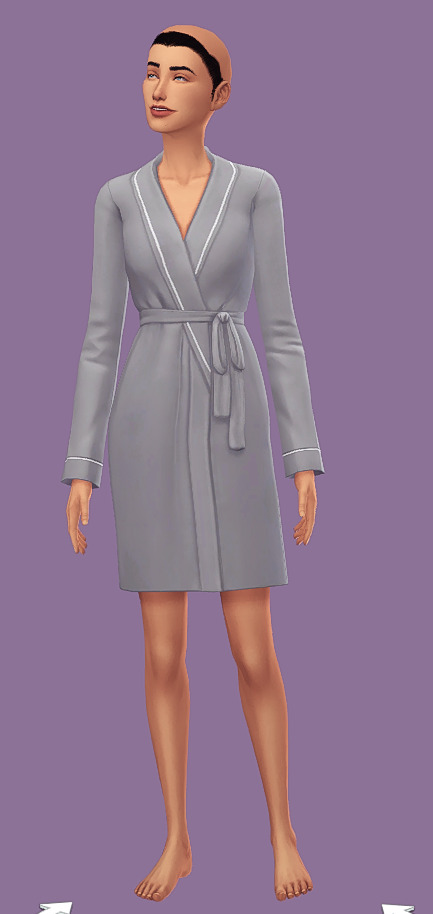
Personally, I keep these sims as ‘base sims’; if I need to send my sims over to another event in the future, I just use the same household I had used previously, change their outfits accordingly and save them as a new household again. Like this, I no longer have to add bathrobes or remove cc from the other categories. Now the final step is just saving your household to your gallery!
3. Extracting your sims
Tray importer is your best friend to extract your sims! There’s both Windows / Mac versions.
All you do is open the program, click on the household you want to send over, click on the drop down menu next to the save button, and do Export with CC. This will make a pop-up appear of where you want to save your sims, change the file name, etc. It’ll usually save as a .zip.

4. [extra but nice step to do for the host] Getting rid of sub-folders.
I personally don’t mind doing this for the sims I’m receiving but others might have differing opinions. BUT! Sometimes when the items are in too many subfolders, there might be a chance the item won’t show up ingame.
This doesn’t mean it happens always, it has only happened to me ONCE, but still, to make sure I’m not accidentally missing some files, I move all files from each person I receive into their own singular folder. For example, instead of having this inside my mods folder, with who knows how many sub-folders inside,

I have this:
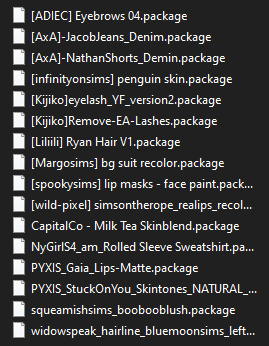
Again, all this for the slightest chance the piece of CC in the sim is inside TOO many sub-folders and it decides not to show up.
5. Do I send merged files?
I personally think that if said merged file is under 50mb, it’s no big deal, as LONG as it doesn’t increase your overall folder size too much. If your folder is already 200mb, and a singular pair of shoes is inside the merged file, it would be best to just send the .package file of the shoes. If you as the host, receive a big merged file, I’d recommend kindly asking the invitee if they could tell you what CC their sim is wearing that is included in the merged file. Now, I’ve received my fair share of big merged files. If it bothers you a lot, like, say a merged file is 500mb, you can unmerge it yourself and remove all unnecessary CC. Here’s a tutorial on how to unmerge .package files.
AFTER you have unmerged, I usually remove the merged .package file from the folder, bring in the Unmerged folder into the Invitee’s folder, open my game, save the household, open Tray Importer to check which CC is actually being used in the household and remove the rest.
6. What about default replacements?
I personally don’t recommend sending over default replacements. This includes default feet, hands, skins, lips, nude tops/bottoms, etc. Eyes aren’t usually that big of a deal and I’ve only had problems ONCE with someone’s default eyes replacing my own. To prevent this possibly happening, the chances are VERY low, but what you can do is send your sims over with facepaint version of your eyes. Remember, you have to put this facepaint in all outfits you have.
7. I use sliders, should I send them over?
Again, I don’t recommend sending sliders with your sims. In Tray Importer, you can uncheck the slider OR, extract your .zip file yourself and delete the slider files.
8. Sending your finished folder.
To do this, you really have a lot of options, but I recommend Wetransfer, Dropbox or Google Drive, since they have the most stable servers. If you wanted to and have a simfileshare account, you could also upload them there for convenience. After you’ve uploaded your folder, you’ll just have to send the link to download to the host!
TL;DR so overall tips:
don’t send your sims over with sliders, default replacements and merged files that are too large.
try and dress your sims in bathrobes or BG clothes.
do NOT send recolors without meshes.
get rid of unneccesary CC in all other outfit categories.
make sure your folder and mods folder have your blog’s name for the host to easily be able to identify that you already sent your sims to them.
try and keep the file as small as possible!

II. Hosting an Event
woo! you’re hosting an event! this can be a wedding, a little informal party, a birthday, tea party, a luncheon, etc.! so far, I’ve had TWO big events with multiple people: my big royal wedding and a lil toddler’s birthday party.
for both of these events, I approached them the same way BEFORE taking any photos: first of all, and the MOST important question: what’s going to happen? from this question you will plan out the different activities that your Event will have and the different settings/scenes you’ll have to do.
Depending on your event, the list of activities might be small or short. Using my own wedding as an example, I knew I was going to pose ALL guests three times: one for their arrivals, one for the wedding ceremony and one for the reception. To guide me, I made my own Sheet to keep track of ALL guests and if I had already taken their photos:

[click here for hq]
The sheet is divided as follows:
The guests’ url.
The guests titles. Don’t guess. ASK! Make sure you have the correct titles.
If i had received them yet.
If I had already taken their Arrival Photo.
If they were VISIBLE in the Photos inside the Church.
if they were visible mingling inside the reception.
I personally have all my guests at once in my household with the help of MCCC, but if your computer can’t handle it you can always take the photos in sets and divide the guests in smaller groups.
1. Make sure all Guests can be seen.
Now, depending on the amount of guests you have, you might not be able to get all of them in a singular screenshot and might have to divide the guests in two groups, meaning two different screenshots. For example:

It’s important to be aware if all guests are visible in every group screenshot you take. You DON’T want to forget anyone. Which is where the sheet comes in handy to double check that all your guests are currently in your screenshots. To make it a bit easier, you could also do seating arrangements.


You might wonder, well I already showed them in the ceremony, do I have to show them again in the reception? quick answer: YES.
People spent their time dressing and sending their sims for you. They don’t have to be full on the FRONT of the screenshot. They can be FULLY seen in the back. The important thing is that they’re seen. For example, I grouped two groups in one singular photo; one is closer to the camera, but this doesn’t mean the other group is obstructed. It’s all angles.

2. Plan out your posts in advance.
You don’t want the date to come around and be unsure what to post first and at what time. You also want to make sure that in the posts where ALL your guests appear you don’t miss @‘ing someone. For my wedding, I did an itinerary for myself:
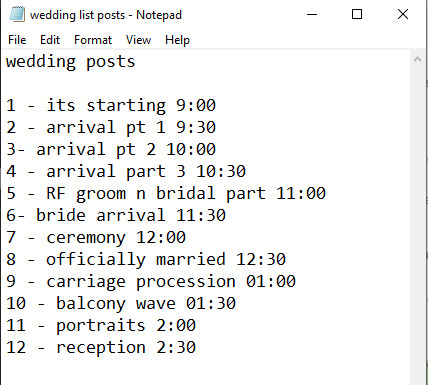
You could also just go with the ~flow and post on the established date at whatever hours you feel like. It’s all personal preference!
3. Overall tips
More doesn’t always mean better. Your event doesn’t need 40 guests to be considered ‘amazing’ or ‘successful’. Instead, what you’re doing is making it harder for you for no reason. Again, the more guests does not equal your event will instantly be ‘big’ and ‘popular’ and ‘amazingly gorgeous’. What makes an event are the decorations, the venue, the set-ups, the clothes, the screenshots (!!!) etc. Not the amount of sims.
One of your guests is missing a dress, hair or another piece of cc? Contact the invitee and let them know. If they sent you a hair/pair of shoes that are part of a pack you don’t own, then send them possible options out of all the CC you have for them to choose. DON’T CHOOSE FOR THEM. LET THEM KNOW BEFORE DOING ANYTHING.
Goes hand in hand with my last point, don’t change anything from your guests’ without the invitee’s permission. For example, one of your guests is wearing the same dress as your Princess! What you would do in this situation is either change your Princess’ dress OR contact the invitee and kindly ask if they could choose another dress for their sim. Don’t choose for them. DON’T.
If your event deadline is coming up, kindly personally send a reminder to them that haven’t sent you their sims.
If you want one of your sims to interact with someone else’s sims, ask for permission. Don’t just ’guess’ that the invitee will be okay with say, your princess dancing with their Crown Prince. ASK before anything; this includes possible interactions and dialogue.
If you want to include ANY guest in a possible BTS’ after your event is over, ask for permission. Ask for permission for ANYTHING that has to do with sims that aren’t your own.
read simoviacourt’s collab etiquette guide AGAIN.
you can use someone else’s already done event as a guide, such as what order of activities they did.

III. Starting Out.
1. No big events when you’re starting out.
I’ve seen this happen before and as much as you want to show off your beautiful wedding or coronation, do not do one when your blog is new. I’ve done a wedding and my friends have done coronations: they take so much effort from your part and when you’re just starting out, chances are maybe less than three people will see it.
While it’s very very important you do your story for yourself and things you like, we are all in simblr and are looking for others’ to see our work. I’d say, personally, wait a few months until you have a very base set of followers before doing one.
2. Plan a few posts and if possible an arc in advance before starting to post.
This will help you know where you plan for your story to go and have an already set order of posts that have to happen. Even better if you have an arc ready, since like this, you’ll be able to fully plan out all the necessary posts and see if you’re missing anything.
When I started, I had around maybe twenty posts ready for me to be able to post everyday. This including introductory posts of all my characters, establishing their personalities and their backstories.
3. Make sure you know your characters before starting out.
I think the title is self-explanatory, but it’s important to know how your characters acts in public/private, their personality traits, their dislikes and likes, if they have any insecurities, if they have any habits, etc.
4. Don’t expect interactions.
gracisims (hi graci) answered a similar tips questions and she encapsulates this point completely. I personally didn’t get a singular ask until my current generation 2 characters (Amelia, Harry and Oliver) were almost teens. I started in late September and this didn’t happen until late November. Even then, the asks were very scarce. The thing is, I didn’t and don’t mind at all. I enjoy working and doing my story to the fullest, so not getting asks isn’t the end of the world. It’s nice when it happens, so be appreciative.
I had to go through organic growth, meaning I was full on relying on posting everyday and interacting with others’ to start growing. I read a lot of stories, but not all, and that’s absolutely fine! Support your favorite creators and in the way, you’ll also get to know others’ stories.
Please, please don’t go around ’pretending’ to read others’ stories, overtly and exaggeratedly complimenting others without being actually genuine just to ‘get your name out there’ and liking without reading others’ stories just to get noticed. It’s incredibly rude for the writer.
Another point, don’t try and force interaction. Do not send yourself anons pretending to be someone else just because you want to motivate others to send you questions too. Yes, sometimes others see questions and are like ‘well, i wanna send in a question too!’ but pretending you’re a reader when you’re the writer sending yourself questions is sad. This includes sending yourself positive comments, story comments or questions and even negative comments.
I’ve been in so many different fandoms and people sending themselves anon hate is not something I haven’t seen. This usually roots from a low self-esteem problem, this being about their story or other reasons, and to look for validation and comfort from others, some people really don’t see another choice but to 'pretend’ to be someone else and send themselves anon hate with their biggest insecurities 'exposed’.
Please don’t do this, instead you can talk it out with someone in the community, a friend or even a group of friends so you can analyze the situation and see how you can fix the different things troubling you. Don’t like how your story is going? Ask a friend to help you brainstorm new ideas.
Sorry this point is so long, but also if you aren’t interacting with others’ and their stories at all then don’t expect many people to interact with yours and then complain about it. It’s very simple: communities are give and take, and not just 'Hey, I just posted. Look! Thanks!’.
5. Try not to compare yourself and your story to others.
You have to come to terms that even if you grow as much as you want, there can still be a chance of you comparing yourself to others. This can be because of screenshots, story, dialogue, arcs, etc. It’s completely normal. What you have to remember is that not everyone’s stories are the same and we all do things differently.
You can also take this as a positive constructive aspect. For example, If you don’t like how your screenshots are looking, then look into how to make them more aesthetically pleasing. Don’t like your dialogue? Do your research on how to improve.
6. Your story takes priority, collabs second.
Collabs are great but if it comes to a point where 80% of your posts come from a collab, then we’re in a bit of a problem. Hosting events is hard (see my hosting guide here!) and time-consuming. Personally, don’t host an event every week, every two weeks, every three weeks, etc. Do them once in a while. The theme doesn’t matter, just don’t do them so often.

IV. Giving sims away.
1.1 Giving your sims away.
This is a big deal. You are giving away one of your sims and they’ll no longer be fully yours. It’s important to understand that. Something to keep in mind is who are they marrying: an heir or a spare? Direct family? Extended family? There’s a set of questions you have to ask yourself before fully agreeing to giving someone away:
1. Who are they marrying? 2. If it’s important to you, what’s their place in the line of succession? 3. What is their personality like? 4. How does it work out with your story?
Please remember to be genuine when giving your sims away. Are you doing it because you want to genuinely collab or because it ’gives you more exposure’ if you give it to an already established blog?
In some cases, you get to keep your sim and receive their partner to include in your save and be included actively in your story. In others, you are giving your sim to others, therefore they would no longer live with the rest of your main family and be seen less often.
1.2 Receiving sims.
When receiving sims, remember you can’t change anything about said sim. This includes skin details, face shape, lip shape, jaw, etc.!
Some tips I’ve learned overall:
When making future children, ask for the other person’s input. Don’t just pick and decide the children they’re gonna have on your own. Same thing goes for choosing the children’s names. This is, after all, a collab between two people. The usual thing to do is, you send your sim, they send you theirs, and both of you make possible children options. Not just you or them. Cases vary, maybe the person you’re collabing with gives you full freedom.
Double-check with the person you’re doing a collab with all posts involving their character.
Ask questions about the character that are relevant to you and your character. What are they like? What would they do in [x] scenario? What is their personality? What do they hate? Like? Dislike? What’s their relationship with their parents? And many other questions.
My best advice is to always double-check with the other person before doing anything how they think their character would behave, talk or if they’d even do a certain action. This includes dialogue (how they speak, level of formality/informality, their personality also has an impact here, etc.) and interactions in ALL behind-the-scenes posts, official posts, etc. For example, let’s say my Princess Emilia is dating a Prince called Cristian. I want Cristian to be angry at Emilia for missing his soccer game. He snaps at her and punches the wall. If i want to do this, before even doing ANYTHING, I have to ask the person I’m collabing with if their character would act this way, why and how would they try to solve this problem. I can’t just DO the scene and post it. Two. People. Are. Collabing. Always check if what you’re doing is in-character for their character.
Be genuine and actually be actively reading the other person’s story to make sure you also get to know the character and their surroundings. I’m gonna say it again: don’t do it for exposure and to get your name out there. Please !!!!!!!!!!!! It’s very rude !!!!!!!!!! And obvious !!!!!!!!!
Make sure you are fully ready to handle someone else’s sim and give them a nice home! If someone’s sending you their sim and you do the bare minimum like, “[Person] and [Person] are dating!” and then they just disappear and are never shown again. Well ?!?!?!?!?! Make sure you are doing this for the right reasons.
When planning arcs, ask for the other person’s opinion. Yes, third time I’m emphasizing this. Double-check if everything is alright every single time. Don’t guess or think the other person is going to be alright with it. Ask !!! You two can even brainstorm together for possible arcs involving your two characters. This isn’t an uni group project where you can free ride from someone else.
Don’t beg or give indirects about wanting a collab with a specific person. It comes off weird and a bit pushy.
Don’t purposefully look into only collabing with big established blogs. There’s so many people out there looking to collab in many different aspects, being something very set like a marriage or a passing thing, like a fling. first love or even a possible marriage and then divorce. Don’t pretend you don’t see those just because you’re looking into collabing with a specific person.
And last but not least, make sure you trust and know the person. I personally only give my sims away to my friends and people I’ve interacted a bunch for months. If someone offers you a sim but they’ve never before done a collab like they’re asking, for example marriage, and you’re already feeling unsure about it, I personally would have to deny the request. I would wait to see how they approach a collab first, if our storytelling ways match and If i genuinely like their story.

#u guys i think i found my calling and its making guides. like i just find it so much fun to just write down things and number them ?!?!?#no one laugh. also if anyone wants to add anything just h#HMU!! ugh the tags interrupted me#howto#remember how i did a whole ass banquet room for amelivers wedding. and then said no nvm. AND I DECORATED A BIG ASS ROOM\11 so good it can be#seen in the photo#ANYAYS#ts4 royal simblr#thedevilliers#ts4 royal family#ts4 story#sims story#sims 4 royals#royal simblr#sims 4 royal story#ts4 royals#ts4 screenshots#ts4#ts4 royalty#sims 4 story#ts4 storytelling#ts4 legacy#ts4 gameplay#ts4 royal legacy#sims royalty#royal sims#ts4 simblr#ts4 edit#sims 4 edit#sims storytelling
160 notes
·
View notes
Text
Sims 4 How To Enable Script Mods
Sims 4 How To Enable Script Mods The Sims 4
How To Enable Script Mods In Sims 4
Sims 4 How To Enable Script Mods 1.12.2
If you’re already aware of how to install the Sims 4 mods, you can pretty much control all the aspects of the lives of the Sims 4 characters. There are many other types of Sims 4 custom content which includes players created lots. There are many steps in walled as well which holds extra features such as careers, traits, sim animations, etc.
How Can Your Receive Custom Content for Sims 4
Again, make sure script mods are enabled in game. To prepare for installation of this mod, you will need to head over to Sims 4 Studio and download Teleport Any Sim. Once you have downloaded the.zip file, educate yourself about the mod by reading their functionality intro to the mod. Installing Teleport Any Sim. Open the Mods folder (it should have a resource.cfg file in it). Now, every time you want to add a new mod, just drag it into this “Mods” folder. When you open The Sims, you should get a popup with a list of all the mods you have installed. If you have downloaded any script mods, then make sure to enable them in your in-game settings.
You can usually download scripts, mods so, other custom content for The Sims 4 from an array of websites. Many such websites are:
Try moving the Documents -Electronic Arts- Sims 4- options or options.ini file to the desktop. Start the game, go to game options and enable cc/mods and script mods. Reload the game, and see if you can then use both cc and script mods.

Go to the folder where your download the rar and extract the files on the following path C: This PC/Documents/Electronic Arts/The Sims 4/Mods Open The Sims 4, go to Game Options and enable Custom Contents, Mods and Script Mods. Restart your game and you will be ready to go. It all started with the major update earlier in the year where the game disabled all mods. I go onto the game and it comes up with the standard dialogue 'Mods have been disabled' 'EA does not support Mods' 're-enable mods through the options', so I go to options, re-enable mods, apply the changes, restart the game, but when I load up to the main menu it comes up with the same dial.
Sims 4 How To Enable Script Mods The Sims 4

1. Mod The Sims
2. The Sims Catalog
The customize content usually comes in a compressed form such as RAR or ZIP file. You can easily extract and move to specific folders in the Sims 4 game files. After that, these mods have different extensions which include the following:
.package, .ts4script, .bpi, .blueprint, and .trayitem.
All the custom content can be accessed in several ways. For example, you can generally use various modern tools such as the MC command center. This will help you in allowing all the variables down by editing and dictating the behavior of the individual sims. So, whenever you click an object, you will see an MC command center as a new option listed there.
How to Add Mods to Sims 4?
Before you go on downloading and installing mods for The Sims 4, make sure that you download the latest updates along with the patches:
1. Launch the Origin digital store and select Game Library.
2. Right-click The Sims 4 and select Update game.
3. Launch the game and select the Options Menu icon in the top-right corner.
4. Select Game Options.
5. Select the Other tab on the left side of the Game Options window.
6. Select the boxes beside Enable Custom Content and Mods and Script Mods Allowed.
Tip: This will be helpful for you as you can come back to the menu at any time. You can easily select the view custom content and view the mods that have already been installed.
7. Select the checkmark to acknowledge the warning about using mods.
8.. Select Apply Changes and close the game.
Note: Meanwhile, you need to repeat all the steps from 1 to 8 and there will be a new patch that will be released.
9. Open The Sims 4 game folder on your computer (it saves to Documents > Electronic Arts > The Sims 4 by default), then open the folder containing your custom content in a separate window. Drag-and-drop all .package or .ts4script files into the Mods folder, and move files ending in other extensions into the Tray folder.
10. The custom content will be available the next time you start the game. To remove custom content, delete the files from the Mods and Tray folders.
Tip: Before you delete any file, always create a backup of the Save folder within the Sims 4 folder. Always remember that’s the first thing that you must do in case, something goes wrong.
Also Read: 15 + Best Sims 4 Mods That Can Make Your Gameplay Interesting
How to Use Custom Lots in Sims 4?
There are many custom laws that should be stored in the tray folder within The Sims 4 folder. In order to view your custom lots:
1. Launch The Sims 4 and select the Gallery icon in the top-right corner.
2. Select My Library at the top.
3. Select Include Custom Content in the left pane.
4. Select your custom lot to view its details.
How to Use Custom Objects
To use custom objects in Build Mode:
How To Enable Script Mods In Sims 4
1. Select Build Mode at the top of the screen or press F2.
2. Select the Objects by Function tab.
3. Select Filter Items.
4. Select Content > Custom Content to see your custom objects listed.
Troubleshooting Sims 4 Mods Installation Issue
Sims 4 How To Enable Script Mods 1.12.2
If the mod doesn’t work or if you face any issues with the experience or the installation of the customized content, you may try the following things:
1. Check that custom content files are in the correct folders. Those files that end with .ts4script or .package go to the Mods folder. Other files that end in .blueprint, .bpi, or .trayitem that is placed in the Tray folder. Instead, the other files that end with .zip or .rar won’t be able to access or operate.
2. Check that custom content is enabled in your game settings.
3. See if there are any new updates available for your mods. The Sims VIP website has a list of broken mods.
4. Rename your mod files. There can be various issues that occur when these files have special characters like #, $, or @. Rename files to remove these characters if necessary.
5. Delete the game cache. You can go to the Sims 4 folder on your devices such as a laptop or computer. Delete that file which is named from ‘localthumbscache.package’. After this, you may also delete the contents of other cache and cache folders but do not delete the actual folders themselves.
6. If you see a folder named onlinethumbnailcache, it’s safe to delete the entire folder.
7. Repair the game. You need to head to the Game Library after this in the origin and do the right click on that game. After this, you may select the Repair to reinstall The Sims 4.
1 note
·
View note
Text
June Update, 1st Call for Mermageddon!!
Welcome to Summer! Things are happening, for the Simming Community, including an Origin Sale! Currently, Origin is offering up to 50% off on various titles, through June 20.
May's recent Free base Sims 4 game offer brought a lot of new players to the game, as well as to Deaderpool's Discord. And June's upcoming patch is likely to bring everybody back to our server again, too...
I'm just going to go ahead and say I do expect a lot of mods and custom content to break when the content patch is released.
Don't Panic! The Support Team on Deaderpool's Discord has been through several patches over the last two-plus years, big and small. We can help. Post Patch Recovery is one of our specialties. As long as you play Sims 4 thru Origin, you're welcome to visit our server for help with errors.
You can help us help you, also, by preparing ahead of time. Organizing your mods and custom content into folders is one of the best tips we can offer to players. Sorting by Type is recommended.
Broken script mods or object cc will throw lastExceptions.
Broken UI mods (including school, career and club mods) are likely to throw lastUIExceptions.
Broken CAS CC will crash your game.
If you've just been dumping mods and cc loose into your /Mods folder, don't stress, just get started now on fixing that. Start with making two new folders inside /Mods for CAS and Build Buy.
If it goes on a sim, it's CAS.
One exception would be Traits (and Aspirations), they break so often it's probably better to put those in a separate folder, either /Mods/Traits or /Mods/CAS/Traits.
Another exception, Default Replacement CC. These files SHOULD get their own folder, /Mods/CAS/Defaults works. Remove this folder before doing ANY "batch cc tagging" options in Sims4Studio. Running "Disallow CC for Random" will break any cc that must be available for all sims. The lash and no-lash mods are included, batching those leads to sims without faces, which is something worth avoiding.
If it goes on a lot, it's Build Buy.
Once you move all of your cas/object cc into folders, what's left in /Mods should be your script mods (which you can drop into separate folders in /Mods) and any game changing package mods you've added (example, many small mods by LittleMsSam).
Another good folder idea is one for NEW (incoming) custom content you haven't tested in your game yet. You can move them to their correct location once you know they aren't broken, but if something IS, having "today's haul" in one specific folder can make handling the problem much easier for you.
Script Mods can ONLY be either loose in /Mods, or, preferably in a folder in /Mods. No deeper.
For example, /Mods/MCCC works, and will work for any script mod. /Mods/Scripts/MCCC would NOT work for any script mod, that's one folder too deep for the game to read the files correctly. Package mods are different, they can go up to five levels deep.
NEVER separate mod files!!!!! We see MANY players break mods by separating scripts and package files. (The game doesn't care about your OCD, it's Very Picky about where you can put things.)
Road to Fame is a great example of this. Sacrificial provides that mod in a "ready to use" folder, inside the zip file. If you move that folder out of the zip and into /Mods, you're fine. The problem comes when people try to move its cc out into other folders, and forget about doing that if they decide to remove the mod later.
We see the Pit in exceptions OFTEN, and there's no reason for that to happen, other than "not paying enough attention to instructions" on the player's part.
I'd say our single best clean-up tip is this: anytime you remove anything from your Mods folder, it is also a good idea to delete the localthumbcache.package out of Sims 4. If you like pictures, you might want to MOVE rather than delete it, you can open it with Sims4Studio and see what thumbnails it contains. It regenerates when you reload the game.
Keep in mind, now that we've added bots to Deaderpool's Discord, you can join, but you will also need to Verify your way onto most of the server. Unverified you will still see some of our read-only channels, which contain a good bit of helpful information for do-it-yourself types. But if you want help from the Support Team, that happens in the chat channels you'll see once you've verified.
Something else we've just added to Deaderpool's Discord is Nitro Boosts. I'm not asking you to opt in JUST to boost our server, but if you're already a Nitro subscriber and you have a Boost to share, we'd LOVE to have a few more. Reaching Level 3 would be NICE, but I'll be satisfied with keeping Level 2 just for the bigger file-upload size (50 MB for the server, usual limit is 8 MB for non-Nitro members), that's handy for receiving larger save files we might need to investigate for you.
Any questions? Come to Discord, somebody's nearly always around.
Thanks for reading!! June's going to be a Big Month for Simmers. Keep in touch!
Finding egwarhammer
https://twitter.com/eg4mccc
https://eg4mccc.tumblr.com/
https://www.patreon.com/egwarhammer
78 notes
·
View notes
Photo

ASKS 14
Ok so 24 hours after I planned to do this but... last time I answered stuff was January(5 months ago). There is a lot under the cut ;n; sims, nonsims, other games, all kinds of stuff ya know

Anonymous said: Hi! Wcif the shirt you used on your Belle hair post? (Btw, that hair is GORGEOUS.)
I have the cc I use in my previews linked on Patreon. Makeup/skin and all that will be on my resource page once I get around to updating it for my 2 new models (who will be up for download soon hopefully). Also ty <3

Anonymous said: What make-up do you use for most of your posts?
The only eyeshadows I use are by @crypticsim or @catplnt. The makeup I use on Macie/Taylor are listed on my resource page. The other two models makeup will be added once I get them added on there but I know they both use similar stuff to Macie/Taylor.

@thatsimmergirl91 said: Just wanted to take a moment out and say how amazing you are ! I love all your stuff and your blog. Never forget how awesome you are 💗💗💗💗🙌🏻🙌🏻
Thank you so much. Like I know I am going to be typing a lot of thank yous in this post, but I truly mean them. Playing Sims/Making cc is something I did not think would be such a big thing in my life but god is it and I love doing it. Thank you again <3

Anonymous said: You're incredible and I love all your hairs! In fact, you're my favorite cc hair creator. My question is are you planning on making any hairs with the Island Living meshes anytime soon?
Thank you! I am glad you enjoy my hairs <3 I am planning some stuff with the island living meshes. Probably just a conversion to toddlers if I am able and I might do something simple with the adult meshes to release outside of my Patreon stuff. We shall see though! Ty again

@ayoshi said: When are you opening an Onlyfans?
idk babe when are you posting your birthmarks? ;)

Anonymous said: Heya! Love your cc! You're real talented
thank you! <3 It isn’t so much talent, more or less just a lot of practice and time. I appreciate the compliment though

Anonymous said: any tips to get high quality sims screenshots??
I have 2 methods I use. When I am taking CC previews I rotate my screen using Ctrl + Alt + the ◄ key. For my lookbooks/upcoming Sim downloads I use a method by foursims who deactivated?? This is the method/video <3

@verdeclaroangels said: What skin do you use??💕PS i love u
I use @luumia newest vanilla default, alongside his Smooth Butts overlay, and my own fruitpunch overlay. All are linked over on my resource page <3

@vhlori said: Austin queen of pop!
q king of edits! <3

Anonymous said: i love your creations and i appreciate the time you put into your cc, i wish i could support you 💕
Thank you!! Sometimes the time crunches can be stressful but I put them on myself so I survive haha. Don’t feel the need to support me please <3 I make sure everything is public eventually so that people dont feel like they are missing out on anything by deciding not to pledge. Thank you for wanting to though, I appreciate that a ton.

Anonymous said: Just a rant here. I'm annoyed that there are no rings in the glove category or some other category. The reason I want this is because I use eyelashes that are in the skin detail section and rings don't work and I don't want to use the accessory eyelashes because my sim wears glasses. It annoys me but that's all.
i... rant away luv i feel u

Anonymous said: What do you do besides sims? That is all you post about and I was curious if that is all you play?
I play Roblox with @ayoshi sometimes, cause that is about all my computer can handle lmao. I have a switch so I play some Nintendo titles on there like Zelda, Splatoon 2, and other stuff. I also have been plying Fortnite recently with @imvikai @greenllamas and @pinealexple. That is about all I play right now lmao. I play Animal Crossing Pocket Camp and Pokemon Go on my phone.

Anonymous said: Hi there ! Just wanted to say I've also been experiencing that problem with your 'downloads' page. I don't have a Tumblr account so I had to tell you this way. Perhaps it's a MacBook issue ? I'm not sure, but I'm using a MacBook Pro. Anyways, thank you for all the beautiful cc you provide us with, you're the best.
Yeah I got another ask about them using a Mac for it. That seems to be the problem. I am not a coder, nor do I know a single thing about coding. All I can suggest doing is going to http://aharris00britney.tumblr.com/tagged/s4cc and using that which sucks to page through I know :( I am sorry

Anonymous said: This is really random, but I love your Sims! I normally don't like Sims with Clay hair, but GIRL, you make them work. Just want to say to keep it up, and if I had money I would support you <3
Thank you lmao <3 stan clay hairs

Anonymous said: Literally im in this sims discord nd they were DRAGGING how you make the same sim in different skin colors and how you make such cookie cutter sims and honestly i felt bad
Meanwhile me in CAS:


Anonymous said: This may be a strange request but what does that one alien toddler you've used on multiple occasions to model hair look like when he's older?
He uuh... idk where they are in my library tbh I can’t find them cause I was going to age him up and show ya but.. yeah idk what happened RIP alien toddler

@amorimlulu said: Hi! I love your creations, they're incredible! I'm completely in love with two of your sims: the asian woman from the patreon 06-16 post and the woman from the ava hair post. Could you, pretty please, upload them on the gallery? I'm dying to play with them. Thank you ^^
I am planning to in the next month! I have the photos taken I just need to get the CC list together and plan it around Island Living posts, CC posts, all that jazzzzzz

Anonymous said: Hello Austin! I really like the way your sims look, so I was wondering if you can tell me where to get the skins and lashes, please? I am new to the Sims 4 and searching for some cute looks :)
Hey! I have this stuff listed on my resource page, and I have over 100 WCIF’s I have answered along with my lookbooks for some clothes. My cc finds blog is @aharris00finds if you want to look there :D

Anonymous said: can i just ask? how do you remove the shadows on hair with S4S? im a complete noob at s4s and i was wondering how you would do it?
You just need to click shadow, then make blank :) pic below


Anonymous said: Hi, just a quick message to say THANK YOU for all those beautiful creations. You are so talented and I want you to know that. Thank you so much for making my sims look way more beautiful !
thank you so much <3 I have said it before and idk if anyone will be able to convince me, but I am not talented lmao it just is experience :)

Anonymous said: hey, could u pls make a tutorial abt how u make ur mesh?? i love ur hair meshes so much
I have tried filming a tutorial before and I will just have to wait til I get a good mic lmao. My speed meshing videos are somewhat useful for learning but they are sped up and without instructions so take it with a grain of salt

Anonymous said: would you ever try to recreate lydia martins hair in 3.04? sorry, but you're the only teen wolf fan thats a simblr that i know and i desperately need that lovely hair in my game. thanks!
tbh I never finished Teen Wolf XD I stopped at the end of season 5 I think. Idk I just lost interest as I grew up :( Also I have no idea what hair that is sdfgfvb and google isnt telling me either. If you can send a link to a picture or DM me a picture I can see if I can make it <3

Anonymous said: Hi, could you please please upload this sim post/183989453251/e41 ! She's just too pretty
Anonymous said: please upload this sim from your post/183989453251/e41 for download? Thanks
Idk if I still have her saved but if I do I might upload her. I will check and see later tonight lmao

Anonymous said: Is there any way to put everything you make into a .zip file. I really like what you make and I wish there was a way to mass download it. It sounds dumb but really I enjoy your content
Tbh since I post hairs 3 times a month it would be hard for me to keep everything up to date. I might do something like all my CC from 2017 in one zip, and all my cc from 2018 in another? and then make one for 2019 at the end of the year. I’m not sure though.

Anonymous said: Wheres the hair in yo profile pic? And will you upload that sim? AND can you make more clothes ur amazing at it!!! (Also, asking 4 my bff <3 r u boy or girl?)
the hair in my current profile pic is Maddie Hair, the sim is already for download, and I will have some clothes coming next month :) I am a boy :P

Anonymous said: hello! is the model sim in your eve hair valentines special downloadable? I find her really pretty. I really enjoy all of your cc!! I love all of them soooo much.. :)
I will check if I saved her to my library, if so I will add it to the list of stuff I wanna try and do <3 also thank you

Anonymous said: Hey! Love your hairs! Can I request a Riley hair without the hairclip?
the riley hair doesn’t have a clip so I am going to assume you mean the Peyton hair since it was released in the same month. It wouldn’t really be possible to do Peyton without the clip since it has a part of the hair going up into the clip. Without it there would be a hole and if the hole was filled in it would still look weird since the hair would be going up into nothing. I’m sorry <3

@lacr1mation23 said: Kinda not a question. But, i'm gonna fangirl all over you. You ROCK!!! I LOVE your CCs. BEST. HAIRS. EVAR. Impressed like woah from Florida.
thank you so much ;n; this made me smile lmao I appreciate stuff like this a ton

Anonymous said: Hey I think there's something wrong w/ your Lydia hair.. could u fix it?
I’m not sure what the glitch is, so if you could send me a photo or an explanation of what it is then I could help.

Anonymous said: I'm sorry you're having a bad day! I want to let you know your CC is lovely and I hope you have a better day tomorrow! Lots of love and if you like chocolate then I'm sending you plenty of virtual chocolate to help you feel better!
lmao idk what ‘bad day’ I was happening when this was sent but thank you!! I had a rough semester but I am doing a lot better now I think :)

@simsloverlilian said: Hi lol I just think this is really funny, my friend asked me where do you get your cc? and I was like: "oh.. ahoob's WCIF place xDDDDDD" and we both died laughing.. at your place you can get amazing hairs, accs, shirts! (lol love your cc keep it up! ;))
thank you so much! I love that yall use my blog for finding cc :)

@raha-plays-the-sims said: Okay... I actually want to take a screenshot of my Sim with your new Riley hair on to my hair dresser and tell her to cut my hair that way XD I love it so much! Thank you for continuing to make amazing content!
lmao i have wanted to do this before with a male hair i found for my game. I never went through with it though XD thank you for the compliment <3

Anonymous said: Everyone!!! Stan LOONA for clear skin and good health...
stan red velvet and WJSN

Anonymous said: I just want to say that "EVERYTHING" about your blog/cc/sims is absolutely immaculate. Your CC is like renaissance to Sims 4 modding(I ain't even kidding).Thank you for sharing/uploading them here on tumblr. Would you be uploading any video on how you create your sims on youtube anytime soon? And what sliders do you usually use in creating sims if there are some?
thank you so much!!! I have tried recording my game before and the footage just comes out super lag. Hopefully later this year I will be able to get a computer and I could record something then. Also I don’t use any sliders or presets on my main Sims :)

@lllac-lady786 said: This isn’t a question, but your sims are just so pretty and you are so talented 🤩
thank you <3

Anonymous said: Did something happen to your Lydia hair?
I don’t think so? It seems to be fine for me

Anonymous said: How are you able to edit the new game pack when sims4studio hasn't been updated yet? I am itching to edit some stuff but I can't yet :(
I use CAS Tools! I might make a tutorial this week depending on how busy I am. Not sure though <3

Anonymous said: How likely would you be to recommend the new pack to another simmer out of 10?
(this was sent during Strangerville) I would say 8/10 recommendation. But I love storylines and stuff in games so my opinion is very based on that.

Anonymous said: Would you ever make male hair or recolour some of ea's so they work with your ombre accessory?
I am thinking of doing some ombre accessories for the new Island Living pack for the two ombre hairs. I am not sure if I will be able to or not but I will see :)

@milugameplay said: Hello sweetheart, I just like to say that I love the hairs that you create. Thank you for sharing them with us.
thank you <3 i appreciate the compliment

Anonymous said:Hi! When you uploaded peach earrings, the blonde sim had a braided hairstyle. Was it cc or a maxis one?
hey! It is from outdoor retreat GP :)

Anonymous said: Have nothing to ask. Just want to tell you that you are amazingly talented. ❤ I have been playing the sims since its original Sims 1 release, and have always been a heavy CC user. (Upwards of 50GB in sims 3). Never have I ever felt the need to download EVERYTHING a creator has ever made, until I found you. So, in short, you are amazeballs. Keep it up.
this is so sweet lmao. Even I don’t have all my own CC in my game <3 I appreciate this so so much. Thank you for this

Anonymous said: How did you learn to create custom content??Did you see any video tutorial? I'm trying to create a hair but I can not get it :(((( help me please
most of the stuff I have learned from trial and error, or help from S4S fourms and friends :) Feel free to message me with questions on tumblr or discord

Anonymous said: I know Sims 5 is still so far away, but I still have a question! With the release of Sims 4 so many awesome creators for Sims 3 just stopped creating from one day to another. So my question is: Could you imagine yourself creating Custom Content for Sims 5? I'm asking because I seriously love every single piece you create for Sims 4, and I really wish the glory era of Ah00b won't end with the release of Sims 5. Ily! <3
it depends on the style that TS5 goes for tbh. I love Sims 4 style and I don’t know much of anything about creating alpha hairs so if TS5 goes that direction I doubt I would be able to create for it. also thank you for calling it the glory era of ah00b lmao

Anonymous said: You have hairs named after all the girls in black pink except Rosé. Is there a reason for this?
Well I named a hair Rosanne thinking it was close enough to her name lmao. I might name a hair coming in July Rosie. We shall see when it gets to July XD
#asks#oml this was a mess bc my computer froze after I answered all these the first time and I had to go back through and reanswer#so I didn't answer some stuff the second time bc I was a bit annoyed with my computer#inbox is cleared Ill start answering stuff once a month#lets hope
50 notes
·
View notes