#tech advice
Explore tagged Tumblr posts
Text
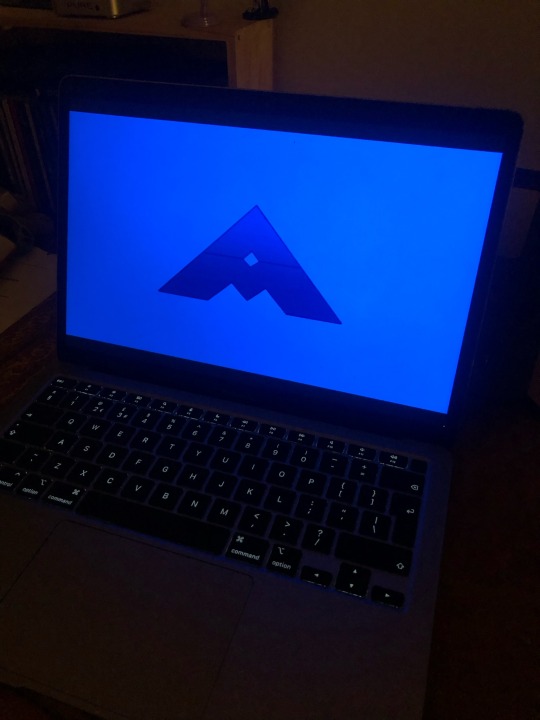
bruh i just bought a new macbook and it’s started telling me how much it hates me 24/7??? wtf apple
#tech advice#i have no mouth and i must scream#ihnmaims#ihnmaims am#am ihnmaims#scifi#allied mastercomputer
2K notes
·
View notes
Text
Have YOU got an old Windows PC Microsoft has told you can't run Windows 11? It's time to give it a new life!
How to install Windows 11 on unsupported PC Hardware using Rufus. You can also disable some other Windows 11 bullshit like data harvesting and needing a Microsoft account.
It has been in the news a lot lately that Windows 11 isn't allowed to be installed on PCs without certain requirements, including the TPM 2.0, a chip that was only included in PCs made in 2018 or later. This means that once Windows 10 stops receiving security updates, those PCs will not be able to (officially) run a safe, updated version of Windows anymore. This has led to an estimated 240 million PCs bound for the landfill. Thanks Microsoft! I get you don't want to be seen as the insecure one, but creating this much waste can't be the solution.
(I know nerds, Linux is a thing. I love you but we are not having that conversation. If you want to use Linux on an old PC you are already doing it and you don't need to tell me about it. People need Windows for all sorts of reasons that Linux won't cut.)
So lately I have been helping some under privileged teens get set up with PCs. Their school was giving away their old lab computers, and these kids would usually have no chance to afford even a basic computer. They had their hard drives pulled so I have been setting them up with SSDs, but the question was, what to do about the operating system? So I looked into it and I found out there IS actually a way to bypass Microsoft's system requirement and put Windows 11 on PCs as old as 2010.
You will need: Rufus: An open source ISO burning tool.
A Windows 11 ISO: Available from Microsoft.
A USB Flash Drive, at least 16GB.
A working PC to make the ISO, and a PC from 2018 or older you want to install Windows 11 on.
Here is the guide I used, but I will put it in my own words as well.
Download your Windows 11 ISO, and plug in your USB drive. It will be erased, so don't have anything valuable on it. Run Rufus, select your USB drive in the Device window, and select your Windows 11 ISO with the Select button. (There is supposed to be a feature in Rufus to download your ISO but I couldn't get it to work.?
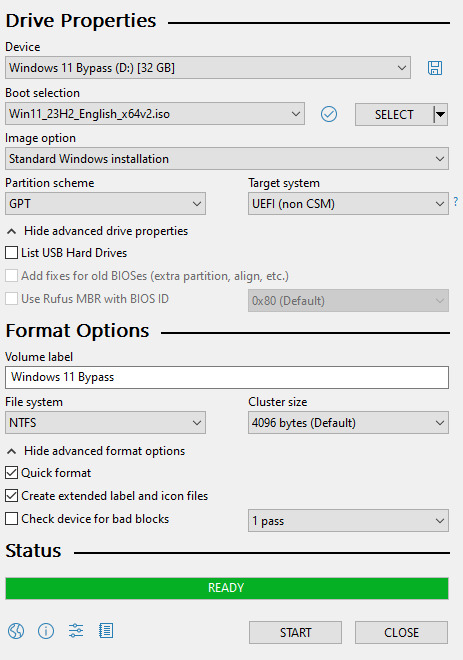
Choose standard windows installation, and follow the screenshot for your settings. Once you are done that, press Start, and then the magic happens. Another window pops up allowing you to remove the system requirements, the need for a microsoft account, and turn off data collecting. Just click the options you want, and press ok to write your iso to a drive.
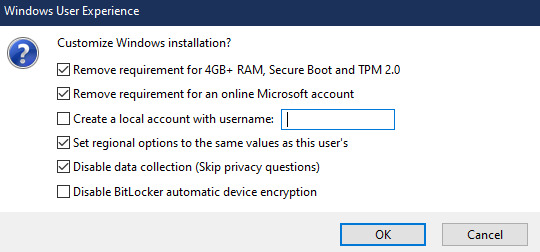
From there you just need to use the USB drive to install windows. I won't go into details here, but here are some resources if you don't know how to do it.
Boot your PC from a USB Drive
Install Windows 11 from USB Drive
If you had a licensed copy of Windows 10, Windows 11 will already be licensed. If you don't, then perhaps you can use some kind of... Activation Scripts for Microsoft software, that will allow you to activate them. Of course I cannot link such tools here. So there you go, now you can save a PC made from before 2018 from the landfill, and maybe give it to a deserving teen in the process. The more we can extend the lives of technology and keep it out of the trash, the better.
Additional note: This removes the requirement for having 4GB Minimum of RAM, but I think that requirement should honestly be higher. Windows 11 will be unusable slow on any system with below 8GB of RAM. 8GB is the minimum I think you should have before trying this but it still really not enough for modern use outside of light web and office work. I wouldn't recommend trying this on anything with 4GB or less. I am honestly shocked they are still selling brand new Windows 11 PCs with 4GB of ram. If you're not sure how much RAM you have, you can find out in the performance tab of Task Manager in Windows, if you click the More Details icon on the bottom right. If you don't have enough, RAM for old systems is super cheap and widely available so it would definitely be worth upgrading if you have a ram starved machine you'd like to give a new life.
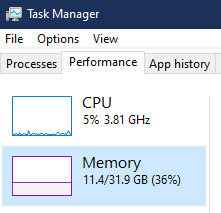
#Windows#Windows 11#tech#tech advice#pc#TPM 2.0#rufus#open source#open source software#technology#tech tips
725 notes
·
View notes
Note
In one of the tma after season q&as I believe it was mentioned you had courses for how to do stuff online like use audacity. Are those still avaliable in some form or fashion? I'm starting from scratch in terms of online creation knowledge
No but I am hoping to update them and make something like that available at some indeterminate point in the future on my own site.
75 notes
·
View notes
Text
Ok someone help me. Apparently my motorola's stock phone app (as in the apl you use to make you most basic phone calls) is APPARENTLY GOOGLE???? And what is worse is that I thought i DISABLED the ai phone screening that the stock (google) phone app offered cuz i really do not like the idea of AI listening to my PRIVATE PHONE CONVERSATIONS AND DOCUMENTING THEM IN VOICE TO TEXT TRANSCRIPTS.
i even found a moto ai core thing in the app management app list and DISABLED AND FORCE STOPPED IT so i thought i was in the clear but CLEARLY NOT???? cuz i got a call from my mother and when i THOUGHT i tapped the ANSWER BUTTON, stupid GOOGLE showed up saying that i was "requesting to know what the call was about" AND THEN STARTED TRANSCRIBE HER WORDS IN REAL TIME AS SHE WAS TALKING INSTEAD OF LETTING ME ACTUALLY HEAR HER!!! I HAD TO CLICK THE ANSWER BUTTON A SECOND TIME JUST TO TALK TO MY OWN MOTHER!!! And the thing is, the conversariin we had was ACTUALLY PRIVATE AND SENSITIVE INFORMATION and I cannot shake the feeling that Google was listening in still.
i hate this reality. Any suggestions on how to ACTUALLY STOP AI FROM EAVESDROPPING ON MY PRIVATE CONVERSATIONS?!??
7 notes
·
View notes
Text
i have the dump file of a tab that had a draft on ao3.
i can find teensy bits of the text in the dump file, but most of it is gibberish. everything i'm finding online is about how to analyze a dump file to debug a program, which is not helpful. i need to, i guess convert the gibberish to normal text? but i don't know how.
please. if anyone has any idea at all how to get a dump file to be readable to a human i cannot tell you how much that would help me. i am like on the verge of tears here.
even if you have no idea - even if you don't care about this at all - please, i beg you, reblog this so hopefully it'll land on the dash of someone who can help.
also yes i know i never should've lost the draft because ao3 isn't built to be the place where you actually write drafts in the first place. i know. i am aware. this was a special circumstance. i do not need advice on how to keep this from happening in the future because trust me, i've made sure it won't
#firefox#tech#ao3#dump files#dmp#.dmp#text#tech advice#advice#help#help me please i am begging you#archive of our own#fanfic#fanworks#windows#microsoft#recovery#op
51 notes
·
View notes
Text

name your favorite female cartoon character.
this is what she has to say about golf
#grey delisle#grey griffin#azula#daphne blake#betty rubble#selina kyle#lois lane#wonder woman#captain marvel#kitana#li mei#billy and mandy#frankie foster#fairly oddparents#scooby doo#batman#the flintstones#baldur's gate#samurai jack#my life as a teenage robot#asajj ventress#danny phantom#foster's home for imaginary friends#the loud house#golf#iphone tips#tech advice#dry#is it still funny to mention ben shapiro's wife
47 notes
·
View notes
Text
Anyone have suggestions for laptops for art college? I have two options I'm thinking of but I'd like a few more to choose between
Minimum specs: 32 GB ram, 1920 x 1080 res, 100 GB of hard disk space (preferably more)
#galaxy rambles#not buying anything rn cause im broke and i need a job#but still planning ahead#i currently have the Lenovo yoga 9i pro and Dell Inspiron 7440 on my considering list#and I've heard Lenovo makes really good laptops#but kinda pricey esp. since my tablet is gonna be $1.7k#also I know close to nothing about how to choose a reliable laptop so#TwT#computers#tech#technology#tech advice#tech recommendations#device recs#digital art#digital art college
9 notes
·
View notes
Text


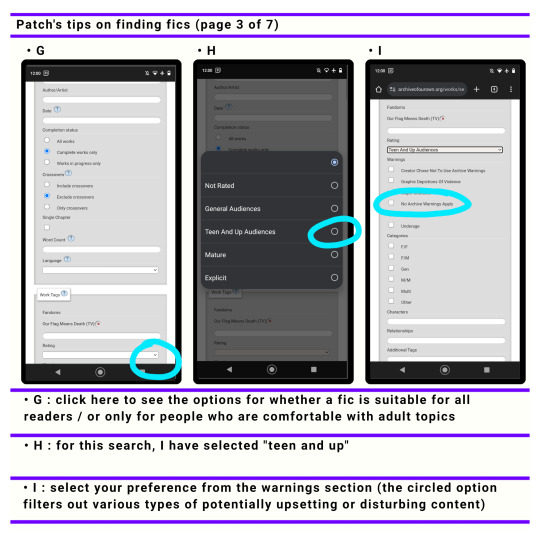
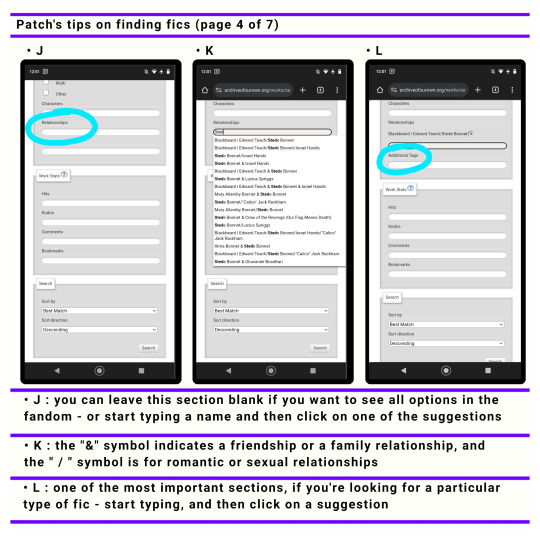
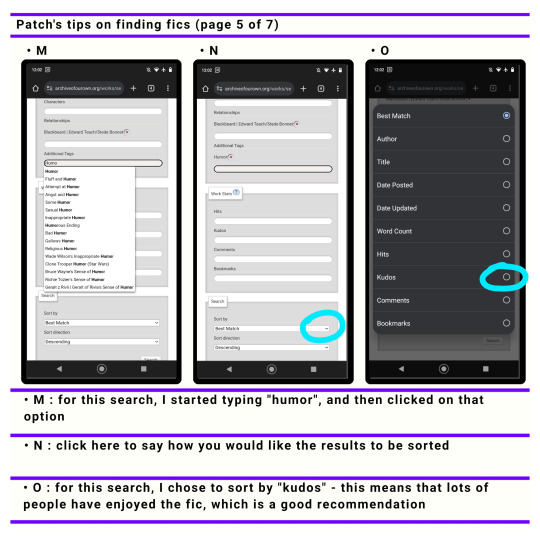
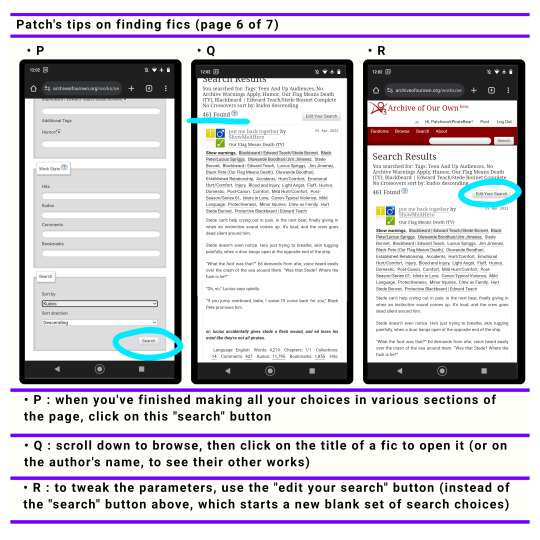
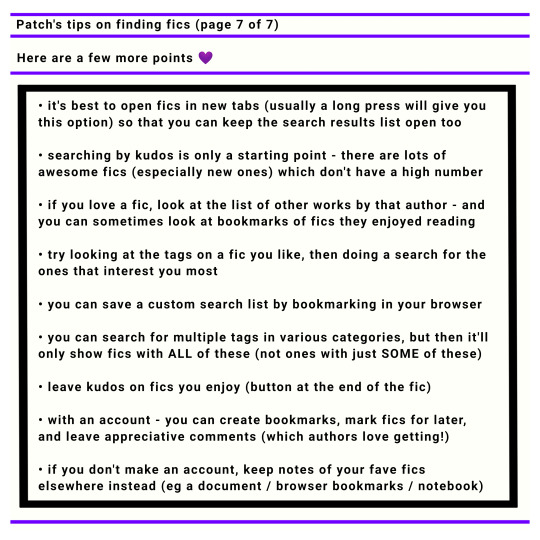
I made these info sheets explaining the basics of searching for fanfic, for someone on twitter who didn't know where to start.
Sharing here too, in case anyone else might find it useful (either for themselves / for passing on to someone who wants help) 💕
If anything is unclear / missing / mistaken, please do let me know - and then I can improve these ❤️
#our flag means death#ofmd#archive of our own#fanfic#fan fiction#fan fic stuff#ao3 fanfic#ao3#slash fanfiction#fanfiction#reading#ao3 navigation#internet help#technology tips#tech advice#storytelling#ofmd fanfic
31 notes
·
View notes
Text
some of you must be computer nerds (affectionate). I am looking for ✨laptop advice✨ as mine has I think finally shat itself. which is sad. and I'm only a little mad because I wanted it to last me my undergrad and it needed to hold out one more year.
uhh. some requirements: - it's gotta be beefy enough to run solidworks and probably a CFD program. - be durable (I am really REALLY good at destroying technology)
21 notes
·
View notes
Note
Hey saw your (awesome) post about WinDirStat, and was wondering if you have any other random/general tech advice for ppl who are just total computer noobs?
-sincerely, a noob.
I'm going to assume that you are using windows cause you are saying you are a noob but don't worry I'll go on my legally required Linux rant in a moment!
Learning a few keyboard shortcuts can help make your life easier. A few of my favorites are:
Windows Key (Win, from now on) + Arrow keys = Move windows arround easily, snap them to the sides and minimize
Win + E = open the file explorer
Win + L = Lock your screen
Win + [any number 1-9] = Open the program that's on the taskbar corresponding to the number you pressed, like this:
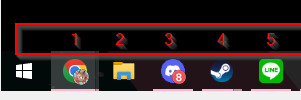
Check out that link and look up what might help you use your PC more efficiently!
Another useful tool I really like is Greenshot makes it so that you can take screenshots of specific areas and edit them easily, I used it for the screenshot above!
Now its time for the Linux rant! As a trans woman, programmer and linux user I am legally required to tell you to ditch windows and install any flavor of linux (personally I prefer Fedora) I know switching operating systems can be scary and moving things you've never even heard of when there's a (very low) possibility of bricking your PC. Linux mint is amazing for begginers, I just installed it on my bf's PC and he has been having no issues using it.I will eventually install it as well on my wife's machine because Windows 10 end of life is on october this year. That sounds scary but just means that it will no longer be updated and thus will likely have security issues as the time passes.
Linux is not virus proof (neither is mac! no one's safe) but in general malware is designed to run in windows cause that's what most people use and thus provides the most profit. Just practice common sense when using the internet and don't be clicking on random links provided by strangers. Always question and be curious, you can only learn by asking!
~~ Your friendly neighborhood trans girl
5 notes
·
View notes
Text

#nikola tesla#tesla#fuck elon musk#fuck elongated muskrat#fuck elon#elon musk#elongated muskrat#elon twitter#elongated man#elon mask#elon musty#late stage capitalism#capitalism#political#political posting#politics#current events#social justice#tech advice#elon is an idiot#fuck x#fuck twitter
53 notes
·
View notes
Text
I’m thinking of rebooting my pc, but then I thought instead of (or maybe on top of) rebooting my pc (which would clear a lot of the shit my younger self installed, but is a great excuse to switch to Firefox and stuff), I should see if I can improve my PC’s hardware. Then I realised I straight up don’t have an ssd? So I… should probably get one. And I’m meaning to get a second monitor anyway, so I might just do some tech shopping???
If anyone knows of any cheap ssds (I think m.2 is the open slot), monitors, and I guess graphics cards too, couldn’t hurt (I have a gtx 1060, like it’s alright but could be better), let me know (I am in the uk though bear in mind)
31 notes
·
View notes
Note
hi! i hope you're doing well, hope figuring out tumblr isn't being too weird. i've been relistening to rqg again and i just wanted to say, i still respect your craft 👍🏽
i do also have a question: i am interesting in recording things such as music and maybe some voice acting, so as far as DAWs go, what programs have been the most effective for you in your experience?
Audacity. Though it is not what it once was.
65 notes
·
View notes
Text
seeking tech advice:
the situation is I am using an iphone 8 currently, and since it won’t update to new versions of ios, apps are starting to critically fail. if I get something new, I’d like to get something other than an iphone, but I live abroad and my family will not download other data-based messaging apps like whatsapp, so moving away from a device with imessage is tough.
people who know more about this, is there any way for me to 1) keep using my current phone, and somehow force update ios, or 2) get a non-apple phone which is capable of doing something like emulating imessage or converting a data-based message from me to a US sms, or 3) a different solution to this issue I haven’t imagined.
honestly both 1 and 2 sound kind of impossible or very convoluted to me, but I really don’t want to buy another iphone, so if anyone has ideas, I’d be happy to hear them.
2 notes
·
View notes
Text
question: no one else other than me can see the recovery email that i added to my gmail account, right? the logical part of my brain is saying 'of course not, that would be stupid' but on the other hand google does stupid things sometimes. so.
#fuzzy squeaks#tech help#tech advice#tech questions#tagging in the hopes that i will get an answer soon sjfhfgjhg
3 notes
·
View notes
Text
Fun fact: if you don’t sticker bomb your desktop PC, it’ll think you don’t love it, and run worse
2 notes
·
View notes