#want to understand exactly how custom html and css work for wordpress so i can do cool stuff with it while still having the convenience of
Explore tagged Tumblr posts
Text
Hmmm... it would be sort of fun and a learning experience to try and recreate as much of my own site to neocities as possible... but also a tremendous waste of time when ive, yknow, already made it.
Gotta say the pricing of it is surprisingly... high?
I pay €60 a year (albeit on a legacy plan... wonder when they'll boot me from it...) for a full website with servers and emails and neocities is also €60 for just the website...? The storage and bandwidth is very generous, and yes of course the fact its free by default means paying is more like a bonus than a proper bundle, but still. I hope people know that that's what they're getting, because paying for hosting isn't just the website itself, and that seems to be all that neocities gives you.
I dream wistfully of something with the freedom of coding yourself but the ease of use of a website builder... Did you know I had to install 3 add-ons to make boxes on my wordpress site. You can do it by default now but why the fuck could I not do that without 3 add-ons 4 years ago. Why. Took me like 5 minutes to do in html so its not like its a new thing. Whyyyy
...Boggles the mind that websites, the web itself even, just dont have commenting or accounts built into them. Probably one of the single biggest reasons i use wordpress. Many times I have wanted to comment on a site and given up because I forget my disqus or whatever 5 hosts there are's log in every time and figuring it out is not worth typing 'i love this! Great work!' And hitting send. Its also so damn ugly looking.
I would whine more but I should sleep... if anyone wants to hear more probably uneducated opinions about web hosting lemme know
#azpherambles#want to understand exactly how custom html and css work for wordpress so i can do cool stuff with it while still having the convenience of#the rest#im not even really using wordpress at this point so much as like 10 builder and theme plugins ducttaped together
1 note
·
View note
Text
I will guide you on how to transform designs from PSD to HTML, WordPress, and Shopify.
Are you someone with a cool design that is saved in a Photoshop file? Or maybe you're a business owner with creative ideas for a website and you want to turn your design into a real website. So don't worry about that. I am here for your help in changing your Photoshop file into something websites can use, like HTML, WordPress, or Shopify themes. Let's break down this process and see how it works.
Understanding the PSD to HTML, WordPress, and Shopify Conversion:
PSD to HTML Conversion: This process turns your Photoshop design into HTML, which is the language used to make web pages. Every part of your Photoshop file, like pictures and text, gets carefully turned into HTML code. This makes sure your website looks perfect on different browsers and devices. After that, CSS is added to make your design look even better and work well on all screens.
2. PSD to WordPress Conversion: WordPress is a widely-used tool for managing website content. It's famous for being flexible and easy to use. Converting a PSD design into a WordPress theme means taking the design from Photoshop and fitting it into WordPress. This is how you can manage your website's content dynamically, making it easy for you to update and change things on your site.
3. PSD to Shopify Conversion: For e-commerce ventures, Shopify offers a robust platform to build online stores with seamless user experiences. Converting a PSD design into a Shopify theme requires slicing the PSD file and coding it into Liquid, Shopify's templating language. This transformation ensures that your online store not only reflects your design vision but also provides intuitive navigation and secure transaction capabilities.
Benefits of Converting PSD to HTML, WordPress, and Shopify
Customization: Turning PSD designs into HTML, WordPress, or Shopify themes lets you customize your website a lot. Whether you're a designer who wants every pixel to be perfect or a business owner who wants your website to match your brand perfectly, this process helps you make your online presence exactly how you want it to be.
Scalability: HTML, WordPress, and Shopify provide scalable solutions suitable for projects of all sizes. Whether you're launching a personal portfolio, a corporate website, or an e-commerce store, the versatility of these platforms ensures that your website can grow alongside your business.
SEO-Friendliness: By converting PSD designs into HTML, WordPress, or Shopify themes, you can optimize your website for search engines. From semantic HTML markup to SEO plugins and built-in features, these platforms offer robust tools to enhance your site's visibility and rankings in search engine results.
Converting PSD designs into HTML, WordPress, or Shopify themes is a valuable skill that bridges the gap between design and development. with this experience I am able to bring your creative visions to life and deliver engaging, user-friendly websites to your clients or audience.
#PSDtoHTML#PSDtoWordPress#PSDtoShopify#WebDesign#WebsiteDevelopment#HTML#WordPress#Shopify#DesignTransformation
0 notes
Text
Top 10 Best Blogging Platforms for Creating and Hosting your Blog

Today, there are over 152 million blogs on the internet..
Almost all of us read blogs:
News sites and other blogs associated with big companies like CNN or Wall Street Journal
Themed blogs related to our favorite stuff like TechCrunch, Refinery29 or Hypebeast
Professional blogs of leaders in our industry
Personal blogs: ones of our friends, travel, lifestyle and fitness blogs
Starting this blog was a turning point in my life
I was a great digital marketer and I always loved writing. So I married those two passions and took the plunge.
Today, my blog is not only one of my greatest sources of happiness but it also generates a good portion of my income! In our first year, we got 53,781 pageviews. Today, the blog is making over $15,000/month.
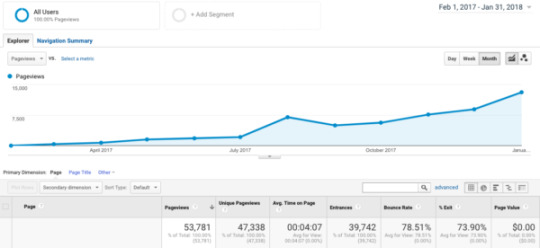
Maybe you’re thinking of doing the same thing. The good news: it takes less than 20 minutes to set up a blog.
But before you begin writing furiously, you need to choose the best blogging platform to create and host your blog on the internet.
Unfortunately, it’s a bit confusing because there are so many options. Choose wisely. It’s quite annoying to move your blog from what platform to another once you’ve started.
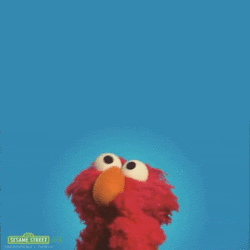
There’s some important things to consider when choosing the right platform for creating and hosting your blog:
Ease: Blogging should be about making great content, not battling with software or settings.
Customization: If you want your blog to look a certain way, you have to be aware of the limitations of certain blogging platforms.
Support: Will it be easy to get help if/when you need it?
Search optimization: If you want people to discover you serendipitously via internet searches, there are some blogs that offer much better “search engine optimization.”
Price
Features: Some of the blogging platforms offer all-in-one solutions including website domain name and web hosting; the others just provide the Content Management System (CMS) suitable for blog publishing. Based on your goals, you need to choose the features you care about.
I’ve done the research on each of the major blogging platforms. In fact, I’ve used nearly all of them at one point or another in my career. Below is how each of them stacks up.
WordPress.org is still my favorite blogging solution. Learn to start a WordPress blog here.
But keep reading if you’re considering others.
Top 10 Best Blogging Platforms for Creating and Hosting Your Blog
1. WordPress.org
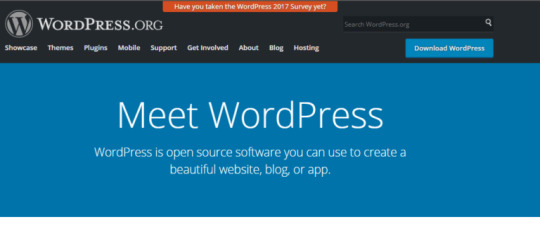
When it comes to choosing a blogging platform the first option that comes to mind is WordPress.org. In my opinion, WordPress wins the award for best all-around blogging platform.
In fact, this blog is a WordPress blog!
Believe it or not, WordPress powers 29% of the internet. By that, I mean WordPress.org powers 29% of the internet. Note that WordPress.com is not what people are talking about when they mention “WordPress.” Curious about the difference? Read WordPress.org vs WordPress.com: What’s the Difference?
Because so many people use WordPress, there are hundreds of help websites for it and developers everywhere understand it in case you run into trouble.
WordPress excels in search engine optimization. Your blog posts are automatically organized in a way that Google crawl them (read and categorize them). This means that people across the internet are more likely to discover your content in Google searches.
WordPress also has a whole host of plugins — in fact there’s over 53,291 as of today. These plugins require no code to implement and can do things like:
Make your blog look completely different,
Add analytics so you can see user behavior
Collect email addresses from your visitors
Further improve your search engine optimization
Sell products to visitors
And just about anything else you can think of
Finally, WordPress blogs are beautiful. There are hundreds of themes to choose from so that your blog looks exactly like you want.
WordPress is one of the simplest blogging platforms.
Our guide on how to set up a WordPress blog is best-in-class and perfectly simple. Launch your blog in 20 minutes.
Pros
Suitable for beginners and professional blogs like CNN.com
Over 50,000 themes and plugins available
Search engine friendly; certain plugins make WordPress’ search optimization even more powerful from a search engine optimization perspective
Cons
Not as easy as a drag-and-drop editor like Weebly, but not very difficult
Types of blogs From fashion blogs to high powered Fortune 500 companies and everything in between, WordPress is a great solution.
Price Free, but you have to pay for hosting. Fortunately, we have a $3+ per month hosting deal thanks to our partnership with BlueHost!
Link WordPress
Video https://www.youtube.com/watch?v=5O5pyFS4VTA
2. Blogger
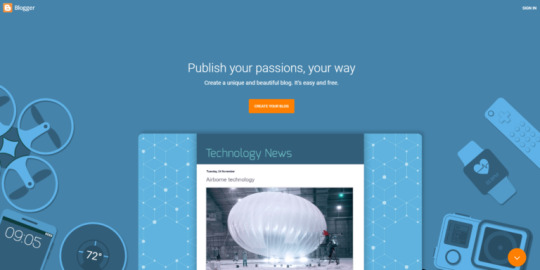
Now owned by Google, Blogger is one of the longest-running blogging platforms on the Internet.
While the most blogging platforms offer paid features, Blogger is completely free. This platform is perfect for the beginners. It’s very easy to set up a blog and begin publishing here.
The other advantage is deep integration with Google.
You may choose the photos for your posts from the images stored within your Google account; there’s integrated Google Analytics for site stats tracking, and you can even make money on your posts by using Google AdSense option which automatically displays relevant targeted ads on your blog.
The Blogger users get unlimited space for their blogs, and the number of blogs owned by each user is also not restricted. You may even run your blog on a custom domain, which was a feature they once didn’t allow.
While the customization options are limited here, the users still have some room for the creativity. It is possible to choose from the number of the templates and to customize them by digging into HTML and CSS.
You can even edit the blog’s code to include third-party advertising.
Blogger also offers a lot of built-in tools, called widgets, which are actually Google Apps integrated with the platform. There are clocks, calendar, Google Maps, Google Translate, Twitter, Instagram, YouTube widgets among the others.
Pros
Unlimited traffic and storage space for free
No fees for adding a custom domain
Google AdSense integration
Built-in analytics
Strong search engine optimization
Cons
Limited number of features
Limited customization
Types of blogs Best for small “hobby” blogs or “about me” blogs
Price Free
Link Blogger
Video https://www.youtube.com/watch?v=U2QvwgaECps
3. Tumblr

Tumblr is positioned as one of the simplest blogging platforms. As the official site says ‘It is so easy to use that it’s hard to explain’. It’s a totally free service which offers yoursite.tumblr.com address for your blog.
There is also an opportunity to connect your own domain name.
Tumblr is not intended for the people who like to write, as it has the really tiny text field. In fact, Tumblr is more focused on a short content and thus, attracts those who are visually-oriented. It stays in the middle between the classical blogging platform and the social media feed.
It’s very straightforward to post links, mp3s, videos, Spotify tracks, photos, and any content you could possibly imagine. You can instantly see the similar posts from the other Tumblr users and share them on your blog.
Apart from the posts, one can also create pages which don’t move through the feed and thus are always accessible to the visitors. The number of pages is unlimited on Tumblr.
One of the outstanding Tumblr features is the mass editor. It’s very simple to work with the dozens of posts on one screen and make some batch actions with them. For example, you can tag, untag, or change a tag on a selected number of posts which are displayed as the thumbnails.
Tumblr is not optimized for search at all. If you want your blog to be discovered, stay away from Tumblr.
Pros
No fees for adding a custom domain
Convenient mass editor
Unlimited number of pages is possible
Your posts are advertised on the similar blogs
Cons
Limited design controls
Bad management of the comments
Types of blogs Only for bloggers who want to curate images (similar to Instagram) — not for serious blogs.
Price Free
Link Tumblr
Video https://www.youtube.com/watch?v=9yv-woY0gXA
4. Medium
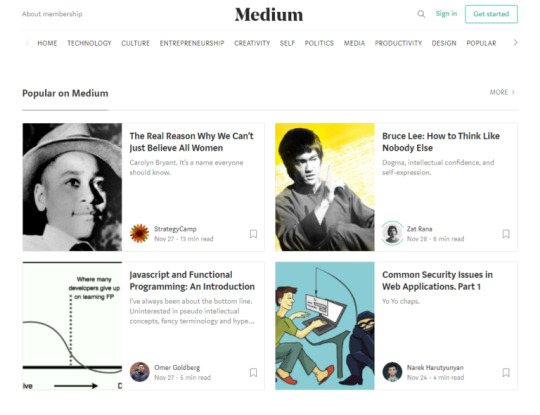
A lot of famous folks and influencers have chosen Medium for their blogging platform.
Created by the Twitter founders, this platform uses microblogging approach. There is one standardized template you use to publish all your posts.
It is possible to choose a grid or stream based layout for your publication, as well as add your logo, background color, or image to the header.
However, the customization options are very limited, so you’d better focus on what you write.
Medium has the robust WYSIWYG editor which recognizes key commands and formatting characters, correctly displays styles and more.
This makes it easy to use. But Medium is much better for pure written blogging than anything visual.
Once a post is published, Medium makes it simple for the other Medium readers to discover the content. The recommendations are based on the users’ interests. The readers can also easily subscribe to authors they enjoy. But Medium posts aren’t naturally very discoverable by Google, so SEO is just okay.
There are built-in analytics tools and inline commenting. You may also share your post draft with the interested users before it goes online.
Unfortunately, there is no option of using the own domain for your blog, so you can’t get the full control of your content. So you’re stuck on medium.com.
Pros
It’s easy to reach the existing Medium audience
Built-in analytics
Cons
Direct competition with other writers
Impossible to use your own domain
Just okay for search engine optimization
Types of blogs Not for business blogs or blogs that want to make money because of the lack of search optimization. Best for personal blogs.
Price Free
Link Medium
Video https://www.youtube.com/watch?v=QPc4IvUlY6U
5. Ghost
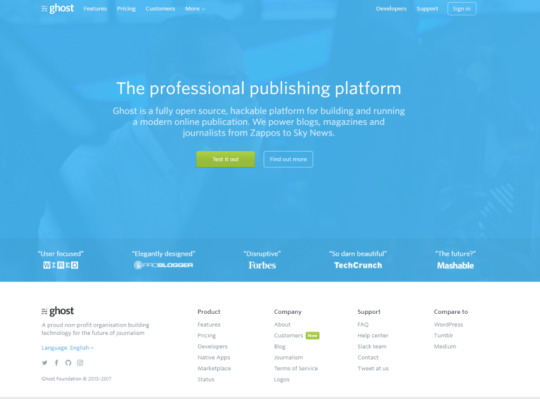
Ghost is another blogging platform very focused on written content. It’s extremely minimalistic and thus clutter-free.
However, it’s much easier to use Ghost if you or someone on your team has an engineering background. The editor involves code, plus most people customize the look and feel of their Ghost blog in code. There are few plugin or theme choices out of the box.
Ghost installation is much more complicated than WordPress. You need to have the strong technical background to make it work on your domain.
Ghost(Pro) is a simpler option as you instantly get the fully working site with it. However, there is no free plan of hosted version like on WordPress.
The other thing that you should keep in mind about Ghost is the lack of the visual editor. Instead, the posts are written in Markdown which is a text-to-HTML writing syntax that translates your text into the formatted output.
Thus, you should have some idea of how to use HTML and CSS if you move forward with Ghost.
Ghost is an open source content management system made for midsize companies and up — who have engineers that can help with the look and feel of the blog.
Pros
It is seen as the fastest blogging platform
Easy writing
Clean and simple
Cons
Free version is difficult to setup
The number of themes is limited
No plugins
You must have a technical background to use ghost
Types of blogs Most businesses and personal bloggers can use Ghost. However, given that some coding is required to use Ghost, you need to be a proficient engineer.
Price Free to install on your own domain. Paid plans start at $19 per month and include 1 blog and 50,000 unique views/month.
Link Ghost
Video https://www.youtube.com/watch?v=M-WToqkx7GM
6. Weebly
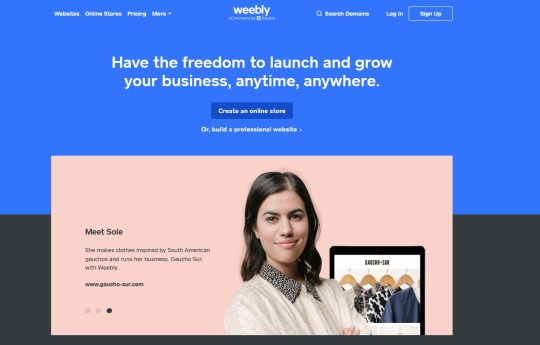
Weebly is not a blogging platform out of the box, but it can be transformed in one.
In actuality, Weebly is a website builder — meant for creating just about any type of website.
All setup job is done by dragging and dropping the required elements like pictures, paragraphs, videos, buttons, maps, contact forms, and more.
What you see in the site builder is what you get on your pages (WYSIWYG).
Updating the site is easy as well. Weebly includes a lot of extensions that can be added if necessary — related to ecommerce, design changes and analytics. Of course, blog functionality is among the plugins.
If you ever need advanced site features like forums, membership options, integrated advertising, or file uploads it’s pretty easy to add them as well.
The best thing about Weebly is that it supports apps made by 3rd party developers. The app center is constantly growing making it easy to find the extensions for any task.
The free version of Weebly includes weebly.com subdomain and 500 Mb of storage which is not much if you want to share images with your visitors.
Weebly offers a number of beautiful themes for all kinds of blog categories: business, academic, education, e-commerce, writer, musician, and so on.
They not only look great but also very responsive and perfectly adapt to mobile devices. And it is possible to customize them making your site to look different.
Pros
Drag-and-drop support
Affordable e-commerce functionality
A lot of extensions and third-party apps
Cons
The pages are difficult to manage if you have more than 10
There isn’t great SEO optimization
Types of blogs Better for ecommerce sites than for blogs.
Price Free. Paid plans start at $8 per month and include unlimited storage and free domain.
Link Weebly
Video https://www.youtube.com/watch?v=_VnRMP7jRjY
7. Postach.io
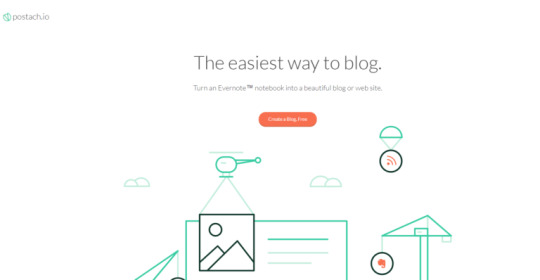
Do you use Evernote for organizing your personal information? Then you’ll be happy to find out that there is a way to blog right from this application.
Postach.io is a simple blogging platform directly connected to Evernote. How does it work? You create Postach.io account and connect it to your Evernote account.
Then you specify which notebook will be used for writing and storing the blog posts. That’s it.
The best thing about Postach.io is that all your content is actually backed up on your computer and can be reached from Evernote.
The blogging features of Postach.io are basic. The user gets a free yoursite.postach.io domain. By default, your name and surname are used as a subdomain, but you can choose the one you like in the blog settings.
It is also possible to customize blog appearance with a number of themes, to add social profiles and cover photo, to write a blog description, to specify the purpose and category. F
or the small monthly fee, you are allowed to use your own domain as well as to protect your site with the password.
There are also some useful add-ons that can be easily added to the blog. You can power your site with Disqus comments, add analytics to your site with Google, as well as configure automatic sharing of published posts to Twitter, a Facebook page or profile. Social sharing is implemented just by ticking posts with ‘share’ tag in Evernote.
Overall, pistach.io has limited use cases and should not be used by serious bloggers.
Pros
Evernote integration
Social sharing
Google Analytics support
Password protection
Cons
Few opportunities for customization
No advertising possibilities with a free account
Types of blogs For starting your online notebook. Not for serious blogs.
Price Free. Paid plans start at $5 per month and include a custom domain, password protection, more themes, source code access.
Link Postach.io
Video https://www.youtube.com/watch?v=IamSDEpNkDY
8. Wix

Like Weebly, Wix is a website builder — it’s not a blog out of the box. But still, people do use it to power their blog.
Wix is one of the most beautiful blogging platforms.
Fully powered by HTML5, this website builder offers stunning templates for every niche you can imagine. The choice of the niche is made during the registration.
Once you tell Wix what site do you want to build it offers thematic templates for every taste.
Artists, photographers, graphic designers and other creative people are among the most loyal Wix fans because there are so many different animation options, photo galleries, video players, and so on.
With a free account, you get 500 MB of storage and the ability to create the unlimited number of static pages. Secure hosting and a mobile site are also included. The posts are created within intuitive blog editor with drag and drop support.
You can edit drafts, schedule upcoming posts, tag and categorize the posts to help the readers easily find what interests them.
Wix also offers video and photo galleries that could be embed into the posts. And you can even embed HTML code to add quizzes, polls, surveys, and other interactive content.
Pros
Great looking themes
Themes are customizable
A lot of widgets for adding new features
Cons
Free plan has too many restrictions
Wix Ads on a free plan
Types of blogs Good solution for fashion blogs and ecommerce websites.
Price Free. Paid plans start at $4.50 per month and include the custom domain. To remove Wix ads and increase the storage/bandwidth the $8.50 per month plan should be used.
Link Wix
Video https://youtu.be/pWDr1MNfJ34
9. Penzu
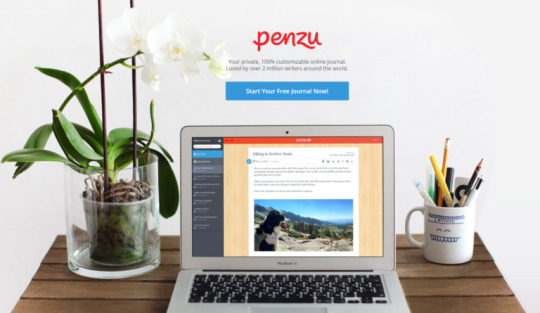
Most people who start blogging want to attract as many readers as possible. Best go with a blog platform that specializes in search optimization like WordPress if this is your goal.
But there are a couple blogging platforms that behave more like diaries — for people who don’t want their thoughts to be discovered by others.
Think about pregnancy or food diary, the reflective journal where all daily emotions and activities are covered, private dream journal that makes you feel happy, and so on. This is when Penzu is useful.
The service offers handy blog editor with a focus on writing. There are not too many possibilities for design customization, but basic things like colors and fonts can be changed so that your journal can look the way you please.
Mobile support is also included in the free account, so you can write your thoughts from any device. And don’t worry about the post preservation, since autosave option is also in place.
The main focus of Penzu is security. All posts are private by default. You need to use one password to access your journal and the second for editing and adding the new posts.
And if you’re really concerned about privacy, the paid plans also include encrypted journal locking. Also, Pro plans and tags for your posts, individual entry locking, PDF Export, starring entries, custom writing reminders, version history, trash recovery, and more.
Pros
Possibility to have private blog
Mobile apps for easier blogging
Cons
Pure customization options
No encryption for the free accounts
Not a real professional blog, more for writers who want to keep a diary
Types of blogs Penzu is more of a personal diary. Not for serious blogs.
Price Free. Paid plans start at $2+ per month and include multiple journals, added security, reminders, and journal customization.
Link Penzu
Video https://www.youtube.com/watch?v=eGVh4ckt6M0
10. Pen.io
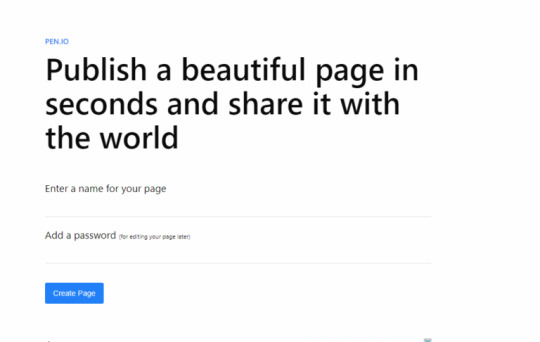
Like Penzu, pen.io is geared toward bloggers who don’t want necessarily want others finding their content. The search optimization is not good, but that is by design.
Registering and setting up for Pen.io is incredibly easy.
It is an extremely minimalistic approach to publish your thoughts and to share them in seconds. This platform is also handy for the or online resumes, anonymous letters, lecture notes and so on.
How does it work? Think about services for temporary files sharing. It’s almost the same, but for the blog posts. You need to enter your page title and password which could be used later for editing the entry. Write your post and add images from your computer (drag and drop is supported), then save.
You’ll get the unique link to the post that can be shared with other people. You may also create multi-page posts using tags. No user account, to blog customization, just the pages with the content. The page can be edited by clicking the link at the bottom.
It is not search optimized.
Pros
No registration required to create blog posts
Simple editing
Cons
No customization for the blog
Once the editing password is forgotten, it couldn’t be restored
No social sharing
Not search engine friendly
Types of blogs Pen.io is more of a personal diary. Not for serious blogs.
Price Free
Link Pen.io
Video https://www.youtube.com/watch?v=F9fyf3hDyyI
Conclusion
When you are just thinking of your own blog you really have the freedom of choice.
Of course, if you’re a novice it’s important to choose the blogging platform that is easy to set up and customize. But it is always a good thing to look ahead because switching the platform is not easy when your blog is already running.
So, before making your choice, try to visualize your blog in the future.
Could it grow into something bigger (online store etc.)?
Are you considering advertising option on the site?
Do you want to own all your content and have an access to it and thus, ready to buy a domain? Answers will definitely help you to choose the best option.
There’s a reason most bloggers use WordPress. It has the out-of-the-box features and flexibility to serve your needs today or however you decide to grow in the future. See the guide by clicking below.
–> How to Set Up a WordPress Blog: Easy Step-by-Step Guide <–
Originally published on www.growthmarketingpro.com:
https://www.growthmarketingpro.com/top-10-best-blogging-platforms-creating-hosting-blog/
#blogging#contentmarketing#digital marketing#blogger#blog#tumblr#wordpress#medium#ghost.org#weebly#postach.io#wix#penzu#pen.io#content marketing#marketing#online marketing
1 note
·
View note
Text
How to Determine Who to Hire To Be Your Next Ideal Web Developer
Critical Advantages and Downsides You Should Understand About Distinct World Wide Web Developer Type-S
I have asked todo internet site quotes lots and at times it really is down right dreadful to learn about the fights and troubles internet marketers and small business people confront when seeking to discover the proper web programmer.
Too often times I hear people who believe that they certainly were scammed with their own prior web master and therefore are quite loath to employ some one fresh for concern with the exact same happening .
Several of those folks chose they do all of the task , struggled terribly attempting to virtually master a completely new livelihood. They wind up phoning me outside from utter frustration which nothing's doing work and matters are far worse than previously squarespace store.

1 moment that I had been getting a dialog with some one about a wholly irrelevant theme and he asked me exactly what I did, even once I replied he blurted out,"I despise web programmers"
I cringed.
I am convinced this occurs in most industry at which you will find individuals that are great at what they perform, a few people who really do sufficient to get through, and also others who just THINK that they are aware of what they are accomplishing!
The internet development business is the same.
If you're not pleased with your present web programmer or ' are at the practice of obtaining some one you may expect and rely to satisfy your internet development requirements, this guide will offer some invaluable guidelines which can assist you to locate the ideal match for your own team.
First point to find crystal clear on is strictly what sort of assistance that you require.
When Choosing an Internet programmer, very first Find clear on the Kind of Assistance you'll need:
You can find several different sorts of"internet programmers" available and which makes the incorrect choice might be quite high priced. Thus make certain that you know"that" you might be hiring early and subsequently your pick procedure is likely to soon be a lot simpler out there.
Listed below are just four common Kinds of Web programmers:
The WordPress VA (Virtual Assistant)
This individual has guessed out how WordPress quite nicely. They understand howto put in a WordPress motif (both purchased or free ) and certainly will get some alterations compared to this subject that will help fit your new colors. First, they are going to have fantastic comprehension of exactly what plugins are all readily available to coincide with your preferences too.
Positive aspects: Normally hiring some one with this particular job charges much less than an entirely qualified programmer. Piecing collectively small-sized internet sites are the specialization.
Downsides: Frequently WordPress is that they understand and how infrequently do that they understand HTML or even CSS to personalize your own internet site for absolutely any additional whistles and bells you would like .
Frequently purchased topics are therefore stiff that moving a part in 1 portion of this webpage to the following is not possible to complete using such a limited understanding.
When to employ themYou would like to seek the services of a WordPress VA once you're uninterested at an entirely branded/customized internet site. You recognize any personalization alternatives are confined and also you get exactly what the motif preview reveals apart from a shade, text and graphic varies.
You'll likewise desire to get this alternative in the event that you're well versed in marketing and advertising plan, copy writing, and advertising and also certainly will certainly educate your VA exactly what should be accomplished. Expect them with small wisdom in certain or every one these regions.
The Developer
This man or woman is exactly what I call a"techno geek". We've got a couple of those people in we and we'd maybe not have the capability to become successful because we all have been with them!
The huge benefits: They understand programming indoors and outside. They still live, sleep and eat .
The downsides: '' They could definitely assemble you a completely operational site, not a issue. But do not anticipate it to check rather! Branding, copy writing, design and style layout and promotion have been infrequently seen inside their listing of skill-sets.
You may most likely have to employ somebody else to aid with all those are as in the event that you aren't fully educated on yourself.
The Way to employ Them: You'd like to engage the services of a programmer with this quality for those who are in possession of a complicated web site at heart that should be personalized to meet your wants. When it is an e commerce motor, membership internet site or some database-driven tool, then an entirely seasoned and knowledgeable developer can be the best choice.
The"All Of Spherical" programmer
This is one individual that has assembled enough internet sites to really truly have quite a very good grasp of greater photograph. They know exactly what can be referred to as"that a Generalist" at which they've got ample abilities to become in a position to create and produce a nice site.
The huge benefits: Getting oneperson possess comprehension in different areas required for webdevelopment is just a huge also.
Ordinarily this individual has programming acumen in order to take care of many customizations and obstacles which develop and won't require a plug in for every single features (that can bog off your internet site's efficiency ).
Additionally they are proficient enough concerning visual and branding design your readers may delight in the adventure to be .
Even the disadvantages: Although they may possibly appear to know much about internet creation, it truly is not possible for a single human being to become very good whatsoever. It really is uncommon to chance upon a excellent designer additionally be described as a fantastic programmer (they really do exist however they're a scarce strain.) That means you'll nonetheless have to become, or have somebody else in your own team that isversed in online marketing and advertising and training to greatly cancel any flaws the individual who you employ has.
The Way To Employ Them: In case you're fortunate enough to locate somebody that has those skill-sets and it is reputable, then you definitely are going to have excellent advantage in your own workforce. You need to become conscious of exactly what their limits will be that you can offset those are as with different folks in the workforce.
The Web-development Agency
There a few diverse sorts of internet growth bureaus and also for the interest of the this piece, I will revolve around the type that individuals have been a boutique internet development and electronic marketing and advertising bureau. (In case you are searching to get a significant name bureau which just multi-billion greenback corporations utilize, you'd not need finished reading this guide for the aspect any way!)
The huge benefits: An internet boutique webdevelopment service isn't just a only real demonstrate. They're a group of pros that may present, being a collective set, each one the different regions of experience your company wants from the marketing viewpoint.
These regions normally comprise:
Model Identity Style
Website Design and Style and Format
Copy-writing
On the Web Advertising / Prospecting
Video/Audio Modifying
Search Engine Optimisation
(Notice several bureaus just need a couple people in the team therefore don't forget to ask queries to learn which every one's skills is of course, whether every other skill-set is missing which you simply need )
One other huge benefit of utilizing an internet development service will be they are quite knowledgeable on your own brand, your own placement and also the information you need communicate for the ideal customers.
With each petition you provide themthey know exactly what will become necessary and also certainly will discuss selections with one personally to make some thing for you personally which is the ideal match for the demands.
This prevents you from needing to learn what exactly is demanded and in addition have to guarantee different folks in your own team stay in keeping with your new content and layout therefore that you may focus far more about which you're doing most useful.
The disadvantages: Determined by that which you see, the purchase price line may possibly be out your financial plan. Do your own search ask for and speak to testimonials that will assist you to select whether they'll send the things that they claim. Should they really have a fantastic standing if you are in time and on budget, then then your excess prices will balance in the lengthy term.
When to employ themHiring a boutique webdevelopment service could be 1 among many most useful things that you may perform as being a fresh organization. Doing so will ensure your brand new venture will probably end up moving about the most suitable foot straight from the bat. You may spare a great deal of cash and time in the future in case you create this very first small business expenditure.
In the event that it's the case that you previously possess an existent firm and internet site however area prepared to measure upto the following degree, here really is enough opportunity to earn within a service which will be able to assist you with not the"accomplishing" but the strategizing to guarantee you obtain into the place you really are interested in being devoid of wasting plenty of time, energy and money.
You'll even desire to search for an service if you would like some one in your own team for continuing, steady service. Following your web site is assembled, you are going to want somebody who you may speak to at any moment for blog upgrades, producing fresh campaigns, undertaking search engine optimisation work .
My last parcel of information is usually to make certain that you need to do your exploration who you would like. Now you are searching for some one with skill and experience that you will associate one to simply help you assemble your company.
Unless that really is what you are on the lookout for, then you ought to steer clear of developers and programmers that just perform just what you let them know. Having some body who are able to offer suggestions and hints and become part of one's workforce to become an important resource if needed can be ideal for you personally.
References are quite essential within this particular industry: Consistently question to speak with your own customers to find out exactly what their expertise has been dealing together with this programmer.
Know about the ones that assert to become programmers when actually, they all heard was just how touse a"diy" applications such as WIX or even Weebly.
The level of one's site - each in style and design and at the way that it's coded - is also important on several stages. Verify the individual who you hire knows just how to plan and assemble an excellent merchandise for you personally. In any other case, you'll probably be confronted by moving right on through the complete process yet again at a quick time period as soon as you comprehend that your internet site does you more harm than good by turning away your clients rather than bringing them!
0 notes
Text
WordPress Tutorial: How do I become a 2021 WordPress developer?
One of the great things about WordPress is how easily it scales along with your skills. You can pick up the platform and build a successful site with no technical knowledge. However, as you get more relaxed, you may start wondering how to become a WordPress developer.

https://www.joomtechsolutions.com/wordpress-tutorials/how-do-i-become-a-2021-wordpress-developer
With WordPress being the most common content management system, users will still be searching for developers to help improve their websites. By becoming a WordPress creator, you can monetize your work or distribute it for free.
In this article, we'll describe exactly what a WordPress developer is doing and all the details you need to become a WordPress developer in 2021. Then we'll explore six important steps that you need to take to become both a WordPress expert and a proficient platform developer.
What a WordPress Developer Does:
Types of WordPress Developers :
How to Become a WordPress Developer in 2021?
Here is a WordPress developer's top five creations:
What do you need to know about being a WordPress developer?
What a WordPress Developer Does:
A WordPress developer is a specialist who deals with the simple coding and technology of the WordPress website, improves WordPress itself, or creates completely new products. Typically, WordPress developers execute all or more of the following tasks:
Create and customize plugins and themes.
Developing WordPress Core Code and Troubleshooting (that is, the actual software of WordPress).
Work closely with clients to help develop and design their WordPress websites.
Ensure the client websites are managed effectively.
Improve the functionality of the WordPress website.
In order to do these things properly, the professional developer must also be a WordPress specialist. In other words, they should provide a clear knowledge of each aspect of the platform, as well as the different programming languages required to run it (which we will discuss in greater detail further on).
Before we get to the topic of how to become a WordPress developer, let's talk first about exactly why you may want to do so.
WordPress Developer Types
In fact, the word WordPress developer is really large. There are various kinds of WordPress developers and WordPress is a content management system that can have a number of different moving parts and components working together.
Core Developer – The core developer is someone who currently works on the WordPress core software. These developers go through the code and render or propose a series of modifications to the WordPress core that impact WordPress as a whole.
Types of WordPress Developers :
In fact, the word WordPress developer is really large. There are various kinds of WordPress developers and WordPress is a content management system that can have a number of different moving parts and components working together.
Core Developer – The core developer is someone who currently works on the WordPress core software. These developers go through the code and render or suggest a series of modifications to the WordPress core that impact WordPress as a whole.
Theme Developer – Theme Developers are creating WordPress templates for WordPress websites. This helps users to design their WordPress blogs with an unique look and feel and pick the colours, theme and design of all their WordPress posts and pages.
Plugin Developer – Plugin Developers are creating WordPress plugins for the website. Plugins are programs that can improve and add features to the WordPress website.
WordPress developers are essential to the success of WordPress, since without WordPress developers there will be no plugins or themes. Besides WordPress developers being essential to the WordPress process, you need to love WordPress. Job just sounds like job if you don't enjoy what you're doing, and if you love WordPress, you must make a living creation for it.
There are many technical challenges of WordPress, and developers take the time to solve the difficulties of creating aesthetically appealing and interactive WordPress websites. As WordPress already covers tens of millions of websites, a lot of money needs to be made and shared by WordPress.
From e-commerce stores to service-based websites, WordPress websites are required, and salaries for WordPress developers are also attractive.
A large number of WordPress developers appear to be freelance. You should teach yourself how to create WordPress, then work for yourself, set your own schedule, be your own boss, and work from anywhere. There is a lot of flexibility to become a WordPress developer.
How to Become a WordPress Developer in 2021?
So you're going to be a WordPress creator. Where are you starting? WordPress occupies nearly 80 million websites and that number is rising all the time. Also, website owners are still searching for WordPress developers to develop their websites.
There are six basic steps to becoming a WordPress developer. It all begins with understanding the basics of WordPress and applying those skills. Also, choose a developer expertise to work on, realize that you're going to run into issues, and support a WordPress group.
1) Understand the skills needed
You need to learn the basics of WordPress, and then your ability on the content management site is limitless. WordPress developers can do this by learning HTML, CSS, PHP, MYSQL and more. Knowing at least one of these languages is going to be very useful.
2) Learn what you can about WordPress
There's almost a wide range of WordPress courses you can take online, including topics like how to upload and configure plugins and themes, the various types of plugins, and how all aspects of the WordPress website function together.
3) Choose the Area of Development that You Want to Focus on
There are various types of WordPress developers, so it's important to choose the one you want to work on and become a specialist. People tend to want the best, and if you're the best to create plugins or themes, you'll always have work to do.
WordPress is a flexible platform that needs a lot of technical knowledge. The trick to success is being a WordPress expert in one section, instead of being all right in all areas of WordPress. WordPress developers work hard and have a lot of obstacles to tackle, so choosing one region and overcoming it would lead to WordPress success.
4) Prepare for a challenges
It's still difficult to work with apps. You will run into problems that will cause problems with the display and functionality of your websites. This can lead to website downtime, code glitches, and even major server crashes. There are skills to learn how to try to avoid bugs or to fix problems more quickly, but security issues are still a problem.
Security and having hacked websites or stolen information is a big part of the ownership of a website in the modern era. There are steps that you can take to prevent this from happening and make your website as secure as possible. Also, it's vital to back up all your records, so you don't lose hours and hours of work.
5) Create an Environment for Plugin Development
Practice by doing so. Once you've learned plugin or theme creation, you can use what you've learned through testing and troubleshooting to make the most of your success. Working on live websites can produce bad results, so it's better to test in a more managed environment to avoid causing new problems.
If you want to get some experience developing on a live site, don't plan on paying for web hosting. It's not too costly and there are a lot of hosting reviews and consulting sites where you can get licensed, discounted hosting for $5-$8 per month.
6) Connect With A WordPress Community
Connections with other WordPress users are of high significance to success. WordPress has millions of websites, so millions of users are behind these websites. A group of WordPress users will provide project development and assistance, as well as create a forum for WordPress developments and community outreach.
These skills and steps of WordPress learning are indispensable to becoming a developer of WordPress. In addition, there is no set time limit for being a WordPress developer. It's never too late to discover anything new.
Here is a WordPress developer's top five creations:
There are main 5 types of extensions creating by WordPress Developers as below -
1. Themes
To summer up, themes define a WordPress website layout and style. The overall look and feel of the site is responsible. A theme for WordPress is the combination of several elements such as HTML, CSS, PHP, JavaScript, JQuery, and others.
With over 31,000 options available, space still remains to display the high demand for your creation. In addition, it can be a great way to raise your name as a developer to develop a free theme for the WordPress repository.
The current trend among developers is to create a responsive WordPress theme. WordPress site with responsive themes looks good on every device, including mobile phones, tablets, monitor or large screens with the fluid workflows for grid systems, imaging usage and CSS media queries.
Themes can be created from scratch or starting themes like OceanWP, Divi or Astra can be used. In essence they are blank linen or themes that you can improvise and develop with minimal lines and basic elements.
2. Plugins
The WordPress plugin directory currently has over 54,000 plugins. It's by far the most popular and widely used WordPress feature. Take advantage of the opportunity to contribute to the pool as well.
Plugins allow you to change the way WordPress behaves without touching the core code. Users can also add many of the new features to their website with little or no programming experience.
When creating a plugin, PHP hooks are heavily used. It's a technique that allows an application to automatically execute a function or class. Hooks are divided into two categories: action and filter. To make a working plugin, you'll need to master both of them.
While many popular plugins, such as WooCommerce, Yoast SEO, and Google Analytics Dashboard, are built with complex programming and hooks, there are a wide range of simple WordPress plugins, such as Search & Filter and Easy Google Fonts, that are extremely useful.
3. Widgets
Widgets are web components that are typically added to websites in order to provide additional content and functionality. They can be used to quickly access specific pages or parts of a website and provide a shortcut to a specific feature.
The default widgets in WordPress can be arranged via the dashboard by going to appearance -> widgets. Third-party widgets can also be obtained by installing plugins such as Simple Page Sidebars or Ninja Forms.
Making WordPress widgets, like creating a plugin, requires a working knowledge of PHP. Start by going to your current theme's functions.php file, then placing together the widget using the functions provided by the WP Widget class.
A custom widget is frequently the best way to create a function that you can't find anywhere else. This is especially true if you want to make a WordPress theme or plugin.
4. WordPress websites in their entirety
Designing and developing a complete WordPress site involves combining themes, plugins, widgets, and custom codes (SASS, CSS, JavaScript, and PHP) to create a one-of-a-kind website specific to the needs of a client (or yourself).
Despite the availability of website builders such as Website Builder, Wix, and Squarespace, the market demand for hiring a WordPress developer to create a custom website keeps rising.
However, designing an entire website needs more than just technical skills such as writing lines of code—you need to be innovative, know the core principle of UI/UX architecture, and use quality tools such as quick and stable WordPress hosting.
5. Web Applications via Rest API
The web application is a functional, dynamic web page that operates via a web server and can be viewed via a web browser. This application runs well on every operating system or computer, as long as the browser is compatible.
Unlike the website, the web application has a more practical role to play. Though websites are mostly static, the web application performs interactively. Any of the most popular web applications you've seen before are Gmail, Google Docs and Facebook.
WordPress has merged the main files with the separate REST API since 2015. This networking architecture acts like a bridge connecting the WordPress core to every working application on a web server.
By mastering the core concepts in the REST API, you can build a working web application using WordPress.
What do you need to know about being a WordPress developer?
The WordPress core is built using traditional web coding languages—PHP and MYSQL. The front end design is a collection of HTML and CSS, JavaScript, jQuery, and AJAX.
Take a closer look at each of them:
1. HTML
The implementation of a valid Hyper-Text Markup Language (HTML) is needed for a smooth user interface. It means that your pages best fit in whatever web browser you choose. If your code is not accurate, the browsers can mistake your code and show portions of your website incorrectly.
HTML5 is the newest version of this markup language. It has some major advantages over its predecessor (HTML4), such as video and audio support, JavaScript compatibility, and lots of new features such as footer, header, track, summary, etc.
Valid HTML is written using the proper syntax, the formula that corresponds to the overall layout of the text, the order of the HTML elements, the nested elements and the formatting attributes.
The structure should always start with the DOCTYPE declaration, the opening <html> tags, then the header section with the document metadata, such as the title of each page or body section, and finally the closing </html> tag.
In general, HTML is divided into three elements—flow, metadata, and phrasing. Each of them has different application model rules for what is permissible within it.
For example, paragraph tags which have phrasing content (inline) within them, such as <b>(bold), <i>(italics), <a>(links), etc. However, it is not permitted to include flow elements (blocks) such as <ul>, <div>, or <footer>.
How to use the appropriate HTML tags, structures, and layouts can be challenging at first. Luckily, you can download an HTML cheat sheet to help you build a fully functioning line of codes, and then run it through the W3C HTML Validator to see the output.
2. CSS
Cascading Style Sheets (CSS) will not style the page and its contents. Determines how the HTML elements are shown on the screen. This stylesheet language allows you to easily make major style changes to the entire site.
CSS features a feature called Media Queries, which allows you to define how each a part of a page behaves on the precise screen size. This feature is one among the foremost important parts of making a responsive website — an internet site adapts supported the visitor’s device.
CSS also has its own syntax, much as other languages. There are only two elements to the syntax: the selector and the declaration block. Selector block is employed to pick the a part of HTML you would like to style, while the declaration block defines the design you employ for every selected part.
Currently, CSS3 is that the most renewed Cascading sheet available. because the successor of CSS2.1, CSS3 comes with tons of latest perks, including new layouts, flexible grid, more text effects, and multiple-column layout.
In addition, to get a better understanding of this language, you can learn about the basics of CSS with the help of W3Schools..
3. PHP
PHP (Hypertext Preprocessor) may be a powerful scripting language for web development. It works by performing tasks within the server, then remit requests within the sort of HTML. In other words, PHP takes care of the back-end, and HTML is employed to present the results of the script after the tasks are completed.
The WordPress core is made on PHP along side MySQL. PHP is extremely flexible to use since it’s compatible with most servers and runs on most operating systems.
It has plenty of features. the foremost common ones you'll use are:
Variables — store information like strings of text or numbers.
Arrays — collect the knowledge that's assigned to a variable.
Functions — complete tasks and provides results which may be used later. The result are often assigned to a variable.
Conditionals — define that if 1 == 1 is true, the runtime will do an action, and if 1 == 1 is fake , it'll run a special response.
Comparison operators — compare values with each other. there's a difference between =, ==, and ===. They affect the results of conditional statements.
If you propose to use PHP to create Object-Oriented Programming (OOP), the knowledge of PHP classes is required. The classes allow you to neatly group variables and functions that are associated with one another in one place.
The information of PHP classes are often accessed through the WordPress codex page about Class Reference/WP Object Cache. you can learn about the basics of PHP from W3Schools..
4. MySQL
MySQL may be a database used to store all the knowledge a few WordPress site. the data inside the database is retrieved dynamically using PHP. the particular content of each page and post on a WordPress website is stored here.
WordPress provides a group of PHP functions to securely interact with the WordPress database and run it through the suitable function. Some functions use standard SQL statements, while others use arrays of data .
On the WordPress Developer Codex list, the SQL functions are described - by wpdb class, which is a database.
5. JavaScript
JavaScript is a web scripting language for the development of a website.
You can modify and manipulate the content's behaviour on a website.. for instance , once you want to point out a running text only after a user presses a button, you'll use JavaScript to accomplish that.
This language can turn the static HTML into an interactive website . you'll embed the script into a page’s HTML file, and it’ll work automatically when the page is accessed. Also, it's full integration with CSS files.
JavaScript relies on the online browser to perform the functions. It can’t run outside the browser environment unless you employ Node.js, a program explicitly designed to bring the language into broader use, like management , mobile application, and robotics programming.
Learning JavaScript may be a must for any WordPress developer. For more information, check the Using Javascript WordPress codex page.
6. jQuery
jQuery is a popular library for JavaScript. This program simplifies the way you utilize JavaScript for manipulating or changing an internet page by allowing you to chain multiple functions directly . The code are going to be “cleaner” and easier to read.
Learning about jQuery will save you plenty of your time once you got to create a huge JavaScript coding. The library provides various features to ease the method , like hiding a selected a part of HTML elements, creating animation, manipulating CSS, and creating a sliding effect on HTML.
Luckily, jQuery has an approved development learning center. This platform allows you to find out the way to use jQuery core functions also as its practical use, like helping you designing UI/UX or creating mobile applications. JQuery Learning Platform
7. AJAX
Ajax (Asynchronous JavaScript and XML) is a technique that enables you to send or receive data without fully reloading a page. this suggests you modify the content of the page without reloading it.
For example, if you would like to make a live search where the result appears below the search box, you'll use AJAX to send the search data to the search script, return the result, and display it without refreshing the whole page.
WordPress makes use of AJAX within the admin control panel. for example, when users write posts, the WordPress system uses AJAX to auto-save drafts without you noticing. That way, the danger of information loss during the writing process are often significantly cut.
A developer can use either JavaScript or jQuery to run AJAX. But, it’s recommended to use jQuery since it’s more simple and easy .
Utilizing Ajax is useful to create a webpage more interactive and responsive. to find out more about this system , you'll want to seem at the WordPress codex entry on AJAX.
Peoples also search for :
Is WordPress developers in demand in 2021?
WordPress Tutorial: How to Create a WordPress Plugin
10 Best Free Multipurpose WordPress Themes 2021
What is WordPress and how does it work?
0 notes
Photo

SEO is easy. The EXACT process we use to scale our clients' SEO from 0 to 200k monthly traffic and beyond https://www.reddit.com/r/SEO/comments/hqgden/seo_is_easy_the_exact_process_we_use_to_scale_our/
Hey guys!
There's a TON of content out there on SEO - guides, articles, courses, videos, scams, people yelling about it on online forums, etc etc..
Most of it, however, is super impractical. If you want to start doing SEO TODAY and start getting results ASAP, you'll need to do a TON of digging to figure out what's important and what's not.
So we wanted to make everyone's lives super easy and distill our EXACT process of working w/ clients into a stupid-simple, step-by-step practical guide. And so we did. Here we are.
A bit of backstory:
If you guys haven't seen any of my previous posts, me and my co-founder own an SEO/digital marketing agency, and we've worked w/ a ton of clients helping them go from 0 to 200k+ monthly organic traffic. We've also helped some quite big companies grow their organic traffic (from 1M to over 1.8M monthly organic), using the exact same process.
So without further ado, grab your popcorn, and be prepared to stick to the screen for a while, cause this is going to be a long post. Here's everything I am going to cover:
Get your website to run and load 2x - 5x faster (with MINIMAL technical know-how)
Optimize your landing pages to rank for direct intent keywords (and drive 100% qualified leads)
Create amazing, long-form content that ranks every time
How we get a TON of links to our website with ZERO link-building efforts
How to improve your content’s rankings with Surfer SEO
Step #1 - Technical Optimization and On-Page SEO
Step #1 to any SEO initiative is getting your technical SEO right.
Now, some of this is going to be a bit technical, so you might just forward this part to your tech team and just skip ahead to "Step #2 - Keyword Research."
If you DON'T have a tech team and want a super easy tl;dr, do this:
Use WP Rocket. It's a WordPress plugin that optimizes a bunch of stuff on your website, making it run significantly faster.
Use SMUSH to (losslessly) compress all the images on your website. this usually helps a TON w/ load speed.
If you’re a bit more tech-savvy, though, read on!
Technical SEO Basics
Sitemap.xml file. A good sitemap shows Google how to easily navigate your website (and how to find all your content!). If your site runs on WordPress, all you have to do is install YoastSEO or Rankmath SEO, and they’ll create a sitemap for you. Otherwise, you can use an online XML Sitemap generation tool.
Proper website architecture. The crawl depth of any page should be lower than 4 (i.e: any given page should be reached with no more than 3 clicks from the homepage). To fix this, you should improve your interlinking (check Step #6 of this guide to learn more).
Serve images in next-gen format. Next-gen image formats (JPEG 2000, JPEG XR, and WebP) can be compressed a lot better than JPG or PNG images. Using WordPress? Just use Smush and it’ll do ALL the work for you. Otherwise, you can manually compress all images and re-upload them.
Remove duplicate content. Google hates duplicate content and will penalize you for it. If you have any duplicate pages, just merge them (by doing a 301 redirect) or delete one or the other.
Update your ‘robots.txt’ file. Hide the pages you don’t want Google to index (e.g: non-public, or unimportant pages). If you’re a SaaS, this would be most of your in-app pages. ]
Optimize all your pages by best practice. There’s a bunch of general best practices that Google wants you to follow for your web pages (maintain keyword density, have an adequate # of outbound links, etc.). Install YoastSEO or RankMath and use them to optimize all of your web pages.
If you DON’T have any pages that you don’t want to be displayed on Google, you DON’T need robots.txt.
Advanced Technical SEO
Now, this is where this gets a bit more web-devvy. Other than just optimizing your website for SEO, you should also focus on optimizing your website speed.
Here’s how to do that:
Both for Mobile and PC, your website should load in under 2-3 seconds. While load speed isn’t a DIRECT ranking factor, it does have a very serious impact on your rankings.
After all, if your website doesn’t load for 5 seconds, a bunch of your visitors might drop off.
So, to measure your website speed performance, you can use Pagespeed Insights. Some of the most common issues we have seen clients facing when it comes to website speed and loading time, are the following:
Images being resized with CSS or JS. This adds extra loading time to your site. Use GTMetrix to find which images need resizing. Use an online tool (there are a ton of free ones) to properly resize images (or Photoshop even), and re-upload them.
Images not being lazy-loaded. If your pages contain a lot of images, you MUST activate lazy-loading. This allows images that are below the screen, to be loaded only once the visitor scrolls down enough to see the image.
Gzip compression not enabled. Gzip is a compression method that allows network file transfers to happen a ton faster. In other words, your files like your HTML, CSS, and JS load a ton faster.
JS, CSS, and HTML not minified/aggregated/in-lined. If your website is loading slowly because you have 100+ external javascript files and stylesheets being requested from the server, then you need to look into minifying, aggregating, and inlining some of those files.
Use Cloudflare + BunnyCDN Why the combo? Why not just Cloudflare? Well, I won't get into details, I've experimented a bit with it, and if you are looking for something cheap and fast this is the best combo. Cloudflare you can opt in for the free account. BunnyCDN on the other hand is on a pay-as-you-go basis, and unless you are getting over 100K+ visits a month, you'll likely never go above their minimum monthly threshold of $1.
Want to make your life easier AND fix up all these issues and more? Use WP Rocket. The tool basically does all your optimization for you (if you’re using WordPress, of course).
Step #2 - Keyword Research
Once your website is 100% optimized, it’s time to define your SEO strategy.
The best way to get started with this is by doing keyword research.
First off, you want to create a keyword research sheet. This is going to be your main hub for all your content operations.
You can use the sheet to:
Prioritize content
Keep track of the publishing process
Get a top-down view of your web pages
And here’s what it covers:
Target search phrase. This is the keyword you’re targeting.
Priority. What’s the priority of this keyword? We usually divide them by 1-2-3…
Priority 3 - Top priority keywords. These are usually low competition, high traffic, well-converting, or all 3 at the same time.
Priority 2 - Mid-priority keywords.
Priority 1 - These are low priority.
Status. What’s the status of the article? We usually divide them by…
1 - Not written
2 - Writer has picked up the topic for the week
3 - The article is being written
4 - The article is in editing phase
5 - The article is published on the blog
Topic cluster. The category that the blog post belongs to.
Monthly search volume. Self-explanatory. This helps you pick a priority for the keyword.
CPC (low & high bid). Cost per click for the keyword. Generally, unless you’re planning to run search ads, these are not mandatory. They can, however, help you figure out which of your keywords will convert better. Pro tip: the higher the CPC, the more likely it is for the keyword to convert well.
Now that you have your sheet (and understand how it works), let’s talk about the “how” of keyword research.
How to do Keyword Research (Step-by-Step Guide)
There are a ton of different ways to do that (check the “further readings” at the end of this section for a detailed rundown).
Our favorite method, however, is as follows…
Start off by listing out your top 5 SEO competitors.
The key here is SEO competitors - competing companies that have a strong SEO presence in the same niche.
Not sure who’s a good SEO competitor? Google the top keywords that describe your product and find your top-ranking competitors.
Run them through SEMrush (or your favorite SEO tool), and you’ll see how well, exactly, they’re doing with their SEO.
Once you have a list of 5 competitors, run each of them through “Organic Research” on SEMrush, and you'll get a complete list of all the keywords they rank on.
Now, go through these keywords one by one and extract all the relevant ones and add them to your sheet.
Once you go through the top SEO competitors, your keyword research should be around 80%+ done.
Now to put some finishing touches on your keyword research, run your top keywords through UberSuggest and let it do its magic. It's going to give you a bunch of keywords associated with the keywords you input.
Go through all the results it's going to give you, extract anything that’s relevant, and your keyword research should be 90% done.
At this point, you can call it a day and move on to the next step. Chances are, over time, you’ll uncover new keywords to add to your sheet and get you to that sweet 100%.
Step #3 - Create SEO Landing Pages
Remember how we collected a bunch of landing page keywords in step #2? Now it’s time to build the right page for each of them! This step is a lot more straightforward than you’d think. First off, you create a custom landing page based around the keyword. Depending on your niche, this can be done in 2 ways:
Create a general template landing page. Pretty much copy-paste your landing page, alter the sub-headings, paraphrase it a bit, and add relevant images to the use-case. You’d go with this option if the keywords you’re targeting are very similar to your main use-case (e.g. “project management software” “project management system”).
Create a unique landing page for each use-case. You should do this if each use-case is unique. For example, if your software doubles as project management software and workflow management software. In this case, you’ll need two completely new landing pages for each keyword.
Once you have a bunch of these pages ready, you should optimize them for their respective keywords.
You can do this by running the page content through an SEO tool. If you’re using WordPress, you can do this through RankMath or Yoast SEO.
Both tools will give you exact instructions on how to optimize your page for the keyword.
If you’re not using WordPress, you can use SurferSEO. Just copy-paste your web page content, and it’s going to give you instructions on how to optimize it.
Once your new landing pages are live, you need to pick where you want to place them on your website. We usually recommend adding these pages to your website’s navigation menu (header) or footer.
Finally, once you have all these new landing pages up, you might be thinking “Now what? How, and when, are these pages going to rank?”
Generally, landing pages are a tad harder to rank than content. See, with content, quality plays a huge part. Write better, longer, and more informative content than your competition, and you’re going to eventually outrank them even if they have more links.
With landing pages, things aren’t as cut and dry. More often than not, you can’t just “create a better landing page.”
What determines rankings for landing page keywords are backlinks. If your competitors have 400 links on their landing pages, while yours has 40, chances are, you’re not going to outrank them.
Step #4 - Create SEO Blog Content
Now, let’s talk about the other side of the coin: content keywords, and how to create content that ranks.
As we mentioned before, these keywords aren’t direct-intent (the Googler isn’t SPECIFICALLY looking for your product), but they can still convert pretty well. For example, if you’re a digital marketing agency, you could rank on keywords like…
Lead generation techniques
SaaS marketing
SEO content
After all, anyone looking to learn about lead gen techniques might also be willing to pay you to do it for them.
On top of this, blog post keywords are way easier to rank for than your landing pages - you can beat competition simply by creating significantly better content without turning it into a backlink war.In order to create good SEO content, you need to do 2 things right:
Create a comprehensive content outline
Get the writing part right
Here’s how each of these work...
How to Create a Content Outline for SEO
A content outline is a document that has all the info on what type of information the article should contain Usually, this includes:
Which headers and subheaders you should use
What’s the optimal word count
What information, exactly, should each section of the article cover
If you’re not using Yoast or Rankmath, you can also mention the SEO optimization requirements (keyword density, # of outbound links, etc.)
Outlines are useful if you’re working with a writing team that isn’t 100% familiar with SEO, allowing them to write content that ranks without any SEO know-how.
At the same time, even if you’re the one doing the writing, an outline can help you get a top-down idea of what you should cover in the article.
So, how do you create an outline? Here’s a simplified step-by-step process…
Determine the target word count. Rule of thumb: aim for 1.5x - 2x whatever your competitor wrote. You can disregard this if your competition was super comprehensive with their content, and just go for the same length instead.
Create a similar header structure as your competition. Indicate for the writer which headers should be h2, which ones h3.
For each header, mention what it’s about. Pro tip - you can borrow ideas from the top 5 ranking articles.
For each header, explain what, exactly, should the writer mention (in simple words).
Finally, do some first-hand research on Reddit and Quora. What are the questions your target audience has around your topic? What else could you add to the article that would be super valuable for your customers?
How to Write Well
There’s a lot more to good content than giving an outline to a writer. Sure, they can hit all the right points, but if the writing itself is mediocre, no one’s going to stick around to read your article.
Here are some essential tips you should keep in mind for writing content (or managing a team of writers):
Write for your audience. Are you a B2B enterprise SaaS? Your blog posts should be more formal and professional. B2C, super-consumer product? Talk in a more casual, relaxed fashion. Sprinkle your content with pop culture references for bonus points!
Avoid fluff. Every single sentence should have some sort of value (conveying information, cracking a joke, etc.). Avoid beating around the bush, and be as straightforward as possible.
Keep your audience’s knowledge in mind. For example, if your audience is a bunch of rocket scientists, you don’t have to explain to them how 1+1=2.
Create a writer guideline (or just steal ours! -> edit: sorry had to remove link due to posting guidelines)
Use Grammarly and Hemingway. The first is like your personal pocket editor, and the latter helps make your content easier to read.
Hire the right writers. Chances are, you’re too busy to write your own content. We usually recommend using ProBlogger or Cult of Copy Job Board (Facebook Group) to source top writing talent.
Step #5 - Start Link-Building Operations
Links are essential if you want your content or web pages to rank.
If you’re in a competitive niche, links are going to be the final deciding factor on what ranks and what doesn’t.
In the VPN niche, for example, everyone has good content. That’s just the baseline. The real competition is in the backlinks.
To better illustrate this example, if you Google “best VPN,” you’ll see that all top-ranking content pieces are almost the same thing. They’re all:
Well-written
Long-form
Easy to navigate
Well-formatted (to enhance UX)
So, the determining factor is links. If you check all the top-ranking articles with the Moz Toolbar Extension, you’ll see that on average, each page has a minimum of 300 links (and some over 100,000!).
Meaning, to compete, you’ll really need to double-down on your link-building effort.
In fact, in the most competitive SEO niches, it’s not uncommon to spend $20,000 per month on link-building efforts alone.
Pro Tip
Got scared by the high $$$ some companies spend on link-building? Well, worry not!
Only the most ever-green niches are so competitive. Think, VPN, make money online, health and fitness, dating, CBD, gambling, etc. So you know, the usual culprits.
For most other niches, you can even rank with minimal links, as long as you have top-tier SEO content.
Now, let’s ask the million-dollar question: “how do you do link-building?”
4 Evergreen Link Building Strategies for Any Website
There are a TON of different link building strategies on the web. Broken link building, scholarship link building, stealing competitor links, and so on and so on and so on.
We’re not going to list every single link building strategy out there (mainly because Backlinko already did that in their link building guide).
What we are going to do, though, is list out some of our favorite strategies, and link you to resources where you can learn more:
Broken link building. You find dead pages with a lot of backlinks, reach out to websites that linked to them, and pitch them something like “hey, you linked to this article, but it’s dead. We thought you’d want to fix that. You can use our recent article if you think it’s cool enough.”
Guest posting. Probably the most popular link building strategy. Find blogs that accept guest posts, and send them a pitch! They usually let you include 1-2 do-follow links back to your website.
“Linkable asset” link building. A linkable asset is a resource that is so AWESOME that you just can’t help but link to. Think, infographics, online calculators, first-hand studies or research, stuff like that. The tl;dr here is, you create an awesome resource, and promote the hell out of it on the web.
Skyscraper technique. The skyscraper technique is a term coined by Backlinko. The gist of it is, you find link-worthy content on the web, create something even better, and reach out to the right people.
Most of these strategies work, and you can find a ton of resources on the web if you want to learn more.
However, if you’re looking for something a bit different, oh boy we have a treat for you! We’re going to teach you a link-building strategy that got us around:
10,000+ traffic within a week
15+ leads
50+ links
...And so much more, all through a single blog post.
Link-Building Case Study: SaaS Marketing
“So, what’s this ancient link-building tactic?”
I hear you asking. It must be something super secretive and esoteric, right?
Secrets learned straight from the link-building monks at an ancient SEO temple…
“Right?”
Well, not quite.
The tactic isn’t something too unusual - it’s pretty famous on the web. This tactic comes in 2 steps:
Figure out where your target audience hangs out (create a list of the channels)
Research the type of content your audience loves
Create EPIC content based on that research (give TONS of value)
Promote the HELL out of it in the channels from step 1
Nothing too new, right?
Well, you’d be surprised how many people don’t use it.
Now, before you start throwing stones at us for overhyping something so simple, let’s dive into the case study:
How we PR’d the hell out of our guide to SaaS marketing (can't add a link, but it's on our blog and it's 14k words long), and got 10k+ traffic as a result.
A few months back when we launched our blog, we were deciding on what our initial content should be about.
Since we specialize in helping SaaS companies acquire new users, we decided to create a mega-authority guide to SaaS marketing (AND try to get it to rank for its respective keyword).
We went through the top-ranking content pieces, and saw that none of them was anything too impressive.
Most of them were about general startup marketing strategies - how to validate your MVP, find a product-market fit, etc.
Pretty “meh,” if you ask us. We believe that the #1 thing founders are looking for when Googling “saas marketing” are practical channels and tactics you can use to acquire new users.
So, it all started off with an idea: create a listicle of the top SaaS marketing tactics out there:
How to create good content to drive users
Promote your content
Rank on Google
Create viral infographics
Create a micro-site
...and we ended up overdoing it, covering 41+ different tactics and case studies and hitting around 14k+ words.
On one hand, oops! On the other hand, we had some pretty epic content on our hands. We even added the Smart Content Filter to make the article much easier to navigate.
Once the article was up, we ran it through some of our clients, friends, and acquaintances, and received some really good feedback.
So, now we knew it was worth promoting the hell out of it.
We came up with a huge list of all online channels that would appreciate this article:
r/ entrepreneur and r/ startups (hi guys!). The first ended up loving the post, netting us ~600 upboats and a platinum medal. The latter also ended up loving the post, but the mods decided to be assholes and remove it for being “self-promotional.” So, despite the community loving the content, it got axed by the mods. Sad. (Fun fact - this one time we tried to submit another content piece on r/ startups with no company names, no links back to our website, or anything that can be deemed promotional. One of the mods removed it for mentioning a link to Ahrefs. Go figure!)
Hacker News. Tons of founders hang out on HN, so we thought they’d appreciate anything SaaS-related. This netted us around ~200+ upvotes and some awesome feedback (thanks HN!)
Submit on Growth Hackers, Indie Hackers, and all other online marketing communities. We got a bunch of love on Indie Hackers, the rest were quite inactive.
Reach out to all personal connects + clients and ask for a share
Run Facebook/Twitter ads. This didn’t particularly work out too well for us, so we dropped it after 1-2 weeks.
Run a Quuu promotion. If you haven’t heard of Quuu, it’s a platform that matches people who want their content to be shared, with people who want their social media profiles running on 100% auto-pilot. We also got “meh” results here - tons of shares, next to no likes or link clicks.
Promoted in SaaS and marketing Facebook groups. This had awesome results both in terms of traffic, as well as making new friends, AND getting new leads.
Promoted in entrepreneur Slack channels. This worked OK - didn’t net us traffic, but got us some new friends.
Emailed anyone we mentioned in the article and asked for a share. Since we mentioned too many high profile peeps and not enough non-celebs, this didn’t work out too well
Emailed influencers that we thought would like the article / give it a share. They didn’t. We were heart-broken.
And accordingly, created a checklist + distribution sheet with all the websites or emails of people we wanted to ping.
Overall, this netted us around 12,000 page views in total, 15+ leads, 6,000 traffic in just 2 promotion days.
As for SEO results, we got a bunch of links. (I would have added screenshots to all of these results, but don't think this subreddit allows it).
A lot of these are no-follow from Reddit, HackerNews, and other submission websites, but a lot of them are also pretty authentic.
The cool part about this link-building tactic is that people link to you without even asking. You create awesome content that helps people, and you get rewarded with links, shares, and traffic!
And as for the cherry on top, only 2 months after publishing the article, it’s ranking on position #28. We’re expecting it to get to page 1 within the new few months and top 3 within the year.
Step #6 - Interlink Your Pages
One of Google's ranking factors is how long your visitors stick around on your website.
So, you need to encourage users reading ONE article, to read, well, the rest of them (or at least browse around your website). This is done through interlinking.
The idea is that each of your web pages should be linked to and from every other relevant page on your site.
Say, an article on "how to make a resume" could link to (and be linked from) "how to include contact info on a resume," "how to write a cover letter," "what's the difference between a CV and a resume," and so on.
Proper interlinking alone can have a significant impact on your website rankings. NinjaOutreach, for example, managed to improve their organic traffic by 40% through better interlinking alone.
So, how do you do interlinking “right?”
First off, make it a requirement for your writers to link to the rest of your content. Add a clause to your writer guidelines that each article should have 10+ links to your other content pieces.
More often than not, they’ll manage to get 60-70% of interlinking opportunities. To get this to 100%, we usually do bi-annual interlinking runs. Here’s how that works.
Pick an article you want to interlink. Let’s say, for example, an article on 'business process management'.
The goal here is to find as many existing articles on your blog, where ‘business process management’ is mentioned so that we can add a link to the article.
Firstly, Google the keyword ‘business process management’ by doing a Google search on your domain. You can use the following query:
site:yourwebsite.com "keyword"
In our case, that’s:
site:example.com “business process management”
You’ll get a complete list of articles that mention the keyword “business process management.
Now, all you have to do is go through each of these, and make sure that the keyword is hyperlinked to the respective article!
You should also do this for all the synonyms of the keyword for this article. For example, “BPM” is an acronym for business process management, so you’d want to link this article there too.
Step #7 - Track & Improve Your Headline CTRs
Article CTRs play a huge role in determining what ranks or not.
Let’s say your article ranks #4 with a CTR of 15%. Google benchmarks this CTR with the average CTR for the position.
If the average CTR for position #4 is 12%, Google will assume that your article, with a CTR of 15% is of high quality, and will reward you with better rankings.
On the other hand, if the average CTR is 18%, Google will assume that your article isn’t as valuable as other ranking content pieces, and will lower your ranking.
So, it’s important to keep track of your Click Through Rates for all your articles, and when you see something that’s underperforming, you can test different headlines to see if they’ll improve CTR.
Now, you’re probably wondering, how do you figure out what’s the average CTR?
Unfortunately, each search result is different, and there's no one size fits all formula for average CTR.
Over the past few years, Google has been implementing a bunch of different types of search results - featured snippet, QAs, and a lot of other types of search results.
So, depending on how many of these clutter and the search results for your given keyword, you’ll get different average CTRs by position.
Rule of thumb, you can follow these values:
1st position -> ~31.73% CTR
2nd pos. -> ~24.71%
3rd pos. -> 18.66%
4th pos. -> 13.60%
5th -> 9.51%
6th -> 6.23%
7th -> 4.15%
8th -> 3.12%
9th -> 2.97%
Keep in mind these change a lot depending on your industry, PPC competitiveness, 0-click searches, etc...
Use a scraping tool like Screaming Frog to extract the following data from all your web pages:
Page title
Page URL
Old Headline
Delete all the pages that aren’t meant to rank on Google. Then, head over to Google Search Console and extract the following data for all the web pages:
CTR (28 Day Range)
Avg. Position
Add all of this data to a spreadsheet.
Now, check what your competition is doing and use that to come up with new headline ideas. Then, put them in the Title Ideas cell for the respective keyword.
For each keyword, come up with 4-5 different headlines, and implement the (seemingly) best title for each article.
Once you implement the change, insert the date on the Date Implemented column. This will help you keep track of progress.
Then, wait for around 3 - 4 weeks to see what kind of impact this change is going to have on your rankings and CTR.
If the results are not satisfactory, record the results in the respective cells, and implement another test for the following month. Make sure to update the Date Implemented column once again.
Step #8 - Keep Track of Rankings & Make Improvements On-The-Go
You’re never really “done” with SEO - you should always keep track of your rankings and see if there’s any room for improvement.
If you wait for an adequate time-frame after publishing a post (6 months to a year) and you’re still seeing next to no results, then it might be time to investigate.
Here’s what this usually looks like for us:
Audit the content
Is your content the adequate word count? Think, 1.5-2x your competitors.
Is the content well-written?
Do the images in your article add value? E.g. no stock or irrelevant images.
Is the content optimized for SEO? Think, keyword density, links to external websites, etc.
Audit internal links
Does the content link to an adequate number of your other articles or web pages?
Is the article linked to from an adequate number of your web pages or blog posts? You can check this on Search Console => Links => Internal Links. Or, if you’re using Yoast or RankMath, you can check the # of internal links a post has in the WordPress Dashboard -> Posts.
Audit the backlinks
Do you have as many backlinks as your competitors?
Are your backlinks from the countries you want to rank in? If you have a bunch of links from India, but you want to rank in the US, you’d need to get more US links.
Are your links high quality? More often than not, low DA / PA links are not that helpful.
Did you disown low-quality or spam links?
Audit web page
Does the web page load too slow? Think, 4+ seconds.
Did you enable lazy loading for the images?
Did you compress all images on the web page?
...And that's it.
Hope you guys had a good read and learned a thing or two :) HMU if you have any questions.
Can't add a link to the blog post (for better readability) due to posting guidelines, sorry.
submitted by /u/malchik23 [link] [comments] July 13, 2020 at 08:07PM
0 notes
Text
How to Create a WordPress Child Theme

WordPress themes can be fantastic but there are so many examples of little things we all want to change. A color here, a font size there, perhaps use a different call to action on the buttons? If you’re using a theme you downloaded from the free WordPress theme repository, or maybe one you’ve bought from ThemeForest, you may want to make some tweaks to it. You can either find a plugin that will provide the customization you need or switch to a new theme. But what if you’re happy with your current theme and can’t find a plugin that adds what you need in terms of functionality? Since a child theme inherits the characteristics of a master or a parent theme, you can customize its code without breaking the original’s functionality. This way, if a theme gets an update, all of the changes you made won’t be overwritten. A basic understanding of CSS/HTML is required so that you can make your own changes. Some knowledge of PHP would certainly help. If you are good at copying and pasting code snippets from other sources, then that would work too. When talking about child themes, we first have to talk about parent themes. A theme only becomes a parent theme when someone builds a child theme for it. Until then, it is just a theme, such as the ones you find in the WordPress directory. Every theme that includes all of the files required in order to be considered complete can be a parent theme. A child theme allows you to change small aspects of your site’s appearance yet still preserve your theme’s look and functionality. To understand how child themes work it is first important to understand the relationship between parent and child themes. A parent theme is a complete theme that includes all of the required WordPress template files and assets for the theme to work. All themes – excluding child themes – are considered parent themes. The big difference is that a child theme depends completely on its parent in order to work. Without its parent theme present, it will not do a thing and cannot even be activated. Think of it as an overlay. When a visitor loads your website, WordPress first loads the sub-theme, and then fills the missing styles and functions using parts from the master theme. As a result, you get the best out of your customized design without sacrificing the theme’s core functionality. Using a custom function would an effective choice if you are adding just a function or want to remove or add a hook. Below plugin will let you add custom php function to your theme. If in doubt about whether you should create a plugin or customize your theme (or child theme), ask yourself this: if I wanted to change the design of my site in future and installed a new WordPress theme, would I want this change to remain? If the answer is yes, that means the change is functional and not aesthetic, and it should go in a plugin. Since child themes fall back on parent themes unless otherwise specified, your child theme is essentially a changeset to an existing theme. This can result in extensive changes even though the child theme only has a couple of files and maybe 100 lines of code. If you want to add any styling to your child theme to override or augment the styling in the parent theme, you go back to the stylesheet for your child theme and add it there. Don’t add in in the functions file or try enqueuing any more stylesheets. You can also add functions to the child theme’s functions file and template files to the theme folder, which will override the same template files in the parent theme. So now you have your child theme set up—it’s that easy! However, it’s worth understanding exactly how child and parent theme template files interact. Using a few very simple copy-pastable steps you can create a future-proofed environment for your theme, which will save you a lot of headaches. While it may be tempting to use the built-in theme editor in WordPress, it almost always causes more issues than it solves if you’re not using a child theme.
Creating the Child Theme
Open /wp-content/themes/ in your WordPress installation folder and create a new folder for your child theme. You can name this folder anything you want. The directory needs a name. It’s best practice to give a child theme the same name as the parent, but with appended to the end. For example, if you were making a child theme of twentyfifteen, then the directory would be named twentyfifteen-child.
Now you need to know is that, within the place, you can override any styles in the parent theme by adding code to the child theme’s style sheet. Important: If you’ve called the parent theme’s styles in your style.css file, then be sure to add any custom styles
For every theme file present in the parent directory, WordPress will check whether a corresponding file is present in the child theme and, if so, use that one instead. This means that a header.php file in the child theme will override its equivalent in the parent folder.
Install the child theme as you install any other theme. You can copy the folder to the site using FTP, or create a zip file of the child theme folder, choosing the option to maintain folder structure, and click on Appearance > Themes > Add New to upload the zip file.
Once your child theme is ready, you need to activate it. If you’re worried that activating the child theme will turn off the parent theme, don’t fret: WordPress will know to use the files from the parent theme unless you add new files to the child theme that override them. So far, you haven’t added any extra files or functions to the child theme, so your site will work in exactly the same way as it would with the parent theme activated. In the WordPress admin, go to Appearance > Themes. You’ll find your child theme listed amongst the themes installed on your site.
Other than the functions.php file (as noted above), any file you add to your child theme will overwrite the same file in the parent theme. In most cases, it’s best to create a copy of the template files you want to change from the parent theme, then make your modifications to the copied files, leaving the parent files unchanged. For example, if you wanted to change the code of the parent theme’s header.php file, you would copy the file to your child theme folder and customize it there.
Visit your website and access Appearance -> Theme. Activate the child theme you just made, and you will notice it looks the same as the parent theme.
When you need to include files that reside within your child theme’s directory structure, you will need to use get_stylesheet_directory(). Since the style.css is in the root of your child theme’s subdirectory, get_stylesheet_directory() points to your child theme’s directory (not the parent theme’s directory). To reference the parent theme directory, you would use get_template_directory() instead. Below is an example illustrating how to use get_stylesheet_directory() when referencing a file stored within the child theme directory
The post How to Create a WordPress Child Theme appeared first on The Coding Bus.
from WordPress https://ift.tt/31fm156 via IFTTT
0 notes
Photo

The Strategic Advantages of Headless Web Design
This article was created in partnership with Duda. Thank you for supporting the partners who make SitePoint possible.
Kentico’s most recent State of the Headless CMS report claims that the concept of the headless content management system is “becoming the industry standard for future-proofing and streamlining content creation.” In fact, the report estimates that by this summer, headless CMS use will have doubled.
But what does that even mean?
If you’re currently using a traditional CMS such as WordPress, Drupal or Joomla for your web development needs, chances are you may have never heard of a headless CMS. But what you might know is that you want to build a one-of-a-kind website for your growing agency that can scale with ease, and that marketing your brand across multiple channels is a must if you want to beat the competition.
In this article, we’re going to share with you what the headless CMS trend is all about and how using this API-powered approach to design and deploy your company’s website can help you get ahead, no matter how competitive your industry is.
So, let’s get started.
What Is a Headless CMS?
To better understand what a headless CMS is, let’s compare a traditional CMS (or “monolithic”, as developer Bret Cameron likes to call it), a decoupled CMS, and a headless CMS.
Image source
Traditional CMS
Traditional CMS platforms like WordPress link the front end of your website, called the head, to the back end of your site, where all your content files and databases are stored. The head of the CMS is strictly responsible for presenting your website to site visitors when they click on your site. The back end, on the other hand, not only stores content, but is where website design and customization applications are stored, where content is created, and where management of site functionality occurs.
Paired together, as they traditionally are, the back-end portion of the website relies on the head of the CMS to display the stored content on devices to users.
Decoupled CMS
With a decoupled CMS architecture, the head portion and the back end of the site are split into two separate systems. One system is responsible for content creation and storage, and the other is responsible for presenting the data to users on an interface, such as a website, mobile app, smartwatch, etc.
When content is created on your website using a headless CMS, a RESTful API helps connect the back end to the head, so that the content can be delivered to users on any device or channel with ease.
A RESTful API is a type of application interface using HTTP requests to GET, POST, PUT, and DELETE data that’s requested by users. It allows for multiple data formats such as JSON, HTML, XML, and plain text. It’s ultimately what links the client and server in a decoupled CMS, allowing your site to infinitely scale and deliver content to anyone on any device.
Headless CMS
A truly headless CMS eliminates the head portion altogether, leaving just the back end. In other words, there’s no dedicated system for front-end presentation. And while you might initially wonder if this type of structure might be to your disadvantage, it’s actually the best way to display content to your site visitors on all devices and interfaces, putting your agency in the best possible position to scale.
Here’s a simple breakdown of how it works:
Website owners create content (often in small blocks) in the headless CMS, with no regard for how it will display to users. They also store and manage this content here.
An API connects the back end to many different channels and the various engines that power their front ends.
The channel or device displays your site’s content.
The way your content will display on the different channels and devices will depend on the frameworks and tools your front-end developers use to act as the “head” portion of your headless CMS.
So it’s more freedom to integrate with more front ends, more scalably and without the risk of breaking anything. How, exactly? Let’s dive a little deeper.
The Advantages of a Headless CMS
APIs work with a headless CMS to do the following:
Reduce Strain. Using a headless CMS, which stores content in a cloud repository as opposed to a server, will leverage less bandwidth, save resources, and reduce the strain your clients’ websites experience.
Manage and Store Content
.
With a headless CMS, all content, including written text and images, are stored in the back end of the database. With a traditional CMS, not only is content stored and managed here, but so are front-end templates, CSS, and plugins for front-end functionality. Separating the back end from the front end means you can upgrade and customize your website without compromising site speed or performance — since all your client needs to worry about is managing and storing content.
Third-party Integrations.
A headless CMS gives you the chance to use third-party systems to trigger, write and read content for you, making development less disruptive. It also gives developers the flexibility to use the front-end framework they prefer to display their site content, focusing more on content creation and less on content management.
Lastly, a headless CMS protects you, your company and your website’s content from future technological advances. After all, platforms and technology are always evolving, making it challenging to keep up.
For example, think about all the problems that those of us who didn’t build responsive websites had when mobile-friendliness became a necessity. People all over, regardless of how well-established and successful they were at the time, had to change everything to ensure a seamless mobile experience.
And there’s no end in sight to the trends — from artificial intelligence to augmented reality to voice assistants — that have the power to change the way you build and deliver digital content experiences. Traditional CMS platforms were designed with website publishing in mind. They were not built with social media product listings, smartwatch apps or talking speakers in mind.
So when the build is decoupled from the delivery, you’re in the best possible position to experiment with new channels and formats on an agile basis. And this is a key aspect to any agency’s value proposition.
If you take advantage of the headless CMS approach and use APIs to deliver your content to where it needs to surface, it won’t matter what changes. That’s because as long as an API-fed front end can be built, your client’s content can be configured to render properly.
Headless CMS Limitations
Though it might seem as though a headless CMS is the answer to all your website problems, be aware that there are some downsides preventing traditional CMS users from making the switch:
Limited Editing UI.
When compared to traditional CMSs, headless CMSs usually lack the flexibility that content managers generally rely on to optimize the content for specific front end uses. If you need to use your CMS for creating landing pages or even article page layouts, the lack of a “Preview” button might be an issue. There is no WYSIWYG page editor on these platforms, since the whole point of going headless is that it won’t render HTML, which makes designing medium-specific content experiences more difficult.
Lack of Built-in Features
.
Boris Kraft, CTO and co-founder of Magnolia CMS, reminds people that a traditional CMS will generally come with features like “asset management, navigation, security, workflow, access control, caching, categorization and link management.” In fact, he goes on to say that while a headless CMS does provide companies with more flexibility, many often get lost in the hype and forget that “I have to write, debug and maintain everything I need myself” with a headless CMS solution.
While there is no CMS solution that satisfies all needs, it’s worth noting that the headless CMS approach can be beneficial when used in a hybrid situation.
In fact, if you use a solution such as Duda, a leading web design platform for companies providing web design services to others, and take advantage of APIs to deliver content and handle your site’s structure and layouts on multiple channels, you can get the best of both worlds.
The post The Strategic Advantages of Headless Web Design appeared first on SitePoint.
by Gal Shachar via SitePoint https://ift.tt/2Yac4pn
0 notes
Text
17 top plugins and extensions for SEO
There are so many great plugins available, and it’s difficult to choose which are the best for you.
To help you decide which tools will make your work easier and more productive, I’ve asked SEO experts to share what they use.
Per the experts, I compiled this list of 17 of the best plugins and extensions for SEO — and they’re all free.
Here are the top plugins and extensions recommended by experienced SEOs
1. SEO TextOptimizer
Free extension
This plugin is perfect for those who deal with content. SEO TextOptimizer lets you measure the quality of texts you create for your website based on how search engines would evaluate it.
The tool shows you topics you should develop as well as those you’d better eliminate for search robots to understand the text is relevant to the specific queries. The plugin also suggests you a list of words you could add to improve your content. The best thing is that you don’t need great SEO expertise to use it.

2. SEOquake
Free extension
With SEOquake plugin, you can easily analyze your key SEO metrics. Moreover, the tool provides SEO audit, backlinks analysis, and other useful functions.
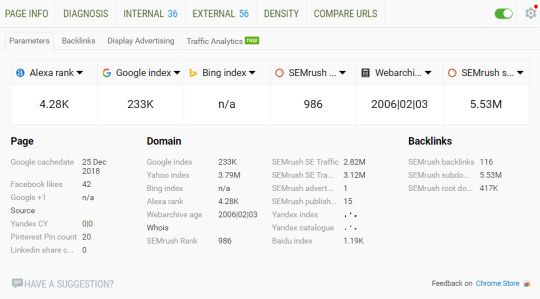
One of the factors why SEO professionals choose this tool is that you can get a comprehensive analysis of a SERP and even export its results. There’s a bar appearing below each search result which provides you with key metrics such as traffic, Alexa rank, social media shares, etc.

3. BuiltWith
Free extension
This extension lets you find what a website you are visiting at the moment is built with. It’s created to help developers, designers, and researchers to discover the technologies other pages are implementing and choose those they want to use for their sites.
The plugin tracks:
Widgets
Frameworks
Advertising
Publishing
Hosting
Analytics
Content Delivery Network
Document Standards
Experts also say it’s great you can easily get global trends on using specific technologies.

4. Serpstat Plugin
Free extension
It’s an extension which helps you conduct SEO analysis of a page. Serpstat Plugin provides the most critical information on keywords, traffic, and page visibility. You can also get the report on the top 10 keywords for which your page ranks at the top of search results.
Serpstat SEO & Website Analysis Plugin has now three tabs: Page Analysis, On-page SEO parameters, and Domain Analysis. Here are the most crucial parameters you’ll get with the plugin:
Domain’s traffic.
Domain’s visibility trend for a year.
The number of results on Google, Bing, and Baidu.
The number of images on Google Image Search.
Alexa Rank.
Page speed.
Site start date.
Meta tags.
The number of shares on social media networks (Facebook and Pinterest).
The plugin is free, but to use it, you need to create your Serpstat account, if you don’t have one yet.
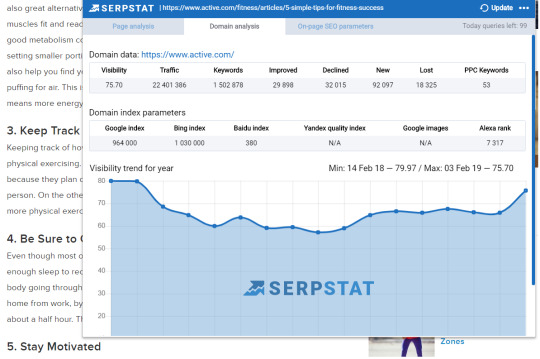
5. WordPress SEO by Yoast
WordPress plugin
This incredibly popular plugin by Yoast helps experts with on-site SEO needs. The tool will let you:
Add meta keywords, title, and description to your posts.
Provide clear site navigation for crawlers and users.
Analyze your on-page SEO. You can check your content, descriptions, and keywords.
See what your snippets will look like.
Create SEO-friendly Facebook Open Graph.
This WordPress plugin has a very quick and easy-to-use interface.
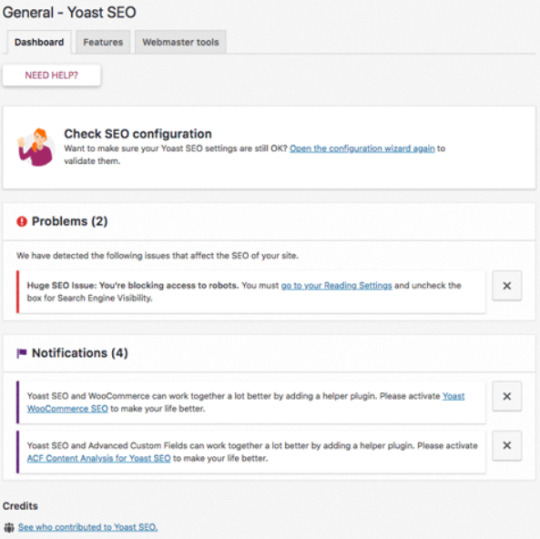
6. WAVE Evaluation Tool
Free extension
This tool evaluates web content accessibility within Chrome and Firefox browsers. WAVE provides 100% secure and private accessibility reporting. The plugin checks password-protected, intranet, sensitive or dynamically generated web pages.
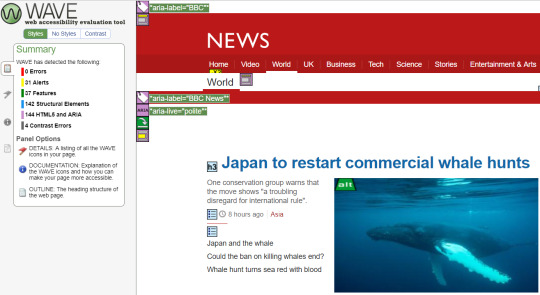
7. Spark Content Optimizer
Free extension
Spark Content Optimizer is a tool designed to help you develop your site’s search experience. The plugin provides you with easy access to such a crucial data as:
Monthly traffic.
The performance of your site for all the keywords.
The technical audit which analyzes more than 40 hard-to-find issues.
Information on backlink authority.

8. Link Redirect Trace
Free extension
It’s a great tool for tracking redirect path. The tool analyzes HTTP Headers, rel-canonicals, robots.txt, link power, etc. You can use Link Redirect Trace extension to analyze your competitors, your on-page and off-page SEO, and other critical factors.
Here are the main tasks this plugin can help you cope with:
Identify and fix problems in your on-page/off-page SEO.
Analyze your competitors’ links.
See the redirect chain and fix problems to make your load time faster.
After your site was redesigned or migrated, you can check your links.
Check links from affiliate and advertising networks.
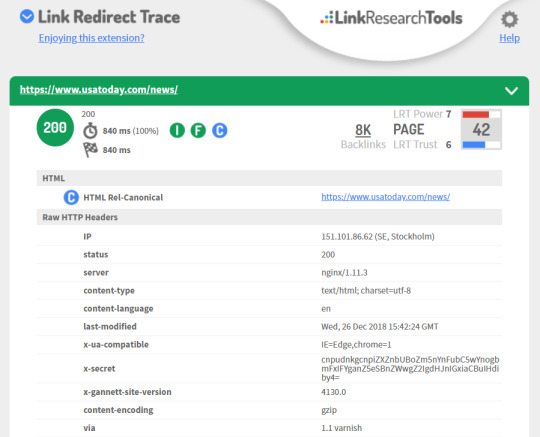
9. Ap – Data Layer Inspector+
Free extension
This plugin is a perfect toolkit for digital analysts. This add-on lets you monitor, debug, get detailed data not having to switch between the page, the code, and the developer console.
With this tool, you can inspect the dataLayer in real time, insert code into the page, analyze GA hits, ignore hits to individual properties, etc.
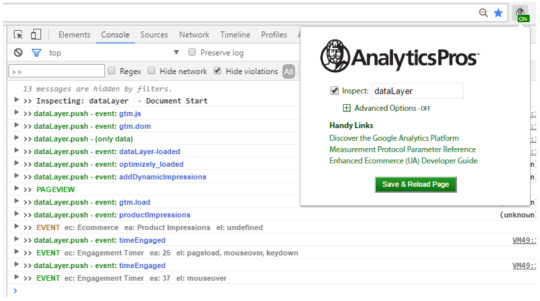
10. User-Agent Switcher
Free extension
The tool will help you switch quickly between user-agent strings. If you want to test how your page responds to different browsers, this plugin will let you do it. Due to User-Agent Switcher, you can browse with predefined user-agents or add your own ones.
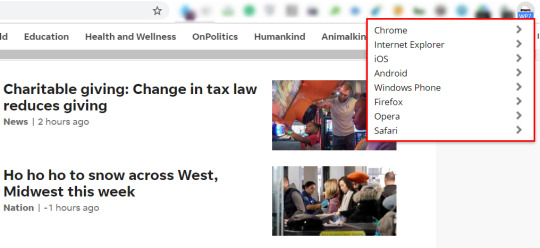
11. Open SEO Stats
Free extension
This extension provides quick access to the most important SEO stats. The tool will show you:
Traffic stats. Graphs from Alexa Rank, Quantcast Rank, Compete Rank.
Information on your backlinks.
Cached pages.
Indexed pages. You’ll see the number of pages indexed in Google, Bing, Yahoo, Baidu, Yandex, etc.
Geolocation information, such as country, city, and IP address.
The shares on social websites.
Meta information, such as title, meta keywords, description, canonical tags, internal links, external links, and more.
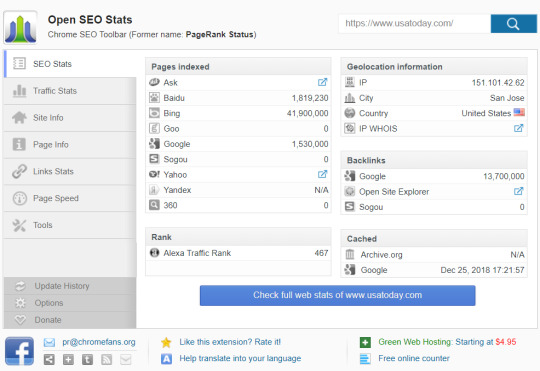
12. Velvet Blues
Free WordPress plugin
This plugin will be handy for those who move their WordPress website to another domain and need to update internal links and references to pages. The plugin helps you fix the problem and change old links on your website. Experts say it’s great that you can find and replace any URL in your WordPress database without having to use phpMyAdmin directly.
With Velvet Blues Plugin, you can:
Update links which are embedded in excerpts, content, or custom fields.
Choose whether you want to update links for attachments or not.
View the number of items updated.
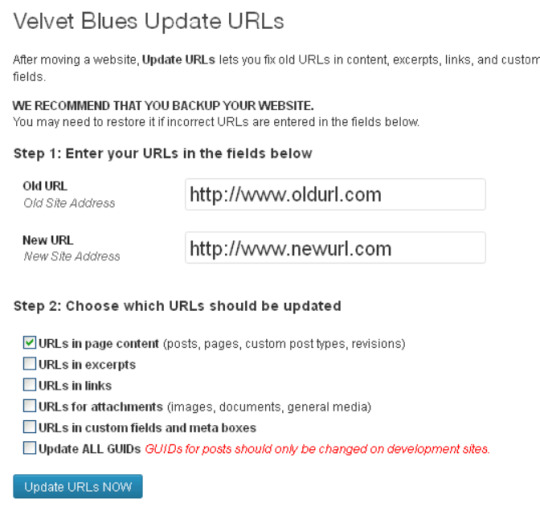
Install it only when you need to fix something and then uninstall it. The plugin treats everything it finds.
13. WP Rocket
Free WordPress plugin
Experts consider this plugin to be one of the best caching tools. Using WP Rocket to cache pages, your page load time decreases, and indexing improves. Moreover, the tool lets users reduce the weight of HTML, CSS, and JavaScript files.
With WP Rocket, you can optimize your images, so that they’ll get loaded only when visitors scroll down the page. Such an action contributes to improving page speed.
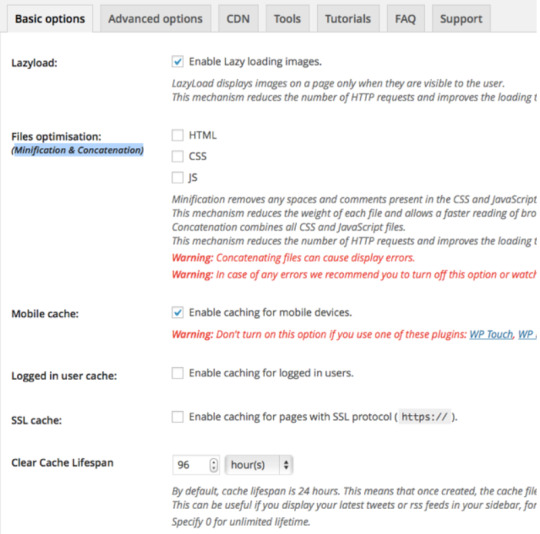
14. All In One Schema.org Rich Snippets
Free WordPress plugin
This tool will be useful for those who want to get rich snippets for their web pages. The plugin is created to help you make your page stand out in Google, Bing, and Yahoo search results.
All In One Schema.org Rich Snippets supports most content types released by Schema.org. Here are eight different content types for which you can add schema:
Review
Event
People
Product
Recipe
Software Application
Video
Articles
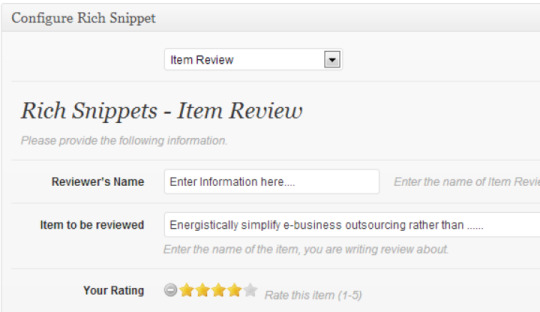
15. Cloudflare’s plugin for WordPress
Free WordPress plugin
This free plugin helps to accelerate page loading time, improve your SEO, and protect against DDoS attacks.
Cloudflare plugin adds value for SMEs/Medium sized businesses, making it very easy to setup CDNs, DDoS Protection, and allow them to utilize edge SEO technologies like service workers.
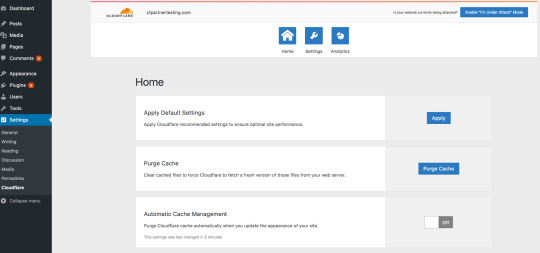
16. WhatRuns
Free extension
This extension lets you find out what runs any website. You, ll get all the technologies used on websites you visit:
CMS
WordPress plugins
Themes
Analytics tools
Frameworks
Moreover, you can even get notified when websites start using new tools and services if you follow them.

17. Grammarly
Free extension
There are both free and paid access available for this plugin. The tool underlines your grammar, spelling, or punctuation errors for you to correct them. It also suggests you synonyms for overused words and gives you tips on how you can improve your texts. To get the most out of this plugin, you’d better use a paid version, as it’ll get you access to the most critical issues.
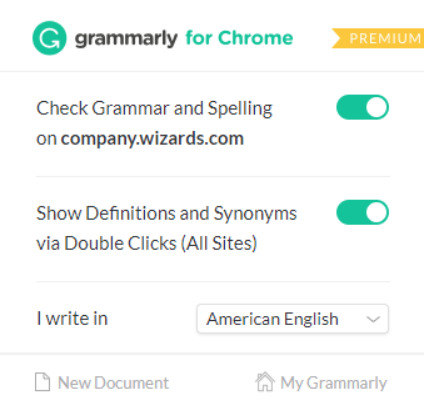
Choose the best for you
Remember that the more extensions you download, the slower your browser becomes. That’s why it’s essential to know which ones exactly are perfect for you.
Free WordPress plugins and Chrome extensions will help you make your work easier, but you may spend quite a significant time looking for those which are really useful for you. So, this list should have helped you circle out the tools you’ll try to implement into your working process.
Want more SEO tools?
Check out these articles as well:
7 social media monitoring tools to check out in 2019
8 free technical SEO tools you probably haven’t heard of
Four tools to discover and optimize for related keywords
What people search for: Tools for trends
The top 10 tools for getting an insight into your website analytics
Tools to assist your SEO check-up
…. And many more!
The post 17 top plugins and extensions for SEO appeared first on Search Engine Watch.
from Digtal Marketing News https://searchenginewatch.com/2019/02/08/17-top-plugins-extensions-seo/
0 notes
Text
Helping a Beginner Understand Getting a Website Live
I got a great email from a fellow named Josh Long the other day. He is, in his words, "relatively new to web design" and was a bit stuck on the concept of getting a site live. I should say that I'm happy to get emails like this an I always read them, but I typically can't offer tech support over email. If I can respond at all, I normally point people to other community resources.
In this case, it struck me what a perfect moment this is for Josh. He's a little confused, but he knows enough to be asking a lot of questions and sorting through all this stuff. I figured this was a wonderful opportunity to dig into his questions, hopefully helping him and just maybe helping others in a similar situation.
Here's one of the original paragraphs Josh sent me, completely unedited:
I’m relatively new to web design, but I’ve taken a few courses on HTML and CSS and I’ve done a Codecademy course on JavaScript. But, (jumping forward probably quite a while here!) after having fully designed and coded a HTML/CSS/JS website or webpage, I don’t fully understand the full process of going from a local site hosted with mamp/wamp to publishing a public site using wordpress(?) or some other host (is WordPress even a host?!) and also finding a server that’s suitable and some way of hosting images/videos or other content. (If that sounded like I didn’t know what half of those meant, it’s because unfortunately I don’t!.. but I’d really like to!)
Can you sense that enthusiasm? I love it.
We worked together a bit to refine many of his questions for this post, but they are still Josh's words. Here we go!
What is a Domain Registrar? I get they are for registering domain names, but what’s the difference between them? How do you know which one is right for you? A quick search for "best domain hosts" on Google gave me 5 ads for companies who are domain registrars/hosts and 9 "Top 10" style pages that look as though they have some sort of affiliation with at least one company they're suggesting. Am I just looking for the cheapest one?
You're exactly right, domain registrants are for registering domain names. If you want joshlongisverycool.com, you're going to have to buy it, and domain registrants are companies that help you do that.
Searching for a domain name
It's a bummer that web search results are so saturated by ads and affiliate-link-saturated SEO-jacked pages. You'll never get total honesty from that because those pages are full of links promoting whoever will pay them the most to send new customers. Heck, even Google themselves will sell you a domain name.
The truth is that you can't go too wrong here. Domain names are a bit of a commodity and the hundreds of companies that will sell you one largely compete on marketing.
Some things to watch out for:
Some companies treat the domain as a loss leader. Like a grocery store selling cheap milk to hope you buy some more stuff while you are there. The check out process at any domain registrant will almost certainly try to sell you a bunch of extra stuff. For example, they might try to sell you additional domain names or email hosting you probably don't need. Just be careful.
Web hosts (which we're getting to next) will often sell them to you along with hosting. That's fine I suppose, but I consider it a bit of a conflict of interest. Say you choose to move hosts one day. That hosting company is incentivized in the wrong direction to make that easy for you. If the domain is handled elsewhere, that domain registrant is incentivized the right direction to help you make changes.
I hate to add to the noise for you, but here are some domain registrants that I've used personally and aren't paying for sponsorship here nor are affiliate links:
Hover
GoDaddy
Google Domains
Network Solutions
Amazon Route 53
Our own Sarah Drasner recommends looking at ZEIT domains, which are super interesting in that you buy and manage them entirely over the command line.
I might suggest, if you can see yourself owning several domain names in your life, keeping them consolidated to a single registrant. Managing domains isn't something you'll do very often, so it's easy to lose track of what domains you registered on what registrant, not to mention how/where to change all the settings across different registrants.
I'd also suggest it's OK to experiment here. That's how all of us have learned. Pick one with a UI that you don't hate and a trustable vibe. Maybe your friend also uses that one. Hopefully, it works out fine. If you hate it, it'll be a little work, but you can always switch.
What is a web host and why do I need one? A Google search throws you a mountain of "best web host" articles and ads. These websites all seem to be full of jargon like "shared hosting" and "managed hosting." I see things like "suggested hosts" on some sites. How do you find the right web host? I'm not even sure what my needs are. Should I just find the cheapest one?
Just because you own a domain doesn't mean it will do anything. In fact, right after you buy it, it's likely that the domain registrant slaps up a "coming soon" page for you:
A "coming soon" page you might see immediately after buying a domain name.
To host a website at your new domain, you'll need to configure the DNS of your new domain to point at a server connected to the internet. Here's an interesting tidbit... you could do this right from your house if you wanted to. Your Internet Service Provider (ISP) at home probably gives you an IP address. It's all a bit nerdy, but you could point your domain name at that IP and set up your computer to be a web server that responds to incoming requests and serves up your website. Almost nobody does that though. You don't want your web server to stop working because you closed your laptop or your ISP changed your IP.
Web hosting services give you that server. Like domain registrants, web hosts are almost a commodity. There are lots of them that provide a similar service, so the price is driven fairly low and they find other things to compete on.
Buying web hosting is a little trickier than buying a domain though. You'll need to know a little bit about the website you intend to host when making that choice. Will it be a WordPress site? Or another PHP/MySQL-based CMS site (we'll get to those later)? That means your host will need to support those technologies. Most do, some don't. You might wanna look in their documentation or literally ask them before pulling the trigger if you are unsure. There are lots of technologies for running websites. Say the site will use Ruby on Rails — that's a different set of requirements that not all hosts offer. Or Node... Or Python... same story.
If a web host says they specialize in a particular set of technologies, and that's what you need, that's probably a decent way to go, particularly in your early days. Let's take a very limited gander. Again, these are not affiliate or paid-for links and they are somewhat randomly selected web hosts that come to mind for me:
WP Engine is a web host that focuses specifically on WordPress.
Media Temple has WordPress-specific hosting, but has a wider range of services from very small and budget friendly to huge and white-glove.
BlueHost is has very inexpensive hosting choices, but has essentially the same capabilities as those others.
Now here some other web hosts that are a little less traditional. Forgive the techy terms here — if they don't mean anything to you, just ignore them.
Netlify does static site hosting, which is great for things like static site generators and JAMstack sites.
Zeit is a host where you interact with it only through the command line.
Digital Ocean has their own way of talking about hosting. They call their servers Droplets, which are kind of like virtual machines with extra features.
Heroku is great for hosting apps with a ready-to-use backend for things like Node, Ruby, Java, and Python.
Amazon Web Services (AWS) is a whole suite of products with specialized hosting focuses, which are for pretty advanced users. Microsoft Azure and Google Cloud are similar.
Again, I'd say it's OK to, in a sense, make some mistakes here. If you aren't hosting something particularly mission-critical, like your personal website, pick a host that seems to fit the bill and give it a go. Hopefully, it works out great — if not, you can move. Moving isn't always super fun, but everybody ends up doing it, and you'll learn as you go.
When you buy web hosting, that host is going to tell you how to use it. One common way is that the host will give you SFTP credentials. Then you'll use software that is built for connecting to servers over SFTP, and that will allow you to upload files to the web server.
This is a magic moment!
Say you've been working on a file that is a single index.html file, that loads a style.css file. Upload those files over SFTP into the folder your host tells you is correct public root directory for that site.
That is the process for taking a site from local to live! There is nothing wrong with it, either. This is referred to as deployment, and this is about as basic and simple as it gets. Even fancier ways of doing deployment sometimes ultimately do just this behind the scenes. We'll get more into deployment later.
Should you bundle your domain registrar and web host into one if a company offers both?
I mentioned this above a little: I'm a fan of not doing that in general. On one hand, it's mighty handy. Things like shared billing and a single checkout flow. The host will also do things like configuring the DNS for you to be all set up for their hosting and you probably don't even have to think about it.
But say the day comes where you just don't like that host anymore. You've found a better deal, outgrown them, were turned off by their support or service, or any other reason. You want to move hosts. The problem is that they aren't just your host, but your domain registrant, too. Do you leave the domain with them and just move hosts? Probably not, you're trying to leave them. Now you need to move two things. That makes that move all the more perilous, but worse, this company isn't exactly incentivized to respond quickly and helpfully to your requests since they know they're losing you as a customer.
What really is a "CMS"? What's its purpose? WordPress, Joomla, and Drupal are the most popular names I’ve found for content management systems, and from their descriptions, all sound very similar. What are the kinds of features that set one apart from another? Is a CMS all you need to get your website from your local computer to the public internet?
CMS (Content Management System) is a pretty generic term. It means literally anything that helps you manage content. There are, as you've seen, some big players like WordPress and CraftCMS. They don't really have anything directly to do with that connection between working locally on a site and getting that site live. But they do rather complicate it.
The reason that you'd use a CMS at all is to make working on your site easier. Consider this site you're looking at right now. There are tens of thousands of pages on this site. It would be untenable for each of them to be a hand-authored file.html file.
Instead, a CMS allows us to craft all those pages by combining data and templates.
Let's consider the technology behind WordPress, a CMS that works pretty good for CSS-Tricks. In order for WordPress to run, it needs:
PHP (the back-end language)
MySQL (the database)
Apache (the web server)
You can do all that locally!
I use Local by Flywheel for that (Mac and Windows), but there are a number of ways to get those technologies running: MAMP, Docker, Vagrant, etc.
That'll get you up and running locally with your CMS. That's a beautiful thing. Having a good local development environment for your site is crucial. But it doesn't help you get that site live.
We'll go over getting all this to a live site a bit later, but you should know this: the web server that you run will need to run these same technologies. Looking at the WordPress example from above, your web server will also need to run PHP, MySQL, and Apache. Then you'll need to set up a system for getting all your files from your local computer to your web server like you would for any other site, but also probably have a system for dealing with the database. The database is a bit tricky as it's not a "flat file" like most of the rest of your site.
A CMS could be built from any set of technologies, not just the ones listed above. For example, see KeystoneJS. Instead of PHP, Keystone is Node.js. Instead of MySQL for the database, it uses MongoDB. Instead of Apache, it uses Express. Just a different set of technologies. Both of which you can get running locally and on a live web server.
A CMS could even have no database at all! Static site generators are like this. You get the site running locally, and they produce a set of flat files which you move to your live server. A different way to do things, but absolutely still a CMS. What I always say is that the best CMS is one that is customized to your needs.
What is "Asset Hosting"? Are assets not content? What is the difference between a CMS and an asset hosting service? What does an asset host do?
Let's define an asset: any "flat" file. As in, not dynamically generated like how a CMS might generate an HTML file. Images are a prime example of an "asset." But it's also things like CSS and JavaScript files, as well as videos and PDFs.
And before we get any further: you probably don't need to worry about this right away. Your web host can host assets and that's plenty fine for your early days on small sites.
One major reason people go with an asset host (probably more commonly referred to as a CDN or Content Delivery Network) is for a speed boost. Asset hosts are also servers, just like your web host's web server, but they are designed for hosting those flat file assets super fast. So, not only do those assets get delivered to people looking at your site super fast, but your web server is relieved of that burden.
You could even think of something like YouTube as an asset host. That 100 MB video of a butterfly in your garden is a heavy load for your little web server, and potentially a problem if your outgoing bandwidth is capped like it often is. Uploading that video to YouTube puts your video into that whole social universe, but a big reason to do it other than the social stuff is that it's hosting that video asset for you.
I’ve heard of "repositories", but don’t really get what they are. I hear stuff like "just upload it to my Git Repository." What the heck does that mean? I feel like a moron for asking this. What is Git? What is it for? Do I need to use it? Is it involved in the "local to live" process at all?
Sorry you got hit with a "just" there. There is an epidemic in technology conversations where people slip that in to make it seem like what they are about to say is easy and obvious when it could be neither depending on who is reading.
But let's get into talking about Git repositories.
Git is a specific form of version control. There are others, but Git is so dominant in the web industry that it's hardly worth mentioning any others.
Let's say you and me are working on a website together. We've purchased a domain and hosting and gotten the site live. We've shared the SFTP credentials so we both have access to change the files on the live site. This could be quite dangerous!
Coda is a code editor that let's you edit files directly on a sever you've connected to over SFTP. Cool, but dangerous!
Say we both edit a file and upload it over SFTP... which change wins? It's whoever uploaded their file last. We have no idea who has done what. We're over-writing each other and have no way of staying in sync with each other's changes, changes immediately affect the live site which could break things and we have no way of undoing changes in case we break things. That's a situation so unacceptable that it's really never done.
Instead, we work with version control, like Git. With Git, when we make changes, we commit them to a repository. A repository can be hosted anywhere, even on your local machine. But to make them really useful, they are hosted on the internet somewhere everyone has access to. You've surely seen GitHub, which hosts these repositories and adds a bunch of other features like issue tracking. Similar are GitLab and Bitbucket.
Now let's say you and me are working on that same site, but we've set up a Git repository for it. When I make a change, I commit it to the repository. If you want to make a change as well, you have to pull my changes down which merges them into your own copy of the code. Then you can push your changes up to the repository. Like anything, it gets more complicated, but that's the gist of it.
But a Git repository isn't the live website. You're on your own for getting the files from a Git repository to a live site. Fortunately, that's a situation that everyone faces, so there are lots of options. Good thing your last question is about this!
OK. So now with all that straight... where do you start with going from local to live? Where do you "upload" your HTML, CSS and JavaScript files? How do you link your shiny new domain name to those files and see it out in the wild? Which service is in charge of adding new content to your site, or updating it? Does it get really confusing if you have different companies for each service?
Let's start with a very simple website on what I'd consider typical web hosting. Say you have just index.html, style.css, and script.js files on your local computer which is your entire website. You've purchased a domain name and pointed the DNS settings at a web host. That host has given you SFTP credentials. You'll use those credentials in an app that allows SFTP connections to log in:
Your host will also tell you which folder is the "public root" of your website. The files there will be out on the public internet for the world to see!
You might hear people refer to the "live" website as a "production" site. When someone asks something like, Did that bug make it to production?" they mean whether the bug is on the live website. "Development" is your local computer. You might also have a "Staging" site, which is a clone of the live website on the same hardware/software of the live site for testing.
Remember earlier when we talked about Git repositories? While the repositories themselves don't directly help you get the files in them to your web server, most systems that help you with the local-to-live process work with your repositories.
The phrase "local-to-live" refers to deployment. When you have changes that you want to go out to your production website, you deploy them. That's the process of moving your work from "development" to "production."
One service that helps with this idea of deployment is Beanstalk. Beanstalk hosts your Git repository, plus you give it the SFTP credentials for your server — that way it can move the files to your web server when you make commits. Cool right? Say you wanted to host that Git repo elsewhere though, like GitHub, Bitbucket, or Gitlab. Check out DeployBoy, which does the same thing, only it can connect to those sites as well. It probably comes as no surprise by now that there are lots of options here, ranging in price and complexity.
Let's go back to our WordPress example.
You've got it running locally (on your computer) just perfectly and now want to go live with it.
You've bought a domain name from a registrar.
You've purchased hosting that meets WordPress requirements.
You've pointed the DNS of the domain name at the web host.
You've verified it's all working (easy way: upload an index.html file in the public root via SFTP and verify that it loads when you type you type the domain name into a browser.)
Now, you've still got some work to do:
Set up a Git repository for the site.
Set up a deployment service to move the files from the repository to the live site.
Configure/Set up the live site as needed. For example, you'll need a database on the live site. You'll have to create that (your host will have instructions) and do things like run the WordPress installer and update configuration files.
If you have things in your local database that you want to move to the live site, you might be exporting/importing things. That can happen at the raw MySQL level using WordPress' native import/export features, or a fancy plugin like WP DB Migrate Pro.
It's a non-trivial amount of work! Sorry. This process is pretty similar for any site though. It's a matter of configuring and setting up your production web server exactly how it should be, then deploying files to it. Every site is a bit different, but you'll get the hang of this whole dance.
It really is a big dance. I've only painted one picture for you here. I tried to pick one that was generic and broad enough that it shows the landscape of what needs to be done. But, at every step in this dance, there are different ways you can do things, different services you can pick, companies trying to help you at different pain points... it's an ever-changing world.
Right now, Netlify is enjoying a lot of popularity because they are one of the only web hosts that actually helps you with deployment. They'll watch your Git repositories and do deployment for you! Netlify is for static sites only, but that can be a whole world onto itself. ZEIT also is massively innovative in how it helps with deploying and hosting web projects, including directly connecting with GitHub.
Good luck!
I hope this was helpful. Remember, you aren't alone in all this. Zillions of other developers have done this before you and there is help to be found on the internet.
Oh, and remember: the best way to learn anything at all is to...
https://css-tricks.com/wp-content/uploads/2018/08/jbw.mp3
The post Helping a Beginner Understand Getting a Website Live appeared first on CSS-Tricks.
Helping a Beginner Understand Getting a Website Live published first on https://brightcirclepage.tumblr.com/
0 notes
Text
SEO is easy. The EXACT process we use to scale our clients' SEO from 0 to 200k monthly traffic and beyond
Hey guys!
There's a TON of content out there on SEO - guides, articles, courses, videos, scams, people yelling about it on online forums, etc etc..
Most of it, however, is super impractical. If you want to start doing SEO TODAY and start getting results ASAP, you'll need to do a TON of digging to figure out what's important and what's not.
So we wanted to make everyone's lives super easy and distill our EXACT process of working w/ clients into a stupid-simple, step-by-step practical guide. And so we did. Here we are.
A bit of backstory:
If you guys haven't seen any of my previous posts, me and my co-founder own an SEO/digital marketing agency, and we've worked w/ a ton of clients helping them go from 0 to 200k+ monthly organic traffic. We've also helped some quite big companies grow their organic traffic (from 1M to over 1.8M monthly organic), using the exact same process.
So without further ado, grab your popcorn, and be prepared to stick to the screen for a while, cause this is going to be a long post. Here's everything I am going to cover:
Get your website to run and load 2x - 5x faster (with MINIMAL technical know-how)
Optimize your landing pages to rank for direct intent keywords (and drive 100% qualified leads)
Create amazing, long-form content that ranks every time
How we get a TON of links to our website with ZERO link-building efforts
How to improve your content’s rankings with Surfer SEO
Step #1 - Technical Optimization and On-Page SEO
Step #1 to any SEO initiative is getting your technical SEO right.
Now, some of this is going to be a bit technical, so you might just forward this part to your tech team and just skip ahead to "Step #2 - Keyword Research."
If you DON'T have a tech team and want a super easy tl;dr, do this:
Use WP Rocket. It's a WordPress plugin that optimizes a bunch of stuff on your website, making it run significantly faster.
Use SMUSH to (losslessly) compress all the images on your website. this usually helps a TON w/ load speed.
If you’re a bit more tech-savvy, though, read on!
Technical SEO Basics
Sitemap.xml file. A good sitemap shows Google how to easily navigate your website (and how to find all your content!). If your site runs on WordPress, all you have to do is install YoastSEO or Rankmath SEO, and they’ll create a sitemap for you. Otherwise, you can use an online XML Sitemap generation tool.
Proper website architecture. The crawl depth of any page should be lower than 4 (i.e: any given page should be reached with no more than 3 clicks from the homepage). To fix this, you should improve your interlinking (check Step #6 of this guide to learn more).
Serve images in next-gen format. Next-gen image formats (JPEG 2000, JPEG XR, and WebP) can be compressed a lot better than JPG or PNG images. Using WordPress? Just use Smush and it’ll do ALL the work for you. Otherwise, you can manually compress all images and re-upload them.
Remove duplicate content. Google hates duplicate content and will penalize you for it. If you have any duplicate pages, just merge them (by doing a 301 redirect) or delete one or the other.
Update your ‘robots.txt’ file. Hide the pages you don’t want Google to index (e.g: non-public, or unimportant pages). If you’re a SaaS, this would be most of your in-app pages. ]
Optimize all your pages by best practice. There’s a bunch of general best practices that Google wants you to follow for your web pages (maintain keyword density, have an adequate # of outbound links, etc.). Install YoastSEO or RankMath and use them to optimize all of your web pages.
If you DON’T have any pages that you don’t want to be displayed on Google, you DON’T need robots.txt.
Advanced Technical SEO
Now, this is where this gets a bit more web-devvy. Other than just optimizing your website for SEO, you should also focus on optimizing your website speed.
Here’s how to do that:
Both for Mobile and PC, your website should load in under 2-3 seconds. While load speed isn’t a DIRECT ranking factor, it does have a very serious impact on your rankings.
After all, if your website doesn’t load for 5 seconds, a bunch of your visitors might drop off.
So, to measure your website speed performance, you can use Pagespeed Insights. Some of the most common issues we have seen clients facing when it comes to website speed and loading time, are the following:
Images being resized with CSS or JS. This adds extra loading time to your site. Use GTMetrix to find which images need resizing. Use an online tool (there are a ton of free ones) to properly resize images (or Photoshop even), and re-upload them.
Images not being lazy-loaded. If your pages contain a lot of images, you MUST activate lazy-loading. This allows images that are below the screen, to be loaded only once the visitor scrolls down enough to see the image.
Gzip compression not enabled. Gzip is a compression method that allows network file transfers to happen a ton faster. In other words, your files like your HTML, CSS, and JS load a ton faster.
JS, CSS, and HTML not minified/aggregated/in-lined. If your website is loading slowly because you have 100+ external javascript files and stylesheets being requested from the server, then you need to look into minifying, aggregating, and inlining some of those files.
Use Cloudflare + BunnyCDN Why the combo? Why not just Cloudflare? Well, I won't get into details, I've experimented a bit with it, and if you are looking for something cheap and fast this is the best combo. Cloudflare you can opt in for the free account. BunnyCDN on the other hand is on a pay-as-you-go basis, and unless you are getting over 100K+ visits a month, you'll likely never go above their minimum monthly threshold of $1.
Want to make your life easier AND fix up all these issues and more? Use WP Rocket. The tool basically does all your optimization for you (if you’re using WordPress, of course).
Step #2 - Keyword Research
Once your website is 100% optimized, it’s time to define your SEO strategy.
The best way to get started with this is by doing keyword research.
First off, you want to create a keyword research sheet. This is going to be your main hub for all your content operations.
You can use the sheet to:
Prioritize content
Keep track of the publishing process
Get a top-down view of your web pages
And here’s what it covers:
Target search phrase. This is the keyword you’re targeting.
Priority. What’s the priority of this keyword? We usually divide them by 1-2-3…
Priority 3 - Top priority keywords. These are usually low competition, high traffic, well-converting, or all 3 at the same time.
Priority 2 - Mid-priority keywords.
Priority 1 - These are low priority.
Status. What’s the status of the article? We usually divide them by…
1 - Not written
2 - Writer has picked up the topic for the week
3 - The article is being written
4 - The article is in editing phase
5 - The article is published on the blog
Topic cluster. The category that the blog post belongs to.
Monthly search volume. Self-explanatory. This helps you pick a priority for the keyword.
CPC (low & high bid). Cost per click for the keyword. Generally, unless you’re planning to run search ads, these are not mandatory. They can, however, help you figure out which of your keywords will convert better. Pro tip: the higher the CPC, the more likely it is for the keyword to convert well.
Now that you have your sheet (and understand how it works), let’s talk about the “how” of keyword research.
How to do Keyword Research (Step-by-Step Guide)
There are a ton of different ways to do that (check the “further readings” at the end of this section for a detailed rundown).
Our favorite method, however, is as follows…
Start off by listing out your top 5 SEO competitors.
The key here is SEO competitors - competing companies that have a strong SEO presence in the same niche.
Not sure who’s a good SEO competitor? Google the top keywords that describe your product and find your top-ranking competitors.
Run them through SEMrush (or your favorite SEO tool), and you’ll see how well, exactly, they’re doing with their SEO.
Once you have a list of 5 competitors, run each of them through “Organic Research” on SEMrush, and you'll get a complete list of all the keywords they rank on.
Now, go through these keywords one by one and extract all the relevant ones and add them to your sheet.
Once you go through the top SEO competitors, your keyword research should be around 80%+ done.
Now to put some finishing touches on your keyword research, run your top keywords through UberSuggest and let it do its magic. It's going to give you a bunch of keywords associated with the keywords you input.
Go through all the results it's going to give you, extract anything that’s relevant, and your keyword research should be 90% done.
At this point, you can call it a day and move on to the next step. Chances are, over time, you’ll uncover new keywords to add to your sheet and get you to that sweet 100%.
Step #3 - Create SEO Landing Pages
Remember how we collected a bunch of landing page keywords in step #2? Now it’s time to build the right page for each of them! This step is a lot more straightforward than you’d think. First off, you create a custom landing page based around the keyword. Depending on your niche, this can be done in 2 ways:
Create a general template landing page. Pretty much copy-paste your landing page, alter the sub-headings, paraphrase it a bit, and add relevant images to the use-case. You’d go with this option if the keywords you’re targeting are very similar to your main use-case (e.g. “project management software” “project management system”).
Create a unique landing page for each use-case. You should do this if each use-case is unique. For example, if your software doubles as project management software and workflow management software. In this case, you’ll need two completely new landing pages for each keyword.
Once you have a bunch of these pages ready, you should optimize them for their respective keywords.
You can do this by running the page content through an SEO tool. If you’re using WordPress, you can do this through RankMath or Yoast SEO.
Both tools will give you exact instructions on how to optimize your page for the keyword.
If you’re not using WordPress, you can use SurferSEO. Just copy-paste your web page content, and it’s going to give you instructions on how to optimize it.
Once your new landing pages are live, you need to pick where you want to place them on your website. We usually recommend adding these pages to your website’s navigation menu (header) or footer.
Finally, once you have all these new landing pages up, you might be thinking “Now what? How, and when, are these pages going to rank?”
Generally, landing pages are a tad harder to rank than content. See, with content, quality plays a huge part. Write better, longer, and more informative content than your competition, and you’re going to eventually outrank them even if they have more links.
With landing pages, things aren’t as cut and dry. More often than not, you can’t just “create a better landing page.”
What determines rankings for landing page keywords are backlinks. If your competitors have 400 links on their landing pages, while yours has 40, chances are, you’re not going to outrank them.
Step #4 - Create SEO Blog Content
Now, let’s talk about the other side of the coin: content keywords, and how to create content that ranks.
As we mentioned before, these keywords aren’t direct-intent (the Googler isn’t SPECIFICALLY looking for your product), but they can still convert pretty well. For example, if you’re a digital marketing agency, you could rank on keywords like…
Lead generation techniques
SaaS marketing
SEO content
After all, anyone looking to learn about lead gen techniques might also be willing to pay you to do it for them.
On top of this, blog post keywords are way easier to rank for than your landing pages - you can beat competition simply by creating significantly better content without turning it into a backlink war.In order to create good SEO content, you need to do 2 things right:
Create a comprehensive content outline
Get the writing part right
Here’s how each of these work...
How to Create a Content Outline for SEO
A content outline is a document that has all the info on what type of information the article should contain Usually, this includes:
Which headers and subheaders you should use
What’s the optimal word count
What information, exactly, should each section of the article cover
If you’re not using Yoast or Rankmath, you can also mention the SEO optimization requirements (keyword density, # of outbound links, etc.)
Outlines are useful if you’re working with a writing team that isn’t 100% familiar with SEO, allowing them to write content that ranks without any SEO know-how.
At the same time, even if you’re the one doing the writing, an outline can help you get a top-down idea of what you should cover in the article.
So, how do you create an outline? Here’s a simplified step-by-step process…
Determine the target word count. Rule of thumb: aim for 1.5x - 2x whatever your competitor wrote. You can disregard this if your competition was super comprehensive with their content, and just go for the same length instead.
Create a similar header structure as your competition. Indicate for the writer which headers should be h2, which ones h3.
For each header, mention what it’s about. Pro tip - you can borrow ideas from the top 5 ranking articles.
For each header, explain what, exactly, should the writer mention (in simple words).
Finally, do some first-hand research on Reddit and Quora. What are the questions your target audience has around your topic? What else could you add to the article that would be super valuable for your customers?
How to Write Well
There’s a lot more to good content than giving an outline to a writer. Sure, they can hit all the right points, but if the writing itself is mediocre, no one’s going to stick around to read your article.
Here are some essential tips you should keep in mind for writing content (or managing a team of writers):
Write for your audience. Are you a B2B enterprise SaaS? Your blog posts should be more formal and professional. B2C, super-consumer product? Talk in a more casual, relaxed fashion. Sprinkle your content with pop culture references for bonus points!
Avoid fluff. Every single sentence should have some sort of value (conveying information, cracking a joke, etc.). Avoid beating around the bush, and be as straightforward as possible.
Keep your audience’s knowledge in mind. For example, if your audience is a bunch of rocket scientists, you don’t have to explain to them how 1+1=2.
Create a writer guideline (or just steal ours! -> edit: sorry had to remove link due to posting guidelines)
Use Grammarly and Hemingway. The first is like your personal pocket editor, and the latter helps make your content easier to read.
Hire the right writers. Chances are, you’re too busy to write your own content. We usually recommend using ProBlogger or Cult of Copy Job Board (Facebook Group) to source top writing talent.
Step #5 - Start Link-Building Operations
Links are essential if you want your content or web pages to rank.
If you’re in a competitive niche, links are going to be the final deciding factor on what ranks and what doesn’t.
In the VPN niche, for example, everyone has good content. That’s just the baseline. The real competition is in the backlinks.
To better illustrate this example, if you Google “best VPN,” you’ll see that all top-ranking content pieces are almost the same thing. They’re all:
Well-written
Long-form
Easy to navigate
Well-formatted (to enhance UX)
So, the determining factor is links. If you check all the top-ranking articles with the Moz Toolbar Extension, you’ll see that on average, each page has a minimum of 300 links (and some over 100,000!).
Meaning, to compete, you’ll really need to double-down on your link-building effort.
In fact, in the most competitive SEO niches, it’s not uncommon to spend $20,000 per month on link-building efforts alone.
Pro Tip
Got scared by the high $$$ some companies spend on link-building? Well, worry not!
Only the most ever-green niches are so competitive. Think, VPN, make money online, health and fitness, dating, CBD, gambling, etc. So you know, the usual culprits.
For most other niches, you can even rank with minimal links, as long as you have top-tier SEO content.
Now, let’s ask the million-dollar question: “how do you do link-building?”
4 Evergreen Link Building Strategies for Any Website
There are a TON of different link building strategies on the web. Broken link building, scholarship link building, stealing competitor links, and so on and so on and so on.
We’re not going to list every single link building strategy out there (mainly because Backlinko already did that in their link building guide).
What we are going to do, though, is list out some of our favorite strategies, and link you to resources where you can learn more:
Broken link building. You find dead pages with a lot of backlinks, reach out to websites that linked to them, and pitch them something like “hey, you linked to this article, but it’s dead. We thought you’d want to fix that. You can use our recent article if you think it’s cool enough.”
Guest posting. Probably the most popular link building strategy. Find blogs that accept guest posts, and send them a pitch! They usually let you include 1-2 do-follow links back to your website.
“Linkable asset” link building. A linkable asset is a resource that is so AWESOME that you just can’t help but link to. Think, infographics, online calculators, first-hand studies or research, stuff like that. The tl;dr here is, you create an awesome resource, and promote the hell out of it on the web.
Skyscraper technique. The skyscraper technique is a term coined by Backlinko. The gist of it is, you find link-worthy content on the web, create something even better, and reach out to the right people.
Most of these strategies work, and you can find a ton of resources on the web if you want to learn more.
However, if you’re looking for something a bit different, oh boy we have a treat for you! We’re going to teach you a link-building strategy that got us around:
10,000+ traffic within a week
15+ leads
50+ links
...And so much more, all through a single blog post.
Link-Building Case Study: SaaS Marketing
“So, what’s this ancient link-building tactic?”
I hear you asking. It must be something super secretive and esoteric, right?
Secrets learned straight from the link-building monks at an ancient SEO temple…
“Right?”
Well, not quite.
The tactic isn’t something too unusual - it’s pretty famous on the web. This tactic comes in 2 steps:
Figure out where your target audience hangs out (create a list of the channels)
Research the type of content your audience loves
Create EPIC content based on that research (give TONS of value)
Promote the HELL out of it in the channels from step 1
Nothing too new, right?
Well, you’d be surprised how many people don’t use it.
Now, before you start throwing stones at us for overhyping something so simple, let’s dive into the case study:
How we PR’d the hell out of our guide to SaaS marketing (can't add a link, but it's on our blog and it's 14k words long), and got 10k+ traffic as a result.
A few months back when we launched our blog, we were deciding on what our initial content should be about.
Since we specialize in helping SaaS companies acquire new users, we decided to create a mega-authority guide to SaaS marketing (AND try to get it to rank for its respective keyword).
We went through the top-ranking content pieces, and saw that none of them was anything too impressive.
Most of them were about general startup marketing strategies - how to validate your MVP, find a product-market fit, etc.
Pretty “meh,” if you ask us. We believe that the #1 thing founders are looking for when Googling “saas marketing” are practical channels and tactics you can use to acquire new users.
So, it all started off with an idea: create a listicle of the top SaaS marketing tactics out there:
How to create good content to drive users
Promote your content
Rank on Google
Create viral infographics
Create a micro-site
...and we ended up overdoing it, covering 41+ different tactics and case studies and hitting around 14k+ words.
On one hand, oops! On the other hand, we had some pretty epic content on our hands. We even added the Smart Content Filter to make the article much easier to navigate.
Once the article was up, we ran it through some of our clients, friends, and acquaintances, and received some really good feedback.
So, now we knew it was worth promoting the hell out of it.
We came up with a huge list of all online channels that would appreciate this article:
r/ entrepreneur and r/ startups (hi guys!). The first ended up loving the post, netting us ~600 upboats and a platinum medal. The latter also ended up loving the post, but the mods decided to be assholes and remove it for being “self-promotional.” So, despite the community loving the content, it got axed by the mods. Sad. (Fun fact - this one time we tried to submit another content piece on r/ startups with no company names, no links back to our website, or anything that can be deemed promotional. One of the mods removed it for mentioning a link to Ahrefs. Go figure!)
Hacker News. Tons of founders hang out on HN, so we thought they’d appreciate anything SaaS-related. This netted us around ~200+ upvotes and some awesome feedback (thanks HN!)
Submit on Growth Hackers, Indie Hackers, and all other online marketing communities. We got a bunch of love on Indie Hackers, the rest were quite inactive.
Reach out to all personal connects + clients and ask for a share
Run Facebook/Twitter ads. This didn’t particularly work out too well for us, so we dropped it after 1-2 weeks.
Run a Quuu promotion. If you haven’t heard of Quuu, it’s a platform that matches people who want their content to be shared, with people who want their social media profiles running on 100% auto-pilot. We also got “meh” results here - tons of shares, next to no likes or link clicks.
Promoted in SaaS and marketing Facebook groups. This had awesome results both in terms of traffic, as well as making new friends, AND getting new leads.
Promoted in entrepreneur Slack channels. This worked OK - didn’t net us traffic, but got us some new friends.
Emailed anyone we mentioned in the article and asked for a share. Since we mentioned too many high profile peeps and not enough non-celebs, this didn’t work out too well
Emailed influencers that we thought would like the article / give it a share. They didn’t. We were heart-broken.
And accordingly, created a checklist + distribution sheet with all the websites or emails of people we wanted to ping.
Overall, this netted us around 12,000 page views in total, 15+ leads, 6,000 traffic in just 2 promotion days.
As for SEO results, we got a bunch of links. (I would have added screenshots to all of these results, but don't think this subreddit allows it).
A lot of these are no-follow from Reddit, HackerNews, and other submission websites, but a lot of them are also pretty authentic.
The cool part about this link-building tactic is that people link to you without even asking. You create awesome content that helps people, and you get rewarded with links, shares, and traffic!
And as for the cherry on top, only 2 months after publishing the article, it’s ranking on position #28. We’re expecting it to get to page 1 within the new few months and top 3 within the year.
Step #6 - Interlink Your Pages
One of Google's ranking factors is how long your visitors stick around on your website.
So, you need to encourage users reading ONE article, to read, well, the rest of them (or at least browse around your website). This is done through interlinking.
The idea is that each of your web pages should be linked to and from every other relevant page on your site.
Say, an article on "how to make a resume" could link to (and be linked from) "how to include contact info on a resume," "how to write a cover letter," "what's the difference between a CV and a resume," and so on.
Proper interlinking alone can have a significant impact on your website rankings. NinjaOutreach, for example, managed to improve their organic traffic by 40% through better interlinking alone.
So, how do you do interlinking “right?”
First off, make it a requirement for your writers to link to the rest of your content. Add a clause to your writer guidelines that each article should have 10+ links to your other content pieces.
More often than not, they’ll manage to get 60-70% of interlinking opportunities. To get this to 100%, we usually do bi-annual interlinking runs. Here’s how that works.
Pick an article you want to interlink. Let’s say, for example, an article on 'business process management'.
The goal here is to find as many existing articles on your blog, where ‘business process management’ is mentioned so that we can add a link to the article.
Firstly, Google the keyword ‘business process management’ by doing a Google search on your domain. You can use the following query:
site:yourwebsite.com "keyword"
In our case, that’s:
site:example.com “business process management”
You’ll get a complete list of articles that mention the keyword “business process management.
Now, all you have to do is go through each of these, and make sure that the keyword is hyperlinked to the respective article!
You should also do this for all the synonyms of the keyword for this article. For example, “BPM” is an acronym for business process management, so you’d want to link this article there too.
Step #7 - Track & Improve Your Headline CTRs
Article CTRs play a huge role in determining what ranks or not.
Let’s say your article ranks #4 with a CTR of 15%. Google benchmarks this CTR with the average CTR for the position.
If the average CTR for position #4 is 12%, Google will assume that your article, with a CTR of 15% is of high quality, and will reward you with better rankings.
On the other hand, if the average CTR is 18%, Google will assume that your article isn’t as valuable as other ranking content pieces, and will lower your ranking.
So, it’s important to keep track of your Click Through Rates for all your articles, and when you see something that’s underperforming, you can test different headlines to see if they’ll improve CTR.
Now, you’re probably wondering, how do you figure out what’s the average CTR?
Unfortunately, each search result is different, and there's no one size fits all formula for average CTR.
Over the past few years, Google has been implementing a bunch of different types of search results - featured snippet, QAs, and a lot of other types of search results.
So, depending on how many of these clutter and the search results for your given keyword, you’ll get different average CTRs by position.
Rule of thumb, you can follow these values:
1st position -> ~31.73% CTR
2nd pos. -> ~24.71%
3rd pos. -> 18.66%
4th pos. -> 13.60%
5th -> 9.51%
6th -> 6.23%
7th -> 4.15%
8th -> 3.12%
9th -> 2.97%
Keep in mind these change a lot depending on your industry, PPC competitiveness, 0-click searches, etc...
Use a scraping tool like Screaming Frog to extract the following data from all your web pages:
Page title
Page URL
Old Headline
Delete all the pages that aren’t meant to rank on Google. Then, head over to Google Search Console and extract the following data for all the web pages:
CTR (28 Day Range)
Avg. Position
Add all of this data to a spreadsheet.
Now, check what your competition is doing and use that to come up with new headline ideas. Then, put them in the Title Ideas cell for the respective keyword.
For each keyword, come up with 4-5 different headlines, and implement the (seemingly) best title for each article.
Once you implement the change, insert the date on the Date Implemented column. This will help you keep track of progress.
Then, wait for around 3 - 4 weeks to see what kind of impact this change is going to have on your rankings and CTR.
If the results are not satisfactory, record the results in the respective cells, and implement another test for the following month. Make sure to update the Date Implemented column once again.
Step #8 - Keep Track of Rankings & Make Improvements On-The-Go
You’re never really “done” with SEO - you should always keep track of your rankings and see if there’s any room for improvement.
If you wait for an adequate time-frame after publishing a post (6 months to a year) and you’re still seeing next to no results, then it might be time to investigate.
Here’s what this usually looks like for us:
Audit the content
Is your content the adequate word count? Think, 1.5-2x your competitors.
Is the content well-written?
Do the images in your article add value? E.g. no stock or irrelevant images.
Is the content optimized for SEO? Think, keyword density, links to external websites, etc.
Audit internal links
Does the content link to an adequate number of your other articles or web pages?
Is the article linked to from an adequate number of your web pages or blog posts? You can check this on Search Console => Links => Internal Links. Or, if you’re using Yoast or RankMath, you can check the # of internal links a post has in the WordPress Dashboard -> Posts.
Audit the backlinks
Do you have as many backlinks as your competitors?
Are your backlinks from the countries you want to rank in? If you have a bunch of links from India, but you want to rank in the US, you’d need to get more US links.
Are your links high quality? More often than not, low DA / PA links are not that helpful.
Did you disown low-quality or spam links?
Audit web page
Does the web page load too slow? Think, 4+ seconds.
Did you enable lazy loading for the images?
Did you compress all images on the web page?
...And that's it.
Hope you guys had a good read and learned a thing or two :) HMU if you have any questions.
Can't add a link to the blog post (for better readability) due to posting guidelines, sorry.
REPOST FROM - https://www.reddit.com/r/SEO/comments/hqgden/seo_is_easy_the_exact_process_we_use_to_scale_our/
0 notes
Text
Drupal vs. HubSpot CMS Hub: The 2020 Guide to Features, Reviews, and Pricing
A content management system (CMS) allows businesses to manage, maintain, and edit their webpages on a single platform without needing advanced technical expertise. Managing and updating websites almost daily is essential in the digital age we live in.
This is why having an intuitive CMS is crucial for businesses – they can easily update their website while keeping a consistent brand identity and maintaining consistent messaging.
Drupal and HubSpot CMS are two popular platforms that can help your business work more efficiently. If you need help figuring out which one to choose, follow our guide that outlines some of the key features and pros and cons of each CMS platform.
What Is Drupal?

Drupal is an open-source content management system that powers millions of websites and apps around the world. They help organizations and people build and maintain their websites with maximum flexibility for free.
Drupal is written in PHP and is primarily used with hosting providers like Acquia and Pantheon. Because Drupal is open-source software, it provides users with freedom, security, flexibility, and customization at a great price.
Notable Drupal Features
The content types it accommodates are unlimited.
You can create highly customizable forms.
Intuitive content creation tools are available.
It filters, retrieves, and presents content with easy-to-use tools.
The user role classification and permissions system controls access to features and content.
It includes a large variety of modules made by developers.
It has powerful in-place editing tools.
Drupal has a glowing platform with a highly engaged community that uses the interface to create and publish content easily.
What Is the HubSpot CMS Hub?

The HubSpot CMS Hub is a free cloud-based content management platform that is easy for marketers and developers to work with. This CMS includes great customization features for all of their themes that help businesses to make their site exactly the way they want it.
The CMS Hub also includes forms, live chat, and SEO tools, while integrating well with the HubSpot CRM. It is great for helping sophisticated teams to scale and grow their organization.
Another awesome element about the CMS Hub is the control it gives an organization over which team members have access to content with user permissions.
Notable HubSpot CMS Hub Features
It comes with custom themes.
You can use multi-language page testing.
Drag and drop editing makes content updates easy.
Track site-wide content changes with the HubDB.
Serverless functions reduce manual labor from developers.
It comes with two brand domains, and more are available to purchase.
The activity logs are automated.
Use memberships to deliver personalized content for specific segments.
Both of these CMS options are powerful with the most premier features on the CMS market. Let’s compare them to one another so you can get a more in-depth look at each tool.
Pros and Cons of Each CMS
No CMS is perfect. But one platform may work better with your business than another. Review the pros and cons of each platform to see which one is best for you:
Drupal Pros and Cons
Pros
You get world-class security features with daily security reports.
It’s great for creating large, complex websites.
The support community offers a wide range of user groups, support forums, and comprehensive documentation.
Cons
The complex interface may be difficult for beginners since it requires an understanding of CSS, PHP, and HTML.
It can be slow for you and your users unless you take the time to optimize Drupal to improve configurations and third-party modules.
It requires extra time and effort, and developer assistance is often needed.
HubSpot CMS Hub Pros and Cons
Pros
It has a multitude of features available to use.
Its clear and intuitive user interface makes it easy to use.
You get access to great support that is helpful and easy to communicate with.
Cons
Two people can’t edit and save a page at the same time.
The analytics are limited because they only provide overviews of data, instead of in-depth reports.
It gets pricey when you add on additional features.
What to Consider in Your CMS
Your CMS is an essential part of your content marketing strategy. A great CMS tool can help you to streamline your work and make it easy to produce great content.
Here are some key aspects for you to think about before you make a final decision on Drupal or HubSpot CMS Hub.
Easy Content Creation
A CMS that has easy content creation allows your marketers to have more control over the changes made to your website and web content. This helps to free up time for your developers so they can focus on building other solutions that contribute to the growth of your business.
via GIPHY
Make sure the CMS you choose is intuitive and easy to use for individuals who don’t have extensive coding knowledge.
A Simple Pricing Structure
Pricing with content management systems can be tricky since most platforms offer several different pricing structures based on the features and capabilities you need.
You wouldn’t want to choose a CMS with hidden costs such as charges for hosting, premium extensions, storage, and other items.
Fast Speed
It’s a fast-paced world, and your CMS should be fast-paced to keep up with your user’s needs. Search for CMS capabilities that ensure your site loads quickly when someone opens your page.
There are many things you’ll worry about when it comes to your business. Make sure load time isn’t one of them.
Security Features
Protecting your content and other sensitive information is not a luxury item that a CMS provides. It should be a standard.
The best CMS for you has security certifications and a 24/7 security team.
Personalization
Your site visitors expect personalization. It adds to their overall experience and provides them with content, deals, and information that interests them.
A great CMS can give you the option to personalize using smart content without requiring you to rely on a developer to get started.
For instance, HubSpot CMS Hub allows you to create personalized web experiences for your site visitors by creating a membership. People can sign in and receive a fully personalized experience catered to their interests and needs.
Drupal vs. HubSpot CMS: The Reviews Are In
Looking to real users can help you to identify the benefits and drawbacks of these CMS tools for your business. Check out these reviews from Drupal and HubSpot users taken from G2.
HubSpot CMS Hub Reviews
“I love being able to create custom-designed pages using Design Tools – it’s easy to use and works similarly to a drag and drop editor. It takes less than an hour to create the pages that we want to create for our site.
“The ability to preview what your page looks like on mobile, desktop, and tablet is also incredibly helpful. I’m particularly excited about the Optimize section of the page builder – it’s an extremely handy checklist to review before publishing to ensure that you are going to hit all of the boxes with Google.”
– Hannah Marie O
“Super easy to create an impactful website, with impressive features and loads of easy-to-add modules. Plus, it’s built on a powerful CRM, which helps websites to be lead-capture focused and provide a tailored visitor experience.
“Features like Smart Content that allow different website visitors to see tailored content based on criteria you choose from the CRM.”
– Gemma P
“HubSpot Marketing creates a WOW effect on people who don’t know the product. Many customers using SAP, Oracle, or Salesforce are surprised to see how complete it is … and how beautiful the graphical interface is.
“In addition to the functionalities of campaigns, social media management, digital advertising, landing page, digital forms, and blogs (one of the best HubSpot products), it is very remarkable the functionality of HubSpot CMS, recently added to the Marketing stack. It is extremely easy to use, it has advanced SEO features, and the infrastructure in Cloudflare makes it one of the best we have ever known.”
– Esteban C
Drupal Reviews
“Drupal is far more flexible than any other CMS I’ve ever used. You can build pretty much anything with it if you apply best practices and sensible architecture. People say Drupal is complicated, but they are referring to the developer experience.
“For an actual user of the CMS, I’d rate Drupal’s ease-of-use above that of WordPress and other similar, popular platforms out there.”
– Darren F
“Drupal has a huge library of website components that we can use that are free. There are also ways to get fancier components for a fee from external developers.
“I like being able to add other users to a Drupal project so they can log in and make changes as needed. It’s a great way to collaborate on web design and be able to get several developers directly connected on a project.”
– Pia J
“Drupal is simple to install and use it has a very good interface. It is excellent for websites with a lot of content or concurrency.
“Drupal is very customizable and adapts to your development needs. It works to create neat and professional websites, dynamic blogs, ecommerce, interactive sites, and has a variety of templates and accessories.”
– Matteo B
HubSpot CMS and Drupal: Your Best Option
After you’ve read all of this information about both content management systems, you probably notice that each tool has excellent features and capabilities. The CMS you choose should be based on your content marketing goals and the skills of your marketers and developers.
HubSpot CMS Hub is simple to use with excellent migration services that make it easy to bring over the content you already have. If you need to start from scratch, that is easy too because you can create great pages with their intuitive and customizable themes.
If you need to customize further, then you can rest easy knowing that your developers have a head start using the themes you’ve selected to build on.
Drupal is a more complex system that is highly customizable for teams that know how to navigate the interface to the best of its ability. They have flexible tools that adhere to modern programming patterns with a rich assortment of add-ons.
HubSpot CMS Hub is the best option if you want to get your content out quickly and efficiently with beautiful designs and great user support.
Drupal vs. HubSpot CMS Hub: The 2020 Guide to Features, Reviews, and Pricing published first on https://wabusinessapi.tumblr.com/
0 notes
Text
SEO is easy. The EXACT process we use to scale our clients' SEO from 0 to 200k monthly traffic and beyond
Hey guys! There's a TON of content out there on SEO - guides, articles, courses, videos, scams, people yelling about it on online forums, etc etc.. Most of it, however, is super impractical. If you want to start doing SEO TODAY and start getting results ASAP, you'll need to do a TON of digging to figure out what's important and what's not. So we wanted to make everyone's lives super easy and distill our EXACT process of working w/ clients into a stupid-simple, step-by-step practical guide. And so we did. Here we are. A bit of backstory: If you guys haven't seen any of my previous posts, me and my co-founder own an SEO/digital marketing agency, and we've worked w/ a ton of clients helping them go from 0 to 200k+ monthly organic traffic. We've also helped some quite big companies grow their organic traffic (from 1M to over 1.8M monthly organic), using the exact same process. So without further ado, grab your popcorn, and be prepared to stick to the screen for a while, cause this is going to be a long post. Here's everything I am going to cover: Get your website to run and load 2x - 5x faster (with MINIMAL technical know-how) Optimize your landing pages to rank for direct intent keywords (and drive 100% qualified leads) Create amazing, long-form content that ranks every time How we get a TON of links to our website with ZERO link-building efforts How to improve your content’s rankings with Surfer SEO Step #1 - Technical Optimization and On-Page SEO Step #1 to any SEO initiative is getting your technical SEO right. Now, some of this is going to be a bit technical, so you might just forward this part to your tech team and just skip ahead to "Step #2 - Keyword Research." If you DON'T have a tech team and want a super easy tl;dr, do this: Use WP Rocket. It's a WordPress plugin that optimizes a bunch of stuff on your website, making it run significantly faster. Use SMUSH to (losslessly) compress all the images on your website. this usually helps a TON w/ load speed. If you’re a bit more tech-savvy, though, read on! Technical SEO Basics Sitemap.xml file. A good sitemap shows Google how to easily navigate your website (and how to find all your content!). If your site runs on WordPress, all you have to do is install YoastSEO or Rankmath SEO, and they’ll create a sitemap for you. Otherwise, you can use an online XML Sitemap generation tool. Proper website architecture. The crawl depth of any page should be lower than 4 (i.e: any given page should be reached with no more than 3 clicks from the homepage). To fix this, you should improve your interlinking (check Step #6 of this guide to learn more). Serve images in next-gen format. Next-gen image formats (JPEG 2000, JPEG XR, and WebP) can be compressed a lot better than JPG or PNG images. Using WordPress? Just use Smush and it’ll do ALL the work for you. Otherwise, you can manually compress all images and re-upload them. Remove duplicate content. Google hates duplicate content and will penalize you for it. If you have any duplicate pages, just merge them (by doing a 301 redirect) or delete one or the other. Update your ‘robots.txt’ file. Hide the pages you don’t want Google to index (e.g: non-public, or unimportant pages). If you’re a SaaS, this would be most of your in-app pages. ] Optimize all your pages by best practice. There’s a bunch of general best practices that Google wants you to follow for your web pages (maintain keyword density, have an adequate # of outbound links, etc.). Install YoastSEO or RankMath and use them to optimize all of your web pages. If you DON’T have any pages that you don’t want to be displayed on Google, you DON’T need robots.txt. Advanced Technical SEO Now, this is where this gets a bit more web-devvy. Other than just optimizing your website for SEO, you should also focus on optimizing your website speed. Here’s how to do that: Both for Mobile and PC, your website should load in under 2-3 seconds. While load speed isn’t a DIRECT ranking factor, it does have a very serious impact on your rankings. After all, if your website doesn’t load for 5 seconds, a bunch of your visitors might drop off. So, to measure your website speed performance, you can use Pagespeed Insights. Some of the most common issues we have seen clients facing when it comes to website speed and loading time, are the following: Images being resized with CSS or JS. This adds extra loading time to your site. Use GTMetrix to find which images need resizing. Use an online tool (there are a ton of free ones) to properly resize images (or Photoshop even), and re-upload them. Images not being lazy-loaded. If your pages contain a lot of images, you MUST activate lazy-loading. This allows images that are below the screen, to be loaded only once the visitor scrolls down enough to see the image. Gzip compression not enabled. Gzip is a compression method that allows network file transfers to happen a ton faster. In other words, your files like your HTML, CSS, and JS load a ton faster. JS, CSS, and HTML not minified/aggregated/in-lined. If your website is loading slowly because you have 100+ external javascript files and stylesheets being requested from the server, then you need to look into minifying, aggregating, and inlining some of those files. Use Cloudflare + BunnyCDN Why the combo? Why not just Cloudflare? Well, I won't get into details, I've experimented a bit with it, and if you are looking for something cheap and fast this is the best combo. Cloudflare you can opt in for the free account. BunnyCDN on the other hand is on a pay-as-you-go basis, and unless you are getting over 100K+ visits a month, you'll likely never go above their minimum monthly threshold of $1. Want to make your life easier AND fix up all these issues and more? Use WP Rocket. The tool basically does all your optimization for you (if you’re using WordPress, of course). Step #2 - Keyword Research Once your website is 100% optimized, it’s time to define your SEO strategy. The best way to get started with this is by doing keyword research. First off, you want to create a keyword research sheet. This is going to be your main hub for all your content operations. You can use the sheet to: Prioritize content Keep track of the publishing process Get a top-down view of your web pages And here’s what it covers: Target search phrase. This is the keyword you’re targeting. Priority. What’s the priority of this keyword? We usually divide them by 1-2-3… Priority 3 - Top priority keywords. These are usually low competition, high traffic, well-converting, or all 3 at the same time. Priority 2 - Mid-priority keywords. Priority 1 - These are low priority. Status. What’s the status of the article? We usually divide them by… 1 - Not written 2 - Writer has picked up the topic for the week 3 - The article is being written 4 - The article is in editing phase 5 - The article is published on the blog Topic cluster. The category that the blog post belongs to. Monthly search volume. Self-explanatory. This helps you pick a priority for the keyword. CPC (low & high bid). Cost per click for the keyword. Generally, unless you’re planning to run search ads, these are not mandatory. They can, however, help you figure out which of your keywords will convert better. Pro tip: the higher the CPC, the more likely it is for the keyword to convert well. Now that you have your sheet (and understand how it works), let’s talk about the “how” of keyword research. How to do Keyword Research (Step-by-Step Guide) There are a ton of different ways to do that (check the “further readings” at the end of this section for a detailed rundown). Our favorite method, however, is as follows… Start off by listing out your top 5 SEO competitors. The key here is SEO competitors - competing companies that have a strong SEO presence in the same niche. Not sure who’s a good SEO competitor? Google the top keywords that describe your product and find your top-ranking competitors. Run them through SEMrush (or your favorite SEO tool), and you’ll see how well, exactly, they’re doing with their SEO. Once you have a list of 5 competitors, run each of them through “Organic Research” on SEMrush, and you'll get a complete list of all the keywords they rank on. Now, go through these keywords one by one and extract all the relevant ones and add them to your sheet. Once you go through the top SEO competitors, your keyword research should be around 80%+ done. Now to put some finishing touches on your keyword research, run your top keywords through UberSuggest and let it do its magic. It's going to give you a bunch of keywords associated with the keywords you input. Go through all the results it's going to give you, extract anything that’s relevant, and your keyword research should be 90% done. At this point, you can call it a day and move on to the next step. Chances are, over time, you’ll uncover new keywords to add to your sheet and get you to that sweet 100%. Step #3 - Create SEO Landing Pages Remember how we collected a bunch of landing page keywords in step #2? Now it’s time to build the right page for each of them! This step is a lot more straightforward than you’d think. First off, you create a custom landing page based around the keyword. Depending on your niche, this can be done in 2 ways: Create a general template landing page. Pretty much copy-paste your landing page, alter the sub-headings, paraphrase it a bit, and add relevant images to the use-case. You’d go with this option if the keywords you’re targeting are very similar to your main use-case (e.g. “project management software” “project management system”). Create a unique landing page for each use-case. You should do this if each use-case is unique. For example, if your software doubles as project management software and workflow management software. In this case, you’ll need two completely new landing pages for each keyword. Once you have a bunch of these pages ready, you should optimize them for their respective keywords. You can do this by running the page content through an SEO tool. If you’re using WordPress, you can do this through RankMath or Yoast SEO. Both tools will give you exact instructions on how to optimize your page for the keyword. If you’re not using WordPress, you can use SurferSEO. Just copy-paste your web page content, and it’s going to give you instructions on how to optimize it. Once your new landing pages are live, you need to pick where you want to place them on your website. We usually recommend adding these pages to your website’s navigation menu (header) or footer. Finally, once you have all these new landing pages up, you might be thinking “Now what? How, and when, are these pages going to rank?” Generally, landing pages are a tad harder to rank than content. See, with content, quality plays a huge part. Write better, longer, and more informative content than your competition, and you’re going to eventually outrank them even if they have more links. With landing pages, things aren’t as cut and dry. More often than not, you can’t just “create a better landing page.” What determines rankings for landing page keywords are backlinks. If your competitors have 400 links on their landing pages, while yours has 40, chances are, you’re not going to outrank them. Step #4 - Create SEO Blog Content Now, let’s talk about the other side of the coin: content keywords, and how to create content that ranks. As we mentioned before, these keywords aren’t direct-intent (the Googler isn’t SPECIFICALLY looking for your product), but they can still convert pretty well. For example, if you’re a digital marketing agency, you could rank on keywords like… Lead generation techniques SaaS marketing SEO content After all, anyone looking to learn about lead gen techniques might also be willing to pay you to do it for them. On top of this, blog post keywords are way easier to rank for than your landing pages - you can beat competition simply by creating significantly better content without turning it into a backlink war.In order to create good SEO content, you need to do 2 things right: Create a comprehensive content outline Get the writing part right Here’s how each of these work... How to Create a Content Outline for SEO A content outline is a document that has all the info on what type of information the article should contain Usually, this includes: Which headers and subheaders you should use What’s the optimal word count What information, exactly, should each section of the article cover If you’re not using Yoast or Rankmath, you can also mention the SEO optimization requirements (keyword density, # of outbound links, etc.) Outlines are useful if you’re working with a writing team that isn’t 100% familiar with SEO, allowing them to write content that ranks without any SEO know-how. At the same time, even if you’re the one doing the writing, an outline can help you get a top-down idea of what you should cover in the article. So, how do you create an outline? Here’s a simplified step-by-step process… Determine the target word count. Rule of thumb: aim for 1.5x - 2x whatever your competitor wrote. You can disregard this if your competition was super comprehensive with their content, and just go for the same length instead. Create a similar header structure as your competition. Indicate for the writer which headers should be h2, which ones h3. For each header, mention what it’s about. Pro tip - you can borrow ideas from the top 5 ranking articles. For each header, explain what, exactly, should the writer mention (in simple words). Finally, do some first-hand research on Reddit and Quora. What are the questions your target audience has around your topic? What else could you add to the article that would be super valuable for your customers? How to Write Well There’s a lot more to good content than giving an outline to a writer. Sure, they can hit all the right points, but if the writing itself is mediocre, no one’s going to stick around to read your article. Here are some essential tips you should keep in mind for writing content (or managing a team of writers): Write for your audience. Are you a B2B enterprise SaaS? Your blog posts should be more formal and professional. B2C, super-consumer product? Talk in a more casual, relaxed fashion. Sprinkle your content with pop culture references for bonus points! Avoid fluff. Every single sentence should have some sort of value (conveying information, cracking a joke, etc.). Avoid beating around the bush, and be as straightforward as possible. Keep your audience’s knowledge in mind. For example, if your audience is a bunch of rocket scientists, you don’t have to explain to them how 1+1=2. Create a writer guideline (or just steal ours! -> edit: sorry had to remove link due to posting guidelines) Use Grammarly and Hemingway. The first is like your personal pocket editor, and the latter helps make your content easier to read. Hire the right writers. Chances are, you’re too busy to write your own content. We usually recommend using ProBlogger or Cult of Copy Job Board (Facebook Group) to source top writing talent. Step #5 - Start Link-Building Operations Links are essential if you want your content or web pages to rank. If you’re in a competitive niche, links are going to be the final deciding factor on what ranks and what doesn’t. In the VPN niche, for example, everyone has good content. That’s just the baseline. The real competition is in the backlinks. To better illustrate this example, if you Google “best VPN,” you’ll see that all top-ranking content pieces are almost the same thing. They’re all: Well-written Long-form Easy to navigate Well-formatted (to enhance UX) So, the determining factor is links. If you check all the top-ranking articles with the Moz Toolbar Extension, you’ll see that on average, each page has a minimum of 300 links (and some over 100,000!). Meaning, to compete, you’ll really need to double-down on your link-building effort. In fact, in the most competitive SEO niches, it’s not uncommon to spend $20,000 per month on link-building efforts alone. Pro Tip Got scared by the high $$$ some companies spend on link-building? Well, worry not! Only the most ever-green niches are so competitive. Think, VPN, make money online, health and fitness, dating, CBD, gambling, etc. So you know, the usual culprits. For most other niches, you can even rank with minimal links, as long as you have top-tier SEO content. Now, let’s ask the million-dollar question: “how do you do link-building?” 4 Evergreen Link Building Strategies for Any Website There are a TON of different link building strategies on the web. Broken link building, scholarship link building, stealing competitor links, and so on and so on and so on. We’re not going to list every single link building strategy out there (mainly because Backlinko already did that in their link building guide). What we are going to do, though, is list out some of our favorite strategies, and link you to resources where you can learn more: Broken link building. You find dead pages with a lot of backlinks, reach out to websites that linked to them, and pitch them something like “hey, you linked to this article, but it’s dead. We thought you’d want to fix that. You can use our recent article if you think it’s cool enough.” Guest posting. Probably the most popular link building strategy. Find blogs that accept guest posts, and send them a pitch! They usually let you include 1-2 do-follow links back to your website. “Linkable asset” link building. A linkable asset is a resource that is so AWESOME that you just can’t help but link to. Think, infographics, online calculators, first-hand studies or research, stuff like that. The tl;dr here is, you create an awesome resource, and promote the hell out of it on the web. Skyscraper technique. The skyscraper technique is a term coined by Backlinko. The gist of it is, you find link-worthy content on the web, create something even better, and reach out to the right people. Most of these strategies work, and you can find a ton of resources on the web if you want to learn more. However, if you’re looking for something a bit different, oh boy we have a treat for you! We’re going to teach you a link-building strategy that got us around: 10,000+ traffic within a week 15+ leads 50+ links ...And so much more, all through a single blog post. Link-Building Case Study: SaaS Marketing “So, what’s this ancient link-building tactic?” I hear you asking. It must be something super secretive and esoteric, right? Secrets learned straight from the link-building monks at an ancient SEO temple… “Right?” Well, not quite. The tactic isn’t something too unusual - it’s pretty famous on the web. This tactic comes in 2 steps: Figure out where your target audience hangs out (create a list of the channels) Research the type of content your audience loves Create EPIC content based on that research (give TONS of value) Promote the HELL out of it in the channels from step 1 Nothing too new, right? Well, you’d be surprised how many people don’t use it. Now, before you start throwing stones at us for overhyping something so simple, let’s dive into the case study: How we PR’d the hell out of our guide to SaaS marketing (can't add a link, but it's on our blog and it's 14k words long), and got 10k+ traffic as a result. A few months back when we launched our blog, we were deciding on what our initial content should be about. Since we specialize in helping SaaS companies acquire new users, we decided to create a mega-authority guide to SaaS marketing (AND try to get it to rank for its respective keyword). We went through the top-ranking content pieces, and saw that none of them was anything too impressive. Most of them were about general startup marketing strategies - how to validate your MVP, find a product-market fit, etc. Pretty “meh,” if you ask us. We believe that the #1 thing founders are looking for when Googling “saas marketing” are practical channels and tactics you can use to acquire new users. So, it all started off with an idea: create a listicle of the top SaaS marketing tactics out there: How to create good content to drive users Promote your content Rank on Google Create viral infographics Create a micro-site ...and we ended up overdoing it, covering 41+ different tactics and case studies and hitting around 14k+ words. On one hand, oops! On the other hand, we had some pretty epic content on our hands. We even added the Smart Content Filter to make the article much easier to navigate. Once the article was up, we ran it through some of our clients, friends, and acquaintances, and received some really good feedback. So, now we knew it was worth promoting the hell out of it. We came up with a huge list of all online channels that would appreciate this article: r/ entrepreneur and r/ startups (hi guys!). The first ended up loving the post, netting us ~600 upboats and a platinum medal. The latter also ended up loving the post, but the mods decided to be assholes and remove it for being “self-promotional.” So, despite the community loving the content, it got axed by the mods. Sad. (Fun fact - this one time we tried to submit another content piece on r/ startups with no company names, no links back to our website, or anything that can be deemed promotional. One of the mods removed it for mentioning a link to Ahrefs. Go figure!) Hacker News. Tons of founders hang out on HN, so we thought they’d appreciate anything SaaS-related. This netted us around ~200+ upvotes and some awesome feedback (thanks HN!) Submit on Growth Hackers, Indie Hackers, and all other online marketing communities. We got a bunch of love on Indie Hackers, the rest were quite inactive. Reach out to all personal connects + clients and ask for a share Run Facebook/Twitter ads. This didn’t particularly work out too well for us, so we dropped it after 1-2 weeks. Run a Quuu promotion. If you haven’t heard of Quuu, it’s a platform that matches people who want their content to be shared, with people who want their social media profiles running on 100% auto-pilot. We also got “meh” results here - tons of shares, next to no likes or link clicks. Promoted in SaaS and marketing Facebook groups. This had awesome results both in terms of traffic, as well as making new friends, AND getting new leads. Promoted in entrepreneur Slack channels. This worked OK - didn’t net us traffic, but got us some new friends. Emailed anyone we mentioned in the article and asked for a share. Since we mentioned too many high profile peeps and not enough non-celebs, this didn’t work out too well Emailed influencers that we thought would like the article / give it a share. They didn’t. We were heart-broken. And accordingly, created a checklist + distribution sheet with all the websites or emails of people we wanted to ping. Overall, this netted us around 12,000 page views in total, 15+ leads, 6,000 traffic in just 2 promotion days. As for SEO results, we got a bunch of links. (I would have added screenshots to all of these results, but don't think this subreddit allows it). A lot of these are no-follow from Reddit, HackerNews, and other submission websites, but a lot of them are also pretty authentic. The cool part about this link-building tactic is that people link to you without even asking. You create awesome content that helps people, and you get rewarded with links, shares, and traffic! And as for the cherry on top, only 2 months after publishing the article, it’s ranking on position #28. We’re expecting it to get to page 1 within the new few months and top 3 within the year. Step #6 - Interlink Your Pages One of Google's ranking factors is how long your visitors stick around on your website. So, you need to encourage users reading ONE article, to read, well, the rest of them (or at least browse around your website). This is done through interlinking. The idea is that each of your web pages should be linked to and from every other relevant page on your site. Say, an article on "how to make a resume" could link to (and be linked from) "how to include contact info on a resume," "how to write a cover letter," "what's the difference between a CV and a resume," and so on. Proper interlinking alone can have a significant impact on your website rankings. NinjaOutreach, for example, managed to improve their organic traffic by 40% through better interlinking alone. So, how do you do interlinking “right?” First off, make it a requirement for your writers to link to the rest of your content. Add a clause to your writer guidelines that each article should have 10+ links to your other content pieces. More often than not, they’ll manage to get 60-70% of interlinking opportunities. To get this to 100%, we usually do bi-annual interlinking runs. Here’s how that works. Pick an article you want to interlink. Let’s say, for example, an article on 'business process management'. The goal here is to find as many existing articles on your blog, where ‘business process management’ is mentioned so that we can add a link to the article. Firstly, Google the keyword ‘business process management’ by doing a Google search on your domain. You can use the following query: site:yourwebsite.com "keyword" In our case, that’s: site:example.com “business process management” You’ll get a complete list of articles that mention the keyword “business process management. Now, all you have to do is go through each of these, and make sure that the keyword is hyperlinked to the respective article! You should also do this for all the synonyms of the keyword for this article. For example, “BPM” is an acronym for business process management, so you’d want to link this article there too. Step #7 - Track & Improve Your Headline CTRs Article CTRs play a huge role in determining what ranks or not. Let’s say your article ranks #4 with a CTR of 15%. Google benchmarks this CTR with the average CTR for the position. If the average CTR for position #4 is 12%, Google will assume that your article, with a CTR of 15% is of high quality, and will reward you with better rankings. On the other hand, if the average CTR is 18%, Google will assume that your article isn’t as valuable as other ranking content pieces, and will lower your ranking. So, it’s important to keep track of your Click Through Rates for all your articles, and when you see something that’s underperforming, you can test different headlines to see if they’ll improve CTR. Now, you’re probably wondering, how do you figure out what’s the average CTR? Unfortunately, each search result is different, and there's no one size fits all formula for average CTR. Over the past few years, Google has been implementing a bunch of different types of search results - featured snippet, QAs, and a lot of other types of search results. So, depending on how many of these clutter and the search results for your given keyword, you’ll get different average CTRs by position. Rule of thumb, you can follow these values: 1st position -> ~31.73% CTR 2nd pos. -> ~24.71% 3rd pos. -> 18.66% 4th pos. -> 13.60% 5th -> 9.51% 6th -> 6.23% 7th -> 4.15% 8th -> 3.12% 9th -> 2.97% Keep in mind these change a lot depending on your industry, PPC competitiveness, 0-click searches, etc... Use a scraping tool like Screaming Frog to extract the following data from all your web pages: Page title Page URL Old Headline Delete all the pages that aren’t meant to rank on Google. Then, head over to Google Search Console and extract the following data for all the web pages: CTR (28 Day Range) Avg. Position Add all of this data to a spreadsheet. Now, check what your competition is doing and use that to come up with new headline ideas. Then, put them in the Title Ideas cell for the respective keyword. For each keyword, come up with 4-5 different headlines, and implement the (seemingly) best title for each article. Once you implement the change, insert the date on the Date Implemented column. This will help you keep track of progress. Then, wait for around 3 - 4 weeks to see what kind of impact this change is going to have on your rankings and CTR. If the results are not satisfactory, record the results in the respective cells, and implement another test for the following month. Make sure to update the Date Implemented column once again. Step #8 - Keep Track of Rankings & Make Improvements On-The-Go You’re never really “done” with SEO - you should always keep track of your rankings and see if there’s any room for improvement. If you wait for an adequate time-frame after publishing a post (6 months to a year) and you’re still seeing next to no results, then it might be time to investigate. Here’s what this usually looks like for us: Audit the content Is your content the adequate word count? Think, 1.5-2x your competitors. Is the content well-written? Do the images in your article add value? E.g. no stock or irrelevant images. Is the content optimized for SEO? Think, keyword density, links to external websites, etc. Audit internal links Does the content link to an adequate number of your other articles or web pages? Is the article linked to from an adequate number of your web pages or blog posts? You can check this on Search Console => Links => Internal Links. Or, if you’re using Yoast or RankMath, you can check the # of internal links a post has in the WordPress Dashboard -> Posts. Audit the backlinks Do you have as many backlinks as your competitors? Are your backlinks from the countries you want to rank in? If you have a bunch of links from India, but you want to rank in the US, you’d need to get more US links. Are your links high quality? More often than not, low DA / PA links are not that helpful. Did you disown low-quality or spam links? Audit web page Does the web page load too slow? Think, 4+ seconds. Did you enable lazy loading for the images? Did you compress all images on the web page? ...And that's it. Hope you guys had a good read and learned a thing or two :) HMU if you have any questions. Can't add a link to the blog post (for better readability) due to posting guidelines, sorry. submitted by /u/malchik23 [link] [comments] https://www.reddit.com/r/SEO/comments/hqgden/seo_is_easy_the_exact_process_we_use_to_scale_our/
0 notes
Text
How To Grow Your Career As a Magento Developer?
Over the past few years, Magento has always been pretty much in talks these days. I completely sympathize with those who have recently jumped in the bandwagon; might find it new and hard to grasp; fret not, I am here to the rescue! While other adorers can consider the post to brush up skills as a Magento developer.
Take a look at yourself – Have you wondered where you lie in the entire army of all young and veteran professionals seeking upon the fortune of the eCommerce realm. Of course, Magento being your primary arsenal is strong enough to breakthrough. All you have to do is get into the nitty-gritty of Magento development so that you don’t waste any time in wandering around while developing an eCommerce site using Magento.
With the increasing demand for customization in the eCommerce industry, businesses have started preferring enhancing their online presence instead of traditional brick-and-mortar ways which were used before the rise of the digital revolution. Before we move forward to have you wondered why Magento keeps on winning despite so many other technologies and platforms.
If success came with a face, It would have exactly looked like Magento!
I am unquestionably not a Magento evangelist, however; I can say this since it brings the absolute most fantastic highlights, easy to understand route, praiseworthy structure, and the workforce behind the chief eCommerce site facilitating platform.
Over a couple of years, the term eCommerce seems to have to gain momentum like never before showcasing no signs of slowing down. Samsung, Nike, Ford, Foxconnect, Lenovo, Olympus, Men’s health Nestle, and million others are some of the few glaring companies making the most of Magento for their businesses. Now I am pretty sure this isn’t enough to make you drool about the power of the Magento development ecosystem. But here’s more about the one and only Magento!
1) Open Source
The genuine quality of having an online business exists in being the most adaptable and versatile eCommerce stage. Notwithstanding, there are stages like OSCommerce, Shopify, OpenCart, Zen Cart, and WordPress/WooCommerce which are additionally open-source. Yet, what makes Magento better than is having rich highlights that offer clients unmatched adaptability to oversee substance, looks, and usefulness of their eCommerce store. A force pack mix of profoundly versatile plans and a wide range encouraging group of people.
Versions to consider:
Magento Community Edition (free).
Magento Enterprise Edition (Paid).
Magento Go (Paid & hosted on Magento’s server) .
The most popular of all is the community edition which turns out to be completely open-source and has the largest and most active developer community for eCommerce platforms on the internet. Both the versions of Magento community and Enterprise are great as long as they offer intuitive feature sets and incorporates their own pros and cons.
2) Huge Community
Another intriguing motivation behind why Magento appreciates such a ground-breaking position among its rivals is again because of the magnanimous dedication of the network. Presently you should be thinking about what a network contains? A group of devoted designers, developers, bloggers, venture administrators, CEOs, and the rundown goes on!
The Magento people group ensures that everybody is on the same wavelength. Regardless of the event that you happen to confront any issues with your Magento eCommerce site, the network is directly for you!
3) High Performance
Everyone hates to wait! Discussing page load time, inquiry handling, and other dynamic or static activities, Magento eCommerce stands apart among all. The stage guarantees the ideal execution of your site while utilizing negligible server assets. It has been demonstrated that it takes just a couple of milliseconds of idleness procedure to totally kill the odds of eCommerce sites with potential clients.
4) Multitasking
Who doesn’t cherish performing various tasks? So does Magento. The platform permits you to perform multiple tasks and simultaneously lets you take a shot at other significant assignments at the same time while checking your Magento site’s exhibition. At the end of the day, Magento spares your valuable time all things considered!
Organizations can without much of a stretch deal with the entirety of the things, billings, client data with only a solitary and easy to use administrator board offered by the CMS.
5) Flexible and Scalable
Authority is loved by everyone and the platform successfully offers the same. One as a developer has complete control over all the functions of the eCommerce store even though it’s open source.
Additionally, being a Magento engineer permits you to build up an exceptional and dazzling client experience/frontend dependent on numerous gadgets get to.
What’s more, Magento even offers the chance to modify the back-finish of the Magento web store to meet a particular bundle of prerequisites. This even incorporates assuming control over the control of interfaces and preparing abilities of the center arrangements of the eCommerce site.
6) Go-Mobile!
With the world being mobile dominant one! It is very important to concentrate your efforts on catering to your mobile-savvy buyers. And maybe that’s the reason why Magento is compatible with smartphones. By supporting HTML5, Magento does offer a great amount of assistance in maximizing shopping experience on mobile. In addition to this, Magento developers can easily adjust the image size and support video.
More or less you can customize anything you want. All it takes is a built-in drag and deep feature to get an exceptional mobile shopping experience.
So now you know why one requires to choose Magento development to build a successful eCommerce store.
It’s time to get a Magento certified qualification that shows your clients that you have reached a professional level of ability with the platform and have passed the rigorous test created by an advisory board of experts from the global Magento ecosystem.
Image Source : ServerGuy.com
7 Important Magento Developer Skills You Must Develop
Like I said before, first and foremost is to have a thorough knowledge of the Magento eCommerce platform and all the associated technologies, tools, and technologies. In addition to this, passion is the key ingredient to success. Unlike other platforms, Magento has a steep learning curve which means no matter what a developer won’t be able to achieve desired skill levels. Still having knowledge acts as a stronger base.
Again I am going to say you need to acquire certificates to infuse the trust factors in the mind of your clients.
Further below I would like to mention some of the best Magento developer skills one must-have.
1) Innovation & Creativity
Magento development isn’t any monotonous way but an entire way featuring innovation and creativity. As you can see, eCommerce websites are increasing day in day out which means its high time to buck up sleeves as creative thinking over here requires on different levels and incredible coding.
Likewise, being an expert it is essential to believe in examining better methodologies in capitalizing on your eCommerce sites.
In straightforward words, other than stunts and procedures, a gifted Magento engineer must keep an innovative point of view to get ready future-verification systems for your business image. Again having suitable knowledge and experience is a must-have.
2) eCommerce Integration
It may quite interest you to know that eCommerce integration saves a lot of time, energy, and effort. By automating the whole work process and wrecking the repetition of information and procedures. The organizations would consistently require eCommerce incorporation.
This implies a Magento designer must have magnificent information on eCommerce combinations including a few stages extending from installment passage. What’s more, another significant thing is to search for includes free, promotion bolstered administrations which are being worked sooner rather than later.
3) Widget Development Skills
As a Magento developer, one must have strong widget development skills that end up making the data more interactive, viral, and portability. Over a span of years, widgets seem to have gained a number of innovations in the web development space. In addition to this, such skills could attract a broad range of audiences by making it reachable to the most number of consumers.
4) Custom CMS Themes Development Skills
Being an incredible Magento designer, it is extremely vital for you to think about the structure for custom CMS subjects. In straightforward words, Magento designers require to have tweaked bundle of abilities to make or alter a CMS topic that precisely suits the customer’s necessities.
With the expanding request of CMS programming, it’s been seen that consistent improvement in making subjects for different programming. What’s more, this becomes essential as a result of any site needs to have a one of a kind structure that clearly winds up commending the brand.
5) Other Programming Languages
As the name implies, its about having knowledge of even other programming languages. Written in PHP, Magento programmers must also be familiar with technology concerning how computers and web servers operate. It is truly said to have better know-how in the field of development, a developer must get his hands dirty.
In one way or the other, he will always be in need of HTML, CSS, and JavaScript to play a significant role in the development of eCommerce websites. It may quite interest you to know that JavaScript frameworks have the capability to add custom functionality in some sort of modules that can be easily integrated with your online stores. For example, CMS & MVC frameworks.
6) SEO
No matter how tricky this pointer looks like but search engine optimization is another great aspect that a programmer must be well-aware of. After all, it’s an added benefit if a developer is able to optimize the eCommerce site frequently with all the latest possible trends going on.
7) Problem-solving Skills
Last but certainly not least is the problem-solving skills. As you move ahead in your career as a Magento developer or with a reliable Magento development company you will find a severe number of coding and designing problems coming your way while developing an eCommerce site.
Thus, during such crucial times what needs to be done is to try using MySQL as it’s one of the finest ways to sort things out in prior, and a powerful store is created at the desired time. In case, if you abandon to make out the way from the problems, you may not get an effective eCommerce store at the right time.
4 Mistakes to Avoid as a Magento Developer
By now you must have known Magento has become the world’s second most used platform for eCommerce solutions. Thus, one cannot afford to make any kind of fundamental development mistakes. So here’s me putting your store on the fastest-selling wheel, avoiding these pitfalls in your Magento store development.
1) Layered Navigation
The term layered navigation refers to different options available on one page. More specifically, here different categories are aligned on a page so that customers can select their desired option. Now there is no one single problem that occurs in layered navigation.
There are many such as obscured images, overlapped categories, and very slow page loading speed. As soon as your visitor encounters such an issue, he will abandon your site and switch to competitors. So, how to solve this problem.
Use Ajax navigation to allow visitors to filter the products. Don’t allow search engine crawlers to crawl through your pages
In addition to this, try adding a Magento premium extension like Layered Navigation pro to remove such errors.
2) Poor Choice of Themes
You will find a huge collection of themes to customize your e-store with. So what exactly happens is when developing a Magento store, Magento developers often end up making the mistake of choosing a theme of their choice and not the one with maximum compatibility to customer choice and store theme.
Apart from this, many often end up choosing heavy themes that decrease page loading speed and all this happens after adding new products or services to pages. So the question is what to do?
Choose a simple theme featuring a huge bunch of options of customization.
Make sure that adding tens of new products will not reduce the page loading speed. Your Magento store should be able to load within a span of 20 microseconds.
Lastly, don’t forget to select a theme that is appealing to your audiences and best suits your company theme.
3) Default Settings
If it was all about using the default settings then there’s no point in hiring a Magento developer. Now if you have ever visited Magento stores incorporating ‘home’ title of the home page, you will know it’s all about using a primary keyword followed by the secondary one. A retail store named Quickshop can entitle their homepage as a Quickshop store. All this is done by simply editing your home page.
4) Default Descriptions
Next to keyword placement comes not providing appropriate descriptions. Lack of product description not just reduces your SERP but also tags you as unprofessional. It is very important to know that product description is one of the most viewed and read parts of a product page.
In addition to this, Search engines have the potential to identify the descriptions as copied or duplicated content in case if there are any other websites selling the same products. As a result, your search engine ranking reduces, and struggling increases.
Conclusion
Whether you are a beginner or an experienced professional, you always have to be up for it!
Brush up your skills at regular intervals, improve your level of ability with Magento, and try getting as much possible from each and every project you get.
The post How To Grow Your Career As a Magento Developer? appeared first on CareerMetis.com.
How To Grow Your Career As a Magento Developer? published first on https://skillsireweb.tumblr.com/
0 notes
Text
Best WordPress eCommerce Themes for Building an Online Shop | Templified
New Post has been published on https://templified.com/best-wordpress-ecommerce-themes-for-building-an-online-shop/
Best WordPress eCommerce Themes for Building an Online Shop
We know, running your own business is a big, big challenge. That’s why you need the perfect retail WordPress theme to help you sell your products. WooCommerce is one of the best themes for selling retail products and the selection of themes you can choose, well, it’s exhaustive. High quality retail themes come in all shapes and sizes, so what’s the best?
How do you know where to start? Well, we hope you start with our list, the freshest themes around, updated constantly. And if you’re here, I guess that’s exactly what you’ve done.
If you’re looking to get started with eCommerce, we think WooCommerce is a perfect choice. Why? Well, first of all it’s free. That makes it great for efficienly setting up your online retail shop. For more themes specific to WooCommerce, you may want to look at our full collection of WooCommerce WordPress themes.
WooCommerce was forked from Jigoshop and since then, it’s come a long way to become the most popular and flexible solution for selling products online. Whether you’re selling digital downloads or tangible products, WooCommerce can help you set up a shop quickly. The learning curve is really fast with WooCommerce too, so you won’t spend weeks or months trying to learn how it works.
That means you’ll have more time to fine-tune your website and spend your time running your business, not learning all of the ins and outs of the software itself. If you’re selling jewelry, clothes, electronic products and gadgets, digitally downloadable files, rocket ships, candy and cakes or whatever else you can imagine. Track your inventory, add sale prices, set up shipping, track clicks and taxes. WooCommerce is perfect for leveling the playing field so you can go toe-to-toe with the big online stores or big-box brick and mortar places you’re competing with.
That’s awesome.
Anyway, here we go, the very best retail themes available for WordPress.
Shop Isle Pro
Sporting a clean and customizable design and offering built in support for WooCommerce, ShopIsle Pro is the perfect choice for anyone who’d like to to set up shop in the digital market. While ShopIsle Pro was built primarily for online shopping websites, rather than brick and mortar businesses, it still works well for both. With seamless WooCommerce compatibility at its core, users can effortlessly set up their shop on their own webpage and present their products in an organized and professional way.
ShopIsle Pro makes use of the grid layout in displaying your products, giving emphasis to empty space so your readers have much room to breathe while they peruse your collection. Purchases are absolutely hassle-free and only a click away, as an Add to Cart button slides smoothly whenever the cursor hovers over a product. Users can then track of the number of items they’ve added to cart by looking at the push cart logo located at the top-right of their screen.
ShopIsle Pro features a simple bar that sticks at the top of the page where you can show the site’s logo and add links to your other pages, such as your shop’s blog. Yes, ShopIsle Pro offers a blog layout page so you can keep your readers updated on all your latest products and services. Aside from the top bar, you can also add up to four columns of widgets in the footer for interesting tidbits and additional features for your online shop. Finally, you can add social media icons on the lower-right corner of the screen. ShopIsle Pro is aptly named for its unique features and impeccable flexibility. If you’re looking to set up your shop with a personality, then ShopIsle Pro is the perfect choice for you.
Demo More Information Get Hosting
Monument Valley
Monument Valley is a simple looking yet full featured WooCommerce WordPress theme that’s got some really unique things going for it. For one thing, it’s a GPL licensed theme. Another aspect, it works well with all page builder plugins, so you can create a wonderful WordPress based site that’s got the ultimate level of flexibility. Visual Composer, SiteOrigin’s page builder, Beaver Builder, Elementor and any other page builder around, Monument Valley works just as well with every single one of them. WooCommerce is the shopping cart of choice, so of course Monument Valley supports that natively, though any major eCommerce plugin works just as well. I love WooCommerce because it’s so flexible, you can constantly add new features or remove outdated features if you no longer need them. This theme has a nearly perfect rating of 4.9 on ThemeForest so you can purchase it with high confidence that it’s among the very best themes around for any eCommerce site.
Demo More Information Get Hosting
X
X arrives joined together with the cost free and highly effective Cornerstone page builder and it’s a handy, easy to use, rapid website builder this makes it very easy to build an online site that looks precisely how you prefer it to look and also boasts all the many awesome features you might need. Assuming you’re inexperienced with WordPress, this is a very practical element to possess, due to the fact the layout is entirely transformed in the page builder, you will not have to learn how to write CSS or HTML code to generate a magnificent and powerful web site. X provides an unforgettable end user experience and a wonderful admin experience too, given that it’s exceptionally well made to work perfectly and seem outstanding on any notebook computer and also extraordinarily simple to tailor-make to look and feel perfectly like you want it to look.
X is regarded as the hottest, amazing, special and appropriately made WordPress themes you can buy. Yet somehow those terms can’t go far enough in detailing just what is attainable with this wonderful, dynamic theme. X is rather well-known for a lot of causes, let’s examine many of them. This incredibly powerful theme is totally fluid, lets you rearrange the delightful typography quickly, boasts crystal clear control, is marvelous if you want to make 1 web page websites and plenty more powerful characteristics. Pretty sweet.
This effective and gorgeous template is amazingly functional in style and design, helps you to establish specially made backgrounds and more. Nice work X. Anybody can generate gorgeous and it’s even eCommerce compatible to trade in cool and trendy items online. This trendy responsive, multipurpose website theme is effectively Retina display friendly, instantly responsive and offers you impressive BuddyPress compatibility also.
Demo More Information Get Hosting
Montblanc
Montblanc is a theme I really adore, the look is professional, the typography is unique and very legible, the eCommerce setup is good looking and robust too. I think this theme is a wonderful choice for all kinds of webmasters who want a professional looking shop and want to get it set up rather quickly. Tesla Themes does a great job of documenting their themes, the code is clean and easy to understand if you should want to edit it, but you don’t need to to be able to get the look and the features you want, because most of the features are achieved via the use of widgets. A highly polished theme that’s worth considering for your eCommerce website.
Demo More Information Get Hosting
Isabelle
BluChic’s Isabelle theme may not be a perfect fit for every business, but I do think that for some sites, this could be a really solid choice for building an eCommerce site. Isabelle has a whimsical, feminine style and the above-the-fold real estate is devoted to a large slideshow for displaying plenty of attractive images. Isabelle was designed with female bloggers and eCommerce sites in mind, so it’s great for a lifestyle blog where you also want to be able to sell some products. With Isabelle, you get demo content to help set your site up quickly, there’s plenty of documentation, it’s easy to customize and there are several pre-designed layout options to choose from. Social Media is more important than ever, particularly when running a blog or eCommerce site in a high competition niche, so Isabelle comes ready to help out with simple to use social sharing options.
Demo More Information Get Hosting
Samantha
BluChic’s Samantha theme is a focused, relaxed and imaginative theme for women’s eCommerce sites. I shouldn’t say it’s just for women, this theme just has a distinct feminine style that lends itself perfectly to sites for women, but it could be great for other sites too. Samantha is made for retail products and digital products in equal measure, it’s a modern and minimal, sensible and strong way to market your products. Responsive themes like Samantha often tend to show up better in search results, so you’ll be happy to know that this one is fluid and responsive on all devices. With WooCommerce or your favorite shopping cart plugin, it’ll be a snap to set up an amazing online shop quickly and if you should happen to run into issues with setting up or customizing your site, BluChic is available to help whenever they can.
Demo More Information Get Hosting
Shopkeeper
If you love selling stuff the Shopkeeper WordPress theme is perfect for setting up an online shop for both digital and shippable items. This theme lets you customize your shop completely to suit your product. You will require no coding as you get pre built pages that you can start adding content immediately. With a fully responsive design, your shop will be viewable by a wider audience on different devices.
This theme is highly customizable and the good thing is that you will not have to type a line of code. You can change the color and upload your logo, use any of the 650+ integrated Google web fonts, create responsive banners, and do much more to change the look and feel of your website. You get a flexible header, which you can change without the headaches experienced before. If you just need to showcase products for example as an affiliate, you can turn off the shopping functionality. Business, Corporate WordPress Portfolio, Blog and eCommerce Theme
The Shopkeeper WordPress theme comes packed with powerful functions that integrate with WooCommerce to make for a great shopping experience for your visitors.
Demo More Information Get Hosting
If you’ve got an online shop, you need a great eCommerce theme. We’ve found some of the very best WordPress eCommerce themes and brought them to you right here in this collection. These themes are ideal for just about any kind of online shop you can imagine, from selling the latest fashion, bikes, snowboards, digitally downloadable products, toys, shoes…you name it! Many of these top notch themes add the functionality of a blog or portfolio too, so you can really engage your customers and help them stay informed. Best of all, Google loves the interactive nature of sales pages that have a blog, so your rankings could very well show big improvement. This hand-chosen list of eCommerce themes will help you sell your products, no matter whether they’re digital downloads or tangible, durable goods. This list is comprehensive and we add to it often, so we hope you’ll be able to find a great theme. Start selling products today. Make 2016 the year you take your online retail business to the next level. Kah-ching!
Bishop
When you have a business, it is essential to make sure that you become prolific, and that your business becomes profitable—no matter if it’s big or small. However, most of the time, people get confused as to how they can market their business—especially online. Well, with that, Bishop might just be the theme that can save you! Basically, Bishop is a theme that’s specifically made for eCommerce purposes. Being neat and responsive, it is the perfect theme that can help you show your clients—and potential clients—your products or services, and help them learn more about your business, as well. It’s easy to manage and navigate as it comes with a drag-and-drop builder, and three special homepage layouts that you can choose from, depending on your needs and preferences.
Even without knowing anything about code, Bishop can help you make use of amazing, patterned backgrounds that can give more definition to your blog. This theme also features the following: quick product view popups—that you can click after something in the list catches your eye; product filtering options, so you can easily segregate the products that you’re featuring; solid codes and search engine optimization for easy search rank improvement; an extremely responsive web design that makes way for easy navigation, and easy page loading; currency switchers, so your readers won’t have a hard time understanding or converting prices; retina and mobile ready, for easy integration on any device; and is fully integrated with WooCommerce—so you can make it easy for potential buyers to shop or patronize your services. You can even choose your own dashboard, or customize the theme even better, and also get constructive feedback from your readers—so you can improve your blog and business even better. Surely, with the help of Bishop, you can be certain that your business will thrive!
Demo Demo Get Hosting
Hestia Pro
What’s Hestia Pro all about? Well, it’s a flat, material design style WordPress theme that packs a lot of information into a single page format, using parallax scrolling and a highly adjustable layout to create the page you have in mind. With WooCommerce, you can turn Hestia Pro into a full featured app sales page too, so if that’s what you want from a theme, Hestia Pro is a wonderful choice. For flat themes, a simple that can ‘roll with the punches’ is what you want, adjusting to any kind of content without overshadowing it. That’s what Hestia Pro succeeds at doing, in my opinion.
Demo More Information Get Hosting
Milo
Milo, from Made by Minimal, is a modern and sleek portfolio theme that does an excellent job of letting your content speak for itself. This WooCommerce ready, minimalist portfolio and blogging theme is completely responsive. No matter what device, this theme looks fantastic. Desktop or laptop, Android or iPhone, the sleek and crisp, modern style looks fantastic. For shops that do a lot of online business, that can be a really great feature to have, since the minimalist and responsive themes tend to load up quicker, you’ll get fewer folks abandoning their carts in frustration. With all of Made by Minimal’s themes, which come in at a little more than other themes ($100), you get access to all four of their premium, minimalist blog and portfolio themes. (They’re all WooCommerce ready too.) So it’s a pretty good bargain, especially if you’re not sure exactly what kind of theme you want. Sometimes you change your mind. I know, I’ve done it. That makes this deal pretty solid at $25 a pop.
Demo More Information Get Hosting
Divi
When choosing between different WordPress WooCommerce themes, one of the top choices is the Divi theme. Created by Elegant Themes, the Divi theme is best known for its WYSIWYG editor. Its main advantage is its built-in visual page builder where you can make changes to your website and see the changes applied in real time.
With the Divi theme, everything is customizable including fonts, spacing, CSS, rows, columns, images etc. The Divi theme also boasts a responsive design. It has more than twenty pre-built layouts and 46+ content elements that you can mix and match to create any webpage design element. As a WYSIWYG editor, Divi allows you to adjust the heights and widths of any page element; edit and add new text content; change the user interface; add, copy, or delete any page design element; and drag, drop, and rearrange any content.
The Divi theme includes different page elements or short codes that can help enhance your website like audio player, blog, buttons, accordions, counters, comments, additional codes, page dividers, email opt-in forms, filterable portfolios, galleries, headers, shops, pricing tables, sliders, social media buttons, tabs, testimonials, toggle pages, videos, and video sliders. Check out our full review of Divi here.
Demo More Information Get Hosting
Ultra
Looking for an incredible WooCommerce theme? One that’s flexible and powerful, allowing you to easily create a layout that perfectly fits the products you’re selling, even if you’re not an expert at web design or coding? Have you taken a look at Ultra yet? If not, please to, I think this is really among the very best eCommerce themes around. Whether you choose to use WooCommerce or not, Ultra is a perfect fit, though I tend to recommend Woo-Commerce thanks to the wide range of addons and extensions you can use to power up you online shop. With over five dozen demo sites included, each one eCommerce ready, you’re definitely going to find a style and a layout that you love. But don’t worry if it’s in need of a few tweaks, Ultra is a drag and drop page builder, meaning you can add functions and content areas where you want them, making your site absolutely customized to be exactly what you want.
Demo More Information Get Hosting
Narcos
With several cool and lovely layout styles to choose from, I think Narcos is a flexible and well designed WooCommerce WordPress theme. Narcos is a blog, a portfolio and an online shop all rolled into one, which makes it a real multipurpose theme. Created by Tesla Themes and made for businesses who want a sort of vintage inspired look, this theme is a really solid choice for folks who want a well coded, responsive, multi-page or single page WooCommerce theme option for blog, for corporate websites, creative agencies, personal portfolio sites and more. Since it was created by Tesla Themes, Narcos is fully documented and well supported too.
Demo More Information Get Hosting
Shoppe
This is the Shoppe WordPress theme, from Themify.me, and it’s another in a long line of great looking WooCommerce themes that these guys have come up with. What Shoppe offers is a very beautiful and modern style with features to match, all built to help make your online enterprise a smashing success. Themify have included demo data with your purchase, so you can upload that and then edit the existing pages, which can help you get started quicker than with some other themes. Shoppe uses the power of Themify’s drag and drop page builder to let you craft a site with any feature and any layout you need.
Demo More Information Get Hosting
Amaryllis
Amaryllis is a nice looking WooCommerce ready WordPress theme that was built with fashion shops in mind, though it’s also well designed to sell products in just about any niche. That’s thanks to the simple, clean design that means any products will be highlighted in a professional and beautiful way. Amyrillis offers a unique design that helps make your business look very professional, no matter your niche. With WooCommerce, or any of the other major eCommerce plugins, you can quickly and efficiently set up shop to sell your products.
Amaryllis employs a drag and drop page builder to help make your site look precisely like you want it to look. There are multiple custom widgets to help with growing your social media presence, which is increasingly important these days. Jetpack is fully supported too and since Amaryllis isvery well coded, it’s SEO properties are helpful for ranking. This theme also works hand in hand with the top SEO plugins like Yoast and All-In-One SEO. With Amaryllis, you get a very user friendly, incredibly flexible theme that will definitely help your business run as smoothly as possible.
Demo More Information Get Hosting
Adventure
Answer the call to Adventure! This theme is a stylish, fun and well organized WooCommerce ready theme that’s meant mostly for travel blogs, but as a standalone shop, it’s a great choice too. Nearly any kind of blog will work well with this theme and you can establish your online presence quickly, tailoring each page and post to fit your brand. Swap out colors, fonts and layouts with ease. Organic Themes has made sure that every line of code is up to the current WordPress codex standards and since Adventure is perfectly responsive, it looks amazing on all devices, no matter what. Everything that Adventure does is built to make sure your eCommerce shop is easy to use, flexible and what’s most important, your conversion rates are bound to go up.
Demo More Information Get Hosting
Studio 8
Studio 8 is a blog theme with a stylish portfolio and WooCommerce support, so it’s a very nice solution for designers, shops and companies who want to offer a full website without breaking the bank. Studio 8 is ideal for creative professionals, for photographers, advertising and design agencies, web designers and more. The ability to showcase your products and sell them is a really nice touch and since WooCommerce is completely free, you won’t have to spend an arm and a leg purchasing an expensive license or paying a monthly subscription fee to set up a shop. Pretty sweet!
Demo More Information Get Hosting
Float
With themify.me’s powerful, user friendly and feature-rich drag and drop page builder, a thorough and easy to implement customization panel, SEO optimization, fast page load times, tons of user friendly options and a simple interface, all Float needed to do was add WooCommerce support and we’d highly recommend it on this collection. Well, they went and did it. Float is a parallax, creative eCommerce theme with multiple pre-created demo sites to help you showcase your products or posts, highlighting your content in a professional and fun way. Float is SEO friendly, it loads up really quickly, the blog is clean and attractive and Float is completely responsive, which is a key in this day and age. If you’re not completely satisfied with any of the pre-made demo sites, you can always change things up using Themeify’s drag and drop page builder, which is included for free. And best of all, you don’t even need to know anything about coding to make use of it. Nice touch!
Demo More Information Get Hosting
Funitor
Funitor is the name of this team and it is a mobile-friendly WordPress team that has a 5-star rating on theme for us. Quite an accomplishment for such a simple looking furniture shop Temple. It’s easy to use, you don’t need to know how to code to make the most of it. Even beginning what Masters are going to Value the multi-purpose design, the sheer number of widgets and a multiple page Styles. There are social sharing features, this SEO optimized theme supports SuperCash among others, and it even supports multi-vendor designs. That means you can set up an online Marketplace to sell products from a variety of sources. That’s a real trim these days and I think it’s something that you might find to be handy. Let’s take a look at the Funitor WordPress theme.
One of the first things that you will need to do to set up a successful online business, find the right WordPress theme. That’s assuming that you are using WordPress as your content management system, which is always a great idea. WordPress is open source, it’s free and there are thousands of different templates out there to help you build a great-looking website. But searching through thousands of themes, not everybody has that kind of time. Fortunately, I do. We have gathered up dozens of outstanding WordPress Ecommerce themes that I think could work great for any type of site. These are high-quality templates with tons of features and they are all incredibly simple to use. Any features that are not included, you can always get an extension or an add-on, sometimes called a plug-in, to give new functionality to your website. These WordPress themes give a great bass line for building a successful site. So, I will look at that collection and I’m sure that you’re going to find something that you absolutely love. We also have a collection of WooCommerce WordPress themes that might be of interest to you. These things are specifically built for the free and Powerful WooCommerce plugin this is the most popular shopping cart available for WordPress for good reason, it’s got tons of features and there are dozens of different plugins and add-ons that can extend the functionality native to WooCommerce . So, that gives you quite a number of different themes to choose from. Good Luck.
Demo More Information Get Hosting
CoupShop
For your online store, you’ll need a great looking theme with tons of features, a theme that’s simple to use as it is beautiful. That could be Coup, a wonderfully clean. crisp, modern, simple to use and powerful theme for online shops. Coup Shop, from Themes Kingdom, is powerful, it’s simple to use and it’s filled with options. Themes Kingdom always does a great job of making their themes easy to operate, powerful enough for experts but simple enough for a beginner to get started with. With a simple design, Coup Shop can work well for all kinds of products, from electronic gadgets to furniture, clothing and accessories or whatever else you can imagine.
For an amazing online shop, you need look no further than Coup Shop, a delightfully simple, user friendly and powerful eCommerce theme for all kinds of online shops. Themes Kingdom is the group behind Coup Shop and they’ve done all they can to make sure this theme is easy to operate, easy to adjust and it’s really got enough features for any site. Of course, the simple and minimal style lends itself to all kinds of online shops, so you’re definitely able to frame any type of product with ease, making it look enticing. Whether you’re selling tech products, jewelry or something else, even digital downloads, Coup Shop is a wonderful choice.
Demo More Information Get Hosting
Zelle Pro
Zelle Pro is pretty unique when compared to a lot of WooCommerce themes on this list. Why? Well, it’s a one page theme, for one thing. That’s possible because of the Site Origin Page Builder, which gives Zelle Pro a huge amount of design flexibility, putting products, blog, portfolio, pricing table and more, all on one page. The net effect is a simple, clean and efficient site that can really help you sell products. It’s probably not ideal for companies that have a ton of products like clothing stores, but if you’re selling apps, SEO services, software or something like that, Zelle Pro could be amazing.
Demo More Information Get Hosting
Hugo
WordPress WooCommerce themes like the Hugo is a premium theme geared towards ecommerce sites owners who want their brands to stand out. The Hugo theme boasts of a customizable elegant design that can support the WooCommerce plugin in your website. The main advantage of the Hugo theme is its page builder options. You can build your site pages by using either Elementor, Divi, and SiteOrigin Page Builders. All these page builders are included in the Hugo Theme.
As a go-to theme for an ecommerce site, Hugo includes all the different page templates that a site owner may need like a shop index, testimonials, blog, multiple types of product pages, contact page, and a customer account page. Furthermore, included in the Hugo theme are different theme options where you can make any design changes to your site, .po and .mo translation files, optimized site pages, and a retina-ready responsive design. You can create a website that is easily modified with the use of the drag and drop page builder. It allows you to see the changes you made on your site right away. The Hugo theme is also SEO optimized and includes a built-in option to edit your site’s and any post’s on-page SEO descriptions.
Demo More Information Get Hosting
Foxy
Foxy is a WooCommerce theme from Elegant Themes, it’s a simple but highly stylistic theme that could be just what you’re looking for. This is a theme with an opinion, if you know what I mean. It’s not a neutral, minimal style template, it’s got a bold style that’s not incredibly flexible. But if the style fits your brand, it’s a great way to go, because it’s well crafted and it works fast. I think Foxy could be great for software sales, SEO companies, apps and stuff like that. If you want to sell products or services, you’ll need a great shopping cart and for many, WooCommerce is that shopping cart of choice. Check out the links below for more information.
Demo More Information Get Hosting
Bold
For a WooCommerce ready theme that doesn’t look like all the other themes out there, Organic Themes’ Bold magazine and blog theme is a great choice. This theme really is unique. Bold was created using the Organic Themes framework called ‘Seed’. Seed makes it simple to create a custom look and style for your website, but that’s just the beginning. Bold is WooCommerce ready, which means you’ll be able to set up and online shop with ease. Add on any of WooCommerce’s extensions and add-ons to create a full service online shop. Whether you’re selling digital downloads or hard goods, this theme works well. As with all Organic Themes, this template is simple to adapt to any sort of shop and the customer service is outstanding.
Demo More Information Get Hosting
Elegance Pro
This is Elegance Pro, a beautiful and simple eCommerce theme for WordPress. If you’re looking for a simple, effective and attractive theme, one that’s incredibly stable, SEO friendly and easy to use, that’s Elegance Pro. This theme is a Genesis child theme, which means it’s got that clean code base that makes it a really great option for an eCommerce site. Elegance Pro is graceful and minimal at the same time, it does a wonderful job of showing big, bold, beautiful images and combining that with a simple to manage online store. If you want a refined, polished theme, with custom built page templates, easy to manage color schemes, social networking plugins for Instagram and more, a news widget and contact form built in, you should certainly consider Elegance Pro as your next web template.
Demo More Information Get Hosting
Beatrix
Got the entrepreneurial spirit? Well, that’s half the battle, now all you need is a fantastic website to help you get the job done, earn some money and grow your business. Beatrix was built specifically for self employed folks who make their own products to sell. It’s sort of a ‘one person Etsy’ shop and it can really help you to build a reputation for quality. Beatrix helps you pursue your passion of creating cool stuff while earning a little bit of money at the same time. Even if you didn’t hand make your products, Beatrix is a great fit for watch shops, jewelry stores, antique stores and more, because it’s simple enough and sleek enough to work for nearly any style of product. You can even use Beatrix as an awesome multi-vendor marketplace site, where users can create their own accounts and sell products on your site whil you take a small commission from every sale. (Find more multi vendor themes in our collection, which can be found here.)
Demo More Information Get Hosting
Create
Create is a powerful, premium WordPress theme that was created by ThemeTrust and I really recommend this theme if you’re building an online shop using WordPress. Create is packed with features that make it a solid choice and ThemeTrust keeps adding features every month. Create utilizes a drag and drop page builder, made by Site Origin, to allow the admin to craft a site with a unique and powerful layout and all of the features your site needs to be a smashing success. This theme does it all, with either a boxed or a full width layout, parallax scrolling, video backgrounds, single page navigation, slick looking portfolios, professional blog templates, contact forms…the list goes on and on. All of that in a beautiful, responsive and retina ready display. This is truly a premium template.
Demo More Information Get Hosting
0 notes
Text
DFY Profit Suite Review
DFY Profit Suite Review - Are you searching for more knowleadge about DFY Profit Suite? Please go through my sincere review concerning it prior to selecting to evaluate the weaknesses and staminas of it. If you acquire DFY Profit Suite through my web link, you will obtain special and also appealing bonus bundles. I always upgrade my benefits day-to-day.
Introducing DFY Profit Suite
Exactly how to Develop a Website (A simple, step-by-step guide for newbies) (component 1)
In this guide, I will certainly reveal you just how many web programmers construct their websites and also just how you can prevent expensive internet site building contractors that are commonly as well minimal for a bigger site.
I additionally assist you prevent some errors that I did when I began.
P.S. If you get stuck using this overview (which I very uncertainty), do not hesitate to call me-- I'll aid to arrange this out.
Ready to release your web site today? Allow's start ...
Tabulation
Obtain host as well as sign up a domain name
Set up your website via the webhosting
Style your web site
End up by including content (pages)
Before You Start, Read This:
There are hundreds of various website building systems and also website home builders around the marketplace.
WordPress, Wix, Joomla, Drupal ... Simply to name a few.
You can also code your site from scratch, but I wouldn't advise it on mainly two factors:
DFY Profit Suite simply takes way too much time (seriously).
Your end result will be average at its ideal ...
But which one should you select?
Let's have a look at these current stats made by BuiltWith.
How People Develop Sites in 2019
CMS Comparison 2019Source: https://trends.builtwith.com/cms/traffic/Entire-Internet/.
As you can see from the graph over, in 2019, one of the most popular site builders (or content monitoring systems) are:.
WordPress (totally free) 52%
Wix (paid) 7%
Joomla (totally free) 4%
Progression Sitefinity (free) 4%
SquareSpace (paid) 4%
Weebly (paid) 2%
Here's Why The majority of people Use WordPress to Construct a Website
Unlike internet site builders, DFY Profit Suite is totally complimentary.
WordPress is the simplest platform I have actually ever collaborated with, however it's flexible enough to suit everybody-- small business sites, on-line stores, larger organizations and so on ...
Yet much more significantly:.
WordPress vs. HTML & CSS: Learning HTML from scratch can take 6+ months, let alone CSS and also PHP. Having a fundamental knowledge of HTML can aid you assess things faster, but if you intend to produce a website within a day or two, learning HTML isn't a practical option.
WordPress vs. Site Builders: Site home builders are costly and also commonly extremely restricted. They are good for one-page web sites, but not much more.
WordPress vs. Joomla/Drupal: WordPress is just so a lot more user-friendlier.
If you desire more details, I've created a comprehensive contrast between WordPress, Joomla as well as Drupal.
If for some reason you don't want to build your site with WordPress, take a look at my Drupal, Joomla as well as HTML5 guides too. They are all FREE to make use of.
But for the novices, I highly recommend sticking to WordPress.
P.S. Don't pick your system as soon as possible. Most host services supply one-click-installs for WordPress, Joomla, and Drupal. You can choose later and you don't need to download/install anything.
STEP 1 Get Web Hosting as well as Register a Domain Name
Step 1 of developing a websiteIn order to establish your WordPress (or any other sort of site), you're mosting likely to require two things:
Domain (an internet address like YourSiteName.com).
Internet Hosting (a service that links your site to the net).
In order to save your images, web content and also site files, you are going to need a webhosting. Without web hosting, your internet site will certainly not be visible on the web.
Possessing your very own domain name looks even more expert than having your site on someone else's domain (like yourbusiness.my-free-website. com), as well as DFY Profit Suite is extremely budget friendly, too. A lot of holding service providers provide domain names RELEASE for one year (usually ~$ 15/year).
In short-- without a host and also a domain name, your internet site will NOT exist.
Where do I sign up a domain and get web hosting?
Complete disclosure: I gain a commission if you end up purchasing Bluehost via my reference web links in this guide. This assists me to keep WebsiteSetup up and running and updated. Thanks for your support.
I have actually mainly used Bluehost as a host as well as domain name registrar.
Utilize this web link Click here buttonto obtain a complimentary domain name (for the first year) with your organizing.
Their introductory price starts from $2.75/ mo and also they're currently including a domain for free (very first year)-- so it's worth checking them out.
They are also one of one of the most popular holding suppliers on the marketplace, so they are absolutely well-established and also protected adequate to hold your website.
DFY Profit Suite Review & Introduction
Supplier: Daniel Adetunji
Item: DFY Profit Suite
Introduce Day: 2019-Oct-25
Introduce Time: 11:00 EDT
Front-End Cost: $37
Sales Page: https://www.socialleadfreak.com/dfy-profit-suite-review/
Niche: General
What Is DFY Profit Suite?

DFY Profit Suite is superior collection of over 120 prepared made blogs/websites in 12 financially rewarding specific niches fixes the issue of Particular niche or market option, item development, blog site creation, short article writing, as well as web site development.
I'm talking lucrative niches like:
Weight Loss/Flat Stomach
WoodWorking
Baby Care
Body Building
Camping Tips
Candle light Making
Cat Training
DFY Profit Suite Feautres & Conveniences
10 Pre-written write-ups for each and every blog/website
Responsive Premium Internet Site
Live Chat/Ticketing
Email E-newsletter
Search Engine Optimization Optimized
Every one of these have been prepared as a READY MADE material so your customers removed the understanding contour, mistakes, effort and time called for to put these cash makers up.
In other words, you have an all set blog, item and also internet site to start quickly, thus eliminating the primary reason why people are unable to release their companies online
Fully organized!
1x Live telephone calls with me monthly (would resemble a webinar in a group setting).
Arrangement Get In Touch With United States Web Page Type: We will certainly produce a Call United States Page for you and develop a simple call kind for the web page and link (if you don't already have). This is extremely important for search engine objectives in addition to it will certainly make individuals see your web site as a website with a presence. That develops even more trust fund for your visitors.
A FREE life time Agency Account on FastEye Pages!
Fasteye Pages is one of our flagship item that Builds UltraFast & High Converting Landing Pages & Websites with no Single line of code "With over 70+ high converting Pre-tested themes from over 10 Industries to swipe and deploy".
This isn't an additional touchdown page or website building contractor.
We went the extra-mile to develop a "COMPLETE" solution that builds high converting touchdown and also lead pages (features pre-tested headlines, sub-headlines in diff. Industries, openings, bullets, warranties, openings, you can conveniently swipe & modify for your very own use).
This is a "COMPLETE" web page that'll create leads, make money and also place your organisation on a totally various degree!
Fire Your Designer and Copywriter.
It's a total remedy. If you have a product or a solution to market-- FastEye is ALL you require. Also the web content is created for you.
The designs as well as the content are tested and are confirmed to transform. Both( layout as well as material i.e. Headlines, sub-headlines etc.) are established by a devoted team of kick-ass designers and 7-figure copywriters.
You ought to be able to concentrate on your item ... improve it, sell it as well as make revenues.
Aiding you build stunning landing pages and also web sites is our service and also we just made it drag-n-drop basic for you.
The greatest discomfort an online marketer has is constructing a touchdown page + locating a copywriter + working with somebody to help rate them and also maintain them etc
. So we gave FastEye as the one-stop solution to the totality of a marketing expert's anxiety/need/problem.
Conclusion
" It's A Great Deal. Should I Invest Today?"
Not only are you getting accessibility to DFY Profit Suite for the best cost ever before supplied, but likewise You're spending totally without danger. DFY Profit Suite includes a 30-day Cash Back Warranty Policy. When you choose DFY Profit Suite, your fulfillment is ensured. If you are not completely satisfied with it for any factor within the very first thirty day, you're qualified to a full reimbursement-- no doubt asked. You've got absolutely nothing to shed! What Are You Awaiting? Try It today as well as get The Complying with Perk Now!
Ps: If you have any kind of inquiries you want to ask me regarding DFY Profit Suite or you merely wish to present your feelings and also ideas regarding it. Please feel free to relay your remarks, ideas or corrections., I will certainly address you wholeheartedly and attentively. Many thanks!
0 notes