#windows cloud server provider
Explore tagged Tumblr posts
Text
Windows Virtual Server is a flexible virtualization solution. It gives businesses a wide range of tools to optimize resource allocation, strengthen security procedures, and easily adjust to changing workloads.
1 note
·
View note
Text
see the cloud is an example of "everything becoming a goddamned subscription service" but actually good. why pay for a new laptop if i need a specific os or amount of computing power for a class when i can just. use a virtual machine in the cloud for 3 months then deprovision everything at the end of class
#very useful for all types of shit.#i used it to run a linux server and a windows server for 2 courses#the windows server is the more costly option traditionally- you'd need a licence and hardware for it! students cant really procure that!#even the linux server was better in the cloud bc we could practice mounting disks and running it as a web server and stuff#and all of it was easier to get students to set up bc the cloud provider dashboards looked and acted the same for all of us!#txt
0 notes
Text
Traitor

Warnings: angstttt, betrayal, arguments, romantic tension, very stressful situations, lying, toxic Nat ngl, allusions to sex
Pairings: Natasha Romanoff x f!reader, Wanda Maximoff x f!reader, Avengers x f!reader
A/N: Part 6 of my DIWK series! Summary: The truth always has a way of coming out- and todays the day
Fast forward four months
The wind blew fiercely against your window as you awoke, sensing an unusual tension in the air—a buzz, as if nature itself was angry. You fluffed your shaggy h/c hair and swung your tired legs out of the warm bed, extricating yourself from the comfortable embrace of a woman’s arm wrapped around your waist. Not just any woman, but Natasha Romanoff—the world’s greatest assassin, a highly skilled martial artist, and your girlfriend. Well, kind of. She didn’t want to label it, and you’d gotten used to that. Things with Wanda had fizzled out, and she was now one of your closest friends. Stability was slowly but surely creeping back into your life.
Just then, your phone buzzed on the nightstand, pulling you from your morning trance. An encrypted message from Agent Hill: another file to drop off at the HYDRA data server and report back. No pleasantries, no reassurances. The anxiety that once clouded your mind about this operation had dissipated over the months. You had grown confident in your skills, so close to the finish line now. You just needed one more piece of information about a new serum they were developing—something about a super-soldier project. Deliver that, and you would be officially done with HYDRA, Samantha, and all the vile people who worked there. A free agent—literally.
You pulled the file from its folder, reviewing the intel they provided this time. Not bad, surprisingly.
You dressed slowly, your legs sore from prior activities with your “girlfriend.” Natasha’s sleeping form rustled in the sheets before settling, a gentle huff of breath escaping her lips.
At the base, you navigated the winding corridors, each step echoing louder than the last. The data server room was buried at the heart of the building, and each doorway you passed felt like a checkpoint in a prison. Fluorescent overhead lights buzzed, casting a stark, sterile glow that complemented the coldness of the place. Reaching the server room, you slid your ID across the panel, entering as the heavy door hissed shut behind you.
The space was mostly empty, save for the hum of servers and the dull glow of screens casting eerie shadows. A lone technician glanced up at you, nodding in acknowledgment. You were well-known by now—both for your envied operation and proximity to HYDRA’s high command.
You approached one of the terminals, connected your encrypted drive, and waited as it loaded the contents onto their system. But as you watched the file transfer, doubt crept in. How many more lies before they caught up with you? Were they already catching up, and maybe you didn’t know it?
The file finished transferring. You removed your drive, pocketing it quickly. Turning to leave, you caught the technician watching you from the corner of your eye, his gaze lingering a moment too long. You met his eyes and offered a quick nod, concealing the flicker of alarm you felt as he turned back to his work.
Returning to the compound that afternoon felt like a relief. As you stepped into your hall, orange shadows of the sun creeping in through the glass walls, the quiet was broken by a familiar voice.
“Back so soon?”
Natasha’s slid into your view like silk. She was leaning against the wall in the corridor, arms crossed, her expression unreadable—as per usual.
You tried to keep your face neutral, but her sharp gaze seemed to peel back every layer you’d carefully constructed. “Mission ended earlier than expected,” you replied.
She arched an eyebrow, gaze narrowing slightly. “Right. Just strange. Fury usually sends the rest of us a notice when someone’s out. And you leave me a note. Or text.”
“It was classified,” you shrugged, trying to deflect, hoping she wouldn’t probe further.
Natasha’s smirk softened, but her gaze didn’t waver. She stepped closer, her presence intense. “You’ve been slipping away a lot lately, honey,” she murmured, her tone low. “Everyone’s noticed.” Her beautiful green eyes bore into you, calculating your every expression.
There was no accusation in her words, only an edge of curiosity. But the weight of the lies began to press down, your chest tightening with the guilt you’d tried so hard to ignore. “It’s not like that, Nat,” you said, your voice barely above a whisper.
She reached out, her fingers grazing your arm—a touch that felt like both an anchor and a pull. “Then what’s it like?”
For a heartbeat, you wanted to tell her. Instead, you swallowed the words, your throat tightening. “You know how this job is, Tasha. It’s complicated.”
A flicker of something—hurt, maybe—crossed her face before she masked it, letting her hand fall away. She stepped back, crossing her arms again. “Don’t you trust me?”
“Of course I do.”
She scoffed, “Doesn’t seem that way.”
“That’s not fair, and you know it.” You squeezed past her, accidentally bumping her shoulder as you did.
Her hand caught yours. “You know I can help, right? Whatever it is.”
You forced a half-smile, “Not this time, honey.”
Natasha held your gaze for a moment longer before nodding, though the air between you felt strained, taut with the things left unsaid. She turned and walked away, leaving you alone in the dim corridor, the weight of her words lingering.
You stared at the ceiling, Natasha’s words looping in your mind. Everyone’s noticed. You wondered if that included Wanda. The thought of her finding out, of her piecing together the truth, was terrifying. She’d already uncovered your family’s past—if she found out everything else…
You didn’t want to think about it.
About twice a week, Natasha would come and sleep in your room, especially after tough training days or a bad mission. Tonight? She didn’t so much as text you. Ouch.
The cold floors at 3 a.m. felt soothing as you walked to the kitchen to grab a drink, catching sight of Wanda curled up on the couch, staring out the window.
Her expression was unreadable.
“Wanda?” you asked, the surprise clear in your voice.
“I couldn’t sleep again,” she murmured, her voice barely above a whisper. Her gaze was intense, searching your face as though trying to read every unspoken thought.
You grabbed two juices from the fridge, crossing the room to sit beside her. For a moment, neither of you spoke; the silence was thick.
“It was two years yesterday that I held his,” she began, her voice hesitant. “I… I didn’t even remember.”
You glanced down, your hands twisting together as you gathered your thoughts. “I know,” you whispered. “I didn’t want to remind you, since you didn’t mention it.” Wanda adored her brother, and you adored her. You didn’t want to worsen her pain by adding a reminder.
Her hand reached out, covering yours, her touch warm and steady. “I visited his grave earlier,” she swallowed, “left a small baby’s breath bouquet.” “It’s always only one bouquet, but today when I visited him- there were already flowers there.”
You didn’t know if you should also mention that you left flowers, but when you looked up, Wanda’s eyes were already staring into yours. Her gaze softened, and you felt the pull again, that magnetic connection that made your friendship feel impossible sometimes.
“Wanda…”
She gingerly brushed a strand of hair from your eyes, tucking it behind your ear.
“Now your hair is perfect.”
“It’s always perfect, witchy.”
Her cheeky white smile glowed in the darkness.
The next few days most of your training was done with Peter, Clint, or Steve, completely ruling out the possibility of any more relationship messiness. The tension with Natasha, the fragileness you held with Wanda—it was all starting to pull at the threads of your mind once again.
You will never forget that day. That was the day your life changed forever. You often think of what might’ve been, if you hadn’t joined the avengers and all. Just stayed as a high level SHIELD agent.
Maybe it all would’ve been fine, if not for that Thursday. That stupid fucking Thursday. And for Nick Fury. But you didn’t know all that yet.
You swiftly moved through the hallways on your way to meet Bruce in the lab, your mind elsewhere, when a familiar rasp called your name.
“Y/N.”
You turned to see Natasha, her gaze sharp, expression unreadable. She nodded toward one of the empty conference rooms. “We need to talk.”
You followed her inside, the silence between you thick with unspoken words. You felt like a little kid in trouble with the principal. When the door shut, she turned to you, her arms crossed, her stance tense.
“Is there something you’re not telling me?” she asked, her tone steady but laced with frustration.
Your heart pounded, every instinct screaming to deflect, to lie. But standing there, facing Natasha’s intense gaze, the walls you’d built felt paper-thin.
“I…No.”
She took a step closer, her voice soft but firm. “Y/N, I don’t know what’s going on, but I will find out.”
The intensity in her gaze, the determination, left you breathless. She was offering you an out, a lifeline, but taking it would mean unraveling everything. You were practically at the finish line.
Just as you opened your mouth to speak, the compound’s alarm blared, cutting through the tension. Natasha’s gaze flickered to the door, her expression shifting to frustration.
“Of course,” she muttered, looking back to you.
She turned and left the room, leaving you standing there, your chest tight and burning.
The mission had been going well until you were cornered in a tight hallway by a mercenary, his face hidden by a tactical helmet and wielding a blade that gleamed under the dim light. You threw up an arm to block his initial swing, but he was relentless, landing a hit to your side that knocked the breath from you. Blood trickled from a cut on your arm, but you pushed through, angling for a counterattack.
Before you could make another move, a blast of red energy hit from behind, sending the attacker flying into a wall. Surprised, you turned to see Wanda, her hands crackling with energy. She stepped between you and the mercenary, red tendrils floating around his head before he fainted.
“Thought you might need a hand,” she said, her tone light, but her eyes betrayed the worry simmering beneath.
You forced a smile, though your pride ached at her interference. “I had it under control.”
Wanda raised an eyebrow, clearly unconvinced, but she didn’t push it. She held your gaze a moment longer, “Sure you did, L/N.”
Before you could answer, Natasha’s voice crackled through the comms. “Y/N, Wanda—stop messing around and regroup. Now.”
Her tone was clipped, cold, and even through the comms, you could feel the chill.
You two shared a quick, slightly guilty glance before moving back to rejoin the others. Throughout the rest of the mission, Natasha barely looked at you, and when she did, her expression was hardened, her gaze flicking quickly between you and Wanda with a disapproving edge.
Back at the compound, you found Natasha in the common area, gathering her gear with sharp, precise movements. You hovered nearby, hoping to talk, to get a hint of what was going on, but she barely acknowledged you.
“Nat,” you started, your voice soft.
“What?” Her tone was harsh, her eyes narrowing. “Something you need?”
You faltered, caught off guard by the bite in her voice. “I… I just wanted to check if you were okay.”
She scoffed, a cold smirk pulling at her lips. “That’s rich. Last I saw, you were the one who needed backup. I didn’t realize Wanda was your personal rescuer.”
The words hit like a slap, the sting of her jealousy clear. You opened your mouth to respond, but she cut you off, grabbing her bag and shouldering it without a glance in your direction. You tried to lighten the mood, “A little jealous, Romanoff?” Although you were teasing, the joke came out so soft, genuine. You gently touched the small of her back, gazing at her with worried eyes.
“Let’s not pretend this is anything more than a job, Y/N,” she said, voice low and unyielding- she shifted out of your touch. “That way, you won’t get distracted.”
“I think we should continue our conversation from earlier-,” you were cut off before you finished your sentence
“And what if I don’t want to talk? Ever thought about that?”
“Earlier you said you were here for me, that I’m not alone. I don’t understand, you know I care about you. Just talk to me-,” you hadn’t anticipated the crack in your voice at the end, catching Natasha’s attention, but of course, only for a second.
She packed her bag faster.
“Natasha please-”
“Enough!” Her loud voice bounced off the walls.
“So what are we then? We sleep together, we share a bed, you care about me- I know you do. So what is this?”
Natashas jaw clenched, and when her eyes looked at you, they held something you’d never seen, “It’s just sex, Y/N. Grow up. It’s what adults do.”
She rushed past you, shoulder bumping yours, leaving you standing there. Wounded and more confused than ever- the Romanov specialty.
As you entered a new log into your journal that night, spilling your heart about HYDRA, Wanda, Natasha, a knock sounded on your door. For once, you just wanted to be left alone. You threw the journal under the covers, running to the bathroom.
You poked your head out of the door, “In the shower, can’t talk!” You hoped it was loud enough for whatever guest to go away. It wasn’t.
As the scent of vanilla and citrus soap slid down your skin, rubbing any grime away and relaxing your muscles, Wanda walked into your room. She figured she’d just wait to talk with you once you got out of the shower, plopping herself down on your bed. However, as soon as she sat, something hard and stiff was felt under her, something very uncomfortable. Wanda slightly lifted herself off of the bed, blindly moving her hand around for the stiff object- finding a small journal. It was a dark red, canvas cover. Your initials were etched into the bottom right corner.
As you stepped out of the bathroom, the sight of Wanda sitting on the edge of your bed, her hands trembling, sent a chill down your spine. Your journal lay face down on the floor, its secrets exposed. Droplets from your wet hair trickled down your back, the cold seeping through your pajamas and onto the wooden floor. The room was thick with silence.
Wanda’s eyes, wide and glistening, locked onto yours. Her voice, barely above a whisper, broke the tension. “How long?” The weight of her question pressed heavily upon you.
Your heart raced, each beat echoing in your ears. The walls seemed to close in, the air growing thin. You opened your mouth, searching for words, but found none.
Wanda’s gaze hardened, a mixture of hurt and betrayal evident. “All this time… ” Her voice cracked, the pain palpable.
You took a tentative step forward, hands outstretched in a plea. “Wanda, I can explain—”
But she recoiled, as if your very presence burned. “Explain? How can you possibly explain this?” She gestured towards the fallen journal, her movements sharp and erratic, “It’s you. You’re the traitor, you’re the mole,” she glared at you accusingly. The red glow in her eyes grew with each second.
Desperation clawed at you. “I was told to lie. Ask Fury he put me—”
“Fury? Are you serious?” she interrupted, her tone dripping with disdain. “Was any of it real? Or was I just another pawn?”
You shook your head vehemently, “No, Wanda, you have to believe me. My feelings for all of you are genuine.”
She stood abruptly, red wisps crackling from her fingers, “I don’t know what to believe anymore.”
Before you could utter another word, the door swung open with a resounding thud. Natasha stood in the doorway, her face a mask of cold fury. Behind her, Steve and Tony loomed, their expressions grim. Natasha’s voice was icy, each word laced with venom. “Is it true? Have you been feeding information to HYDRA?”
Your knees threatened to buckle under the weight of their collective gaze. You swallowed hard, forcing yourself to stand upright. “It’s not what it seems. I was working undercover, on Fury’s orders. I was a SHIELD agent before an Avenger, you guys know this.”
Tony scoffed, crossing his arms over his chest. “Convenient excuse. Got any proof?”
You reached into your pocket, fingers trembling, and producing your phone. “Call him! Ask him. Fury will tell you everything, promise.”
Steve stepped forward, grabbing your phone out of your hand- crushing it. His eyes, usually filled with warmth, were now cold and distant. “Your promises mean nothing to us anymore, Agent.”
Tony stepped further into the room, all of them cornering you, “Besides, Fury’s off grid with Maria. We just got the call.” He sucked his teeth, “But if you two worked as closely as you say, you would’ve known before us.” The bite in Tony’s words wasn't missed.
Fuck.
As they turned to leave, you dove for your notebook on the ground, picking it up and practically shoving it toward Steve, “This! Read this!” ragged breaths left your mouth, “everything that’s been going on is in it. From the first day.”
Steve glanced at you warily, looking back at Natasha, “Can we trust this?”
The redhead’s gaze toward you was icy, completely void of emotion. Your eyes pleaded with her. She didn’t care.
“Absolutely not.”
#natasha romanoff x reader#natasha romanoff angst#natasha romanoff#natasha romanoff x female#natasha romanoff x wanda maximoff#natasha x reader#wanda maximoff angst#wanda maximoff#wanda maximoff x reader#wanda maximoff x fem!reader#natasha romanoff x fem!reader#avengers x reader#avengers x fem!reader#marvel fic#Natasha Romanoff#Wanda Maximoff
219 notes
·
View notes
Text
Good timezones Sky kids!
Today has been a wild ride for everyone! As you've seen we extended the maintenance window to 00:00. I want to offer some clarity on why that is.
As you're all painfully aware, players were experiencing several server errors that manifested as reset progress, missing level portals, the inability to claim quests, and lots of locked doors. In an effort to fix those errors and clean up the data to provide smooth operations, we overloaded a database cluster. We ended up finding possible signs that player data could have been impacted, so we decided to: - Put the game into maintenance mode - Create a new database cluster - Restore a snapshot, and, - Verify that we had exactly what we and players would expect: Complete player data.
Your data is safe, and we've verified as much, thanks to our Cloud Platform team for how careful they are with frequent snapshots and backups.
Right now, the restoration and validation of that data to the new cluster is taking much longer than we expected. As you can imagine, we're double and triple-checking everything to make sure that once we lift the maintenance window, you all have a positive experience.
Thank you for your feedback and patience while we work through these problems, you're all very much appreciated. The Community team will provide more updates as things progress and when the maintenance ends.
107 notes
·
View notes
Text
Windows Server Evaluation Edition Upgrade to full Edition
If your server is running Windows Server 2008/2012/2016/2019/2022/2025 evaluation version of Windows Server Standard or Datacenter edition, you can upgrade or convert it to an available retail Standard or Datacenter version. Run the following commands in an elevated command prompt or PowerShell.
1, Determine the current edition name: DISM /online /Get-CurrentEdition 2, Check which editions can be converted to: DISM /online /Get-TargetEditions 3, Convert/Upgrade to Standard version: DISM /online /Set-Edition:ServerStandard /ProductKey:xxxxx-xxxxx-xxxxx-xxxxx-xxxxx 4, Convert/Upgrade to DataCenter version: DISM /online /Set-Edition:ServerDatacenter /ProductKey:xxxxx-xxxxx-xxxxx-xxxxx-xxxxx 5, Convert/Upgrade to Essentials version: DISM /online /Set-Edition:ServerEssentials /ProductKey:xxxxx-xxxxx-xxxxx-xxxxx-xxxxx Please replace the xxxxx with your own Windows Server product key. if you do not have the product key, you can use the Generic Windows Server keys.
The following are the Generic Windows Server keys for you to convert / upgrade:
But remember the Generic key is only for the converting / upgrade, it cant activate the Windows Server, if you want to activate the Windows Server, you can get a Windows Server key at keyingo.com
Operating system edition Generic Product Key Windows Server 2025 Standard TVRH6-WHNXV-R9WG3-9XRFY-MY832 Windows Server 2025 Datacenter D764K-2NDRG-47T6Q-P8T8W-YP6DF Windows Server 2022 Standard VDYBN-27WPP-V4HQT-9VMD4-VMK7H Windows Server 2022 Datacenter WX4NM-KYWYW-QJJR4-XV3QB-6VM33 Windows Server 2019 Standard N69G4-B89J2-4G8F4-WWYCC-J464C Windows Server 2019 Datacenter WMDGN-G9PQG-XVVXX-R3X43-63DFG Windows Server 2019 Essentials WVDHN-86M7X-466P6-VHXV7-YY726 Windows Server 2016 Standard WC2BQ-8NRM3-FDDYY-2BFGV-KHKQY Windows Server 2016 Datacenter CB7KF-BWN84-R7R2Y-793K2-8XDDG Windows Server 2016 Essentials JCKRF-N37P4-C2D82-9YXRT-4M63B Windows Server 2012 R2 Standard D2N9P-3P6X9-2R39C-7RTCD-MDVJX Windows Server 2012 R2 Datacenter W3GGN-FT8W3-Y4M27-J84CP-Q3VJ9 Windows Server 2012 R2 Essentials KNC87-3J2TX-XB4WP-VCPJV-M4FWM Windows Server 2012 Standard XC9B7-NBPP2-83J2H-RHMBY-92BT4 Windows Server 2012 Datacenter 48HP8-DN98B-MYWDG-T2DCC-8W83P Windows Server 2012 Essentials HTDQM-NBMMG-KGYDT-2DTKT-J2MPV Windows Server 2008 R2 Standard YC6KT-GKW9T-YTKYR-T4X34-R7VHC Windows Server 2008 R2 Enterprise 489J6-VHDMP-X63PK-3K798-CPX3Y Windows Server 2008 R2 Datacenter 74YFP-3QFB3-KQT8W-PMXWJ-7M648
Which Windows Server edition to choose, Standard, Datacenter or essentials? What is the difference ? Windows Server Standard: It only allows 2 virtual machines (VMs). Best for small businesses or physical server deployments with low virtualization needs.
Windows Server Datacenter: it Provides unlimited virtual machines. Designed for large-scale virtualization, hyper-converged infrastructure, and high-security environments, such as cloud providers and enterprise data centers.
Windows Server Essentials: Windows Server 2019 Essentials is designed for small businesses with building in Client Access License (CAL) up to 25 users and 50 devices.
10 notes
·
View notes
Text

Ubuntu is a popular open-source operating system based on the Linux kernel. It's known for its user-friendliness, stability, and security, making it a great choice for both beginners and experienced users. Ubuntu can be used for a variety of purposes, including:
Key Features and Uses of Ubuntu:
Desktop Environment: Ubuntu offers a modern, intuitive desktop environment that is easy to navigate. It comes with a set of pre-installed applications for everyday tasks like web browsing, email, and office productivity.
Development: Ubuntu is widely used by developers due to its robust development tools, package management system, and support for programming languages like Python, Java, and C++.
Servers: Ubuntu Server is a popular choice for hosting websites, databases, and other server applications. It's known for its performance, security, and ease of use.
Cloud Computing: Ubuntu is a preferred operating system for cloud environments, supporting platforms like OpenStack and Kubernetes for managing cloud infrastructure.
Education: Ubuntu is used in educational institutions for teaching computer science and IT courses. It's free and has a vast repository of educational software.
Customization: Users can customize their Ubuntu installation to fit their specific needs, with a variety of desktop environments, themes, and software available.
Installing Ubuntu on Windows:
The image you shared shows that you are installing Ubuntu using the Windows Subsystem for Linux (WSL). This allows you to run Ubuntu natively on your Windows machine, giving you the best of both worlds.
Benefits of Ubuntu:
Free and Open-Source: Ubuntu is free to use and open-source, meaning anyone can contribute to its development.
Regular Updates: Ubuntu receives regular updates to ensure security and performance.
Large Community: Ubuntu has a large, active community that provides support and contributes to its development.
4 notes
·
View notes
Text
Building Your Own Operating System: A Beginner’s Guide
An operating system (OS) is an essential component of computer systems, serving as an interface between hardware and software. It manages system resources, provides services to users and applications, and ensures efficient execution of processes. Without an OS, users would have to manually manage hardware resources, making computing impractical for everyday use.

Lightweight operating system for old laptops
Functions of an Operating System
Operating systems perform several crucial functions to maintain system stability and usability. These functions include:
1. Process Management
The OS allocates resources to processes and ensures fair execution while preventing conflicts. It employs algorithms like First-Come-First-Serve (FCFS), Round Robin, and Shortest Job Next (SJN) to optimize CPU utilization and maintain system responsiveness.
2. Memory Management
The OS tracks memory usage and prevents memory leaks by implementing techniques such as paging, segmentation, and virtual memory. These mechanisms enable multitasking and improve overall system performance.
3. File System Management
It provides mechanisms for reading, writing, and deleting files while maintaining security through permissions and access control. File systems such as NTFS, FAT32, and ext4 are widely used across different operating systems.
4. Device Management
The OS provides device drivers to facilitate interaction with hardware components like printers, keyboards, and network adapters. It ensures smooth data exchange and resource allocation for input/output (I/O) operations.
5. Security and Access Control
It enforces authentication, authorization, and encryption mechanisms to protect user data and system integrity. Modern OSs incorporate features like firewalls, anti-malware tools, and secure boot processes to prevent unauthorized access and cyber threats.
6. User Interface
CLI-based systems, such as Linux terminals, provide direct access to system commands, while GUI-based systems, such as Windows and macOS, offer intuitive navigation through icons and menus.
Types of Operating Systems
Operating systems come in various forms, each designed to cater to specific computing needs. Some common types include:
1. Batch Operating System
These systems were widely used in early computing environments for tasks like payroll processing and scientific computations.
2. Multi-User Operating System
It ensures fair resource allocation and prevents conflicts between users. Examples include UNIX and Windows Server.
3. Real-Time Operating System (RTOS)
RTOS is designed for time-sensitive applications, where processing must occur within strict deadlines. It is used in embedded systems, medical devices, and industrial automation. Examples include VxWorks and FreeRTOS.
4 Mobile Operating System
Mobile OSs are tailored for smartphones and tablets, offering touchscreen interfaces and app ecosystems.
5 Distributed Operating System
Distributed OS manages multiple computers as a single system, enabling resource sharing and parallel processing. It is used in cloud computing and supercomputing environments. Examples include Google’s Fuchsia and Amoeba.
Popular Operating Systems
Several operating systems dominate the computing landscape, each catering to specific user needs and hardware platforms.
1. Microsoft Windows
It is popular among home users, businesses, and gamers. Windows 10 and 11 are the latest versions, offering improved performance, security, and compatibility.
2. macOS
macOS is Apple’s proprietary OS designed for Mac computers. It provides a seamless experience with Apple hardware and software, featuring robust security and high-end multimedia capabilities.
3. Linux
Linux is an open-source OS favored by developers, system administrators, and security professionals. It offers various distributions, including Ubuntu, Fedora, and Debian, each catering to different user preferences.
4. Android
It is based on the Linux kernel and supports a vast ecosystem of applications.
5. iOS
iOS is Apple’s mobile OS, known for its smooth performance, security, and exclusive app ecosystem. It powers iPhones and iPads, offering seamless integration with other Apple devices.
Future of Operating Systems
The future of operating systems is shaped by emerging technologies such as artificial intelligence (AI), cloud computing, and edge computing. Some key trends include:
1. AI-Driven OS Enhancements
AI-powered features, such as voice assistants and predictive automation, are becoming integral to modern OSs. AI helps optimize performance, enhance security, and personalize user experiences.
2. Cloud-Based Operating Systems
Cloud OSs enable users to access applications and data remotely. Chrome OS is an example of a cloud-centric OS that relies on internet connectivity for most functions.
3. Edge Computing Integration
With the rise of IoT devices, edge computing is gaining importance. Future OSs will focus on decentralized computing, reducing latency and improving real-time processing.
4. Increased Focus on Security
Cyber threats continue to evolve, prompting OS developers to implement advanced security measures such as zero-trust architectures, multi-factor authentication, and blockchain-based security.
3 notes
·
View notes
Text
SEA'S COMMUNITY COMPENDIUM UPDATE
Second update in a weekend? Wild! I wanted to push this one out before I went back to work and my capacity to update the Compendium would diminish. However, huge thanks to those who submitted new resources to the Google Form — it's appreciated! 🪻
As of 04/14, I have added the following resources (in no particular order) to Sea's Community Compendium for FFXIV Creatives:
LARGE SCALE
CARBUNCLE PLUSHY'S FFX|V FISH TRACKER APP — A website focused on tracking fish windows, bait, guide videos, and fish trains for community events.
PASSIADB — A list of houses for sale in Final Fantasy XIV, how many lottery bids are on each, and where to contribute using the PaissaHouse XIVLauncher plugin.
MISC
@stars-and-clouds thought they could escape me in their tags. "I have more resources!" Oh, I found them. I found them. (affectionate). All of the below are created by them!
ISHGARIAN POWER HEIRARCHY — An exploration of the power dynamics of the Ishgardian theocracy and High Houses.
A QUICK REFERENCE OF THE EORZEAN UMBRAL AND ASTRAL ERAS — A visual guide providing a summary of each Umbral and Astral Era.
Want to submit? You can either fill out the google form here, send me an ask with the relevant information contained on the Compendium, or join my Discord at SEAFLOOR (21+ only)!
As a reminder, the answer to the question of "Is my resource/community applicable to the Compendium?" is almost always a resounding yes. I want to know what's out there. I want to feature your project!
However, for the sake of clarity, I'll pop the FAQ from this post below in a read more for you to check out if you're worried. ✨
I want to put my community on the compendium but we have an application process. Is this okay?
Yes! Just note somewhere in your application that's a requirement. The only thing that is mandatory for the Compendium is that you must be open to new members or have a public-facing/accessible facet. There's no point advertising a community if no one can join it in some way!
I want to put my community on the compendium but I only have x number of members —
Also totally okay! People don't start with large communities. Activity is a must but, whether your server has two or two thousand members, if you're looking for new people to join, I'd love to help you find people.
I want to put my community on the compendium but I worry its too niche?
Okay, and? If your Eorzean Fishing Alliance has four members but you roleplay every second weekend, I still want to know about it.
What resources/communities can I add if I'm not the owner of them?
Mutual consent is extremely important to me, so anything that isn't a large-scale community OR a publicly accessible resource must be endorsed by the owner/admin/moderators in order to be added to the compendium. I operate under the assumption that a resource posted to a public space (tumblr, googledocs, youtube, etc) is open to all. A large-scale community is one with a significant member count or openly advertises itself as being accessible to everyone for whatever purpose it serves. If in doubt, please get in touch with me. I'm happy to contact your community owners for you!
How active does a community need to be?
If you find a community has not been active in about two/three months, send me a message and I'll take a look at it. Communities have ebbs and flows, especially event spaces that may take hiatuses depending on member interest/life events. I'm not strict in my implementation provided a space isn't dead. If a link or anything is broken, absolutely contact me about that.
I have [insert a question not stated here]?
No drama! Send me an ask or use the #Compendium channel in my Discord!
#final fantasy xiv#ffxiv#crystal rp#crystal roleplay#。・゚゚・ — sea's community compendium#thanks again everyone!!
16 notes
·
View notes
Text
"Affordable Cloud Hosting in India: Why NetForChoice Stands Out"
In the rapidly evolving digital era, cloud hosting has become the backbone of businesses worldwide. Companies are moving away from traditional hosting solutions to embrace the flexibility, scalability, and affordability that cloud hosting provides. In India, NetForChoice has established itself as a leading name among managed cloud hosting providers, offering world-class services tailored to meet diverse business requirements.
This blog explores why NetForChoice stands out as a premier provider of managed cloud hosting solutions in India, focusing on their innovative features, support services, and hosting options like cPanel hosting and Plesk hosting for Linux and Windows environments.
What Makes Managed Cloud Hosting Essential?
Managed cloud hosting is a service where the hosting provider handles server management, maintenance, security, and support, allowing businesses to focus on growth. For enterprises, it ensures operational efficiency, enhanced security, and optimal server performance. With top managed cloud hosting providers like NetForChoice, businesses gain access to enterprise-grade solutions that deliver high availability, data protection, and scalability.
Why NetForChoice Stands Out
NetForChoice is more than just a cloud hosting provider; it’s a trusted partner for businesses aiming to achieve IT excellence. Here are key aspects that make NetForChoice a leading name among managed cloud service providers in India:
1. Comprehensive Hosting Plans
NetForChoice offers a wide range of hosting solutions, including:
cPanel Hosting India: Perfect for businesses looking for an intuitive interface to manage websites and email accounts. Their best cPanel hosting in India provides robust tools for effortless management, even for users with minimal technical expertise.
Plesk Hosting Providers: NetForChoice also excels in Plesk web hosting, which offers unparalleled flexibility and control for both Linux and Windows environments.
Linux Hosting with cPanel: For developers and businesses seeking secure, reliable hosting, NetForChoice’s Linux hosting with cPanel combines the power of Linux with an easy-to-use dashboard.
Plesk Windows Hosting and Plesk Linux Hosting: Ideal for businesses needing a sophisticated control panel to manage their hosting environment, whether it’s Windows or Linux-based.
2. Tailored CRM Hosting Solutions
NetForChoice also shines as a leading provider of CRM hosting solutions. By offering cloud-hosted CRM providers like Salesforce, Zoho, or HubSpot, the company ensures that businesses can efficiently manage customer relationships in a highly secure and scalable environment. Their CRM cloud hosting services are optimized for speed, reliability, and seamless integration, helping businesses boost productivity and customer satisfaction.
Key Features of NetForChoice Cloud Hosting
1. State-of-the-Art Infrastructure
NetForChoice operates from Tier-3 and Tier-4 data centers across India, ensuring unmatched reliability and availability. These facilities are designed to deliver a guaranteed uptime of 99.995%, minimizing the risk of downtime for businesses.
2. High Performance with SSD Storage
To ensure fast website loading times and improved application performance, NetForChoice provides SSD storage in their hosting plans. Whether you choose cPanel hosting India or Plesk hosting, you can trust their robust infrastructure for consistent high performance.
3. Fully Managed Services
As a leading managed cloud service provider in India, NetForChoice offers fully managed hosting. Their expert team takes care of server updates, security patches, and performance monitoring, freeing businesses from the complexities of server management.
4. Scalability and Affordability
NetForChoice allows businesses to scale their hosting resources as needed. This flexibility, combined with competitive pricing, makes them a go-to choice for companies looking for cost-effective cloud hosting solutions.
cPanel Hosting with NetForChoice
For businesses prioritizing ease of use, cPanel hosting providers like NetForChoice are a game-changer. Here’s why their cPanel hosting India is among the best:
User-Friendly Interface: cPanel provides a graphical interface to manage web hosting tasks like domain management, email configuration, and database handling.
One-Click Installations: Users can easily install applications like WordPress, Joomla, and Magento using Softaculous.
Enhanced Security: NetForChoice integrates advanced firewalls, malware scanners, and regular updates to ensure a secure hosting environment.
Perfect for Beginners: Even users with minimal technical skills can navigate and manage their websites effectively.
Plesk Hosting with NetForChoice
NetForChoice also excels as one of the leading Plesk hosting providers, catering to both Linux and Windows environments.
Comprehensive Dashboard: The Plesk interface is clean, organized, and intuitive, providing granular control over hosting operations.
Multi-Platform Compatibility: Businesses can choose between Plesk Windows Hosting or Plesk Linux Hosting, depending on their application requirements.
Built-In Tools: Plesk offers features like Docker support, Git integration, and WordPress toolkit, making it ideal for developers.
Customizable Plans: NetForChoice’s Plesk hosting solutions are tailored to meet the needs of different industries, from SMEs to large enterprises.
Benefits of NetForChoice CRM Hosting Solutions
For businesses seeking cloud-hosted CRM providers, NetForChoice delivers unmatched expertise and reliability:
Scalability: Scale resources up or down based on user requirements.
Enhanced Performance: Optimized hosting ensures CRM applications run seamlessly without interruptions.
Data Security: Advanced encryption, firewalls, and backup mechanisms protect critical customer data.
Integration Support: NetForChoice’s CRM hosting is designed to support seamless integration with other business applications.
Cost-Effectiveness: Affordable plans for CRM cloud hosting help businesses minimize IT expenses while maximizing ROI.
24/7 Dedicated Support
One of the standout features of NetForChoice is its exceptional customer support. Their team of certified professionals is available 24/7 to address technical issues, ensuring uninterrupted operations. Whether you need help with Plesk hosting, cPanel hosting, or managed cloud hosting, the NetForChoice support team is just a call or chat away.
Use Cases Across Industries
NetForChoice’s versatile hosting solutions cater to various industries, including:
E-commerce: High-speed hosting with advanced security for online stores.
Healthcare: Secure hosting solutions that comply with data protection regulations.
Finance: Reliable hosting for financial applications and CRM platforms.
Education: Cost-effective solutions for e-learning platforms.
Why Businesses Choose NetForChoice
1. Competitive Pricing
NetForChoice offers some of the most affordable plans in the market without compromising on performance. Their transparent pricing and flexible subscription options make them a top choice for businesses.
2. Enterprise-Grade Security
With features like SSL certificates, DDoS protection, and advanced monitoring, NetForChoice ensures that your data remains safe from cyber threats.
3. Unparalleled Expertise
With over 30,000 satisfied customers and a track record of delivering over 35 million server deployments, NetForChoice has the experience and expertise to meet any hosting challenge.
Conclusion
For businesses in India looking for reliable, scalable, and affordable hosting solutions, NetForChoice is the go-to provider. With their robust managed cloud hosting, cPanel hosting, and Plesk hosting options, they cater to diverse needs while maintaining top-notch performance and security. Additionally, their expertise in CRM cloud hosting makes them a valuable partner for businesses aiming to enhance customer relationship management.
Choose NetForChoice today and experience the difference that a trusted managed cloud hosting provider can make for your business. Whether you’re just starting or scaling operations, NetForChoice is equipped to help you achieve your goals seamlessly.

2 notes
·
View notes
Text
#Reliable Cloud Provider in Switzerland#Cloud Computing in Switzerland#Windows Virtual Server Hosting in Switzerland
1 note
·
View note
Text
Web Hosting Providers, Dedicated Server Hosting, Linux VPS.
VPS9.net Best Instant Web Hosting provider like Cloud VPS, Linux VPS, Managed cPanel VPS, Windows VPS, and Dedicated Server Hosting with 24/7 customer support. For more info visit:
2 notes
·
View notes
Text

Windows Cloud Server Hosting India | VNA Hosting
Experience the future of hosting with VNA Hosting's Windows Cloud Servers. Our India-based servers provide unparalleled performance, flexibility, and security for your business-critical applications.
2 notes
·
View notes
Text
How To Integrate Dropbox with LMS Integrations
Integrating Dropbox with your LMS could change how you manage courses, assignments, and projects. Bring Dropbox to the course, assignment, and project management of your LMS Integrations. Dropbox can make those file storage, sharing and collaboration made Easy.
Provided that you can establish a predictable level of payments, it is both user friendly and has plenty of great features, which make it appealing for LMS Integrations. Using Dropbox makes the learning experience even better when paired with an LMS. It’s a connector that links cloud storage with the LMS platform. It’s faster for file management, collaboration, and accessing materials.
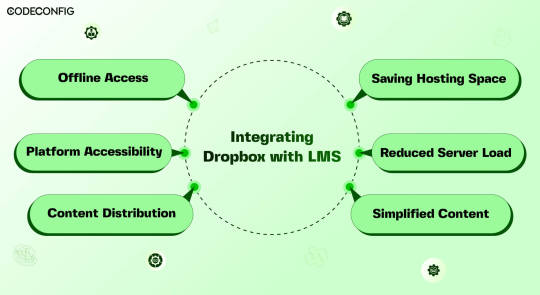
Dropbox integration with a Learning Management System (LMS) opens the doors for Instructure, teachers, and students all at once file management is made easier, collaboration becomes more accessible. By connecting Dropbox to your LMS, you can simply upload everything into one place in one Dropbox folder and they don’t have to worry about multiple uploads or complex settings.
A direct Dropbox to the LMS secures this folder so LMS integrations can get to what they need without struggling. Dropbox also lets students with poor internet offline downloads. Using Dropbox also helps handling large storage as your needs. It saves server costs and keeps things from being overcrowded. During busy times, the integration provides a load off LMS servers.
Also Read: 7 Best Dropbox Plugins for WordPress for 2024
Saving Hosting Space
Integrating Dropbox with your LMS saves space and costs. Traditional LMSs, especially those with video, multimedia, or large datasets, quickly run out of space. Dropbox allows you to store these resources in the cloud. You can access them anytime via its website or app. This not only frees up space but also taps into Dropbox’s strong, scalable infrastructure. It cuts costs on storage hardware, maintenance, and support. As courses and resources grow, so do storage needs.
Reduced Server Load
Dropbox with an LMS, it can reduce load on their servers significantly. Dropbox utilizes cutting edge load balancing techniques to ensure good performance from its servers. Dropbox making user requests faster, thus providing better user access times and overall performance when users are accessing course material. LMS runs better by leveraging Dropbox’s infrastructure, but an LMS also offers a more reliable and scalable delivery of educational content.
Effortless Content Distribution
Integrating Dropbox with your LMS simplifies content sharing. Instructors can easily upload notes, presentations, readings, and videos to Dropbox. These then become accessible in the LMS, using the same interface students are familiar with. Instructors only update files in Dropbox it show up in the LMS instantly. This saves time for instructors and keeps things organized for students. Students no longer switch between platforms or versions.
Cross-Platform Accessibility
Linking Dropbox with your LMS boosts its accessibility across devices. Dropbox functions smoothly on Windows, macOS, iOS, Android, and all web browsers. This allows students and teachers to reach materials on any device. Students often switch devices phones, working on laptops, or looking at tablets. Students can quickly find readings or notes anywhere, enhancing learning and productivity. It supports various learning styles, letting students engage with lms content in their preferred way.
Offline Access to Course Materials
Accessing course materials offline greatly helps students with poor internet. They can use Dropbox with an LMS to sync files for offline access. This is particularly beneficial for commuters and those in areas with bad connectivity. It allows studying anywhere, as long as there’s power. With a good internet connection, students download everything. This flexibility increases involvement and improves retention of the studying.
Simplified Content Updates
Effective learning needs up-to-date content. Dropbox and LMS integration makes this simple. When instructors update a file in Dropbox, all media files sync automatically on lms platform. Students always access the latest materials without extra effort. Instructors can update lecture slides, add course, or change assignment instructions in real-time. So, students always see the most current information. This process is straightforward thanks to dropbox smart file sync.

LMS Integrations together with Integrate Dropbox can help you to build a full fledged e-learning platform or simply add an e-learning part to your business or personal brand. In order to actually optimize your learning platform, you may want to combine your LMS plugin with Integrate Dropbox best free dropbox plugin for WordPress. This powerful plugin frees up server space and ultimately provides a better performance for your site.
Embedding Dropbox documents, videos, and other media files smoothly in your inserts seamlessly into widely used LMS platforms like Tutor LMS and Master LMS and simply coexists from your WordPress dashboard to share and manage files with ease Integrate Dropbox plugin easily . These make it easy to create, manage and customize your own online courses right within the WordPress dashboard.
Step 1: Install and Configure the Integrate Dropbox with LMS Integrations
Install the Dropbox Plugin: Search Integrate Dropbox and activate
Connect Dropbox Account: Check the Official Website Documentation to connect
Step 2: Adding Dropbox Video to a Course Lesson in MasterStudy LMS
Navigate to MasterStudy LMS: Go to your WordPress dashboard and navigate to MS LMS > Courses. Edit OR add new the course to which you want to add the video.
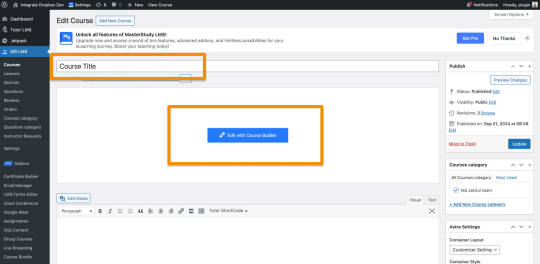
Edit or Add a Lesson: Scroll down to the Curriculum section and either edit an existing lesson or create a new lesson. – First Create / Add Video Lesson > Click on the Save
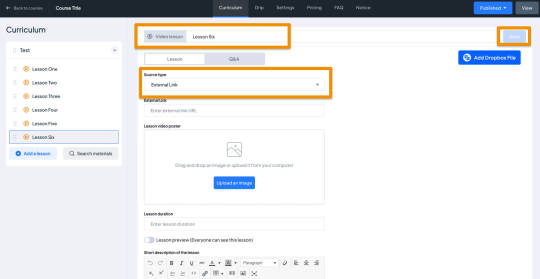
Select Video Type as External: When editing the lesson, scroll to the Lesson Type section. From the dropdown, choose Video as the lesson type.
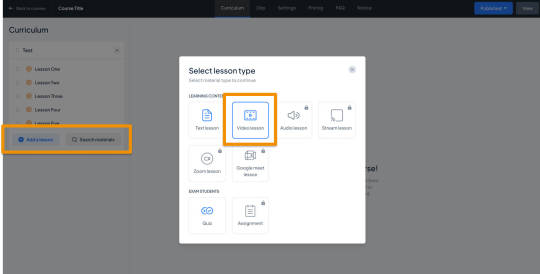
Select Video and Video Poster from the Popup:
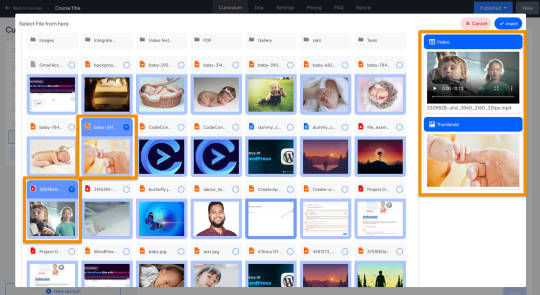
Auto Save the Lesson:
Once the Dropbox video and Poster are added, It will automatically be saved, and make sure the fields are filled.
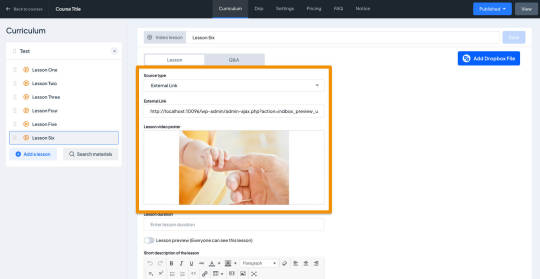
Step 3: Test the Lesson Video
Now, it’s time to preview the course video lesson.
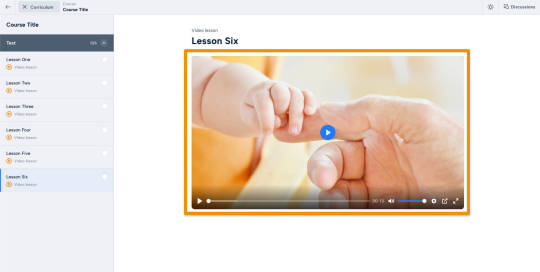
Wrapping up
Dropbox is used as a Learning Management System benefits for both instructors an d students can be got whenever . And this integration drives such a deal of the pain points we encounter in these digital learning environments, such as improved file management and collaboration, improved accessibility, and greater security. The strengths of both the platforms are combined and allowed educational institutions to build a stronger and more robust, flexible and more engaging learning ecosystem capable of meeting the future needs of modern education.
#WordPressPlugin#DropboxIntegration#LMSPlugin#WordPressLMS#DropboxForEducation#eLearningIntegration#WordPressDevelopment#OnlineLearningTools#EdTechSolutions#LMSIntegration#wordpress#dropbox
2 notes
·
View notes
Text
Amazon DCV 2024.0 Supports Ubuntu 24.04 LTS With Security

NICE DCV is a different entity now. Along with improvements and bug fixes, NICE DCV is now known as Amazon DCV with the 2024.0 release.
The DCV protocol that powers Amazon Web Services(AWS) managed services like Amazon AppStream 2.0 and Amazon WorkSpaces is now regularly referred to by its new moniker.
What’s new with version 2024.0?
A number of improvements and updates are included in Amazon DCV 2024.0 for better usability, security, and performance. The most recent Ubuntu 24.04 LTS is now supported by the 2024.0 release, which also offers extended long-term support to ease system maintenance and the most recent security patches. Wayland support is incorporated into the DCV client on Ubuntu 24.04, which improves application isolation and graphical rendering efficiency. Furthermore, DCV 2024.0 now activates the QUIC UDP protocol by default, providing clients with optimal streaming performance. Additionally, when a remote user connects, the update adds the option to wipe the Linux host screen, blocking local access and interaction with the distant session.
What is Amazon DCV?
Customers may securely provide remote desktops and application streaming from any cloud or data center to any device, over a variety of network conditions, with Amazon DCV, a high-performance remote display protocol. Customers can run graphic-intensive programs remotely on EC2 instances and stream their user interface to less complex client PCs, doing away with the requirement for pricey dedicated workstations, thanks to Amazon DCV and Amazon EC2. Customers use Amazon DCV for their remote visualization needs across a wide spectrum of HPC workloads. Moreover, well-known services like Amazon Appstream 2.0, AWS Nimble Studio, and AWS RoboMaker use the Amazon DCV streaming protocol.
Advantages
Elevated Efficiency
You don’t have to pick between responsiveness and visual quality when using Amazon DCV. With no loss of image accuracy, it can respond to your apps almost instantly thanks to the bandwidth-adaptive streaming protocol.
Reduced Costs
Customers may run graphics-intensive apps remotely and avoid spending a lot of money on dedicated workstations or moving big volumes of data from the cloud to client PCs thanks to a very responsive streaming experience. It also allows several sessions to share a single GPU on Linux servers, which further reduces server infrastructure expenses for clients.
Adaptable Implementations
Service providers have access to a reliable and adaptable protocol for streaming apps that supports both on-premises and cloud usage thanks to browser-based access and cross-OS interoperability.
Entire Security
To protect customer data privacy, it sends pixels rather than geometry. To further guarantee the security of client data, it uses TLS protocol to secure end-user inputs as well as pixels.
Features
In addition to native clients for Windows, Linux, and MacOS and an HTML5 client for web browser access, it supports remote environments running both Windows and Linux. Multiple displays, 4K resolution, USB devices, multi-channel audio, smart cards, stylus/touch capabilities, and file redirection are all supported by native clients.
The lifecycle of it session may be easily created and managed programmatically across a fleet of servers with the help of DCV Session Manager. Developers can create personalized Amazon DCV web browser client applications with the help of the Amazon DCV web client SDK.
How to Install DCV on Amazon EC2?
Implement:
Sign up for an AWS account and activate it.
Open the AWS Management Console and log in.
Either download and install the relevant Amazon DCV server on your EC2 instance, or choose the proper Amazon DCV AMI from the Amazon Web Services Marketplace, then create an AMI using your application stack.
After confirming that traffic on port 8443 is permitted by your security group’s inbound rules, deploy EC2 instances with the Amazon DCV server installed.
Link:
On your device, download and install the relevant Amazon DCV native client.
Use the web client or native Amazon DCV client to connect to your distant computer at https://:8443.
Stream:
Use AmazonDCV to stream your graphics apps across several devices.
Use cases
Visualization of 3D Graphics
HPC workloads are becoming more complicated and consuming enormous volumes of data in a variety of industrial verticals, including Oil & Gas, Life Sciences, and Design & Engineering. The streaming protocol offered by Amazon DCV makes it unnecessary to send output files to client devices and offers a seamless, bandwidth-efficient remote streaming experience for HPC 3D graphics.
Application Access via a Browser
The Web Client for Amazon DCV is compatible with all HTML5 browsers and offers a mobile device-portable streaming experience. By removing the need to manage native clients without sacrificing streaming speed, the Web Client significantly lessens the operational pressure on IT departments. With the Amazon DCV Web Client SDK, you can create your own DCV Web Client.
Personalized Remote Apps
The simplicity with which it offers streaming protocol integration might be advantageous for custom remote applications and managed services. With native clients that support up to 4 monitors at 4K resolution each, Amazon DCV uses end-to-end AES-256 encryption to safeguard both pixels and end-user inputs.
Amazon DCV Pricing
Amazon Entire Cloud:
Using Amazon DCV on AWS does not incur any additional fees. Clients only have to pay for the EC2 resources they really utilize.
On-site and third-party cloud computing
Please get in touch with DCV distributors or resellers in your area here for more information about licensing and pricing for Amazon DCV.
Read more on Govindhtech.com
#AmazonDCV#Ubuntu24.04LTS#Ubuntu#DCV#AmazonWebServices#AmazonAppStream#EC2instances#AmazonEC2#News#TechNews#TechnologyNews#Technologytrends#technology#govindhtech
2 notes
·
View notes
Text
Windows Server 2025 Standard vs Datacenter

The Standard and Datacenter editions of Windows Server 2025 differ significantly in features, virtualization support, and pricing. Here are the mainly differences:
1. Virtualization Support
Windows Server 2025 Standard: Each license allows 2 virtual machines (VMs) plus 1 Hyper-V host.
Windows Server 2025 Datacenter: Provides unlimited virtual machines, making it ideal for large-scale virtualization environments.
2. Container Support
Windows Server 2025 Standard: Supports unlimited Windows containers but is limited to 2 Hyper-V containers.
Windows Server 2025 Datacenter: Supports unlimited Windows containers and Hyper-V containers.
3. Storage Features
Windows Server 2025 Standard:
Storage Replica is limited to 1 partnership and 1 volume (up to 2TB).
Does not support Storage Spaces Direct.
Windows Server 2025 Datacenter:
Unlimited Storage Replica partnerships.
Supports Storage Spaces Direct, enabling hyper-converged infrastructure (HCI).
4. Advanced Features
Windows Server 2025 Standard:
No support for Software-Defined Networking (SDN), Network Controller, or Shielded VMs.
No Host Guardian Hyper-V Support.
Windows Server 2025 Datacenter:
Supports SDN, Network Controller, and Shielded VMs, enhancing security and management.
Supports GPU partitioning, useful for AI/GPU-intensive workloads.
5. Pricing
Windows Server 2025 Standard:
$80.00 (includes 16 core ) at keyingo.com.
Windows Server 2025 Datacenter :
$90.00 (includes 16 core ) at keyingo.com.
Summary:
Windows Server 2025 Standard: Best for small businesses or physical server deployments with low virtualization needs.
Windows Server 2025 Datacenter: Designed for large-scale virtualization, hyper-converged infrastructure, and high-security environments, such as cloud providers and enterprise data centers.
#Windows Server 2025 Standard vs Datacenter#Windows Server 2025 Standard and Datacenter difference#Compare Windows Server 2025 Standard and Datacenter
8 notes
·
View notes