#windowstips
Explore tagged Tumblr posts
Text

"🚀 Ready to boost your PC skills? Join me on PCBoosted for quick tips, tricks, and hacks to level up your computer game! Hit that subscribe button and let’s make your PC work smarter, not harder! 💻🔥"www.youtube.com/@PCBoosted
2 notes
·
View notes
Text
Cómo respaldar controladores en Windows 11/10 ¡Evita errores! 🚨💾

No dejes que Windows te deje tirado: aprende a respaldar y restaurar tus controladores en 4 pasos fáciles 💾✨ Usa desde Double Driver hasta PowerShell para mantener tu PC a salvo y lista para cualquier aventura digital. 🔄💻 #TechMagic - #Tutoriales - #ConsejosPC #EvergreenContent #WindowsTips
0 notes
Text
🖨️ Printer Not Printing? Fix It in 5 Steps (Windows & Mac)! Don’t panic if your printer stops working — here’s how to fix the issue fast in 2025! Save this reel and share it with a friend who always has printing issues. 👇 Comment “PRINTER FIXED” if it helped you!

🛠️ For the full breakdown, watch the complete video on all our TechTrickTip.com channels:
📺 YouTube Shorts: How to Set the Print Spooler to Start Automatically! (2025)
🎵 TikTok:
📷 Instagram Reels:
instagram
📘 Facebook Video:
#PrinterFix#WindowsTips#MacTips#TechTrickTip#PrinterNotWorking#FixPrinter#2025Tech#PrintError#HPPrinter#CanonPrinter#EpsonFix#MacOSHelp#WindowsHelp#QuickFix#TechHack#Instagram
1 note
·
View note
Text
Lỗi 0xC004F074 là gì? Cách khắc phục lỗi kích hoạt Windows đơn giản
Lỗi 0xC004F074 thường xuất hiện khi Windows không thể kết nối với máy chủ kích hoạt (KMS), khiến quá trình kích hoạt hệ điều hành thất bại. Bài viết hướng dẫn bạn cách kiểm tra nguyên nhân và khắc phục lỗi nhanh chóng bằng các bước cụ thể, dễ thực hiện kể cả với người không chuyên.
Đọc chi tiết: Lỗi 0xC004F074 – Nguyên nhân và cách khắc phục
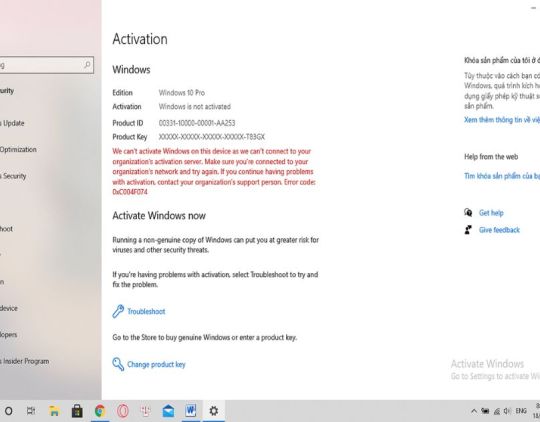
0 notes
Text
How to Map a Network Drive to Z | Connecting to Remote Desktop (HP7) | Cert Blaster
youtube
In this quick tutorial, you'll learn how to map the desktop of a remote machine (HP7) to your local computer as a network drive, specifically assigning it to the Z: drive for easy access via File Explorer—perfect for simplifying file sharing and remote management tasks.
#NetworkDrive#MapNetworkDrive#RemoteDesktopAccess#FileExplorerTips#DriveMapping#RemotePCAccess#ITSupport#WindowsTips#TechTutorial#FileSharing#RemoteManagement#WindowsNetwork#ZDriveMapping#HPComputerTips#TechSupportMadeEasy#Youtube
0 notes
Text
#Windows10#FolderCustomization#ChangeFolderIcon#CustomIcons#PersonalizeWindows#FolderDesign#WindowsTips#TechTutorial#DesktopCustomization#FolderIcons#Windows11#IconDesign#PCPersonalization#TechTips#WindowsCustomization#FolderColor#FolderEmblems#WindowsExplorer#UserInterface#TechCommunity#DigitalOrganization
0 notes
Text
Is Your Windows PC Running Slow? Here’s How to Fix It with Driver Updates!
Is your Windows PC slowing down, or are you dealing with annoying device issues? The problem might be outdated drivers. Drivers are like the unsung heroes of your system, helping your hardware and software work in harmony. When they’re outdated, you might face crashes, errors, or lagging performance. But don’t worry—we’ve got the solution!
Updating drivers has never been easier. With the right tools, you can keep your PC running like new. Let’s break down your options:
The Manual Method: Windows Update
Windows comes with a built-in update tool that often includes essential driver updates. To use it:
Go to Settings > Update & Security > Windows Update.
Click Check for updates and let Windows find and install updates.
👉 Great for system updates, but it may miss some specific or advanced driver updates.
DIY Approach: Manufacturer Websites
If you’re tech-savvy, you can manually download drivers from manufacturer websites. Visit the Support or Downloads section, enter your device model, and download the latest drivers.
✅ Ideal for critical hardware like graphics cards or sound drivers. ❌ Time-consuming and can be tricky if you’re unsure about compatibility.
The Effortless Solution: TweakyTools
Why stress over manual updates when you can let TweakyTools do the heavy lifting? This all-in-one driver update software: 🔹 Scans Your PC: Instantly detects outdated or missing drivers. 🔹 Downloads Secure Updates: Ensures you get the right drivers from trusted sources. 🔹 One-Click Installation: Save time with easy, automatic updates.
✨ With TweakyTools, you don’t just get updated drivers—you get a smoother, faster, and more reliable PC experience. It’s perfect for anyone who values performance and convenience!
Why Updating Drivers is a Must
🚀 Boosts Performance: Updated drivers ensure your hardware works at its best.
🛡️ Enhances Security: Updates patch vulnerabilities and keep your system safe.
🔧 Fixes Device Issues: Say goodbye to glitches and compatibility problems.
Stop struggling with slow performance or annoying errors! With TweakyTools, keeping your drivers updated is as easy as a single click. Ready to optimize your PC? Try TweakyTools today and enjoy the performance you deserve.
�� Share Your Thoughts: Have you tried TweakyTools or other driver update solutions? Let us know in the comments below!
0 notes
Text
#WindowsFeatures#CMD#PowerShell#TechTutorial#Winsides#WindowsManagement#DISMCommand#WindowsOptionalFeatures#SystemAdmin#WindowsTips#TechTips#TroubleshootingWindows#ITProfessional#EnableFeatures#DisableFeatures#LearnTech#SystemConfiguration#WindowsServer#Windows10#Windows11#WindowsFeaturesList#TechEducation#WindowsCustomization#SystemHacks#AdminTools
0 notes
Text
🚀 Black Friday Mega Sale Alert! 🖥️🎉

Upgrade your tech game with Windows 11 Pro and Office Professional Plus 2024 at unbeatable prices! 💻✨
Head over to microsoftprokey.com and grab this exclusive Black Friday offer—get up to 70% off on genuine software. Plus, use the coupon code BLACK40 at checkout to save an extra 40%! 🎁💸
Why wait? Whether you're looking to enhance productivity with the latest Office tools or experience the seamless performance of Windows 11 Pro, this deal has you covered.
⚡ Hurry—this is a very limited-time offer! Don’t miss your chance to get premium software at the lowest prices of the year.
📌 Order now at microsoftprokey.com and save big!
#BlackFridayDeals#windows11#office2024#DiscountDeals#microsoftprokey#Windows11Pro#windows11proplus#WindowsTips#windows#office2024proplus#office2024pro#msoffice#blackfriday2024#blackfridaysales#blackfridayshopping#BlackFridaySavings#software#onlineshopping#shopping#offerprice#bigoffers#SuperOffer#softwarebuy
1 note
·
View note
Text
🚀 Black Friday Mega Sale Alert! 🖥️🎉

Upgrade your tech game with Windows 11 Pro and Office Professional Plus 2024 at unbeatable prices! 💻✨
Head over to microsoftprokey.com and grab this exclusive Black Friday offer—get up to 70% off on genuine software. Plus, use the coupon code BLACK40 at checkout to save an extra 40%! 🎁💸
Why wait? Whether you're looking to enhance productivity with the latest Office tools or experience the seamless performance of Windows 11 Pro, this deal has you covered.
⚡ Hurry—this is a very limited-time offer! Don’t miss your chance to get premium software at the lowest prices of the year.
📌 Order now at microsoftprokey.com and save big!
#BlackFridayDeals#windows11#office2024#DiscountDeals#microsoftprokey#Windows11Pro#windows11proplus#WindowsTips#windows#office2024proplus#office2024pro#msoffice#blackfriday2024#blackfridaysales#blackfridayshopping#BlackFridaySavings#software#onlineshopping#shopping#offerprice#bigoffers#SuperOffer#softwarebuy
1 note
·
View note
Text
🚀 Black Friday Mega Sale Alert! 🖥️🎉

Upgrade your tech game with Windows 11 Pro and Office Professional Plus 2024 at unbeatable prices! 💻✨
Head over to microsoftprokey.com and grab this exclusive Black Friday offer—get up to 70% off on genuine software. Plus, use the coupon code BLACK40 at checkout to save an extra 40%! 🎁💸
Why wait? Whether you're looking to enhance productivity with the latest Office tools or experience the seamless performance of Windows 11 Pro, this deal has you covered.
⚡ Hurry—this is a very limited-time offer! Don’t miss your chance to get premium software at the lowest prices of the year.
📌 Order now at microsoftprokey.com and save big!
#BlackFridayDeals#windows11#office2024#DiscountDeals#microsoftprokey#Windows11Pro#windows11proplus#WindowsTips#windows#office2024proplus#office2024pro#msoffice#blackfriday2024#blackfridaysales#blackfridayshopping#BlackFridaySavings#software#onlineshopping#shopping#offerprice#bigoffers#SuperOffer#softwarebuy
1 note
·
View note
Text
Узнайте простые шаги, как создать новую папку и скопировать файлы в Windows 10, как профессионал! Независимо от того, организуете ли вы документы, изображения или другие файлы — это короткое руководство поможет вам легко управлять файлами.
В этом видео вы увидите:
Как создать папку на рабочем столе или в любом другом месте
Как скопировать и вставить файлы в папку
Полезные советы по управлению файлами
Идеально подходит для начинающих! Не забудьте поставить лайк, поделиться и подписаться на канал для получения новых простых уроков по ПК!
youtube
#Windows10 #УправлениеФайлами #PCBoosted #СоветыДляНачинающих
#windowstips#youtube#techtips#techtutorials#pc trend#pctricks#technology#microsoft windows#windowsxp
0 notes
Text
Cómo copiar texto de capturas de pantalla en Windows 11🖥️✂️

¿Sabías que el nuevo Snipping Tool en Windows 11 puede copiar texto directamente de tus capturas? 💻✨ Olvídate del OCR complicado y dale play a esta función que transforma imágenes en palabras al instante. #TechMagic 🔮🖼️ - #Windows - #EvergreenContent #Tecnología #WindowsTips
0 notes
Text
Why is your laptop battery so important in 2025? 🔋💻
Even if you’re always plugged in, your battery plays a HUGE role in power backup, system protection, performance, and mobility. In this video, TechTrickTip explains 5 reasons you should never ignore your laptop’s battery health — plus quick tips to check it on both Windows and macOS!
🧠 Save this tip and follow @TechTrickTip for more helpful tech tips daily! 📌 Subscribe for smart solutions to everyday laptop and PC problems.

🛠️ For the full breakdown, watch the complete video on all our TechTrickTip.com channels:
📺 YouTube Shorts:
youtube
🎵 TikTok:
📷 Instagram Reels:
instagram
📘 Facebook Video:
#LaptopBattery#TechTips#LaptopCare#BatteryHealth#LaptopPerformance#WindowsTips#MacTips#TechTrickTip#LaptopHack#PCFix#Youtube#Instagram
0 notes
Text
Stuck with an unresponsive app? No worries! Here’s how to force quit applications on Windows in 2024 to get your system back on track.
0 notes
Text
How to Map a Network Drive to Z | Connecting to Remote Desktop (HP7) | Cert Blaster
youtube
In this quick tutorial, you'll learn how to map the desktop of a remote machine (HP7) to your local computer as a network drive, specifically assigning it to the Z: drive for easy access via File Explorer—perfect for simplifying file sharing and remote management tasks.
#NetworkDrive#MapNetworkDrive#RemoteDesktopAccess#FileExplorerTips#DriveMapping#RemotePCAccess#ITSupport#WindowsTips#TechTutorial#FileSharing#RemoteManagement#WindowsNetwork#ZDriveMapping#HPComputerTips#TechSupportMadeEasy#Youtube
0 notes