#wireframe and prototype
Explore tagged Tumblr posts
Text
UI/UX Design Services Company | InStep Technologies
#ui ux design services#ui ux design company#user interface design#user experience design#mobile app ui design#web ui ux design#ui ux consulting#wireframe and prototype#intuitive ux design#custom ui ux solutions#ux design agency#ux testing and research#website ui design#app ux design
0 notes
Text
Working on formatting the header of my website pages. I am learning more about flex boxes than I ever did before
#speculation nation#a lot of it is me fiddling with things and just seeing what they do lol#i have a general appearance in mind from my wireframe prototypes. but im kinda freeballing it a bit too#like i had boxes around the navigation buttons but it looks better without them tbh#in the actual web page. hmmmm#i also need to format this for smaller sizes too. hmmmmmmmm
3 notes
·
View notes
Text
UI/UX Design Services - Vee Technologies
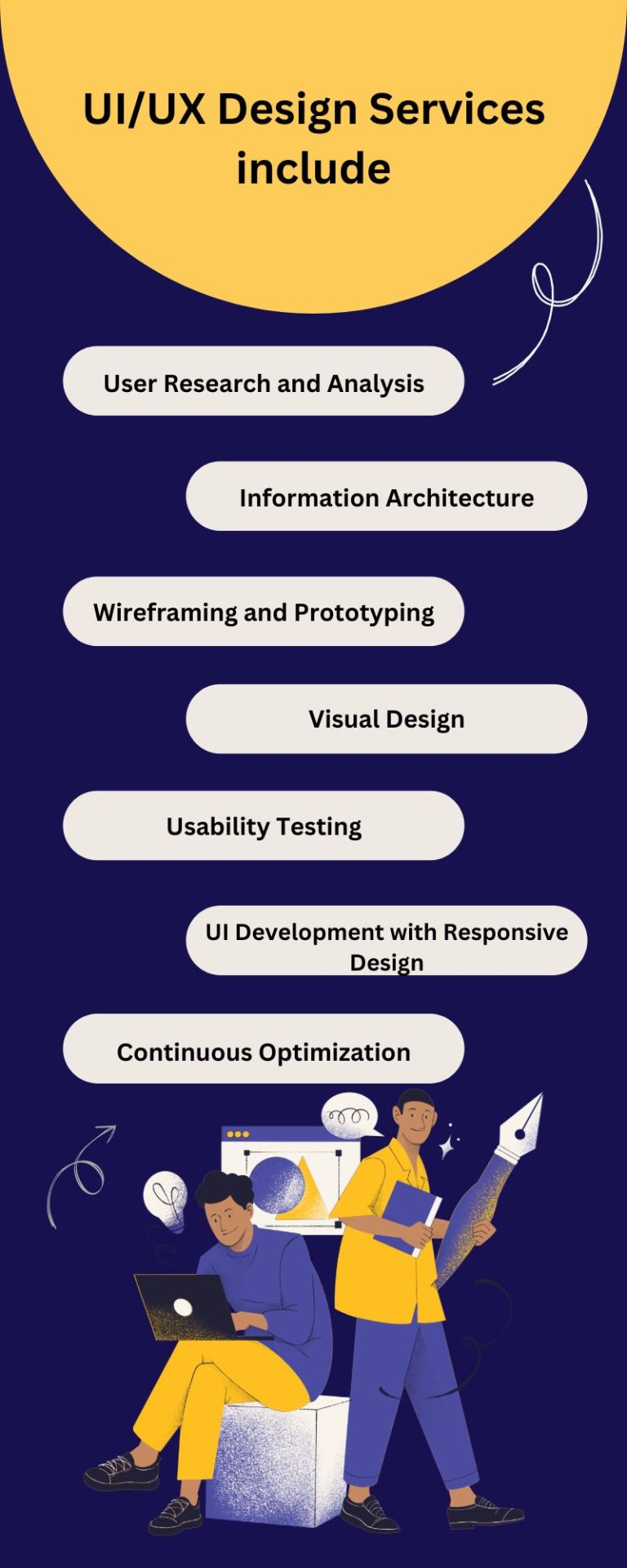
The UI/UX services team of seasoned experts is committed to creating seamless, visually impressive interfaces that captivate users while elevating your brand. Their strategic approach combines aesthetics with functionality, ensuring a user-centric experience for your audience.
Explore More: https://www.veetechnologies.com/services/it-services/product-and-application-development/ui-ux-design-services.htm
#UIDesign#UXDesign#UXUIDesign#UserExperience#UserInterface#DigitalDesign#WebDesign#InteractionDesign#ProductDesign#UserCenteredDesign#UIUX#DesignStrategy#Wireframing#Prototyping#VisualDesign
2 notes
·
View notes
Text
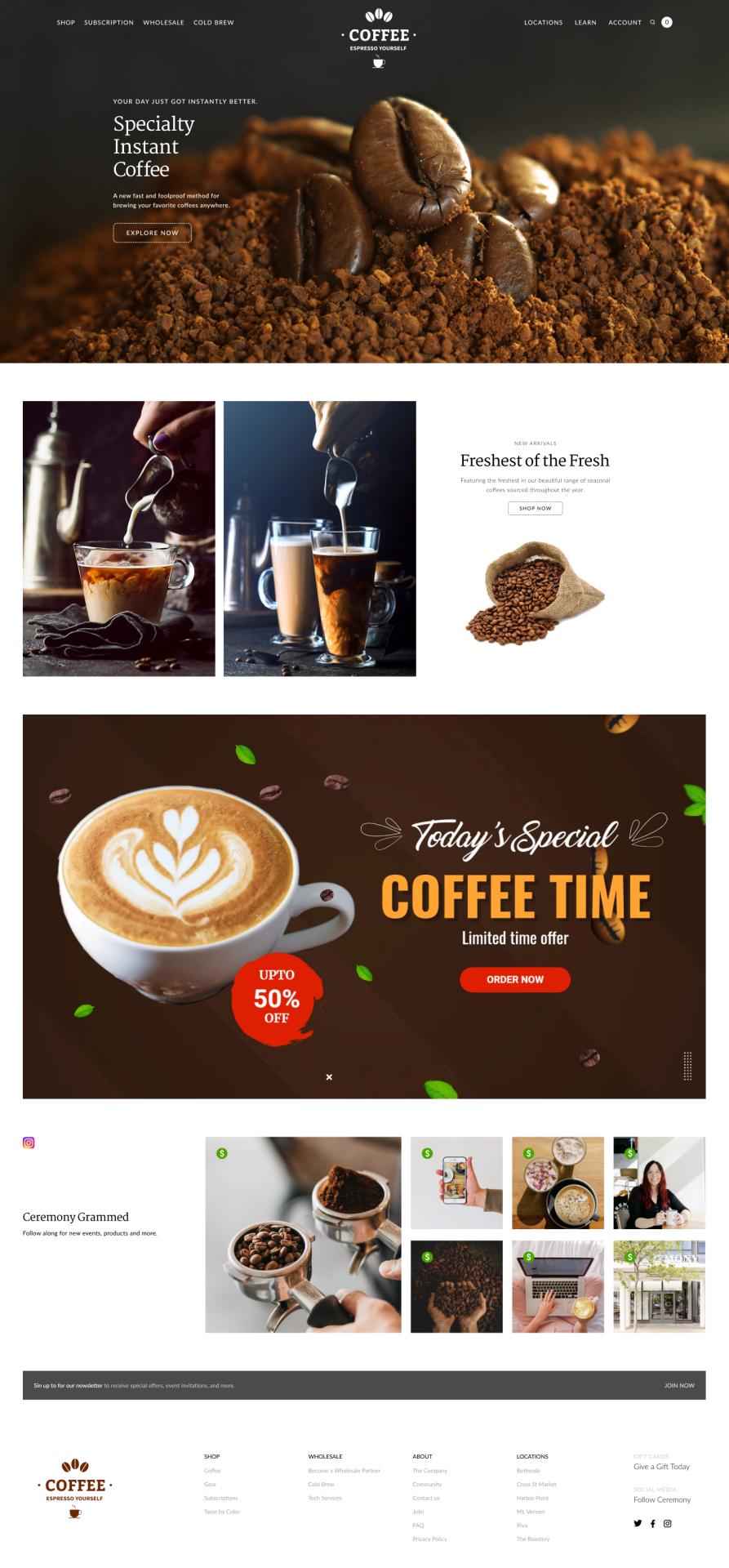
Check my design and press the "❤️"
I'm Available For freelance or remote position
DM me [email protected]
👉 My portfolio: linktr.ee/solimanapu
Full Design View: https://lnkd.in/gGPVJqKn
#uidesign#uxdesign#landingpage#uxresearch#Wireframes#Prototype#webdesign#Appdesign#Mobiledesign#templatedesign#visualdesign#graphicdesign#branding#productdesign#userinterfacedesign#userexperiencedesign#ui#ux#webdevelopment#designwork#available#Figma
3 notes
·
View notes
Text
How UX Designers Drive Web and App Success

Every successful web or mobile application starts with more than just coding — it starts with strategic planning, wireframes, prototypes, and expert UX design. Whether launching a new app or redesigning your website, partnering with the right creative team can make the difference between a clunky interface and a seamless, user-friendly experience.
At IGM Creative Group, we specialize in turning ideas into intuitive, beautifully designed digital products. Our experienced UX Designers work closely with clients to plan, prototype, and deliver applications that engage users and drive results across web and mobile platforms.
What Is a UX Designer?
A UX Designer focuses on how an application looks and works. They bridge the gap between visual creativity and user functionality, ensuring that every element of your app or website is designed with the end user in mind.
Unlike graphic designers, UX Designers are part of the application development process from the start. They help define user journeys, map out interactions, and create the visual framework guiding development and usability.
At IGM, our design team collaborates with developers and strategists to deliver integrated, user-centric solutions — from concept to final product.
The Application Development Process: Why UX Design Comes First
Building a high-performing app or website isn’t just about writing code. It starts with a clear, well-planned foundation:
Discovery & Planning: Understanding your business goals, audience needs, and functional requirements
Wireframing: Creating a visual blueprint that outlines structure, navigation, and key interactions
Prototyping: Developing interactive models that simulate how users will experience your app or website
Design & Development: Turning prototypes into polished, fully functioning digital products

Wireframes and Prototypes: Saving Time, Money, and Frustration
Think of a wireframe as your app or website’s architectural plan. It provides a clear visual guide for how content, buttons, menus, and features will appear and interact.
A prototype takes that blueprint further, offering an interactive preview that allows stakeholders to test functionality, spot issues, and refine designs before full development begins.
This process saves time, prevents technical miscommunications, and helps ensure your app or website meets both user expectations and business objectives.
At IGM Creative Group, our team has years of experience developing wireframes and prototypes that translate your ideas into actionable, testable designs, keeping your project on track from day one.
Why Choose IGM as Your Creative Digital Development Agency?
IGM Creative Group offers more than just UX design services — we provide a fully integrated approach to digital development. When you work with IGM, you get:
✔ A dedicated team of UX Designers, developers, and strategists ✔ Collaborative planning that keeps your goals and your users at the center ✔ Expertise in building intuitive web applications, mobile apps, and responsive websites ✔ Streamlined project management to bring your ideas to life efficiently and creatively
Whether building a new digital product or improving an existing one, our team ensures that every step — from wireframing to prototyping to launch — is handled with precision and creativity.
Ready to Start Planning Your Next Digital Project?
If you’re looking to create a seamless, user-friendly web or mobile application, investing in expert UX design is the first step. Let IGM Creative Group help transform your concept into a powerful digital experience.
Contact us today to learn how our team can guide you through the entire development process — from wireframe to working product — with creativity, expertise, and your users in mind.
About IGM Creative Group
IGM Creative Group, located in northern New Jersey, is your go-to partner for comprehensive advertising solutions, strategic marketing, web design and development, and expert SEO services. We cater to a diverse clientele, serving Fortune 500 corporations, mid-market, and small businesses alike.
At IGM Creative Group, we specialize in integrating content marketing into your business strategy. Whether for client education, lead generation, or partner enablement, we help you design and implement marketing campaigns that elevate your customer interactions, giving you the edge needed to stay ahead in the market.
0 notes
Text
youtube
Have an awesome app idea but don’t know how to code? No worries! Learn how to bring your concept to life using Figma — the ultimate tool for visually designing app interfaces. Whether you’re a startup founder, product manager, or creative thinker, Figma lets you design interactive screens, create navigation flows, and collaborate with your team in real time. Design smarter, faster, and clearer before development even begins. 👉 Let’s connect on LinkedIn and start building your vision today!
#No-code app design#Figma app prototype#UI/UX design tools#App design without coding#Visual app builder#Figma tutorial#Startup tools#App wireframe#Mobile app design#Collaborative design tools#Youtube
0 notes
Text
My Journey
0 notes
Text
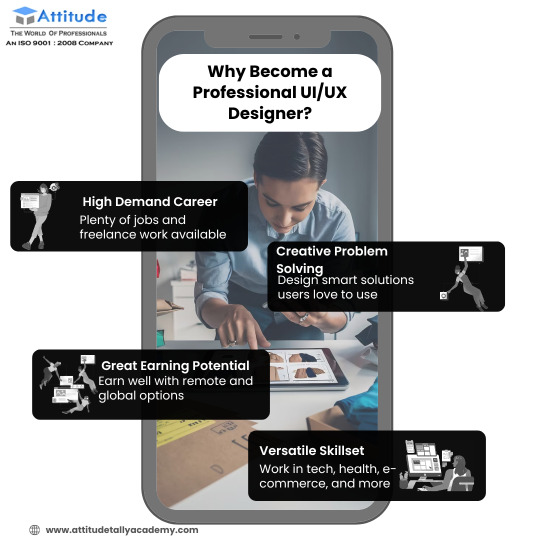
Explore the Essentials of UI/UX Design for Engaging Experiences
Understand the fundamentals of user interface and user experience design, including wireframes, prototyping, and human-centered design approaches to build intuitive digital products. Visit Attitude Academy Yamuna Vihar: https://maps.app.goo.gl/gw9oKCnXDXjcz4hF7 Uttam Nagar: https://maps.app.goo.gl/iZoQT5zE3MYEyRmQ7 Yamuna Vihar: +91 9654382235 Uttam Nagar: +91 9205122267 Visit Website: https://www.attitudetallyacademy.com Email: [email protected]
#ui ux design#user interface#user experience#wireframing#prototyping#design systems#interaction design#digital products#design tools#usability
0 notes
Text
#How to convert sketches into code using Firebase#Build mobile apps from sketches Firebase#Turn wireframes into functional apps with Firebase#Firebase Studio app design to code#Firebase app development process#Firebase Studio design workflow#Firebase UI design to app conversion#best tools to convert design to code#how to use Firebase Studio for prototyping#UI to code automation Firebase#design to deployment Firebase Studio
0 notes
Text
#Figma#Figma Design#Figma UI/UX#Figma Interface Design#Figma Prototyping#Figma Wireframe#Figma Mockup#🧰 Design & Workflow Tags#UI Design in Figma#UX Design#Figma Components#Figma Auto Layout#Figma Variants#Figma Responsive Design#Figma Design System#Figma Style Guide
0 notes
Text
youtube
ProtoBoost Idea Validation System Demo
Explore the power of Protoboost.ai, an AI-driven platform designed to transform your rough business idea into a comprehensive, actionable business plan. This demo walks you through the entire idea-validation journey—from defining your market segments and choosing your ideal "beachhead" market, to creating detailed user and buyer profiles. Protoboost.ai estimates your market size, simulates insightful customer interviews, generates numerous innovative product features, revenue models, and engagement strategies, and even assists in crafting the perfect image for your solution. Quickly produce professional summaries, detailed reports, and compelling presentations—all in one intuitive system.
Let’s Build the Future Together
Ready to bring your next big idea to life with the power of AI? ProtoBoost is here to help every step of the way—from validation to prototyping to refinement.
📞 Contact us at: 415-200-2599
📲 Follow us on social media for updates, insights, and success stories:
LinkedIn
Twitter (X)
Instagram
YouTube
Pinterest
Experience faster innovation with smarter tools—choose ProtoBoost and unlock the full potential of AI-driven prototyping.
#protoboost#business idea validation#ai driven prototyping#idea validation#AI prototype generator#prototyping#wireframing#Youtube
1 note
·
View note
Text
youtube
ProtoBoost Overview
Discover how Protoboost.ai revolutionizes idea validation, transforming your rough concept into a detailed, actionable analysis within just minutes. This powerful AI-driven platform guides you through identifying market segments, selecting your beachhead market, profiling target customers and economic buyers, estimating market size, simulating customer interviews, and even brainstorming additional innovative solutions. From generating catchy taglines to visually appealing images, Protoboost.ai simplifies what once took weeks and thousands of dollars into a streamlined, affordable, and quick validation process.
#Idea Validation#business idea validation#startup idea validation#AI prototype generator#prototyping#wireframing#AI-powered product innovation#Youtube
0 notes
Text
From Wireframes to Prototypes: The Workflow of a UI Design Consultant

Brands do not hire UI (User Interface) design consultants on a whim. It is a strategic business move, often sparked by specific needs or challenges. One big reason is perspective. Internal teams can get too close to a project, missing flaws or fresh ideas. UI consultants step in with an outsider’s clarity, spotting solutions that might otherwise stay hidden. Specialized skills are another draw. Building an in-house design team takes time and money; consultants deliver expertise on demand, whether conducting research or prototype testing.
UI design consultants are the masterminds behind the digital interfaces we interact with daily. They shape the visual and interactive layers of websites, apps, and other digital products, ensuring they are both eye-catching and easy to use.
We are about to explore the methodical workflows of these professionals. We’ll show how each phase builds on the last - from wireframing to prototyping – to create UIs that distill complexity into simplicity and make advanced functionalities feel seamless.
The Workflow: From First Chat to Final Launch
The workflow of a professional UI design consultant is a structured process rooted in collaboration, research, and refinement. Here’s how it unfolds:
The Kickoff: Setting the Stage
Every project starts with a kickoff meeting. It is the handshake that aligns everyone - consultants, clients, stakeholders. Goals get defined. Scope takes shape.
Timelines and budgets lock in. Responsibilities are assigned.
Consultants soak up details on brand values, target users, and business aims. It is the foundation that everything else builds on.
Research and Discovery: Digging Deep
Next comes research. Consultants dive into the product’s world. They study competitors, pore over analytics, and sift through user feedback. Sometimes, they chat with users directly through interviews or surveys.
The goal? Uncover pain points, grasp behaviors, and spot opportunities.
This phase is about grounding design in real insights. By the end, they know what users want and how the business can deliver.
Wireframing: Sketching the Skeleton
With research in hand, wireframing begins. Wireframing is where UI design consultants translate abstract ideas into tangible structures. Think of it as building the skeleton of a digital product - every bone must align perfectly before adding muscle or skin.
Consultants begin by synthesizing insights from user research, stakeholder interviews, and competitive analysis into a visual blueprint. These blueprints are stripped of color, imagery, or branding, focusing purely on layout, functionality, and user flow.
Sketching
A UI consultant’s first step in this stage often involves sketching rough layouts by hand. This low-cost method allows rapid iteration.
For example, a consultant might draft three versions of a mobile app’s home screen in minutes, testing each with stakeholders to gauge which layout best supports quick navigation.
Paper wireframes excel at identifying structural flaws early, like a misplaced call-to-action button or cluttered menus.
Digital Wireframes
Once the core structure is validated, consultants transition to digital tools like Figma or UXPin. Here, wireframes evolve into precise, annotated diagrams. Each element - buttons, forms, image placeholders - is positioned to reflect priority. An eCommerce wireframe might cluster product filters and search bars at the top, ensuring users can refine choices instantly.
Annotations are used to clarify interactions: “Hovering over this icon displays a tooltip; clicking this button triggers a modal window.” In this stage, UI consultants create multiple wireframe variations for different devices (mobile, desktop) and user scenarios (logged-in vs. guest). For example, for a SaaS dashboard, this might mean designing a collapsed sidebar for mobile to maximize screen space, while the desktop version features an expanded menu.
Why This Step Matters
Early Problem Detection: Fixing a UI navigation flaw in wireframes costs 10x less than post-development.
Stakeholder Alignment: Non-designers get to grasp the structure of the UI the consultants are envisioning (without any visual distractions) and share focused feedback.
Efficiency: Developers receive clear guidelines regarding the UI’s core structure so that there’s no back-and-forth during coding.
By the wireframing phase’s end, the UI consultant has established a functional hierarchy - a roadmap ensuring the final UI design aligns with user needs and technical constraints.
Mockups: Crafting Visual Identity
With wireframes approved, UI design consultants shift from architects to visual storytellers. Mockups inject brand personality into the skeletal structure, transforming grayscale outlines into polished interfaces.
This phase answers: How do we make functionality feel cohesive, trustworthy, and engaging?
Consultants start by developing style tiles - a curated collection of fonts, color palettes, and UI components. Unlike full mockups, style tiles are mood boards that define visual language. For a fintech app, a consultant might propose a palette of navy blue (trust) and gold (premium), paired with clean, sans-serif typography.
Stakeholders approve this direction before screen designs begin, preventing costly rebrands later. Next, consultants apply these styles to wireframes. A healthcare app’s wireframe might evolve from basic buttons to rounded, teal-colored elements with subtle shadows, conveying approachability.
Every visual choice serves a dual purpose: aesthetics and communication. High-contrast colors highlight interactive elements; whitespace guides the eye; consistent iconography reduces cognitive load.
Responsive design is critical here. Consultants create mockup variants for every screen size and state. A retail website’s product page might include:
Desktop: A grid layout with large images and side-by-side product details.
Mobile: A stacked layout with full-width images and collapsible specs.
Error State: A friendly illustration when items are out of stock, maintaining brand voice.
Tools like Sketch or Adobe XD allow consultants to build reusable component libraries - buttons, headers, modals - that ensure consistency across screens. For a food delivery app, this means the “Add to Cart” button looks identical on the menu, checkout, and confirmation pages.
Why This Step Matters
Brand Integrity: Colors and typography are aligned with existing marketing materials in this stage.
Usability Testing: Stakeholders get to interact with and critique near-final UI visuals, spotting issues like poor contrast.
Mockups bridge logic and emotion, ensuring interfaces are not just usable, they are memorable.
Prototyping: Simulating Reality
Prototyping is where UI design consultants transform static screens into living experiences. These interactive models let users feel the product before a single line of code is written.
Consultants select prototyping fidelity based on three factors: audience, project stage, and risk level.
Low-Fidelity Prototypes
Early-stage prototypes are often basic clickable wireframes made with tools like InVision or Marvel. For a travel booking app’s low-fi prototype, a consultant might simulate searching for flights: users tap a departure field, select dates, and click “Search.” Feedback collected from testing these prototypes focuses on task efficiency: Was the calendar easy to use? Did users notice the fare comparison toggle?
High-Fidelity Prototypes
To create more realistic UIs, consultants use tools like Figma or Adobe XD that can inject animations and micro-interactions into the prototype. A consultant building a fitness app might prototype a workout timer with haptic feedback. In this hi-fi prototype, the screen pulses during workout session intervals. These added details let the design team test the UI’s emotional resonance and ask questions like - does the animation feel motivating or distracting? – to users.
No-Code/Coded Prototypes
For highly complex UIs, consultants might use tools like Webflow (no-code) or React (coded) to build functional UI models. For example, a UI consultant redesigning a sophisticated CMS platform might create a live-data UI prototype where users can drag-and-drop content blocks. This lets them test the UI’s technical feasibility and ask highly nuanced questions like - does the interface lag with 100+ blocks? – to test users. Ultimately, consultant-driven prototyping delivers a smoother, more user-friendly final UI by ironing out kinks early.
Extensive user testing during this phase provides the team with concrete insights that let them know what they need to do to ground the final UI design in real user behavior. Stakeholders also gain an extremely in-depth understanding of the product’s UI by this stage.
Testing and Iteration: Polishing the Edges
With prototypes ready, consultants run multiple usability sessions - some casual, some formal. They track how users fare, spotting friction or delight. Insights pour in, and revisions follow. A confusing label might get clarified. An awkward step might get streamlined.
This loop might spin several times, each pass refining the design. The aim? To create a flawless interface.
Handoff and Beyond: Passing the Baton
Finally, it is time for the handoff. Consultants prep detailed specs (measurements, spacing, behaviors) for developers. After handing off all the details designers and developers need to create the perfect, user-centric UI, they don’t just vanish. Many stick around during coding, answering questions or checking builds. Post-launch, they might review the live product, suggesting tweaks for the next round.
Conclusion
By methodically progressing from research to wireframes to prototypes, UI Design Consultants de-risk product development. They transform ambiguity into clarity, ensuring every pixel serves a purpose—and every interaction feels like second nature.
Consider bringing in a UI design consultant when your internal teams lack UI/UX design expertise, your user feedback highlights persistent issues with your product’s UI, or your UI feels outdated compared to competing products’ UIs. Also, assistance from such consultants is vital when you are entering new markets with different user expectations.
The ROI? Faster task completion, higher user satisfaction, and increased conversions.
0 notes
Text

Accelerate Your Prototyping Journey - Meet ProtoBoost
Fuel your next breakthrough with cutting-edge AI that transforms your vision into detailed, actionable AI prototypes at lightning speed. Enjoy intuitive customization and seamless collaboration that empower you to build, refine, and launch faster than ever.
#idea validation#.idea validation platform#idea validation ai#ai idea validation#business idea validation#startup idea validation#ai prototyping#ai wireframing
0 notes
Text
ProtoBoost is an AI-driven prototyping platform that accelerates product development by transforming ideas into functional prototypes. Using advanced AI algorithms, it streamlines brainstorming, design, and visualization, ensuring rapid prototyping with AI. As an AI prototype generator, ProtoBoost enhances AI-powered product innovation, making concept-to-prototype transitions faster, smarter, and more efficient.
#idea validation#ai driven prototyping#protoboost#startup idea validation ai#prototyping#wireframing
1 note
·
View note
Text
Whether you’re evaluating our AI-driven platform, looking for partnership opportunities, or simply curious about our approach to rapid prototyping, our team is eager to connect. Effective communication is the cornerstone of a successful partnership, and we want to ensure that you have all the resources and support you need to bring your products to life.
Visit Site: https://www.protoboost.ai/
#ai prototype generator#ai idea validator#protoboost#Rapid prototyping with AI#AI prototype generator#prototyping#wireframing
0 notes