#woocommerce shortcodes
Explore tagged Tumblr posts
Text
[solved] Woocommerce sale shortcode not showing all updated products from dokan wordpress
[solved] Woocommerce sale shortcode not showing all updated products from dokan wordpress
WooCommerce Sale Shortcode is a useful tool for displaying products that are on sale in a WooCommerce store. However, it is frequently reported that the shortcode fails to display all the updated products from the Dokan plugin in WordPress. This issue can be very frustrating for store owners who want to promote their sale offerings to customers. Fortunately, there are a few troubleshooting steps…
View On WordPress
0 notes
Text

Work Smarter, Not Harder Use Dropbox As WordPress Hosting
Running a WordPress site often means juggling increasing hosting costs as your content grows. Many website owners find themselves paying premium prices for storage space, especially when their sites become media-heavy with images, videos, and documents.
Maximize Efficiency and Minimize Hosting Costs with Our Integrate Dropbox Plugin for WordPress

Integrate Dropbox best plugin for WordPress. Our Dropbox integration plugin reimagines how WordPress handles media storage. Instead of relying solely on your hosting server's storage, your media library seamlessly connects with Dropbox's robust infrastructure.
In the digital age, managing media files and optimizing website performance are top priorities for businesses and content creators. The balance between delivering rich media content and maintaining hosting efficiency can be challenging. That’s where Dropbox Integration Plugin comes in, providing a seamless bridge between Dropbox and WordPress to help you streamline file management, save on hosting costs, and enhance your user experience—all without coding hassles.
Why Hosting Optimization Matters
Every media file, video, or high-quality image hosted directly on your WordPress site consumes hosting resources. For companies scaling their content, this can quickly lead to higher hosting costs, slower load times, and potential website downtime. By integrating Dropbox with WordPress, CodeConfig’s plugin allows users to manage, display, and play Dropbox-hosted files directly on their site, significantly reducing the hosting load.
Integrate Dropbox Key Features To Solve Real Problems

Our plugin is packed with features designed to make Dropbox integration simple, secure, and efficient:
Media Library Integration Directly access Dropbox files from your WordPress Media Library. Upload files, use high-quality images for featured posts, and seamlessly add media to your content without overloading your hosting.
Elementor and Gutenberg Integration Designed to work with popular page builders, our plugin offers 7 customizable blocks for Gutenberg and over 7 Elementor widgets. Effortlessly add Dropbox-hosted media, galleries, sliders, and file browsers to your pages without coding.
WooCommerce Compatibility For e-commerce sites, our plugin provides a unique solution for downloadable products. Upload product files to Dropbox and offer them as downloadable products in WooCommerce. This ensures smooth delivery and saves precious server space.
Dynamic File Browser, Gallery, and Media Player Add Dropbox files as interactive elements, such as galleries or media players, directly into your content. This feature is ideal for course creators and content-heavy websites. Our Slider Carousel and Media Player are customizable to fit your brand’s aesthetic, offering both style and function.
Shortcode Builder and Custom Embeds With our intuitive Shortcode Builder, users can quickly generate and customize modules like media players, sliders, and file browsers. Embed files, set view-only permissions, and create download links—all with simple shortcodes. This means less reliance on heavy plugins and more control over your content display.
Saving Costs Without Sacrificing Quality
Using CodeConfig’s Dropbox Integration Plugin not only reduces hosting expenses but also delivers a faster, more reliable user experience. By offloading storage to Dropbox, your website can handle more traffic and richer content without performance dips.
Our responsive design ensures that these features look great on both desktop and mobile, providing a seamless experience across devices.
Lightning-Fast Media Management
WordPress users can now upload media directly through the familiar WordPress interface while the plugin automatically syncs it to Dropbox. No need to learn new tools or change your workflow - everything happens behind the scenes.
Enhanced Website Performance
By offloading media storage to Dropbox, your WordPress site becomes significantly lighter and faster. Your server resources focus on running core WordPress functions rather than handling heavy media requests.
4 notes
·
View notes
Text
How to Translate Shortcodes with WPML
Are you considering building a multilingual website?
With WPML, the most popular multilingual plugin for WordPress, you can easily translate your entire website and all snippets built with Shortcoder Pro into multiple languages.
What is WPML?
WPML is a powerful plugin that can translate any content on your website, such as pages, posts, WooCommerce products, and shortcodes. With built-in automatic translation, you can also quickly translate into dozens of languages without manually entering translations.
Let’s see how WPML translates the following discount banner built with Shortcoder PRO:

Making Shortcodes Translatable
Before translating shortcodes, you first need to make them translatable.
To do this, go to “WPML” > “Settings” and scroll down to “Post Types Translation.” Then locate “Shortcoder” and “Shortcoder Editor” and set both to “Translatable – only show translated items.”

Translating Shortcodes with WPML
To translate shortcodes, go to WPML’s “Translation Management” dashboard and select the page containing your shortcode, and the shortcode itself.

Next, choose your translation method. For the best translation quality, we recommend translating automatically with WPML AI, which can create translations better than humans.

Once WPML finishes translating your content, your shortcode will appear translated when switching languages on your website.

Conclusions
In this article, we saw how easy it is to translate your website and all its shortcodes with WPML.
Want to learn more about building multilingual websites? See WPML’s tutorial for translating WordPress websites.
-----
This article was originally posted on Aakash Web
0 notes
Text
Best Reviews Plugins for WordPress and WooCommerce 2025
Statistics indicate that 95% of customers read reviews about products or services before purchasing them. Therefore, having reviews of what you sell on your website helps build trust with potential customers and convince them to make a purchase. Therefore, you can use review plugins in WordPress to enable customers to post their own reviews on your website.
Benefits of adding reviews to your WordPress website
- Reviews are free advertising, whether on Google Reviews or on your product pages. Your customers can post their opinions and comments about your services, products, or company. - You can receive customer comments and reviews, which will build a social relationship with them and increase the trust of potential customers. - Some reviews provide useful information that you can use to change things in your business or your own strategy. - Reviews represent social proof for your business; they confirm its quality from the audience’s perspective, not the business owner’s. - Reviews help improve your search engine optimization (SEO), and Google can display rich snippets of these reviews. - Reviews provide complete transparency; Online reviews can fill in the blanks with information that may not appear on your website.
Important Tips When Choosing a WordPress Review Plugin
- The review plugin should include a search bar so customers can find keywords in reviews for a specific product or service. - Ideally, the review plugin should have a dashboard to view and edit incoming reviews. - It should integrate with your WooCommerce e-commerce system, as this is essential for getting customer reviews about individual products. - The review plugin should also include several options for easily displaying reviews on your website, including shortcodes, widgets, and more. - The plugin should be able to embed reviews on your website and provide a form for customers to write their own reviews in an elegant and attractive format. - The review plugin should ideally include options for uploading additional visual content, such as images or videos. - It should also include a sorting feature to see bad or good reviews first.
First: The Best Paid WordPress Review Plugins
1. WooCommerce Image Review for Discount
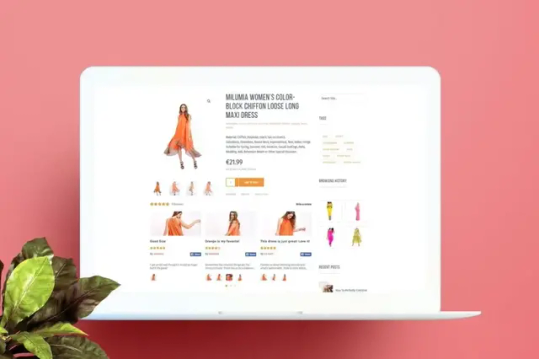
Customers want to see what products look like on your website. With this plugin, your customers can easily give you five-star ratings and add photos of themselves using your products. You can then display your customers’ reviews in beautiful photo review galleries that can be displayed on any page of your store, including your custom reviews page. Features of this plugin include: - Publish reviews including product images. You can send a thank-you email with a coupon code when a customer’s review is published. - Monitor reviews and decide which reviews are published by editing and deleting review text and images if they are not appropriate. - Take advantage of four email notifications: Invite a customer to review a product, review a pending image, approve an image review (with a coupon), and approve an image review (without a coupon). - Share customer reviews on social media to attract more customers to your blog or store and increase traffic. - Check the number of reviews and some statistics for each product. Users can upload JPG and PNG images in their comments. Plugin Preview 2. WordPress Facebook Reviews Plugin

If you want to display business reviews and high ratings from your Facebook page, attract more reviews, and increase trust in your brand by showing distinctive social proof for your products, this plugin is the perfect solution. You just need to get Facebook admin permissions, and the plugin will automatically fetch and publish the reviews to your website. Here are its main features: - This plugin comes with a clean and flexible interface to fit any website style, and the auto-refresh feature helps display each new review as soon as it appears on Facebook. - Customization options include four layout options, three review templates, a flexible header, three filter types, support for 22 languages, changing the font size of reviews, and other templates and options. - Easy to use and loads quickly. You can filter reviews and display information about their authors, along with images, ratings, and other details. - Supports links in the review rejection message, and you can choose the pagination type in the slider layout. - 100% compatible with the latest versions of WordPress and works perfectly with all themes. Plugin Preview 3. Epic Review Plugin
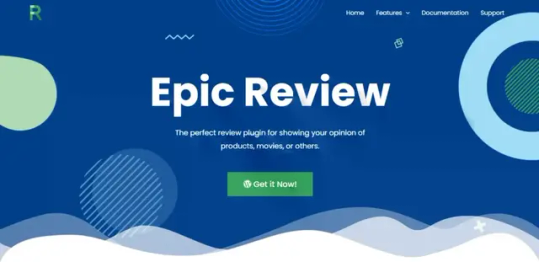
This plugin is ideal if you write review articles that express your opinion on products, movies, etc. By adding a beautiful and responsive review, you make your article more interesting to your audience. Some of the features of this plugin include: - Adding responsive review boxes to the side or bottom of the article. - Evaluating various aspects of the products reviewed by customers in terms of their quality, uses, components, and more. - Choose from three rating systems: points, stars, or percentage, and choose the one that best suits your website. - Add multiple affiliate program sources and pricing, and the plugin will automatically calculate the best rate. - Achieve the highest earnings through referral and affiliate programs. - Display a list of recent review articles on the sidebar, so users can navigate through other reviews. Plugin Preview 4. Taqyeem Plugin
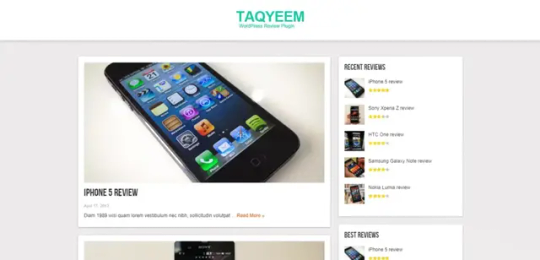
This plugin was created to add ratings and reviews to your posts, pages, and custom post types in a very quick and easy way. Its most important features include: - Ease of use, responsiveness, and loading speed. You can control fonts, images, colors, style, and criteria. - It includes three review styles: stars, points, and percentage. Users can submit their own reviews and rate reviews written by others. They can also rate images submitted with user reviews. - It supports out-of-the-box translation and localization, making it fully compatible with WPML. - Customizable widgets display your review ratings on the sidebars of your website pages. Plugin Preview 5. Ratings and Reviews Plugin
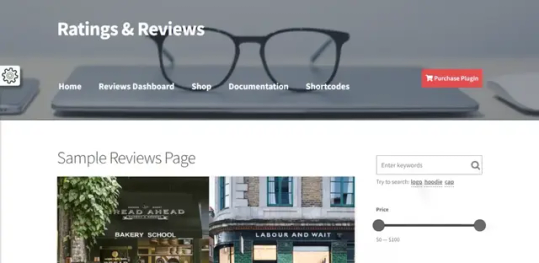
This plugin displays all the information and elements required in a reviews system, such as a list of reviews, a review button, a submission form, and star ratings. Its key features include: - The ability to set single or multiple rating criteria, which visitors can rate separately. Reviewers can attach images to their reviews and view them alongside the review in the front-end. - Images are displayed in a slider format in the gallery, and you can even choose to auto-rotate. Average ratings are displayed as stars next to each review. - Your site visitors can vote on the usefulness of each comment and leave their comments on the main or first comments. - Filter comments by average rating, posting date, vote, or randomly. - The ability to share comments on social media, via customizable social buttons. - Automatically notify you via email of new or modified reviews. It includes a wide range of customizable review templates to choose from. - Create separate pages for submitting reviews, a single review, or all pages. Plugin Preview 6. WooCommerce Photo Reviewer

WooCommerce-Photo-Reviewer This plugin is one of the best paid review plugins for WordPress, based on customer reviews, and you can purchase it for $32. This plugin is used to create reviews in WooCommerce stores, and its most notable features are: The following are: - Ease of use, responsiveness, and loading speed. - Send emails to remind customers to review products they purchased from your store. - Allow customers to post reviews including product images and send thank-you emails with WooCommerce coupons. - Display reviews with images in two styles, and customers will see a star rating counter and a review filter. - As a WooCommerce store owner, you can create and edit reviews, as well as import reviews from AliExpress, Loox, Shopify, or a CSV file. - This plugin is compatible with all mobile and desktop devices and supports out-of-the-box translation, so you can translate it into any language. Plugin Preview 7. Ultimate Reviewer Plugin
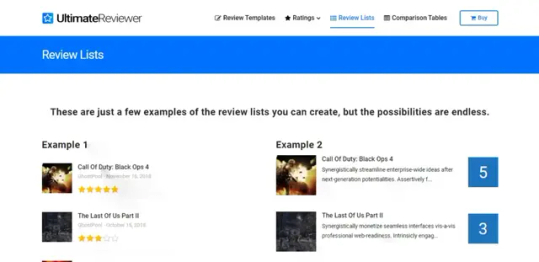
This plugin allows you to transform any WordPress theme into a complete review website. You can purchase it for $36. Its key features include: - This plugin is designed to be fully compatible with web page builders like Elementor, WPBakery, and Page Builder. - Create your own review templates, allow users to add reviews, submit reviews via a comment form, and add comments to comparison tables. - It doesn’t require any coding knowledge and is completely easy to use. It includes two shortcodes: one for displaying your reviews, and the other for displaying a form that visitors can use to submit reviews. - Choose from different rating styles, including stars, circles, scales, percentages, and bars. - Create stunning, eye-catching, and elegantly designed review templates in minutes using drag-and-drop review elements. - Easily display reviews in search engine results, and you can also create product reviews using comparison tables. - Manage user roles and set multiple criteria. For example, you can add new review fields for specific post types, including review scores, summary, review image, good or bad points, and a review button. Plugin Preview
Best Free Review Plugins
1. Widget for Google Reviews
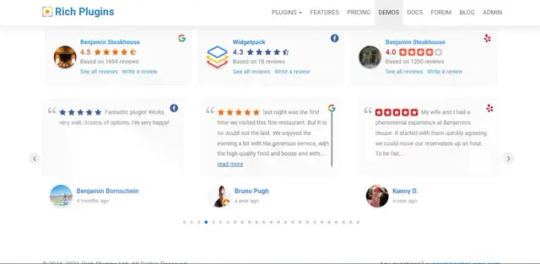
This plugin is one of the best free review plugins for WordPress; it’s installed on over 80,000 active sites right now. So, if you can’t afford a paid review plugin, this one’s for you. Here are its key features: - Displays customer or visitor reviews on your websites in the sidebar widget. It also saves reviews to the WordPress database and doesn’t rely on services like Google to display reviews. - Ease of use, responsiveness, and loading speed, like all the previous paid plugins. It can search for locations and display reviews instantly. - Automatically updates reviews, paginates, and links them to multiple sites. - It is SEO-friendly and supports page builder plugins like Elementor, Page Builder, Divi, and others. Plugin Preview 2. Site Reviews
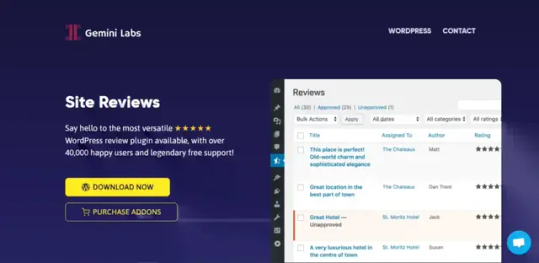
Like the previous plugin, this plugin is also one of the best free review plugins for WordPress. It is installed on over 40,000 active sites and is constantly updated. It has many features that make it preferable to other plugins, including: - Allows visitors to submit 1-5-star reviews on your website. - Provides shortcodes and widgets along with full documentation. You can add your own categories and assign reviews to them. - You can assign reviews to pages, posts, and custom post types like WooCommerce products. An avatar is also placed through the WordPress Gravatar service. - Pin your best reviews so they are always displayed first, and require approval before publishing new review submissions. - Require visitors to log in to write a review, send custom notifications on subscriptions, and more. - This plugin integrates with Polylang and WPML, allowing you to assign reviews to multilingual pages. - Backup and restore capabilities: Import and export your settings and custom translations, and use the WordPress Export and Import tools to back up your reviews. - Includes a blacklist system: Block review submissions containing specific words, phrases, IP addresses, names, and email addresses. - This plugin is compatible with all devices and browsers, and supports all web page builders such as Elementor, Divi, Page Builder, and others. Plugin Preview 3. WP Review Slider Plugin
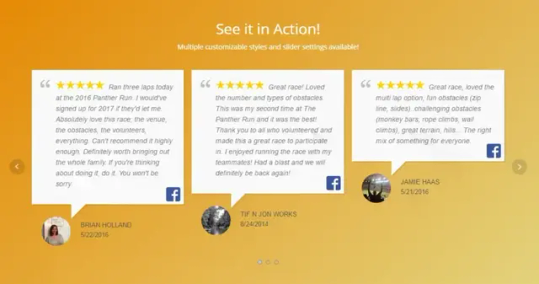
This plugin allows you to display your five-star reviews and positive testimonials from your Facebook page on your WordPress site. You can also create a Twitter slider with positive tweets about your business or products, which will engage and interest your visitors. Here are the other key features it includes: - Create multiple templates for posts, pages, and widgets. - Create a beautiful slider similar to an image slider, but with Facebook comments and Twitter tweets. - Display and download your Facebook page reviews and download and review your tweets from Twitter. - Includes several template display options such as: show/hide star rating, show/hide date, border radius, background and text colors. - Choose the number of reviews to display per row, and even have multiple rows. You can sort reviews by date or display them randomly. - You can upgrade this plugin if you want to get all the features it includes, as it has a paid version that you can purchase and use for one website for $29 per year. Plugin Preview

This plugin displays Facebook page reviews and recommendations on your websites in a sidebar widget, to get more traffic and increase the trust of users and visitors to your website. It has many features, including: - Uses the Facebook Graph API and requires Facebook page admin rights to get reviews and recommendations. - Displays real reviews from Facebook users to increase user trust. You can also easily access Facebook pages and display reviews instantly. - Includes fast caching, supports shortcodes and auto-update reviews, and you can shorten long user reviews using the “Read More” link. - This plugin is compatible with various page builders such as Elementor, Divi, Page Builder, WPBakery, and others. Plugin Preview
Conclusion
From the above, we can see that reviews are one of the most popular methods in blogs, websites, and e-commerce stores, as they help encourage potential customers to make a purchase decision. Therefore, review plugins for WordPress and WooCommerce can increase sales opportunities and conversions, and achieve the highest profit rate. Read the full article
0 notes
Text
Top Page Builders for WordPress: Elementor, Divi, and More

Building a visually stunning and fully functional website on WordPress no longer requires in-depth coding knowledge. Thanks to powerful page builders like Elementor, Divi, and others, users can create professional-grade websites through drag-and-drop interfaces and customizable design elements. These tools have become essential components in professional WordPress development, empowering developers and non-developers alike to deliver exceptional digital experiences.
This guest blog explores the top WordPress page builders and how each one contributes to flexible design, faster development, and more effective content management. Whether you're a business owner looking to streamline your site creation process or a developer aiming to boost productivity, understanding these tools can help you make informed decisions.
The Rise of Page Builders in WordPress Development
Traditionally, WordPress development required a mix of PHP, HTML, CSS, and JavaScript expertise. While coding remains vital in advanced customizations, page builders offer an efficient alternative for layout design, content structuring, and visual styling. These tools bridge the gap between user-friendliness and advanced features, making them indispensable in professional WordPress development projects.
Page builders save time, reduce development costs, and improve collaboration between designers, developers, and clients. With real-time previews, reusable templates, and responsive design options, they allow developers to focus more on functionality and less on layout intricacies.
Elementor: The Market Leader
Elementor has quickly become the most popular WordPress page builder, boasting a vast user base and an intuitive interface. Its drag-and-drop editor offers unmatched ease of use, making it a favorite for both beginners and professionals.
Key Features of Elementor:
Live front-end editing for immediate visual feedback
A library of pre-designed templates and blocks
Full theme-building capabilities (headers, footers, single posts)
WooCommerce support for e-commerce design
Extensive third-party integrations and add-ons
From landing pages to full websites, Elementor supports rapid, scalable design without compromising performance. In professional WordPress development, Elementor is often the go-to tool for developers who want flexibility and speed.
Divi: A Visual Powerhouse
Divi, created by Elegant Themes, is another widely-used WordPress page builder that combines a visual editor with an integrated theme. Known for its sleek design controls and creative freedom, Divi appeals to designers who prefer pixel-perfect control over their layouts.
Noteworthy Features of Divi:
Real-time visual editing with responsive previews
Global elements and styles for consistent branding
Built-in A/B testing for optimization
Role editor for managing user access
A robust community and support ecosystem
Divi is often used in professional WordPress development when projects demand detailed visual styling, especially for marketing-focused websites where conversion optimization is a priority.
Beaver Builder: Simple Yet Effective
Beaver Builder is known for its reliability, clean code output, and user-friendly interface. It’s a solid choice for agencies and freelancers who prioritize performance and code stability.
Highlights of Beaver Builder:
Drag-and-drop front-end builder
Mobile-responsive and SEO-friendly layouts
Developer-friendly with shortcode support and module extensibility
Compatible with most themes and plugins
White labeling for agency branding
Beaver Builder is ideal for projects where long-term scalability and clean development practices are essential. It aligns well with professional WordPress development standards, offering functionality without unnecessary complexity.
Brizy: Clean UI and Growing Potential
Brizy is a relatively newer page builder but is rapidly gaining attention for its streamlined interface and modern design approach. Its intuitive UI reduces the learning curve, making it attractive for users new to WordPress as well as experienced developers.
Key Benefits of Brizy:
Real-time editing with inline text capabilities
Global styling controls for cohesive design
Cloud platform available for hosted projects
WooCommerce integration and popup builder
For projects that require simplicity and speed, Brizy serves as a viable tool within the broader professional WordPress development landscape.
Gutenberg: The Native Alternative
With the release of WordPress 5.0, Gutenberg became the default content editor. While not as robust as dedicated page builders like Elementor or Divi, it has improved significantly and now offers a solid foundation for block-based design.
Advantages of Gutenberg:
Lightweight and built into WordPress core
Compatible with full site editing (FSE) themes
Growing library of block plugins
Minimal reliance on external tools, enhancing performance
Gutenberg is increasingly being embraced by professional WordPress development teams for lightweight projects or when long-term WordPress compatibility is a priority.
Choosing the Right Page Builder for Your Project
Each page builder serves a slightly different audience and project scope. Here’s how to determine which one fits your needs:
For flexibility and third-party support: Choose Elementor
For design precision and marketing focus: Opt for Divi
For stability and clean development: Go with Beaver Builder
For simplicity and modern interface: Try Brizy
For native performance and minimalism: Use Gutenberg
A professional WordPress development team often keeps multiple page builders in their toolkit, selecting the most appropriate one based on the client's objectives, performance requirements, and design expectations.
Final Thoughts
Page builders have transformed how WordPress websites are designed and developed. With tools like Elementor, Divi, Beaver Builder, and others, it’s now possible to deliver high-quality, custom websites faster and more efficiently than ever before.
For businesses looking to elevate their web presence, or agencies aiming to streamline workflows, investing in the right page builder is a crucial decision. When supported by a team skilled in professional WordPress development, these tools become powerful assets that drive design innovation and business growth.
By embracing the right builder and using it strategically, you not only enhance the visual appeal of your website but also improve usability, performance, and scalability—all key elements of digital success.
0 notes
Text
How Can SKT Brew – Craft Beer WordPress Theme Help You Build a Stronger Brewery Brand?
Craft beer is more than a beverage—it’s a lifestyle, a community, and a story in every bottle. Today, standing out in the ever-growing world of independent breweries means crafting a brand that captures attention both offline and online. Your website plays a vital role in that journey, and the SKT Brew – Craft Beer WordPress Theme is purpose-built to help you thrive in the digital world.
Let’s break down exactly how this theme can elevate your brewery's branding and boost engagement with beer lovers.
Tell Your Brewery Story with Confidence
Customers love a good backstory. They want to know where your hops are sourced, how your brewing process works, and what inspired your passion for craft beer. SKT Brew offers you a storytelling platform designed to highlight what makes your brewery unique.
Using its customizable sections, you can share your founder’s journey, mission, behind-the-scenes moments, and team bios. Incorporating imagery, timelines, and videos is seamless, making your narrative more compelling. This builds emotional connections with visitors—turning casual browsers into loyal fans.
Highlight Your Best Brews and Pairings
Your beer deserves the spotlight. With SKT Brew, you can create beautiful product pages for every beer on your menu. These pages allow you to detail flavor profiles, alcohol content, brewing techniques, and ideal food pairings.
If you want to feature seasonal releases or collaborations, the theme supports eye-catching highlights and promotional banners. Add image galleries to show your labels, can art, and taproom aesthetics—every visual touchpoint strengthens brand consistency.
This visual merchandising approach helps customers remember your brand, especially when shared on social media or beer rating platforms.
Turn Visitors into Customers with WooCommerce
Selling directly to customers? Hosting a merch store or beer delivery service? SKT Brew integrates fully with WooCommerce, giving you everything you need to sell products online.
Add and manage:
Beer bottles, cans, growlers
Brewery-branded apparel and glassware
Gift cards or subscriptions
Event tickets for tastings or tours
With a secure checkout process, customizable product categories, and support for digital or physical goods, this theme transforms your site into a revenue channel.
From local pickup to nationwide shipping, your customers can support your brewery with a few clicks.
Mobile-Friendly for Beer Fans on the Go
Many customers discover breweries through mobile searches—especially when looking for the nearest taproom, event, or beer to try. That’s why SKT Brew is mobile-responsive by default. Whether viewed on a phone or tablet, the site’s layout, images, and menus adjust fluidly for maximum usability.
This responsiveness improves not just user experience but also your rankings on search engines, which now prioritize mobile-friendly design in their algorithms. In short, your digital taproom will be ready whenever and wherever someone finds you.
Easy Customization with No Coding Required
You don’t need to be a web developer to make a great website. SKT Brew is built with user-friendliness in mind. It supports drag-and-drop editing via Elementor, one of the most intuitive page builders on WordPress. You can:
Rearrange homepage sections
Change fonts and colors
Upload your brewery logo
Adjust margins and spacing
If you want to go further, the theme also accommodates custom CSS and shortcodes, giving power users more flexibility.
Promote Events, Tours, and Tastings
Events are a huge part of brewery marketing. Whether you host live music, trivia nights, beer launches, or tours, SKT Brew helps you keep your community in the loop.
With custom event sections and calendar plugins, you can showcase upcoming events with dates, descriptions, and RSVP options. This keeps regular customers engaged while attracting new visitors looking for unique local experiences.
Add countdowns, photo galleries from past events, or promo banners on your homepage to build excitement.
Optimize for Search Engines to Grow Traffic
No matter how beautiful your site is, it won’t help if no one can find it. The SKT Brew theme is SEO-ready, with features like:
Clean, semantic code
Fast page loading speed
Schema markup for products and events
Compatibility with SEO plugins
These elements work together to boost your visibility on search engines like Google. Whether someone is searching for “best IPA near me” or “brewery tour in [your city],” your site will be positioned to appear higher in the results.
Showcase Reviews and Customer Testimonials
Word of mouth is powerful in the beer industry. SKT Brew lets you integrate customer testimonials directly into your homepage or product pages. This social proof encourages new visitors to try your offerings, especially when combined with user-generated photos or ratings.
You can also embed external reviews from platforms like Untappd, Google, or Facebook to show that real customers love what you brew.
One-Click Demo Import for Instant Setup
No time to build from scratch? The theme’s one-click demo import lets you install a fully functional site in minutes. Replace demo text and images with your own, and your site is ready to go live. This is perfect for busy brewery owners or small teams looking to launch quickly without sacrificing design quality.
Craft a Memorable Digital Presence
At the end of the day, your brewery’s success hinges on your ability to connect with customers. A beautiful, functional, and strategic website is no longer optional—it’s essential.
With the Craft Beer WordPress Theme, you get a comprehensive toolkit that helps you share your story, showcase your beers, drive revenue, and build community.
It’s time to pour your personality into a website that reflects the heart and soul of your brewery—because great beer deserves a great online home.
#craft beer WordPress theme#brewery WordPress template#beer shop WordPress theme#home brewing WordPress theme#microbrewery WordPress site#beer bar WordPress template#beer pub WordPress theme#beer production website#artisan beer WordPress theme#beer festival website template#beer business WordPress theme#brewpub WordPress theme#alcoholic drinks WordPress template#beer online store WordPress site#handcrafted beer WordPress theme#premium beer WordPress template#beer taproom WordPress theme#beer company website theme#beer distributor WordPress theme#small brewery website template
0 notes
Text
WooCommerce Brands nulled plugin 1.7.7

Unlock Premium Features with the WooCommerce Brands nulled plugin Looking to elevate your WooCommerce store by organizing and showcasing brands effectively? The WooCommerce Brands nulled plugin is your ultimate solution. This powerful plugin allows you to enhance product navigation, brand visibility, and customer experience — all without spending a dime. Download it for free from our website and bring a professional, brand-oriented structure to your WooCommerce store today. What is the WooCommerce Brands nulled plugin? The WooCommerce Brands nulled plugin is a feature-rich extension that adds brand support to your WooCommerce products. With this tool, you can create, manage, and display brand information seamlessly across your store. Each brand can be linked with logos, descriptions, and product listings, giving your store a clean, organized, and high-end feel — just like the major eCommerce giants. Technical Specifications Plugin Version: Latest nulled version available Compatibility: WooCommerce 6.x and above File Format: ZIP License: GPL (General Public License) Languages Supported: Multilingual compatibility via WPML Key Features & Benefits Brand Taxonomy: Easily assign brands to products using a custom taxonomy. Custom Brand Pages: Automatically generate brand-specific archive pages. SEO-Friendly Structure: Each brand page is indexable and optimized for search engines. Widget Integration: Display brands on sidebars using customizable widgets. Brand Logos: Upload and showcase logos for each brand for better recognition. Shortcode Support: Use simple shortcodes to display brands anywhere on your site. Custom Sorting: Sort and filter products by brand with ease. Why Choose the WooCommerce Brands nulled plugin? The WooCommerce Brands is ideal for store owners who want premium branding capabilities without paying a hefty license fee. With the same powerful features as the original plugin, you can provide your customers with a sleek, professional shopping experience. Moreover, nulled plugins offer access to features that would otherwise be behind a paywall, giving you full control and customization options for free. Perfect Use Cases Fashion retailers showcasing branded clothing lines Electronics stores sorting products by manufacturer Health & beauty stores highlighting premium cosmetic brands Online supermarkets promoting organic or niche food labels Installation Guide Download the WooCommerce Brands nulled plugin ZIP file from our website. Log into your WordPress dashboard and navigate to Plugins > Add New. Click on Upload Plugin and choose the downloaded ZIP file. Install and activate the plugin. Start assigning brands to your WooCommerce products under the Brands tab. FAQs Is it safe to use the WooCommerce Brands nulled plugin? Yes, our team ensures that all plugins are clean and malware-free. We recommend downloading only from trusted sources like ours to ensure safety. Can I update the plugin after installing the nulled version? While auto-updates are disabled for nulled versions, we regularly provide the latest versions for manual download and installation. Does this plugin affect my site's performance? No. The WooCommerce Brands nulled plugin is optimized for performance and works seamlessly with most themes and plugins. Is this plugin compatible with the Avada theme? Absolutely. In fact, if you're using the avada nulled theme, this plugin integrates beautifully with its layout builder and brand showcase options. Where else can I find premium WordPress tools for free? Check out our trusted partner at wp nulled for a wide selection of nulled themes and plugins. Conclusion Enhance your WooCommerce store’s branding and organization effortlessly with the WooCommerce Brands . From clean product categorization to stunning brand displays, this plugin offers everything you need to deliver a premium user experience. Don’t miss out—download it now and unlock pro-level features for free.
0 notes
Text
You may already know about ThemeFuse. Its one of the best places to find web design resource and website themes. ThemeFuse is giving away a high quality wordpress theme to our readers for free. In this giveaway, If you win, you get one full download of a complete WordPress theme. About The Core Wordpress Theme The Core is a massive multi-purpose WordPress theme with an extensive list of features and more than 10 themes included out of the box with more to come soon (free of charge). The theme is built on Unyson (our open source WordPress framework) and it comes with a bunch of cool features like a powerful visual page builder, a lot of ready to use shortcodes, a backup up module, over 700 fonts, multiple headers, footers and sliders, unlimited color palette options, demo content install, extensive documentation and much more. All the demos included with The Core are hand built for a specific need, insuring that everything within the demo is made with purpose and with the correct design style for that specific industry. Also, these are not just slight alterations of the same theme but actually complex themes on their own. The Core is $59 and considering the included demos and that you’ll get all the new demos for free, this theme is a bargain. A full list of features together with all you need to know about the theme can be found here. All the live demos included with The Core can be accessed here and of course you can test it for free in our Test Labs for 14 days right now. Contest Has Ended Feature List ADVANCED VISUAL BUILDER (Save $34) Only drag & drop the design elements you want on the canvas and create complex pages at a drop of a dime. It is as easy as it sounds. RESPONSIVE & RETINA This theme is optimized for a Responsive & Retina experience, which means it will provide an optimal experience on any mobile device. DEMO CONTENT INSTALL The Core has this great feature that auto-installs the demo content making the theme look exactly like the one you see on our Live Demo. MULTIPLE SLIDERS INCLUDED (Save $37) We have included 3 different sliders for you to choose from: Slider Revolution, Layers Slider and our own custom-built version of slider. COLOR SCHEMES Modify all colors of the theme with ease, by using simple color pickers and all instances of that specific color will be changed on your site. POWERED BY UNYSON Unyson WordPress framework is the backbone of our theme. It’s built by us from the ground up and it’s open source, so anyone can use it for free. SHORTCODES Let your creative juices flow and use our evolved shortcodes together with the drag & drop page builder to create unique pages. MEGA MENU MegaMenu is a user-friendly, highly customizable drop-down menu. Our implementation makes it easy to create creative menus. WOO-COMMERCE READY Start selling your products today using the popular WooCommerce plugin. Everything is perfectly integrated. EVENTS Keep your users up-to-date with all upcoming events by adding them into the built-in calendar. You can put this shortcode on any page. TRANSLATION READY Our theme is translation ready, so it supports free or premium plugins, like WPML or any other plugin. ADVANCED SEO OPTIONS SEO is vital for any website that wants to have as many visitors as possible, so The Core comes with a great SEO module! FONTS & TYPOGRAPHY Use any font from Google's free collection. Being stored on Google's servers, displaying them will be fast & reliable. CONTACT FORM BUILDER Use The Core’s contact form builder to create any contact form you need. Just drag & drop the fields you want and you are ready to go. PORTFOLIOS We have built multiple types of Portfolio showcases, with 2, 3 or 4 columns as well as different types of display for the portfolio blocks. HEADERS & FOOTERS Our theme comes with 4 header types and a ton of footer options. You can customize your website exactly the way you want. ANIMATIONS A great theme is not complete without some pizzazz, that's why we have implemented a very easy way to add animations.
MULTIPLE LAYOUTS The Core comes with a bunch of built in page layouts for you to use and the visual drag & drop page builder will let you to create more. BACK UP MODULE (Save $34) It takes a couple of seconds to set your back up schedule within our theme and then all the backups happen automatically. No headaches in case of a crash! CUSTOM GOOGLE MAPS (Save $29) Adding google maps to your pages is a breeze. Add multiple pins and any style from snazzymaps.com in a couple of seconds. PREMIUM SUPPORT & DOCS The Core comes with premium support offered via our help desk on our website together with more then 120 articles and step by step tutorials included in the documentation. FREE TEST FOR 14 DAYS You can always test the theme for free for 14 days in out TestLabs
0 notes
Text

Woo Product Table, developed by CodeAstrology, is a versatile WordPress plugin designed to transform your WooCommerce store's product display into an interactive, user-friendly table format. Ideal for businesses like restaurants, bookstores, music sellers, and wholesalers, this plugin allows you to showcase products with advanced search and filter options, making it easier for customers to find what they need.WordPress.org+2WordPress.org+2wpSocket+2
With Woo Product Table, you can create customizable tables using shortcodes, enabling features like quick ordering, variation displays, and attribute-based filtering. The plugin supports drag-and-drop column arrangement, responsive design for mobile devices, and integration with tools like WPML for multilingual support. Additional functionalities include displaying product variations in separate rows, filtering by custom fields, and redirecting users to the cart or checkout page upon adding items.WordPress.org
Whether you're looking to streamline bulk orders, enhance user experience, or present products in a more organized manner, Woo Product Table offers a comprehensive solution to meet your e-commerce needs.
For more information and to explore demo tables, visit the official website: https://wooproducttable.com/.
0 notes
Text
7+ Best WordPress Membership Plugins Compared
Anybody remembers the days while WordPress become meant for blogging? When it’s major function changed into to login, post your next article or blog publish, put up it after which examine and respond the readers’ remarks? Scale smarter with a White Label WordPress Company that builds, manages, and delivers—while you take the credit.
WordPress, way to being open supply and having gathered a big and amazing community, has stepped forward far more than that. It is now a complete-fledged CMS, with plugins that permit for media management, e-trade, and even forum functions and multi-consumer groups. WordPress can even be your CMS of preference in your membership web page, thanks to a plethora of plugins, both unfastened and industrial, that can help you construct your new consumer internet site.
We have tested eight unfastened WordPress club plugins and ranked them in line with an array of criteria. Also, we read a huge wide variety of reviews of a number of paid plugins and we gift our mind on them.
FREE MEMBERSHIP PLUGINS
The plugins We compared:
Users Ultra Membership Plugin
Ultimate Member
Paid Member Subscriptions
Simple Membership
WP-Members
Paid Memberships Pro
s2Member Framework
Groups
The comparison was targeted on 3 points:
EoU: Ease of use (ease of configuration, intuitive interface, documentation, shortcodes, subject integration). Max score: three.
Fea: Features (club and companies hierarchy, payment paperwork integration). Max rating: four.
Func: (Popularity, person reviews, compatibility with WordPress 4.7+). Max rating: 3.
Users Ultra Membership Plugin: 7.Five/10
EoU: 2.Five – Fea: 2 – Func: three
Users Ultra Lite supplied to create automatically for me the sample pages to get began, while offering the shortcodes and the choice to choose the page slug. It performs well with the twenty- themes that I tried, in addition to with some loose issues with greater complex visuals. A White Label WordPress Development Services that lets you focus on clients while we handle the code.
Users Ultra Lite Page setting
The documentation is quite exhaustive, and their person forums seem energetic.
It offers masses of capabilities, and they all customizable. There is Mailchimp and Woocommerce integration, protected content for distinctive club plans, customers media galleries and lots of extra features.
On the flip aspect, it most effective uses PayPal integration and, at the least within the unfastened version, there isn't always an intuitive way to use social login.
Ultimate Member: 5/10
EoU: 2 – Fea: 1 – Func: 2
I have to mention that, upon activating this plugin, I got put-off by the truth it mechanically mounted 7 top level pages in my WP web page. I understand it's miles achieved quite simply of use in mind, however I might have preferred been given a choice – some thing different plugins reviewed here pulled off.
Ultimate Member
The plugin offers many capabilities to construct a network – your members can build profiles, media directories, view content on a according to-club basis. However, paid subscriptions isn't always the primary awareness of this plugin and, as such, paid options aren't integrated at all. While club brings to mind boards and customers network, the focal point of club plugins has without a doubt steared towards the paid subscription aspect. And Ultimate Member simply lacks in this area.
Paid Member Subscriptions: 6.Five/10
EoU: 1.Five – Fea: 2 – Func: three
The “Paid Member Subscriptions” plugin doesn’t get enough love. Of the 5000+ active installs in 15+ languages, it handiest has about 30 opinions. It is probably due the unlucky desire of a call, very much like another very popular loose membership plugins (also reviewed in this newsletter).
Paid Member Subscriptions - Creating a subscrpition plan
Adding a membership/subscription institution
Paid Member Subscriptions - Granding get entry to to content
Assigning publish get right of entry to to a group
This plugin has a robust interface, with all of the essential records focused in one web page. After you create club plans, you can rate your customers (simplest thru PayPal), restriction content, create new person roles primarily based at the membership call. One component that this plugin does now not, is create the essential pages for login/check in. The consumer has to manually create the pages and insert the shortcodes that deliver them the vital capability.
Simple Membership: 9/10
EoU: 3 – Fea: 3 – Func: 3
Another plugin that doesn’t get enough love. With over 20000 energetic installs, it simplest sports a piece over 100 evaluations inside the WP plugin listing and it's far barely ever stated in comparisons between membership plugins.
Simple Membership
With this free plugin you get unlimited range of club levels, content material restrict via post/page and via category. It also gives price thru PayPal and Stripe. Everything is configurable, most of the alternatives you'll assume it to have are there and it performs properly with the examined themes.
WP-Members: 6/10
EoU: 2 – Fea: 2 – Func: 2
The free model of the WP-Members plugin lets in you to request your users to subscribe so they can see your complete content. Everyone else can simplest see excerpts of your posts (and your pages, if you so pick out). The concept is simple and works! While not as versatile as other membership plugins examined right here, it honestly does can help you build a website with top class content.
WP-Members
This plugin does now not provide specific club ranges, or the choice to only hide some posts from non-subscribed users. It also does no longer can help you charge for access for your site – you want the Premium model of the plugin to do this. And if you marvel how is it want to install the Premium model of this plugin on a big content material web site, all you need to do is to test the very great documentation of WP-Members. By subscribing to their website online as a member, you get access to lots of extensions to be able to add almost each viable functionality to WP-Members.
Paid Memberships Pro: nine/10
EoU: 2 – Fea:four – Func: three
The first issue to jump out when I searched for the Paid Memberships Pro, turned into the quantity of more addons for integration with structures consisting of bbPress, Woocommerce, Mailchimp, and so on. You can see the entire listing, after putting in Paid Memberships Pro, in the “Add Ons” tab.
Results of "Paid Memeberships Pro" search
The quantity of things that this plugin can do with the greater accessories is nearly overwhelming; every viable function you’d imagined you want from a membership plugin is there, and numerous things you in no way imagined. Including content material put off; this is a function also called content material dripping and, reputedly, it's miles very sought upon in membership web sites.
Many of the extra add-ons – along with the content material put off – are paid, however the quantity of capabilities presented inside the free model is still on the overwhelming facet. Membership degrees, fee by means of PayPal, Stripe and even by way of take a look at, bargain codes, in addition to the loose greater accessories to integrate your WordPress website with Mailchimp, bbPress forums, in addition to KISSmetrics to music user pastime; it's miles, certainly, a totally characteristic-rich plugin.
S2Member Framework: 6/10
EoU: 1 – Fea: 2.Five – Func: 2.5
The s2Member plugin redirected me to a top level view/assist web page right away upon activation.
S2Members Getting Started
This is high quality, implying that the developers have a well notion-out documentation, however it's far a chunk off-putting for a non-technical consumer, because it says that it would have a getting to know curve. Does it, though?
The functions are comprehensive, with designated options and plenty of different restriction alternatives, content material download alternatives (which include even content hosted on a CDN), notifications, and greater. Out of the field Mailchimp and bbPress integration, in addition to PayPal payment are definitely at the plus facet.
However, it’s interface isn't always as intuitive as other plugins reviewed right here and it might be intimidating for a non technical person. Also, I turned into slightly disillusioned that handiest five membership sorts were supported; it's miles distinctly not going that any type of setup will need greater than five membership degrees, but most different plugins offer limitless degrees and I’ve come to assume this as a characteristic.
Maybe the maximum interesting function that s2Member Framework offers is a completely exhaustive list of alternatives for content material limit. It without a doubt lets in you to control each a part of your web and best provide get entry to to the customers you need, with category and tag limit alternatives, promote person posts with a “Buy now” options and even most effective restrict a part of the publish or page content.
Groups: eight/10
EoU: 2 – Fea: 3 – Fun: 3
Groups is a robust, feature-rich plugin that, collectively with the recommended extensions, loose and seasoned, it can cowl most wishes of a membership web page proprietor.
Recommended extensions for Groups
The first component you want to do upon putting in this plugin, is to check out the abilties offered. There are many capabilities, aptly named, and substantial, allowing you to provide any combination of access rights for your users.
Supporting a vast range of organizations, you may honestly discover there may be no limit to what number of institution/abilties combinations you can have, to outline extraordinary club tiers.
Integration with PayPal, Woocommerce and Gravity forms with their free extensions, in addition to a custom newsletter and forum functionality, and , additionally, get right of entry to control with shortcodes, there is a motive that over 20000 users use this plugin.
Thank you for analyzing our review; please notice that the above mentioned ranking are primarily based on personal opinion, after for my part trying out the above unfastened WP plugins.
PAID MEMBERSHIP PLUGINS
Here are the plugins we're examining here:
MemberPress
Membership Add-on for iThemes Exchange
Restrict Content Pro
WP Membership
Paid Memberships Pro
WP eMember
Digital Access Pass
MemberMouse
Magic Members
s2Member Pro
PrivateContent
Ultimate Member
MemberPress
MemberPress is one of the most popular premium plugins for club websites. It is also one of the most acclaimed plugins, taken into consideration as the primary of its area of interest via many reviewers.
MemberPress Memberships page
MemberPress Memberships web page
While it does no longer offer a demo, the MemberPress gives sufficient screenshots and information to get an excellent idea about it. I might say it's far clean that it's miles filled with features, comprehensive, and intuitive enough to be smooth to set-up.
Theme-neutral, clean to combine with any forum software, plays properly with WooCommerce, works with 12 different email advertising structures, content postpone features, payments through PayPal, Stripe, Authorize.Net. Also, a praising overview from Chris Lema and other blogs and websites specializing in WordPress; I can genuinely see why MemberPress is considered the primary plugin for club sites.
Membership Add-on for iThemes Exchange
This plugin is delivered to you through the equal men who created BackupBuddy and it is a further plugin you purchase on the top of their e-trade system, Exchange.
Membership Add-on for iThemes Exchange
Having, again, no get entry to to the returned-cease, I can surely say that, based on the functions they offer and the again-end screenshots, it appears terrific. The fact that it is included on an e-trade gadget offers a multitude of opportunities in your membership site. You want to sell a bodily product simplest for your gold members? Want to have your e-save for every person and most effective offer reductions/unique prices for your subscribers? It appears perfectly feasible with this setup.
The Membership Add-on for iThemes Exchange receives universal superb evaluations and the organisation behind it's far reputed for their fine customer support. This plugin is probably one of the first-class out there.
Restrict Content Pro
Before I begin searching the features of a plugin, I do a brief search to find the net documentation and whether there may be a demo or not. The Restrict Content Pro had each. You can see what the registration shape seems like and browse thru their amazingly distinct documentation.
Restrict Content Pro – Editing a subscription
Is Restrict Content Pro a good answer to your specific setup? Find out within the Use-case pages. Wonder how intuitive is the interface? Loads of screenshots so as to get an concept.
Restrict Content Pro gives a strong membership management, with out of the box integration with MailChimp, PayPal and Stripe, as well as members dashboard, bargain codes device, and extra. It is also extensible; with the greater addons you may add content material put off assist, organization accounts and extra.
WP Membership
Code Canyon’s WP Membership is one of the maximum low-cost club plugin options, at $34. It offers a demo of the logged-in person dashboard.
WP Membership - Categories visibility
First aspect to note upon logging in, is that the demo makes use of an older WP version (version four.Five.Three). The facts page claims that it is well matched with WP 4.6.X and four.7.X, however the closing update become on May 2016.
This plugin offers PayPal and Stripe charge, MailChimp integration, numerous predefined membership types and pricing tables and a discount gadget. It is an cheap answer for a easy subscription web page.
Paid Memberships Pro
Did you examine our Free Membership plugins article? If so, you would possibly bear in mind me being very impressed with the loose model of the “Paid Memberships Pro” plugin and giving it a score of nine/10.
Paid Memberships Pro – Membership tiers admin
My principal factor approximately the free model become how you get loads of capabilities and additional accessories which could cowl most needs. Here is what you additionally get in case you buy the PMPro Plus model. To name just a few, you get content material dripping, social login, WP Affiliate Platform integration and such a lot of extra!
WP eMember
The eMember plugin has been around for a long term. It is mature, solid and powers lots of subscription sites.
WP eMembers – Custom fields settings
It consists of many alternatives, which include limitless club stages, content access stages, MailChimp and WooCommerce integration and use of the Google First Click Free feature.
Actively developed, well suited with the four.7 WP version, with considerable documentation, consumer dashboard demos and having almost all the principle functions you will expect from a club plugin, it's miles simply a profitable solution.
Digital Access Pass (DAP)
DAP has also been around for a long time. Over eight years of lively improvement, it's far a plugin made specifically for WordPress, however that still works for simple PHP/HTML net web sites. The documentation brings you to an outdated-searching website with frames, however the documentation itself is up to date and comprehensive. Still, the content material may sense a bit too technical to the common WP website owner of 2017.
DAP Admin Dashboard Home
DAP claims that they invented content material dripping – and all of the critiques I’ve observed on DAP agree on one thing: It does content dripping proper. The “Tru-Drip” function is meant to assist you to manipulate the content material postpone in any manner you want; you can also put off all kinds of contents, through posts, classes, even media files. It also gives masses of options for upsells, unlimited membership stages, teaser content material and much extra.
MemberMouse
MemberMouse is a plugin following the SaaS (Software as a Service) version, so it comes with a month-to-month subscription and extraordinary programs in step with the quantity of participants you need to manipulate.
MemberMouse - Product Settings
It has more than enough capabilities to justify the high pricing, along with limitless membership ranges, content material protection, content material postpone, assist for affiliate applications, upsells, coupon systems and lots extra. It helps PayPal, Stripe, Authorize.Net payment, integration with MailChimp and other mailing list carriers and their API seems to be quite flexible. They have import wizards for easy migration from a number of different membership plugins as well; this can imply that many human beings migrate to MemberMouse.
Overall, MemberMouse is characteristic-packed, but comes with a higher fee tag than different plugins with comparable features.
Magic Members
Another “oldie” of the available club plugins, Magic Members has been around for 7 years and is still actively advanced.
I checked our their on-line demo; and you have to, too, in case you are thinking about the usage of it! Unlike the demos supplied by some other plugins in this list, this receives you immediately to the admin’s manage panel, now not just a person’s dashboard.
Magic Members - Admin Panel
Regarding capabilities, it has the whole thing you’ve come to anticipate from a membership plugin. Unlimited club ranges, content material safety and put off, pay in step with submit or pay in keeping with view capabilities, integration with MailChimp and other autoresponders, integration with forum, such as SimpleForums and WP Mingle and an extended list of supported charge gateways, such as PayPal, Stripe, Authorize.Net, and several extra.
S2Member Pro
The seasoned version of the men who evolved the loose s2Member Framework, reviewed within the first part of this article.
One of the things I talked about reviewing the loose version became the limited membership degrees. Well the Pro version comes to remedy that, presenting limitless paid membership degrees. It also gives PayPal, Stripe and Authorize.Net integration, content dripping with the use of shortcodes, coupons and gift/redemption codes and more.
It nevertheless remains incompatible with WooCommerce and, as I stated inside the unfastened Framework assessment, it is probably intimidating to installation and configure for the non-technical person.
PrivateContent
Another inexpensive option from the codecanyon guys, PrivateContent is here to permit you to create membership levels and assign them get right of entry to to your content.
That’s all. That’s all it does, and it seems to be doing it truely properly.
PrivateContent – Users List management
There is something I in my view like very a great deal approximately doing one issue and doing it properly. PrivateContent appears to be doing this, and it's far extensible, whilst still cheap, for individuals who need greater functions. You want to rate to your content? WooCommerce integration? Mailing lists with MailChimp? You should buy extra accessories to feature this functionality.
Ultimate Member
My affect of the unfastened model of Ultimate changed into no longer awesome. I changed into not glad that it created pages to apply for registration, logging in, and many others, without giving me a desire to decide-out and create my very own pages as an alternative. I became now not happy with the warning I got that the automatically created pages can't be deleted.
I changed into additionally no longer impressed with the set of functions supplied. However, the paid model – which isn't always virtually a model however an extension package deal with 18 extra addons adds numerous capabilities that may be useful for a community building. MailChimp, bbPress and WooCommerce compatibility, social login, buddies and followers functionality and more.
Also Read : DIY WordPress Development or White-Label Partnership? A Practical Guide for Agency Owners
Why Every eCommerce Website Needs a CRO Audit: Key to Higher Conversion Rates
#White Label WordPress Development Services#White Label WordPress Company#white label WordPress development#White Label WordPress development agency
0 notes
Text











🤯Start your 7-day free trial of Integrate Dropbox today! wordpress.org/plugins/integrate-dropbox
🚀 Attention WordPress users! Revolutionize your media management with the ultimate Dropbox integration plugin! 📂💻
Key features of Integrate Dropbox🔥🤯
1️⃣ Seamless Media Library Integration
2️⃣ Elementor Widgets for easy design
3️⃣ Full support for Classic & Block/Gutenberg Editor
4️⃣ Create & Upload folders/files (syncs with Dropbox)
5️⃣ Intuitive Shortcode Builder
6️⃣ WooCommerce support for downloadable products
7️⃣ Stunning Slider Carousel for showcasing media
8️⃣ Convenient File Browser
9️⃣ Beautiful Gallery display options
🔟 Built-in Media Player
Extra perks:
Embed, Download & View Links
Powerful Search for Files and Folders
MasterStudy LMS compatibility
Say goodbye to hosting space worries and hello to effortless media management! 💪
3 notes
·
View notes
Text
Top five plugin for flip book maker
1. Fliperrr – WordPress Flipbook Plugin
Why it’s #1: Fliperrr stands out with its lightweight build, realistic page-flip animations, and mobile responsiveness. It's especially great for portfolios, magazines, eBooks, and brochures.
✅ Drag-and-drop builder
✅ HTML5/CSS3-based (no Flash)
✅ Supports PDFs & images
✅ Touch + swipe navigation
✅ WooCommerce compatible
✅ Highly customizable
Best for: Creators who want a modern, immersive reading experience with minimal setup.
2. Real3D FlipBook
Why it’s great: This plugin is known for its ultra-realistic 3D page-turning effects and supports both PDF and image files.
✅ HTML5-based, no Flash
✅ PDF + image support
✅ Deep customization options
✅ Works well on all devices
Best for: High-end digital brochures and presentations.
3. dFlip PDF FlipBook
Why it’s popular: dFlip is beginner-friendly with a focus on simplicity and quick setup using shortcodes.
✅ Easy PDF integration
✅ Searchable text inside PDFs
✅ Lightweight & fast loading
✅ Gutenberg block support
Best for: Users who want fast deployment with minimal effort.
4. DearFlip – 3D FlipBook WordPress Plugin
Why it's cool: Offers clean UI and smooth flip animations with native support for PDFs and images.
✅ Mobile-friendly
✅ WooCommerce integration
✅ Interactive controls and zoom
✅ Supports PDF links and bookmarks
Best for: eBooks, magazines, product catalogs.
5. FlipBook Plugin by iPages
Why it's reliable: Solid performance and flexibility in how books are presented.
✅ PDF & image support
✅ Table of contents & deep links
✅ Interactive features (zoom, fullscreen)
✅ Modern design
Best for: Agencies and designers who need polished, professional-looking flipbooks.
0 notes
Text
Optimize Your WooCommerce Checkout to Reduce Abandoned Carts
Imagine this: You're hosting a grand party, and just as your guests are about to step in, they turn around and leave.
Frustrating, right? This scenario mirrors what happens when potential customers abandon their shopping carts at the final checkout stage.
In the bustling world of eCommerce, cart abandonment is a formidable challenge, with an average rate hovering around 70%.
But fear not! By fine-tuning your WooCommerce checkout process, you can transform hesitant visitors into loyal customers.
Common Culprits Behind Cart Abandonment
Before diving into solutions, it's crucial to understand the roadblocks causing customers to flee:
Unexpected Costs: Surprise fees, especially high shipping charges, can deter customers at the last minute. Transparency is key.
Complex Checkout Procedures: A labyrinthine checkout process can test anyone's patience. Streamlining is essential.
Limited Payment Options: In today's diverse financial landscape, offering multiple payment gateways caters to varied preferences.
Mandatory Account Creation: Forcing users to create an account can be a turn-off. Offering guest checkout can alleviate this.
Security Concerns: In an era of cyber threats, visible security assurances can bolster customer confidence.
Strategies to Streamline Your WooCommerce Checkout
To pave a smooth path to purchase, consider these tactics:
Simplify the Checkout Process: Reduce the number of steps and eliminate unnecessary fields. A single-page checkout can work wonders.
Offer Multiple Payment Gateways: Integrate various payment methods to cater to a broader audience.
Display Upsells and Cross-Sells: Strategically showcase related products to enhance the shopping experience and boost order value.
Hide Unnecessary Fields: Only ask for essential information, making the process quicker and less intrusive.
Remove Page Distractions: Ensure the checkout page is free from unnecessary links or ads that might divert attention.
Auto-Detect Country: Use geo-location to automatically fill in country details, speeding up the process.
Highlight Customer Reviews: Showcase testimonials to build trust and reassure customers of their choices.
Harnessing the Power of Funnel Builders
An often-overlooked yet potent tool in combating cart abandonment is the Funnel Builder. This tool crafts a seamless sales journey, guiding customers from landing pages through to checkout, minimizing drop-offs.
By adding features like one-click upsells, order bumps, and cross-sells, the shopping experience gets better. These features also help increase the average order value.
Why Choose the Funnel Builder by WP Swings?
The Funnel Builder by WP Swings stands out in the crowded marketplace:
Global Funnels: Set up funnels that operate universally, without the need for specific product targets.
Shortcode Integration: Easily embed and customize elements using shortcodes.
Eye-Catching Popups: Engage customers with compelling popups during the checkout process.
Ready to elevate your WooCommerce store's performance?
Explore the Funnel Builder by WP Swings today!
Advanced Techniques to Further Reduce Cart Abandonment
Mobile Optimization: Ensure your checkout process is responsive and user-friendly on all devices.
Live Chat Support: Offer real-time assistance to address any last-minute queries or concerns.
Progressive Web App (PWA): Enhance user experience with faster load times and offline capabilities.
Exit-Intent Popups with Incentives: Detect when a user is about to leave and present them with compelling offers to stay.
Conclusion
Tackling cart abandonment requires a blend of understanding customer behavior and implementing strategic optimizations. By refining your WooCommerce checkout process and leveraging tools like the Funnel Builder by WP Swings, you can create a seamless, trustworthy, and efficient shopping experience.
Remember, in the world of eCommerce, it's not just about attracting customers—it's about guiding them smoothly to the finish line.
Don't let potential sales slip through the cracks.
Integrate the Funnel Builder by WP Swings now and watch your conversions soar!
0 notes
Text
Avis ✨ Elementor Pro : La Solution Idéale pour Créer un Site Web ? Mon Avis ! ✨

Aujourd’hui, je vais vous donner mon avis sur Elementor Pro, l’un des constructeurs de sites WordPress les plus populaires. Est-ce la meilleure solution pour votre projet ? Quels sont ses avantages et inconvénients ? Suivez le guide ! 🚀
✅ Les Avantages d’Elementor Pro
1. Facilité d’utilisation 🖱️
Elementor Pro permet de créer un site Web en glisser-déposer, sans aucune connaissance en codage. Son interface est intuitive, ce qui en fait un excellent choix pour les débutants !
2. Des Fonctionnalités Avancées 🎨
Avec plus de 100 widgets puissants, Elementor Pro offre tout ce dont vous avez besoin pour personnaliser votre site :
Constructeur de thème
Contenu dynamique
Formulaires personnalisés
Fonctionnalités e-commerce complètes (WooCommerce)
Popups et Mega Menu
3. Optimisation SEO 📈
Un site rapide et bien structuré est essentiel pour le référencement. Elementor Pro optimise automatiquement votre code, ce qui améliore la vitesse et le SEO.
4. Assistance 24/7 🤝
Besoin d’aide ? L’équipe Elementor propose un support client réactif et disponible 24h/24, 7j/7.
❌ Les Inconvénients d’Elementor Pro
1. Prix 💰
Bien qu’Elementor propose une version gratuite, les plans payants commencent à 60€/an pour un seul site, ce qui peut être un frein pour certains.
2. Consommation de ressources 📉
Elementor peut ralentir votre site si vous utilisez trop de widgets et d’effets visuels. Un bon hébergement est recommandé pour compenser cela.
3. Dépendance au Plugin 🔄
Si vous décidez d’arrêter d’utiliser Elementor, migrer vers un autre constructeur peut être compliqué, car vos pages seront codées en shortcodes.
🎯 Mon Verdict : Elementor Pro, Un Bon Investissement ?
Si vous cherchez une solution puissante, intuitive et complète pour créer un site Web professionnel sans coder, Elementor Pro est un excellent choix ! Cependant, assurez-vous que son prix et ses performances correspondent à vos besoins.
👉 Découvrez Elementor Pro ici : Elementor Pro 🔥
0 notes
Text
10 Best Free Legal Compliance Plugins for WordPress – Speckyboy
New Post has been published on https://thedigitalinsider.com/10-best-free-legal-compliance-plugins-for-wordpress-speckyboy/
10 Best Free Legal Compliance Plugins for WordPress – Speckyboy
When running a business online, it’s important to make sure you follow the laws of your area, country, and internationally. The laws can differ depending on where you are and what kind of website you have. Thankfully, WordPress plugins can assist you in meeting these legal requirements.
Remember, these suggestions are not a replacement for real legal advice. If you have specific questions, it’s best to ask a professional who knows the law.
To help set you on the right legal track, we have a collection of WordPress plugins that can help with many of the different legal aspects of running a website. We’ve organized them by category to make it easier for you to find what you need. These plugins can be a big help in making sure your website is on the right side of the law.
EU Cookie Law WordPress Plugins
Cookie Notice by dFactory
Cookie Notice by dFactory provides an easy way to let your site’s visitors know about your use of cookies. You can customize a notice that will appear either on the top or bottom of the page. Users can accept, decline, or read more about your policies via clickable buttons.
CookieYes Cookie Banner & Compliance Plugin
Cookie Law Info will create a customizable banner to inform visitors of your cookie policies. The banner can be automatically removed after a few seconds, or you can require the user to accept your terms manually.
Privacy Policy & Terms of Service WordPress Plugins
Auto Terms of Service & Privacy Policy
Automattic, the company behind WordPress.com, have created both a Terms of Service and Privacy Policy under the Creative Commons Sharealike license.
Auto Terms of Service and Privacy Policy brings these documents to your site. Simply add your organization’s info in the plugin settings and display the documents via a WordPress Shortcode. This plugin is meant for sites based in the United States.
WPLegalPages Privacy Policy & T&Cs Generator
WPLegalPages will generate a variety of must-have compliance documents for your website. The free version of the plugin includes a privacy policy, terms & and conditions, DCMA policy, and more.
Setup is simple – enter your business name and select which documents you want to generate. A cookie consent bar is also included. The pro version ups the ante with guided wizards, age verification, and popups.
EU VAT WordPress Plugins
WooCommerce EU VAT Compliance
Those running WooCommerce can take the pain out of VAT with WooCommerce EU VAT Compliance. It will record a customer’s location, show VAT calculations in the backend, and automatically add VAT to product pricing. You can even block out EU customers if you’d rather not collect VAT at all.
EDD Quaderno
EDD Quaderno helps to make Easy Digital Downloads shops compliant with VAT and the intricacies of other locales. It will also create improved versions of the standard EDD receipts. To use the plugin, you’ll need a Quaderno account.
Age Verification WordPress Plugins
Age Gate
Age Gate is a highly configurable plugin for restricting age-based content. Select the minimum age along with the content you want to protect, and underage users will be locked out.
Choose from a variety of user input methods (dropdown, text field, or yes/no buttons) and customize the look of the UI to match your website. The plugin is also SEO-friendly and won’t try to restrict common search bots.
Easy Age Verify
Make age verification simple with Easy Age Verify. The plugin offers turnkey settings based on different types of website content. It’s also built with accessibility and SEO in mind. The pro version is fully customizable, with the ability to match your site’s look.
Digital Signature WordPress Plugins
Gravity Forms Signature Add-On
This unofficial add-on for Gravity Forms will allow users to digitally sign documents on your website. There’s also a version for Ninja Forms.
CF7Sign – Signature Field For Contact Form 7
Adding a signature field to your Contact Form 7 forms is just a click away. Once you’ve installed and activated CF7Sign, a “Sign” field will be added to your forms’ options. There’s not much room for customization here, but it’s a dead-simple solution.
Keeping it Legal
Granted, it can be a bit of a hassle to keep track of compliance issues. But that doesn’t make it any less vital to do so. WordPress plugins are there to make the task a bit easier – even automating the process in some cases.
So, there’s no excuse for slacking! Take some time to learn your responsibilities as a website owner and use the handy plugins above to help you manage. Obviously, using these plugins alone won’t make you compliant – but they will help set you on the right path.
Legal Compliance WordPress Plugin FAQs
What Are Legal Compliance WordPress Plugins?
They are plugins designed to help your WordPress site adhere to legal regulations. They cover aspects like privacy policies, cookie consent, and terms of service requirements.
Who Needs Legal Compliance Plugins for Their WordPress Site?
Anyone who wants to ensure their site complies with legal standards, such as GDPR, CCPA, or other regional laws. This is particularly important for sites that handle user data or operate internationally.
Why Is It Important to Use Legal Compliance Plugins on WordPress?
They help protect you from legal issues by ensuring your website meets the necessary legal standards for data protection and privacy.
Can These Plugins Guarantee My Site Is Fully Legally Compliant?
While they significantly help in compliance, you should consult with a legal professional to make sure your site meets all specific legal requirements.
Are Legal Compliance Plugins Easy to Use and Set Up?
Most of these plugins are user-friendly, offering guided setup processes and pre-designed templates for legal documents.
Do I Need a Legal Compliance Plugin If My Site Doesn’t Sell Anything?
Yes, if your site collects any form of user data, including through contact forms or analytics tools, compliance with privacy laws is very important.
More Essential Free WordPress Plugins
Related Topics
Top
#Accessibility#ADD#add-on#Advice#amp#Analytics#bots#Business#buttons#ccpa#compliance#content#cookies#data#data protection#Design#display#dropdown#easy#Essential WordPress Plugins#eu#form#Forms#GATE#gdpr#generator#gravity#issues#it#law
0 notes
Text
How Can the SKT Marketer Theme Help Boost Your Marketing Business Online?
For digital marketers, online consultants, and advertising professionals, a website isn’t just a formality—it’s a core business tool. But building a site that not only looks professional but also converts visitors into clients requires more than a pretty design. It needs strategic layout, optimization, responsiveness, and flexibility.
This is where the SKT Marketer – Online Marketing WordPress Theme steps in. Developed with marketing professionals in mind, this theme blends aesthetics and utility to help you grow your business online. But how exactly can it contribute to your success? Let’s explore.
Establishes Authority with a Polished, Professional Design
First impressions matter. When a potential client lands on your website, they immediately assess your credibility based on how your site looks. A dated, cluttered, or slow site can erode trust before you even have a chance to present your services.
The SKT Marketer theme gives you a sharp, modern design that signals competence and professionalism. Its clean layouts, structured sections, and well-chosen typography make your services easy to browse and your message clear. Clients will feel confident that they’re dealing with an experienced marketer.
Showcases Services Clearly and Effectively
Online marketing is broad—ranging from SEO and email campaigns to social media and paid advertising. Your website needs to showcase these services in a way that’s informative, easy to navigate, and persuasive.
With this theme, you get ready-to-use sections for:
Detailed service listings
Results and case studies
Testimonials and client logos
Feature comparison charts
Calls to action
Each element has been thoughtfully placed to highlight your value proposition and gently push visitors toward contacting you or requesting a quote.
Responsive Design for Today’s Mobile World
Today’s audiences are on the move, accessing websites through mobile phones and tablets more than desktops. If your site doesn’t adjust seamlessly to all screen sizes, you risk losing leads and damaging your brand image.
The SKT Marketer theme is fully responsive, ensuring your content looks and functions perfectly across devices. Whether your visitors are checking your site on a smartphone in a meeting or browsing on a tablet at home, their experience remains smooth, fast, and intuitive.
Optimized for Fast Performance and SEO
Speed and search engine visibility are foundational for any digital business. A slow site can frustrate users, while poor SEO structure can keep your website buried on page two.
This theme is built with lightweight code, clean structure, and best practices in place for both speed and SEO. It’s compatible with popular SEO plugins and is optimized for fast page load times—critical factors for improving search engine rankings and user experience.
Flexible Customization Without Coding
Every marketing business is unique. Your website should reflect your brand colors, tone of voice, and business objectives. Fortunately, this theme gives you extensive customization options.
You can:
Change colors, fonts, and layout styles
Use Elementor or other page builders for visual editing
Customize headers, footers, and menus
Add widgets and shortcodes to tailor every section
Control section visibility without touching any code
Whether you're running a personal brand or a full-scale agency, you can build a website that aligns with your visual identity.
Built-In Lead Generation Elements
Converting traffic into leads is the goal of every marketing website. This theme includes several high-converting components designed to improve engagement and capture contact information:
Lead capture forms
Pop-ups and sticky headers
Call-to-action buttons
Newsletter signup sections
WooCommerce integration for digital product sales
You don’t need additional plugins or complex setups to start collecting leads right away.
Blogging for Visibility and Thought Leadership
Marketing professionals thrive on visibility. Blogging not only helps drive organic traffic but also builds authority in your niche. The SKT Marketer theme includes a professional, content-rich blog section where you can regularly share tips, news, strategies, and insights.
A consistent blogging effort can help:
Improve your SEO rankings
Showcase your knowledge and expertise
Build trust with potential clients
Generate backlinks and traffic from social media
Whether you post weekly or monthly, the blog will quickly become one of your most valuable digital assets.
Integration with Tools That Matter
Digital marketers use a wide range of tools—analytics platforms, email marketing services, CRMs, social feeds, and more. The SKT Marketer theme is built for integration, giving you the flexibility to add what you need.
It supports:
Google Analytics and Tag Manager
Yoast and Rank Math SEO plugins
Mailchimp, ConvertKit, and other email platforms
Live chat widgets and contact forms
WooCommerce and eCommerce features
This means you can scale and automate without switching themes or adding unnecessary bloat.
One-Time Cost, Long-Term Value
Many professionals hesitate when investing in premium themes. But unlike expensive custom development or monthly website builders, this theme is a one-time purchase that gives you long-term control and value.
It’s frequently updated, supported by a reliable development team, and designed to grow with your business. You’ll save time, avoid technical headaches, and own your digital real estate.
Final Thoughts
Your marketing website is a reflection of your skills, your strategy, and your standards. With the Online Marketing WordPress Theme, you get a powerful, customizable, and conversion-focused theme designed to help you stand out, generate leads, and scale your business online.
Whether you’re starting out or optimizing an existing site, this theme provides all the tools you need to create a professional, high-performing marketing website with confidence.
#online marketing WordPress theme#digital marketing agency template#SEO services WordPress site#PPC advertising WordPress theme#content marketing website#social media agency WordPress theme#email marketing WordPress template#influencer marketing website#marketing strategist WordPress site#online branding WordPress theme#Google Ads consultant site#growth hacking WordPress template#web promotion WordPress theme#lead generation WordPress site#affiliate marketing WordPress theme#marketing consultant WordPress#internet advertising WordPress theme#marketing coach website template#performance marketing WordPress site#online sales funnel WordPress theme
0 notes