#wordpress theme sites
Explore tagged Tumblr posts
Text
i am SO IRRITATED with @support @staff right now
like this detaching a post from its link to each individual reblog in a chain is a NIGHTMARE
-> new hyperfixation, and i'm trying to backread some of the associated blogs that have been around a while, yeah?
and i'm on mobile, which is relevant because hey fuck app users is i guess the motto?
so used to, if you wanted to read a few months/years back on a blog you could: find a tag of theirs, click on a post that was around the time you were interested in, be ported to the blog's dash AS OF THAT TIME IN THE PAST, and just scroll along
but now, because tumblr, for whatever moronic reason, has isolated posts so that
clicking takes you to an individual pane for *only* that post, not where it is on the blog timeline
AND NOW you CANNOT reach a previous reblog from clicking on the username in the reblog (only the og post)
the ONLY way to get back to older posts is to SCROLL MANUALLY FOR LITERAL HOURS
if i want to see posts from 2017, finding an old post and clicking on it does NOTHING to help me - it has been snipped out of its native environment and shown to me, but the other posts available as links at the bottom pane are just whatever tumblr algorithm thinks are 'relevant', not access to the rest of the blog timeline
this is true EVEN ON MY OWN BLOG and
I HATE IT
either make the Archive function work on mobile or GIVE BACK THE FUNCTIONALITY THAT WE HAVE ALWAYS HAD
#tumblr#GODDAMMIT my hand is tired#i KNOW that on desktop you can hotkey around THAT IS WHY I AM COMPLAINING#the are always desktop workarounds for everything it's only mobile users that get treated like trash#give me back a way to click back to 'prev tags' or whatever and GIVE ME BACK A WAY TO 'GO BACK IN TIME' ON A BLOG#that is the entire FUNCTION of a blog or did you blackout everything you know about wordpress somehow?#the point of a blog as opposed to pure 'social media' say twitter is that it fuctions as a RECORD#posts are supposed to remain accessible not vanish never to be accessed after a few days except by direct link#and direct links don't even work anymore!!! bc now you're requiring people to sign in to see posts and comments#plus a native shared link now takes people to the crappy default 'mobile' view of a post not the ACTUAL BLOG POST#that someone made on their ACTUAL BLOG that has their custom theme and header sidelinks bio etc#nowdays if in my notifications someone says something to me referencing my own tags on a post#and i click on that - i CAN NOT navigate back to my own post to see what my tags even were if i don't remember my exact wording#i have to exit notifications go back to my blog and just ... scroll until i reach that old post just to have a reference#like what the fuck tumblr?#i will say it again: STOP FUCKING WITH THE SITE NAVIGATION we NEED that shit this is not tiktok we find posts on OUR OWN#there's a difference between making something accesdible for new people and flat out ruining original infrastructure
5 notes
·
View notes
Text
How to Create a WordPress Website Using ChatGPT (Step-by-Step Guide)
Hello, friends! 😊 Are you looking to create a WordPress website but don’t know where to start? Don’t worry! In this article, we’ll walk you through the step-by-step process of setting up your website, from choosing a hosting provider to designing and optimizing it using ChatGPT. Let’s get started Step 1: Choose a Hosting Provider & Domain Name To launch a website, you need a hosting provider and…
#blogging#ChatGPT for WordPress#create WordPress site#digital marketing#eCommerce website#install WordPress#SEO optimization#web development#Website Customization#website design#WooCommerce#WordPress Hosting#WordPress plugins#WordPress Themes#WordPress tutorial#WordPress website
0 notes
Text
plixgo
https://plixgo.com/items/2d-animation-reels-bundle/1016

#WordPress Templates#Plugins#PHP Scripts#and Graphics Digital Marketplace#JavaScript#CSS#HTML5#Site Templates#WordPress Themes#Mobile Apps#Graphics#Prints#Brochures#Flyers#Resumes#and More...
1 note
·
View note
Text
#improve website speed#website speed enhancement#boost website performance#WordPress site optimization; divi themes; corporate culture#workplace culture#organizational values#kdp#ebook#parenting#kids books#books#coloring book#alphabet#drawing book
1 note
·
View note
Text
Simple Steps to Resetting Your WordPress Site

If your WordPress site isn’t functioning properly or you want a fresh start, resetting it might be your best option. For a detailed breakdown of the process, how to reset a WordPress site offers everything you need.
In this post, we’ll explore why you might want to reset your site and provide simple instructions for how to do it.
Why Reset Your WordPress Site?
Here are a few reasons you might want to reset your WordPress site:
Starting over: Resetting allows you to rebuild your site from scratch.
Resolving persistent issues: If your site is plagued by errors or conflicts, resetting may fix them.
Creating a test environment: Developers can use resets to test different themes or plugins.
Step-by-Step Guide to Resetting Your WordPress Site
1. Backup First
Before resetting, back up your site’s data using plugins like BackupBuddy or UpdraftPlus.
2. Install the WP Reset Plugin
The easiest way to reset your site is by using the WP Reset plugin:
Go to Plugins > Add New in the dashboard.
Search for "WP Reset."
Install and activate the plugin.
3. Reset the Site
Once the plugin is activated:
Go to Tools > WP Reset.
Type "reset" in the confirmation box and click Reset Site.
Your site will be reset, but themes and plugins will remain installed, although deactivated.
What Happens Post-Reset?
After resetting:
All content (posts, pages) is deleted.
Plugins and themes are still available but deactivated.
WordPress settings are restored to default.
Alternative Options
Instead of a full reset, you might:
Restore a previous version from a backup.
Manually clean up unused plugins, themes, and content.
Conclusion
With the help of the WP Reset plugin, resetting your WordPress site is a quick and simple process. Be sure to back up your data beforehand to avoid losing anything important!
1 note
·
View note
Text
10 Features You Should Expect from a WordPress Customization Service
WordPress customization services offer tailored solutions to transform your website according to your specific business needs. From custom themes and plugins to SEO optimization and mobile responsiveness, these services enhance functionality and user experience. With expert developers, you can create a unique, fully optimized WordPress site that stands out. Ensure your website reflects your brand identity and grows with your business.
#WordPress customization#Custom WordPress themes#WordPress plugin development#WordPress SEO services#Responsive WordPress design#WordPress site optimization
0 notes
Text
WP Engine is a well-known managed WordPress hosting provider.
It offers a range of features and services tailored specifically for WordPress websites, making it a popular choice among businesses, bloggers, and developers who seek reliable, high-performance hosting solutions.

#Managed WordPress Hosting:#security#and reliability.#automated updates#and staging environments.#Genesis Framework and StudioPress Themes:#Access to the Genesis Framework for building fast#secure#and SEO-friendly websites.#Includes over 35 StudioPress themes for customization and design flexibility.#Global Edge Security:#Advanced security features including DDoS protection and Web Application Firewall (WAF).#Managed threat detection and prevention.#Content Performance:#Tools and analytics to measure and optimize content performance.#Helps improve site speed and SEO rankings.#Dev#Stage#Prod Environments:#Separate development#staging#and production environments for better workflow management.#Allows for testing changes before pushing them live.#Automated Migrations:#Easy migration tools to transfer existing WordPress sites to WP Engine.#Assisted migrations for a smoother transition.#24/7 Customer Support:
0 notes
Text
[solved] Canʼt access wordpress site locally after changing theme
[solved] Canʼt access wordpress site locally after changing theme
If you are unable to access your WordPress site locally after changing your theme, there are a number of potential issues that could be causing the problem. Firstly, it may be that the new theme you have chosen is not compatible with your local setup. In this case, you may need to either choose a different theme or modify your local setup so that it is compatible with the new theme you have…
View On WordPress
0 notes
Text
Free Workout WordPress Theme for Trainers & Gyms | Ele Fitness Lite
Why Use Ele Fitness Lite – Free Workout WordPress Theme for Your Fitness Site?
Trainers, gyms, and wellness coaches can build an impressive site without spending a dime using Free Workout WordPress Theme.
Tailored for Fitness Enthusiasts
This free theme features bold typography, high-contrast color palettes, and easy-to-navigate sections to engage fitness-focused visitors. The homepage is pre-built for quick editing with workout plans, trainer bios, and class schedules.
Responsive & Compatible
Whether your clients browse from their phone or laptop, this theme ensures a great viewing experience. It’s compatible with contact form plugins, making it simple to book sessions or collect leads.
Lightweight and SEO-Friendly
Optimized for fast performance and basic SEO, it allows fitness professionals to get online visibility without extra setup or complex plugins.
Final Thought
The Free Workout WordPress Theme is a practical option for beginners in the fitness industry. It’s easy to use and professional enough to showcase your services effectively.
#free workout WordPress theme#fitness training WordPress template#exercise WordPress site design#gym and workout theme free#personal trainer free WordPress theme#home workout website WordPress#responsive fitness blog theme#yoga workout WordPress template
0 notes
Text

Seamless WordPress Site Migration Services
Experience hassle-free WordPress site migration with JNext expert services. Trust us to smoothly transfer your website to a new host or domain while preserving all your valuable content and functionality.
#WordPress Migration#WordPress Site Migration#WordPress Site Migration Services#WordPress Development Services#WordPress Development Company#WordPress Development Company India#WordPress Plugin Development#WordPress Theme Development#WordPress Development Agency#WordPress Development Agency India#WordPress Development#WordPress Development India
0 notes
Text
Wordpres Site Kurma Rehberi
Wordpres Site Kurma İçin Gerekenler Nelerdir?
1- Domain (Alan Adı) 2- Hosting (Web Alanı) 3- WordPress Teması 4- WordPress Eklentileri
0 notes
Text
TRoo Yoga Fit – Sports, Gym & Fitness Divi Child Theme is meant for for yoga and fitness websites, like yoga studio websites, fitness classes, sports, yoga meditation, gym, dance and dancing class, etc. This is a Yoga WordPress theme, as well as a timetable theme for any yoga, gym, fitness and dancing class, yoga bars, sport sections, meditation lessons etc.
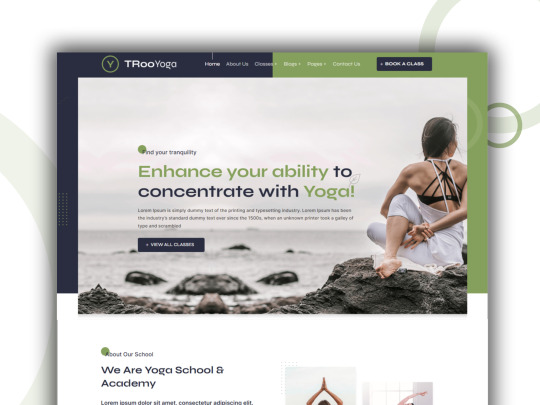
1 note
·
View note
Text
What Makes WordPress the Most Widely Used CMS?

WordPress has evolved into the most widely used content management system (CMS) worldwide. With its open-source nature and a vast library of plugins and themes, it’s easy to see why millions of websites rely on this platform. By understanding the pros and cons of WordPress, users can make informed decisions about why it’s the right choice for their website needs.
Beginner-Friendly Interface
One of WordPress’s greatest strengths is its ease of use. Even for complete beginners, the platform offers an intuitive interface, making it simple to manage pages, posts, and media without any technical knowledge. With just a few clicks, you can customize your site’s layout and design.
Extensive Theme and Plugin Marketplace
The ability to customize your website is key, and WordPress excels in this area. With thousands of themes and plugins available, users can create unique websites tailored to their exact needs. Whether you want to add contact forms, improve your site’s security, or optimize for search engines, there’s a plugin for everything.
SEO-Optimized Platform
WordPress is structured to be SEO-friendly right from the start. The clean code ensures search engines can easily crawl and index your site. Additionally, SEO plugins like Yoast allow users to improve on-page SEO with minimal effort, providing tips on keyword usage, readability, and meta tags.
Mobile-Responsive and Fast Loading
Most WordPress themes are mobile-responsive, which means they adapt to different screen sizes, ensuring a smooth user experience on mobile devices. This is crucial not only for user engagement but also for SEO, as Google ranks mobile-friendly sites higher in search results.
Highly Scalable
WordPress offers excellent scalability, making it suitable for websites of all sizes. From small personal blogs to large enterprise websites, the platform can handle it all. You can easily upgrade your hosting plan and add new functionalities as your site grows.
Conclusion
WordPress’s flexibility, ease of use, and powerful SEO tools make it the most widely used CMS. Whether you’re starting a blog or scaling a large e-commerce site, WordPress provides all the tools you need to succeed online.
1 note
·
View note
Text
HTML to WordPress Made Simple: Expert Conversion Strategies
Converting your HTML site to WordPress can significantly enhance functionality and ease of management. This guide on HTML to WordPress conversion provides a step-by-step approach to streamline the process, ensuring a smooth transition. Learn essential tips and best practices for a seamless HTML to WordPress conversion that maximizes efficiency and performance. Perfect for anyone looking to upgrade their website with WordPress's powerful features.
#HTML to WordPress#Website Conversion#WordPress Migration#HTML Conversion Tips#WordPress Theme Development#Site Transformation#Web Development
0 notes
Text
Best Directory Site WordPress Theme: Boost Your Online Presence

In the ever-expanding digital landscape, creating an effective online directory website is a smart choice for businesses and individuals looking to connect people with the services and resources they need. To make your directory site stand out and function seamlessly, choosing the right WordPress theme is crucial. In this article, we'll dive into the world of directory site themes for WordPress and help you discover the best options available.
Why a Directory Site WordPress Theme Matters
The Power of First Impressions
Your website's design is the first thing visitors notice. A well-crafted directory theme not only grabs their attention but also ensures easy navigation. A cluttered or outdated design can drive potential users away.
User-Friendly Experience
A directory site should be user-friendly, allowing visitors to search for listings, filter results, and access information effortlessly. A theme with intuitive features is essential.
Get Any Directory Site WordPress Theme for Free
SEO-Friendly Structure
Search engine optimization (SEO) is key to your directory site's success. An SEO-friendly theme ensures your site ranks higher in search engine results, increasing its visibility.
The Top Directory Site WordPress Themes
1. DirectoryEngine
DirectoryEngine is a premium WordPress theme tailored for directory websites. It offers a clean and modern design, advanced search options, and user-friendly submission forms. With its robust features, it's suitable for various directory niches.
2. ListingPro
ListingPro is another top-tier theme designed for directories. It includes features like built-in monetization options, user reviews, and advanced search filters. It's a great choice for those looking to create a profitable directory site.
3. MyListing
MyListing is a versatile WordPress theme with a focus on customization. It allows you to create unique directory websites with personalized listing templates and a range of useful plugins.
4. Listify
Listify stands out with its elegant and responsive design. It offers integration with popular plugins like WooCommerce and WP Job Manager, making it a great choice for directory sites with e-commerce functionality.
5. DirectoryPress
DirectoryPress is a budget-friendly option for those starting a directory site on a tight budget. It comes with essential features for building a directory website and is easy to set up.
Choosing the Right Theme for You
1. Define Your Goals
Before selecting a theme, identify the purpose of your directory site. Determine if it's for a local business directory, job listings, real estate, or any other niche.
2. Budget Considerations
Consider your budget when choosing a theme. Premium themes offer more features, but there are also quality free options available.
3. Customization Options
Evaluate the customization options each theme provides. The ability to personalize your site is crucial to make it unique and appealing.
4. SEO Features
Look for themes that prioritize SEO. Features like schema markup and fast loading times are vital for better search engine rankings.
5. User Support and Updates
Check if the theme developer offers regular updates and excellent customer support. A reliable theme developer ensures your site stays secure and up-to-date.
Conclusion
Selecting the best directory site WordPress theme is a crucial step in building a successful online directory. Each of the themes mentioned above has its unique strengths, so assess your specific needs and budget before making a decision.
Enhance your online presence and connect users with the resources they need by choosing the right directory theme for your WordPress website.
FAQs (Frequently Asked Questions)
1. What is the advantage of using a directory site WordPress theme?
A directory site WordPress theme simplifies the process of creating a functional and visually appealing directory website, saving you time and effort.
2. Are free directory themes as good as premium ones?
Premium directory themes often offer more features and support, but free themes can still be effective for basic directory websites with limited budgets.
3. How can I optimize my directory site for SEO?
To optimize your directory site for SEO, focus on keyword research, high-quality content, mobile-friendliness, and fast loading times.
4. Can I monetize my directory website?
Yes, many directory themes come with built-in monetization options, allowing you to earn revenue through featured listings, ads, and premium memberships.
5. Do I need coding skills to customize my directory theme?
While coding skills can be helpful, many directory themes offer user-friendly customization options through a visual interface, making it accessible to users with no coding experience.
Get Any Directory Site WordPress Theme for Free
0 notes
Text
[solved] Wordpress block theme pictures are working fine in site editor but not showing on frontend
[solved] Wordpress block theme pictures are working fine in site editor but not showing on frontend
If your WordPress block theme pictures are not showing up on the front end, it could be due to a few reasons such as a connectivity issue, missing or incorrect URLs, corrupted files, server restrictions, or issues with theme settings. Fixing this issue will require you to troubleshoot and identify the root cause and then implement the necessary fix. Here is a step-by-step guide on how to fix…
View On WordPress
0 notes