#workflow hacks
Explore tagged Tumblr posts
Text
#ai tools#automation#future of work#freelancers#workflow#solopreneur#non techie professional#workflow hacks#prompt hacks#passiveincome#local business#local brand#personal branding#local seo#seo#digital products#digital marketing
0 notes
Text
✧・゜: ✧how i use pinterest intentionally (not just endless scrolling) :・゜✧:・゜✧




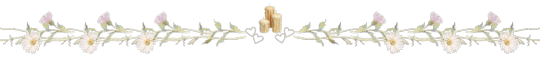
hey lovelies! ✨
confession time: i used to be a chronic pinterest scroller with absolutely nothing to show for my hours spent in the app. i'd save hundreds of pins to boards with vague names like "aesthetic" and "vibes," never to look at them again. sound familiar? but over the past year, i've completely transformed how i use pinterest from mindless consumption to an intentional tool that actually enhances my life. here's exactly how i made the shift!
⋆.ೃ࿔:・ the pinterest mindset shift ・:࿔ೃ.⋆
the game-changer for me was realizing that pinterest isn't just for collecting pretty pictures, it's a visual search engine and planning tool. now i approach it with purpose:
i ask myself "why am i opening this app right now?" before i even click the icon or enter it into the search bar
i set specific time limits for browsing (15-30 minutes max)
i focus on quality over quantity with my pins
i treat my boards as action plans, not just digital hoarding spaces
i regularly revisit and implement ideas from my boards
this shift transformed pinterest from a time-waster to one of my most valuable tools for planning, creativity, and personal growth.
⋆.ೃ࿔:・ my board organization system ・:࿔ೃ.⋆
the foundation of intentional pinterest use is thoughtful organization! here's my current system:
𝘮𝘢𝘴𝘵𝘦𝘳 𝘤𝘢𝘵𝘦𝘨𝘰𝘳𝘪𝘦𝘴: i group my boards into categories using board covers in the same color palette (lifestyle, home, fashion, etc.)
𝘢𝘤𝘵𝘪𝘰𝘯𝘢𝘣𝘭𝘦 𝘯𝘢𝘮𝘪𝘯𝘨: instead of vague names, i use specific titles like "meals for busy weeknights" or "bedroom refresh ideas 2025"
𝘴𝘦𝘤𝘵𝘪𝘰𝘯𝘴 𝘸𝘪𝘵𝘩𝘪𝘯 𝘣𝘰𝘢𝘳𝘥𝘴: i break down larger boards into sections (my "morning routine" board has sections for drinks, movement, journaling, etc.)
𝘱𝘳𝘪𝘷𝘢𝘵𝘦 𝘷𝘴. 𝘱𝘶𝘣𝘭𝘪𝘤: i keep boards private when they're in planning stages, then make them public once they're curated
𝘴𝘦𝘢𝘴𝘰𝘯𝘢𝘭 𝘢𝘳𝘤𝘩𝘪𝘷𝘪𝘯𝘨: i archive boards that aren't currently relevant (like christmas decor in july) to reduce visual clutter
⋆.ೃ࿔:・ my favorite intentional board types ・:࿔ೃ.⋆
here are the board categories that have added genuine value to my life:
𝘱𝘳𝘰𝘫𝘦𝘤𝘵-𝘴𝘱𝘦𝘤𝘪𝘧𝘪𝘤 𝘣𝘰𝘢𝘳𝘥𝘴: whenever i start a new project (room redecoration, event planning, etc.), i create a dedicated board with sections for different aspects
𝘴𝘦𝘢𝘴𝘰𝘯𝘢𝘭 𝘪𝘯𝘵𝘦𝘯𝘵𝘪𝘰𝘯 𝘣𝘰𝘢𝘳𝘥𝘴: i create a fresh board each season with sections for recipes, activities, outfits, and decor i want to incorporate
𝘤𝘢𝘱𝘴𝘶𝘭𝘦 𝘸𝘢𝘳𝘥𝘳𝘰𝘣𝘦 𝘱𝘭𝘢𝘯𝘯𝘪𝘯𝘨: i pin actual items i own alongside new pieces i'm considering to visualize combinations
𝘮𝘦𝘢𝘭 𝘱𝘭𝘢𝘯𝘯𝘪𝘯𝘨 𝘴𝘺𝘴𝘵𝘦𝘮: i maintain boards for different meal categories and actually reference them when making grocery lists
𝘨𝘪𝘧𝘵 𝘪𝘥𝘦𝘢𝘴: i have a board for each important person in my life where i pin potential gifts year-round
𝘨𝘰𝘢𝘭 𝘷𝘪𝘴𝘶𝘢𝘭𝘪𝘻𝘢𝘵𝘪𝘰𝘯: i create boards for specific goals with both inspiration and actionable steps
⋆.ೃ࿔:・ my pinterest workflow ・:࿔ೃ.⋆
this is my personal step-by-step process for intentional pinning:
𝘴𝘦𝘵 𝘢 𝘤𝘭𝘦𝘢𝘳 𝘱𝘶𝘳𝘱𝘰𝘴𝘦: i decide what specific question i'm trying to answer or problem i'm trying to solve
𝘤𝘳𝘦𝘢𝘵𝘦 𝘢 𝘴𝘦𝘢𝘳𝘤𝘩 𝘴𝘵𝘳𝘢𝘵𝘦𝘨𝘺: i use specific search terms rather than browsing the home feed (which is designed for endless scrolling)
𝘤𝘶𝘳𝘢𝘵𝘦 𝘤𝘢𝘳𝘦𝘧𝘶𝘭𝘭𝘺: i only save pins that: • provide clear value or inspiration • lead to actual content (not dead links) • represent ideas i genuinely might implement
𝘢𝘥𝘥 𝘯𝘰𝘵𝘦𝘴: i write specific notes on pins about why i saved them or how i plan to use the idea
𝘪𝘮𝘱𝘭𝘦𝘮𝘦𝘯𝘵𝘢𝘵𝘪𝘰𝘯 𝘱𝘭𝘢𝘯𝘯𝘪𝘯𝘨: after a pinning session, i schedule time to actually try one of the ideas
⋆.ೃ࿔:・ from virtual to reality ・:࿔ೃ.⋆
the most important part of intentional pinterest use is implementation! here's how i ensure my pins actually translate to real life:
𝘸𝘦𝘦𝘬𝘭𝘺 𝘱𝘪𝘯 𝘳𝘦𝘷𝘪𝘦𝘸: every sunday, i spend 10 minutes reviewing recent pins and selecting 1-3 to implement that week
𝘱𝘪𝘯-𝘵𝘰-𝘢𝘤𝘵𝘪𝘰𝘯 𝘵𝘳𝘢𝘤𝘬𝘦𝘳: i keep a simple journal noting which pins i've actually implemented
𝘱𝘩𝘰𝘵𝘰 𝘥𝘰𝘤𝘶𝘮𝘦𝘯𝘵𝘢𝘵𝘪𝘰𝘯: i take photos of my real-life versions of pinterest inspiration
𝘳𝘦𝘢𝘭𝘪𝘵𝘺 𝘤𝘩𝘦𝘤𝘬𝘴: i regularly ask "do i have the time/budget/skills for this?" before saving aspirational pins
𝘴𝘦𝘢𝘴𝘰𝘯𝘢𝘭 𝘤𝘭𝘦𝘢𝘯𝘰𝘶𝘵: i remove pins that no longer feel aligned with my taste or goals
⋆.ೃ࿔:・ advanced pinterest strategies ・:࿔ೃ.⋆
once you've mastered the basics, these strategies take intentional pinning to the next level! i hope you all enjoy them!:
𝘨𝘳𝘰𝘶𝘱 𝘣𝘰𝘢𝘳𝘥𝘴: i create collaborative boards with friends for shared projects or trips
𝘱𝘪𝘯 𝘮𝘢𝘱𝘱𝘪𝘯𝘨: for complex projects, i create flow charts showing how different pins connect to each other
𝘪𝘥𝘦𝘢 𝘦𝘷𝘰𝘭𝘶𝘵𝘪𝘰𝘯 𝘣𝘰𝘢𝘳𝘥𝘴: i document my own progress by pinning "before" and "after" images of my projects
𝘤𝘰𝘯𝘵𝘦𝘯𝘵 𝘤𝘢𝘭𝘦𝘯𝘥𝘢𝘳: i use pinterest to plan content themes for my blog and social media (i of course also use pinterest for images for my blog)
𝘭𝘦𝘢𝘳𝘯𝘪𝘯𝘨 𝘱𝘢𝘵𝘩𝘸𝘢𝘺𝘴: i create sequential boards that build skills in a particular area
⋆.ೃ࿔:・ final thoughts ・:࿔ೃ.⋆
pinterest is whatever you make of it, it can be a mindless scroll hole or one of the most powerful tools for intentional living and creativity. the difference lies entirely in how you approach it.
i still enjoy the occasional aimless browsing session (we all need that sometimes!), but transforming most of my pinterest time into purposeful searching and planning has genuinely enhanced my life. my spaces are more cohesve, my wardrobe more intentional, and my creative projects more focused, all because i stopped treating pinterest like social media and started using it like the powerful visual tool it truly is.
how do you use pinterest? are you a careful curator or a joyful browser? feel free to drop your thoughts in the notes!
xoxo, mindy 🤍
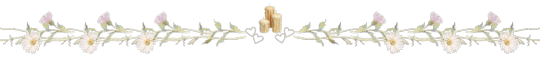
#pinterest tips#pinterest organization#pinterest aesthetic#girl tips#productivity hack#pinterest for planning#pinterest workflow#digital organization#pinterest boards#pinterest strategy#aesthetic organization#intentional living#pinterest inspo#productivity tips#pinterest guide#pinterest board ideas#pinterest hacks#aesthetic planning#pinterest tutorial#intention setting#coquette planning#aesthetic productivity#digital declutter#organization tips#pinterest board organization#girly productivity#that girl tips#pinterest sections#visual planning#digital planning
224 notes
·
View notes
Text
Good students, on the other hand, constantly raise the bar for themselves
as they focus on what they haven’t learned and mastered yet. This is why high achievers who have had a taste of the vast amount of knowledge out there are likely to suffer from what psychologists call imposter syndrome, the feeling that you are not really up to the job, even though, of all people, they are (Clance and Imes 1978; Brems et al. 1994).
- How to Take Smart Notes (Sönke Ahrens)
#On How to Take Smart Notes#Note-taking techniques#Zettelkasten method#Personal knowledge management#Productivity hacks#Effective learning#Linking ideas#Knowledge retention#Writing process#Academic research#Idea generation#Deep work#Systematic thinking#Contextual notes#Knowledge organization#Digital tools for notes#Creative thinking#Writing workflow#Research efficiency#Literature notes#Thinking in systems#On the Dunning-Kruger Effect#Cognitive bias#Overconfidence in beginners#Knowledge illusion#Metacognition#Self-awareness gap#Competence vs confidence#Perception of expertise#Learning curve
2 notes
·
View notes
Text
if youve ever enjoyed any of my writing in any way then you personally have profited from homestuck whether you like it or not and i am 0% joking
#and youre welcome <3#writing to xauric again rn. god bless#i both mean that i basically learned english from homestuck (spoke school english before but was nowhere near fluent enough for writing#and also learned a lot of cool writing and narration hacks from hs)#and that hs music is a lifesaver for getting my workflow going
4 notes
·
View notes
Text
so when are blender's geo nodes gonna stop sucking terribly
#today i was trying to make them calculate the curvature local to vertices on a mesh and store it as an attribute#and it couldn't even seem to do that.#i'm sure it's technically possible but the UI is just really not built for things like that#they seem to want a UI that's both very similar to shader nodes but also halfway between Grasshopper and Houdini#but its got none of the things that make the workflows in either of those programs good.#ik this is the 100th time i've bitched about this exact thing but#god i keep coming back trying to see if it'll click for me and it really just doesn't.#and its a shame because a high quality open source alternative to either of those programs* would be a beautiful thing#**yes i know sverchok exists and it's somewhat usable but unfortunately it's also very much hacked together from what i can tell.#and has a lot of weird glitches
2 notes
·
View notes
Text
Maximizing Productivity:Innovations in IT Infrastructure Management
In today’s highly competitive business landscape, the efficiency and resilience of IT infrastructure play a pivotal role in determining the success of organizations. At Sigzen Technologies, we understand the critical importance of optimized IT infrastructure in driving productivity and maintaining a competitive edge. This comprehensive guide aims to delve into the evolution, components,…

View On WordPress
#Digital Productivity#Efficiency Tips#IT Infrastructure Management#IT Innovations#IT Strategies#Maximizing Productivity#Productivity Hacks#Professional Development#Tech Solutions#Technology Secrets#Workday Transformation#Workflow Optimization
2 notes
·
View notes
Text
Workplace Automation with Google
“I choose a lazy person to do a hard job. Because a lazy person will find an easy way to do it.” Bill Gates When Bill Gates talks about choosing a lazy person to do a job, he’s not referring to an irresponsible person not willing to do any work. Instead, there’s a special level of laziness where a person assigned a task is willing to find a more efficient way of doing complex or repetitive…
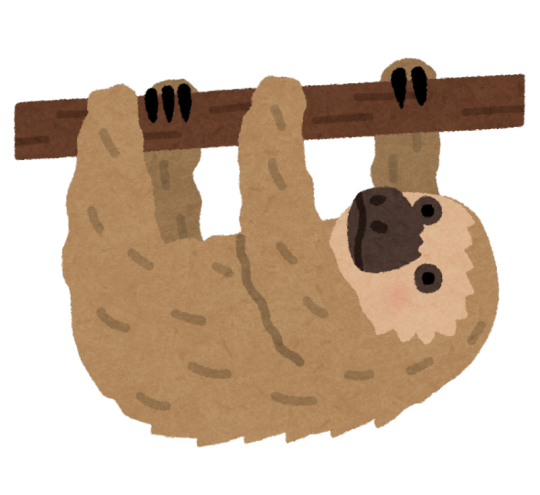
View On WordPress
#automation tools#Blog#calendar automation#Google Apps Script#Japan#japan blog#JavaScript#laidback#laidback life#laidback lifestlyle#laidbacklife#laidbacklifestyle#laidbackmarco#Life Hacks#my laidback life#personal workflow#Power Automate#productivity#Saizeriya#scheduling#sloth mentality#tech life#tour guide life
0 notes
Text
Unlock the full power of #ChatGPT with this free prompting cheat sheet. Smarter prompts = better results. Let AI work for you. 💡🚀
#AI#AI content creation#AI for entrepreneurs#AI prompts#AI tools#AI workflow hacks#artificial intelligence#Automation tools#beginner ChatGPT tips#ChatGPT#ChatGPT blog prompts#ChatGPT cheat sheet#ChatGPT examples#ChatGPT for business#ChatGPT for designers#ChatGPT for developers#ChatGPT guide#ChatGPT prompts#ChatGPT tutorial#content creation#content strategy#copywriting with ChatGPT#digital marketing tools#how to use ChatGPT#marketing automation#mastering ChatGPT#productivity hacks#prompt engineering#prompt ideas#prompt writing tips
0 notes
Video
youtube
5 Productivity Hacks That Actually Work
#youtube#productivity focus hacks time efficiency workflow success organization motivation habits tools
0 notes
Text
#automation#workflow#AI Hacks#Workflow Hacks#solopreneur#freelancers#Non Techie Professionals#prompt engineering#prompt idea#Prompt Hacks#Brash Digital Dispatch#Stay Brash
0 notes
Note
hey mindy mindy its me again (after that chaotic love poem lmaolmao) mwah mwah can u do like a notion guide post ?? like what would be helpful to add and also how you set yours up?? that would be so so helpful ilyily have the best day and sleep tight mwah mwah kiss kiss love xoxo, emily
hey emily! ✧
omg hi again!! (the love poem chaos was iconic btw, never apologize for that) you truly are my biggest fan (and i'm yours <3)
✧・゜: my notion setup: organized chaos but make it cute :・゜✧:・゜✧




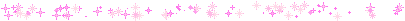
so you asked about my notion setup and i'm soo excited to share because i've gone through approximately 500 iterations before finding what actually works for me! and by "works" i mean i've stuck with it for more than 3 weeks which is honestly a personal record.
the thing with notion is that it's so customizable it can be overwhelming?? like, i spent more time watching "perfect aesthetic notion tour" videos than actually using the app for the first month. classic me behavior.
⋆.ೃ࿔:・ getting started (without spiraling) ・:࿔ೃ.⋆
first things first - don't try to set up your entire life system at once! i made this mistake and abandoned notion for 2 months because it felt too overwhelming.
start with ONE area that's currently chaotic in your life. for me it was school assignments because i kept forgetting deadlines until 11pm the night before (and then panicking while eating peanut butter straight from the jar… not recommended).
my biggest tip is to not get caught up in making it pretty right away. i know that's like, counterintuitive coming from me, but functionality first, then we make it cute!
⋆.ೃ࿔:・ my actual setup ・:࿔ೃ.⋆
homepage: i have a super simple homepage with links to my main dashboards (school, blog, personal) and a little daily quote that changes. also a tiny photo of my cat judging me for motivation.
school dashboard: this is my most used section! i have a calendar view of assignments, a database of all my classes with linked notes, and reading tracker. the best part is the assignment database where i can filter by due date and subject.
blog dashboard: where i keep all my post ideas (like this one!), content calendar, and stats tracking. i also have a section for brands i want to work with someday (manifesting!).
personal dashboard: this has my habit tracker, journal prompts, and goals. i also keep recipes here because i was tired of screenshots getting lost in my camera roll.
reading nook: where i track books i've read/want to read with little ratings and notes. sometimes i write embarrassingly emotional reactions to plot twists that no one else will ever see.
⋆.ೃ࿔:・ the actually helpful stuff ・:࿔ೃ.⋆
okay so beyond the basic setup, here are things that have made notion actually useful for me:
templates!! i have templates for everything - blog posts, class notes, weekly planning. it saves so much time not starting from scratch.
linked databases are literally magic. i can have the same information show up in different places filtered different ways. like my assignments appear on my homepage as "due this week" but in my school dashboard i can see everything.
embeds are underrated. i embed my spotify playlists, google calendar, and pinterest boards so everything's in one place.
toggle lists for anything lengthy. they keep things looking clean but you can expand when needed.
color coding that actually means something. i used to just pick pretty colors but now each color has a purpose (red = urgent, blue = school, pink = blog, etc).
⋆.ೃ࿔:・ making it pretty (because we still care) ・:࿔ೃ.⋆
once the functionality is working, THEN we make it cute:
i use a consistent color palette across all pages (mostly soft pinks, lavender, and sage green)
custom icons for each page (there are free packs online or you can use emojis)
cover images that are cohesive (i use pinterest)
font consistency! i stick with the same headings and text styles
little decorative dividers between sections (just search "aesthetic dividers" and you'll find tons)
⋆.ೃ࿔:・ my honest thoughts ・:࿔ೃ.⋆
the truth is my notion isn't instagram-perfect all the time. some sections get messy when life gets busy, and that's fine! the beauty of it is you can always clean it up later.
the pages i actually use daily are pretty simple. it's the ones i rarely visit that look the most aesthetic (because they're not battle-tested with real life, lol).
start simple, find what actually helps you, and then make it pretty enough that you want to use it. that's the real secret!
let me know if you want more specific details about any part of my setup! i could literally talk about this forever (as you can probably tell from this novel of a response).
sending you the most organized vibes! hope this helps!!
xoxo, mindy 🤍
p.s. sleep tight to you too! currently writing this at 1am because i have no concept of proper sleep schedules
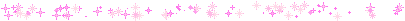
#notion setup#notion guide#notion tips#notion organization#notion for students#notion tutorial#notion templates#notion dashboard#notion aesthetic#notion for beginners#notion productivity#notion planning#notion school#notion blog#organization tips#digital planning#productivity system#student organization#notion layout#aesthetic organization#notion for bloggers#digital organization#notion workflow#notion hacks#productivity tips#organization system#digital planner#notion tour#study organization#study tips
60 notes
·
View notes
Text
Gemini AI Time Hacks
Gemini AI Time Hacks: Automate Tasks, Prioritize Goals, and Reclaim 10+ Hours Weekly
Let's be honest. In today's hyper-connected, always-on world, time feels like our most precious and scarce resource. We juggle emails, meetings, projects, personal commitments, and the relentless stream of information, often feeling like we're drowning in a sea of tasks. The promise of productivity tools has been around for years, offering calendars, to-do lists, and project managers. And while they help, they often feel like bandaids on a deeper wound – the fundamental challenge of managing not just tasks, but our attention and energy in a way that aligns with our true goals.

The Intelligent Investor’s Mind: AI-Powered Psychology for Wealth, Wisdom, and Well-being: A Modern Approach to Financial Success Through Self-Awareness and AI: BUY EBOOK CLICK HARE
I’ve spent decades studying productivity, testing systems, and coaching individuals and teams on optimizing their workflows. I’ve seen the evolution from paper planners to complex software suites. But nothing, absolutely nothing, has felt as transformative as the advent of sophisticated AI models like Gemini. We're not just talking about another tool; we're talking about a potential paradigm shift in how we interact with our work and our lives. The idea of reclaiming 10, 15, even 20 hours a week might sound like hyperbole, but I'm seeing it become a reality for those who learn to truly partner with AI.
Think of your current workflow. How much time do you spend on repetitive tasks? Scheduling emails, drafting standard responses, summarizing documents, transcribing notes, organizing files, researching basic information, creating first drafts of content? These are the necessary gears of our professional lives, but they often consume hours that could be spent on higher-level thinking, creative problem-solving, strategic planning, or simply, well, living. These are the hours AI is poised to give back to you.
I remember a time, not so long ago, when preparing for a significant client meeting involved hours of manual work. I'd sift through past correspondence, pull up relevant reports, summarize key points, research the client's recent activities, and then try to synthesize it all into concise briefing notes. It was tedious, but essential. Now? I can feed Gemini access to relevant documents and email threads, ask it to summarize the client's history with us, highlight key discussion points for the upcoming meeting, and even draft a personalized opening based on recent news about their company – all in minutes. The difference isn't just speed; it's the ability to arrive at that meeting feeling truly prepared, having spent my valuable time on thinking about the strategy, not just compiling the background.
This is the core promise of AI-powered time hacks: offloading the cognitive burden of routine tasks to free up human capacity for what we do best.
Automate Tasks: Putting Your Workflow on Autopilot
The most immediate and tangible benefit of integrating Gemini into your workflow is automation. Not the complex, code-heavy automation of the past, but natural language-driven automation that feels less like programming and more like delegation.
Let's break down how this works across common areas:
Email Management: Taming the Inbox Beast
The inbox is a notorious time sink. We spend hours reading, sorting, responding, and searching. Gemini can become your email co-pilot.
The Intelligent Investor’s Mind: AI-Powered Psychology for Wealth, Wisdom, and Well-being: A Modern Approach to Financial Success Through Self-Awareness and AI: BUY EBOOK CLICK HARE
Drafting Responses: For routine inquiries, standard updates, or even initial outreach, Gemini can draft emails based on a few key points you provide. You can refine it, inject your personal tone, but the heavy lifting of structuring sentences and finding the right words is done instantly. Imagine needing to decline a meeting request politely, provide a project update, or send a follow-up email. Instead of staring at a blank screen, you give Gemini the context and the core message, and it provides a ready-to-send draft. This isn't just about speed; it reduces decision fatigue associated with crafting countless messages daily.
Summarizing Threads: Ever open a long email thread and groan? Feed it to Gemini and ask for a concise summary of the key decisions, action items, and participants. Instantly, you grasp the essence without wading through every single reply. This is invaluable for catching up after time off or quickly getting context on an ongoing discussion.
Scheduling and Coordination: While dedicated scheduling tools exist, Gemini can assist in the natural language back-and-forth of finding a time. You can ask it to suggest meeting times based on your calendar availability (with appropriate privacy controls, of course) or even draft emails proposing options to others.
Filtering and Prioritizing: While email clients have rules, AI can potentially understand the intent and urgency of emails more effectively. Imagine an AI that learns which senders, keywords, and types of requests are genuinely high priority for you, helping you focus on what matters most when you open your inbox.
This isn't about achieving "inbox zero" for the sake of it; it's about reducing the time spent in the inbox, freeing you to focus on tasks that require your unique human intelligence.
Document Handling: From Clutter to Clarity
We work with documents constantly – reports, articles, contracts, research papers. Managing, understanding, and extracting information from them is a significant time investment.
Summarization: The ability to instantly summarize lengthy documents is a game-changer. Need to get the gist of a 50-page report before a meeting? Feed it to Gemini. Want to quickly understand the key arguments of an article? Ask for a summary. This saves hours of reading time while ensuring you grasp the core information.
Information Extraction: Need to pull out specific data points, dates, names, or figures from a document? Instead of scanning page by page, ask Gemini to extract them for you. This is particularly useful for research, data compilation, or reviewing contracts.
Drafting and Outlining: Starting a new document from scratch can be daunting. Gemini can help generate outlines, draft initial sections, or even create different versions of content based on different tones or target audiences. This overcomes the inertia of starting and provides a solid foundation to build upon.
Translation and Simplification: Working with documents in different languages or needing to explain complex topics simply? Gemini can provide quick translations or simplify jargon-filled text, making information more accessible and saving time on manual interpretation or explanation.
By automating these document-related tasks, you transform your interaction with information from passive consumption and manual processing to active engagement with synthesized insights.
Data Management and Analysis: Turning Numbers into Narratives
While complex data analysis often requires specialized tools, Gemini can significantly expedite the initial stages and help in understanding the results.
Data Cleaning and Formatting: For simple datasets, Gemini can assist with formatting, identifying inconsistencies, or even generating basic code snippets (like Python) to perform cleaning tasks.
Generating Summaries and Insights: Provide Gemini with a dataset (within privacy and security limits, of course) and ask for a summary of key trends, outliers, or correlations. It can help you quickly identify interesting patterns that warrant further investigation.
Creating Visualizations (with support): While Gemini itself might not create charts, it can generate the code or instructions needed for charting libraries based on your data, saving you the time of looking up syntax or figuring out the right chart type.
Explaining Complex Data: If you're looking at a complex report or spreadsheet, you can ask Gemini to explain specific metrics, formulas, or the meaning of certain data points in plain language.
This level of assistance turns data interaction from a chore into a more intuitive exploration, allowing you to get to the insights faster.
Prioritize Goals: Focusing on What Truly Matters
Automation is powerful, but without clear prioritization, you just become more efficient at doing the wrong things. This is where AI's ability to understand context and goals becomes crucial.
The Intelligent Investor’s Mind: AI-Powered Psychology for Wealth, Wisdom, and Well-being: A Modern Approach to Financial Success Through Self-Awareness and AI: BUY EBOOK CLICK HARE
AI-Assisted Goal Alignment
Breaking Down Large Goals: Have a big, daunting goal? Share it with Gemini and ask for a breakdown into smaller, actionable steps. It can help you create a project plan, identify potential roadblocks, and suggest a logical sequence of tasks.
Identifying High-Leverage Activities: Based on your stated goals and the tasks on your plate, Gemini can help you identify which activities are most likely to move the needle. You can ask, "Given my goal to [achieve X], which of these tasks [list tasks] should I focus on first?" AI can analyze the potential impact and dependencies, offering a more objective perspective than your potentially overwhelmed brain.
Connecting Tasks to Objectives: We often have long to-do lists without a clear sense of why we're doing each item. You can use Gemini to help connect daily tasks back to larger projects or long-term goals, providing a sense of purpose and helping you prioritize based on strategic importance rather than just urgency. "Remind me how completing [Task A] contributes to [Project B] and my overall goal of [Goal C]."
Dynamic Task Management
Intelligent Task Scheduling: Beyond simple calendar blocking, AI can potentially learn your energy levels, your focus patterns, and the typical duration of certain tasks. It could then suggest optimal times to work on specific types of tasks, scheduling your deep work for your peak focus hours and routine tasks for when your energy is lower. "Based on my past performance, you seem to be most focused between 9 AM and 11 AM. Would you like to schedule [high-focus task] during that time?"
Adaptive Prioritization: Priorities change. New urgent requests come in, deadlines shift. Instead of manually reshuffling your entire task list, you can inform Gemini of the change, and it can help you dynamically re-prioritize your remaining tasks based on the new information and your overarching goals.
Identifying Bottlenecks: By analyzing your workflow and task dependencies, AI can help you identify potential bottlenecks before they become major problems. "I notice you've been stuck on [Task X] for several days, and it's blocking progress on [Task Y] and [Task Z]. Let's explore why and how to move forward."
This isn't about AI dictating your priorities, but about providing an intelligent framework and objective analysis to help you make better, more informed decisions about how you spend your time. It’s like having a strategic advisor constantly reviewing your workload against your objectives.
Reclaim 10+ Hours Weekly: The Cumulative Impact
So, how does all this automation and prioritization translate into reclaiming significant chunks of your week? It's the cumulative effect of saving minutes here and there across dozens of daily activities.
Think about the time spent:
Opening and processing non-essential emails.
Searching for information scattered across different documents or platforms.
Drafting and revising routine communications.
Getting started on a new task because you lack a clear outline or first draft.
Feeling overwhelmed by a long to-do list and not knowing where to start.
Switching between tasks inefficiently.
Attending meetings that lack clear objectives or summaries.
Each of these might only take a few minutes, but multiplied across a day, a week, a month, they add up to hours – hours that are often spent in low-leverage activities that drain your energy without moving you closer to your most important goals.
By using Gemini to:
Automate drafting and summarizing: You save time on writing and reading.
Extract key information: You save time on searching and synthesizing.
Break down and prioritize tasks: You save time on planning and decision-making inertia.
Get help with initial drafts: You save time on overcoming the blank page.
Identify high-leverage activities: You ensure the time you do spend is on what matters most.
The impact is exponential. Saving 15 minutes on email processing, 30 minutes on document review, 20 minutes on drafting a proposal outline, and 10 minutes on prioritizing your morning tasks might seem small individually. But repeated daily, across a range of activities, these small increments quickly accumulate.
The Intelligent Investor’s Mind: AI-Powered Psychology for Wealth, Wisdom, and Well-being: A Modern Approach to Financial Success Through Self-Awareness and AI: BUY EBOOK CLICK HARE
I've seen clients, initially skeptical, start by using Gemini for simple tasks like summarizing articles. Then they move to drafting emails. Then to breaking down project plans. As they get comfortable and see the time savings, they start looking for more opportunities to delegate routine cognitive work to the AI. The 10+ hour figure isn't pulled from thin air; it's a realistic outcome when you systematically apply AI to the repetitive, low-value tasks that currently consume your week.
Beyond Efficiency: The Impact on Well-being
Reclaiming time isn't just about being more productive; it's about creating space for well-being. Those reclaimed hours can be reinvested in ways that truly enrich your life:
Deep Work: Spending uninterrupted time on complex problems that require your full cognitive capacity.
Learning and Development: Acquiring new skills, reading, or exploring new ideas.
Creativity and Innovation: Engaging in activities that spark new ideas and solutions.
Strategic Thinking: Stepping back to see the big picture and plan for the future.
Relationships: Spending quality time with family, friends, and colleagues.
Rest and Recharge: Prioritizing sleep, exercise, and hobbies to prevent burnout.
When you're not constantly battling the clock and feeling overwhelmed by a never-ending task list, you have the mental and emotional capacity to focus on what truly brings you value and joy, both professionally and personally. This is the ultimate time hack – using AI to create a more sustainable, fulfilling way of working and living.
Getting Started with Gemini Time Hacks
Adopting AI into your workflow doesn't require a complete overhaul overnight. It's a process of experimentation and integration.
Identify Time Sinks: Start by tracking where your time actually goes for a few days. Be honest. Are there recurring tasks that feel tedious or time-consuming? These are prime candidates for AI assistance.
Experiment with One Task: Pick one specific task you'd like to automate or streamline using Gemini. Maybe it's drafting initial emails, summarizing meeting notes, or breaking down a small project.
Learn the Prompts: Get comfortable with how to phrase requests to Gemini to get the best results. Experiment with different wording and levels of detail. Think of it as learning to delegate effectively to a very capable, but literal, assistant.
Integrate Gradually: As you find success with one task, look for other opportunities. How else can Gemini help you with document handling, data analysis, or planning?
Establish Boundaries and Review: Remember that AI is a tool. You are in control. Review the output, refine it, and ensure it aligns with your standards and privacy requirements. Regularly assess how the AI is impacting your workflow and adjust your approach as needed.
This journey is less about finding a magic button and more about developing a new partnership. It's about understanding AI's strengths – its ability to process information rapidly, identify patterns, and generate text – and leveraging those strengths to complement your own.
The future of productivity isn't about working harder; it's about working smarter, and AI is the most powerful lever we've had in decades to achieve that. By embracing Gemini AI time hacks, you're not just optimizing your workflow; you're investing in your capacity for higher-level work, strategic thinking, and ultimately, a more balanced and fulfilling life. The hours are there, waiting to be reclaimed. The intelligent use of AI is your key.
The Intelligent Investor’s Mind: AI-Powered Psychology for Wealth, Wisdom, and Well-being: A Modern Approach to Financial Success Through Self-Awareness and AI: BUY EBOOK CLICK HARE
#Personal Development#Strategic Planning#Information Overload#Decision Fatigue#Cognitive Load#Digital Assistant#Well-being#Efficiency#Behavioral Change#Goal Setting#Data Analysis#Document Handling#Email Management#Workflow Optimization#AI Time Hacks#Prioritization#Task Automation#Productivity#Time Management#Gemini AI
0 notes
Text
How to Automate Document Processing for Your Business: A Step-by-Step Guide
Managing documents manually is one of the biggest time drains in business today. From processing invoices and contracts to organizing customer forms, these repetitive tasks eat up hours every week. The good news? Automating document processing is simpler (and more affordable) than you might think.
In this easy-to-follow guide, we’ll show you step-by-step how to automate document processing in your business—saving you time, reducing errors, and boosting productivity.
What You’ll Need
A scanner (if you still have paper documents)
A document processing software (like AppleTechSoft’s Document Processing Solution)
Access to your business’s document workflows (invoices, forms, receipts, etc.)
Step 1: Identify Documents You Want to Automate
Start by making a list of documents that take up the most time to process. Common examples include:
Invoices and bills
Purchase orders
Customer application forms
Contracts and agreements
Expense receipts
Tip: Prioritize documents that are repetitive and high volume.
Step 2: Digitize Your Paper Documents
If you’re still handling paper, scan your documents into digital formats (PDF, JPEG, etc.). Most modern document processing tools work best with digital files.
Quick Tip: Use high-resolution scans (300 DPI or more) for accurate data extraction.
Step 3: Choose a Document Processing Tool
Look for a platform that offers:
OCR (Optical Character Recognition) to extract text from scanned images
AI-powered data extraction to capture key fields like dates, names, and totals
Integration with your accounting software, CRM, or database
Security and compliance features to protect sensitive data
AppleTechSoft’s Document Processing Solution ticks all these boxes and more.
Step 4: Define Your Workflow Rules
Tell your software what you want it to do with your documents. For example:
Extract vendor name, date, and amount from invoices
Automatically save contracts to a shared folder
Send expense reports directly to accounting
Most tools offer an easy drag-and-drop interface or templates to set these rules up.
Step 5: Test Your Automation
Before going live, test the workflow with sample documents. Check if:
Data is extracted accurately
Documents are routed to the right folders or apps
Any errors or mismatches are flagged
Tweak your settings as needed.
Step 6: Go Live and Monitor
Once you’re confident in your workflow, deploy it for daily use. Monitor the automation for the first few weeks to ensure it works as expected.
Pro Tip: Set up alerts for any failed extractions or mismatches so you can quickly correct issues.
Bonus Tips for Success
Regularly update your templates as your document formats change
Train your team on how to upload and manage documents in the system
Schedule periodic reviews to optimize and improve your workflows
Conclusion
Automating document processing can transform your business operations—from faster invoicing to smoother customer onboarding. With the right tools and a clear plan, you can streamline your paperwork and focus on what matters most: growing your business.
Ready to get started? Contact AppleTechSoft today to explore our Document Processing solutions.
#document processing#business automation#workflow automation#AI tools#paperless office#small business tips#productivity hacks#digital transformation#AppleTechSoft#business technology#OCR software#data extraction#invoicing automation#business growth#time saving tips
1 note
·
View note
Text
What are the BEST Digital Marketing Tools for Windows 11 in 2025?
In this video, digital marketers, content creators, and web developers are introduced to the ultimate toolkit for 2025, designed specifically for Windows 11 users. The focus is on integration, emphasizing how the best marketing tools work seamlessly together to streamline workflows and enhance creativity. These cloud-friendly tools, listed in a shared Google document, empower users to work…
#2025 Trends#@guyrcook#Content Creation#Creative Workflow#digital marketing#Digital Strategies#Fraser Ramsay#google docs#Ileane Smith#Integration#landing page#Marketing Strategy#podcasting#practical digital strategies#Productivity Hacks#SEO Tools#Tech Tools#Windows 11#wordpress
0 notes
Text
How to Use ChatGPT Plugins to Automate Daily Operations
Running a business—or even just your personal life—can feel like juggling flaming swords while riding a unicycle. But what if you had a super-smart assistant who could take care of the repetitive tasks for you, work 24/7, and never get tired or ask for coffee breaks? That’s where ChatGPT plugins come into play. In this guide, we’re diving into how to use ChatGPT plugins to automate your daily…
0 notes
Text
Boost Workplace Efficiency: Tips & Strategies
💼 Maximize Workplace Efficiency & Get More Done in Less Time! Are long meetings, endless emails, and distractions slowing your team down? It’s time to work smarter, not harder with these efficiency-boosting strategies 📖 Read the full article for expert tips. 💬 What’s the biggest efficiency challenge in your workplace? Comment below! #WorkSmart #EfficiencyTips #BusinessSuccess #Leadership #WorkplaceHacks #AdminSupport #LSSCreative1 #CustomerService #CelebrateSmallWins #LuckeySignatureServices #VirtualCollaboration #SimplifyYourLife #CreativeSolutions #ThinkOutsideTheBox #ProfessionalSupport #ClientExperience #VirtualAssistant
Why Workplace Efficiency Matters In today’s fast-paced business world, efficiency is the key to success. When teams work efficiently, they achieve more in less time, reduce stress, and contribute to a positive work environment. However, inefficiencies—like unclear communication, time-wasting meetings, and outdated processes—can lead to frustration, burnout, and lower productivity. In this…
#Automation#business growth#Employee Engagement#leadership#Productivity Hacks#Remote Work#Time Management#Work Smart#Workflow Optimization#Workplace Efficiency
0 notes