#wp-landing-page-plugin landing-page-wp-plugin wordpress-landing-page-plugin
Explore tagged Tumblr posts
Text
How to Quickly Duplicate a Page in WordPress for Easy Reuse

Duplicating a page in WordPress is a fast and efficient way to replicate content or layouts without having to start from scratch. WordPress itself doesn’t offer an option for this, but with the right approach, it’s easy to learn how to duplicate an entire page in WordPress. For a step-by-step guide, check out our article on How to Duplicate a Page in WordPress.
Why Duplicating a Page is Useful
There are several reasons you might want to duplicate a page:
You need a similar layout for different pages on your site.
You want to quickly create landing pages for marketing campaigns.
You’re making updates to a page but want to keep the original version as a backup.
How to Duplicate an Entire Page in WordPress
The two main ways to duplicate a page in WordPress are through plugins or manually copying content.
Duplicating with a Plugin
Using a plugin is the easiest and quickest method to make a duplicate page. Here’s how:
Install and activate a plugin like "Duplicate Post" or "Duplicate Page."
Go to your WordPress dashboard and navigate to "Pages."
Hover over the page you wish to duplicate and click on "Clone" or "Duplicate."
A new draft will be created with the same content, layout, and settings as the original.
This method ensures you don’t miss any important page settings or SEO configurations.
Manually Copying a Page
Another option is to manually duplicate a page by copying the content from the original page into a new draft. However, you’ll need to reapply any settings like SEO, featured images, or custom templates.
How Do I Duplicate a WordPress Site?
If you need to go beyond just a page and duplicate your entire WordPress site, tools like "Duplicator" or "All-in-One WP Migration" are designed for this purpose. To duplicate a WordPress site, you’ll need to:
Install one of these migration plugins.
Export your current site’s data.
Import the site backup into a new WordPress installation.
Make adjustments to URLs and settings as needed for the new site environment.
This method will give you a complete copy of your site, including all content, settings, and plugins.
Best Practices for Duplicating Pages
Duplicating pages can be a powerful tool in your website management. Whether for A/B testing, marketing campaigns, or simply saving time, knowing how to duplicate an entire page or even a full site can help streamline your workflow. Keep in mind that using plugins for this task is much faster than manually duplicating content, especially if you’re handling multiple pages.
Conclusion
Duplicating a page in WordPress is a simple process, especially with the right tools. Whether using a plugin or doing it manually, the ability to easily replicate content can save you time and effort. For more details on how to duplicate an entire page in WordPress, check out our full guide on How to Duplicate a Page in WordPress.
3 notes
·
View notes
Text
Why WordPress Is Still the Best CMS for Business Websites in 2025

In a world full of website builders and content management systems (CMS), one name has stood the test of time — WordPress. Despite newer tools entering the market, WordPress continues to lead the way in 2025 as the most trusted platform for building professional, secure, and scalable websites.
But what makes WordPress such a powerful CMS? And why do businesses across all industries — from tech startups to cafes and tour operators — still rely on it?
What is a CMS, and Why Do You Need One?
A Content Management System (CMS) is a software platform that allows users to create, manage, and modify content on a website without needing to code everything from scratch.
Whether it’s updating a product page, writing a blog post, or adding new services, a CMS makes it simple and quick.
Popular CMS Options in 2025 Include:
WordPress
Wix
Squarespace
Shopify (for eCommerce)
Webflow
Among these, WordPress remains the most flexible and scalable, powering over 40% of all websites globally.
Top 7 Reasons Why WordPress Still Dominates in 2025
1. It’s Completely Open-Source and Free
One of WordPress’s biggest advantages is that it���s open-source — you have full control over your site’s design, content, and data.
There are no restrictions on how you use it. You can:
Customize every detail
Migrate your site anytime
Add as many users, pages, or plugins as needed
This level of freedom is unmatched by many other platforms.
2. Limitless Design Flexibility
With over 10,000+ themes and visual builders like Elementor and WPBakery, WordPress gives you endless creative control.
Want a minimalist portfolio? A vibrant online store? A multilingual booking system? WordPress can do it all — and look good while doing it.
3. Thousands of Plugins to Expand Your Site
From SEO and analytics to appointment booking and chat support — WordPress’s 60,000+ plugins let you build exactly what you need.
Popular plugin categories include:
SEO: Yoast, Rank Math
Ecommerce: WooCommerce
Security: Wordfence, Sucuri
Speed: LiteSpeed Cache
Forms: WPForms, Gravity Forms
You’re never limited by your theme — you can add new features anytime.
4. Built-In SEO Superpowers
WordPress is SEO-friendly out of the box. Combine that with tools like Yoast SEO, fast-loading themes, and schema plugins — and you’re looking at a website that’s ready to rank on Google.
Plus, it’s easy to:
Add meta titles and descriptions
Create sitemaps
Control URL structures (permalinks)
Optimize image alt tags
For businesses looking to grow organically, WordPress is the most reliable option.
5. Mobile-Responsive and Fast
Most WordPress themes in 2025 are designed to work seamlessly across all screen sizes — from phones to tablets to desktops. Speed optimization plugins like WP Rocket and LiteSpeed Cache make your website lightning fast — a key factor in both SEO and user retention.
6. Ideal for E-Commerce and Service Businesses
Want to sell products online? WooCommerce — WordPress’s native eCommerce plugin — is robust, easy to use, and supports everything from physical goods to digital services.
And if you’re a service-based business, you can add features like:
Appointment scheduling
Live chat
Online payments
Google Maps integration
All with just a few plugin installations.
7. Large Community and Ongoing Support
WordPress is backed by a massive global community. That means:
Regular software updates
Thousands of tutorials and guides
Developers ready to troubleshoot issues
Countless forums and YouTube channels for self-help
It’s a CMS that’s constantly evolving — and won’t be obsolete next year.
What Types of Businesses Use WordPress in 2025?
The beauty of WordPress is its universal adaptability. It’s used by:
Restaurants and cafes for menu display and reservations
Tour companies for blog posts, package listings, and online bookings
Real estate agents for showcasing properties
Startups for portfolio sites and landing pages
Hospitals and clinics for appointment systems and patient information
Online stores selling everything from handmade items to courses
Even major companies like TechCrunch, Sony, and The New Yorker still trust WordPress.
WordPress vs. Other CMS Platforms
FeatureWordPressWixShopifyWebflowOwnershipFullLimitedLimitedFullFlexibilityHighMediumE-commerce onlyHighCostLow to scalableMediumHighHighPlugin SupportMassiveLimitedApp-basedModerateCommunity SupportGlobalLimitedModerateModerate
WordPress wins for long-term growth and business scalability.
Should You DIY or Hire a Professional?
WordPress is beginner-friendly — but building a website that is fast, secure, mobile-optimized, and SEO-ready from day one takes expertise.
That’s where a professional web design company in Udaipur comes in. A team that understands design, development, SEO, and user behavior can help you:
Customize themes and plugins
Set up proper security and backup systems
Speed-optimize for Google ranking
Build landing pages that convert
You focus on your business — let the experts handle the tech.
Final Words: WordPress Is Still King in 2025
Trends come and go. Website builders rise and fall. But WordPress continues to rule the CMS world — and for good reason.
0 notes
Text
Why Ongoing WordPress Support Isn’t Optional Anymore — It’s Just Smart
Sometimes, It’s Not About What You Can Do — It’s About What You Don’t Have to Worry About
Keeping a WordPress website up and running seems simple—until something breaks. An update clashes with a plugin, your site slows to a crawl, or worse, it goes offline without warning. At that moment, most business owners realize they’re spending valuable time solving something they weren’t meant to handle.
That’s where reliable WordPress support changes everything.
Your Website Isn’t Just a Page—It’s Part of Your Business
Most people think building a website is a one-time task. But in reality, a website is like a living system — it constantly changes, updates, and needs attention. Themes evolve, plugins release new versions, bots try to get in, and Google expects your site to load in under 2 seconds. Without someone actively maintaining it, things slowly fall apart.
With support that’s consistent and responsive, you don’t have to keep one eye on your dashboard all the time. It just works — so you can focus on what actually moves your business forward.
When Something Goes Wrong, It’s Usually at the Worst Time
There’s never a good moment for a WordPress error. Whether you’re launching a campaign, getting traffic from social media, or simply sleeping — errors don’t check your schedule. What matters is how quickly they’re handled.
Having a support team means you’re not left scrambling. Small issues don’t grow into bigger ones. Fixes happen faster. And most of the time, you don’t even have to ask — it’s already being taken care of.
Security Isn’t a Technical Thing — It’s About Trust
When visitors land on your site, they’re trusting you with their time and information. A hacked or compromised site doesn’t just damage your SEO — it affects your reputation. Having someone keep an eye on vulnerabilities, set up regular backups, and respond to threats isn’t just smart — it’s essential.
Good support quietly keeps that trust intact.
A Faster Website Doesn’t Just Feel Better — It Performs Better
No one wants to wait. Not your customers, not Google, and definitely not your mobile users. A slow site loses traffic, sales, and credibility. With regular optimization — image cleanup, caching, database tweaks — your site feels light, loads quickly, and keeps people around longer.
That kind of performance doesn’t happen once. It happens with regular care behind the scenes.
Real Support Gives You Something You Can’t Google: Peace of Mind
It’s easy to search for solutions online. But when you’re already juggling a dozen tasks, the last thing you need is a DIY fix for a complex problem. Knowing someone’s there, checking updates, monitoring performance, and standing by if anything goes wrong — that’s a different level of comfort.
With WP Pilots, support isn’t about waiting for problems — it’s about preventing them. You don’t need to chase us. We’re already on it.
Let’s Keep It Simple — and Stress-Free
If your WordPress site is important to your business, it deserves more than occasional attention. It needs consistent care, quick responses, and someone who knows what’s going on behind the scenes.
💬 Need a second pair of eyes on your website? Whether it's a one-time issue or ongoing support, we’re here to help — no stress, no tech talk, just solutions that work. Get in Touch with WP Pilots → https://wppilots.com/#contact
0 notes
Text
Is SKT Cottage the Best WordPress Theme for Vacation Rentals and Country Homes?
If you own a countryside inn, a vacation rental, or a cozy cabin in the woods, then you know your business thrives on charm, comfort, and a sense of escape. But in today’s digital-first world, you need more than a beautiful property—you need a website that captures its magic.
That’s exactly what the SKT Cottage WordPress Theme is built for. Tailored for rustic retreats, holiday homes, and countryside lodges, this theme combines professional design with booking-friendly functionality.
Let’s explore why this could be the perfect theme for your website—and how it can help turn browsers into bookings.
Built for First Impressions That Last
When it comes to vacation rentals, visuals matter. Guests want to feel like they’re already there before they book. The SKT Cottage theme opens with large, captivating image sections, allowing you to spotlight your best photos—whether it’s a log cabin covered in snow or a lakeside view at sunset.
What sets this theme apart is how effortlessly it balances visuals with user experience. Your homepage can include:
Full-width image sliders of the property
An "About the Property" section
Guest testimonials
Booking or availability inquiry buttons
A showcase of local attractions
This not only builds emotional engagement—it builds trust.
Hassle-Free Customization for Every Style of Cottage
From quaint garden cottages to modern eco-lodges, the SKT Cottage theme can adapt to any brand personality. With full compatibility with page builders like Elementor and Gutenberg, you don’t need a developer to design your dream website.
Customize everything:
Fonts and typography for a rustic or elegant look
Color schemes that match your branding or natural environment
Section spacing, layout, and backgrounds
Custom icons for amenities like Wi-Fi, pet-friendly access, or a wood-burning fireplace
Even if you manage multiple properties, you can create unique landing pages for each listing, all under one cohesive site.
Mobile-Optimized for Travelers on the Go
More than 60% of people use mobile devices to plan their trips. If your site isn’t responsive, you’re losing out on bookings. Fortunately, SKT Cottage is fully mobile-optimized.
From image galleries to contact forms, everything adapts perfectly to phones and tablets. Navigation is smooth, buttons are tap-friendly, and content is easy to read.
This ensures guests can learn about your property and book from anywhere—whether they’re at work daydreaming or already on the road.
Easy Booking Integration That Converts
Whether you use a booking plugin like WP Booking System or prefer simple inquiry forms, this theme supports both approaches. You can embed calendars, booking widgets, or pricing tables effortlessly.
Guests can:
Check availability
Submit reservation requests
Get instant confirmation emails
Pay online using secure gateways
This seamless experience increases trust—and conversion rates.
SEO-Ready to Attract Organic Traffic
People search for “cozy cottage for rent near me” or “romantic weekend cabin getaway.” To appear in these search results, your website needs to be SEO-optimized. SKT Cottage has all the essentials:
Clean, structured code for easy indexing
Schema markup for rich results (reviews, business info, FAQs)
Fast-loading performance to reduce bounce rates
SEO plugin compatibility with tools like Yoast or All in One SEO
With proper optimization, your site can attract steady traffic from Google—without spending a dime on ads.
WooCommerce Support for Extra Revenue
Selling local experiences or rental add-ons? The SKT Cottage theme is WooCommerce-compatible, so you can create a shop page to offer:
Guided tours or activities
Food delivery packages
Welcome baskets or souvenirs
Premium cleaning or laundry services
This is a great way to boost per-booking revenue while offering more value to your guests.
Blog to Boost Engagement and Trust
Every host should blog. Why? Because sharing insider travel tips, seasonal updates, and behind-the-scenes content positions you as a helpful, trustworthy expert.
With the Cottage theme’s built-in blog layout, you can easily post:
Local guides (restaurants, attractions, events)
Renovation stories or property updates
Guest reviews and photo galleries
Tips for planning memorable stays
Each post not only builds SEO—it builds a connection with potential guests.
One-Click Demo Import + Reliable Support
Starting from scratch can feel overwhelming, but not with this theme. With one-click demo import, you can install a prebuilt site structure that’s ready to customize.
You’ll also have access to detailed documentation and customer support from the SKT Themes team, who can help resolve any setup issues or design tweaks.
Is the SKT Cottage Theme Right for You?
If your business falls into one of these categories, then Cottage WordPress Theme could be your perfect match:
Vacation cottages or Airbnb hosts
Mountain lodges or lakeside cabins
Bed and breakfasts or farm stays
Eco-retreats or off-grid rentals
Rural boutique hotels or tiny homes
Its charm, flexibility, and booking-friendly features make it a powerful tool to grow your presence and revenue online.
Final Takeaway:
Running a cottage rental is about offering peace, charm, and great memories. But in a competitive market, your website needs to reflect that from the first click. With SKT Cottage, you get a WordPress theme that feels personal, performs professionally, and makes managing your rental business online a breeze.
It’s not just a theme—it’s a hospitality tool designed to help your guests fall in love before they even arrive.
Ready to turn visitors into bookings? Download the SKT Cottage theme today and start creating the online presence your property deserves.
#cottage WordPress theme#vacation rental WordPress template#country house WordPress theme#holiday cottage website theme#farmhouse WordPress template#rustic home WordPress theme#mountain lodge WordPress site#rental cottage WordPress template#beach cottage WordPress theme#cozy cabin WordPress site#nature stay WordPress template#bnb cottage WordPress theme#heritage cottage website design#remote cabin WordPress template#traditional cottage WordPress theme#lake house WordPress site#wooden cottage WordPress theme#homestay WordPress website#eco lodge WordPress theme#country retreat WordPress template
0 notes
Text
What Real Website Maintenance Looks Like (And How Our 4 New Plans Stack Up)

If you’re like most business owners, you’re probably paying for hosting that does the bare minimum — maybe it keeps your website online, but that’s about it. No help with updates, no eyes on performance, no SEO support, and definitely no one calling out when your site starts to break.
We get it. That’s why we rolled out four new fully managed website maintenance plans — each one designed to actually do something for your business. From core hosting and updates to full-blown SEO and outreach, these plans are built to grow with you.
Why Typical Hosting Isn’t Enough
Most hosting companies give you:
A login
A server
And a support ticket system that may or may not get answered
They don’t help you:
Keep plugins and core software updated
Monitor for malware or uptime drops
Improve site speed or performance
Stay SEO-friendly or ADA-compliant
And they definitely don’t include monthly developer time or content strategy.
Introducing Our 4 New Website Maintenance Plans
We’ve taken the guesswork out of what businesses need by packaging everything into four levels:
🛡️ Protect – $300/mo
Premium WP Engine hosting
Daily backups, plugin updates, and malware protection
ADA scan + quarterly SEO audit
2 hours/month of development time (that rolls over!)
🌱 Grow – $1,500/mo
Everything in Protect
Monthly SEO execution
1 blog post per month
Monthly SEO report & strategy check-ins
⚡ Accelerate – $2,100/mo
Everything in Grow
4 blog posts per month
Deep monthly SEO health report
Quarterly landing page refresh + image optimization
Priority phone/text support
🚀 Elevate – $3,500+/mo
Everything in Accelerate
Press release distribution
Social media content creation & posting
Competitive media analysis
Light media outreach & pitching
Explore all the plan details here
Why This Isn’t Just “Hosting”
Even our base plan gives you more than most full-stack dev retainers — at a fraction of the cost. For businesses that don’t want to think about their website but still need it to perform, this is a no-brainer.
And yes, we include ADA compliance, on-page SEO help, real support, and even rollover developer hours — because we know no two months are the same.
Every Feature, Explained
Want to know what “deep SEO health report” or “manual press release distribution” actually means? Visit our glossary of services for a plain-English breakdown of every item in our plans.
Is It Time to Switch?
If you’re paying $50/mo for basic hosting, but end up hiring a developer every time something breaks… you’re already spending more and getting less.
We built these packages for clients who value:
Peace of mind
Performance
And proactive support
If that sounds like you, let’s talk.
Ready to get more than just hosting? See the full plan breakdown here
Key Takeaways from Our New Website Maintenance Plans
We now offer four fully managed WordPress plans tailored for businesses at different growth stages — Protect, Grow, Accelerate, and Elevate.
Each plan includes core services like hosting, backups, plugin updates, and malware protection — services most other hosts leave out.
Every package includes real dev time and SEO support, even at the base level. That’s time you’re not getting from GoDaddy, Bluehost, or generic shared hosting.
We’ve added a full Glossary of Services so you can understand exactly what each feature delivers.
This isn’t just hosting — it’s website maintenance, SEO, and real support rolled into one predictable monthly package.
Ready to upgrade from “just hosting”? Explore the plans and see how your current provider stacks up.
Hosting & Maintenance FAQ's
What’s included in website maintenance? It depends on the provider. Our plans include hosting, plugin updates, backups, security scans, ADA audits, SEO support, and development time — all managed for you.
Do I have to host my site with you to get this? Yes — all of our packages include hosting as a foundation, so we can manage everything reliably from one place.
Can I upgrade or downgrade my plan later? Absolutely. Start where you are — grow when you’re ready.
Contact Us
At Reversed Out Creative, we understand the challenges and opportunities presented by AI disruption. Our team of experts specializes in web design, SEO, graphic design, and digital marketing services. Reach out to us through our contact form to learn more about navigating the evolving job market and embracing the potential of AI. Together, let’s shape a future that combines human ingenuity with the power of AI.
Content source: https://reversedout.com/website-maintenance-plans-comparison/
#Website Maintenance Plans#Website Support Services#Website Maintenance Comparison#Best Website Maintenance Plan#Website Security Updates
0 notes
Text
URL Coupons nulled plugin 2.16.0

Unlock Powerful Discount Strategies with the URL Coupons Nulled Plugin In the competitive world of eCommerce, offering personalized discounts is no longer a luxury—it’s a necessity. The URL Coupons nulled plugin is the ultimate tool for WooCommerce store owners who want to simplify and supercharge their coupon campaigns. Designed for flexibility and ease of use, this plugin allows you to create discount URLs that apply automatically—no codes, no hassle. What Is the URL Coupons Nulled Plugin? The URL Coupons is a premium WooCommerce extension that transforms your promotional strategy by letting you create custom coupon links. When customers click on these links, the discount is automatically added to their cart. No need to remember or enter coupon codes—it’s seamless, smooth, and optimized for conversions. And best of all, you can download it completely free from our website. Technical Specifications Plugin Type: WooCommerce Extension Latest Version: Fully up-to-date with the latest WordPress core Compatibility: Works flawlessly with all major WordPress themes and WooCommerce 6.x and 7.x versions License: GPL (General Public License) Top Features and Key Benefits The URL Coupons nulled plugin is packed with features that help maximize your sales potential: One-Click Activation: Customers receive instant discounts without typing any code. Customizable URLs: Generate branded, user-friendly URLs for email, social media, or landing pages. Cart Conditions: Apply coupons only if certain conditions are met—cart total, product category, and more. Enhanced User Experience: Smooth checkout process with fewer steps and less friction. Increased Conversions: Fewer drop-offs due to forgotten or incorrect coupon codes. How Can You Use the URL Coupons Nulled Plugin? Whether you’re launching a flash sale, retargeting cart abandoners, or rewarding loyal customers, this plugin empowers you to: Run time-sensitive promotions via email and social media Create landing pages with pre-applied discounts Automate special offers for referral or affiliate traffic This flexibility makes it ideal for both small boutique shops and large-scale online retailers who want to boost revenue effortlessly. Easy Installation and Setup Installing the URL Coupons nulled plugin is a breeze. Here’s a quick guide: Download the plugin zip file from our website. Go to your WordPress dashboard, navigate to Plugins > Add New, and click Upload Plugin. Select the downloaded file and hit Install Now. Activate the plugin and start creating your coupon URLs from the WooCommerce Coupons section. FAQs About the URL Coupons Nulled Plugin Is it safe to use the URL Coupons nulled plugin? Yes, we ensure all our nulled files are malware-free, fully tested, and safe for your WordPress site. You can use them without worry. Can I customize the URL structure? Absolutely. The plugin allows full customization of your coupon URLs to match your branding and campaign needs. Does this plugin support mobile users? Yes, it's fully responsive and optimized for mobile use, ensuring seamless discount application on any device. How do I get support for the plugin? While the nulled version doesn’t include official developer support, our community forums and documentation provide comprehensive guidance. Why Download the URL Coupons Nulled Plugin from Us? We provide the latest version of the URL Coupons completely free of charge. Unlike other sources, we focus on quality and safety, ensuring all plugins are clean and regularly updated. Don’t miss the chance to enhance your WooCommerce store with professional-grade tools at zero cost. Looking for more premium resources? Browse our full collection of nulled WordPress themes and elevate your site design instantly. And for even more free plugins, visit wp nulled and discover a vast library of WordPress tools tailored for your success. Get Started Today The URL Coupons is your shortcut to smarter promotions, increased sales, and a better customer experience.
Download it now and transform the way you run your WooCommerce campaigns—with no cost, no limits, and no regrets.
0 notes
Text
How to Optimize WordPress Websites for SEO Success

In today's competitive digital landscape, ensuring your WordPress website ranks high in search engine results is crucial. Implementing effective SEO strategies can significantly improve your website’s visibility, traffic, and user engagement. By utilizing comprehensive WordPress development services, businesses can enhance their site's SEO performance. This guide explores essential steps to optimize your WordPress website for SEO success.
1. Choose a Reliable Hosting Provider
Website speed, uptime, and security are major SEO factors. A reliable hosting provider ensures your site loads quickly and remains secure. Opt for a hosting provider that offers:
Fast server response times
Built-in security features
Automatic updates and backups
Providers like SiteGround, Bluehost, or WP Engine are known for their strong WordPress compatibility.
2. Select an SEO-Friendly WordPress Theme
Choosing a lightweight, responsive theme is key to achieving faster load times and better search engine rankings. Themes designed with clean code, mobile responsiveness, and optimized images can drastically improve SEO performance.
Look for themes that:
Follow WordPress coding standards
Support schema markup
Are compatible with major SEO plugins
3. Optimize Website Speed and Performance
Search engines prioritize websites that load quickly. To enhance your WordPress site’s speed:
Use a caching plugin like WP Super Cache or W3 Total Cache
Compress images using tools like Smush or Imagify
Minimize HTTP requests by combining CSS and JavaScript files
Utilize Content Delivery Networks (CDNs) for faster global loading
Comprehensive WordPress development services often include performance optimization strategies to improve load times.
4. Install an SEO Plugin
SEO plugins simplify the process of optimizing your site’s on-page SEO elements. Popular options like Yoast SEO, All in One SEO, and Rank Math offer features such as:
XML sitemap generation
Meta description and title tag optimization
Content analysis for keyword integration
Breadcrumb navigation for better user experience
These plugins provide essential tools to streamline your SEO efforts.
5. Optimize URLs and Permalink Structure
Search engines prefer clean and descriptive URLs. By configuring your WordPress site's permalink structure, you can create more SEO-friendly URLs.
For instance, change the default URL format from: www.yoursite.com/?p=123 To: www.yoursite.com/blog-post-title
Navigate to Settings → Permalinks in your WordPress dashboard and select the Post name option for optimized URLs.
6. Create High-Quality, Keyword-Optimized Content
Content remains a critical factor in SEO success. When creating blog posts, product pages, or landing pages, ensure your content is:
Engaging, informative, and relevant to your audience
Optimized with the focus keyword "comprehensive WordPress development services"
Structured with proper heading tags (H1, H2, H3) for readability
Enriched with internal and external links to relevant sources
Consistency in publishing well-researched content builds authority and improves search rankings.
7. Leverage Internal Linking
Internal linking helps search engines understand your site’s structure while keeping users engaged. When adding links:
Use descriptive anchor text
Link to relevant content that enhances user experience
Avoid excessive linking, which can appear spammy
An effective internal linking strategy helps distribute link equity across your website.
8. Implement Schema Markup
Schema markup enhances search engine results by providing additional context to your content. With the right markup, your content may appear in rich snippets, improving click-through rates.
Popular schema types for WordPress websites include:
Product schema
FAQ schema
Review schema
Article schema
SEO plugins like Rank Math simplify adding schema markup without coding expertise.
9. Focus on Mobile Optimization
With mobile traffic dominating the web, ensuring your WordPress site is mobile-friendly is crucial. Google’s mobile-first indexing prioritizes websites that deliver a seamless mobile experience.
Steps for mobile optimization include:
Using responsive themes
Testing site performance with Google’s Mobile-Friendly Test
Optimizing fonts, buttons, and media for mobile devices
Comprehensive WordPress development services can ensure your website meets mobile performance benchmarks.
10. Enable Secure HTTPS Protocol
Website security is a ranking factor, and an SSL certificate ensures your site is secure with HTTPS encryption. Most reliable hosting providers offer free SSL certificates that improve both security and SEO.
11. Optimize Media and Image Files
Large image files can slow down your website, negatively impacting SEO. To enhance media optimization:
Use appropriate file formats like WebP for better compression
Add descriptive file names and ALT text for improved search visibility
Utilize lazy loading techniques to delay off-screen image loading
WordPress plugins such as Smush or ShortPixel can automate image optimization.
12. Create and Submit XML Sitemaps
An XML sitemap helps search engines understand your website’s structure and index your content effectively. SEO plugins like Yoast SEO or Rank Math automatically generate XML sitemaps that you can submit through Google Search Console.
13. Ensure Regular Updates and Maintenance
Outdated plugins, themes, or WordPress versions can introduce security risks and hinder SEO efforts. Regular maintenance through comprehensive WordPress development services ensures your site stays optimized, secure, and functional.
Key maintenance tasks include:
Updating WordPress core, themes, and plugins
Removing outdated content or broken links
Conducting performance audits to identify optimization opportunities
14. Monitor Performance with Analytics Tools
Tracking your SEO efforts allows you to identify what’s working and where improvements are needed. Integrate tools like:
Google Analytics for tracking visitor behavior
Google Search Console for monitoring search performance
Ahrefs or SEMrush for in-depth keyword and backlink analysis
By consistently analyzing data, you can refine your strategies for better SEO results.
Final Thoughts
Optimizing your WordPress website for SEO success requires strategic planning and consistent effort. By leveraging comprehensive WordPress development services, businesses can ensure their websites are fast, secure, and equipped with the latest SEO techniques. From improving website performance to enhancing content strategies, these steps will help boost search engine rankings and drive organic traffic to your site.
Investing in a tailored SEO approach ensures your WordPress website remains competitive and visible in search results.
0 notes
Text
Tools and Plugins to Enhance Website Speed for Law Firms

Website speed is crucial for any business, and law firms are no exception. When a potential client lands on your website, they expect it to load quickly. If it doesn’t, they might leave and turn to a competitor. A slow website can hurt not only your client retention but also your search engine rankings. Fortunately, there are various tools and plugins available that can help law firms improve their website speed. In this post, we will explore some of the best options for law firms looking to speed up their websites and ensure a smooth user experience.
The Importance of Website Speed for Law Firms
Website speed is not just about making your law firm's site look good. It also has a direct impact on user experience, conversion rates, and SEO. When a website takes too long to load, visitors tend to get frustrated and leave. According to several studies, most users expect a website to load in under two seconds. Anything longer than that, and you risk losing potential clients. Moreover, search engines like Google prioritize faster websites in their rankings. This means that a slower website could result in lower visibility and fewer visitors.
Improving your website speed is not just about keeping your current clients happy. It is also a crucial step in attracting new ones. A faster website will make your content more accessible, your services more attractive, and the entire site more user-friendly. Let’s dive into the tools and plugins that can help your law firm improve website speed.
Caching Tools to Speed Up Your Law Firm Website
Caching is one of the most effective ways to speed up your website. Caching works by saving a version of your website’s data and serving that saved version to visitors, which reduces the time it takes to load the page. Instead of loading everything from scratch each time a user visits, a cached version is delivered, which speeds things up.
One of the best caching plugins for WordPress sites is WP Rocket. WP Rocket not only caches your pages but also optimizes the delivery of your content by enabling lazy loading for images, which helps your pages load faster. The plugin is simple to use, even for those without technical knowledge, making it a popular choice for law firms looking to improve website speed with minimal effort.
Another popular caching plugin is W3 Total Cache. This tool is known for offering a more customizable caching experience. It works by storing static files on your server, reducing the load time when users visit your site. It also integrates well with content delivery networks (CDNs), further improving speed. While W3 Total Cache offers more advanced settings, it may require more technical know-how to get the best results.
Image Optimization for Faster Load Times
Images are one of the most common culprits when it comes to slow website speeds. High-quality images are essential for making your law firm website visually appealing, but they can also make the page load slower if not properly optimized. Fortunately, there are plugins designed to automatically compress and optimize images for faster loading times without losing quality.
Smush is one such plugin that can help speed up your site by compressing images. Smush reduces the file size of images on your site without affecting the quality, ensuring that they load faster. It also comes with features like lazy loading, which means images only load when they are visible on the screen, further improving your website’s speed.
Another great plugin for image optimization is EWWW Image Optimizer. This tool automatically optimizes images as they are uploaded to your site, ensuring that new content doesn’t slow down your website. It also allows you to optimize previously uploaded images, so it can be useful for law firms looking to improve the speed of an existing site.
Content Delivery Networks (CDNs) to Boost Speed
A Content Delivery Network (CDN) is a network of servers located in different parts of the world. When a user visits your website, the CDN delivers the content from the server that is geographically closest to them. This reduces the time it takes to load the website, especially for users who are far away from your main server.
Cloudflare is one of the most well-known CDNs available. It offers both free and paid plans, making it a great option for law firms on a budget. Cloudflare not only speeds up your website but also provides extra security features to protect your site from potential attacks. Its global network of servers ensures that your website loads quickly no matter where your visitors are located.
Another excellent option is StackPath, which is a high-performance CDN. StackPath is known for its fast delivery times and its easy integration with most websites. It also offers a variety of security features, ensuring that your website is not only fast but also safe from cyber threats. For law firms with international clients or a broad audience, using a CDN like StackPath can significantly enhance website performance.
Minifying Code to Improve Website Speed
One often overlooked aspect of website speed is the code that runs behind the scenes. If your website’s code is bloated with unnecessary spaces, comments, or unused lines, it can slow down your site. Minifying your website’s code is an effective way to reduce its size and improve load times.
Autoptimize is a great tool for minifying HTML, CSS, and JavaScript files. This plugin automatically removes unnecessary code, which can result in faster load times. It also allows you to defer the loading of JavaScript, so it doesn’t block the rest of your content from loading. This feature is particularly useful for law firms that want to maintain a smooth user experience without compromising the functionality of their website.
WP Super Minify is another plugin that helps with minification. It combines JavaScript and CSS files into one file, reducing the number of requests made to the server and thus improving website speed. While WP Super Minify may not offer as many customization options as Autoptimize, it is a great choice for law firms that want a simple, no-fuss solution to minifying their code.
Database Optimization for Faster Website Performance
Over time, a website’s database can become cluttered with unnecessary data, such as old revisions of posts, comments, and unused plugins. This can cause your site to slow down. By optimizing your database, you can improve website performance and reduce load times.
WP-Optimize is a powerful plugin that helps law firms clean up and optimize their WordPress database. It removes unnecessary data and helps to keep the database lean and fast. This plugin also offers features such as automatic cleaning, ensuring that your site stays optimized without requiring constant attention.
Another good option is Advanced Database Cleaner. This plugin allows you to schedule automatic cleanups and provides detailed reports on the state of your database. For law firms that want to ensure their database is always in top shape, Advanced Database Cleaner is a great choice.
Speed Testing Tools to Monitor Website Performance
Once you have implemented the above tools and plugins, it’s important to monitor your website’s speed regularly. There are several free tools available that allow you to test the performance of your website and track any issues that may arise.
Google PageSpeed Insights is one of the best tools for checking your website’s speed. It provides detailed insights into your site’s performance and offers suggestions for improving speed. It also gives you a score out of 100, so you can easily see how well your site is performing and where improvements are needed.
Another useful tool is GTmetrix. It analyzes your website’s performance and provides a detailed breakdown of elements that are slowing it down. GTmetrix also offers actionable recommendations to help you improve your site’s speed, making it a great resource for law firms looking to enhance their online presence.
Improving website speed is essential for law firms that want to stay competitive in today’s digital landscape. With the right tools and plugins, you can significantly enhance your website’s performance, making it faster, more user-friendly, and more likely to convert visitors into clients. From caching tools to image optimization plugins, there are many ways to speed up your website without sacrificing its functionality or appearance.
If you are unsure where to start or need help optimizing your website, Accelerate Now Law Firm Marketing is here to help. Our team understands the unique challenges law firms face when it comes to online marketing, and we are dedicated to helping you improve your website’s speed and performance. Contact us today to learn more about how we can assist you in making your law firm’s website faster and more efficient.
#LawFirmMarketing#WebsiteSpeed#SEOForLawyers#WordPressPlugins#LawFirmSEO#WebsiteOptimization#LegalMarketing#PageSpeed#CDNForLawyers#CachingPlugins
0 notes
Text
WP 301 Redirects Lifetime Deal: Boost Your SEO & Fix Broken Links Effortlessly

If you're managing a WordPress website, handling broken links, outdated URLs, and SEO Redirections can be a hassle. WP 301 Redirects is a powerful plugin designed to simplify this process, ensuring your website visitors always land on the right page while improving your search engine rankings. With the WP 301 Redirects Lifetime Deal, you get access to all the premium features of the plugin for a one-time payment, saving you from recurring subscription fees.
Key Features of WP 301 Redirects
Automatic Redirects:
Effortlessly fix 404 errors and broken links by automatically redirecting users to the correct pages.
SEO-Friendly Redirects:
Implement 301 (permanent) and 302 (temporary) redirects to maintain your website’s search engine rankings.
Comprehensive Dashboard:
Manage all your redirects, track traffic, and monitor 404 errors from an intuitive dashboard.
Bulk Redirect Management:
Easily set up bulk redirects to streamline large-scale website migrations or content restructures.
Import/Export Options:
Transfer redirect settings between sites with ease using the import/export feature.
Google Analytics Integration:
Track redirection performance and analyze visitor data without needing additional plugins.
Security & Performance Optimization:
Prevent malicious bots and incorrect redirects that could harm your SEO efforts.
Benefits of the WP 301 Redirects Lifetime Deal
One-Time Payment: Enjoy lifetime access without worrying about monthly or yearly fees.
Continuous Updates: Stay updated with the latest features and improvements at no extra cost.
Lifetime Support: Get premium support whenever you need assistance with redirect management.
Cost-Effective Solution: Ideal for businesses, agencies, and webmasters looking to optimize their websites affordably.
Who Can Benefit from WP 301 Redirects?
Bloggers and content creators looking to redirect old posts.
E-commerce store owners fixing outdated product pages.
Agencies managing multiple client websites.
Businesses undergoing website migrations or rebranding.
How to Grab the WP 301 Redirects Lifetime Deal?
To take advantage of the WP 301 Redirects Lifetime Deal, visit their official website or popular deal platforms like AppSumo, where lifetime deals are often offered at discounted rates. Make sure to check the features and plan details before purchasing to ensure it fits your needs.
Conclusion
The WP 301 Redirects Lifetime Deal is a must-have for anyone looking to enhance website performance, fix broken links, and improve SEO without recurring costs. Don’t miss the chance to secure this valuable tool for a one-time investment and keep your website optimized for years to come.
0 notes
Text
youtube
WP GeoDirectory Review - Best Directory Plugin for WordPress GeoDirectory or WP Geo Directory is probably the best directory building plugin for WordPress. Get is here: https://swiy.co/wpgd 00:01 Introduction 00: ------------ 🌐 https://furhanreviews.com ☕ https://www.buymeacoffee.com/furhanreviews 💰 The best training to make money online without experience: https://hi.switchy.io/3RHi 🧰 Free Landing Pages, Opt-ins, Email Newsletter and Course hosting + free lifetime account: https://hi.switchy.io/6HXK ✍️ The best content writing tool https://swiy.co/perplexityai 📺 Professional video hosting, cheaper than Vimeo https://swiy.io/muse 🎵 Where I get my Royalty Free Music & whitelisted channel https://hi.switchy.io/music 📁 My Preferred Cloud Storage (Lifetime Deal) https://swiy.io/pcloudlife 🔨 My favourite WordPress landing page builder https://swiy.io/2iiE ➡️ IFTTT 10% Discount Link https://hi.switchy.io/ifttt ====================================================== Check out my Channel Here: https://www.youtube.com/channel/UCpJpKpGc8_aJPE2S03bpH4A?sub_confirmation=1 Visit my site for more reviews and free training: https://furhanreviews.com ============================================================ Affiliate Disclaimer: While we receive affiliate compensation for reviews/promotions on this page, we always offer honest opinions, relevant experiences and genuine views related to the product or service itself. Our goal is to help you make the best purchasing decisions, however, the views and opinions expressed are ours only. As always you should do your own due diligence to verify any claims, results and statistics before making any kind of purchase. Clicking links or purchasing products recommended on this page may generate income for this website from affiliate commissions and you should assume we are compensated for any purchases you make. ============================================================ #GeoDirectory #WordPress Get via YouTube https://www.youtube.com/watch?v=aQDNvmVj5nQ
1 note
·
View note
Text
How to Launch Your First Business Website Using WordPress

Launching your first website can feel overwhelming — especially when you're just starting a business. But with the right platform and guidance, it becomes a manageable, even exciting, milestone. And that platform, more often than not, is WordPress.
Used by over 40% of all websites globally, WordPress is beginner-friendly, flexible, and scalable — making it the top choice for startups, freelancers, and local businesses. In this guide, we’ll walk you through the exact steps to launch your first professional WordPress website, and highlight how expert help can make the process even smoother.
Why WordPress is Perfect for First-Time Website Owners
If you’re new to web development, you want something:
Easy to manage
Affordable
Customizable without coding
Reliable and secure
Optimized for SEO
WordPress checks all the boxes. You can build blogs, portfolios, landing pages, or even online stores — all under one roof.
And when paired with professional assistance from a trusted WordPress Development Company in Udaipur, your website can be set up the right way from day one — saving you time, stress, and costly mistakes.
Step-by-Step: Launching Your First WordPress Website
Let’s break down the process into actionable steps.
Step 1: Buy a Domain Name
Your domain is your web address (e.g., yourbusiness.com). Choose something:
Short and memorable
Easy to spell
Reflective of your business name or service
Buy it through registrars like GoDaddy, Namecheap, or Google Domains.
Step 2: Choose a Hosting Provider
Hosting is where your website lives on the internet. For WordPress, select a host that offers:
One-click WordPress installation
Fast load times
99.9% uptime
Good support
Recommended options include SiteGround, Hostinger, Bluehost, or A2 Hosting.
Step 3: Install WordPress
Most hosts allow you to install WordPress with a single click. Once installed, you can log into your dashboard (yourdomain.com/wp-admin) and start building.
Step 4: Pick a Theme That Matches Your Brand
A theme controls your site’s design. WordPress offers thousands of free and premium themes.
For beginners, use lightweight and customizable themes like:
Astra
Neve
OceanWP
Hello Elementor
Want a fully unique and brand-aligned design? Hire a professional web design company in Udaipur to customize a theme or build one from scratch.
Step 5: Add Essential Plugins
Plugins add functionality without needing to code. Start with these:
Elementor – drag-and-drop builder
Yoast SEO – optimize your site for search engines
WPForms – create contact forms
Smush – optimize image size
UpdraftPlus – automatic backups
Wordfence – security protection
Only install what you need to keep your site light and fast.
Step 6: Create the Core Pages
At minimum, your website should include:
Home – your value proposition
About – your story and credibility
Services/Products – what you offer
Contact – how to get in touch
Privacy Policy & Terms – especially if collecting user data
A blog page is also recommended to improve SEO and build trust.
Step 7: Customize with Your Branding
Upload your logo and favicon
Set your brand colors and fonts
Use real photos where possible
Write authentic, conversion-friendly copy
Consistency builds credibility. Your website should look and sound like your business.
Step 8: Set Up Google Tools
To track performance and improve SEO:
Connect your site to Google Analytics
Submit your sitemap via Google Search Console
Optimize for local search with Google Business Profile
WordPress plugins like Site Kit make this easy, or you can have your developer handle it.
Step 9: Optimize for Speed and Mobile
Google ranks mobile-first. Ensure:
Responsive layout
Fast load times
Compressed images
Minified CSS/JS
Mobile testing on tools like PageSpeed Insights
If you're unsure, have your site tested and fine-tuned by experts.
Step 10: Launch and Promote
Once your site is ready:
Test all pages, links, and forms
Enable SSL (https)
Share your site on social media and with clients
List it on local directories and map listings
Start blogging or updating content regularly
Remember — your website isn’t a one-time project. It’s a living, evolving asset.
Why Get Professional Help for Your First WordPress Site?
While DIY WordPress is possible, having experts on board can fast-track your launch and ensure your site is:
Custom-built for your audience
SEO-optimized from day one
Secure and backed up
Built with speed and scalability in mind
Integrated with tools and plugins professionally
The right developers also offer ongoing support so you can focus on growing your business, not fixing bugs.
Real-Life Example: A Freelancer’s First Website
A graphic designer in Udaipur wanted to go online. They bought a domain and used a free theme but struggled with:
Contact form not working
Poor mobile layout
Slow speed on mobile
Zero traffic after weeks of launch
After partnering with a professional agency, their site was redesigned, optimized, and integrated with Google tools. Within 30 days, they ranked on Google for “freelance designer in Udaipur” and started receiving inquiries.
Final Thoughts
Launching your first WordPress website is more than just picking a theme and hitting “publish.” It’s about creating a strategic online presence that reflects your brand, builds trust, and drives results.
By following this roadmap — and leaning on the support of a trusted web design company in Udaipur — you can confidently build a website that grows with your business.
0 notes
Text
WP AI Suite Review – 75+ Powerful AIs in One Dashboard
Welcome to my WP AI Suite Review. Artificial intelligence (AI) is turning the digital content creation game on its head as never before. These days, AI powered tools like Chat GTP, DALL·E, and Mid Journey are indispensable in many industries bypassing the subscription fees and scattered platforms stands in the way of the technological cutting edge. Introducing WP AI Suite, which is a suite that integrates 50+ premium AI tools into your WordPress dashboard.

In this extensive WP AI Suite review we are going to spill our beans as to what this powerful tool has to offer to you, essentially providing you access to to an unlimited amount of premium AI features, such as Open AI ChatGPT 4.0, DALLE 3 HD, Anthropic Claude 3, Google Gemini Ultra, MidJourney, Leonardo AI, Whisper AI, Microsoft Copilot Pro, Meta Llama 3.1 and many, many more.
What Is WP AI Suite?
WP AI Suite is currently the world’s most powerful WordPress plugin which combines over 50 premium AI tools including OpenAI’s ChatGPT 4, Anthropic’s Claude 3, DALLE 3 HD, and Microsoft Copilot Pro. With this suite, WordPress users get unlimited access to these AI cutting edge technologies, without the need to be paying for third party subscriptions.
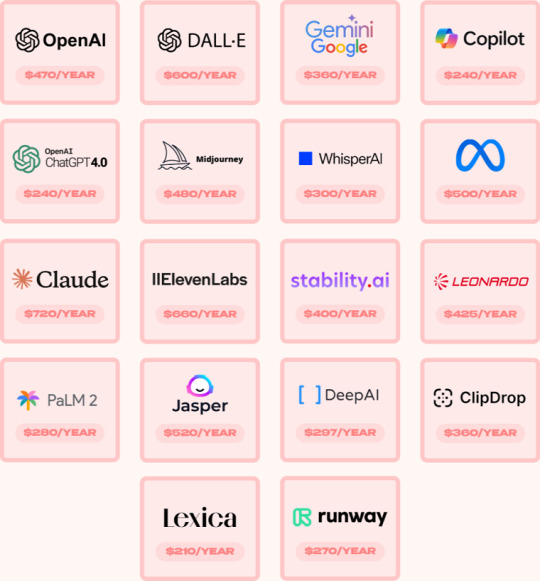
The plugin has been built to make content creation, design, development, and even business operations a lot simpler with all tools under one roof. You get WP AI Suite if you’re a content creator, web developer, or a marketer or an entrepreneur – regardless of your identity – to boost your productivity and creativity in a direct way in your WordPress environment.
WP AI Suite Review: Overview
Product Creator: Seun Ogundele
Product Name: WP AI Suite
Launch Date: 2024-Nov-18
Launch Time: 11:00 EST
Front-End Price: $17 (One-time payment)
Official Website: Click Here To Visit Official Salespage
Product Type: Tools and Software
Support: Effective Response
Discount: Get The Best Discount Right Here!
Recommended: Highly Recommended
Bonuses: YES, Huge Bonuses
Skill Level Required: All Levels
Discount Coupon: Use Code “WPAS5OFF” To Get $5 OFF!
Refund: YES, 30 Days Money-Back Guarantee
WP AI Suite Review: About Authors
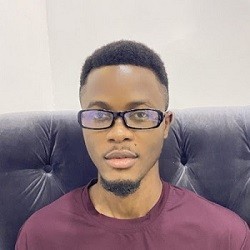
Meet Seun Ogundele, the brilliant inventor of WP AI Suite. Seun’s innovative spirit and forward-thinking attitude to technology have transformed the area of software development with his pioneering work. Seun has created a sophisticated platform that enables users to easily builds highly profitable eCom funnels using the power of artificial intelligence.
Check out some of his previous successful projects, including KartFlow, HeyBooks, AI Gigz Hub, GamPAL, WP Genie, Artisia, AvaTalk, RoboCHAT, ZapAI, Kustomizee, GoBuildr, FlowCart, AI Assist, SendALL, ScribAI, and SwipeFunnel, and many others.
WP AI Suite Review: Key Features of WP AI Suite
✍ OpenAI Access – ZERO Monthly Fees with WP AI Suite
Effortlessly create web pages, landing pages, and sales funnels that are visually stunning and optimized for conversions. WP AI Suite takes the struggle out of web design, helping you bring your online vision to life in record time.
✍ ChatGPT 4 Access – ZERO Monthly Fees with WP AI Suite
Create world-class content, persuasive ad copy, and high-converting sales materials using the power of ChatGPT 4.0 Plus, all integrated seamlessly into WordPress.
✍ Google Gemini Ultra Access – ZERO Monthly Fees with WP AI Suite
Generate SEO-optimized content, articles, and blog posts at lightning speed. Google Gemini brings high-quality writing to your WordPress, perfect for any digital content needs.
✍ OpenAI Sora Access- ZERO Monthly Fees with WP AI Suite
Produce engaging videos, sales presentations, and webinars with Sora AI video creator. Transform your message into professional, captivating visuals right from your WordPress dashboard.
✍ Midjourney Mega Access For Graphics – ZERO Monthly Fees with WP AI Suite
Design breathtaking graphics and visuals using Midjourney Mega’s powerful AI capabilities. Create 4K HD images and artistic visuals without ever leaving WordPress.
✍ ElevenLabs for Voiceovers Access – ZERO Monthly Fees with WP AI Suite
Produce professional voiceovers and audio content with ElevenLabs. Perfect for podcasts, explainer videos, and any multimedia project that needs a polished, lifelike voice.
✍ OpenAI Dall-E HD Access – ZERO Monthly Fees with WP AI Suite
Generate stunning 4K images and artwork with OpenAI’s Dall-E HD. Create compelling visuals for social media, websites, and more, without hiring a designer.
✍ Whisper AI Access for Audio Transcriptions – ZERO Monthly Fees with WP AI Suite
Transcribe audio with pinpoint accuracy using Whisper AI. Perfect for turning podcasts, interviews, and meetings into text content easily accessible on WordPress.
✍ Runway Gen-1 Access – ZERO Monthly Fees with WP AI Suite
Effortlessly build high-converting 4K & HD Videos with Runway Gen-1’s advanced AI Video Creator. Create optimized, stunning Videos in seconds.
✍ Anthropic Claude 3 Access – ZERO Monthly Fees with WP AI Suite
Generate high-quality, impactful content with Anthropic Claude 3. Great for informative blog posts, detailed reports, and dynamic website content creation.
✍ Leonardo Access for Graphics – ZERO Monthly Fees with WP AI Suite
Design professional graphics and visuals instantly with Leornado. Ideal for banners, social media, and any visual content that requires a creative touch.
✍ Stable Diffusion AI Access – ZERO Monthly Fees with WP AI Suite
Enhance your content with Stable Difusion AI’s powerful image and video creation tools. Turn ideas into captivating visuals to engage and impress your audience.
✍ Google Polly Speech Synthesis Access – ZERO Monthly Fees with WP AI Suite
Convert text into lifelike speech with Google Polly’ realistic voice synthesis. Perfect for creating voiceovers for videos, podcasts, and more – all accessible from WordPress.
✍ Adobe Firefly for Logo Design Access – ZERO Monthly Fees with WP AI Suite
Create stunning, professional logos and branding materials with Adobe Firefly. Showcase your brand’s identity with designs that stand out.
✍ Clipdrop for Text to Image Access – ZERO Monthly Fees with WP AI Suite
Generate captivating images from text with Clipdrop, ideal for infographics, social media, and website visuals that draw attention.
✍ Synthesia’s Text to Video Access – ZERO Monthly Fees with WP AI Suite
Turn written content into engaging videos in no time. Synthesia’s text-to-video feature is perfect for marketing, education, and storytelling on any platform.
✍ AI Palm 2 Access for Advanced Language Understanding – ZERO Monthly Fees with WP AI Suite
AI Palm 2 in WP AI Suite empowers your WordPress with advanced language capabilities, generating nuanced and context-aware content that resonates with your audience.
✍ Jasper Art Access for High-Quality Graphics – ZERO Monthly Fees with WP AI Suite
Create stunning, high-quality graphics with Jasper Art! Perfect for digital banners, social media visuals, and professional image designs, Jasper Art ensures every visual you create grabs attention.
✍ Meta Llama 3 Access For Advanced Language Modeling – ZERO Monthly Fees with WP AI Suite
Elevate your content with Meta Llama 3’s powerful language model, perfect for generating sophisticated, context-rich text directly within WordPress. Enhance your site with top-tier AI language capabilities.
✍ DeepAI Access For Visuals – ZERO Monthly Fees with WP AI Suite
Bring creative freedom to your WordPress with DeepAI. From unique art generation to compelling visuals, DeepAI lets you explore endless artistic possibilities directly on your site.
WP AI Suite Review: How Does It Work?
You’re Just 3 Steps Away From Having Your Own WordPress AI Virtual Assistant That Automate Your Business Tasks & Work For You 24/7/365 Days
Step #1: Access
Click Any Of The Yellow Buy Buttons On This Page To Get WP AI Suite, Before The Monthly Fees Kick In (Just A One Time Price Of $17).
Step #2: Ask WP AI Suite
What Do You Want Done? Ask Any of The AI inside WP AI Suite ANYTHING You Need Help with Example: Write a 10,000 word eBook on Affiliate Marketing with ChatGPT4o (WP AI Suite Can Do Anything for You).
Step #2: Task Completed
WP AISuite Will Complete 100s of Marketing Tasks at Lightning Speed.
WP AI Suite Review: Benefits of WP AI Suite
Proven to be 75X more powerful than any AI Tool Out There
Gain Unlimited Access to Top-Tier AIs Like: OpenAI ChatGPT4o, DALLE 3HD, Anthropic Claude 3, Gemini Ultra, Midjourney, Leonardo, Whisper AI, Microsoft Copilot Pro, Meta Llama 3.1, ElevenLabs, Stability, Clipdrop, and 50+ More Premium AI Tools
Create Self-Updating Blogs, Websites, and Funnels, and Complete Hundreds of Marketing Tasks in Just a Few Clicks—All Without Monthly Fees!
Get All Your Marketing Assets in ANY niche and ANY language done For You By WP AISuite with just a keyword or Siri-Like Voice Command…
WP AISuite is 16X Faster At Creating: Websites, Funnels, Apps, Voiceovers, Videos, Content, Graphics, eBooks, Ad Copies, Business Plans, Blogs, High Converting Ads, Audios, Chatbots, Art Images, Translation And More…
WP AISuite combines the power of OpenAI, Google, Amazon, Facebook, Microsoft, Elevenlabs, Stability, MidJourney, DeepAI into a Single AI App
Easily train WP Genie on your own data (website, PDF, text or even Q&A) to sell and support your customers.
Instantly write top-notch emails, landing pages, sales pages for any niche
Transform Public Expert into AI ChatBOT & Let Them Drive Sales, Capture Leads, Do Support, and Coach Your Audience 24-7
Get solid answers in just seconds with WP AISuite
Custom “Data-Trained” Chatbot as Sales Rep or Customer Support
Exclusive AI – not available anywhere else online
AI Will Act as Your 24/7, Personalized Smart Virtual Assistant, Sales Rep or Customer Support
Complete 100s of Marketing Tasks in 40 Seconds Flat
Use WP AISuite as a PHD-level programming geek to build mobile apps & any software
No Juggling Multiple Apps & dashboard
No Tech Skills or Experience – Anyone Can Do This!
No outages, unlike ChatGPT!
Rest Easy with Our 30-Day Money Back Guarantee – We’ve Got You Covered!
Verify Users Say About WP AI Suite
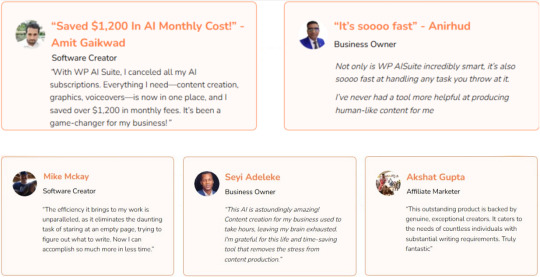
WP AI Suite Review: Who Should Use It?
Affiliate Marketers
Bloggers
Freelancers
Social Media Marketer
Product Creators
Video Marketers
Content Creators
Website Owners
Agency Owners
Copywriter
Vloggers
Coaches
Authors
And Many Others
WP AI Suite Review: OTO’s And Pricing
Front End Price: WP AI Suite ($17)
OTO1: WP AI Suite Unlimited ($67)
OTO2: WP AI Suite Done-For-You ($297)
OTO3: WP AI Suite Automation ($47)
OTO4: WP AI Suite Income Booster ($27)
OTO5: WP AI Suite Limitless Traffic ($97)
OTO6: WP AI Suite Automated $10K Profits ($67)
OTO7: WP AI Suite Mobile Payday ($47)
OTO8: WP AI Suite Reseller ($197)
OTO9: WP AI Suite DFY Profit Site ($47)
WP AI Suite Review: Money Back Guarantee
Try Out WP AISuite RISK FREE For 30 Days With Our Money Back Guarantee
After seeing what WP AI Suite can actually do if you’re still on the fence I don’t know what more I can say so that’s why I’m removing all of your risk, I’m going to give you the full 30 days to test out WP AI Suite risk free, if you don’t like it for even the silliest reason come to us and we’ll refund 100% of your money, no hassle at all. In other words, you can’t lose here, there is absolutely zero way to lose. We all work with all the risk on our shoulders.
WP AI Suite Review: Pros and Cons
Pros:
Comprehensive AI Toolset: Over 50 tools in one package.
Affordable: Significant cost savings compared to individual subscriptions.
User-Friendly: Intuitive interface and seamless integration.
Scalable: Suitable for various industries and use cases.
Regular Updates: Ensures access to the latest AI advancements.
Cons:
Requires a one-time investment
To use this product, you must have internet access.
Nothing wrong with it, it works perfectly!
My Own Customized Exclusive VIP Bonus Bundle
***How To Claim These Bonuses***
Step #1:
Complete your purchase of the WP AI Suite: My Special Unique Bonus Bundle will be visible on your access page as an Affiliate Bonus Button on WarriorPlus immediately after purchase. And before ending my honest WP AI Suite Review, I told you that I would give you my very own unique PFTSES formula for Free.
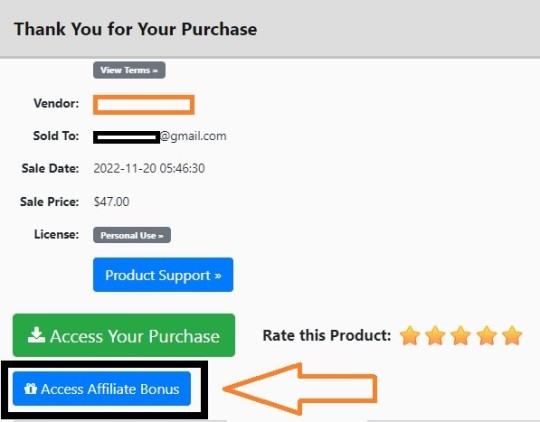
Step #2:
Send the proof of purchase to my e-mail “[email protected]” (Then I’ll manually Deliver it for you in 24 HOURS).
WP AI Suite Free Premium Bonuses

Frequently Asked Questions (FAQ’s)
Q. What is WP AI Suite?
WP AI Suite is an all-in-one WordPress AI Suite that delivers the power of over 75 premium AI tools directly into your WordPress dashboard – all for a single, one-time fee with absolutely no monthly charges.
Q. Do I need to be an AI wizard to use WP AI Suite?
Not at all! WP AI Suite is designed to be user-friendly, with an intuitive dashboard that’s perfect for newbies and experts alike.
Q. What if WP AI Suite doesn’t live up to the hype?
Rest easy, friend! If WP AI Suite doesn’t meet your expectations within 30 days, just let us know and we’ll gladly refund every single penny.
Q. Are there any hidden fees lurking around the corner?
Not! Your one-time investment covers your lifetime access to WP AI Suite, with no extra costs or hidden fees.
Q. What if I get confused while using WP AI Suite?
Fear not! We’ve got your back with an exclusive library of detailed video tutorials that’ll guide you through every step of the way.
Q. Can I use WP AI Suite on my PC, Mac, Android, or iOS device?
You bet! WP AI Suite is designed to work seamlessly on any device, making it a true AI companion for everyone.
Q. How can I secure my exclusive WP AI Suite discount?
Just click the button below, and you’ll be on your way to enjoying WP AI Suite at the lowest price available. Don’t miss out on the AI revolution!
My Recommendation
WP AI Suite is designed to help WordPress users achieve contextual and seamless access to advanced AI tools. It brings together an industry’s worth of premium AI tools all within your own dashboard, with no multiple subscriptions needed to use them.
This is a single payment model which gives you great long term saving and perfect for bloggers, agencies and businesses. Its use is limited to WordPress, and the continuous updates combined with its versatility make it worth it. You won’t regret getting WP AI Suite if you want to maximize productivity and creativity.
<<>> CLICK HERE TO GET INSTANT ACCESS NOW <<>>
Check Out My Previous Reviews: BlogAutoMate Review, AI Cash Machine Review, PrimeBeast AI Review, and Insta News AI Review.
Thank for reading my WP AI Suite Review till the end. Hope it will help you to make purchase decision perfectly.
#wpaisuite#wpaisuitereview#wpaisuitehonestreview#wpaisuitefeatures#wpaisuiteworks#whatiswpaisuite#wpaisuitereviews#buywpaisuite#wpaisuiteprice#wpaisuitediscount#wpaisuitefe#wpaisuiteoto#getwpaisuite#wpaisuitebenefits#wpaisuitebonus#howtowpaisuiteworks#wpaisuitesoftware#wpaisuitesoftwarereview#wpaisuiteFunnels#marketingprofitmedia#wpaisuiteUpsell#wpaisuiteinfo#purchasewpaisuite#wpaisuitewebsite#software#traffic#wpaisuiteexample#wpaisuiteworthgorbuying#ai#aiapp
1 note
·
View note
Text
Top 10 free Wordpress plugins for front post submission
Top 10 free WordPress plugins for front post submission discover the enhance your website's functionality and streamline user contributions effortlessly.

Without further ado, here's a comprehensive list of the best WordPress form plugins. This list includes everything from basic plugins with the bare minimum of features to advanced custom form building solutions with extensive customization, file submission, conditional logic, and more. While we have listed a few of the features available for each form plugin, please visit the plugin links provided to learn more about each.
1. Jetpack Contact Form.
Jetpack is a powerful multi-purpose WordPress plugin. It has a variety of features, including a WordPress contact form with a drag-and-drop editor that allows you to add, edit, and rearrange form fields. It is also the built-in form block that is included with all WordPress.com sites, so no plugin add-on is required if your site is hosted by WordPress.com. Features: - Make basic contact structures on both the Work of art and the Block manager. - Essential layouts gave. - Dashboard notices. - Spam separating with Akismet module. - Arrange custom email to get structure notices, for various individuals. - Numerous other site the executives, execution, and security modules notwithstanding structures. - On submit activities. - Point by point documentation and backing gave.
2. WP Forms
WP Forms is a beginner-friendly WordPress form plugin available in both free and premium versions. The WP Forms-Lite plugin is free and available in the WordPress.com Plugin Marketplace. It features a powerful drag-and-drop form builder workflow for creating WordPress forms without coding. WP Forms allows you to create various types of mobile-responsive forms using pre-made templates for survey forms, order forms, email subscription forms, donation forms, and more. Features: - Even the free version includes pre-made templates for commonly used forms. - Drag-and-drop form builder with customizable fields and real-time editing. - Integrate with email marketing or CRM software like Salesforce. - View or receive email notifications for form entries. - Connect forms to Uncanny Automator for integration with Elementor, WooCommerce, MailPoet, and more. - Webhooks allow for deep customization and multi-step forms. - Form abandonment email notifications. - Forms can be displayed anywhere on a website using blocks, widgets, and shortcodes. - Create surveys, polls and star ratings. - Create distraction-free form landing pages.
3. Formidable Forms
Formidable Forms is a WordPress plugin that allows you to create complex forms with ease. There are two versions available: free and premium. The Formidable Forms plugin is free and available in the WordPress.com Plugin Marketplace. In addition to receiving form data on the backend, Formidable lets you display submitted information on the front end. Features: - Drag-and-drop builder and form styler. - Conditional logic feature allows you to show or hide elements based on user preferences. - Spam protection. - Calculation fields for creating complex calculator forms. - Gather, display, modify, and filter submission data without any additional plugins. - Mobile-responsive forms. - A collection of pre-made templates to select from. - Email notifications and autoresponders. - Ability to export form settings and entries. - Create multi-page forms for user convenience. - Accept payments through forms. - Users can upload files when filling out the form.
4. Ninja Forms
Ninja Forms is another form plugin for WordPress that allows you to easily create contact forms. The core plugin is free, and the Ninja Forms plugin is available through WordPress.com's Plugin Marketplace. You can expand the feature set with various premium add-ons as needed. These include multi-page forms, conditional logic, front-end post submission, user analytics, and much more. Features: - Beginner-friendly drag-and-drop builder. - Add custom CSS to style your WordPress contact form. - Manage and export form submission data. - Integration with popular email automation and CRM software such as Zoho CRM, Mailchimp, Aweber, Campaign Monitor, Constant Contact, and Capsule CRM. - Accept payments through Stripe, PayPal, and Elavon. - Conditional logic enables you to control layout based on user selection. - Features include multi-page forms and column layouts, as well as the ability to upload files.
5. WS Form

WS Form is relatively new to the WordPress community, but it is already up and running with an impressive feature set. The free version is powerful on its own, but the Pro version takes it to new heights, which are sometimes unrivaled. Developers, in particular, will discover powerful features that were previously unavailable. But if you're not a developer, don't let those words discourage you. It's an easy-to-use and powerful no-code form builder for non-developers, with all of the features a developer might want or need. Features: - No-code form design at its best. - Responsive forms. - Drag and drop layout. - GDPR ready. - Accessibility friendly. - Lots of templates to start with. - Page builder compatible. - Framework compatible. - Clean interface. - Lots of integrations..
6. AR Forms
AR Forms is a WordPress form plugin that comes in both free and premium versions. The ARForms plugin is free and available in the WordPress.com Plugin Marketplace. The plugin is easy to use, even for beginners. You can create a variety of forms, including contact forms, pop-up forms, order forms, subscription forms, survey forms, and more. Features: - Real-time editor with drag-and-drop capabilities - Several distinct form field elements. - Different input field styles include bounded rectangles, material styles, and so on. - Conditional logic to adapt to user input. - Perform mathematical calculations. - Unlimited repeatable fields. - Supports multi-step forms. - Pre-built sample forms. - Ability to automatically save form progress. - Forms are mobile-responsive. - Built-in analytics for viewing form views and entries.
7. Happy Forms
Happy Forms is a free and simple contact form plugin for WordPress. The Happy Forms plugin is free and available in the WordPress.com Plugin Marketplace. A plugin-enabled plan is also offered. It includes a drag-and-drop form builder with customization options and a selection of form fields. Features: - Features include spam filtering with Google ReCaptcha and HoneyPot, as well as the ability to create duplicate forms. - Create a mobile-responsive form. - Supports multi-page forms. - Users can upload files and attachments to the form and track their submissions through the analytics dashboard. - Connect with email software such as MailPoet, Mailchimp, and more. - Integration with PayPal or Stripe for online transactions.
8. We Forms
We Forms is a free WordPress form builder plugin that allows you to drag and drop forms. It also offers a premium version. The free we Forms plugin is available in the WordPress.com Plugin Marketplace. We Forms allows you to create as many forms as you want and embed them anywhere on your WordPress site. These include payment forms that are compatible with PayPal or Stripe. There is also an option to preview the form before publishing it. Features: - predefined and customizable form templates. - Drag-and-drop form builder. - View a live preview before publishing the form. - Set a form expiration date to prevent it from being filled after a specific date. - Limit the number of entries on a form. - Form submission notifications. - Form export and import options. - Forms are mobile friendly. - Connect forms with email services. - Reduce spam entries by using re Captcha.
9. Form Craft
Form Craft is a premium form plugin that stands out due to its focus on design. Form Craft forms are more visually appealing than generic forms found elsewhere on the web. There is also a free version available, and the Form Craft plugin is available on WordPress. com's Plugin Marketplace. The drag and drop form builder, combined with a large selection of ready-made templates, allows you to create any type of form without coding. You can add and embed multiple forms to your website. Features: - Drag-and-drop editing style - Integration of payment gateways - Integration with MailChimp, MailPoet, Campaign Monitor, and more. - Customize fonts, layouts, backgrounds, and other elements without coding. - Add custom CSS for more customization. - Forms are mobile friendly. - Supports conditional logic and mathematical calculations. - Forms can be embedded anywhere or triggered using a popup. - Real-time web form analytics for monitoring form views and submissions.
10. Qu form
Qu form is a premium yet reasonable WordPress module that permits you to construct portable responsive contact structures with an intuitive structure manufacturer. The dashboard is not difficult to explore as you construct various kinds of structures. You can construct a few high level contact structures without coding, including multi-page structures. It accompanies a wide range of subjects to change the structure styling. Features: - Drag and drop manufacturer. - See while building. - On submit conditions. - reCAPTCHA for security from spam. - Contingent rationale to naturally stow away/show components. - Clients can transfer documents. - Heaps of new element. Read the full article
0 notes
Text
Porto Theme v7.1.14 – Multi-Purpose & WooCommerce Theme
https://themesfores.com/product/porto-theme-woocommerce-theme/ Porto Theme v7.1.14 – Multi-Purpose & WooCommerce Theme Porto v7.1.14 WordPress theme introduces a lot of new features and demos, we also enhanced our speed Optimization wizard and reached top performance scores in ThemeForest. Porto releases 5 wonderful features – Soft Mode, Merged JS and CSS, Critical CSS, Type Builder, Single, and Archive Builders. Porto improved performance by optimizing dynamic styles by about 30ms, using CSS variables, optimizing server response time by about 30ms, etc. Please check the changelog below for more details. Porto Multi-Purpose & Woocommerce Theme Main Features: Multipurpose design WordPress Multisite (WPMU) Tested and Approved Child Theme Ready Bunch of Useful Demos – Construction, Hotel, Restaurant, Law Firm, Digital Agency, Medical, Real-Estate, APP Landing, Resume etc Plenty of Widgets Multiple Page Styles Powerful Speed Optimization Tool Visual Composer is highly optimized One Page Template Social Sharing Features 33+ custom elements for Visual Composer (banners, carousels, tabs, toggles, accordions, buttons, quotes, table, alert boxes, tables, lists, forms, icons, glyphicons, progress bar, pricing tables, dropcaps, team members, call to action boxes, columns, etc) SEO Optimized (Rich snippets for breadcrumbs and reviews are built-in) Responsive Design Unlimited Colors & Layouts WooCommerce Compatible Wishlist, Ajax Search, Filtering & Sorting WPML Support RTL Ready FAST Support & Updates Cross-browser compatibility (IE9+, Chrome, Firefox, Safari, Opera, Edge) Valid HTML5 code 30 + unique homepage layouts: More amazing concepts are coming soon! 6 extra layouts of the slider area: Text and Form, Static image, Single Video; Mega menu and 3-level drop-down menu; 20+ different headers 5 different breadcrumbs 4 different portfolio types (total 19 pages) 4different blog types (total 6 pages) Grid / List view Shop pages Ajax filtering in shop and product archive pages Revolution Slider ($19 value) plugin Visual Composer ($34 value) Woocommerce Catalog Mode Powerful Page options Elegant animations 3 different contact page layouts Install Demo content with One-Click Wide / Full / Boxed Layout Typography page Switch on/off sticky header option Additional pages: About, Services, Team, Process, Careers, FAQ, 404 page, Sitemap, Contact us, etc. Lightbox Share icons on project and product pages Contact and newsletter forms Twitter Feed Widget Google web fonts Custom Font Control Documentation ? step by step Compatible with WordPress SEO plugin Compatible with WordPress Social Login plugin Compatible with WP Cache plugins such as WP Super Cache, W3 Total Cache plugins Compatible with Mailpoet newsletter plugin Compatible with Revolution Slider plugin Compatible with BBPress, BuddyPress plugins Compatible with Better WordPress Minify plugin Compatible with Nav Menu Roles plugin Compatible with Woocommerce Product Filter plugin Compatible with Post Views Counter plugin Compatible with GeoDirectory plugin Compatible with WooCommerce Multilingual plugin Compatible with Major multi-vendor plugins like Dokan, WC Vendors and Yith WooCommerce Multi-Vendor plugins Compatible with YITH WooCommerce Wishlist plugin Compatible with YITH WooCommerce Ajax Search plugin Compatible with YITH WooCommerce Badge Management plugin Compatible with WPML plugin Compatible with Polylang plugin Compatible with qTranslate X plugin Compatible with WooCommerce Currency Switcher plugin And much much more? Please note: that any digital products on this website do not contain malicious code, viruses, or advertising. https://themesfores.com/product/porto-theme-woocommerce-theme/ #WooCommerceTheme #WordpressTheme
0 notes
Text
YITH WooCommerce Product Slider Carousel nulled plugin 1.31.0

Boost Your Store’s Visual Appeal with YITH WooCommerce Product Slider Carousel Nulled Plugin YITH WooCommerce Product Slider Carousel nulled plugin If you're looking to enhance your WooCommerce store’s visual flow and showcase products more elegantly, the YITH WooCommerce Product Slider Carousel is your go-to solution. This premium-quality tool, available for free in its nulled version, helps you present your products in a sleek, responsive carousel format that captures attention and drives engagement. Ideal for both desktop and mobile users, this plugin makes it easy to deliver a seamless shopping experience while increasing product visibility and conversions. What Is YITH WooCommerce Product Slider Carousel Nulled Plugin? The YITH WooCommerce Product Slider Carousel nulled plugin is designed to add dynamic, eye-catching sliders to your WooCommerce shop pages. Whether you want to highlight bestsellers, featured products, or items from a specific category, this plugin gives you total control over product presentation. You can customize slider speed, display style, navigation buttons, and responsiveness—all without writing a single line of code. Download the YITH WooCommerce Product Slider Carousel today and enjoy premium-level design functionality at zero cost. Technical Specifications Plugin Name: YITH WooCommerce Product Slider Carousel Version: Latest nulled release Compatibility: WooCommerce 4.0+ and WordPress 5.0+ Responsive Design: 100% mobile-friendly Customizable Settings: Yes, via WP admin panel License: GPL (General Public License) Key Features and Benefits The YITH WooCommerce Product Slider Carousel nulled plugin comes loaded with powerful features that help make your WooCommerce store visually engaging and user-friendly. Below are some standout capabilities: Unlimited Carousels: Create multiple sliders across different pages or sections of your store. Customizable Display: Choose how many products to show per slide, adjust autoplay speed, and enable loop navigation. Responsive Layout: Optimized for all devices—desktops, tablets, and smartphones. Product Filtering: Easily display items by tag, category, featured status, or bestsellers. Navigation Controls: Enable arrows, pagination, or both for smooth interaction. Best Use Cases Whether you run a small boutique or a large eCommerce store, the YITH WooCommerce Product Slider Carousel fits seamlessly into a wide variety of store layouts and marketing strategies. Here are some effective use cases: Highlight seasonal or promotional products on the homepage Create a "You May Also Like" carousel on product detail pages Showcase top-rated items on a landing page Feature newly added products on category pages How to Install and Use Setting up the YITH WooCommerce Product Slider Carousel nulled plugin is quick and simple: Download the plugin file from our trusted website. Go to your WordPress admin dashboard and navigate to Plugins > Add New. Click Upload Plugin, choose the downloaded zip file, and click Install Now. Once installed, activate the plugin and access its settings under YITH > Product Slider Carousel. Customize your carousels using the easy drag-and-drop interface and start displaying your products in style. Frequently Asked Questions (FAQs) Is the nulled version safe to use? Yes, the YITH WooCommerce Product Slider Carousel provided on our platform is secure, clean, and offers the same premium features without any risk. Can I use multiple carousels on one page? Absolutely. The plugin supports unlimited sliders, giving you full flexibility across your site’s pages. Does it work with page builders like Elementor? Yes, this plugin integrates smoothly with all major page builders, including Elementor and WPBakery. Will the plugin slow down my site? No. It’s lightweight, optimized for performance, and fully compatible with caching plugins and speed optimization tools. How can I get updates? You can regularly check for the latest version by visiting pro nulled to stay up to date.
Final Thoughts The YITH WooCommerce Product Slider Carousel is an invaluable addition to any WooCommerce store looking to boost product visibility and improve user experience. With its smooth sliders, high customizability, and mobile responsiveness, it’s the ideal tool to elevate your store’s appearance and functionality—all at no cost. Looking for more top-quality tools for your WordPress site? Explore other premium themes and plugins like Impreza NULLED for a complete design and performance upgrade—also available for free on our platform. Don’t miss out—download the YITH WooCommerce Product Slider Carousel today and transform how your products are seen and sold!
0 notes
Text
WP Funnels: Unlimited Funnels on WordPress for Life REVIEW And Special Bonuses
Introduction
WP Funnels: Unlimited Funnels on WordPress for Life is a revolutionary tool transforming online marketing. In today's digital world, capturing leads and converting them into customers is crucial. WP Funnels makes this easy by allowing users to create unlimited marketing funnels within WordPress. This tool is essential for marketers, entrepreneurs, and businesses looking to enhance their online presence.
What is WP Funnels?
WP Funnels is an advanced WordPress-based funnel builder designed to simplify creating sales funnels, landing pages, thank you pages, and more. It's user-friendly, requiring no coding or design skills, making it perfect for both beginners and experienced marketers. WP Funnels integrates smoothly with WooCommerce and supports global payment gateways, enabling businesses to sell their products and services worldwide.
<<< Click Here To Get Instant Access >>>
WP Funnels Review: Features and Benefits
Unlimited Professional Funnels: Create over 50,000 sales funnels, landing pages, etc., in just three clicks.
Own Server Hosting: Host everything on your servers, boosting your branding without relying on third-party servers.
Easy Funnel Creation: Build high-converting funnels without any coding or design skills.
Innovative Drag-and-Drop Builder: Edit your pages in seconds with the world's most innovative page builder.
Global Payment Gateways: Sell products anywhere in the world with ease.
Free Plugins: Drive maximum leads and sales with amazing free plugins.
WooCommerce Integration: Seamlessly integrate with WooCommerce and major platforms.
Autoresponder Connection: Connect any autoresponder quickly to maximize your leads.
User-Friendly Dashboard: Create industry-standard funnels and landing pages from one easy-to-use dashboard.
No Monthly Fees: Stop paying for ClickFunnels, Kajabi, OptinMonster, and other third-party platforms.
Commercial License: Create and sell profitable funnels, landing pages, and more to a global audience.
Newbie-Friendly Technology: Easy to use for everyone, with no prior skills required.
WP Funnels Review: Overview
Vendor: Anirudh Baavra
Product: WP Funnels: Unlimited Funnels on WordPress for Life
Contents: Online software
Launch Date: 2024-06-28
Launch Time: 10:00:00
Price Range: $20.37
Recommendation: Highly Recommended
Home Page: Click Here
How Does It Work?
Step 1: Login After purchasing WP Funnels, log in to the platform using your credentials to access the dashboard.
Step 2: Create Use the drag-and-drop builder to design your sales funnels and landing pages. Start from scratch or choose from 10 ready-to-use templates.
Step 3: Sell & Profit Launch your funnel and start driving traffic. WP Funnels allows you to sell your products or services directly through the funnel, maximizing conversions and profits.
WP Funnels Review: Pros and Cons
Pros:
User-Friendly: Intuitive drag-and-drop builder for all skill levels.
Cost-Effective: One-time payment with no recurring fees.
Full Control: Hosting on your servers ensures data control and faster performance.
WooCommerce Integration: Easy setup and management of an online store.
Commercial License: Opportunity to generate income by creating and selling funnels.
Cons:
Learning Curve: Beginners may face a slight learning curve initially.
Limited Advanced Features: Some advanced features are only available in the Pro version.
WP Funnels Review: Price and Upgrades
The front-end price of WP Funnels is $19. Here’s what you get:
Professional Funnel Builder: Create over 50,000 sales funnels and landing pages in three clicks.
Own Server Hosting: Boost branding without relying on third-party servers.
No Monthly Subscriptions: Stop paying for other platforms like ClickFunnels, Convertri, etc.
Easy Funnel Creation: High-converting funnels with no coding or design skills required.
Global Payment Support: Sell products worldwide.
Free Plugins: Drive maximum leads and sales.
WooCommerce Integration: Seamless integration with all major platforms.
Autoresponder Connection: Quickly connect any autoresponder.
Works on Any Device: Compatible with Windows, MacOS, Linux, Chromebook.
User-Friendly Technology: Easy to use for all experience levels.
Dedicated Support: Ultra-fast support.
30-Day Money-Back Guarantee: Try it risk-free.
Exclusive Bonuses
Upgrades:
Pro ($37-$47): Remove branding, add coupon options.
Unlimited ($37-$47): Unlock unlimited funnels, sales pages, upsells, downsells.
DFY ($67-$97): Done-for-you funnel campaigns.
Enterprise ($67-$97): Mobile-optimized templates, funnel import/export, unlimited emails.
Agency ($67-$97): Create sub-users, manage multiple accounts.
Reseller ($97): Sell WP Funnels and keep 100% profits.
Whitelabel ($197): Rebrand and sell WP Funnels as your own.
<<< Click Here To Get Instant Access >>>
Bonuses from the Creator
WebinarLab: Real-time communication tool.
WordPress SEO for Funnels: Simple automated SEO solution.
WordPress WhatsApp Chat Plugin: Integrate WhatsApp chat on your site.
WordPress AI Assistant: Smart AI assistant for content creation.
Funnel Store Builder: Dynamic pricing and discounts plugin.
WordPress Funnel Review: Review plugin for products and more.
WP Ultimate Funnel Tour Builder: Create virtual tours on your WordPress site.
Conclusion
Thank you for reading this review. WP Funnels is highly recommended for anyone looking to sell products online without monthly fees. Try it risk-free with a 30-day money-back guarantee.
Bonus
Purchase WP Funnels through our link and receive a free $100 bonus, including:
YouTube Subscriber Course: Add hundreds of subscribers weekly.
Affiliate Marketing Course: Boost your online income.
Sales Doubling Tricks: Effective strategies to double your sales.
Email Management System: Optimize your email marketing.
1000 Targeted Email Lists: Start your marketing with a targeted email list.
<<< Click Here To Get Instant Access >>>
FAQs
1. What is WP Funnels? WP Funnels is a powerful tool for creating unlimited marketing funnels directly within WordPress.
2. How does WP Funnels integrate with WordPress? WP Funnels integrates seamlessly with WordPress, ensuring compatibility with various themes and plugins.
3. Is WP Funnels suitable for beginners? Yes, WP Funnels offers an intuitive interface and drag-and-drop builder, making it accessible for users of all levels.
4. What support options are available with WP Funnels? WP Funnels provides exceptional customer support, tutorials, and a vibrant community forum.
0 notes