#wpf development
Explore tagged Tumblr posts
Text

1 note
·
View note
Text
Unleashing the Power of WPF Experts: Elevating Your Software Development Game
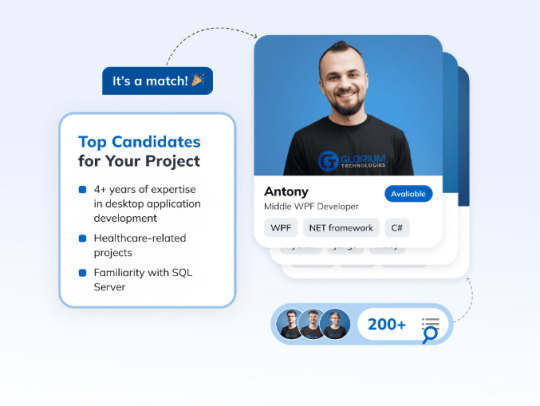
In the dynamic realm of software development, staying ahead demands harnessing cutting-edge tools and technologies. One such powerful tool is Windows Presentation Foundation (WPF), renowned for its versatility and efficiency. In this comprehensive guide, we delve into the realm of WPF experts, exploring their pivotal role, expertise, and how they can elevate your software development endeavors.
Understanding the Essence of WPF
Before delving into the expertise of WPF professionals, it's crucial to grasp the essence of WPF itself. WPF is a framework developed by Microsoft for building Windows client applications. It provides a unified programming model for building rich, interactive user interfaces for desktop applications, combining the power of XAML (eXtensible Application Markup Language) and .NET programming.
The Advantages of WPF
Flexibility: WPF offers unparalleled flexibility, allowing developers to create visually stunning user interfaces with ease. Its extensive set of controls and styling capabilities empower developers to craft highly customizable applications tailored to specific needs.
Rich User Experience: With WPF, developers can deliver rich user experiences that captivate and engage users. From smooth animations to multimedia integration, WPF enables the creation of immersive applications that leave a lasting impression.
Integration with .NET Ecosystem: Leveraging the .NET ecosystem, WPF seamlessly integrates with other Microsoft technologies, facilitating interoperability and enabling developers to leverage existing code and libraries.
The Role of WPF Experts
WPF experts play a crucial role in maximizing the potential of this powerful framework. With their in-depth knowledge and hands-on experience, they bring a wealth of benefits to the table.
Expertise in WPF Fundamentals
Mastery of XAML: WPF experts possess a deep understanding of XAML, the declarative markup language used to define user interfaces in WPF applications. They leverage XAML to create visually appealing layouts and interactive elements, optimizing the user experience.
Proficiency in Data Binding: Data binding is a fundamental concept in WPF development, enabling the synchronization of data between the UI and underlying data sources. WPF experts excel in implementing data binding mechanisms, ensuring seamless data flow and synchronization within applications.
Design and Architecture Skills
UI Design: WPF experts have a keen eye for UI design, understanding the principles of effective layout, typography, and visual hierarchy. They leverage WPF's styling and templating capabilities to create visually stunning interfaces that enhance usability and accessibility.
Architectural Patterns: From MVVM (Model-View-ViewModel) to MVC (Model-View-Controller), WPF experts are well-versed in various architectural patterns used in software development. They architect applications in a modular and scalable manner, promoting maintainability and extensibility.
Elevating Your Development Game with WPF Experts
Partnering with WPF experts can significantly elevate your software development game, unlocking a myriad of benefits.
Accelerated Development Cycles
WPF experts streamline the development process, leveraging their expertise to overcome challenges swiftly and efficiently. Their deep understanding of WPF intricacies enables them to implement complex features with ease, accelerating development cycles and reducing time-to-market.
Enhanced User Satisfaction
By harnessing the expertise of WPF professionals, you can deliver software applications that exceed user expectations. From intuitive user interfaces to seamless navigation, WPF experts ensure that every aspect of the application is optimized for user satisfaction, driving engagement and loyalty.
Future-Proof Solutions
In the ever-evolving landscape of technology, future-proofing your software solutions is paramount. WPF experts stay abreast of the latest trends and advancements in the field, ensuring that your applications are built using cutting-edge techniques and technologies. By future-proofing your solutions, you mitigate risks and position your software for long-term success.
Conclusion
In conclusion, WPF experts are indispensable assets in the realm of software development, bringing unparalleled expertise and insights to the table. From mastering the intricacies of WPF to crafting visually stunning user interfaces, these professionals play a pivotal role in elevating your development endeavors. By harnessing the power of WPF experts, you can accelerate development cycles, enhance user satisfaction, and future-proof your software solutions for success in the digital age. Partner with WPF experts today and unleash the full potential of your software development projects.
0 notes
Text
I just wrote 40 lines of code to round the corners of my WPF comboboxes.
I hate it here.
#flowery rambles#software development#i hate WPF most of all#who the fuck thought it was a good idea to design it like that#aaaaaaa
0 notes
Text
Task Manager App: Effortlessly Develop One
Create a Task Manager app using C# WPF and the MVVM pattern. #WPF # Tutorial #MVVM #C-Sharp #Development #Developer #CoderTrend
Using C#, WPF and the MVVM architecture to create a stunning and Useful Task Manager Application Welcome to our comprehensive series where we delve into the creation of a sophisticated Task Manager application using WPF (Windows Presentation Foundation). This journey is not just about building an application; it’s an exploration into the robust capabilities of C# and WPF, crowned with the…

View On WordPress
#.NET Development#Advanced C Techniques#C Programming#Code Efficiency#Coding for Beginners#Desktop Application Development#Model-View-ViewModel#MVVM Pattern#Scalable Software Design#Software Architecture#Task Manager App#UI/UX Design#Visual Studio Tips#Windows Application Development#WPF Tutorial
0 notes
Text
despite whatever situations happened in our community, i want you to, PLEASE, PAY ATTENTION TO THE FOLLOWING POST.
DONALD TR*MP JUST ANNOUNCED A PROJECT FOR THE ETHNICAL CLEANSING OF THE GAZA STRIP.
in his words : “The U.S. will take over the Gaza Strip, and we will do a job with it, too. We’ll own it and be responsible for dismantling all of the dangerous unexploded bombs and other weapons on the site, level the site and get rid of the destroyed buildings, level it out, create an economic development that will supply unlimited numbers of jobs and housing for the people of the area.” “I don’t want to be cute. I don’t want to be a wise guy. But the Riviera of the Middle East, this could be something that could be so — this could be so magnificent.”
i'm genuinely tearing up as i write this, and i beg you from the bottom of my heart, PLEASE, don't let this go unnoticed despite the things happening on enhablr or any other community. tr*mp is literally threatening to wipe gaza and all palestinians from the map.
there's an ETHNICAL CLEANSING AND DISPLACEMENT threatening to happen despite other country leaders avidly going against it. please, please don't ignore this, and don't ignore the fact that he said this right after a CEASEFIRE was announced. even then, gaza keeps being bombed and there's no sign of stopping or good news.
no matter where you live, i BEG YOU, BOYCOTT ANYTHING THAT MAY FUND ISR*EL.
boycott ANY brands that you can find near you. don't buy from them. don't buy from food chains you like if they support isr*el. don't buy from your favorite clothing brand if they support isr*el. don't watch a movie from disn*y, or any other entertainment source because / if they support isr*el.
a guide on how to boycott (almost) full list of brands you should boycott
DON'T STOP SHARING.
SHARE news from RELIABLE SOURCES about the things happening in gaza on your social media, DONATE, go to RALLIES, ATTEND to everything and any kind of event or parade that supports palestine in your city. EDUCATE yourself and the ones around you. DON'T DENY HELP to the ones here on tumblr. DON'T BE AFRAID of showing your support to gaza and palestine. the people there are the ones who should be frightened for their lives.
here is a long list of gazan aid.
additionally :
DAILY CLICK
ESIMS FOR GAZA
PETITION FOR FREE PALESTINE
WPF PALESTINIAN CHILDREN FOOD EMERGENCY
CAREFORGAZA SUPPORTING DISPLACED FAMILIES
SOME GFMS THAT NEED DONATIONS
MORE VETTED GFMS (please check the tumblr tags #vetted gfm #gaza gfm and similar for more gofundmes)
some accounts to follow : @.palestinianyouthmovement @.qudsn @.pslnational @.jewishvoiceforpeace
#FREE PALESTINE.#free palestine#free gaza#gaza genocide#save palestine#from river to sea palestine will be free#gaza help#gaza donations#palestine resources#palestine help#all eyes on palestine#all eyes on gaza
235 notes
·
View notes
Text
The Future of Mod Constructor: (Semi-)Retired
I have made the difficult decision to retire from developing Mod Constructor, except for adding compatibility with patch updates. With the recent news that there will be no Sims 5 and that The Sims 4 will last indefinitely, it's becoming unsustainable. Even the newest version (V5) was only intended to last until The Sims 4 stops being updated.
Although Mod Constructor has helped the modding community a lot, from a programming standpoint, it's not very stable. The more content I add, the more it starts to crumble on its own weight. That's why I had to start from scratch 5 times.
V5 fixed a lot of the problems previous versions had, but not all of them. Part of the problem is that all versions, including V5, were made with Windows Presentation Foundation (WPF), which is a massive pain to work with compared to more modern frameworks. Unfortunately, I didn't really have any other options that would work with the libraries Mod Constructor required.
V5 was as stable as I could get it with the limited tools I had to work with, and was more than good enough to last a few more years to keep the community going until the next Sims game, but not forever.
For the reasons mentioned above, the main branch Mod Constructor repository will remain in perpetual beta and I will no longer be releasing new features, and the only updates I'll be releasing are emergency patch fixes, if necessary.
Of course, Mod Constructor is open source, and if anyone else wants to create their own fork of it, they're more than welcome to do so, but whatever happens, it will be without me running it.
On the bright side, we have the future to look forward to. Whether The Sims franchise ends up getting fixed, or is replaced by a rival game, the future of life simulation games looks to be positive.
159 notes
·
View notes
Text
Web to Mobile: Building Seamless Apps with .NET"
.NET is a effective, flexible, and open-supply developer platform created with the aid of Microsoft. It enables the creation of a huge range of applications—from computing device to cellular, net, cloud, gaming, and IoT. Over the years, .NET has evolved substantially and has become one of the maximum extensively used frameworks inside the software improvement enterprise.
Dot Net Programming Language

A Brief History of .NET
The .NET Framework become first delivered through Microsoft in the early 2000s. The original cause turned into to offer a steady item-oriented programming surroundings regardless of whether code became stored and finished locally, remotely, or via the internet.
Over time, Microsoft developed .NET right into a cross-platform, open-supply framework. In 2016, Microsoft launched .NET Core, a modular, high-performance, cross-platform implementation of .NET. In 2020, the company unified all its .NET technologies beneath one umbrella with the discharge of .NET five, and later persisted with .NET 6, .NET 7, and past.
Today, the unified platform is actually called .NET, and it allows builders to build apps for Windows, macOS, Linux, iOS, Android, and greater using a single codebase.
Key Features of .NET
1. Cross-Platform Development
One of the maximum tremendous features of present day .NET (publish .NET Core) is its ability to run on a couple of platforms. Developers can construct and deploy apps on Windows, Linux, and macOS with out enhancing their codebases.
2. Multiple Language Support
.NET supports numerous programming languages, together with:
C# – the maximum extensively used language in .NET development
F# – a purposeful-first programming language
Visual Basic – an smooth-to-analyze language, regularly used in legacy programs
This multilingual capability allows developers to pick out the nice language for their precise use cases.
3. Extensive Library and Framework Support
.NET offers a comprehensive base magnificence library (BCL) and framework libraries that aid the whole lot from record studying/writing to XML manipulation, statistics get entry to, cryptography, and extra.
Four. ASP.NET for Web Development
ASP.NET is a part of the .NET platform specially designed for net improvement. ASP.NET Core, the cross-platform model, permits builders to build scalable internet APIs, dynamic web sites, and actual-time packages the usage of technology like SignalR.
5. Rich Development Environment
.NET integrates seamlessly with Visual Studio, one of the most function-wealthy integrated development environments (IDEs) available. Visual Studio offers capabilities together with IntelliSense, debugging tools, challenge templates, and code refactoring.
6. Performance and Scalability
.NET is thought for high performance and scalability, especially with its guide for asynchronous programming using async/wait for and its Just-In-Time (JIT) compilation.
7. Secure and Reliable
.NET presents sturdy safety features, including code get entry to security, role-based protection, and cryptography training. It also handles reminiscence management thru rubbish series, minimizing reminiscence leaks.
Common Applications Built with .NET
1. Web Applications
With ASP.NET Core, builders can create cutting-edge, scalable internet programs and RESTful APIs. Razor Pages and Blazor are technology within ASP.NET Core that help server-facet and purchaser-facet rendering.
2. Desktop Applications
Using Windows Forms or Windows Presentation Foundation (WPF), builders can build conventional computing device applications. .NET MAUI (Multi-platform App UI) now extends this functionality to move-platform computer and cellular programs.
3. Mobile Applications
Through Xamarin (now incorporated into .NET MAUI), developers can create native mobile applications for Android and iOS the usage of C#.
4. Cloud-Based Applications
.NET is nicely-acceptable for cloud development, in particular with Microsoft Azure. Developers can build cloud-local apps, serverless capabilities, and containerized microservices the usage of Docker and Kubernetes.
5. IoT Applications
.NET helps Internet of Things (IoT) development, allowing builders to construct applications that engage with sensors and gadgets.
6. Games
With the Unity sport engine, which helps C#, developers can use .NET languages to create 2D, three-D, AR, and VR games.
Components of .NET
1. .NET SDK
The Software Development Kit includes everything had to build and run .NET packages: compilers, libraries, and command-line tools.
2. CLR (Common Language Runtime)
It handles reminiscence control, exception managing, and rubbish collection.
Three. BCL (Base Class Library)
The BCL offers center functionalities including collections, record I/O, records kinds, and extra.
4. NuGet
NuGet is the package manager for .NET. It lets in builders to install, manage, and share libraries without problems.
Modern .NET Versions
.NET five (2020): Unified the .NET platform (Core + Framework)
.NET 7 (2022): Further overall performance enhancements and more desirable APIs
.NET 8 (2023): Continued attention on cloud-native, cellular, and web improvement
Advantages of Using .NET
Cross-platform assist – construct as soon as, run everywhere
Large developer network – widespread sources, libraries, and frameworks
Robust tooling – especially with Visual Studio and JetBrains Rider
Active improvement – backed by using Microsoft and open-source community
Challenges and Considerations
Learning curve – particularly for beginners due to its giant atmosphere
Legacy framework – older .NET Framework tasks aren't like minded with .NET Core or more recent variations without migration
Platform differences – sure APIs or libraries might also behave in a different way throughout operating systems
Getting Started with .NET
To begin growing with .NET:
Install the .NET SDK from the legitimate .NET internet site.
Create a new project: Use the dotnet new command or Visual Studio templates.
Write code: Develop your logic the usage of C#, F#, or VB.NET.
#btech students#bca students#online programming courses#offline institute programming courses#regular colleges university#Dot Net Programming Language
2 notes
·
View notes
Text
Playing around with WPF finally
Finally getting around to playing with creating a test WPF application! Was on my 'technologies to try out' list 💗
WPF (Windows Presentation Foundation) is a GUI (Graphical User Interface) framework developed by Microsoft for creating Windows desktop applications.
It's fun so far, I played with Winforms in the past but haven't gotten around to playing with WPFs! (˶′◡‵˶)
Already making notes even though I don't know how long I will last getting into this~! (∩˃o˂∩)♡
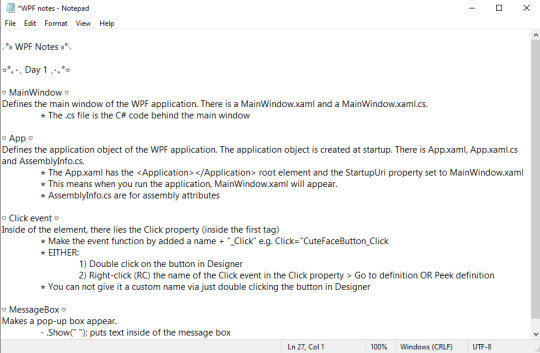
19 notes
·
View notes
Text
Best Frameworks for Desktop Application Development in 2025

As technology evolves, businesses continue to seek robust and efficient tools to build high-performance software. One area where performance, control, and reliability remain critical is desktop application development. Despite the rise of web and mobile platforms, desktop apps are still widely used across industries like finance, healthcare, engineering, and manufacturing. For organizations looking for tailored software, choosing the right framework is a key step in leveraging custom desktop application development services that deliver stability, performance, and seamless user experiences.
In 2025, a wide array of frameworks are available for desktop application development. Each comes with its strengths and trade-offs, depending on the programming language, platform, and use case. Below, we’ve highlighted some of the best frameworks developers and businesses should consider.
1. Electron
Best for: Cross-platform desktop apps with web technologies
Electron continues to dominate the cross-platform desktop app space by allowing developers to use JavaScript, HTML, and CSS. It powers major applications like Visual Studio Code, Slack, and WhatsApp Desktop.
Pros:
Supports Windows, macOS, and Linux
Large community and rich plugin ecosystem
Easy integration with Node.js and web APIs
Cons:
High memory usage
Larger application size
Electron is ideal for web developers transitioning to desktop apps or businesses that want consistent UI across platforms.
2. .NET (WPF and Windows Forms)
Best for: Windows-only applications with high performance needs
Microsoft’s .NET ecosystem is a trusted framework for building Windows desktop applications. WPF (Windows Presentation Foundation) is preferred for modern, data-driven UI, while Windows Forms is simpler and suited for traditional enterprise apps.
Pros:
Mature and stable
Excellent performance and UI rendering on Windows
Strong support and documentation
Cons:
Limited to Windows OS
Less suited for modern cross-platform needs
For Windows-centric environments, especially in corporate settings, .NET remains a go-to choice.
3. Qt
Best for: High-performance, cross-platform apps with native look and feel
Qt is a C++ framework known for building powerful, natively compiled applications that run on Windows, macOS, and Linux. It’s widely used in industries requiring speed and complex GUI applications, such as automotive and industrial software.
Pros:
High performance
Native UI elements for better user experience
Strong community and commercial support
Cons:
Steeper learning curve (especially for C++ beginners)
Licensing costs for commercial use
Qt is ideal when performance and native integration are top priorities.
4. JavaFX
Best for: Java-based desktop applications
JavaFX allows developers to build rich client desktop apps using Java. It supports 2D/3D graphics, UI controls, and CSS styling, making it an attractive choice for businesses already invested in the Java ecosystem.
Pros:
Platform-independent
Good for enterprise-level applications
Seamless integration with Java libraries
Cons:
Slower UI compared to native apps
Not as popular as it once was
For companies with a Java background, JavaFX offers a familiar and flexible environment for desktop app development.
5. Tauri
Best for: Lightweight, secure cross-platform apps using web technologies
Tauri is an emerging framework similar to Electron but much lighter and more secure. It uses Rust as the backend and allows the frontend to be built with web technologies.
Pros:
Smaller bundle sizes
Improved security features
Resource-efficient compared to Electron
Cons:
Still maturing; fewer resources and libraries
Requires Rust knowledge for backend customization
Tauri is gaining popularity in 2025 due to its focus on performance and minimal system resource usage.
How to Choose the Right Framework
Selecting the best desktop app framework depends on various factors:
Platform Requirements: Are you targeting Windows only, or do you need cross-platform support?
Language Expertise: What programming languages does your team already use?
Performance Needs: Will your app be resource-heavy or data-intensive?
UI/UX Expectations: Do you require modern, responsive design or traditional interfaces?
Integration Requirements: Does the app need to connect with other systems or devices?
By clearly identifying your business goals and user expectations, you can align your framework choice with your long-term software strategy.
Final Thoughts
In 2025, desktop applications remain a vital part of many business operations, especially where speed, control, and reliability are essential. Frameworks like Electron, .NET, Qt, JavaFX, and Tauri all offer compelling features, but the right choice ultimately depends on your project’s technical needs and strategic direction.
To make the most out of your development journey, it’s crucial to work with an experienced desktop application development company that understands both the technical and business aspects of your requirements. With the right partner, you can build secure, scalable, and future-ready desktop applications tailored for success.
0 notes
Text
How Does The .NET Framework Work In The Real-Time World?
In the ever-evolving tech landscape, .NET remains a cornerstone for building robust, secure, and scalable applications. As the best software training institute in Hyderabad, we at Monopoly IT Solutions often explain to learners and professionals how the .NET Framework plays a crucial role in real-time, real-world software development.
✅ What Is the .NET Framework?
Software development platforms such as the .NET Framework are developed by Microsoft. On Windows-based operating systems, it provides a controlled programming environment for developing, installing, and executing software. Included in it are:
CLR (Common Language Runtime): Handles execution, memory, and errors.
FCL (Framework Class Library): Classes, interfaces, and types that can be reused.
Languages: Supports C#, VB.NET, and F#.
Tools: Includes Visual Studio for development.
🏭 Real-Time Use of .NET Framework in the Industry
1. Web Applications
.NET is widely used to develop dynamic websites and enterprise portals using ASP.NET. Major industries like banking and e-commerce use .NET for:
Secure payment gateways
High-traffic web portals
CRM and ERP systems
Real-time example:
An e-commerce platform like Amazon clone can use ASP.NET for handling thousands of real-time transactions per minute.
2. Desktop Applications
Windows Forms and WPF (Windows Presentation Foundation) in .NET are used to build feature-rich desktop apps.
Use cases:
Hospital management systems
Inventory and billing software
Desktop-based POS systems
These apps can interact with hardware (like scanners or printers) in real time.
3. Mobile Applications
Using Xamarin, which is part of the .NET ecosystem, developers can create cross-platform mobile apps for iOS and Android using C# and .NET logic.
Example:
A logistics company uses a Xamarin mobile app for live vehicle tracking and delivery updates.
4. IoT and Real-Time Data Processing
.NET can be used in combination with Azure IoT and SignalR to build real-time applications that process data from smart sensors and devices.
Use Case:
Smart homes and smart factories use .NET to process and display sensor data on dashboards instantly.
5. Cloud-Based Applications
.NET is highly integrated with Microsoft Azure for developing and deploying cloud-based applications. This enables real-time scaling and monitoring.
Example:
A ride-booking app backend developed in ASP.NET Core on Azure handles thousands of requests per second and scales automatically based on demand.
🔄 How Real-Time Features Work in .NET
Asynchronous Programming (async/await): Handles thousands of concurrent users without blocking the main thread.
SignalR: Allows server-side code to push updates to clients instantly—ideal for chat apps, dashboards, etc.
Caching and Dependency Injection: Boosts performance and maintainability.
Logging and Monitoring: .NET integrates with tools like Serilog, Application Insights, and ELK for real-time error tracking.
🎯 Why Companies Prefer .NET for Real-Time Projects
Security: Built-in authentication and authorization.
Performance: Optimized for high-performance computing with .NET Core.
Scalability: Easily scales for millions of users in enterprise apps.
A clean architecture with MVC, dependency injection, and separation of concerns is maintained.
🏁 Conclusion
The .NET Framework powers countless real-time applications across industries—from finance to healthcare and retail to logistics. If you're aspiring to become a .NET developer or full-stack engineer, understanding how .NET works in real-time projects is essential. At Monopoly IT Solutions, the best software training institute in Hyderabad, we offer hands-on training to help you build live .NET projects and prepare for a successful tech career.
0 notes
Text
Understanding the .NET Ecosystem: Core, Framework, and MAUI
Developers must understand the .NET ecosystem when diving into modern application development. Whether you're building web, desktop, or mobile applications, the right platform choice can make a significant difference. For those looking to master these technologies, the best dotnet training in KPHB can offer hands-on guidance and real-world project experience.
1. What is the .NET Framework?
Microsoft's original development platform, primarily designed for building Windows applications, is the .NET Framework.ASP.NET Web Forms, WPF, and Windows Forms are supported. However, it is limited to the Windows operating system, making it less flexible for cross-platform needs.
2. Evolving with .NET Core and .NET 5+
Development on cross-platform platforms became possible thanks to .NET Core. Open-source and compatible with Windows, macOS, and Linux, it can be used by anyone. The .NET Core and the .NET Framework have later been unified into one platform, starting with .NET 5. This unified version supports modern app development, high performance, and cloud-native solutions.
3. Enter .NET MAUI: One Codebase for All Platforms
The .NET MAUI (Multi-platform App UI) is the successor to the Xamarin.Forms framework. It allows developers to create native mobile and desktop apps from a single codebase. Supporting Android, iOS, macOS, and Windows, MAUI simplifies the development process and reduces maintenance efforts across platforms.
4. Choosing the Right .NET Path
Choose between .NET Framework, .NET Core, and MAUI depending on your project's goals, platform requirements, and existing infrastructure. Understanding each part of the ecosystem is crucial to building efficient and future-ready applications.
Conclusion: Start Your .NET Journey Today
To become proficient in the .NET ecosystem, expert-led training is essential. We recommend Monopoly IT Solutions Pvt. Ltd,A trusted provider of .NET training and development.
0 notes
Text
Desktop App Development Services
Enhance your business's potential with our desktop app development solutions. Our focus is developing custom desktop app software that improves productivity and user satisfaction. Our experienced professionals will help if you need our assistance in increasing efficiency or organizing data. We develop robust, scalable, secure desktop apps tailored to your business needs. These solutions boost efficiency and drive growth for small startups and large enterprises. We create them for the specific needs of every business that we have. Allow us to turn your concepts into a fully functional desktop application that will positively impact today's market.
Essential Features of Desktop App Development Services
Custom Solutions for Every Industry: For your business needs, which could be web, desktop, cloud, or IoT, we deliver tailored.NET applications.
High Performance and Scalability: We built our applications to take high loads and scale with your business.
Robust Security: We have advanced security protocols to protect your data and keep us compliant.
Cross-Platform Compatibility: Build great apps across Windows, macOS, and Linux
Faster Time-to-Market: Agile methodologies and a great toolset accelerate development.

Common Frameworks Used in Desktop App Development
Electron.js
Ideal for creating cross-platform apps with web technologies like JavaScript, HTML, and CSS.
.NET (WPF & WinForms)
Perfect for building Windows-based enterprise applications.
Qt
A versatile framework for creating high-performance, cross-platform applications
JavaFX
Great for rich desktop applications with modern UI/UX designs.
Python (Tkinter, PyQt)
Best for lightweight, scalable desktop solutions.
Benefits of Desktop Apps
High Performance
Desktop apps run directly on devices, offering superior speed and responsiveness.
Offline Access
Unlike web apps, desktop applications work without an internet connection.
Enhanced Security
Local storage of sensitive data reduces exposure to online threats.
Customization
Fully tailored solutions to match your business operations and workflows.
Scalability
Built to evolve with your growing business demands.

#desktop application development services#itsolutions#software development#app development#android software#ai generated#clouds#hbittechnology
0 notes
Text
Desktop Application Development in Nagpur

Introduction: The Evolution of Desktop Applications in the Digital Age
Despite the rise of mobile and web apps, desktop applications remain crucial for industries requiring high performance, data security, offline capabilities, and advanced hardware integration. In Nagpur, the desktop application development landscape is flourishing, powered by a skilled IT workforce and cost-effective infrastructure. This comprehensive, SEO-optimized blog explores the scope, advantages, services, top developers, technology stacks, industries served, and the future of desktop software development in Nagpur.
What is Desktop Application Development?
Desktop application development involves creating software that runs on operating systems such as Windows, macOS, or Linux. These applications are installed directly on a computer and can work offline or online.
Key Characteristics:
High performance and speed
Offline functionality
Hardware integration (printers, scanners, sensors)
Secure local data storage
Platform-specific user interface (UI/UX)
Benefits of Desktop Applications for Nagpur-Based Businesses
Enhanced Performance: Ideal for computation-heavy or graphics-intensive tasks
Offline Access: Useful in logistics, warehouses, and manufacturing units
Data Security: Localized storage enhances data privacy
Tailored Functionality: Full control over features, behavior, and deployment
Reduced Internet Dependency: No reliance on constant connectivity
Industries Leveraging Desktop Apps in Nagpur
Manufacturing & Automation: Equipment control, ERP integration
Healthcare: EMR systems, diagnostic device control
Education: E-learning tools, testing software
Retail & POS: Billing systems, inventory control
Logistics: Shipment tracking, fleet monitoring
Finance: Accounting systems, portfolio management
Top Desktop Application Development Companies in Nagpur
1. Lambda Technologies
Focus: Custom desktop apps with hardware interface and BI dashboards
Tools: WPF, Electron, Qt, .NET, C#
Clients: Local manufacturing firms, medical device providers
2. TechnoBase IT Solutions Pvt. Ltd.
Expertise: Inventory management, ERP desktop apps
Platforms: Windows, cross-platform (Electron.js)
3. Biztraffics
Specialty: Retail billing systems, accounting apps
Features: GST compliance, barcode printing, local database support
4. LogicNext Software Solutions
Services: Desktop CRM and finance tools
Technologies: Java, JavaFX, Python PyQt
Clients: Finance consultants, small businesses
5. Neolite Infotech
Offerings: EdTech and LMS software for desktops
Tech Stack: C++, Electron.js, SQLite
Features Commonly Integrated in Desktop Apps
User Authentication
Database Management (MySQL, SQLite, PostgreSQL)
Barcode/QR Code Scanning Support
Multi-language Interface
Data Encryption & Backup
Print & Export (PDF/Excel)
Notifications and Alerts
System Tray Applications
Desktop App Development Technologies Used in Nagpur
Languages: C#, C++, Java, Python, Rust
Frameworks: .NET, Electron.js, Qt, JavaFX, Tkinter
Databases: SQLite, PostgreSQL, MySQL
UI Design Tools: WPF, WinForms, GTK
Cross-Platform Tools: Electron.js, NW.js, JavaFX
Version Control: Git, SVN
Windows vs Cross-Platform Development in Nagpur
Windows-Specific Apps:
Preferred by industries with Microsoft-based infrastructure
Developed using WPF, WinForms, .NET
Cross-Platform Apps:
Developed using Electron.js, JavaFX
Cost-effective, consistent UI/UX across macOS, Linux, Windows
SEO Strategy for Desktop Application Development Companies in Nagpur
Primary Keywords: Desktop application development Nagpur, desktop software developers Nagpur, custom desktop apps Nagpur, POS software Nagpur
Secondary Keywords: Windows app development Nagpur, inventory software Nagpur, ERP desktop app Nagpur
On-Page SEO:
Meta tags, image alt text, header tags
Keyword-rich titles and internal linking
Content Marketing:
Use cases, blogs, whitepapers, client stories
Local SEO:
Google Maps, business listings on IndiaMART, Sulekha, JustDial
Custom vs Off-the-Shelf Desktop Apps
Custom Desktop Apps
Designed to meet exact business requirements
Local development support
Better performance and security
Off-the-Shelf Software
Quick setup, lower initial cost
Limited customization and features
Dependency on third-party vendors
Testimonials from Clients in Nagpur
"TechnoBase built our billing desktop app, and it works flawlessly offline."
"Lambda created a custom desktop ERP that revolutionized our manufacturing unit."
"Biztraffics’ GST billing software helped streamline our retail operations."
Case Study: Desktop ERP for a Nagpur-Based Furniture Manufacturer
Challenge: Manual inventory, production tracking
Solution: Desktop ERP integrated with barcode printers, accounting tools
Results: 50% inventory accuracy improvement, 3x faster order processing
Future Trends in Desktop App Development in Nagpur
AI-Integrated Desktop Software: Smart assistants, auto-suggestions
Cloud Sync + Offline Mode: Hybrid functionality
Desktop SaaS Models: Licensing and subscription management
Hardware-Integrated Apps: IoT, USB device access, POS peripherals
Minimal UI Frameworks: Lightweight interfaces with rich UX
Why Choose Desktop Software Developers in Nagpur?
Affordable Development: Lower costs compared to metros
Highly Skilled Talent: Engineers from VNIT, IIIT, and RTMNU
Faster Turnaround Time: Agile and iterative models
Local Presence: Physical meetings, training, support
Domain Expertise: Manufacturing, education, healthcare, retail
Conclusion: The Strategic Role of Desktop Applications in Nagpur's Tech Future
Nagpur has become a hotspot for desktop application development, thanks to its cost-efficiency, technical talent, and industry alignment. Whether your business needs a custom POS, ERP, or inventory management tool, Nagpur’s desktop developers offer scalable, robust, and secure software tailored to local and global.
0 notes
Text
Senior Dot Net Developer || Kolkata
Job Description : A senior-level software development role requiring 7+ years of experience in C#, ASP.NET, WPF…: C#, JavaScript/TypeScript, ASP.NET, Angular, SQL/Oracle, Git, Jenkins, Azure DevOps Key Focus: End-to-end development… Apply Now
0 notes
Text
Getting Started with Desktop Application Development

While web and mobile apps dominate today’s tech scene, desktop applications are still essential in many industries — from productivity tools and games to system utilities and business software. This guide introduces the fundamentals of desktop application development and how to get started building your own apps.
What is a Desktop Application?
A desktop application is a software program that runs natively on an operating system like Windows, macOS, or Linux. Unlike web apps, desktop applications don’t rely on a browser and can offer greater access to system resources and offline functionality.
Why Build Desktop Apps?
Offline Capability: Desktop apps don’t need internet access to run.
Performance: Can take full advantage of system hardware.
Access to System Resources: File systems, printers, OS-level APIs.
Platform-Specific Design: Customize the experience for each OS.
Popular Frameworks for Desktop App Development
Electron (JavaScript): Build cross-platform desktop apps using web technologies.
JavaFX (Java): A robust framework for Java-based desktop apps.
Qt (C++ or Python via PyQt): A powerful cross-platform toolkit.
WPF (C#): For building Windows desktop apps using .NET.
Tkinter (Python): Simple GUI apps for learning and prototyping.
Example: Basic GUI with Python and Tkinter
import tkinter as tk def greet(): label.config(text="Hello, " + entry.get() + "!") app = tk.Tk() app.title("Simple App") entry = tk.Entry(app) entry.pack() button = tk.Button(app, text="Greet", command=greet) button.pack() label = tk.Label(app) label.pack() app.mainloop()
Example: Electron App (JavaScript/HTML/CSS)
// main.js const { app, BrowserWindow } = require('electron'); function createWindow() { const win = new BrowserWindow({ width: 800, height: 600 }); win.loadFile('index.html'); } app.whenReady().then(createWindow);
Best Practices for Desktop App Development
Keep the UI clean and responsive.
Ensure cross-platform compatibility (if targeting multiple OS).
Handle file I/O and system access carefully.
Use version control (e.g., Git) to manage development.
Test on real devices and environments.
Distribution Options
Windows: MSI/EXE installers, Microsoft Store.
macOS: DMG packages, Mac App Store (requires notarization).
Linux: DEB/RPM packages, Snap, Flatpak.
Cross-platform: Tools like Electron-builder or PyInstaller.
Conclusion
Desktop application development is a rewarding path that allows for rich, powerful software experiences. With frameworks like Electron, WPF, or Qt, you can create sleek and functional desktop apps suited to various platforms and needs. Start small, experiment with different tools, and bring your software ideas to life!
0 notes