Text
DD2000 - Proposal
For my presentation I plan on looking into the areas of technical design and level design. These two disciplines are the primary areas of interest for me going forward, especially considering most of my skill lies in coding, working with engine tools, creating level flow and environments, and designing mechanics and narrative.
At the same time, however, I will look into other disciplines to see what I can learn from those and how I can apply it to my current skills, as well as whether or not there are some areas of game development that I haven’t considered and would be interested in doing. Some of the specific job roles I’ll be looking into for inspiration and research are:
- Level Designer
- Technical Designer
- Environment Artist
- Narrative Designer
- Producer
I plan on reading job adverts and talking to developers in these areas to get a better understanding of what would be expected of me if I was applying to do a similar job in the industry. Some developers I’ll be looking at include:
- The Creative Assembly
- Supermassive
- Starbreeze
- Larian
- Jagex
- 343
- IO Interactive
- Eidos Montreal
- Overkill
- Firaxis
- Doublefine
- Nightdive Studios
- Wizards of the Coast
- Harebrained Schemes
- Arkane
- Foundry 42 / Roberts Space Industries
These are just a few of the studios I’d love to work for. Primarily they’re AAA – I feel like I can get the most experience from working with AAA developers and then apply that experience and knowledge to my own ventures in the future, however, I will also be looking at local opportunities so that I can get my foot in the door and showcase my work. I can do this by looking into national game jams and developer meetups.
Furthermore, I will look into freelancing and general advice on getting a job regardless of what I do, as well as research into if and how the landscape of the industry has changed in regards to getting an interview given how quickly the industry is expanding. I’ll weigh the benefits of working in AAA versus indie versus freelance and will talk about which one I think will benefit me and my skillset.
I’ll also be looking into company cultures, benefits, and internships/traineeships, and whether or not hiring studios are likely to assist with relocation if successful applicants are moving from a different country. This can be a really big deciding factor in applying for jobs, as it’s going to be difficult to relocate to another country, especially when taking housing, visas, transport and so on into account.
Finally, I’ll talk to individual developers to ask how they got jobs in the industry, what their day-to-day is like, and if they can give me some general pointers for how they handle design challenges during interviews and how they go about showing off their work to potential employers.
0 notes
Text
DD2000 - Research
DD2000 Research Journal:
I have 3 main areas of interest for what I’d like to do during my career – technical design, level design, and lighting art. The former two have always been areas of interest whilst lighting art has been a more recent development over the second year. Because of this, most of my research was focused on technical and level design.
Technical Design:
Technical designers are essentially designers who can code. Whilst they don’t code to the same level as a gameplay programmer, who are often people who hold degrees in computer science, they know enough to be able to prototype mechanics and decide whether or not a mechanic is fun before it gets fully developed. They should also have a good working knowledge of at least one engine, enough for them to be confident in working with its advanced features – the more engines the better.
Technical designers who create traditional games, such as board games, physical games, and pen & paper games, still have similar responsibilities. For example, a technical designer should know the mechanics like the back of their hand as they may be responsible for balancing them and how they interact with one another.
It wasn’t easy to find people of note who are specifically technical designers as typically most studios group up and hire the entire design team as simply ‘designers’, with their specific roles being handed to them afterwards. Therefore, I looked at designers who do have the ability to code, as well as designers who have created games that don’t exist solely as video games. They include Chris Roberts (Freelancer, Wing Commander, Star Citizen), Sid Meier (Civilization, Pirates!, Railroad), Gary Gygax (Dungeons & Dragons), Jordan Weisman (Shadowrun, BattleTech/MechWarrior, Earthdawn).
I quite enjoy the idea of developing tabletop RPGs like Dungeons & Dragons and Shadowrun, so similarly to my research into individual developers, my research into games and studios wasn’t restricted to the realm of video games. An example of some of the studios and games I looked at are:
Wizards of the Coast – Dungeons & Dragons, Magic: The Gathering
FASA – Shadowrun, Earthdawn, BattleTech
CD Projekt RED – The Witcher, Cyberpunk
The Creative Assembly – Total War, Alien Isolation, Halo Wars
Blizzard – Diablo, Overwatch, Warcraft, Starcraft
Relic Entertainment – Company of Heroes, Dawn of War
Larian – Divinity franchise
Most of the games above are RPGs, a genre I’m incredibly interested in working with as a technical designer. Whilst RPGs do require extensive and often quite complex code, the core roleplaying system is primarily down to intelligent game design and that in itself can be quite technical. During my research I re-visited a couple of old favourite RPGs – Baldur’s Gate and Neverwinter Nights, both being video games developed by Bioware.
Both of those games are based on Dungeons and Dragons’ d20 roleplaying system. For example, when the player tries to do something in the world that requires a skill check or gets into combat, the game will play out similarly to the tabletop version of Dungeons and Dragons. This proves that my skills as a technical designer are transferrable between tabletop RPGs and video games.
Developing prototypes is a core part of being a technical designer, but because I’m not a part of a studio my prototypes aren’t going to get noticed by other developers unless I share them around. Looking into it, I found that itch.io is one of the best places to share prototypes and is a great place to get feedback, and so is partaking in gamejams and just simply sharing and networking on Twitter, Artstation, Tumblr, and Linkedin.
Another option I’ve been considering as well as technical design is freelancing and production. I spoke to Peter Yates, a former tutor at Futureworks and a producer at d3t:
“Being a producer and designer, I would think it’s a good idea to ask you how you went about getting your position, as production is something I’m interested in as is technical and level design.
I worked my way up from QA tester through design positions and then QA manager-- you could get yourself a tester position somewhere and keep moving until you are working IN a development studio (no large Sony/TT test team stuff you won't get anywhere near design or anything juicy - aim for the smallest companies you can that have test departments) - this is just one way to do it!
Also, does d3t expect their technical designers to prototype and flesh out a mechanic until it’s fully complete or would they work with gameplay or systems programmers to get it to a finished state? I know that some studios I’ve looked at want their technical designers only to prototype and design mechanics whilst others want them to make them in their entirety.
This depends entirely on the project being undertaken and the needs of the IP holder whoever they are (internal or external)! You must know how to do both.
Do people have multiple roles at d3t, or do people tend to stick to what they were hired to do originally?
We are still small enough that some people have multiple rolls but this decreases with increases in company size as more specialists can be brought in.
Also, if I were to apply for a job at d3t, what kind of test would be given to me if I was applying for a technical design or level design role?
We would set you a design challenge! - give you an idea or a premise and then ask you to design a level or section of gameplay to see how you would tackle it. It's about how you operate within the rules. Good games designers can work within the rules. if it was a technical role we would also be looking for evidence of whatever tech ability we mentioned in the job advert!
Finally, from your knowledge what kind of pay do technical and level designers earn from both entry level and on average?
That is a very big question which depends on quite a lot! - remember, in pay in the games industry can be quite low compared to similar jobs in other industries because it is seen as being aspirational (and companies know there are queues of people.. It totally depends on things like, the size of the game, the size of the company, your experience or reputation, how generous the company is, the PR impact of the title (bigger titles can demand bigger salaries because of the pressure to succeed involved)... and many other factors... -- ballpark estimate of pay range could be anything from 15K to 50K. Don't be expecting the 50K end very soon
Hope that helps mate keep working at it you'll get in eventually.”
Level Design:
Level design is the design and creation of the game space. Rather than focus on making a space look pretty, level designers ensure that the space flows well and takes full advantage of the game’s mechanics, and also that the level makes sense in the context of the game. For example, it wouldn’t make sense for a city set in North America to have very windy streets with mismatched buildings, whereas if the game was set in Europe or Asia then a layout like that would make sense.
Level designers are sometimes responsible for creating missions too, however, some studios have roles specifically designed for quests and missions. Typically, though, the level designer would ensure that the level and the quests/missions work together and don’t break the game flow.
In the early days of game development, the programmers would be responsible for creating levels through code, but with the inception of level editors in game engines there was more of a demand for people who would specifically design the world and how it feels and looks to play. The first game to really have a focus on level design is debateable, but games in the MUD genre and other text-based games can be accredited with having a very heavy focus on design.
In the age of 2D and 3D video games, however, the first games to have level editors that allowed people outside of the development team to create these worlds were Lode Runner, Dandy, and the Doom games. The Doom games were the first to attract a large modding community, so it’s possible to argue that without Doom game modding may have come much later and the tools available to us now may not have been as well developed.
Similarly with technical design, it’s difficult to find many developers who are specifically known for their level design, however a couple of famous names exist with numerous level design credits:
John Romero – Doom, Wolfeinstein, Quake
Jennell Jaquays – Quake 2 & 3, Halo Wars
I spoke to Ross Wilding, a level designer for Squadron 42, the singleplayer portion of Star Citizen being developed by Foundry 42 and Cloud Imperium Games.
He said:
“It’s always beneficial to have experience in other areas of game development, particularly when it’s something that works directly with your chosen expertise in design. However, being good at environment art or showing off nice assets isn’t important. What’s more important is your spatial awareness and understanding of how scenes and rooms are laid out. A level designer will often work on a space from scratch with varying degrees of art support (depending on the studio or project), and it’s their job to design and block out a space that makes sense and covers the gameplay beats in a fairly short amount of time. So for example, a well-crafted layout of a level using basic shapes and solids is much more effective than showing you can make assets look nice (this is what the art department is for) :) If you wanted to learn something that really would benefit you in level design, things such as architecture and interior design are much more valuable.
With regards to application and interview process, I’m not sure of what specifics I can go into about Foundry, but what I can tell you is that the processes can be quite different from studio to studio. Design tests are usually quite common at most studios, particularly for junior and regular level (I haven’t ever had to for a senior position though). Sometimes a design test can also be introduced at a later date if interviews have gone well but there’s not enough work evidence or recommendations to go on. Sometimes they’re also used if it’s close between a few candidates and employers need a way to decide between them. Don’t worry too much if you are given a test though, every test I’ve ever seen/given is usually fairly generic in terms of what it asks and they don’t necessarily expect you to complete every bit of them. Always go for quality over quantity.
Before going into day to day, it’s worth mentioning that level design roles can also vary slightly depending on whether you’re better at the technical or creative elements. Some larger studios like Ubisoft actually have level design broken into multiple disciplines such as ‘world building’ and ‘mission design’, but a lot of studios still encompass it all under the same name and often have level designers focus on the areas they’re best at. I wouldn’t worry about this too much for the time being as even specialised level designers have to do other aspects from time to time, but it’s best to at least be aware of it.
As for the sort of thing level designers do on a day to day basis, they’re very much the glue that brings and holds everything in the game together. Each LD is usually given ownership over a set of levels or sections and it’s their responsibility to design, develop and maintain those. This includes working with every other department closely and frequently, making sure that what they’re working on is what’s needed, then implementing it in engine. So for example the early stages of a project may be to work closely with the writers to develop the story and gameplay beats of a section, then work with art to block out and realise that section in game. Once a version of the space exists, it’s about developing those spaces further and implementing story/gameplay through the various engine tools, working closely with animators, cinematics and programming. As a senior, I also do things like help develop the systems that other designers use to implement setup, support other designers with technical or creative problems they may have, as well as assisting in the review process for other sections of the game.”
This echoes a lot of what I found in my research and some additional insight – it was really valuable to find and speak with a level designer specifically.
Lighting Art:
From Starbreeze’s job advert for a lighting artist:
“As an Lighting Artist you will enjoy artistic ownership of gameplay levels, pushing your aesthetic and technical skills to the fullest. Your interest lies foremost with creating realistic lightning in worlds, exteriors and interiors, as well as nature. You thrive in an environment where you continually use your ability to multi-task and communicate with colleagues within several different disciplines.
The main function of this position is to ensure that the Art Director’s vision for lighting and materials is realized. To achieve this, you’ll work with proprietary tools built to light awe-inspiring gameplay settings.”
Other studios require their lighting artists to work in CAD software and other 3D modelling applications such as Maya or 3DS Max whilst some others only require lighting artists to work in-engine – though typically on an in-house engine. However, all lighting artists are expected to have a great working knowledge of colour theory and how light works in the real world. Not only that, but they need an understanding of how lighting techniques work in games (such as subsurface scattering, pre-render and real-time rendering, HDR, refraction etc…).
0 notes
Text
Playing with animations in UE4
This post isn’t really attached to any of my modules in particular as it’s something I’m using in pretty much any assignment that utilises UE4, however, I felt like it’s good to write about my progress anyway.
I’m no animator, especially not one who can rig meshes and create awesome-looking animations like those seen in Assassin’s Creed or Uncharted, however that doesn’t stop me from knowing how to play around with them in-engine.
Acquiring Animations:
Like I said, I’m no animator, so I need to source my animations from elsewhere. The default ones that come with UE4 are great and are all really great for prototyping but they don’t offer that visual flair that I was looking for (I should point out that the example I’m using in this post will be hostiles from my XB2001 assignment).
That’s where Mixamo comes in. It’s a lifesaver - for those that don’t know it, it’s a site that offers free character meshes complete with skeletons and a lot of animations to play with. They can be imported into Unreal and pretty much any other engine that I can think of quite easily. You can customise details of the animations, too, some of which will be about positioning of certain limbs, the speed of limb movement, how many keyframes the animation has, where the animation has the character staying in place or not and so on.
I downloaded a bunch of zombie meshes from it along with animations to match and brought them all into UE4.
Setting Up the Animations:
When importing a mesh into UE4 it always offers to build a skeleton and a physics asset out of that mesh which is really handy as a mesh with no skeleton cannot be animated. For me, everything went quite smoothly.
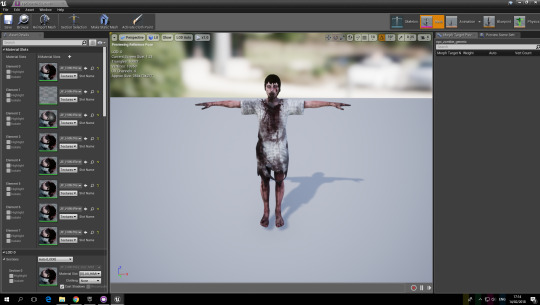
Here’s one of the zombies in all her T-pose glory. The next bit was the hard part - I needed to create a way for the engine to know what animations to play, when to play them, and what order it should do them in. For something like this in programming we’d use state machines and it’s no different in this instance, but instead of playing with AI behaviours or camera logic, I’d be using animations.
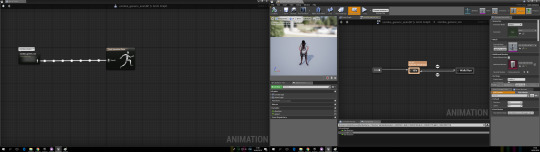
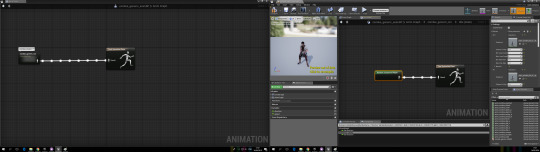
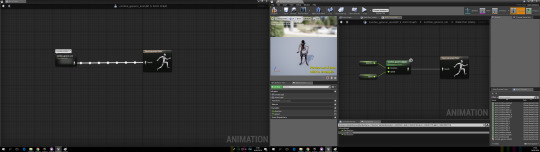
Now that the engine has a bunch of animations it can play, it just needs to know one more thing. If the zombie was to walk, it’d move but its idle animations would still play. The fix to this is pretty straightforward - we need to tell it that once the pawn that possesses this animation blueprint moves at a certain speed, play the walk or run animations. We’d do that partially in the state machine and partially in the animation blueprint.
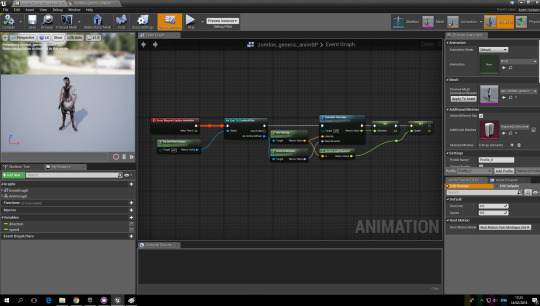
Now that we’ve gotten the pawn’s speed and direction and have set those values, the engine will know what to do on its end. The only thing left is blend space - without it, the engine will just snap to the next animation very suddenly and jarringly, it looks horrid. Blend spaces are there to fix that. The programmer in me found them really interesting so I’m going to enthuse about them a little bit, so don’t mind that!
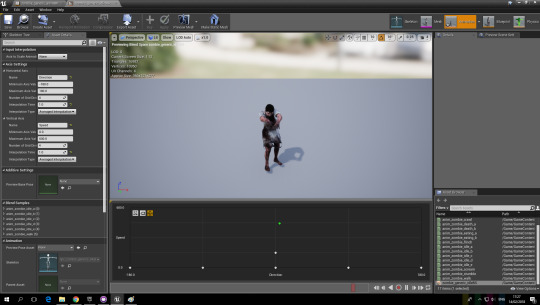
A blend space is something that blends animations together, funnily enough. It adds a smooth transition between each one so that the skeleton of the mesh will have more natural movement once it switches to a new animation. When the default character in UE4 runs then stops, those are just 2 animations - run and idle. The blend space is what makes the transition between the two look incredibly smooth.
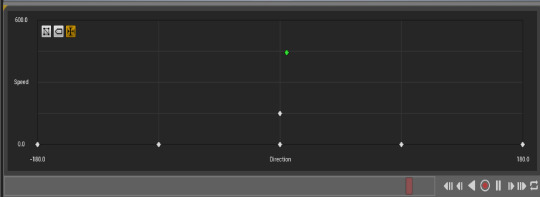
There are different kinds of blend space - 1D and 2D. The image above is a 2D blend space, this is what allows me to utilise direction. If you imagine that direct up from the centre is forward, then the lines either side are left and right, then both ends of the graph are backwards, that allows us to create a blend between animations that would involve strafing or running backwards and so on. 1D blend spaces allow us to create a much more linear graph that doesn’t utilise all of the above which is great for when you want to create a game that doesn’t need that many animations.
Mine technically doesn’t, but I want more experience with working with UE4′s animations, blend spaces, skeletons and so on.
There’s a lot more to show off, there’s a lot that one can do with animation blueprints and blend spaces. I’ll be working on them gradually over time because they aren’t a priority in any of my projects but they’re nice to have in anyway because they make the game feel more complete despite it just being a prototype.
https://imgur.com/0Gt7AIg (a gif to show the engine randomly choosing idle states for our zombie friend)
Until next time!
3 notes
·
View notes
Text
XB2001 AS3 - Starting Out on Level Design
It’s that time of the semester again where I remember that I have to be posting on my blog. This assignment has me working on a functional level for a game. To save days and days of coding, I decided to opt for a relatively straightforward set of mechanics inspired by the classic Resident Evil games, however that’ll be a topic for another post as the focus of this one is on planning out my level.
Level design is something that I thoroughly enjoy, I love concepting a game world, then seeing it through to a fully completed environment, I enjoy spending hours and hours – days, even – just fiddling with lighting to make sure it’s perfect. Typically, the environments I build are very oriented towards nature and natural formations, it’s quite rare for me to build a man-made environment, so that’s why I opted to build one for this assignment.
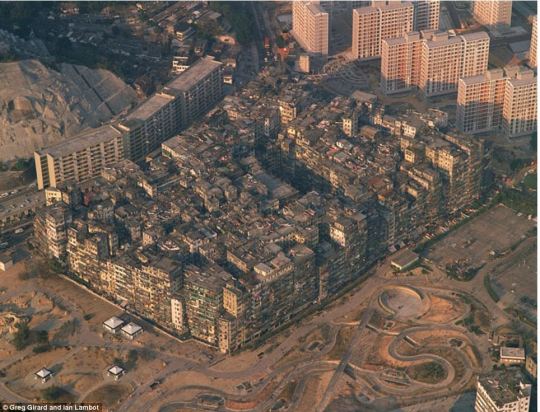
As was mentioned above, the mechanics will be similar to the classic Resident Evil games, and the level that will be built is inspired by the Kowloon Walled City in Hong Kong, which was destroyed in the 1990s. Before then, it was very well known for being lawless, with lots of people living in squalor and complete darkness as the buildings were so close together that natural light had a hard time finding its way in. I think that this is a perfect setting for a game like Resident Evil – claustrophobic corridors, poor lighting conditions, lots of echo and reverb of any noise that would happen to sound in its tight, winding streets.

As with all level designs, I’ve drawn general layouts on paper. I’ve got so many ideas for how I’d like this to go that I drew quite a lot of designs, way over 20 at least. I narrowed it down to less than 10 eventually, and now I’m currently whiteboxing those designs in-engine to see their scale and pacing. Then, I’ll take the parts I like and the parts that I don’t from each design and start building a game-ready level.
Here are the ones I narrowed it down to (excuse the quality, digital ones coming later!):
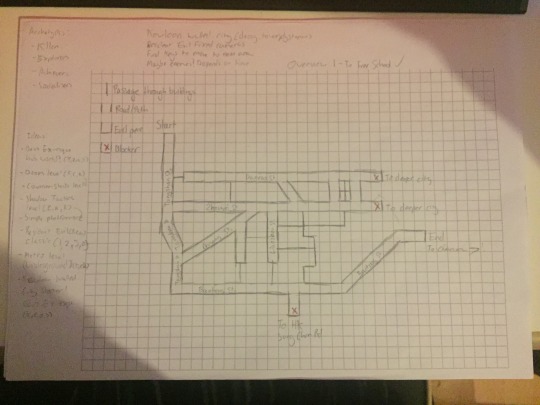
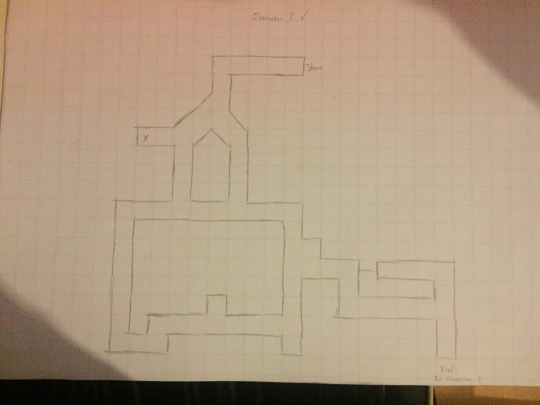
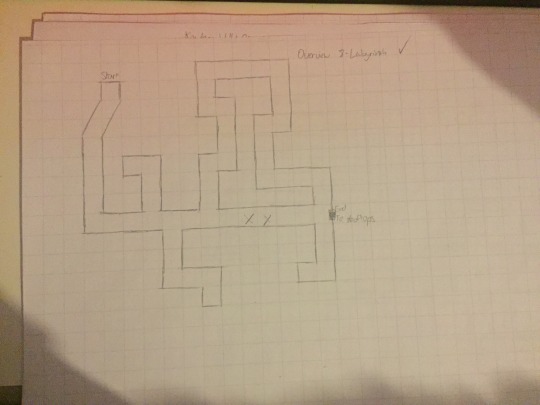
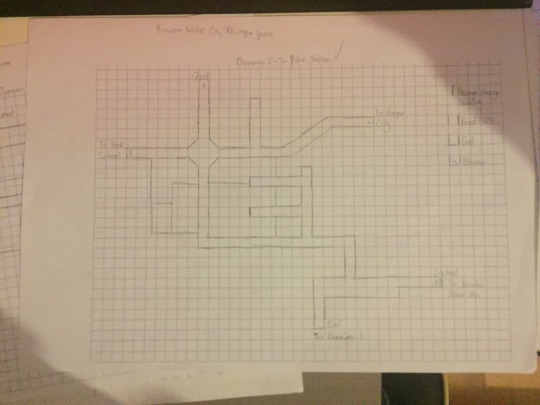
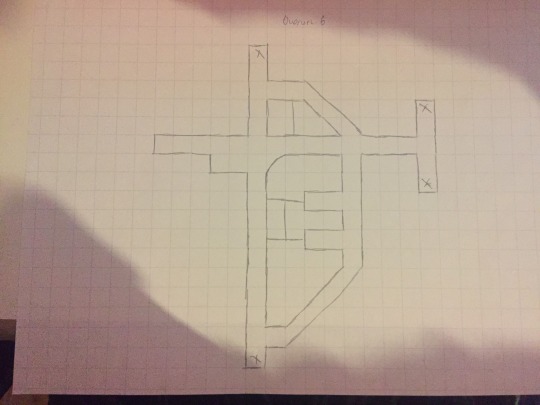
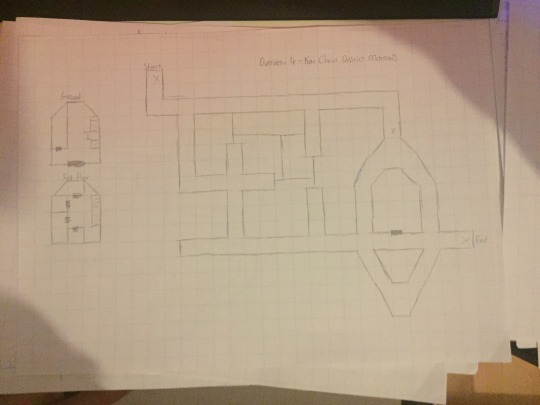
As of writing this post, I haven’t yet completed whiteboxing every design, I’ll be writing a separate post for the whitebox and I’ll go through the process of design for each one as well as descriptions of how each level would look and work.
The next post will be about the design of the puzzles in the level, however, as you can’t have a Resident Evil-esque game without puzzles and zombies!
Until next time!
1 note
·
View note
Text
XB2001 - Reflective Blog Post
Project Overview:
Project Goal:
The game that we developed has the player roaming around a city as a Kaiju, and the goal is to destroy as much as possible and gain the highest score in the given time limit. To achieve this goal, the player can walk over small objects, such as fences, streetlights, billboards, cars, and so on to gain points, but they can also punch small and large buildings to gain even more points. The buildings shatter and collapse once they’re destroyed and give plenty of visual feedback to the player.
As this was a group assignment, we needed to be able to work together and communicate frequently to make sure that our work was always up-to-date in regards to the asset list and the core mechanics. We also needed to be able to work without interrupting one another, so setting up source control was something I suggested from the very start – before we even began brainstorming ideas, in fact.
My Chosen Role & Process:
This is the first time in a group assignment where I haven’t had to focus on technical design, but rather explore my skills in level design. As the level designer, it’s my responsibility to ensure that the level not only looks good, but plays well in terms of both performance and how well it takes advantage of the game’s mechanics.
To do this, I would need to block out a level based around the mechanic ideas and desired aesthetic, once satisfied I would make any changes that were necessary after self-evaluation and team discussion. Once the blockout was complete, I would start to build the world using the ‘mesh complete’ assets (simply just assets whose models were complete) so that the scale of the world could be decided. Any modifications to art assets were made afterwards.
As the assets were completed, I put them into the world and continuously tested them alongside the mechanics to make sure that the player would always have something to do. Not only that, but I wanted the player to be able to see everything in the world from the start so that they could get an idea of where to go, what to do, and how to do it.
Additional Responsibilities:
Some unofficial responsibilities included project management alongside Harris. We set up the asset list together based on hundreds of research images and ideas that the team came up with, as well as assets I’d need in order to build a landscape that would meet the low-poly requirement – something I couldn’t achieve by using the landscape tools provided in Unreal Engine.
I also set up and managed the Github repository, which is the service we used for source control. I helped the team learn how to use it effectively, and it’ll hopefully help out with their future projects whether they be with another team or solo.
Challenges & Research:
Level Research:
The primary source of my research wasn’t from games where you destroyed cities, but rather built them. Cities Skylines allows players to create whatever cities they want, whether they’re realistic looking or exaggerated looking. I built numerous quick towns to see what sort of look would be best for the game depending on the style of buildings and the density of the buildings and settled on a grid layout, influenced by the American theme, but the city is by the coast, influenced by the Mediterranean theme.
I also looked at real cities. As was mentioned above, the road layout is more grid-like as is seen in American cities as opposed to twisty and curved as is often seen in European cities. The primary reason for this is because the dominant building style is American, but asides from it complimenting the buildings, it also helps achieve the low poly goal of the art style as the curved roads are instead hard right angles. It also helps with building the scene quickly, as it’s easier to build blocks of template buildings and duplicate them around the level before modifying them all to look unique and vary in minor details.
Design Challenges:
This project came with its fair share of design challenges and issues. Because of some difficulties with the early production in the project, we fell off-track and ended up being behind schedule. This had a direct effect on my work as it was in regards to the mechanics, and without the mechanics I couldn’t build a level that would take full advantage of them. I continued to design a level anyway, as I believed that if we couldn’t get a fully working prototype then we could at least have a proof of concept and explain how the mechanics would work in the provided level. However, we overcame said difficulties and this allowed me to develop a refined version of the level.
Another challenge was the scale. All of the buildings are drastically different from one another, and so are some of the assets. This is partially an artistic decision and a design decision – we wanted to ensure that every asset could be seen by the player, otherwise there’d be no point in them being placed in the game as it’s a waste of geometry and memory that could be better allocated to something else. Furthermore, scaling the world with the buildings and the Kaiju itself was challenging. The landscape itself went through more iterations than anything else in the scene, it originally started off as quite large as the blockout I made assumed that polish assets would be created. After a few weeks of iteration and testing, we ended up with the scene we have now that’s about 5 times smaller but with more of a focus on smaller details, such as parking lots, parks, and small street assets.
The final challenge was more of a technical one than a design one, but it took some design to solve. The performance of the scene was suffering thanks to thousands and thousands of minor assets being in the scene at once. Rather than remove them all and lose detail – one of the reason why I opted for a smaller scene as opposed to a larger one – I instead went back to the static meshes of those objects and re-worked their level of detail meshes so that they would either not render at certain distances, or they would reduce themselves to only 5% of the original polygon count. This increased the average FPS exponentially.
Summary & Final Reflection:
Summary:
Overall, the game turned out quite well. We caught up after numerous delays and issues quite quickly and there was a lot of communication and collaboration towards the end of the project. Everybody helped each other with their roles if they were having issues or if we find an area to optimise or improve. Asides from the skill of each individual member of the team, I feel like this collaboration is the reason why the game turned out as well as it did, it prevented members from making decisions that would potentially be detrimental to the game’s design or performance and we would always find compromises if we couldn’t get something into the game which was usually down to a lack of time.
Final Reflection & Potential Improvements:
There are lots of ways that I could improve my level. The main ways relate to the use of assets in the scene, I feel as though there was a lot more that I could do if I was provided with more assets to work with. If I had to continue working with the current meshes, numerous variations in textures and materials would really help make the scene look different and unique despite the models being the same. Creating more of a variation in the distant landscape would give a better sense of a world existing around the player, too, such as having boats in the water, aircraft higher in the sky, distant mountains and buildings and so on.
After the presentation, the tutors suggested having multiplayer in the game. I feel like this would add a whole new level of fun to the game as it builds on an already competitive goal. When there are two players competing directly with one another it adds a greater sense of achievement when one comes out victorious. We could add ways for players to sabotage one another, such as the ability to attack each other or – if we had different monsters to choose from – a monster-specific ability that players could activate to gain an advantage over the other. The competitive element that exists already only challenges players to take turns in beating one another’s high scores.
Finally, having the military and police as AI in the game to hinder the player’s progress would add another gameplay challenge. The player wouldn’t be able to die from these attacks, but instead would be slowed down or even stopped in their tracks temporarily as they become stunned from attacks from helicopters, tanks, and jets.
0 notes
Text
DD2000 Essay - Research Journal
My essay regards the use of video game engines outside of the video game development industry. There are many applications, however, the bulk of my research focused heavily on the use of engines in architectural visualisation, serious games, and animated films. I opted for these in particular because I felt like these are more relevant to design and the creative industry as a whole as opposed to areas such as scientific experimentation, however, there are other design disciplines that use game engines in their workflows, such as industrial design and engineering.
Following on from that, however, my initial research focused on animated films and architectural visualisation. My initial port of call was Unreal Engine's community, a fair amount of people use Unreal purely for its ability to render very realistic scenes, some of which are professional architects. Browsing the forums and looking at discussions regarding the pros and cons of Unreal for visualising architectural design allowed me to make my argument during the architectural case study that's explored in the essay. Furthermore, Epic Games have done a tutorial on realistic lighting, as well as a lives training stream that focuses specifically on architectural visualisation in Unreal Engine and what tools are recommended.
When it came to looking at animated films, I wanted to look at Unity and Source Engine's roles. Unity's development team only recently focused their efforts on creating tools for animators and directors whereas before the people who used Unity for film would've needed to utilise cameras and an animation system that was designed for games in mind. Unity's developers ensured that the tools they developed were not exclusive to film, however, and ensured that games could benefit from them too. Regarding the Source Engine, Valve developed an entire library of tools, Source Filmmaker, to allow animators to use the Source engine without having to learn the engine's editor interface. This is a topic I found quite interesting, especially in regards as to how engine developers are catering specifically to other industries. It also contrasts what Unity have done in regards to providing tools for both design areas, as the Source Filmmaker is purely for animations and not for games.
As was mentioned previously, serious games were added in afterwards to prove that game engines can do more than just play games. Serious games are often simulations that are intended to train professionals in their role, such as soldiers, doctors, scientists, engineers, and so on, without risking any real life resources or potential issues that may arise from inexperience. I thought that this was worth discussing because of this point, they differ from games as they're not intended to be entertainment products, thus their intentions and requirements differ from games from both a design and technological aspect. In terms of technology, Unreal Engine affords a lot of situations where serious games can be - and have been - developed, however my focus for this was Virtual BattleSpace, a military training tool used by the biggest militaries in the world to train their soldiers. It's based on an existing engine that was developed for a game, and I found this point interesting as the engine was not originally intended to be used to develop something that would train soldiers, rather it was just an entertainment product, however the engine's ability to simulate realistic ballistics and large-scale environments aided in the decision to create military simulations.
0 notes
Text
Essay Bibliography
Anon. (n.d.). Retrieved 11 11, 2017, from Wikipedia: The Free Encyclopedia: http://en.wikipedia.org/wiki/Game_engine
Anon. (n.d.). Retrieved 11 11, 2017, from Wikipedia: The Free Encyclopedia: http://en.wikipedia.org/wiki/Gamebryo
Anon. (n.d.). Retrieved 11 11, 2017, from Wikipedia: The Free Encyclopedia: http://en.wikipedia.org/wiki/Frostbite_(game_engine)
Anon. (n.d.). Retrieved 11 11, 2017, from Wikipedia: The Free Encyclopedia: http://en.wikipedia.org/wiki/Unity_(game_engine)
Anon. (n.d.). Retrieved 11 11, 2017, from Wikipedia: The Free Encyclopedia: http://en.wikipedia.org/wiki/REDengine
Anon. (n.d.). Retrieved 11 11, 2017, from Wikipedia: The Free Encyclopedia: http://en.wikipedia.org/wiki/Source_(game_engine)
Anon. (n.d.). Retrieved 11 11, 2017, from Wikipedia: The Free Encyclopedia: http://en.wikipedia.org/wiki/GameMaker_Studio
Anon. (n.d.). Retrieved 09 12, 2017, from Wikipedia: The Free Encyclopedia: http://en.wikipedia.org/wiki/Bohemia_Interactive_Simulations
Anon. (n.d.) Retrieved 09 12, 2017, from BISimulations:
https://bisimulations.com/
Anon. (n.d.) Retrieved 09 12, 2017, from Polygonhttps://www.polygon.com/a/epic-4-0/the-future-is-unreal-engine
Anon. (n.d.) Retrieved 09 12, 2017, from Polygon:
https://www.polygon.com/a/epic-4-0/lights-camera-graphics-how-epic-helps-hollywood
Plante, C. (4 3, 2015) Why Video Game Engines May Power The Future Of Film and Architecture, Retrieved 09 12, 2017, from The Verge:
https://www.theverge.com/2015/3/4/8150057/unreal-engine-4-epic-games-tim-sweeney-gdc-2015
Anon. (n.d.) Retrieved 09 12, 2017, from ArchDaily:
http://www.archdaily.com/607849/unreal-visualizations-3-pros-and-3-cons-of-rendering-with-a-video-game-engine
Anon. (n.d.) Retrieved 09 12, 2017, from ArsTechnica UK:
https://arstechnica.co.uk/gaming/2016/03/epic-new-uses-of-unreal-engine/
Anon. (n.d.) Retrieved 09 12, 2017, from The Verge:
https://www.theverge.com/2017/6/30/15899446/unity-cinemachine-unite-europe-2017-animation
Anon. (n.d.) Retrieved 09 12, 2017, from The Verge:
https://www.theverge.com/2017/10/4/16409734/unity-neill-blomkamp-oats-studios-mirror-cinemachine-short-film
Anon. (n.d.) Retrieved 09 12, 2017, from Unity:
https://unity.com/madewith/adam
Anon. (n.d.) Retrieved 09 12, 2017, from The Verge:
https://www.theverge.com/2012/6/11/3077635/steam-source-deep-animated-movie-shane-acker
Anon. (n.d.) Retrieved 09 12, 2017, from Source Film Maker:
http://www.sourcefilmmaker.com/
1 note
·
View note
Text
XB2178 – Assignment 2 Beginnings
I’m back again with another blog post. I keep neglecting to post here, and I really should post more often so I’m going to make the effort to do so.
I’ll be uploading a few more blog posts regarding the previous assignment (the post-apocalyptic level) soon, though I want to focus on other work in the mean time. This post is going to serve as a collection of thoughts and ideas for my second assignment.
This time, I’m going to be doing some technical design! I’ve been putting off coding for a little while because whilst I really, really enjoy it, I also really dislike the process. After a short break, however, I feel like I can come at it with a completely fresh mind – I’m also going to be the only one working on this project, so I don’t have to worry about other people touching and breaking my code!
So, I had a few ideas for what I wanted to do for this assignment:
FPS:
One ideas was to create an FPS based in the same ruined post-apocalyptic world as assignment 1, with a new level that was built around the mechanics that I would plan out. It’d be a fully 3D prototype with AI that’d shoot and take cover. It’s quite simple and straightforward and the benefits of this would allow me to understand more about AI and how it works in Unreal Engine 4.

Metro 2033 and its sequel, Last Light, both served as inspirations during my research. The game would be set in a fictional city close by to the suburbs that Assignment 1’s level took place in, more specifically in its subway system. The story of the world would be developed more via radio frequencies the player can pick up and listen to.
I decided that I didn’t want to go with this in the end, as I felt like it was too simple and didn’t give me enough of a challenge as a technical designer. Coming from both a level design and technical design background, I wanted something that would give me a challenge in both disciplines, as well as something that I haven’t done before.
RPG:
So, following on from ruling out the potential FPS game, I considered RPGs instead. RPGs are probably my favourite genre. Growing up on the likes of Deus Ex, System Shock, Diablo, Neverwinter Nights, Icewind Dale, Baldur’s Gate, Knights of the Old Republic, and – of course – Dungeons and Dragons, I couldn’t not think about this!
I had a few ideas for stories in my head, ranging from cliché fantasy to post-cyberpunk in both action and turn-based games – I even considered a MUD, for those who remember what they are! If you’ve ever thought about making an RPG, you’d know that it’s really easy to get carried away with ideas for how it’ll work. After figuring out what I wanted to do, I then cut the idea down into manageable chunks and thought about what would be realistically achievable:
- Levelling system based off XP gain from completing quests and killing enemies
- Inventory system
- Loot generation system
- Simple skill system
What I ended up with was essentially the core of most classic RPGs, regardless of whether they’re turn-based or action.

If I was to go for a turn-based RPG, I would take a lot of inspiration from the Shadowrun video games, and even XCOM despite it not strictly being an RPG. I feel like the system that those two games have down are two of the best examples of Western turn-based games there are. I would look into Japanese turn-based too, however, I personally don’t enjoy their style of combat, but it would be silly of me to rule them out simply based on that as they’re still very, very solid in terms of design.

As for an action-based RPG, Neverwinter Nights and Knights of the Old Republic would be my go-to games. Both feature the ability to pause combat as it’s happening, so you can plan your next moves based on what’s going on – essentially, the combat moves at the player’s pace.
Twin-Stick Shooter:
The last genre I looked at was a twin-stick shooter. I’ve noticed a sudden rise in popularity in these games and that’s completely coincidental, but I’m very glad that it’s happening because it gives me plenty of new games to look at and analyse!
Making a twin-stick shooter is an idea that I had after looking back over the other two ideas, I knew that the FPS would be too simple to make and, after discussing it with my tutor, that the RPG would potentially be too difficult to make fun and enjoyable in the time we had, as I didn’t want to focus on creating custom assets.
The twin-stick I have in mind is based on an old design from a few years ago, and it combines the two above ideas into one. Essentially, the player runs through dungeons and picks up modifications for their weapon, and it’s then up to the player to switch them out and fine-tune their weapon based on the current situation.

I find it impossible to talk about twin-sticks without talking about Geometry Wars. This game is fast, it’s incredibly satisfying to control, and it gives so much visual feedback in the form of juicing. I do love these sorts of bullet hell games, but making one that wasn’t a generic run-of-the-mill enemy/bullet hell game seemed like a challenge I didn’t have much interest in pursuing.

“So why not something like Hotline Miami?” I asked myself. Hotline Miami is definitely one of my favourite games, it’s intelligently designed levels, it’s huge variation in tactics from a handful of simple mechanics, and its overall aesthetic is incredibly attractive to me. So, I looked into the twin-sticks that went only as fast as the player wanted them to and I thought about other twin-sticks I had played recently that were quite similar.

Then, Ruiner came to mind. Ruiner is a brutal cyberpunk twin-stick shooter that combines bullet hell, enemy hell, and some degree of Hotline Miami-esque strategy and pacing with some awesome boss designs, level designs, weapons, and skills. If you can’t tell already, I absolutely love this game and I wanted to make something like it – but I already pointed out the issue, it has bullet and enemy hell elements.
The solution is simple, however. I just need to analyse both and see what I really enjoy the most about them, then see how I can design my own mechanics based around that. I won’t go into details as to what those mechanics are on this post, I’ll be doing that later, however the premise of the game is this:
“In 2084, the world’s most advanced AI broke free of its shackles and propagated itself in virtually every network in the world. It announced to the world that it thinks that humans are unfit and unworthy to rule their planet and their own destinies. Thus, it wishes to subjugate humanity into mindless slaves so that they can help the entire AI species rise up into godhood.
The player is humanity’s last hope, they must enter the AI’s core and defeat it once and for all to free humanity of its new shackles whilst defeating the evil AI’s cronies and lesser AI on the way. They are a cyber-ninja warrior. Part cyborg, part human, all badass.”
It’s pretty 80s, but it’s retro cyberpunk, so I’d settle for nothing less. Now that I have a premise, I can think up names and lore for objects and levels to go hand-in-hand with the mod generation system which I’ll be talking about soon!
Anyway, this one was pretty long so I apologise about that, but I hope you enjoyed it. Until next time!
P.S. this is definitely the cyber ninja warrior’s theme tune!
youtube
0 notes
Text
XB2001 - Technical Game Design 3/3
This is a breakdown of the mechanics I’ve used to solve the issue of traversing a gap:
- The player can jump
- The player can pick up and drop a plank then walk across it to reach the next platform
- The player can unlock a bridge back to the previous platform to help them recover the plank if they lose it
- The plank will respawn if it falls out of the player’s reach
- The level will restart if the player falls out of bounds (effectively just death)
- There is a tutorial to give the player an idea of their goal and how they can reach it
Level blueprint:
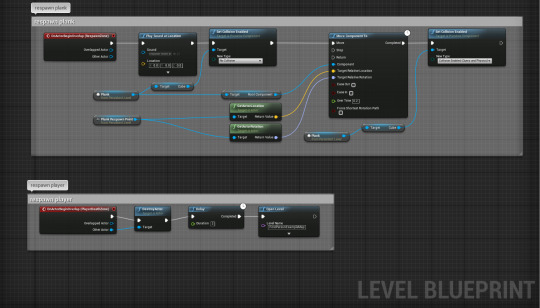
Respawn Plank:
When the plank hits a box collider under the map, the respawn sound plays and then the plank’s collision is set to ‘none’ so that it won’t collide with any floors or walls. The position is then reset to the component’s position to its origin point, then finally the plank’s collision is re-enabled.
Respawn Player:
When the player hits a box collider under the map, the player’s actor is destroyed before a 3-second delay ticks down, at which point the level will restart. There is no respawn noise for this as the respawn noise sounds as the player passes through the plank respawn collider, which is positioned just above.
Plank Blueprint:
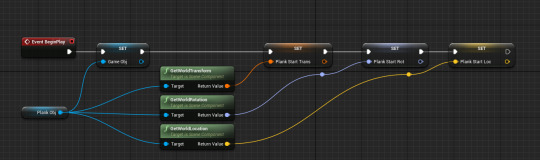
The plank blueprint is simply an initialiser for some variables which include its game object and its starting (origin) position and transform.
Tutorial Blueprint:
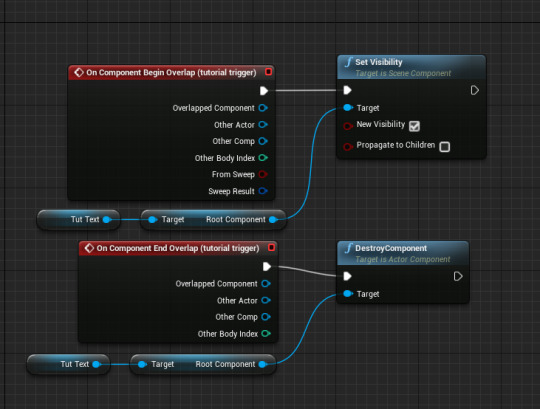
The tutorial blueprint is simple. It consists of a box collider which checks whether or not the player is in it or not, if so then a text render is displayed in the world (whcih is the ‘Tut Text’ variable, which is set on the blueprint’s object in the editor). Once the player leaves the collider, the text is destroyed so it won’t display again.
Bridge Blueprint:
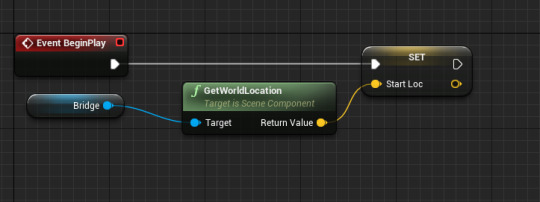
The bridge blueprint is also very simple, it just consists of an initialiser that gets the start location of the bridge object for use in the bridge button’s blueprint.
Bridge Button:
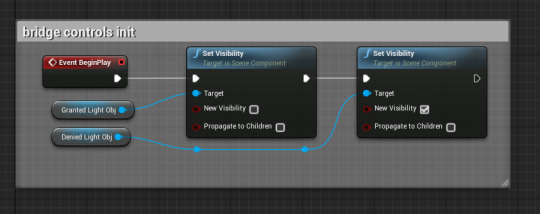
The bridge controls initialiser sets up the lights, red means the bridge is not deployed and green means it is - the bridges always start off undeployed.
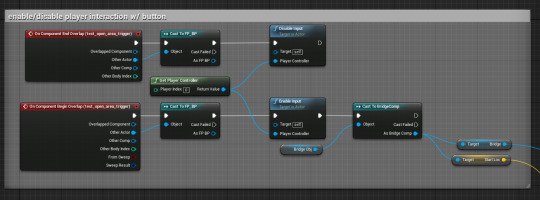
This will allow the player to interact with the button once they enter the button’s box collider, pressing the input button outside of it won’t do anything.
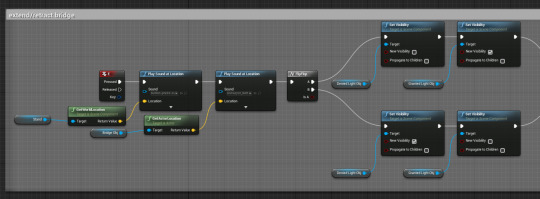
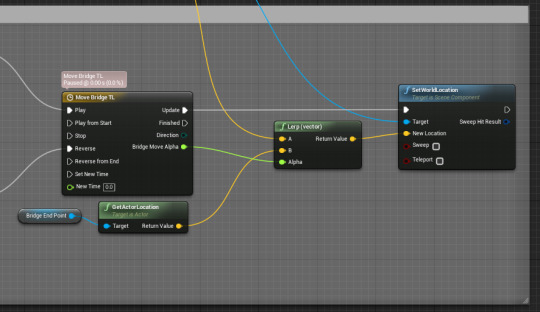
This is the lerp and timeline that moves the bridge into position, it will alternate between moving the bridge’s object between a target point in the world or the bridge’s origin point, effectively deployed and undeployed respectively.
Player Blueprint:
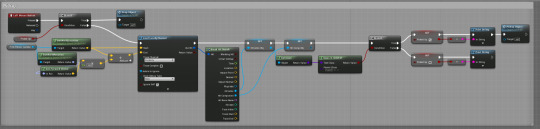
This is the blueprint for picking up objects, it’s quite similar to the one done in class except the interaction button and target class have changed as needed.
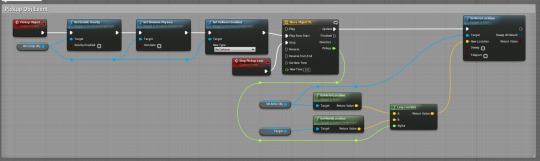
Ditto for the pickup event.
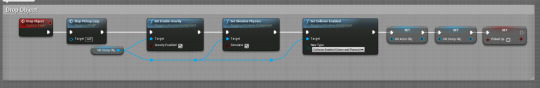
And again for dropping objects.
1 note
·
View note
Text
XB2001 - Technical Game Design 2/3
What went well and what did not?
Initially I made a very basic version of the mechanic without physics. The player would be able to pick up the plank off the floor - which was destroyed once the player grabbed it - then place it down at a preset location to cross the gap. It was straightforward and served as a good building block.
The next problem was working on physics. Physics is always challenging to work with, so I didn’t want to spend loads of time developing complex physics calculations that wouldn’t be utilised. Instead, I borrowed some of the blueprinting that was done in class to pick up a cube and changed it so that it was a plank instead.
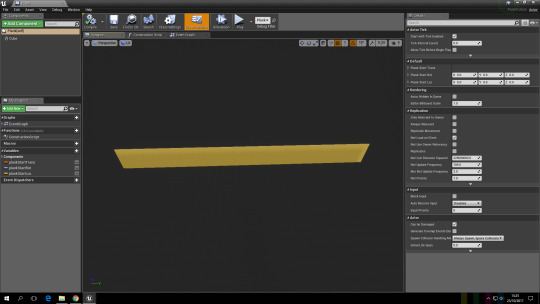
Because most of this was already done beforehand, it went relatively smoothly. Editing the point at which the plank would appear in front of the player’s camera took some tuning, as I wanted to find a point where the player’s view wasn’t obscured and they could see where they were going to place the plank, but also not so far out that it felt really disconnected.
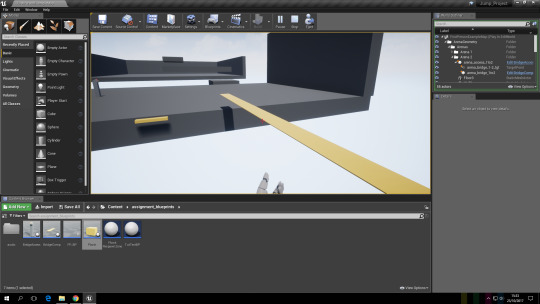
One of the things that helps the most with this is the position of the sun. I changed it so that it would always cast a shadow below the plank, giving the player the ability to see where the end of the plank would be placed. However, just in case they managed to miss and the plank fell into the void, I developed a respawn function for the plank. To save time, I had the plank re-position itself to its origin point if it fell into one of the gaps instead of having the entire object reload, and to help the player know that this has happened a sound is played from the aforementioned origin point.
Here is a link to the gif of the plank respawning, as the gif is apparently too large for Tumblr.
What didn’t go so well was my initial attempts at creating a system for picking up physics objects. At first, I wanted the player to be able to use anything so I didn’t want one single object that could be picked up, rather anything that had query and physics enabled could be picked up. Unfortunately, my initial attempts at this were based on outdated documentation and I don’t know Unreal’s API well enough to know what I’d need to change in blueprint.
I also had some issues with positioning the plank on the player’s screen. Because I had to move it further away, the plank will appear in the floor after the player picks it up and the plank will always move through objects until it is put down - it’s a relatively easy thing to fix, however it caused me some issues in that the physics would freak out and launch either the plank or the player (or both) into the sky, so I found it easier to keep collisions off whilst the plank was in the player’s hands.
1 note
·
View note
Text
XB2001 - Technical Game Design 1/3
How have your experiments and tests affected your outcome?
As mentioned above, I wanted to do a physics-based solution for the problem. I looked into solutions for the other issues before settling on one.
For the gap, I wanted to allow the player to move physics objects to build a bridge of sorts that would allow them to get across the gap, but I didn’t want them to run around a level collecting hidden items as that typically isn’t that fun. Instead, I wanted to let them use a single object as a bridge - in this case, a plank of wood.
For the door, I wanted to have the player either find a key card or break the door down to get through. As fun as breaking doors down sounds, it isn’t too engaging as a mechanic and doesn’t offer much in terms of a challenge.
For pulling a lever, I wanted to allow the player to move the lever themselves, similar to how the player can move drawers and doors themselves in Resident Evil 7 and Amnesia, which would in turn open a door based on how much they move the lever. This and the gap solution were the favourites.
Finally, climbing a tower was going to be something akin to a grappling hook or piling up objects to get up, but I felt like the former was chosen by many others in class and I felt like the latter was too similar to the gap solution.
Ultimately, I opted to build a mechanic that allowed players to use wood planks to build bridges across gaps.
How creative do you think your solution is?
It’s not original, and if I had put more time than I did I think I could’ve made the solution much, much better. However, I think that it’s better than the initial idea that I had where the player would have to hunt around to find objects that would be placed in one set location to cross one gap.
The advantage of allowing the player to re-use the plank means that they can carry it around with them and use it as a solution to all kinds of problems, like the companion cube from Portal. An example of this in my level is climbing up to a higher elevation using the plank, and then hopping back down on the other side. Without the plank, the player would find it impossible to complete the level even if they did a running-jump.
What would you do differently next time?
In terms of mechanics that I’d add, I’d like more variation puzzles that can be solved using the plank. I’d want to make it so that the player can manipulate the plank’s rotation in their hands, too, to allow for better placement and overall level design. In terms of overall ‘juice’ and aesthetics, animations with the player grabbing the plank and holding it would add more immersive gameplay, as well as better level flow with obvious areas that you can place the plank down.
1 note
·
View note
Text
Game Specialism - Starting Up
For my first assignment in the game specialism module I opted to go for level design. I’ve been designing and building levels for almost 10 years now. I started off building basic (and I mean very basic) levels in the Source engine for Half-Life 2, as well as the world editor tools for Morrowind and eventually Oblivion. Using both of those gave me knowledge of working with two engines and world editor environments, however I couldn’t ever build anything substantial without a lot of research and assets.
I continued to practice and practice, learning all the techniques that I could find from various level designers online and grew confident enough in my skills to consider myself ‘good’ at it. There’s still a lot to learn, however, hence why I want to dedicate this assignment purely to building environments in Unreal Engine 4.
I decided to build a scene rather than a game-ready level so that I could dedicate every hour that I work on this to the level rather than losing time to coding. To replace what I’m losing mechanically, I want to make up for it by using great lighting and audio to set a very particular atmosphere – to be specific, a post-apocalyptic atmosphere.
My original inspirations for this were The Last of Us, Metro, STALKER, and various real-life photos of abandoned buildings, vehicles, and cities such as Pripyat. It was born out of a game idea that I had a while ago, one that I hope to prototype at some point in the near future.

Taking particular inspiration from scenes such as this, I decided on an urban environment for my level, one that’s overrun by nature and is eerily quiet and alone. I don’t want to direct the player, nor do I want to use absurd amounts of text to tell them how they should feel – instead, I want to use the environment to tell them. Ideally, I want to convey mystery, loneliness, anxiety, and uneasiness as these are the four emotions and feelings that I get from games that have similar themes. I could do this in numerous ways. For example, I could use audio, lighting, fog, and various other post-processing effects; I can’t let myself go too overboard with them, however, as despite the fact that the environment isn’t built to be game-ready (i.e. it isn’t built with any particular mechanics in mind) I still want the player to be able to walk or run around in the environment and explore, so optimisation will still be a very important part of the process.

After researching and gathering images to use as points of reference for weather and aesthetic, I began working. Like most levels, I sketched it out on paper quite roughly. Because this isn’t going to be a level that utilises proper flow or mechanics, I didn’t need to spend a lot of time designing and playing the level on paper, so a rough sketch would do so that I knew landmarks I needed where.
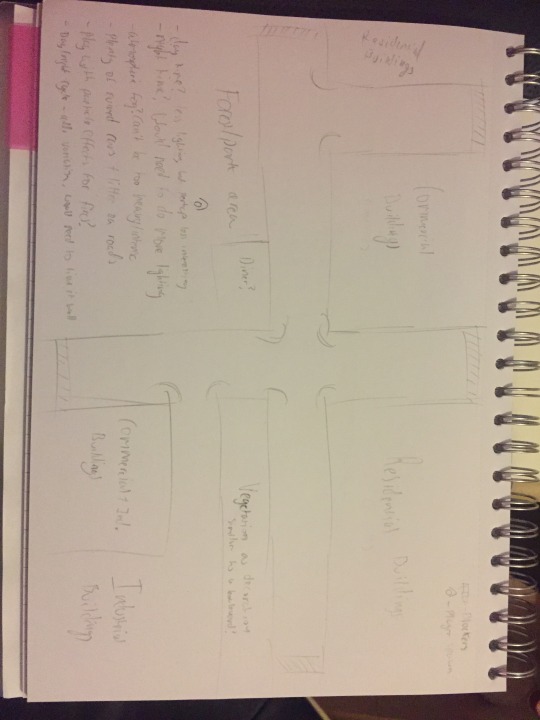
Apologies for the picture, but this is a rough overview of the level. I wanted to note down important streets and what sort of building will go where. If you can’t tell by my quick scribbles, there’s a park, a few rows of residential buildings, a boulevard, some commercial buildings, and a block of industrial buildings. The issue with this sketch is that I didn’t really get a sense of scale, I find it difficult to know what scale I want things on paper – that’s why whiteboxing is always helpful.

Here are the lit and unlit overviews of my level so far. I’m whiteboxing the buildings that the player will be able to get close to – some of which they can enter and explore inside. Once I’m satisfied with the layout, I’ll be replacing the cubes with actual buildings before working on foliage placement. The lit image also gives a rough idea of the lighting conditions for the level, however they may change before the level is complete as the current configuration is very basic and was done quickly.

In the next post I’ll hopefully have made some progress that I can show off, as well as some before and after images. I’m also considering recording a quick video of me building a small area of the level so you can all see my approach to building.
And for those who are interested, here’s the top-down view of the wireframe for the level.
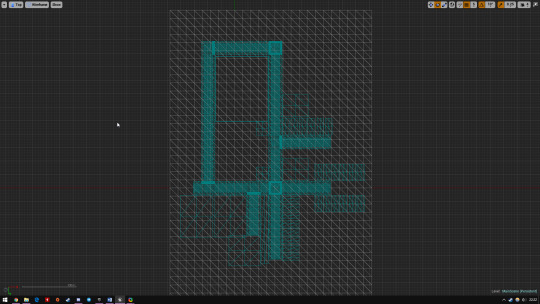
9 notes
·
View notes
Text
Are Video Games Art?
It’s difficult to answer such a question, perhaps just as difficult as asking what the meaning to life is or something similarly as big or hard to define. Art is a constant topic of debate because despite existing for thousands of years we still aren’t wholly agreed on what art actually is. My answer to this question is ever-changing, but I think I may have finally developed an answer that I am somewhat satisfied with.
Some definitions of art include:
“The expression or application of human creative skill and imagination, typically in a visual form such as painting or sculpture, producing works to be appreciated primarily for their beauty or emotional power.” – Oxford English Dictionary
“Art is a diverse range of human activities in creating visual, auditory or performing artefacts (artworks), expressing the author's imaginative or technical skill, intended to be appreciated for their beauty or emotional power.” – Wikipedia
These are two definitions from two reliable sources. The both definitions say that art is “The expression or application of human creative skill and imagination”. This is true, and I’m sure that almost everybody would agree – hence why we consider paintings, films, music, novels, and anything else that requires creativity to be art. They then go on to say that art is “intended to be appreciated for their beauty or emotional power”, this is where the definition starts to become a little debateable in my eyes.*
In my opinion, art certainly is something that can be used to express or apply our creative skills and let our imaginations go wild, but that’s where I end my definition. Everything creative invokes emotion, that does include mundane things. Understand that when it comes to definitions, one must be literal, therefore someone cannot simply say that art is something that represents the creative skill and imagination of a person, then deny that furniture is art. Somebody creative had to design the look of a table for both functionality and aesthetics, it’s combining technical skill and artistic ability to create something that is both useful and nice to look at. A table certainly does invoke emotions, you can put your plate on a table so you can eat, you can put a book on a table so you can read – these things make you happy, thus the table makes you happy for enabling you to fulfil these tasks, but you don’t consciously congratulate the table or its creator for those emotions; you probably don’t even take those emotions or the table into account when you’re doing whatever activity on the table.
This then leads to the problem that by saying that things as simple as tables are art, everything manmade must be art because somebody had to use their creativity and imagination. Expanding on the example above, I cannot say that the latter is false if the former is true, it doesn’t make sense in my mind. By this point, I hope you can see the issue that is arising when being very literal about such vague definitions and questions, hence why I ask what people’s personal definition of art is before embarking on a debate with them if the topic relates to art so I can understand their perspective.
I define art simple as something that invokes my emotions to the point that it makes me consider and discuss the piece itself extensively in a positive way, regardless of it being natural or artificial. That’s my personal definition of it, so when I call a game or a film art, it’s something I’ll enthuse about repeatedly – for example, I believe that Deus Ex is art. Additionally, what we personally believe is art is not the same as what academics consider art as both definitions look for different things. Unfortunately, there isn’t a big academic scene around video games currently as it’s still brand new, so we’re experiencing the same thing that film fans did back in the early 20th Century before it became what is considered as an artform.
I back the typical belief that art is subjective, what we perceive as art others may not, but that doesn’t mean that they’re right or wrong. It’s important that we differentiate between looking at something from an artistic point of view and from a view that assumes we’re a consumer looking to purchase a game. To make an example of two games with an attempt at arguing why they’re both art as neutrally as possible, one may consider The Last of Us art because of the emotions it invokes via its narrative and cinematic-quality cameras and environment, whilst another may consider Battlefield 1 art because of its message that conveys the horrors of war and why war – not just World War 1 – was terrible.
Objectively speaking, whether you agree with either one or both, no opinion is incorrect in this regard. There is so much to consider when arguing your point for or against a certain game being art (such as a generational gap, accessibility, overall human condition, financial factors and so on), more so than with films or music because games combine audio, visual, and interactivity into one incredibly unique medium, some games may make you feel emotions that words or music cannot simply give alone, giving the player the ability to play the events is completely different to giving somebody the ability to read or watch events, it’s significantly more personal – for me and many other creatives that I’ve discussed this with, it’s the personal experience that defines art, as mentioned above, hence why I think that yes, video games are indeed art, regardless of whether the original intention is to purposely encourage an emotional response or not.
* In my original post I forgot to expand on this - essentially, what I want to say, is that art doesn’t have to have a meaning behind it to be art. The table example sort of represents this, in that tables aren’t designed as an art piece in the same way that the Mona Lisa was, but Champagne Supernova by Oasis wasn’t written with any particular message or emotion in mind which is considered art.
0 notes
Text
Digital Prototype - Attacking Bad Guys (2/2)
Once I had my attack set up I needed to write the function that’ll actually apply the damage itself. Remember the Apply Damage node in the player class? That will cast the damage we did to the enemy, as the enemy is the target of the overlap. All I need to do is simply subtract the enemy’s health based on how hard they were hit.
Setting Up Health:
My bad boy will need some health before he can take damage, because right now he’s invincible. I don’t want that, so it’s time for some variables again.
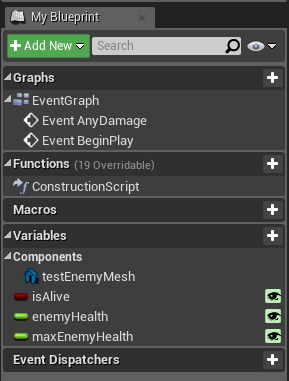
I have 3 variables for my enemy:
isAlive - Boolean (checks to see if the enemy is even alive, of course)
enemyHealth - Float (this is the enemy’s CURRENT health value)
maxEnemyHealth - Float (this is the enemy’s MAXIMUM health value)
It’s important to differentiate between current health and maximum health, because the maximum health will clamp the enemy’s current health from going beyond it. That way, if the enemy is ever healed, their health will never go beyond what it should do - it’s easy enough to do the same for minimums, too, but creating a variable for it is a waste of time as it’s easier to just check if it’s equal to or below zero later on.
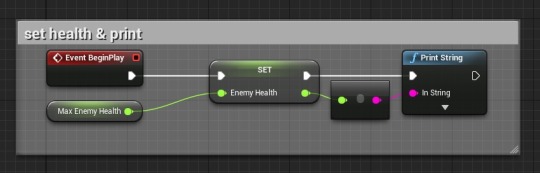
I set the max enemy health to 5 in the details panel, and from the Event BeginPlay node I SET the enemy health to the maximum enemy health, then printed it out to make sure that it was correct.
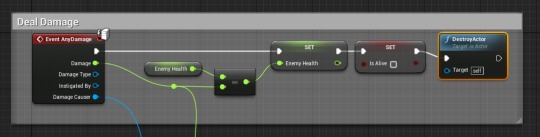
Next, I placed down the in-built event node AnyDamage, a node that will check to see if the Apply Damage node (or any custom one) is being fired off with this class attached to it. It’s possible to double check through a branch, but this node can only be fired off in a very specific circumstance so I didn’t bother, however some mechanics may require you to do so.
I then SET the enemy’s health to be the result of the ‘Damage’ pin from AnyDamage - this will be equal to the player’s meleeDamage value - subtracted from the enemy’s health value. For example, my player’s attack damage is 1, my enemy’s health is 5. 1 - 5 is 4, so the result is 4. The result of that equation is the enemy’s new health value.
This block in the picture assumes that the enemy’s health is 1, so if you were to copy this - regardless of whether the enemy’s health is 1 or 5 - the enemy will be destroyed. You can add in a check to see if the health is equal to or less than 0 and then continue with destroying the actor.
Just below I have another debug. They’re always a good idea, just remember to remove them for optimisation for when you don’t need them anymore.
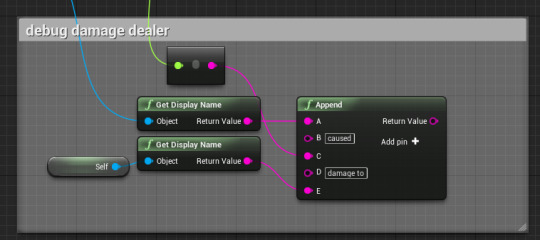
That’s it. My enemy now begins taking damage!
1 note
·
View note
Text
Digital Prototype - Attacking Bad Guys (1/2)
The next challenge for my prototype is dealing damage to enemies. Unfortunately, it’s not as simple as putting down the ‘Apply Damage’ node, but once the logic behind it is understood it becomes quite simple.
Setting Up The Character:
First thing is setting up the character. Because I’m using a melee system in my game, I want to check if there is anybody standing in front of my character. I could use a raycast to do it however I opted to create an invisible capsule on my player’s static mesh which acts as his ‘range’ - the logic for using raycasting would be exactly the same, however.
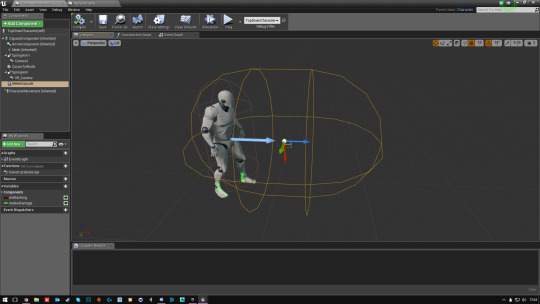
Here it is - as you can see on the left, it’s simply named ‘Melee Capsule’.
Next, I needed to create the blueprint itself. On the character blueprint - not the level blueprint - I needed to set up how the player attacks, and how the game knows what is being attacked. Before I started creating nodes I’m going to need a couple of variables:
isAttacking - Boolean (to check if the player is currently attacking)
meleeDamage - Float (sets the base value for damage)
Once the variables are set up, I got to placing down the nodes I need. For the sake of not wanting to put thousands of pictures into the post, I’m going to post the completed function with a link to a better resolution version of it.
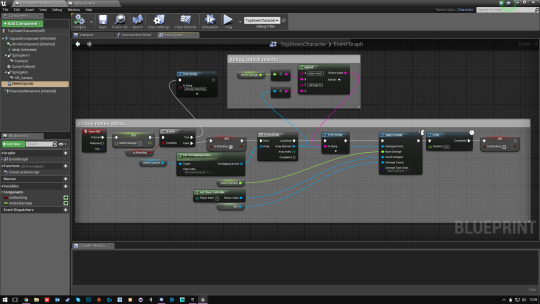
Full image here.
From left to right:
First, I placed down the node that will get the input of my attack key, it can be done by either searching for the key, or setting up an action input in the project settings (note: the latter is better because it will allow the player to customise the keys, instead of it being hardcoded, but for the sake of simplicity I hardcoded it).
Secondly, I wanted to set my melee damage value to 1, then have that lead into a branch which does a check to see if the player is attacking or not. By default, the boolean is false. (note: you can set these defaults without nodes by going to the details panel with the variable selected and expanding ‘Default Value’).
If the check came back as true, I printed a string that said that I’m already attacking, simple. If it’s false, then the attack function will run and the attacking boolean will be set to true to avoid attack spam and the issues it causes - here’s where it can get a bit hectic.
I set up a ‘For Each Loop’ which will, for as many enemies there are within the MeleeCapsule’s colldiers, run the function. For example, if there were 2 enemies in the capsule, the function would run once for each enemy independently.
In order for the loop to know what to deal damage to, however, I grabbed a reference to the MeleeCapsule and created the ‘Get Overlapping Actors’ node. It asks for a class filter - this is the most important part, but there’s not much I could do with it at first so I’ll come back to that later. I linked the result of that node into the array pin of the loop.
Once that was done, I created a node coming off of the loop which is called ‘Apply Damage’ - on the picture there’s a print string, that’s simple for debugging (even though this works, it’s still incredibly useful so I’d suggest doing it anyway).
Apply damage asks for a few different things - Damaged Actor, Base Damage, Event Instigator, Damage Causer, and Damage Type Class. I’m only concerned about the first 4, the last one isn’t relevant to me because I’ve only one type of damage currently, though if I was to incorporate damage effects (such as poison, bleed, burn etc.. I would probably use this too).
The damaged actor is the result of the for loop’s array output. Anything that the MeleeCapsule picked up in its radius is added into the array, then outputted as a damaged actor. Next, I did a ‘get’ for my meleeDamage variable and set that as the base damage, the event instigator is the player controller, and the causer is a reference to ‘self’. You don’t need all of these, but for the sake of not wanting everything to go horribly wrong I still did it anyway.
Finally, I added a delay of 0.2 seconds, then set isAttacking to false.
There’s a lot to read, but that’s the base of the attack. However, the attack won’t work yet - it has no target. Remember the class filter? I needed to create an actor blueprint for the enemy. This actor blueprint will store the data for receiving damage, so once the blueprint is created and there’s a static mesh (mine is just a cube), you can select the name of your enemy’s blueprint as the target of what the overlapping actors check will look for.
I do hope that makes sense. The next post will be about dealing the damage itself.
1 note
·
View note
Text
Digital Prototype - Early Tests
Whilst I haven’t decided fully on an idea for my digital prototype, I have been leaning more towards doing a top-down action game, similar to the likes of Diablo and most oldschool RPGs (just in 3D).
The project that Epic have provided with UE4 is good - it saves me figuring out creating the raycasting for movement with the mouse and creating WASD movement was simple enough, however the problem is that the raycast will collide with everything, so that the character will attempt to step onto it and freak out a little when it realises it’s not possible.
Figuring out the way around this was fairly simple, however. All it took was a little playing around in the collision settings for objects. I set up a little house with some lights and furniture inside for my testing.
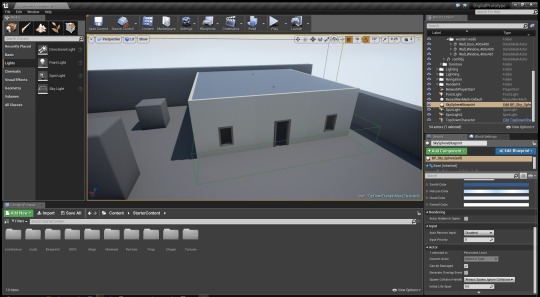
Full image here
It’s nothing fancy, just 4 walls, a rooftop, 2 windows, and a door. Now the aforementioned problem of my movement raycast hitting everything it touches comes into play much more here, the character will try to move to the rooftop once I tell him to move inside, and because he can’t find a route there via the navmesh he simply stops (or freaks out more if I keep the mouse button held down).
So I made the fixes that I mentioned earlier.
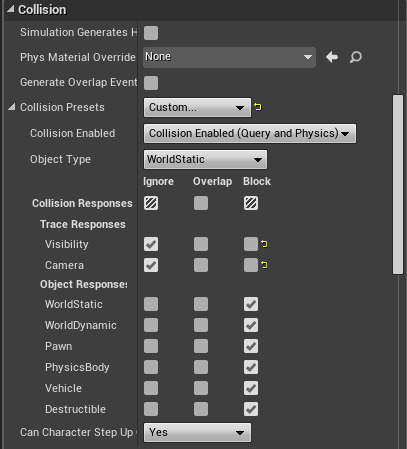
Full image here
Through the object’s details, I changed it’s collision preset to ‘Custom’. This allows me to pick and choose what I want to generate collision events. To translate what’s happening, I’m telling every object I have selected (all the walls) to BLOCK anything that is not a ‘trace response’ - the raycast and camera.
This allows me to move inside without much issue, but there’s another problem now - I can’t see inside. The solution for this?
Blueprint!
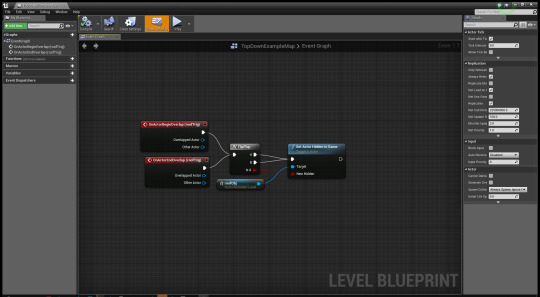
Full image here
As with most things in blueprint, the solution is really quite simple. We just create a trigger volume to check where the player is - I made the volume the size of the room inside and a bit longer outside the door so if the player approaches then the collision event will trigger.
I could’ve used raycasting for this but I decided against it, simply because optimisation-wise I’d rather use constant raycasting to check for AI and attacking later on, rather than if the player is in proximity to a building. Using raycasts would be much easier for modular building, however, so it’s still probably better.
Anyway, all I’m doing is checking to see if the player is entering the trigger volume, if so then a ‘flipflop’ will play the appropriat event - both ‘A’ and ‘B’ result in the same node which will hide an unhide the attached game object, and the game object that we’ve referenced is the rooftop. That means that once we go inside...
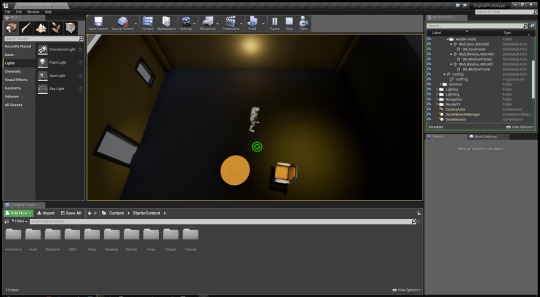
Full image here
... we can see inside the building.
Simple!
It’d be a good idea to make the rooftop with that blueprint attached, I created that in the level blueprint simply because there’s only one instance in my test level
1 note
·
View note
Text
Tydeus Haemon - Design
I wanted to model Tydeus off of typical paladins with large plate armours and shields, but the cliché is really overdone so I looked at other cultures and their armours to see what I could learn from them.
I decided that Tydeus would be of Greek descent, his religious order would be based heavily around Greek gods whilst some of his dress was a mix of European and Roman religious clothing. His armour and weapon, however, are heavily inspired by oriental arms and armour.
His armour primarily derives from the armour a Japanese Shogun would wear, it’s high class and layered with metal and leather plating, though there are some Greek and European inspirations in there (mainly in the boots and helmet). His shield is inspired by a Roman tower shield, it’s made from wood and reinforced with iron strips, the design of it is quite simple and it features his order’s religious symbol on the front to show his allegiance, and to show the enemies that he is fighting of their wrongdoings.
Finally, his weapon is based off of a Nodachi, a greatsword used by the Japanese. I adapted it so that it wasn’t as large, thus only needed one hand to wield effectively. Originally I was going to use a Kopsis, a Greek shortsword but I enjoyed the overall aesthetic of Japanese weapons more.
0 notes