Text


So I've thought about this for a while, and I've decided to start a kofi page. If you like the content I've made for the game and would like to buy me a coffee, please visit my page here: https://ko-fi.com/nekokyu13
I've also decided to open up commissions for Sims content. If you've ever wanted a specific content for your game and it's within my skill set, send me a message and we can talk about it. I haven't figured out the details yet, as I'm not sure what kind of content people might ask for, but that's okay we'll figure it out together.
Both these decisions are due to the cutie pie up above. He's my newest foster, rescued from a busy parking lot. I call this little guy The Baby™. He's incredibly sweet and only 10 weeks old, but he's been diagnosed with FIP (Feline infectious peritonitis). If you don't know of it, it's a 100% fatal disease if left untreated. It can be cured, but the medicine is expensive. He is responding well to treatment thankfully, but I'm trying to raise funds so that I can continue to help him fight this. If you can contribute to this through ko-fi, commissions, sharing, or anything else you can think of, it would be greatly appreciated! Thank you all so much, and please wish us the best of luck!
160 notes
·
View notes
Text
[TS2] Soft Outdoor Shadows 2.0
This new version was long overdue.

This mod makes outdoor shadows appear soft, rather than blobby as they do in an unmodded game.
The older version had some issues with overlapping, shadows stretching and weird pink squares. All of these problems have been addressed in this new version.
I recommend using this mod together with RPCLib or Sims2RPC, as they have higher resolution shadow options that look good with this mod, but it’s not necessary.
Downloads under the cut.
Keep reading
364 notes
·
View notes
Text
RPCLib for Non-RPC Sims 2
As promised, here are the newer RPC features for normal Sims 2 installs
Requires Mansion and Garden with a cracked Sims2EP9.exe
Download: SFS / Dropbox
Extract into your (Sims 2 Installation Directory)/Mansion and Garden/TSBin, or for UC users, Fun with Pets/SP9/TSBin.
By default, the .cfg is set up to vanilla TS2 settings. Feel free to adjust to your liking by editing the file with notepad.
Highest quality imposters might cause crashes on some computers. Try the Optimized setting (3)
It will also prevent “Too Many Iterations” errors and hides the version string that shows up when testingcheats is on.
This time it’s not an exe patch. Those were hard to maintain.
Keep reading
245 notes
·
View notes
Text
Permanent Quarter-Tile Placement On!
Just wanted to share a tip I know about how to make the Quarter Tile Placement Cheat on all the time so you just have to press Ctrl + F when you want to use it without having to type in a cheat each time.
Many of you may know that adding “setquartertileplacement on” to your userStartup.cheat doesn’t work, so I’m going to tell you where you can put it that does work, in case you didn’t already know!
So, head to Origin Games\The Sims 2 Ultimate Collection\Fun with Pets\SP9\TSData\Res\Config and open up the file called “globalProps.xml” with a text editor, I recommend Notepad++. You should probably make a backup of this file first before making any changes, just in case.
In this file, scroll to the bottom and you should see a line that says:
<AnyBoolean key=“quarterTilePlacementEnabled” type=“0xcba908e1”>false</AnyBoolean>
Simply change the false to true and save the file and that’s it! The Quarter Tile Placement cheat will always be on without you having to type it in ever again! Simply toggle it on and off with Ctrl + F!
Hope that helps at least someone! I was telling my friend @morepopcorn about this trick and I couldn’t find the website where I initially read about how to do this anymore so she suggested I should make this post as it might not be common knowledge.
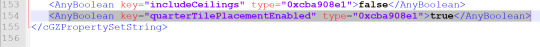
1K notes
·
View notes
Text
(yet another) Temperate NH Terrain Default Replacement



A while ago @simsantoinc uploaded their custom set of terrain default replacements. I loved their idea of using the weedy 3t2 lawn as NH temperate dry but I wanted a different texture for the medium/wet and lot textures. And while I was working on that I thought, why not replace the cliff and beach textures while I’m at it? So this blew into a bigger project and here we are.
The terrain and cliffs use 3t2 textures converted by @suicideloversims, while the sand and underwater textures were replaced with @curiousb‘s desert terrain paints from their own set of terrain replacements.
Texture Map:


Both cliffs and beach have custom winter states, using snow textures by @an-elegant-simblr and I also included their smooth alpha for the beach.
My replacements are meant to work seamlessly with the Snow module from @an-elegant-simblr‘s No More Blurriness, as well as @criquette-was-here‘s winter textures for lush (temperate) ‘hood terrain (as seen below). Scroll down to 10.2 of their Rural Charm Masterpost page to find it.
Download Temperate NH Terrain DR (Compressorised!)




16 notes
·
View notes
Text
Lowedeus’ Maxis BaseGame Clouds made global - Updated (11/18/2020)
After @lowedeus managed to fix and bring back the BG lot clouds that were broken since Seasons with a new purchasable controller, I just had to make them global.
This means that with my edit they will show up on every lot without you having to purchase them or doing anything, as long as the lot has a pedestrian portal they will automatically show up.

You can find the amazing fix over at lowe’s Tumblr: https://lowedeus.tumblr.com/post/634535668839743488/oh-yeah-carry-on-carry-on-some-of-you-could
You will need to download the rain clouds from their post, the Lot Clouds controller is optional, you can get it if you want to be able to manually place the clouds in case it doesn’t work in a lot because it’s missing the portal for whatever reason.
Download my global edit: SFS / Dropbox
Clear Sky (11/16/2020):
This is a separate package that, when installed, will randomly make the sky cloudless every so often for a while, as long as it’s not raining. Also depends on the season. It’s a very subtle effect but it should add to the realism.
The rate and chances are tunable by modifying the BCON files with SimPe as usual.
Download clear sky addon: SFS / Dropbox
All credit goes to @lowedeus, without their fix and permission this wouldn’t be possible in the first place; they’ve basically done all the work, I just modified it a bit to better fit my needs.
11/17/2020: Flipped clouds so that they follow the direction of the Totalitarian Sky ones
11/18/2020: Fix for infinite loop with clear sky controller when it’s summer. Please redownload!
543 notes
·
View notes
Photo
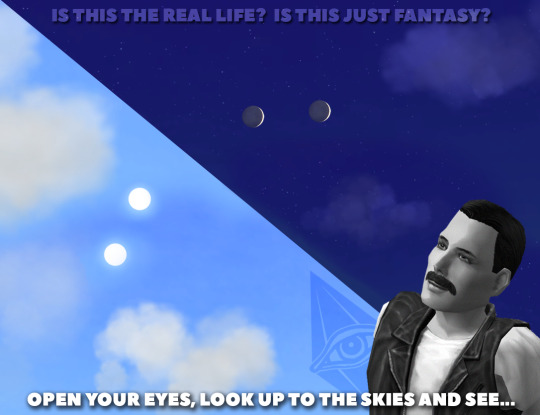

*oh yeah, carry on, carry on*
Some of you could remember pre-totalitarian clouds floating above the lot in the base game… until the Maxis broke it in Seasons EP.
Years ago I have understood a bit about the structure of the Effects.package file, so I managed to return them into the game, and even made several innovations and discoveries.

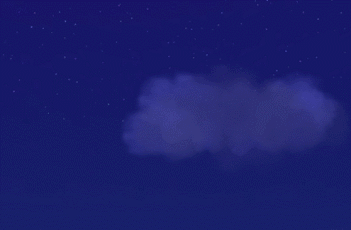
Finally:
Keep reading
895 notes
·
View notes
Text
Accurate Neighborhood Terrain Lighting

This mod makes neighborhood terrain day lighting correspond to the object lighting – makes it brighter and way less yellow.
There are 2 main versions of this mod that vary slightly in appearance:
soft – based on the original lot day lighting: a subtle yellow tint, lighter shadows;
strong – based on the original neighborhood day lighting of objects: no yellow tint, deeper shadows.
And 2 versions corresponding to them, ending with lighting remedy, for those who use Criquette’s Neighborhood Lighting Remedy or any other mod that has it incorporated (like Dreadpirate’s Radiance Lighting System 2.5.1 or newer or Maxis Match Lighting Mod). They’re adjusted to a light direction used by those mods.
Use only one version at a time.
Update (7 Nov 2022): Fixed the light direction in the lighting remedy versions. It was the exact opposite of what it was supposed to. Please redownload.



Conflicts
This mod does not conflict with lighting mods (like Gunmod’s Radiance Light System 2.4 or RLS 2.5 by Dreadpirate) that do not change the neighborhood terrain day lightmap texture. I haven’t seen a mod that changes it though.
Credits
Ciastko
Creators of SimPe
Download
simNopke-DRNhdTerrainLighting-day-accurate-soft
simNopke-DRNhdTerrainLighting-day-accurate-soft-lightingRemedy – updated 7 Nov 2022
simNopke-DRNhdTerrainLighting-day-accurate-strong
simNopke-DRNhdTerrainLighting-day-accurate-strong-lightingRemedy – updated 7 Nov 2022
On MTS
509 notes
·
View notes
Text
Full Moon

This is a high quality default replacement texture of a moon on the night sky, based on a photo by NASA. If you have Seasons, any newer expansion pack, or Mansion and Garden Stuff installed, I highly recommend using the skyFix to be able to see the moon.


Conflicts
Do not use with any other default replacements for the moon.
Credits
Ciastko
jfade (The Compressorizer!)
NASA
PiotrekD
Creators of SimPe
Download
simNopke-DRMoon-full
On MTS
283 notes
·
View notes
Text
Blurry Skies

This is a set of cloudy and somewhat blurry default replacement textures for skies. It also features a matching moon replacement, and a sun hider.
The set contains:
Sky Lot Day – 241: a clear day sky in the lot view,
Sky Nhd – 241: a clear day sky in the neighborhood view,
Sky Night – 57: a night sky,
Sky Autumn – 89: an autumn sky (introduced in Seasons),
Sky Overcast – 158: an overcast sky when it’s raining or hailing (introduced in Seasons),
Sky Snowy – 101: an overcast sky when it’s snowing (introduced in Seasons),
Moon – Darker: a moon that matches the replaced night sky,
Sun – No Sun: makes the sun and its glow invisible.
The numbers in the file names correspond to the numbers of sky map textures from HDRI Skies they were based on.
Note that these are replacements, not skybox objects. That means they change the sky everywhere immediately – as long as it’s not covered by a solid skybox.
If you have Seasons, any newer expansion pack, or Mansion and Garden Stuff installed, I highly recommend using the SkyFix to be able to see the moon.











Conflicts
Do not use with other default replacements which change the same textures. For example, do not use Sky Nhd – 241 with my Lot Sky in Neighborhood, or Moon – Darker with my Full Moon.
Credits
Ciastko
HDRI Skies
jfade (The Compressorizer!)
Kahlena
Creators of SimPe
Download
simNopke-DRBlurrySkies (contains all files)
simNopke-DRSkyLotDay-241
simNopke-DRSkyNhd-241
simNopke-DRSkyNight-57
simNopke-DRSkyAutumn-89
simNopke-DRSkySnowy-101
simNopke-DRSkyOvercast-158
simNopke-DRMoon-darker
simNopke-DRSun-noSun
On MTS
536 notes
·
View notes
Photo








Spring Mood - 30 floral wallpapers
These are on Poppet’s skirting and coving.
They come in two flavors - half-painted and without paint (swatch is only for the first type, but patterns and order are exactly the same.) So really it makes 60 wallpapers, not 30, but they are in separate folders, so you can leave only one type if you want to. Collection file is included.
I made a separate mac-friendly version. Please, use it only if you play on mac, because quality is lower due to resizing. You can’t have both regular and mac versions, but you obviously don’t need to.
Credits: @poppet-sims, freepik
TS2 download: SFS / MEGA
mac-compatible version: sfs / mega
527 notes
·
View notes
Photo

4t2 Paranormal Wallpaper
Download : SIMFILESHARE
571 notes
·
View notes
Text
Hi-Res Lot View-Friendly Farm Fields

Do you hate that the Maxis farm field neighbourhood deco becomes invisible in lot view, so your farms look like empty fields? Me too. Do you love greatcheesecakepersona’s 3D farm fields but covering large areas in them makes your game throw a fit? Same.
DOWNLOAD: SFS | Mediafire
Credits: genlisae and Criquette for the original objects
Basically, I wanted Veronaville’s extensive farms to remain visible when in lot-view, particularly around the Monty ranch and the Old Silo farm, but placing 3D objects over such large areas crashed my game, so I wondered whether anyone had managed to make the Maxis fields visible in lot-view. I was in luck! Genlisae did just that, but I had a closer look and noticed that the Maxis textures are really crunchy and low-res and wouldn’t look nice up-close.
These are retextures of genlisae’s farm field objects using hi-res textures that are twice the size of the originals (but still pretty small) and which, in my opinion, look quite nice.(If there’s interest I could do a version that is the same size as the originals? These REPLACE genlisae’s fields.
Also, because these are objects rather than “effects”, they won’t follow terrain geometry; you’ll have to flatten the terrain where you want to place them first.
They can even be combined with greatcheesecakepersona’s objects if, say, you want a sunflower field among them. Check it out:



Have fun, let me know if there are any issues!
1K notes
·
View notes
Photo

Wondymoon’s Cobalt Diningroom
Items:
-dining table
-chair
-console
-elephant decor
-eat decor
-plant
-pictures in frames (in 2 sizes)
-2 ceiling lamps
-rug
Credits: Wondymoon
Collection file and preview included in archive
DOWNLOAD SFS / Mediafire
206 notes
·
View notes
Photo

Wondymoon’s Bromine Office
Items:
-desk
-desk chair
-drawer unit
-shelf unit
-floor lamp
-pen holder
-coffee mug
-plant
-files
-paper bin
Credits: Wondymoon
Collection file and preview included in archive
DOWNLOAD SFS / Mediafire
247 notes
·
View notes
Photo






Gothier Green Lawns
173 notes
·
View notes





