Text
Tutorial #1: How to play a Pokémon Essentials game (or any RMXP game really)
So you want to play a fan game, but don’t know how to, huh? Well, follow this tutorial and you’ll be able to!
First, of course, you’ll want to download the game. This is the most essential part because without the game you can’t play it. RMXP games can only be played on Windows PCs, so make sure you’re using one! For this tutorial, I will be using my own game as an example.
Once you’ve downloaded the game, you’ll realize it’s a .zip or .7z file.

If you haven’t already, you want to download WinRAR. This nifty (and free) application allows you to open .zip and .7z files. If you don’t have WinRAR installed, the icon of the .zip or .7z file won’t appear as books.
After you’ve installed it, right click on the .zip or .7z file, and press Open with WinRAR.
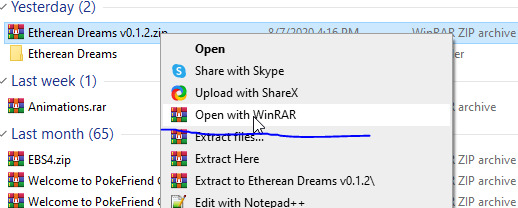
When you open the file, you’ll see another folder inside of it. Double click it.

When you open the folder, there should be many folders and files inside of it. The contents vary, but it should normally look like this.
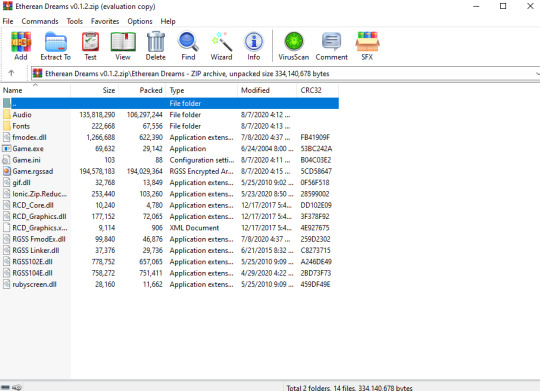
What you want to do is create a new folder anywhere in your computer, select all the files inside WinRAR, and drag them into the folder you created.

After dragging all the files into a new folder, you’re done! All you have to do now to play the game is click Game.exe. Some games might package other .exe files with them, so make sure to be cautious when playing games, especially if they’re from suspicious sites. Two of the most useful and safe sites for finding fan games are PokéCommunity and Relic Castle.
If you found this tutorial useful and want to see more, feel free to Like and Reblog! Also, if you have any suggestions for the next tutorial, feel free to ask in my Tumblr ask thingy! I’m planning on doing these weekly, so I’ll need ideas! ^^
1 note
·
View note