Text
How to fix Sony VEGAS renders that have bad artifacting & blocking when uploaded to YouTube
This one took me WAY too long to figure out (ten months :dies) so I'm gonna yap about it here.
It's nigh impossible to see this particular error in screenshots, so here's a part that exhibits it greatly. Focus on Battalia's underbelly, look for the flashing blocks.
youtube
This artifacting most commonly occurs in grays in my experience, but can theoretically affect any colour. Two-pass rendering can sometimes help, but won't fix the issue completely.
You know what does fix it completely? Switching your colour profile to Rec.709. That's it. That's all you need to do. No two-pass, no special codecs, just selecting the correct colour profile when rendering.
This works because YouTube converts all videos to BT.709, a colour space I have frankly never heard of, but I am pushed to assume it is similar if not identical to Rec.709 and that's why the reencoding doesn't break videos made with Rec.709.
Here's another clip that was affected by the artifacting:
youtube
and here's that same clip rerendered as Rec.709 and reuploaded:
youtube
That's it. It was really as simple as that.
By the way, this makes virtually no difference to videos that don't end up on YouTube, such as final MAP part deliverables. You will not see this issue in the files themselves, as the files themselves are fine, it's only once they're uploaded to YouTube that they're reencoded and the issue is introduced. You don't need to use Rec.709 if your video won't go on YouTube, or will go through another editor before it ends up on YouTube.
0 notes
Text
Gonna put this out there on the off chance it finds someone:
I recognise many users of a mobile app for video editing are doing so because, for one reason or another, they cannot use a computer for that work. And that's okay!
However, if you're currently being forced to switch programs by Current Events and you do have a computer that can handle it, I implore you to try Davinci Resolve. (It's free.)
So often as a MAP host I have seen Intermediate artists get kneecapped by the limited options given to them by a mobile editor. No choice over bitrate, colour profile, in some awful cases framerate - it's limiting. It's preventing you from doing the better work you are likely capable of by pretending these things don't exist for you to change.
Get professional software. I'm not saying to go out and subscribe to Creative Cloud, no, but in order to improve your work (and help your and your collaborators' sanity in the long run!) you must graduate from mobile apps to a full size editor.
I offer Davinci Resolve because it's free, not because I've used it or can vouch for it. What I can vouch for and greatly encourage is this if you're feeling a bit more yar har diddly dee.
Here's this too, always helpful:
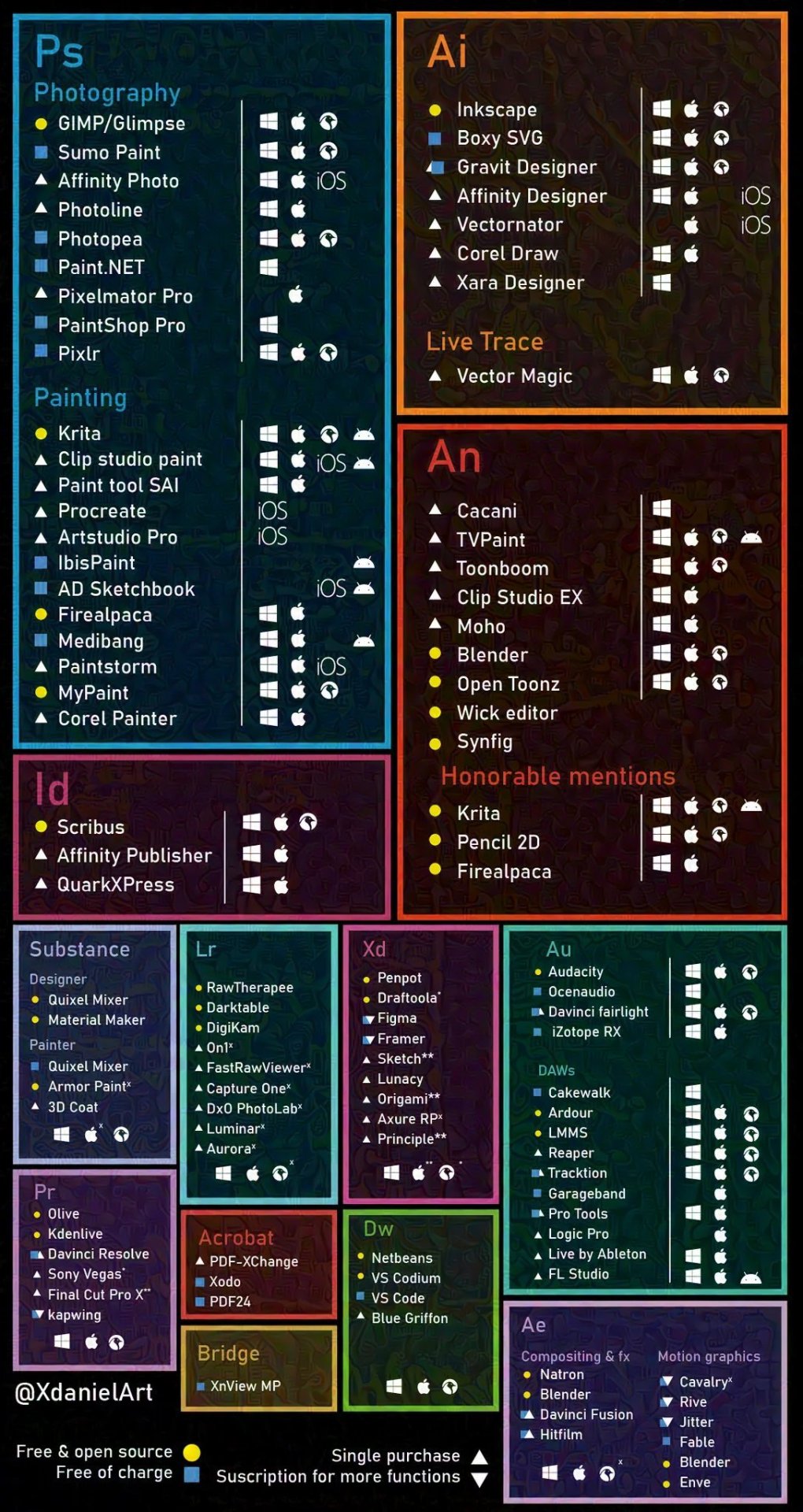
Good luck out there soldier.
10 notes
·
View notes
Text
I guess I should say that hey I'm in this
youtube
1 note
·
View note
Text
late but relevant
youtube
3 notes
·
View notes
Text
How to fix old VEGAS Pro files having ghosting / resampling / interlacing when they shouldn't
I've known of two people who have tried upgrading from VEGAS 13/14 to 19 or later, and both encountered a weird issue with the project files they'd started in the older version. It manifests looking like resampling, despite that setting being disabled on both a project level and event level.

So what's going on here, if it's not resampling?
Well, honestly, I'm not entirely sure, but when it does crop up, I have found a surefire solution to nixing it for good: simply make sure your project settings match the ones boxed in blue here:

By default, older VEGAS versions handle these settings differently. Switching them to these and using version 16 or later should resolve this issue. Make sure you're doing it in every nested project, and if you're importing prerendered videos they don't already exhibit the issue!
Your renders will be crisp and clean again.

Images courtesy of BADMIRACLE //B
0 notes
Text
after I watched fnaf it was like omg. I can't go to bed freddy fagbear will be in my closet
49K notes
·
View notes
Text
My sense of humor is broken, I saw this in a geology presentation and started laughing
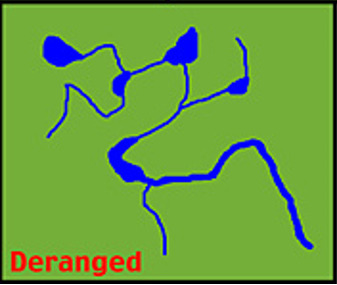
45K notes
·
View notes
Text
Anyone else feel like things have been Very recently? Like it's all just getting a little Too for me
90K notes
·
View notes
Text
Heya dudes, this blog has been dead and I'd like it to be less dead, so I think I'll be repurposing it as an animation behind the scenes / realtime update blog for the various MAP parts I post on YouTube. Not everything I do will be documented, I might do this once and then drop it for a year or so, who knows how it'll go, but I've got stuff I'd like to yell into the void so why not.
The first thing I'll post about is a Devil May Cry / Wings of Fire crossover MAP part, so if you came here for DMC maybe don't leave just yet.
That's all for now :))
2 notes
·
View notes
Text
seriously considering chucking $16 more at this stupid website that's how much I'm Bothered //B
bothered by how our glorious checkmarks don't quite conform to our branding not gonna lie //B
2 notes
·
View notes
Text
bothered by how our glorious checkmarks don't quite conform to our branding not gonna lie //B
2 notes
·
View notes
Text
eat it, twitter
6 notes
·
View notes



