Don't wanna be here? Send us removal request.
Text

Why has webcome become an integral part of Online Teaching now a days?
Webcams have become an integral part of online teaching for several reasons, contributing significantly to the effectiveness and engagement of remote education. Here are the key reasons for Webcams to become an integral part of Online Teaching:
1. Enhanced Interaction and Engagement
Webcams facilitate face-to-face interaction, which is crucial for maintaining a connection between teachers and students. Seeing each other helps in building rapport, understanding non-verbal cues, and keeping students engaged.
2. Improved Communication
Visual communication via webcams allows for better clarity and understanding. Teachers can use gestures, facial expressions, and visual aids to explain concepts more effectively, and students can show their work or demonstrate understanding in real-time.
3. Real-time Feedback
Teachers can provide immediate feedback by observing students' reactions and body language. This helps in quickly addressing any confusion or issues, making the learning process more dynamic and responsive.
4. Collaboration and Group Activities
Webcams enable real-time collaboration among students during group activities, discussions, and projects. This fosters a sense of community and teamwork, which is often challenging in an online environment.
5. Accountability and Attendance
Webcams help ensure student accountability. When students know they are visible to their teacher, they are more likely to stay attentive and participate actively. It also makes tracking attendance easier.
6. Inclusivity and Accessibility
For students who might have difficulty traveling to physical classrooms (due to disabilities, geographical distance, or other constraints), webcams provide an accessible alternative that ensures they receive the same quality of education as their peers.
7. Adaptability in Teaching Methods
Webcams allow for a variety of teaching methods, including live demonstrations, interactive sessions, and real-time Q&A. This versatility helps cater to different learning styles and needs.
8. Global Connectivity
With webcams, educators and students can connect from different parts of the world. This not only broadens the educational experience but also exposes students to diverse perspectives and cultures.
9. Professional Development
Teachers can also benefit from webcams through online professional development courses, webinars, and collaboration with peers globally. This continuous learning improves their teaching skills and keeps them updated with the latest educational trends.
10. Recorded Sessions
Many online teaching platforms allow sessions to be recorded when webcams are used. This provides students with the opportunity to revisit lessons for better understanding and review material at their own pace.
Conclusion
The integration of webcams in online teaching has transformed the educational landscape, making remote learning more interactive, engaging, and effective. It bridges the gap between traditional and online education, ensuring that the quality of teaching and learning remains high even when physical classrooms are not accessible.
0 notes
Text

12 amazing facts about Apple Vision Pro
The Apple Vision Pro, announced in June 2023, marks Apple's entry into the realm of augmented reality (AR) and virtual reality (VR). Here are some amazing facts about this innovative device:
Mixed Reality Capabilities: Apple Vision Pro seamlessly blends digital content with the physical world, allowing users to interact with apps and experiences in a highly immersive environment.
High-Resolution Displays: It features ultra-high-resolution displays, providing an incredibly sharp and clear visual experience. Each eye is catered to with a resolution that surpasses 4K, ensuring lifelike visuals and text readability.
Eye Tracking and Hand Gestures: The Vision Pro uses advanced sensors for precise eye tracking and hand gesture recognition. This enables intuitive control without the need for external controllers, making the interaction natural and fluid.
Custom Silicon: The device is powered by Apple’s custom silicon, specifically the M2 chip, along with a new R1 chip designed to process input from 12 cameras, 5 sensors, and 6 microphones, ensuring a responsive and lag-free experience.
Spatial Audio: Equipped with spatial audio technology, Vision Pro delivers immersive sound experiences. The audio dynamically adjusts based on the user's head movements, providing a sense of spatial awareness and depth.
Modular Design: The Vision Pro boasts a modular design, allowing for customization and comfort. It includes adjustable straps and a light seal to fit different head shapes and sizes comfortably.
VisionOS: Vision Pro runs on visionOS, a new operating system designed specifically for spatial computing. This OS supports a wide range of applications, including productivity tools, entertainment, and communication apps.
Pass-through Technology: Using high-resolution cameras, Vision Pro enables pass-through AR, where users can see and interact with the real world while still engaging with virtual content.
Privacy and Security: Apple has incorporated several privacy features, including secure authentication methods and on-device processing for most data, ensuring user data is kept private and secure.
Collaborative and Social Features: The device supports collaborative work and social interaction, allowing multiple users to connect and interact in shared virtual spaces, making it ideal for remote meetings and social gatherings.
Extensive App Support: Vision Pro supports a wide range of apps at launch, including popular Apple apps like FaceTime, Safari, and Photos, as well as third-party applications designed specifically for the mixed reality experience.
Battery Life and Portability: It offers a long battery life and is designed to be lightweight and portable, making it convenient for extended use and easy to carry around.
Apple Vision Pro represents a significant leap in AR and VR technology, promising to redefine how users interact with digital content and the physical world.
0 notes
Text

What are the top 10 best Gaming Laptops under $1000?
Gaming laptops are high-performance laptops designed specifically for playing video games. They feature powerful processors, dedicated graphics cards, high-refresh-rate displays, and enhanced cooling systems to handle demanding games. These laptops often include customizable RGB lighting, superior audio, and advanced connectivity options to provide an immersive gaming experience, making them ideal for both casual and competitive gamers.
Here are the top 10 best gaming laptops under $1000 for 2024:
Acer Nitro 5
Screen Size: 15.6 Inches
RAM: 8 GB
Storage: 256 GB SSD
Graphics Card: NVIDIA GeForce RTX 3050
CPU: Intel Core i5
Pros:
High contrast ratio display
Efficient Intel Core i7 processor
Smooth gameplay with NVIDIA GeForce RTX 3050
Cons:
Potential audio issues
Unattractive design
MSI GV15 15.6″ 144Hz
Screen Size: 15.6 Inches
RAM: 8 GB
Storage: 256 GB SSD
Graphics Card: NVIDIA GeForce GTX 1650
CPU: Intel Core i5
Pros:
Affordable
Bright and colorful screen
Good for entry-level gaming
Cons:
Limited storage for larger games
No HDMI port
Lenovo IdeaPad 3
Screen Size: 15.6 Inches
RAM: 8 GB
Storage: 256 GB SSD
Graphics Card: NVIDIA GeForce RTX 3050
CPU: AMD Ryzen 5
Pros:
Great display for gaming
Upgradeable RAM
Balanced performance and price
Cons:
Slightly heavy
Slower Lenovo repair services
HP Victus 15.6″
Screen Size: 15.6 Inches
RAM: 16 GB
Storage: 1 TB SSD
Graphics Card: NVIDIA GeForce RTX 3050
CPU: AMD Ryzen 7 5800H
Pros:
Solid chassis and good speakers
Great for 1080p gaming
Quick battery charge
Cons:
Heavy power adapter
Touchpad issues
Asus TUF Gaming F15
Screen Size: 15.6 Inches
RAM: 16 GB
Storage: 1 TB
Graphics Card: RTX 3060
CPU: Intel Core i7
Pros:
Well-built with excellent cooling
Fast processor
Upgradeable RAM
Cons:
Faulty Wi-Fi adapter
No DVD player
Lenovo Legion Y540 15.6″
Screen Size: 15.6 Inches
RAM: 16 GB
Storage: 256 GB SSD
Graphics Card: NVIDIA GeForce GTX 1660Ti
CPU: Intel Core i7
Pros:
Excellent performance for gaming and work
Sturdy build
Good cooling system
Cons:
Battery life could be better
Some overheating issues
MSI GF65 Thin 9SD-252 15.6″ 120Hz
Screen Size: 15.6 Inches
RAM: 8 GB
Storage: 512 GB SSD
Graphics Card: NVIDIA GeForce GTX 1660Ti
CPU: Intel Core i7
Pros:
Good performance for the price
Decent gaming experience
Cons:
Build quality is not robust
Prone to overheating
Dell G15 5511
Screen Size: 15.6 Inches
RAM: 16 GB
Storage: 512 GB
Graphics Card: NVIDIA GeForce RTX 3050
CPU: Intel Core i7
Pros:
Sturdy build quality
Good speakers
Runs games without issues
Cons:
Gets very hot
Keyboard not very user-friendly
HP Pavilion Gaming 15-Inch Micro-Edge
Screen Size: 15.6 Inches
RAM: 4 GB
Storage: 1 TB
Graphics Card: NVIDIA GeForce GTX 1650
CPU: Intel Core i5-10300H
Pros:
Good speakers
Decent CPU and GPU for the price
Cons:
Poor touchpad
Short battery life
Lenovo Legion 5
Screen Size: 15.6 Inches
RAM: 8 GB
Storage: 512 GB
Graphics Card: NVIDIA GeForce GTX 1650 Ti
CPU: Intel Core i7-10750H
Pros:
Great performance for the price
Good cooling system
Cons:
Known issues with drivers
No international warranty coverage
These laptops offer a range of features and specifications to suit different gaming needs and preferences, all while staying under the $1000 budget.
0 notes
Text

Which Are the Best Webcams for Online Teaching?
Online teaching has become an integral part of education, necessitating high-quality webcams for clear and engaging virtual interactions. Whether you're a teacher or student, finding the right Webcam for Online Teaching can significantly enhance your online experience. Here’s a rundown of the top webcams that stand out for online teaching in 2024.
1. Logitech C270 Desktop or Laptop Webcam
The Logitech C270 is an excellent budget-friendly option offering up to 720p HD video calling. Its built-in noise-cancelling microphone ensures clear audio, making it ideal for online classes. The webcam features auto light correction and a 60-degree field of view, providing flexibility in various lighting conditions.
2. Logitech C922x HD Pro Stream
For those seeking advanced features, the Logitech C922x HD Pro Stream offers 1080p at 30 fps or 720p at 60 fps video streaming. It includes background removal for a professional look during live sessions, making it a top choice for dynamic and immersive teaching experiences.
3. Logitech BRIO Ultra HD Webcam
The Logitech BRIO delivers stunning 4K Ultra HD video, perfect for high-resolution streaming. It features HDR and RightLight 3 technology for superior light adjustment, ensuring you look your best even in dim lighting. Its 5x HD zoom and multiple field-of-view settings provide exceptional versatility.
4. Jelly Comb USB HD Webcam
Offering 1080p video capture at 30 fps, the Jelly Comb USB HD Webcam includes a CMOS sensor for smooth, true-to-life video streaming. It’s compatible with multiple operating systems, making it a versatile option for students and teachers alike.
5. Vitade 960A USB Pro Web Camera
The Vitade 960A is known for its light correction and autofocus features, providing clear and professional-quality video. It supports facial-enhancement technology, ensuring you always present your best image in virtual classrooms.
0 notes
Text

Are you looking for Genuine Weight Loss Gadgets in 2024?
Weight loss gadgets have become increasingly popular, and there are several new and innovative devices available in 2024 that claim to aid in weight loss. Here are some of the most talked-about Weight Loss Gadgets this year:
Smart Weighing Scales: These scales not only measure weight but also track body composition metrics like BMI, muscle mass, body fat percentage, and hydration levels. They sync with apps to provide insights and progress tracking.
Wearable Fitness Trackers: Advanced fitness trackers now offer more accurate heart rate monitoring, sleep tracking, and even stress level measurement. Some models also provide guided workouts and personalized activity recommendations.
Smart Food Scales: These scales help you measure food portions accurately and can connect to apps that provide nutritional information, helping you track calorie intake and ensure balanced meals.
Thermogenic Belts: These belts claim to promote weight loss by increasing the body’s core temperature, thus enhancing calorie burn. Some models also offer vibration and massage features.
Liposonic Devices: These are non-invasive ultrasonic devices that claim to reduce fat in specific areas by using high-intensity focused ultrasound to break down fat cells.
Hydration Reminders: Gadgets like smart water bottles or hydration reminders help ensure you stay adequately hydrated, which is crucial for overall health and weight management.
Interactive Home Gyms: Systems like Peloton or Mirror provide interactive workout sessions with live trainers, personalized routines, and social engagement, making home workouts more effective and enjoyable.
Calorie Counting Glasses: These augmented reality glasses can scan food and provide calorie counts and nutritional information in real-time, helping you make healthier choices on the go.
Virtual Reality (VR) Fitness: VR fitness games and experiences make workouts fun and engaging, which can help you stay motivated and consistent with your exercise routine.
Smart Meal Planners: Devices that help plan, shop for, and prepare meals, integrating with apps to provide recipes that match your dietary goals and preferences.
It's essential to approach these gadgets with a critical eye and realistic expectations. While they can provide support and aid in weight loss efforts, they are most effective when combined with a balanced diet, regular exercise, and healthy lifestyle choices.
0 notes
Text

All you need to know about Amazfit Band 5
The Amazfit Band 5 is a feature-packed fitness tracker designed to help you monitor your health and achieve your fitness goals. Here's all you need to know about this device:
1. Vivid AMOLED Display
The Amazfit Band 5 features a vibrant AMOLED display that delivers crisp and clear visuals, making it easy to read your health and fitness data at a glance.
2. 24/7 Heart Rate Monitoring
With continuous heart rate monitoring, the Band 5 keeps track of your heart rate throughout the day, providing insights into your heart health and helping you optimize your workouts.
3. Blood Oxygen Saturation Measurement
Equipped with a SpO2 sensor, the Band 5 measures your blood oxygen saturation levels, allowing you to assess your respiratory health and detect potential issues.
4. Sleep Quality Monitoring
Monitor your sleep patterns and gain insights into the quality of your rest with the Band 5's sleep tracking feature. Receive personalized recommendations to improve your sleep habits and overall well-being.
5. Personal Activity Tracking
Track your daily activities, including steps taken, distance traveled, calories burned, and active minutes, to stay motivated and maintain an active lifestyle.
6. PAI Health Assessment
The Personal Activity Intelligence (PAI) algorithm translates your heart rate data into a personalized score, providing a simple and effective way to understand the impact of your activity on your overall health.
7. Water Resistance
With a water resistance rating of 5 ATM, the Band 5 is suitable for swimming and can withstand immersion in water up to 50 meters deep, allowing you to track your workouts in various environments.
8. Smart Notifications
Stay connected on the go with smart notifications for incoming calls, messages, emails, and app alerts. The Band 5 keeps you informed without having to reach for your phone.
9. 14-Day Battery Life
Enjoy long-lasting battery life with up to 14 days of usage on a single charge, ensuring uninterrupted tracking of your health and fitness goals.
10. Smart Assistant Integration
Access voice control features and interact with your favorite smart assistants, such as Amazon Alexa, directly from your wrist, for added convenience and efficiency.
Conclusion
The Amazfit Band 5 offers a comprehensive suite of health and fitness features in a sleek and stylish design. With its advanced sensors, personalized tracking metrics, and long battery life, it's the perfect companion for anyone looking to lead a healthier and more active lifestyle. Whether you're a fitness enthusiast or simply looking to improve your well-being, the Band 5 has everything you need to stay on track and achieve your goals.
0 notes
Text

What are 5 things you should keep in mind before buying a Gaming Laptop?
When buying a gaming laptop, it's important to consider several key factors to ensure you get the best performance and value for your needs. Here are five essential things to keep in mind while buying a Gaming Laptop :
Graphics Card (GPU):
The GPU is the heart of a gaming laptop. Look for a dedicated GPU, as integrated graphics won't provide the performance needed for modern games. Popular options include NVIDIA GeForce GTX/RTX series or AMD Radeon RX series. The latest models often offer better performance and support for new technologies like ray tracing.
Processor (CPU):
The CPU also plays a significant role in gaming performance, particularly in CPU-intensive games. Aim for at least a quad-core processor, such as Intel Core i5/i7/i9 or AMD Ryzen 5/7/9 series. Newer generations typically offer better performance and efficiency.
RAM and Storage:
RAM: 16GB of RAM is the sweet spot for most gaming laptops, providing enough memory for gaming and multitasking. Some high-end games and multitasking scenarios may benefit from 32GB.
Storage: A combination of SSD and HDD is ideal. An SSD (Solid State Drive) ensures faster load times and system responsiveness, while an HDD (Hard Disk Drive) can provide additional storage for games and media. Look for at least a 512GB SSD for primary storage.
Display:
The display quality can significantly impact your gaming experience. Key factors include:
Resolution: Aim for at least a Full HD (1920x1080) display. Higher resolutions like 1440p or 4K provide better visuals but require more powerful hardware.
Refresh Rate: A higher refresh rate (120Hz, 144Hz, or even 240Hz) provides smoother gameplay, especially in fast-paced games.
Panel Type: IPS panels offer better color accuracy and viewing angles compared to TN panels, making them ideal for gaming and multimedia.
Cooling System:
Gaming laptops generate a lot of heat, and an efficient cooling system is crucial to maintain performance and longevity. Look for laptops with multiple cooling fans, large vents, and advanced cooling technologies. Reading reviews and user feedback can give you insight into the cooling efficiency of a particular model.
Additionally, consider factors like build quality, keyboard comfort (mechanical vs. membrane), battery life, and the availability of ports for peripherals. Balancing these aspects based on your specific gaming needs and budget will help you make an informed decision.
0 notes
Text

Why College Students Need VPNs and what are the Best VPNs for College Students?
In today’s digital age, online learning has become increasingly popular among college students. While the convenience of accessing educational resources from anywhere is undeniable, it also brings certain risks, especially when connecting to public Wi-Fi networks. This is where a Virtual Private Network (VPN) can play a crucial role in ensuring the safety and protection of students' online activities. Let's explore why college students need VPNs and the best options available for them.
Why Do College Students Need VPNs?
Enhanced Privacy and Security: Public Wi-Fi networks, commonly used on campuses, are often unsecured, making them easy targets for hackers. A VPN encrypts your internet traffic, protecting personal information from being intercepted by malicious actors.
Access to Restricted Content: Universities and colleges sometimes restrict access to certain websites and online services. Additionally, some educational resources and databases may be geo-restricted to certain countries. A VPN helps bypass these restrictions, allowing students to access a broader range of materials.
Secure Remote Access: VPNs enable students to securely access their university's resources and databases from remote locations, ensuring that they can continue their studies without interruption.
Avoiding Bandwidth Throttling: Internet Service Providers (ISPs) may throttle bandwidth for specific activities, such as streaming or large downloads. A VPN can help maintain consistent internet speeds by masking the nature of the traffic.
Protection from Cyber Threats: VPNs offer additional layers of security, such as ad blockers and malware protection, safeguarding students from various online threats.
Best VPNs for College Students
Here is a list of some of the best VPNs available for college students. Each offers unique features and benefits, ensuring an outstanding online learning experience.
1. TunnelBear VPN
TunnelBear VPN is an affordable option that provides enhanced protection for web traffic with a user-friendly interface. It has an excellent privacy policy that ensures no activity logs are stored. TunnelBear also offers useful browser extensions, including an ad blocker, without impacting browsing or download speeds.
Pros: Affordable, user-friendly, strong privacy policy, browser extensions.
Cons: Limited advanced features.
2. ProtonVPN
ProtonVPN offers both free and paid versions, making it accessible for all college students. The free version provides reliable speed and decent bandwidth, while the paid plans are affordable. ProtonVPN's client is innovative and user-friendly, allowing easy configuration according to specific preferences.
Pros: Free version available, affordable paid plans, user-friendly interface.
Cons: Free version has limited servers.
3. IPVanish VPN
IPVanish VPN delivers excellent value for money with up to 10 simultaneous connections and numerous server options. While the interface may seem cluttered due to the many features, users quickly adapt and benefit from the extensive functionalities to protect their privacy.
Pros: Supports up to 10 connections, numerous servers, extensive features.
Cons: Cluttered interface.
4. Surfshark VPN
Surfshark VPN might be pricier, but it justifies the cost with its outstanding features. It offers unlimited simultaneous connections and split-tunneling capabilities. The dedicated mobile app ensures a seamless online learning experience on any device without compromising speed.
Pros: Unlimited connections, split-tunneling, dedicated mobile app.
Cons: Higher price.
5. Avira Phantom VPN
Avira Phantom VPN is highly recommended for college students due to its impressive free version features, including unlimited device usage. The VPN provides excellent customer support and botnet protection, ensuring a secure and hassle-free online learning environment.
Pros: Free version with unlimited devices, excellent customer support, botnet protection.
Cons: Limited features in the free version.
Using a VPN is essential for college students to ensure their online safety, privacy, and access to unrestricted content. By choosing one of the best VPNs listed above, students can enjoy a secure and enhanced online learning experience. Evaluate your needs and budget, and select the VPN that best fits your requirements.
1 note
·
View note
Text

What are the best Gaming Laptops under $1000 to buy right now?
Are you on the hunt for an affordable yet powerful gaming laptop that won't break the bank? Look no further! We've scoured the market and compiled a list of the best gaming laptops under $1000 to elevate your gaming experience without burning a hole in your pocket.
1. Acer Nitro 5: Best Entry-Level Gaming Laptop
With its Intel Core i7 processor, NVIDIA GeForce RTX 3050 Ti GPU, and 15.6" FHD 144Hz IPS display, the Acer Nitro 5 delivers impressive performance at an affordable price point. Whether you're a casual gamer or a seasoned pro, this laptop is sure to meet your gaming needs with ease.
What We Liked:
Solid performance for the price.
Sleek design and lightweight body.
Ideal for both gaming and daily use.
What Could Be Better:
Some users may experience audio issues.
Aesthetics may not appeal to everyone.
2. MSI GV15: Best Value Gaming Laptop
The MSI GV15 offers excellent value for money with its Intel Core i5 processor, GTX 1650 GPU, and 15.6" 144Hz IPS-level display. With its thin and light design, long-lasting battery, and immersive audio experience, this laptop is perfect for gamers on a budget.
What We Liked:
Impressive performance for the price.
Bright and colorful display.
Sleek and lightweight design.
What Could Be Better:
Limited storage space for larger games.
Lack of HDMI port for connecting to external displays.
3. Lenovo IdeaPad 3 Gaming Laptop: Best Value Plus Gaming Laptop
The Lenovo IdeaPad 3 Gaming Laptop offers exceptional value for money with its AMD Ryzen processor, NVIDIA RTX 3050 GPU, and 15.6" FHD 120Hz display. Whether you're gaming or multitasking, this laptop delivers smooth performance and immersive visuals at an affordable price.
What We Liked:
Great display for gaming.
Good value for money.
Upgradeable RAM for improved performance.
What Could Be Better:
Slightly heavy compared to other gaming laptops.
Not suitable for high-end gaming.
4. HP Victus 15.6" Gaming Laptop: Essential Gaming Laptop
The HP Victus 15.6" Gaming Laptop combines powerful hardware with intelligent design features to deliver an exceptional gaming experience. With its NVIDIA GeForce RTX 3050 Ti GPU, AMD Ryzen 7 processor, and 15.6" FHD display, this laptop offers smooth gameplay and stunning visuals in a compact and portable form factor.
What We Liked:
Excellent performance for the price.
Sleek and sturdy design.
Fast charging battery for on-the-go gaming.
What Could Be Better:
Some users may experience overheating issues.
Lack of DVD player may be inconvenient for some users.
5. Asus TUF Gaming F15:
The Asus TUF Gaming F15 is another solid option for budget-conscious gamers, offering a combination of performance and affordability. With its Intel Core i5 processor, GeForce GTX 1650 GPU, and 15.6" 144Hz FHD display, this laptop delivers smooth gaming performance and immersive visuals at an attractive price point.
What We Liked:
Decent specs for the price.
Bright and colorful display.
Solid construction and build quality.
What Could Be Better:
Some users may experience Wi-Fi connectivity issues.
Lack of HDMI port may be inconvenient for some users.
0 notes
Text

What are the things you should keep in mind which buying gadgets for weight loss?
When purchasing gadgets for weight loss, it's essential to keep several factors in mind to ensure you make the most suitable choices for your needs. Here are some key considerations:
Functionality: Determine the specific functions you need in a weight loss gadget. Whether you require activity tracking, calorie counting, or sleep monitoring, choose gadgets that align with your weight loss goals and preferences.
Accuracy: Opt for gadgets that provide accurate measurements and data. This is crucial for tracking progress effectively and making informed decisions about your weight loss journey.
Compatibility: Ensure that the gadgets you choose are compatible with your existing devices and software. This will allow for seamless integration and synchronization of data, making it easier to monitor your progress and stay motivated.
Usability: Look for gadgets that are user-friendly and intuitive to operate. Complex or overly complicated devices may discourage consistent use and hinder your weight loss efforts.
Durability: Invest in gadgets that are built to last, especially if you plan to use them regularly as part of your fitness routine. Choose reputable brands known for their quality and durability.
Portability: Consider the portability of the gadgets, especially if you travel frequently or prefer to work out on the go. Compact and lightweight devices are convenient for use in various settings.
Battery Life: Check the battery life of the gadgets, particularly if they are wearable or require regular charging. Opt for devices with long battery life to avoid interruptions in tracking your progress.
Reviews and Ratings: Research customer reviews and ratings of the gadgets you're considering to gain insights into their performance, reliability, and user satisfaction. This can help you make informed decisions and choose gadgets that are well-suited to your needs.
Price and Value: Evaluate the price of the gadgets in relation to their features, functionality, and overall value. Consider whether the investment aligns with your budget and whether the gadget offers sufficient benefits to justify the cost.
By keeping these factors in mind when buying gadgets for weight loss, you can select the right tools to support your journey towards achieving your fitness goals effectively and efficiently.
0 notes
Text

Samsung Galaxy S23 Ultra: A Comprehensive Overview
Specifications of Samsung Galaxy S23 Ultra:
Display: 6.8-inch QHD AMOLED
Refresh rate: 1 - 120Hz adaptive
Rear cameras: 200MP main, 12MP ultrawide, 10MP 3x telephoto, 10MP 10x telephoto
Front camera: 12MP selfie
Chipset: Snapdragon 8 Gen 2 for Galaxy
RAM: 8GB/12GB
Storage: 256GB, 512GB, 1TB
Battery: 5,000 mAh
Charging: 45W wired/10W wireless
Water/dust resistance: IP68
Size: 163.4 x 78.1 x 8.9mm
Weight: 233g
Colors: Phantom Black, Cotton Flower, Botanic Green, Mystic Lilac
Review Highlights:
Performance and Camera:
Snapdragon 8 Gen 2 for Galaxy ensures top-tier performance and improved battery life.
Upgraded sensors and massive 200MP primary camera deliver exceptional photography experience.
Some users note limitations in low-light shooting.
Design and User Experience:
External design lacks substantial changes, prompting calls for more color options and refreshed design language.
Adaptable AMOLED display and customizable features receive positive feedback.
Bloatware and UI customization limitations leave room for improvement.
Battery Life and Sustainability:
Impressive battery life complements robust processing capabilities.
Elegant and sturdy design, coupled with eco-friendly components, receives praise.
Suggestions for improved durability to withstand regular use.
Bloatware and Charging Performance:
Complaints about unwanted pre-installed software occupying storage space.
Faster charging capabilities could enhance user experience, especially for users on the go.
The Samsung Galaxy S23 Ultra stands out as a powerhouse in the smartphone market, justifying its premium price tag with significant advancements in camera quality, battery life, and performance. However, criticisms regarding design consistency and low-light photography skills remind users to consider their priorities before making a purchase. Overall, it strikes a balance between innovation and familiarity, appealing to both brand enthusiasts and newcomers in the market.
0 notes
Text

All you need to know about Apple iPhone 15 Pro
The Apple iPhone 15 Pro, launched in 2023, is a pinnacle of technological advancement. Powered by the A17 Pro system chip, boasting 3nm architecture, this smartphone delivers unprecedented performance. Its hexa-core processor and Apple GPU 6-core ensure seamless operation and stunning graphics rendering, catering to the most demanding tasks and applications.
With 8GB of RAM, multitasking is effortless, while the 128GB non-expandable internal storage provides ample space for apps, media, and files. Running on iOS (17.x), the device offers a refined and intuitive user experience, enhanced by its optimized operating system.
The iPhone 15 Pro embodies innovation and sophistication, redefining the standards of smartphone excellence. From its cutting-edge technology to its sleek design and flawless functionality, it stands as a testament to Apple's commitment to pushing boundaries and delivering unparalleled user experiences. Whether for work or play, the iPhone 15 Pro sets a new benchmark for mobile devices, promising users a future-proof investment in premium quality and performance.
0 notes
Text
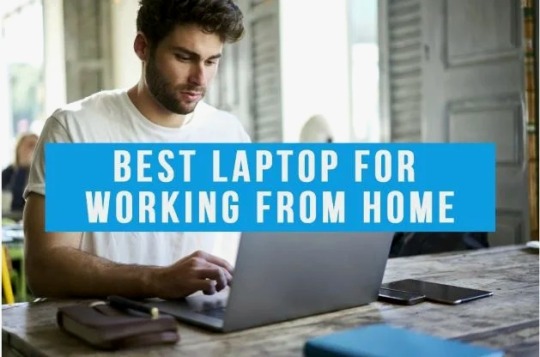
Things you should keep in mind while buying Laptop for Work from Home
When purchasing a Laptop for Work from Home, there are several factors to consider to ensure it meets your needs:
Performance: Look for a laptop with sufficient processing power (CPU) and memory (RAM) to handle your workload efficiently. Consider the type of tasks you'll be performing—whether it's basic office work, graphic design, programming, or video editing—and choose accordingly.
Portability: If you need to carry your laptop around often, consider its weight and size. A lightweight and slim design can make it easier to transport, especially if you work from various locations.
Battery Life: Opt for a laptop with long battery life, especially if you need to work for extended periods without access to power outlets. Look for laptops with battery life ratings that suit your workday requirements.
Display: Choose a screen size and resolution that are comfortable for your work. A larger screen may improve productivity, especially for tasks that require multitasking or detailed viewing. Additionally, consider factors like color accuracy and brightness if you do graphic design or video editing work.
Keyboard and Touchpad: Since you'll be spending a lot of time typing, ensure that the keyboard is comfortable and responsive. Similarly, test the touchpad to ensure smooth navigation.
Connectivity: Make sure the laptop has an adequate number of ports for connecting peripherals such as monitors, external drives, and accessories. Also, check for wireless connectivity options like Wi-Fi and Bluetooth.
Storage: Determine how much storage space you'll need for your files, documents, and applications. SSDs (Solid State Drives) are faster and more reliable than traditional HDDs (Hard Disk Drives) and are often preferred for their speed and durability.
Operating System: Consider whether you prefer Windows, macOS, or Linux based on your familiarity and software compatibility requirements.
Security Features: Look for laptops with built-in security features such as fingerprint readers, facial recognition, or hardware-based encryption to protect your data.
Budget: Set a budget based on your requirements and prioritize features accordingly. Remember to consider any additional costs for accessories or extended warranties.
Reviews and Recommendations: Research online reviews and seek recommendations from colleagues or friends who have experience with similar laptops for remote work.
By considering these factors, you can choose a laptop that best suits your needs for working from home.
0 notes
Text

Mastering the Art of Buying Consumer Electronics: 11 Essential Tips
In today's digital age, purchasing consumer electronics has become a common practice, whether online or in-store. However, with the plethora of options available, ensuring a wise investment can be challenging. Here are 11 Electronic Life Hacks When Buying Consumer Electronics :
Research Reviews: Utilize online reviews from platforms like Meritmeter to gauge the quality and reliability of products before making a purchase, ensuring informed decisions.
Identify Uniqueness: Assess the distinguishing features of products to ensure they align with your needs and preferences, facilitating a tailored selection process.
Consider Shipping: Factor in shipping fees, especially for larger items, and opt for delivery services to save time and effort, enhancing convenience.
Set Price Expectations: Research price ranges beforehand to identify potential red flags, ensuring that you receive value for your investment without compromising on quality.
Prioritize Warranties: Prioritize products with warranties to safeguard against potential defects, minimizing the risk of unexpected expenses and ensuring peace of mind.
Evaluate Customer Service: Assess the quality of customer service provided by retailers, prioritizing stores that offer knowledgeable assistance and prioritize customer satisfaction.
Balance Affordability and Quality: Strike a balance between affordability and quality by negotiating prices or opting for discounted products during promotional periods.
Follow Popular Trends: Consider products with mass appeal to leverage the consensus of satisfied users, simplifying the decision-making process.
Leverage Discounts: Capitalize on seasonal discounts and promotions to secure desired products at reduced prices, maximizing cost-effectiveness.
Verify Seller Reputation: Conduct background checks on sellers to ensure legitimacy and reliability, minimizing the risk of fraudulent transactions or subpar products.
Compare Products: Thoroughly compare features, prices, and brand reputation across multiple options to identify the optimal choice, ensuring satisfaction with your purchase.
By implementing these life hacks, you can streamline your journey to acquiring consumer electronics, making informed decisions and securing products that meet your expectations and requirements.
0 notes
Text

Top 5 Headphones for College Students: Enhance Your Study Experience
In today's era of online learning, having the right set of headphones can significantly improve a college student's study experience. Here are five top picks that combine quality, comfort, and affordability:
AILIHEN C8 Wired Headphones: Offering a blend of comfort and functionality, these headphones feature a collapsible design, built-in microphone, and adjustable headband. Ideal for both music and study sessions.
Mpow 071 USB Headset: With a long cable and USB plug, these headphones are perfect for online classes and video calls. The unidirectional microphone ensures clear communication, while the comfortable design allows for extended wear.
TaoTronics Trucker Bluetooth Headset: Boasting AI noise cancellation technology, this Bluetooth headset provides crystal-clear sound even in noisy environments. Its long battery life and lightweight design make it suitable for all-day use.
Sennheiser PC 5 Chat: Designed for internet communication, these headphones offer outstanding Sennheiser audio quality and a noise-canceling microphone. Lightweight and compatible with most devices, they're perfect for online classes and video conferences.
Brenthaven Edge Rugged Over-Ear Headphone: Built to withstand drops and accidents, these headphones are perfect for students on the go. With a durable design and clear sound quality, they're ideal for both study sessions and video calls.
Each of these headphones provides a unique blend of features tailored to the needs of college students. Whether you're attending online classes, studying in a noisy environment, or simply enjoying some music, investing in the right pair of headphones can greatly enhance your overall study experience.
0 notes
Text

All you need to know about GoPro recording time
Here's all you need to know about maximizing your GoPro recording time:
Factors Influencing Recording Time: The duration your GoPro can record largely depends on three factors: the capacity of your memory card, the battery life, and the recording resolution.
Resolution Matters: Different recording resolutions impact recording time differently. Higher resolutions like 4K offer superior video quality but consume more memory, while lower resolutions like 720p can extend recording time.
Memory Management: To prolong recording time, opt for a larger memory card. It's like upgrading from a backpack to a suitcase – more space means more footage.
Battery Backup: Carry spare batteries or use a power bank to ensure uninterrupted recording sessions. Just like having extra energy bars, this ensures your GoPro stays powered up for extended shoots.
Optimizing Settings: Lowering the resolution and frame rate can significantly increase recording time. It's akin to reducing the number of people wearing big hats on a bus – more can fit in!
Looping Function: Utilize the looping function if you're waiting for the perfect moment. It overwrites earlier footage, ensuring continuous recording without running out of space.
Battery and Temperature Management: Be mindful of battery usage, especially when using features like Wi-Fi or GPS. Additionally, in cold weather, keep your GoPro and spare batteries warm to prevent premature drainage.
Frame Rate Consideration: Higher frame rates result in more data per second, which can shorten recording time. Choose frame rates that balance quality and duration according to your needs.
By understanding these tips and tricks, you can make the most of your GoPro's recording capabilities, ensuring you capture every adventure-packed moment with ease. So, gear up, hit record, and let the memories unfold!
0 notes
Text

The Definitive Faceoff: Meta Quest 3 versus Apple Vision Pro
The Meta Quest 3 and Apple Vision Pro stand at the forefront of the virtual and augmented reality realm, each offering unique features and capabilities. This comparative analysis aims to simplify the intricate landscape of spatial computing, aiding in your decision-making process.
1. Hardware and Performance:
Meta Quest 3:
Boasting a formidable Qualcomm Snapdragon XR2 Gen 2 processor, the Meta Quest 3 delivers enhanced processing power. Its 4K+ Infinite Display, with a resolution of 2064 x 2208 per eye, promises crisp visuals. The device offers a 90 Hz refresh rate, with a planned upgrade to 120 Hz, and features a compact design, 40% smaller than its predecessor. Additionally, its AR passthrough enriches the mixed reality experience.
Apple Vision Pro:
Powered by the groundbreaking Apple M2/R1 System-on-a-Chip (SoC), the Apple Vision Pro features a Micro-OLED display, offering 4K HDR per eye with Micro-OLED technology. Boasting 23 million pixels, it ensures unparalleled sharpness and detail. Innovative functionalities such as spatial audio and eye-tracking further enhance its appeal.
2. Style and Convenience:
Meta Quest 3:
The Meta Quest 3 is praised for its improved comfort and sleek design. Its built-in adjustability allows for a personalized fit, although some users may experience motion sickness during prolonged usage.
Apple Vision Pro:
Aligning with Apple’s aesthetics, the Vision Pro features a sleek and innovative design. It offers intuitive controls and motions, though some users find it heavy and uncomfortable for extended periods.
3. User Immersion and Experience:
Meta Quest 3:
Adaptable to various users, the Meta Quest 3 delivers a high-powered GPU and display, enhancing the gaming experience. However, concerns regarding fit and comfort may deter some users, alongside its premium price point.
Apple Vision Pro:
Revolutionizing the industry with its immersive AR/VR experience, the Vision Pro incorporates innovative features like spatial audio and eye-tracking. Nonetheless, its high price tag and battery life concerns may limit accessibility.
4. Accessibility and Price:
Meta Quest 3:
Positioned as a more budget-friendly option, the Meta Quest 3 may still pose affordability challenges due to its premium features.
Apple Vision Pro:
While offering revolutionary technology, the Vision Pro comes at a high cost, appealing predominantly to tech enthusiasts and early adopters.
In conclusion, the Meta Quest 3 caters to a wider demographic with its gaming capabilities, adaptability, and reasonable price, whereas the Apple Vision Pro targets those seeking cutting-edge AR/VR experiences and are willing to invest. Ultimately, the choice between the two devices hinges on individual preferences and priorities in the realm of spatial computing.
0 notes