Text
Check Status of Received and Applied Archives in Oracle Dataguard
Oracle Data Guard is a high-availability, disaster recovery, and data protection solution for Oracle databases. This article provides a comprehensive guide on checking the status of received and applied archives in Oracle DataGuard to maintain a seamless replication process. Archive Log Management in Oracle Data Guard Oracle Data Guard works by transmitting redo logs from the primary database…

View On WordPress
0 notes
Text
How to Setup Oracle to Startup Automatically if the System is Restarted
Every Oracle system has an “/etc/oratab” file, which is created after Oracle installation by the Root.sh script. This file contains entries for every database on the system. “Setup Oracle to Startup Automatically if the System is Restarted” To complete this process, you need to log in with the root user. Setup Oracle to Startup Automatically if the System is Restarted Follow the below steps…
#auto start oracle database 19c linux#Auto startup oracle database in linux after reboot#Auto startup oracle database in linux after reboot ubuntu#automating database startup and shutdown on linux#Do you know how to automatically start a database after you reboot the server?#How to automate database startup shutdown in Oracle Linux?#oracle database not starting after reboot linux#Setup Oracle to Startup Automatically if the System is Restarted
0 notes
Text
How to check when last stats was gathered in Oracle?
In this article, we will explore how to check the last analyzed date of tables and indexes in Oracle, or in other words, how to determine when the statistics were last gathered. “check last gather stats in oracle”. Check last gather stats in oracle Here are the complete steps to retrieve the latest statistics gathering information in an Oracle database. You also learn: How to install,…

View On WordPress
#Check gather stats history in Oracle#check last gather stats in oracle#How to check last gather stats in Oracle?#How to check last record in Oracle?#How to check the status of gather stats in Oracle 19c#oracle database stats history#Query to check gather stats status in Oracle#Query to check last gather stats on table in Oracle#Query to check stale stats in Oracle
0 notes
Text
Oracle RMAN Tutorial
In this document, we will learn what is RMAN and how to take Oracle Database Backup – “Oracle RMAN tutorial”. What is Oracle RMAN used for? RMAN, or Recovery Manager, is a tool created by Oracle to handle backup and recovery tasks within Oracle databases. It simplifies processes such as data file backups, control file backups, and managing archived redo logs. RMAN offers features like…

View On WordPress
0 notes
Text
Install Linux in Oracle VirtualBox
In this article, we will learn how to install Linux in Oracle VirtualBox step by step. We are demonstrating Oracle Linux 8.4 installation here, the steps are almost the same for Redhat Linux/Centos, etc. Required Softwares Download Oracle VirtualBox Oracle Linux iso Step 1: Create a Virtual Machine Open VirtualBox software and create a new virtual machine first. Name: Enter your virtual…

View On WordPress
0 notes
Text
Resolve error in invoking target agent nmhs of makefile
#oracle #oracledba #oracledatabase #oraclecloud #oraerror
During Oracle 11.2.0.4 installation we facing the following message “error in invoking target agent nmhs of makefile“. Don’t worry about it just follow the below steps and you will resolve it succesfully. How to solve error in invoking target agent nmhs of makefile Don’t click on Abort or Continue, to solve error in invoking target ‘agent nmhs’ of makefile error you must follow the below…

View On WordPress
#Error in invoking target &039;agent nmhs of makefile ins_emagent.mk&039;#error in invoking target agent nmhs of makefile#Resolve Error in invoking target &039;agent_nmhs&039; of makefile ins_emagent.mk
0 notes
Text
Purge RECYCLEBIN in Oracle
the RECYCLEBIN feature by default is enabled. To protect eccidentally dropped tables. "purge recyclebin in oracle".
In Oracle, the RECYCLEBIN feature by default is enabled. To protect eccidentally dropped tables. “purge recyclebin in oracle”. Oracle scripts. SQL> col OBJECT_NAME for a32 SQL> col ORIGINAL_NAME for a10 SQL> set lin 300 pagesize 200 SQL> select object_name, original_name, type, can_undrop as "UND", can_purge as "PUR", droptime 2 from recyclebin; OBJECT_NAME ORIGINAL_N TYPE UND PUR…

View On WordPress
#Can we purge recycle bin in Oracle?#How do you purge in Oracle?#Purge RECYCLEBIN in Oracle#purge recyclebin in oracle 19c
0 notes
Text
How to get tablespace DDL in oracle
To get the tablespace DDL (Data Definition Language) in Oracle, you can use the DBMS_METADATA package. “tablespace DDL in oracle” Get DDL for specific tablespace Step 1: To get tablespace ddl in oracle first connect to your Oracle database using a tool such as SQL*Plus or SQL Developer. SQL> sqlplus / as sysdba Step 2: Execute the following SQL statement to set the output format for the DDL…

View On WordPress
0 notes
Text
How to create tablespace in Oracle
In Oracle, a tablespace is a logical storage container that can hold one or more database objects, such as tables, indexes, and other schema objects. The following is an example of a Data Definition Language (DDL) create tablespace in Oracle. Statement to create tablespace in Oracle CREATE TABLESPACE test_ts DATAFILE '/u01/app/oracle/oradata/test_ts01.dbf' SIZE 100M AUTOEXTEND ON NEXT…

View On WordPress
0 notes
Text
Switchover steps in Oracle 12cHow to switch over in Oracle?Switchover steps in Oracle 12c
Switchover steps in Oracle 12cHow to switch over in Oracle?Switchover steps in Oracle 12c
In this article we are going to learn how to performe switchover steps in Oracle Data Guard environment. Here we performing manual switchover activity. So, follow me carefully. “Switchover steps in Oracle 12c”,”Oracle database switchover steps 19c”, “Oracle Active Data Guard switchover”, “Switchover and switchback in Oracle 12c”, “Switchover steps in oracle 11g”, “Failover steps in Oracle…

View On WordPress
0 notes
Text
Run Expdp Jobs in Background
In this article we are going to learn how to run expdp jobs in background (nohup) step by step. Keywords “nohup expdp / as sysdba”, “expdp parfile userid=/ as sysdba”, “How to run expdp in nohup”. Steps to run export in background Follow the below steps to run expdp/impdp in nohup. Step 1: Create parfile The parfile is help us to execute export jobs, we can execute all datapump commands…

View On WordPress
#How to run expdp in nohup#How to run impdp in background#Nohup failed to run command impdp No such file or directory
0 notes
Text
How to Check Oracle UPTIME AND STARTUP history?
the Oracle uptime and startup history is recorded in alert log files. But you also check these details using SQL Queries. "Oracle UPTIME AND STARTUP history". #oracle #oracledba #databaseadmin #oracledatabase
Hello guys, the Oracle uptime and startup history is recorded in alert log files. But you also check these details using SQL Queries. “Oracle UPTIME AND STARTUP history”. Connect with us on Social Network Instagram Facebook LinkedIn Twitter Check Last Startup Time Here is the query which is helping us to check the oracle database last startup time. “Oracle UPTIME AND STARTUP…
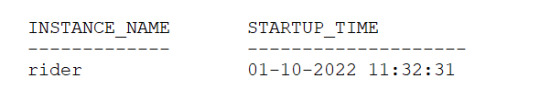
View On WordPress
0 notes
Text
Create spool file with timestamp in oracle
how to create spool file with timestamp oracle database. #oracle #oracledba #oracledatabase #oracleadministrator
In this article we are going to learn how to create spool file with timestamp oracle database. “oracle spool date format”. Connect with us on Social Network Instagram Facebook LinkedIn Twitter spool file with timestamp oracle Login into database and follow the below steps. $sqlplus / as sysdba Step 1: Create a dummy column with noprint option. SQL> column dt new_value TDATE…

View On WordPress
#oracle spool date format#oracle sql developer#plsql#spool file with timestamp oracle#sql spool file with timestamp
0 notes
Text
How to Generate table DDL
in this practice we are going to learn how to generate table DDL, view DDL, Materialized View DDL and user DDL.
Hi, in this practice we are going to learn how to generate table DDL, view DDL, Materialized View DDL and user DDL. You also read below articles: DB LINK DDL GET TABLESPACE DDLGET ROLE DDL Get more oracle scritps How do you get DDL of a table in Oracle? In real time environment some times we need to DDL of an existing table. We can perfo this activity with the help of dbms_metadata.get_ddl…

View On WordPress
#dbms_metadata.get_ddl materialized view#dbms_metadata.get_ddl table#dbms_metadata.get_ddl view#get ddl for materialized view in oracle#get ddl in oracle#get ddl of all users in oracle#get ddl of materialized view in oracle#get ddl of schema in oracle#how to get create table script in oracle#how to get ddl of all views in oracle#how to get ddl of users and roles#how to get the query of a view in oracle#how to get the query of materialized view in oracle#how to refresh materialized view in oracle automatically#oracle user ddl with password#schema ddl in oracle#user ddl oracle
2 notes
·
View notes