#*gtk maya
Photo


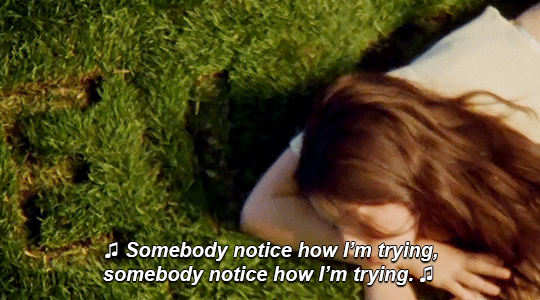
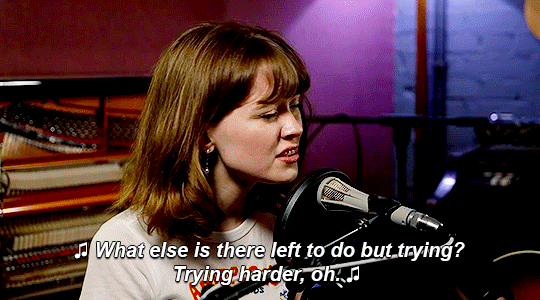

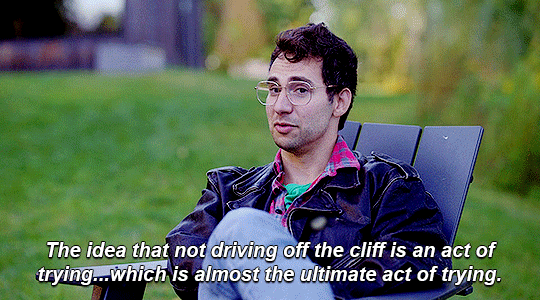
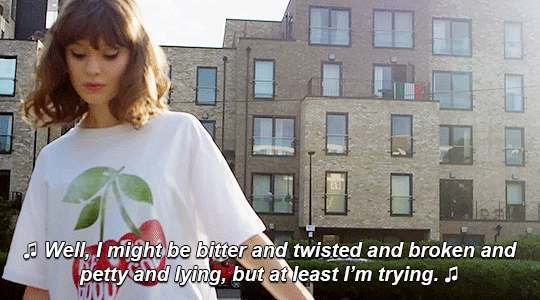
get to know us event: maya
[4/4] parallels ↳ what else is there to do but trying?
you signed up for this – maisie peters // this is me trying – taylor swift // camden – gracie abrams // i want you to change (because you want to change) – maisie peters // mirrorball – taylor swift // folklore long pond studio sessions – jack antonoff and taylor swift // i’m trying (not friends) – maisie peters
#maisie peters#you signed up for this#maisiepetersedit#taylor swift#tswiftedit#this is what it feels like#folklore#trying#candy swift#gracie abrams#gabramsedit#*gtk maya#*original edit#*maya
485 notes
·
View notes
Text
Android


Escritorio de Android:

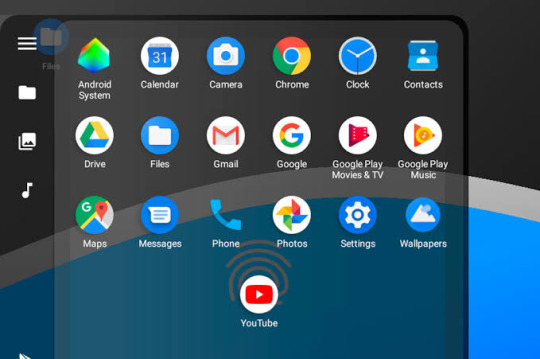
Antecedentes históricos de Android:
Fue fundado en 2003 por Andy Rubin, Rich Miner, Nick Sears y Chris White.
Con el propósito de desarrollar dispositivos móviles al alcance de los usuarios y adaptarse a sus necesidades.
Funciones básicas:
0. Ahorradores de batería. Antes, para regular los segundos planos de las aplicaciones, instalábamos aplicaciones
0. Un teclado personalizable.
0. Emojis, Stickers y GIFs.
Características:
0. Utiliza SQLite para el almacenamiento de datos.
0. Ofrece diferentes formas de mensajería
0. Adaptable a muchas pantallas y resoluciones.
0. Núcleo basado en el Kernel de Linux.
Ventajas:
0. Personalización. Dada su naturaleza libre y abierta, Android permite la mayor personalización de todos los OS que hay en el mercado.
0. Integración con Google.
0. Diversidad de dispositivos.
Versiones del sistema operativo:
Nombre No. de versión Año
Ice Cream Sandwich 4.0 – 4.0.5 18 de octubre de 2011
Jelly Bean 4.1 – 4.3.1 9 de julio de 2012
KitKat 4.4-4.4.4 31 de octubre de 2013
Lollipop 5.0 – 5.1.1 12 de noviembre de 2014
Tipo de sistema operativo:
Multitarea.
Requerimientos de instalación:
0. Windows 7/8/10 (32 o 64 bits).
0. 2 GB de RAM (8 GB de RAM recomendado
0. Resolución mínima de 1.280 x 800
0. 64 bits y procesador Intel (emulador).
Dispositivos en los que se puede instalar:
• Asus Zenfone 5z.
• Essential PH-1.
• Nokia 8.1.
• Huawei Mate 20 Pro.
• LG G8.
• OnePlus 6T.
• Oppo Reno.
• Realme 3 Pr
Fire Fox Os


Escritorio de Fire Fox:

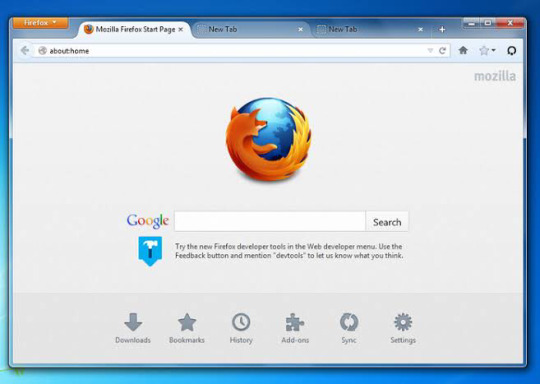
Antecedentes históricos de Fire Fox:
Se remonta a hace algo menos de diez años siendo creado por David Hyatt y Blake Ross quienes comenzaron este proyecto.
Comenzó llamándose Phoenix y poco después este nombre se cambio a Firebird
Se lanzó el 22 de septiembre de 2002
Funciones básicas:
• Sincronización de contraseñas, marcadores, pestañas abiertas y la línea de tiempo entre varios dispositivos
• Gestor de contraseñas
• Autocompletar formularios
• Corrector ortográfico integrado
• Sistema de marcadores con un solo clic.
Características:
• Navegación con pestañas.
• Restauración de sesión.
• Corrector ortográfico.
Ventajas:
En comparación con Internet Explorer, Mozilla Firefox es más seguro porque es menos susceptible a los virus y spyware.
Versiones del sistema operativo:
Versión de software Compatibilidad Tamaño
Mozilla Firefox 56.0 Windows XP, Windows Vista, Windows 8, Windows 7, Windows 10 34.10MB
Mozilla Firefox 55.0.3 Windows XP, Windows Vista, Windows 8, Windows 7, Windows 10 35.44M
Tipo de sistema operativo:
Multitarea.
Requerimientos de instalación:
0. Procesador a 233 Mhz (Linux y Windows)
0. 64 MB de RAM (Linux y Windows, 128 MB de RAM para MAC)
0. 50 MB de espacio libre en disco (Linux y Windows, 70 MB de espacio libre en disco para MAC)
0. Microsoft 98 o superior.
0. Kernel Linux 2.2.14 (con glibc 2.3.2, XFree86-3.3.6, gtk+2.0, fontconfig/xft y libstdc++5) (Linux)
Dispositivos en los que se puede instalar:
Los primeros dispositivos oficiales fueron: Open desarrollado por el empresa ZTE; One Touch Fire, de Alcatel; y Fireweb de LG.
Chrome OS



Escritorio de Chrome OS:


Antecedentes históricos de Chrome OS:
El 7 de julio de 2009, Google anuncia uno de sus más grandes proyectos, su propio sistema operativo, el cual es nombrado «Google Chrome OS» (o simplemente abreviado Chrome OS)
Funciones básicas:
1.- Intuitivo y útil en todo momento.
2.- Es fácil de configurar.
3.- Permite realizar búsquedas de manera inteligente, mantenerse sincronizado constantemente y alcanzar una autonomía de hasta 12 horas.
Características:
Chrome OS está diseñado de una forma minimalista, debido a que su principal herramienta es el navegador web Google Chrome. De esta forma, la compañía planea mover gran parte de la interfaz de usuario desde un entorno de escritorio hacia Internet. De hecho, Google se refiere a su proyecto Chrome OS como una extensión natural del navegador Chrome.
Ventajas:
1.- Una de sus ventajas es que al poder correr aplicaciones en la nube, es compatible con la mayoría de los formatos conocidos.
2.- Otra cosa para destacar es su velocidad, la versión actual del sistema operativo puede arrancar en siete segundos y abrir una aplicación Web en otros tres.
3.- Chrome está completamente enfocado en la red de redes.
Versiones del sistema operativo:


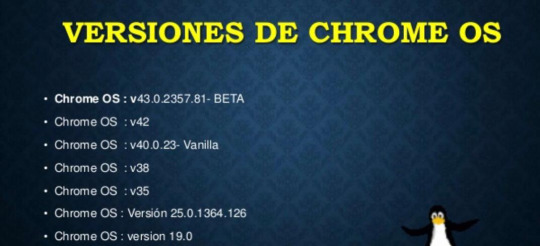
Tipo de sistema operativo:
Monolítico
Requerimiento de instalación:
1.-SO: Windows®️ XP / Vista®️ / Windows®️ 7
2.-Procesador: 1.0 GHz
3.-Memoria: 256 MB de RAM
4.-Gráficos: Tarjeta compatible con DirectX y con 64 MB*
5.-DirectX®️: 8.1 o superior
6.-Disco Duro: 600 MB de espacio libre
7.-Sonido: Compatible con DirectX
Dispositivos en los que se puede instalar:
• Cualquier PC.
Linux Mint



Escritorio de Linux Mint:



Antecedentes históricos:
Es un sistema operativo muy moderno, su desarrollo se inició en 2006. Sin embargo, está construido sobre capas de software muy consolidado y probado
Funciones básicas:
1.- Descarga programas desde los catálogos de archivos.
2.-No contiene el programa, pero sí contiene toda su información y recursos desde los cuales será descargado.
Características:
1.-Linux Mint utiliza software de código libre y abierto.
2.-La mayoría de distribuciones de Linux no incluyen el software propietario por defecto.
3.-Permite a los puertos de red que se cierran con su servidor de seguridad, con la selección de puerto personalizado disponibles.
4.-Viene instalado con una amplia gama de software que incluye LibreOffice, Firefox, Thunderbird, XChat, Pidgin, Transmisión y GIMP.
Ventajas:
El mejor costo del mercado, gratuito o un precio simbolico por el cd.
Tienes una enorme cantidad de software libre para este sistema
Mayor estabilidad por algo lo usan en servidores de alto rendimiento
Entorno grafico (beryl) mejor que el aero de windows…
Existen distribuciones de linux para diversos tipos de equipo, hasta para maquinas de 64 bits.
Las vulneralidades son detectadas y corregidas más rapidamente que cualquier otro sistema operativo.
Versiones del sistema operativo:
Versión Nombre específico versión rata Edición de lanzamiento Nombre distribución base APT base Fecha de lanzamiento Soporte hasta
1.0 Ada KDE Kubuntu 6.06 Dapper 27/08/2006 -
2.0 Barbara Main Ubuntu 6.10 Edgy 13/11/2006 04/2008
2.1 Bea Main Ubuntu 6.10 Edgy 20/12/2006 04/2008
2.2 Bianca Main Ubuntu 6.10 Edgy 20/02/2007 04/2008
3.0 Cassandra Main Ubuntu 7.04 Feisty 30/05/2007 10/2008
3.1 Celena Main Ubuntu 7.04 Feisty 24/09/2007 10/2008
4.0 Daryna Main Ubuntu 7.10 Gutsy 15/10/2007 04/2009
5 Elyssa LTS GNOME Ubuntu 8.04 Hardy 06/06/2008 04/2011
6 Felicia GNOME Ubuntu 8.10 Intrepid 15/12/2008 04/2010
7 Gloria GNOME Ubuntu 9.04 Jaunty 26/05/2009 10/2010
8 Helena GNOME Ubuntu 9.10 Karmic 28/11/2009 04/2011
9 Isadora LTS GNOME Ubuntu 10.04 Lucid 18/05/2010 04/2013
10 Julia GNOME Ubuntu 10.10 Maverick 12/11/2010 04/2012
11 Katya GNOME Ubuntu 11.04 Natty 26/05/2011 10/2012
12 Lisa GNOME + MATE Ubuntu 11.10 Oneiric 26/11/2011 04/2013
13 Maya LTS Cinnamon + MATE Ubuntu 12.04 Precise 23/05/2012[5] 04/2017
14 Nadia Cinnamon + MATE Ubuntu 12.10 Quantal 20/11/2012[6] 05/2014
15 Olivia Cinnamon + MATE Ubuntu 13.04 Raring 29/05/2013[7] 01/2014
16 Petra Cinnamon + MATE Ubuntu 13.10 Saucy 30/11/2013 07/2014
17 Qiana LTS Cinnamon + MATE Ubuntu 14.04 Trusty 31/05/2014[8] 04/2019
17.1 Rebecca Cinnamon + MATE Ubuntu 14.04 Trusty 29/11/2014[9] 04/2019
17.2 Rafaela Cinnamon + MATE Ubuntu 14.04 Trusty 30/06/2015[10] 04/2019
17.3 Rosa Cinnamon + MATE Ubuntu 14.04 Trusty 04/12/2015[11] 04/2019
18 Sarah LTS Cinnamon + MATE + XFCE Ubuntu 16.04 Xenial 30/06/2016[12] 04/2021
18.1 Serena LTS Cinnamon + MATE + XFCE Ubuntu 16.04 Xenial 16/12/2016[13] 04/2021
18.2 Sonya LTS Cinnamon + MATE + XFCE Ubuntu 16.04 Xenial 02/04/2017[14] 04/2021
18.3 Sylvia LTS Cinnamon + MATE + XFCE Ubuntu 16.04 Xenial 27/11/2017[15] 04/2021
19 Tara LTS Cinnamon + MATE + XFCE Ubuntu 18.04 Bionic beaver 29/06/2018[16] 2023
19.1 Tessa LTS Cinnamon + MATE + XFCE Ubuntu 18.04 Bionic beaver 19/12/2018[17] 2023
19.2 Tina LTS Cinnamon + MATE + XFCE Ubuntu 18.04 Bionic beaver 02/08/2019[18] 2023
19.3 Tricia LTS Cinnamon + MATE + XFCE Ubuntu 18.04 Bionic beaver 18/12/2019[19] 202
Tipo de sistema operativo:
Monolítico
Requerimientos de instalación:
512MB RAM (1GB recomendado).
9GB de espacio libre en disco (20GB recomendado).
Tarjeta gráfica 800×600 de resolución mínima (1024×768 recomendada).
DVD drive o puerto USB
Dispositivos en los que se puede instalar:
Puede ser instalado en multitud de dispositivos como pueden ser, un smartphone(Android funciona sobre GNU/Linux), un ordenador, una máquina virtual situada en tu ordenador, una Raspberry Pi o incluso en una lavadora.
Windows


Escritorio de Windows:

Antecedentes históricos de Windows:
En 1985, Microsoft publica la primera versión de Windows, una interfaz gráfica de usuario (GUI) para su propio sistema operativo (MS-DOS) que había sido incluido en el PC de IBM y compatibles desde 1981.
Funciones básicas:
La función principal de Windows es servir como puente entre la persona y la maquina, facilitando así la conexión entre ambos y el mensaje que se quiere dar a entender. Windows es un Sistema Operativo
Características:
• Interfaz de usuario gráfica (mayor información y más asequible).
• Multitarea (permite ejecutar varias aplicaciones al mismo tiempo).
• Posibilidad de integrar recursos multimedia (textos, imagen y sonido).
• Herramienta para el trabajo en red, transmisión de información y comunicación entre usuarios.
Ventajas:
• Tiene ciertas limitaciones por RAM.
• En la versión XP requiere como mínimo 128 MB en RAM y un procesador Pentium de 233Mhz o superior.
• El usuario no puede limitar la cantidad de espacio en el disco duro.
• No ofrece el bloqueo de intrusos.
• No soporta la ejecución de algunas aplicaciones para DOS.
Versiones:
• Windows 1 (1985) Aunque fue anunciado en 1983 por Bill Gates, su lanzamiento no se produjo hasta dos años más tarde, concretamente el 20 de noviembre de 1985. ...
• Windows 2 (1987) ...
• Windows 3 (1990) ...
• Windows NT (1993) ...
• Windows 95 (1994) ...
• Windows 98 (1998) ...
• Windows Me (2000) ...
• Windows XP (2001)
Requerimientos de instalación:
• Procesador: Procesador a 1 GHz o más rápido o sistema en un chip (SoC)
• RAM: 1 GB para 32 bits o 2 GB para 64 bits.
• Espacio en disco duro: 16 GB para un SO de 32 bits o 32 GB para un SO de 64 bits.
• Tarjeta gráfica: DirectX 9 o posterior con un controlador WDDM 1.0.
Diapositivas en los que se puede instalar:
En cualquier PC y teléfono de su compañía.
IOS

Escritorio de iOS:

Antecedentes históricos de IOS:
El primer sistema operativo móvil de Apple se presentó el 9 de enero de 2007, fecha en la que Steve Jobs mostró al mundo el iPhone.
Apple nombró a sus sistema operativo iPhone OS. La segunda versión, iPhone Os 2, venía preinstalada en los iPhone 3G y traía lo que para muchos ha sido el motor de iOS: la App Store.
Funciones básicas de iOS:
• Minimizar borradores. ...
• Notificar mensajes de phishing con encabezados MIME. ...
• Compatibilidad con WKWebView. ..
2 notes
·
View notes
Text
Question time!
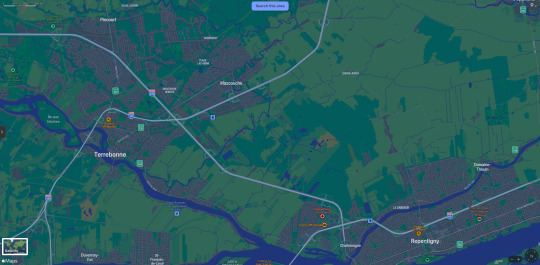
Would you like to see more about my constructed worlds that Angora belongs to? I am struggling with making the above map in Inkscape atm because it is so much detail but eventually I will do it, so probably?
Enough self-doubt. How are you all?
I have several ideas to throw to you all for the computer-y exploration game I have in mind still atm, enjoy:
(Mainstream computing blocks)
Pflaummen = Apple+DEC
EBM as in Electric Business Machines = IBM
Utalics = Symbolics
SolMiniSystems = SunMicrosystems+NeXT
Macroware = Microsoft
CommodoreOpenSystems = Commodore International
(Civilizations)
Shoshones
Samoa
Burgundy
Byzance
Morocco
Inuits
Angola
Brazil
Portugal
Greece
Assyria
Turks
Hurons
Mayas
Persia
Austria
Carthage
Tatars
Avars
Indonesia
Vietnam
Korea
Hungary
Songhay
(Denominations)
ENTROPY(dark) HelluvaBoss-themed HL2+HLA landscape
SERVITOR(bright) Far far away future custom setting based upon cassette futurism and the 1910s
ANGORA(neutral/morally ambiguous) Earth Prime-based
(Religions)
Utchwendira/Ekdel
Arianism
Calvinism/Huguenots
Syriac Judaism
Fe philosophy
Celtic Runes’ Wiccas
Constructive Nihilism
Ba’hai Zoroastianism
Orthodox Jains
N numerologic belief system
Sikhism progressives
Iwa preservationists
(Political ideology metrics ITTL)
“Vanguards” and “Presevationists”
“Interventionists” and “Let-it-flow”
Implicit and Explicit
(Political ideology metrics from OTL for comparison)
Progressives and Conservatives
Liberal vs Authoritarian?
Left vs Right
(Ideologies)
‘Fair Free Libre Open’ Flow Ideology
Geo-Syndicalism Ideology
Strasserism Ideology
Benevolent Authorianism
Enlightened Despotism
Cartesian Liquid Democracy
(History?)
Political PoD: 1910 Alternate Maya Revolution (long-lasting Maya Socialites relatively akin to IRL’s PRC) and MUCH LESS Wilsonism
Still two global world wars in the 20th century equivalent but both are pretty short and decisively positive concretely speaking (3 and 2 years respectively)
Still got a few Radical Syndicalist (Think Commune of France of Union of Britain) governments, one Strasserist governement and several right wing systems but way less of a divide between both as war is avoided further
Computing and electricity developments available far sooner and are on their way off widespread access-wise as of “present day”
Vintage technologies’ getting a revival as restorers develop new internationalized standards and conventions which support very oldie hardware
Electric cars popular ever since the 1910s (so gas fuel cars are sidestream)
Relatively interactive telephonic services since the 1920s
VCRs onto recorded video tape since the 1930s
Space exploration since the 1940s onwards
No powerful malevolent CIA/hidden courts systems worldwide nor horrible bills like Espionage Act, Patriot Act or Sedition Act.
Consumer-based Internet since the 70s instead of the 90s
2020s pandemic being handled better
2048’s Internet is mostly archives and some services still being run are very specialized as industrial data banks have alienated the wider audiences since ~2014
There is a DIY-maker culture demoscene still active though that creates hobby projects and have integrated the good sides of individualist esoterism culture within their internal user bases
6 > 12 bit-based standards are normalized since the 60s-70s
Internet access is kind-of a luxury in 2048 as far as what it is usually used for in actuality
Apocalypses (The Great War, the Little War...)
Alternate history (Strasserist Victory Hellscape (Wolfestein+TheNewOrder+Thousand Week Reich), Burgundian Reich Dystopia (Kaiserreich), Wilsonist Dreadful Existence (OTL))
Game mods and standalones for so god damn many systems that I will make it all a serious meme no matter the cost (think of the Doom port meme and you are on the good path for understanding my goal here)
Alternate geography and astronomy
Computing themes (iOS 15, Android, Qt, GTK, Windows11... ZealOS) about Angora
Trading with Angora for hardware+software+knowledge trough esoteric means
Cyberfunk world feel (wholesome= Servitor, neutral= Angora, horror= Entropy)
Anti-Wilsonist narrative themes (Knowledge, fairness, FLOSS, esoterism, LGBTQ+ acceptance, Progress, history/social dynamics...)
Aesthetic based upon pastel warm darker tones
Pawnsonae symbols akin to Terminal Emulators and desktop GUIs both on PC workstations and mobile devices
(Ways of initial implementations)
Cylinder planet with 288x144 hexes tilemap akin to Civ 5 CE and upcoming FreeCiv 3.0.0 except it is a simplification of DIY renditions of QGIS+ArcGIS systems which is used for analog paper-y plays
0 notes
Photo

Family guy fan art - Peter Griffin by Pete GTK Rabczuk @pete_gtk_rabczuk_3d (3D Character and creature artist at Dovetail Games) Artstation: https://www.artstation.com/guteoka Instagram: https://www.instagram.com/pete_gtk_rabczuk_3d/ #zbrush #maya #xgen #arnoldrender #substancepainter #R3DSWrap #zbrushtuts https://www.instagram.com/p/B_sPaN1D3Kj/?igshid=185ig9pv4kld3
0 notes
Photo
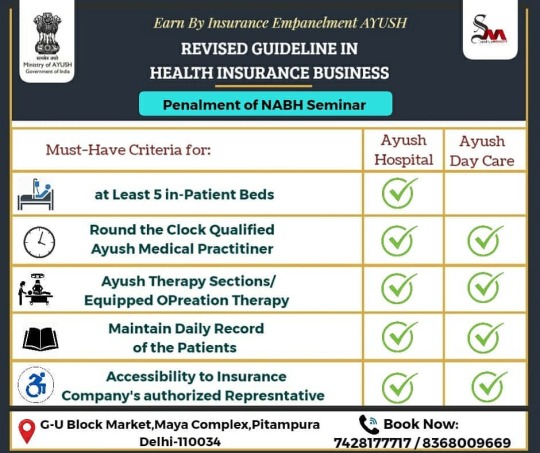
Penalment of NABH Seminar अच्छा बदलाव (Good Changes in Hospital) 🤙 अब आप अपना 5 बेड का अस्पताल बनाकर हेल्थ इंस्युरेन्स व केश लेस सुविधाओं को अपने चकित्सालय को विभिन कंपनियों के पैनल में शामिल करवा सकते है NABH प्रक्रियाओ का पालन करके आप भी अपने अस्पताल में इन सुविधाओं का विस्तार दे सकते है | क्या क्या होगा इस सेमिनार में अपने क्लीनक या अपने हॉस्पिटल को कैसे आयुष से ��म्पैनल्मेंट दिलवाये अब आप अपना अस्पताल में हेल्थ इंस्युरेन्स व केश लेस सुविधाओं करवाए | कौन कौन सेमिनार में आ सकता है ! डॉक्टर पेरा मेडिकल नॉर्सेस आयुष हॉस्पिटल क्लीनक ओनर क्लिनिक मैनेजर क्लिनिक डायरेक्टर 👆👆👆 ---------------------------------------------- 👉 Penalment of NABH Seminar ‼ 🎥 Live Demo 🗓 Seminar Date: 02/02/2020 ⏰ Time :02:00 PM to 05:00 PM 📌 Venue : G-U Block Market Maya,Complex,Pitampura New Delhi -110034 ☎ Booking for Contact : 7428177717 / 8368009669 ******Few Seat are Available******* --------------------------------------------------------- Enrty Fee Rs.500/- Only Account Details Account Name: SANDHYA RAMAN ADHAR Account Number: 90221010009907 IFSC Code: SYNB0009022 Branch : 9022 AZADPUR, DELHI A-257, DERAWAL NAGAR GTK ROAD AZADPUR https://www.instagram.com/p/B7QtsjmJf1l/?igshid=vfxwvjtouqyh
0 notes
Text
Animaze Review Discount And Large Bonus
Introducing Animaze
Animaze Is New Groundbreaking Video Clip Modern Technology That differs Anything Else Out There, Develops Animated 3D Chatting Male/Female Avatars from Your Pictures.
For the very first time ever before, users obtain full flexibility to tailor personalities to their style, this consists of the skin shade, face appearances, hair style, clothes, footwear or eye color, and bring personalities to life with computer animation and movement.
There's way more adaptability with what you can do inside, you can drag & & drop personalities to construct collections with scenery and also props.
There's various scenes and also electronic camera angles you can place your speaking avatar right into, the possibilities are genuinely limitless!
And you can do complete proper personalizations on the avatar, background scenes, music, quantity and screen text at particular scenes. And there's far more it does to make it one-of-a-kind and also different from every little thing else available.
Top 55+ Finest Animation Software: The Ultimate Listing 2019 (Component 5)
23. Modo
Operating system: Windows, Linux, macOS
Description: Modo (stylised as MODO, initially modo) is a polygon and class surface area modeling, sculpting, 3D paint, animation, and rendering plan created by Luxology, LLC, which is currently merged with as well as known as Shop. The program integrates functions such as n-gons as well as edge weighting as well as runs on Microsoft Windows, Linux and macOS platforms. Modo was created by the very same nucleus of software application engineers that formerly produced the introducing 3D application LightWave 3D, initially created on the Amiga system and also packed with the Amiga-based Video clip Toaster oven workstations that were prominent in tv workshops in the late 1980s as well as early 1990s. They are based in Hill Sight, California. Modo's operations differs significantly from numerous other mainstream 3D applications. While Maya and 3ds Max stress and anxiety utilizing the appropriate device for the job, Modo artists normally utilize a much smaller sized number of fundamental tools and also incorporate them to develop new devices using the Device Pipe and also personalized activity centers and also falloffs. Modo was utilized in the manufacturing of function films such as Stealth, Ant Bully, Iron Male, and Wall * E.
24. K-3D
Running system: Windows, macOS, Linux, Free BSD
Description: K-3D is a free 3D modelling as well as Animaze computer animation software application. It includes a plug-in-oriented procedural engine for every one of its material. K-3D sustains polygonal modeling, as well as it consists of fundamental devices for NURBS, patches, curves, and computer animation. In spite of its name, it is not a KDE application; it utilizes the GTK+ toolkit through gtkmm. K-3D's interface utilizes platform's look-and-feel, as well as it is as a result consistent with other applications that currently exist.
K-3D attributes step-by-step as well as parametric operations. Properties can be changed interactively and results appear instantly. The node-based visualization pipe enables more opportunities than conventional modifier heaps or histories. Option moves from one modifier to the next. Standards form the structure on which K-3D constructs - including indigenous RenderMan assistance that incorporates securely with the K-3D interface. K-3D supports a node-based visualization pipe, hence allowing the link of several bodies. Service one side of a design, show the other side mirrored, as well as see the end result bonded together as a neighborhood surface in real-time. Return, customize the start of a process, as well as watch as modifications propagate instantly to the end.
25. Anim8or
Running system: Windows
Summary: Anim8or is a freeware OpenGL based 3D modeling as well as animation program by R. Steven Glanville, a software program engineer at NVidia. Currently, at secure variation 0.98 (variation 1.0 beta 3 is available since 22 Mar 2017), it is a small program with a number of tools which would typically be anticipated in high-end, paid software. To day, every variation launched has been under 3 MEGABYTES, despite the fact that it does not make complete use the windows indigenous user interface, carrying some graphical elements of its own. Although couple of official tutorials have actually been uploaded by the author, many various other individuals have published their very own on sites such as YouTube and the Anim8or home page. While Anim8or was once similar to other freeware 3D animation software such as Blender or food processor, it has seen much less progression recently.
26. MovieStorm
Operating system: Windows, macOS
Description: Moviestorm is a real-time 3D Animaze computer animation application published by Moviestorm Ltd. The software is readily available to and used by individuals of every age teams and also appeals to those with a varied series of backgrounds as well as interests, from amateur and also expert filmmakers, through to organisations and education, as well as people just wanting to merely tell tales or create messages to share using video clip. Moviestorm makes it possible for the customer to create animated movies, using machinima innovation. It takes the individual from first idea to end up, dispersed flicks. Collections and also personalities can be created and also customized, as well as scenes can be filmed making use of several electronic cameras.
Moviestorm is being made use of predominantly in education and learning by trainees of movie and also media researches as a means to develop their skills and increase their profile, in addition to a joint cross-curricular innovative device in education sectors from primary to high school.
The software program's site includes an Internet 2.0 social media service, which includes a video clip hosting service, and also an online neighborhood where movie-makers can talk about their motion pictures, find collaborators, and organize on-line occasions. Moviestorm likewise takes advantage of Twitter, YouTube as well as Facebook to release the latest information on the software application and to engage with both existing as well as prospective users.
Animaze Testimonial & & Summary Supplier:
Mo Miah
Item: Animaze
Launch Date: 2019-Jul-08
Release Time: 11:00 EDT
Front-End Cost: $47
Sales Web page: https://www.socialleadfreak.com/animaze-review/
Particular niche: Video clip
Animaze Quality & & Advantages Convert
head shots right into talking head characters with photo mapping modern technology.
Produce personal 3D personalities and bring actors to life with automatic faci animation & & cutting-edge motion.
Point-n-click innovation to produce 3D videos at various video camera angles with landscapes and props.
Select characters from our pre-existing characters in the animaze library.
Freely tailor-make your character by dressing it up how you want it and also change adjustment skin shade, looks, hairdo as well as garments to represent your perfect
Smart video editor to completely personalize the scenes, camera angles, music, volume, text display and input text for voicing with lip sync technology.
Allow your characters to talk in your voice making use of the voice recorder.
Select your personalities Facial as well as body motion as it talks.
Export your video clips in HD Top quality.
Exactly How Does Animaze Work?

Action 1: Select pre-existing characters or submit your very own headshot to convert into a 3D character.
Action 2: Totally tailor your character to your design and place your chatting character into different scenes as well as electronic camera angles. Make use of message to speech as well as lip synching modern technology to bring your personalities to life.
Step 3: That's it you're done. Simply kick back, loosen up and get hold of a favorite while Animaze functions it's magic to make you stunning HD videos in just a few mins.
0 notes
Photo

Menag Harap Guru Responsif Terhadap Disrupsi Teknologi Surabaya (Kemenag) --- Tugas pendidik semakin kompleks. Seiring kemajuan teknologi informasi, manusia kini hidup di dua dunia, nyata dan maya, yang berpengaruh pada tindakan dan perilaku. Karena itu, guru dan tenaga kependidikan (GTK) harus mampu merespon disrupsi teknologi.
0 notes
Text
Best Way to Learn Python
Hello fellows, have you ever confused that whether you should learn python or not. Maybe you decided to learn python but didn’t know where to start?
So in this article we’ll guide you about the best way to learn Python.
Why to learn python?
There can be many reasons that can make you start to learn Python. Some of them are as follows:
Easy syntax: Python syntax is very easy to learn than any other programming language out there. If you’re an experienced programmer and new to python you’ll amazed after seeing the easiness of writing code in python. Even if you’re new to programming you can start programming with Python right away.
Readability: In most other programming languages, we use indentation only to help make the code look pretty, but in Python it is required. Whether you’re inside in a loop or declaring some functions you have shift your block of code with certain amount of spaces to indicate what block of code a statement belongs too, which increases readability of a code written in Python.
High level language: Python looks more like a readable, human language than like a low-level language, which gives you ability to program at faster rate than a low-level language will allow you.
Object oriented programming language: Python’s support for object-oriented programming in one of its greatest benefits to new programmers because they will be encountering the same concepts and terminology in their work but python also support structured programming fully. So you can code in any style you want.
Free and cross-platform: Python is both free and open source. It runs on all major operating systems like Windows, Linux and Mac OS X.
Large number of standard libraries: Python contains over than 300 standard library modules which contain modules and classes for a wide variety of programming tasks, which will help us to reduce the length of our code and provide easiness to write code.
Python is everywhere: Yeah you read it right, Python is everywhere. It can be used in server automation. It have several great libraries for building web apps like flask, Django. It is heavily being used in scientific computing, it has several libraries dedicated to specific area in scientific computing like NumPy, SciPy, EarthPy and AstroPy. Python is also used in Game development using the library PyGame which support sound, mouse and keyboard interaction and more. The popular 3D application Maya supports Python. If you want to develop desktop application, then Python comes up with the tkinter module built-in. The companies like Instagram, Amazon, Spotify, Facebook and many other using Python language heavily.
Image Source
What is the Best Way to Learn Python?
Before starting, you’ve to decide that which version of Python you’re going to learn Python 2 or Python 3. To see which one is best to start with please open https://www.thecrazyprogrammer.com/2018/01/difference-python-2-3.html
But if you’re new to Python then we recommend you to start with Python 3 because it is the future of Python.
Get Everything Ready
Before starting with Python you’ve to make an environment where you can write and execute python scripts. To write scripts we can use any text editor like notepad, vim editor, sublime etc. and in order to run the programs, we can use command prompt or terminal but your system should have Python installed in it. If you’re using a Linux distribution like Ubuntu, Fedora, Kali or you are a mac user then you doesn’t have to install Python externally, because most of the Linux based operating systems comes with Python pre-installed in it.
But if you’re using a PC (windows based) then the process of installing Python 3 will be same as we install any other software. To download the Python 3 visit here https://www.python.org/downloads/windows/ and during installation, don’t forget to check the checkbox showing “add python to path”, so you’ll be able to access the Python in command prompt.
However we can also use an IDE where we can write and execute the programs at one place. To check which IDE you should use, please visit https://www.thecrazyprogrammer.com/2018/03/best-python-ides.html
Python Basics
First of all, we’ll talk about the basics of Python. In basics, the topics you’ve to cover are as follows:
Introduction to Python
Python Syntax
Strings and Console Output
Conditionals and Control Flow
Functions
List & Dictionaries
Loops
Introduction to Python
File input and output
Free Courses:
To learn these basics concepts you can take this free online course https://www.codecademy.com/learn/learn-python.
Or you can take this free course from Udacity https://in.udacity.com/course/introduction-to-python–ud1110
Or you can take this free course from Udemy https://www.udemy.com/pythonforbeginnersintro/
Even you doesn’t touch programming before, these courses will help you to teach you all the basics you need to know.
Best Books:
If you prefer reading more than watching videos then these books will help you to learn the basics of Python –
Python Programming for absolute beginners: https://www.amazon.com/Python-Programming-Absolute-Beginner-3rd/dp/1435455002/
Learning Python: https://www.amazon.com/Learning-Python-5th-Mark-Lutz/dp/1449355730/
Free Youtube Videos:
Here are some of the best Youtube playlists that can help you learn Python easily-
Python Tutorials for beginners (ProgrammingKnowledge): https://www.youtube.com/watch?v=41qgdwd3zAg&list=PLS1QulWo1RIaJECMeUT4LFwJ-ghgoSH6n
Python programming Tutorials (thenewboston): https://www.youtube.com/watch?v=HBxCHonP6Ro&list=PL6gx4Cwl9DGAcbMi1sH6oAMk4JHw91mC_
After you learn the basics. Now you’ve to decide what you want to do next. Because Python doesn’t have a specific area. Things you can build with Python are as follows:
Websites: If you’re interested in making websites, then try Django Web Framework, Pyramid, Flask and learn it.
Games: If you’re interested in making games, then try You can make games with graphics and sounds.
Desktop and Mobile application: Kivy, Tkinter, wxWidgets, pyqt, GTK+ or Pyside are used to make multi-touch application for desktop and mobile platforms.
Web scraping: Beautifulsoup is used for gathering information from websites.
Scientific and numeric computing: SciPy, Pandas, Ipython can be used for scientific computing and data analysis.
This is not enough, there are a lot of other things that one can do with Python. But for now we’ll see how to learn the above mentioned topics in Python. Lets see them one by one.
Learn Making Websites with Python
Paid Courses:
Here are the list of courses where you can learn Python Web Development.
1. Complete Python Web Course: It is a paid course offered by Udemy, where you’ll learn building Web application with Python and Flask. In this course you’ll also build 8 web application for better practice.
Link: https://www.udemy.com/the-complete-python-web-course-learn-by-building-8-apps/
2. The Ultimate Beginner’s Guide to Django: Learn how to make and publish websites with Django and Python. They will teach you to make three complete apps and publish one online. It is also a paid course by Udemy.
Link: https://www.udemy.com/the-ultimate-beginners-guide-to-django-python-web-dev-website/
Free Youtube Videos:
Here is the list of some of the best YouTube playlists that can help you to lean Python web development for free.
1. Django Tutorials for Beginners (By thenewboston): So far in this playlist, you will learn the very basics of Django in a very friendly voice of Bucky Roberts.
Link: https://www.youtube.com/watch?v=qgGIqRFvFFk&list=PL6gx4Cwl9DGBlmzzFcLgDhKTTfNLfX1IK
2. Django Tutorials (By Max Goodridge): https://www.youtube.com/watch?list=PLw02n0FEB3E3VSHjyYMcFadtQORvl1Ssj&v=Fc2O3_2kax8
After you’ve completed these courses you’ll get the basic idea how to make websites or web applications using Python. Then start a personal major project and complete it.
Learn Making Games with Python
If you want to develop games with Python you’re gonna end-up with PyGame. To learn how to make games with PyGame follow these courses.
1. Making games with Python & Pygame (By AI Sweigart)– its a 365 pages PDF that will help you to make mini games using PyGame. This pdf is completely free out there. You can download it from here https://inventwithpython.com/makinggames.pdf
But you can’t learn from a book as fast as you can learn with a teacher or from video tutorials. So here is the list of some of the YouTube playlists for games development using PyGame-
2. PyGame – Python Game development (By thenewboston): This video series will teach you all the basics of PyGame that you need.
Link: https://www.youtube.com/watch?v=ujOTNg17LjI&list=PLQVvvaa0QuDdLkP8MrOXLe_rKuf6r80KO
3. Master Python interactively with PyGame (By Udemy): If you have some money in your pocket to learn gaming in Python then it can be your best choice because after completing this course you’ll know all the basics of PyGame and how to use sounds and make your game interactive.
Link: https://www.udemy.com/master-python-interactively-with-pygame-ultimate-bootcamp/
Learn Making Mobile and Desktop Application with Python
As I mentioned above that we can make desktop or mobile application using Tkinter, GTK+, Qt, Kivy or wxWidgets. Here are some of the best courses that will help you to make GUI applicaion using Python.
Its highly recommend to take a paid course from udemy to learn GUI. However there are many free courses available out there but they aren’t teaching enough to make you an expert of GUI Development.
1. Learn Python GUI programming using Qt framework: This 12 hours course will teach you how to write your own complex desktop application. This course is about Python GUI programming and building GUI applications using Python and Qt framework.
Link: https://www.udemy.com/python-gui-programming/
2. Python GUI : From A-to-Z With 2 Final Projects: Learn How To Build A Powerfull GUI in Python programming Using Python And Tkinter.
Link: https://www.udemy.com/python-with-tkinter-basics-advanced-build-2-projects-l/
3. Python Kivy The Full Guide: Learn How To Build A Powerful Android Applications and Games using Python And Kivy. It is also a paid course like above two.
Link: https://www.udemy.com/learn-kivy-from-scratch
So these were some of paid courses that will help you learn a lot. But if you don’t want to spend you single penny then here is some of the best books and YouTube playlists that can help you to learn GUI development using Python.
4. Python GUI with Tkinter (thenewboston): This playlist will help you learn the very basics of Tkinter like how to draw basic widgets like buttons, labels, dropdown menus, frames, checkbox, and many more.
Link: https://www.youtube.com/watch?v=RJB1Ek2Ko_Y&list=PL6gx4Cwl9DGBwibXFtPtflztSNPGuIB_d
5. Kivy application development (sentdex): As we know now that Kivy is used to make android application using Python. This YouTube play will help you to learn the basics of android application using Kivy.
Link: https://www.youtube.com/watch?v=CYNWK2GpwgA&list=PLQVvvaa0QuDe_l6XiJ40yGTEqIKugAdTy
6. PyQT Python GUI application development (sentdex): This playlist will help you to make desktop application using PyQT.
Link: https://www.youtube.com/watch?v=JBME1ZyHiP8&list=PLQVvvaa0QuDdVpDFNq4FwY9APZPGSUyR4
If you prefer reading more than watching then here is the list of books that can help you.
7. Python – GUI Programming (Tkinter): This website (Tutorialspoint) will help you to understand each concept of Tkinter module. Whether you’re new or experienced with Tkinter, it can help you a lot and this is free of cost too. You can download the full course of Tkinter as PDF to learn offline.
Link: http://www.tutorialspoint.com/python/python_gui_programming.htm
Here are some of other resources that can help you.
8. PyQT Tutorial – https://www.tutorialspoint.com/pyqt/index.htm
9. wxPython Tutorial – https://www.tutorialspoint.com/wxpython/index.htm
Learn Web Scraping with Python
After searching a lot I found out the best course which can help you to lean web scraping is Web Scraping with Python: BeautifulSoup, Requests & Selenium by Udemy. None of the youtube playlist can help you this much as this course will do. But this is a paid course and you have to spend some extra money then any other course mentioned above.
Link: https://www.udemy.com/web-scraping-with-python-beautifulsoup/
But again if you’re not willing to spend money then remember you have to practice a lot because without money you’re not gonna learn a lot from youtube playlists.
Here are some of the video links :
Intro to web scrapping with Python and Beautiful Soup: https://youtu.be/XQgXKtPSzUI
Python Tutorial: Web Scraping with BeautifulSoup and Requests – https://youtu.be/ng2o98k983
But still we recommend you to take Udemy paid course.
Learn Scientific Computing with Python
The best way to learn scientific computing (NumPy, Pandas, Seaborn , Matplotlib , Plotly , Scikit-Learn , Machine Learning, Tensorflow , and more) in Python we recommend you to start with any video tutorials to get the basic idea how things work and then learn each single module from a standard book. Because in Videos all the methods or properties of a module can’t be covered. That’s why we recommend you to learn with a Book.
Take this course from udemy first-
1. Python for Data Science and Machine Learning Bootcamp: It have 21 hours of lectures and easily explained.
Link: https://www.udemy.com/python-for-data-science-and-machine-learning-bootcamp/
Then purchase this book from amazon or from your nearest book store.
2. Scientific Computing with Python 3: https://www.amazon.in/Scientific-Computing-Python-Claus-Fuhrer/dp/1786463512
Believe me once you have completed the course and mastered each concept mentioned in this book, you can name your self as a data scientist.
I hope this article will help you to find best resource and best way to learn python. If you have any problem or suggestions related with this article then please comment below.
The post Best Way to Learn Python appeared first on The Crazy Programmer.
0 notes
Photo


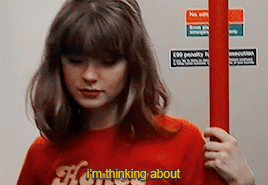


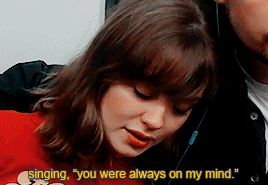




get to know us event: maya
[2/6] songs ↳ elvis song
you moved on and i moved a little, too,
but i still wish things were different,
don't you?
#maisiepetersedit#maisie peters#you signed up for this#ysuft#elvis song#*maya#july 2022 event#*get to know us#*gtk maya#*original edit
223 notes
·
View notes
Photo







get to know us event: maya
[1/2] music videos ↳ john hughes movie
i keep waiting for the heartbreak music
that's never gonna come.
'cause if you don't want me,
then you're not the one
#maisie peters#maisiepetersedit#you signed up for this#ysuft#john hughes movie#*maya#july 2022 event#*get to know us#*gtk maya#*original edit
145 notes
·
View notes
Photo

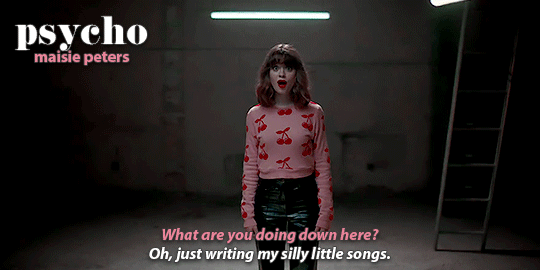



get to know us event: maya
[1/4] parallels ↳ taylor + maisie + “she wrote a song about me”
every time you call me crazy, i get more crazy
#tswiftedit#maisiepetersedit#candy swift#taylor swift#maisie peters#i bet you think about me#blank space#1989#red#you signed up for this#tscreators#networkthirteen#ysuft#dtnfaj#boy#psycho#you to you#*maya#*get to know us#*gtk maya#*original edit#july 2022 event
145 notes
·
View notes
Photo







get to know us event: maya
[1/1] albums/projects ↳ you signed up for this
i am twenty and probably upset right now. i still haven't got my driver's license. and i am sorry to make it about myself again, but you, you signed up for this
#maisiepetersedit#maisie peters#you signed up for this#ysuft#*maya#july 2022 event#*get to know us#*gtk maya#*original edit
131 notes
·
View notes
Photo
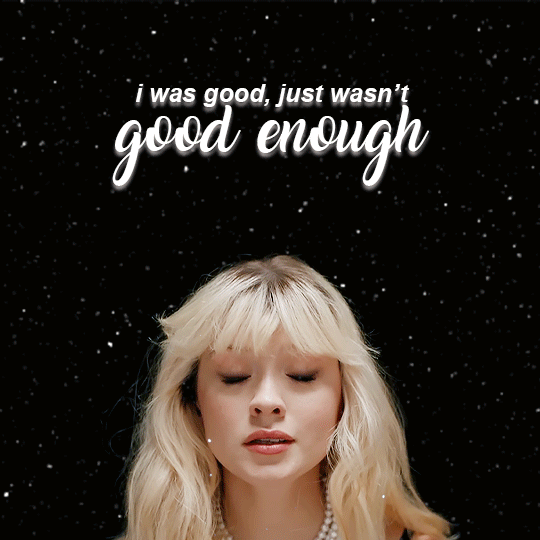

get to know us event: maya
[3/4] parallels ↳ good enough (maisie peters) & enough for you (olivia rodrigo)
peoplе don't leave peoplе if they really are in love // i knew from the start this is exactly how you'd leave
#good enough#maisie peters#maisiepetersedit#olivia rodrigo#orodrigoedit#orodrigodaily#femaledaily#dailymusicians#*original edit#*gtk maya#*maya#*get to know us
84 notes
·
View notes
Photo

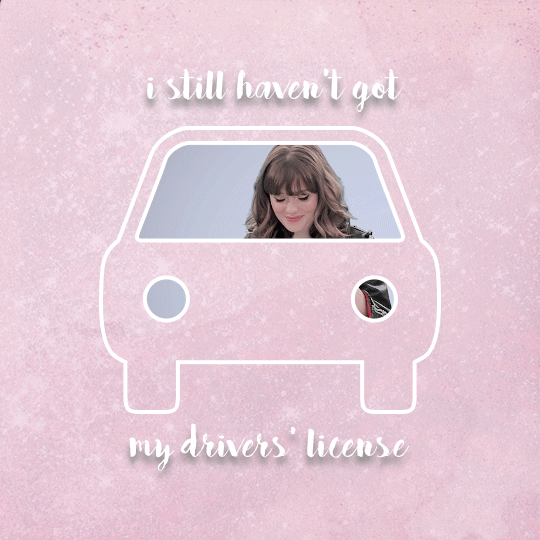
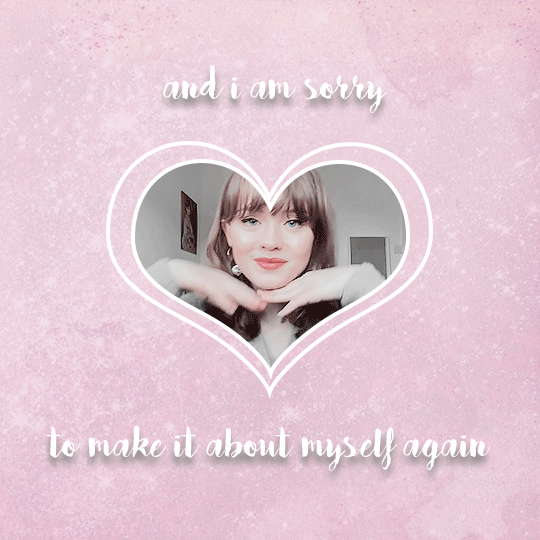
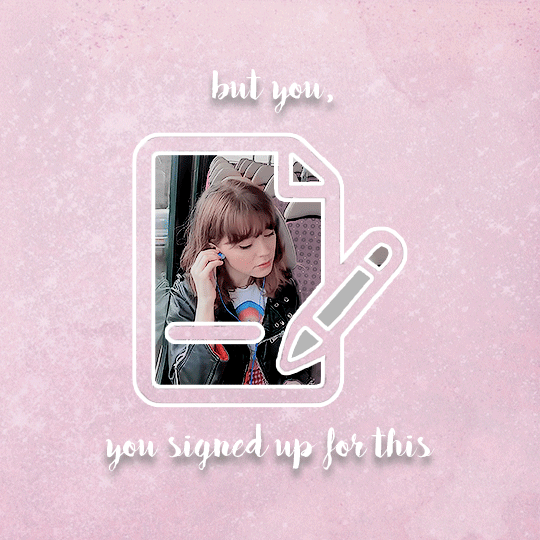
get to know us event: maya
[4/6] songs ↳ you signed up for this
please don't give up on me yet.
i know i'll get better, i’m just not better yet—
can you tell i'm trying? running out of breath,
i know i'll get better, i'm just not better yet
#maisie peters#maisiepetersedit#you signed up for this#userpinked#ysuft#*get to know us#*gtk maya#*maya#*original edit#july 2022 event
63 notes
·
View notes
Photo

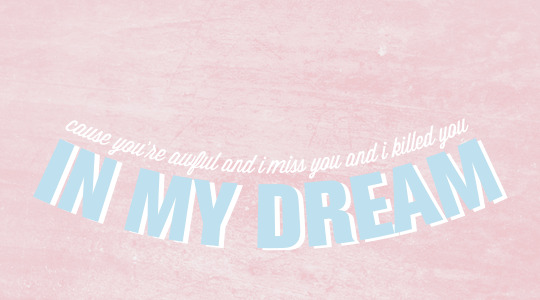
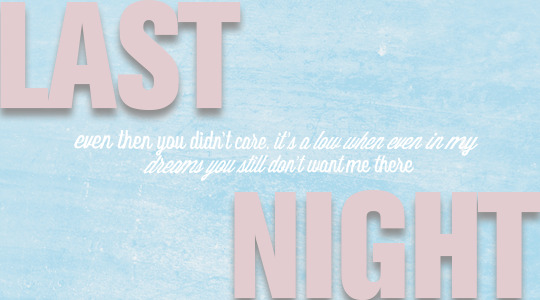





get to know us event: maya
[1/5] lyrics ↳ i’m trying (not friends) middle eight
and i swore that i'd swallow my pride,
and you swore you would do better this time.
well, i might be bitter and twisted and broken and petty and lying,
but at least I'm trying
#maisie peters#maisiepetersedit#you signed up for this#i'm trying (not friends)#ysuft#*maya#july 2022 event#*get to know us#*gtk maya#*original edit
77 notes
·
View notes
Photo


get to know us event: maya
[1/6] songs ↳ villain
blacked out, babe, and i can't shut up
whole town's gonna hear how you messed me up.
you don't wanna know, well, that's too bad
oh, i'm out my mind and i said some shit,
but i miss you more than i meant any of it
#maisiepetersedit#maisie peters#you signed up for this#villain#ysuft#*maya#july 2022 event#*get to know us#*gtk maya#*original edit
85 notes
·
View notes